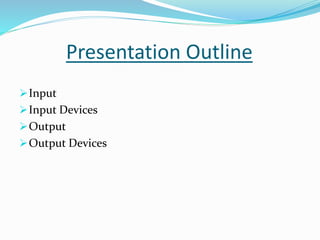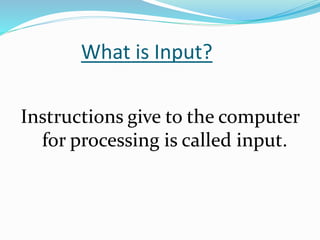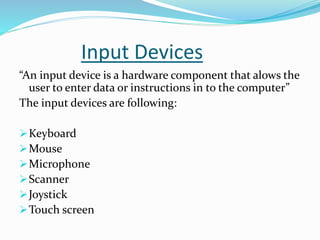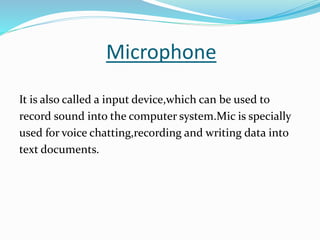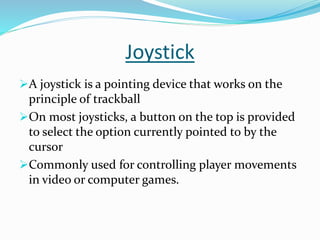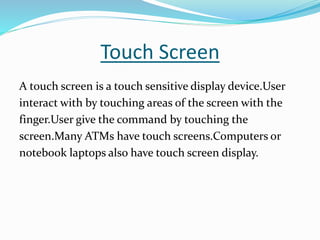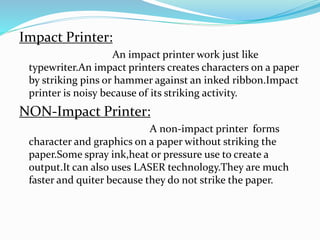This presentation discusses computer input and output devices. It defines input as instructions given to the computer for processing, and lists common input devices like the keyboard, mouse, microphone, scanner, and touchscreen. Output is defined as processed data that is useful information, and key output devices are identified as the monitor, speakers, and printer. Different monitor types like CRT and flat panel are described, as well as impact and non-impact printers.