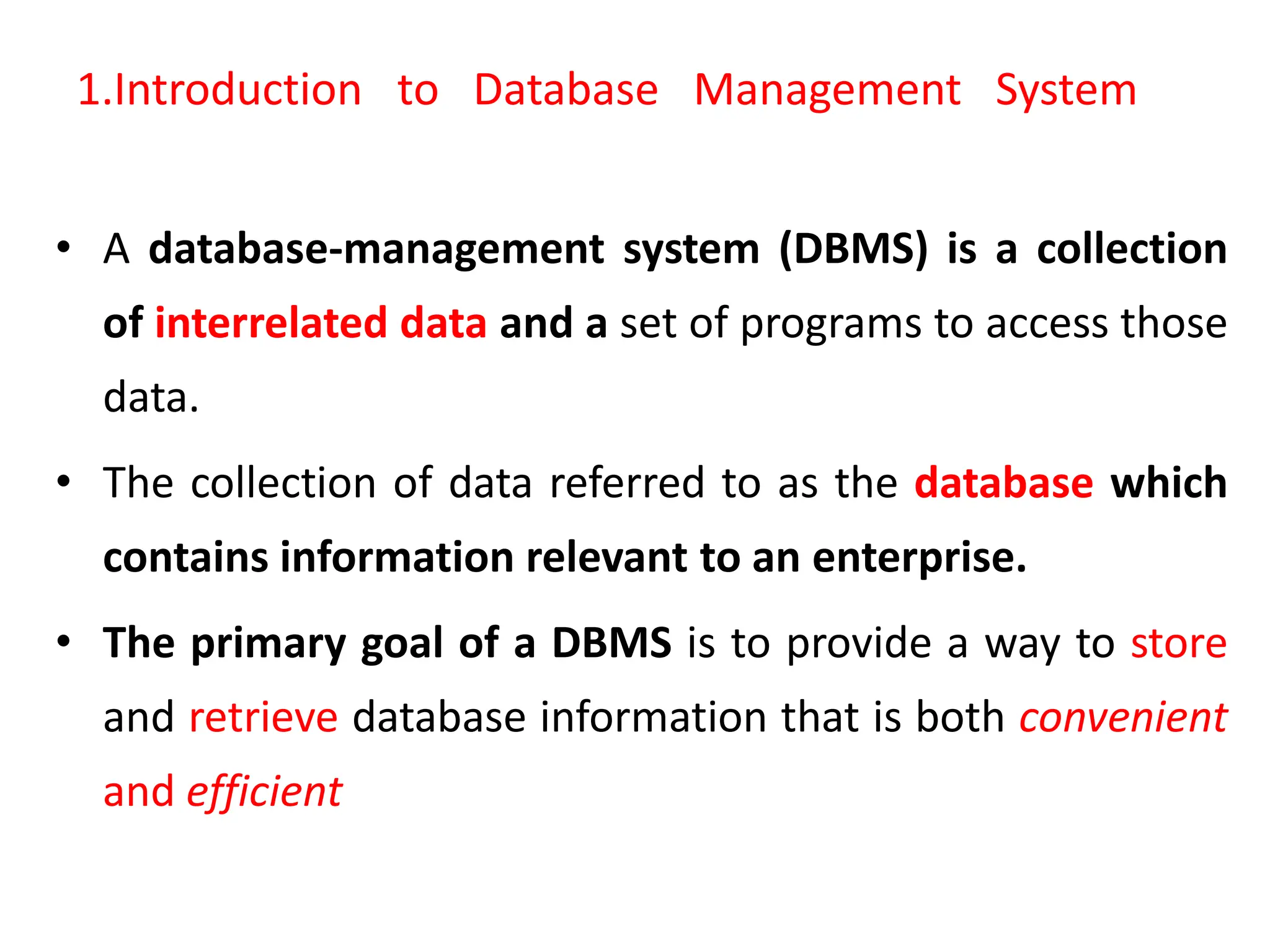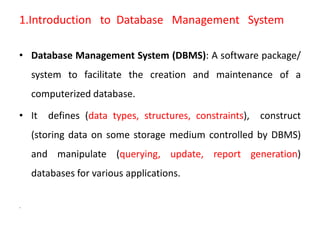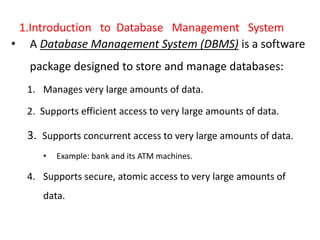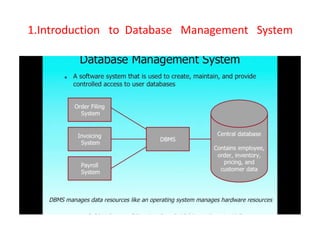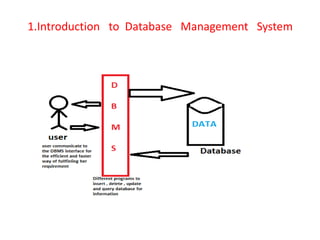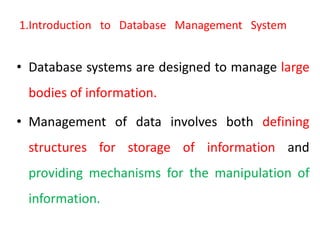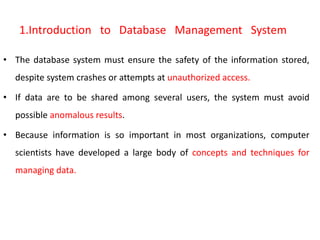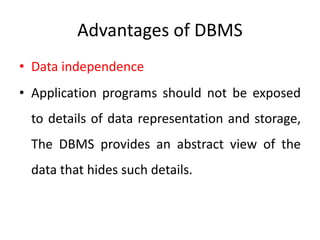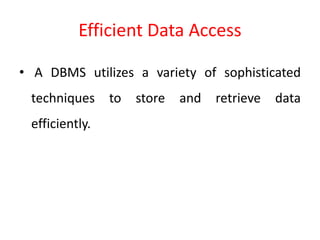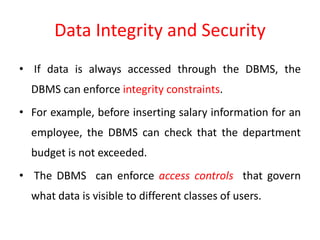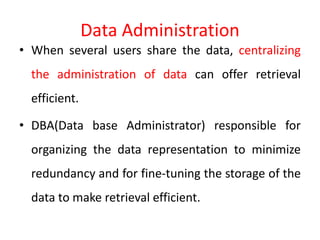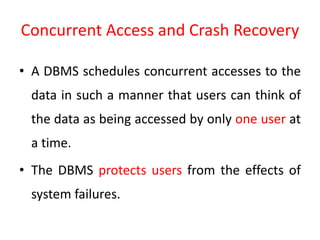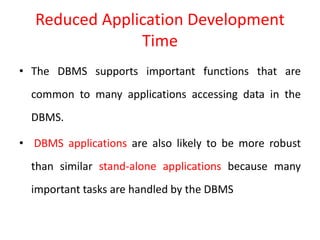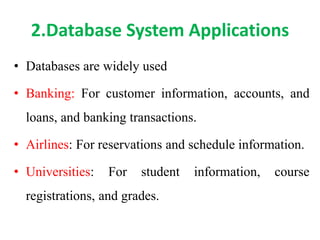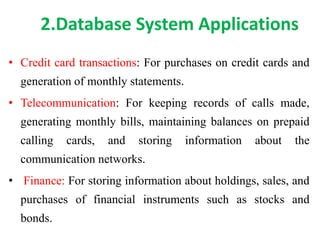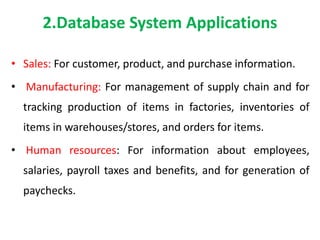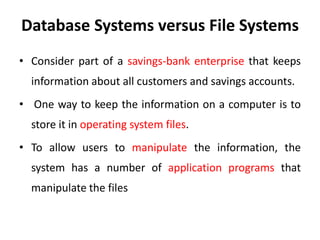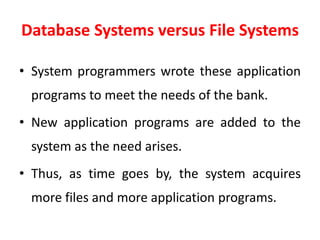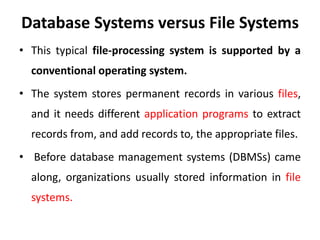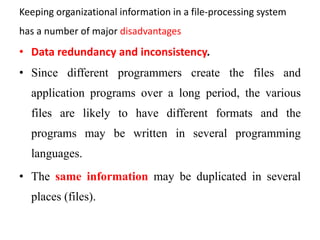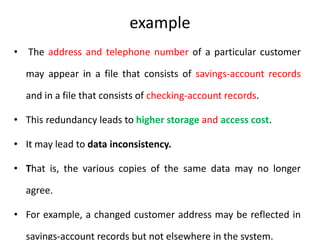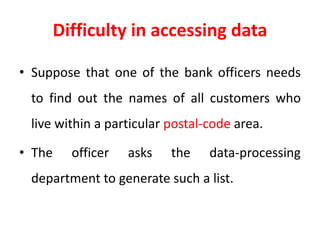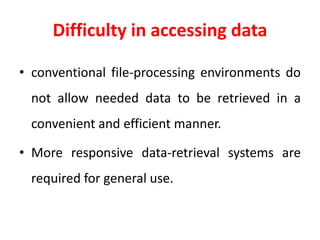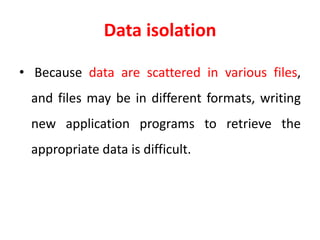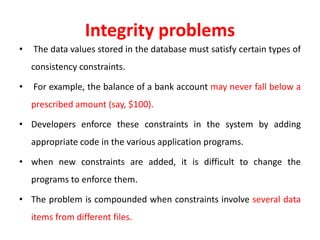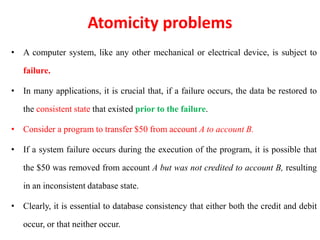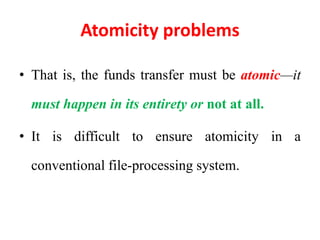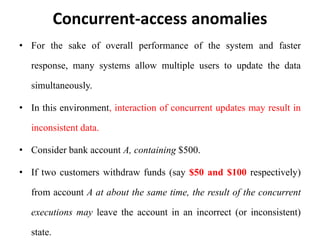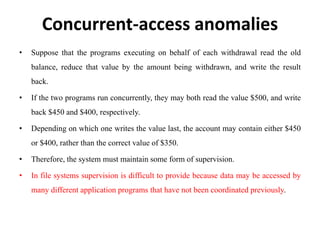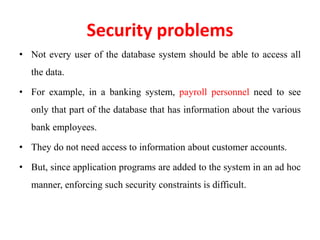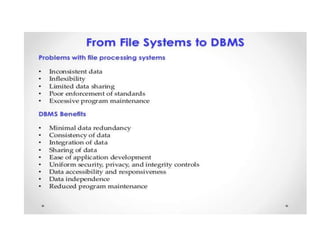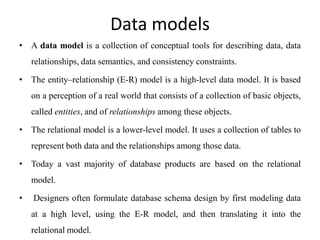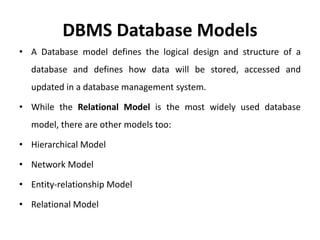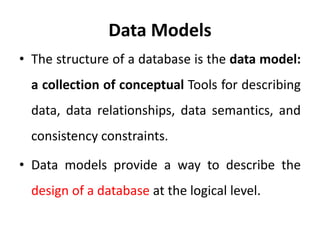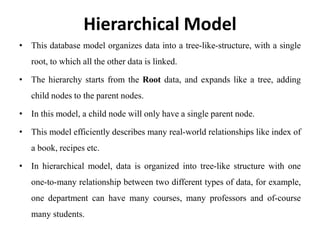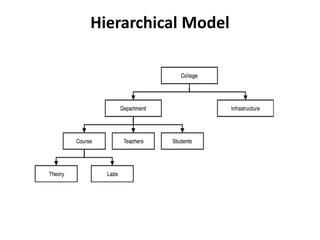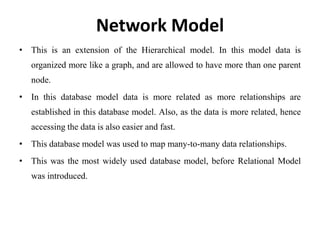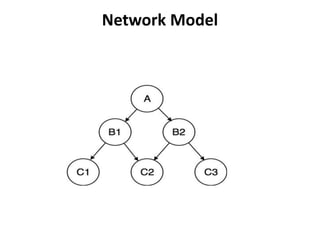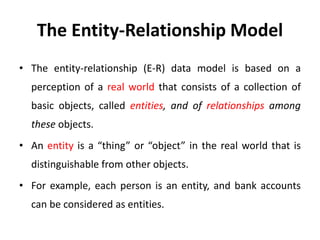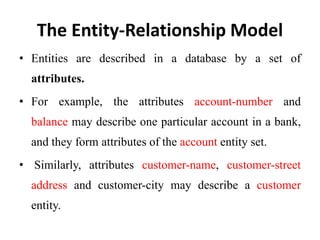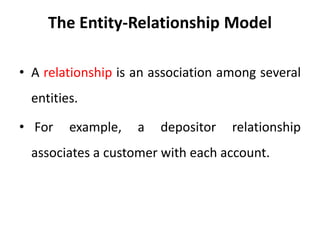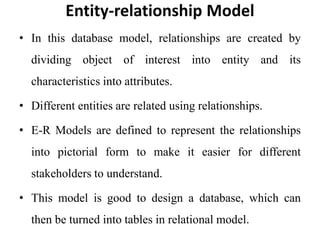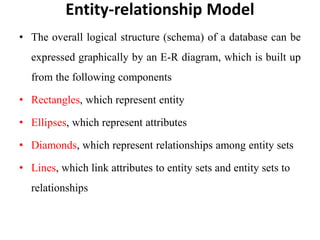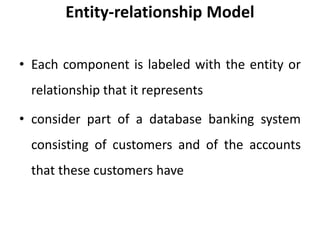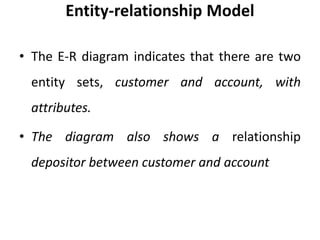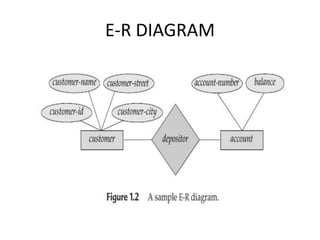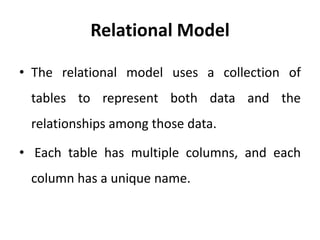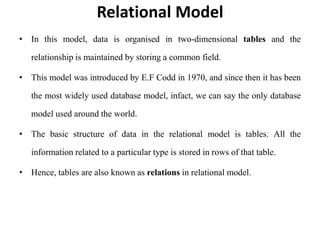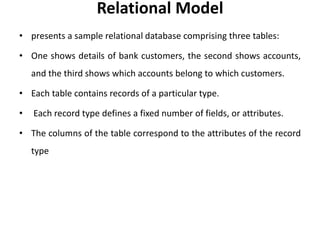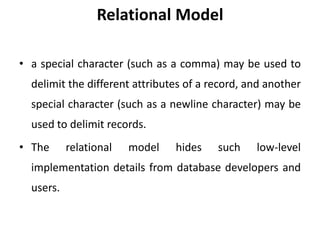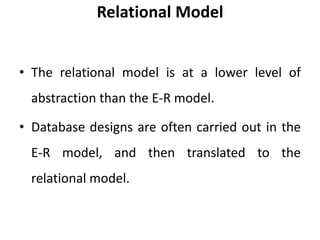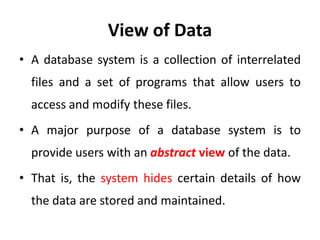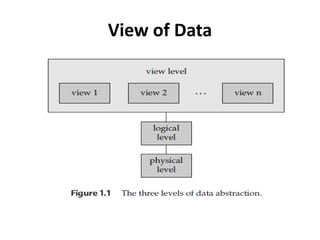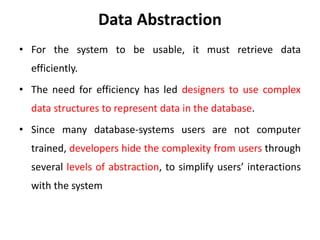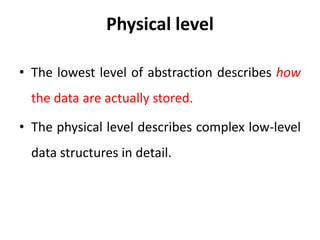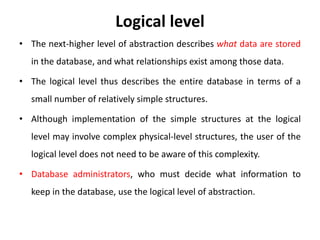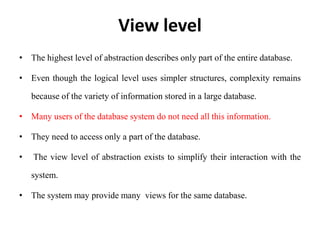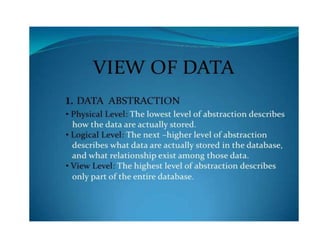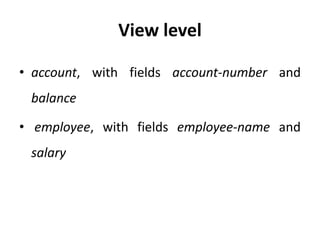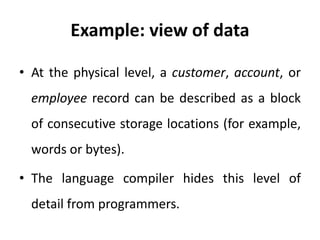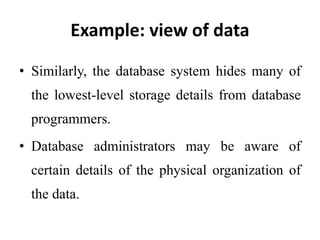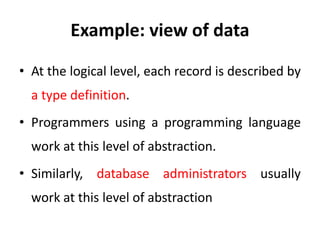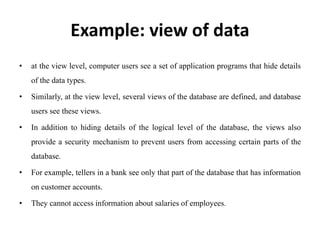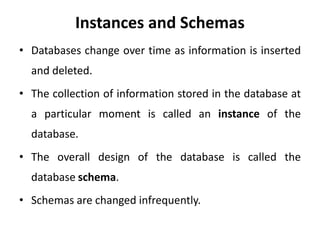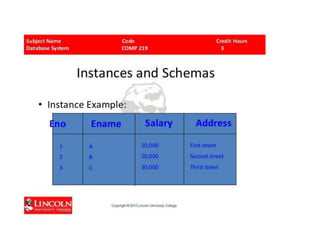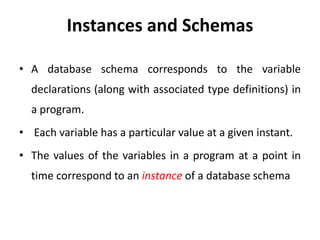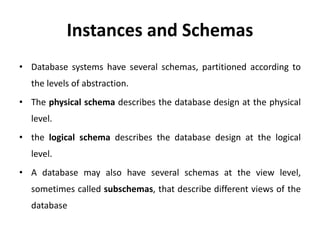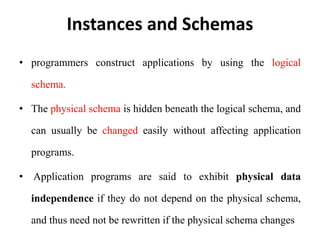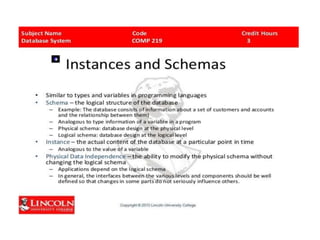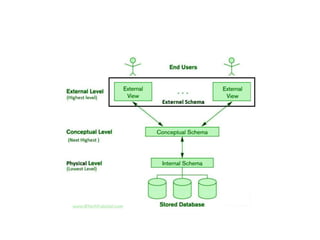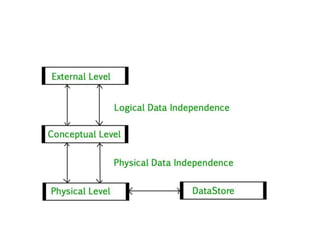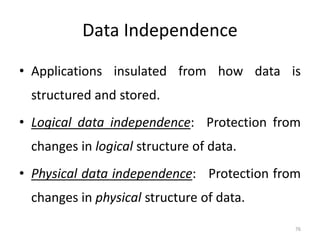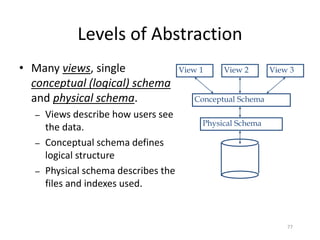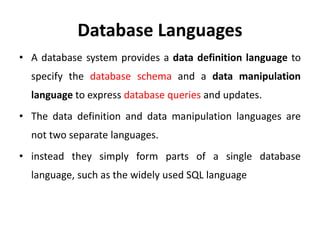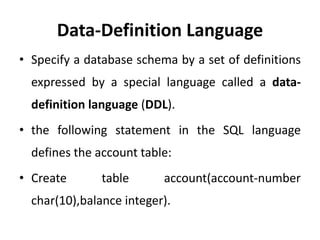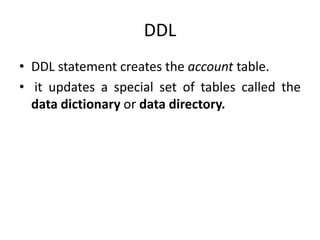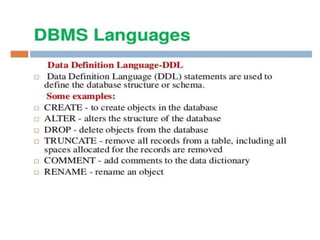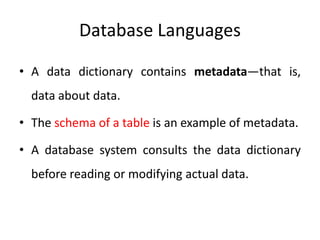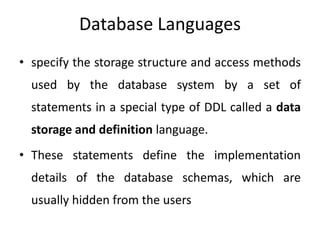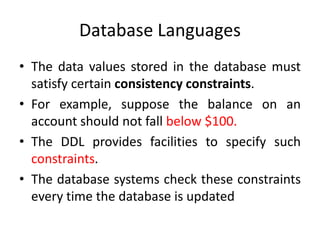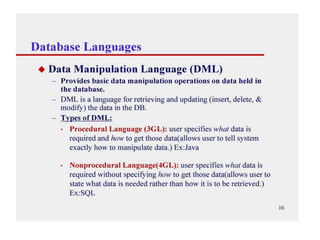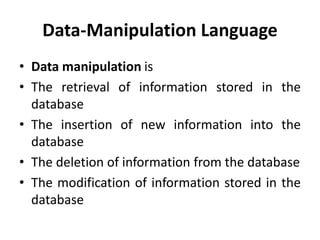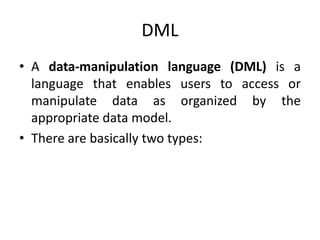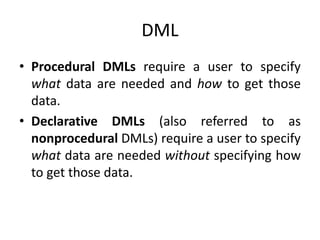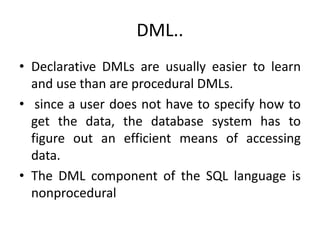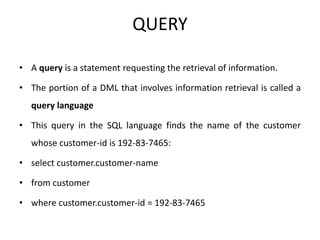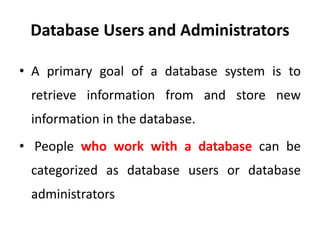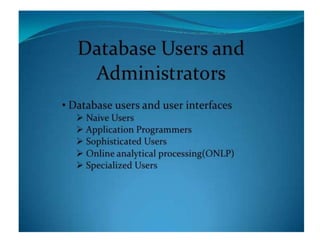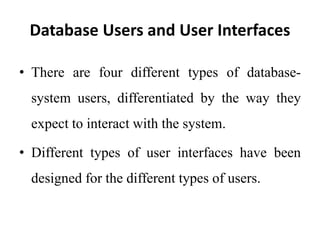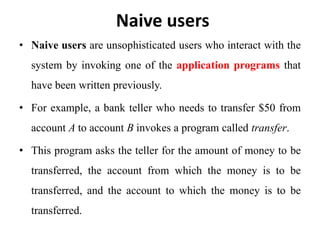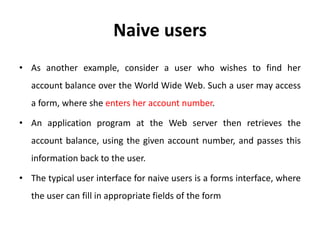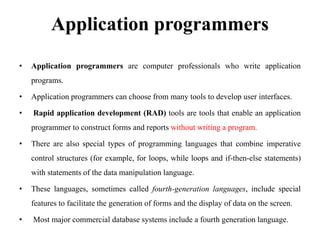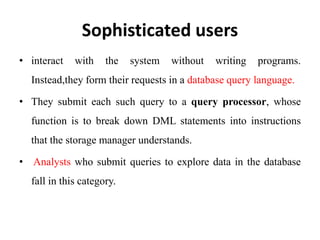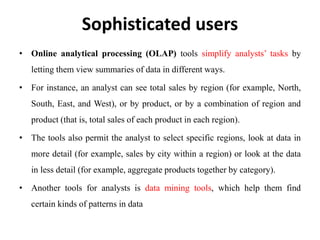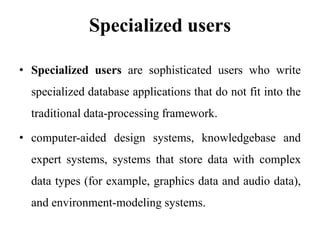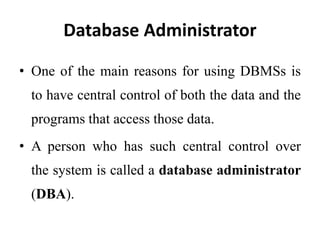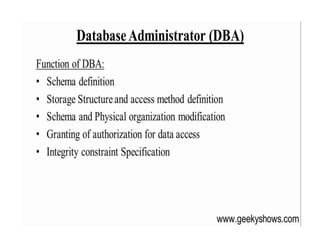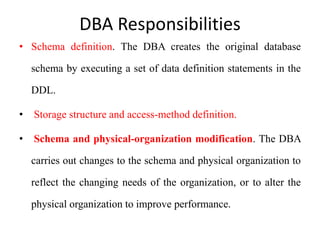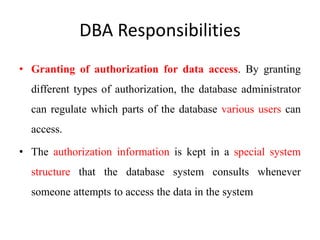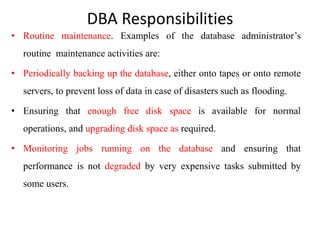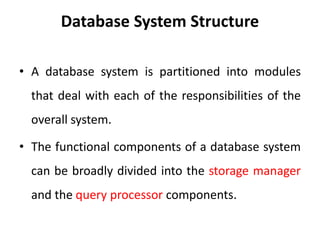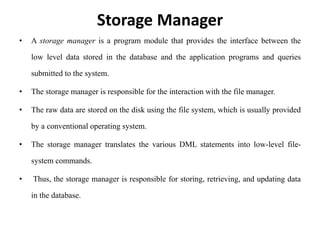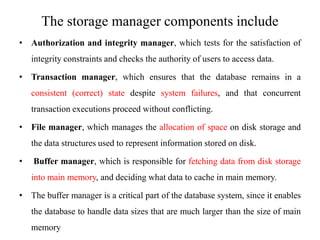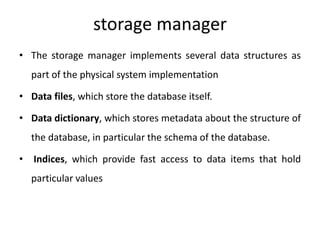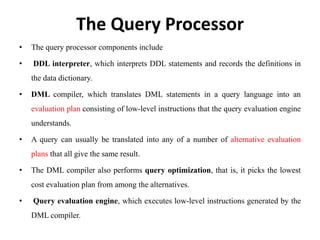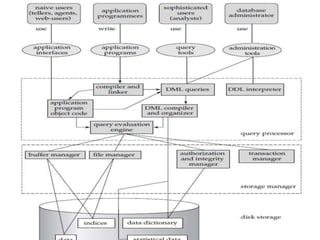The document provides an introduction to database management systems (DBMS). It discusses that a DBMS is a collection of data and programs used to access the data, which is stored in a database. The primary goal of a DBMS is to store and retrieve database information conveniently and efficiently. Issues with traditional file-based systems like data redundancy, inconsistent data access, and lack of integrity/security are discussed. A DBMS addresses these issues through features like data independence, efficient retrieval, centralized administration and crash recovery.