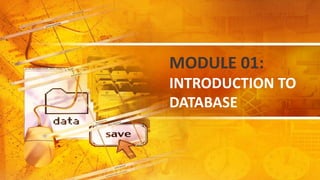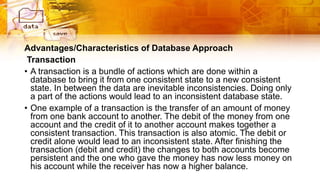1. The document provides an introduction to database systems, defining key concepts such as data, structured vs. unstructured data, and data management.
2. It describes limitations of traditional file-based systems such as data isolation, redundancy, and incompatible formats.
3. The advantages of a database approach are outlined, including a centralized data repository, standardized data format, and concurrent access by multiple users.