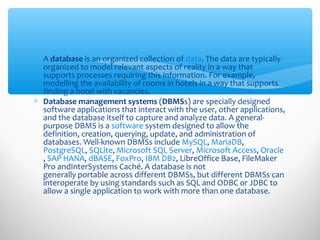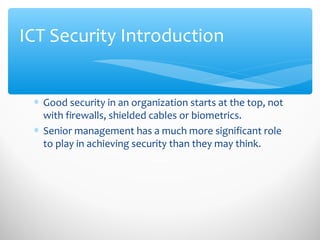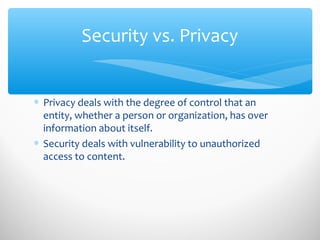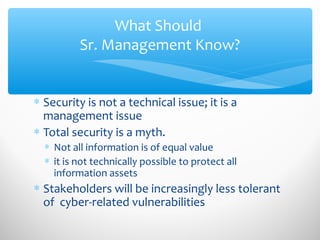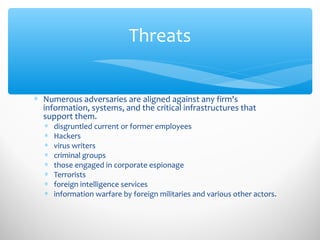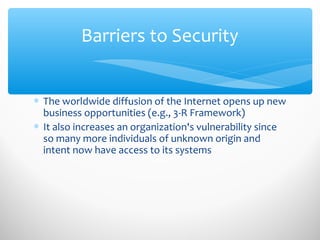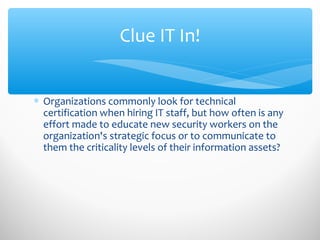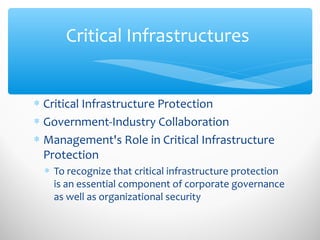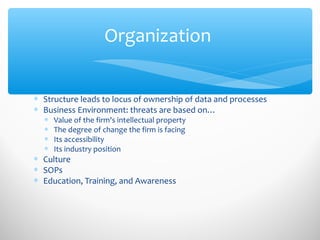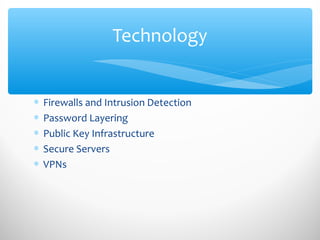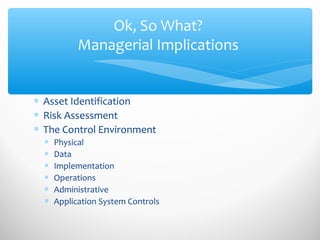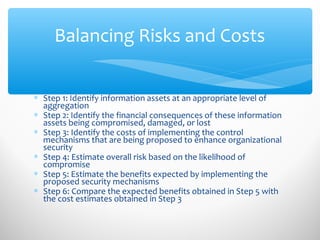The document discusses key concepts regarding operating systems, applications, databases, and information and communication technology (ICT) security. It provides definitions and examples of operating systems, applications, and databases. It also outlines several important aspects of ICT security that senior management should be aware of, including that security is a management issue, not all information assets require the same level of protection, and threats can come from both inside and outside an organization. Managerial implications for ICT security include identifying critical assets, assessing risks, and balancing security risks and costs.
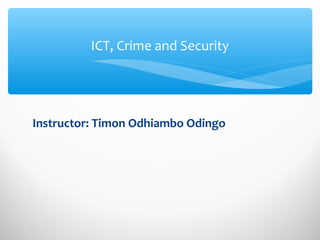
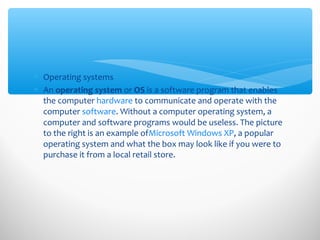
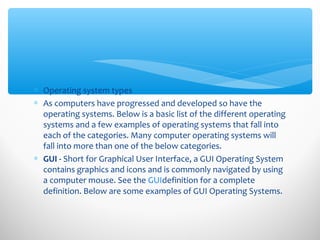
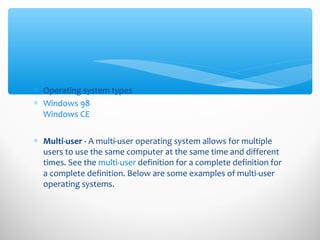
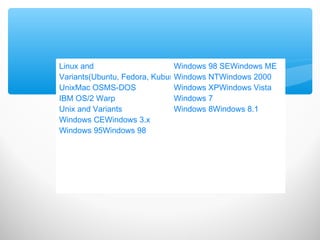
![Applications:
∗Application software is all the computer software that causes a
computer to perform useful tasks beyond the running of the
computer itself. A specific instance of such software is called
a software application, application program, application orapp.[1]
∗The term is used to contrast such software with system software,
which manages and integrates a computer's capabilities but does
not directly perform tasks that benefit the user. The system
software serves the application, which in turn serves the user.
∗Examples include accounting software, enterprise software,
graphics software, media players, and office suites. Many
application programs deal principally with documents.](https://image.slidesharecdn.com/58512424-d587-4cbb-8292-3ba97c0a3e24-151022091327-lva1-app6891/85/ICT-Intro-OS-and-Applications-Security-6-320.jpg)
![Applications:
∗. Many application programs deal principally with documents.
Applications may be bundled with the computer and its system
software or published separately, and can be coded as university
projects.[2]
∗Application software applies the power of a particular
computing platform or system software to a particular purpose.
∗Some applications are available in versions for several different
platforms; others have narrower requirements and are thus called,
for example, a Geography application for Windows, an Android
application for education, or Linux gaming. Sometimes a new and
popular application arises which only runs on one platform,
increasing the desirability of that platform. This is called a
killer application.](https://image.slidesharecdn.com/58512424-d587-4cbb-8292-3ba97c0a3e24-151022091327-lva1-app6891/85/ICT-Intro-OS-and-Applications-Security-7-320.jpg)
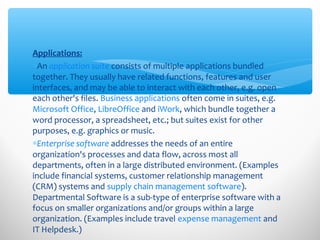
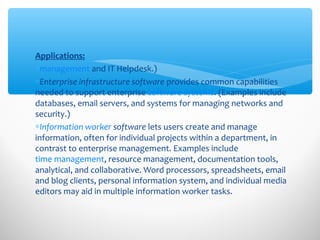
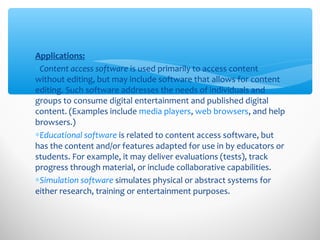
![Applications:
∗Media development software generates print and electronic media
for others to consume, most often in a commercial or educational
setting. This includes graphic-art software, desktop publishing
software, multimedia development software, HTML editors, digital-
animation editors, digital audio and video composition, and many
others.[10]
∗Product engineering software is used in developing hardware and
software products. This includes computer-aided design (CAD),
computer-aided engineering (CAE), computer language editing and
compiling tools, integrated development environments, and
application programmer interfaces.
∗Applications can also be classified by computing platform such as
a particular operating system, delivery network such as in
cloud computing and Web 2.0 applications, or delivery devices such
as mobile apps for mobile devices.](https://image.slidesharecdn.com/58512424-d587-4cbb-8292-3ba97c0a3e24-151022091327-lva1-app6891/85/ICT-Intro-OS-and-Applications-Security-11-320.jpg)
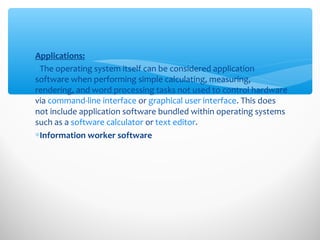
![Applications:
∗. Many application programs deal principally with documents.
Applications may be bundled with the computer and its system
software or published separately, and can be coded as university
projects.[2]
∗Application software applies the power of a particular
computing platform or system software to a particular purpose.
∗Some applications are available in versions for several different
platforms; others have narrower requirements and are thus called,
for example, a Geography application for Windows, an Android
application for education, or Linux gaming. Sometimes a new and
popular application arises which only runs on one platform,
increasing the desirability of that platform. This is called a
killer application.](https://image.slidesharecdn.com/58512424-d587-4cbb-8292-3ba97c0a3e24-151022091327-lva1-app6891/85/ICT-Intro-OS-and-Applications-Security-13-320.jpg)