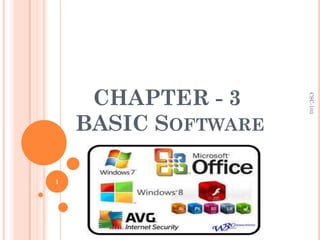
Basics of Software, OS, and Security
- 1. CHAPTER - 3 BASIC SOFTWARE 1 CSC-103
- 2. OUTCOMES OF THIS CHAPTER Understand the basics Software, Analyze various Software, Able to protect computer from Virus, Functions and types of Operating System Operating systems for mobile device Introduction with different kind of Web Browsers 2 CSC-103
- 3. WHAT IS SOFTWARE? The term Software is used to refer to the computer programs, which is a set of instructions that tells the computer what to do. Computer software is non-tangible, contrasted with computer hardware. Computer software includes computer programs, libraries and their associated documentation. The word software is also sometimes used in a more narrow sense, meaning application only. Example: OS, Antivirus, computer games etc. 3 CSC-103
- 4. TYPES OF SOFTWARE: There are two main types of software: 1. Systems Software. 2. Application Software. 1. System Software: ⚫ Is computer software designed to operate and control the computer hardware and to provide a platform for running application software. System Software can be separated into two different categories: Operating System Software Utility Software. 4 CSC-103
- 5. TYPES OF SOFTWARE: Operating System Software: ⚫ An Operating System Software is the most important system software that runs on a computer. ⚫ It manages the computer's memory, processes, and all of its software and hardware. ⚫ It also allows you to communicate with the computer without knowing how to speak the computer's language. ⚫ Without an operating system, a computer is useless. ⚫ Modern operating systems use a graphical user interface or GUI. ⚫ Example: Microsoft Windows, Apple Mac OS X, and Linux. 5 CSC-103
- 6. TYPES OF SOFTWARE: Utility software : ⚫ Utility Software helps to analyze, configure, optimize and maintain the computer, such as virus protection. ⚫ Example: Antivirus Software. 2. Applications Software: ⚫ Application Software is a program or group of programs designed for end user to perform a group of coordinated functions, tasks, or activities. ⚫ Application software cannot run on itself but is dependent on system software to execute. ⚫ Examples of an application include a word processor, a spreadsheet design and management system, an aeronautical flight simulator, a console game, a drawing, painting, and illustrating system, or a library management system. 6 CSC-103
- 7. MAIN PARTS OF THE OPERATING SYSTEM The main parts of the operating system can be divided into 4 parts: The Kernel Device Drivers User Interface System Utilities 7 CSC-103
- 8. Types of operating systems • Single- and multi-tasking: • A single-tasking system can only run one program at a time. Ex- Palm OS. • while a multi-tasking operating system allows more than one program to be running in concurrency. This is achieved by time-sharing, dividing the available processor time between multiple processes. Ex- Linux, Solaris, Mac OS, windows etc. • Single- and multi-user: • Single-user operating systems have no facilities to distinguish users, but may allow multiple programs to run in same time. Ex- Palm OS, MS DOS etc. • Processes and resources, such as disk space, belonging to multiple users, and the system permits multiple users to interact with the system at the same time. Ex- Unix server OS. 8 CSC-103
- 9. Types of operating systems (Contd.) CSC-103 9 • Distributed: • A distributed operating system manages a group of distinct computers and makes them appear to be a single computer. The development of networked computers that could be linked and communicate with each other. Ex- LOCUS (Distributed OS based on UNIX). • Templated: • In an OS, distributed and cloud computing context, templating refers to creating a single virtual machine image as a guest operating system, then saving it as a tool for multiple running virtual machines. The technique is used both in virtualization and cloud computing management, and is common in large server warehouses. 9
- 10. Types of operating systems (Contd.) • Embedded: • Embedded operating systems are designed to be used in embedded computer systems. They are designed to operate on small machines like PDAs with less autonomy. They are able to operate with a limited number of resources. • Windows CE and Minix 3 are some examples of embedded operating systems. 10 CSC-103 10
- 11. Types of operating systems (Contd.) • Real-time: • A real-time operating system is an operating system that guarantees to process events or data within a certain short amount of time. A real-time operating system may be single- or multi-tasking, but when multitasking, it uses specialized scheduling algorithms so that a deterministic nature of behavior is achieved. • Often used as a control device in a dedicated application such as controlling scientific experiments, medical imaging systems, industrial control systems, and some display systems. • Real-Time systems may be either hard or soft real-time. • Hard real- time means you must absolutely hit every deadline. Very few systems have this requirement. Some examples are nuclear systems, some medical applications such as pacemakers, a large number of defense applications . • Soft real-time Firm real time systems can miss some deadlines, but eventually performance will degrade if too many are missed. A good example is the sound system in your computer. If you miss a few bits, no big deal, but miss too many and you're going to eventually degrade the system. 11 CSC-103 11
- 12. THE FUNCTIONS OF OPERATING SYSTEM: 12 ? Booting the computer. ? Performs basic computer tasks eg managing the various peripheral devices eg mouse, keyboard ? Provides a user interface, e.g. command line, graphical user interface (GUI) ? Handles system resources such as computer's memory and sharing of the central processing unit (CPU) time by various applications or peripheral devices. ? Provides file management which refers to the way that the operating system manipulates, stores, retrieves and saves data. CSC-103
- 13. OPERATING SYSTEMS FOR MOBILE DEVICES ? Android OS (Google Inc.): The Android mobile operating system is Google's open and free software stack that includes an operating system, middleware and also key applications for use on mobile devices, including smart phones. ? Bada (Samsung Electronics): Bada is a proprietary Samsung mobil e OS that was first launched in 2010. The Samsung Wave was the first Smartphone to use this mobile OS. 13 CSC-103
- 14. OPERATING SYSTEMS FOR MOBILE DEVICES ? iPhone OS / iOS (Apple): Apple's iPhone OS was originally developed for use on its iPhone devices. Now, the mobile operating system is referred to as iOS and is supported on a number of Apple devices including the iPhone, iPad, iPad 2 and iPod Touch. ? BlackBerry OS (Research In Motion): The BlackBerry OS is a proprietary mobile operating system developed by Research In Motion for use on the company’s popular BlackBerry handheld devices. 14 CSC-103
- 15. OPERATING SYSTEMS FOR MOBILE DEVICES ? Symbian OS (Nokia): Symbian is a mobile operating system (OS) targeted at mobile phones that offers a high-level of integration with communication and personal information management (PIM) functionality. ? Windows Mobile (Windows Phone 7): Windows Mobile is Microsoft's mobile operating system used in smart phones and mobile devices – with or without touch screens. The Mobile OS is based on the Windows CE 5.2 kernel. In 2010 Microsoft announced a new smart phone platform called Windows Phone 7. 15 CSC-103
- 16. TYPES OF APPLICATION SOFTWARE ? An Application Suite: • Consists of multiple applications bundled together. • They usually have related functions, features and user interfaces, and may be able to interact with each other. • Microsoft Office, LibreOffice and iWork. ? Enterprise Software: ⚫ Addresses the needs of an entire organization's processes. ⚫ Examples include enterprise resource planning systems, customer relationship management (CRM) systems and supply chain management software. 16 CSC-103
- 17. TYPES OF APPLICATION SOFTWARE ? Enterprise Infrastructure Software: ⚫ Provides common capabilities needed to support enterprise software systems. ⚫ Examples include databases, email servers, and systems for managing networks and security. ? Information Worker Software: ⚫ Lets users create and manage information, often for individual projects within a department, in contrast to enterprise management. ⚫ Examples include time management, resource management. 17 CSC-103
- 18. TYPES OF APPLICATION SOFTWARE ? Content Access Software: ⚫ Is used primarily to access content without editing, but may include software that allows for content editing. ⚫ Examples include media players, web browsers, and help browsers. ? Educational Software: ⚫ Is related to content access software, but has the content and/or features adapted for use in by educators or students. ⚫ For example, it may deliver evaluations (tests). 18 CSC-103
- 19. TYPES OF APPLICATION SOFTWARE ? Simulation Software: ⚫ Simulates physical or abstract systems for research, training or entertainment purposes. ? Media Development Software: ⚫ Generates print and electronic media for others to consume, most often in a commercial or educational setting. ⚫ This includes graphic-art software, desktop publishing software, multimedia development software and many others. 19 CSC-103
- 20. TYPES OF APPLICATION SOFTWARE ? Product Engineering Software: ⚫ Is used in developing hardware and software products. ⚫ This includes computer-aided design (CAD), computer-aided engineering (CAE), computer language editing and compiling tools, integrated development environments, and application programmer interfaces. ? Entertainment Software: ⚫ Can refer to video games, screen savers, programs to display motion pictures or play recorded music, and other forms of entertainment which can be experienced through use of a computing device. 20 CSC-103
- 21. HOW DO I IMPROVE THE SECURITY OF MY HOME COMPUTER? ? Connect to a Secure Network ? Enable and Configure a Firewall ? Install and Use Antivirus and Antispyware Software ? Remove Unnecessary Software ? Modify Unnecessary Default Features ? Operate Under the Principle of Least Privilege ? Secure Your Web Browser ? Apply Software Updates and Enable Future Automatic Updates ? Use Good Security Practices ⚫ Use caution with email attachments and untrusted links ⚫ Use caution when providing sensitive information. ⚫ Create strong passwords. 21 CSC-103
- 22. WEB APPLICATION & BROWSERS ? Web Application: ⚫ A web application or web app is any software that runs in a web browser. ⚫ It is created in a browser-supported programming language (such as the combination of JavaScript, HTML and CSS) and relies on a web browser to render the application. ? Web Browsers: ⚫ These programs allow users to navigate the Internet. ⚫ Some of the more common ones include Microsoft Internet Explorer, Netscape Navigator, Mozilla Firefox and Apple Safari 22 CSC-103
- 23. WHAT IS VIRUSES? ? Viruses: ⚫ A computer virus is a program designed to harm or cause harm on an infected computer. ⚫ Its spreads through e-mail attachments, portable devices, websites containing malicious scripts and file downloads. ⚫ A computer virus attaches itself to the host files and always activate whenever you open the infected files. 23 CSC-103
- 24. A VIRUS CAN RUN AS AN APPLICATION, THEREFORE IT CAN - ? Remotely access a computer, giving anyone complete control of the machine. ? Run as a background process, using internet connection to send private data anywhere, anytime. ? Delete files, run programs, edit registry and steal information. ? Corrupt Windows files to make a machine become unusable, causing it to crash and turn off at any time. ? Key log information such as passwords, usernames and credit card details. 24 CSC-103
- 25. DIFFERENT TYPES OF VIRUSES ? Memory Resident Viruses: They usually fix themselves inside the computer memory. They get activated every time the OS runs and end up infecting other opened files. They hide in RAM. For example CMJ, Jerusalem Virus, Onehalf virus, Magistr, Junkie, Satanbug etc. ? Overwrite Viruses: These types of viruses delete any information in a file they infect, leaving them partially or completely useless once they are infected. For example: Trj.Reboot 25 CSC-103
- 26. DIFFERENT TYPES OF VIRUSES ? Web Scripting Virus: A web scripting virus is a type computer security vulnerability through websites that breaches your web browser security. This allowed the attackers to inject client-side scripting into the web page. It can bypass access controls, steal your information from your web browser. For example: JS.Fortnight ? Worm: This program is very similar to a virus and has the ability to self-replicate leading to negative effects on your computer. For example: lovgate.F 26 CSC-103
- 27. DIFFERENT TYPES OF VIRUSES ? Trojans: Trojans can illegally trace important login details of users online. For example E- Banking is very common among users, therefore, vulnerability of tracing your login details whenever your PC is working without any strong powerful antivirus installed. ? Email Virus: This is a virus spread via an email. Such a virus will hide in an email and when the recipient opens the mail. 27 CSC-103
- 28. DIFFERENT TYPES OF VIRUSES ? Browser Hijacker: This virus can spread in many different ways including a voluntary download. If infects certain browser functions especially in form of re-directing the user automatically to certain sites. A good example is the cool web search. ? Boot Infectors: They include the boot sector plus master boot record types. All the viral codes can be separate location; however they infect the hard disks or the floppy. For example: the brain virus. 28 CSC-103
- 29. SOURCES OF VIRUSES ? Common source of infection is by visiting a website. For example, many password trading websites and WAREZ sites contain viruses. By simply visiting the site with a vulnerable browser, you may be infected by a virus. ? Another source of infection is by inserting flash drives, or other portable media into an infected machine, and then into an uninfected machine. Viruses are often designed to transfer themselves to portable media in an effort to physically transport themselves to new environments. 29 CSC-103
- 30. SAFEGUARDING AGAINST VIRUSES ? Antivirus software is used to prevent, detect, and remove malware, including computer viruses, worms, and Trojan horses. A variety of strategies are typically employed by Antivirus software. Signature- based detection involves searching for known patterns of data within executable code. ? Some examples of Popular Antivirus: ⚫ Norton Antivirus (Symantec) ⚫ McAfee Antivirus ⚫ Bit defender ⚫ Trend Micro ⚫ AVG 30 CSC-103
- 31. LIST THE SYMPTOM OF AN INFECTED COMPUTER. ? The computer fails to start. ? Programs will not launch or they fail when simple commands are performed. ? Filenames change or become unreadable. ? File contents change or are no longer accessible. ? Unusual words or graphics appear on the screen. ? Hard drives or disks are formatted. ? Variations occur in computer performance, such as slowdowns in loading or operation. 31 CSC-103
- 32. LIST THE STEPS FOR REMOVING A VIRUS ? Determine the type of virus ? Isolate all infected systems and disks ? Make sure you have a clean disk formatted as a system disk ? Use the clean system disk to boot all systems with suspected infection ? Scan every physical and logical hard disk, as well as every disk ? Back up the necessary data and executable files to trusted, clean media ? Clean the infected standalone workstations ? Clean the infected server ? Clean the disk 32 CSC-103
- 33. EXERCISE – 3.1 1. What is Software? Explain with Example. 2. Define System Software with its classification and example of them. 3. What is application software? What are the different types of application software? Define them with example. 4. What are the main parts of operating system? 5. What is operating system? Define different types of operating systems with example. 6. What are the functions of an OS? 7. Give some example of mobile base OS with their proprietary. 8. How do you improve the Security of your Home Computer? 9. What is Web Application & Web Browsers? Give two examples of them. 10. What is virus? What type of harm it can do? 11. Write a short note on Antivirus. 12. Explain different types of viruses with example. 13. List the symptom of an infected computer. 14. List the steps for removing a virus. 33 CSC-103