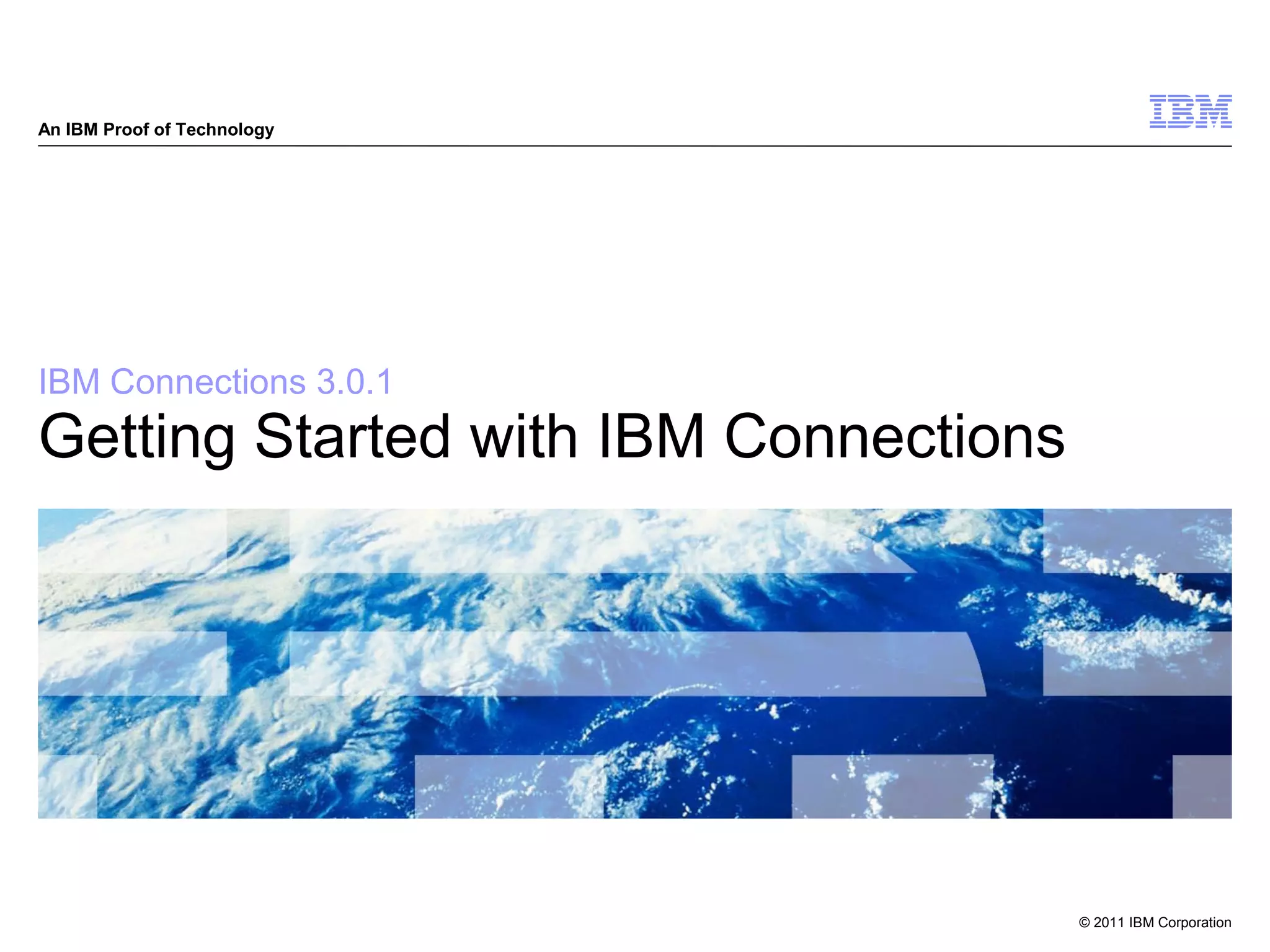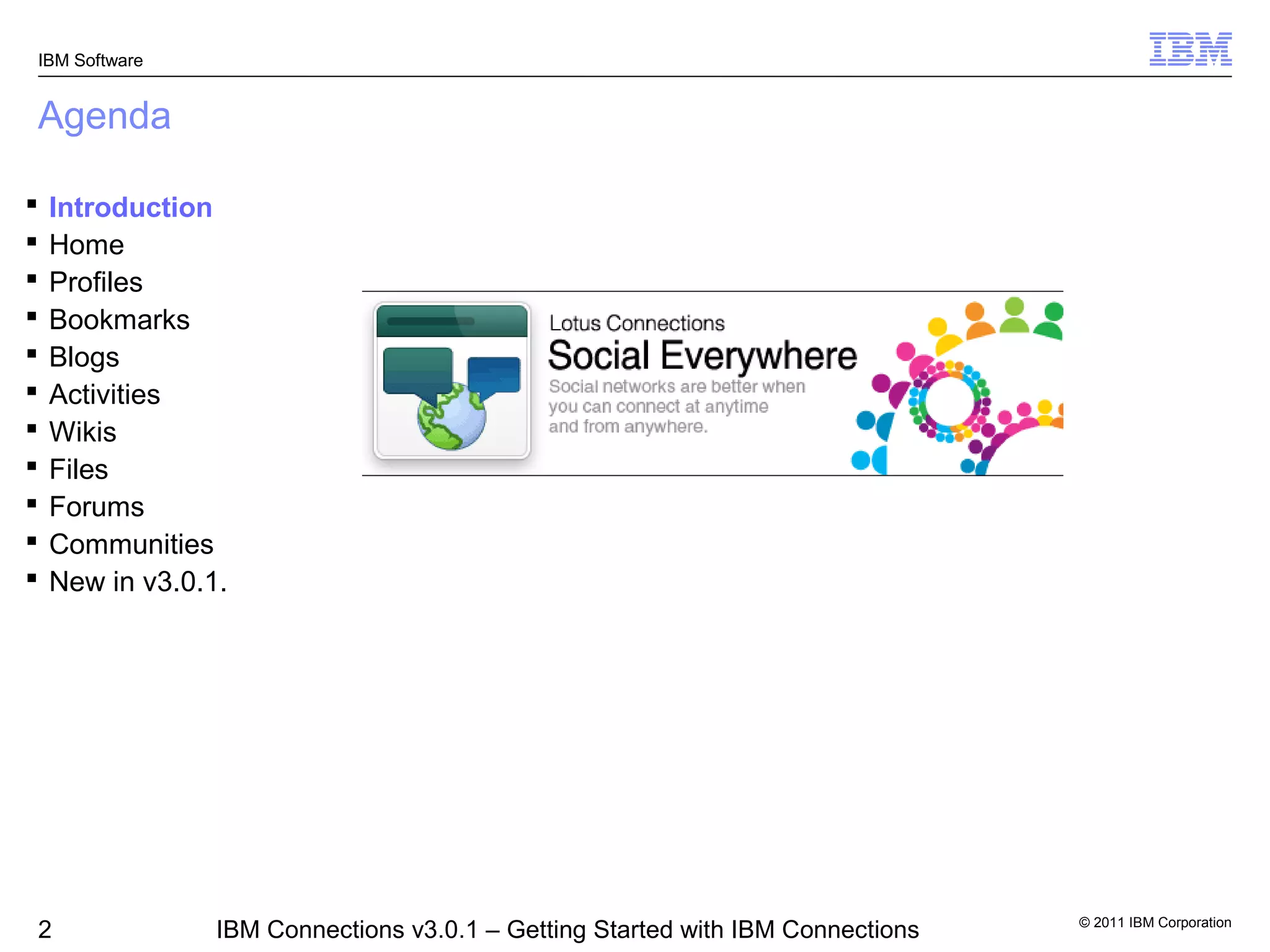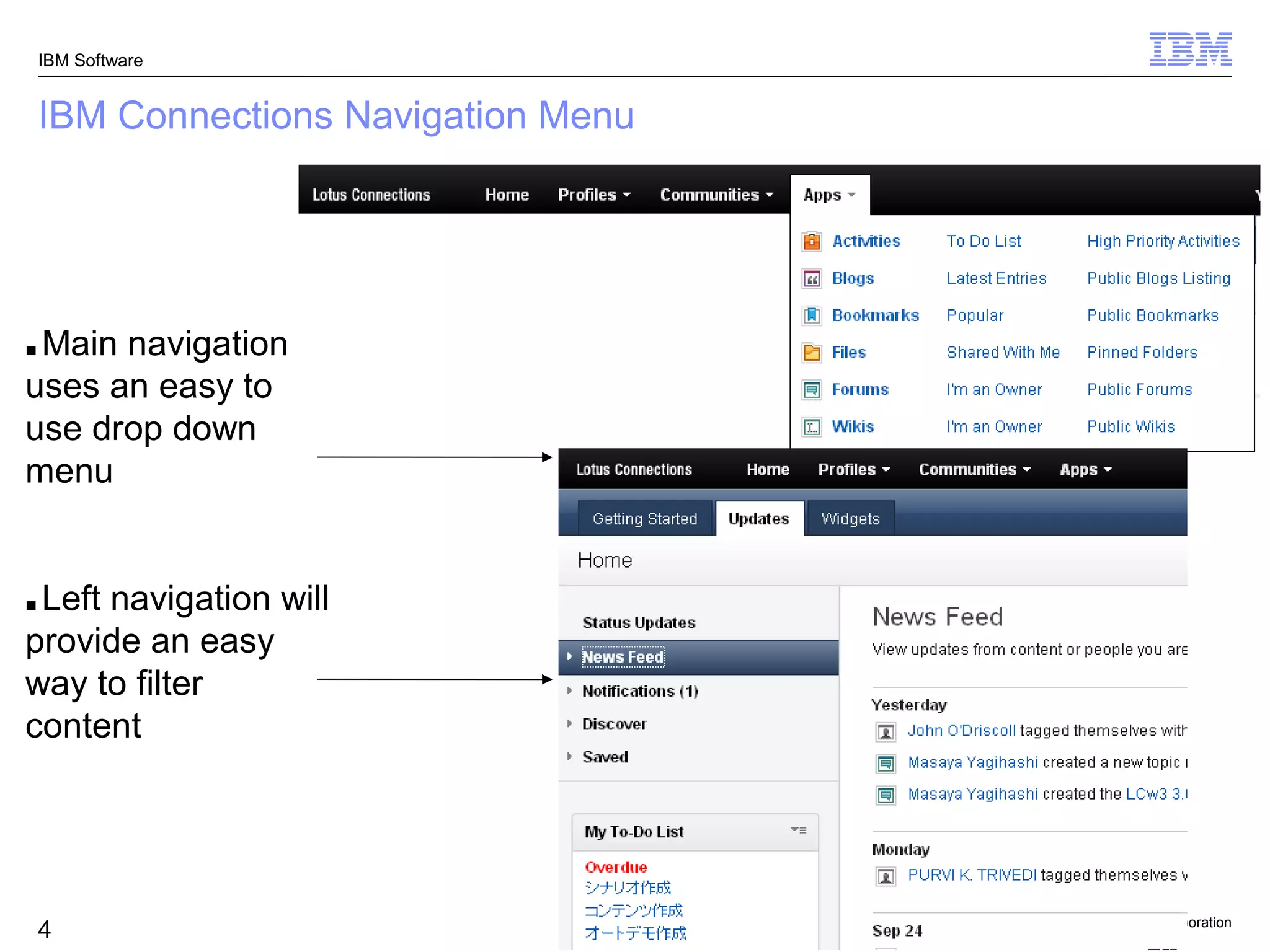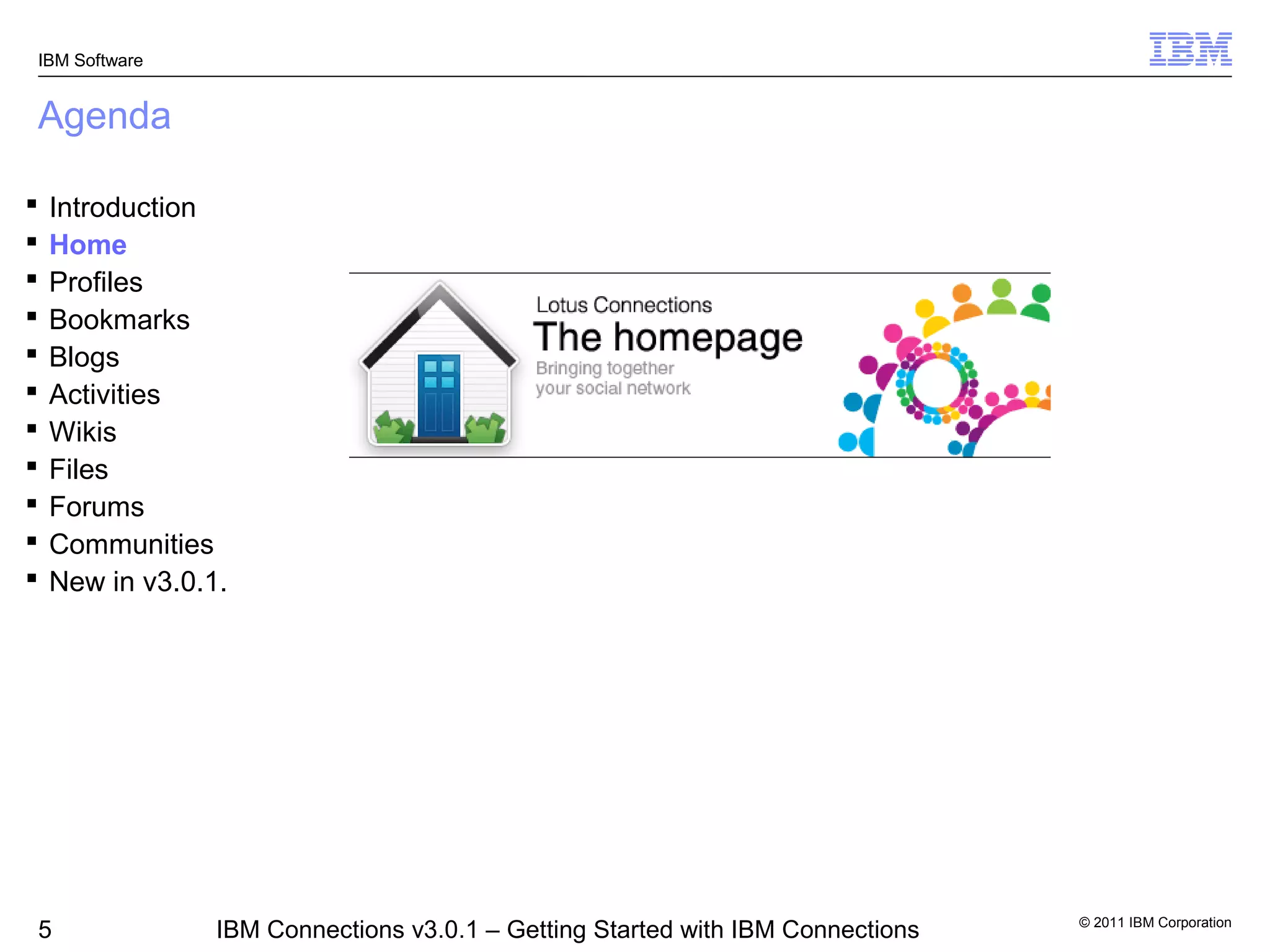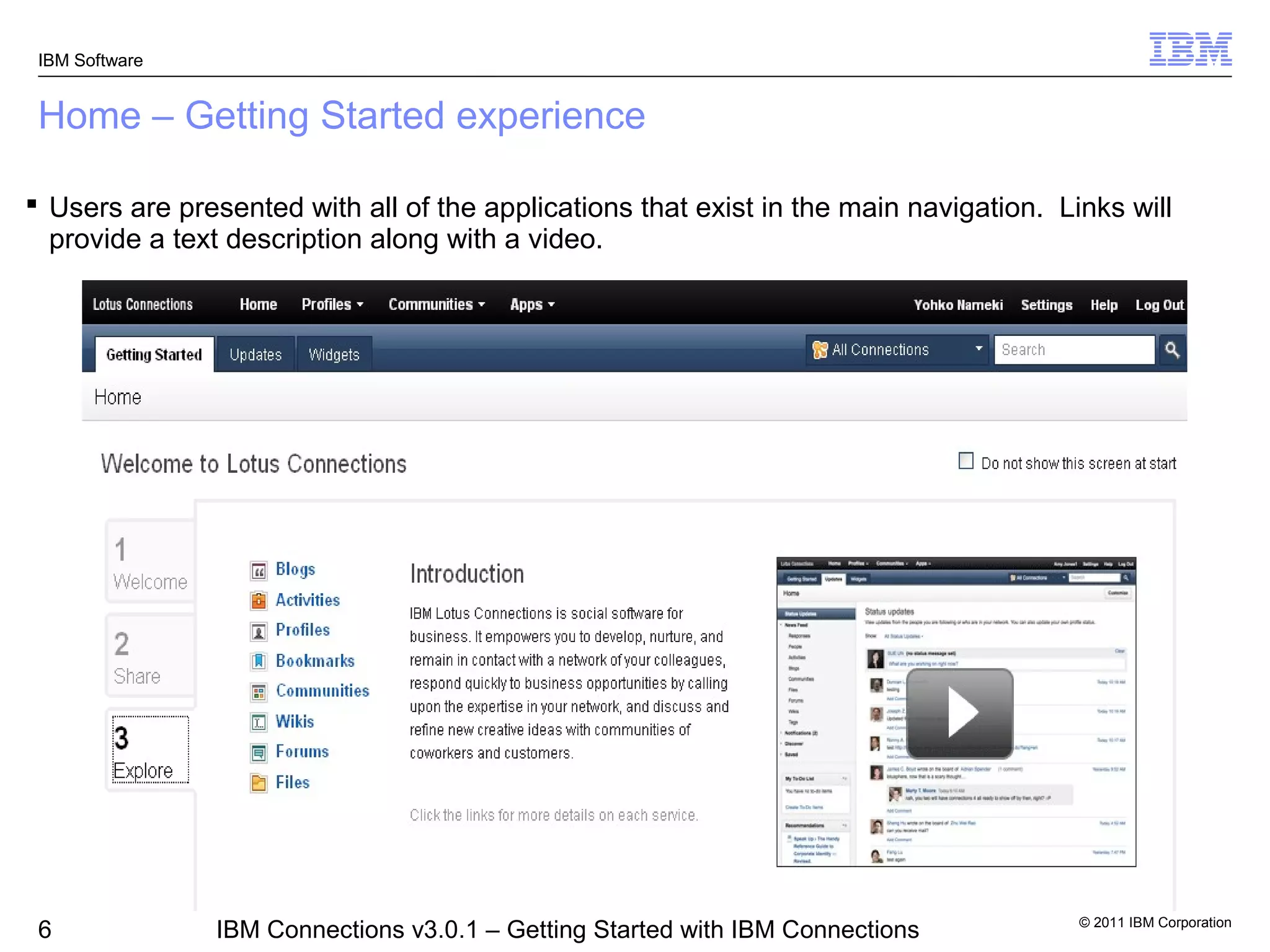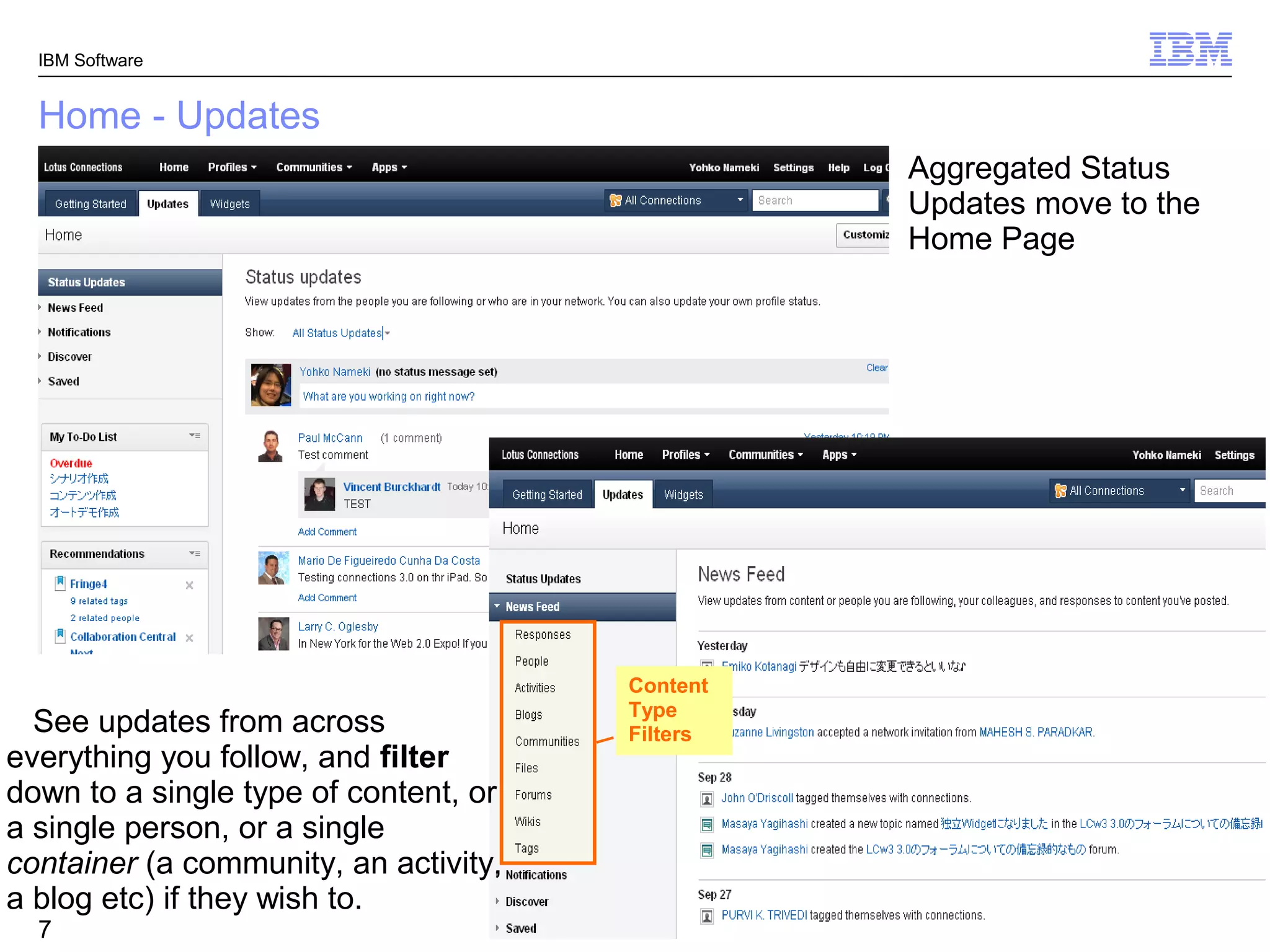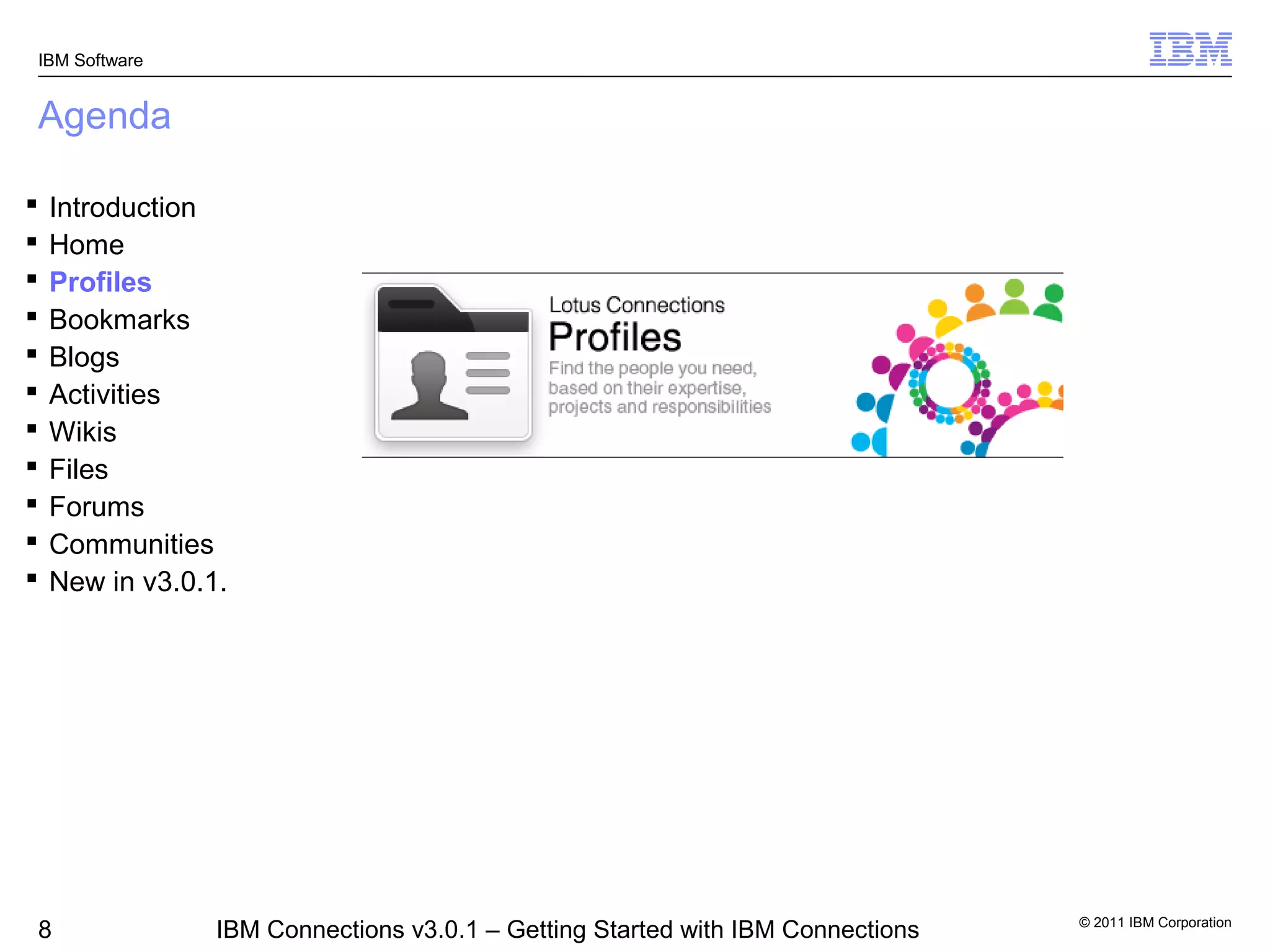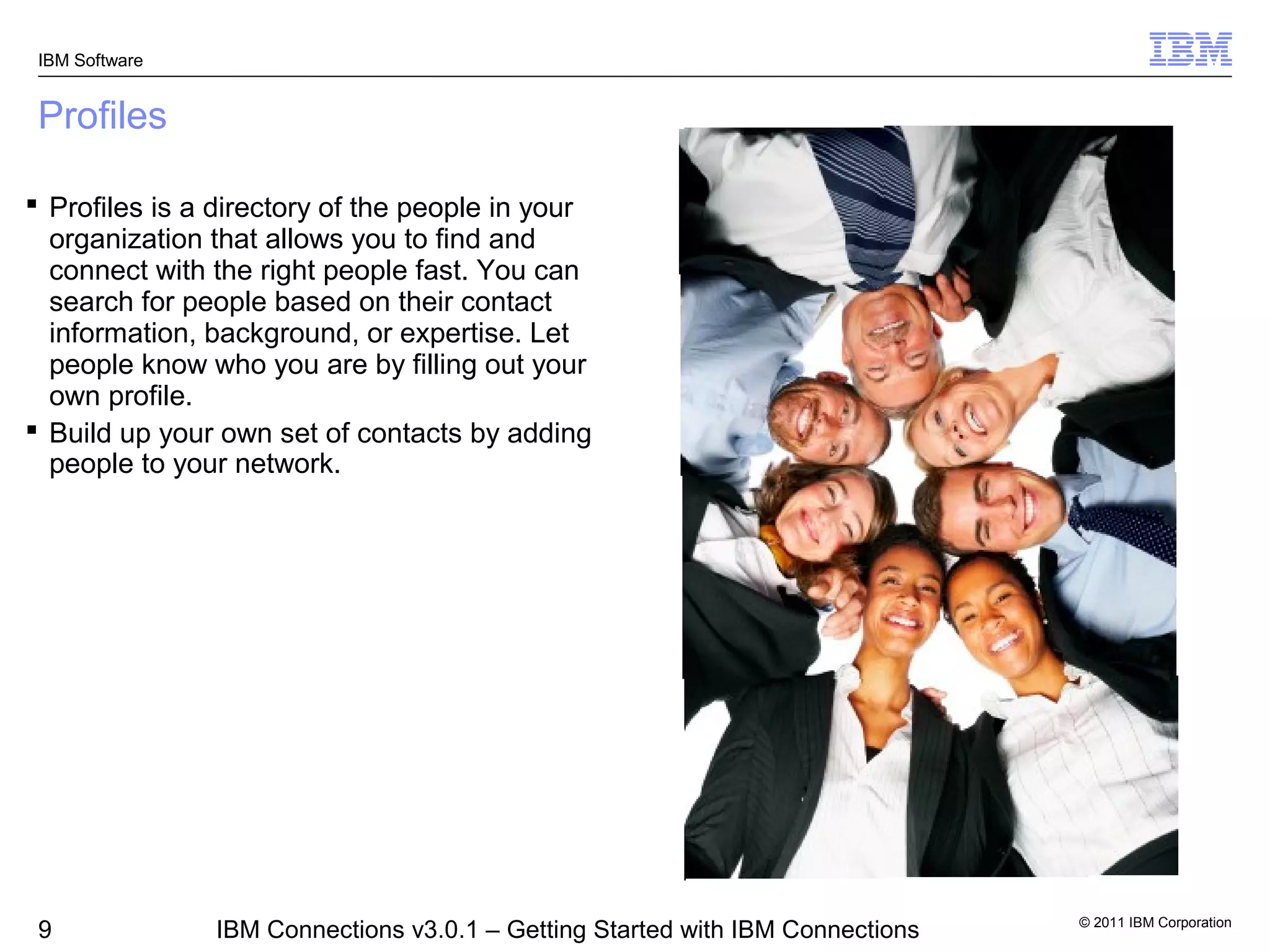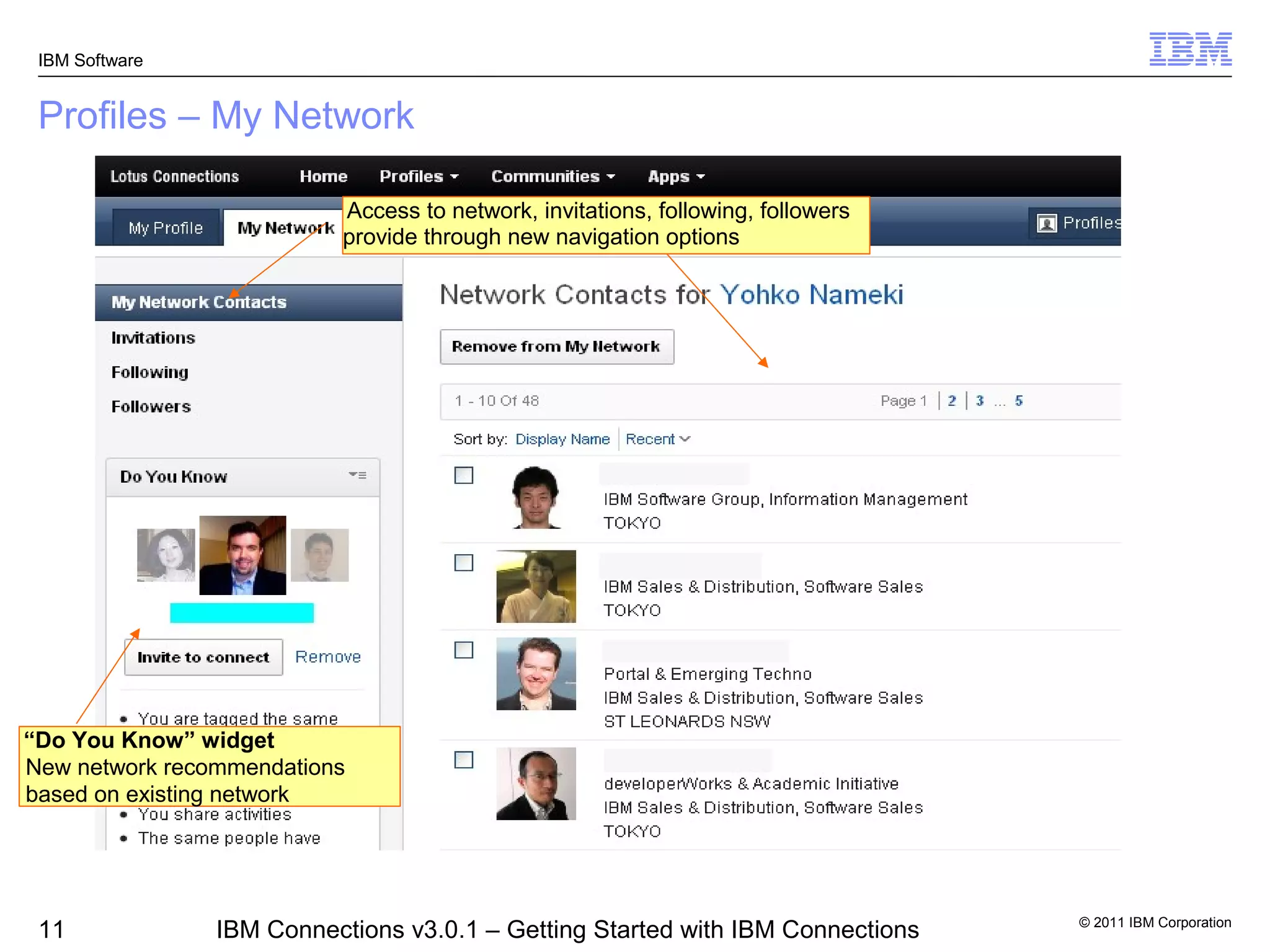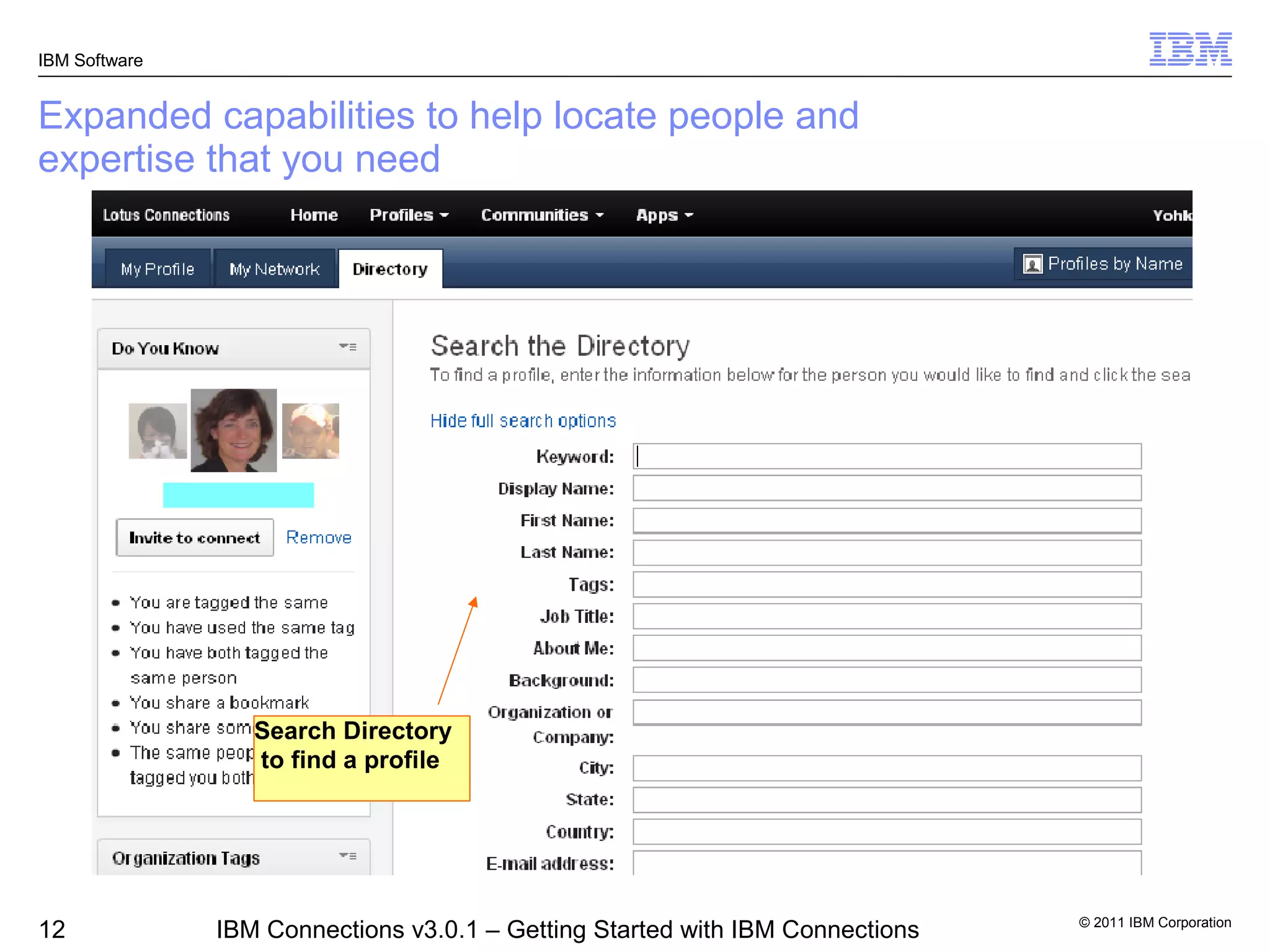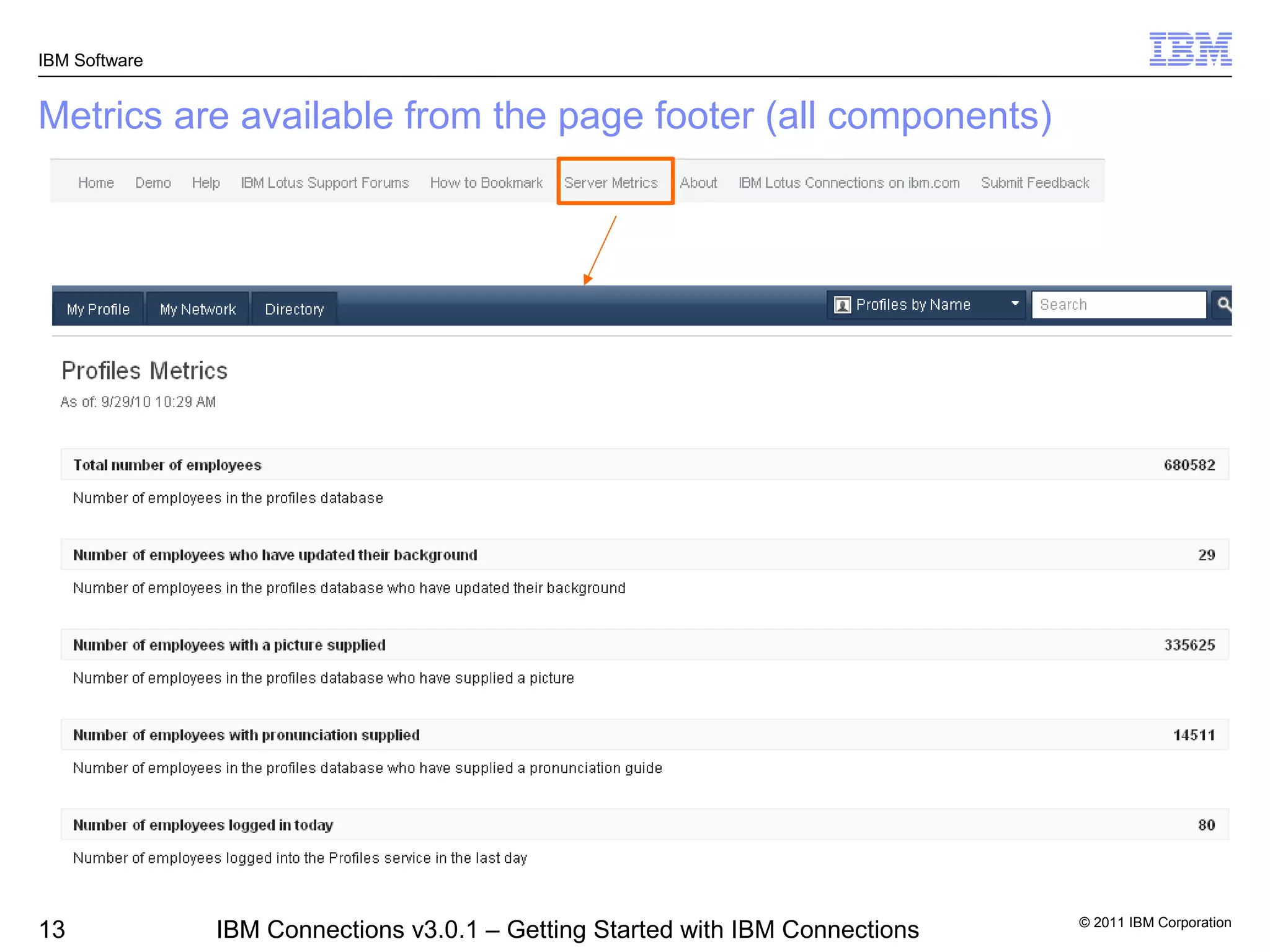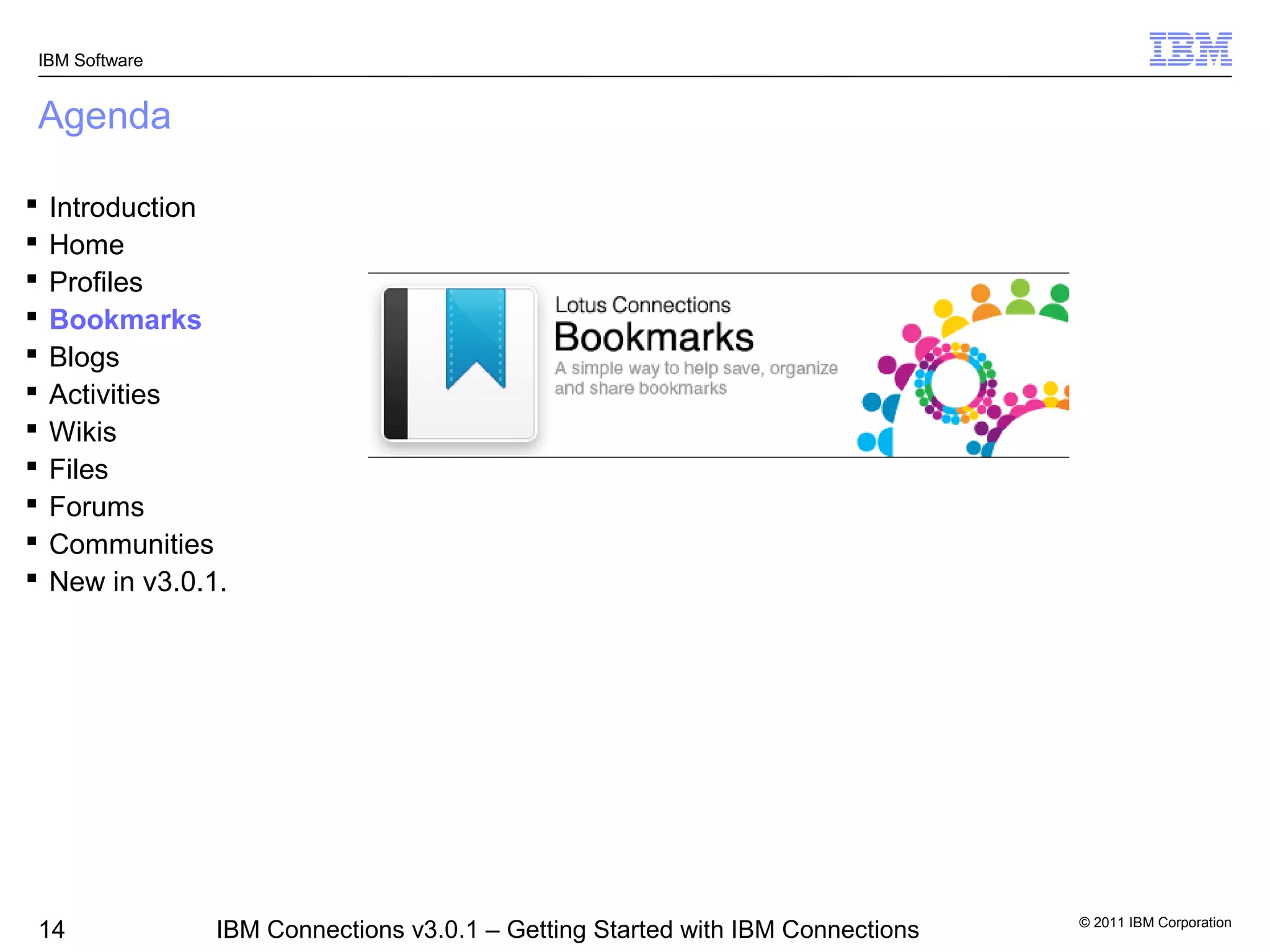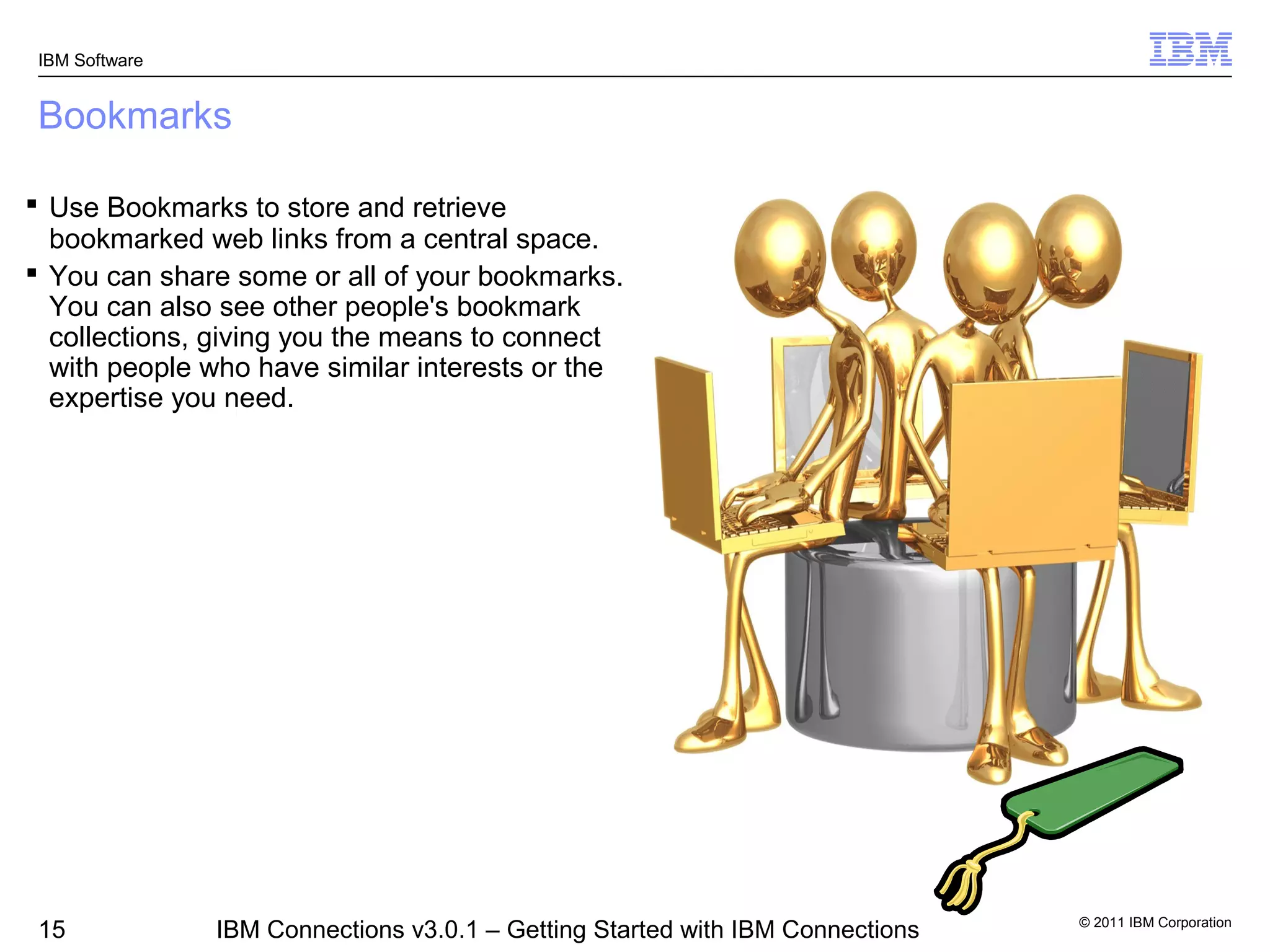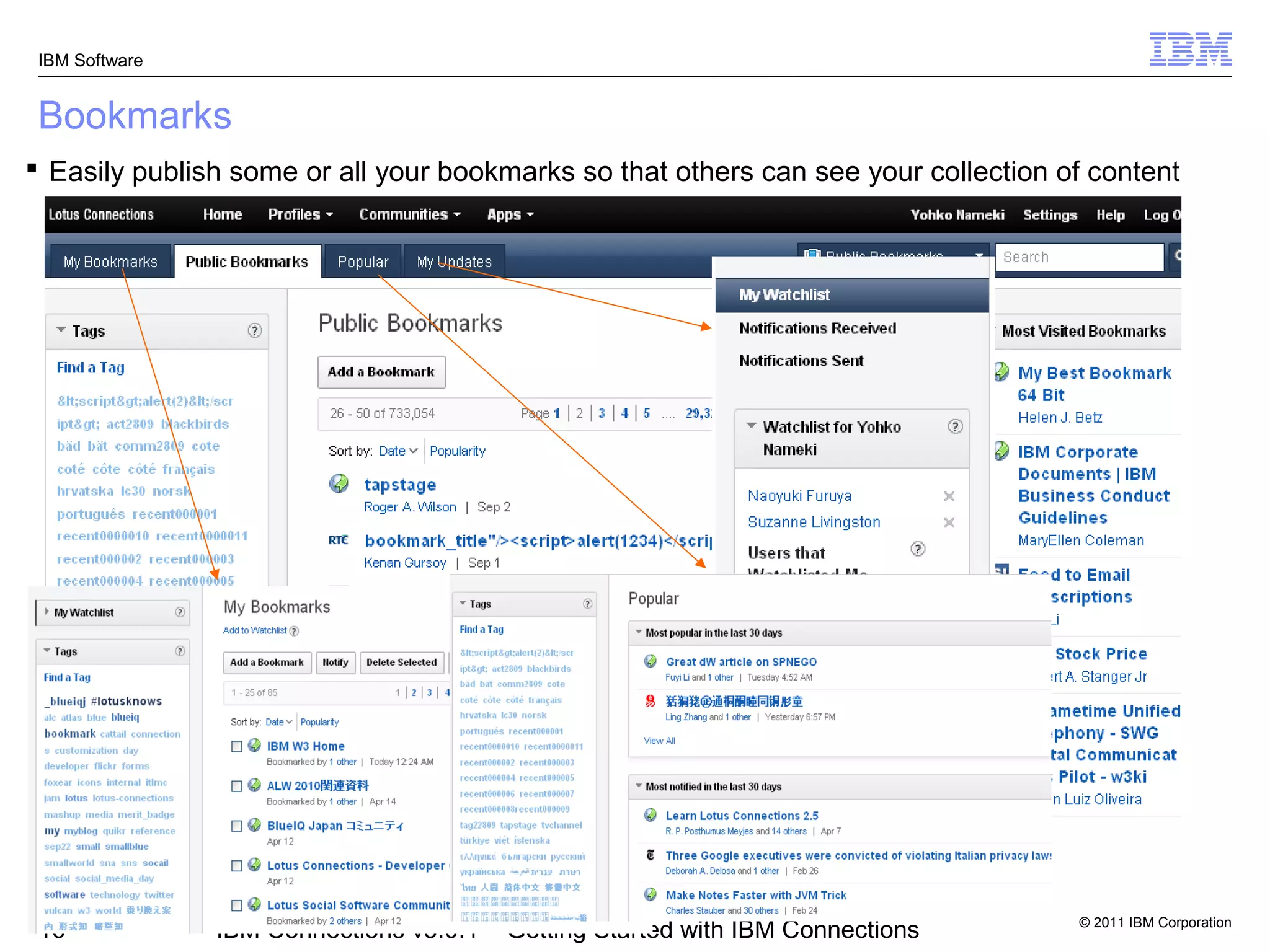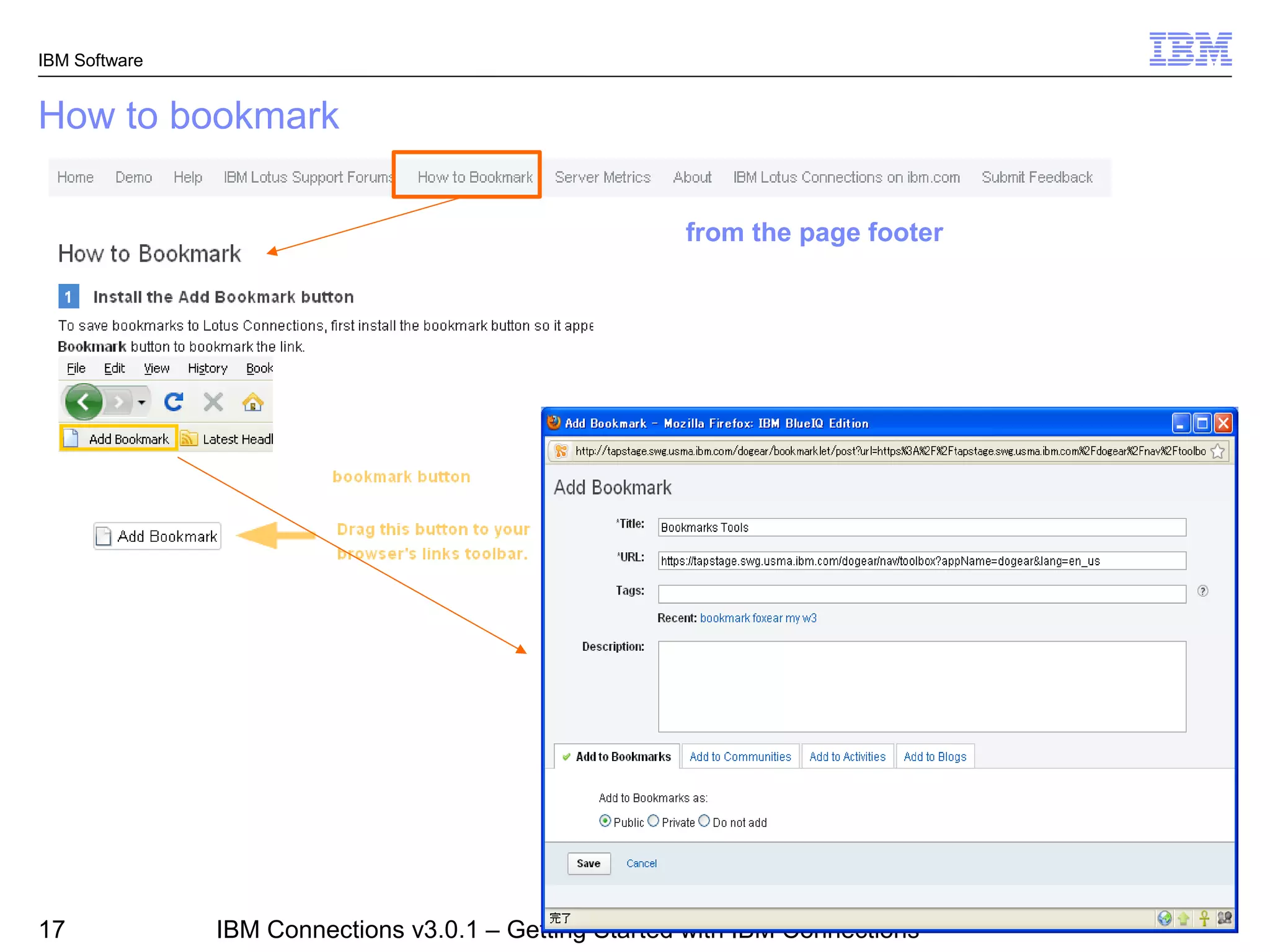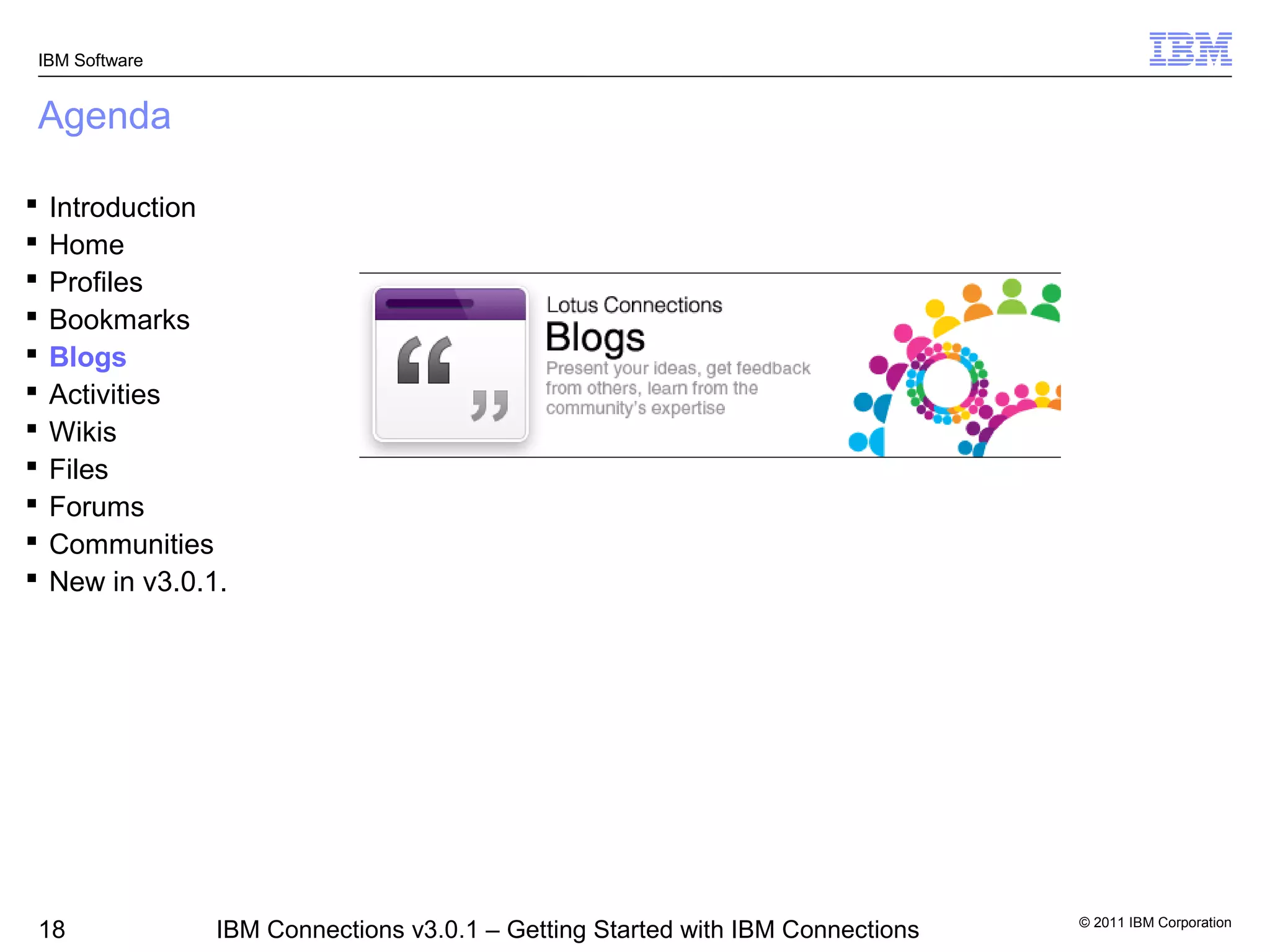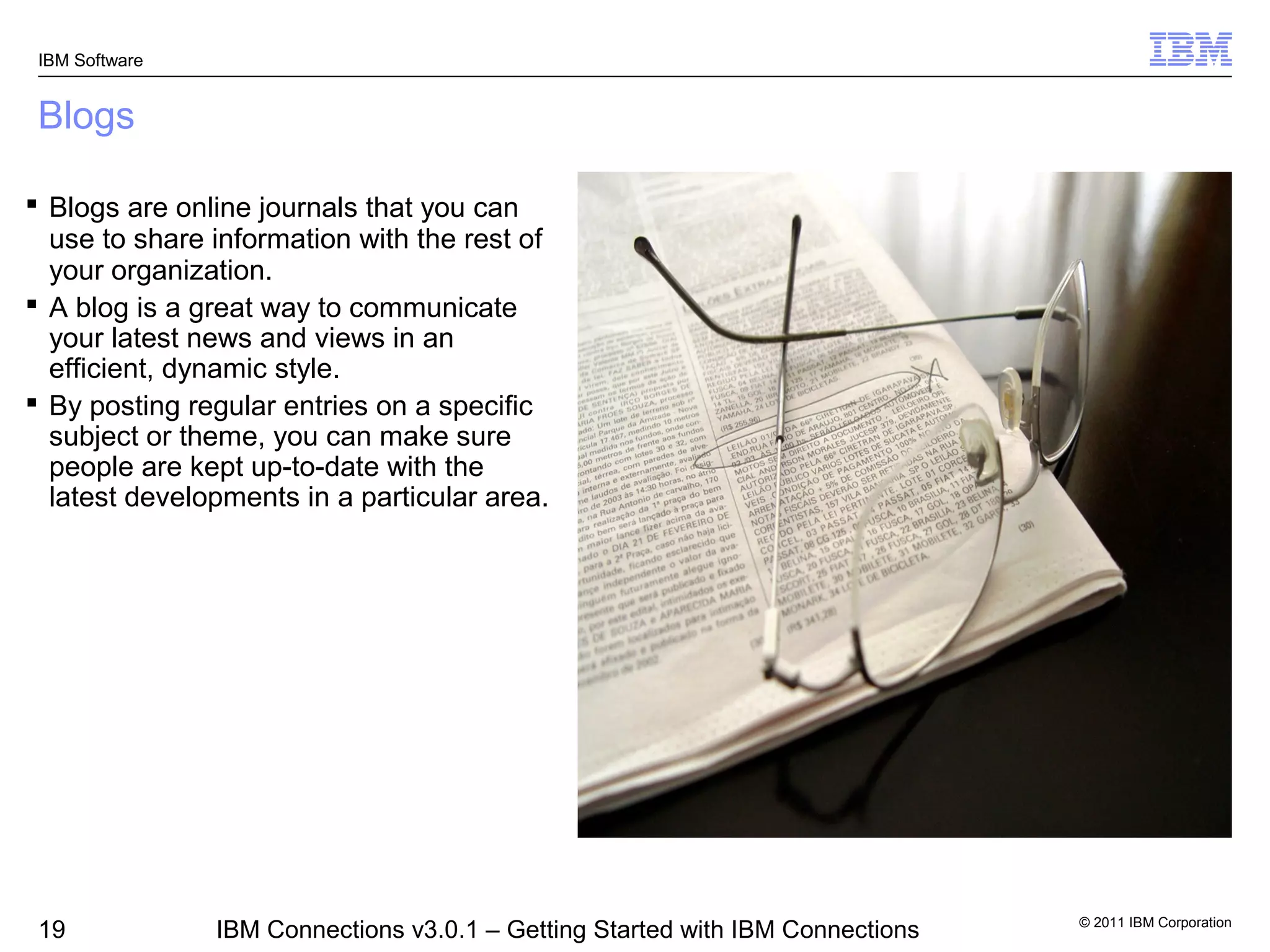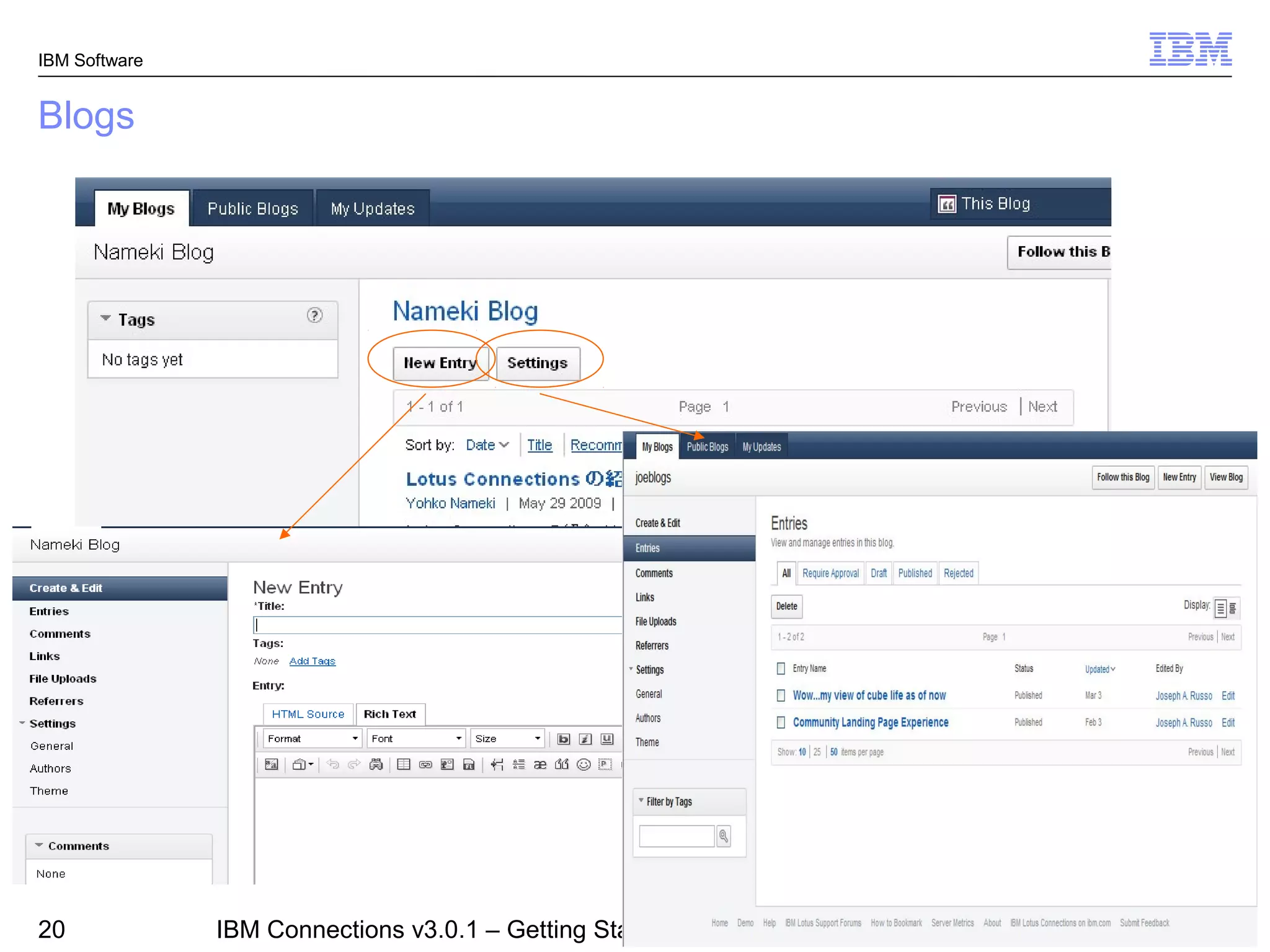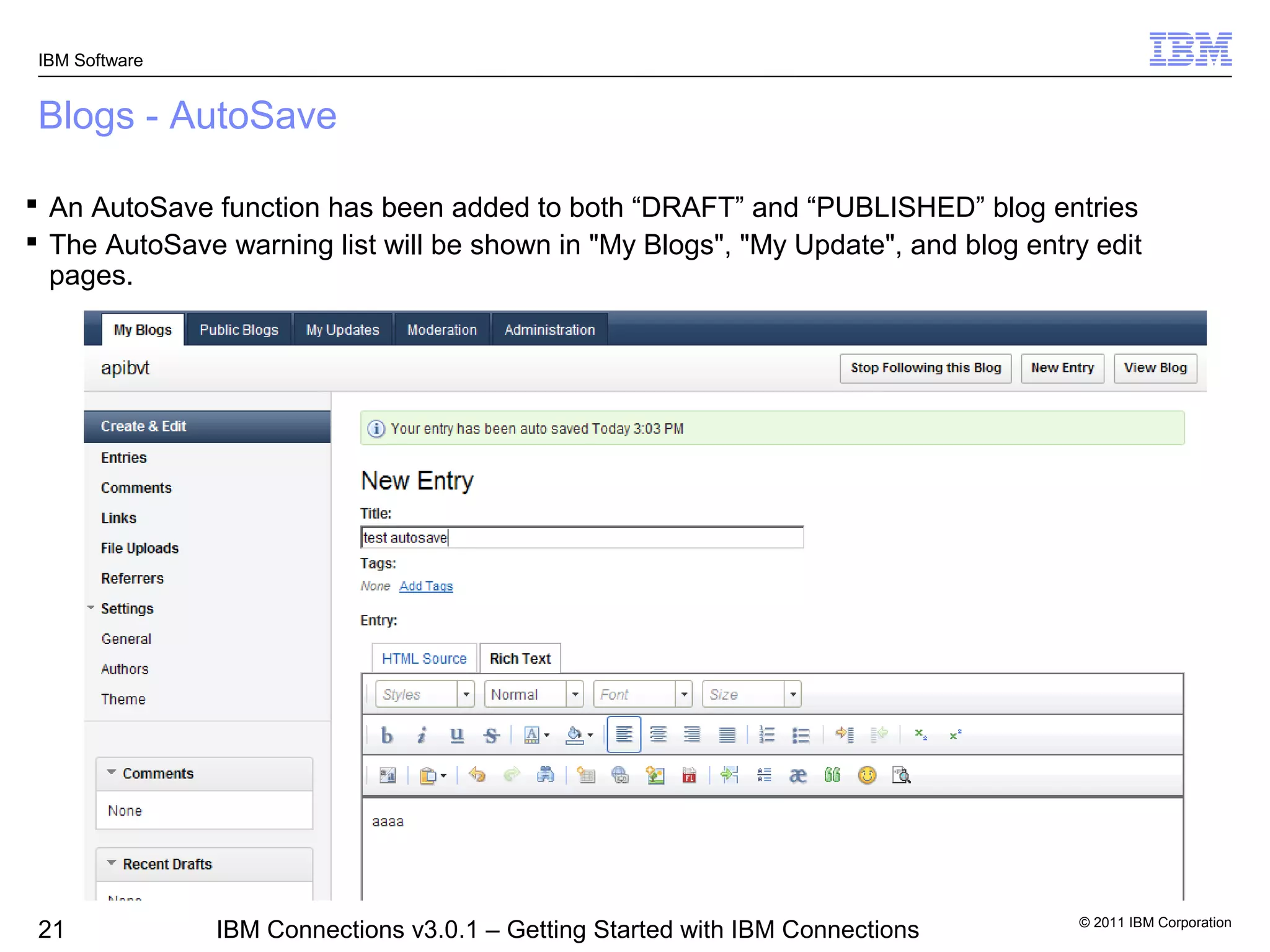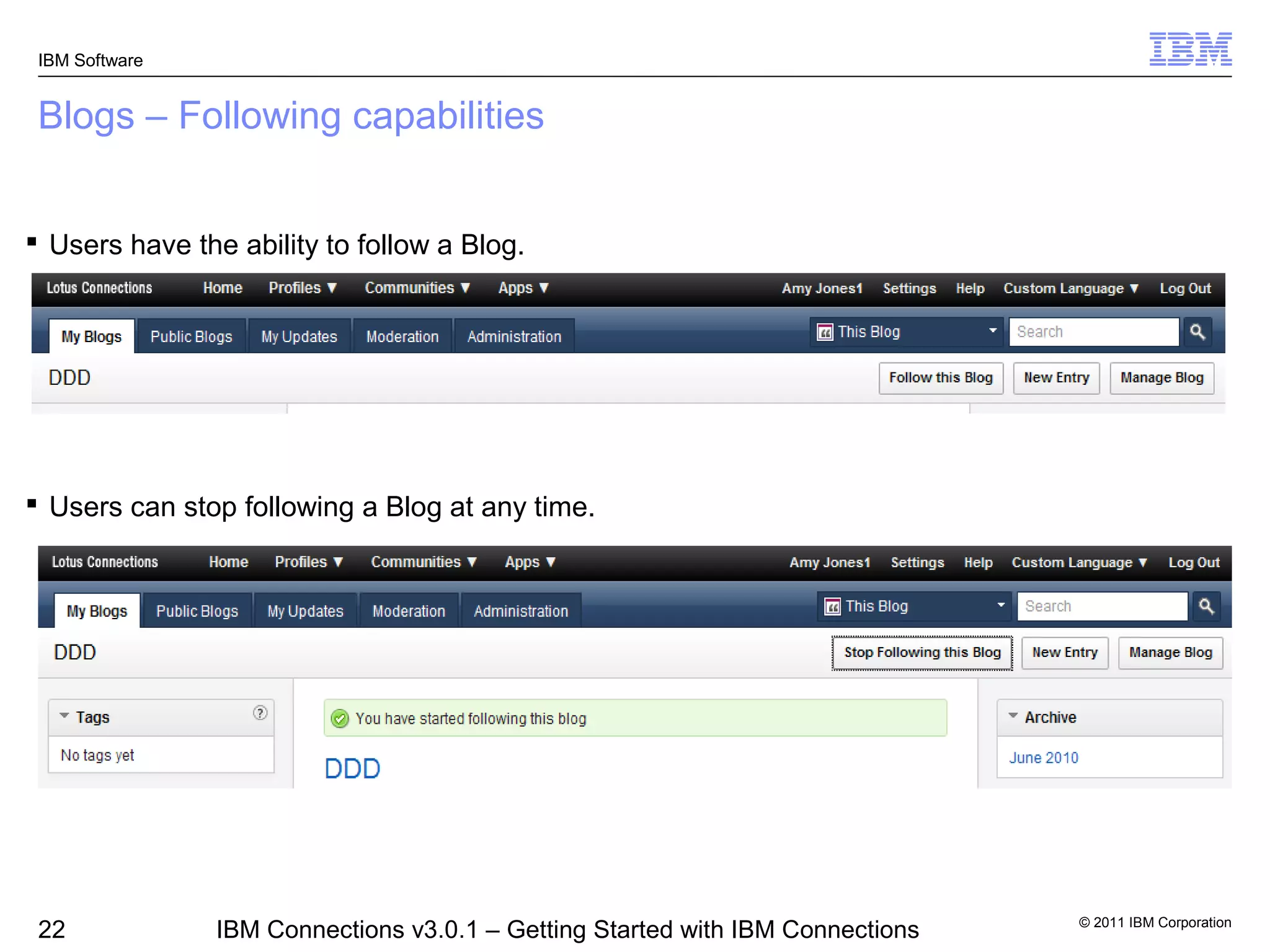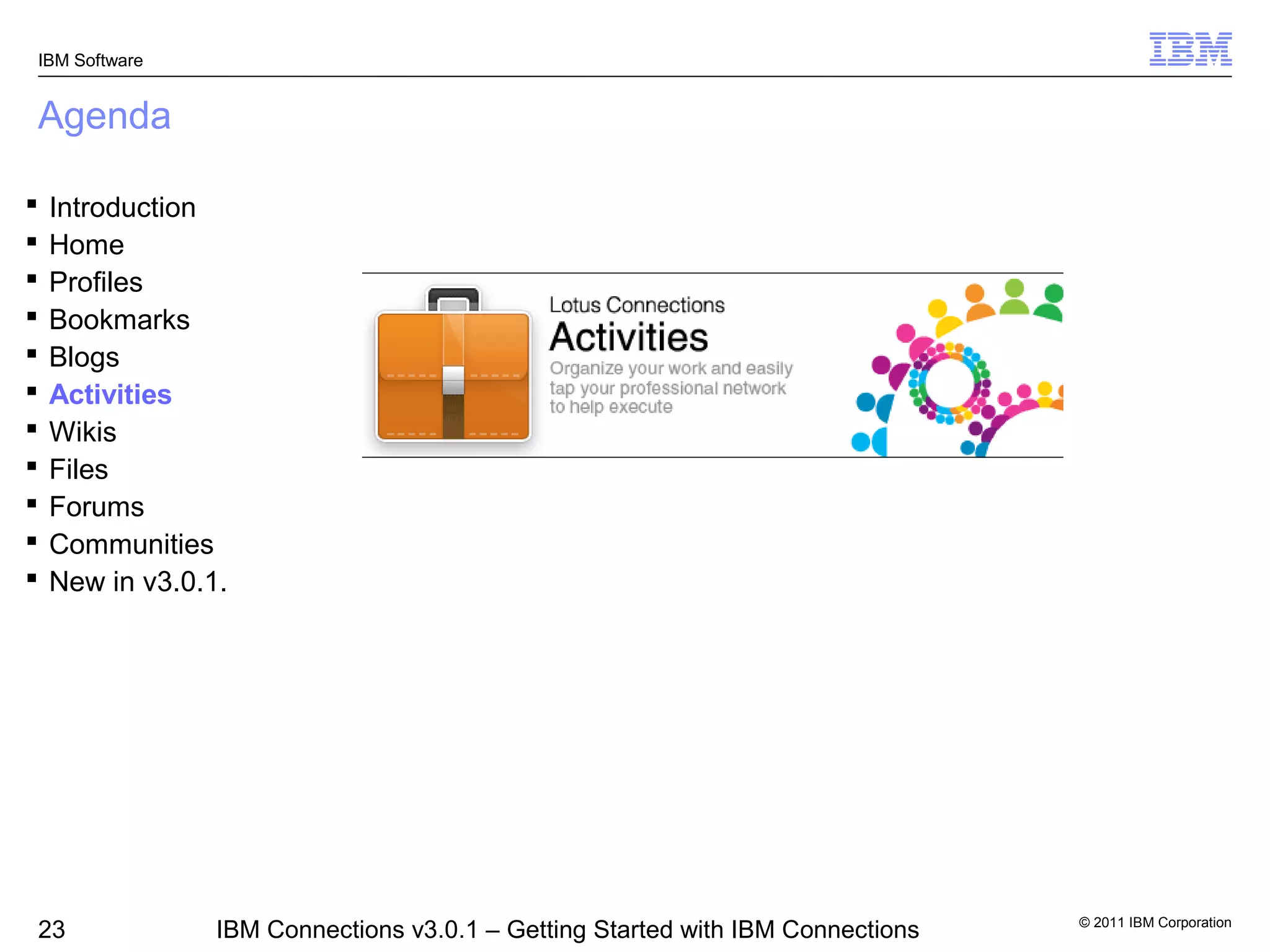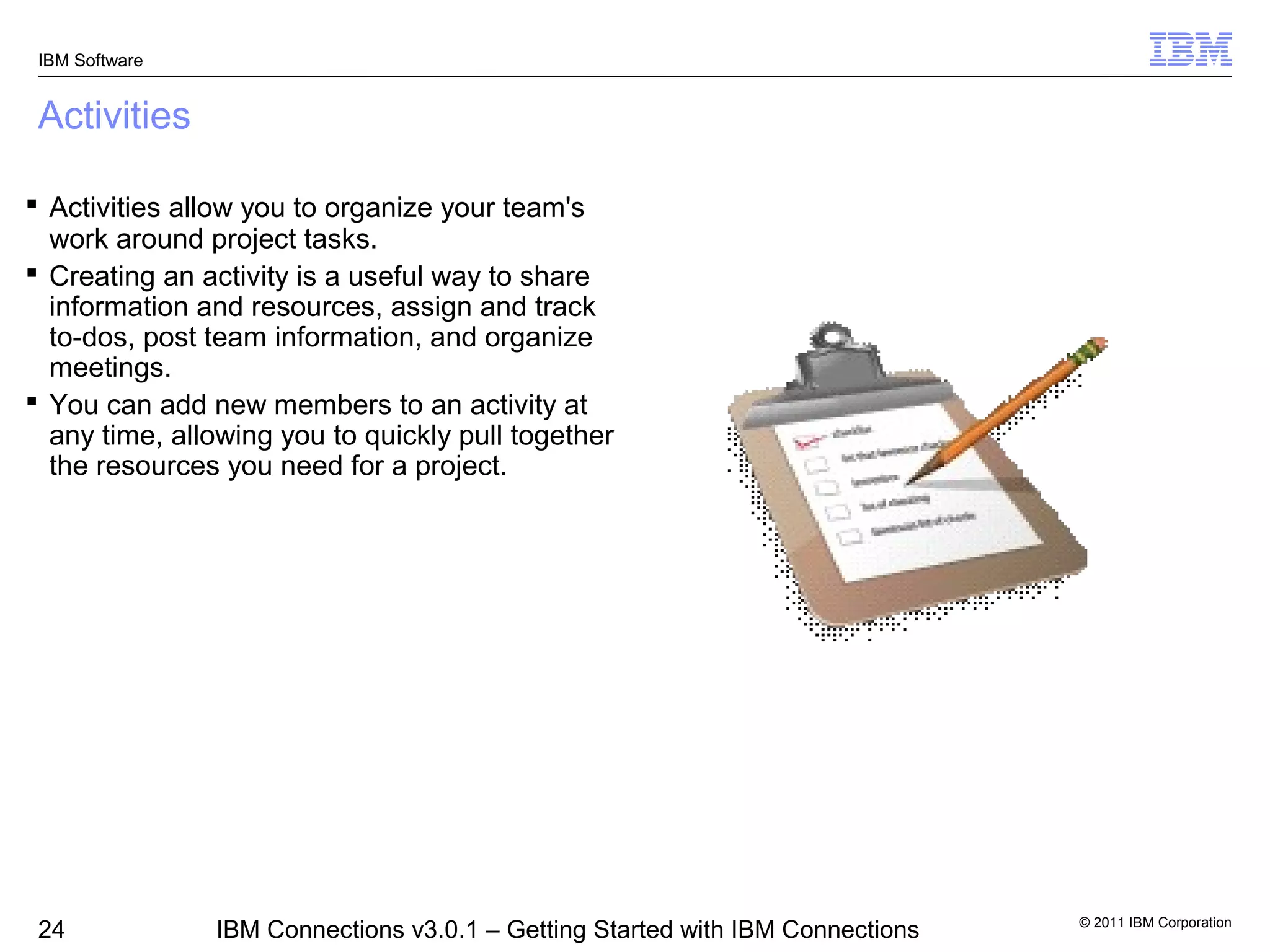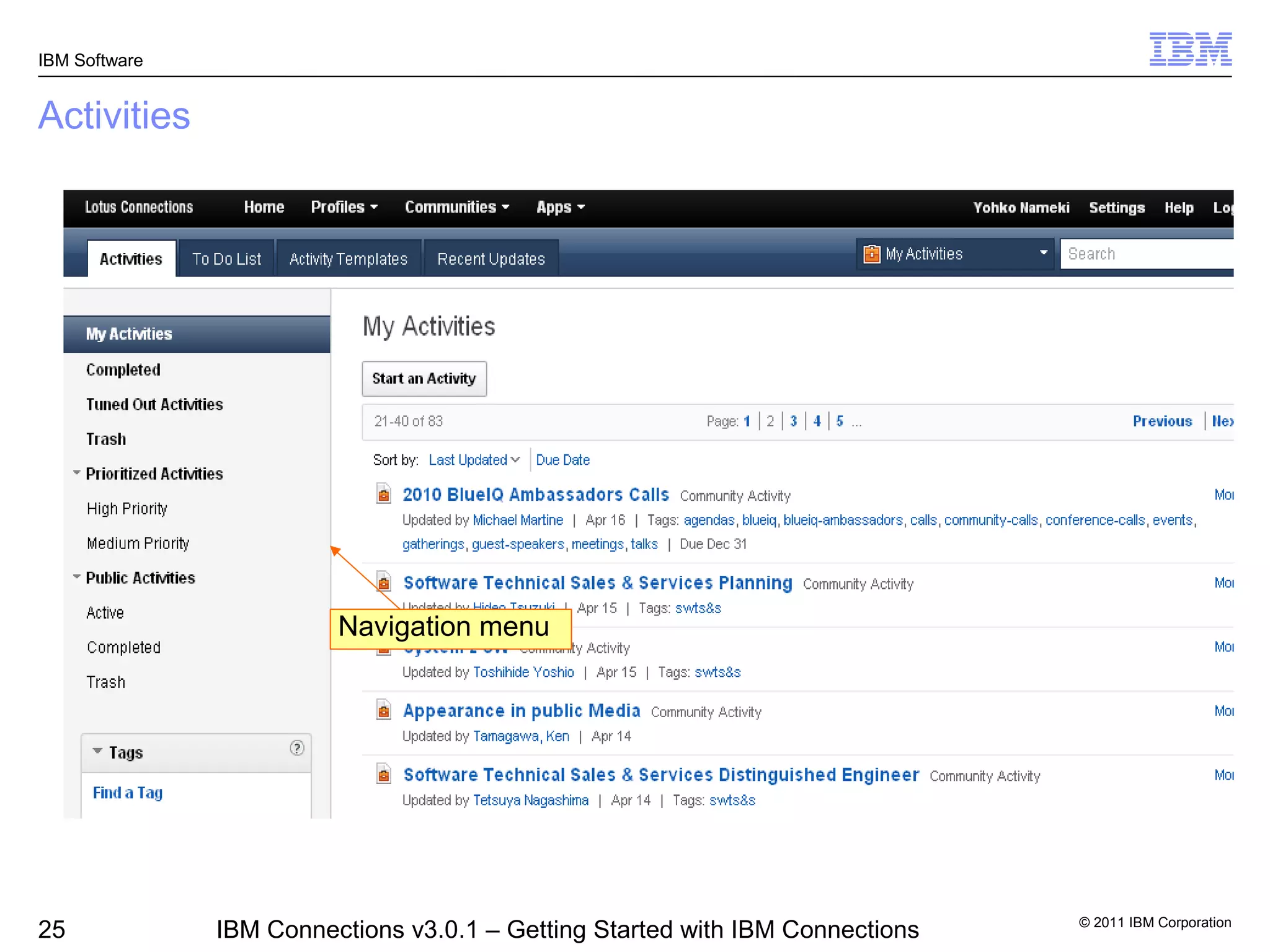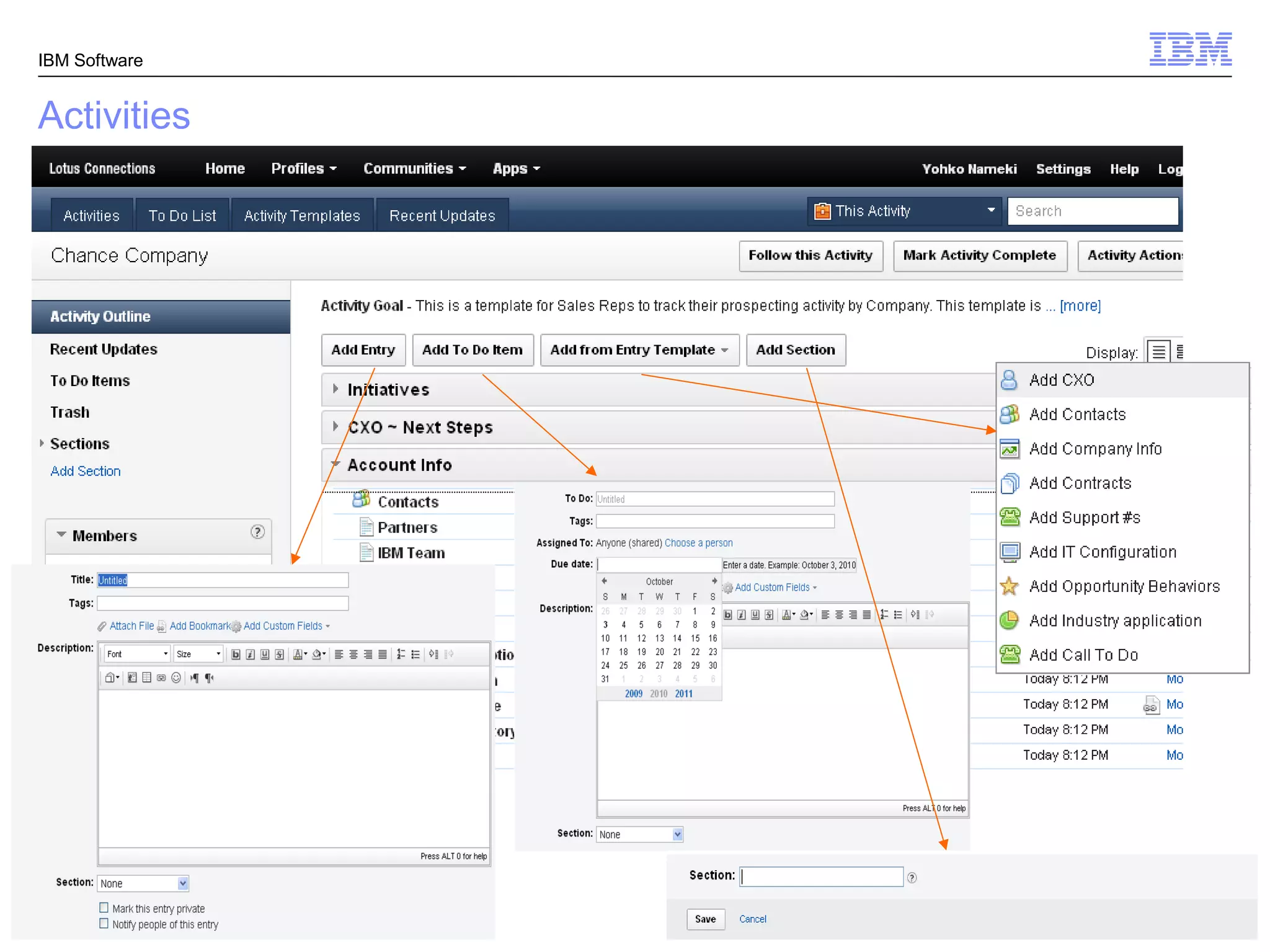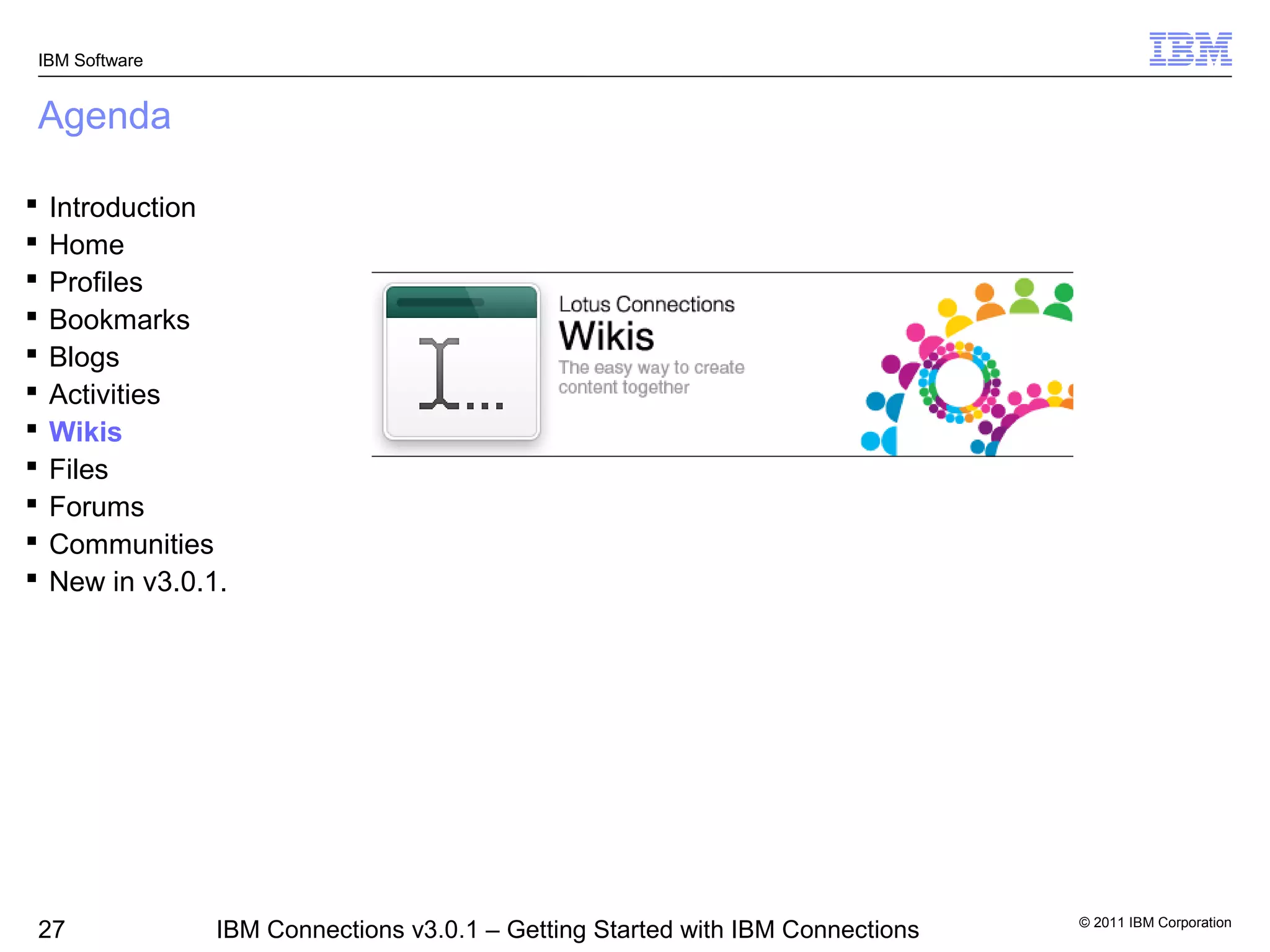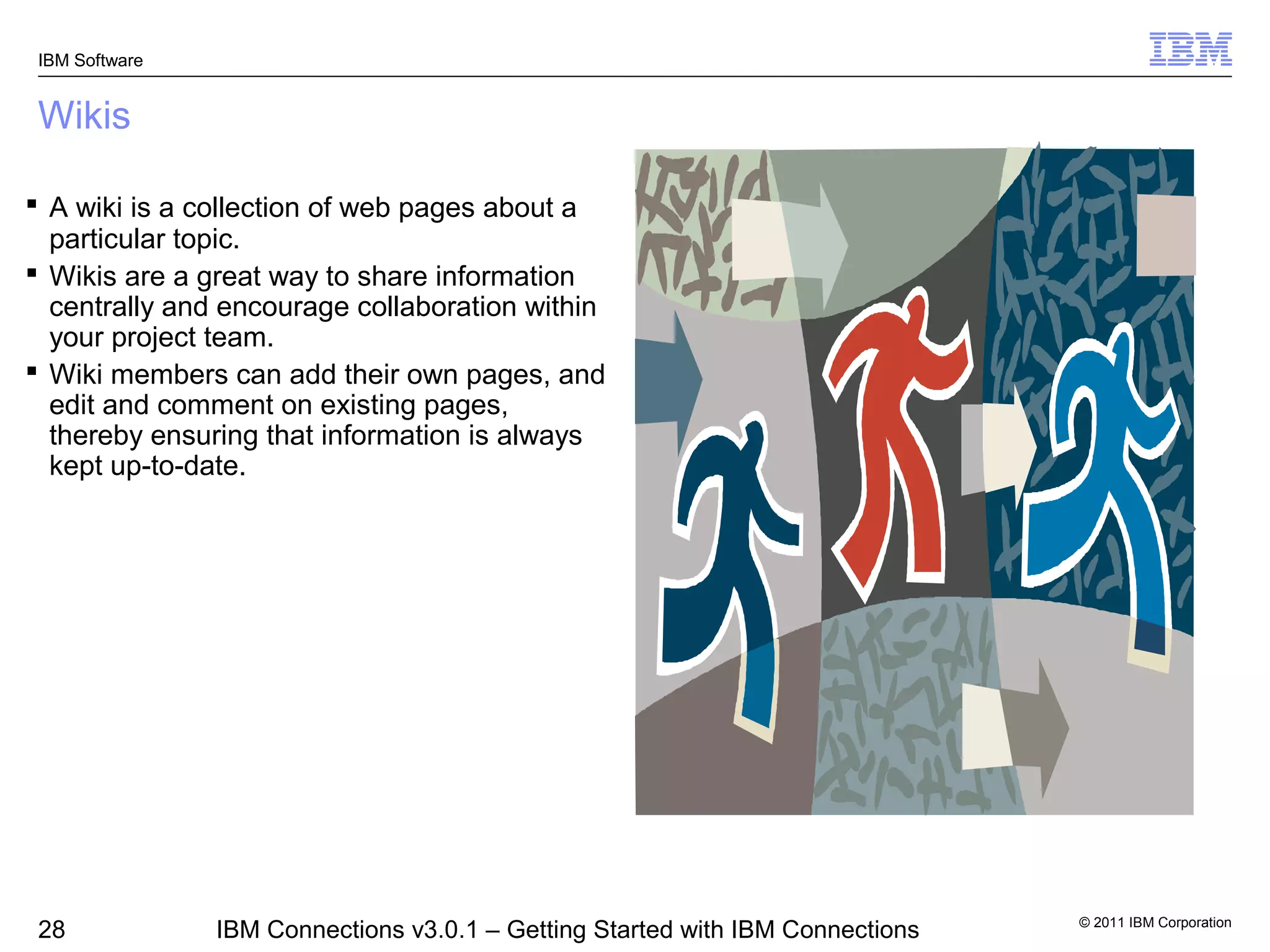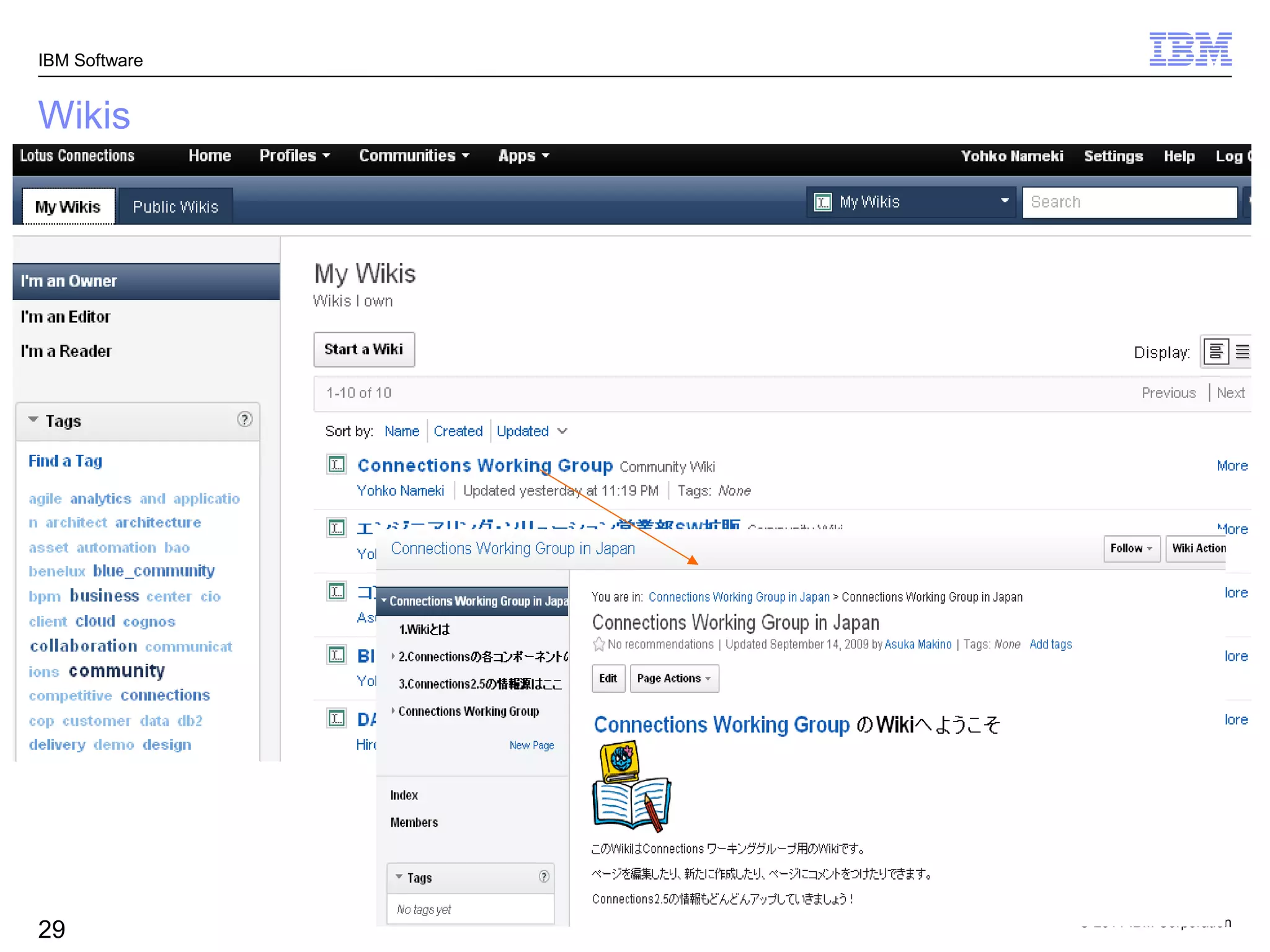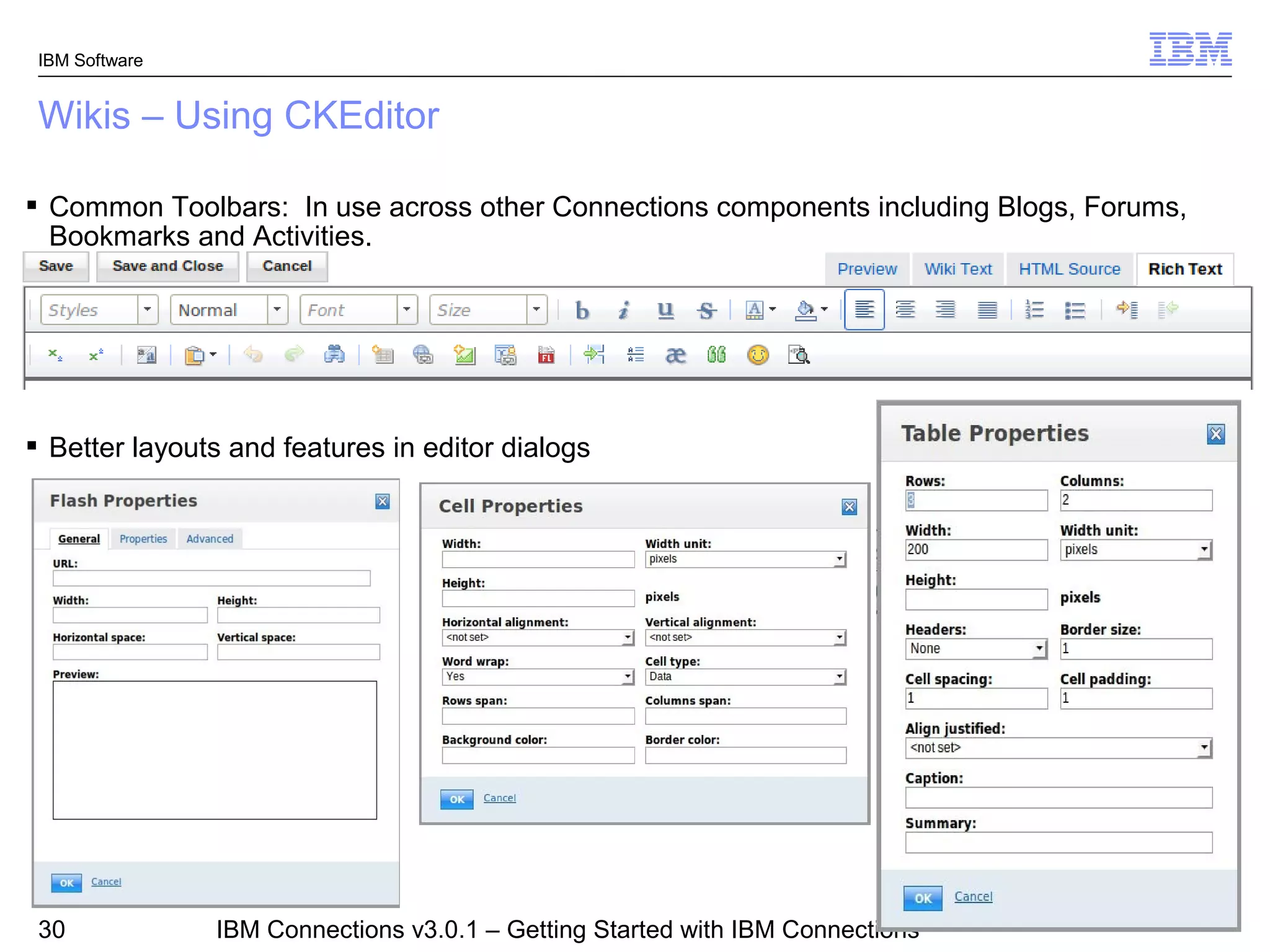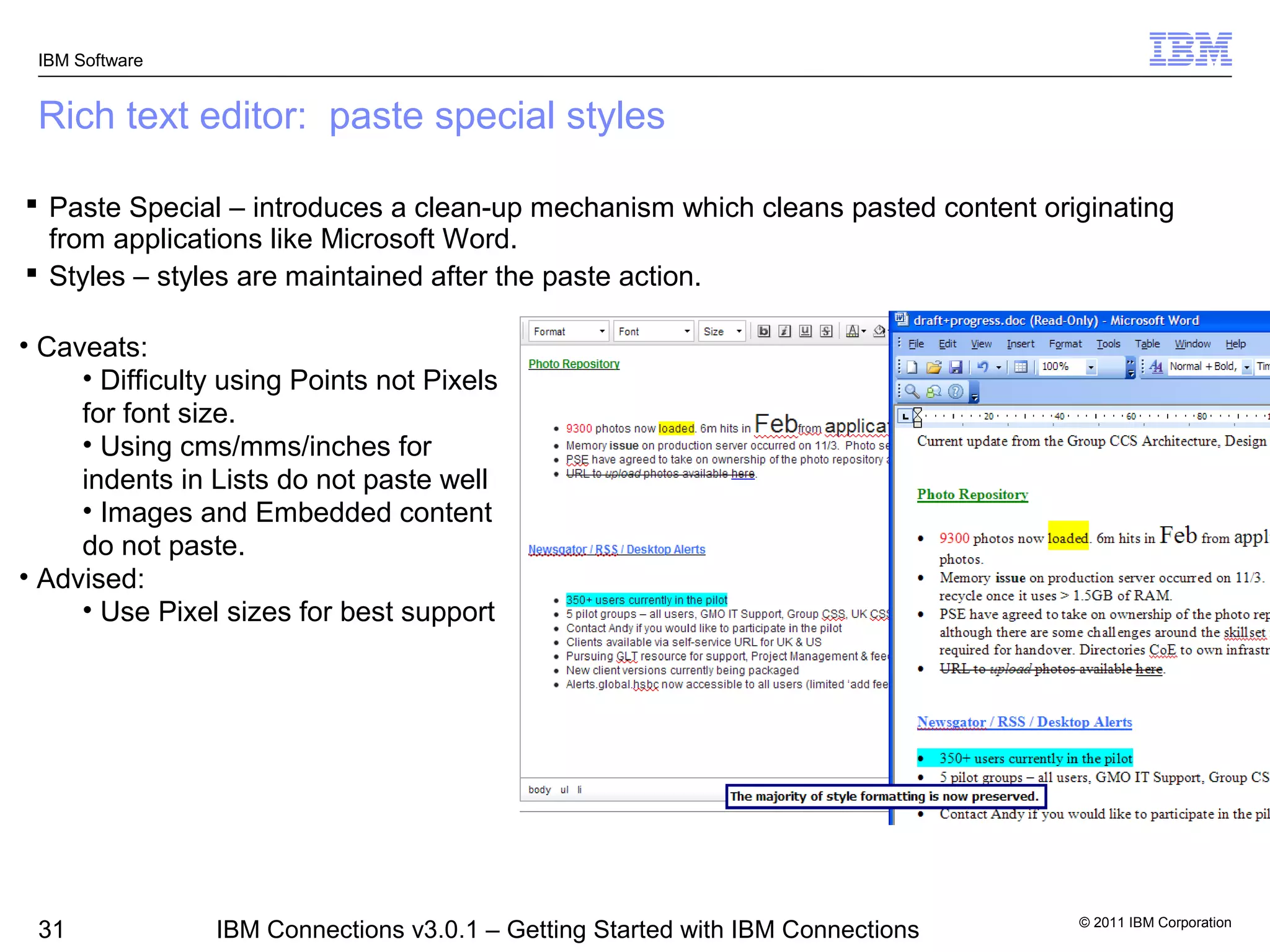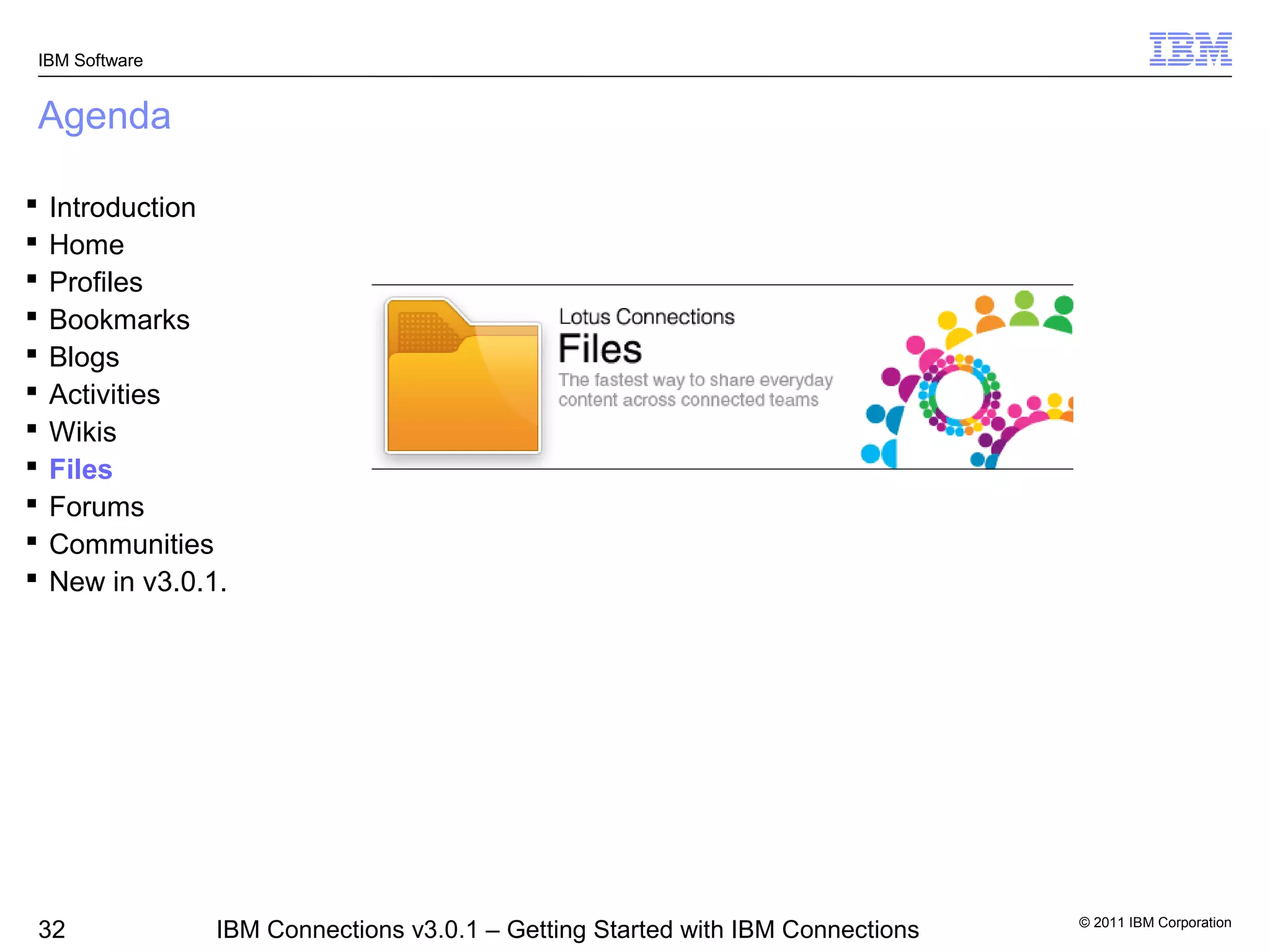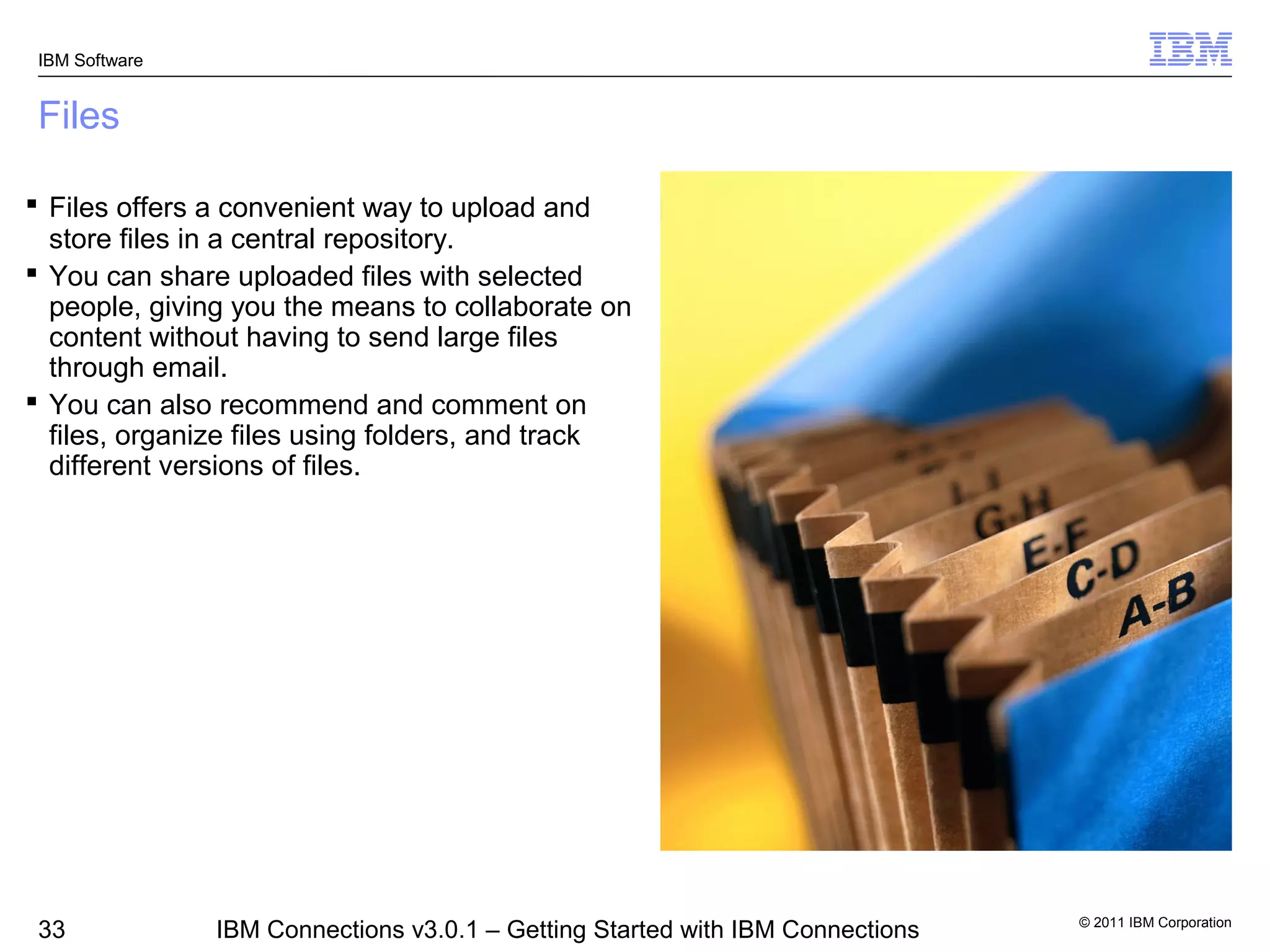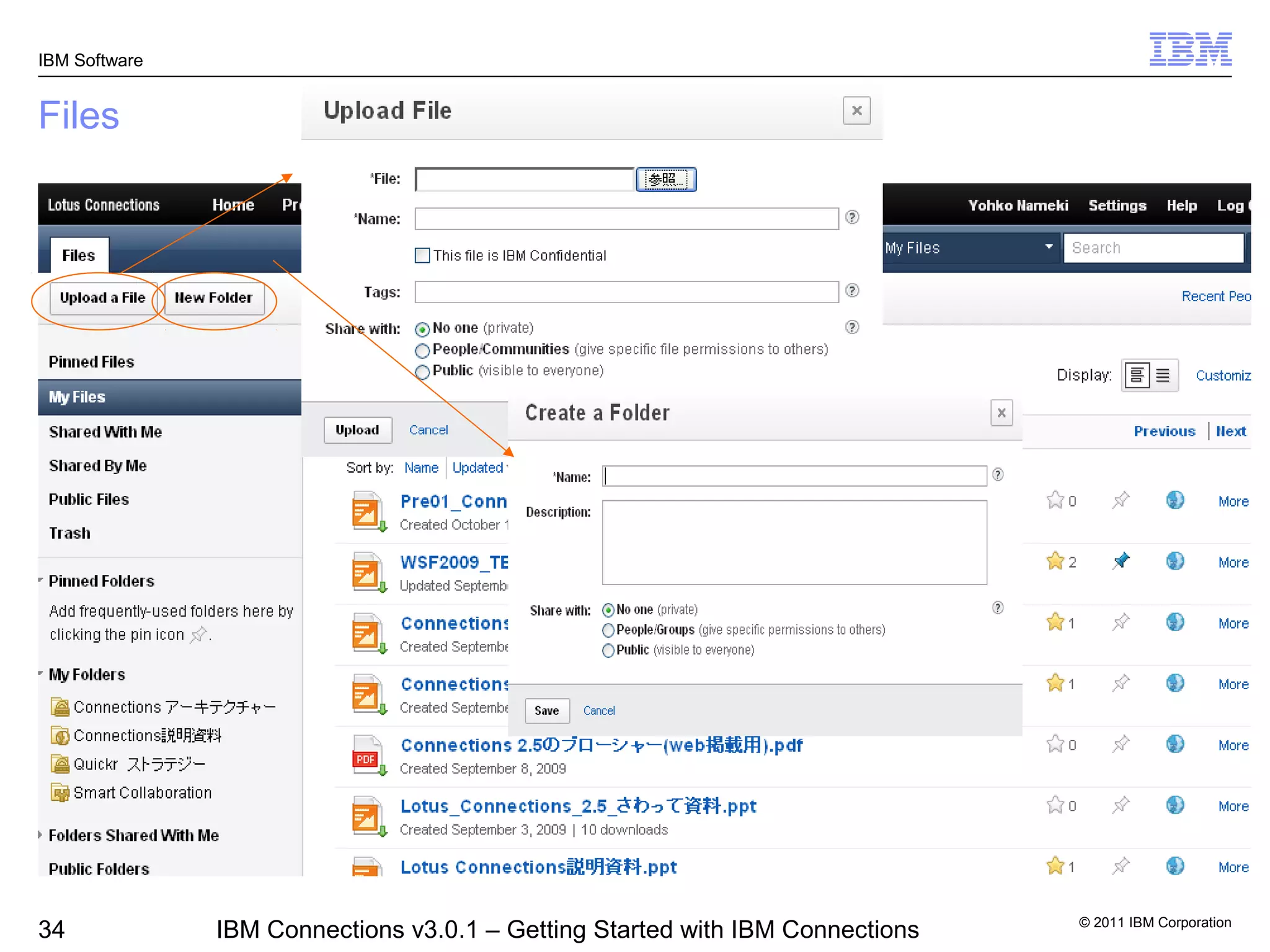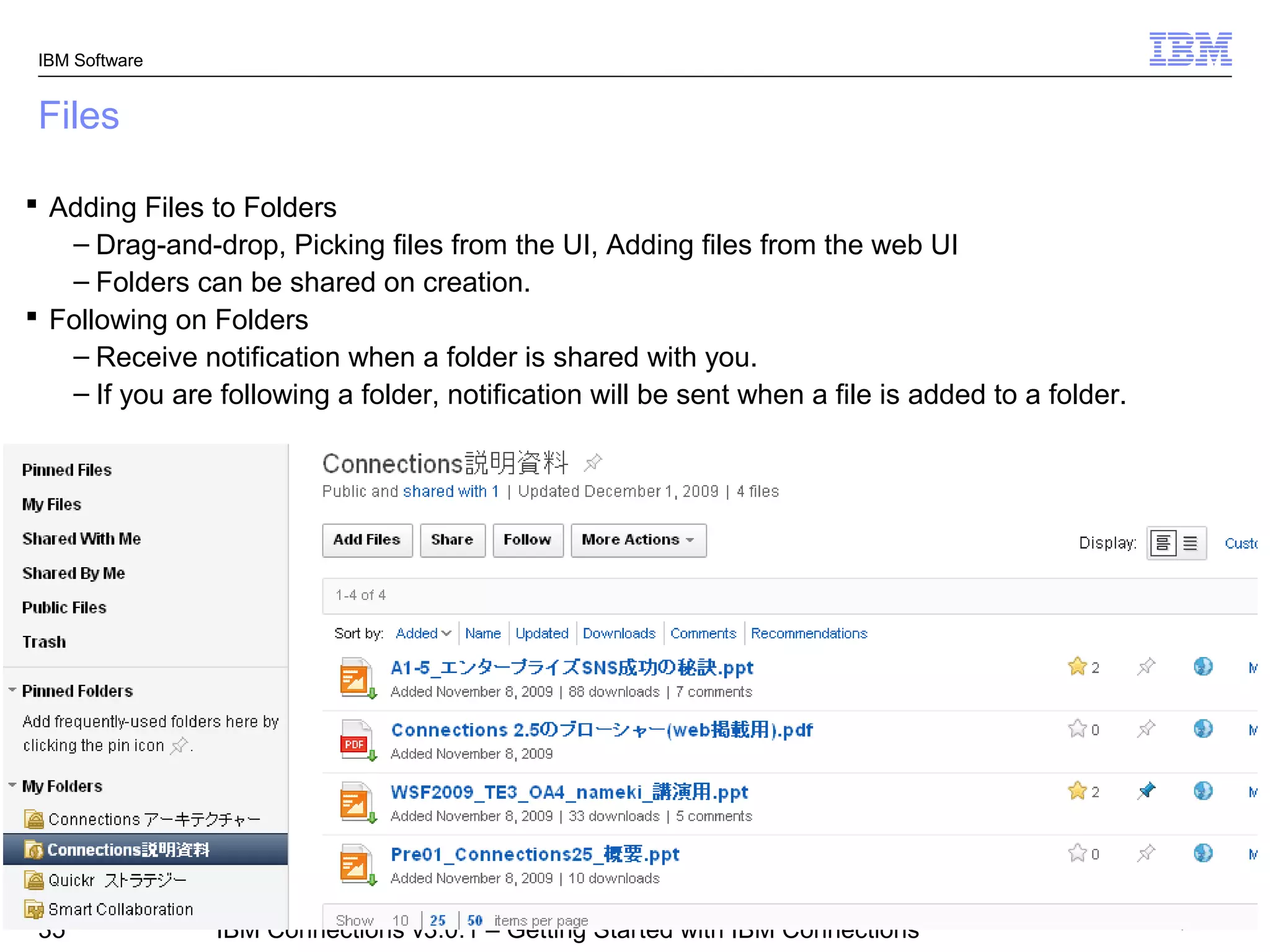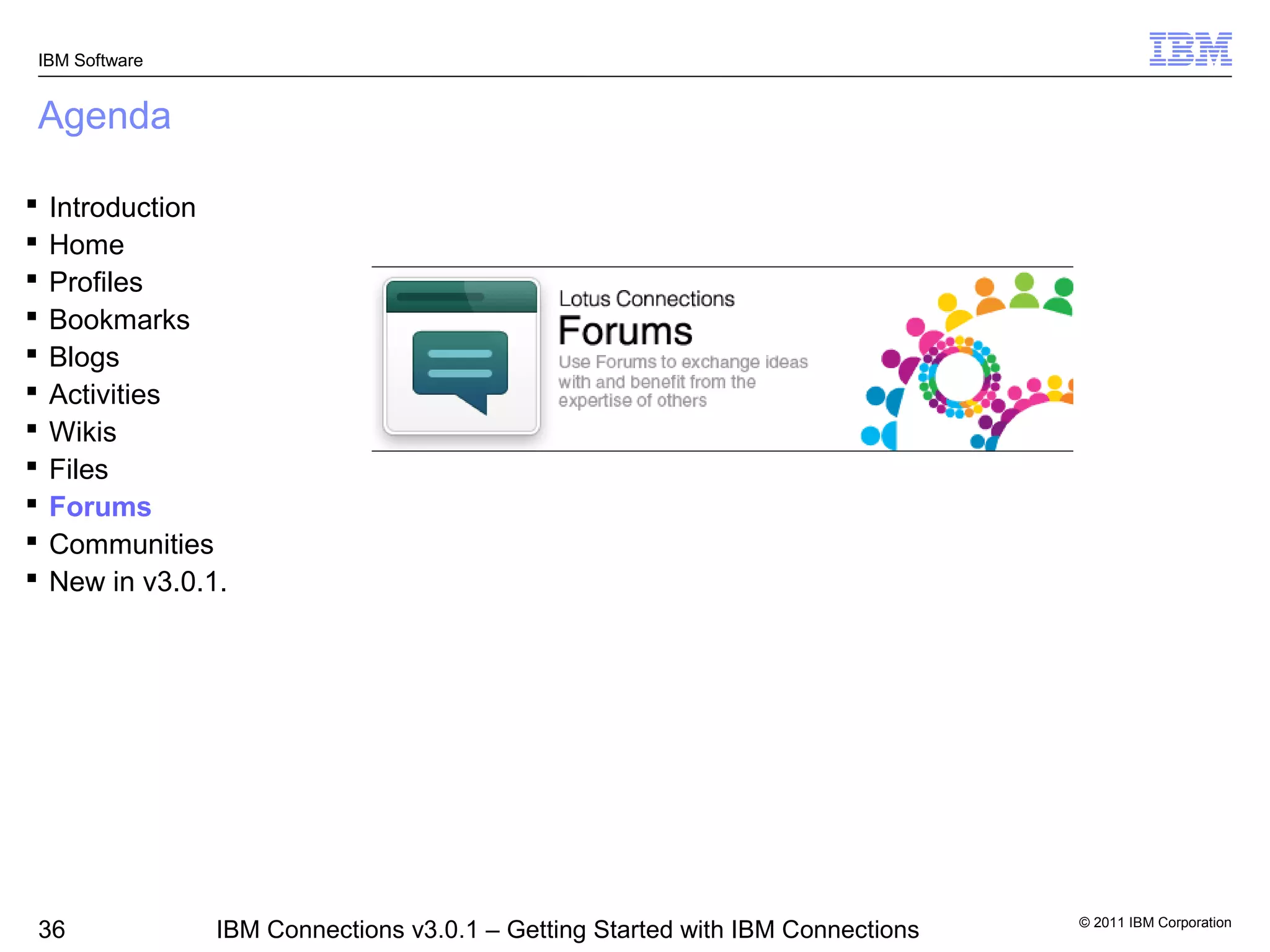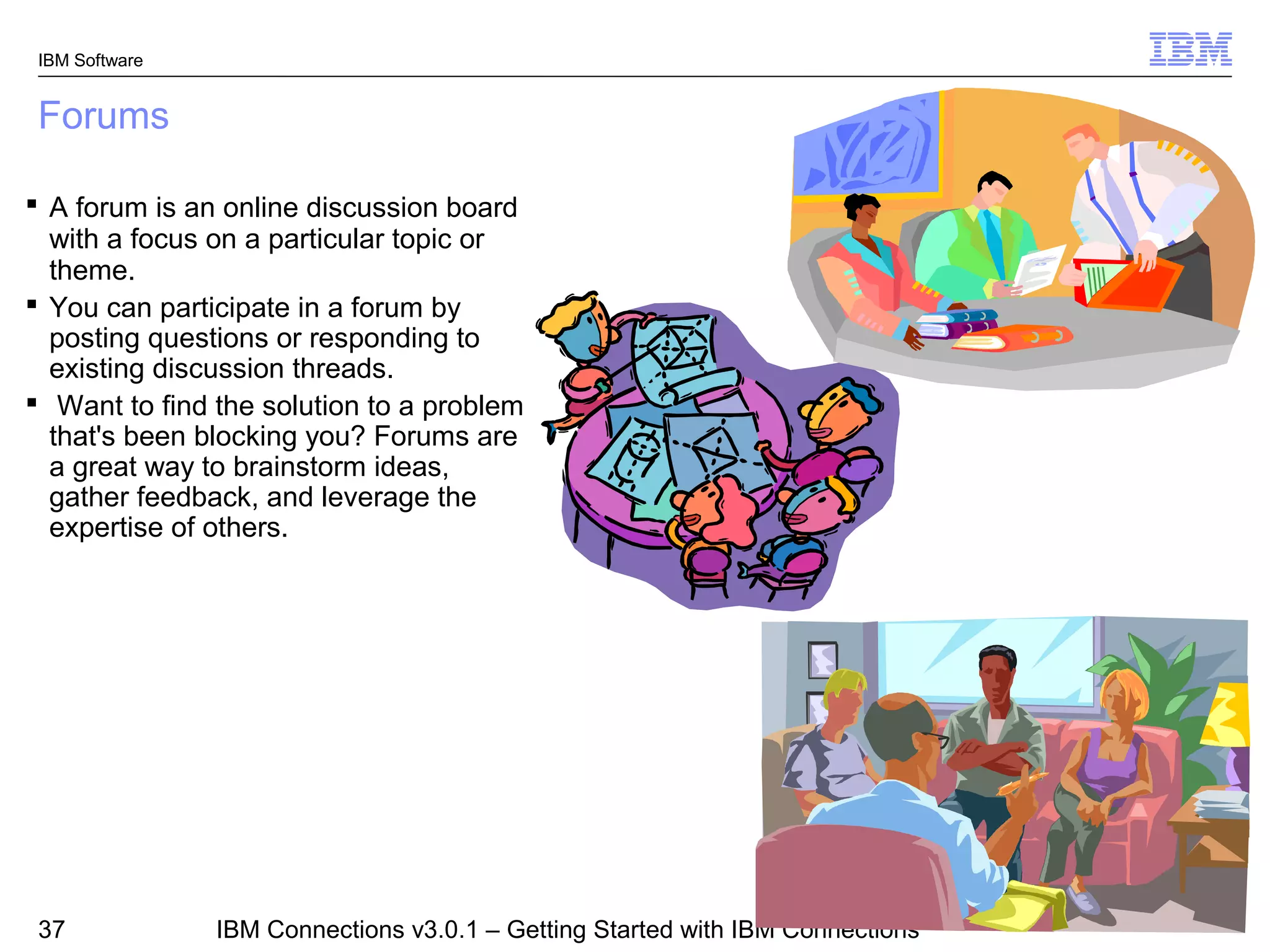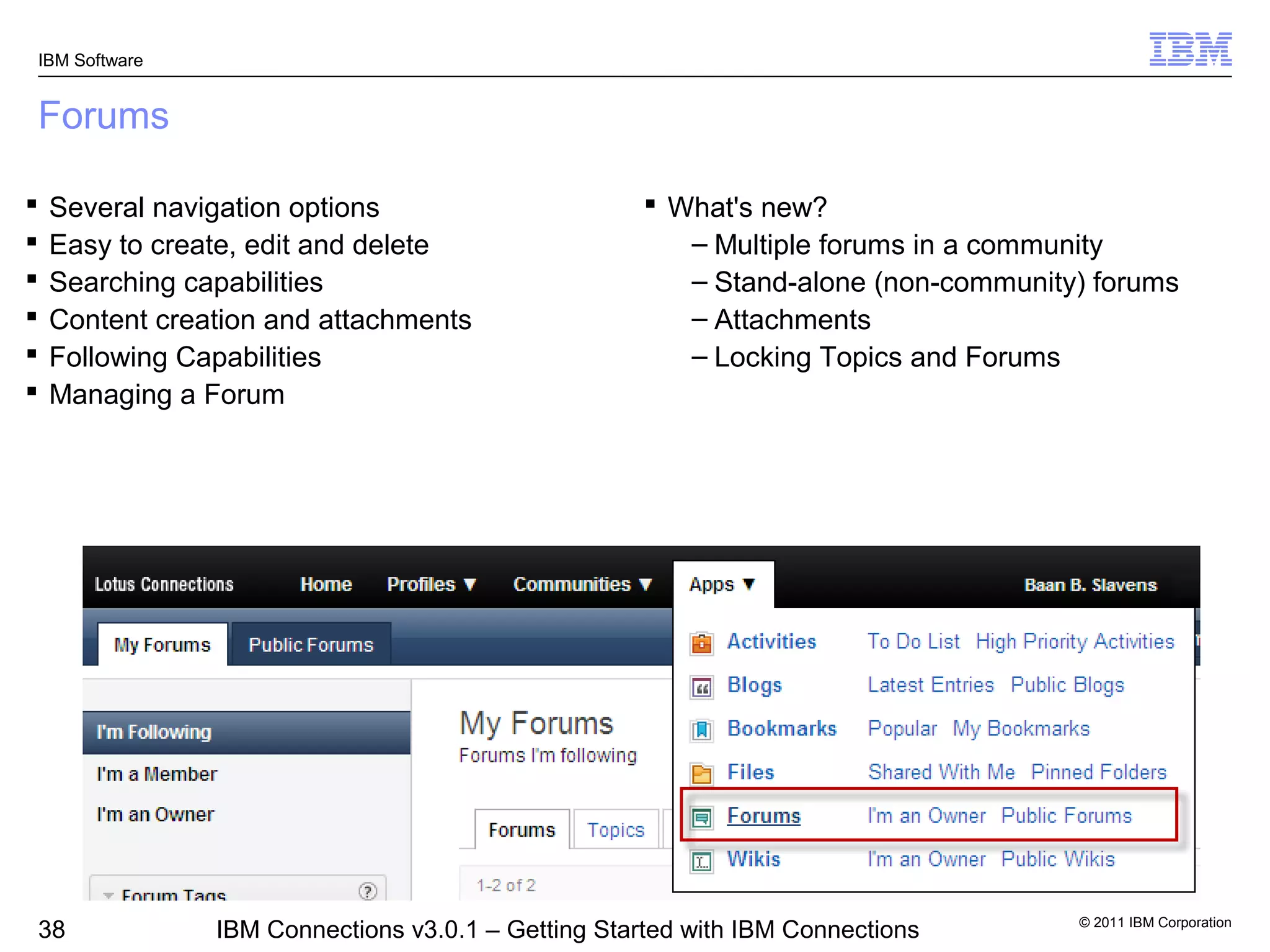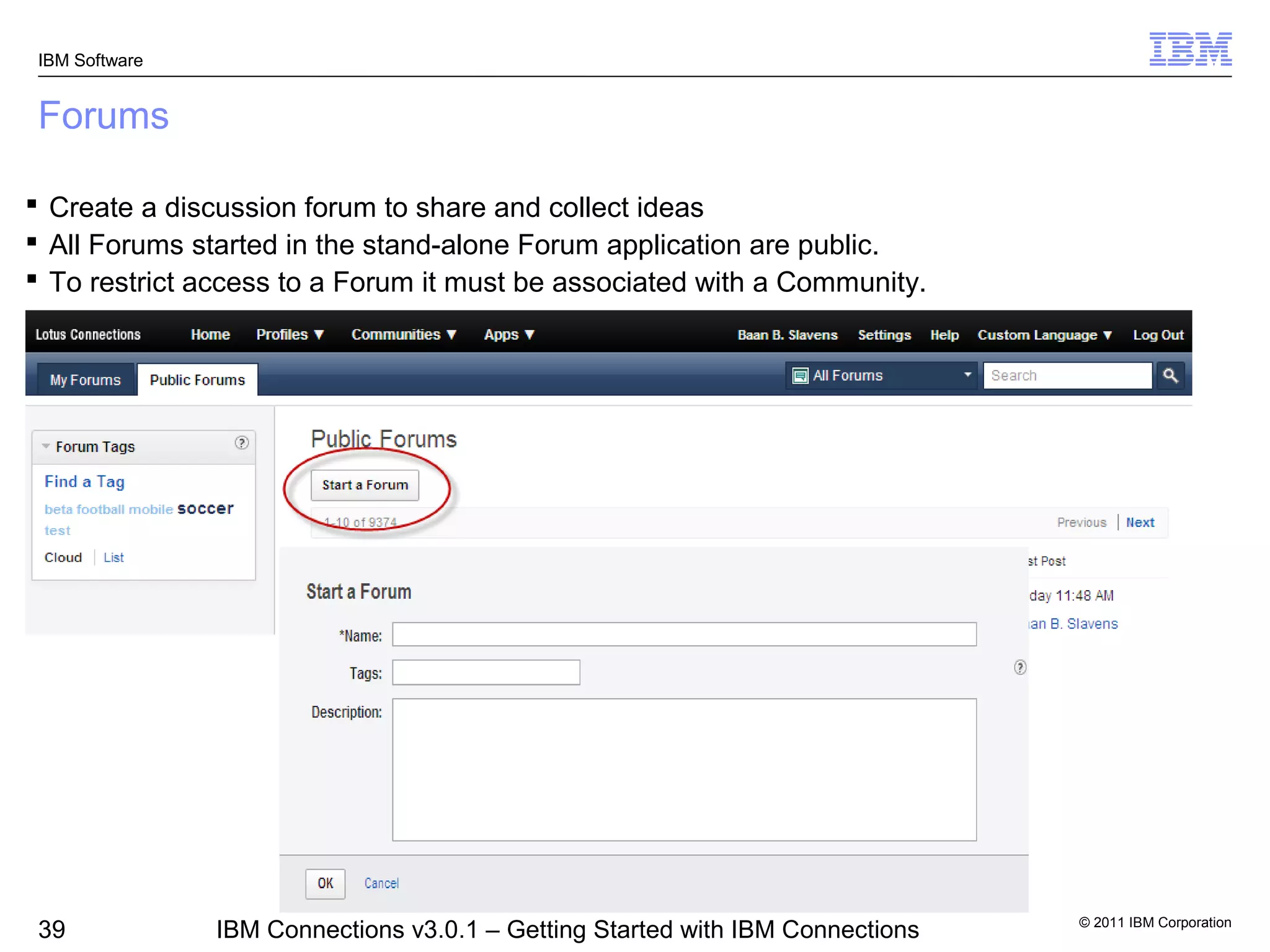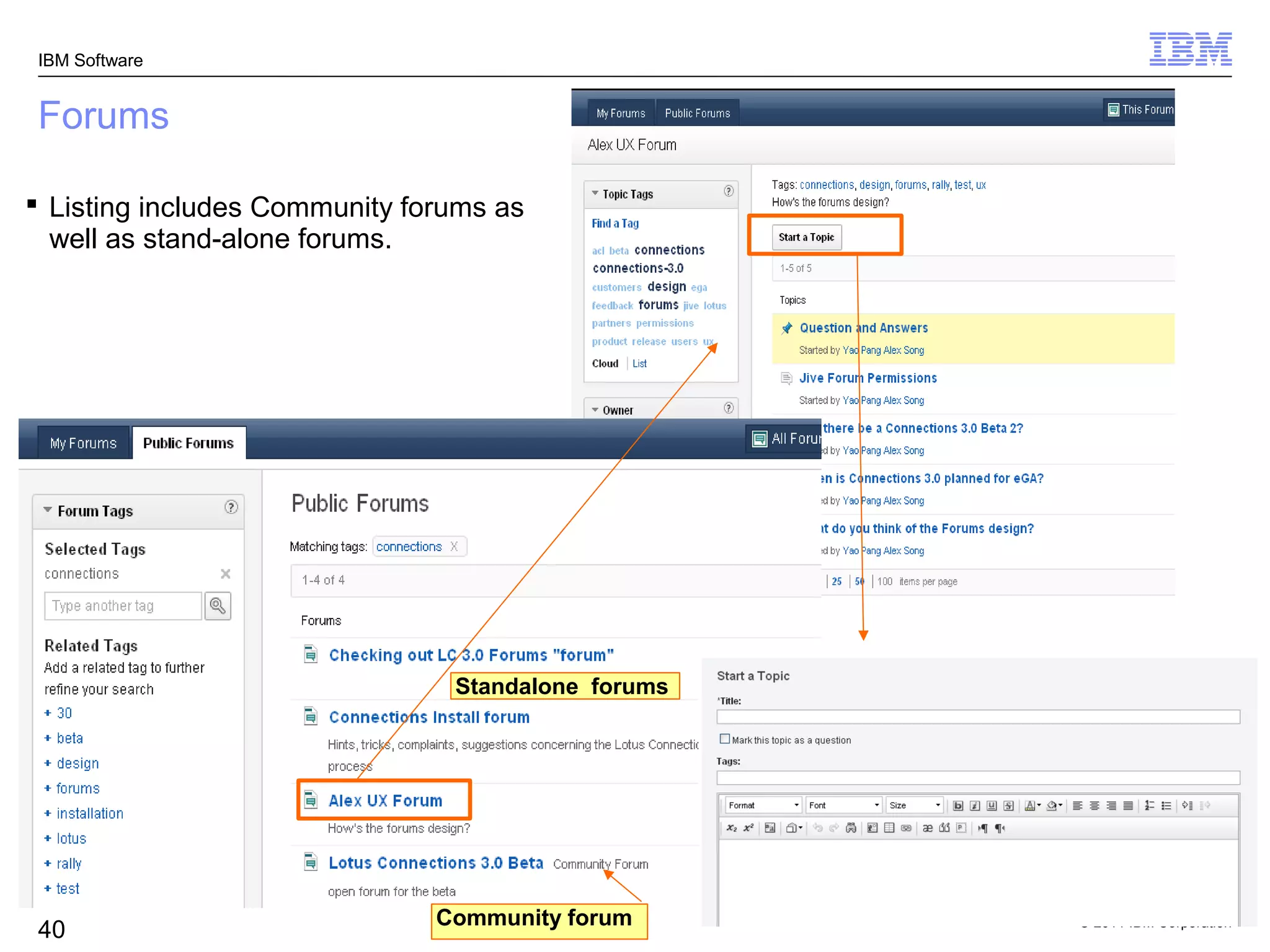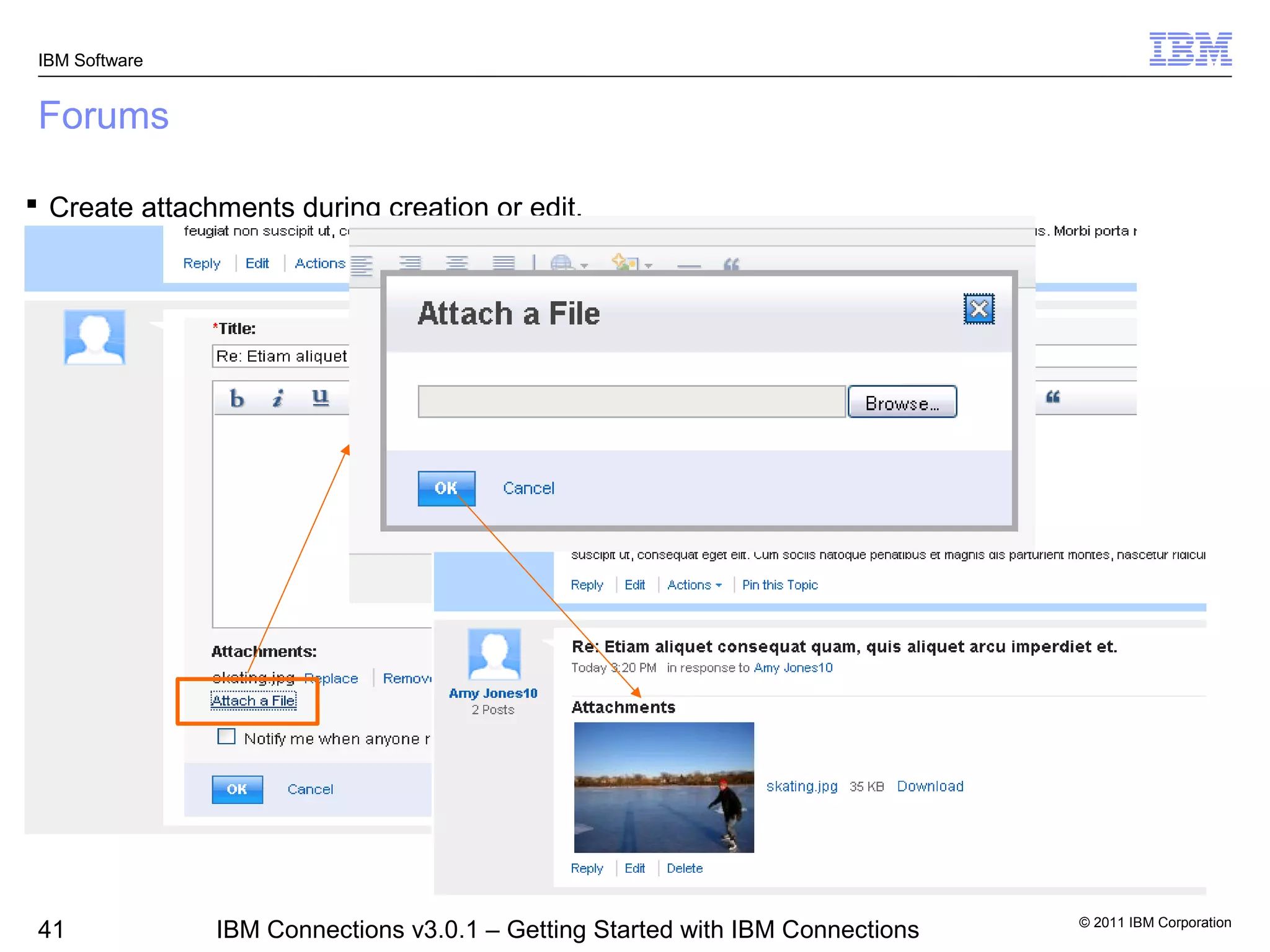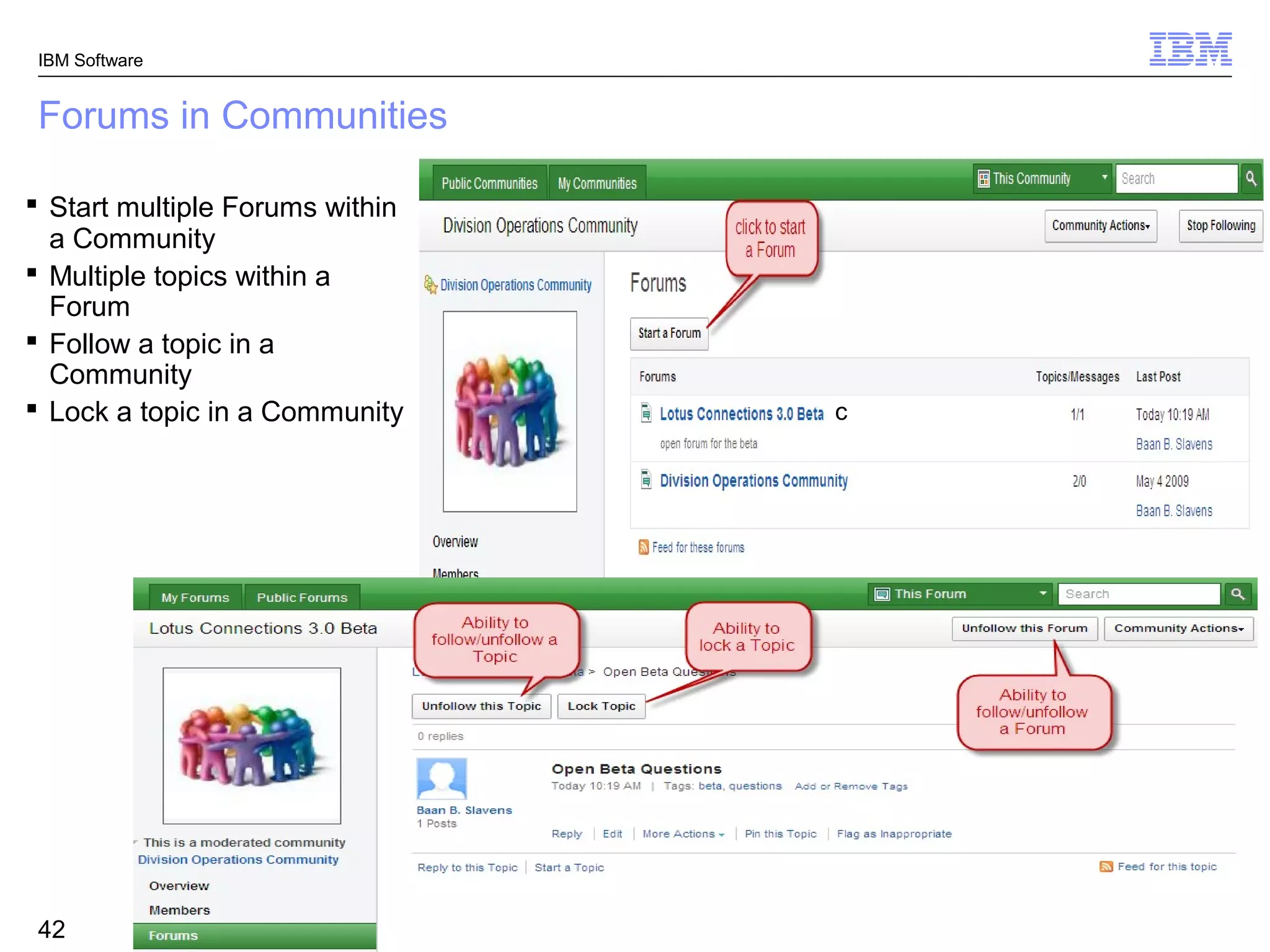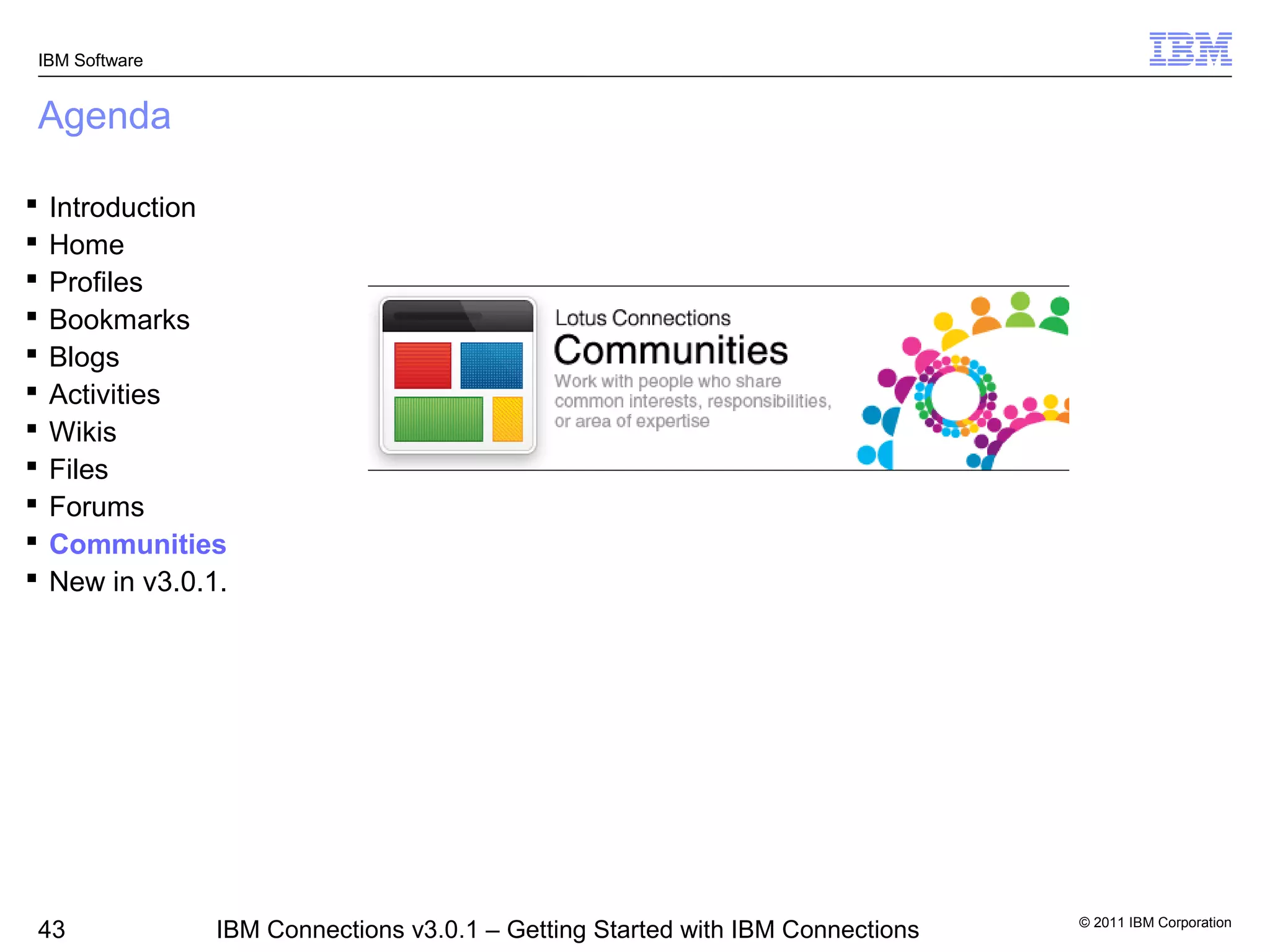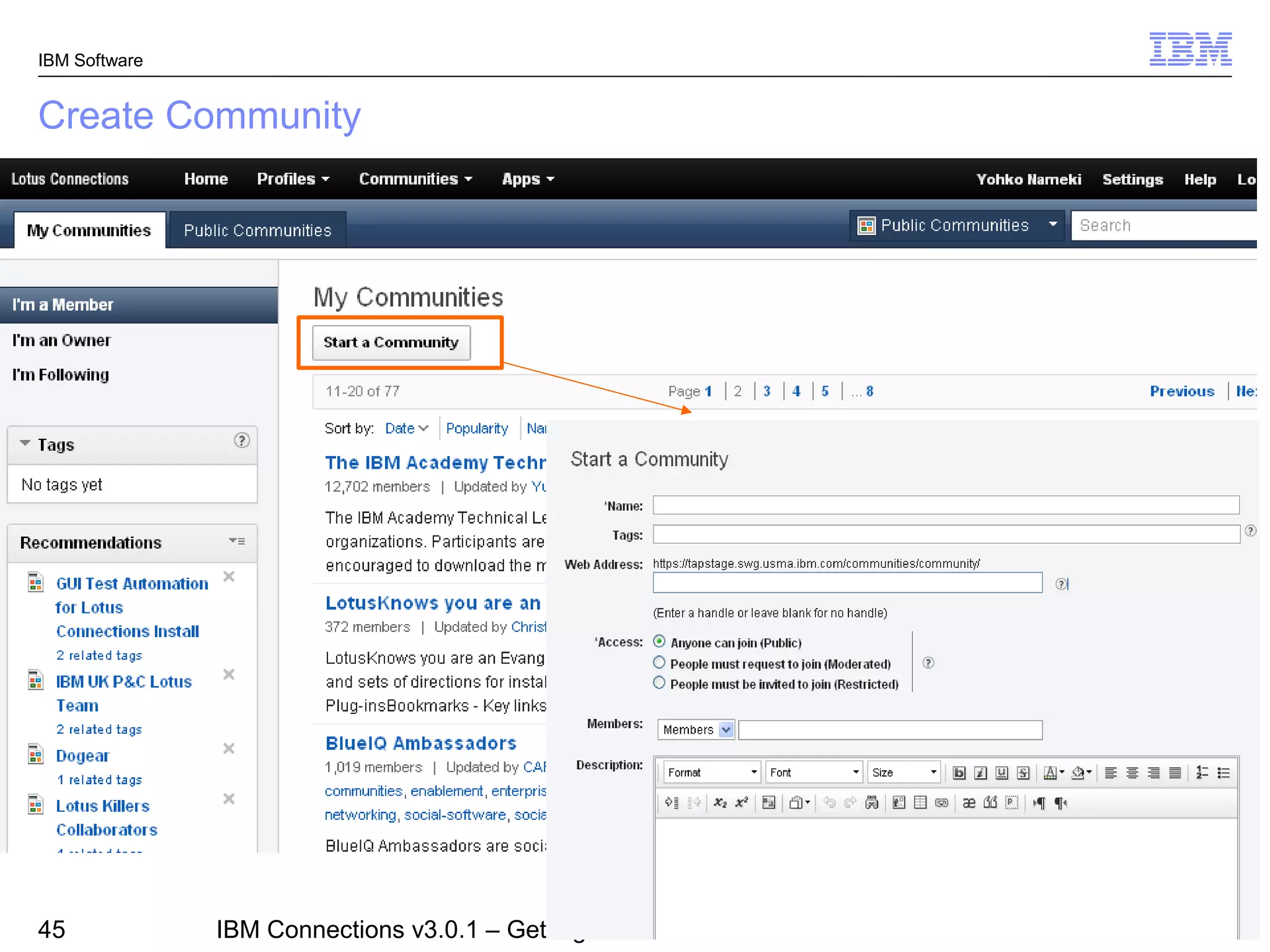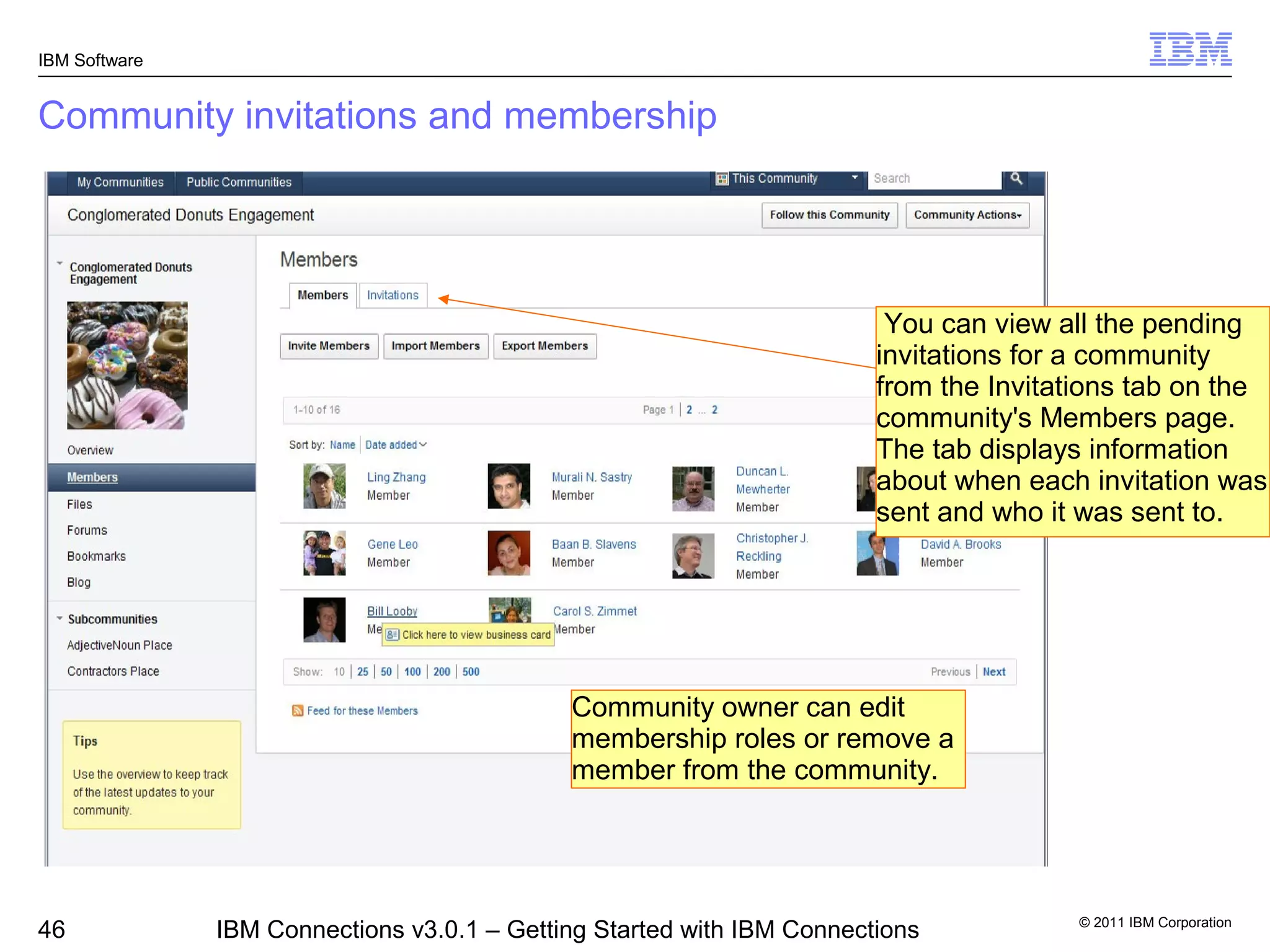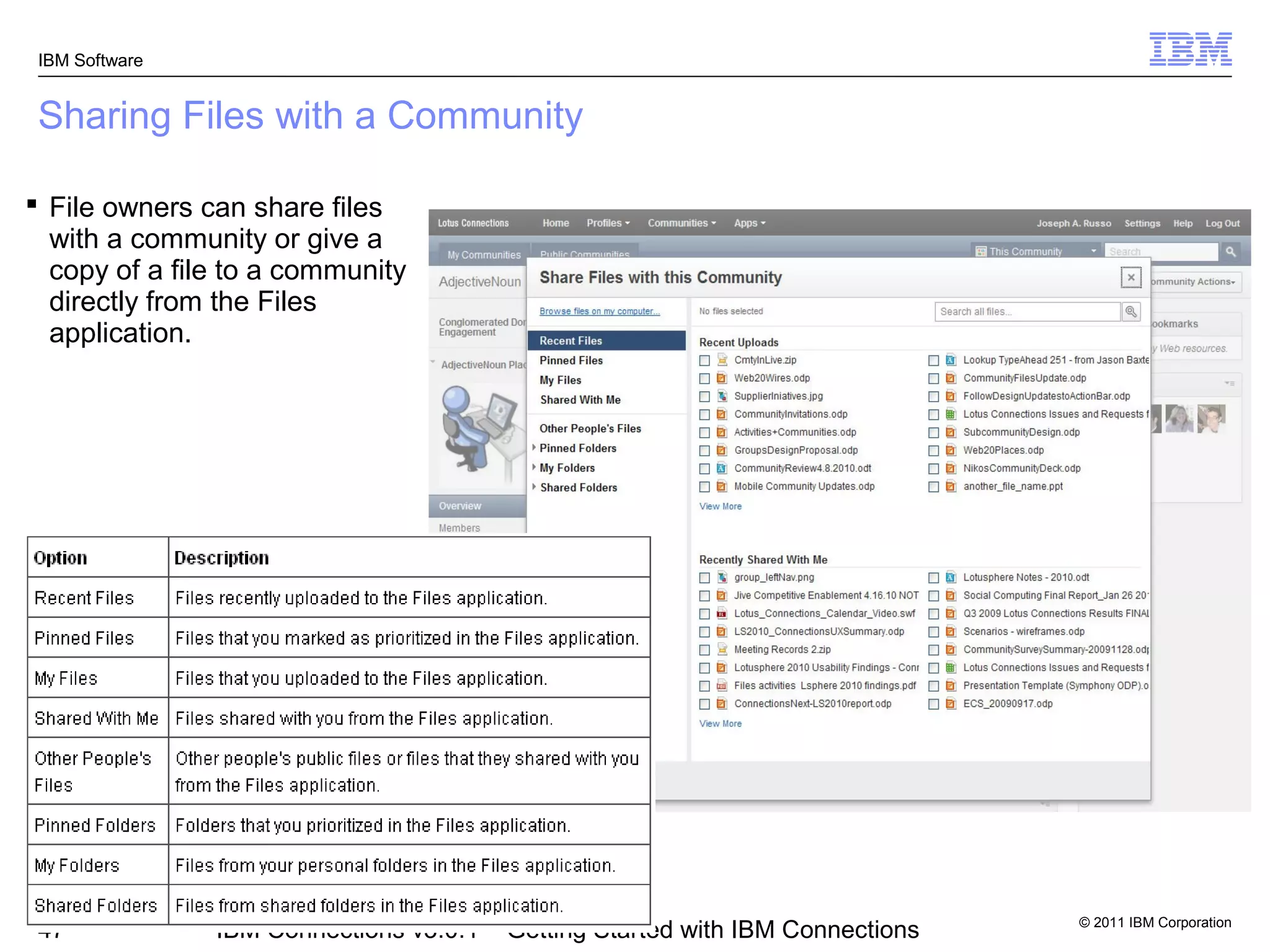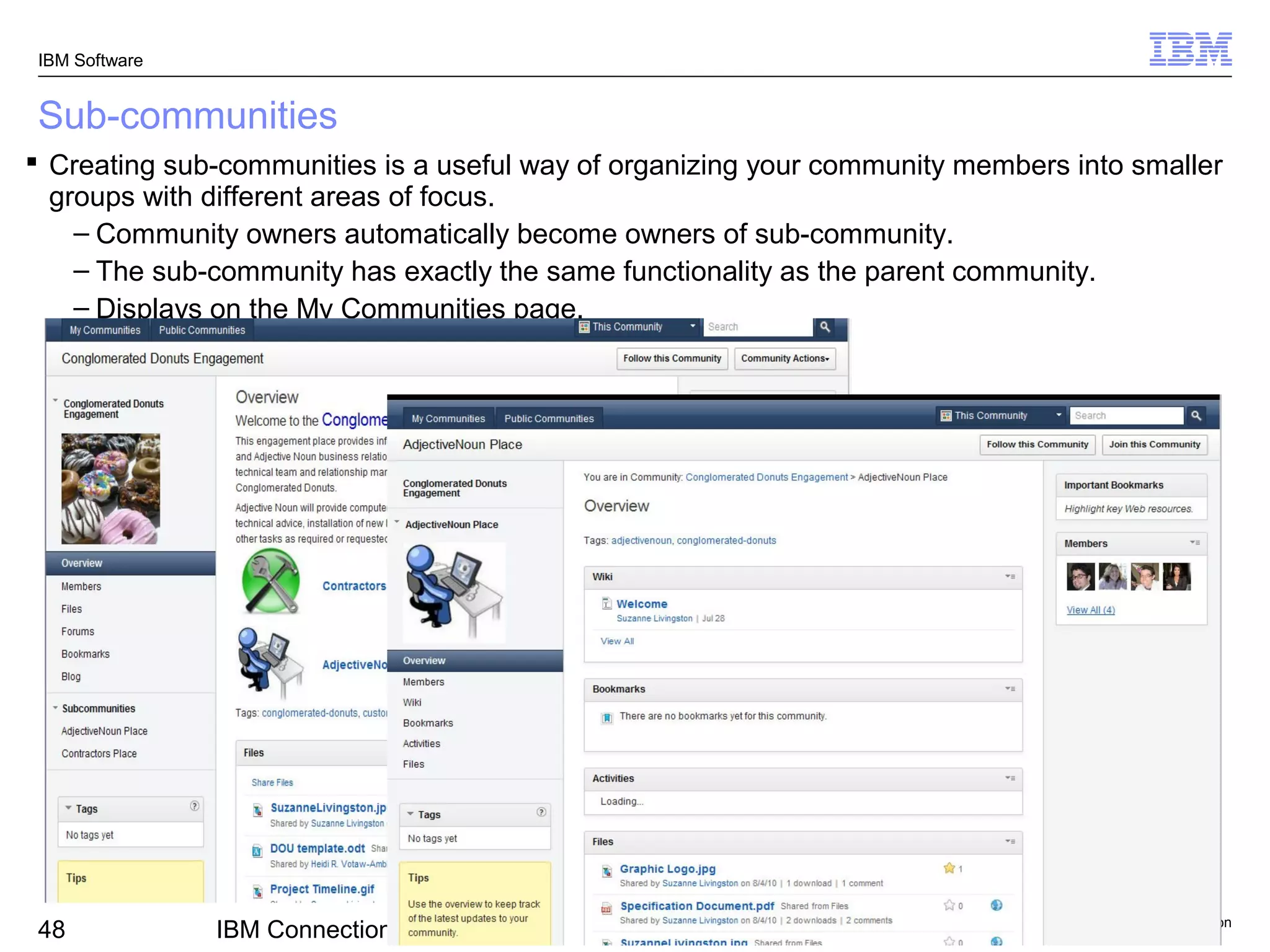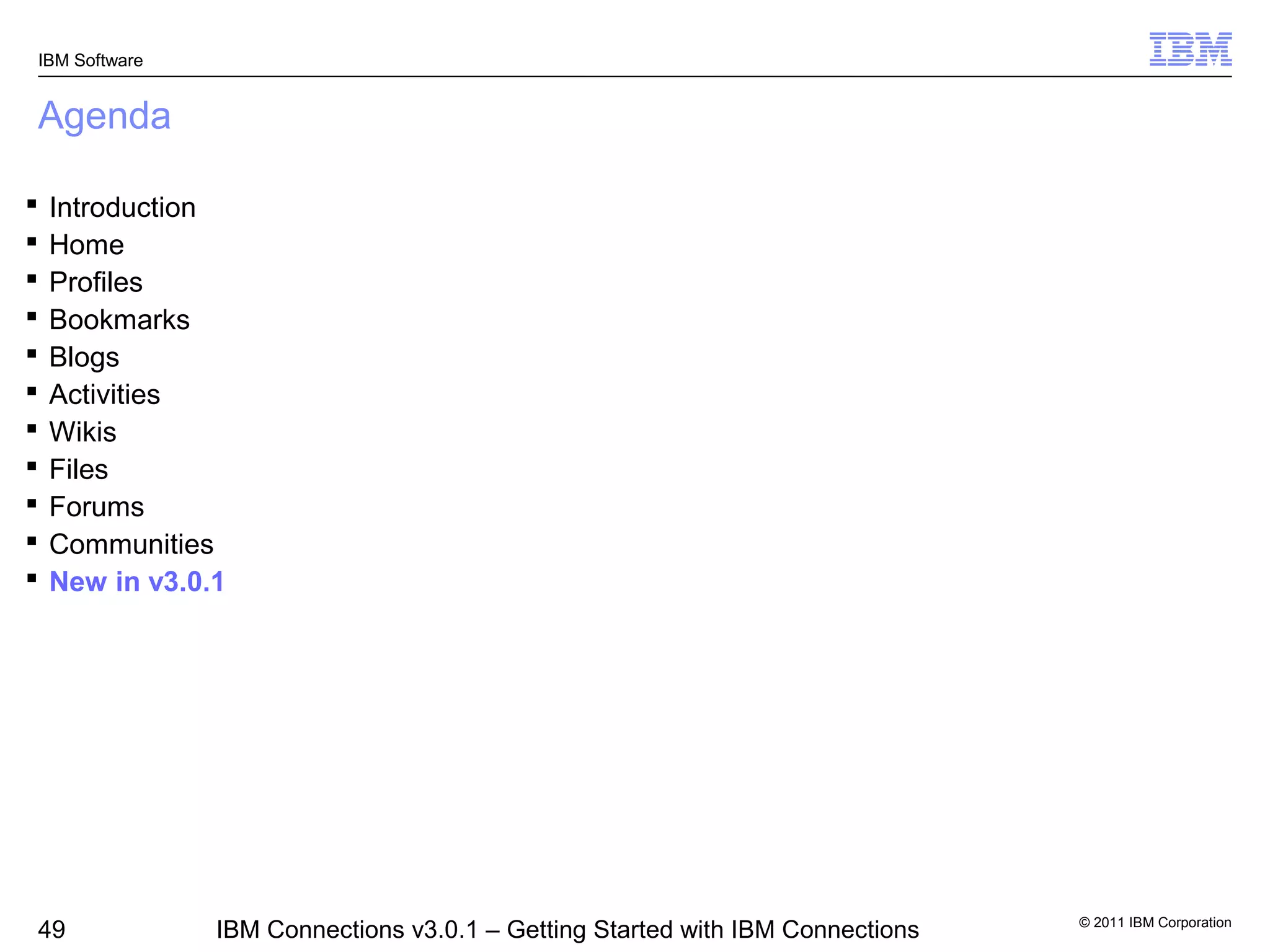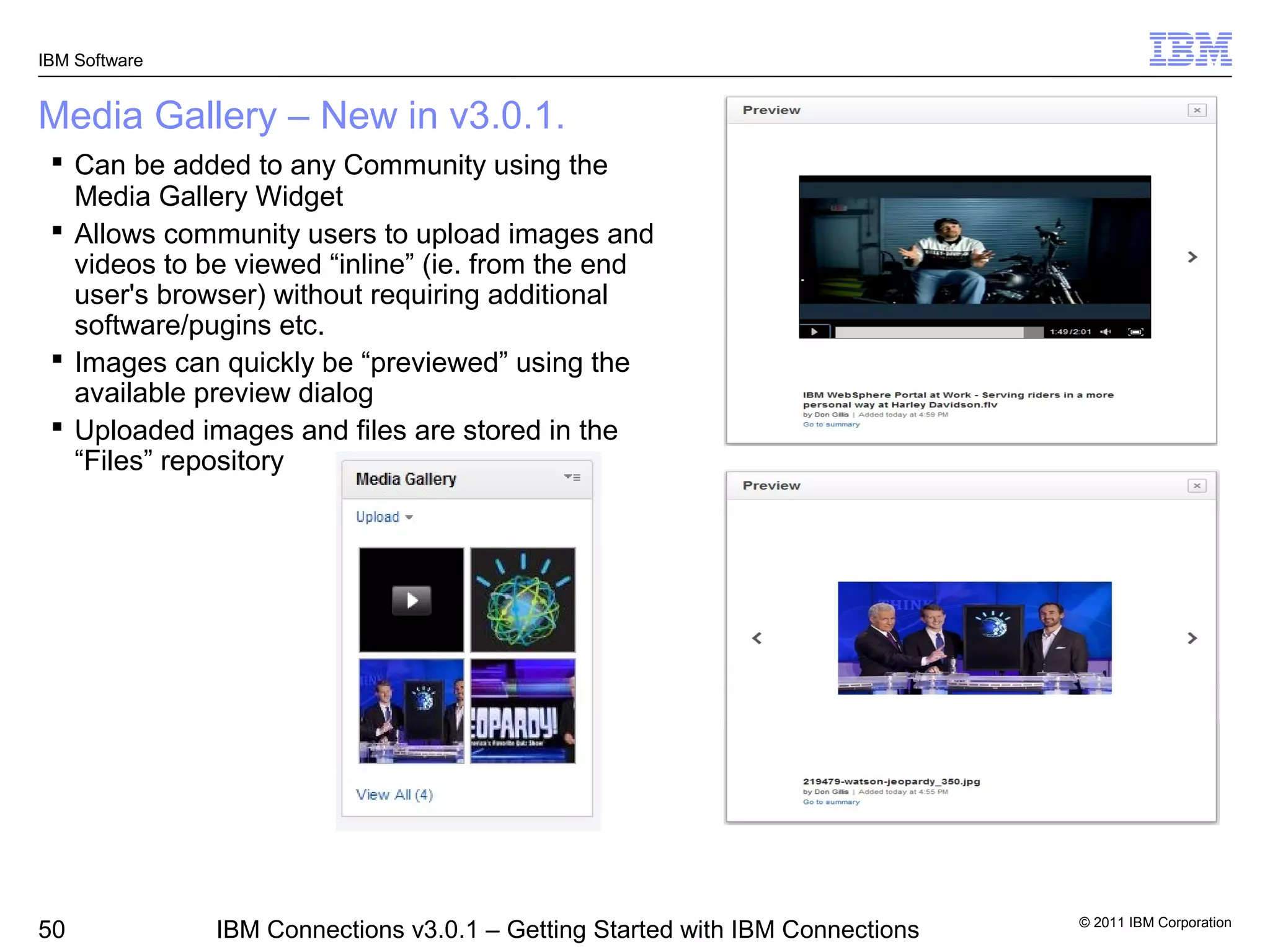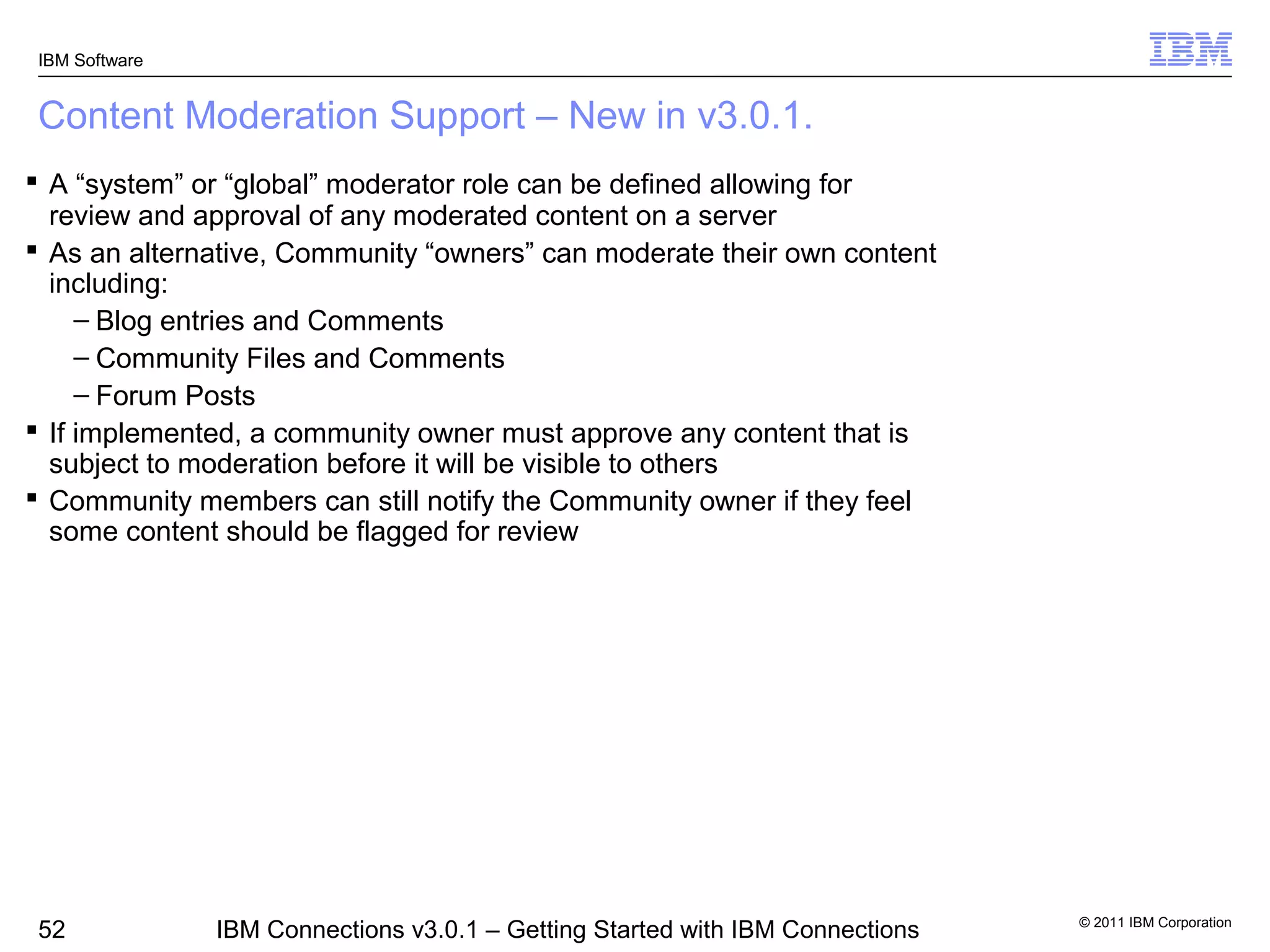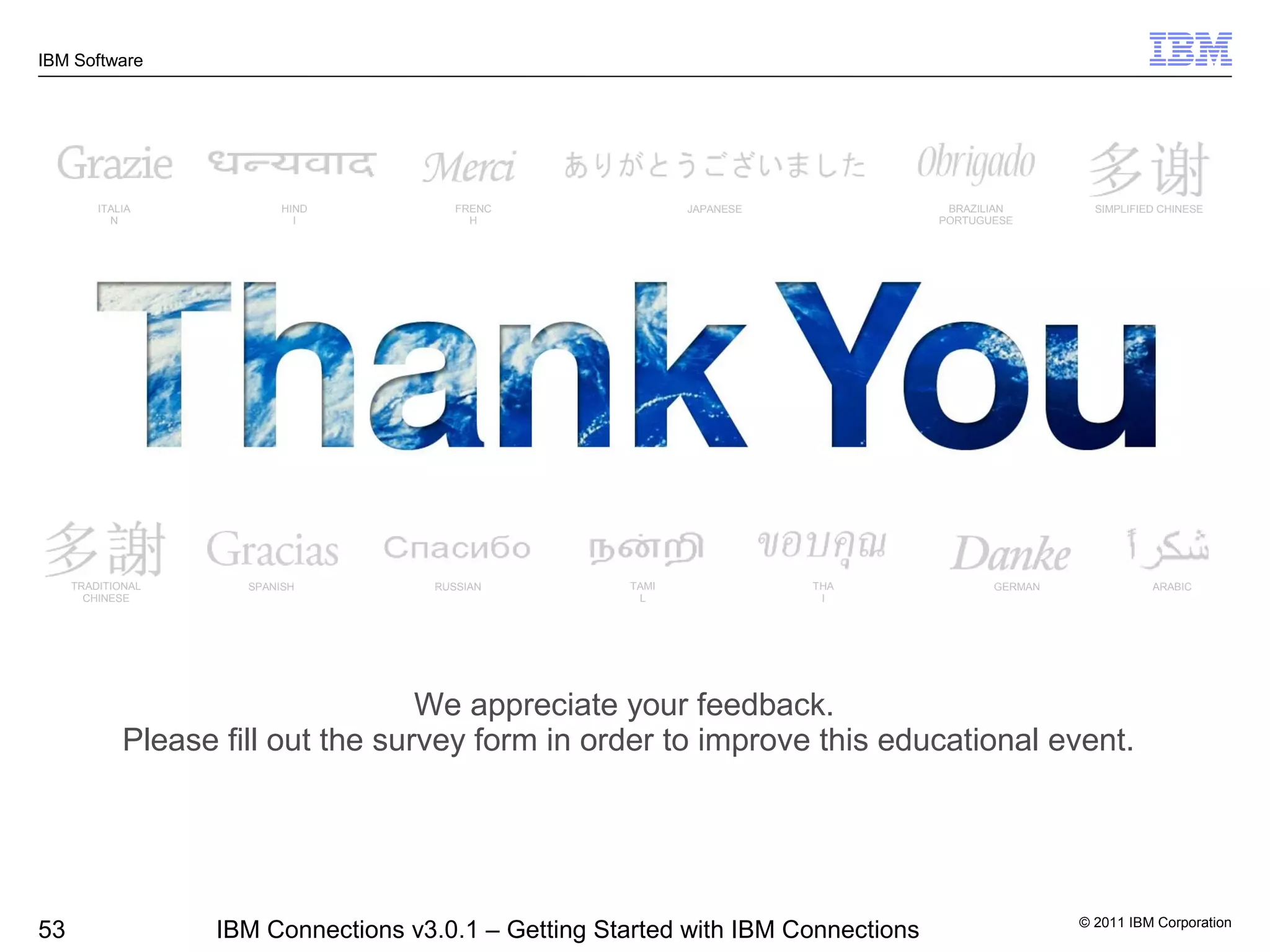The document provides an overview of the key features and capabilities of IBM Connections 3.0.1, including the home page, profiles, bookmarks, blogs, activities, wikis, files, forums, communities, and new features in version 3.0.1. Navigation and content filtering improvements are highlighted throughout the various applications.