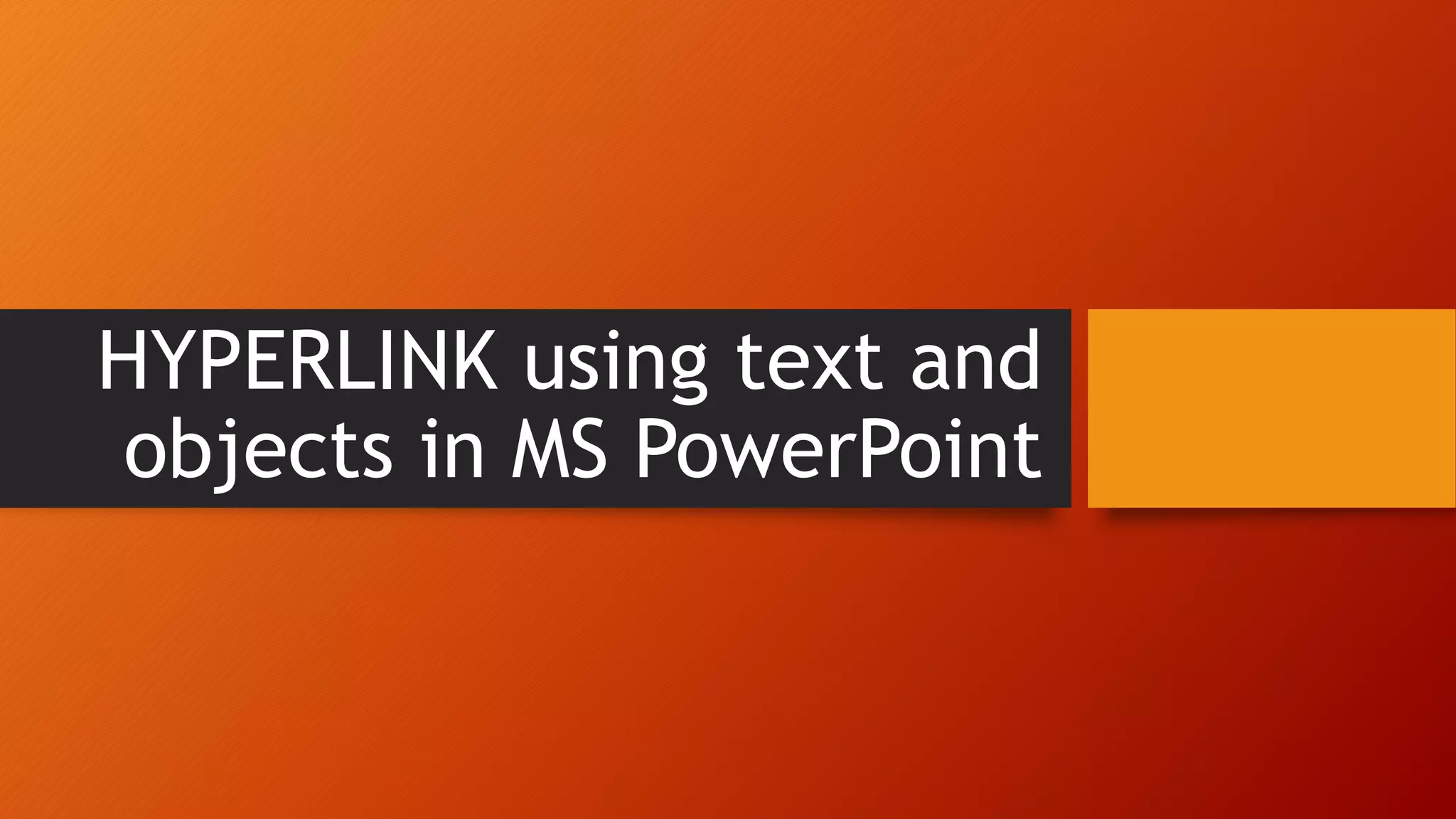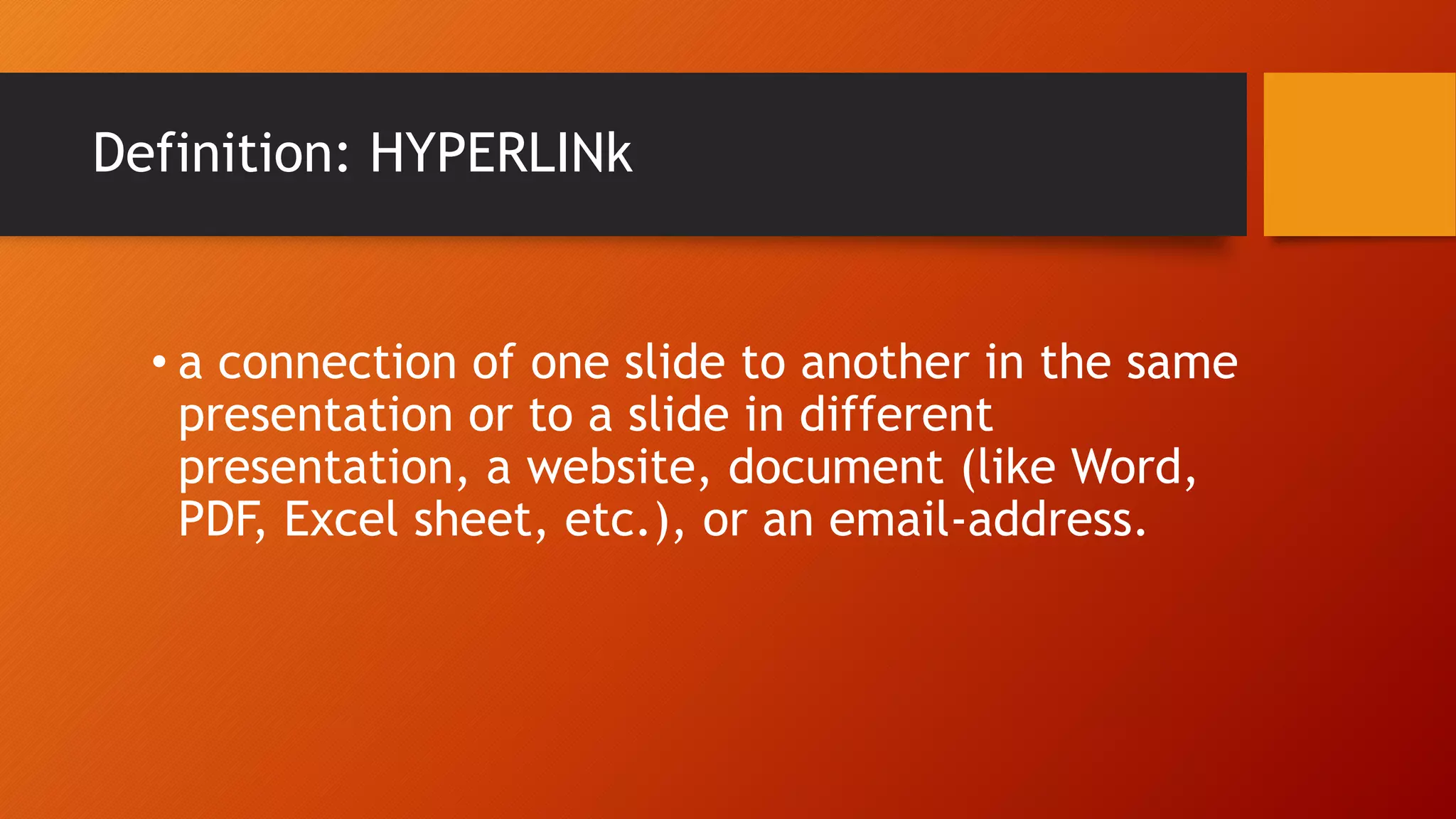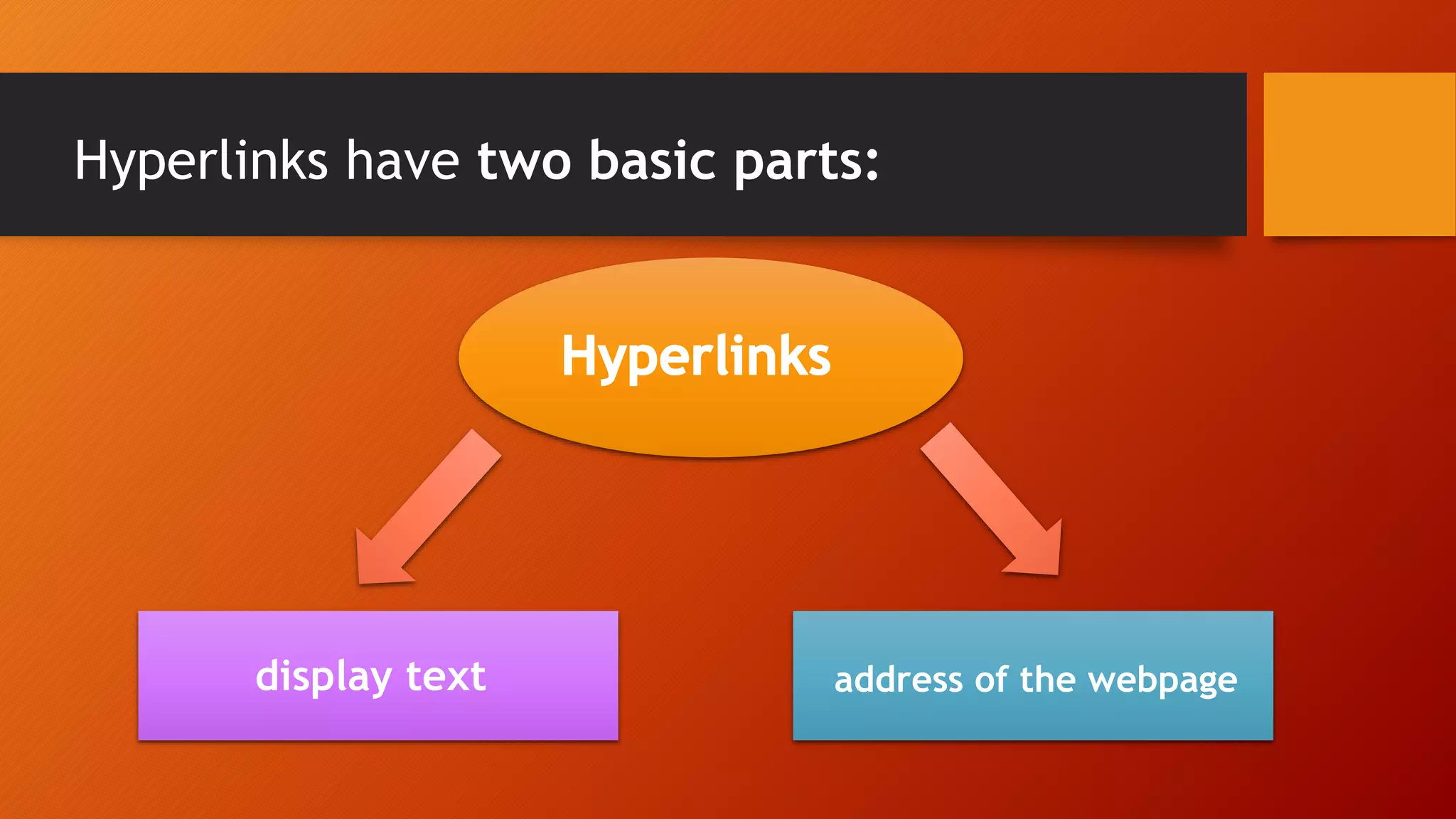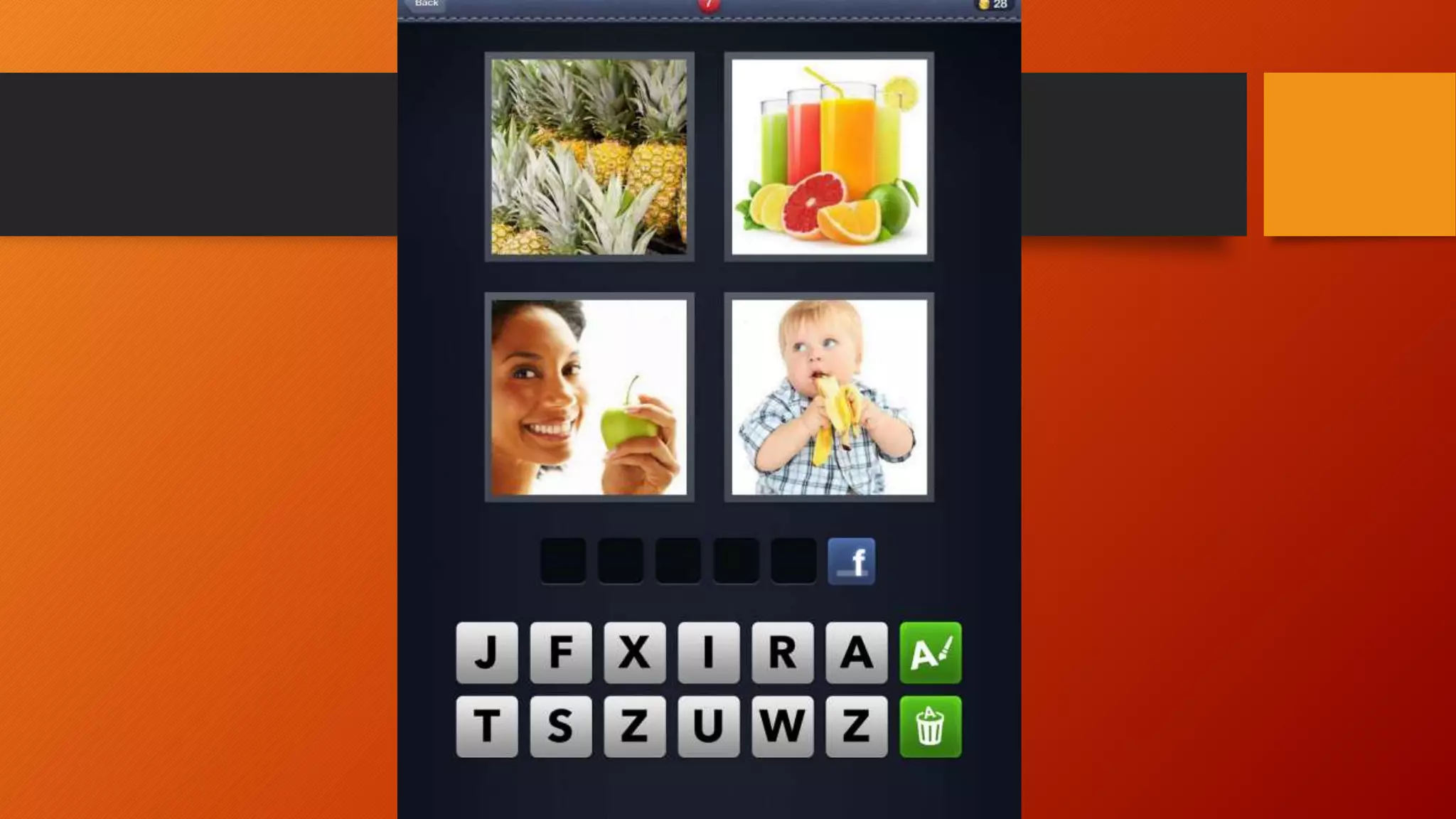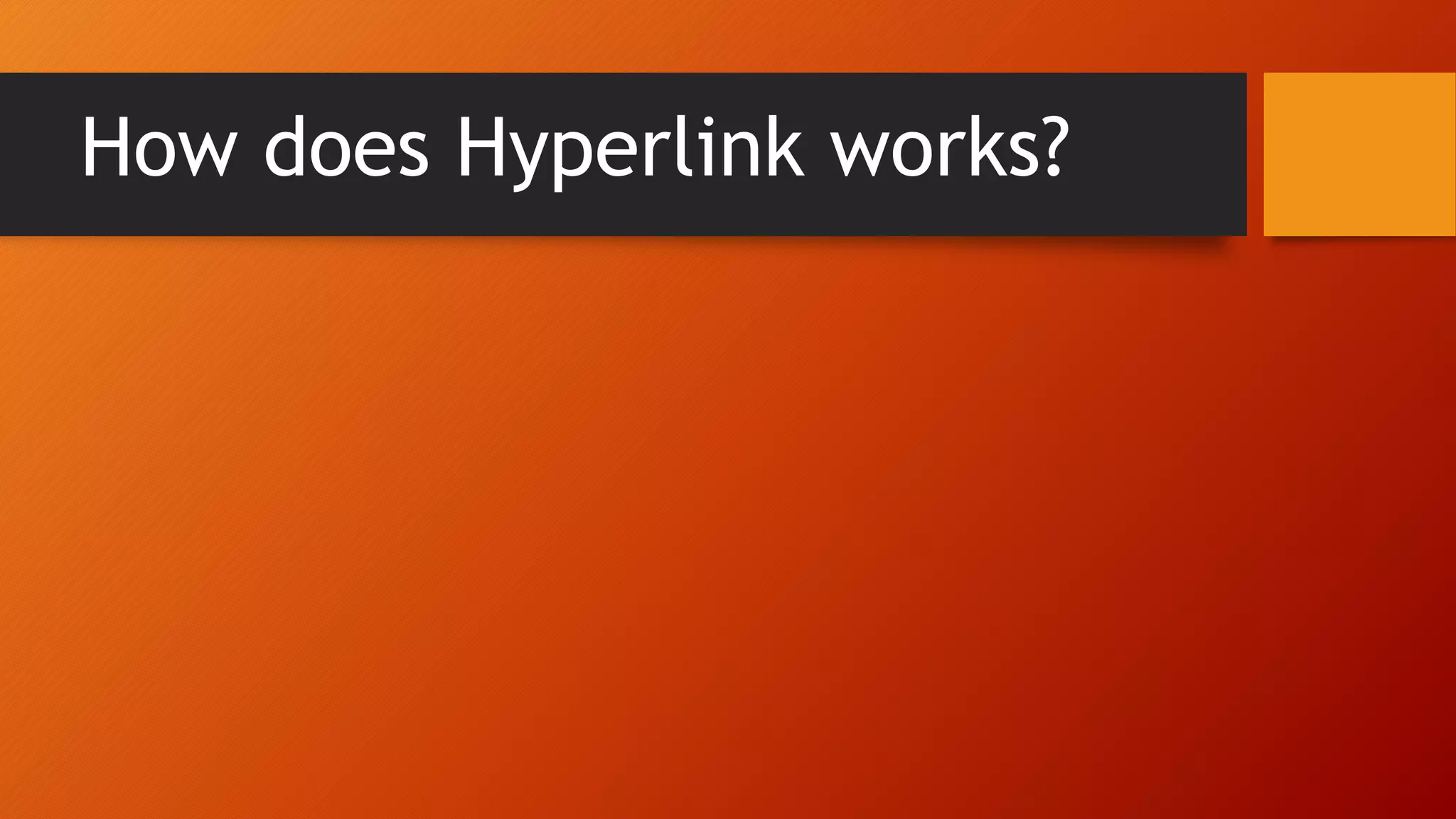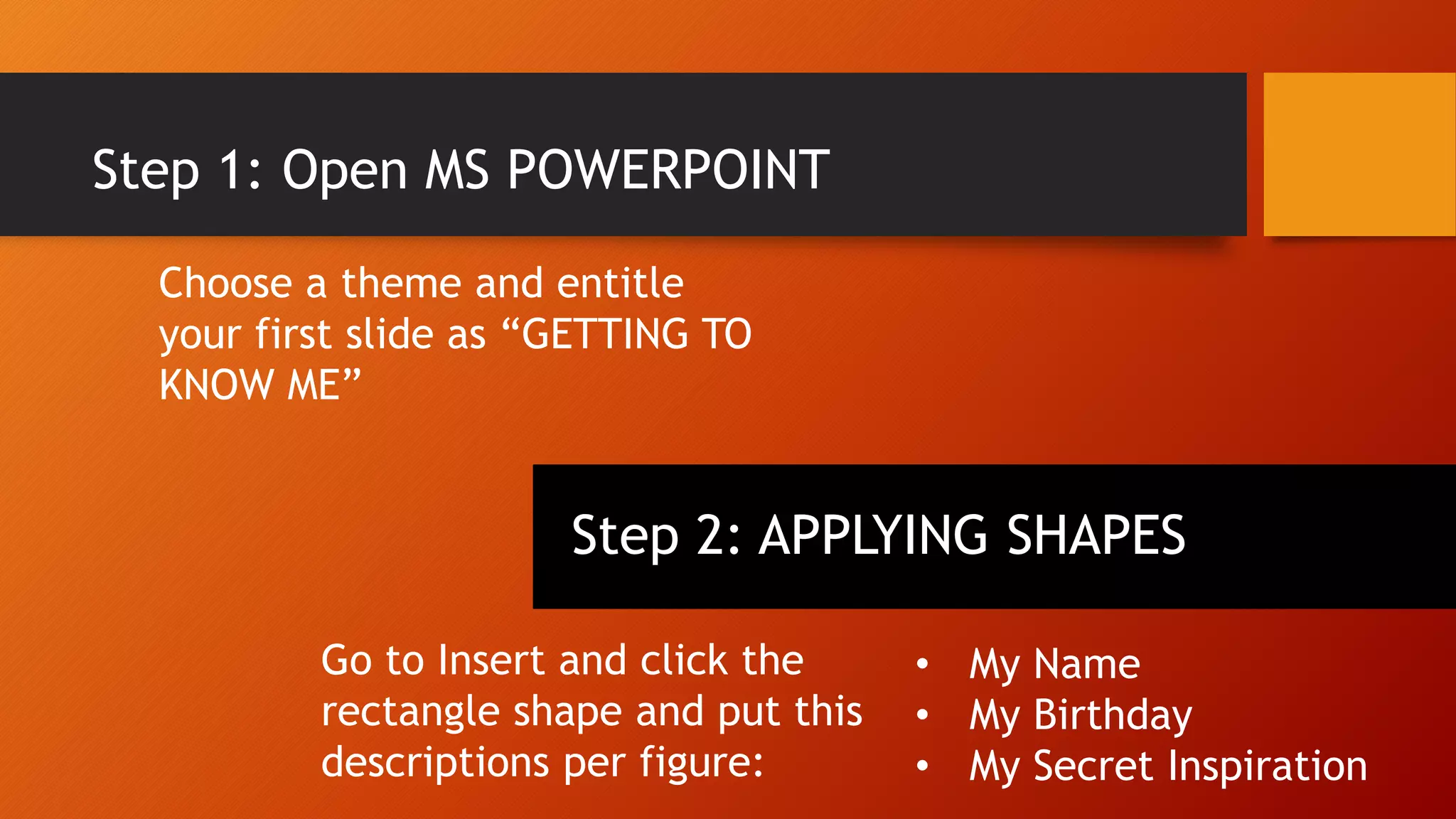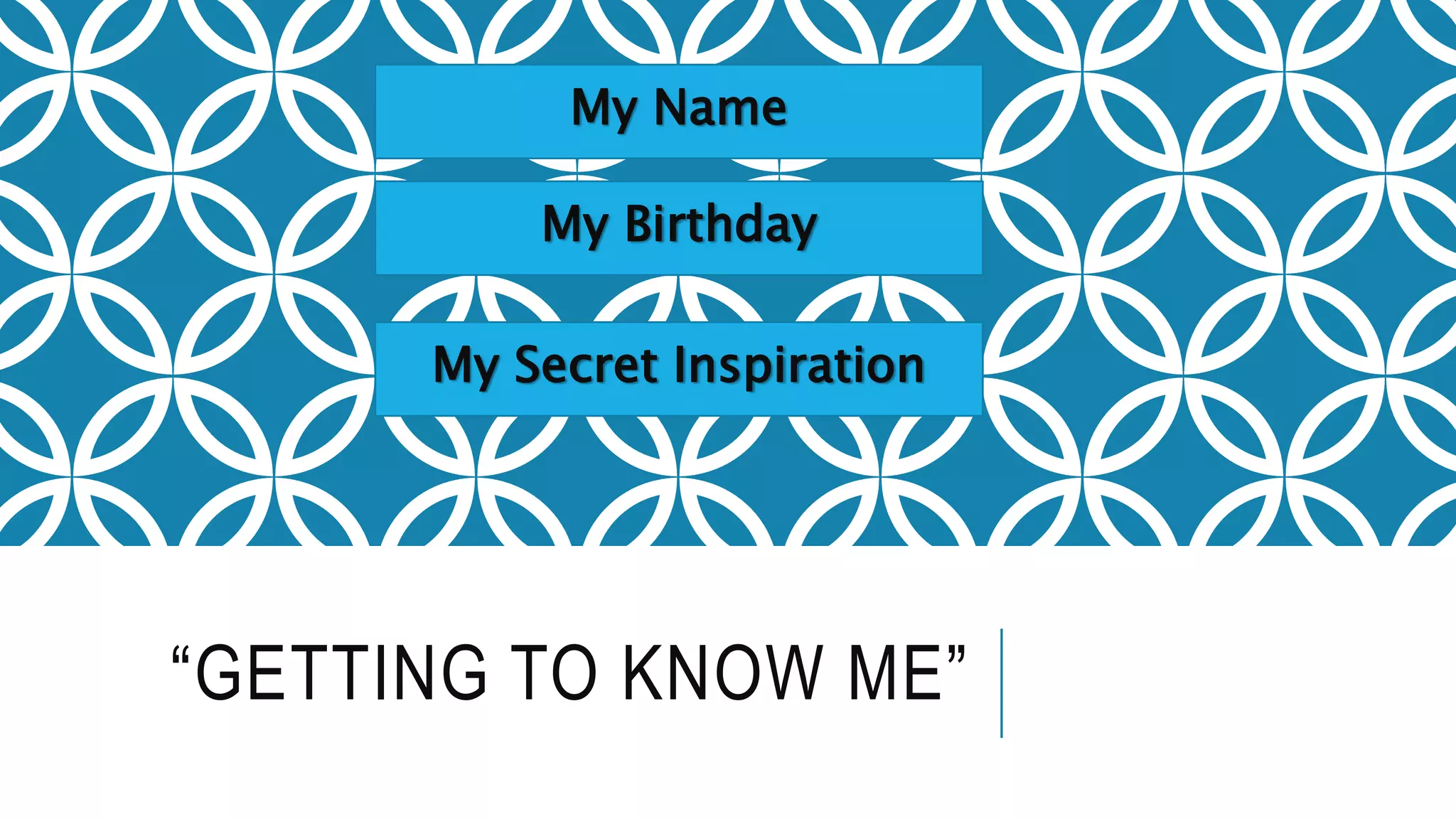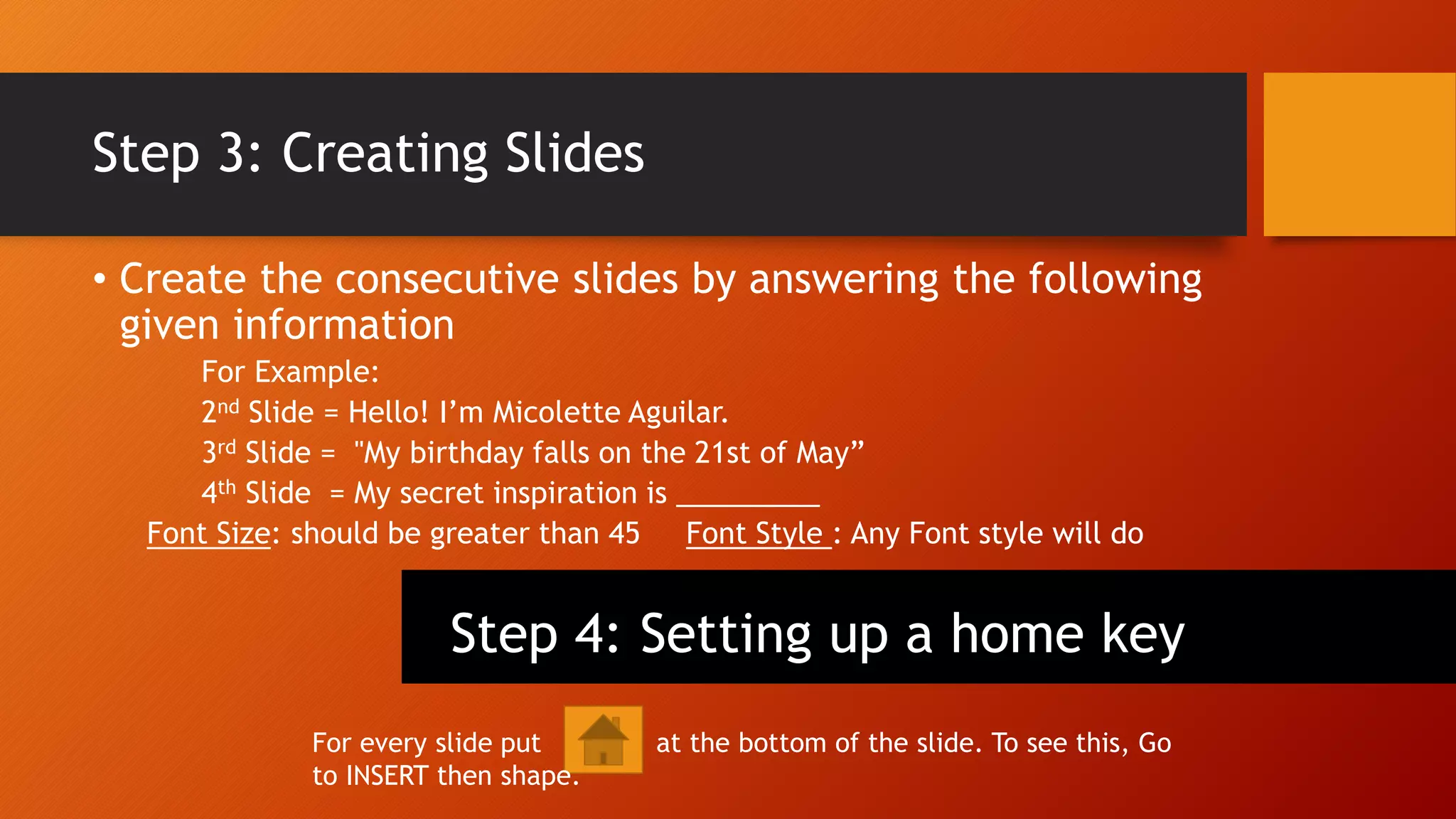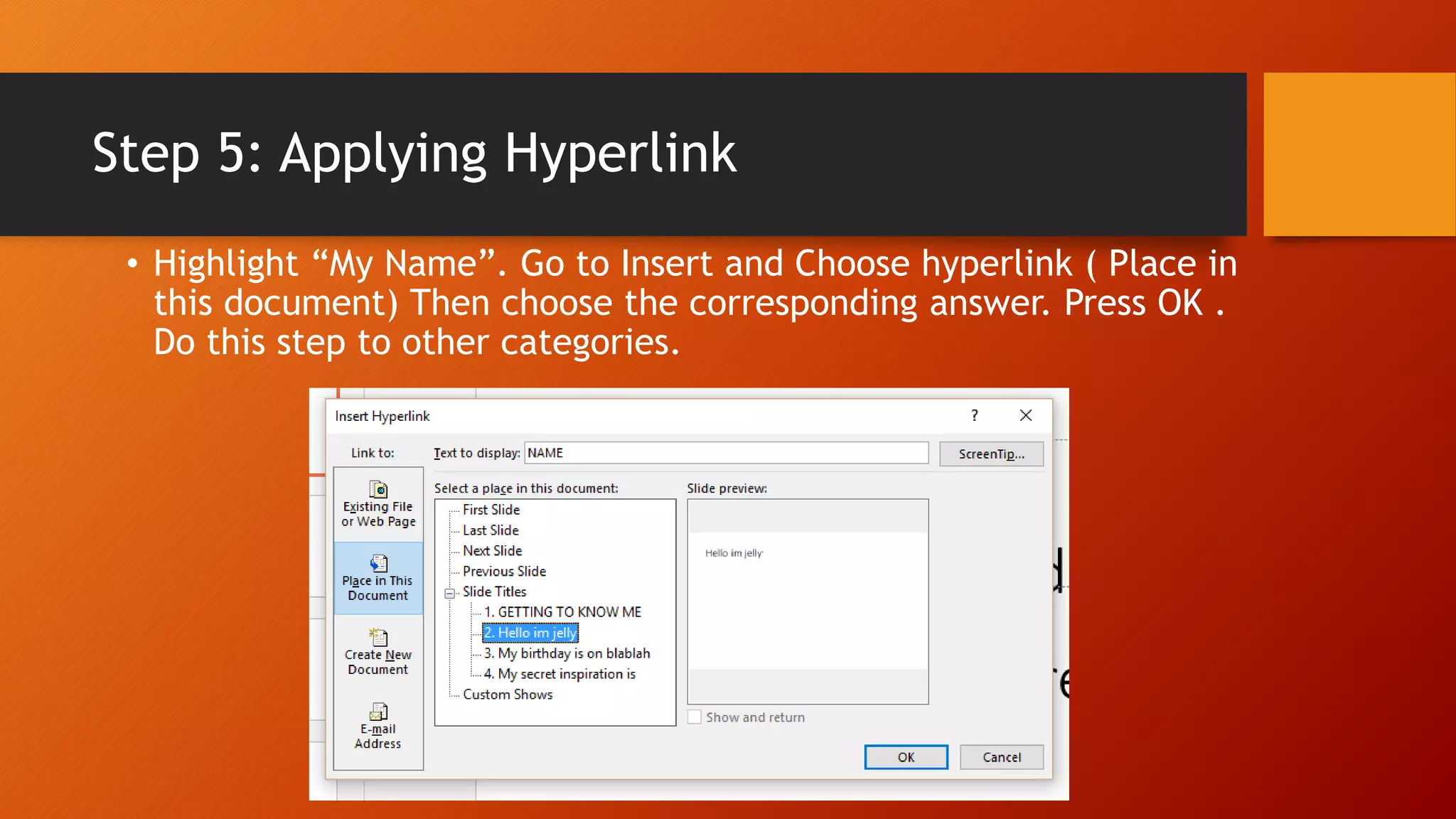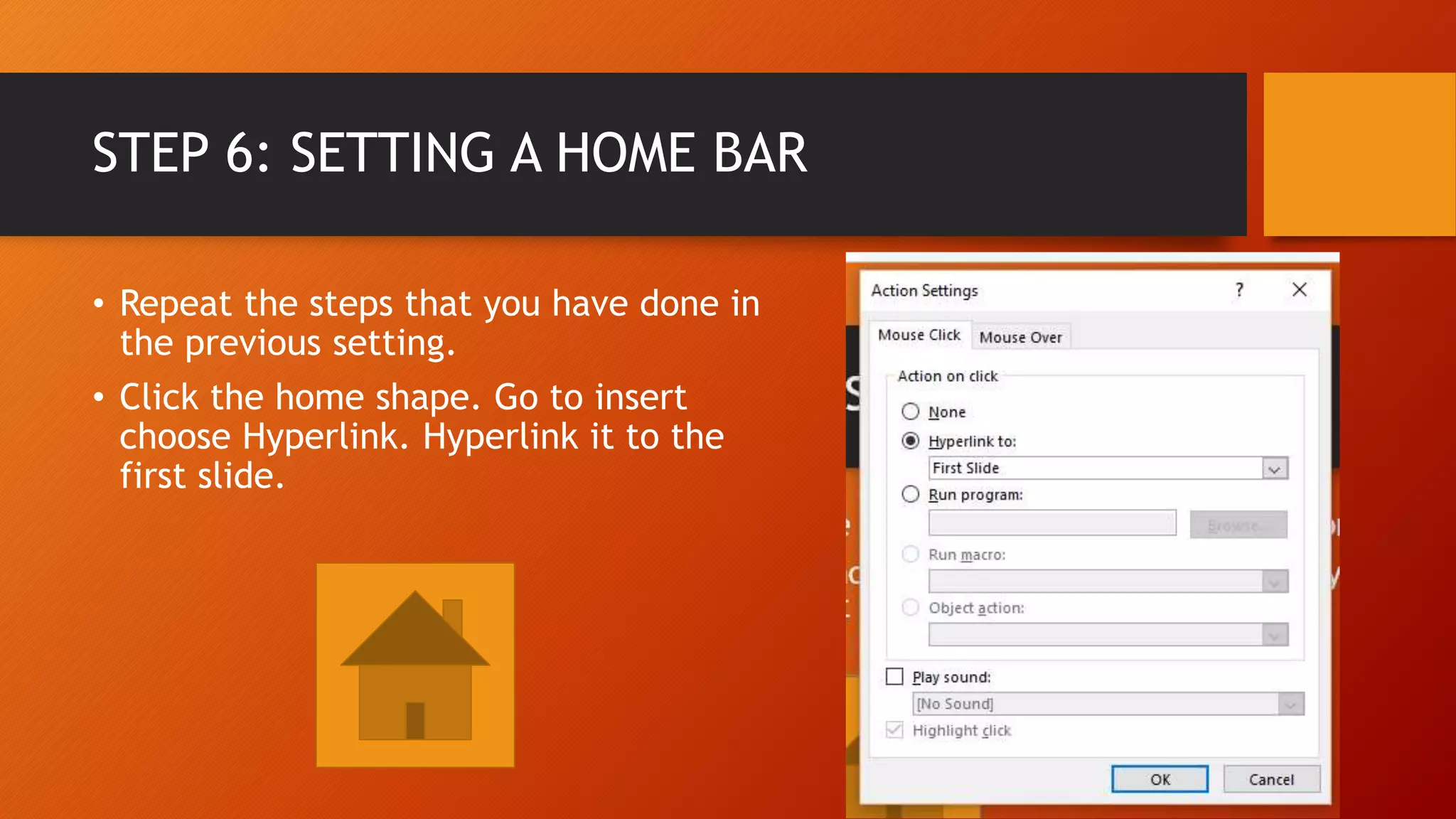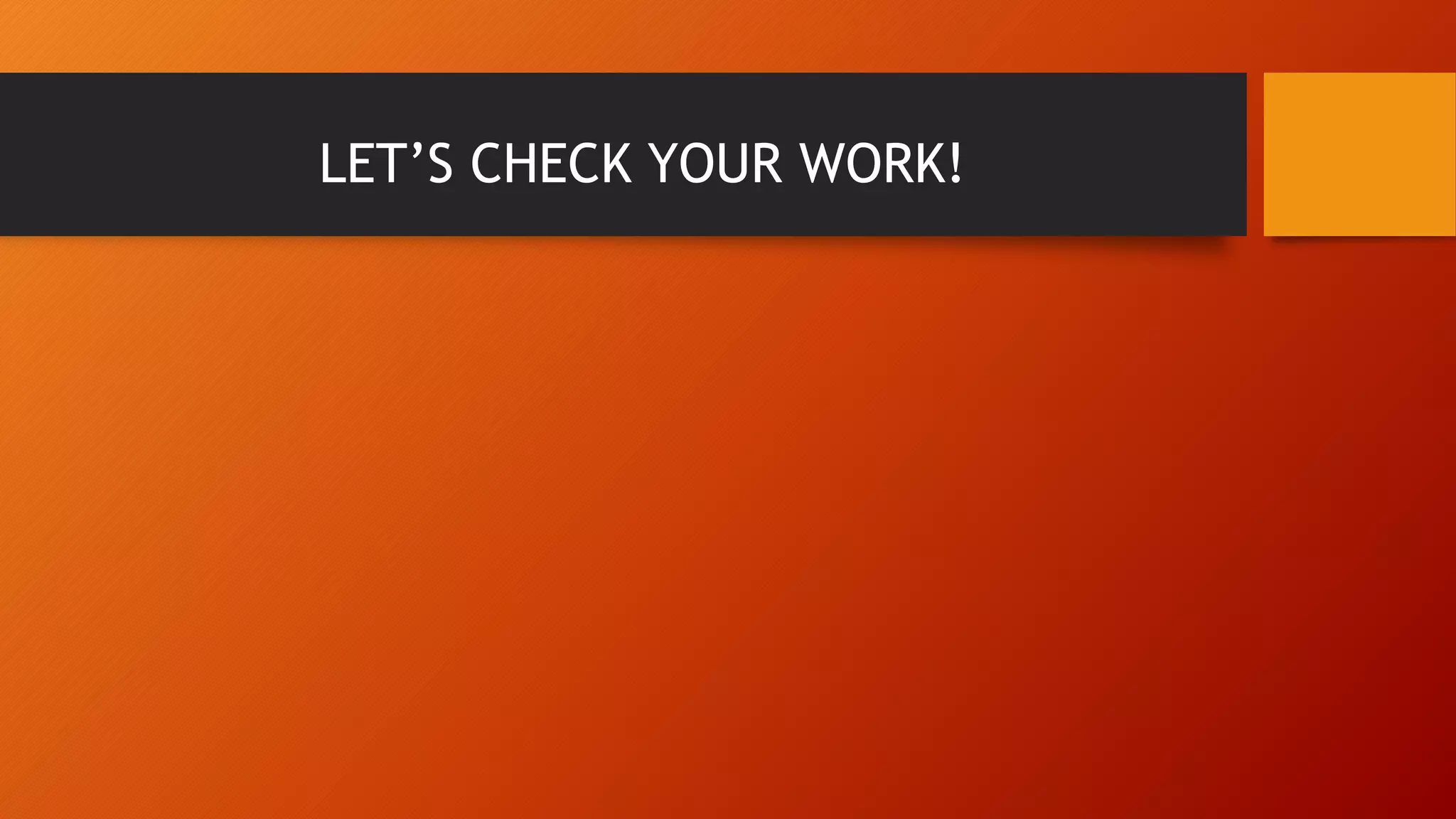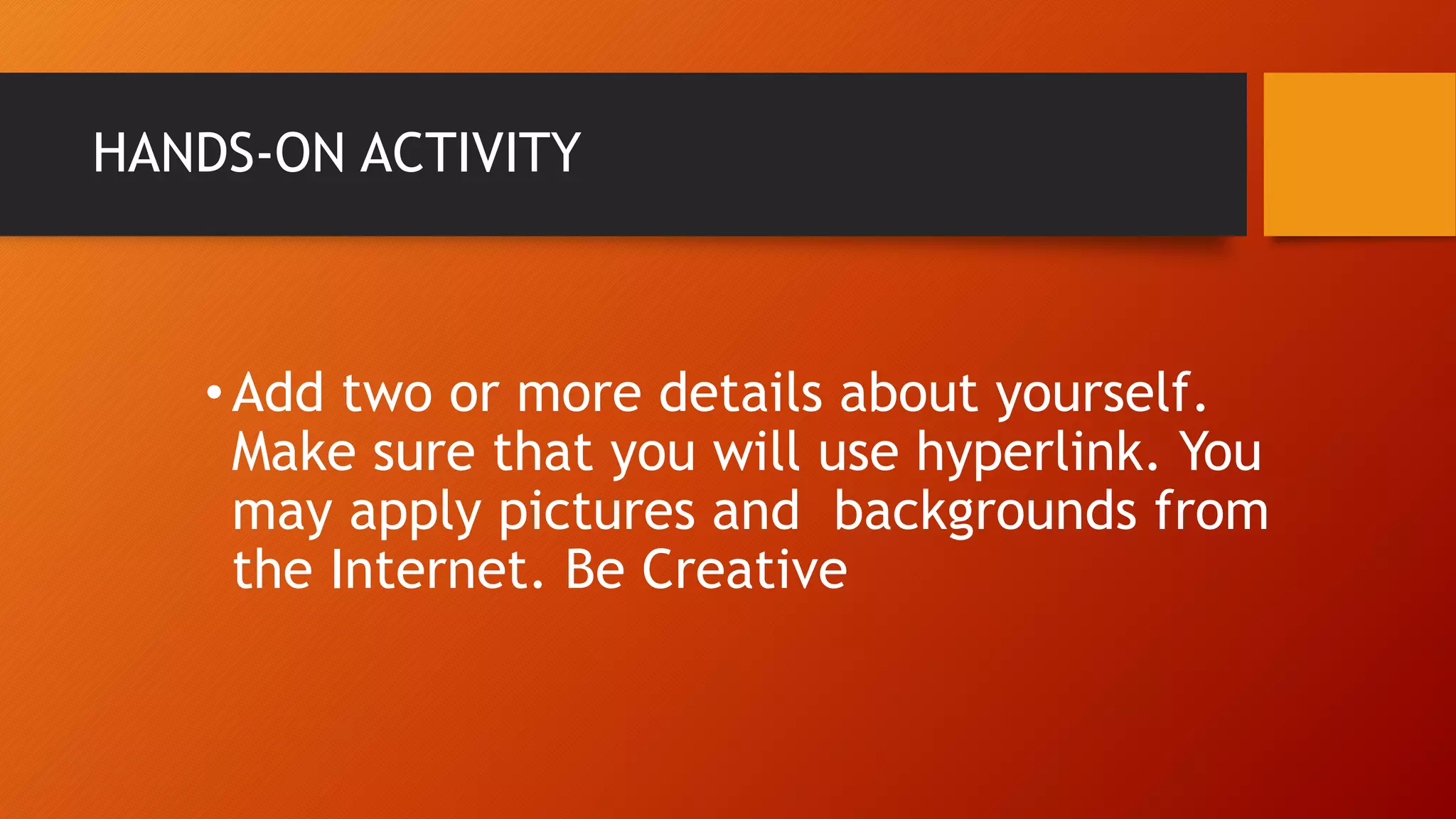The document discusses how to create hyperlinks in PowerPoint presentations. It provides steps to create a "Getting to Know Me" presentation with shapes containing information about yourself and linking those shapes to slides with the corresponding details. The steps include: 1) Creating an initial slide with shapes for name, birthday, and inspiration, 2) Creating slides with the details, 3) Hyperlinking the shapes to their corresponding detail slides, and 4) Adding a home button hyperlinked back to the first slide.