How to use the keyboarding program
•Download as PPT, PDF•
0 likes•239 views
To open the keyboarding program, users should open My Computer and double click the COMMDATA network drive and KEYBOARDING folder to access the alph_keyboarding file. They should then double click control.exe and press ALT+ENTER to make the program full screen before pressing enter 4-5 times to access the configuration screen where they can change the data drive letter to H and press F1 to continue to the main screen.
Report
Share
Report
Share
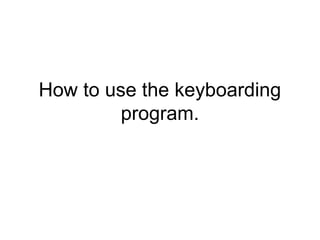
Recommended
Ss

The document contains login credentials for a cpanel with a username of "decorate" and password of "dipselamanya1". It also mentions that a domain and subdomain were moved from another site called "tapthemovie".
JING

This document provides instructions for installing and using the screen capturing software Jing. It is a 3 step process:
1. Download and install Jing by selecting the appropriate version for your operating system (Windows or Mac) from the Jing website. Follow the on-screen instructions to complete the installation.
2. Create a Jing account by providing your email address and other required information. Verify your email to complete the signup process.
3. Learn to use Jing's basic features which are accessed through the Sun Launcher icon. You can take screenshots or record videos using the Capture tool and save/share them through your Jing History. Settings are available through the More icon.
70 271 Stu Chap04

This document discusses how to troubleshoot and customize the Windows desktop, including the notification area, taskbar, Start menu, accessibility options, and language and regional settings. It provides instructions for adding and removing items from the notification area and taskbar, hiding inactive icons, locking the taskbar, grouping taskbar items, and configuring languages. Common issues involve accidentally changing the default language or issues with keyboard functions after a language switch. Troubleshooting tips include using the Taskbar and Start Menu Properties dialog box and Regional and Language Options dialog box.
Dropbox Tutorial

This document provides step-by-step instructions on how to install and use Dropbox. It guides the user to open a browser, search for Dropbox and click the first link, then fill out sign up information including name, email, and password. It describes downloading and installing the Dropbox application, linking their computer to their Dropbox account, and finding the Dropbox folder on their desktop. It also explains how to save screenshots directly to Dropbox using the print screen button.
SoftMouse DB overview september 20 2011

This document describes SoftMouseDB, a web-based mouse colony management database created by Iseehear Inc. SoftMouseDB allows researchers to easily track information about their mouse colonies such as breeding data, experimental data, and inventory. It provides advantages over paper or spreadsheet methods like centralized access, role-based permissions, and time savings. Users can import legacy data, quickly add and edit mouse information, set up matings, and generate reports. SoftMouseDB is accessible via any web browser and allows customization to meet specific lab needs.
Windows 10 : Less Known

Windows 10 includes improvements such as allowing clipboard pasting in the Command Prompt, consolidating all notifications into a single Notification Center to make the notification bar less useful, enhancing the digital assistant Cortana so it can talk to the user without questioning back, giving the file explorer a new HOME feature to make frequently accessed locations more accessible, adding virtual desktops to allow multiple workspaces similarly to Linux systems, and encouraging users to join in mocking Microsoft in the comments of the post.
To Get To The Command Prompt In Windows Xp Go To

This document provides a list of commands that can be used in Windows to manage networking tasks like displaying and configuring IP addresses, DNS settings, and network connections. It also includes commands for tasks like tracing routes, viewing running processes, scheduling tasks, and managing services.
THE MOUSE

The document discusses the computer mouse, including its purpose of converting hand movements into usable computer inputs. It describes how the mouse works by rolling a ball inside to detect movement and should be used on a flat surface like a table or mouse pad. Instructions are provided on how to connect the mouse to a laptop by plugging the USB cable into the laptop's port and restarting for the driver to install. In conclusion, the computer mouse is an essential daily tool for completing tasks on a computer.
Recommended
Ss

The document contains login credentials for a cpanel with a username of "decorate" and password of "dipselamanya1". It also mentions that a domain and subdomain were moved from another site called "tapthemovie".
JING

This document provides instructions for installing and using the screen capturing software Jing. It is a 3 step process:
1. Download and install Jing by selecting the appropriate version for your operating system (Windows or Mac) from the Jing website. Follow the on-screen instructions to complete the installation.
2. Create a Jing account by providing your email address and other required information. Verify your email to complete the signup process.
3. Learn to use Jing's basic features which are accessed through the Sun Launcher icon. You can take screenshots or record videos using the Capture tool and save/share them through your Jing History. Settings are available through the More icon.
70 271 Stu Chap04

This document discusses how to troubleshoot and customize the Windows desktop, including the notification area, taskbar, Start menu, accessibility options, and language and regional settings. It provides instructions for adding and removing items from the notification area and taskbar, hiding inactive icons, locking the taskbar, grouping taskbar items, and configuring languages. Common issues involve accidentally changing the default language or issues with keyboard functions after a language switch. Troubleshooting tips include using the Taskbar and Start Menu Properties dialog box and Regional and Language Options dialog box.
Dropbox Tutorial

This document provides step-by-step instructions on how to install and use Dropbox. It guides the user to open a browser, search for Dropbox and click the first link, then fill out sign up information including name, email, and password. It describes downloading and installing the Dropbox application, linking their computer to their Dropbox account, and finding the Dropbox folder on their desktop. It also explains how to save screenshots directly to Dropbox using the print screen button.
SoftMouse DB overview september 20 2011

This document describes SoftMouseDB, a web-based mouse colony management database created by Iseehear Inc. SoftMouseDB allows researchers to easily track information about their mouse colonies such as breeding data, experimental data, and inventory. It provides advantages over paper or spreadsheet methods like centralized access, role-based permissions, and time savings. Users can import legacy data, quickly add and edit mouse information, set up matings, and generate reports. SoftMouseDB is accessible via any web browser and allows customization to meet specific lab needs.
Windows 10 : Less Known

Windows 10 includes improvements such as allowing clipboard pasting in the Command Prompt, consolidating all notifications into a single Notification Center to make the notification bar less useful, enhancing the digital assistant Cortana so it can talk to the user without questioning back, giving the file explorer a new HOME feature to make frequently accessed locations more accessible, adding virtual desktops to allow multiple workspaces similarly to Linux systems, and encouraging users to join in mocking Microsoft in the comments of the post.
To Get To The Command Prompt In Windows Xp Go To

This document provides a list of commands that can be used in Windows to manage networking tasks like displaying and configuring IP addresses, DNS settings, and network connections. It also includes commands for tasks like tracing routes, viewing running processes, scheduling tasks, and managing services.
THE MOUSE

The document discusses the computer mouse, including its purpose of converting hand movements into usable computer inputs. It describes how the mouse works by rolling a ball inside to detect movement and should be used on a flat surface like a table or mouse pad. Instructions are provided on how to connect the mouse to a laptop by plugging the USB cable into the laptop's port and restarting for the driver to install. In conclusion, the computer mouse is an essential daily tool for completing tasks on a computer.
Basic Computer Training

Presentation covers using the mouse and keyboard, navigating the computer's desktop, and using the internet.
How to set up the International Keyboard

This document provides instructions for setting up an international keyboard on a Mac computer to enable typing in different languages. It explains that the International program allows typing in languages with various alphabets. The target audience is multilingual Mac users or those living abroad who need to type in a non-English language. The steps include opening System Preferences, selecting the International icon, choosing the language like Hebrew from the Input Menu options, and checking settings to view character palettes and keyboard for the selected language.
Basic COmp Curriculum

This document provides an introduction to basic computing skills. It covers topics like computer hardware, using a mouse and keyboard, navigating desktop icons and windows, turning on and shutting down a computer, creating folders and files, using word processing software, browsing the internet safely, using email and social media platforms like Gmail and Skype, and transferring files using a flash drive. The goal is to teach introductory computer literacy to help users feel comfortable with technology in everyday life.
Ms word 2007.

This document provides an overview of Microsoft Word and its features. It discusses starting Word, creating and saving documents, editing text, checking spelling, formatting text styles and paragraphs, inserting objects like tables and page numbers, and printing documents. The key applications of Word are described as word processing for text management and manipulation.
Beginning computer literacy_for_kids_arc_somatech_kevin_koech

This document provides an introduction to basic computer literacy for kids. It outlines a workshop schedule and objectives, which include learning computer components, using programs like Word and PowerPoint, and handling files. It defines key computer terms like hardware, software, mouse, keyboard, files, and folders. It describes starting and shutting down a computer, as well as how to use basic mouse and keyboard functions. The document aims to give kids a foundational understanding of how computers work.
10. introduction to windows

This document provides an introduction to the Windows operating system. It discusses the main functions of an operating system, including acting as an intermediary between the user and computer hardware. It describes some basic Windows features like the desktop, start menu, Windows Explorer for browsing files and folders, control panel for configuring devices and settings, and tools for optimizing the computer. It also covers keyboard shortcuts for common commands in Windows and Microsoft Office applications. Finally, it discusses the basic graphical user interface elements of Windows, including windows, icons, menus, and pointers.
What are the steps to get the command line on mac book

What are the steps to get the command line on mac bookApple Support Ireland Helpline Number +353-766803285
These is few ways to get the command line on a Mac. If you need further help contact Apple Support Ireland Number +353-766803285 to get most possible solution to the query.Mobi kwik,learner workspace guide

I am the authorized K-12 representative in South Carolina for eInstruction by Turning Point.
Bill McIntosh
SchoolVision Inc..
Authorized South Carolina K-12 Consultant for eInstruction by Turning Technologies
Phone :843-442-8888
Email :WKMcIntosh@Comcast.net
Twitter : @OtisTMcIntosh
SchoolVision Website on Facebook: https://www.facebook.com/WKMIII
Website : www.einstruction.com
Stay Connected - @eInstruction • Facebook
Turning Technologies | 255 West Federal Street | Youngstown, OH Main: 330-746-3015 | Toll Free: 866-746-3015 | Fax: 330-884-6065
www.TurningTechnologies.com
Computer programming

An introduction to Computer Programming
Contents:
Computer programs
Qbasic
-Features
- Rules
- Parts
- Qbasic Editor screen
Commands/ Keywords and their functions
Development cycle
Program Planning
Gc lp feb 10 feb 14 wk 24

This document provides computer lesson plans for the week of February 10-14. Kindergarten through 2nd grade students will practice typing on keyboards using online resources. 3rd through 5th grade students will create PowerPoint presentations on various topics with step-by-step instructions provided. Middle school students will also create PowerPoint presentations after reviewing a chapter about presentations. Special education students will work on typing, reading, and assessment programs in the computer lab.
Gc lp feb 10 feb 14 wk 24

This document provides computer lesson plans for the week of February 10-14. Kindergarten through 2nd grade students will practice typing on keyboards using online resources. 3rd through 5th grade students will create PowerPoint presentations on various topics using templates and instructions. Middle school students will also create PowerPoint presentations after reading about them. Students will have time to browse PowerPoint at the end of each class. Special education students will work on typing, reading, and assessment programs in the computer lab.
Computer basics

The document provides an overview of basic computer parts and concepts. It discusses the main components of a desktop computer including the computer case, monitor, keyboard, mouse, and power cord. It also describes the two main types of monitors, keyboard functions, how to switch mouse buttons, and basics of data storage including how many songs, photos, or CDs can fit on different storage devices.
KEYBOARD KEYS AND SHORTCUTS.pptx

The document discusses the basic keyboard shortcuts and keys. It is divided into sections on alphabetic keys, numeric keys, special keys like spacebar, backspace, shift, enter, delete and function keys. It provides examples of shortcuts like Ctrl+C for copy, Ctrl+V for paste. It also discusses shortcuts for opening menus, switching apps and windows, finding help and refreshing pages. Function keys F1-F12 are described along with their uses for help, renaming, searching, refreshing, spellcheck and full screen mode.
Microsoft word

This document provides an overview of key terms and functions in Microsoft Word. It introduces the Word interface and covers topics like text editing, formatting, tabs and lists, tables, and more. Key areas explained include selecting and editing text, character and paragraph formatting, adding headers and footers, and basic table creation and formatting. Users are provided shortcuts for common tasks to help them navigate documents and utilize Word's features efficiently.
Algorithms - Introduction to computer programming

This document provides an overview of computer programming concepts including:
- The relevance of computer programming is to automate tasks done by humans like generating reports and handling bulk data.
- A computer program is a series of instructions written in a programming language like machine language or a high-level language to accomplish a task. Programs must be translated into machine language before execution.
- Key elements of a program include variables to store data, decisions to control flow, and loops to repeat instructions. Functions are small subprograms that perform tasks. Debugging fixes mistakes by trying programs incrementally.
The basic pc keyboard

The document provides information about the basic keyboard layout for PCs, including the four main areas (function keys, typewriter keys, cursor-control keys, and numeric keypad). It also discusses how the numeric keypad exists on laptop keyboards but requires using the Num Lock key to access it. Steps are provided for accessing the numeric keypad on a laptop keyboard.
Programming

This document provides an introduction and overview of MS-DOS commands and how to use the Windows command line interface. It discusses what MS-DOS is, how to open the command prompt in Windows 7 and 8, and provides examples of basic commands like navigating directories, viewing folder contents, creating and deleting files and folders, copying and moving files, launching applications, and getting help. The document also describes how to customize properties of the command prompt like fonts, colors, window size and buffers.
Mac keyboard shortcuts apple support

This document provides an overview of keyboard shortcuts that can be used on Mac computers. It describes common shortcuts for cutting, copying, pasting and undoing operations. It also lists shortcuts for navigating and selecting text, taking screenshots, switching between apps and windows, and putting the computer to sleep or shutting it down. Additional shortcuts are provided for specific apps like the Finder, keyboard navigation in documents, and navigating folders and disks. The document serves as a comprehensive reference guide for Mac keyboard shortcuts.
Using microsoftword2 gettingstartedwithword

The document provides instructions for getting started with Microsoft Word. It describes how to start the Word program, open a blank document, and become familiar with the Word interface which includes the title bar, menu bar, toolbars, rulers, task pane, and status bar. It then gives exercises to practice basic text editing skills like typing, editing mistakes, and moving the cursor or insertion point. Another exercise covers saving the document for the first time and then regular saves using different methods like keyboard shortcuts. The final exercises describe customizing the toolbar display and options before closing the document.
BÀI TẬP BỔ TRỢ TIẾNG ANH LỚP 8 - CẢ NĂM - FRIENDS PLUS - NĂM HỌC 2023-2024 (B...

BÀI TẬP BỔ TRỢ TIẾNG ANH LỚP 8 - CẢ NĂM - FRIENDS PLUS - NĂM HỌC 2023-2024 (B...Nguyen Thanh Tu Collection
https://app.box.com/s/nrwz52lilmrw6m5kqeqn83q6vbdp8yzpMore Related Content
Similar to How to use the keyboarding program
Basic Computer Training

Presentation covers using the mouse and keyboard, navigating the computer's desktop, and using the internet.
How to set up the International Keyboard

This document provides instructions for setting up an international keyboard on a Mac computer to enable typing in different languages. It explains that the International program allows typing in languages with various alphabets. The target audience is multilingual Mac users or those living abroad who need to type in a non-English language. The steps include opening System Preferences, selecting the International icon, choosing the language like Hebrew from the Input Menu options, and checking settings to view character palettes and keyboard for the selected language.
Basic COmp Curriculum

This document provides an introduction to basic computing skills. It covers topics like computer hardware, using a mouse and keyboard, navigating desktop icons and windows, turning on and shutting down a computer, creating folders and files, using word processing software, browsing the internet safely, using email and social media platforms like Gmail and Skype, and transferring files using a flash drive. The goal is to teach introductory computer literacy to help users feel comfortable with technology in everyday life.
Ms word 2007.

This document provides an overview of Microsoft Word and its features. It discusses starting Word, creating and saving documents, editing text, checking spelling, formatting text styles and paragraphs, inserting objects like tables and page numbers, and printing documents. The key applications of Word are described as word processing for text management and manipulation.
Beginning computer literacy_for_kids_arc_somatech_kevin_koech

This document provides an introduction to basic computer literacy for kids. It outlines a workshop schedule and objectives, which include learning computer components, using programs like Word and PowerPoint, and handling files. It defines key computer terms like hardware, software, mouse, keyboard, files, and folders. It describes starting and shutting down a computer, as well as how to use basic mouse and keyboard functions. The document aims to give kids a foundational understanding of how computers work.
10. introduction to windows

This document provides an introduction to the Windows operating system. It discusses the main functions of an operating system, including acting as an intermediary between the user and computer hardware. It describes some basic Windows features like the desktop, start menu, Windows Explorer for browsing files and folders, control panel for configuring devices and settings, and tools for optimizing the computer. It also covers keyboard shortcuts for common commands in Windows and Microsoft Office applications. Finally, it discusses the basic graphical user interface elements of Windows, including windows, icons, menus, and pointers.
What are the steps to get the command line on mac book

What are the steps to get the command line on mac bookApple Support Ireland Helpline Number +353-766803285
These is few ways to get the command line on a Mac. If you need further help contact Apple Support Ireland Number +353-766803285 to get most possible solution to the query.Mobi kwik,learner workspace guide

I am the authorized K-12 representative in South Carolina for eInstruction by Turning Point.
Bill McIntosh
SchoolVision Inc..
Authorized South Carolina K-12 Consultant for eInstruction by Turning Technologies
Phone :843-442-8888
Email :WKMcIntosh@Comcast.net
Twitter : @OtisTMcIntosh
SchoolVision Website on Facebook: https://www.facebook.com/WKMIII
Website : www.einstruction.com
Stay Connected - @eInstruction • Facebook
Turning Technologies | 255 West Federal Street | Youngstown, OH Main: 330-746-3015 | Toll Free: 866-746-3015 | Fax: 330-884-6065
www.TurningTechnologies.com
Computer programming

An introduction to Computer Programming
Contents:
Computer programs
Qbasic
-Features
- Rules
- Parts
- Qbasic Editor screen
Commands/ Keywords and their functions
Development cycle
Program Planning
Gc lp feb 10 feb 14 wk 24

This document provides computer lesson plans for the week of February 10-14. Kindergarten through 2nd grade students will practice typing on keyboards using online resources. 3rd through 5th grade students will create PowerPoint presentations on various topics with step-by-step instructions provided. Middle school students will also create PowerPoint presentations after reviewing a chapter about presentations. Special education students will work on typing, reading, and assessment programs in the computer lab.
Gc lp feb 10 feb 14 wk 24

This document provides computer lesson plans for the week of February 10-14. Kindergarten through 2nd grade students will practice typing on keyboards using online resources. 3rd through 5th grade students will create PowerPoint presentations on various topics using templates and instructions. Middle school students will also create PowerPoint presentations after reading about them. Students will have time to browse PowerPoint at the end of each class. Special education students will work on typing, reading, and assessment programs in the computer lab.
Computer basics

The document provides an overview of basic computer parts and concepts. It discusses the main components of a desktop computer including the computer case, monitor, keyboard, mouse, and power cord. It also describes the two main types of monitors, keyboard functions, how to switch mouse buttons, and basics of data storage including how many songs, photos, or CDs can fit on different storage devices.
KEYBOARD KEYS AND SHORTCUTS.pptx

The document discusses the basic keyboard shortcuts and keys. It is divided into sections on alphabetic keys, numeric keys, special keys like spacebar, backspace, shift, enter, delete and function keys. It provides examples of shortcuts like Ctrl+C for copy, Ctrl+V for paste. It also discusses shortcuts for opening menus, switching apps and windows, finding help and refreshing pages. Function keys F1-F12 are described along with their uses for help, renaming, searching, refreshing, spellcheck and full screen mode.
Microsoft word

This document provides an overview of key terms and functions in Microsoft Word. It introduces the Word interface and covers topics like text editing, formatting, tabs and lists, tables, and more. Key areas explained include selecting and editing text, character and paragraph formatting, adding headers and footers, and basic table creation and formatting. Users are provided shortcuts for common tasks to help them navigate documents and utilize Word's features efficiently.
Algorithms - Introduction to computer programming

This document provides an overview of computer programming concepts including:
- The relevance of computer programming is to automate tasks done by humans like generating reports and handling bulk data.
- A computer program is a series of instructions written in a programming language like machine language or a high-level language to accomplish a task. Programs must be translated into machine language before execution.
- Key elements of a program include variables to store data, decisions to control flow, and loops to repeat instructions. Functions are small subprograms that perform tasks. Debugging fixes mistakes by trying programs incrementally.
The basic pc keyboard

The document provides information about the basic keyboard layout for PCs, including the four main areas (function keys, typewriter keys, cursor-control keys, and numeric keypad). It also discusses how the numeric keypad exists on laptop keyboards but requires using the Num Lock key to access it. Steps are provided for accessing the numeric keypad on a laptop keyboard.
Programming

This document provides an introduction and overview of MS-DOS commands and how to use the Windows command line interface. It discusses what MS-DOS is, how to open the command prompt in Windows 7 and 8, and provides examples of basic commands like navigating directories, viewing folder contents, creating and deleting files and folders, copying and moving files, launching applications, and getting help. The document also describes how to customize properties of the command prompt like fonts, colors, window size and buffers.
Mac keyboard shortcuts apple support

This document provides an overview of keyboard shortcuts that can be used on Mac computers. It describes common shortcuts for cutting, copying, pasting and undoing operations. It also lists shortcuts for navigating and selecting text, taking screenshots, switching between apps and windows, and putting the computer to sleep or shutting it down. Additional shortcuts are provided for specific apps like the Finder, keyboard navigation in documents, and navigating folders and disks. The document serves as a comprehensive reference guide for Mac keyboard shortcuts.
Using microsoftword2 gettingstartedwithword

The document provides instructions for getting started with Microsoft Word. It describes how to start the Word program, open a blank document, and become familiar with the Word interface which includes the title bar, menu bar, toolbars, rulers, task pane, and status bar. It then gives exercises to practice basic text editing skills like typing, editing mistakes, and moving the cursor or insertion point. Another exercise covers saving the document for the first time and then regular saves using different methods like keyboard shortcuts. The final exercises describe customizing the toolbar display and options before closing the document.
Similar to How to use the keyboarding program (20)
Beginning computer literacy_for_kids_arc_somatech_kevin_koech

Beginning computer literacy_for_kids_arc_somatech_kevin_koech
What are the steps to get the command line on mac book

What are the steps to get the command line on mac book
Recently uploaded
BÀI TẬP BỔ TRỢ TIẾNG ANH LỚP 8 - CẢ NĂM - FRIENDS PLUS - NĂM HỌC 2023-2024 (B...

BÀI TẬP BỔ TRỢ TIẾNG ANH LỚP 8 - CẢ NĂM - FRIENDS PLUS - NĂM HỌC 2023-2024 (B...Nguyen Thanh Tu Collection
https://app.box.com/s/nrwz52lilmrw6m5kqeqn83q6vbdp8yzpTemple of Asclepius in Thrace. Excavation results

The temple and the sanctuary around were dedicated to Asklepios Zmidrenus. This name has been known since 1875 when an inscription dedicated to him was discovered in Rome. The inscription is dated in 227 AD and was left by soldiers originating from the city of Philippopolis (modern Plovdiv).
How to Manage Reception Report in Odoo 17

A business may deal with both sales and purchases occasionally. They buy things from vendors and then sell them to their customers. Such dealings can be confusing at times. Because multiple clients may inquire about the same product at the same time, after purchasing those products, customers must be assigned to them. Odoo has a tool called Reception Report that can be used to complete this assignment. By enabling this, a reception report comes automatically after confirming a receipt, from which we can assign products to orders.
220711130083 SUBHASHREE RAKSHIT Internet resources for social science

Internet resources for social science
How to Download & Install Module From the Odoo App Store in Odoo 17

Custom modules offer the flexibility to extend Odoo's capabilities, address unique requirements, and optimize workflows to align seamlessly with your organization's processes. By leveraging custom modules, businesses can unlock greater efficiency, productivity, and innovation, empowering them to stay competitive in today's dynamic market landscape. In this tutorial, we'll guide you step by step on how to easily download and install modules from the Odoo App Store.
Philippine Edukasyong Pantahanan at Pangkabuhayan (EPP) Curriculum

(𝐓𝐋𝐄 𝟏𝟎𝟎) (𝐋𝐞𝐬𝐬𝐨𝐧 𝟏)-𝐏𝐫𝐞𝐥𝐢𝐦𝐬
𝐃𝐢𝐬𝐜𝐮𝐬𝐬 𝐭𝐡𝐞 𝐄𝐏𝐏 𝐂𝐮𝐫𝐫𝐢𝐜𝐮𝐥𝐮𝐦 𝐢𝐧 𝐭𝐡𝐞 𝐏𝐡𝐢𝐥𝐢𝐩𝐩𝐢𝐧𝐞𝐬:
- Understand the goals and objectives of the Edukasyong Pantahanan at Pangkabuhayan (EPP) curriculum, recognizing its importance in fostering practical life skills and values among students. Students will also be able to identify the key components and subjects covered, such as agriculture, home economics, industrial arts, and information and communication technology.
𝐄𝐱𝐩𝐥𝐚𝐢𝐧 𝐭𝐡𝐞 𝐍𝐚𝐭𝐮𝐫𝐞 𝐚𝐧𝐝 𝐒𝐜𝐨𝐩𝐞 𝐨𝐟 𝐚𝐧 𝐄𝐧𝐭𝐫𝐞𝐩𝐫𝐞𝐧𝐞𝐮𝐫:
-Define entrepreneurship, distinguishing it from general business activities by emphasizing its focus on innovation, risk-taking, and value creation. Students will describe the characteristics and traits of successful entrepreneurs, including their roles and responsibilities, and discuss the broader economic and social impacts of entrepreneurial activities on both local and global scales.
BPSC-105 important questions for june term end exam

BPSC-105 important questions for june term end exam
skeleton System.pdf (skeleton system wow)

🔥🔥🔥🔥🔥🔥🔥🔥🔥
إضغ بين إيديكم من أقوى الملازم التي صممتها
ملزمة تشريح الجهاز الهيكلي (نظري 3)
💀💀💀💀💀💀💀💀💀💀
تتميز هذهِ الملزمة بعِدة مُميزات :
1- مُترجمة ترجمة تُناسب جميع المستويات
2- تحتوي على 78 رسم توضيحي لكل كلمة موجودة بالملزمة (لكل كلمة !!!!)
#فهم_ماكو_درخ
3- دقة الكتابة والصور عالية جداً جداً جداً
4- هُنالك بعض المعلومات تم توضيحها بشكل تفصيلي جداً (تُعتبر لدى الطالب أو الطالبة بإنها معلومات مُبهمة ومع ذلك تم توضيح هذهِ المعلومات المُبهمة بشكل تفصيلي جداً
5- الملزمة تشرح نفسها ب نفسها بس تكلك تعال اقراني
6- تحتوي الملزمة في اول سلايد على خارطة تتضمن جميع تفرُعات معلومات الجهاز الهيكلي المذكورة في هذهِ الملزمة
واخيراً هذهِ الملزمة حلالٌ عليكم وإتمنى منكم إن تدعولي بالخير والصحة والعافية فقط
كل التوفيق زملائي وزميلاتي ، زميلكم محمد الذهبي 💊💊
🔥🔥🔥🔥🔥🔥🔥🔥🔥
KHUSWANT SINGH.pptx ALL YOU NEED TO KNOW ABOUT KHUSHWANT SINGH

INDIA`S OWN LITERARY GENIUS MR.KHUSHWANT SINGH WAS TRULY A VERY BRAVE SOUL AND WAS AWARDED WITH THE MAGIC OF WORDS BY GOD.
How to Setup Default Value for a Field in Odoo 17

In Odoo, we can set a default value for a field during the creation of a record for a model. We have many methods in odoo for setting a default value to the field.
Accounting for Restricted Grants When and How To Record Properly

In this webinar, member learned how to stay in compliance with generally accepted accounting principles (GAAP) for restricted grants.
Recently uploaded (20)
BÀI TẬP BỔ TRỢ TIẾNG ANH LỚP 8 - CẢ NĂM - FRIENDS PLUS - NĂM HỌC 2023-2024 (B...

BÀI TẬP BỔ TRỢ TIẾNG ANH LỚP 8 - CẢ NĂM - FRIENDS PLUS - NĂM HỌC 2023-2024 (B...
220711130083 SUBHASHREE RAKSHIT Internet resources for social science

220711130083 SUBHASHREE RAKSHIT Internet resources for social science
How to Download & Install Module From the Odoo App Store in Odoo 17

How to Download & Install Module From the Odoo App Store in Odoo 17
REASIGNACION 2024 UGEL CHUPACA 2024 UGEL CHUPACA.pdf

REASIGNACION 2024 UGEL CHUPACA 2024 UGEL CHUPACA.pdf
Philippine Edukasyong Pantahanan at Pangkabuhayan (EPP) Curriculum

Philippine Edukasyong Pantahanan at Pangkabuhayan (EPP) Curriculum
BPSC-105 important questions for june term end exam

BPSC-105 important questions for june term end exam
KHUSWANT SINGH.pptx ALL YOU NEED TO KNOW ABOUT KHUSHWANT SINGH

KHUSWANT SINGH.pptx ALL YOU NEED TO KNOW ABOUT KHUSHWANT SINGH
SWOT analysis in the project Keeping the Memory @live.pptx

SWOT analysis in the project Keeping the Memory @live.pptx
Accounting for Restricted Grants When and How To Record Properly

Accounting for Restricted Grants When and How To Record Properly
How to use the keyboarding program
- 1. How to use the keyboarding program.
- 2. To open the program • Go to the desktop and choose the MY COMPUTER icon.
- 3. • Find the network drive COMMDATA – Double click the commdata drive
- 4. • Find the folder KEYBOARDING – Double click the keyboarding folder
- 5. • Double Click on the alph_keyboarding file • Double Click control.exe
- 6. Your screen will look like the one below to make the program full screen press ALT and ENTER at the same time.
- 7. • Press enter 4 or 5 time until you see this configuration screen. Use the arrow keys to move down and change the data drive name to the letter h • Then hit F1 on the keyboard to continue
- 8. • You will see the following screen hit the letter C on the keyboard. • Type the students first and last name
- 9. You are now in the program and ready to type. Click on the Lessons go to Learn Home Row and Learn Home Row again and follow the directions on the screen.
- 10. You are now in the program and ready to type. Click on the Lessons go to Learn Home Row and Learn Home Row again and follow the directions on the screen.