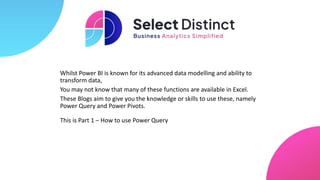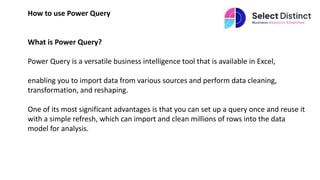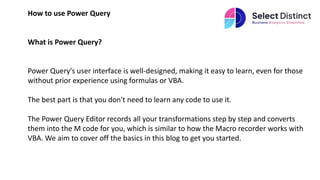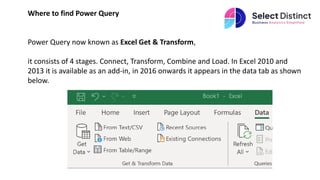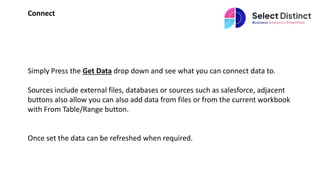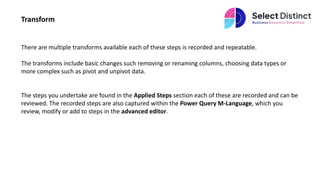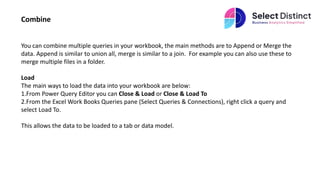This document introduces Power Query in Excel, a powerful tool for importing, cleaning, transforming, and reshaping data from various sources. It explains the four stages of Power Query: connect, transform, combine, and load, highlighting its user-friendly interface and the ability to reuse queries with ease. The document serves as a basic guide to getting started with Power Query, with a promise of further tips and techniques in part 2.