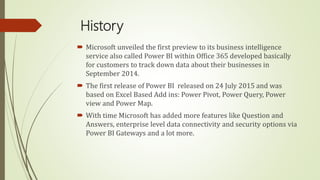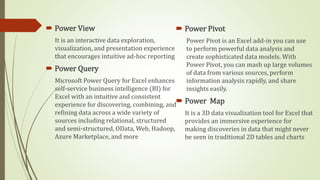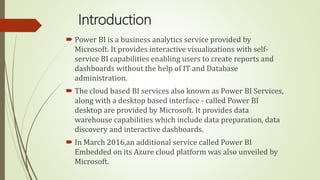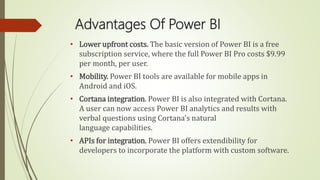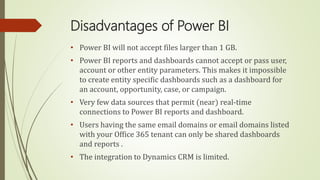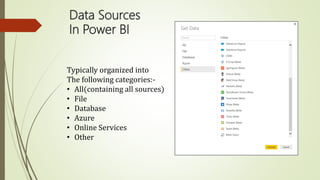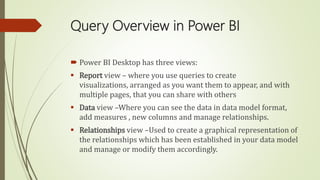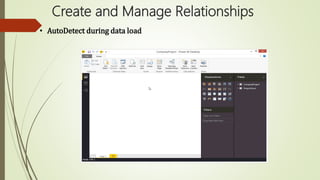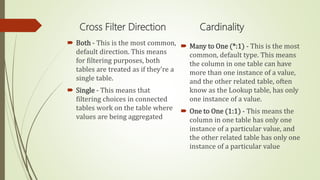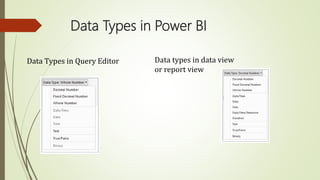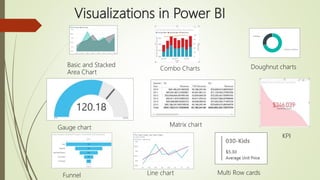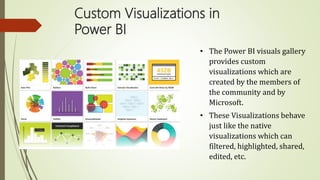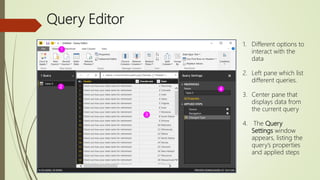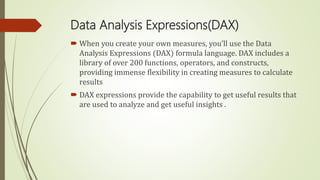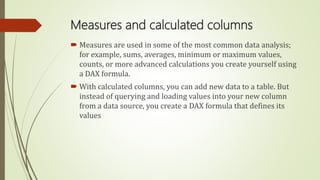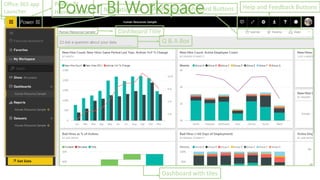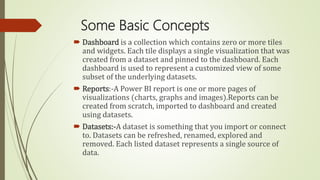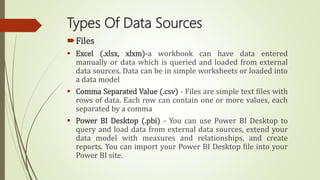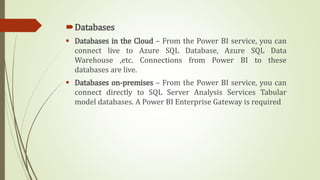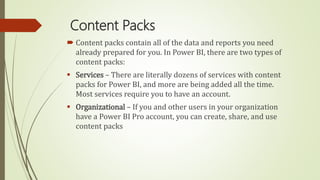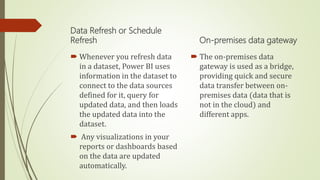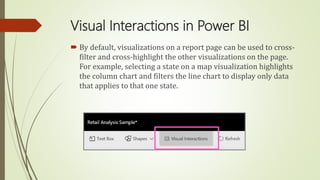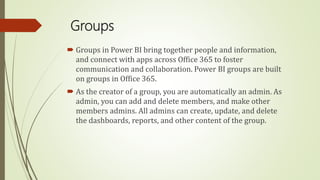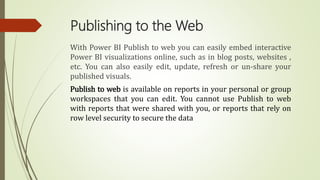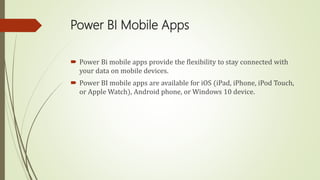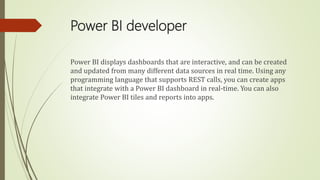This document provides an overview of Microsoft Power BI, including its history, key features, and capabilities. It describes how Power BI allows users to connect to various data sources, perform data transformation using Power Query, build interactive reports with Power View and Power Pivot, and create visualizations and dashboards to share insights. The document also discusses Power BI Desktop, the Power BI service, and how to publish reports and dashboards to the web for sharing.