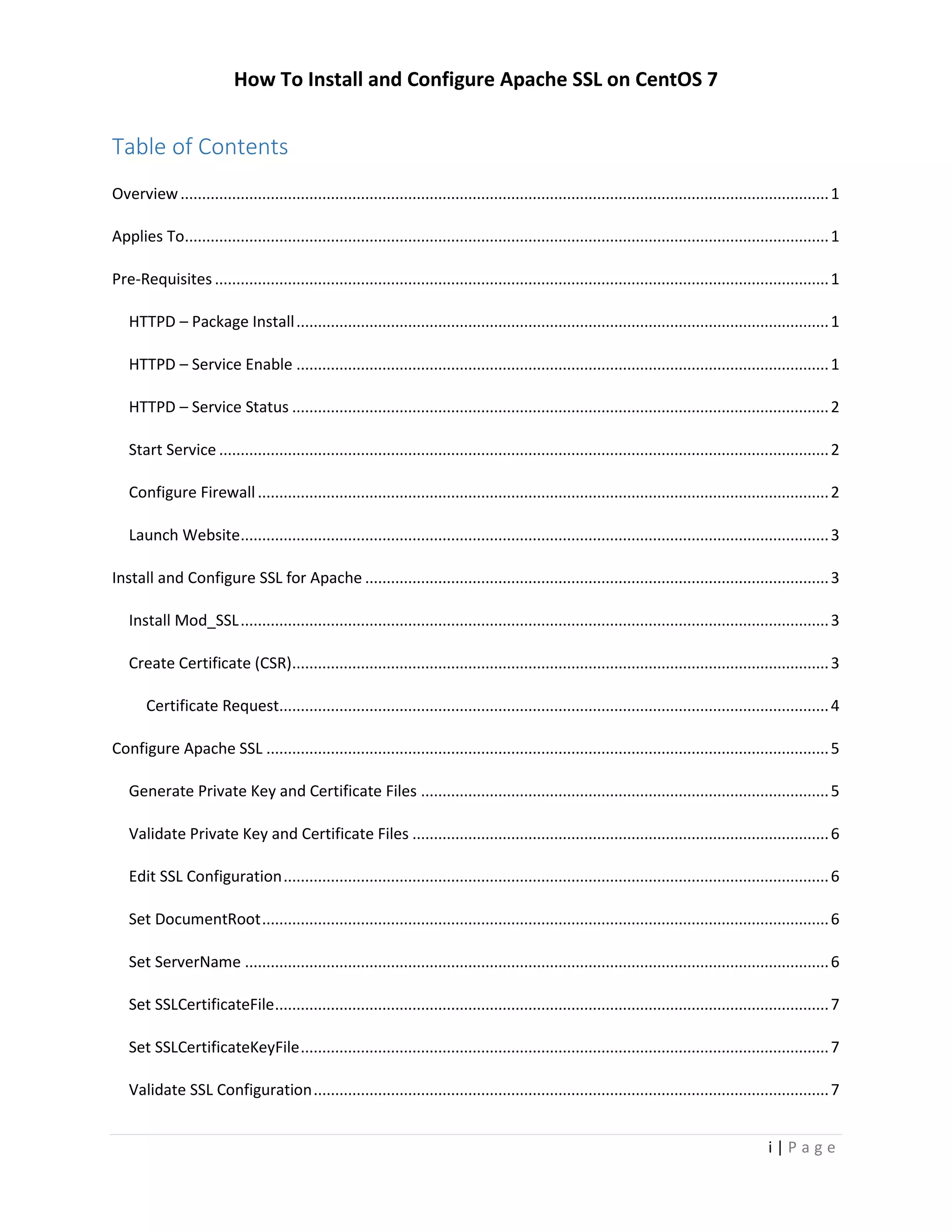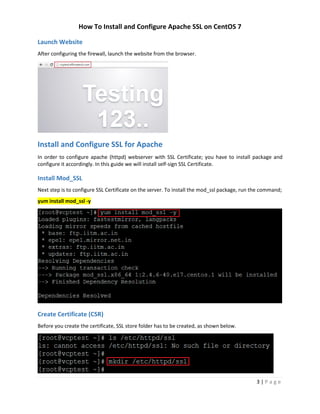This document provides instructions on how to install and configure Apache SSL on CentOS 7. It includes steps to install the httpd package and enable the service, create a self-signed SSL certificate, configure the SSL settings in the Apache configuration file including the certificate and key files, open firewall ports, and validate the SSL configuration. The goal is to securely serve HTTPS traffic from the Apache web server using the newly created SSL certificate.