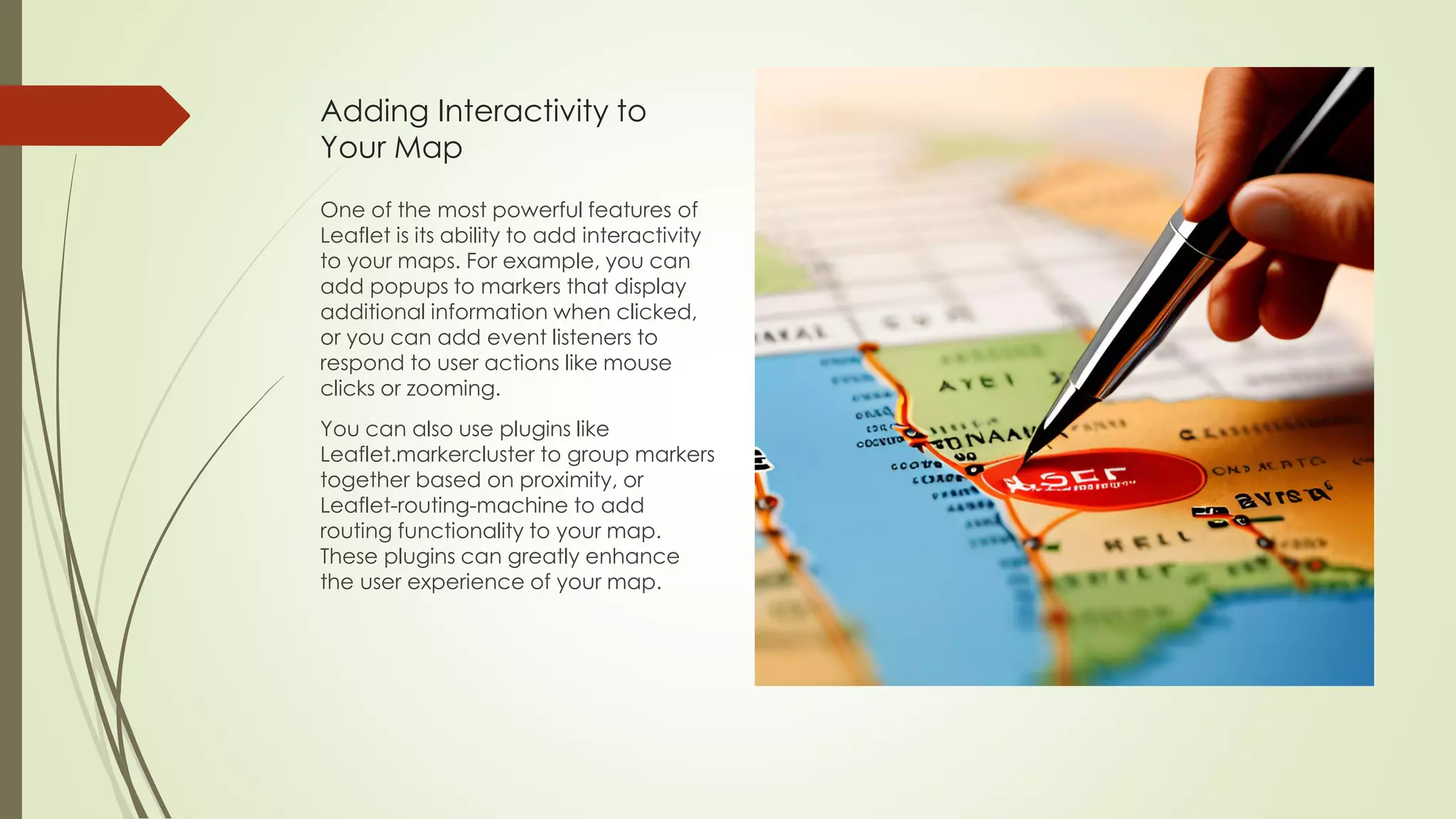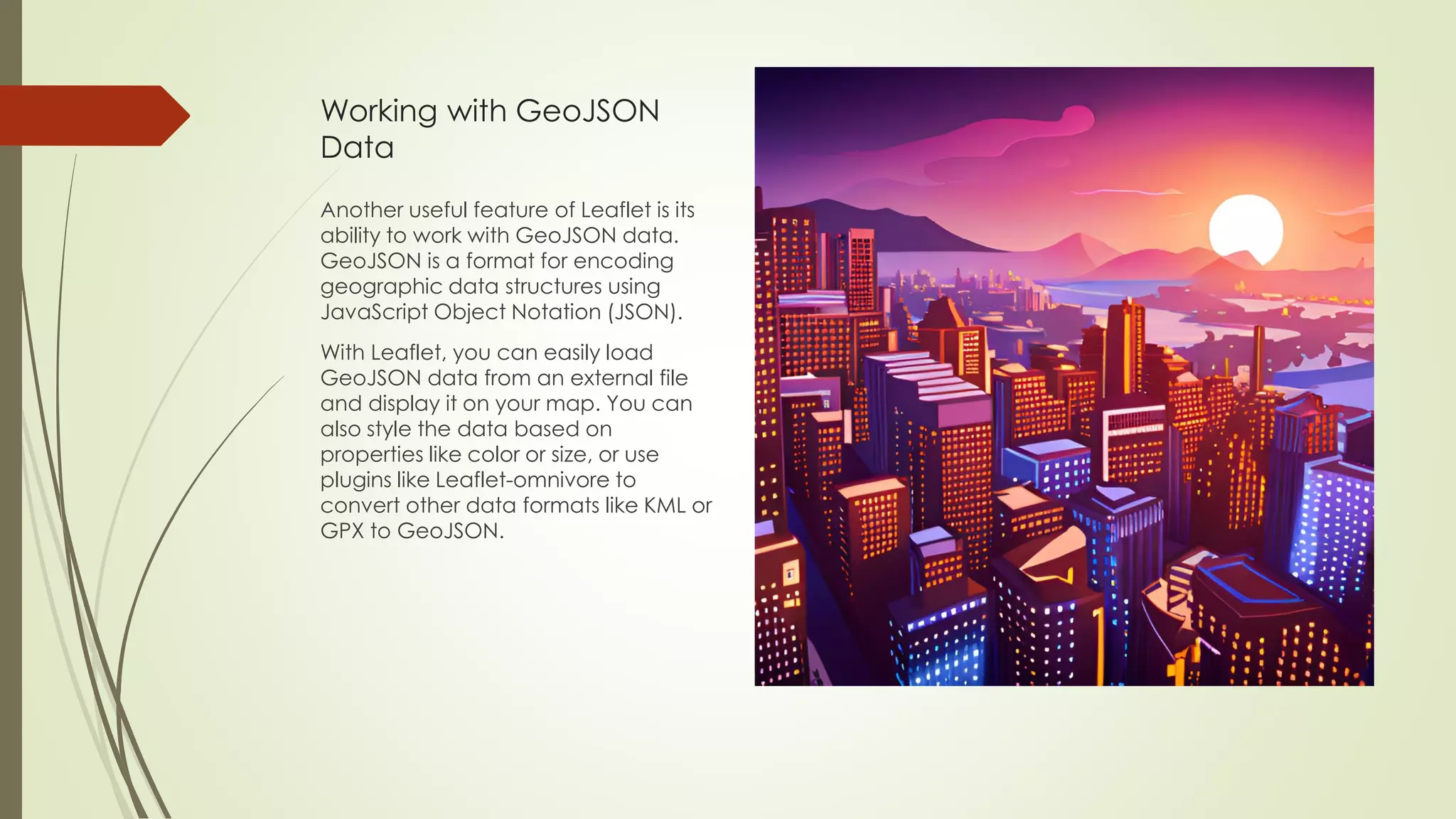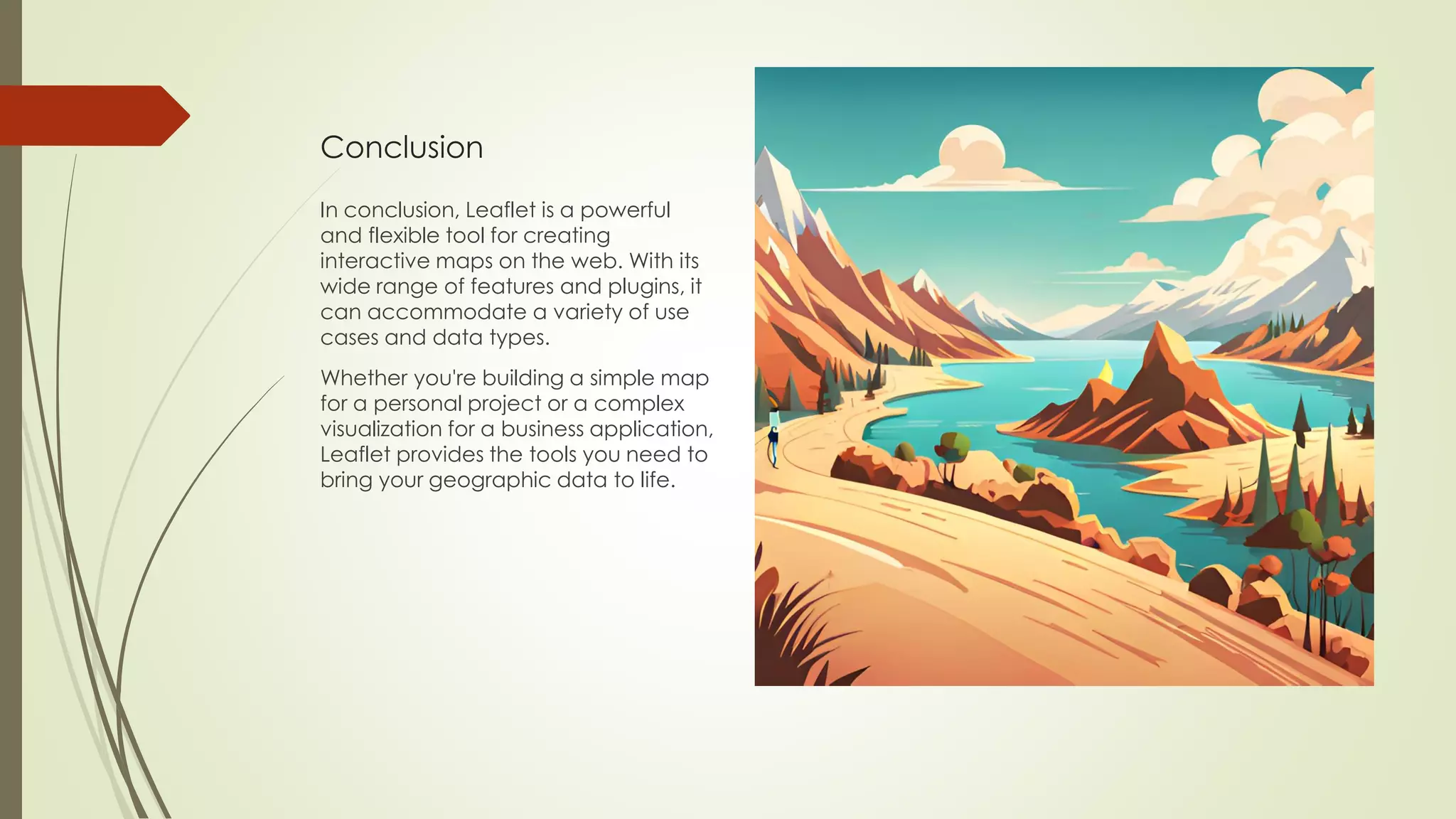This document provides an overview of how to create interactive maps using the Leaflet JavaScript library. It discusses getting started with Leaflet by including the necessary files and creating a map object. It also covers adding layers, interactivity, and GeoJSON data, as well as best practices. The document concludes that Leaflet is a powerful and flexible tool for building interactive web maps.