How to create a Toon Doo
•Download as PPT, PDF•
2 likes•6,340 views
Toondoo allows users to create their own unique comic strips using one, two, or three panel layouts. Users can publish their comic strips to the Toondoo website or blog. The summary provides step-by-step instructions on how to create an account and access comic strip creation tools on the Toondoo site, including selecting characters, backgrounds, speech bubbles, and publishing options.
Report
Share
Report
Share
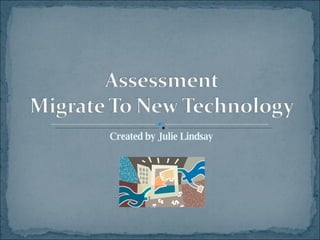
Recommended
ToonDoo - how to use this exciting cartoon creator in your classroom

This document provides instructions for how to use the ToonDoo website to create cartoons. It explains how to create a free account, select characters, backgrounds, and props, and how to save, print, and share cartoons. When sharing, the embed code is copied and needs to be pasted into the source code of a blog or other online "space". The instructions also cover finding previously created cartoons and include screenshots to illustrate the process.
Toondoo tutorial

1. The Toondoo tutorial instructs students to first register for an account and then sign in to access the Toondoo Maker tool.
2. It explains how to create a new comic strip page called a "toondoo" and select the number of frames for the comic layout.
3. Users can then drag characters and objects to the appropriate frames and use tools to resize or delete objects, before saving their work.
Yr9fmpsib

The document provides instructions for using the music notation software Sibelius. It explains how to open a new file, add instruments to the score, and input notes by selecting note lengths and clicking where you want notes placed. It also describes how to add bars, add a video file with hitpoints to sync the music, and add dynamics like crescendos and diminuendos through keyboard shortcuts and dragging markers. Troubleshooting tips are included for checking audio playback settings if no sound is produced.
Second life training_viewer2

This quick start guide introduces the interface, controls, and basic actions in Second Life through explanations of menus, function buttons, keyboard commands, avatar interactions, communications, inventory, camera controls and more. It provides an overview of how to navigate, communicate, and engage with the virtual world.
Presentation storybird

Especially for kindergarten teachers to incorporate ICT in teaching and learing with the kindergarten kids.
Make beliefs comix tutorial

MakeBeliefsComix.com allows people of all ages to create comic strips online. It provides characters, backgrounds, objects and tools to design each panel. Users can choose a character, add expressions and props, then insert speech or thought bubbles. The finished comic can be printed, emailed or saved as an image. The tutorial walks through each step, from naming the comic to publishing the final version.
CollaBoard Onboarding

To use the whiteboard, first click 'Create a Board' and then choose pen colors, sizes, and options like undo and redo from menus. The board supports live video and text chat, sharing links, and dragging chat windows. A text editor is also available and offers formatting tools for headings, blocks, and styles along with syntax highlighting for code.
How to use Storybird

Storybird is a website that allows users to create stories using preexisting illustrations. Users can choose an illustration from the art gallery to build their story around. They add pages by dragging illustrations into a white rectangle and write the story text. Users can rearrange illustrations, change the background color, and publish their story publicly or privately. Storybird provides an easy way for users to collaboratively create stories using a visual format.
Recommended
ToonDoo - how to use this exciting cartoon creator in your classroom

This document provides instructions for how to use the ToonDoo website to create cartoons. It explains how to create a free account, select characters, backgrounds, and props, and how to save, print, and share cartoons. When sharing, the embed code is copied and needs to be pasted into the source code of a blog or other online "space". The instructions also cover finding previously created cartoons and include screenshots to illustrate the process.
Toondoo tutorial

1. The Toondoo tutorial instructs students to first register for an account and then sign in to access the Toondoo Maker tool.
2. It explains how to create a new comic strip page called a "toondoo" and select the number of frames for the comic layout.
3. Users can then drag characters and objects to the appropriate frames and use tools to resize or delete objects, before saving their work.
Yr9fmpsib

The document provides instructions for using the music notation software Sibelius. It explains how to open a new file, add instruments to the score, and input notes by selecting note lengths and clicking where you want notes placed. It also describes how to add bars, add a video file with hitpoints to sync the music, and add dynamics like crescendos and diminuendos through keyboard shortcuts and dragging markers. Troubleshooting tips are included for checking audio playback settings if no sound is produced.
Second life training_viewer2

This quick start guide introduces the interface, controls, and basic actions in Second Life through explanations of menus, function buttons, keyboard commands, avatar interactions, communications, inventory, camera controls and more. It provides an overview of how to navigate, communicate, and engage with the virtual world.
Presentation storybird

Especially for kindergarten teachers to incorporate ICT in teaching and learing with the kindergarten kids.
Make beliefs comix tutorial

MakeBeliefsComix.com allows people of all ages to create comic strips online. It provides characters, backgrounds, objects and tools to design each panel. Users can choose a character, add expressions and props, then insert speech or thought bubbles. The finished comic can be printed, emailed or saved as an image. The tutorial walks through each step, from naming the comic to publishing the final version.
CollaBoard Onboarding

To use the whiteboard, first click 'Create a Board' and then choose pen colors, sizes, and options like undo and redo from menus. The board supports live video and text chat, sharing links, and dragging chat windows. A text editor is also available and offers formatting tools for headings, blocks, and styles along with syntax highlighting for code.
How to use Storybird

Storybird is a website that allows users to create stories using preexisting illustrations. Users can choose an illustration from the art gallery to build their story around. They add pages by dragging illustrations into a white rectangle and write the story text. Users can rearrange illustrations, change the background color, and publish their story publicly or privately. Storybird provides an easy way for users to collaboratively create stories using a visual format.
How to Use Evernote

This document provides instructions for using Evernote, a note-taking app, to help organize notes, documents, photos and more across all devices. It outlines key Evernote features such as creating notes, setting reminders, adding tags to notes for easy searching, organizing notes into notebooks, stacking notebooks into groups, and sharing notes with others. The goal is to help users get started with Evernote and leverage its various tools to improve organization.
Scratch_1022

The document provides instructions for programming a cat sprite in the Scratch programming environment, including how to make it move, play sounds, and change color in response to key presses as part of a dance routine. It demonstrates dragging programming blocks like MOVE, PLAY DRUM, FOREVER, and CHANGE EFFECT into the scripts area and snapping them together to create scripts that will run when the green flag is clicked or keys are pressed.
How to use Asana

The document introduces the project management tool Asana. It provides step-by-step instructions on how to sign up for a free Asana account and explains the key features and interface of the tool. These include how to create projects and tasks, assign tasks to teammates, add files and comments, and use Asana to manage both personal and team projects.
Using The Tools In Adobe Connect

The document provides instructions on how to use various features in an online meeting platform, including:
- Using the text chat area to message other attendees
- Using the status menu to indicate your status via symbols like "busy"
- Using voice by clicking the "Talk" button while holding down the mouse button
- Using various tools on the whiteboard like shapes, lines, and text
- Choosing colors for the drawing tools from a dropdown menu
- Using the stamping tool and changing the stamp color
- Using the text tool to add text to the whiteboard by clicking and typing
Screencasting with Screentoaster and Scriblink

The document provides instructions for creating screencasts using Screentoaster and Scriblink. It outlines the steps to set up an account with Screentoaster, select an area on the screen to record, and draw and record explanations in Scriblink while Screentoaster records the screen. Users can then watch, add subtitles or audio, and upload the finished screencast. The document encourages playing with making screencasts to embed in wikis as a way for students to create and share educational content.
D-Island New User Orientation

The document provides instructions for how to perform basic functions in Second Life such as walking, sitting, adjusting views, using text/voice chat, accepting inventory items, finding inventory, teleporting to different areas, changing avatar appearance, using private messaging, connecting with other users, using the navigation bar, creating landmarks, joining groups, and flying. The tutorials are part of an orientation for using the virtual space called D-Island for meetings, networking and collaboration.
Week 1 Intro

The document provides an overview of the roles and tools available in an Adobe Connect meeting. It describes the host, presenter, and attendee roles and their abilities. It also explains how to use the webcam, audio, text chat, status menu, whiteboard tools, and stamping tool within an Adobe Connect meeting. Guidelines are provided around microphone use, mobile phones, interruptions, and recording the meeting.
How to use Ifttt

This document introduces IFTTT (If This Then That), an automation service that connects different online accounts and services together. It provides step-by-step instructions on how to set up an IFTTT account and create recipes to automate tasks. For example, a recipe is demonstrated that posts any new photo uploaded to Facebook to Twitter as well. Users can also access pre-built recipes from others to automate connecting accounts like Facebook to Evernote.
Christian kevin j_buot_how_to_use_evernote

Evernote is a note-taking and organizing program that allows users to take notes, sync them across devices, and share notebooks with other Evernote users. The tutorial walks through creating an Evernote account, downloading and installing the Evernote application, creating notes and notebooks, adding attachments like photos and audio recordings, and sharing notebooks with other users who can then collaborate by adding their own notes.
Toondoo

This document provides instructions for using the Toondoo website to create comic strips and books. It explains how to register for an account, choose panel sizes, add backgrounds and characters, build custom characters, save comic strips, and assemble strips into books to view. The instructions recommend exploring other users' comics before creating your own and emphasize that Toondoo is a fun, free, and educational tool.
Toondoo/ Migrate to new tech/certII/LD

This document provides instructions for using the Toondoo website to create comic strips and books. It explains how to register for an account, choose panel sizes, add backgrounds and characters, build custom characters, save comic strips, and assemble strips into books to view. The instructions recommend exploring other users' comics before creating your own and emphasize that Toondoo is a fun, free, and educational tool.
Toondoo

Toondoo is a web application that allows users to create and share cartoons online. It offers templates for single, double, or triple panel cartoons. Users can choose from a wide range of characters, text bubbles, backgrounds and other features to build their cartoon strip. Once complete, cartoons can be saved, shared with others, and embedded into blogs or compiled into books.
Toondoo

Toondoo is a web application that allows users to create and share cartoons online. It offers templates for single, double, or triple panel cartoons. Users can choose from a wide range of characters, text bubbles, backgrounds and other features to build their cartoon strip. Once complete, cartoons can be saved, shared with others, and embedded into blogs or compiled into books.
Toon doo ppt

This document provides instructions for using the website Toondoo.com to create comic strips that can be used in the classroom. Some key features covered include:
- Registering for a free account on the site and logging in
- Creating comic strips (called "ToonDoos") using backgrounds, characters, text, and other tools
- Uploading your own images and drawings to use in ToonDoos using the ImagineR and DoodleR features
- Saving created characters, doodles, and images in personal galleries for reuse
- Assembling ToonDoos into books using the Book Maker tool
- Downloading and inserting finished ToonDoos into documents like Word and PowerPoint
The
Setting up Domo Animate

The document provides instructions for signing up for and creating an animation on the Domo.GoAnimate website. It details filling out account information using a Gaggle email and NCWISE password, confirming the account via email, selecting animation themes and characters, editing the animation by adding/moving elements, previewing the work, and saving/sharing the completed animation. The instructions conclude by congratulating the user on finishing their first animation and encouraging them to edit their profile.
Doodle

This tutorial provides instructions for using the Doodle feature on Yahoo Messenger. It details how to access Doodle by signing into Yahoo Messenger, opening a contact's chat window, navigating to the Interactive Fun folder, launching Doodle, selecting colors and sizes for drawing, erasing pages, printing doodles, and removing Doodle. The tutorial contains over 20 steps to guide users through the process.
Doodle

This tutorial provides instructions for using the Doodle feature on Yahoo Messenger. It details how to sign into Yahoo Messenger, access the Doodle tool under Interactive Fun, select colors and sizes for drawing, erase pages, print doodles, and remove the Doodle tool. The steps include double clicking contacts, the Yahoo Messenger logo, and buttons to sign in, access tools, and send messages while drawing.
Using The Tools In Adobe Connect

The document provides instructions on how to use various features in an online meeting platform, including:
- Using the text chat to communicate with other attendees
- Using the status menu to indicate your status to others
- Using voice/microphone functions to speak during the meeting
- Using various drawing and annotation tools on the virtual whiteboard, including shapes, lines, and text
- Choosing colors and styles for the whiteboard tools
- Using the stamping tool to add stamps to the whiteboard
- Entering text on the whiteboard using the text tool
How to use ToonDoo

This document provides instructions for how to use the ToonDoo website to create cartoons. It explains how to create a free account, select characters, backgrounds, and props, and how to save, print, and share cartoons. When sharing, the embed code is copied and needs to be pasted into the source code of a blog or other online "space". The instructions also cover finding previously created cartoons and include screenshots to illustrate the process.
Make Belief Comix for Narrative Writing

This document discusses Make Belief Comix, a free website that allows students to create comic strips online to improve writing and reading skills. It provides step-by-step instructions for how to use the site, including selecting characters, adding speech bubbles and other elements, and printing or saving the completed comic. Teachers can assign comic creation as a project to help students communicate ideas and develop language skills.
How to use haiku deck

This document provides a tutorial on how to use Haiku Deck, a free app for creating simple, beautiful presentations. It outlines the basic steps for getting started with Haiku Deck, including signing up for an account, navigating the interface, adding slides and different content like text, images, charts, and notes. It also demonstrates how to preview presentations, change themes and fonts, and share completed decks on social media like Twitter. The tutorial stresses exploring Haiku Deck's features and emphasizes that success requires hard work, perseverance, and passion for what you do.
How to use haiku deck

This document provides a tutorial on how to use Haiku Deck, a free app for creating simple, beautiful presentations. It outlines the basic steps for getting started with Haiku Deck, including signing up for an account, navigating the interface, adding slides and different content like text, images, charts, and notes. It also demonstrates how to preview presentations, change themes and fonts, and share completed decks on social media like Twitter. The tutorial emphasizes exploring Haiku Deck's features and encourages the reader to learn more about creating presentations.
More Related Content
What's hot
How to Use Evernote

This document provides instructions for using Evernote, a note-taking app, to help organize notes, documents, photos and more across all devices. It outlines key Evernote features such as creating notes, setting reminders, adding tags to notes for easy searching, organizing notes into notebooks, stacking notebooks into groups, and sharing notes with others. The goal is to help users get started with Evernote and leverage its various tools to improve organization.
Scratch_1022

The document provides instructions for programming a cat sprite in the Scratch programming environment, including how to make it move, play sounds, and change color in response to key presses as part of a dance routine. It demonstrates dragging programming blocks like MOVE, PLAY DRUM, FOREVER, and CHANGE EFFECT into the scripts area and snapping them together to create scripts that will run when the green flag is clicked or keys are pressed.
How to use Asana

The document introduces the project management tool Asana. It provides step-by-step instructions on how to sign up for a free Asana account and explains the key features and interface of the tool. These include how to create projects and tasks, assign tasks to teammates, add files and comments, and use Asana to manage both personal and team projects.
Using The Tools In Adobe Connect

The document provides instructions on how to use various features in an online meeting platform, including:
- Using the text chat area to message other attendees
- Using the status menu to indicate your status via symbols like "busy"
- Using voice by clicking the "Talk" button while holding down the mouse button
- Using various tools on the whiteboard like shapes, lines, and text
- Choosing colors for the drawing tools from a dropdown menu
- Using the stamping tool and changing the stamp color
- Using the text tool to add text to the whiteboard by clicking and typing
Screencasting with Screentoaster and Scriblink

The document provides instructions for creating screencasts using Screentoaster and Scriblink. It outlines the steps to set up an account with Screentoaster, select an area on the screen to record, and draw and record explanations in Scriblink while Screentoaster records the screen. Users can then watch, add subtitles or audio, and upload the finished screencast. The document encourages playing with making screencasts to embed in wikis as a way for students to create and share educational content.
D-Island New User Orientation

The document provides instructions for how to perform basic functions in Second Life such as walking, sitting, adjusting views, using text/voice chat, accepting inventory items, finding inventory, teleporting to different areas, changing avatar appearance, using private messaging, connecting with other users, using the navigation bar, creating landmarks, joining groups, and flying. The tutorials are part of an orientation for using the virtual space called D-Island for meetings, networking and collaboration.
Week 1 Intro

The document provides an overview of the roles and tools available in an Adobe Connect meeting. It describes the host, presenter, and attendee roles and their abilities. It also explains how to use the webcam, audio, text chat, status menu, whiteboard tools, and stamping tool within an Adobe Connect meeting. Guidelines are provided around microphone use, mobile phones, interruptions, and recording the meeting.
How to use Ifttt

This document introduces IFTTT (If This Then That), an automation service that connects different online accounts and services together. It provides step-by-step instructions on how to set up an IFTTT account and create recipes to automate tasks. For example, a recipe is demonstrated that posts any new photo uploaded to Facebook to Twitter as well. Users can also access pre-built recipes from others to automate connecting accounts like Facebook to Evernote.
Christian kevin j_buot_how_to_use_evernote

Evernote is a note-taking and organizing program that allows users to take notes, sync them across devices, and share notebooks with other Evernote users. The tutorial walks through creating an Evernote account, downloading and installing the Evernote application, creating notes and notebooks, adding attachments like photos and audio recordings, and sharing notebooks with other users who can then collaborate by adding their own notes.
What's hot (9)
Similar to How to create a Toon Doo
Toondoo

This document provides instructions for using the Toondoo website to create comic strips and books. It explains how to register for an account, choose panel sizes, add backgrounds and characters, build custom characters, save comic strips, and assemble strips into books to view. The instructions recommend exploring other users' comics before creating your own and emphasize that Toondoo is a fun, free, and educational tool.
Toondoo/ Migrate to new tech/certII/LD

This document provides instructions for using the Toondoo website to create comic strips and books. It explains how to register for an account, choose panel sizes, add backgrounds and characters, build custom characters, save comic strips, and assemble strips into books to view. The instructions recommend exploring other users' comics before creating your own and emphasize that Toondoo is a fun, free, and educational tool.
Toondoo

Toondoo is a web application that allows users to create and share cartoons online. It offers templates for single, double, or triple panel cartoons. Users can choose from a wide range of characters, text bubbles, backgrounds and other features to build their cartoon strip. Once complete, cartoons can be saved, shared with others, and embedded into blogs or compiled into books.
Toondoo

Toondoo is a web application that allows users to create and share cartoons online. It offers templates for single, double, or triple panel cartoons. Users can choose from a wide range of characters, text bubbles, backgrounds and other features to build their cartoon strip. Once complete, cartoons can be saved, shared with others, and embedded into blogs or compiled into books.
Toon doo ppt

This document provides instructions for using the website Toondoo.com to create comic strips that can be used in the classroom. Some key features covered include:
- Registering for a free account on the site and logging in
- Creating comic strips (called "ToonDoos") using backgrounds, characters, text, and other tools
- Uploading your own images and drawings to use in ToonDoos using the ImagineR and DoodleR features
- Saving created characters, doodles, and images in personal galleries for reuse
- Assembling ToonDoos into books using the Book Maker tool
- Downloading and inserting finished ToonDoos into documents like Word and PowerPoint
The
Setting up Domo Animate

The document provides instructions for signing up for and creating an animation on the Domo.GoAnimate website. It details filling out account information using a Gaggle email and NCWISE password, confirming the account via email, selecting animation themes and characters, editing the animation by adding/moving elements, previewing the work, and saving/sharing the completed animation. The instructions conclude by congratulating the user on finishing their first animation and encouraging them to edit their profile.
Doodle

This tutorial provides instructions for using the Doodle feature on Yahoo Messenger. It details how to access Doodle by signing into Yahoo Messenger, opening a contact's chat window, navigating to the Interactive Fun folder, launching Doodle, selecting colors and sizes for drawing, erasing pages, printing doodles, and removing Doodle. The tutorial contains over 20 steps to guide users through the process.
Doodle

This tutorial provides instructions for using the Doodle feature on Yahoo Messenger. It details how to sign into Yahoo Messenger, access the Doodle tool under Interactive Fun, select colors and sizes for drawing, erase pages, print doodles, and remove the Doodle tool. The steps include double clicking contacts, the Yahoo Messenger logo, and buttons to sign in, access tools, and send messages while drawing.
Using The Tools In Adobe Connect

The document provides instructions on how to use various features in an online meeting platform, including:
- Using the text chat to communicate with other attendees
- Using the status menu to indicate your status to others
- Using voice/microphone functions to speak during the meeting
- Using various drawing and annotation tools on the virtual whiteboard, including shapes, lines, and text
- Choosing colors and styles for the whiteboard tools
- Using the stamping tool to add stamps to the whiteboard
- Entering text on the whiteboard using the text tool
How to use ToonDoo

This document provides instructions for how to use the ToonDoo website to create cartoons. It explains how to create a free account, select characters, backgrounds, and props, and how to save, print, and share cartoons. When sharing, the embed code is copied and needs to be pasted into the source code of a blog or other online "space". The instructions also cover finding previously created cartoons and include screenshots to illustrate the process.
Make Belief Comix for Narrative Writing

This document discusses Make Belief Comix, a free website that allows students to create comic strips online to improve writing and reading skills. It provides step-by-step instructions for how to use the site, including selecting characters, adding speech bubbles and other elements, and printing or saving the completed comic. Teachers can assign comic creation as a project to help students communicate ideas and develop language skills.
How to use haiku deck

This document provides a tutorial on how to use Haiku Deck, a free app for creating simple, beautiful presentations. It outlines the basic steps for getting started with Haiku Deck, including signing up for an account, navigating the interface, adding slides and different content like text, images, charts, and notes. It also demonstrates how to preview presentations, change themes and fonts, and share completed decks on social media like Twitter. The tutorial stresses exploring Haiku Deck's features and emphasizes that success requires hard work, perseverance, and passion for what you do.
How to use haiku deck

This document provides a tutorial on how to use Haiku Deck, a free app for creating simple, beautiful presentations. It outlines the basic steps for getting started with Haiku Deck, including signing up for an account, navigating the interface, adding slides and different content like text, images, charts, and notes. It also demonstrates how to preview presentations, change themes and fonts, and share completed decks on social media like Twitter. The tutorial emphasizes exploring Haiku Deck's features and encourages the reader to learn more about creating presentations.
How to use haiku deck

This document provides a tutorial on how to use Haiku Deck, a free app for creating simple, beautiful presentations. It outlines the basic steps for getting started with Haiku Deck, including signing up for an account, navigating the interface, adding slides and different content like text, images, charts, and notes. It also demonstrates how to preview presentations, change themes and fonts, and share completed decks on social media like Twitter. The tutorial stresses exploring Haiku Deck's features and emphasizes that success requires hard work, perseverance, and passion for what you do.
Bubbly - Social Voice Starter Guide 3.9

Bubbly is the best way to amplify & share your voice. Create short, styled audio updates for your family, friends and followers to hear.
· Personalize your voice posts with cool free filters, effects and background music
· Follow celebrities, sports stars and popular users to listen to their real voice talk about the things they care about
· Share your posts out to your Twitter followers, Facebook friends, through email or your own blog or website
· Join a global community where you can find other singers, musicians, pop-culture fans and fun people
· Send voice posts to any mobile phone. Non-smartphone users get an SMS alerting them to a new post
Bubbly is the only app that works across all phones with 40 million people already joined. Share your voice with the world.
Stormboard User Guide

The document provides instructions for using the Stormboard digital collaboration tool. It describes how to navigate the dashboard homepage, create new stormboards (collaboration spaces), choose templates, customize settings, invite people, add different types of content like text, images, videos and files, comment on and assign notes, and switch between stormboards. The instructions are broken into sections covering the main features and navigation options available in Stormboard.
Powerpoint dicdiquin

The document provides instructions for how to use the basic features of Microsoft PowerPoint 2007. It describes opening PowerPoint and the various tabs along the top including Home, Insert, Design, Animations, and Slide Show. It then provides step-by-step instructions for how to add and format text, pictures, shapes, tables and charts on slides. It also explains how to add transitions between slides, animate objects, and play the slide show.
Basics of keynote

This document provides instructions for basic functions in Keynote, including how to start a new presentation by choosing a canvas slide, add and format text boxes, shapes, media, and additional slides. It explains how to click on buttons and icons at the top of the screen to insert items, then customize properties like size, position, and color. The steps covered include deleting default boxes, resizing and positioning inserted shapes and text, and choosing different media types and slide layouts.
Powerpoint class 2

The document discusses capabilities in Microsoft PowerPoint including adding graphics and animating text and images. It provides step-by-step instructions on how to insert clipart, pictures, and animate text using different entrance, emphasis, and motion path effects. The document also describes how to remove animations and exit PowerPoint.
Voicethread Handout

The document provides step-by-step instructions for creating and sharing a VoiceThread presentation using the Voicethread.com website. It explains how to register for a Voicethread account, upload images and other media, record audio and video comments, and publish the VoiceThread for sharing either by inviting specific people or making the presentation public. The instructions break the process down into 10 simple steps and include screenshots to illustrate each step.
Similar to How to create a Toon Doo (20)
Recently uploaded
Main Java[All of the Base Concepts}.docx

This is part 1 of my Java Learning Journey. This Contains Custom methods, classes, constructors, packages, multithreading , try- catch block, finally block and more.
CACJapan - GROUP Presentation 1- Wk 4.pdf

Macroeconomics- Movie Location
This will be used as part of your Personal Professional Portfolio once graded.
Objective:
Prepare a presentation or a paper using research, basic comparative analysis, data organization and application of economic information. You will make an informed assessment of an economic climate outside of the United States to accomplish an entertainment industry objective.
The History of Stoke Newington Street Names

Presented at the Stoke Newington Literary Festival on 9th June 2024
www.StokeNewingtonHistory.com
DRUGS AND ITS classification slide share

Any substance (other than food) that is used to prevent, diagnose, treat, or relieve symptoms of a
disease or abnormal condition
How to Add Chatter in the odoo 17 ERP Module

In Odoo, the chatter is like a chat tool that helps you work together on records. You can leave notes and track things, making it easier to talk with your team and partners. Inside chatter, all communication history, activity, and changes will be displayed.
Advanced Java[Extra Concepts, Not Difficult].docx![Advanced Java[Extra Concepts, Not Difficult].docx](data:image/gif;base64,R0lGODlhAQABAIAAAAAAAP///yH5BAEAAAAALAAAAAABAAEAAAIBRAA7)
![Advanced Java[Extra Concepts, Not Difficult].docx](data:image/gif;base64,R0lGODlhAQABAIAAAAAAAP///yH5BAEAAAAALAAAAAABAAEAAAIBRAA7)
This is part 2 of my Java Learning Journey. This contains Hashing, ArrayList, LinkedList, Date and Time Classes, Calendar Class and more.
ANATOMY AND BIOMECHANICS OF HIP JOINT.pdf

it describes the bony anatomy including the femoral head , acetabulum, labrum . also discusses the capsule , ligaments . muscle that act on the hip joint and the range of motion are outlined. factors affecting hip joint stability and weight transmission through the joint are summarized.
Your Skill Boost Masterclass: Strategies for Effective Upskilling

Your Skill Boost Masterclass: Strategies for Effective UpskillingExcellence Foundation for South Sudan
Strategies for Effective Upskilling is a presentation by Chinwendu Peace in a Your Skill Boost Masterclass organisation by the Excellence Foundation for South Sudan on 08th and 09th June 2024 from 1 PM to 3 PM on each day.A Strategic Approach: GenAI in Education

Artificial Intelligence (AI) technologies such as Generative AI, Image Generators and Large Language Models have had a dramatic impact on teaching, learning and assessment over the past 18 months. The most immediate threat AI posed was to Academic Integrity with Higher Education Institutes (HEIs) focusing their efforts on combating the use of GenAI in assessment. Guidelines were developed for staff and students, policies put in place too. Innovative educators have forged paths in the use of Generative AI for teaching, learning and assessments leading to pockets of transformation springing up across HEIs, often with little or no top-down guidance, support or direction.
This Gasta posits a strategic approach to integrating AI into HEIs to prepare staff, students and the curriculum for an evolving world and workplace. We will highlight the advantages of working with these technologies beyond the realm of teaching, learning and assessment by considering prompt engineering skills, industry impact, curriculum changes, and the need for staff upskilling. In contrast, not engaging strategically with Generative AI poses risks, including falling behind peers, missed opportunities and failing to ensure our graduates remain employable. The rapid evolution of AI technologies necessitates a proactive and strategic approach if we are to remain relevant.
PCOS corelations and management through Ayurveda.

This presentation includes basic of PCOS their pathology and treatment and also Ayurveda correlation of PCOS and Ayurvedic line of treatment mentioned in classics.
Introduction to AI for Nonprofits with Tapp Network

Dive into the world of AI! Experts Jon Hill and Tareq Monaur will guide you through AI's role in enhancing nonprofit websites and basic marketing strategies, making it easy to understand and apply.
Pollock and Snow "DEIA in the Scholarly Landscape, Session One: Setting Expec...

Pollock and Snow "DEIA in the Scholarly Landscape, Session One: Setting Expec...National Information Standards Organization (NISO)
This presentation was provided by Steph Pollock of The American Psychological Association’s Journals Program, and Damita Snow, of The American Society of Civil Engineers (ASCE), for the initial session of NISO's 2024 Training Series "DEIA in the Scholarly Landscape." Session One: 'Setting Expectations: a DEIA Primer,' was held June 6, 2024.How to Build a Module in Odoo 17 Using the Scaffold Method

Odoo provides an option for creating a module by using a single line command. By using this command the user can make a whole structure of a module. It is very easy for a beginner to make a module. There is no need to make each file manually. This slide will show how to create a module using the scaffold method.
Recently uploaded (20)
Your Skill Boost Masterclass: Strategies for Effective Upskilling

Your Skill Boost Masterclass: Strategies for Effective Upskilling
Introduction to AI for Nonprofits with Tapp Network

Introduction to AI for Nonprofits with Tapp Network
Pride Month Slides 2024 David Douglas School District

Pride Month Slides 2024 David Douglas School District
Pollock and Snow "DEIA in the Scholarly Landscape, Session One: Setting Expec...

Pollock and Snow "DEIA in the Scholarly Landscape, Session One: Setting Expec...
Digital Artefact 1 - Tiny Home Environmental Design

Digital Artefact 1 - Tiny Home Environmental Design
How to Build a Module in Odoo 17 Using the Scaffold Method

How to Build a Module in Odoo 17 Using the Scaffold Method
How to create a Toon Doo
- 1. Created by Julie Lindsay
- 4. You can use one, two or three panel comic strips.
- 5. Toondoo’s can be published to the Toondoo Website or a Blog.
- 6. How to get started with Toondoo? Type http://www.toondoo.com/ into the address bar on your internet browser.
- 7. The Toondoo Index page will appear, then click Register
- 8. Type Username, Password and Email ID Then click Register
- 9. Your next screen will say ”Congratulations! You’re a ToonDude now! Login! Type in Username, Type in Password Then click on Sign In
- 10. This Tab will appear Click on Yes or No.
- 11. You are now in Toon Doo. It will say Hello ……… (Your username) And Welcome to Toodoo! Create your own comic strips, publish, share & discuss.
- 12. Hold curser over tabs for more choices Click the pencil to create your own Toon Doo
- 13. Double click on a white box to select your layout style
- 14. Select items from the menu to go in your cartoon, characters, background, props, shapes etc. Hold your curser over these tabs for New, Open, Save, Save as, Feedback .
- 15. Now your ready to create your Toon Doo! Select your Background, Character, props etc. Click and drag onto your cartoon strip. Click and drag
- 16. There are plenty of backgrounds to choose Call outs and text can be added to your cartoon. Select buttons on the tool palette to resize characters and speech balloons.
- 17. Creating your Toon Doo! Be creative! Have fun!
- 18. Now you have finished, click save icon at the top of the screen. Enter a title, description and tags (if desired) for your toon. Make it public or private Choose view it now or view it later.
- 19. Click Publish
- 20. Click on View to see your Toon Doo Cartoon Strip Click on Edit to make changes Now you can show the world your Toon Doo Cartoon Strip on Blog or Wiki.
- 22. How to create a Toon Doo by Julie Lindsay Cert III Information Technology Wauchope Campus 23 September 2008