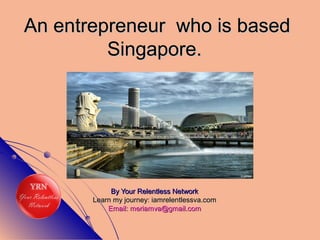
How to use Asana
- 1. An entrepreneur who is basedAn entrepreneur who is based Singapore.Singapore. By Your Relentless NetworkBy Your Relentless Network Learn my journey: iamrelentlessva.comLearn my journey: iamrelentlessva.com Email: meriamva@gmail.comEmail: meriamva@gmail.com
- 2. She is always planning aboutShe is always planning about her next project.her next project.
- 3. ……thinking of ideas to makethinking of ideas to make products and services better.products and services better.
- 4. …….thinking to collaborate with her.thinking to collaborate with her friends who are in business too.friends who are in business too.
- 5. …… ensure she don’t slip single taskensure she don’t slip single task in her mind.in her mind.
- 6. Let’s tag along with her inLet’s tag along with her in exploring an app.exploring an app.
- 7. Here’s a tool that will help herHere’s a tool that will help her organize her projects, task andorganize her projects, task and ideas.ideas.
- 8. Now! Let’s dive in ASANA.Now! Let’s dive in ASANA.
- 9. Type in ASANAType in ASANA in your browserin your browser..
- 10. The ASANA HomepageThe ASANA Homepage appears.appears.
- 11. Type in your emailType in your email address here.address here.
- 12. Click on GET STARTED forClick on GET STARTED for freefree..
- 13. You may enter your workYou may enter your work EMAIL address.EMAIL address.
- 14. …… or click in this with youror click in this with your personalpersonal email address.email address.
- 15. Now! Check your Gmail inboxNow! Check your Gmail inbox for verification.for verification.
- 16. Click on this to OPEN.Click on this to OPEN.
- 17. See! Loading redirecting to yourSee! Loading redirecting to your Gmail account.Gmail account.
- 18. OH yeah! Hit on this toOH yeah! Hit on this to verify your account.verify your account.
- 19. Get ready! Welcome toGet ready! Welcome to ASANAASANA..
- 20. Here’s a message fromHere’s a message from ASANAASANA..
- 21. Click to play to watch theClick to play to watch the video.video.
- 22. …….click on to continue.click on to continue..
- 23. Click on again to continueClick on again to continue..
- 24. This window will appearThis window will appear..
- 25. Type in your name andType in your name and last name.last name.
- 26. …….fill in the name of your.fill in the name of your organizationorganization..
- 27. ……then your Gmailthen your Gmail account for workaccount for work..
- 28. Almost done! Type inAlmost done! Type in your PASSWORD.your PASSWORD.
- 29. And last you may addAnd last you may add your photoyour photo..
- 30. Let’s select photo fromLet’s select photo from my filesmy files..
- 31. ……..click on to open...click on to open.
- 32. Here you go! My photoHere you go! My photo appeared.appeared.
- 33. This window will pop up.This window will pop up.
- 34. Enter your team’s detailsEnter your team’s details here.here.
- 35. Click on CONTINUE.Click on CONTINUE.
- 36. Here’s your ASANAHere’s your ASANA dashboard.dashboard.
- 37. Now ! Let’s familiarize theNow ! Let’s familiarize the ASANA interface.ASANA interface.
- 38. This is my SEARCH BOX.This is my SEARCH BOX.
- 41. Click on PLUS sign.Click on PLUS sign.
- 42. And MENU OPTIONS will pop up.And MENU OPTIONS will pop up.
- 43. Let’s click on TASKS.Let’s click on TASKS.
- 44. This window will appear.This window will appear.
- 45. Enter your PROJECT NAME here.Enter your PROJECT NAME here.
- 46. Your teammates name whom youYour teammates name whom you assign this task.assign this task.
- 47. Then click on CREATE TASK.Then click on CREATE TASK.
- 48. Click on here to startClick on here to start CONVERSATIONS.CONVERSATIONS.
- 49. ……or click on TEAMor click on TEAM CONVERSATIONS.CONVERSATIONS.
- 50. Then click here to startThen click here to start conversations.conversations.
- 51. Your team’s calendar.Your team’s calendar.
- 52. Here’s your dashboard.Here’s your dashboard.
- 54. Your project created section.Your project created section.
- 55. Click on plus sign to create project.Click on plus sign to create project.
- 56. To view your list here.To view your list here.
- 57. Here to view your calendar.Here to view your calendar.
- 58. And here is to view your files.And here is to view your files.
- 59. How to create a PROJECT.How to create a PROJECT.
- 60. Click on the plus sign.Click on the plus sign.
- 61. This window will appear.This window will appear.
- 62. Type in your project name.Type in your project name.
- 63. Then set your privacy settings.Then set your privacy settings.
- 64. Click on create project.Click on create project.
- 66. How to add TASK?How to add TASK?
- 67. Type in your task here.Type in your task here.
- 68. And here your add task.And here your add task.
- 69. You can add more task in eachYou can add more task in each project section.project section.
- 70. As you see, three task underAs you see, three task under this project.this project.
- 71. You can assign task in eachYou can assign task in each project.project.
- 72. Type in the name of ASSIGNEE.Type in the name of ASSIGNEE.
- 73. ..or if you want to do it by yourself,..or if you want to do it by yourself, click in ASSIGN TO ME.click in ASSIGN TO ME.
- 74. Type in your description here.Type in your description here.
- 75. For more details, questions andFor more details, questions and notes type in here.notes type in here.
- 76. Click on comment.Click on comment.
- 77. This will pop up to remind youThis will pop up to remind you for your assigned teammate.for your assigned teammate.
- 78. Click on this to set deadline.Click on this to set deadline.
- 79. Click on this heart icon to shareClick on this heart icon to share your support.your support.
- 80. Click on this to add tags.Click on this to add tags.
- 81. Click here to add sub-task.Click here to add sub-task.
- 82. Click on this to add attachment.Click on this to add attachment.
- 83. Now let’s try to add sub-taskNow let’s try to add sub-task under this section.under this section.
- 84. Enter your sub-task here.Enter your sub-task here.
- 85. Type in your sub-task descriptionType in your sub-task description here.here.
- 86. You can type in your sub-taskYou can type in your sub-task comment here.comment here.
- 87. Hit on COMMENT button.Hit on COMMENT button.
- 88. TO assign sub-task click here.TO assign sub-task click here.
- 89. ……set your deadline.set your deadline.
- 90. Click on this circle to mark theClick on this circle to mark the task is complete.task is complete.
- 91. And you will get a notification.And you will get a notification.
- 92. Let’s check another features.Let’s check another features.
- 93. Click on MY TASK.Click on MY TASK.
- 94. And you see task assigned to you.And you see task assigned to you.
- 95. Choose when to work this task byChoose when to work this task by clicking this circle button.clicking this circle button.
- 96. Choose when to start.Choose when to start.
- 97. This example let’s select marked itThis example let’s select marked it today.today.
- 98. How to add a teammates?How to add a teammates?
- 99. Click on the plus sign.Click on the plus sign.
- 100. Click on INVITE.Click on INVITE.
- 101. This window will appear.This window will appear.
- 102. Enter email addresses here.Enter email addresses here.
- 103. Hit on INVITE button.Hit on INVITE button.
- 104. ……or click on this plus sign.or click on this plus sign.
- 105. Enter email address here.Enter email address here.
- 106. Fill in the details here.Fill in the details here.
- 107. Click on SHARE THE TEAMClick on SHARE THE TEAM button.button.
- 108. You can see, Kyle is now added toYou can see, Kyle is now added to our team.our team.
- 109. Let’s have a team conversation.Let’s have a team conversation.
- 110. Click on CONVERSATION.Click on CONVERSATION.
- 111. This window will pop-up.This window will pop-up.
- 112. Type in the name of your project.Type in the name of your project.
- 113. Then the subject and yourThen the subject and your message.message.
- 114. Click on the plus sign for menuClick on the plus sign for menu options.options.
- 115. Click on At-mention Someone.Click on At-mention Someone.
- 116. Your teammates email will pop up.Your teammates email will pop up.
- 117. Click on ATTACH FILES.Click on ATTACH FILES.
- 118. You can attach file from computer,You can attach file from computer, Dropbox, Google drive and Box.Dropbox, Google drive and Box.
- 119. Click on to add new task.Click on to add new task.
- 120. Click on email to mention someone.Click on email to mention someone.
- 121. See that ! The name appear in theSee that ! The name appear in the conversation.conversation.
- 122. The person whom you mentionThe person whom you mention will be notify.will be notify.
- 123. Click on POST button.Click on POST button.
- 124. …….and notifications will pop up..and notifications will pop up.
- 125. ASANA is also good for personalASANA is also good for personal project.project.
- 127. Choose PERSONAL PROJECTS.Choose PERSONAL PROJECTS.
- 128. Look! The interface is similar toLook! The interface is similar to team projects.team projects.
- 129. Now, it’s your turn toNow, it’s your turn to make your project usingmake your project using this awesome app.this awesome app.
- 130. A friendly reminderA friendly reminder!!!!