Using The Tools In Adobe Connect
•Download as PPT, PDF•
1 like•226 views
Using Adobe Connect tools
Report
Share
Report
Share
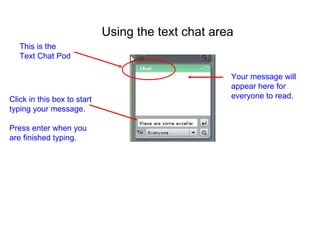
More Related Content
What's hot (18)
Creating a Timer Bar on PowerPoint to Count Down Time

Creating a Timer Bar on PowerPoint to Count Down Time
Viewers also liked
Viewers also liked (7)
Similar to Using The Tools In Adobe Connect
Similar to Using The Tools In Adobe Connect (20)
Recently uploaded
Hot Sexy call girls in Panjabi Bagh 🔝 9953056974 🔝 Delhi escort Service

Hot Sexy call girls in Panjabi Bagh 🔝 9953056974 🔝 Delhi escort Service9953056974 Low Rate Call Girls In Saket, Delhi NCR
Recently uploaded (20)
Human Factors of XR: Using Human Factors to Design XR Systems

Human Factors of XR: Using Human Factors to Design XR Systems
Hot Sexy call girls in Panjabi Bagh 🔝 9953056974 🔝 Delhi escort Service

Hot Sexy call girls in Panjabi Bagh 🔝 9953056974 🔝 Delhi escort Service
Transcript: New from BookNet Canada for 2024: BNC BiblioShare - Tech Forum 2024

Transcript: New from BookNet Canada for 2024: BNC BiblioShare - Tech Forum 2024
Integration and Automation in Practice: CI/CD in Mule Integration and Automat...

Integration and Automation in Practice: CI/CD in Mule Integration and Automat...
Streamlining Python Development: A Guide to a Modern Project Setup

Streamlining Python Development: A Guide to a Modern Project Setup
Snow Chain-Integrated Tire for a Safe Drive on Winter Roads

Snow Chain-Integrated Tire for a Safe Drive on Winter Roads
Automating Business Process via MuleSoft Composer | Bangalore MuleSoft Meetup...

Automating Business Process via MuleSoft Composer | Bangalore MuleSoft Meetup...
Unlocking the Potential of the Cloud for IBM Power Systems

Unlocking the Potential of the Cloud for IBM Power Systems
Artificial intelligence in the post-deep learning era

Artificial intelligence in the post-deep learning era
New from BookNet Canada for 2024: BNC BiblioShare - Tech Forum 2024

New from BookNet Canada for 2024: BNC BiblioShare - Tech Forum 2024
Vulnerability_Management_GRC_by Sohang Sengupta.pptx

Vulnerability_Management_GRC_by Sohang Sengupta.pptx
Unleash Your Potential - Namagunga Girls Coding Club

Unleash Your Potential - Namagunga Girls Coding Club
Using The Tools In Adobe Connect
- 1. Click in this box to start typing your message. Press enter when you are finished typing. Your message will appear here for everyone to read. Using the text chat area This is the Text Chat Pod
- 2. How to use the status menu Under the Attendee List there is “ My Status” with a drop down arrow. You can indicate your intentions by choosing one of the symbols. To clear your status simply use the drop down arrow again and click “Clear my Status”
- 3. How to use voice To use voice (talk) whilst in a meeting go to the Camera and Voice Pod . Click on the Talk button and keep your mouse button down while you are talking. Release when you are finished. The green bar indicates that you are speaking!!!
- 4. Using the Whiteboard Tools Whiteboard drawing tools The following tools are available to create text and drawings on the whiteboard: Selection tool Selects a shape or area of the whiteboard. Click a shape to select it. Creates a free-form line. Creates a free-form thick marker line. Draws a straight line between two points. Creates square and rectangle shapes. Creates circle and ellipse shapes. Creates a floating multiline text field. Leaves a Check mark, Arrow, Star, or Cross on the screen. Click and a menu box appears. Undoes the previous action. Repeats the previous action. Prints the contents of a whiteboard. Clear – but be careful it clears EVERYTHING from the Whiteboard. Whiteboard Tools
- 5. Choosing a Colour Once you make a selection from the toolbar another menu will appear you can then choose a colour, font style and width.