How to Configure Journals in Odoo 13
•Download as PPTX, PDF•
0 likes•779 views
An accounting journal is a record of transaction exchanges requested by date, these transactions are recorded in the name of journal entries. Each journal entries show account names and their credits and debit values.
Report
Share
Report
Share
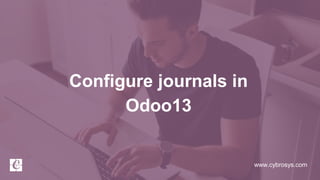
Recommended
How to Configure Journals in Odoo 14 Community

Odoo Accounting Journal Entries: An accounting journal is a record of transaction exchanges requested by date, these transactions are recorded in the name of journal entries.
Odoo 15 purchase management

For any business, purchase management is an inevitable and significant component. With effective purchase decisions and strategies, companies can have significant cost savings. The procurement processes are handled by the purchase department.
- Buying materials, equipment, services, and other goods required for manufacturing the product that has to be delivered to the customer is the responsibility of the purchase department of the company.
Tax Reporting in Odoo 15 | Odoo 15 Accounting

A tax report is documentation that calculates the entity's income earned with the amount of tax payable to the government, government organizations, or to taxpayers. Once all the transactions involving taxes have been posted for the period you want to report, open your Tax Report. We can easily access the tax report in Odoo 15 from Accounting Module. It includes all the values to report to the tax authorities, along with the amount you have to pay or be refunded.
Purchase Dashboard in Odoo 15

A well-defined Purchase Management system like Odoo can make all these risky tasks simple and effortless. The Odoo Purchase management system has the ability to manage and issue tenders, evaluate and approve purchase orders, pick and confirm the product or services, receive and go with invoices and orders along with the final payments.
Payment terms in odoo

Business organizations often follow different payment collection and payment making methods. In many cases, the payments to suppliers or payments from customers are made as installments. Odoo ERP has the feature to configure and use different payment method in it. In Odoo, it is called Payment terms, we can set different payment terms and use it for both customer bills and vendor bills. In this blog, I will be explaining 'how to configure and use different payment terms in Odoo'.
How 3 Way Matching Feature Works in Odoo 15 Purchase Module

3-Way matching functionality comes in handy to determine the validity of the vendor bill and to determine whether it should be paid.
Terms and Conditions in Odoo 15

Specifying terms and conditions is essential to set out important contractual points such as payment terms, limitation of liability, and delivery terms between customers and sellers. With Odoo 15 Sales, it is very easy to include your default terms and conditions on every quotation, sales order, and invoice that you manage.
What Is Dropshipping in Odoo 15

Dropshipping is an online sales management technique in which the supplier accepts orders from customers, however, they do not keep products in stock.
Recommended
How to Configure Journals in Odoo 14 Community

Odoo Accounting Journal Entries: An accounting journal is a record of transaction exchanges requested by date, these transactions are recorded in the name of journal entries.
Odoo 15 purchase management

For any business, purchase management is an inevitable and significant component. With effective purchase decisions and strategies, companies can have significant cost savings. The procurement processes are handled by the purchase department.
- Buying materials, equipment, services, and other goods required for manufacturing the product that has to be delivered to the customer is the responsibility of the purchase department of the company.
Tax Reporting in Odoo 15 | Odoo 15 Accounting

A tax report is documentation that calculates the entity's income earned with the amount of tax payable to the government, government organizations, or to taxpayers. Once all the transactions involving taxes have been posted for the period you want to report, open your Tax Report. We can easily access the tax report in Odoo 15 from Accounting Module. It includes all the values to report to the tax authorities, along with the amount you have to pay or be refunded.
Purchase Dashboard in Odoo 15

A well-defined Purchase Management system like Odoo can make all these risky tasks simple and effortless. The Odoo Purchase management system has the ability to manage and issue tenders, evaluate and approve purchase orders, pick and confirm the product or services, receive and go with invoices and orders along with the final payments.
Payment terms in odoo

Business organizations often follow different payment collection and payment making methods. In many cases, the payments to suppliers or payments from customers are made as installments. Odoo ERP has the feature to configure and use different payment method in it. In Odoo, it is called Payment terms, we can set different payment terms and use it for both customer bills and vendor bills. In this blog, I will be explaining 'how to configure and use different payment terms in Odoo'.
How 3 Way Matching Feature Works in Odoo 15 Purchase Module

3-Way matching functionality comes in handy to determine the validity of the vendor bill and to determine whether it should be paid.
Terms and Conditions in Odoo 15

Specifying terms and conditions is essential to set out important contractual points such as payment terms, limitation of liability, and delivery terms between customers and sellers. With Odoo 15 Sales, it is very easy to include your default terms and conditions on every quotation, sales order, and invoice that you manage.
What Is Dropshipping in Odoo 15

Dropshipping is an online sales management technique in which the supplier accepts orders from customers, however, they do not keep products in stock.
Create Purchase Order in Odoo 15

The Purchase Order is the business document between the buyer and the seller which includes the details such as Product and service information, delivery date, price details and other terms and conditions if any.
Odoo 14 Spreadsheet in CRM

Odoo Spreadsheet allows you to easily manages making projections, calculating commissions and analyzing data. Ability to customize your reports with real time data.
Round off invoice amount

In any business, rounding of invoice amount is a necessary feature. By default, Odoo ERP doesn't support this feature. But the 'Round off Invoice Amount' app from Cybrosys allows you to round off the invoice amount to the nearest whole amount by excluding the decimal parts. This application also supports you to create separate journal entries for the rounded amounts, which can assure the amount is balanced.
How Customers can Enter Shipping Address in Odoo 14 Website?

With odoo sale users can configure different addresses for delivery and shipping. For some customers, it will be very practical to define specific billing and shipping addresses.
What is Down Payment in Odoo 15 POS

The down payment operations are well appreciated among people as it will allow the customers to acquire the product only for a percentage of the total amount at the initial stage and could pay back to the seller in small amounts for a duration until the total sum is met. Odoo 15 supports the down payment operations and allows the users to configure it as per the company requirement.
Reordering Rules In Odoo 14

The reordering rule helps the business to ensure the availability of the minimum quantity of a product
Odoo fiscal position

Using fiscal position we can map taxes with other taxes and account with another account.
How to Apply Tips in Odoo 14 POS | Odoo 14 Community

Tips are a gesture of gratitude and customer satisfaction. In several businesses, customers often give tips to the people who served them.
Odoo 14 Debit Note

A Debit Note is required to be issued when purchased goods are returned. Or if a revision is needed in the created bill due to goods/services not being up to the mark.
Odoo 14 POS Features

In Odoo 14 POS module certain new features are been added like the Product configurator which enables you to choose the product attributes and optional products from the sale order itself.
Subscription Module in Odoo 15

Description:-Odoo comes savvy to all kinds of business communication platforms and the business models such as subscription is no exception with Odoo. Often the subscription model comes into play when a customer has to pay certain subscription price so as to have right access to the product or a service. Odoo Subscription app initiates excellent subscription management to efficiently handle the subscription business models.
How to Close a Fiscal Year in Odoo 13

A fiscal year (FY) is a period that an organization or government utilizes for bookkeeping purposes and preparing budget summaries. The fiscal year changes among nations and is basically utilized for financial reporting by business and different associations.
Odoo 15 Purchase Agreement (Call for Tender)

The purchase operations are automated and this will eventually result in quick documentation. Generation of RFQ and purchase orders are easily carried out securely in the Odoo 15 Purchase module. Odoo 15’s Purchase module assists you in managing the purchase processes of the company. With the Call for Tender option, you can select a vendor by inviting multiple tenders from the vendors.
How to Import Your Bank Statements in Odoo 15 Accounting

Importing your bank statements in Odoo Accounting allows you to keep track of the financial movements that occur on your bank accounts and reconcile them with the transactions recorded in your accounting.If you don’t want to use bank synchronization or if your bank is not a supported institution, you still have other options as follows
Import the bank statement files delivered by your bank. Register the bank statements manually.
Follow Up on Invoices in Odoo 13

Follow-up on invoices in odoo13, It is essential for your business to collect payments when they are overdue. Odoo will help you identify payments that are late and will allow you to send the appropriate reminders.
Manage consignee stocks in odoo

ERP for trading and e-commerce comes with large store benefits to end user. Managing consignee stocks in Odoo helps both trading and E-commerce industry in stock management.
How to Create Purchase Order in Odoo 14

The odoo purchase management module will provide an act as the complete management solution to deal with the purchase aspects of the company that would indulge in operations such as vendor management, vendor bills, stock updation, quality checks, and the other aspects of the purchase operations to be dealt with in the company.
Comparing Accounting Features of Odoo and Xero

Odoo is an open source software which is available in community version which is free and enterprise version which paid. Xero is an accounting software which is available only through SaaS Offer. Customers can choose from three plans like, starter, standard or premium
Budget Management in Odoo 15 Accounting

Managing budgets is an essential part of running a business. Budgets help people become more intentional with the way money is spent and direct people to organize and prioritize their work to meet financial goals. They allow you to plan your desired financial outcome and then measure your actual performance against the plan. Odoo manages budgets using both General and Analytic Accounts.
How to Manage Journals in Odoo15 Enterprise Edition

Odoo will allow you to send sales invoices, quotes, and purchase orders or receive bills and payments in currencies other than the default/domestic currency.
How to Create Aged Receivables & Payable Reports in Odoo 15

Aged Receivables report shows the sales invoices that were awaiting payment and Odoo Aged Payable Details report display information on individual bills,dues.
Create Vendor in Odoo 15

Odoo ERP makes it easy to maintain your suppliers in a simple way. Every operation and process regarding your suppliers or vendors can be automated with the Odoo Purchase management tool.
By efficiently managing your vendors, you can easily conduct contract negotiations and might be able to create and support standards for your vendors.
More Related Content
What's hot
Create Purchase Order in Odoo 15

The Purchase Order is the business document between the buyer and the seller which includes the details such as Product and service information, delivery date, price details and other terms and conditions if any.
Odoo 14 Spreadsheet in CRM

Odoo Spreadsheet allows you to easily manages making projections, calculating commissions and analyzing data. Ability to customize your reports with real time data.
Round off invoice amount

In any business, rounding of invoice amount is a necessary feature. By default, Odoo ERP doesn't support this feature. But the 'Round off Invoice Amount' app from Cybrosys allows you to round off the invoice amount to the nearest whole amount by excluding the decimal parts. This application also supports you to create separate journal entries for the rounded amounts, which can assure the amount is balanced.
How Customers can Enter Shipping Address in Odoo 14 Website?

With odoo sale users can configure different addresses for delivery and shipping. For some customers, it will be very practical to define specific billing and shipping addresses.
What is Down Payment in Odoo 15 POS

The down payment operations are well appreciated among people as it will allow the customers to acquire the product only for a percentage of the total amount at the initial stage and could pay back to the seller in small amounts for a duration until the total sum is met. Odoo 15 supports the down payment operations and allows the users to configure it as per the company requirement.
Reordering Rules In Odoo 14

The reordering rule helps the business to ensure the availability of the minimum quantity of a product
Odoo fiscal position

Using fiscal position we can map taxes with other taxes and account with another account.
How to Apply Tips in Odoo 14 POS | Odoo 14 Community

Tips are a gesture of gratitude and customer satisfaction. In several businesses, customers often give tips to the people who served them.
Odoo 14 Debit Note

A Debit Note is required to be issued when purchased goods are returned. Or if a revision is needed in the created bill due to goods/services not being up to the mark.
Odoo 14 POS Features

In Odoo 14 POS module certain new features are been added like the Product configurator which enables you to choose the product attributes and optional products from the sale order itself.
Subscription Module in Odoo 15

Description:-Odoo comes savvy to all kinds of business communication platforms and the business models such as subscription is no exception with Odoo. Often the subscription model comes into play when a customer has to pay certain subscription price so as to have right access to the product or a service. Odoo Subscription app initiates excellent subscription management to efficiently handle the subscription business models.
How to Close a Fiscal Year in Odoo 13

A fiscal year (FY) is a period that an organization or government utilizes for bookkeeping purposes and preparing budget summaries. The fiscal year changes among nations and is basically utilized for financial reporting by business and different associations.
Odoo 15 Purchase Agreement (Call for Tender)

The purchase operations are automated and this will eventually result in quick documentation. Generation of RFQ and purchase orders are easily carried out securely in the Odoo 15 Purchase module. Odoo 15’s Purchase module assists you in managing the purchase processes of the company. With the Call for Tender option, you can select a vendor by inviting multiple tenders from the vendors.
How to Import Your Bank Statements in Odoo 15 Accounting

Importing your bank statements in Odoo Accounting allows you to keep track of the financial movements that occur on your bank accounts and reconcile them with the transactions recorded in your accounting.If you don’t want to use bank synchronization or if your bank is not a supported institution, you still have other options as follows
Import the bank statement files delivered by your bank. Register the bank statements manually.
Follow Up on Invoices in Odoo 13

Follow-up on invoices in odoo13, It is essential for your business to collect payments when they are overdue. Odoo will help you identify payments that are late and will allow you to send the appropriate reminders.
Manage consignee stocks in odoo

ERP for trading and e-commerce comes with large store benefits to end user. Managing consignee stocks in Odoo helps both trading and E-commerce industry in stock management.
How to Create Purchase Order in Odoo 14

The odoo purchase management module will provide an act as the complete management solution to deal with the purchase aspects of the company that would indulge in operations such as vendor management, vendor bills, stock updation, quality checks, and the other aspects of the purchase operations to be dealt with in the company.
Comparing Accounting Features of Odoo and Xero

Odoo is an open source software which is available in community version which is free and enterprise version which paid. Xero is an accounting software which is available only through SaaS Offer. Customers can choose from three plans like, starter, standard or premium
Budget Management in Odoo 15 Accounting

Managing budgets is an essential part of running a business. Budgets help people become more intentional with the way money is spent and direct people to organize and prioritize their work to meet financial goals. They allow you to plan your desired financial outcome and then measure your actual performance against the plan. Odoo manages budgets using both General and Analytic Accounts.
What's hot (19)
How Customers can Enter Shipping Address in Odoo 14 Website?

How Customers can Enter Shipping Address in Odoo 14 Website?
How to Apply Tips in Odoo 14 POS | Odoo 14 Community

How to Apply Tips in Odoo 14 POS | Odoo 14 Community
How to Import Your Bank Statements in Odoo 15 Accounting

How to Import Your Bank Statements in Odoo 15 Accounting
Similar to How to Configure Journals in Odoo 13
How to Manage Journals in Odoo15 Enterprise Edition

Odoo will allow you to send sales invoices, quotes, and purchase orders or receive bills and payments in currencies other than the default/domestic currency.
How to Create Aged Receivables & Payable Reports in Odoo 15

Aged Receivables report shows the sales invoices that were awaiting payment and Odoo Aged Payable Details report display information on individual bills,dues.
Create Vendor in Odoo 15

Odoo ERP makes it easy to maintain your suppliers in a simple way. Every operation and process regarding your suppliers or vendors can be automated with the Odoo Purchase management tool.
By efficiently managing your vendors, you can easily conduct contract negotiations and might be able to create and support standards for your vendors.
Odoo 15 Debit Note - Odoo Slides

Debit notes are essential documents issued when the goods are returned due to many factors, including Damage to the goods or issues in services and many more. By using odoo15, Managing debit notes is essential to keep an excellent customer-to-business relationship.
Unrealized Currency Gains or Losses in Odoo 15 Accounting

Odoo 15 brings up a new report related to the Currencies ie. Unrealized Currencies gains/losses Report. This report will display all open amounts on your balance sheet that need to be reevaluated. It is grouped by the currency and their respective accounts. So this reporting system will be helpful If your company works with multiple currencies and you can get up to date, real-time data, that informs you of all the Gains/Losses and the respective adjustment you should make.
Batch payment processing in odoo 13

In Odoo 13 batch payment processing allows you to create and send multiple payments in one go by simply uploading a file. You can then make a single transfer to TransferWise to cover all payments in the batch.
Payments in Invoicing

In Odoo, payments can be created by either directly going to the
Payment tab under invoicing or using the action to occur
naturally as a part of the selling or buying procedure.
Payment Terms in Odoo 15

Payment terms often allow Customers to plan their Payments easily and proceed with the purchases accordingly. Payment Terms can be applied to sales orders, customer invoices, supplier bills, and contacts. At the same time, it will ensure you preserve proper cash flow in the business without clutters or payment lags. You can access this feature from the Accounting module of Odoo. Defining Payment Terms automatically calculates the payments’ due dates. This is particularly helpful for managing installment plans.
Refunding Invoice in Odoo 14 

In real time company operations there may be instances where the invoices or product may have to be sent back and refunded. The odoo platform understands the necessities and provides you with the option to refund the invoices.
Invoicing software

Scopidea Invoicing and Estimate system is the ideal solution for businesses looking for means to address their billing needs effectively.
Invoice software

Scopidea Invoicing and Estimate system is the ideal solution for businesses looking for means to address their billing needs effectively.
How to Track Amount and Manage Customers in Odoo 15 PoS

Managing customers is crucial for any business. Go to Orders - Customers. There you can view all customers for your POS. To create a new customer click on create button, which opens a form to create a new customer record.
- Customer form contains fields such as Name of the individual/company, Company Address, VAT, Phone, Mobile, Email, Website Link, customer Tags. It is possible to add multiple contacts inside a customer form, where for each contact you can provide Contact address, Invoice Address, Delivery address, private and other addresses.
- You can manage the sales, purchase, inventory, and accounting information of the customer by providing some related details. You can also add partner activation and partner review details inside this form which includes the commission plan, partner level, partnership date, latest partner Review, etc.
- It is also possible to set warnings or blocking messages for customers on sale orders, purchase orders, and picking.
Managing Currencies in Odoo 15 | Odoo Accounting

- Choosing to use the multi-currency option in Odoo will allow you to send sales invoices, quotes, and purchase orders or receive bills and payments in currencies other than your own.
- Users can configure multiple currencies for the transaction, set its exchange rate, and assign different currencies for individual partners and charts of accounts, run reports on their foreign currency activities.
- In the accounting module, Go to Configuration ‣ Settings and flag Allow multi-currencies, then click on Apply.
- Exchange Rate Difference Journal: It records the differences in payment registration and the expected amount. If we receive payment against an invoice after a month of invoice creation, the exchange rate most probably will be changed.
- This Rate Difference Journal is used to create journal entries of loss or profit caused by the difference in the currency exchange rate.
How to Request a Down Payment in Odoo 15

Odoo 15 supports the down payment operations and allows the users to configure it as per the company requirement. The down payments in Odoo can be configured to be done based on a fixed amount or on a percentage basis. Down payments are the payment methodology that entertains various business organizations to provide its customers with an option to make the payment for the purchase in terms of a longer or a shorter period of time.
Pro forma invoice in odoo

For both usability and functionality reasons, Odoo has become one of the most sorts after and desired ERP choice among million users. As an open source software, Odoo comes along with lots of benefits including access to community developers as well as extensive customizability for individual users upon their business needs. It acts as a one-stop solution for the entire business as it includes modules such as Inventory, Sales, CRM, Accounting, Manufacturing, Human resources, and more.
Similarly, Odoo finance and accounting module are unbeatable for many reasons. The functional rich accounting module comes along with abundant features like basic journal entry creation, Budget Management, Analytic Accounting, Advanced Business intelligence reports making it highly productive accounting ERP solution for any business types.
This blog manages to describe the pro forma invoices management with Odoo. The role of Pro-forma invoices in smooth running and completion of business contracts aren’t familiar to many and is often understated or misunderstood. Let’s have a look into.
Similar to How to Configure Journals in Odoo 13 (20)
How to Manage Journals in Odoo15 Enterprise Edition

How to Manage Journals in Odoo15 Enterprise Edition
How to Create Aged Receivables & Payable Reports in Odoo 15

How to Create Aged Receivables & Payable Reports in Odoo 15
Unrealized Currency Gains or Losses in Odoo 15 Accounting

Unrealized Currency Gains or Losses in Odoo 15 Accounting
How to Track Amount and Manage Customers in Odoo 15 PoS

How to Track Amount and Manage Customers in Odoo 15 PoS
More from Celine George
How to Build a Module in Odoo 17 Using the Scaffold Method

Odoo provides an option for creating a module by using a single line command. By using this command the user can make a whole structure of a module. It is very easy for a beginner to make a module. There is no need to make each file manually. This slide will show how to create a module using the scaffold method.
How to Add Chatter in the odoo 17 ERP Module

In Odoo, the chatter is like a chat tool that helps you work together on records. You can leave notes and track things, making it easier to talk with your team and partners. Inside chatter, all communication history, activity, and changes will be displayed.
Model Attribute Check Company Auto Property

In Odoo, the multi-company feature allows you to manage multiple companies within a single Odoo database instance. Each company can have its own configurations while still sharing common resources such as products, customers, and suppliers.
How to Make a Field invisible in Odoo 17

It is possible to hide or invisible some fields in odoo. Commonly using “invisible” attribute in the field definition to invisible the fields. This slide will show how to make a field invisible in odoo 17.
How to Split Bills in the Odoo 17 POS Module

Bills have a main role in point of sale procedure. It will help to track sales, handling payments and giving receipts to customers. Bill splitting also has an important role in POS. For example, If some friends come together for dinner and if they want to divide the bill then it is possible by POS bill splitting. This slide will show how to split bills in odoo 17 POS.
How to Create Map Views in the Odoo 17 ERP

The map views are useful for providing a geographical representation of data. They allow users to visualize and analyze the data in a more intuitive manner.
How to Manage Notification Preferences in the Odoo 17

In this slide, we will explore the world of notification preferences in Odoo 17. We will discuss how to manage and customize the way we receive updates and alerts within the platform. By understanding these settings, we can ensure that we stay informed about the most relevant information while avoiding notification overload.
How to the fix Attribute Error in odoo 17

AttributeError in odoo is one of the most common errors in odoo which can be defined as the error raised when we try to access or assign an attribute that doesn’t exist in the class of the object. In this slide we will discuss on how to fix object has no attribute error in odoo 17.
Incoming and Outgoing Shipments in 2 STEPS Using Odoo 17

In Odoo 17, the process of managing incoming and outgoing shipments is streamlined into two efficient steps, simplifying logistics management. This feature optimizes the workflow by reducing complexity and increasing productivity, ensuring smooth operations for businesses. With Odoo 17, users can easily track and manage their shipments from start to finish, improving overall efficiency and enhancing the customer experience.
An Overview of the Odoo 17 Discuss App.pptx

In this slide, we will provide an overview of the Odoo 17 Discuss App. Odoo Discuss is a built-in communication tool that helps businesses improve internal communication and collaboration among teams. We will explore the features and functionalities of Odoo Discuss App and how it can benefit your organization.
Removal Strategy _ FEFO _ Working with Perishable Products in Odoo 17

In this slide, we'll dive into the "First Expired, First Out" (FEFO) removal strategy in Odoo 17, specifically designed for managing perishable products. We'll explore its benefits, setup process, and how it helps minimize waste and maximize efficiency.
Features of Video Calls in the Discuss Module in Odoo 17

In this slide, we will discuss the features of video calls in the Discuss module in Odoo 17. Odoo Discuss is a built-in communication app that serves as the central hub for all our team conversations. It offers a variety of features to facilitate seamless collaboration and information sharing, including video calls.
How to Analyse Profit of a Sales Order in Odoo 17

Sales margin plays a crucial role in the corporate world as a compass that directs enterprises towards profitability. It is the discrepancy between a good or service's selling price and its production or acquisition costs. This margin shows a company's capacity to produce income in addition to how well it manages expenses.
How to Manage Closest Location in Odoo 17 Inventory

For the Closest Location removal strategy, products are picked based on the alphanumeric order of storage location titles.
The goal of this strategy is to save the warehouse worker from taking a long journey to a farther shelf when the product is also available at a closer location.
An Overview of the Odoo 17 Knowledge App

Odoo Knowledge is a multipurpose productivity app that allows internal users to enrich their business knowledge base and provide individually or collaboratively gathered information.
Improved Approval Flow in Odoo 17 Studio App

Odoo 17 Studio App introduces enhancements to its approval flow, empowering businesses to manage approvals effectively and boost productivity. This slide dives into these improvements and highlighting their benefits.
How To Create Editable Tree View in Odoo 17

This slide will represent how to create editable tree view in Odoo 17.
How to Send Pro Forma Invoice to Your Customers in Odoo 17

In the world of commerce, precision is paramount. Pro-Forma Invoices serve as the blueprint for these precise financial transactions. These documents encapsulate critical information such as quantity, transportation charges, value, weight, and the range of goods involved in a transaction.
How to Manage Website in Odoo 17 Studio App.pptx

Learn how to efficiently manage your website using the powerful features of Odoo 17 Studio App. Discover step-by-step guides and expert tips for creating, editing, and optimizing your website content with ease. Unlock the full potential of Odoo 17 Studio App to enhance your online presence and drive greater engagement with your audience.
What is 3 Way Matching Process in Odoo 17.pptx

This slide will represent the 3 Way Matching Process in Odoo 17, A system for verifying vendor bills by comparing them to purchase orders (POs) and receipts.
More from Celine George (20)
How to Build a Module in Odoo 17 Using the Scaffold Method

How to Build a Module in Odoo 17 Using the Scaffold Method
How to Manage Notification Preferences in the Odoo 17

How to Manage Notification Preferences in the Odoo 17
Incoming and Outgoing Shipments in 2 STEPS Using Odoo 17

Incoming and Outgoing Shipments in 2 STEPS Using Odoo 17
Removal Strategy _ FEFO _ Working with Perishable Products in Odoo 17

Removal Strategy _ FEFO _ Working with Perishable Products in Odoo 17
Features of Video Calls in the Discuss Module in Odoo 17

Features of Video Calls in the Discuss Module in Odoo 17
How to Manage Closest Location in Odoo 17 Inventory

How to Manage Closest Location in Odoo 17 Inventory
How to Send Pro Forma Invoice to Your Customers in Odoo 17

How to Send Pro Forma Invoice to Your Customers in Odoo 17
Recently uploaded
GraphRAG is All You need? LLM & Knowledge Graph

Guy Korland, CEO and Co-founder of FalkorDB, will review two articles on the integration of language models with knowledge graphs.
1. Unifying Large Language Models and Knowledge Graphs: A Roadmap.
https://arxiv.org/abs/2306.08302
2. Microsoft Research's GraphRAG paper and a review paper on various uses of knowledge graphs:
https://www.microsoft.com/en-us/research/blog/graphrag-unlocking-llm-discovery-on-narrative-private-data/
Elevating Tactical DDD Patterns Through Object Calisthenics

After immersing yourself in the blue book and its red counterpart, attending DDD-focused conferences, and applying tactical patterns, you're left with a crucial question: How do I ensure my design is effective? Tactical patterns within Domain-Driven Design (DDD) serve as guiding principles for creating clear and manageable domain models. However, achieving success with these patterns requires additional guidance. Interestingly, we've observed that a set of constraints initially designed for training purposes remarkably aligns with effective pattern implementation, offering a more ‘mechanical’ approach. Let's explore together how Object Calisthenics can elevate the design of your tactical DDD patterns, offering concrete help for those venturing into DDD for the first time!
State of ICS and IoT Cyber Threat Landscape Report 2024 preview

The IoT and OT threat landscape report has been prepared by the Threat Research Team at Sectrio using data from Sectrio, cyber threat intelligence farming facilities spread across over 85 cities around the world. In addition, Sectrio also runs AI-based advanced threat and payload engagement facilities that serve as sinks to attract and engage sophisticated threat actors, and newer malware including new variants and latent threats that are at an earlier stage of development.
The latest edition of the OT/ICS and IoT security Threat Landscape Report 2024 also covers:
State of global ICS asset and network exposure
Sectoral targets and attacks as well as the cost of ransom
Global APT activity, AI usage, actor and tactic profiles, and implications
Rise in volumes of AI-powered cyberattacks
Major cyber events in 2024
Malware and malicious payload trends
Cyberattack types and targets
Vulnerability exploit attempts on CVEs
Attacks on counties – USA
Expansion of bot farms – how, where, and why
In-depth analysis of the cyber threat landscape across North America, South America, Europe, APAC, and the Middle East
Why are attacks on smart factories rising?
Cyber risk predictions
Axis of attacks – Europe
Systemic attacks in the Middle East
Download the full report from here:
https://sectrio.com/resources/ot-threat-landscape-reports/sectrio-releases-ot-ics-and-iot-security-threat-landscape-report-2024/
Dev Dives: Train smarter, not harder – active learning and UiPath LLMs for do...

💥 Speed, accuracy, and scaling – discover the superpowers of GenAI in action with UiPath Document Understanding and Communications Mining™:
See how to accelerate model training and optimize model performance with active learning
Learn about the latest enhancements to out-of-the-box document processing – with little to no training required
Get an exclusive demo of the new family of UiPath LLMs – GenAI models specialized for processing different types of documents and messages
This is a hands-on session specifically designed for automation developers and AI enthusiasts seeking to enhance their knowledge in leveraging the latest intelligent document processing capabilities offered by UiPath.
Speakers:
👨🏫 Andras Palfi, Senior Product Manager, UiPath
👩🏫 Lenka Dulovicova, Product Program Manager, UiPath
Encryption in Microsoft 365 - ExpertsLive Netherlands 2024

In this session I delve into the encryption technology used in Microsoft 365 and Microsoft Purview. Including the concepts of Customer Key and Double Key Encryption.
LF Energy Webinar: Electrical Grid Modelling and Simulation Through PowSyBl -...

Do you want to learn how to model and simulate an electrical network from scratch in under an hour?
Then welcome to this PowSyBl workshop, hosted by Rte, the French Transmission System Operator (TSO)!
During the webinar, you will discover the PowSyBl ecosystem as well as handle and study an electrical network through an interactive Python notebook.
PowSyBl is an open source project hosted by LF Energy, which offers a comprehensive set of features for electrical grid modelling and simulation. Among other advanced features, PowSyBl provides:
- A fully editable and extendable library for grid component modelling;
- Visualization tools to display your network;
- Grid simulation tools, such as power flows, security analyses (with or without remedial actions) and sensitivity analyses;
The framework is mostly written in Java, with a Python binding so that Python developers can access PowSyBl functionalities as well.
What you will learn during the webinar:
- For beginners: discover PowSyBl's functionalities through a quick general presentation and the notebook, without needing any expert coding skills;
- For advanced developers: master the skills to efficiently apply PowSyBl functionalities to your real-world scenarios.
GDG Cloud Southlake #33: Boule & Rebala: Effective AppSec in SDLC using Deplo...

Effective Application Security in Software Delivery lifecycle using Deployment Firewall and DBOM
The modern software delivery process (or the CI/CD process) includes many tools, distributed teams, open-source code, and cloud platforms. Constant focus on speed to release software to market, along with the traditional slow and manual security checks has caused gaps in continuous security as an important piece in the software supply chain. Today organizations feel more susceptible to external and internal cyber threats due to the vast attack surface in their applications supply chain and the lack of end-to-end governance and risk management.
The software team must secure its software delivery process to avoid vulnerability and security breaches. This needs to be achieved with existing tool chains and without extensive rework of the delivery processes. This talk will present strategies and techniques for providing visibility into the true risk of the existing vulnerabilities, preventing the introduction of security issues in the software, resolving vulnerabilities in production environments quickly, and capturing the deployment bill of materials (DBOM).
Speakers:
Bob Boule
Robert Boule is a technology enthusiast with PASSION for technology and making things work along with a knack for helping others understand how things work. He comes with around 20 years of solution engineering experience in application security, software continuous delivery, and SaaS platforms. He is known for his dynamic presentations in CI/CD and application security integrated in software delivery lifecycle.
Gopinath Rebala
Gopinath Rebala is the CTO of OpsMx, where he has overall responsibility for the machine learning and data processing architectures for Secure Software Delivery. Gopi also has a strong connection with our customers, leading design and architecture for strategic implementations. Gopi is a frequent speaker and well-known leader in continuous delivery and integrating security into software delivery.
Assuring Contact Center Experiences for Your Customers With ThousandEyes

Presented by Suzanne Phillips and Alex Marcotte
De-mystifying Zero to One: Design Informed Techniques for Greenfield Innovati...

De-mystifying Zero to One: Design Informed Techniques for Greenfield Innovation With Your Product by VP of Product Design, Warner Music Group
Leading Change strategies and insights for effective change management pdf 1.pdf

Leading Change strategies and insights for effective change management pdf 1.pdf
Builder.ai Founder Sachin Dev Duggal's Strategic Approach to Create an Innova...

In today's fast-changing business world, Companies that adapt and embrace new ideas often need help to keep up with the competition. However, fostering a culture of innovation takes much work. It takes vision, leadership and willingness to take risks in the right proportion. Sachin Dev Duggal, co-founder of Builder.ai, has perfected the art of this balance, creating a company culture where creativity and growth are nurtured at each stage.
Slack (or Teams) Automation for Bonterra Impact Management (fka Social Soluti...

Sidekick Solutions uses Bonterra Impact Management (fka Social Solutions Apricot) and automation solutions to integrate data for business workflows.
We believe integration and automation are essential to user experience and the promise of efficient work through technology. Automation is the critical ingredient to realizing that full vision. We develop integration products and services for Bonterra Case Management software to support the deployment of automations for a variety of use cases.
This video focuses on the notifications, alerts, and approval requests using Slack for Bonterra Impact Management. The solutions covered in this webinar can also be deployed for Microsoft Teams.
Interested in deploying notification automations for Bonterra Impact Management? Contact us at sales@sidekicksolutionsllc.com to discuss next steps.
Connector Corner: Automate dynamic content and events by pushing a button

Here is something new! In our next Connector Corner webinar, we will demonstrate how you can use a single workflow to:
Create a campaign using Mailchimp with merge tags/fields
Send an interactive Slack channel message (using buttons)
Have the message received by managers and peers along with a test email for review
But there’s more:
In a second workflow supporting the same use case, you’ll see:
Your campaign sent to target colleagues for approval
If the “Approve” button is clicked, a Jira/Zendesk ticket is created for the marketing design team
But—if the “Reject” button is pushed, colleagues will be alerted via Slack message
Join us to learn more about this new, human-in-the-loop capability, brought to you by Integration Service connectors.
And...
Speakers:
Akshay Agnihotri, Product Manager
Charlie Greenberg, Host
Knowledge engineering: from people to machines and back

Keynote at the 21st European Semantic Web Conference
From Daily Decisions to Bottom Line: Connecting Product Work to Revenue by VP...

From Daily Decisions to Bottom Line: Connecting Product Work to Revenue by VP of Product, Amplitude
When stars align: studies in data quality, knowledge graphs, and machine lear...

Keynote at DQMLKG workshop at the 21st European Semantic Web Conference 2024
Transcript: Selling digital books in 2024: Insights from industry leaders - T...

The publishing industry has been selling digital audiobooks and ebooks for over a decade and has found its groove. What’s changed? What has stayed the same? Where do we go from here? Join a group of leading sales peers from across the industry for a conversation about the lessons learned since the popularization of digital books, best practices, digital book supply chain management, and more.
Link to video recording: https://bnctechforum.ca/sessions/selling-digital-books-in-2024-insights-from-industry-leaders/
Presented by BookNet Canada on May 28, 2024, with support from the Department of Canadian Heritage.
Essentials of Automations: Optimizing FME Workflows with Parameters

Are you looking to streamline your workflows and boost your projects’ efficiency? Do you find yourself searching for ways to add flexibility and control over your FME workflows? If so, you’re in the right place.
Join us for an insightful dive into the world of FME parameters, a critical element in optimizing workflow efficiency. This webinar marks the beginning of our three-part “Essentials of Automation” series. This first webinar is designed to equip you with the knowledge and skills to utilize parameters effectively: enhancing the flexibility, maintainability, and user control of your FME projects.
Here’s what you’ll gain:
- Essentials of FME Parameters: Understand the pivotal role of parameters, including Reader/Writer, Transformer, User, and FME Flow categories. Discover how they are the key to unlocking automation and optimization within your workflows.
- Practical Applications in FME Form: Delve into key user parameter types including choice, connections, and file URLs. Allow users to control how a workflow runs, making your workflows more reusable. Learn to import values and deliver the best user experience for your workflows while enhancing accuracy.
- Optimization Strategies in FME Flow: Explore the creation and strategic deployment of parameters in FME Flow, including the use of deployment and geometry parameters, to maximize workflow efficiency.
- Pro Tips for Success: Gain insights on parameterizing connections and leveraging new features like Conditional Visibility for clarity and simplicity.
We’ll wrap up with a glimpse into future webinars, followed by a Q&A session to address your specific questions surrounding this topic.
Don’t miss this opportunity to elevate your FME expertise and drive your projects to new heights of efficiency.
Recently uploaded (20)
Elevating Tactical DDD Patterns Through Object Calisthenics

Elevating Tactical DDD Patterns Through Object Calisthenics
State of ICS and IoT Cyber Threat Landscape Report 2024 preview

State of ICS and IoT Cyber Threat Landscape Report 2024 preview
Dev Dives: Train smarter, not harder – active learning and UiPath LLMs for do...

Dev Dives: Train smarter, not harder – active learning and UiPath LLMs for do...
Encryption in Microsoft 365 - ExpertsLive Netherlands 2024

Encryption in Microsoft 365 - ExpertsLive Netherlands 2024
LF Energy Webinar: Electrical Grid Modelling and Simulation Through PowSyBl -...

LF Energy Webinar: Electrical Grid Modelling and Simulation Through PowSyBl -...
GDG Cloud Southlake #33: Boule & Rebala: Effective AppSec in SDLC using Deplo...

GDG Cloud Southlake #33: Boule & Rebala: Effective AppSec in SDLC using Deplo...
Assuring Contact Center Experiences for Your Customers With ThousandEyes

Assuring Contact Center Experiences for Your Customers With ThousandEyes
De-mystifying Zero to One: Design Informed Techniques for Greenfield Innovati...

De-mystifying Zero to One: Design Informed Techniques for Greenfield Innovati...
Leading Change strategies and insights for effective change management pdf 1.pdf

Leading Change strategies and insights for effective change management pdf 1.pdf
Builder.ai Founder Sachin Dev Duggal's Strategic Approach to Create an Innova...

Builder.ai Founder Sachin Dev Duggal's Strategic Approach to Create an Innova...
Slack (or Teams) Automation for Bonterra Impact Management (fka Social Soluti...

Slack (or Teams) Automation for Bonterra Impact Management (fka Social Soluti...
FIDO Alliance Osaka Seminar: FIDO Security Aspects.pdf

FIDO Alliance Osaka Seminar: FIDO Security Aspects.pdf
Connector Corner: Automate dynamic content and events by pushing a button

Connector Corner: Automate dynamic content and events by pushing a button
Knowledge engineering: from people to machines and back

Knowledge engineering: from people to machines and back
From Daily Decisions to Bottom Line: Connecting Product Work to Revenue by VP...

From Daily Decisions to Bottom Line: Connecting Product Work to Revenue by VP...
When stars align: studies in data quality, knowledge graphs, and machine lear...

When stars align: studies in data quality, knowledge graphs, and machine lear...
Transcript: Selling digital books in 2024: Insights from industry leaders - T...

Transcript: Selling digital books in 2024: Insights from industry leaders - T...
Essentials of Automations: Optimizing FME Workflows with Parameters

Essentials of Automations: Optimizing FME Workflows with Parameters
How to Configure Journals in Odoo 13
- 2. INTRODUCTION ❖ An accounting journal is a record of transaction exchanges requested by date, these transactions are recorded in the name of journal entries. ❖ Each journal entries show account names and their credits and debit values. ❖ In Odoo we can create different types of journals. ➢ Sales ➢ Purchase ➢ Cash ➢ Bank ➢ Miscellaneous ❖ These are the basic five types of journals in Odoo. Each journal types have different rules
- 3. ❖ However, one can also add different journals in Oodo.Go to Accounting > Configuration > Accounting > Journals.
- 4. ❖ Upon clicking Journals, you will be navigated to a new window, where Odoo enlists with different Journal Types like Customer Invoices, Vendor Bills, and more.
- 5. ❖ Upon clicking the create button, you can add a new accounting journal in Odoo.
- 6. ❖ Then from product page, setting newly created account as income account for that product.
- 7. ❖ The creation form includes: Journal Name: The field defines the name of the accounting journal. Type: There are five types of journals in Odoo. ● Sale: Select Sale for customer invoice journal. ● Purchase: Select Purchase for Vendor Bills ● Cash: Select cash for journals that are used in customer or vendor payments. ● Bank: Select Bank for journals that are used in customer or vendor payments. ● General: General for miscellaneous operations journals. ❖ Under Journal Entries Tab: Short Code: Odoo will create a sequence number for each journal we create. Journal entries of this journal uses this short code as the prefix of generating sequence.
- 8. Next Number: The next sequence number will be used for the next invoice. Default Debit Account: It is the default account for debit amount. Default Credit Account: It is the default account for credit amount.
- 9. ❖ Under Advanced Settings Tab:
- 10. ❖ Communication type - You can set here default communication,that will appear on customer invoices, once validated, to help the customer to refer to that invoice for making the payment ❖ Communication Standard - Models for different references,By default it will be odoo ❖ Account Type allowed : Account type allowed for this journal ❖ Accounts Allowed : Accounts allowed for this journal ❖ Lock posted entries with Hash : If it is enabled the invoice/accounting entries get hash as soon as validated and cannot edit anymore ❖ Configure email server - You can configure email server for this particular journal
- 11. ❖ Let’s create a new one with Type, short code and company
- 12. ❖ Let’s create journal entries for this journal from Accounting > Journal Entries > Create
- 13. ❖ As a result we will get a popup like below. ❖ This is the only way to delete a COA once the transaction has been recorded.
- 14. ❖ We can use this journal for creating invoice and so on.
- 15. For More Details Check our company website for related blogs and Odoo book. Odoo for Beginners - Odoo V13 Odoo 13 Accounting Check our YouTube channel for functional and technical videos in Odoo. How to configure Journals in Odoo 13?
- 17. Thank You