How i made the cover
•Download as PPTX, PDF•
0 likes•110 views
how i made my cover
Report
Share
Report
Share
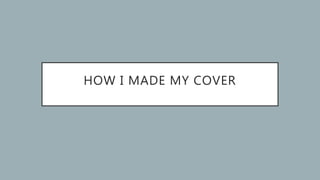
Recommended
Mehran University Newsletter is a Quarterly Publication from Public Relations OfficeMehran University Newsletter Vol-X, Issue-I, 2024

Mehran University Newsletter Vol-X, Issue-I, 2024Mehran University of Engineering & Technology, Jamshoro
More Related Content
Similar to How i made the cover
Similar to How i made the cover (20)
Recently uploaded
Mehran University Newsletter is a Quarterly Publication from Public Relations OfficeMehran University Newsletter Vol-X, Issue-I, 2024

Mehran University Newsletter Vol-X, Issue-I, 2024Mehran University of Engineering & Technology, Jamshoro
This presentation was provided by William Mattingly of the Smithsonian Institution, during the third segment of the NISO training series "AI & Prompt Design." Session Three: Beginning Conversations, was held on April 18, 2024.Mattingly "AI & Prompt Design: The Basics of Prompt Design"

Mattingly "AI & Prompt Design: The Basics of Prompt Design"National Information Standards Organization (NISO)
This presentation was provided by William Mattingly of the Smithsonian Institution, during the fourth segment of the NISO training series "AI & Prompt Design." Session Four: Structured Data and Assistants, was held on April 25, 2024.Mattingly "AI & Prompt Design: Structured Data, Assistants, & RAG"

Mattingly "AI & Prompt Design: Structured Data, Assistants, & RAG"National Information Standards Organization (NISO)
APM Welcome
Tuesday 30 April 2024
APM North West Network Conference, Synergies Across Sectors
Presented by:
Professor Adam Boddison OBE, Chief Executive Officer, APM
Conference overview:
https://www.apm.org.uk/community/apm-north-west-branch-conference/
Content description:
APM welcome from CEO
The main conference objective was to promote the Project Management profession with interaction between project practitioners, APM Corporate members, current project management students, academia and all who have an interest in projects.APM Welcome, APM North West Network Conference, Synergies Across Sectors

APM Welcome, APM North West Network Conference, Synergies Across SectorsAssociation for Project Management
Recently uploaded (20)
Unit-IV; Professional Sales Representative (PSR).pptx

Unit-IV; Professional Sales Representative (PSR).pptx
Mattingly "AI & Prompt Design: The Basics of Prompt Design"

Mattingly "AI & Prompt Design: The Basics of Prompt Design"
Measures of Dispersion and Variability: Range, QD, AD and SD

Measures of Dispersion and Variability: Range, QD, AD and SD
Mattingly "AI & Prompt Design: Structured Data, Assistants, & RAG"

Mattingly "AI & Prompt Design: Structured Data, Assistants, & RAG"
APM Welcome, APM North West Network Conference, Synergies Across Sectors

APM Welcome, APM North West Network Conference, Synergies Across Sectors
SECOND SEMESTER TOPIC COVERAGE SY 2023-2024 Trends, Networks, and Critical Th...

SECOND SEMESTER TOPIC COVERAGE SY 2023-2024 Trends, Networks, and Critical Th...
Web & Social Media Analytics Previous Year Question Paper.pdf

Web & Social Media Analytics Previous Year Question Paper.pdf
How i made the cover
- 1. HOW I MADE MY COVER
- 2. • First I used the app pixlr editor to begin to edit my cover. I wanted to use three individual pictures to make up the group picture so I had to begin by removing the background from each and making sure it was transparent to I could overlay them. I
- 3. • After getting rid of the majority, I used the eraser tool for a more precise removal around the edges. I left the shadow in the background to make the images less 2-D. II
- 4. III • I then added a new image as a layer and repeated the process.
- 5. IV • I then moved the layer down using this tool.
- 6. V • After that I then repositioned the layer behind the other until I liked how it looked.
- 7. VI • I then repeated this whole process with the third image.
- 8. VII • I then went in and made any final touch ups to the background removal.
- 9. VIII • After this I used the colour selection tool to pick out the blue from the patch on the dungarees so it would coordinate. I then used the wand to select the background and filled it in with this colour.
- 10. IX • From this I switched onto the editing software picmonkey. I first edited out blemishes and smoothed out the skin like they would in a real magazine.
- 11. X • I then went on to add the title of my magazine, but realised I would have to make it on a separate page as an overlay so I would be able to put it behind the image of the band on the front.
- 12. XI • This is what I did here, making the background transparent and as big as possible.
- 13. XII • Here I then added it as an overlay and removed the bits that overlaid the image.
- 14. XIII • From there I added the rest of the cover titles, added backgrounds – like the circle for some, for authenticity.
- 15. XIV • I then found an overlay of a barcode on google and added it to my cover.
- 16. XV • I then added the final touches of added pictures of other featured artists inside to try and make my cover look as convincing as possible.