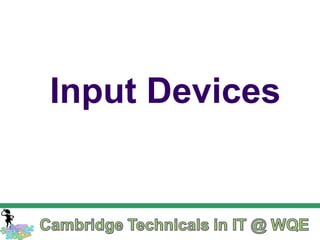
Hardware devices
- 2. Mouse Patented in 1970. Works by detecting the movement in two axes, X and Y, of a hand-held mouse or, in the case of a touchpad, a finger moving over the pad. Also available as a wireless mouse.
- 3. Keyboard Used to enter text into a computer. The electronic components in the keyboard continually scan the rows of keys to detect the pressing of a key or key combination. They identify which key(s) have been pressed and send the key’s scan code to the computer. Software in the computer interprets the scan code and converts it into an ASCII code or Unicode code.
- 4. Barcode Scanner/Reader (1) A bar code reader or bar code scanner is an electronic device for reading bar codes printed on items such as cans, cardboard and plastic packaging and the covers of books or magazines. A bar code is a sequence of white and black bars that encodes information such as a product identifier. The product identifier is usually printed in human-readable form beneath the bar code.
- 6. • A bar code reader consists of a light source, lens, photoelectric detectors (photodiodes) and decoder circuitry to analyse the bar code’s image data and generate character codes. • The scanner uses the light source to illuminate the black and white bands. • More light is reflected from a white band than from a dark band. • The pattern of reflection is converted from optical form to electrical form by photoelectric detectors in the bar code reader. • The electrical form of the reflection data is analysed and the bar code is decoded into character form • The scanner then outputs the character codes e.g. ASCII codes as a sequence of binary digits to be processed by a computer Barcode Scanner/Reader (3)
- 7. Scanners A scanner is a device that captures an electrical equivalent of a picture, printed text, handwriting etc. It produces a digital representation suitable for storing in a computer system. There are different types: 1. Flatbed scanner 2. Fingerprint scanner 3. Retina scanner 4. Iris scanner 5. Optical mark reader 6. Optical character reader
- 8. Flatbed scanner An item to be scanned is placed face down on the glass pane, an opaque cover is lowered over it to exclude external light, and an array of light-detecting sensors spanning the width of the glass pane is moved slowly with the light source across the pane to read the intensity of the reflected light from the entire area. A digitised image is created which can be stored by the computer attached to the scanner. Colour scanners contain sensors with red, green and blue filters that measure the intensity of the primary colours in the reflected light.
- 9. Fingerprint/Retina/Iris Scanners Fingerprint reader: a security device that takes a ‘picture’ of a finger so that the pattern of ridges and valleys in the image can be analysed, encoded and stored. Retina scanner: consists of a low-energy infrared light source that is directed onto the retina in the back of the eye. Photoelectric detectors convert reflected light into an electrical signal that can be analysed, encoded and stored. Blood vessels in the retina absorb more light than surrounding tissue. Iris scanner: the iris is the coloured part of the eye surrounding the pupil. The iris is scanned using infrared light. The image is analysed, encoded and stored.
- 10. Optical mark reader (1) • Optically senses marks placed in predefined positions on a form. • The form is passed under a light source and the intensity of the reflected light from each row of the form is measured and converted by photoelectric sensors into an electrical equivalent. • Pencil marks do not reflect as much light as the background colour of the form and this is used to detect the presence of the marks. • Optical mark recognition is used to process multiple choice answer grids, national lottery tickets, some customer response forms and for our school registration forms.
- 11. Optical mark reader (2)
- 12. Optical character reader (1) • All optical character recognition (OCR) systems use an optical scanner to input images of text and then analyse the resulting digital images to recognise the characters. • OCR systems are used to automate postal sorting. The OCR system captures an image of the address on the envelope and extracts the postal code before printing the postcode in a machine-readable code of phosphor dots. • The phosphor dots are used in the rest of the automatic sorting process. It takes a fraction of a second as the letter passes through the machine.
- 13. Phosphor dots shown on stamp Optical character reader (2)
- 14. Magnetic stripe reader (1) • Magnetic stripes are usually found on the back of plastic or cardboard cards of typically 8.5 cm x 6.5 cm in size and are composed of magnetic particles encased in tape made of plastic. • The magnetic particles are orientated in such a way so that they encode binary data. • Most stripes can store up to 2 KB of information. • They are used in applications such as credit and debit cards, library membership cards, railway tickets, bus tickets, phone cards and hotel keys. • They have to be slowly and steadily swiped through the magnetic stripe reader to induce a current in the reader. • Magnetic stripe cards are gradually being replaced by smart cards.
- 15. Magnetic stripe reader (2)
- 16. Smart card reader (1) • Smart cards are slowly replacing magnetic stripe cards. • A smart card is a plastic card the size of a credit card that holds an integrated circuit chip. • The chip contains a microprocessor, a small amount of ROM, a small amount of EEPROM, a small amount of RAM and a computer bus system. • The smart card reader provides power when the smart card is inserted into the reader. • Applications are stored in ROM and EEPROM. • The EEPROM is mainly used to store persistent data and the RAM is used as a scratch pad for temporary data when the stored applications are executed.
- 17. • The microprocessor executes the stored applications. • Smart cards are used in many applications, such as credit and debit cards, mobile phone cards, railway tickets such as the Oyster card and electronic cash. • Smart cards have enough processing power to encrypt and decrypt data, so they are used in transactions that require security. Smart card reader (2)
- 18. RFID reader (1) • Radio frequency identification (RFID) uses radio frequencies (RF) to energise a transponder located on the object to be identified so that the transponder can respond with data which the RFID reader reads. • The RFID reader can also supply a timing signal to the transponder so that the transponder’s operations may be synchronised with those of its reader. • Reader and transponder do not need to be in physical contact because data transmission is done via radio frequency waves. For this purpose, both reader and transponder each use a small RF antenna and circuitry for transmitting and receiving data. • The RFID reader may also write data to the transponder’s memories (volatile and non-volatile).
- 19. Computer RFID reader Transponder (Contactless data carrier) Data Energy RFID Device RFID smart cards, such as Transport for London’s Oyster card, are used as tickets for short journeys on public transport. RFID devices are attached to products to respond with the product’s serial number when interrogated. They can be used in security badges to give access to protected premises. Electronic immobilisers for cars use RFID – the ignition key is combined with a transponder. RFID devices can be placed in animals under the skin or in the stomach for tracking and identification. RFID reader (2) Clock
- 20. Touch-sensitive screen A touch-sensitive screen is a type of visual display unit that allows a user to interact with an application. •To initiate an action in an executing application a user touches regions of the screen associated with the application. •In one arrangement, the region just in front of the screen is criss-crossed by horizontal and vertical beams of infrared light, invisible to the naked eye. •The breaking of these beams by a finger or other passive pointing object, e.g. pencil, is detected at the receiving end of each beam by a series of photoelectric sensors, one per beam. • An electronic circuit connected to these sensors correlates broken horizontal and vertical beams and signals the computer the coordinates. • The executing application then maps the coordinates to an action
- 21. Graphics Tablet A graphics tablet allows graphics to be drawn into a computer by hand rather like drawing with pencil and paper. A flat board, the tablet, is connected to the computer. Pressing the tip of the stylus against the surface operates a micro switch which causes the movement to be recorded by the computer. The board contains electronics to detect the position of the stylus tip. A graphics tablet is used with a drawing package to create line drawings.
- 22. Voice Recognition A computer can be trained to recognise a person’s voice and to turn speech into text using a microphone, sound card and appropriate Voice Recognition Software. This system can be used to issue commands to the computer and to dictate sentences directly into applications.
- 23. Digital Still Camera • The different colour arrays are combined to form an image • Once the RGB values have been captured, they can then be stored digitally using SD or compact flash cards. Save formats include JPEG or TIFF. • Light is focused through the lens onto the image sensor at the back of the camera. • The image sensor is made up of an array of Red, Green and Blue photosensors, called a Bayer filter. Each sensor will only record values for that particular colour.
- 24. Output Devices
- 25. Visual Display Unit (VDU) Computers require some form of visual display unit (VDU) or monitor to show entered data and the results of processing. There are 3 main types: 1. Cathode-ray tube (CRT) 2. Flat screen (LCD) 3. Plasma screen
- 26. Cathode-Ray Tube (1) A cathode-ray tube (CRT) is a vacuum tube with a narrow neck and a flat rectangular base. The screen is coated on the inside of the flat base with a phosphor that emits light when struck by an electron beam. The neck is surrounded by electromagnets and inside the neck is an electron gun. The electron beam is dragged across the screen from top to bottom many times per second so that the image does not appear to flicker to the eye.
- 28. Colour CRT VDUs use three independent electron guns: a red gun, a green gun and a blue gun. The screen is made up of lines of phosphor dots arranged in triplets and each triplet consists of one red phosphor, one green phosphor and one blue phosphor. Three independent electron beams are arranged to strike their corresponding phosphor in each triplet. The effect produced in the eye is a combination of the received intensities of red, green and glue light – the eye additively mixes these primary colours to produce the required colour. Cathode-Ray Tube (3)
- 29. LCD Flat Screen (1) • Liquid-crystal display (LCD) technology uses a property of liquid crystals to change the state of polarisation of light when an electrical field is applied to the crystals. • The liquid-crystal material is sandwiched between two crossed sheets of linearly polarised glass (axes of polarisation are at right angles) so that light from a back-light is normally blocked from passing through the sandwich.
- 30. LCD Flat Screen (2) • By applying an electrical voltage to the liquid crystal, the angle of polarisation of the light emerging from the first Polaroid sheet can be rotated so that part of this light transmits through the second Polaroid sheet. • A greater amount of light emerges from the second Polaroid sheet when a greater voltage is applied to the liquid crystal because a greater rotation of the axis of polarisation is produced.
- 31. LCD Flat Screen (3) • An LCD flat screen is manufactured with an array or matrix of these liquid crystal cells, each constituting one pixel when the screen is used at full resolution. • Each pixel’s liquid crystal is connected to a capacitor which stores the electrical charge which produces the electrical voltage/field. • More charge means more voltage which means the passage of more light through the sandwich. The charging of the capacitor is controlled by an electrical switch which is a thin film transistor (TFT).
- 32. An exploded view of a single LCD pixel: Flat Screen (4)
- 33. Compared with CRTs, LCD screens have the following advantages: 1. Thinner display 2. Lower power consumption (30% lower) 3. Image does not need to be constantly redrawn to remain visible so no flicker 4. Perfect screen geometry so no distortion in the corners Flat Screen (5)
- 34. Plasma Screen (1) Plasma screens are ideal for large displays. Each pixel is controlled by a miniature fluorescent light. When the control voltage is applied, the gas becomes plasma and releases ultraviolet light, which strikes phosphors on the front of the screen to emit visible light. Unlike LCD screens, plasma screens have a wide viewing angle and produce colours similar to conventional CRTs. The greatest limitation of plasma screns is pixel size, typically 0.8mm. This is unsuitable for smaller monitors viewed at close range. Plasma screens generate a lot of heat, enough to cause injury if touched.
- 36. Speech Output Words in electronic documents can be output as spoken words using specialist speech synthesis software, a sound card and speakers.
- 37. Electronic paper (1) Electronic paper, e-paper and electronic ink are a range of display technology which are designed to mimic the appearance of ordinary ink on paper. Unlike conventional backlit flat panel displays which emit light, electronic paper displays reflect light like ordinary paper. Many of the technologies can hold static text and images indefinitely without using electricity, while allowing images to be changed later. Flexible electronic paper uses plastic substrates and plastic electronics for the display backplane.
- 38. Electronic paper is often considered to be more comfortable to read than conventional displays. This is due to the stable image, which has no need to be refreshed constantly, a wider viewing angle, and that it reflects ambient light rather than emitting its own light. An ideal e-paper display can be read in direct sunlight without the image appearing to fade. There is ongoing competition among manufacturers to provide full-colour ability. Electronic paper (2)
- 39. Applications of electronic visual displays include electronic pricing labels in retail shops, and digital signage, time tables at bus stations, electronic billboards, mobile phone displays, and e-readers (e.g. Kindle) able to display digital versions of books and e-paper magazines. Electronic paper (3) Electronic paper should not be confused with digital paper, which is a pad to create handwritten digital documents with a digital pen.
- 40. Impact Printer - Dot Matrix (1) • Dot matrix printers remain in common use in businesses where multi-part forms are printed, such as car rental services, this allows several sheets of paper to be written to with one strike of the printer head, it also allows for carbon paper to be written to through sealed envelopes. • Dot matrix printers use a print head containing a line of pins. • The number of pins can vary from 7 into the dozens. • As the print head passes over the paper the pins impact on the ink ribbon forming characters on the paper line by line.
- 41. Impact Printer - Dot Matrix (2)
- 42. Inkjet Printer (1) • Non-impact printers transfer ink to paper using electrostatics or some other non-impact technique. • An inkjet printer produces coloured output by printing a line of colour at a time. Printing a line of characters involves printing several lines of colour before the whole line of characters emerges. • Colour inkjet printers use 4 cartridges containing cyan, magenta, yellow and black (CMYK) ink. • Inkjet printers can be slow when printing in the highest resolution and the ink can smudge. • Cartridges for colour inkjet printers are still relatively expensive.
- 43. Operation of an Inkjet Printer • Heater behind the ink reservoir is warmed • This vaporises a droplet of ink. • The ink expands and is forced out as a small ink blob onto the paper • Different colours are produced from mixing of ink spots fired together • The heater is turned off – the ink cools and the remainder of the droplet is sucked back in • This process is repeated for all colours and each nozzle • The print head moves across each line of paper • The printer prints line by line • The ink dries before the paper emerges from the printer Inkjet Printer (2)
- 44. Laser Printer (1) • A laser printer prints a whole page at a time. • It prints high-quality text and graphics. • A page description language usually describes the page to be printed as lines, arcs and polygons. • A processor in the laser printer generates a bitmap of the page in the printer memory from the page description. • A negative charge is applied to the photosensitive drum at the heart of the printer – print drum is coated in negative charge • One or more laser beams are directed onto the rotating drum’s surface. • The lasers are modulated (turned on or off) at positions determined by the bitmap data stored in the memory.
- 45. • The laser causes the negative charge to be neutralised or reversed or removed at positions corresponding to the black parts of the page to be printed. • The resulting pattern of charges on the drum’s surface is an image of the page to be printed. • The toner consists of fine particles of dry plastic powder mixed with carbon black or colouring agents. • The toner is given a negative charge. • The drum is exposed to the toner – the negatively charged toner particles attach to the uncharged or positively charged regions of the drum • The toner is fused/bonded/melted/stuck to the paper by heated rollers. Laser Printer (2)
