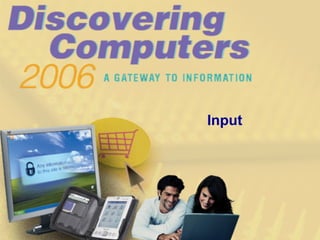
Chapter05_L14a_Input
- 1. Input
- 2. Objectives Define input List the characteristics of a keyboard Describe different mouse types and how they work Summarize how various pointing devices work Explain how voice recognition works Describe various input devices for PDAs, smart phones, and Tablet PCs Explain how a digital camera works Describe uses of PC video cameras, Web cams, and video conferencing Discuss various scanners and reading devices and how they work Explain the types of terminals Summarize the various biometric devices Identify alternative input devices for physically challenged users
- 11. Voice Input How does voice recognition work? Step 2. An analog-to-digital converter (ADC) translates sound waves into digital measurements computer can process. Measurements include pitch, volume, silences, and phonemes. Phonemes are sound units such as aw and guh . 10010111010110101100001101 Step 3. Software compares spoken measurements with those in its database to find a match or list of possible matches. Matches Step 4. To narrow a list down, software presents user with a list of choices or uses a natural language component to predict most likely match. User may correct any selection made by software. Natural Language Engine Step 1. A user dictates text into a microphone.
- 13. PDAs, Tablet PCs, and Smart Phones How is a data entered into a PDA?
- 18. Digital Cameras How does a Digital Camera work? Step 1. Point to the image to photograph and take picture. Light passes into the lens of the camera. Step 2. Image is focused on a chip called a charge-coupled device (CCD) . Step 3. CCD generates an analog signal that represents the image. Step 4. Analog signal is converted to digital signal by analog-to-digital converter (ADC). Step 5. Digital signal processor (DSP) adjusts quality of image and usually stores digital image on miniature mobile storage media in the camera. Step 6. Images are transferred to a computer’s hard disk by plugging one end of the cable into a camera and the other end into a computer; or images are copied to hard disk from storage media used in the camera. Step 7. Using software supplied with the camera, images are viewed on screen, incorporated into documents, edited, and printed.
- 24. Scanners and Reading Devices How does a Flatbed Scanner work? Step 2. Bright light moves underneath scanned document. Step 3. Image of the document is reflected into a series of mirrors. Step 1. Document to be scanned is placed face down on the glass window. Step 6. Users can print image, e-mail it, include it in a document, or place it on a Web page. Step 4. Light is converted to analog electrical current that is converted to digital signal by an analog-to-digital converter (ADC). Step 5. Digital information is sent to memory in the computer to be used by illustration, desktop publishing, or other software; or it is stored on disk.
- 38. Summary of Input Keyboard, mouse, and other pointing devices Voice input Input devices for PDAs, smart phones, and Tablet PCs Digital cameras Video Input Scanners and reading devices Terminals Biometric input Input devices for physically challenged users
