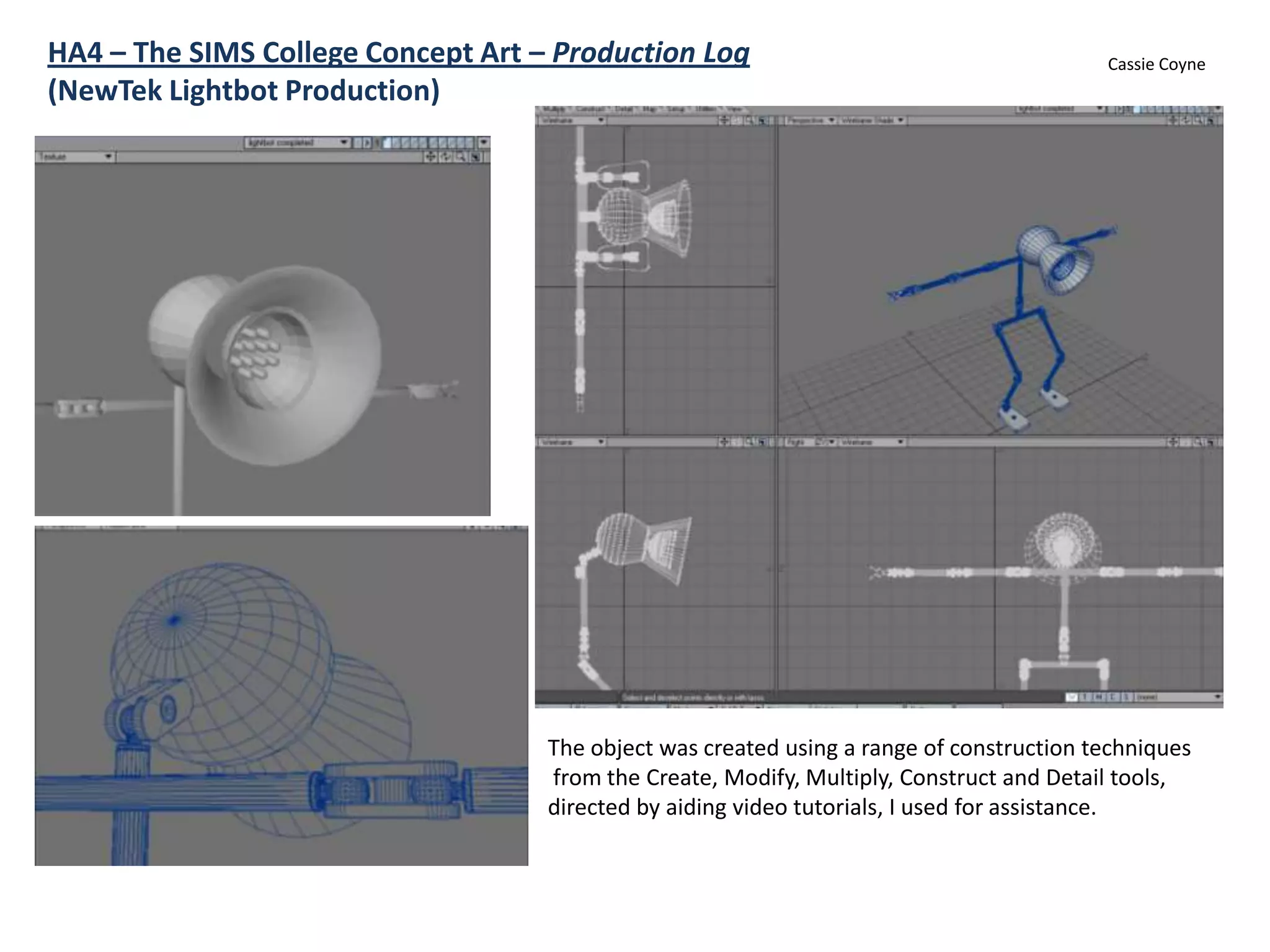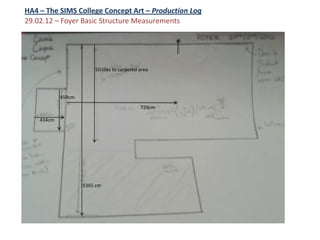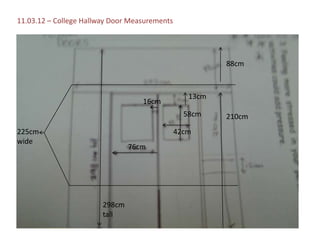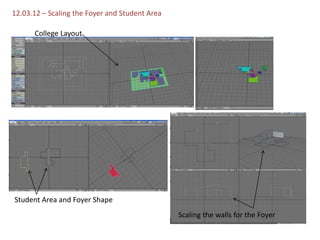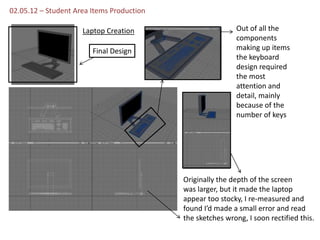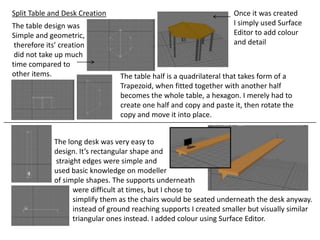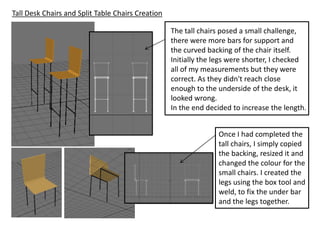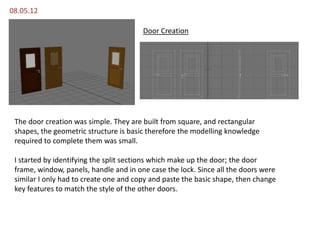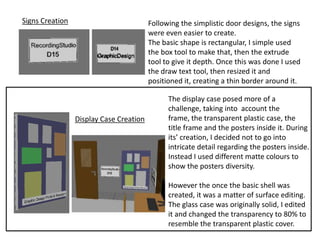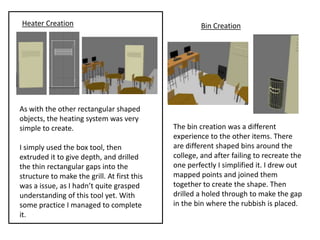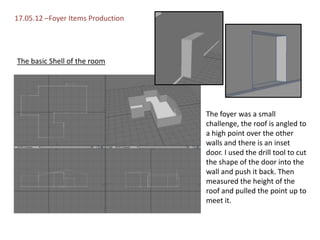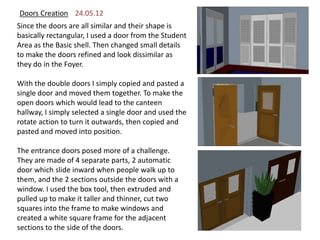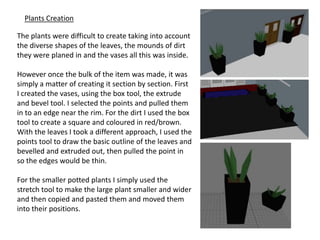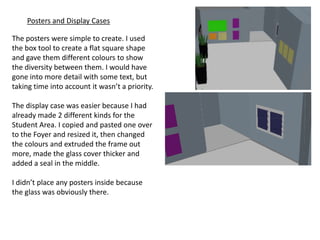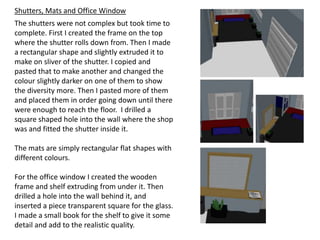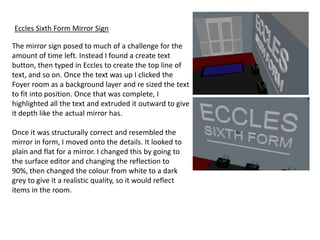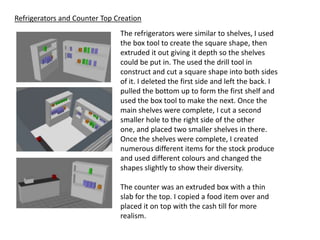This production log documents the creation of 3D models for a SIMS College concept art project in Lightbot. It describes the modeling process for various rooms, structures, and objects within the college including measurements taken from photographs. Specific items modeled include a foyer, student area, laptop, table, chairs, doors, signs, display case, heater, and bin. The document provides details on the modeling techniques used such as extruding, drilling, and surface editing as well as challenges encountered and resolutions during the creative process.