- The document discusses file handling in Python, including opening, reading from, writing to, and closing text files.
- It describes opening files in different modes like reading, writing, and appending. It also shows how to read and write data from files line by line and how to process comma separated value (CSV) files.
- Examples are given of opening a file, reading its contents, splitting lines on commas, and writing data to files from arrays and records.


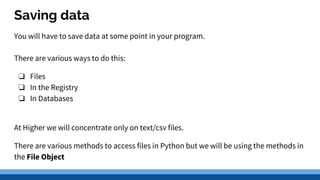
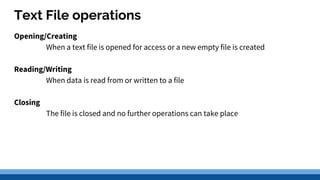

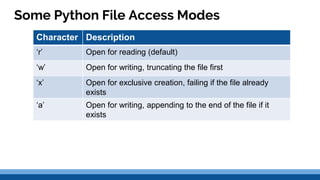
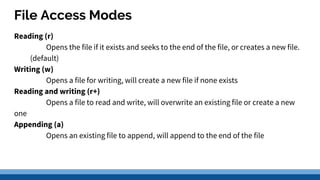
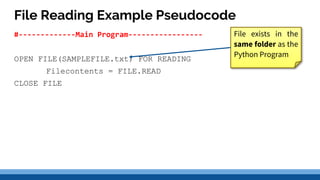
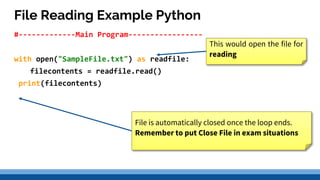


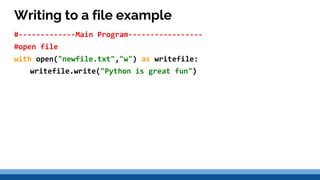

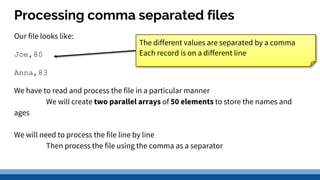
![How to do this
1. We will create an two empty arrays of 50 elements
names[None] * 50
marks[None] * 50
1. While there is more text in the file we will read each line into a variable called line
2. Split the line where there is a comma using the split method
3. Each item will then be stored in a newly created array called items
4. Store the data into parallel arrays for names and marks
Items Array
Element Value
0 Joe
1 80name Array
Element Value
0 Joe
marks Array
Element Value
0 80
Joe,80
Anna,83](https://image.slidesharecdn.com/4-181217104545/85/H-file-handling-15-320.jpg)
![Example – Reading from a csv file
counter = 0
names = [None] * 50
marks = [None] * 50
with open("marks.txt") as readfile:
#read in a single line of the file and remove the end of line character
line = readfile.readline().rstrip('n')
#While there are more lines of text
while line:
items = line.split(",")
names[counter] = items[0]
Marks[counter] = items[1]
line = readfile.readline().rstrip('n')
counter += 1
split the line of text where there is a comma
each item will be stored in a separate element of
a list
the first element of the list will contain the name -
assign this to the names array
the second element of the list will contain
the mark, assign this to the names array
read in the next line of the file](https://image.slidesharecdn.com/4-181217104545/85/H-file-handling-16-320.jpg)
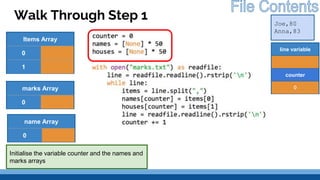
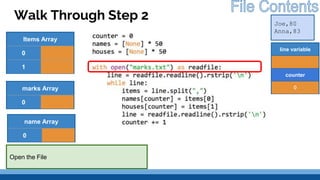
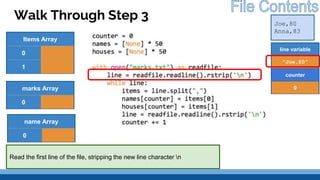
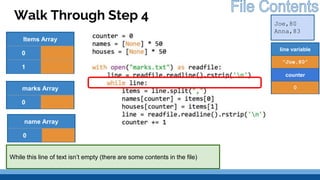
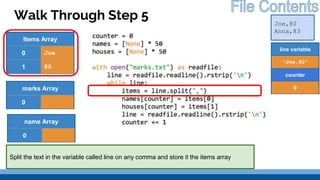
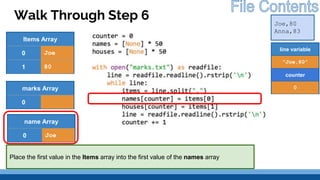
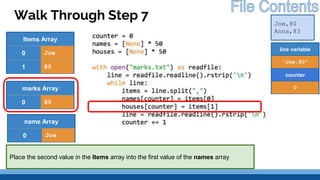
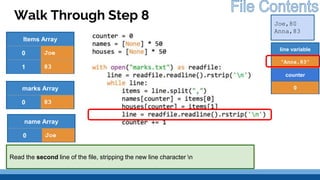


![Creating a csv File from arrays
names = ["John","Anna","Mark","Michael"]
ages = [23,35,23,8]
with open("names.txt","w") as wfile:
for counter in range(len(names)):
wfile.write(names[counter] + ","+ str(ages[counter])+"n")
Puts an end of line character at
the end of the line
name Array
Element Value
0 John
1 Joan
ages Array
Element Value
0 23
1 35
John,23
Anna,35](https://image.slidesharecdn.com/4-181217104545/85/H-file-handling-27-320.jpg)
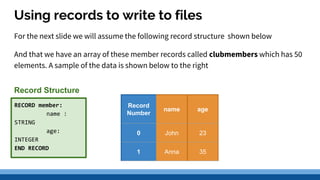
![Creating a csv File from records
with open("names.txt","w") as wfile:
for i in range(len(clubmembers)):
wfile.write(clubmembers[i].name + ","+ str(clubmembers[i].ages[i])+"n")
John,23
Anna,35
Record
Number
name age
0 John 23
1 Anna 35](https://image.slidesharecdn.com/4-181217104545/85/H-file-handling-29-320.jpg)