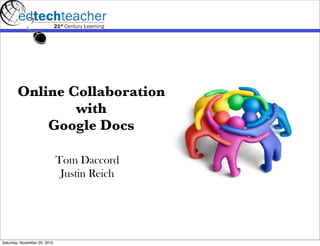
Online Collaboration with Google Docs
- 1. Online Collaboration with Google Docs Tom Daccord Justin Reich Saturday, November 20, 2010
- 2. Google Docs Saturday, November 20, 2010
- 3. Document = word processor Presentation = slideshow Spreadsheet Form = polls, surveys Drawing Saturday, November 20, 2010
- 4. Saturday, November 20, 2010
- 5. Why use Google Docs? Saturday, November 20, 2010
- 6. Why use Google Docs? • facilitates collaborative work Saturday, November 20, 2010
- 7. Why use Google Docs? • facilitates collaborative work • anywhere, anytime with an Internet connection; no software Saturday, November 20, 2010
- 8. Why use Google Docs? • facilitates collaborative work • anywhere, anytime with an Internet connection; no software • saves automatically Saturday, November 20, 2010
- 9. Why use Google Docs? • facilitates collaborative work • anywhere, anytime with an Internet connection; no software • saves automatically • teacher can see work and offer suggestions in real time Saturday, November 20, 2010
- 10. Why use Google Docs? • facilitates collaborative work • anywhere, anytime with an Internet connection; no software • saves automatically • teacher can see work and offer suggestions in real time • teacher view “revisions history” to see who contributed what • students publish for authentic audience Saturday, November 20, 2010
- 11. Google Docs Ideas Saturday, November 20, 2010
- 12. Google Docs Ideas • write or edit an essay, short story, poem, or speech Saturday, November 20, 2010
- 13. Google Docs Ideas • write or edit an essay, short story, poem, or speech • compile scientific data, analyze it, graph it, animate it Saturday, November 20, 2010
- 14. Google Docs Ideas • write or edit an essay, short story, poem, or speech • compile scientific data, analyze it, graph it, animate it • collaborative book/lab reports Saturday, November 20, 2010
- 15. Google Docs Ideas • write or edit an essay, short story, poem, or speech • compile scientific data, analyze it, graph it, animate it • collaborative book/lab reports • collaborative on research papers Saturday, November 20, 2010
- 16. Google Docs Ideas • write or edit an essay, short story, poem, or speech • compile scientific data, analyze it, graph it, animate it • collaborative book/lab reports • collaborative on research papers • create and incorporate drawings into presentations Saturday, November 20, 2010
- 17. Google Docs Ideas • write or edit an essay, short story, poem, or speech • compile scientific data, analyze it, graph it, animate it • collaborative book/lab reports • collaborative on research papers • create and incorporate drawings into presentations • build vocabulary lists or definitions of literary/historic/artistic terms Saturday, November 20, 2010
- 18. Easy Intervention Saturday, November 20, 2010
- 19. Easy Intervention • editors can easily make comments online Saturday, November 20, 2010
- 20. Easy Intervention • editors can easily make comments online • easy to spot errors early and give immediate feedback Saturday, November 20, 2010
- 21. Easy Intervention • editors can easily make comments online • easy to spot errors early and give immediate feedback • easy to save in a variety of formats Saturday, November 20, 2010
- 22. Easy Intervention • editors can easily make comments online • easy to spot errors early and give immediate feedback • easy to save in a variety of formats • easy to find a student’s work--- just use search engine in Docs Saturday, November 20, 2010
- 23. Insert Comment Saturday, November 20, 2010
- 24. See Revisions Saturday, November 20, 2010
- 25. Lesson Ideas http://www.google.com/a/help/intl/en/edu/lesson_plans.html Saturday, November 20, 2010
- 26. Saturday, November 20, 2010
- 27. Saturday, November 20, 2010
- 28. Saturday, November 20, 2010
- 29. Human Dimension Project Saturday, November 20, 2010
- 30. Drawings Features Insert text, shapes, images, ad from your computer or the Web. Chat with others while editing your drawing Lay out drawings with alignment guides, snap to grid, and auto distribution. Insert drawings into other Google documents, spreadsheets, or presentations Saturday, November 20, 2010
- 31. Google Gadgets Saturday, November 20, 2010
- 32. Google Apps for Education Training http://edutraining.googleapps.com Google Apps Lesson Plans www.google.com/apps/eduresources Google Apps Education Community http://edu.googleapps.com/ Saturday, November 20, 2010
- 33. Tom Daccord & Justin Reich Co-Directors of EdTechTeacher, Inc. tom@edtechteacher.org Best Ideas for Teaching with Technology (M.E. Sharpe Press) Twitter @thomasdaccord Saturday, November 20, 2010