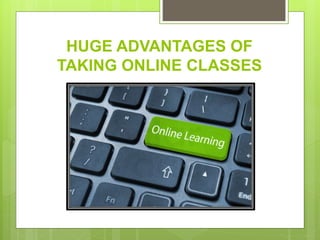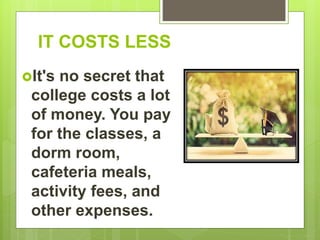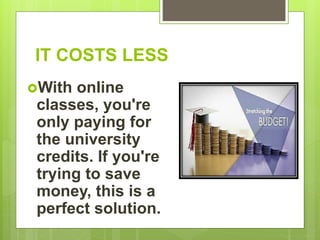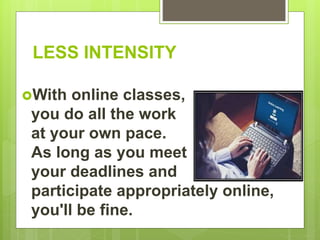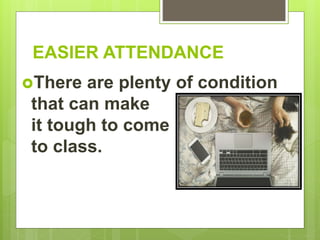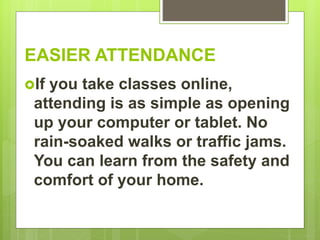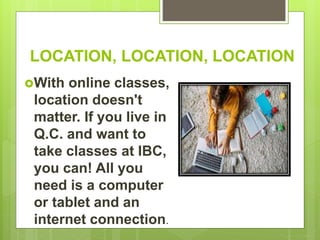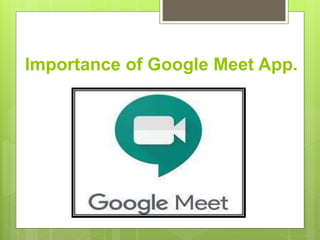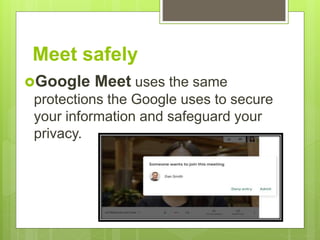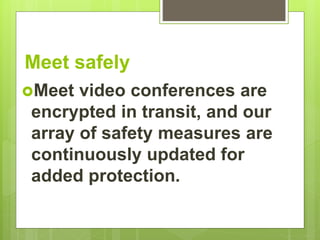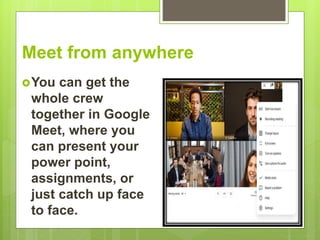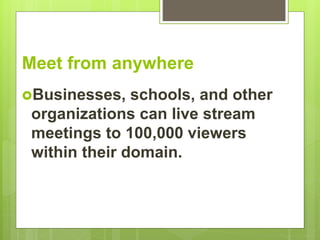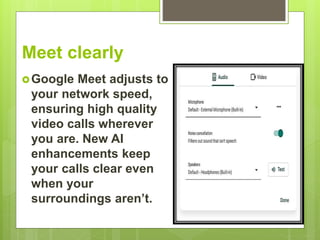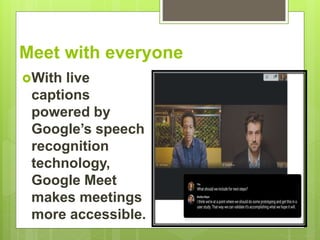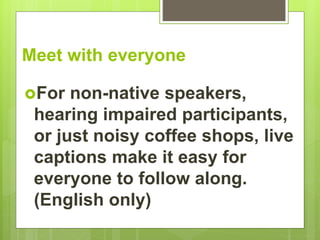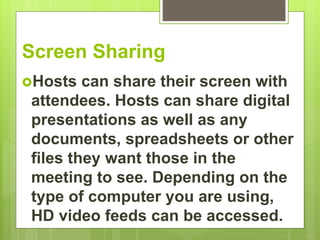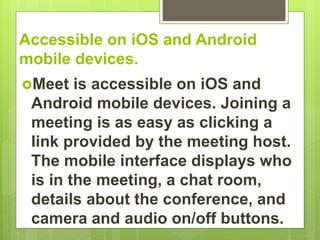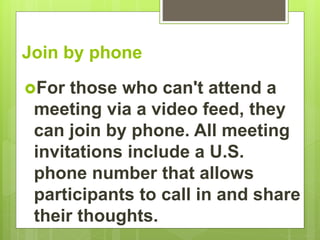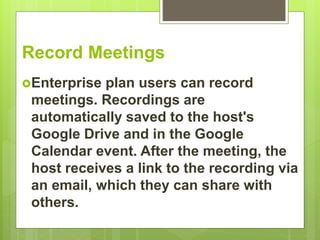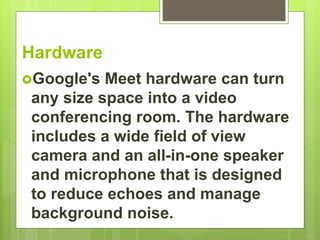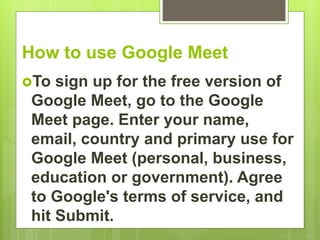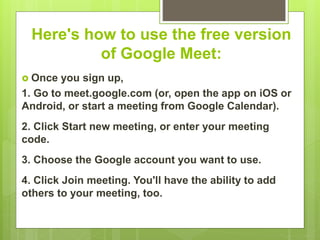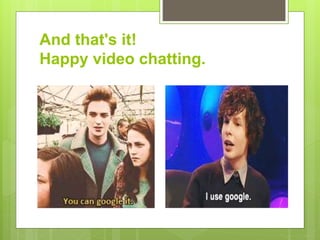The document outlines the advantages of online classes, highlighting cost savings, flexible pacing, and easier attendance. It also describes the features of the Google Meet app, such as secure meetings, accessibility on various devices, screen sharing, and the ability to record meetings. Additionally, it provides a brief guide on how to sign up and use Google Meet for video conferencing.