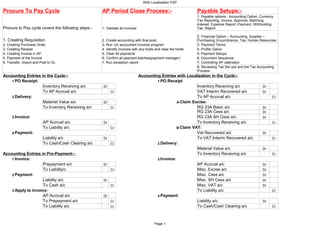
O2 c, p2p accounting entries with india localization
- 1. With Localization P2P Procure To Pay Cycle AP Period Close Process:- Payable Setups:- Procure to Pay cycle covers the following steps:- 1. Validate all invoices 1. Payable options - Accounting Option, Currency, Tax Reporting, Invoice, Approval, Matching, Interest, Expense Report, Payment, Withholding Tax, Report 1. Creating Requisition 2. Create accounting with final post. 3. Run ‘Un accountant invoices program’ 4. Identify invoices with any holds and clear the holds. 5. Clear All payments 6. Confirm all payment batches(payment manager) 7. Run exception report 2. Creating Purchase Order 3. Creating Receipt 4. Creating Invoice in AP 5. Payment of the Invoice 6. Transfer, Import and Post to GL Accounting Entries in the Cycle:1 PO Receipt: Inventory Receiving a/c To AP Accrual a/c 2 Delivery: Material Value a/c To Inventory Receiving a/c Dr Cr Dr Cr 3 Invoice: AP Accrual a/c To Liability a/c Dr Liability a/c To Cash/Cash Clearing a/c Dr Cr 4 Payment: Accounting Entries in Pre-Payment:1 Invoice: Prepayment a/c To Liability/c 2 Payment: Liability a/c To Cash a/c 3 Apply to Invoice: AP Accrual a/c To Prepayment a/c To Liability a/c Cr Dr Cr Dr Cr Dr Cr Cr 2. Financial Option – Accounting, Supplier – Purchasing, Encumbrance, Tax, Human Resources 3. Payment Terms 4. Profile Option 5. Payment Setups 6. Document Sequence 7. Controlling AP calendars 8. Reviewing Tax Set ups and the Tax Accounting Process Accounting Entries with Localization in the Cycle:1 PO Receipt Inventory Receiving a/c VAT Interim Recovered a/c To AP Accrual a/c Claim Excise: A RG 23A Basic a/c RG 23A Cess a/c RG 23A SH Cess a/c To Inventory Receiving a/c B Claim VAT: Vat Recovered a/c To VAT Interim Recovered a/c 2 Delivery: Material Value a/c To Inventory Receiving a/c 3 Invoice: AP Accrual a/c Misc. Excise a/c Misc. Cess a/c Misc. SH Cess a/c Misc. VAT a/c To Liability a/c 4 Payment: Liability a/c To Cash/Cash Clearing a/c Page 1 Dr Dr Cr Dr Dr Dr Cr Dr Cr Dr Cr Dr Dr Dr Dr Dr Cr Dr Cr
- 2. With Localization O2C Order to Cash Cycle AR Period Close Process:1. Run ‘Auto Invoice Master Program’ with all transaction sources. 2. Clear all the error in master program for rejected invoices, if any. 3. Complete all transactions 4. Apply all receipts with respective invoices. 5. Create Accounting for all invoices and receipts 6. Transfer all transactions to GL Complete Order to cash cycle steps including 1. Entering the Sales Order 2. Booking the Sales Order 3. Launch Pick Release 4. Ship Confirm 5. Create Invoice 6. Create the Receipts either manually or using Auto Lockbox. 7. Transfer to General Ledger 8. Journal Import 9. Posting 7. Run ‘Un accounted Transactions Program’ 8. AR reconciliation receipt. Accounting Entries in the Cycle:1 Launch Pick Release: Sub-Inventory a/c Dr To Sub-Inventory a/c (Staging) Receivable Setups:1. Defining Transaction Types & Sources 2. Defining Payment Terms 3. Defining Items 4. Managing Parties and Customers: TCA 5. Defining Accounting Rules 6. Defining Receipt Sources and Classes 7. Defining Receivable Activities 8. Controlling AR accounting periods 9. Setting Receivables Profile Options 10. Reviewing Tax Set ups and the Tax Accounting Process Accounting Entries with Localization in the Cycle:1 Invoice (Excise & VAT): Receivable a/c Dr Cost of Goods Sold a/c To Sub-Inventory a/c Cr To Revenue a/c Confirm: Cr To VAT Interim Liability a/c Cr Cr Cr To SH.Cess Paid/Payable a/c 2 Ship To Excise Paid/Payable a/c To Cess Paid/Payable a/c Cr A Excise Dr Invoice: Cr Excise Paid/Payable a/c Cess Paid/Payable a/c Dr S.Cess Paid/Payable a/c 3 Invoice: Dr Dr To RG23A P-II (or) RG23C P-II (Cenvat RM) / PLA a/c Receivable a/c To Revenue a/c B VAT Dr 4 Receipt: Cash a/c To Unidentified a/c Unidentified a/c To Unapplied a/c Unapplied a/c To Receivables a/c VAT Interim Liability a/c To VAT Liability a/c Cr Cr Invoice: Cr 2 Invoice Dr Cr Dr Cr Dr Cr (Service Tax): Receivable a/c To Service Tax Interim Liability a/c To Revenue a/c 3 After Receipt & Running India-Service Tax Processing: Service Tax Interim Liability a/c To Service Tax Liability a/c Dr Page 2 Dr Cr Cr Dr Cr
