Foto babble
•
0 likes•22,352 views
FotoBabble is a free online tool that allows users to add audio recordings to images. The document provides step-by-step instructions for creating a FotoBabble account, uploading an image, recording audio commentary, and sharing or embedding the audio-visual creation on blogs or websites. FotoBabble is presented as being simple to use and well-suited for educational purposes.
Report
Share
Report
Share
Download to read offline
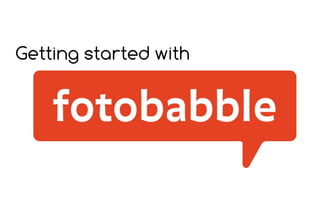
Recommended
Schiel direct teach

This document provides instructions for creating multimedia collages in Photoshop Elements and recording narrations in Soundbooth to accompany the collages. It outlines the steps to create a photo collage layout in Photoshop Elements Organizer, apply themes and adjust images. It also describes how to record narrations directly in Soundbooth for more precise control, including setting audio inputs and levels and saving recordings. The narrations can then be added to video projects in Premiere Elements or as soundtracks in Soundbooth alongside other audio elements.
Meryliza muabbad how_to_use_evernote

This document provides a tutorial on how to use Evernote, a cloud-based note taking tool. It explains that Evernote allows users to save texts, web clips, audio, and image files and access notes from anywhere. The tutorial then demonstrates how to download and install Evernote, create an account, take notes, add images and web clips to notes, and use the Evernote web clipper browser extension to save content from websites.
Journeys draft two

This document provides an overview of the process for creating a video advertisement. It discusses finding an upbeat background track, choosing footage of a birthday party to include, and initially trying video editing software called Wondershare Filmora and HitFilm Express. However, the draft was not completed due to time constraints and software glitches.
production reflection

The document discusses the production process for a 12-minute gaming podcast. It describes finding background music on YouTube Audio Library, including upbeat techno music for the main sections and a slower song for the outro. It also details creating a futuristic red and black background graphic with "VGP" letters and adding a circuit board image for visual interest. Recording was done using OBS Studio with a headset microphone and speakers. Editing involved adjusting audio levels, cutting out unwanted noise, adding intro/outro music with crossfades, and fixing issues with the background image.
Multimediapresentations

This document provides instructions for creating a multimedia presentation using text, pictures, sounds, and speech. It explains that the reader will be making an talking book about planets using computers, microphones, and music. It then provides steps for using the microphone to record narration or practicing with PowerPoint, including starting the sound recorder program, speaking clearly into the microphone, and saving recordings to the assigned user folder. The document encourages practicing presentation skills and offers encouragement.
Journeys draft one

This document provides a behind-the-scenes look at the process of editing a video advertisement. It discusses selecting opening and closing shots, adjusting transitions, adding logos and graphics, and trying different fonts and music tracks. The editor experiments with different design elements and layouts before finding what works best. They choose a font, add required elements like a website link, and select an upbeat background music track that fits the tone of the footage. In the end, the draft video is complete after extensive editing and testing of different creative options.
Journeys draft four

The document provides details on the process of creating a video advertisement using only images in 3 sentences:
The document outlines the process of creating a video advertisement using only images for a client, including selecting and arranging images, adding transitions between images, creating an ending scene with the client's logo, and adding music to accompany the slides. Details such as timing for each image, selection of transitions, and adjustments made during editing are discussed. The draft is then exported and uploaded after adding music, despite issues arising from using a free trial of the video editing software.
Offline powerpoint

This document provides instructions for creating simple offline PowerPoint presentations using web page snapshots, YouTube videos, and audio files to allow access when the internet is unavailable. Key steps include taking screenshots of webpages, downloading YouTube videos and converting formats, recording or importing audio, and inserting multimedia content into PowerPoint while keeping all files together in the same folder. The goal is to plan ahead and include visual cues to guide users through an interactive offline presentation about a favorite music group.
Recommended
Schiel direct teach

This document provides instructions for creating multimedia collages in Photoshop Elements and recording narrations in Soundbooth to accompany the collages. It outlines the steps to create a photo collage layout in Photoshop Elements Organizer, apply themes and adjust images. It also describes how to record narrations directly in Soundbooth for more precise control, including setting audio inputs and levels and saving recordings. The narrations can then be added to video projects in Premiere Elements or as soundtracks in Soundbooth alongside other audio elements.
Meryliza muabbad how_to_use_evernote

This document provides a tutorial on how to use Evernote, a cloud-based note taking tool. It explains that Evernote allows users to save texts, web clips, audio, and image files and access notes from anywhere. The tutorial then demonstrates how to download and install Evernote, create an account, take notes, add images and web clips to notes, and use the Evernote web clipper browser extension to save content from websites.
Journeys draft two

This document provides an overview of the process for creating a video advertisement. It discusses finding an upbeat background track, choosing footage of a birthday party to include, and initially trying video editing software called Wondershare Filmora and HitFilm Express. However, the draft was not completed due to time constraints and software glitches.
production reflection

The document discusses the production process for a 12-minute gaming podcast. It describes finding background music on YouTube Audio Library, including upbeat techno music for the main sections and a slower song for the outro. It also details creating a futuristic red and black background graphic with "VGP" letters and adding a circuit board image for visual interest. Recording was done using OBS Studio with a headset microphone and speakers. Editing involved adjusting audio levels, cutting out unwanted noise, adding intro/outro music with crossfades, and fixing issues with the background image.
Multimediapresentations

This document provides instructions for creating a multimedia presentation using text, pictures, sounds, and speech. It explains that the reader will be making an talking book about planets using computers, microphones, and music. It then provides steps for using the microphone to record narration or practicing with PowerPoint, including starting the sound recorder program, speaking clearly into the microphone, and saving recordings to the assigned user folder. The document encourages practicing presentation skills and offers encouragement.
Journeys draft one

This document provides a behind-the-scenes look at the process of editing a video advertisement. It discusses selecting opening and closing shots, adjusting transitions, adding logos and graphics, and trying different fonts and music tracks. The editor experiments with different design elements and layouts before finding what works best. They choose a font, add required elements like a website link, and select an upbeat background music track that fits the tone of the footage. In the end, the draft video is complete after extensive editing and testing of different creative options.
Journeys draft four

The document provides details on the process of creating a video advertisement using only images in 3 sentences:
The document outlines the process of creating a video advertisement using only images for a client, including selecting and arranging images, adding transitions between images, creating an ending scene with the client's logo, and adding music to accompany the slides. Details such as timing for each image, selection of transitions, and adjustments made during editing are discussed. The draft is then exported and uploaded after adding music, despite issues arising from using a free trial of the video editing software.
Offline powerpoint

This document provides instructions for creating simple offline PowerPoint presentations using web page snapshots, YouTube videos, and audio files to allow access when the internet is unavailable. Key steps include taking screenshots of webpages, downloading YouTube videos and converting formats, recording or importing audio, and inserting multimedia content into PowerPoint while keeping all files together in the same folder. The goal is to plan ahead and include visual cues to guide users through an interactive offline presentation about a favorite music group.
Readme

The document provides instructions and information about the no$gba emulator software. It states that feedback is welcome but to avoid beginner questions as the author does not have time to help. It provides a link to the homepage and notes that the debugger is for professional developers, while a shareware version is available for hobbyists. It cautions that debugging features are only useful for programmers and gamers do not need to purchase anything. It includes notes on installation, uninstallation, and an optional parallel port driver.
Journeys draft three

The document discusses issues encountered with framing and sizing of images and video in a draft video project. Specifically:
- Images were zooming in too tightly when played after video clips, despite attempts to adjust frame sizes.
- Replacing files did not fix the zooming issue, which occurred regardless of file order.
- Expanding image edges in Snapseed helped fit images to the video's frame, but caused other problems like poor quality.
- The best solution was only expanding images slightly on the left side, though images were still zoomed in somewhat. Further attempts did not improve the framing issue.
Music Video Construction

The document provides details about the construction of a music video created using Final Cut editing software. It describes importing and organizing various video clips, images, and audio to create transitions and effects. Specific techniques are mentioned like applying vintage film filters, compositing multiple shots, and adding dissolves between clips to smoothly transition between scenes.
6 

The document discusses the lessons learned from producing the media project "Malus". It summarizes:
1) How to manipulate a Nikon D3200 camera to control lighting and minimize noise in forest shots.
2) How to use a zoom voice recorder on a boom pole and do multiple takes to capture the best quality audio to sync with video footage.
3) The process of editing audio and video footage in Final Cut Pro, including blade and trim clips, add effects, and decide on the best editing software.
Post production diary canon

The document summarizes the process of editing a promotional video over multiple drafts. It discusses experimenting with different layouts, including clips and images from footage taken at various locations. Gaps are added between some shots for transition. Music is planned to be added to match the beat of images. Four drafts are being worked on and future updates will be documented separately for each video project.
Sound Sync Annotations

The document describes the process of syncing sound effects to a video clip in Adobe Premier Pro. The key steps are: 1) loading the video file into Premier Pro; 2) isolating the sound track and deleting it so custom sounds could be added; 3) finding and adding sample sound effects from a library to correspond with actions on screen; and 4) rendering the final video file for export.
Prank Call in TeamSpeak 3 with Voice Changer Software Diamond 9

Have fun while talking on TeamSpeak 3 with Voice Changer Software Diamond. These software are free to try and you will absolutely have a good time with different voices. President Obama is calling you, beware of language and show him how to play the game, or talk about business with him. Just kidding, it's just a prank, bro.
Spec-Tech-ular Interactive Mathematics

This document provides an overview of different interactive technologies that can be used in mathematics education, including podcasting, interactive whiteboards, and response systems. It discusses what each technology is, popular products available, how to use each technology, and estimated costs. Step-by-step instructions are provided for podcasting using different recording devices and software. Websites for hosting podcasts and resources are also listed.
How I used iMovie

James Reeson discusses how he used iMovie software during a coursework project. He describes several key features of iMovie including optimizing video clips for smooth playback, trimming clips to a desired length, easily adding transitions and dragging clips or music to the project area. He notes that iMovie allowed for more advanced editing than Movie Maker through features like the clip trimmer and ability to mix different sound clips to create a custom soundtrack.
Adding narration to your power point presentations 2

This document provides instructions for adding narration to PowerPoint presentations. It discusses the benefits of voice narration such as archiving meetings and making presentations accessible remotely. It also covers the computer requirements needed to record narration and tutorials for setting narration properties and recording narration. The tutorials explain how to check microphone levels, select recording quality, and record narration either within the presentation file or as a linked sound file.
Downloading Youtube Videos for Use in Your Presentation

NEW!!!! Have you ever wanted to use a YouTube video in your PowerPoint or Keynote presentation, but couldn’t figure out how to download it to your computer? There’s an easier way that allows you to seamlessly download a copy of the video and then embed it right into your slide. This presentation has been updated with new tools.
Microsoft PowerPoint: Video and Audio

This document provides tips and instructions for adding video, sound, recordings, and animations to Microsoft PowerPoint 2010 presentations. It discusses how to insert video and audio files, embed videos from websites, record narrations and slideshows, add transitions and animations. It also covers formatting options for media elements, troubleshooting playback issues, and includes references for additional support resources.
Evaluation 6

The document discusses various technologies used during the process of constructing a product. These include:
- Blogger and Slideshare for research and planning to organize work and embed presentations
- Final Cut Pro, anchor points, and color correction for video editing during construction
- Powtoon and Emaze for creating interactive presentations for evaluation
The student learned how to use these technologies and apply various functions and skills like fading, text effects, and presentation design. Overall the document reflects on the technologies used and what was learned from using each tool.
Inserting Video in Dreamweaver (Using Plugin)

Learn how to insert video in Dreamweaver using the plugin option. HTML 5, FLV and SWF is not covered.
Camtasia Tutorial

This document provides an overview of how to use Camtasia screencast software to record and edit tutorial videos. It discusses preparing for recording by writing a script and customizing screen settings. For recording, it describes selecting audio and screen options and using built-in or external microphones. Editing in Camtasia involves using tracks, trimming clips, adding effects like callouts and transitions. SmartFocus helps automatically zoom and pan recorded areas. Finally, projects are exported as shareable file formats like MP4. The document aims to help users make high-quality tutorial videos using Camtasia's recording and editing tools.
Fun With Power Point

This PowerPoint presentation by Sandy Moniz demonstrates various creative uses of PowerPoint including custom backgrounds, animations, movies, music, hyperlinks to social media, photography, and 3D graphics. The presentation contains an underwater wave animation created in Acid Pro, slideshow movies streamed from the author's website, and 3D objects made in 3Ds Max and Photoshop. It concludes by listing some social networks and provides the author's contact information.
Dr H K Kaul

The document discusses emerging trends in library networks in the new millennium, including the growth of digital resources and collections, developments in digital library technologies, and the future of networked digital resources. Some key points discussed are the exponential growth of information, transition from physical to digital media, consortium approaches for accessing content, developing digital collections and repositories, and emerging technologies like semantic retrieval and knowledge sharing platforms. The future of library networks is envisioned to include fluid and transient multimedia resources, free and flexible virtual information spaces, global and personalized access, and more emphasis on informal knowledge exchange and social relationships.
The Cartography of User Experience

“MEN WANTED for hazardous journey, small wages, bitter cold, long months of complete darkness, constant danger, safe return doubtful, honor and recognition in case of success.”
Why would anyone in their right mind answer and ad like this? Humans are explorers by nature - we seek to extend our knowledge by journeying beyond visible horizons.
Exploration is as much about the journey and what we learn from it as it is about the destination. It’s a nonlinear, dynamic process.
Exploration is inherently uncertain. As explorers, there is uncertainty over whether we will be able to find what we're looking for, or if it even exists. When we’re in that boat, we’ll often use words like “stressful,” “intense,” or “needing to manage the client,” but the truth is, it’s scary - and that calls for courage. In our everyday lives as in the lives of explorers, courage isn’t fearlessness. Rather, it’s the ability to do what we must in spite of our fears.
There’s a lot to thinking like an explorer. We focus on three aspects here: obtaining provisions (trading, berrypicking, foraging); navigation (trailblazing, orienting, mapmaking); and coping with obstacles (backtracking, rerouting, improvising).
“Be Prepared” is the Boy Scout Motto. But as any scout knows, no one starts out prepared; there’s a reason the first rank in Scouting is called a Tenderfoot. Preparation is a skill acquired through experience, and mistakes are a part of that.
In our journeys, we come away changed as individuals as knowledge gives way to understanding. That understanding is our greatest reward… it’s the gift that keeps on giving.
"We shall not cease from exploration. And at the end of all our exploring will be to arrive where we started and know the place for the first time." - T.S. Eliot
Enhancement Of Library Services Using Web.20 Technologies

The document proposes a model for enhancing library services at the LRC JIIT University using Web 2.0 technologies. The proposed model has four fundamentals: it is user-centered, provides a multi-media experience, is socially rich, and is communally innovative. The model features include an LRC forum for discussion, wiki for collaboration, RSS feeds to stay updated, a YouTube channel to share videos, social networking, tagging for organization, and blogs. The goal is to engage and inform users through participation and sharing information online.
Introduction to Focus&Execute

Most leaders know the direction they want their organizations to go, but employees often have mixed messages about it. Execution requires all employees to understand the company's direction and take actions to achieve it. The document discusses the importance of leadership and execution in achieving quality, engaging employees, and strong financial health. It notes that most companies don't face reality well, which is why they struggle with execution. The Focus&Execute method helps leaders execute strategy through a web application that tracks progress toward strategic objectives.
iPads in the Science Classroom

The document discusses integrating iPads into science classrooms. It describes activities like taking photos with iPads during a marshmallow building challenge. Teachers are introduced who have experience with classroom and 1:1 iPad integration. The benefits of 1:1 computing and using iPads specifically are discussed, including the large number of available apps, the ability to create and consume content, and their intuitive interface. Project-based learning sequences using iPads are presented, covering areas like aerodynamics and density.
Developers Are People, Too

As UX professionals, we pride ourselves on our empathy for our users, yet we often struggle to bridge the gap with the developers who conjure our designs into reality. UXers and Developers often think much alike – both professions call for creativity, attention to detail, and an analytical perspective – but we work from different playbooks. We speak of minimalist design; developers speak of elegant code. We look to UX design patterns, developers look to Object Oriented design patterns. This presentation explores areas of common ground and techniques for ‘working across the aisle’ via documentation, communication, and collaboration.
More Related Content
What's hot
Readme

The document provides instructions and information about the no$gba emulator software. It states that feedback is welcome but to avoid beginner questions as the author does not have time to help. It provides a link to the homepage and notes that the debugger is for professional developers, while a shareware version is available for hobbyists. It cautions that debugging features are only useful for programmers and gamers do not need to purchase anything. It includes notes on installation, uninstallation, and an optional parallel port driver.
Journeys draft three

The document discusses issues encountered with framing and sizing of images and video in a draft video project. Specifically:
- Images were zooming in too tightly when played after video clips, despite attempts to adjust frame sizes.
- Replacing files did not fix the zooming issue, which occurred regardless of file order.
- Expanding image edges in Snapseed helped fit images to the video's frame, but caused other problems like poor quality.
- The best solution was only expanding images slightly on the left side, though images were still zoomed in somewhat. Further attempts did not improve the framing issue.
Music Video Construction

The document provides details about the construction of a music video created using Final Cut editing software. It describes importing and organizing various video clips, images, and audio to create transitions and effects. Specific techniques are mentioned like applying vintage film filters, compositing multiple shots, and adding dissolves between clips to smoothly transition between scenes.
6 

The document discusses the lessons learned from producing the media project "Malus". It summarizes:
1) How to manipulate a Nikon D3200 camera to control lighting and minimize noise in forest shots.
2) How to use a zoom voice recorder on a boom pole and do multiple takes to capture the best quality audio to sync with video footage.
3) The process of editing audio and video footage in Final Cut Pro, including blade and trim clips, add effects, and decide on the best editing software.
Post production diary canon

The document summarizes the process of editing a promotional video over multiple drafts. It discusses experimenting with different layouts, including clips and images from footage taken at various locations. Gaps are added between some shots for transition. Music is planned to be added to match the beat of images. Four drafts are being worked on and future updates will be documented separately for each video project.
Sound Sync Annotations

The document describes the process of syncing sound effects to a video clip in Adobe Premier Pro. The key steps are: 1) loading the video file into Premier Pro; 2) isolating the sound track and deleting it so custom sounds could be added; 3) finding and adding sample sound effects from a library to correspond with actions on screen; and 4) rendering the final video file for export.
Prank Call in TeamSpeak 3 with Voice Changer Software Diamond 9

Have fun while talking on TeamSpeak 3 with Voice Changer Software Diamond. These software are free to try and you will absolutely have a good time with different voices. President Obama is calling you, beware of language and show him how to play the game, or talk about business with him. Just kidding, it's just a prank, bro.
Spec-Tech-ular Interactive Mathematics

This document provides an overview of different interactive technologies that can be used in mathematics education, including podcasting, interactive whiteboards, and response systems. It discusses what each technology is, popular products available, how to use each technology, and estimated costs. Step-by-step instructions are provided for podcasting using different recording devices and software. Websites for hosting podcasts and resources are also listed.
How I used iMovie

James Reeson discusses how he used iMovie software during a coursework project. He describes several key features of iMovie including optimizing video clips for smooth playback, trimming clips to a desired length, easily adding transitions and dragging clips or music to the project area. He notes that iMovie allowed for more advanced editing than Movie Maker through features like the clip trimmer and ability to mix different sound clips to create a custom soundtrack.
Adding narration to your power point presentations 2

This document provides instructions for adding narration to PowerPoint presentations. It discusses the benefits of voice narration such as archiving meetings and making presentations accessible remotely. It also covers the computer requirements needed to record narration and tutorials for setting narration properties and recording narration. The tutorials explain how to check microphone levels, select recording quality, and record narration either within the presentation file or as a linked sound file.
Downloading Youtube Videos for Use in Your Presentation

NEW!!!! Have you ever wanted to use a YouTube video in your PowerPoint or Keynote presentation, but couldn’t figure out how to download it to your computer? There’s an easier way that allows you to seamlessly download a copy of the video and then embed it right into your slide. This presentation has been updated with new tools.
Microsoft PowerPoint: Video and Audio

This document provides tips and instructions for adding video, sound, recordings, and animations to Microsoft PowerPoint 2010 presentations. It discusses how to insert video and audio files, embed videos from websites, record narrations and slideshows, add transitions and animations. It also covers formatting options for media elements, troubleshooting playback issues, and includes references for additional support resources.
Evaluation 6

The document discusses various technologies used during the process of constructing a product. These include:
- Blogger and Slideshare for research and planning to organize work and embed presentations
- Final Cut Pro, anchor points, and color correction for video editing during construction
- Powtoon and Emaze for creating interactive presentations for evaluation
The student learned how to use these technologies and apply various functions and skills like fading, text effects, and presentation design. Overall the document reflects on the technologies used and what was learned from using each tool.
Inserting Video in Dreamweaver (Using Plugin)

Learn how to insert video in Dreamweaver using the plugin option. HTML 5, FLV and SWF is not covered.
Camtasia Tutorial

This document provides an overview of how to use Camtasia screencast software to record and edit tutorial videos. It discusses preparing for recording by writing a script and customizing screen settings. For recording, it describes selecting audio and screen options and using built-in or external microphones. Editing in Camtasia involves using tracks, trimming clips, adding effects like callouts and transitions. SmartFocus helps automatically zoom and pan recorded areas. Finally, projects are exported as shareable file formats like MP4. The document aims to help users make high-quality tutorial videos using Camtasia's recording and editing tools.
Fun With Power Point

This PowerPoint presentation by Sandy Moniz demonstrates various creative uses of PowerPoint including custom backgrounds, animations, movies, music, hyperlinks to social media, photography, and 3D graphics. The presentation contains an underwater wave animation created in Acid Pro, slideshow movies streamed from the author's website, and 3D objects made in 3Ds Max and Photoshop. It concludes by listing some social networks and provides the author's contact information.
What's hot (16)
Prank Call in TeamSpeak 3 with Voice Changer Software Diamond 9

Prank Call in TeamSpeak 3 with Voice Changer Software Diamond 9
Adding narration to your power point presentations 2

Adding narration to your power point presentations 2
Downloading Youtube Videos for Use in Your Presentation

Downloading Youtube Videos for Use in Your Presentation
Viewers also liked
Dr H K Kaul

The document discusses emerging trends in library networks in the new millennium, including the growth of digital resources and collections, developments in digital library technologies, and the future of networked digital resources. Some key points discussed are the exponential growth of information, transition from physical to digital media, consortium approaches for accessing content, developing digital collections and repositories, and emerging technologies like semantic retrieval and knowledge sharing platforms. The future of library networks is envisioned to include fluid and transient multimedia resources, free and flexible virtual information spaces, global and personalized access, and more emphasis on informal knowledge exchange and social relationships.
The Cartography of User Experience

“MEN WANTED for hazardous journey, small wages, bitter cold, long months of complete darkness, constant danger, safe return doubtful, honor and recognition in case of success.”
Why would anyone in their right mind answer and ad like this? Humans are explorers by nature - we seek to extend our knowledge by journeying beyond visible horizons.
Exploration is as much about the journey and what we learn from it as it is about the destination. It’s a nonlinear, dynamic process.
Exploration is inherently uncertain. As explorers, there is uncertainty over whether we will be able to find what we're looking for, or if it even exists. When we’re in that boat, we’ll often use words like “stressful,” “intense,” or “needing to manage the client,” but the truth is, it’s scary - and that calls for courage. In our everyday lives as in the lives of explorers, courage isn’t fearlessness. Rather, it’s the ability to do what we must in spite of our fears.
There’s a lot to thinking like an explorer. We focus on three aspects here: obtaining provisions (trading, berrypicking, foraging); navigation (trailblazing, orienting, mapmaking); and coping with obstacles (backtracking, rerouting, improvising).
“Be Prepared” is the Boy Scout Motto. But as any scout knows, no one starts out prepared; there’s a reason the first rank in Scouting is called a Tenderfoot. Preparation is a skill acquired through experience, and mistakes are a part of that.
In our journeys, we come away changed as individuals as knowledge gives way to understanding. That understanding is our greatest reward… it’s the gift that keeps on giving.
"We shall not cease from exploration. And at the end of all our exploring will be to arrive where we started and know the place for the first time." - T.S. Eliot
Enhancement Of Library Services Using Web.20 Technologies

The document proposes a model for enhancing library services at the LRC JIIT University using Web 2.0 technologies. The proposed model has four fundamentals: it is user-centered, provides a multi-media experience, is socially rich, and is communally innovative. The model features include an LRC forum for discussion, wiki for collaboration, RSS feeds to stay updated, a YouTube channel to share videos, social networking, tagging for organization, and blogs. The goal is to engage and inform users through participation and sharing information online.
Introduction to Focus&Execute

Most leaders know the direction they want their organizations to go, but employees often have mixed messages about it. Execution requires all employees to understand the company's direction and take actions to achieve it. The document discusses the importance of leadership and execution in achieving quality, engaging employees, and strong financial health. It notes that most companies don't face reality well, which is why they struggle with execution. The Focus&Execute method helps leaders execute strategy through a web application that tracks progress toward strategic objectives.
iPads in the Science Classroom

The document discusses integrating iPads into science classrooms. It describes activities like taking photos with iPads during a marshmallow building challenge. Teachers are introduced who have experience with classroom and 1:1 iPad integration. The benefits of 1:1 computing and using iPads specifically are discussed, including the large number of available apps, the ability to create and consume content, and their intuitive interface. Project-based learning sequences using iPads are presented, covering areas like aerodynamics and density.
Developers Are People, Too

As UX professionals, we pride ourselves on our empathy for our users, yet we often struggle to bridge the gap with the developers who conjure our designs into reality. UXers and Developers often think much alike – both professions call for creativity, attention to detail, and an analytical perspective – but we work from different playbooks. We speak of minimalist design; developers speak of elegant code. We look to UX design patterns, developers look to Object Oriented design patterns. This presentation explores areas of common ground and techniques for ‘working across the aisle’ via documentation, communication, and collaboration.
1 1.compressed

This document discusses the importance and benefits of 1:1 computing in education. It notes that 1:1 computing is a model where every student is issued an electronic device to access the internet, digital materials, and textbooks. It emphasizes that technology allows students to engage with learning, develop skills for college and careers, learn independently, collaborate, and make real-world connections. Specific benefits mentioned include developing new literacies, communicating, and learning through simulations and data analysis apps. The use of iPads for content creation, assessment, research, and project-based learning is also highlighted.
YouTube Tips, Tricks, and Tools for Teachers

This document provides tips for teachers to enhance their use of YouTube videos, including directly linking to specific points in videos, disabling related videos, viewing interactive transcripts and closed captions, repeating or looping portions of videos, skipping introductions, accessing blocked videos, downloading videos, and cropping videos.
International presentation (1.15.13)

This document provides an overview of Johnny Rockets, an international hamburger restaurant chain founded in 1986 in Los Angeles. It details Johnny Rockets' menu offerings, annual sales figures, locations in over 18 countries, and case studies highlighting the brand's appeal and flexibility. Franchisees are supported to quickly develop multiple locations, and the simple business model has proven well-suited for international markets.
Jr International Sales Presentation

Laurie Boudreau
Email: lboudreau@johnnyrockets.com
Johnny Rockets International Development
24882 La Plaza, Suite 100
Dana Point, CA 92629 USA
Twitter

Getting Started with Twitter provides instructions for setting up a Twitter account and engaging with the platform. The document outlines the steps to register for an account, customize profile and homepage settings, find people to follow like President Obama, tweet up to 140 characters with link shorteners, interact with tweets by liking, retweeting or replying, and use searches to find others to follow on topics of passion. It cautions that Twitter can be addictive.
iPad in education

The document discusses the iPad and its potential as an assistive technology tool in education. It describes the iPad's features such as its touch screen, built-in microphone and speakers, battery life, and accessibility options. It provides examples of how the iPad can be used for writing, presentations, research, artwork, reading, and more. Built-in apps as well as thousands of third-party educational apps are highlighted. Ideas for classroom implementation and additional resources are also mentioned.
Personas made Personal

The document discusses personas and the Myers-Briggs Type Indicator (MBTI) personality assessment. It describes how Carl Jung and Isabel Briggs Myers developed the concepts of extraversion/introversion and sensing/intuition that form the basis of the MBTI. The document outlines the four dimensions and 16 personality types assessed by the MBTI. It cautions that the MBTI is a descriptive rather than predictive tool and should not be used to measure aptitude, normalcy, or performance.
Viewers also liked (13)
Enhancement Of Library Services Using Web.20 Technologies

Enhancement Of Library Services Using Web.20 Technologies
Similar to Foto babble
Podomatic - Create or upload audio files and post them to your blog

The document provides instructions for creating or uploading audio files and posting them to a blog using the Podomatic platform. It outlines three options for adding audio: importing an existing file, recording a new file using the site's recording tool, or using MixOmatic to add intro/outro music to recordings. It also describes how to share the audio on Blogger by selecting different output options and provides tips for manually copying code if the automatic posting fails.
Stupeflix Guide

Once an account is created, users can start making videos by selecting a theme in Stupeflix Studio. Users can add images from their computer or other sources, which are dragged onto the timeline like in movie maker to assemble the video. Music can also be added by uploading files, using online options, or text-to-speech, and dragged onto the timeline. The finished video can be previewed and exported, then stored and shared without logging in again.
Audacity tutorial

This document provides instructions for using the free audio editing software Audacity and the podcast hosting site Podomatic. It explains how to download and install Audacity and LAME on a Mac, covers the basic tools in Audacity for recording, editing, and adding effects to audio, and how to export the final project as an MP3 file. It then discusses Podomatic as a site for sharing podcasts and walks through the process of creating an account and uploading finished audio files. The overall purpose is to help users understand how to create and publish their own podcasts using these free and open source tools.
LiveMinutes Guide

LiveMinutes is a free service that allows users to host online meetings to share and annotate documents with others. It automatically generates meeting minutes that are saved to the user's account and can be shared. Users can share documents, invite people via a link, start audio/video chat using their computer or Skype, and save annotations, whiteboards and files to their library to reuse later. Meeting minutes are generated after each session in HTML format.
iMovie Instructions

This document provides instructions for basic functions in iMovie, including:
1. Adding photos, titles, voiceovers, music, and video clips to an iMovie project.
2. Customizing a project with themes and editing clips by shortening, rearranging, or deleting elements.
3. Exporting a finished project as an uneditable movie file.
Wlmm stepby step

This document provides instructions for downloading and using the basic tools and features of Windows Live Movie Maker to create movies. It explains how to add videos and photos, apply transitions and effects, add titles and credits, and share or export finished movies by publishing to YouTube, saving as a WMV file, or burning to a DVD. More information and tutorial videos for Movie Maker are available on the listed websites.
Firecoresoft slideshow fairy user guide

Firecoresoft Slideshow Fairy for Mac is a powerful and straightforward Flash gallery creator. http://www.firecoresoft.com/flash-photo-slideshow-mac.html
CILIP multimedia course

This document provides a list of over 50 free online multimedia resources that can be used for various purposes including image manipulation, slideshow creation, screencasting, presentations, audio/video editing, chatrooms, and podcasting. Key resources mentioned include Flickr for photo sharing, BigHugeLabs and EasyMoza for image manipulation, Animoto and Kizoa for slideshow creation, Screencast-o-matic for screencasting, Prezi and Slide for presentations, Audacity for audio editing, and Chatzy for text chatrooms. Instructions are provided for using some of the tools and examples of past work are linked.
Premiere How To Guide

This document provides instructions for using Adobe Premiere Pro to edit video clips. It describes opening a new project, importing clips, arranging clips on the timeline, adding video transitions between clips, applying video effects, rendering the project, and exporting the final edited video file.
How to make a jing video

Jing is a free screen recording and screen sharing software created by TechSmith that allows users to record their computer screen and audio for up to 5 minutes. To make a Jing video, a user first selects the part of their screen they want to capture, then clicks the capture button to start recording their screen and microphone. Users can pause the recording, resize the recording window, and mute their microphone as needed. Once finished recording, users can save the video and share it by uploading it to Screencast.com, where it is given a URL that can be copied and sent to others.
OBS and You

This document provides instructions for setting up Open Broadcaster Software (OBS) to stream gameplay to Twitch. It includes steps for adding a game capture source, previewing the stream, adding a watermark, configuring encoding settings, adjusting resolution, and installing plugins like Chatty and Now Playing to integrate chat and music metadata into the stream. Instructions are also provided for adding a follower notification using the CLR Browser plugin. The document aims to guide new streamers through the basic OBS configuration and integration of common streaming tools and features.
Powerpoint: Video and Audio

PowerPoint allows users to add video, audio, and other multimedia to enhance presentations. Video and audio can be inserted from files or embedded from websites. Users can adjust properties like size and playback settings. Recording a narrated presentation is also possible. The library has equipment for checking out like cameras and microphones. Animations, transitions, motion paths can be used to draw attention to different elements. Knowing software limitations and troubleshooting is advised to ensure smooth presentations.
How to Make a Marketing Video with Biteable

This document provides step-by-step instructions for creating a marketing video using the website Biteable. It outlines uploading or creating content, customizing colors and audio, rendering the video, and sharing or downloading the finished video. The process involves selecting a template or starting from scratch, adding scenes and text, editing colors and audio, building the video, then viewing, sharing on social media, or upgrading an account to remove watermarks or download videos.
Digital Storytelling 2

The document provides step-by-step instructions for creating digital stories and movies using Photo Story 3 and Windows Movie Maker. It describes how to import photos and videos, add titles and narration, edit clips, select background music, and save the finished project or export it as a video file. The instructions cover basic tasks like importing media, arranging content, and saving work as well as more advanced features such as automatically generating a movie using AutoMovie or manually editing video clips.
Digital Storytelling

The document provides step-by-step instructions for creating digital stories and movies using Photo Story 3 and Windows Movie Maker. It describes how to import photos and videos, add titles and narration, edit clips, and save the finished project or export it as a video or movie file.
How to use animoto

Animoto is an online video creation service that allows users to create videos using their own photos, video clips, text, and music. It is free to create 30-second videos, or users can subscribe for as low as $5 per month for longer videos. The steps to create a video include signing up, choosing a video style, adding photos and text, selecting background music, adding a title and description, previewing the video, and producing the final video for sharing on social media sites. Users can also edit their video by changing the style, rearranging photos, and adjusting the music.
Powerpoint in the Classroom For Teachers

Powerpoint for teaching the Renaissance.
This is only about half of the slides. I don't know why many of them did not upload. Make sure you click on the link when you get to St. Peter's...there is a virtual tour that is awesome.
Create photo slideshow with photo slideshow software

More details:
http://www.leawo.org/tutorial/create-photo-slideshow-with-photo-slideshow-software.html
"What’s a good photo slideshow maker program? – I am looking for a photo slideshow making program to make a photo slideshow. What are some good programs that make slideshow making easy, fun, and have good features. I am making a photo slideshow for my cousin’s grad party." Do you take lots of photos for your family, friends, or special events? Shooting photos with digital camera or smartphone is a great fun in daily life. You may have a big amount of photos and plan to make a photo slideshow with music and photos you’ve shot, but you may wonder what kind of photo slideshow maker software to use to help you create photo slideshow easily. While, in this post, you will get satisfactory photo slideshow making solutions, no matter you’re using a Windows or Mac.
Evaluation question 4

Final Cut Express, Photoshop, InDesign, LiveType, Logic Pro, YouTube, Blogger, Slideshare, Facebook, Screenflow and Safari are various software programs and websites that the author used to create their media coursework, including editing video clips, designing magazines and posters, creating titles and soundtracks, sharing work, and getting feedback. These digital tools allowed the author to non-linearly edit video, add visual effects, incorporate text and images, make music, and present their work to a wide online audience.
Screen Cam

Screen Cam
Never seen before, Never heard before!
The much-hyped about Korean Software on “Screen Photography”
Instantaneously get your photograph, without any camera or lens, just through any normal monitor.
Similar to Foto babble (20)
Podomatic - Create or upload audio files and post them to your blog

Podomatic - Create or upload audio files and post them to your blog
Create photo slideshow with photo slideshow software

Create photo slideshow with photo slideshow software
Foto babble
- 2. FotoBabble is a free web tool that allows you to quickly and easily add audio to an image.
- 3. The image (with the audio) can then be embedded in a blog, or shared as a link.
- 4. Let’s get started by visiting www.fotobabble.com
- 5. Click here to create a new account
- 6. Fill out each field to create your account
- 7. Now you are logged in, click on “choose file” to select the image you would like to use from your computer
- 8. Or you can use an image from the web by pasting a web address here
- 9. By the way, FotoBabble uses flash, so you may need to upgrade your flash player to make this work properly
- 10. Your picture should now appear. FotoBabble will ask you it it’s alright to use your computer’s built-in microphone...click on “allow”
- 11. Now you’re ready to record your audio. Click on the orange “Record” button and start talking.
- 12. Click on the orange “Stop” button when you’re finished.
- 13. Click on the gray “Play” button to hear how your recording turned out.
- 14. You’re done. Now you can copy and share a direct link to your fotobabble.
- 15. Or you can copy the embed code to add your fotobabble to any web site.
- 16. You can view and edit your fotobabbles anytime by clicking on the “My Fotobabbles” link
- 17. FotoBabble is wonderful in its simplicity and ease of use, making it ideal for educational applications.
- 18. Learn more about web 2.0 tools for Educator’s at www.83ideas.com
