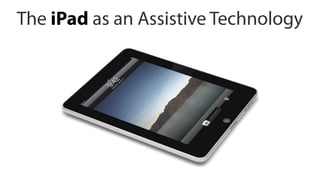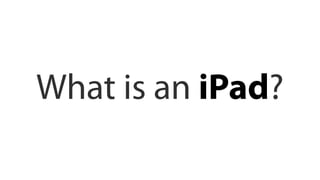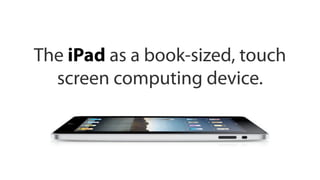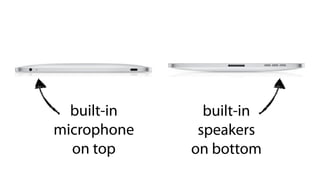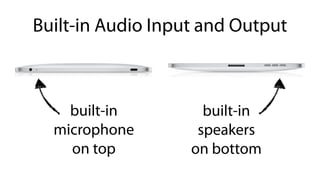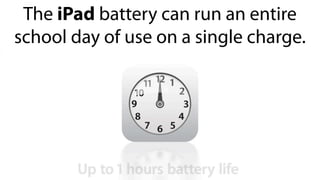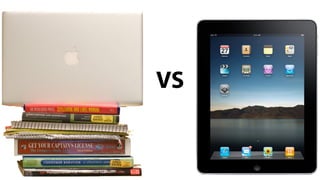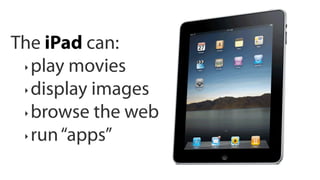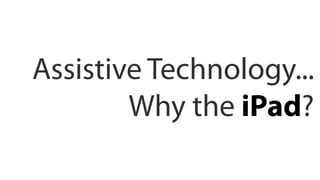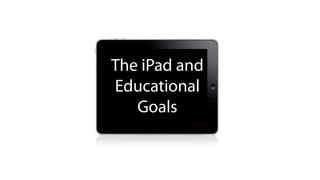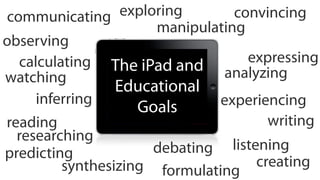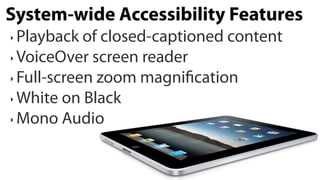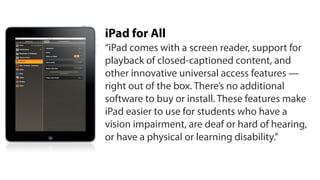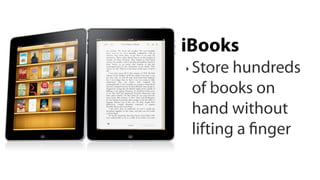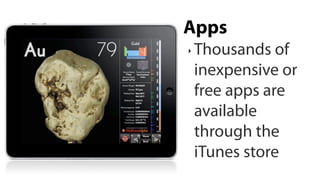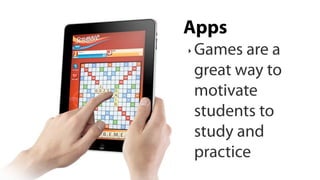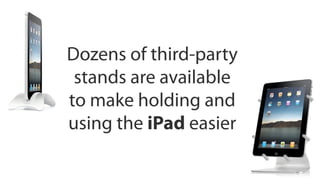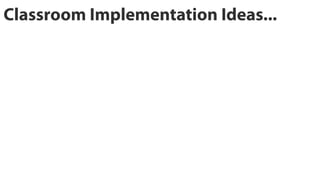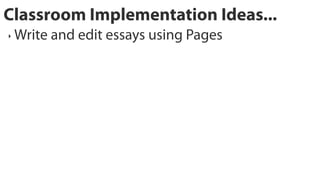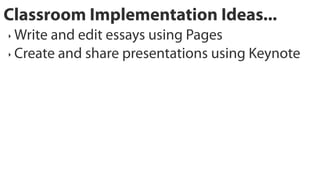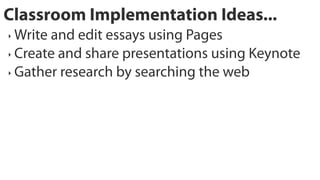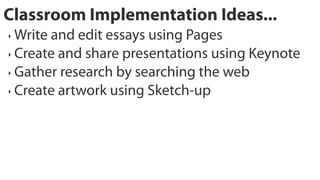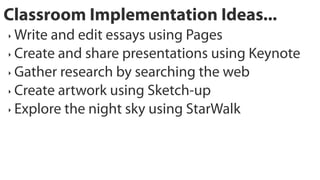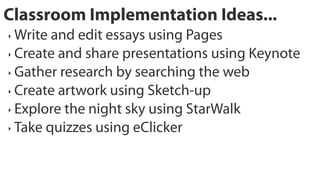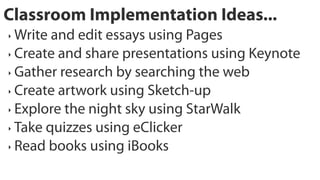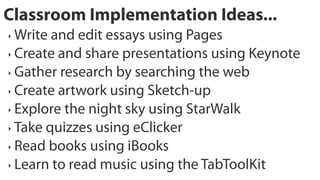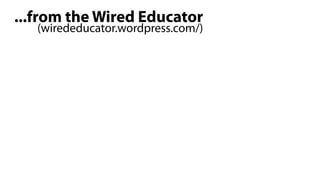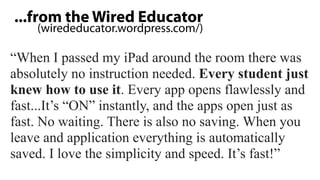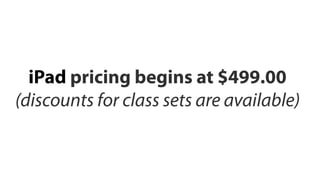The document discusses the iPad and its potential as an assistive technology tool in education. It describes the iPad's features such as its touch screen, built-in microphone and speakers, battery life, and accessibility options. It provides examples of how the iPad can be used for writing, presentations, research, artwork, reading, and more. Built-in apps as well as thousands of third-party educational apps are highlighted. Ideas for classroom implementation and additional resources are also mentioned.