Forums and threads creation
•
0 likes•629 views
One of Twinspace offered tools are forums. Although forums can be used for collaboration, interaction and communication between all participants (teachers, students, visitors) not all of them have the same rights on them. Read the following, step by step, tutorial on how to: 1) Create forums (if you have rights of teacher administrator) 2) Create treads (if you have rights of teacher member) 3) Replay on a thread
Report
Share
Report
Share
Download to read offline
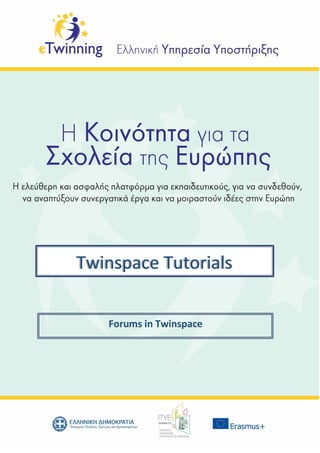
Recommended
How to comment on a Twinspace teacher's wall

The Twinspace profile is different than the one in eTwinning Live and got its own wall where other teachers participants to projects can leave messages. Read how can leave your message to someone wall in the following step by step tutorial.
Recommended
How to comment on a Twinspace teacher's wall

The Twinspace profile is different than the one in eTwinning Live and got its own wall where other teachers participants to projects can leave messages. Read how can leave your message to someone wall in the following step by step tutorial.
Moodle what is a forum

The forum module is an activity where students and teachers can exchange ideas by posting comments.
Moodle what is-a forum

The forum module is an activity where students and teachers can exchange ideas by posting comments.
University of Phoenix Forums ManualENG 221,Name of T.docx

University of Phoenix Forums Manual
ENG 221,
Name of Team Members
Janet Chappell
November 1, 2010
Contents
Introduction 3
Forum Navigation 3
Main Forum 3
Chat room 4
Course Materials 4
Learning Teams 5
Individual Forum 6
My Items 6
Discussion Forum Window 7
Posting New Threads 8
Reviewing Threads and Messages 10
Replying to Threads and Messages 12
Forum Information and Preferences 13
Class Members 13
Preferences 14
Tips/ FAQ’s 16
Useful Links 16
Reference and Citation Generator 17
Grammar and Writing Guidelines 17
Center for Writing Excellence 17
Learning Team Toolkit 17
References 18
Welcome to the University of Phoenix. As an online UOP student you will be spending a lot of time navigating the forums and using it to communicate with your instructor and fellow classmates. This manual is for incoming students who need to get familiar with the UOP forums, and it concentrates on the forums and the links within the forum page. Online learning is a new experience for many incoming students and we wish to make the transition as smooth as possible, so this manual will give detailed descriptions of everything within the forums and serve as a reference guide. This guide breaks down the forum into four sections, the forum navigation section, the discussion forum window, the forum information and preferences, and the useful links. Once again we welcome you to University of Phoenix and wish you success in all your endeavors.
Forums Navigation
The forum navigation pane (Fig. 1.1) is where faculty and students can access all the student website content. Using the navigation pane Users can navigate from the Main Forum, Chat Room, Course Materials, Learning Teams, Individual forums and My Items.
Fig. 1.1 – Forums Navigation
Main Forum
To access the Main forum window (Fig 1.2) select the Main forum link located at the top of the Forums navigation pane. In the Main forum users can see the name of threads and interact with other students and faculty by reading, posting and replying to the discussion threads.
Fig. 1.2 – Main Forum
Chat Room
To access the Chat Room forum (Fig. 1.3) users can select the Chat Room link on the Forums navigation pane. In this section both students and faculty have the ability to read, reply and create new threads on the topic of their choice.
Fig. 1.3 – Chat Room Forum
Course Materials
To access the Course Materials forum (Fig. 1.4) users can select the Course Materials link in the Forums Navigation Pane. In this forum the faculty posts course syllabus, lectures, and all other pertinent material students can read. In this forum however only faculty has the ability of editing and posting new threads.
Fig. 1.4 – Course Materials
Learning Teams
There are six Learning Teams labeled A through F (Fig 1.5). Students are assigned by the faculty to a Learning Team. Th ...
Participating in Forums - Moodle 2.8

Forums are often used in online classes. Follow these easy steps to participate in forums in a course that uses Moodle.
Bulletin Boards - Creating Your First Bulletin Board

Creating a new bulletin board, from creating a project, uploading participants and content loading
Προσθήκη φωτογραφίας στο προφίλ του eTwinning Live

Ένα από τα κύρια στοιχεία του προφίλ στο eTwinning Live είναι η φωτογραφία. Αυτή μπορεί να είναι μια πραγματική φωτογραφία, ένα avatar, ένα σκίτσο, ένα cartoon ή οτιδήποτε νομίζει κάποιος ότι απεικονίζει καλύτερα την προσωπικότητά του. Μια χαρακτηριστική φωτογραφία μπορεί να βοηθήσει κάποιον που αναζητά συνεργάτες να βρει κοινά στοιχεία και να προτείνει συνεργασία. Η διαδικασία προσθήκης/αλλαγής φωτογραφίας στο προφίλ είναι πολύ απλή και ολοκληρώνεται σε μόλις 5 απλά βήματα.
Δημιουργία forum, thread και σχολιασμών στο Twinaspace

Ένα από τα προσφερόμενα εργαλεία στο Twinspace είναι οι Ομάδες Συζήτησης (forums). Αν και οι ομάδες συζήτησης μπορούν να χρησιμοποιηθούν για την συνεργασία, αλληλεπίδραση και την επικοινωνία μεταξύ των συμμετεχόντων στο έργο, δεν έχουν όλοι τα ίδια δικαιώματα στην δημιουργία και διαχείρισή τους
More Related Content
Similar to Forums and threads creation
Moodle what is a forum

The forum module is an activity where students and teachers can exchange ideas by posting comments.
Moodle what is-a forum

The forum module is an activity where students and teachers can exchange ideas by posting comments.
University of Phoenix Forums ManualENG 221,Name of T.docx

University of Phoenix Forums Manual
ENG 221,
Name of Team Members
Janet Chappell
November 1, 2010
Contents
Introduction 3
Forum Navigation 3
Main Forum 3
Chat room 4
Course Materials 4
Learning Teams 5
Individual Forum 6
My Items 6
Discussion Forum Window 7
Posting New Threads 8
Reviewing Threads and Messages 10
Replying to Threads and Messages 12
Forum Information and Preferences 13
Class Members 13
Preferences 14
Tips/ FAQ’s 16
Useful Links 16
Reference and Citation Generator 17
Grammar and Writing Guidelines 17
Center for Writing Excellence 17
Learning Team Toolkit 17
References 18
Welcome to the University of Phoenix. As an online UOP student you will be spending a lot of time navigating the forums and using it to communicate with your instructor and fellow classmates. This manual is for incoming students who need to get familiar with the UOP forums, and it concentrates on the forums and the links within the forum page. Online learning is a new experience for many incoming students and we wish to make the transition as smooth as possible, so this manual will give detailed descriptions of everything within the forums and serve as a reference guide. This guide breaks down the forum into four sections, the forum navigation section, the discussion forum window, the forum information and preferences, and the useful links. Once again we welcome you to University of Phoenix and wish you success in all your endeavors.
Forums Navigation
The forum navigation pane (Fig. 1.1) is where faculty and students can access all the student website content. Using the navigation pane Users can navigate from the Main Forum, Chat Room, Course Materials, Learning Teams, Individual forums and My Items.
Fig. 1.1 – Forums Navigation
Main Forum
To access the Main forum window (Fig 1.2) select the Main forum link located at the top of the Forums navigation pane. In the Main forum users can see the name of threads and interact with other students and faculty by reading, posting and replying to the discussion threads.
Fig. 1.2 – Main Forum
Chat Room
To access the Chat Room forum (Fig. 1.3) users can select the Chat Room link on the Forums navigation pane. In this section both students and faculty have the ability to read, reply and create new threads on the topic of their choice.
Fig. 1.3 – Chat Room Forum
Course Materials
To access the Course Materials forum (Fig. 1.4) users can select the Course Materials link in the Forums Navigation Pane. In this forum the faculty posts course syllabus, lectures, and all other pertinent material students can read. In this forum however only faculty has the ability of editing and posting new threads.
Fig. 1.4 – Course Materials
Learning Teams
There are six Learning Teams labeled A through F (Fig 1.5). Students are assigned by the faculty to a Learning Team. Th ...
Participating in Forums - Moodle 2.8

Forums are often used in online classes. Follow these easy steps to participate in forums in a course that uses Moodle.
Bulletin Boards - Creating Your First Bulletin Board

Creating a new bulletin board, from creating a project, uploading participants and content loading
Similar to Forums and threads creation (20)
University of Phoenix Forums ManualENG 221,Name of T.docx

University of Phoenix Forums ManualENG 221,Name of T.docx
Bulletin Boards - Creating Your First Bulletin Board

Bulletin Boards - Creating Your First Bulletin Board
Four stage process to Develop a Collaborative Learnin

Four stage process to Develop a Collaborative Learnin
Interactive presentation of a group sharing tool (mighty meeting)

Interactive presentation of a group sharing tool (mighty meeting)
More from HelleniceTwinning NSS
Προσθήκη φωτογραφίας στο προφίλ του eTwinning Live

Ένα από τα κύρια στοιχεία του προφίλ στο eTwinning Live είναι η φωτογραφία. Αυτή μπορεί να είναι μια πραγματική φωτογραφία, ένα avatar, ένα σκίτσο, ένα cartoon ή οτιδήποτε νομίζει κάποιος ότι απεικονίζει καλύτερα την προσωπικότητά του. Μια χαρακτηριστική φωτογραφία μπορεί να βοηθήσει κάποιον που αναζητά συνεργάτες να βρει κοινά στοιχεία και να προτείνει συνεργασία. Η διαδικασία προσθήκης/αλλαγής φωτογραφίας στο προφίλ είναι πολύ απλή και ολοκληρώνεται σε μόλις 5 απλά βήματα.
Δημιουργία forum, thread και σχολιασμών στο Twinaspace

Ένα από τα προσφερόμενα εργαλεία στο Twinspace είναι οι Ομάδες Συζήτησης (forums). Αν και οι ομάδες συζήτησης μπορούν να χρησιμοποιηθούν για την συνεργασία, αλληλεπίδραση και την επικοινωνία μεταξύ των συμμετεχόντων στο έργο, δεν έχουν όλοι τα ίδια δικαιώματα στην δημιουργία και διαχείρισή τους
Aνταλλαγή μηνυμάτων στα προφίλ του Twinspace

Το προφίλ του Twinspace είναι διαφορετικό από προφίλ του eTwinning Live και έχει τον δικό του “τοίχο” όπου οι εκπ/κοί – συνεργάτες στα έργα καθώς και οι μαθητές μπορούν να αφήσουν μηνύματα και να αλληλεπιδράσουν αποτελώντας έτσι ένα ακόμα εργαλείο επικοινωνίας και συνεργασίας. Διαβάστε στον παρακάτω βήμα προς βήμα οδηγό πώς μπορείτε να αφήσετε κάποιο μήνυμα στον “τοίχο” των άλλων εκπ/κών – συνεργατών σας.
How to register an eTwinning project

Project registration in eTwinning is a very easy procedure which can be completed in only four steps. The whole project registration is a step by step guided procedure, very easy even for new eTwinners.
eTwinning Projects Planning and their connection with Erasmus + Key Action 2

Best Practuices examples
Eνσωμάτωση Marqueed σε σελίδα του Twinspace

Ένα ενδιαφέρον και ελεύθερο εργαλείο, απαιτείται μόνο μια δωρεάν εγγραφή, είναι το Marqueed. Είναι μια εφαρμογή στην οποία μπορούμε να δημιουργήσουμε μια συλλογή φωτογραφιών και οι συνεργάτες του έργου να σχολιάσουν, να κάνουν ερωτήσεις κλπ. Αν και δεν προσφέρεται κώδικας ενσωμάτωσης, μπορεί πολύ εύκολα να δημιουργήθεί ένας, όπως και σε αρκετά άλλα εργαλεία. Είναι μια διαδικασία σχετικά απλή, καθώς χρειάζεται να γραφτεί μόνο μια γραμμή κώδικα. Το URL μάλιστα της εφαρμογής είναι απόλυτα συμβατό με τις ρυθμίσεις του Twinspace και δεν χρειάζεται καμία προσθήκη. Για να μπορέσουν οι συνεργάτες σας ωστόσο, να εκμεταλλευθούν τις δυνατότητες του θα πρέπει είτε να είναι δημόσια η συλλογή που έχουμε δημιουργήσει είτε να τους καλέσετε με τα email τους.
Multiuser Virtual Environments in Education, Emmanuel Fokides Lecturer, Unive...

Multiuser Virtual Environments in Education, Emmanuel Fokides Lecturer, Unive...HelleniceTwinning NSS
Workshop from the PDW for eTwinning Ambassadors, Rhodes, GreeceeSafety and Netiquette - Aris Louvris, GR NSS

Workshop from the PDW of eTwinning Ambassadors, Rhodes, Greece
11. Communities of Learning & Practice: Basic Design Considerations, Apostolo...

11. Communities of Learning & Practice: Basic Design Considerations, Apostolo...HelleniceTwinning NSS
Workshop from the PDW for eTwinning Ambassadors, Rhodes, GreeceKeynote: Innovation Paths in technology-mediated human networks", Petros Kava...

Keynote: Innovation Paths in technology-mediated human networks", Petros Kava...HelleniceTwinning NSS
Keynote at the PDW for the PDW for eTwinning Ambassadors, Rhodes, GreeceeTwinning Live, Tea Rezek, CR NSS

Workshop from the PDW for the eTwinning Ambassadors, Rhodes, Greece
Organizing your TwinSpace - Alexandra Tosi, IT NSS and SAUSER-MONNIG Elizabet...

Organizing your TwinSpace - Alexandra Tosi, IT NSS and SAUSER-MONNIG Elizabet...HelleniceTwinning NSS
Workshop from the PDW for eTwinning Ambassadors in Rhodes, GreeceStrengthen your school profile- Claire Morvan, CSS

Workshop from the PDW for the eTwinning Ambassadors in Rhodes, Greece, 29/9-1/10/2016
Μετατροπή έργου σε E twinning plus

Προσπαθείτε να καλέσετε κάποιον συνάδελφο από τις χώρε του eTwinning Plus σε κάποιο έργο σας και ενώ βρίσκεται στις επαφές δεν εμφανίζεται στην λίστα όταν προσπαθείτε να το προσθέσετε? Τότε πρέπει να αλλάξετε τις ρυθμίσεις του. Είναι μια πάρα πολύ απλή διαδικασία ακόμα και για τελείως αρχάριους eTwinniners. Δείτε στον παρακάτω βήμα προς βήμα οδηγό πώς μπορείτε να ρυθμίσετε το θέμα σε 3 μόλις βήματα.
eTwinning live's Wall

eTwinning Live offers to all registered users a “Wall” which they can use it to post professional and personal successes, photos, documents etc. In addition, the can comment, like and be informed about their contacts’ posts and interact with them. The post creating procedure is very easy even for a first time entered teacher in eTwinning Live.
How to use eTwinning Live internal mail system.

eTwinning Live has got its own internal mail system. Via this system each registered teacher can easily send messages to his contacts. The send procedure characterized by simplicity and, of course, security.
More from HelleniceTwinning NSS (20)
Προσθήκη φωτογραφίας στο προφίλ του eTwinning Live

Προσθήκη φωτογραφίας στο προφίλ του eTwinning Live
Δημιουργία forum, thread και σχολιασμών στο Twinaspace

Δημιουργία forum, thread και σχολιασμών στο Twinaspace
eTwinning Projects Planning and their connection with Erasmus + Key Action 2

eTwinning Projects Planning and their connection with Erasmus + Key Action 2
Organizing webinars using Adobe COnnect - Petros Michailidis

Organizing webinars using Adobe COnnect - Petros Michailidis
Good practice examples in e twinning online teachers' training 

Good practice examples in e twinning online teachers' training
Multiuser Virtual Environments in Education, Emmanuel Fokides Lecturer, Unive...

Multiuser Virtual Environments in Education, Emmanuel Fokides Lecturer, Unive...
11. Communities of Learning & Practice: Basic Design Considerations, Apostolo...

11. Communities of Learning & Practice: Basic Design Considerations, Apostolo...
Keynote: Innovation Paths in technology-mediated human networks", Petros Kava...

Keynote: Innovation Paths in technology-mediated human networks", Petros Kava...
Organizing your TwinSpace - Alexandra Tosi, IT NSS and SAUSER-MONNIG Elizabet...

Organizing your TwinSpace - Alexandra Tosi, IT NSS and SAUSER-MONNIG Elizabet...
Strengthen your school profile- Claire Morvan, CSS

Strengthen your school profile- Claire Morvan, CSS
Recently uploaded
CACJapan - GROUP Presentation 1- Wk 4.pdf

Macroeconomics- Movie Location
This will be used as part of your Personal Professional Portfolio once graded.
Objective:
Prepare a presentation or a paper using research, basic comparative analysis, data organization and application of economic information. You will make an informed assessment of an economic climate outside of the United States to accomplish an entertainment industry objective.
A Strategic Approach: GenAI in Education

Artificial Intelligence (AI) technologies such as Generative AI, Image Generators and Large Language Models have had a dramatic impact on teaching, learning and assessment over the past 18 months. The most immediate threat AI posed was to Academic Integrity with Higher Education Institutes (HEIs) focusing their efforts on combating the use of GenAI in assessment. Guidelines were developed for staff and students, policies put in place too. Innovative educators have forged paths in the use of Generative AI for teaching, learning and assessments leading to pockets of transformation springing up across HEIs, often with little or no top-down guidance, support or direction.
This Gasta posits a strategic approach to integrating AI into HEIs to prepare staff, students and the curriculum for an evolving world and workplace. We will highlight the advantages of working with these technologies beyond the realm of teaching, learning and assessment by considering prompt engineering skills, industry impact, curriculum changes, and the need for staff upskilling. In contrast, not engaging strategically with Generative AI poses risks, including falling behind peers, missed opportunities and failing to ensure our graduates remain employable. The rapid evolution of AI technologies necessitates a proactive and strategic approach if we are to remain relevant.
June 3, 2024 Anti-Semitism Letter Sent to MIT President Kornbluth and MIT Cor...

Letter from the Congress of the United States regarding Anti-Semitism sent June 3rd to MIT President Sally Kornbluth, MIT Corp Chair, Mark Gorenberg
Dear Dr. Kornbluth and Mr. Gorenberg,
The US House of Representatives is deeply concerned by ongoing and pervasive acts of antisemitic
harassment and intimidation at the Massachusetts Institute of Technology (MIT). Failing to act decisively to ensure a safe learning environment for all students would be a grave dereliction of your responsibilities as President of MIT and Chair of the MIT Corporation.
This Congress will not stand idly by and allow an environment hostile to Jewish students to persist. The House believes that your institution is in violation of Title VI of the Civil Rights Act, and the inability or
unwillingness to rectify this violation through action requires accountability.
Postsecondary education is a unique opportunity for students to learn and have their ideas and beliefs challenged. However, universities receiving hundreds of millions of federal funds annually have denied
students that opportunity and have been hijacked to become venues for the promotion of terrorism, antisemitic harassment and intimidation, unlawful encampments, and in some cases, assaults and riots.
The House of Representatives will not countenance the use of federal funds to indoctrinate students into hateful, antisemitic, anti-American supporters of terrorism. Investigations into campus antisemitism by the Committee on Education and the Workforce and the Committee on Ways and Means have been expanded into a Congress-wide probe across all relevant jurisdictions to address this national crisis. The undersigned Committees will conduct oversight into the use of federal funds at MIT and its learning environment under authorities granted to each Committee.
• The Committee on Education and the Workforce has been investigating your institution since December 7, 2023. The Committee has broad jurisdiction over postsecondary education, including its compliance with Title VI of the Civil Rights Act, campus safety concerns over disruptions to the learning environment, and the awarding of federal student aid under the Higher Education Act.
• The Committee on Oversight and Accountability is investigating the sources of funding and other support flowing to groups espousing pro-Hamas propaganda and engaged in antisemitic harassment and intimidation of students. The Committee on Oversight and Accountability is the principal oversight committee of the US House of Representatives and has broad authority to investigate “any matter” at “any time” under House Rule X.
• The Committee on Ways and Means has been investigating several universities since November 15, 2023, when the Committee held a hearing entitled From Ivory Towers to Dark Corners: Investigating the Nexus Between Antisemitism, Tax-Exempt Universities, and Terror Financing. The Committee followed the hearing with letters to those institutions on January 10, 202
How to Make a Field invisible in Odoo 17

It is possible to hide or invisible some fields in odoo. Commonly using “invisible” attribute in the field definition to invisible the fields. This slide will show how to make a field invisible in odoo 17.
Mule 4.6 & Java 17 Upgrade | MuleSoft Mysore Meetup #46

Mule 4.6 & Java 17 Upgrade | MuleSoft Mysore Meetup #46
Event Link:-
https://meetups.mulesoft.com/events/details/mulesoft-mysore-presents-exploring-gemini-ai-and-integration-with-mulesoft/
Agenda
● Java 17 Upgrade Overview
● Why and by when do customers need to upgrade to Java 17?
● Is there any immediate impact to upgrading to Mule Runtime 4.6 and beyond?
● Which MuleSoft products are in scope?
For Upcoming Meetups Join Mysore Meetup Group - https://meetups.mulesoft.com/mysore/
YouTube:- youtube.com/@mulesoftmysore
Mysore WhatsApp group:- https://chat.whatsapp.com/EhqtHtCC75vCAX7gaO842N
Speaker:-
Shubham Chaurasia - https://www.linkedin.com/in/shubhamchaurasia1/
Priya Shaw - https://www.linkedin.com/in/priya-shaw
Organizers:-
Shubham Chaurasia - https://www.linkedin.com/in/shubhamchaurasia1/
Giridhar Meka - https://www.linkedin.com/in/giridharmeka
Priya Shaw - https://www.linkedin.com/in/priya-shaw
Shyam Raj Prasad-
https://www.linkedin.com/in/shyam-raj-prasad/
CLASS 11 CBSE B.St Project AIDS TO TRADE - INSURANCE

Class 11 CBSE Business Studies Project ( AIDS TO TRADE - INSURANCE)
Introduction to AI for Nonprofits with Tapp Network

Dive into the world of AI! Experts Jon Hill and Tareq Monaur will guide you through AI's role in enhancing nonprofit websites and basic marketing strategies, making it easy to understand and apply.
The Roman Empire A Historical Colossus.pdf

The Roman Empire, a vast and enduring power, stands as one of history's most remarkable civilizations, leaving an indelible imprint on the world. It emerged from the Roman Republic, transitioning into an imperial powerhouse under the leadership of Augustus Caesar in 27 BCE. This transformation marked the beginning of an era defined by unprecedented territorial expansion, architectural marvels, and profound cultural influence.
The empire's roots lie in the city of Rome, founded, according to legend, by Romulus in 753 BCE. Over centuries, Rome evolved from a small settlement to a formidable republic, characterized by a complex political system with elected officials and checks on power. However, internal strife, class conflicts, and military ambitions paved the way for the end of the Republic. Julius Caesar’s dictatorship and subsequent assassination in 44 BCE created a power vacuum, leading to a civil war. Octavian, later Augustus, emerged victorious, heralding the Roman Empire’s birth.
Under Augustus, the empire experienced the Pax Romana, a 200-year period of relative peace and stability. Augustus reformed the military, established efficient administrative systems, and initiated grand construction projects. The empire's borders expanded, encompassing territories from Britain to Egypt and from Spain to the Euphrates. Roman legions, renowned for their discipline and engineering prowess, secured and maintained these vast territories, building roads, fortifications, and cities that facilitated control and integration.
The Roman Empire’s society was hierarchical, with a rigid class system. At the top were the patricians, wealthy elites who held significant political power. Below them were the plebeians, free citizens with limited political influence, and the vast numbers of slaves who formed the backbone of the economy. The family unit was central, governed by the paterfamilias, the male head who held absolute authority.
Culturally, the Romans were eclectic, absorbing and adapting elements from the civilizations they encountered, particularly the Greeks. Roman art, literature, and philosophy reflected this synthesis, creating a rich cultural tapestry. Latin, the Roman language, became the lingua franca of the Western world, influencing numerous modern languages.
Roman architecture and engineering achievements were monumental. They perfected the arch, vault, and dome, constructing enduring structures like the Colosseum, Pantheon, and aqueducts. These engineering marvels not only showcased Roman ingenuity but also served practical purposes, from public entertainment to water supply.
Unit 8 - Information and Communication Technology (Paper I).pdf

This slides describes the basic concepts of ICT, basics of Email, Emerging Technology and Digital Initiatives in Education. This presentations aligns with the UGC Paper I syllabus.
Chapter 3 - Islamic Banking Products and Services.pptx

Chapter 3 - Islamic Banking Products and Services.pptxMohd Adib Abd Muin, Senior Lecturer at Universiti Utara Malaysia
This slide is prepared for master's students (MIFB & MIBS) UUM. May it be useful to all.Francesca Gottschalk - How can education support child empowerment.pptx

Francesca Gottschalk from the OECD’s Centre for Educational Research and Innovation presents at the Ask an Expert Webinar: How can education support child empowerment?
Digital Tools and AI for Teaching Learning and Research

This Presentation in details discusses on Digital Tools and AI for Teaching Learning and Research
Unit 2- Research Aptitude (UGC NET Paper I).pdf

This slide describes the research aptitude of unit 2 in the UGC NET paper I.
Honest Reviews of Tim Han LMA Course Program.pptx

Personal development courses are widely available today, with each one promising life-changing outcomes. Tim Han’s Life Mastery Achievers (LMA) Course has drawn a lot of interest. In addition to offering my frank assessment of Success Insider’s LMA Course, this piece examines the course’s effects via a variety of Tim Han LMA course reviews and Success Insider comments.
Embracing GenAI - A Strategic Imperative

Artificial Intelligence (AI) technologies such as Generative AI, Image Generators and Large Language Models have had a dramatic impact on teaching, learning and assessment over the past 18 months. The most immediate threat AI posed was to Academic Integrity with Higher Education Institutes (HEIs) focusing their efforts on combating the use of GenAI in assessment. Guidelines were developed for staff and students, policies put in place too. Innovative educators have forged paths in the use of Generative AI for teaching, learning and assessments leading to pockets of transformation springing up across HEIs, often with little or no top-down guidance, support or direction.
This Gasta posits a strategic approach to integrating AI into HEIs to prepare staff, students and the curriculum for an evolving world and workplace. We will highlight the advantages of working with these technologies beyond the realm of teaching, learning and assessment by considering prompt engineering skills, industry impact, curriculum changes, and the need for staff upskilling. In contrast, not engaging strategically with Generative AI poses risks, including falling behind peers, missed opportunities and failing to ensure our graduates remain employable. The rapid evolution of AI technologies necessitates a proactive and strategic approach if we are to remain relevant.
Recently uploaded (20)
June 3, 2024 Anti-Semitism Letter Sent to MIT President Kornbluth and MIT Cor...

June 3, 2024 Anti-Semitism Letter Sent to MIT President Kornbluth and MIT Cor...
Mule 4.6 & Java 17 Upgrade | MuleSoft Mysore Meetup #46

Mule 4.6 & Java 17 Upgrade | MuleSoft Mysore Meetup #46
CLASS 11 CBSE B.St Project AIDS TO TRADE - INSURANCE

CLASS 11 CBSE B.St Project AIDS TO TRADE - INSURANCE
Adversarial Attention Modeling for Multi-dimensional Emotion Regression.pdf

Adversarial Attention Modeling for Multi-dimensional Emotion Regression.pdf
Introduction to AI for Nonprofits with Tapp Network

Introduction to AI for Nonprofits with Tapp Network
Unit 8 - Information and Communication Technology (Paper I).pdf

Unit 8 - Information and Communication Technology (Paper I).pdf
Chapter 3 - Islamic Banking Products and Services.pptx

Chapter 3 - Islamic Banking Products and Services.pptx
Francesca Gottschalk - How can education support child empowerment.pptx

Francesca Gottschalk - How can education support child empowerment.pptx
Digital Tools and AI for Teaching Learning and Research

Digital Tools and AI for Teaching Learning and Research
Forums and threads creation
- 1. Forums in Twinspace Twinspace Tutorials
- 2. How to create forums and threads in Twinspace One of Twinspace offered tools are forums. Although forums can be used for collaboration, interaction and communication between all participants (teachers, students, visitors) not all of them have the same rights on them so, point out that: Forums can be created only by teachers-administrators Teachers members and pupils-administrators can’t create forums but they can create threads inside forums Pupils members and visitors can only replay inside treads of forums There is no limit to the number of forum Forums can’t be erased, they can only be archived, just like pages Forums are visible only to Twinspace members. Read the following, step by step, tutorial on how to: 1) Create forums (if you have rights of teacher administrator) 2) Create treads (if you have rights of teacher member) 3) Replay on a thread Step Image Description How to create forums Step 1 Once login to Twinspace click on the “FORUMS” main menu tab
- 3. Step 2 In the new opened page, you can see all already created forums (none for the moment) and the button which writes “ADD FORUM” and gives the option to create one (visible only to teachers- administrators). Click on the button to create a forum Step 3 In the new opened page, you can see the forum creation form. Here you have to write: 1.A title for the forum 2.A small description of what this forum is about (the field accepts html code, so you can add photos and videos if you wish) 3.When you complete the fields click on “SAVE” button to create the forum Step 4 By clicking the SAVE button you'll be transferred on the main forum page where you can see that your new created forum is visible.
- 4. How to create threads Step 1 1.Threads can be created by all teachers-participants in the project and in addition by pupils-administrators. 2.Threads can be created INSIDE forums. 3.There is no limit in the number of threads that a teacher can create. 4.Threads can be deleted In order to create a thread inside a forum, click on the title of it. (e.g on Cafeteria) Step 2 Once in the forum, click on the button “CREATE THREAD” (visible only to teachers-members and pupils-administrators) Step 3 In the new opened pages there is a form that should be completed. The thread should have 1.A title 2.A small description of what is about, a question for the other participants etc. The description field got a fully functional text editor so, is very easy for the creator to add images, videos, links etc. in his description. 3.When the description is ready click on “SAVE” button to create the thread.
- 5. Step 4 By clicking the SAVE button you'll be transferred on the main threads page, inside the forum, where you can see that your new created thread is visible. How to reply to a thread Step 1 1.All Twinspace participants can replay to a thread (including pupils-members and visitors) 2.There is no limit on replies to a thread 3.Replies can be deleted To replay to a thread you must enter the forum where the thread is by clicking on the forum title Step 2 After that you must click on the title of threat of interest
- 6. Step 3 In the new opened page, you can see: 1.The title of the thread 2.The description/question of the thread 3.A field with a text editor to write your replay When you finish, click on the “SAVE” button to post your replay Step 4 By clicking the SAVE button, you can see that your new thread replay is visible and you have the options not only to replay again on the original question but 1. to replay to your answer and to any other replay,2. to quote your answer and any other replay and 3. to delete your answer. Good Luck!!! Petros Michailidis GrNSS
