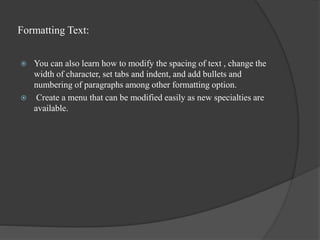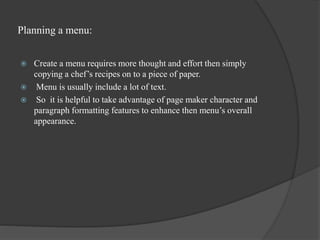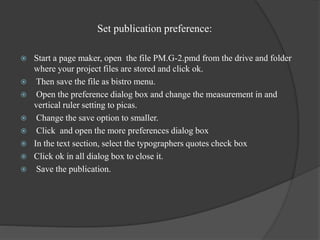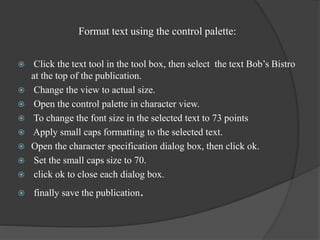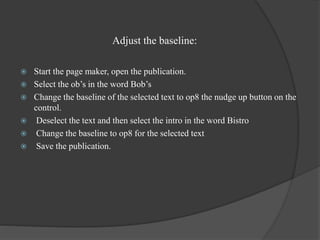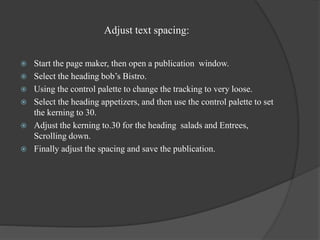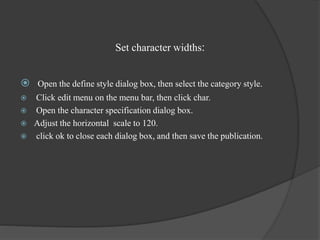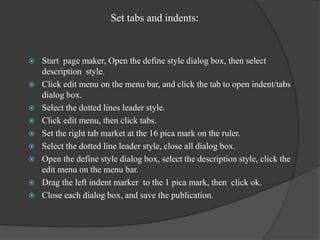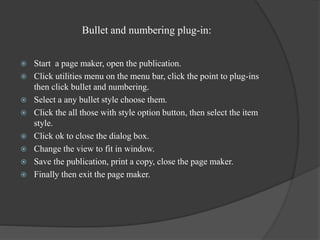This document provides instructions for formatting text in PageMaker 7.0. It discusses how to modify text spacing, change font sizes, apply small caps, adjust baselines, set character widths, add tabs and indents, and insert bullets and numbering. The steps include opening PageMaker preferences, using the control palette to format selected text, defining and editing styles, and applying plug-ins for bullets and numbering. The overall goal is to enhance the appearance and readability of a menu created in PageMaker.
![TITLE : PAGE MAKER
STAFF NAME : M.JANCYPRIYA.[M.SC.,M.PHIL.,B.ED.]
CLASS : III_BCA
SEMESTER :IV
UNIT : UNIT_3
TOPIC :FORMATTING TEST](https://image.slidesharecdn.com/formattingtext3-190304000019/75/Formatting-text-1-1-2048.jpg)
![Formatting Text
[page maker 7.0]](https://image.slidesharecdn.com/formattingtext3-190304000019/85/Formatting-text-1-2-320.jpg)