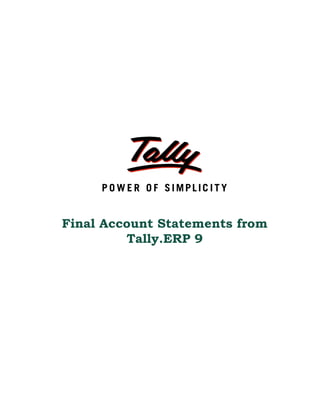
Final account statements from tally.erp 9 | Tally TDL | Fixed Asset Management Software | Tally Services
- 1. Final Account Statements from Tally.ERP 9
- 2. The information contained in this document represents the current view of Tally Solutions Pvt. Ltd., (‘Tally’ in short) on the topics discussed as of the date of publication. Because Tally must respond to changing market conditions, it should not be interpreted to be a commitment on the part of Tally, and Tally cannot guarantee the accuracy of any information presented after the date of publication. This document is for informational purposes only. TALLY MAKES NO WARRANTIES, EXPRESS OR IMPLIED, IN THIS DOCUMENT. Complying with all applicable copyright laws is the responsibility of the user. Without limiting the rights under copyright, no part of this document may be reproduced, stored in, or introduced into a retrieval system, or transmitted in any form, by any means (electronic, mechanical, photocopying, recording, or otherwise), or for any purpose, without the express written permission of Tally Solutions Pvt. Ltd. Tally may have patents, patent applications, trademarks, copyrights, or other intellectual property rights covering subject matter in this document. Except as expressly provided in any written licence agreement from Tally, the furnishing of this document does not give you any licence to these patents, trademarks, copyrights, or other intellectual property. © 2011 Tally Solutions Pvt. Ltd. All rights reserved. Tally, Tally 9, Tally9, Tally.ERP, Tally.ERP 9, Shoper, Shoper 9, Shoper POS, Shoper HO, Shoper 9 POS, Shoper 9 HO, TallyDeveloper, Tally Developer, Tally.Developer 9, Tally.NET, Tally Development Environment, Tally Extender, Tally Integrator, Tally Integrated Network, Tally Service Partner, TallyAcademy & Power of Simplicity are either registered trademarks or trademarks of Tally Solutions Pvt. Ltd. in India and/or other countries. All other trademarks are properties of their respective owners. Version: Final Account Statements from Tally.ERP 9/Version 1.0/November 2011
- 3. Contents Contents 1. Balance Sheet 1.1 Horizontal Balance Sheet with Percentage/Working Capital ........................................................... 1 1.2 Comparative Balance Sheet – Monthly ............................................................................................ 3 2. Profit and Loss Account 2.1 Vertical Profit and Loss Account ...................................................................................................... 4 2.2 Comparative Profit & Loss Account – Monthly ............................................................................... 6 3. Ratio Analysis 3.1 Ratio Analysis ................................................................................................................................... 7 4. Trial Balance 4.1 Trial Balance ..................................................................................................................................... 9 5. Outstandings 5.1 Bills Receivable .............................................................................................................................. 11 5.2 Agewise Bills Receivable ............................................................................................................... 13 5.3 Bills Payable ................................................................................................................................... 15 5.4 Ledger Outstandings ....................................................................................................................... 17 5.5 Group Outstanding .......................................................................................................................... 19 5.6 Group Outstanding – Party-wise ..................................................................................................... 22 6. Cash Flow Summary 6.1 Cash Flow Summary ....................................................................................................................... 23 7. Cash Flow Projection 7.1 Cash Flow Projection ...................................................................................................................... 24 8. Exception Reports 8.1 Overdue Receivables ..................................................................................................................... 26 8.2 Overdue Payables ........................................................................................................................... 28 9. Accounting Registers and Reports 9.1 Cost Category Summary ................................................................................................................. 30 9.2 Sales Register .................................................................................................................................. 31 9.3 Job Work Analysis .......................................................................................................................... 32 9.4 POS Register ................................................................................................................................... 33 9.5 Bank Reconciliation Statement ....................................................................................................... 33 9.6 Ledger Vouchers Report Involving Foreign Currency ................................................................... 34 10. Inventory Registers and Reports 10.1 Stock Summary ............................................................................................................................. 35 10.2 Godown Summary – Total ............................................................................................................ 36 10.3 Stock Summary – Gross Profit ..................................................................................................... 37 10.4 Purchase Order .............................................................................................................................. 38 10.5 Purchase Voucher ......................................................................................................................... 40 i
- 4. Contents 10.6 Sales Order .................................................................................................................................... 42 10.7 Sales Invoice with Multiple Items ............................................................................................... 44 10.8 Sales Invoice in Foreign Currency ................................................................................................ 46 10.9 Purchase Order (Due Only) .......................................................................................................... 47 10.10 Sales Orders (Due Only) ............................................................................................................. 48 10.11 Purchase Bills Pending .............................................................................................................. 50 10.12 Stock Query ................................................................................................................................ 51 10.13 Stock Ageing Analysis ................................................................................................................ 52 10.14 Price List .................................................................................................................................... 54 10.15 Reorder Status ............................................................................................................................. 55 10.16 Stock Item Register with Profit .................................................................................................. 56 11. Payroll Reports 11.1 Pay Sheet ....................................................................................................................................... 57 11.2 Pay Slips – Multiple Employees ................................................................................................... 57 11.3 SIF Records ................................................................................................................................... 59 11.4 Expat Reports ................................................................................................................................ 60 11.4.1 Passport Expiry ..................................................................................................................................... 60 11.4.2 Visa Expiry ............................................................................................................................................. 60 11.4.3 Contract Expiry ..................................................................................................................................... 61 ii
- 5. Contents محتويــــات 1 ..................................................................................................................... الميزانيـــــة العموميـــــة .1 4 .............................................................................................................. حســــاب األربــــاح والخســــائر .2 7 ........................................................................................................................... تحليــــــل النســــــبة .3 9 ................................................................................................................................. ميزان مـراجع .4 11 ................................................................................................................................... مســـــتحقات .5 11....................................................................................................... الفواتــــــــير مســــــــتحقة للتحصــــــــيل 1.5 31.................................................................................................... الفواتـــــير المســـــتحقة حســـــب العمـــــر 2.5 51......................................................................................................... الفواتــــــــير مســــــــتحقة للتســــــــديد 3.5 71.............................................................................................................................. حســاب غــير مســدد 4.5 91.......................................................................................................... المجموعـــة الحســـابات غـــير مســـدد 5.5 32 ................................................................................................................. ملخــــص تــــدفق النقــــدي .6 42 ............................................................................................................ التـــــدفق النقـــــدي اإلســـــقاط .7 62 ..................................................................................................................... تقـــــــارير إســـــــتثناء .8 62.......................................................................................................................... متــأخرات مــن العمــالء 1.8 82.......................................................................................................................... متــــأخرات للمــــوردين 2.8 03 ......................................................................................................... دفـــــاتر حســـــابات و تقـــــارير .9 03...................................................................................................................... ملخـــــص تكلفـــــة الفئـــــة 1.9 13.............................................................................................................................. دفــــــتر المبيعــــــات 2.9 33............................................................................................................................. دفـــــتر نقـــــاط بيـــــع 4.9 33.................................................................................................................... البنــــك المصــــالحة كشــــف 5.9 53 ......................................................................................................... دفــــاتر مخــــزون و تفــــارير .01 53................................................................................................................................ موجـــز بضـــائع 1.01 63................................................................................................................... مو جز الم خزون – إجمــالي 2.01 73.................................................................................................... موجــــز البضــــائع - إجمــــالي الــــربح 3.01 83......................................................................................................................................... أ مر شراء 4.01 04.................................................................................................................................. قســـيمة شـــراء 5.01 24......................................................................................................................................... أمـــر بيـــع 6.01 44.............................................................................................. فــــاتورة مبيعــــات مــــع متعــــدد األصــــناف 7.01 74..................................................................................................................... أوامــر شــراء - مســتحقة 9.01 ـ 84.................................................................................................................... أوامــــر بيــــع - مســــتحقة 01.01 05................................................................................................... فواتــــير مشــــتريات - لــــم صــــدرت 11.01 15.......................................................................................................................... معلومـــات الصـــنف 21.01 25...................................................................................................... تحليــــل البضــــاعة حســــب العمــــر 31.01 45.............................................................................................................................. عــرض األســعار 41.01 55............................................................................................................................ حالــة أعــاد الطلــب 51.01 65............................................................................................................ دفــــتر األصــــناف مــــع الــــربح 61.01 iii
- 6. Contents 75 .................................................................................................................... تقـــــارير الرواتـــــب .11 75.............................................................................................................................. قســــيمة الراتــــب 1.11 ـ ـ 75............................................................................................... كشــــوف الرواتــــب – متعـــــدد المـــــوظفين 2.11 06....................................................................................................... تقــــــارير المــــــوظفين األجنبيــــــة 4.11 06 .......................................................................................................................... جـــواز الســـفر إنتھـــاء فـــي 1.4.11 06 ................................................................................................................................ تأشــــيرة إنتھــــاء فــــي 2.4.11 16 ...................................................................................................................................... عقـــد إنتھـــاء فـــي 3.4.11 iv
- 7. 1. Balance Sheet الميزانيـــــة العموميـــــة 1.1 Horizontal Balance Sheet with Percentage/Working Capital Go to Gateway of Tally > Balance Sheet > press F12 and set 'Show Percentages' and 'Show Working Capital figures' to 'Yes' > press Alt+F1 Figure 1.1 Horizontal Balance Sheet with Percentage/Working Capital 1
- 8. Balance Sheet Figure 1.2 Horizontal Balance Sheet with Percentage/Working Capital – Arabic 2
- 9. Balance Sheet 1.2 Comparative Balance Sheet – Monthly In detailed Balance Sheet, press F2 and change period from 1-1-2011 to 31-1-2011 > press C: New Column button (Alt+C) and set period from 1-2-2011 to 28-2-2011 for comparison Figure 1.3 Comparative Balance Sheet – Monthly (Page 1) Figure 1.4 Comparative Balance Sheet – Monthly (Page 2) 3
- 10. 2. Profit and Loss Account حســـاب األربـــاح والخســـائر 2.1 Vertical Profit and Loss Account Go to Gateway of Tally > Profit & Loss A/c > Press F12 and set 'Show Vertical Profit & Loss to 'Yes' > press Alt+F1 Figure 2.1 Vertical Profit and Loss Account 4
- 11. Profit and Loss Account Figure 2.2 Vertical Profit and Loss Account – Arabic 5
- 12. Profit and Loss Account 2.2 Comparative Profit & Loss Account – Monthly In detailed Profit & Loss Account press F2 and change period from 1-1-2011 to 31-1-2011 > press C: New Column button (Alt+C) and set period from 1-2-2011 to 28-2-2011 for comparison Figure 2.3 Comparative Profit & Loss Account – Monthly (Page 1) Figure 2.4 Comparative Profit & Loss Account – Monthly (Page 2) 6
- 13. 3. Ratio Analysis تحليــــــل النســــــبة 3.1 Ratio Analysis تحليــــــل النســــــبة Go to Gateway of Tally > Ratio Analysis Figure 3.1 Ratio Analysis 7
- 14. Ratio Analysis Figure 3.2 Ratio Analysis – Arabic 8
- 15. 4. Trial Balance مـيزان مـراجع 4.1 Trial Balance ميزان مراجع Go to Gateway of Tally > Display > Trial Balance > Press Alt+F1 Figure 4.1 Trial Balance Detailed 9
- 16. Trial Balance Figure 4.2 Trial Balance Detailed – Arabic 10
- 17. 5. Outstandings مســـــتحقات 5.1 Bills Receivable الفواتـــــــير مســـــــتحقة للتحصـــــــيل Go to Gateway of Tally > Display > Statement of Accounts > Outstandings > Receivables (select All Items or the required group) Figure 5.1 Bills Receivable 11
- 18. Outstandings Figure 5.2 Bills Receivable – Arabic 12
- 19. Outstandings 5.2 Agewise Bills Receivable الفواتــــير المســـــتحقة حســـــب العمـــــر Go to Gateway of Tally > Display > Statement of Accounts > Outstandings > Receivables (select All Items or the required group) > press F6 and select Ageing by Due Date and specify the slabs. Press F12 and set the option Include Post-Dated Transactions to Yes. Figure 5.3 Agewise Bills Receivable 13
- 20. Outstandings Figure 5.4 Agewise Bills Receivable – Arabic 14
- 21. Outstandings 5.3 Bills Payable الفواتـــــــير مســـــــتحقة للتســـــــديد Go to Gateway of Tally > Display > Statement of Accounts > Outstandings > Payables (select All Items or the required group) Figure 5.5 Bills Payable 15
- 22. Outstandings Figure 5.6 Bills Payable – Arabic 16
- 23. Outstandings 5.4 Ledger Outstandings حســاب غــير مســدد Go to Gateway of Tally > Display > Statement of Accounts > Outstandings > Ledger (select the appropriate Ledger) > press Alt+F1 Figure 5.7 Ledger Outstandings 17
- 24. Outstandings Figure 5.8 Ledger Outstandings – Arabic 18
- 25. Outstandings 5.5 Group Outstanding المجموعــة الحســابات غـــير مســـدد Go to Gateway of Tally > Multi Account Printing > Outstanding Statements > Ledger > Group of Accounts > select Sundry Debtors > In Printing Ledger Outstanding screen set Show Group Name to Yes and Start fresh page for each Account to No Figure 5.9 Group Outstanding (Page 1) 19
- 26. Outstandings Figure 5.10 Group Outstanding (Page 2) 20
- 27. Outstandings Figure 5.11 Group Outstanding (Page 1) – Arabic 21
- 28. Outstandings Figure 5.12 Group Outstanding (Page 2) – Arabic 5.6 Group Outstanding – Party-wise Go to Gateway of Tally > Multi Account Printing > Outstanding Statements > Ledger > Group of Accounts > select Sundry Debtors > In Printing Ledger Outstanding screen set Show Group Name to No and Start fresh page for each Account to Yes Figure 5.13 Group Outstanding – Party-wise Figure 5.14 Group Outstanding – Party-wise 22
- 29. 6. Cash Flow Summary ملخــــص تــــدفق النقــــدي 6.1 Cash Flow Summary ملخــــص تــــدفق النقــــدي Go to Gateway of Tally > Display > Cash/Funds Flow > Cash Flow (Select the required month or press F2 and specify the required period) Figure 6.1 Cash Flow Summary Figure 6.2 Cash Flow Summary – Arabic 23
- 30. 7. Cash Flow Projection التـــــدفق النقـــــدي اإلســـــقاط 7.1 Cash Flow Projection التـــــدفق النقـــــدي اإلســـــقاط Go to Gateway of Tally > Display > Cash/Funds Flow > Cash Flow Projection (Press F2 and select the required projection period. Press Alt+F1 for Detailed) Figure 7.1 Cash Flow Projection Report (Page 1) Figure 7.2 Cash Flow Projection Report (Page 2) 24
- 31. Cash Flow Projection Figure 7.3 Cash Flow Projection Report (Page 1) – Arabic Figure 7.4 Cash Flow Projection Report (Page 2) – Arabic 25
- 32. 8. Exception Reports تقــــــارير إســــــتثناء 8.1 Overdue Receivables متــأخرات مــن العمــالء Go to Gateway of Tally > Display > Exception Reports > Overdue Receivables Figure 8.1 Overdue Receivables 26
- 33. Exception Reports Figure 8.2 Overdue Receivables – Arabic 27
- 34. Exception Reports 8.2 Overdue Payables متـــأخرات للمـــوردين Go to Gateway of Tally > Display > Exception Reports > Overdue Payables Figure 8.3 Overdue Payables 28
- 35. Exception Reports Figure 8.4 Overdue Payables – Arabic 29
- 36. 9. Accounting Registers and Reports دفـــــاتر حســـــابات و تقـــــارير 9.1 Cost Category Summary ملخــــص تكلفــــة الفئــــة Go to Gateway of Tally > Display > Statement of Accounts > Cost Centres > Category Summary Figure 9.1 Cost Category Summary 30
- 37. Accounting Registers and Reports Figure 9.2 Cost Category Summary 9.2 Sales Register دفـــــتر المبيعـــــات Go to Gateway of Tally > Display > Account Books > Sales Register > press F7 Figure 9.3 Sales Register 31
- 38. Accounting Registers and Reports Figure 9.4 Sales Register – Arabic 9.3 Job Work Analysis Go to Gateway of Tally > Display > Statement of Accounts > Job Work Analysis Figure 9.5 Job Work Analysis 32
- 39. Accounting Registers and Reports 9.4 POS Register دفــــتر نقــــاط بيــــع Go to Gateway of Tally > Display > Account Books > POS Register Figure 9.6 POS Register 9.5 Bank Reconciliation Statement البنــــك المصــــالحة كشــــف Go to Gateway of Tally > Banking > Bank Reconciliation > Select the required bank ledger > enter the Bank Date Figure 9.7 Bank Reconciliation Statement 33
- 40. Accounting Registers and Reports 9.6 Ledger Vouchers Report Involving Foreign Currency Go to Gateway of Tally > Display > Account Books > Ledger > Select the Ledger Figure 9.8 Ledger Voucher Report Involving Foreign Currency 34
- 41. 10. Inventory Registers and Reports دفــــاتر مخــــزون و تفــــارير 10.1 Stock Summary موجـــز بضـــائع Go to Gateway of Tally > Stock Summary > press F12 and set Show Opening Balance, Show Goods Inwards, Goods Outwards, Closing Balance and Expand all levels in Detailed Format to 'Yes' Figure 10.1 Stock Summary 35
- 42. Inventory Registers and Reports 10.2 Godown Summary – Total موجز المخــزون – إجمــالي Go to Gateway of Tally > Display > Statement of Inventory > Godowns > select Main Location, press C: New Column button (Al+C), enter the period, select another godown, press F12 and set Show Total Column to ‘Yes’ Figure 10.2 Godown Summary 36
- 43. Inventory Registers and Reports 10.3 Stock Summary – Gross Profit موجـــز البضـــائع - إجمـــالي الـــربح Go to Gateway of Tally > Stock Summary > press F12 and set Show Goods Outwards, Closing Balance and Expand all levels in Detailed Format to 'Yes' > press F7 Figure 10.3 Stock Summary with Profit (Page 1) Figure 10.4 Stock Summary with Profit (Page 2) 37
- 44. Inventory Registers and Reports 10.4 Purchase Order أمر شــراء Go to Gateway of Tally > Order Vouchers > press Alt+F4 Figure 10.5 Purchase Order 38
- 45. Inventory Registers and Reports Figure 10.6 Purchase Order – Arabic 39
- 46. Inventory Registers and Reports 10.5 Purchase Voucher قســـيمة شـــراء Go to Gateway of Tally > Accounting Vouchers > press F9 Figure 10.7 Purchase Invoice 40
- 47. Inventory Registers and Reports Figure 10.8 Purchase Invoice – Arabic 41
- 48. Inventory Registers and Reports 10.6 Sales Order أمــر بيــع Go to Gateway of Tally > Order Vouchers > press Alt+F5 Figure 10.9 Sales Order 42
- 49. Inventory Registers and Reports Figure 10.10 Sales Order – Arabic 43
- 50. Inventory Registers and Reports 10.7 Sales Invoice with Multiple Items فـــاتورة مبيعـــات مـــع متعـــدد األصـــناف Go to Gateway of Tally > Accounting Vouchers > press F8 > (press F12 and set 'Use Common Ledger A/c for Item Allocation' to 'No') Figure 10.11 Sales Invoice with Multiple Items 44
- 51. Inventory Registers and Reports Figure 10.12 Sales Invoice with Multiple Items – Arabic 45
- 52. Inventory Registers and Reports 10.8 Sales Invoice in Foreign Currency Go to Gateway of Tally > Accounting Vouchers > press F8 > (press F12 and set 'Use Common Ledger A/c for Item Allocation' to 'No') Figure 10.13 Sales Invoice using Foreign Currency 46
- 53. Inventory Registers and Reports 10.9 Purchase Order (Due Only) أوامــر شــراء - مســتحقة Go to Gateway of Tally > Display > Statements of Inventory > Purchase Order Outstandings > All Orders Figure 10.14 Purchase Orders (Due Only) Figure 10.15 Purchase Orders (Due Only) – Arabic 47
- 54. Inventory Registers and Reports 10.10 Sales Orders (Due Only) أوامـــر بيـــع - مســـتحقة Go to Gateway of Tally > Display > Statements of Inventory > Sales Order Outstandings > All Orders Figure 10.16 Sales Orders (Due Only) 48
- 55. Inventory Registers and Reports Figure 10.17 Sales Orders (Due Only) – Arabic 49
- 56. Inventory Registers and Reports 10.11 Purchase Bills Pending فواتــــير مشــــتريات - لــــم صــــدرت Go to Gateway of Tally > Display > Statements of Inventory > Purchase Bills Pending Figure 10.18 Purchase Bills Pending Figure 10.19 Purchase Bills Pending – Arabic 50
- 57. Inventory Registers and Reports 10.12 Stock Query معلومـــات الصـــنف Go to Gateway of Tally > Display > Statements of Inventory > Stock Query (select the required Stock Item and press Enter) Figure 10.20 Stock Query 51
- 58. Inventory Registers and Reports 10.13 Stock Ageing Analysis تحليــــل البضــــاعة حســــب العمــــر Go to Gateway of Tally > Display > Inventory Books > Ageing Analysis (select 'Primary' or the required Stock Group and press Enter) Figure 10.21 Stock Ageing Analysis (Page 1) 52
- 59. Inventory Registers and Reports Figure 10.22 Stock Ageing Analysis (Page 2) 53
- 60. Inventory Registers and Reports 10.14 Price List عــرض األســعار Go to Gateway of Tally > Inventory Info. > Price List (Select 'All Items' or the required Stock Group and press Enter) Figure 10.23 Price List 54
- 61. Inventory Registers and Reports 10.15 Reorder Status حا لة أ عاد الطلـب Go to Gateway of Tally > Display > Statements of Inventory > Reorder Status (Select 'Primary' or the required Stock Group and press Enter) Figure 10.24 Reorder Status 55
- 62. Inventory Registers and Reports 10.16 Stock Item Register with Profit دفـــتر األصـــناف مـــع الـــربح Go to Gateway of Tally > Display > Inventory Books > Stock Item > select Volume Change Gauge - VCG-01 > Stock Item Monthly Summary > select the month > Stock Vouchers > press F12 and set Show Consumption & Gross Profit for Outwards to Yes Figure 10.25 Item Register with Profit 56
- 63. 11. Payroll Reports تقـــــارير الرواتـــــب 11.1 Pay Sheet قســــيمة الراتــــب Go to Gateway of Tally > Display > Payroll Reports > Statements of Payroll > Pay Sheet (Select 'All Items' or the required Employee/Employee Group and press Enter) Figure 11.1 Pay Sheet 11.2 Pay Slips – Multiple Employees كشـــوف الرواتـــب – متعــــدد المــــوظفين Go to Gateway of Tally > Display > Payroll Reports > Statements of Payroll > Pay Slip > Multi Pay Slip (Select 'All Items' or the required Employee/Employee Group and press Enter) Figure 11.2 Pay Slip – Employee 1 57
- 64. Payroll Reports Figure 11.3 Pay Slip – Employee 2 Figure 11.4 Pay Slip – Employee 3 58
- 65. Payroll Reports Figure 11.5 Pay Slip – Arabic 11.3 SIF Records Go to Gateway of Tally > Display > Payroll Reports > SIF Records Figure 11.6 SIF Records 59
- 66. Payroll Reports 11.4 Expat Reports تقــــــارير المــــــوظفين األجنبيــــــة 11.4.1 Passport Expiry جـــواز الســـفر إنتھـــاء فـــي Go to Gateway of Tally > Display > Payroll Reports > Expat Reports > Passport Expiry Figure 11.7 Passport Expiry Report 11.4.2 Visa Expiry تأشــــيرة إنتھــــاء فــــي Go to Gateway of Tally > Display > Payroll Reports > Expat Reports > Visa Expiry Figure 11.8 Visa Expiry Report 60
- 67. Payroll Reports 11.4.3 Contract Expiry عقـــد إنتھـــاء فـــي Go to Gateway of Tally > Display > Payroll Reports > Expat Reports > Contract Expiry Figure 11.9 Contract Expiry Report 61