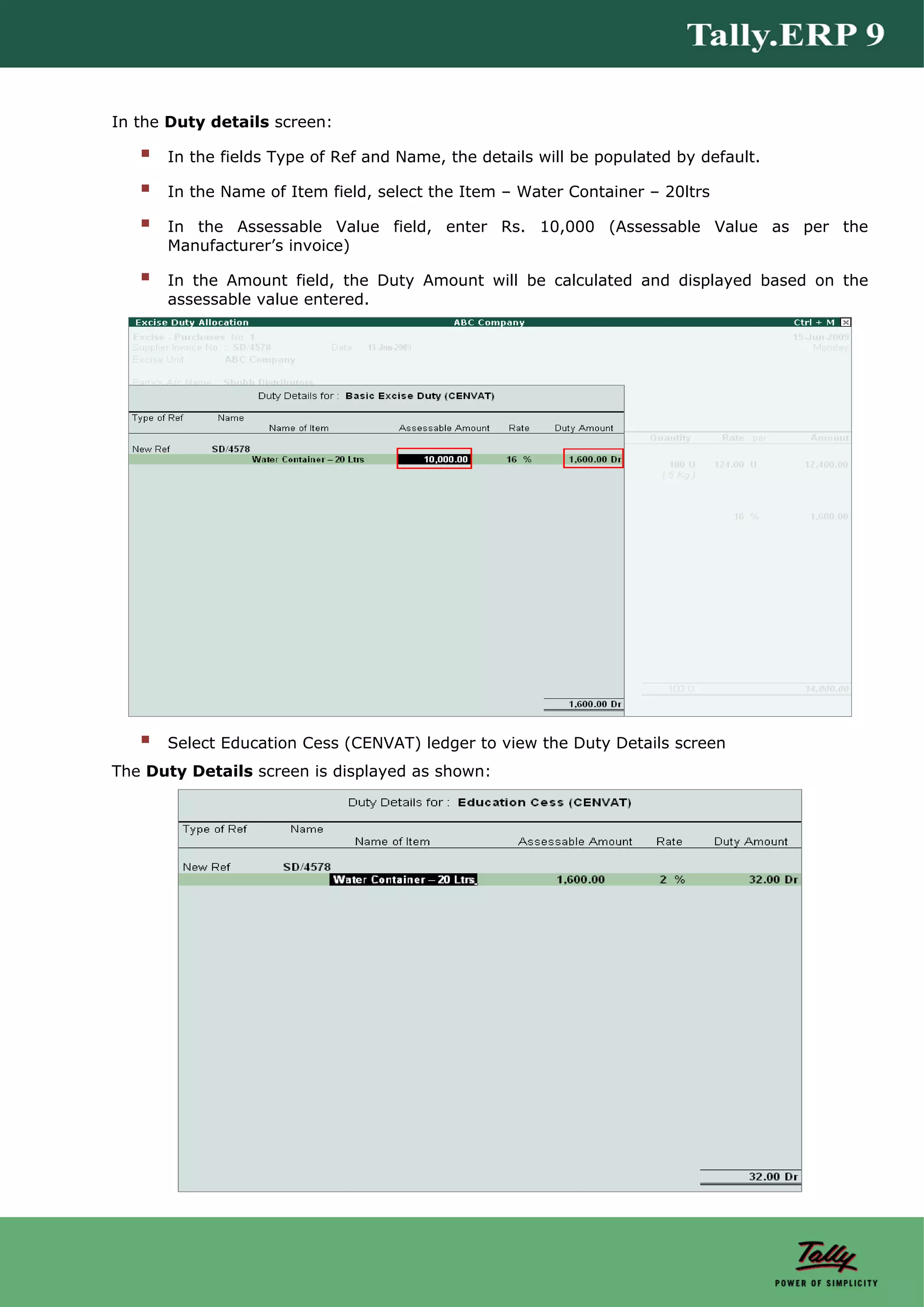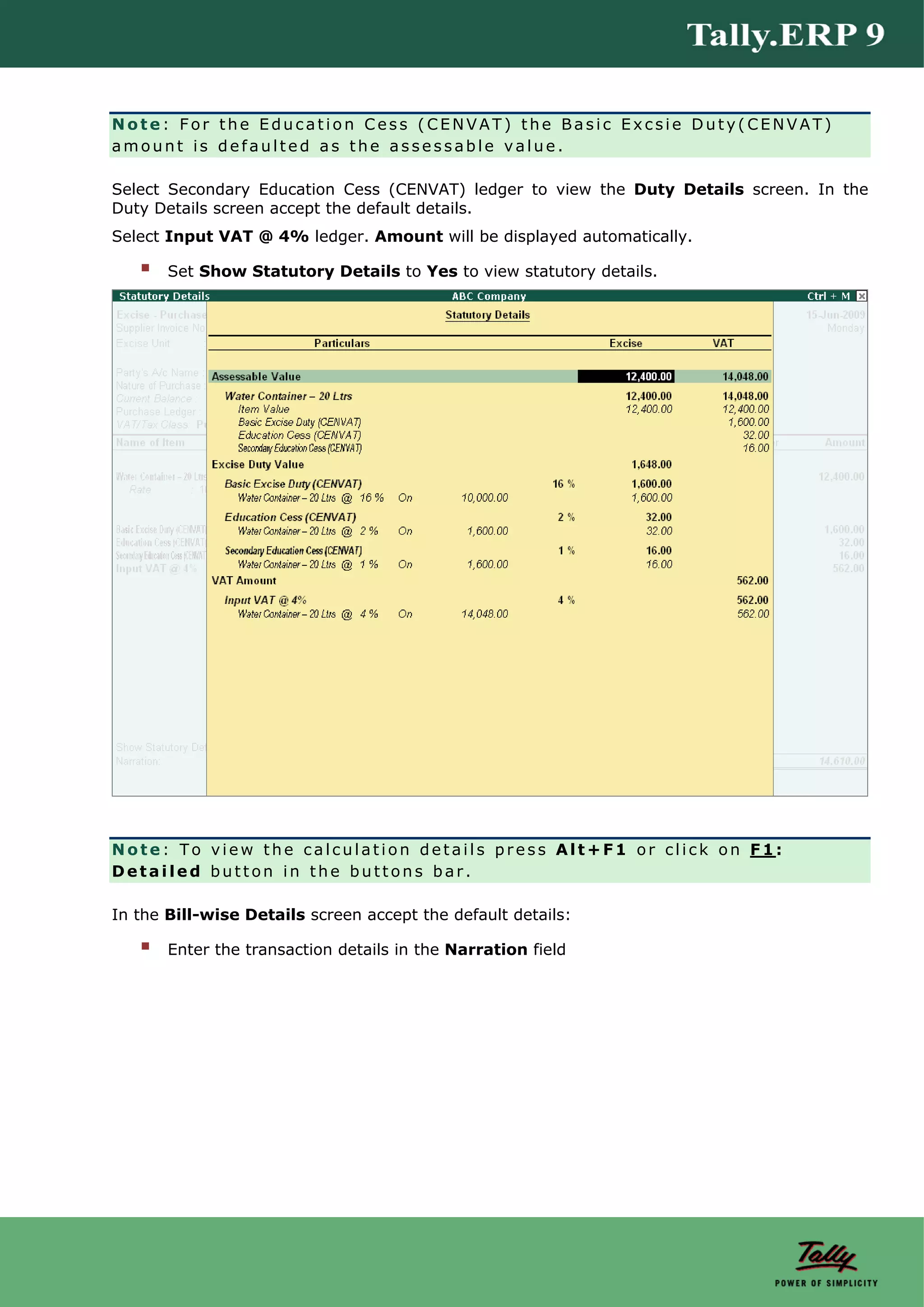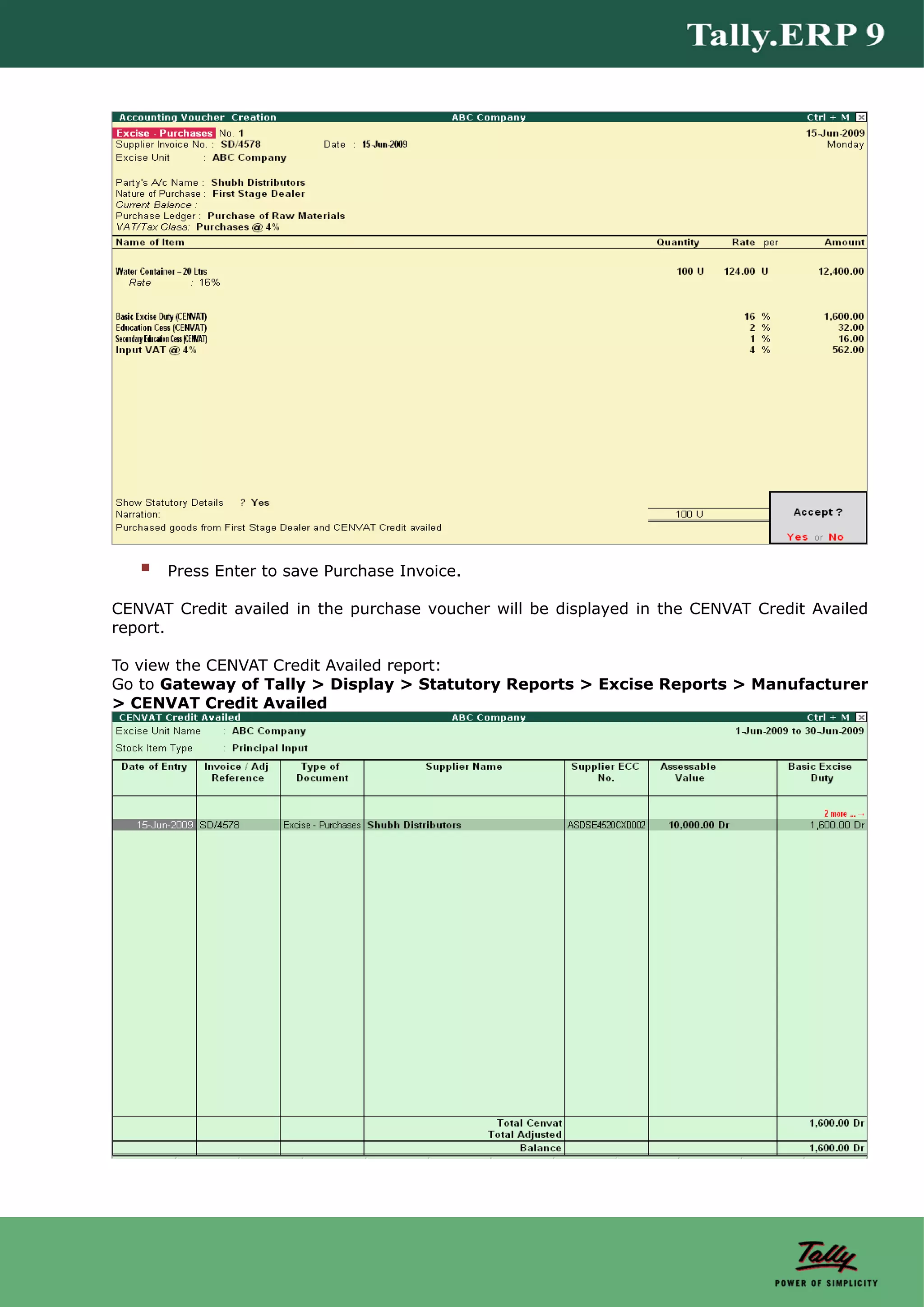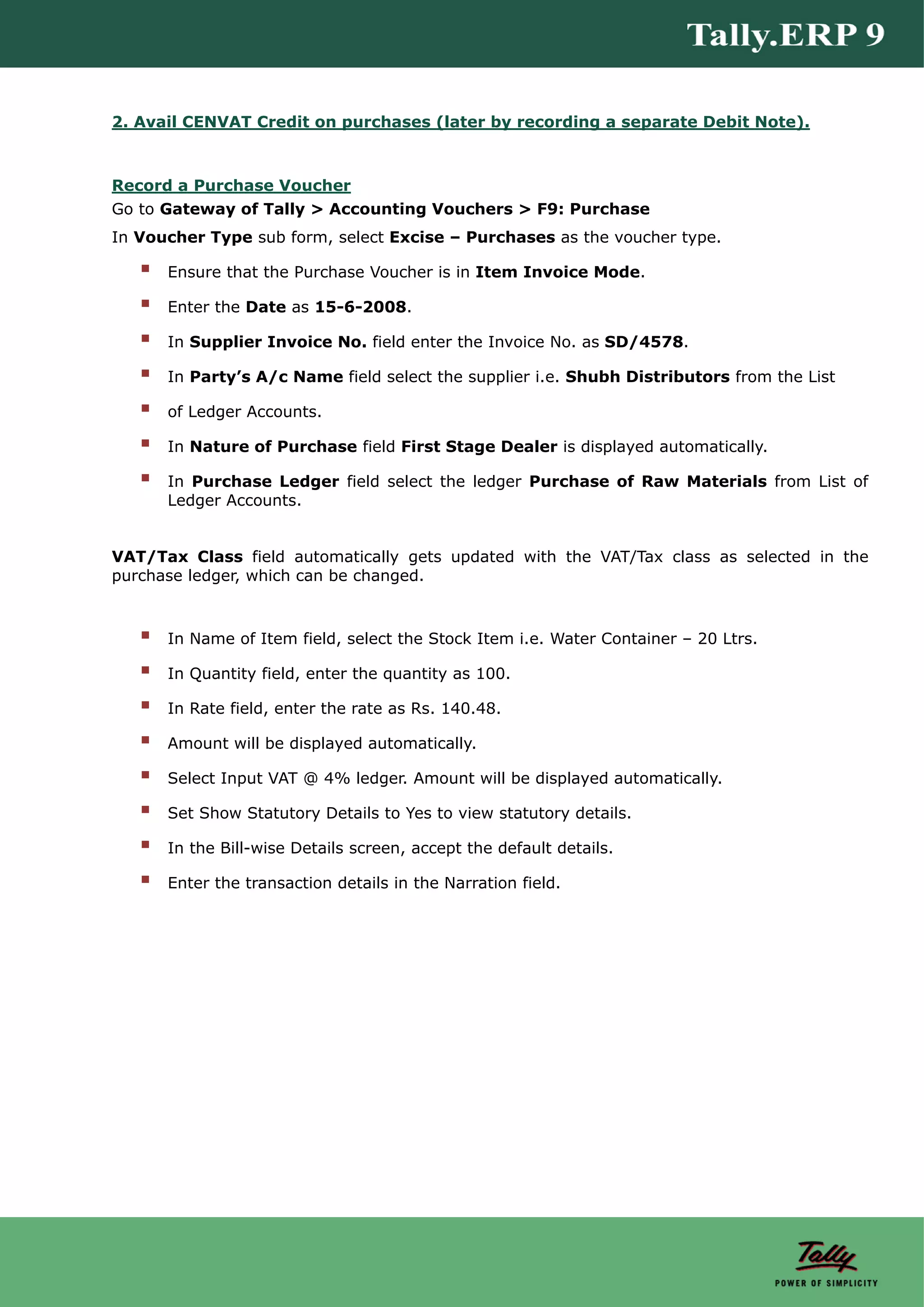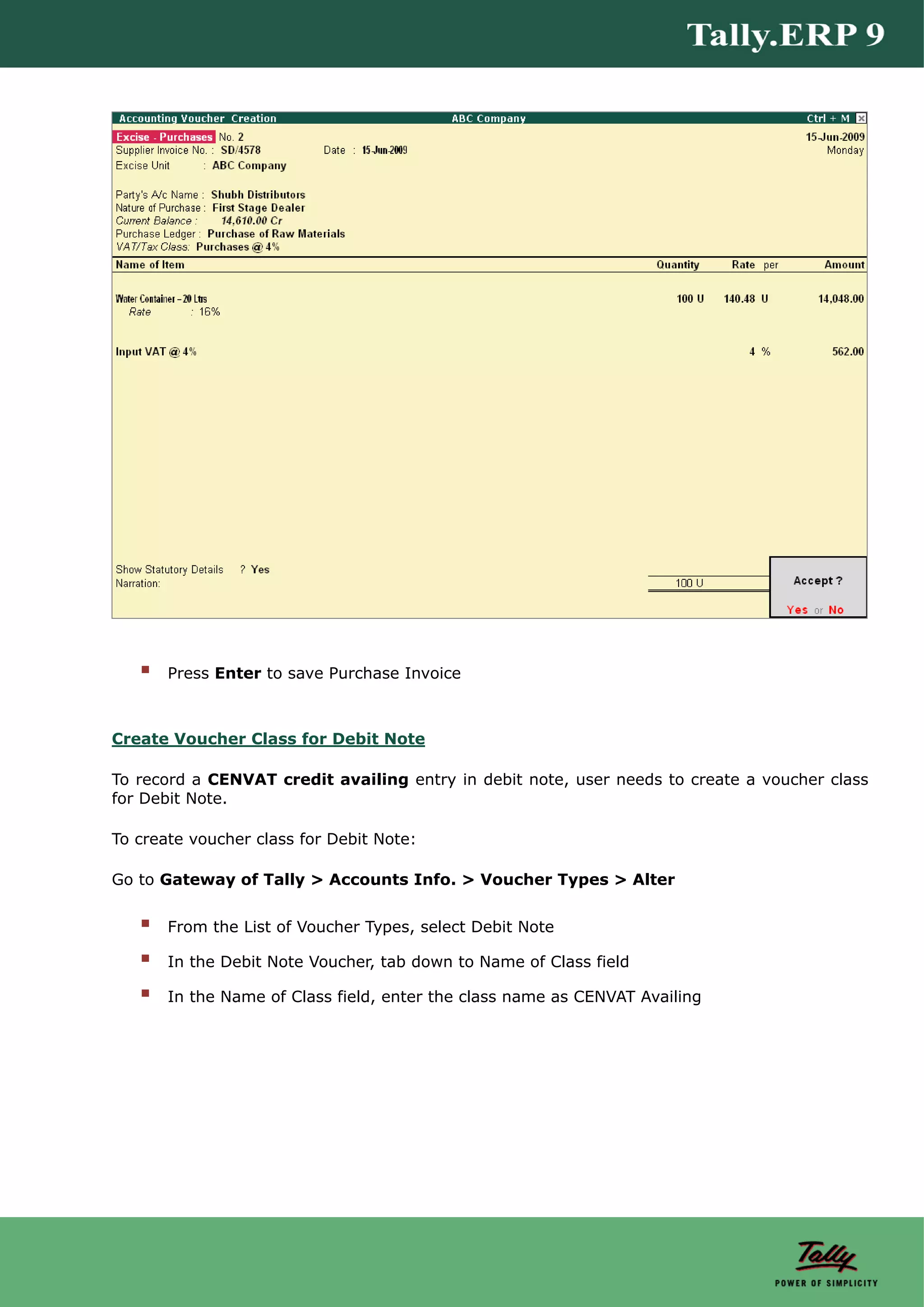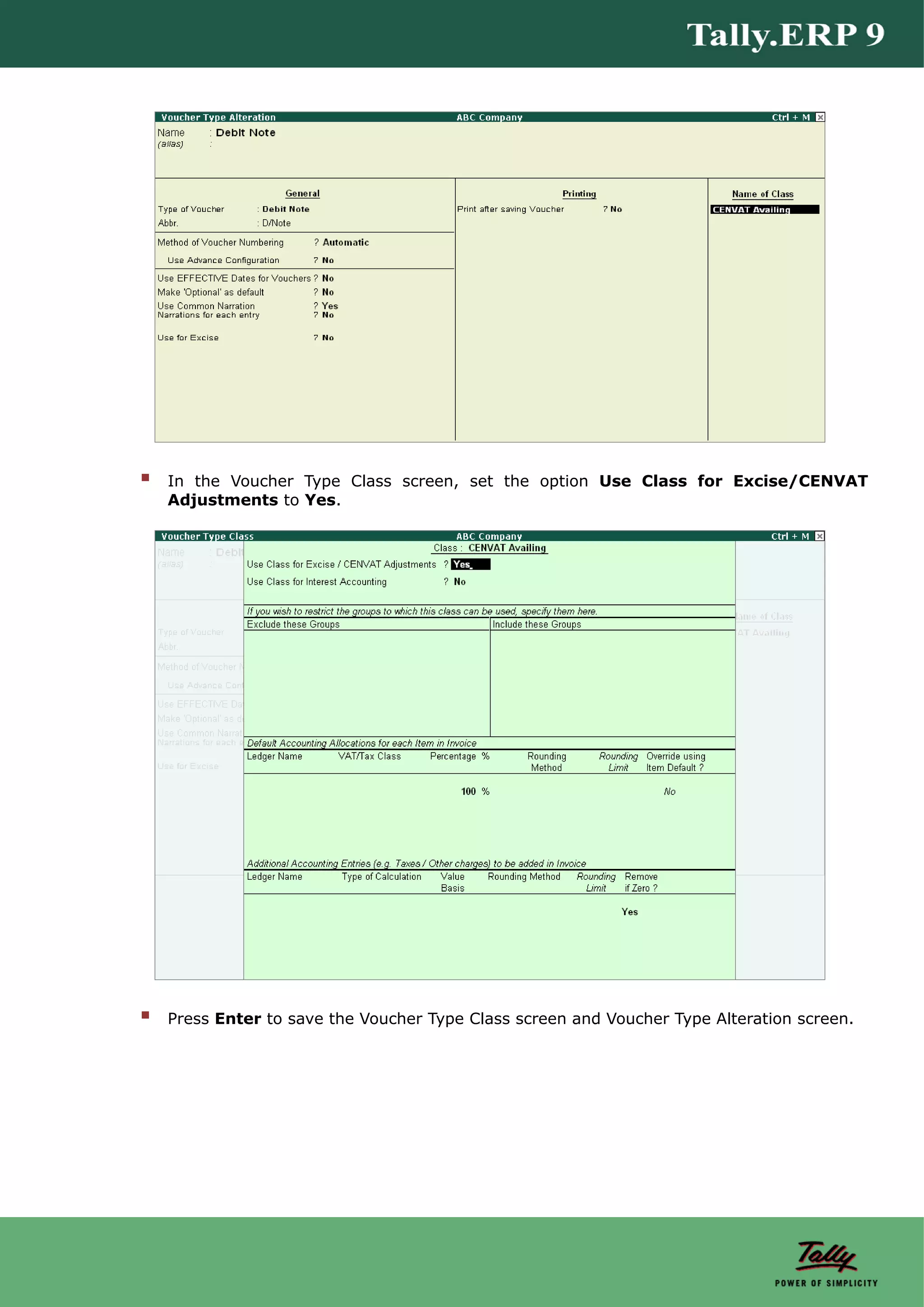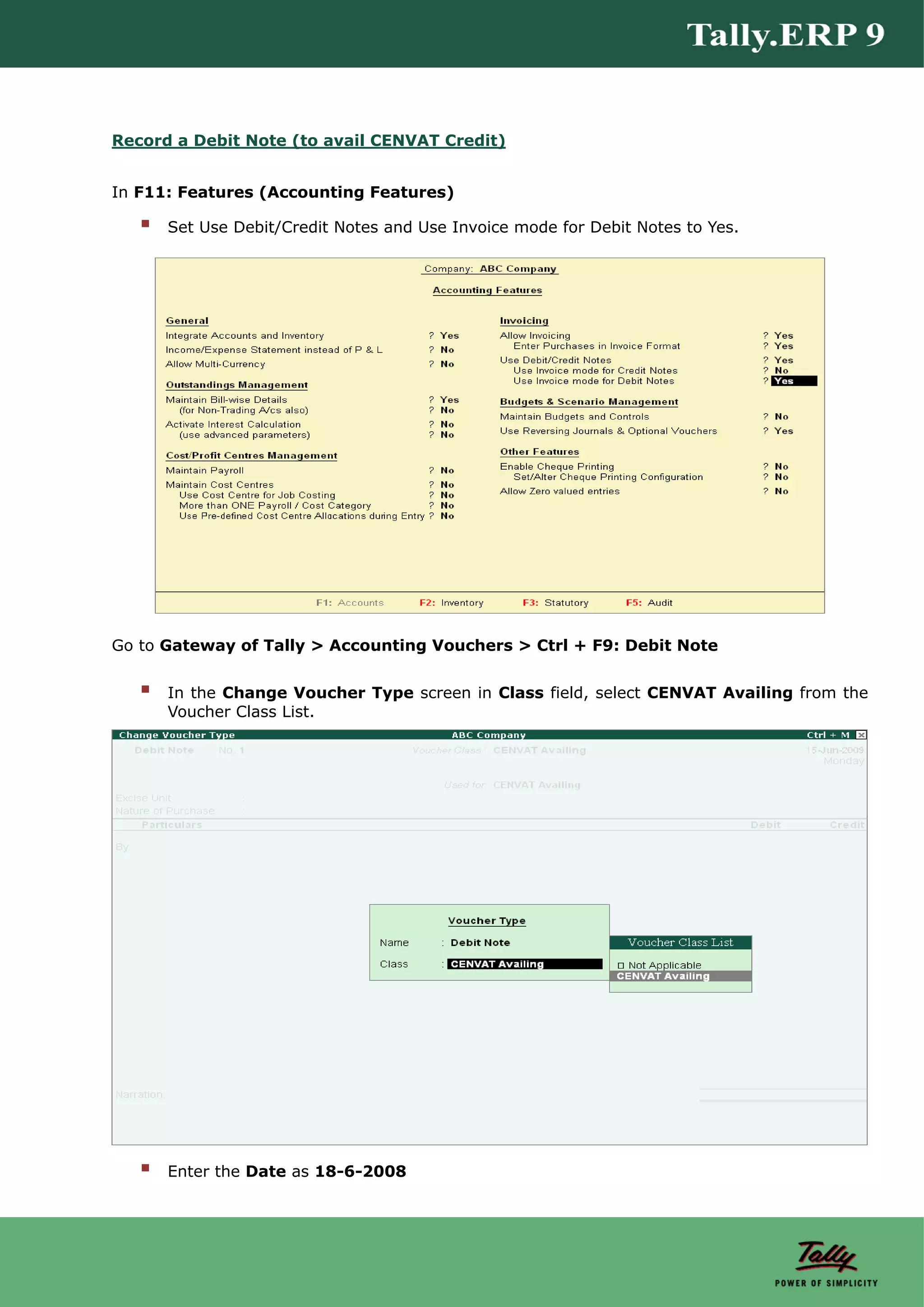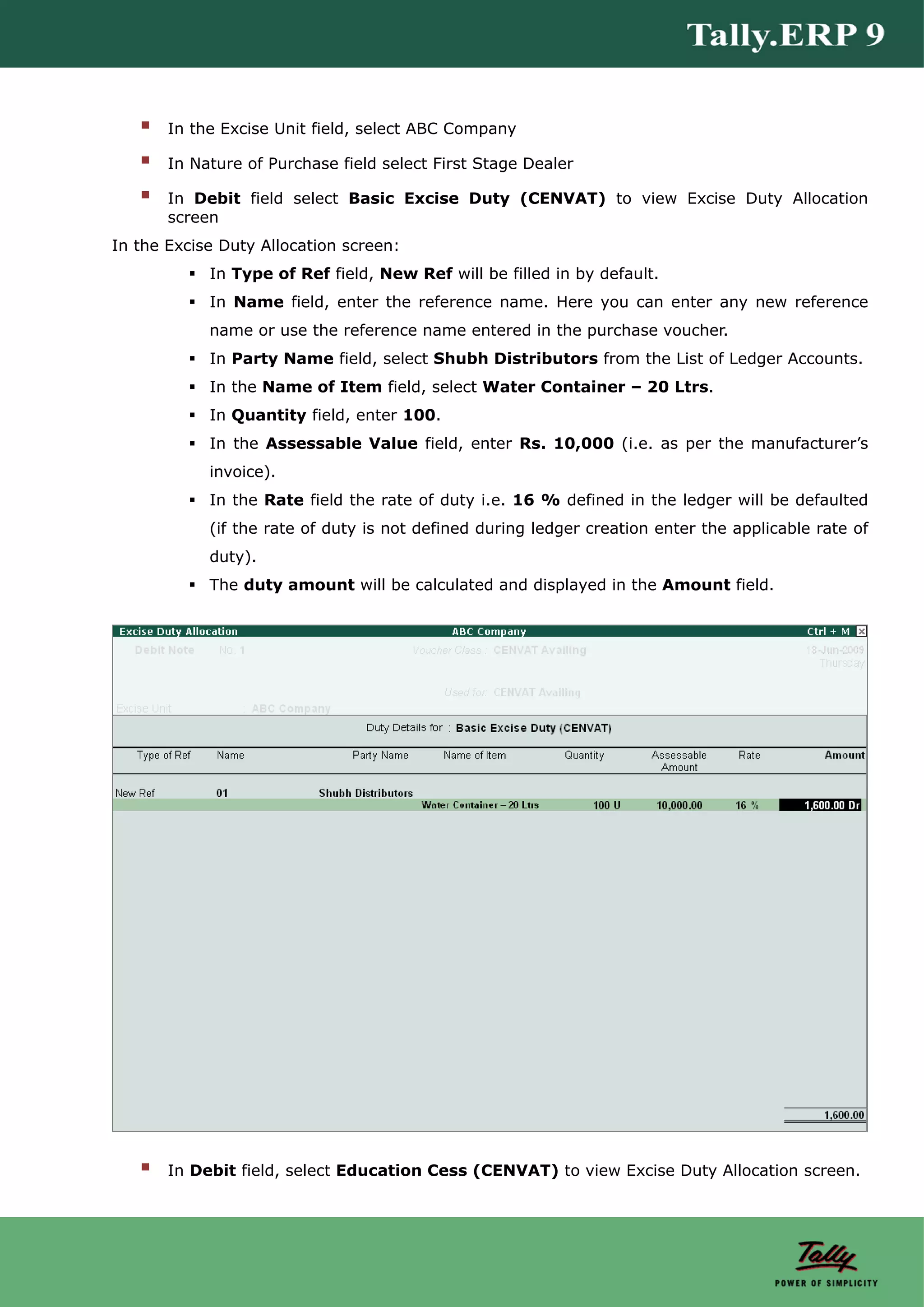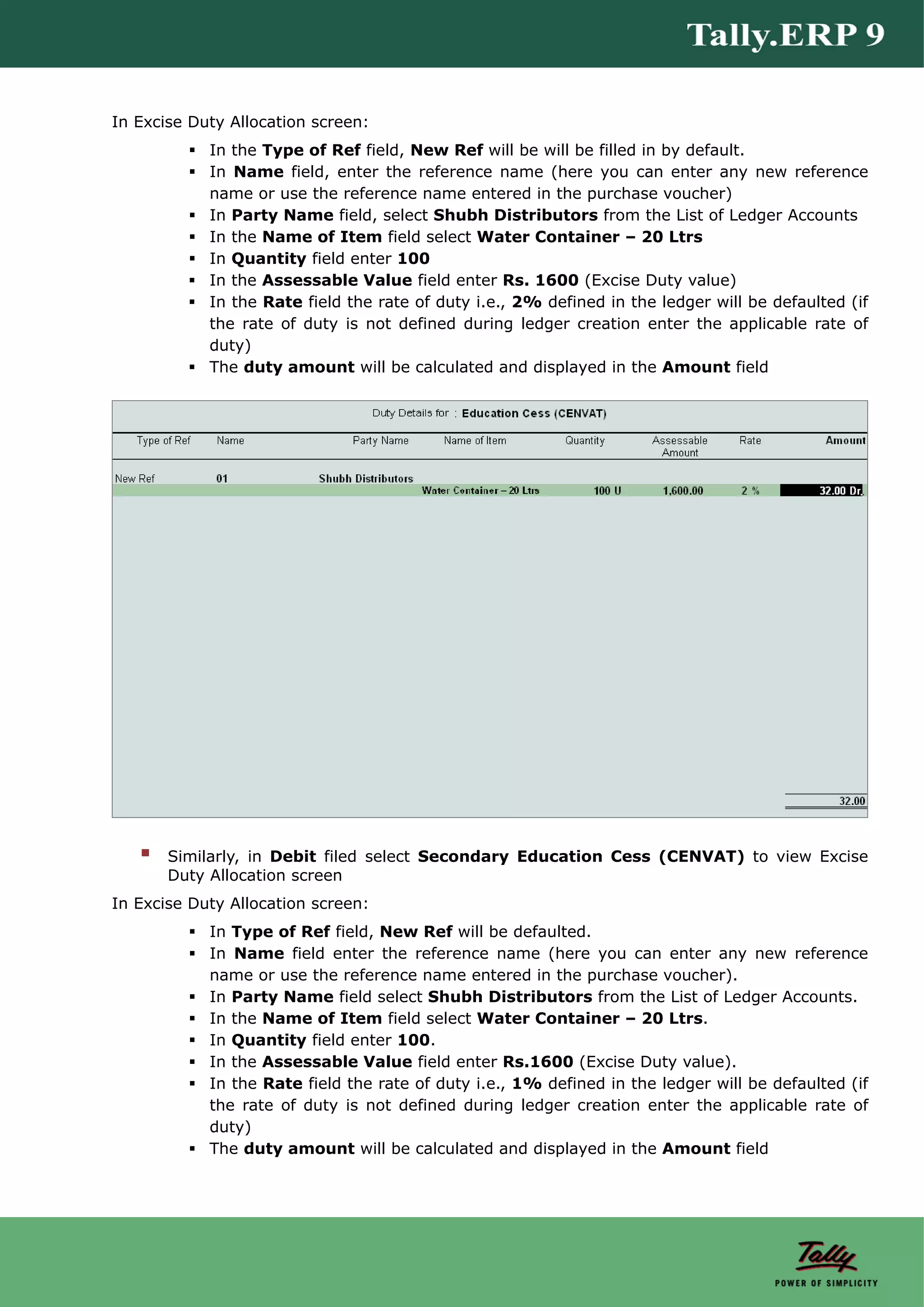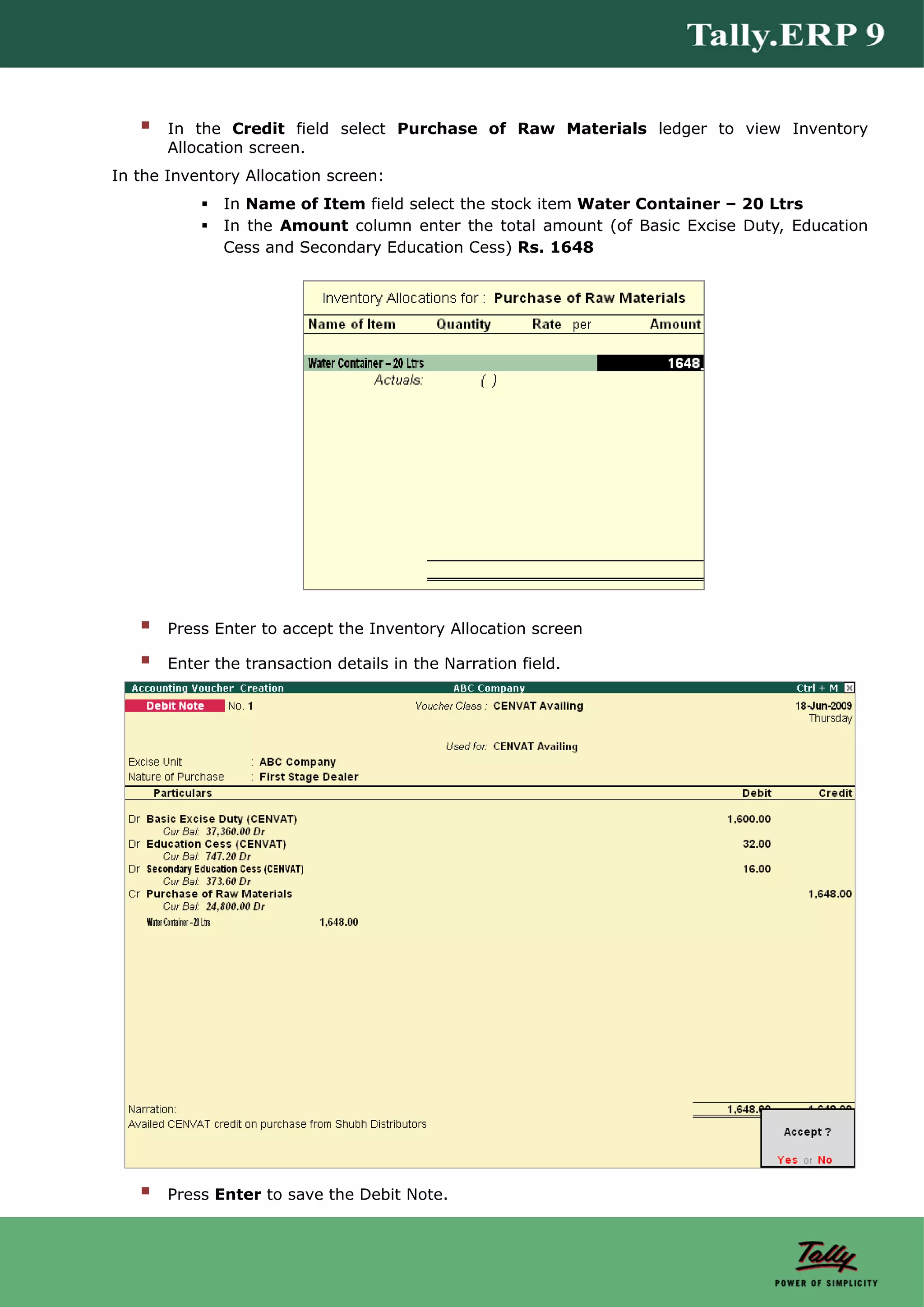This document describes two methods for availing CENVAT credit on purchases from excise dealers in Tally.ERP 9: 1) availing credit in the same purchase invoice, and 2) availing credit later by recording a separate debit note. It provides step-by-step instructions for creating necessary excise masters, recording purchase vouchers for goods received from excise dealers, and recording debit notes to avail CENVAT credit on eligible portions of purchases. The example and procedures help the user understand how to correctly avail and account for CENVAT credit in Tally.ERP 9.
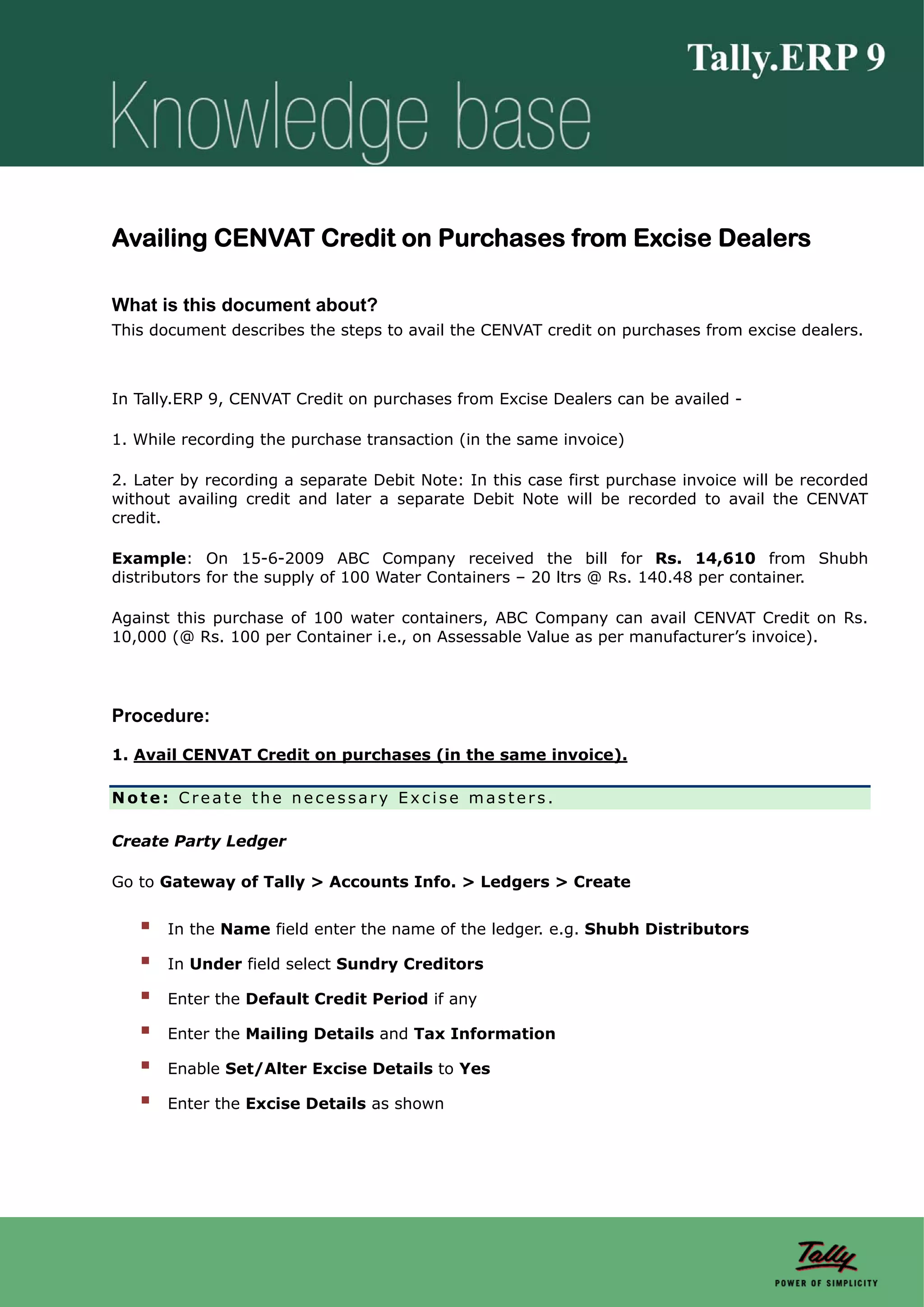
![Press Enter to save Excsie Details and Ledger Creation.
Record a Purchase Voucher
Go to Gateway of Tally > Accounting Vouchers > F9: Purchase
In Voucher Type sub form select Excise – Purchases as the voucher type.
Ensure that the Purchase Voucher is in Item Invoice Mode.
Enter the Date as 15-6-2009
In Supplier Invoice No. field enter the Invoice No. as SD/4578.
In Party’s A/c Name field select the supplier i.e. Shubh Distributors from the List of
Ledger Accounts.
In Nature of Purchase field First Stage Dealer is displayed automatically.
In Purchase Ledger field select the ledger Purchase of Raw Materials from List of
Ledger Accounts.
VAT/Tax Class field automatically gets updated with the VAT/Tax class as selected in the
purchase ledger, which can be changed.
In Name of Item field select the Stock Item i.e. Water Container – 20 Ltrs
In Quantity field enter the quantity as 100
In Rate field enter the rate as Rs. 124 [Actual purchase rate (140) – CENVAT Credit
(16)].
Amount will be displayed automatically
Select Basic Excise Duty (CENVAT) ledger to view the Duty Details screen
Note: To Avail the CENVAT Credit user needs to select CENVAT Type of
Duty ledgers](https://image.slidesharecdn.com/availingcenvatcreditonpurchasesfromexcisedealers-120516013359-phpapp01/75/Availing-cenvat-credit-on-purchases-from-excise-dealers-Access-to-Tally-Tally-Remote-Support-2-2048.jpg)