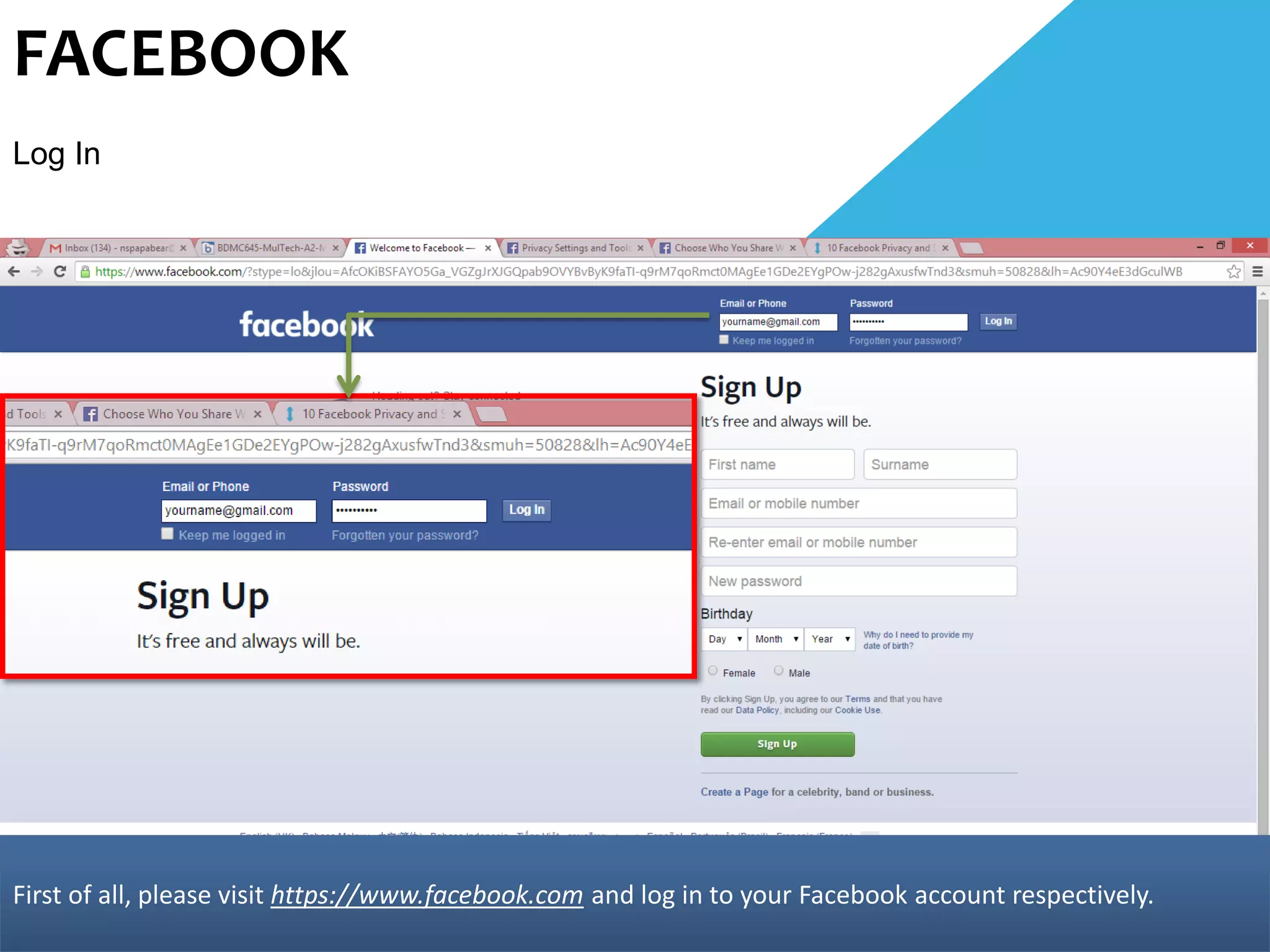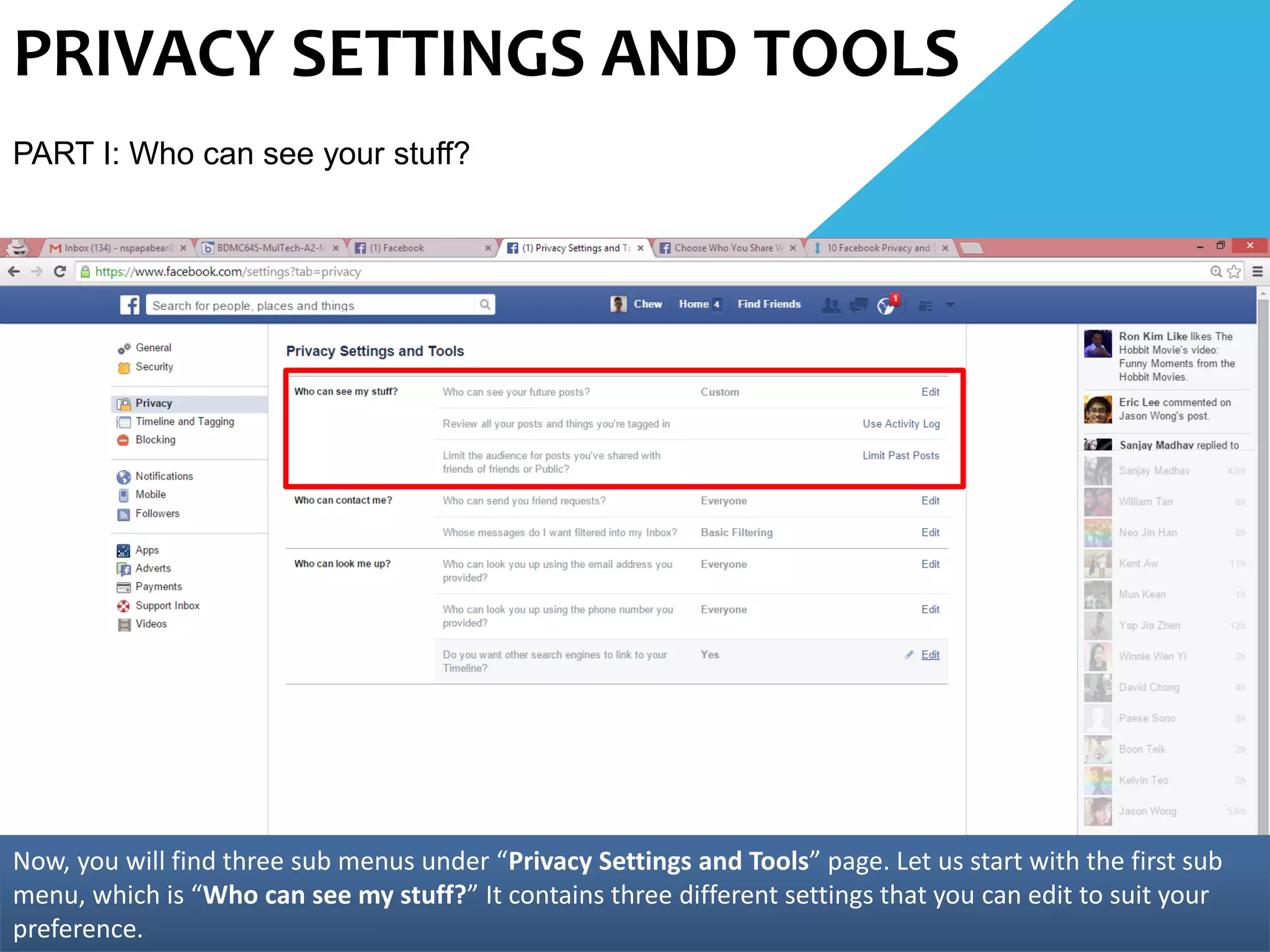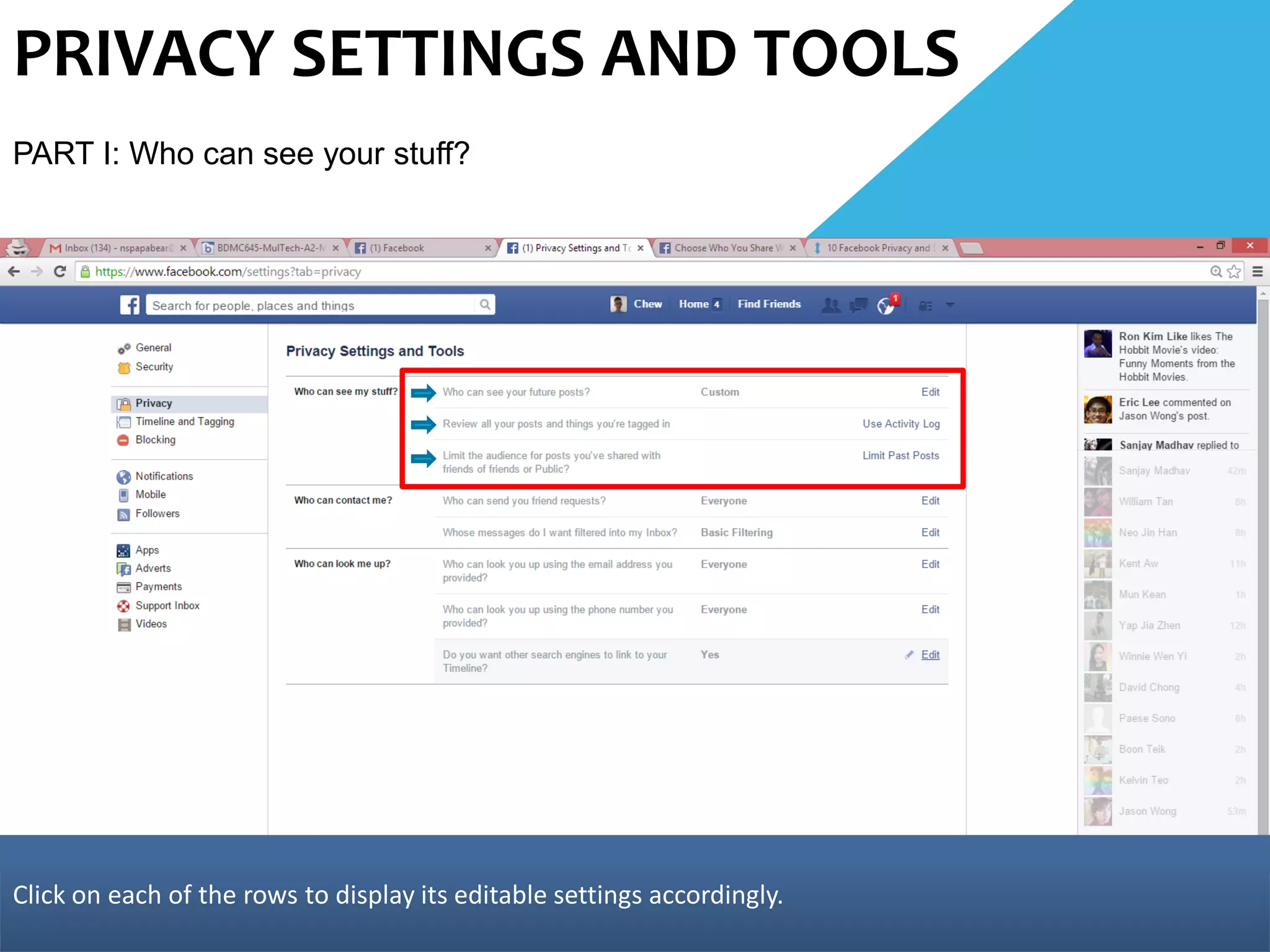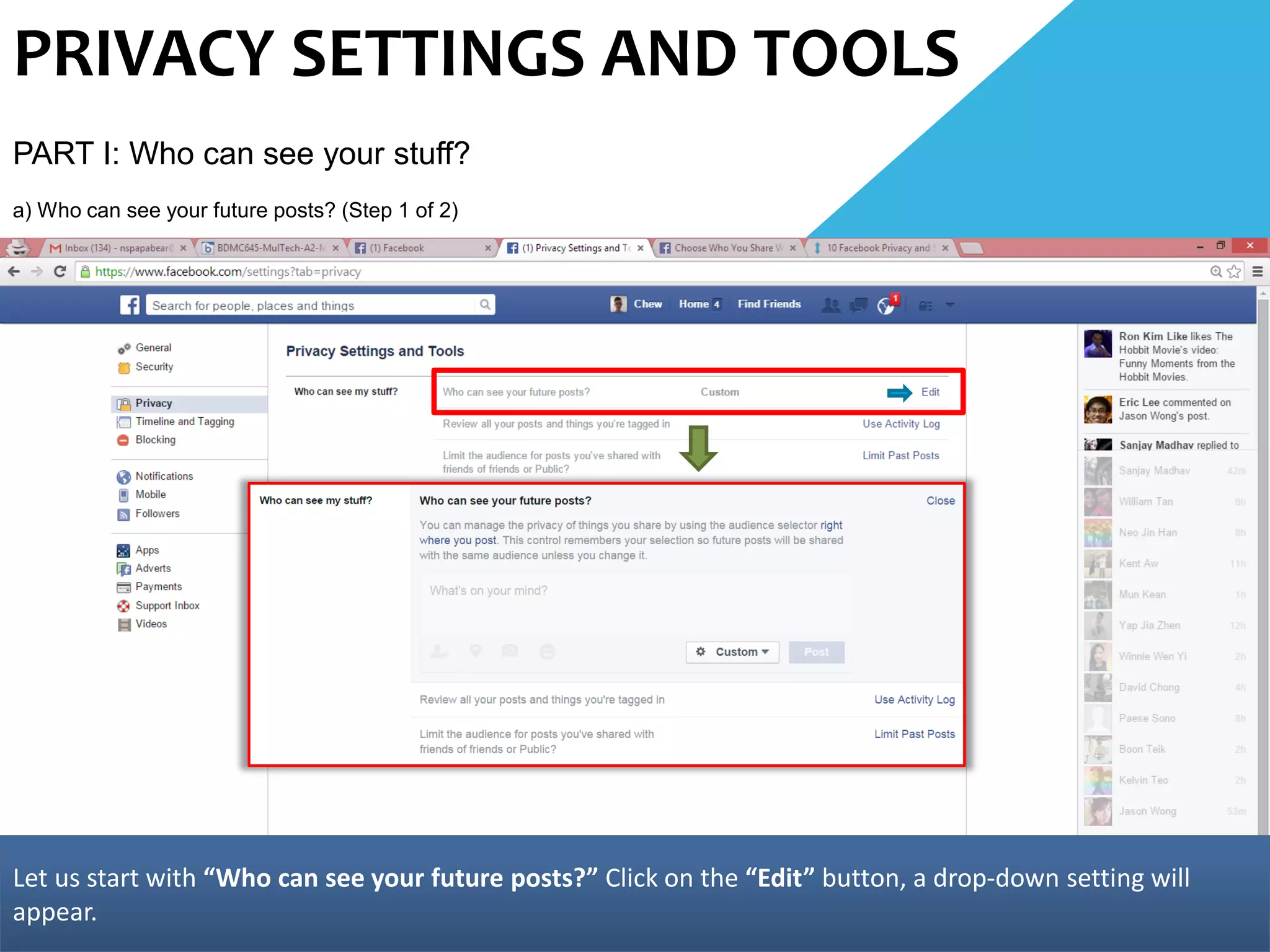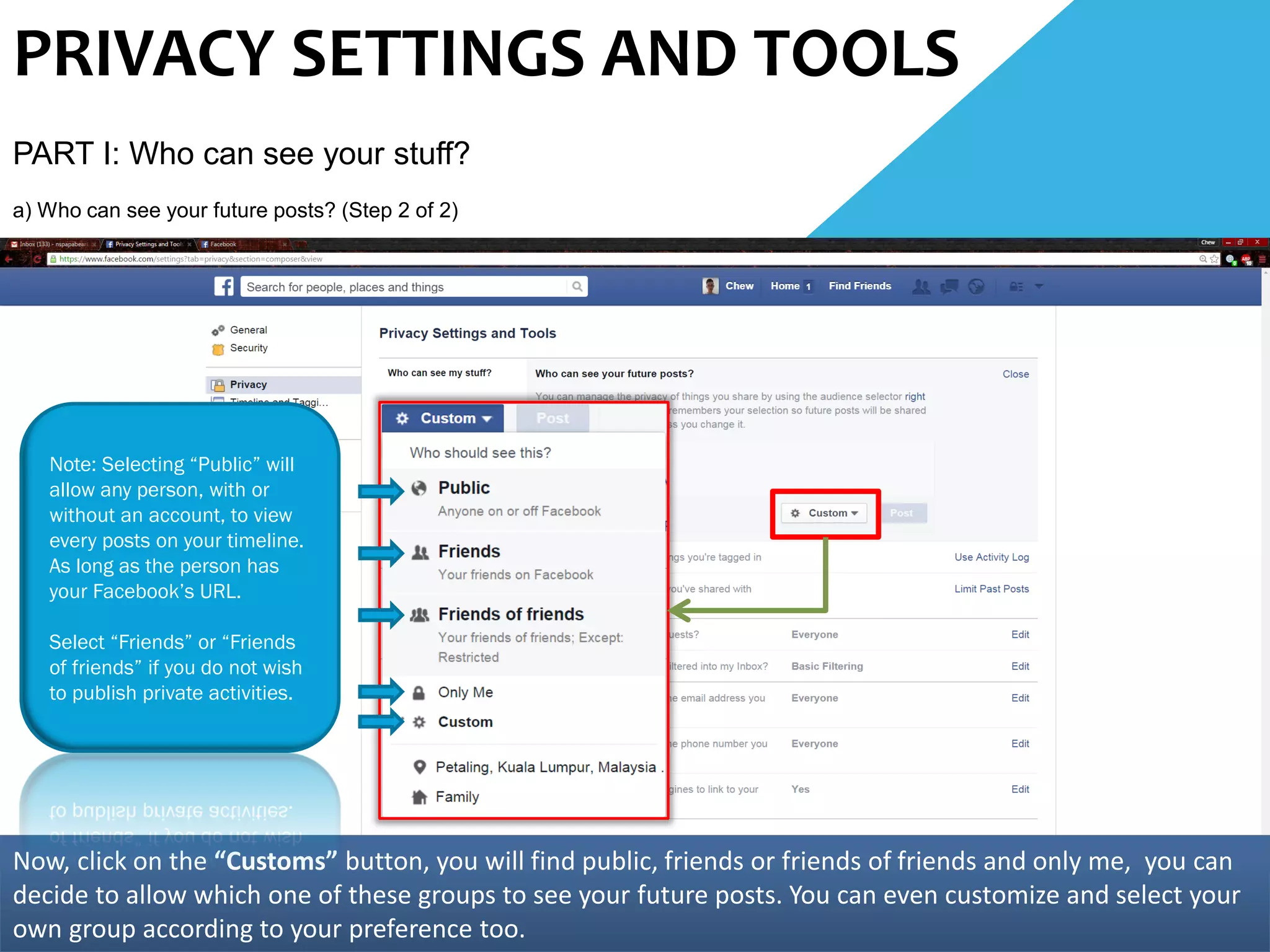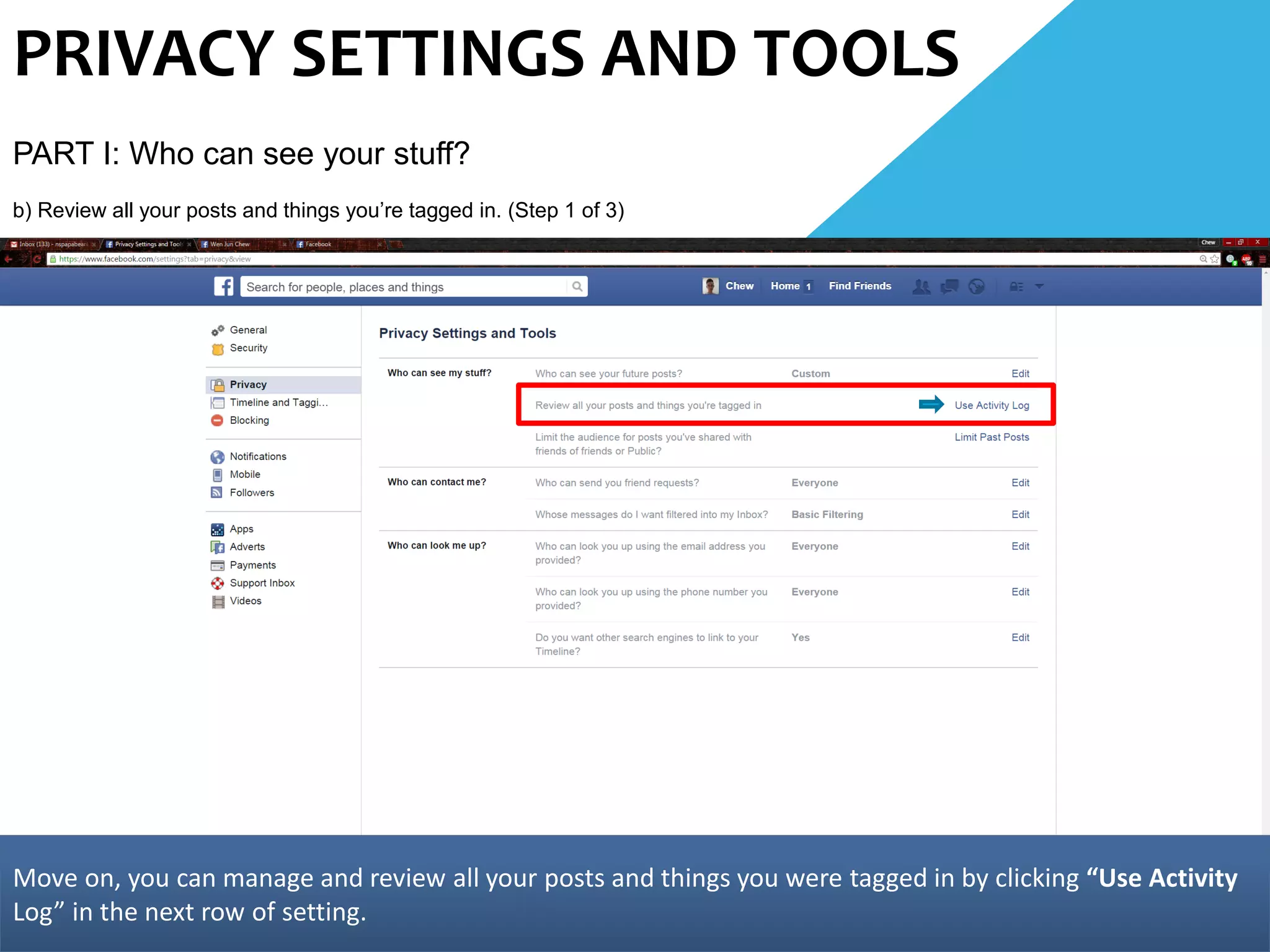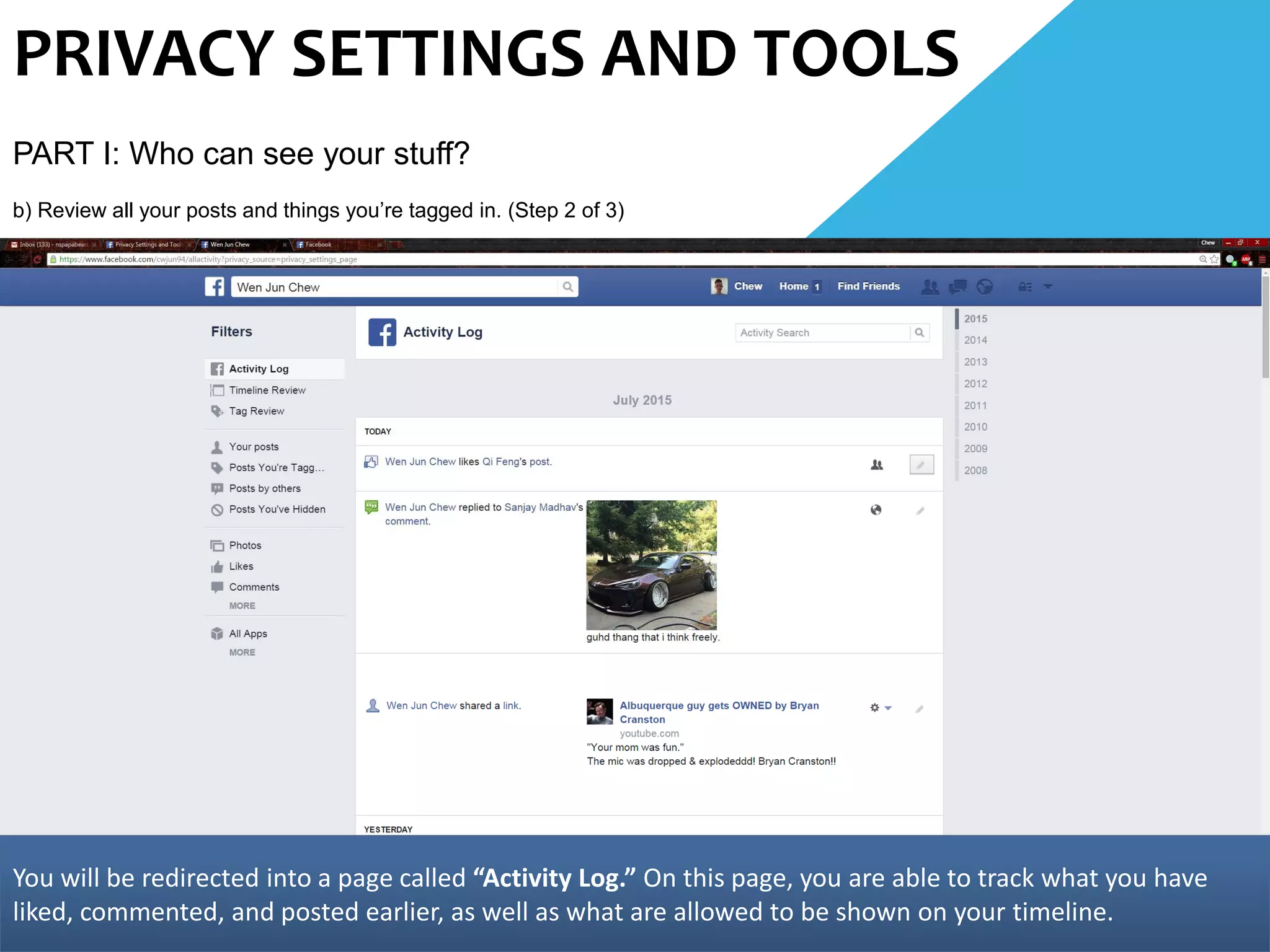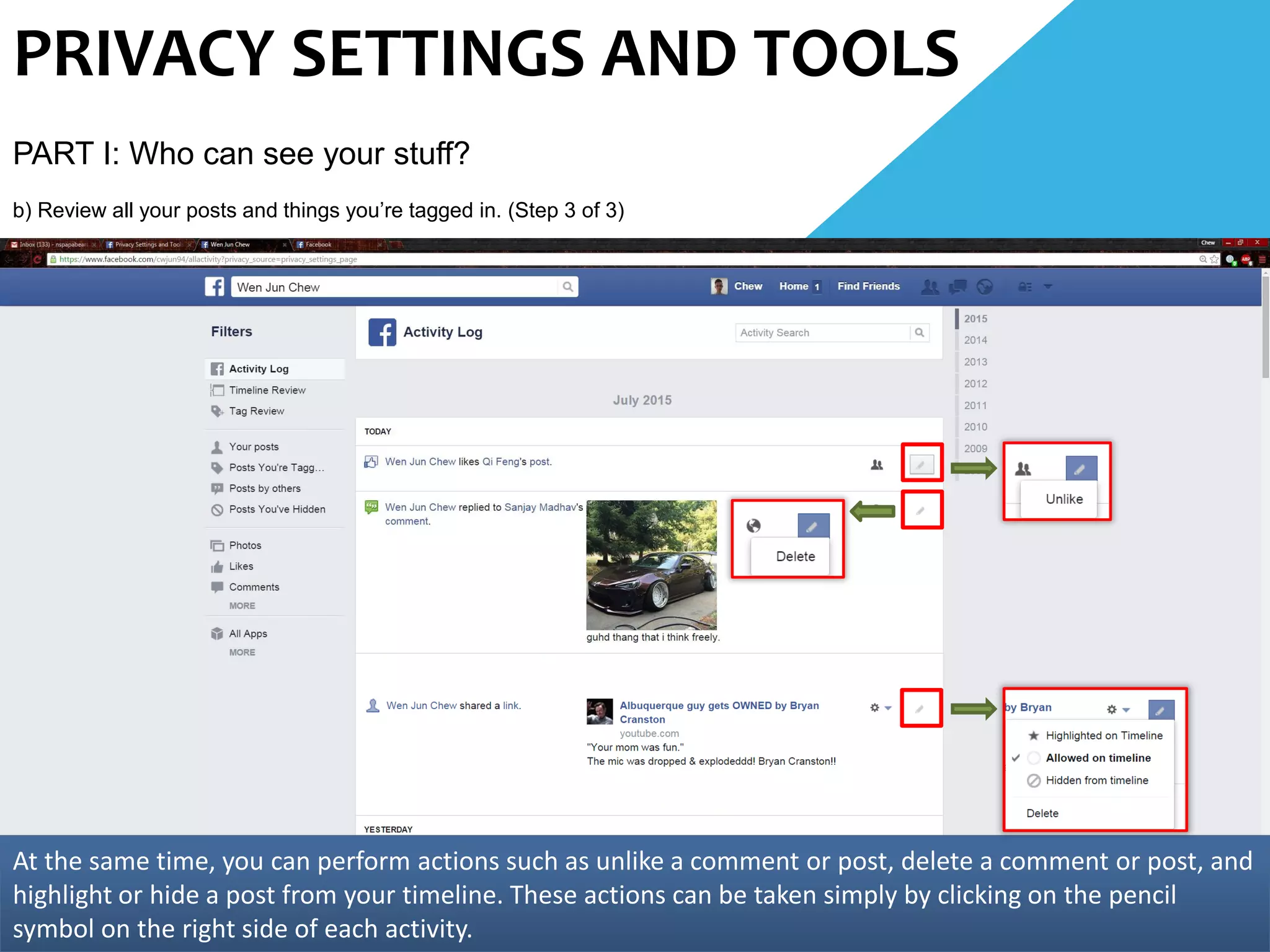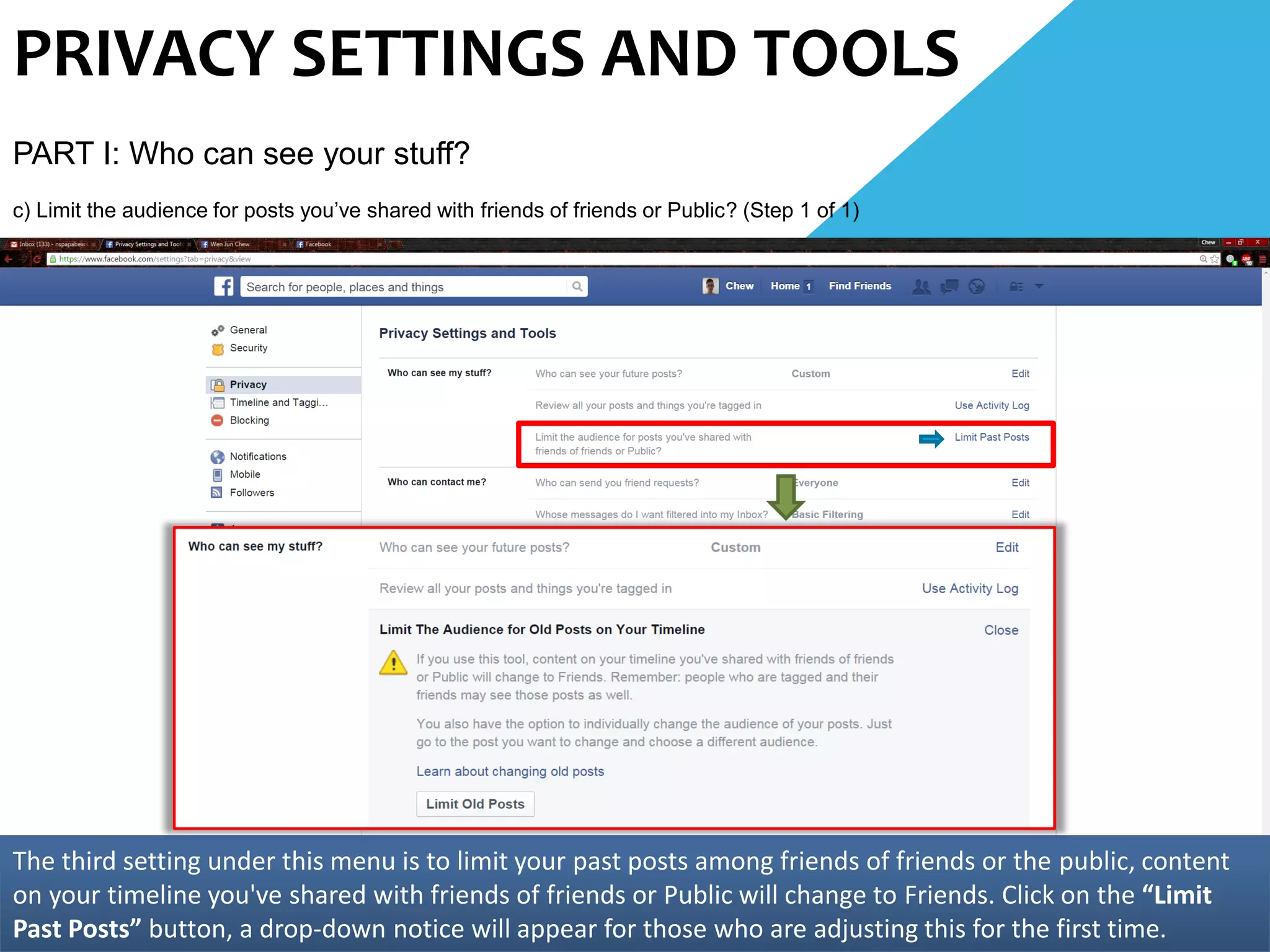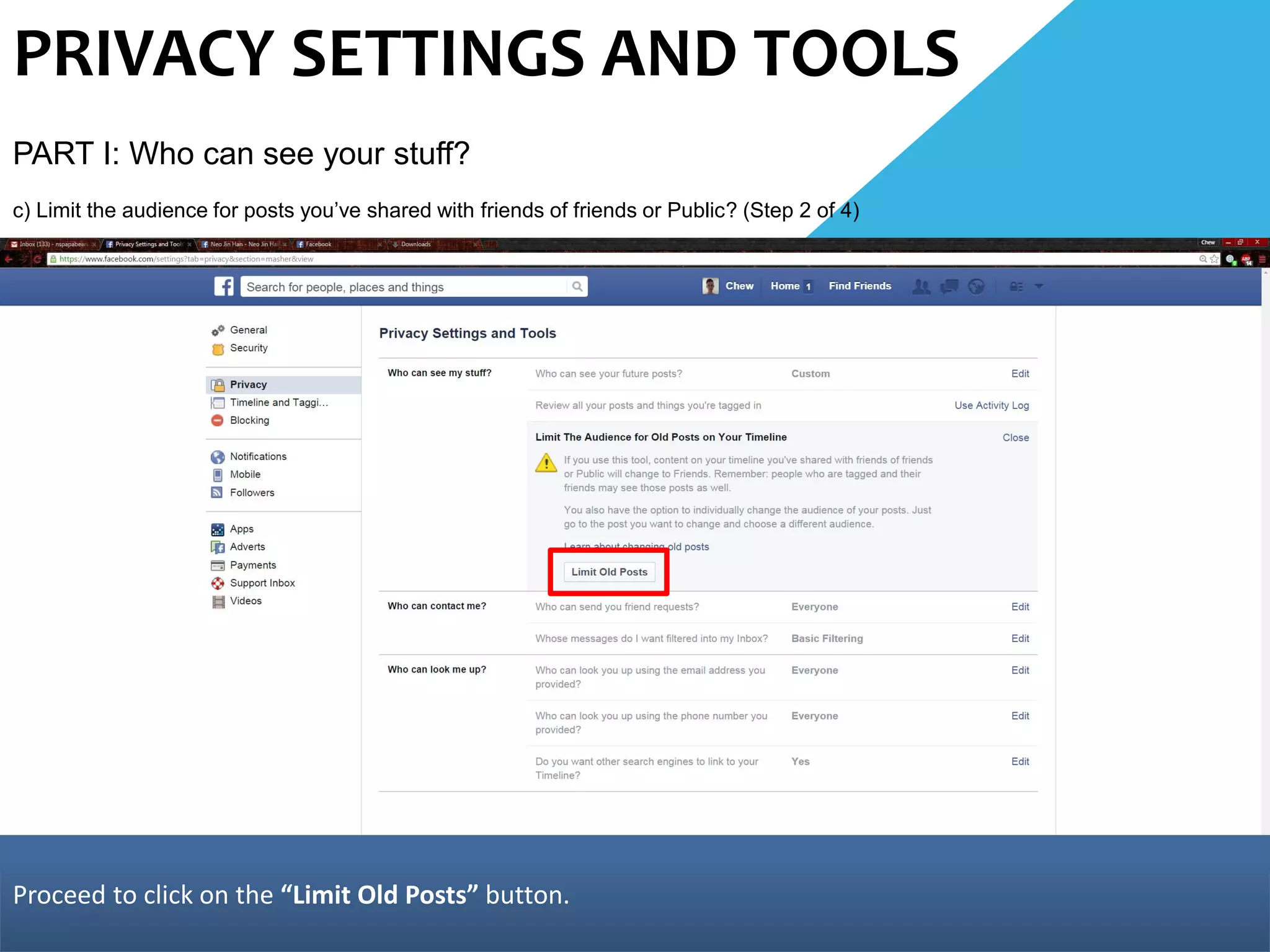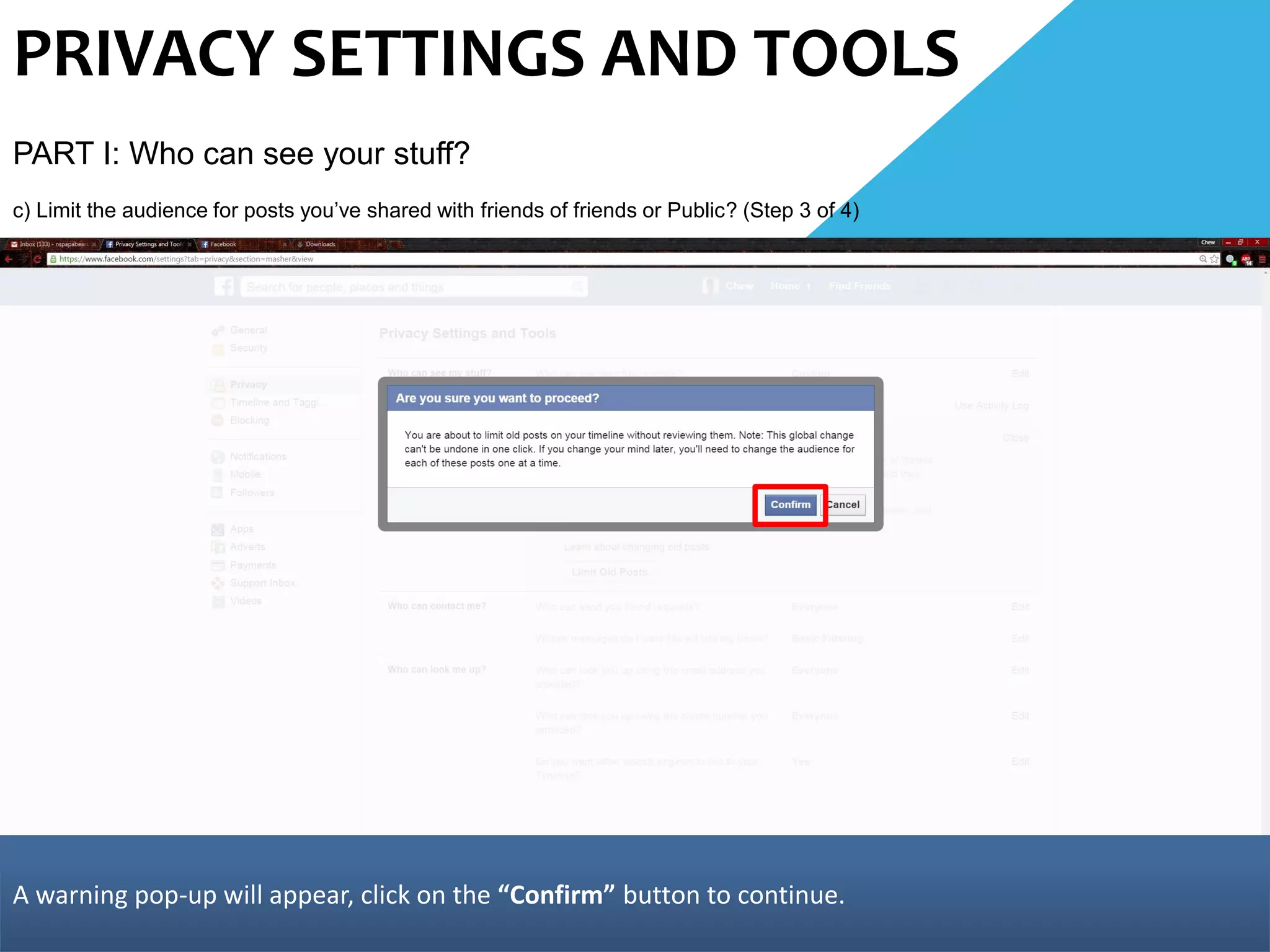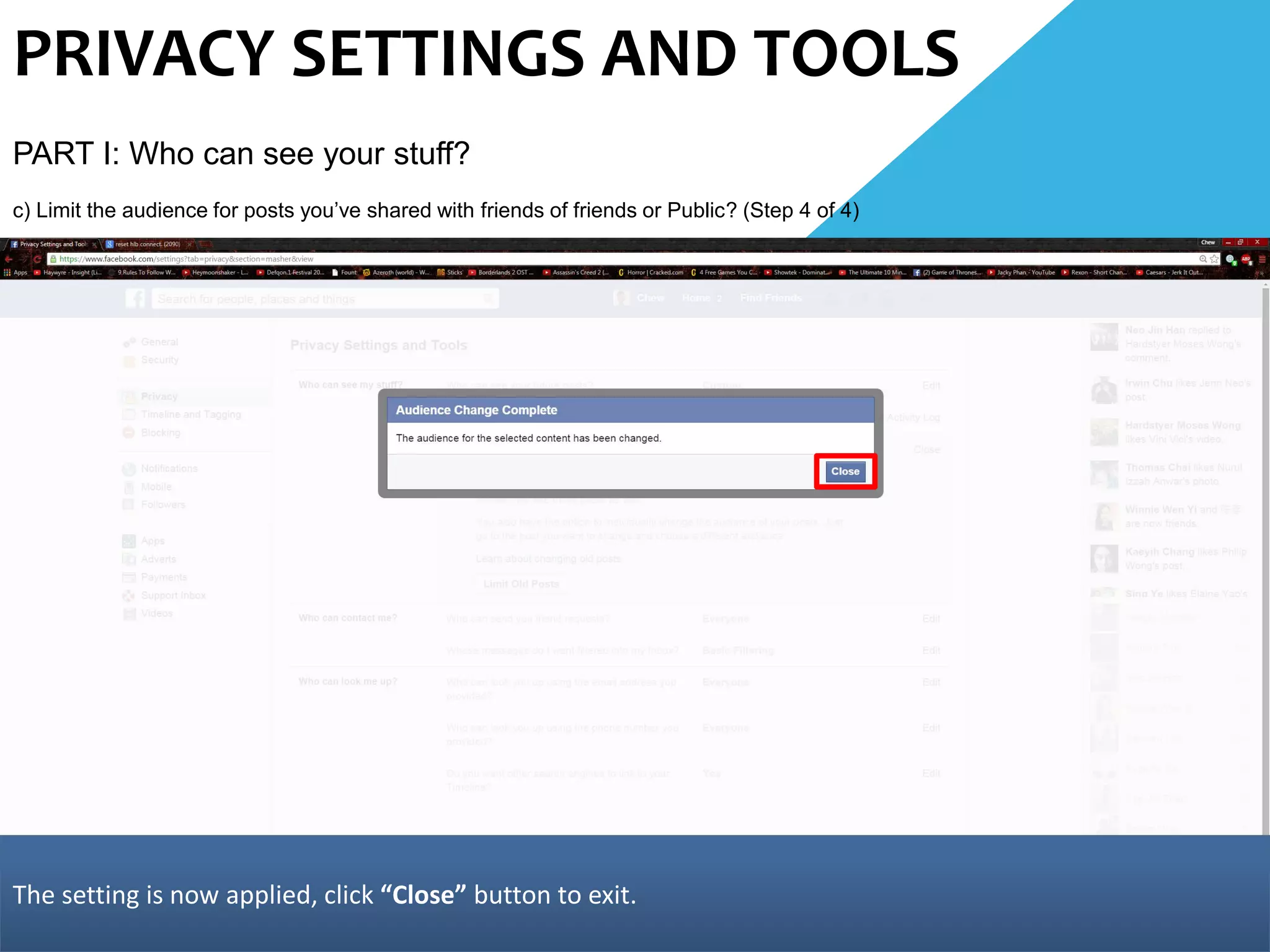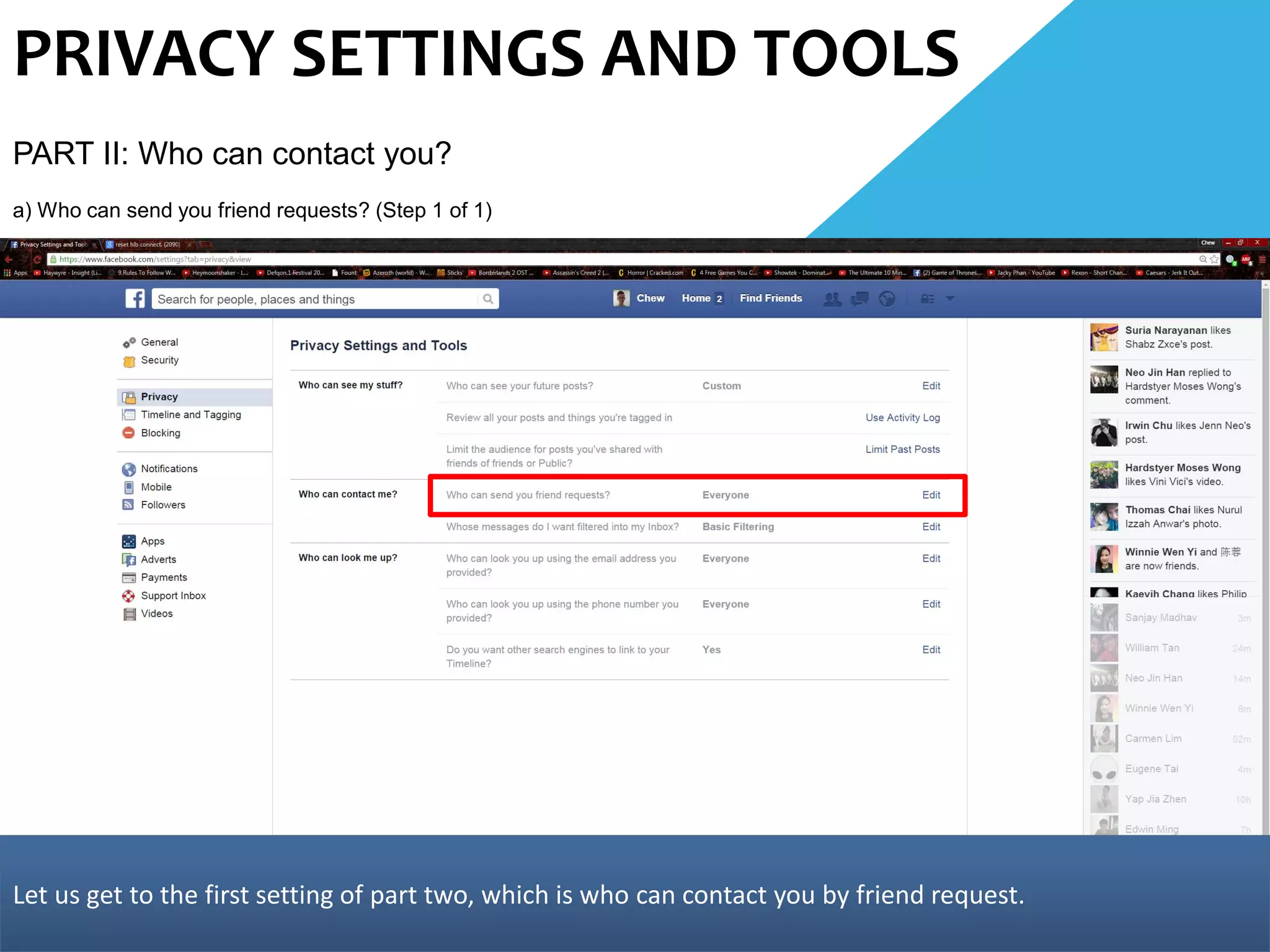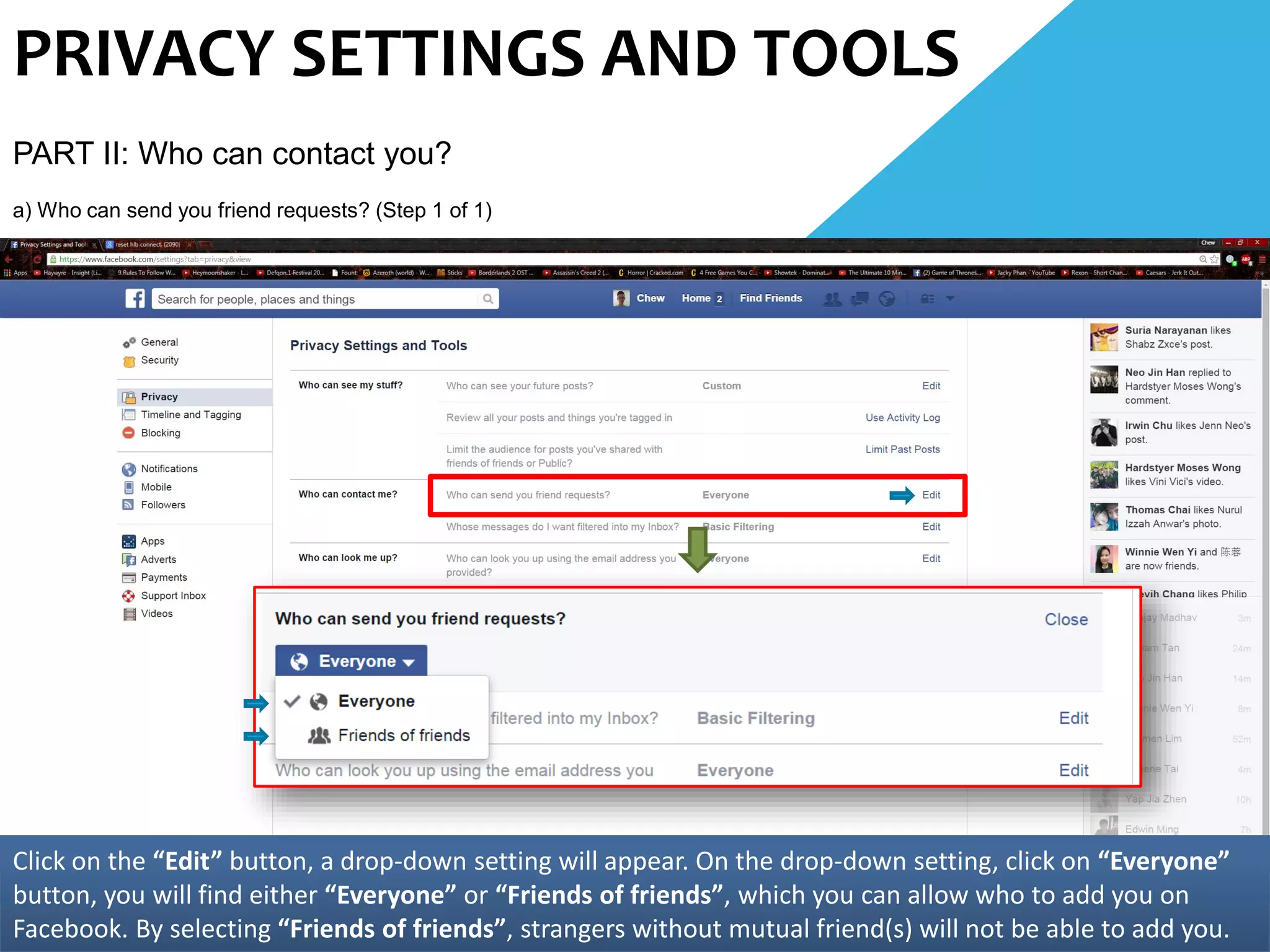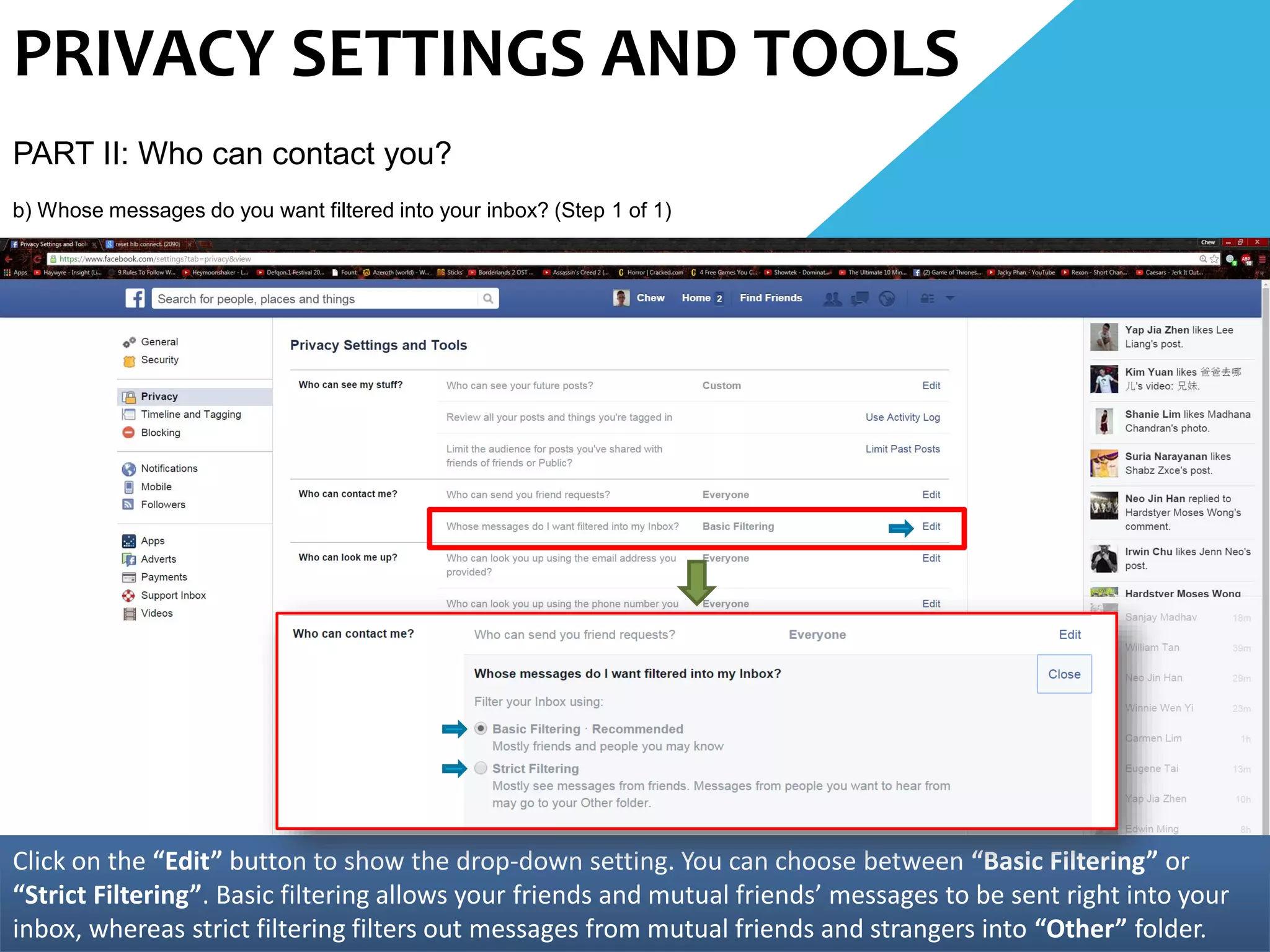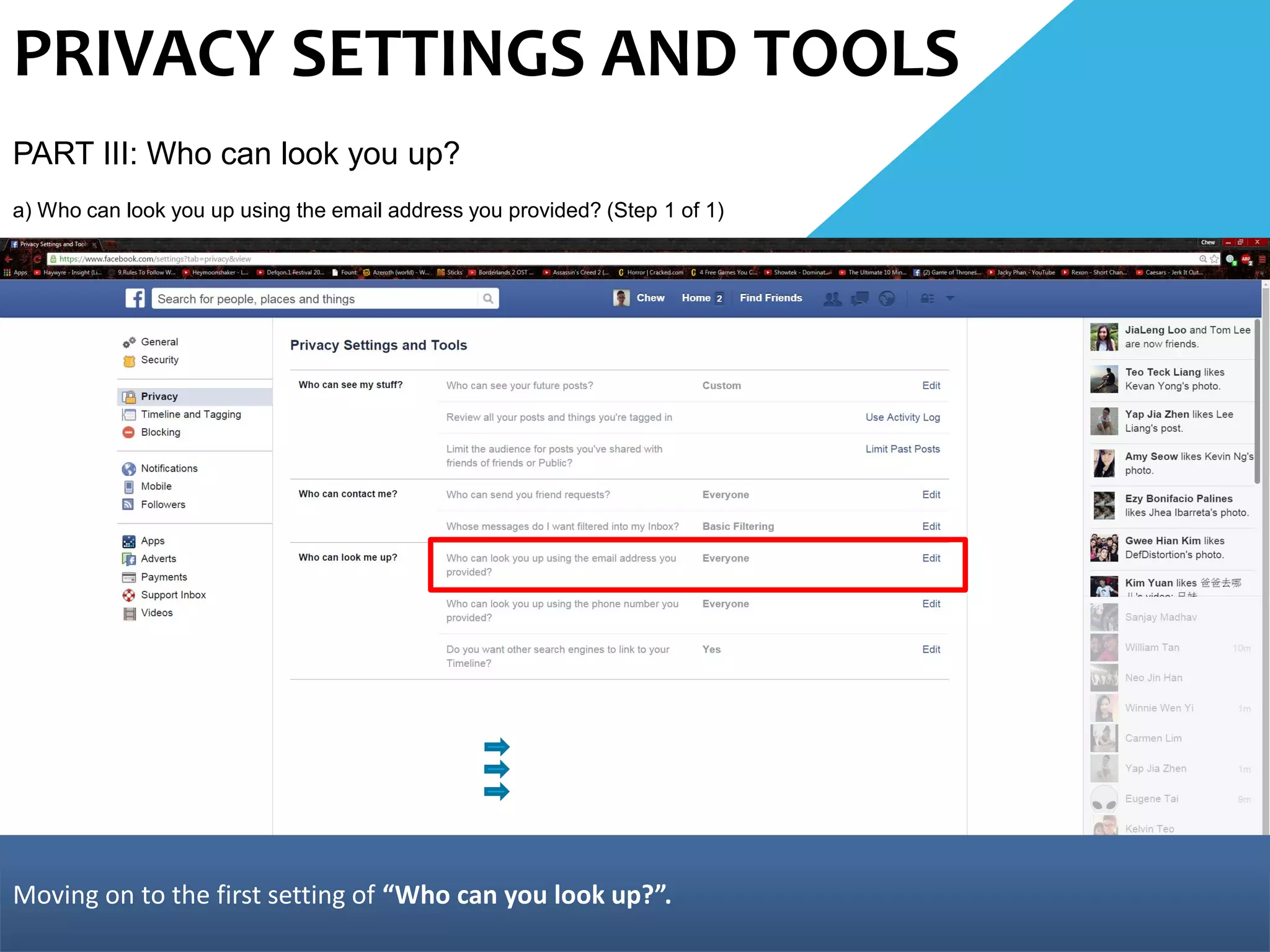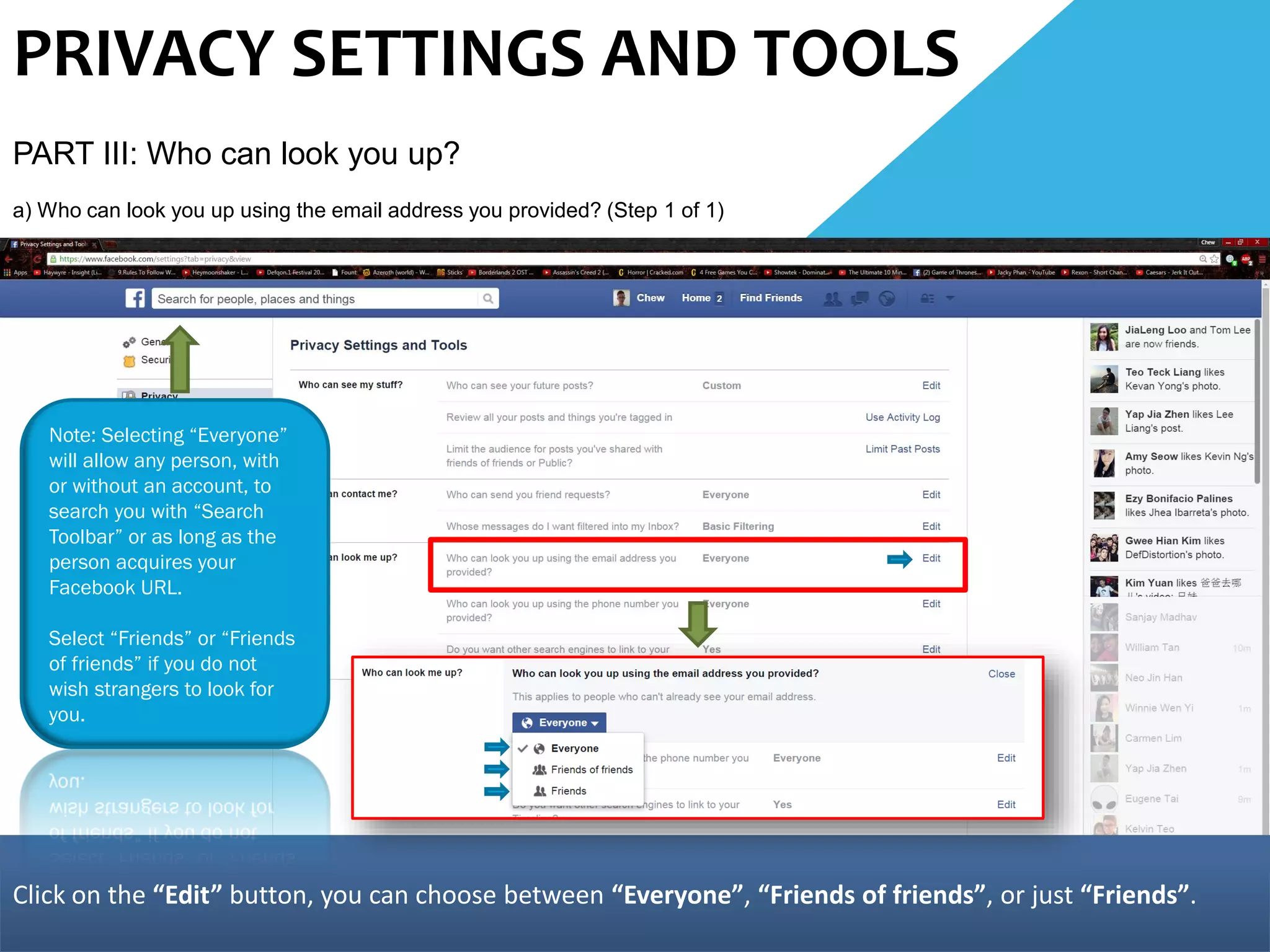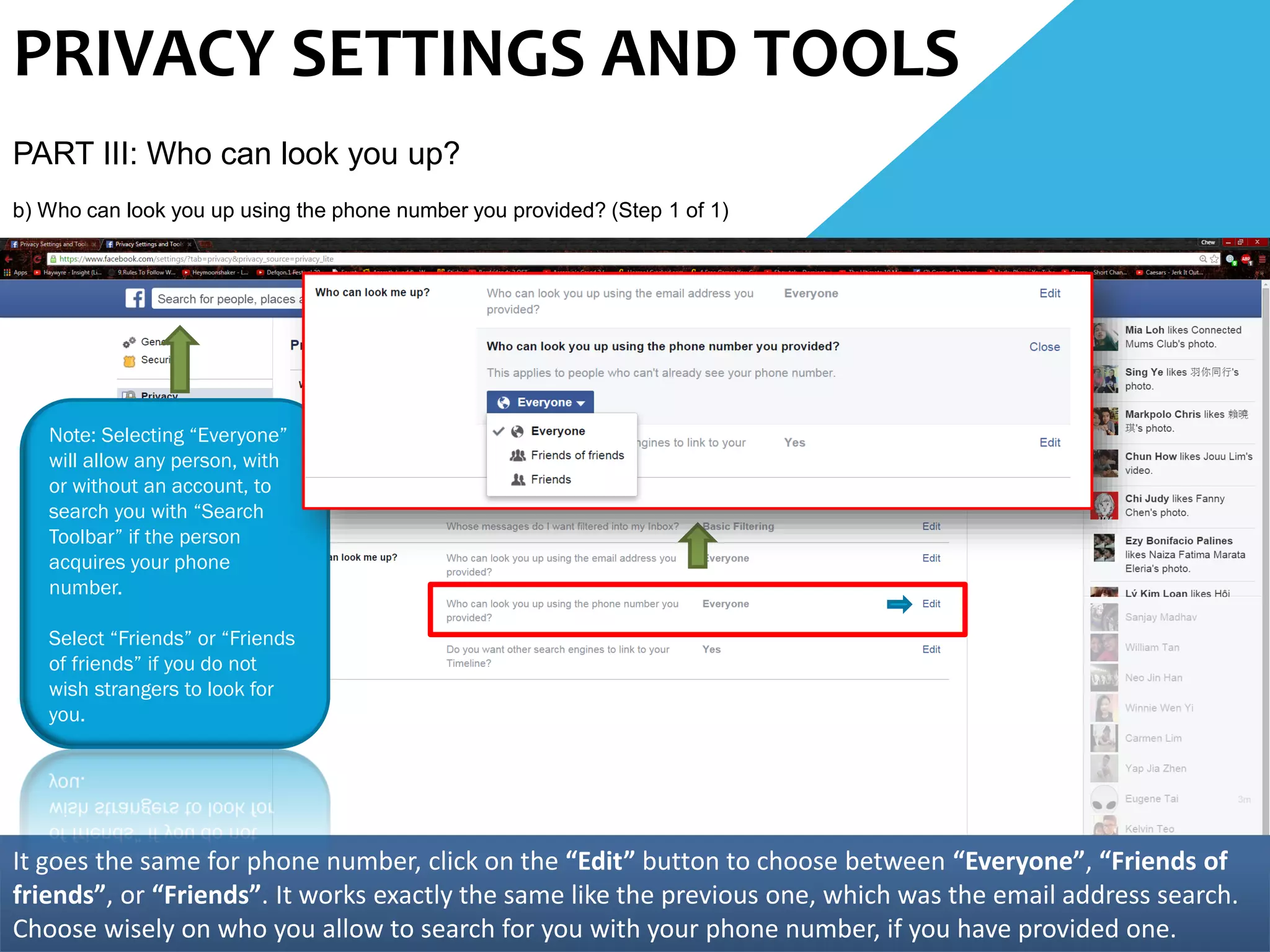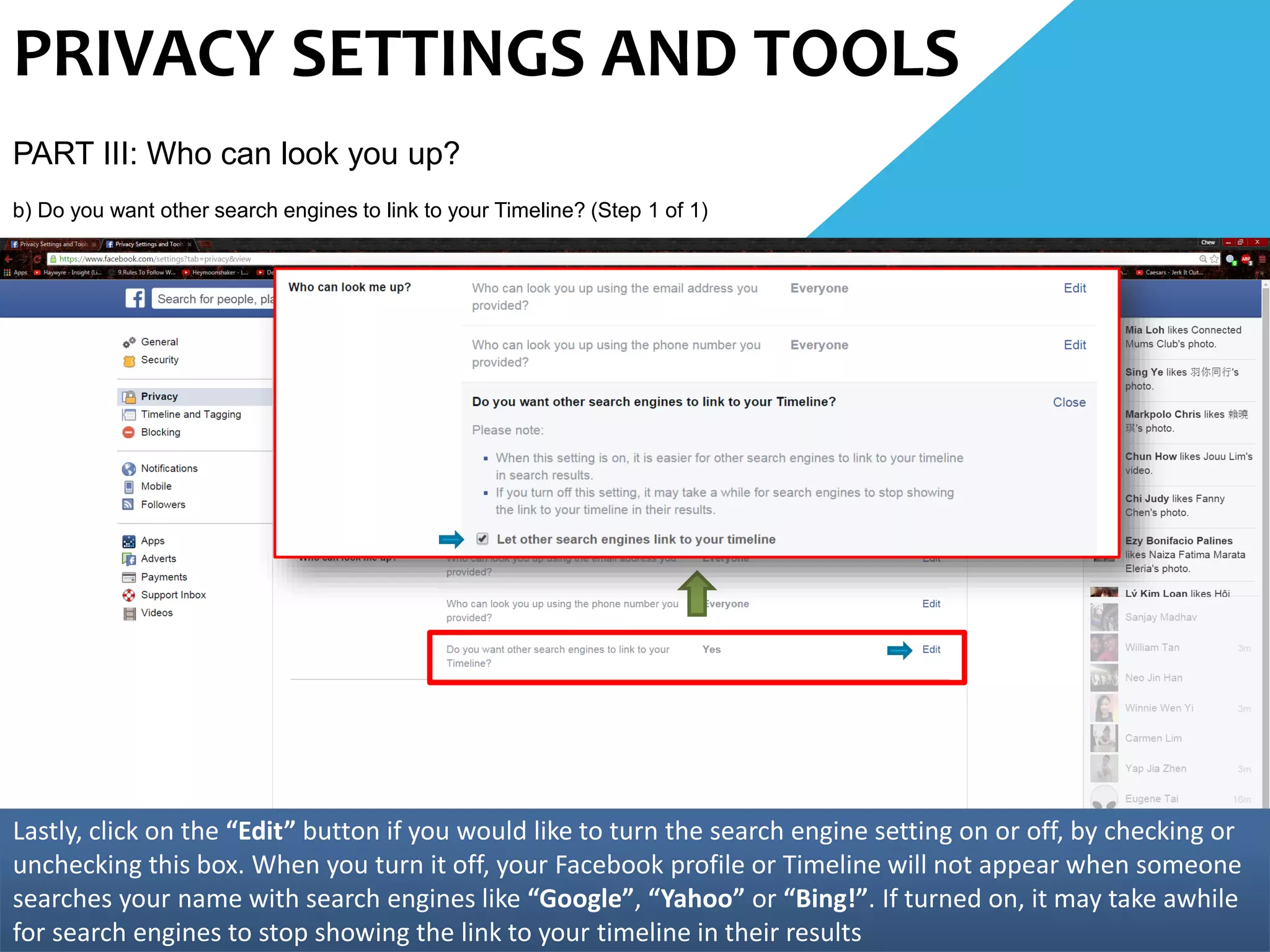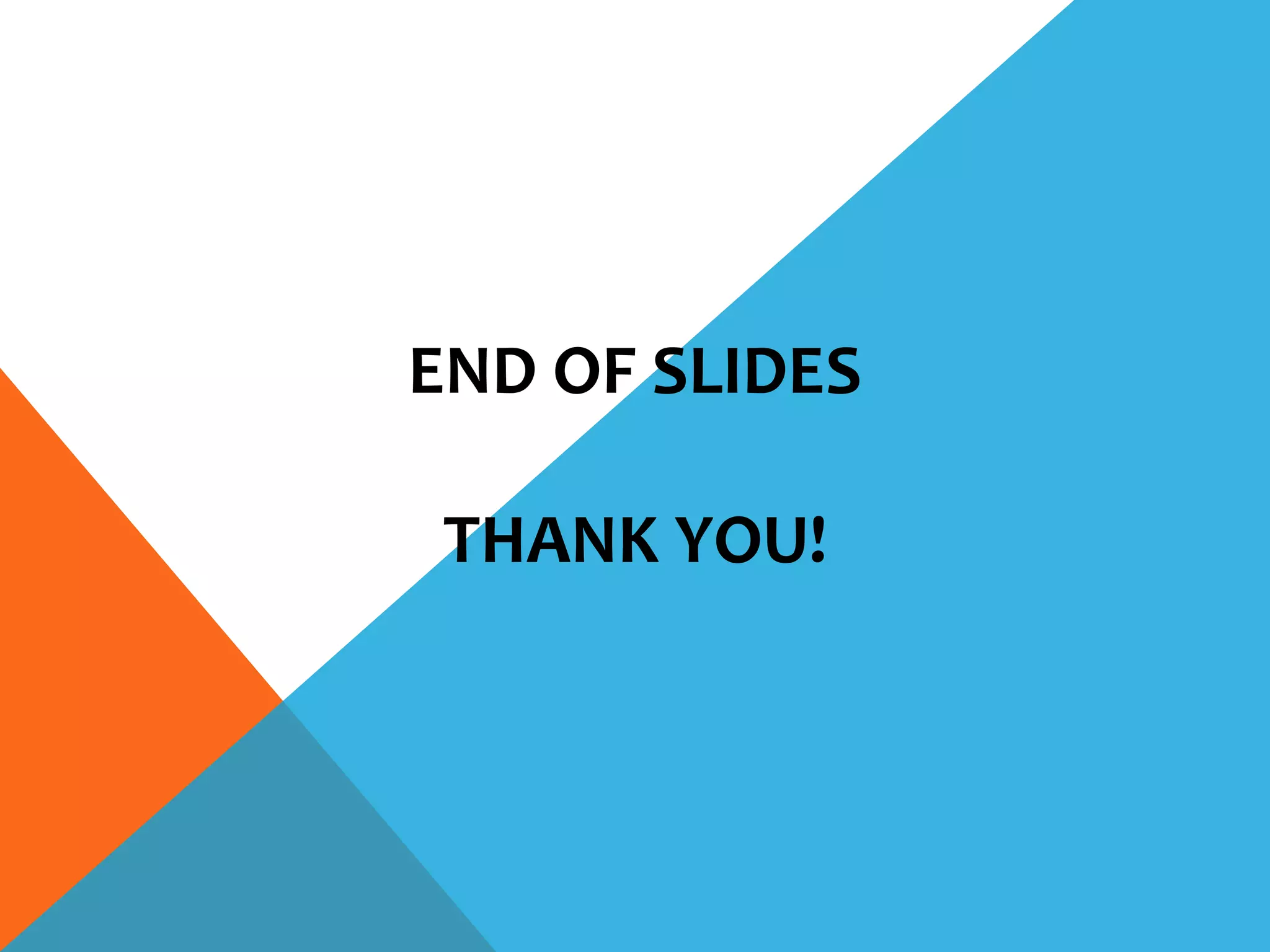The document provides a step-by-step guide on managing privacy settings on Facebook, starting from logging in to navigating to the privacy settings page. It outlines how to customize visibility for future posts, review tagged posts, limit audience for past posts, control friend request settings, filter messages, and manage how others can find the user through email or phone number. Additionally, it includes instructions on whether to allow search engines to link to the user's Facebook timeline.