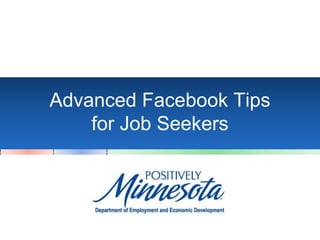
Facebook for Job Seekers
- 1. Advanced Facebook Tips for Job Seekers
- 2. Introduction
- 3. Introduction
- 4. Introduction
- 5. Introduction
- 6. Introduction
- 7. Introduction This is great! Job seekers should jump right in then, right?
- 9. Introduction
- 10. Introduction In this presentation we’ll offer tips for… – Preparing your Facebook account for a job hunt – Engaging your connections in your job search – Putting your best foot forward
- 11. Module #1: Add Professional Information to Your Profile
- 12. Adding Professional Info to Your Profile
- 13. Adding Professional Info to Your Profile
- 14. Adding Professional Info to Your Profile
- 15. Module #2: Backfill Your Timeline with Achievements
- 16. Good example of someone who has backfilled their Timeline with accomplishments:
- 17. Backfilling Your Timeline with Achievements
- 18. Backfilling Your Timeline with AchievementsTIME’s Person of the Year 2010 Started learning Mandarin Chinese
- 19. Backfill Your Timeline Do this with your own Timeline! – Awards – Degrees – Promotions – Personal accomplishments
- 20. Module #3: Groups for Job Seekers
- 21. Groups for Job seekers
- 22. Groups for Job seekers
- 23. Groups for Job seekers
- 24. Groups for Job seekers
- 25. Module #4 Engage Your Network
- 26. Engage Your Network 1. Ask your friends if they know of any open positions.
- 27. Engage Your Network 1. Ask your friends if they know of any open positions. 2. “Like” the Pages of companies you want to work for.
- 29. Module #5: Adjust Your Privacy Settings
- 30. Adjust Your Privacy Settings To adjust your privacy settings: – Clicking the gear icon by your name – Then select “Privacy Settings” from the menu
- 31. Adjust Your Privacy Settings Timeline and Tagging
- 32. Adjust Your Privacy Settings Timeline and Tagging
- 33. Adjust Your Privacy Settings Timeline and Tagging
- 34. Adjust Your Privacy Settings Timeline and Tagging
- 35. Adjust Your Privacy Settings Ads and Apps
- 36. Adjust Your Privacy Settings Ads and Apps
- 37. Adjust Your Privacy Settings Ads and Apps
- 38. Adjust Your Privacy Settings Ads and Apps
- 39. Module #5, pt 2: Clean Up Your Timeline
- 40. Adjust Your Privacy Settings Privacy Settings page
- 41. Adjust Your Privacy Settings Privacy Settings page …limit all past posts with a couple clicks.
- 42. Clean Up Your Timeline ... or do them individually.
- 43. Module #5, pt. 3: Your Best Foot Forward
- 44. Put Your Best Foot Forward Best advice? Never post anything you wouldn’t want a potential employer to see.
- 45. Put Your Best Foot Forward Identify who can see a status update before you comment on it.
- 46. Put Your Best Foot Forward Identify who can see a status update before you comment on it.
- 47. Put Your Best Foot Forward There are four common icons you’ll see, which tell you how private a status update is:
- 48. Put Your Best Foot Forward Public posts:
- 49. Put Your Best Foot Forward Facebook shares your comments (and “likes”) on public updates in your friend’s news feeds.
- 50. Put Your Best Foot Forward Everyone can see public posts and the comments on them. Public posts are fair game for employers researching a job candidate.
- 51. Put Your Best Foot Forward
- 52. Put Your Best Foot Forward FYI: exercise caution if you see that a friend has “commented on a link:”
- 53. Put Your Best Foot Forward This means that the user created the status update by leaving a comment on another website.
- 54. Put Your Best Foot Forward These comments cross-post to Facebook and look like regular status updates:
- 55. Put Your Best Foot Forward When other users respond to these posts on Facebook…
- 56. Put Your Best Foot Forward That comment is also cross-posted back to the original website, without any notification!
- 57. Put Your Best Foot Forward These comments are fair game for employers! If you aren’t okay with that, refrain from responding to any status update that says your friend “commented on” a link or website.
- 58. Put Your Best Foot Forward Friends-only posts: are generally only visible to your friends
- 59. Put Your Best Foot Forward If someone is tagged in the post, then that post will also be displayed to that person’s friends.
- 60. Put Your Best Foot Forward Friends of Friends posts: Reach an average of 156,569 other people!
- 61. Put Your Best Foot Forward Custom posts: Displayed to ... ?
- 62. Put Your Best Foot Forward Again, our best advice? Never post anything you wouldn’t want a potential employer to see.
- 63. Module #6: Create Custom Friend Lists
- 65. Create Custom Friends Lists Custom Friend Lists:
- 66. Create Custom Friends Lists
- 67. Create Custom Friends ListsPost to specific lists:
- 68. Create Custom Friends Lists
- 69. Create Custom Friends Lists
- 70. Module #7: Build Your Brand by Allowing Followers
- 73. Allowing Followers Allow followers and brand yourself as an expert.
- 74. Allowing Followers Just keep in mind that it will show all of your public interactions on Facebook…
- 75. Allowing Followers like public pages, posts, or photos you’ve “liked”…
- 76. Allowing Followers where you’ve checked in…
- 77. Allowing Followers public photos or posts you’ve been tagged in…
- 78. Allowing Followers …and anytime you comment on a public photo or post.
- 79. Module #8: Apps for Job Seekers
- 80. Apps for Job Seekers Branchout:
- 81. Apps for Job Seekers BeKnown:
- 82. Apps for Job Seekers CeeVee:
- 83. Apps for Job Seekers Jobvite:
Editor's Notes
- [Thank everybody, generic introduction]
- Facebook – As of April 2012, had 900 million users. Expected to surpass 1 billion this year. There are about 7 billion people on Earth. That means approx. 1 in 7 people around the world are on FB. Most of us use it to keep in contact with friends and family. But what about using it for job seeking – would that be worth it? Let’s look at some data.
- A 2011 Jobvite survey found that more and more job seekers are finding jobs through online social networks. 16% of survey respondents said they found a job through online social networks, up 11% from 2010. This percentage is expected to keep growing.
- The Jobvite survey also found that SM users build larger networks on FB than they do on other sites Only 21% of FB users have less than 50 contacts, 44% have more than 150 contacts. Compare to LinkedIn/Twitter, which is the reverse. As job seekers, the bigger our network is, the greater our chances of having a connection to a job…which means that Facebook might be a great place to go job hunting.
- And the data Jobvite found backs that up. Of those people who reported to Jobvite that they found a job through an online social network in 2011, the vast majority of those respondents found jobs through Facebook (78%). Almost double the number of respondents who said they found a job on LinkedIn!
- Additionally, out of the “big three” social networks, Facebook also led to the most job referrals. So based on this survey’s findings, if a job seeker wants to find a job through online social networking, Facebook would be place to go.
- This is great! Job seekers should jump right in and start job hunting on Facebook then, right?
- NO! When it comes to job seeking and networking, Facebook is the trickiest social network to navigate.
- Facebook… is not a place most people associate with professional networking. It has an informal, casual vibe. People say and do things on Facebook that are not considered professional. has complicated privacy settings with a history of frequent change. All of these things make using Facebook for job hunting a bit tricky. But, like the data showed in the previous slides – it might be worth it, you just have to know what pitfalls there are and watch out for them.
- To successfully job hunt on Facebook... you will need to mix a little of your professional life in with your personal life. Your FB connections need to know what it is that you do for a living. If you have a personal brand, work it a little on Facebook. BUT don’t try to turn Facebook into LinkedIn. You’re connected with people on FB because they want to know about your personal life, they don’t want to be bombarded with your professional information (which would come across as stuffy and braggardly). Mix some of your professional life into your FB life, just use moderation. Engage your Facebook network of friends, family, and colleagues in your job search. Finding a job through FB is about working your connections. Your connections need to know what you do as a professional and they need to know you’re interested in finding a job.
- So let’s get started by talking about how a job seeker can prepare their Facebook account for the job hunt. Five tips for that.
- First, add professional information to your profile. If you have an account, you probably already have a little info on there.
- To add professional information to your profile, click the “About” link at the top of your personal page.
- That will take you to this page, which contains your profile information. Many of the fields are similar to those you’d find on LinkedIn. You can set each individual section to be viewable to the public or just your friends. A job seeker should fill this out like they would on LinkedIn. They should make this look like their resume – add your current and former places of employment and where you went to school. By adding where you work and what you do, this helps your friends and family understand your professional life. This information can also be pulled into Apps like BranchOut – which I’ll show you later.
- Another thing you should do as a job seeker is backfill your Timeline with professional or personal accomplishments that might benefit you as a job seeker. Be sure to make these posts public so that someone researching you (like an employer) can see them! Doing this creates a “living resume” of sorts that displays you as a real person – not just a piece of paper.
- A good example of someone doing this is Mark Zuckerberg, the founder of Facebook. This is his Timeline page. He has some posts that the general public can see that highlight his personal and professional achievements.
- Here’s one major accomplishment from his Timeline – having dinner with the President of the United States.
- And a couple other examples – he published updates saying that he was honored to be named Time magazine’s Person of the Year, and another saying that he started learning Mandarin Chinese.
- Job seekers should do similar things with our Timelines. We can add notes about when we got degrees, when we changed jobs or got promotions, awards that we won, personal accomplishments that might benefit our professional lives (like learning another language). Get creative – think of what you’ve done that an employer might be interested to know – and add that information to your Timeline.
- Another way to optimize your profile is by creating custom friend lists Custom friend lists are a great way to tailor your posts to specific groups of people, so that you can control who sees your status updates. Through this feature, you can send specific status updates to some of your friends rather than all of them.
- To create custom friend lists, click the word “Friends” in the left column of your friend feed page.
- Based on your Facebook activity, Facebook will auto-generate certain lists for people it thinks are close friends, aquaintances, family members, colleagues, classmates, and so on.
- But you can also set up your own lists, based on whatever criteria you choose. I’ve created lists for colleagues, classmates, and more.
- Creating a list is very easy. Just click the “Create list” button at the top of the page and then, in the pop-up that appears, enter your list name and add friends to it. That’s all you have to do!
- Let’s take a quick look at how you post status updates to a specific list. We’ll use my Library Science Network list for this example.
- My “Library Science Network” list contains colleagues from my career field that I’m friends with on Facebook. Right now there are 48 people on this list.
- To post a status update to this list, I go to any page where you can write a status update (like the feed page pictured here).
- In the status update box, click the little arrow to the left of the “Post” button. Then, in the drop-down menu that appears, select the list of people that you want to send the status update to. In this case, I chose the “Library Science Network” list.
- I then wrote a status update and sent it to that group of friends. Of my 230 Facebook friends, only the 48 people that I’ve put on the “Library Science Network” list saw this status update. You can also use custom lists when posting photos and other content on your Facebook profile. Almost everything you post on Facebook can be sent to specific lists if you want it to. Job seekers should take advantage of these custom friend lists. By segmenting your friends and tailoring your posts to specific lists, you can control who sees personal information. And this might make you more comfortable with the idea of friending people in your professional network.
- One word of caution though about using custom lists – each time you post to a certain list, it will become the default list for your next status update. After I entered the status update for my Library Science Network, it became the default for my next post. This happens each time you post to a list. To change that, click the arrow next to the “Post” button and select a new list. Problem solved. This is one of the areas that can be a little tricky on Facebook. If you decide to use custom lists, you’ll want to keep an eye on that list box each time you post. Make sure your status updates are going to the lists that you intended them for! Otherwise you might accidentally send posts to the wrong people.
- As a job seeker, another thing you’ll want to do is adjust your privacy settings. Facebook’s privacy settings are complex. I’m only going to highlight settings that I’d recommend changing if you’re a job seeker.
- To get to your privacy settings after logging in to your account…
- This is the Privacy settings page.
- First section we’ll focus on is “Timeline and Tagging.”
- This section controls what content other people can see on your Timeline.
- The second option in this section allows you to control what others post to your timeline. As a job seeker, you may want to set the default to yourself – that way if one of your friends posts something improper on your wall, you’ll be the only person to see it.
- The third and fifth options allow you to review posts or photos that you have been tagged in *before* they are displayed to your Timeline (and subsequently, to all your friends). I recommend that you enable this feature, because then you can reject unflattering content before anyone else sees it.
- Back on the Privacy Settings page, there’s a section called “Ads, Apps and Websites.” And in this section…
- The “Instant Personalization” area asks if it is okay to display your online activity to your friends on websites other than Facebook (Tripadvisor, Rotten Tomatoes, Pandora, etc). I would disable this – it’s too hard to monitor and may display more information than you intend.
- I would also disable the section called “Ads.” This setting allows Facebook to create ads that say you “like” certain products, based on your Facebook activity. You don’t get to approve each individual ad, so you don’t know what Facebook is claiming you “like.” This is another thing that is too hard to monitor and may unintentionally damage your reputation as a job seeker. So just disable it.
- My last tip for preparing your profile for job hunting is to clean up your Timeline by hiding items that are unprofessional. There are a couple ways to do this…
- Back in your privacy settings area, there is a section called “Limit the Audience for Past Posts.” In this section, you can change the audience for all past posts with a couple clicks. This is the most efficient way to clean up your past posts, especially if you’ve been on Facebook for awhile.
- The other option you have would be to go through your Facebook Timeline and change the audience on each individual status update. You can do that by clicking the little icon at the top of each post and selecting the audience for that status update. If you use this method, you will have to do this for each one of your status updates. Is time consuming, but gives you more control over what people can see.
- To find a job through Facebook, another thing you should try is engaging your network of family and friends in your job search. We’ll talk about ways to do that in this section.
- One of the easiest things to do when job hunting on Facebook is to simply post a status update saying that you’re looking for a job and are wondering if anyone knows of any openings. It has worked for people. And if the idea of asking all your friends makes you squirm, then create a custom list of people you would feel comfortable asking.
- As a job seeker, another thing you could do is “Like” the pages of companies that you want to work for. Then their updates will show up in your Facebook feed. This can help you stay up to date on what is happening at a company – what products they are working on, any major changes to their business (did they merge with anyone? Open a new branch anywhere?). All of that information can be good to know if you are offered an interview. Facebook pages are also good for doing research on the company – they often link back to their website, blogs, and other information sources. (next slide)
- Some companies use Facebook to advertise jobs, like Ford. They have a Facebook page dedicated purely to recruiting new employees. So do some government agencies, like the IRS. Find these pages and Like them – they’ll keep you on top of what positions are available.
- I would also advise that you engage your network by friending colleagues in your field. (And by colleagues I mostly mean people that you know in your field of work that are not your immediate co-workers.)
- I bet some of you are making this face right now. It’s totally understandable. The idea of friending colleagues on Facebook can create a lot of anxiety. But…
- It can be completely worth it. As you saw earlier, I’m friends on Facebook with about 50 people in my field and in my experience being connected has helped advance careers.
- Someone in my field set up a Facebook group for friends that are job seeking. In the group, we post jobs that we come across that we think group members might be interested in. I’ve also seen people give tips about jobs that will be coming available. In addition to receiving job tips, being networked with colleagues on Facebook eliminates awkward attempts at re-connecting with someone professionally. Since we’re constantly in touch on Facebook, it’s easier to start a conversation when you run into them in person. It is also not uncommon for people in our network to arrange meet-ups once or twice a year. My advice - if you’re a young professional (just out of college/grad school), friend the classmates in your field! They will form a solid foundation for your professional network. For established professionals, if you’re leaving a job – friend the co-workers at that job that you connected with. Being connected on Facebook will keep you connected in ways that LinkedIn won’t. Tip: don’t try to friend everyone in your career field or all the colleagues that you know of - it can come across as creepy. Be selective – only friend people that you’ve actually met and who know you at least a little bit.
- Another way to engage your Facebook network is through apps. There are lots of job seeker friendly apps out there, a sample of which are on the screen. The biggest one is BranchOut, which has over 8.6 million active users.
- If you authorize BranchOut to access your Facebook profile, it will create a separate BranchOut profile for you that looks similar to this. Based on the information you’ve entered in your profile, it will add your name, job title, work history and education history to your BranchOut profile.
- You can clean up your BranchOut page, and this is what mine looked like after I did so. I put up a more professional profile photo. I also filled out my work history section and added more information about the jobs I’ve had. I also filled out the “specialties” section, which highlights my skills. And I did all of this without affecting what my regular Facebook profile looks like.
- You can also search for jobs through BranchOut. Shown here is a search that I did for librarian jobs. It pulled up very relevant results. I did a few other sample searches and they were equally successful at finding jobs. One thing I found interesting is that individual users, like you or me, can post jobs to their database for free.
- BranchOut also makes it easy to see where all of your Facebook friends work. Instead of having to click through each Facebook profile to see someone’s place of employment, you can view them all easily in BranchOut. For job seekers this is helpful since most of our friends and family are on Facebook and you might see a connection to a job that you wouldn’t on LinkedIn.
- Let’s focus now on the part of Facebook that you probably spend the most time on – interacting with other people. If you’re going to try networking or job hunting on Facebook, you should put your best foot forward at all times, no matter what you’re doing – whether you’re posting a status update, playing a game, or commenting on someone else’s status. To “put your best foot forward,” you’ll need to keep your interactions with people positive. Show your best side - share your accomplishments and achievements and also aim to be a helpful and supportive friend to everyone you’re networked with. Since I’ve recommended that you friend colleagues on Facebook, you need to know how Facebook redistributes the things you say and do on Facebook to your connections. This will keep you from making embarrassing mistakes inadvertently. We’ll talk about that now.
- First off - best advice I can give you: never post or do anything on Facebook that you wouldn’t want your current or future boss to see. You’ve probably all heard the horror stories about people posting photos of themselves (or their friends) partying on Facebook and how they lost a job offer because a potential employer found it. Many people have stopped posting stuff like that or they’ve locked the posts down to custom lists, which is good. But a job seeker needs to be just as careful with the things they “like” or comment on on Facebook, because these can be just as damaging to a professional reputation. Despite any work you might do to optimize your profile for privacy, all your efforts can be destroyed by one comment you think you’re making “just” to a friend. To understand why you need to put your best foot forward at all times, you need to understand how Facebook redistributes your online activity to other people on Facebook and the rest of the web.
- Let’s talk about how to identify who can see a status update. It’s important to be able to recognize how a status update will be redistributed *before* you comment on it. Pictured here is an example of a status update. (go to next slide)
- At the end of each status update is a little icon. These icons indicate how public a status update is.
- There are three icons you’ll see on Facebook status updates, which tell you how private (or public) the update is: Public icon (a globe) Friend icon (two people) Custom list icon (a gear) Facebook shares information associated with each one of these icons differently.
- Let’s start with public status updates. Like mentioned before, these have a little globe next to them. This means the status update is *completely* public. Anyone can see this status update AND all comments on it. If you leave a comment on a public status update, Facebook may redistribute your comment and the status update to your friends in their feeds.
- This is an example of that. I’m friends with Billy. Billy is friends with Nick (but I am not). Billy recently responded to one of Nick’s public status updates. Facebook displayed both comments in my friend feed, even though I am not friends with Nick. So be careful when commenting on or liking public status updates – you don’t know who may end up seeing it. Although the example I’ve shown here is harmless, in my experience a lot of information gets shared this way on Facebook – including some things that people would be better off not knowing about their connections. So check for the little icon that indicates whether or not something is public and respond appropriately.
- Also, note that ALL public status updates and commentary are considered “fair game” to employers researching a job candidate. So if you’re a job seeker, I would recommend extreme caution when creating, liking, or responding to public status updates.
- It’s actually pretty easy for employers (or anyone) to search for public posts on Facebook, using Facebook’s search feature. There are also third-party websites that allow you to search for public content on Facebook. So again, be careful with what you post publically or say on a public post.
- Tip/FYI: ALL posts made to Facebook Fan Pages (like those used by companies or news organizations pictured above) are public. Like any other public post, any comment or “like” you make on one of these pages will be displayed to your friends in their feeds and are fair game for employers.
- The second icon you will see attached to Facebook status updates is the Friend icon, which looks like two people side by side. The Friend icon indicates that a status update has been shared with the friends of the person that posted it (in the example, Beth’s friends).
- But if someone has been tagged in that update (or photo or video, as the case may be), then that item is also viewable by the friends of the people who were tagged. These posts are NOT considered public and Facebook generally does not redistribute them to your other friends. These posts are also generally not fair game to employers researching a candidate – but there are some legal loopholes. These posts might feel safer to respond to, but ask yourself – can you name all of your friend’s friends? You never know who might see what you say.
- Another variant of the friend icon that you might run into is the “friends of friends” icon (which has three people in it, instead of two). This means your post is viewable by the friends of your friend’s friends. So in other words, I’m friends with Austin. Anything I post on Austin’s Timeline may show up in the feeds of his friends AND the friends of his friends can see my post on Austin’s Timeline. That would be a pretty large group of people, probably stretching into the thousands. So again, exercise great care when you see this symbol – a lot of people can see what you post.
- The other icon Facebook uses is the gear icon, which means the person posted that status update to a custom list. For these, it is impossible to tell who can see the update because Custom lists are only visible to the person who creates them. I’d exercise caution when responding to these, since you can’t tell who the audience is, if your comment will be redistributed, and whether or not it is fair game to employers.
- So those are the three icons used on status updates, but before we conclude this section, I want to cover a couple other tips for interacting on Facebook…
- First, I would advise exercising caution when responding to a friend whose status update says that they’ve “commented on a link.” It means that your friend created the status update by responding to an article on another website (in the example shown, that website is www.TwinCities.com).
- Above is an example of an article from the Pioneer Press website, www.TwinCities.com. The comments on that article are shown in the lower right.
- Note the first comment, made by Michael and replied to by Matthew. This is what it looks like on the TwinCities.com website.
- Here is Michael’s Facebook Timeline, which has the same comment displayed on it. When Michael posted that comment on TwinCities.com, he opted to also post his response to Facebook. These posts look like any other post on Facebook, but the important difference is that any activity on the post displays on BOTH sites...
- Here are the two side-by-side, the Facebook post and the TwinCities.com comment. You can see that they are identical. Any resulting discussion that happens on Facebook will be displayed on both Facebook AND on the other website. (next slide)
- You can see that with the likes on this post…
- And the comments… If you run into one of these posts on Facebook, you may think you’re simply responding to your friend, but in reality your comment is being redistributed to another website as well.
- So again – be careful with what you say on Facebook! Your response may be distributed further than you realize.
- These comments are considered fair game to employers since they are public! If you aren’t okay with that, simply refrain from responding to any status update that says your friend commented on a link or website.
- Another thing to watch out for is the Subscription option, which can be enabled through your profile settings. The Subscription option allows people to subscribe to your public interactions on Facebook. Subscribing is like a light version of friending someone. Someone can subscribe to you and see your public Facebook activity in their friend feed - but you won’t have any interaction with them in return. This can be a good thing and a bad thing.
- The subscription option can be good because it can allow you to work your brand and promote yourself as an expert on a topic without having to friend people you don’t know. Pictured is Mari Smith, a social media expert, and some posts from her subscription feed. She uses Facebook to present herself as an expert and share information that colleagues might be interested in. The subscription option works very well for her.
- But the subscription option can be tricky because it will show *all* of your public interactions on Facebook to your subscribers…
- So if you allow people to subscribe to you, it will show them the public content that you like (pages, posts, photos, etc.)…
- It will show your check-ins at restaurants, theaters, and other venues…
- It will show when someone tags you in a public post…
- And it will show each time you comment on a public status update. Now all the examples I have shown here are fairly harmless, but I point these out because they *do* have the potential to disrupt your networking/branding efforts. These interactions give people an insight into your personal life – where you are at, things that you like, things that you say. If you enable subscriptions, you need to be incredibly aware of your public activity on Facebook, because it will be broadcast to all your subscribers.
- So again, the best advice I can give: never post or like anything on Facebook that you wouldn’t want your current or future boss to see. It’s easier to just not post (or like) a controversial comment in the first place than to have to do damage control.
- So in conclusion, to recap what we’ve covered in this presentation, to successfully job hunt on Facebook:
- You should prepare your Facebook account for job hunting. Adjust your privacy settings, create custom lists so you can target your posts to specific groups, add professional information to your profile, and backfill your Timeline with your achievements.
- Engage your network. Establish connections with your colleagues, ask for help with your job search, reach out to companies, and make use of apps.
- Put your best foot forward at all times. Be kind and supportive in all encounters on Facebook and exercise caution when commenting on or liking things, especially public content. Thanks for tuning in, please leave any comments or questions on YT.