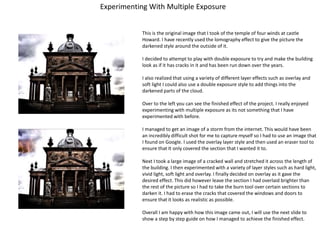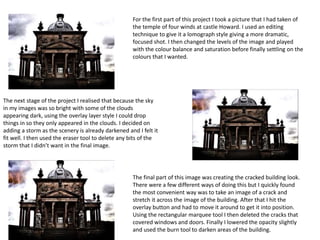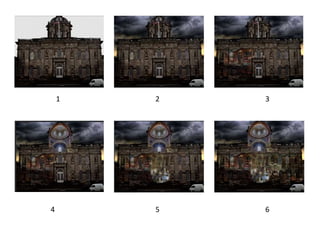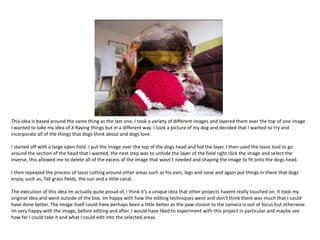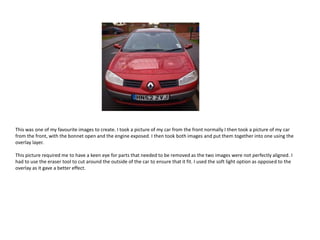The document describes an experiment with multiple exposure photography. The photographer took an original image of a temple and applied a lomography effect to give it a darkened style. They then tried double exposing the image to make cracks appear in the building as if it had deteriorated over time. They realized overlay and soft light effects could be used to add elements to the darkened cloud areas as well. The finished image is shown using a storm cloud found online overlaid on the temple image. Another image shows cracks stretched across a building with different layer styles tested before deciding on overlay. Overall the photographer was happy with the results and says they will provide step-by-step instructions for how the finished effect was achieved.