Excell vba
•Download as PPT, PDF•
1 like•815 views
This document discusses VBA programming for Excel. It covers topics like Excel objects and methods, identifying specific cells using cell references or ranges, using functions like VLookup, and creating custom menus and functions in VBA. Functions and macros can be used to automate tasks like formatting cells, copying/pasting ranges, looking up values, and adding new menu items to Excel. User-defined functions allow custom calculations to be added.
Report
Share
Report
Share
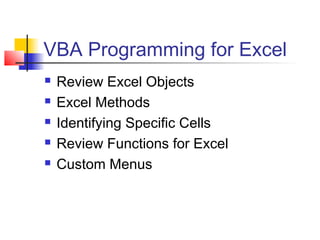
Recommended
Recommended
Implementation of EAV pattern for ActiveRecord models

Describe what EAV is and how to use it with ActiveRecord.
Writing Group Functions - DBMS

Database Management Systems - Presentation on Writing Group Function
Presentation Slides By: Solaiman Hridoy
EAV Sytem- Magento EAV Model

Sharing basic knowledge about Magento EAV System.
Using raw sql and ORM to build a query base on EAV Model.
Introduction To Oracle Sql

Writing Basic Sql statement
Restricting & Sorting Data
Single Row Function
Nokia Asha App Development - Part 2

Nokia Developer Training for development on Asha Devices with JavaME language
Get more from excel

This PowerPoint presentation helps the beginners, business analysts, etc to understand the importance of the basic and advanced functions in MS Excel. Also for the interviewees to have a quick look before heading to their interview. This guide defines the excel functions with the appropriate syntax and an example.
MSc COMPUTER APPLICATION

program for conditional statements
to perform matrices (addition & multiplication)
demonstration of programs for array function
to perform mail merge
use of excel by basic excel formulas
More Related Content
What's hot
Implementation of EAV pattern for ActiveRecord models

Describe what EAV is and how to use it with ActiveRecord.
Writing Group Functions - DBMS

Database Management Systems - Presentation on Writing Group Function
Presentation Slides By: Solaiman Hridoy
EAV Sytem- Magento EAV Model

Sharing basic knowledge about Magento EAV System.
Using raw sql and ORM to build a query base on EAV Model.
Introduction To Oracle Sql

Writing Basic Sql statement
Restricting & Sorting Data
Single Row Function
Nokia Asha App Development - Part 2

Nokia Developer Training for development on Asha Devices with JavaME language
Get more from excel

This PowerPoint presentation helps the beginners, business analysts, etc to understand the importance of the basic and advanced functions in MS Excel. Also for the interviewees to have a quick look before heading to their interview. This guide defines the excel functions with the appropriate syntax and an example.
MSc COMPUTER APPLICATION

program for conditional statements
to perform matrices (addition & multiplication)
demonstration of programs for array function
to perform mail merge
use of excel by basic excel formulas
What's hot (20)
Implementation of EAV pattern for ActiveRecord models

Implementation of EAV pattern for ActiveRecord models
Viewers also liked
PPT Puzzle Milus 1

Operasi Hitung Bilangan Bulat Menggunakan Puzzle Milus (sebelum diedit atau yang asli)
*Indah Sari (06081181520085)
Bahan Ajar Bilangan Bulat

Bahan ajar yang dibuat menggunakan power point 2007 dan macromedia flas 8, berisi Materi, contoh dan soal bilangan bulat, untuk kelas VII SMP/MTS.
Viewers also liked (14)
Dokumen.tips kelas 7-matematika-bab-1-bilangan-bulat (2)

Dokumen.tips kelas 7-matematika-bab-1-bilangan-bulat (2)
SOAL UAS GANJIL MATEMATIKA SMP KELAS VII 2015/2016

SOAL UAS GANJIL MATEMATIKA SMP KELAS VII 2015/2016
Similar to Excell vba
Tutorials on Macro

A macro is a set of commands that can be played back at will to perform a given task. These tasks can be something simple such as inserting your name and address into a word processor to something more complex such as launching a program, copying data from it, activating another program, pasting the data into it and repeating this several times. Tasks performed by macros are typically repetitive in nature allowing significant savings in time by executing the macro instead of manually repeating the commands.
What are Tableau Functions? Edureka

YouTube Link: https://youtu.be/J1TVl9ovzCE
(** Tableau Certification Training: https://www.edureka.co/tableau-certification-training **)
Tableau can create interactive visualizations customized for the target audience. In this "Tableau Functions" tutorial from Edureka, you will learn about the various function and their calculations on the Tableau Desktop.
Number Functions
String Functions
Date Functions
Type Conversion Functions
Aggregate Functions
Logical Functions
Follow us to never miss an update in the future.
YouTube: https://www.youtube.com/user/edurekaIN
Instagram: https://www.instagram.com/edureka_learning/
Facebook: https://www.facebook.com/edurekaIN/
Twitter: https://twitter.com/edurekain
LinkedIn: https://www.linkedin.com/company/edureka
Castbox: https://castbox.fm/networks/505?country=in
Excel functions, formulas, Prepared by singh institute RK Puram

INDIA'S NO. 1 JOB ORIENTED INSTITUTE
Singh Institute provides learning opportunities to students who are interested in e-accounting and e- taxation, multimedia, graphics designing, digital marketing, software programming, website development, website design, and English speaking courses. www.singhinstitute.in for more free ebook on advance excel , MIS . visit http://singhinstitute.in/e-books.php
Similar to Excell vba (20)
Excel functions, formulas, Prepared by singh institute RK Puram

Excel functions, formulas, Prepared by singh institute RK Puram
Recently uploaded
678020731-Sumas-y-Restas-Para-Colorear.pdf

KKKKKKKKKKKKKKKKKKKKKKKKKKKKKKKKKKKKKKKKKKKKKKKKKKKKKKKKKKKKKKKKKKKKKKKKKKKKKKKKKKKKKKKKKKKKKKKKKKKKKKKKKKKKKKKKKKKKKKKKKKKKKKKKKKKKKKKKKKKKKKKKKKKKKKKKKKKKKKKKKKKKKKKKKKKKKKKKKKKKKKKKKKKKKKKKKKKKKKKKKKKKKKKKKKKKKKKKKKKKKKKKKKKKKKKKKKKKKKKKKKKKKKKKKKKKKKKKKKKKKKKKKKKKKKKKKKKKKKKKKKKKKKKKKKKKKKKKKKKKKKKKKKKKKKKKKKKKKKKKKKKKKKKKKKKKKKKKKKKKKKKKKKKKKKKKKKKKKKKKKKKKKKKKKKKKKKKKKKKKKKKKKKKKKKKKKKKKKKKKKKKKKKKKKKKKKKKKKKKKKKKKKKKKKKKKKKKKKKKKKKKKKKKKKKKKKKKKKKKKKKKKKKKKKKKKKKKKKKKKKKKKKKKKKKKKKKKKKKKKKKKKKKKKKKKKKKKKKKKKKKKKKKKKKKKKKKKKKKKKKKKKKKKKKKKKKKKKKKKKKKKKKKKKKKKKKKKKKKKKKKKKKKKKKKKKKKKKKKKKKKKKKKKKKKKKKKKKKKKKKKKKKKKKKKKKKKKKKKKKKKKKKKKKKKKKKKKKKKKKKKKKKKKKKKKKKKKKKKKKKKKKKKKKKKKKKKKKKKKKKKKKKKKKKKKKKKKKKKKKKKKKKKKKKKKKKKKKKKKKKKKKKKKKKKKKKKKKKKKKKKKKKKKKKKKKKKKKKKKKKKKKKKKKKKKKKKKKKKKKKKKKKKKKKKKKKKKKKKKKKKKKKKKKKKKKKKKKKKKKKKKKKKKKKKKKKKKKKKKKKKKKKKKKKKKKKKKKKKKKKKKKKKKKKKKKKKKKKKKKKKKKKKKKKKKKKKKKKKKKKKKKKKKKKKKKKKKKKKKKKKKKKKKKKKKKKKKKKKKKKKKKKKKKKKKKKKKKKKKKKKKKKKKKKKKKKKKKKKKKKKKKKKKKKKKKKKKKKKKKKKKKKKKKKKKKKKKKKKKKKKKKKKKKKKKKKKKKKKKKKKKKKKKKKKKKKKKKKKKKKKKKKKKKKKKKKKKKKKKKKKKKKKKKKKKKKKKKKKKKKKKKKKKKKKKKKKKKKKKKKKKKKKKKKKKKKKKKKKKKKKKKKKKKKKKKKKKKKKKKKKKKKKKKKKKKKKKKKKKKKKKKKKKKKKKKKKKKKKKKKKKKKKKKKKKKKKKKKKKKKKKKKKKKKKKKKKKKKKKKKKKKKKKKKKKKKKKKKKKKKKKKKKKKKKKKKKKKKKKKKKKKKKKKKKKKKKKKKKKKKKKKKKKKKKKKKKKKKKKKKKKKKKKKKKKKKKKKKKKKKKKKKKKKKKKKKKKKKKKKKKKKKKKKKKKKKKKKKKKKKKKKKKKKKKKKKKKKKKKKKKKKKKKKKKKKKKKKKKKKKKKKKKKKKKKKKKKKKKKKKKKKKKKKKKKKKKKKKKKKKKKKKKKKKKKKKKKKKKKKKKKKKKKKKKKKKKKKKKKKKKKKKKKKKKKKKKKKKKKKKKKKKKKKKKKKKKKKKKKKKKKKKKKKKKKKKKKKKKKKKKKKKKKKKKKKKKKKKKKKKKKKKKKKKKKKKKKKKKKKKKKKKKKKKKKKKKKKKKKKKKKKKKKKKKKKKKKKKKKKKKKKKKKKKKKKKKKKKKKKKKKKKKKKKKKKKKKKKKKKKKKKKKKKKKKKKKKKKKKKKKKKKKKKKKKKKKKKKKKKKKKKKKKKKKKKKKKKKKKKKKKKKKKKKKKKKKKKKKKKKKKKKKKKKKKKKKKKKKKKKKKKKKKKKKKKKKKKKKKKKKKKKKKKKKKKKKKKKKKKKKKKKKKKKKKKKKKKKKKKKKKKKKKKKKKKKKKKKKKKKKKKKKKKKKKKKKKKKKKKKKKKKKKKKKKKKKKKKKKKKKKKKKKKKKKKKKKKKKKKKKKKKKKKKKKKKKKKKKKKKKKKKKKKKKKKKKKKKKKKKKKKKKKKKKKKKKKKKKKKKKKKKKKKKKKKKKKKKKKKKKKKKKKKKKKKKKKKKKKKKKKKKKKKKKKKKKKKKKKKKKKKKKKKKKKKKKKKKKKKKKKKKKKKKKKKKKKKKKKKKKKKKKKKKKKKKKKKKKKKKKKKKKKKKKKKKKKKKKKKKKKKKKKKKKKKKKKKKKKKKKKKKKKKKKKKKKKKKKKKKKKKKKKKKKKKKKKKKKKKKKKKKKKKKKKKKKKKKKKKKKKKKKKKKKKKKKKKKKKKKKKKKKKKKKKKKKKKKKKKKKKKKKKKKKKKKKKKKKKKKKKKKKKKKKKKKKKKKKKKKKKKKKKKKKKKKKKKKKKKKKKKKKKKKKKKKKKKKKKKKKKKKKKKKKKKKKKKKKKKKKKKKKKKKKKKKKKKKKKKKKKKKKKKKKKKKKKKKKKKKKKKKKKKKKKKKKKKKKKKKKKKKKKKKKKKKKKKKKKKKKKKKKKKKKKKKKKKKKKKKKKKKKKKKKKKKKKKKKKKKKKKKKKKKKKKKKKKKKKKKKKKKKKKKKKKKKKKKKKKKKKKKKKKKKKKKKKKKKKKKKKKKKKKKKKKKKKKKKKKKKKKKKKKKKKKKKKKKKKKKKKKKKKKKKKKKKKKKKKKKKKKKKKKKKKKKKKKKKKKKKKKKKKKKKKKKKKKKKKKKKKKKKKKKKKKKKKKKKKKKKKKKKKKKKKKKKKKKKKKKKKKKKKKKKKKKKKKKKKKKKKKKKKKKKKKKKKKKKKKKKKKKKKKKKKKKKKKKKKKKKKKKKKKKKKKKKKKKKKKKKKKKKKKKKKKKKKKKKKKKKKKKKKKKKKKKKKKKKKKKKKKKKKKKKKKKKKKKKKKKKKKKKKKKKKKKKKKKKKKKKKKKKKKKKKKKKKKKKKKKKKKKKKKKKKKKKKKKKKKKKKKKKKKKKKKKKKKKKKKKKKKKKKKKKKKKKKKKKKKKKKKKKKKKKKKKKKKKKKKKKKKKKKKKKKKKKKKKKKKKKKKKKKKKKKKKKKKKKKKKKKKKKKKKKKKKKKKKKK
Palestine last event orientationfvgnh .pptx

An EFL lesson about the current events in Palestine. It is intended to be for intermediate students who wish to increase their listening skills through a short lesson in power point.
TESDA TM1 REVIEWER FOR NATIONAL ASSESSMENT WRITTEN AND ORAL QUESTIONS WITH A...

TESDA TM1 REVIEWER FOR NATIONAL ASSESSMENT WRITTEN AND ORAL QUESTIONS WITH ANSWERS.
Overview on Edible Vaccine: Pros & Cons with Mechanism

This ppt include the description of the edible vaccine i.e. a new concept over the traditional vaccine administered by injection.
special B.ed 2nd year old paper_20240531.pdf

Instagram:-
https://instagram.com/special_education_needs_01?igshid=YmMyMTA2M2Y=
WhatsApp:-
https://chat.whatsapp.com/JVakNIYlSV94x7bwunO3Dc
YouTube:-
https://youtube.com/@special_education_needs
Teligram :- https://t.me/special_education_needs
Slide Shere :-
https://www.slideshare.net/shabnambano20?utm_campaign=profiletracking&utm_medium=sssite&utm_source=ssslideview
How to Make a Field invisible in Odoo 17

It is possible to hide or invisible some fields in odoo. Commonly using “invisible” attribute in the field definition to invisible the fields. This slide will show how to make a field invisible in odoo 17.
The Challenger.pdf DNHS Official Publication

Read| The latest issue of The Challenger is here! We are thrilled to announce that our school paper has qualified for the NATIONAL SCHOOLS PRESS CONFERENCE (NSPC) 2024. Thank you for your unwavering support and trust. Dive into the stories that made us stand out!
CLASS 11 CBSE B.St Project AIDS TO TRADE - INSURANCE

Class 11 CBSE Business Studies Project ( AIDS TO TRADE - INSURANCE)
Synthetic Fiber Construction in lab .pptx

Synthetic fiber production is a fascinating and complex field that blends chemistry, engineering, and environmental science. By understanding these aspects, students can gain a comprehensive view of synthetic fiber production, its impact on society and the environment, and the potential for future innovations. Synthetic fibers play a crucial role in modern society, impacting various aspects of daily life, industry, and the environment. ynthetic fibers are integral to modern life, offering a range of benefits from cost-effectiveness and versatility to innovative applications and performance characteristics. While they pose environmental challenges, ongoing research and development aim to create more sustainable and eco-friendly alternatives. Understanding the importance of synthetic fibers helps in appreciating their role in the economy, industry, and daily life, while also emphasizing the need for sustainable practices and innovation.
Introduction to AI for Nonprofits with Tapp Network

Dive into the world of AI! Experts Jon Hill and Tareq Monaur will guide you through AI's role in enhancing nonprofit websites and basic marketing strategies, making it easy to understand and apply.
Mule 4.6 & Java 17 Upgrade | MuleSoft Mysore Meetup #46

Mule 4.6 & Java 17 Upgrade | MuleSoft Mysore Meetup #46
Event Link:-
https://meetups.mulesoft.com/events/details/mulesoft-mysore-presents-exploring-gemini-ai-and-integration-with-mulesoft/
Agenda
● Java 17 Upgrade Overview
● Why and by when do customers need to upgrade to Java 17?
● Is there any immediate impact to upgrading to Mule Runtime 4.6 and beyond?
● Which MuleSoft products are in scope?
For Upcoming Meetups Join Mysore Meetup Group - https://meetups.mulesoft.com/mysore/
YouTube:- youtube.com/@mulesoftmysore
Mysore WhatsApp group:- https://chat.whatsapp.com/EhqtHtCC75vCAX7gaO842N
Speaker:-
Shubham Chaurasia - https://www.linkedin.com/in/shubhamchaurasia1/
Priya Shaw - https://www.linkedin.com/in/priya-shaw
Organizers:-
Shubham Chaurasia - https://www.linkedin.com/in/shubhamchaurasia1/
Giridhar Meka - https://www.linkedin.com/in/giridharmeka
Priya Shaw - https://www.linkedin.com/in/priya-shaw
Shyam Raj Prasad-
https://www.linkedin.com/in/shyam-raj-prasad/
Chapter 3 - Islamic Banking Products and Services.pptx

Chapter 3 - Islamic Banking Products and Services.pptxMohd Adib Abd Muin, Senior Lecturer at Universiti Utara Malaysia
This slide is prepared for master's students (MIFB & MIBS) UUM. May it be useful to all.Polish students' mobility in the Czech Republic

Polish students mobility to the Czech Republic within eTwinning project "Medieval adventures with Marco Polo"
2024.06.01 Introducing a competency framework for languag learning materials ...

http://sandymillin.wordpress.com/iateflwebinar2024
Published classroom materials form the basis of syllabuses, drive teacher professional development, and have a potentially huge influence on learners, teachers and education systems. All teachers also create their own materials, whether a few sentences on a blackboard, a highly-structured fully-realised online course, or anything in between. Despite this, the knowledge and skills needed to create effective language learning materials are rarely part of teacher training, and are mostly learnt by trial and error.
Knowledge and skills frameworks, generally called competency frameworks, for ELT teachers, trainers and managers have existed for a few years now. However, until I created one for my MA dissertation, there wasn’t one drawing together what we need to know and do to be able to effectively produce language learning materials.
This webinar will introduce you to my framework, highlighting the key competencies I identified from my research. It will also show how anybody involved in language teaching (any language, not just English!), teacher training, managing schools or developing language learning materials can benefit from using the framework.
The geography of Taylor Swift - some ideas

Geographical themes connected with Taylor Swift's ERAS tour - coming to the UK in June 2024
Francesca Gottschalk - How can education support child empowerment.pptx

Francesca Gottschalk from the OECD’s Centre for Educational Research and Innovation presents at the Ask an Expert Webinar: How can education support child empowerment?
The Roman Empire A Historical Colossus.pdf

The Roman Empire, a vast and enduring power, stands as one of history's most remarkable civilizations, leaving an indelible imprint on the world. It emerged from the Roman Republic, transitioning into an imperial powerhouse under the leadership of Augustus Caesar in 27 BCE. This transformation marked the beginning of an era defined by unprecedented territorial expansion, architectural marvels, and profound cultural influence.
The empire's roots lie in the city of Rome, founded, according to legend, by Romulus in 753 BCE. Over centuries, Rome evolved from a small settlement to a formidable republic, characterized by a complex political system with elected officials and checks on power. However, internal strife, class conflicts, and military ambitions paved the way for the end of the Republic. Julius Caesar’s dictatorship and subsequent assassination in 44 BCE created a power vacuum, leading to a civil war. Octavian, later Augustus, emerged victorious, heralding the Roman Empire’s birth.
Under Augustus, the empire experienced the Pax Romana, a 200-year period of relative peace and stability. Augustus reformed the military, established efficient administrative systems, and initiated grand construction projects. The empire's borders expanded, encompassing territories from Britain to Egypt and from Spain to the Euphrates. Roman legions, renowned for their discipline and engineering prowess, secured and maintained these vast territories, building roads, fortifications, and cities that facilitated control and integration.
The Roman Empire’s society was hierarchical, with a rigid class system. At the top were the patricians, wealthy elites who held significant political power. Below them were the plebeians, free citizens with limited political influence, and the vast numbers of slaves who formed the backbone of the economy. The family unit was central, governed by the paterfamilias, the male head who held absolute authority.
Culturally, the Romans were eclectic, absorbing and adapting elements from the civilizations they encountered, particularly the Greeks. Roman art, literature, and philosophy reflected this synthesis, creating a rich cultural tapestry. Latin, the Roman language, became the lingua franca of the Western world, influencing numerous modern languages.
Roman architecture and engineering achievements were monumental. They perfected the arch, vault, and dome, constructing enduring structures like the Colosseum, Pantheon, and aqueducts. These engineering marvels not only showcased Roman ingenuity but also served practical purposes, from public entertainment to water supply.
Recently uploaded (20)
TESDA TM1 REVIEWER FOR NATIONAL ASSESSMENT WRITTEN AND ORAL QUESTIONS WITH A...

TESDA TM1 REVIEWER FOR NATIONAL ASSESSMENT WRITTEN AND ORAL QUESTIONS WITH A...
Overview on Edible Vaccine: Pros & Cons with Mechanism

Overview on Edible Vaccine: Pros & Cons with Mechanism
CLASS 11 CBSE B.St Project AIDS TO TRADE - INSURANCE

CLASS 11 CBSE B.St Project AIDS TO TRADE - INSURANCE
Introduction to AI for Nonprofits with Tapp Network

Introduction to AI for Nonprofits with Tapp Network
Mule 4.6 & Java 17 Upgrade | MuleSoft Mysore Meetup #46

Mule 4.6 & Java 17 Upgrade | MuleSoft Mysore Meetup #46
Chapter 3 - Islamic Banking Products and Services.pptx

Chapter 3 - Islamic Banking Products and Services.pptx
2024.06.01 Introducing a competency framework for languag learning materials ...

2024.06.01 Introducing a competency framework for languag learning materials ...
Francesca Gottschalk - How can education support child empowerment.pptx

Francesca Gottschalk - How can education support child empowerment.pptx
Excell vba
- 1. VBA Programming for Excel Review Excel Objects Excel Methods Identifying Specific Cells Review Functions for Excel Custom Menus
- 2. Range Objects Range(Name) Name: text string “B3”,”Input” Offset Range(“B3”).Offset(2,1) = Range(“C5”) Offset numbers can be called MyNumber = 3 Range(“D4”).Offset(myNumber, -1).Select <Results: Cursor ends up in cell C7>
- 3. Default Objects ActiveCell ActiveCell.Offset(0,1).Select RowNum = ActiveCell.Row ActiveSheet ActiveSheet.Name = “Data” ActiveSheet.Visible = VeryHidden Selection Selection.Clear
- 4. What does this code do? ActiveCell.Offset(Range(“B2”),-2) = [b4]/4 4
- 5. Controlling Objects Use assignment statements to change objects or properties Different effects, similar results Range(“F3”).Value = Range(“D3”).Value*15 Range (“F3”).Formula = “=D3*15” First form enter a number – no updates! Second form enters a formula
- 6. Collections Worksheets Worksheets(1) Worksheets(“Sheet2”) Columns Columns(“C:D”).HorizontalAlignment = xlCenter Rows Rows(5).RowHeight = 19.5 Note difference between Row and Rows
- 7. Excel Methods Record macros to define Copy, Paste Range(“B3:D6”).Select Selection.Copy Sort
- 8. Find a Given Cell GoTo Edit, Goto, Special Last Cell Current Region {End}{Down} Find first column in the last row
- 9. Look-ups VLookUp(value, table, col_num, close) Value: item to find Table: range of data to search Must be sorted by 1st column Col_num: which column has data? Close: true or false True: select nearest match – always finds False: find exact, or return #N/A
- 10. VLookUp Value to LookUp Search range Return column True: find closest match
- 11. Spreadsheet Functions in VBA Application.WorkSheetFunction.Name(Arguments) Application.WorksheetFunction.Today() Cell addresses must appear as ranges Application.WorkSheetFunction.IsNumber(Range(“B3”)) Most worksheet functions have a VBA equivalent Functions must be used in assignment statements vAns = Application.WorkSheetFunction. _ vLookup(Range(“A10”), Range(“A2:C8”), 3, True) vOut = Range(“A10”).formula & “ lives in “ vAns MsgBox vOut
- 12. Find() VBA Function – not available on sheet Expression.Find(What) Expression must define a range on the spreadsheet Returns Range location of first match Expression range need not be sorted If no match is found, it returns Nothing
- 13. Find( ) Function Range(“C10”).Value = _ Range(“A2:A8”).Find(“Gene”).Offset(0,2).Value Looks in cells A2:A8 for “Gene”, returns [A5] Offsets 2 cells right from [A5] returns [C5] Finds the value in [C5] = 58 Puts the value 58 in [C10]
- 14. User Defined Functions You can write your own custom functions Decide what information will be passed in (Arguments) Decide what value will be returned Decide how VBA will use the arguments to calculate the returned value Example: Determine employee bunuses Argument: Amount of sales Return value: Bonus amount Bonus = 2% if Sales > $50,000
- 15. User-defined Functions Form: Function Name(Arguments) Unlike Sub – the name of the function must be repeated in the code Function Bonus(Sales) If Sales > 50000 Then Bonus = Sales * 0.02 Else Bonus = 0 End If End Function
- 16. Using Custom Functions Functions can be called from another sub vSales = Range(“B3”).Value vBonus = Bonus(vSales) Range(“C3”).Value = vBonus Functions can be used in the spreadsheet Use Function Generator [fx] Look under “User-defined” Place cursor in [C3], write: =Bonus(B3) Note how the results differ! See VBAFunctions.xls in the handouts
- 17. Custom Menus Define Variables Use Set to define contents Dim myButton As CommandBarButton Set myButton = CommandBars("Worksheet Menu Bar")_ .Controls("Tools").Controls.Add With myButton .Caption = "Say Hi" .MoveBefore:=4 .OnAction = "SayHi" .FaceId = 2174 End With Caption: Words in menu list MoveBefore: Position in list OnAction: Macro to call FaceID: Icon to display
- 18. Removing Menu Items Search the existing buttons Remove identified items For Each Item In CommandBars("Worksheet Menu Bar")_ .Controls("Tools").Controls If Item.Caption = "Say Hi" Then Item.Delete Exit For End If Next Item
- 19. Activating Custom Menus Menu code goes in a macro Macro must be run to make menu appear or disappear Use WorkBook_Open to add menues Use WorkBook_BeforeClose to remove See SayHi.xls in the handouts
