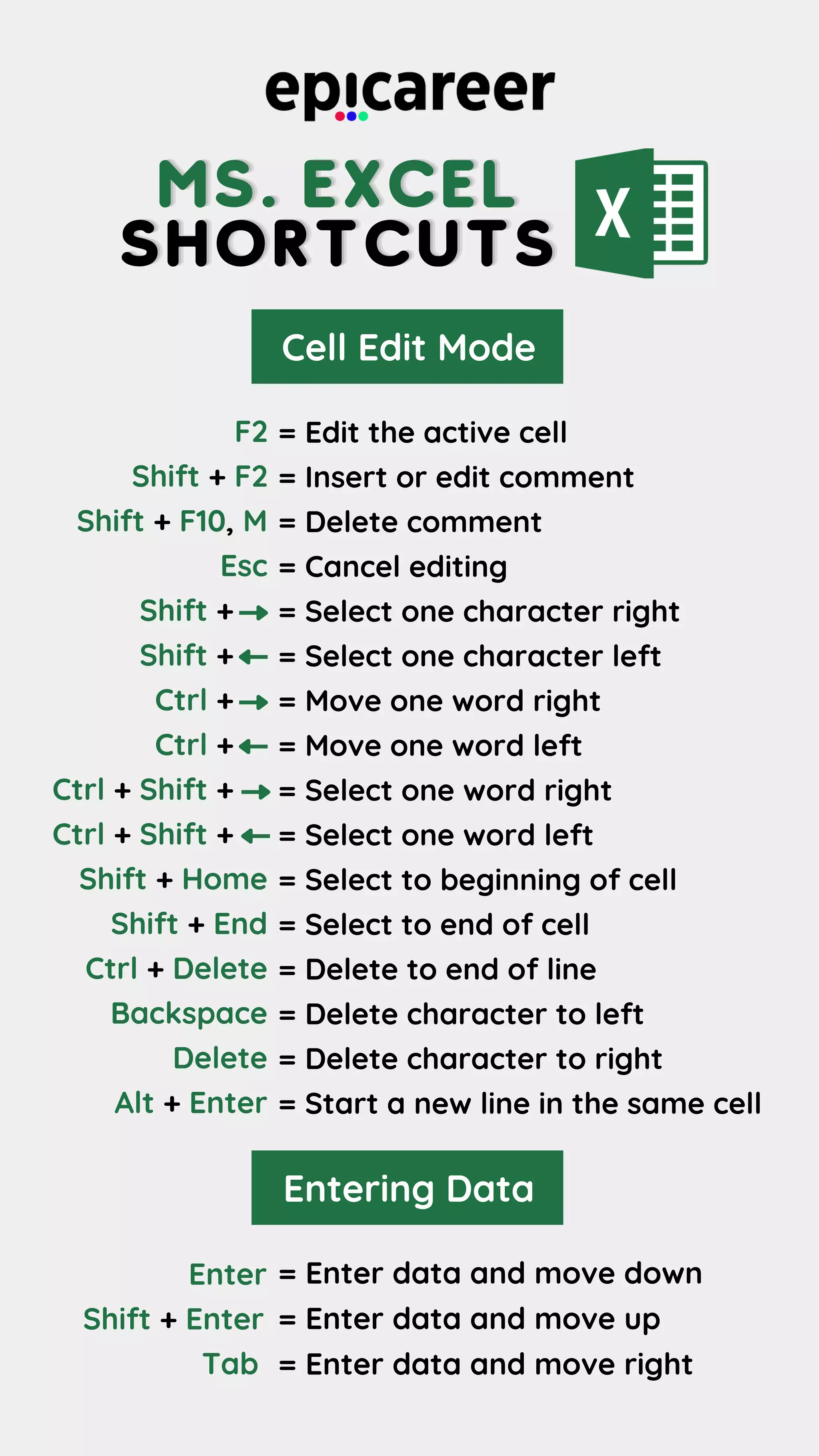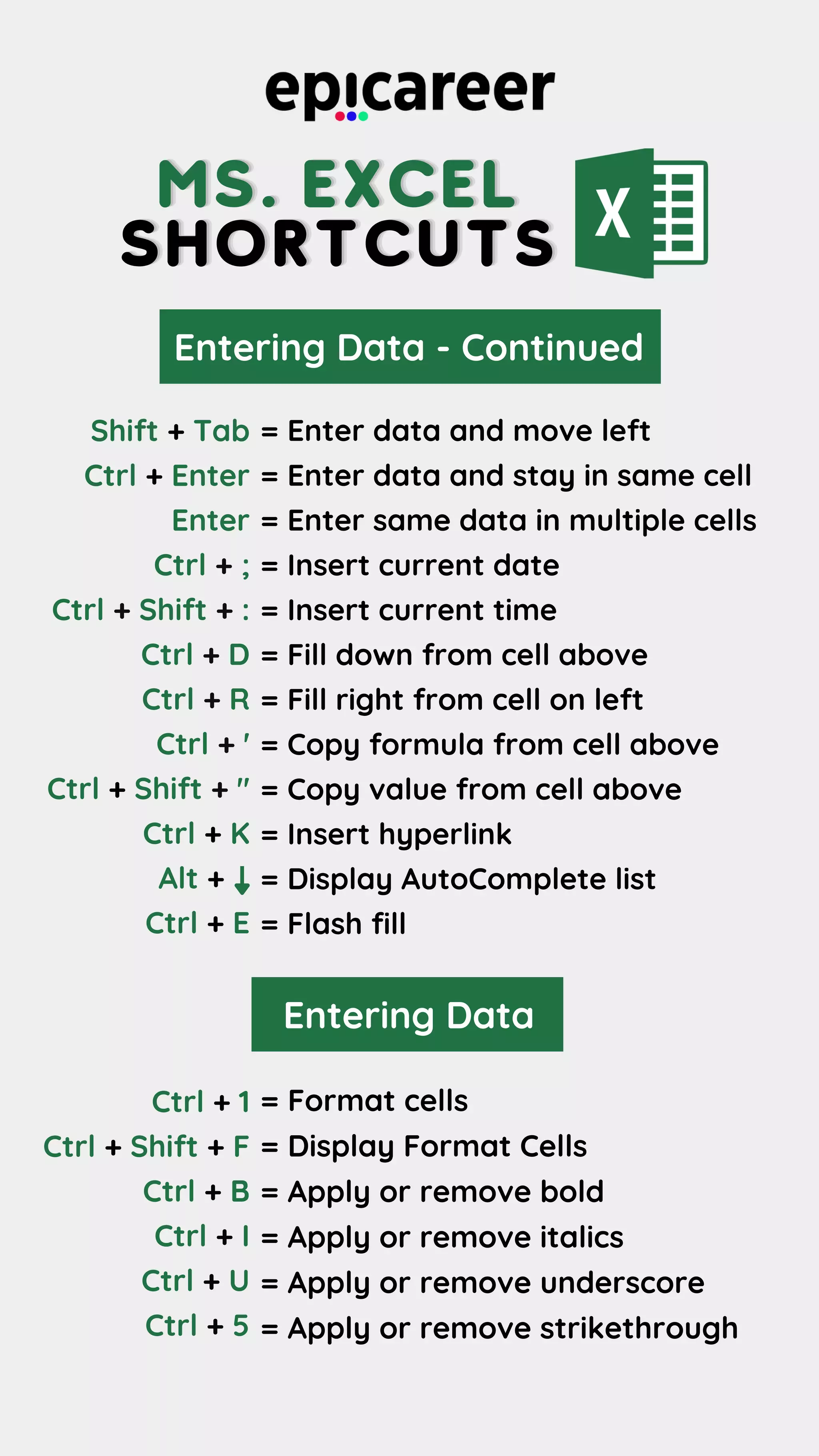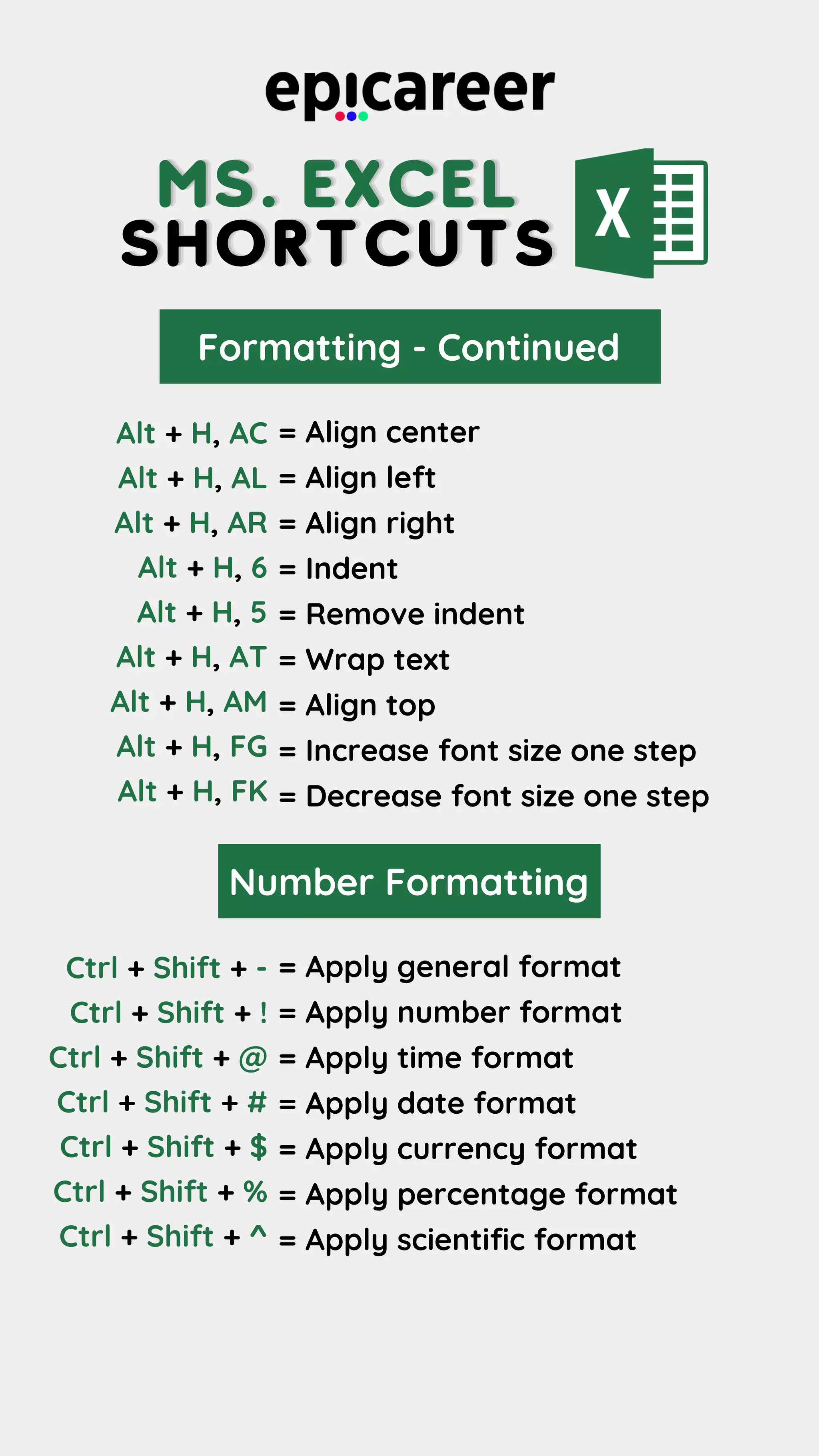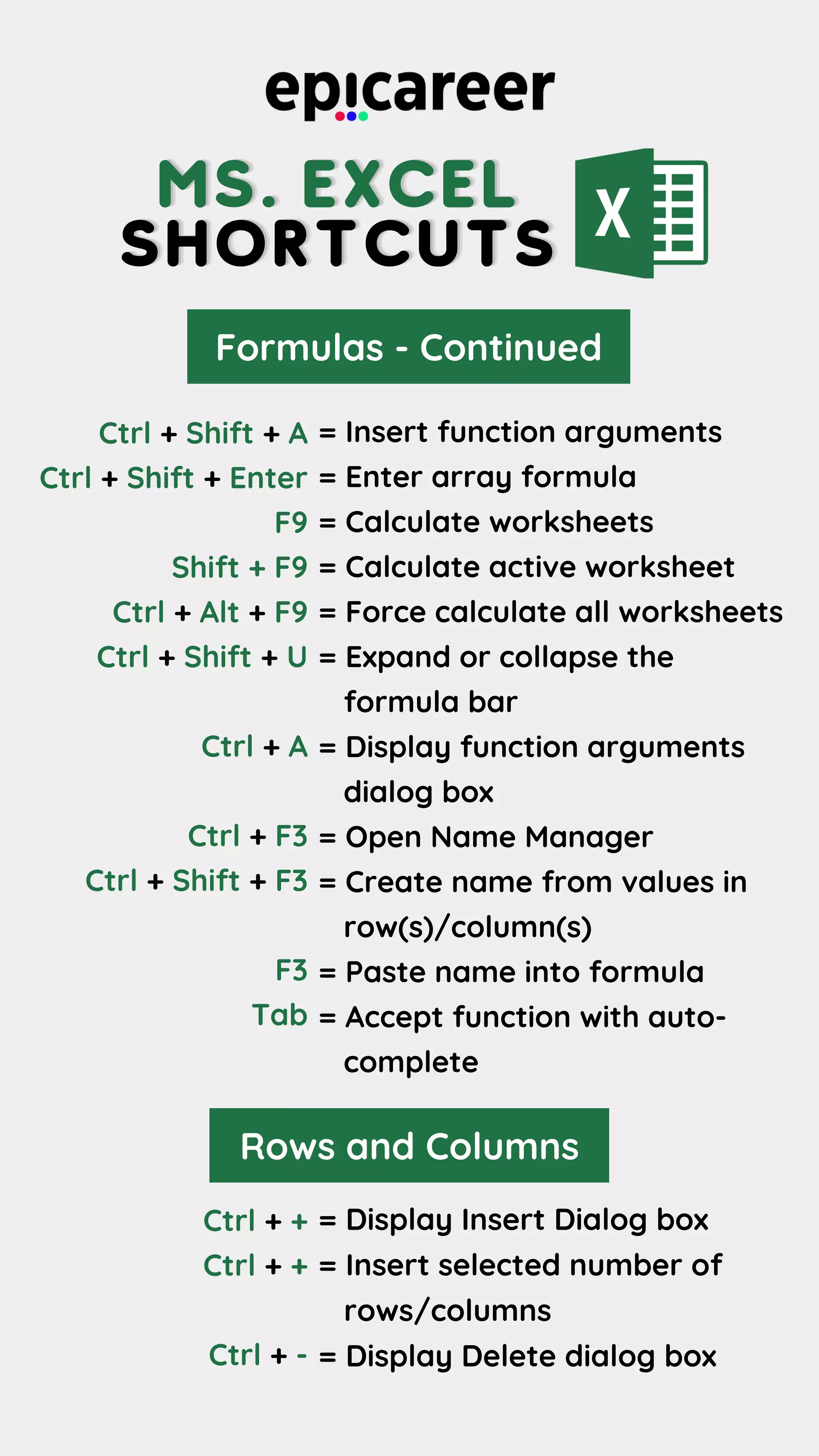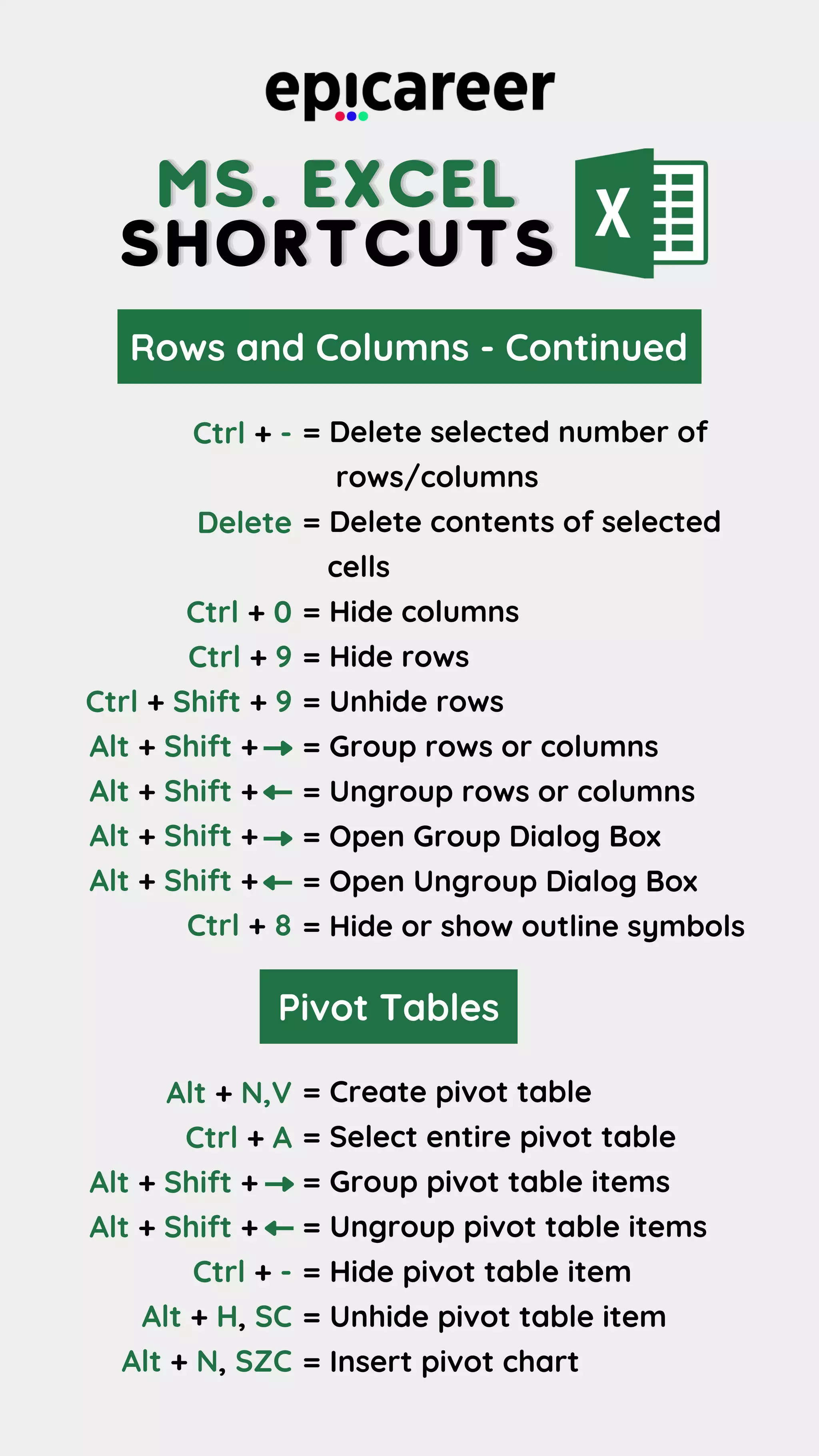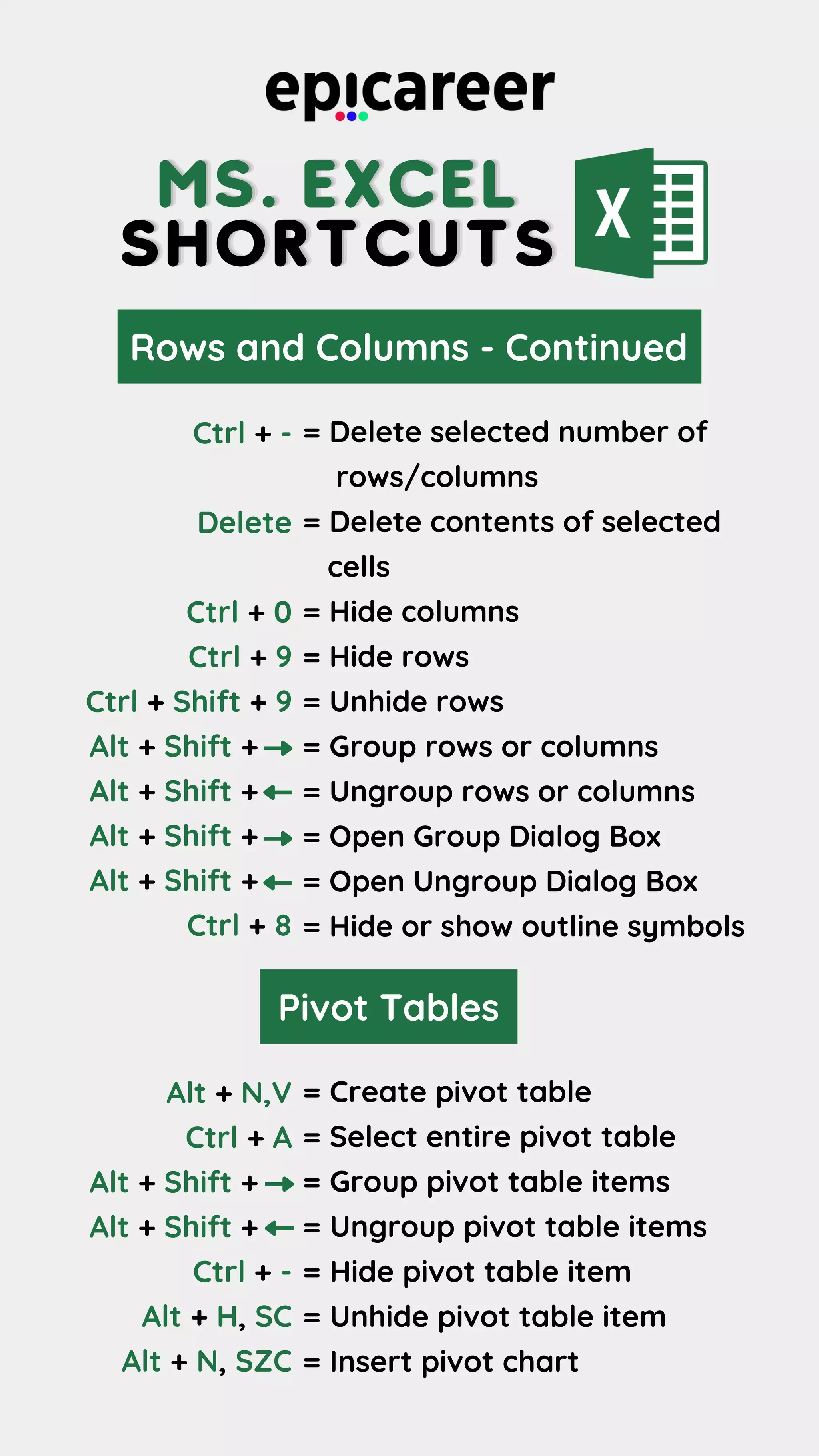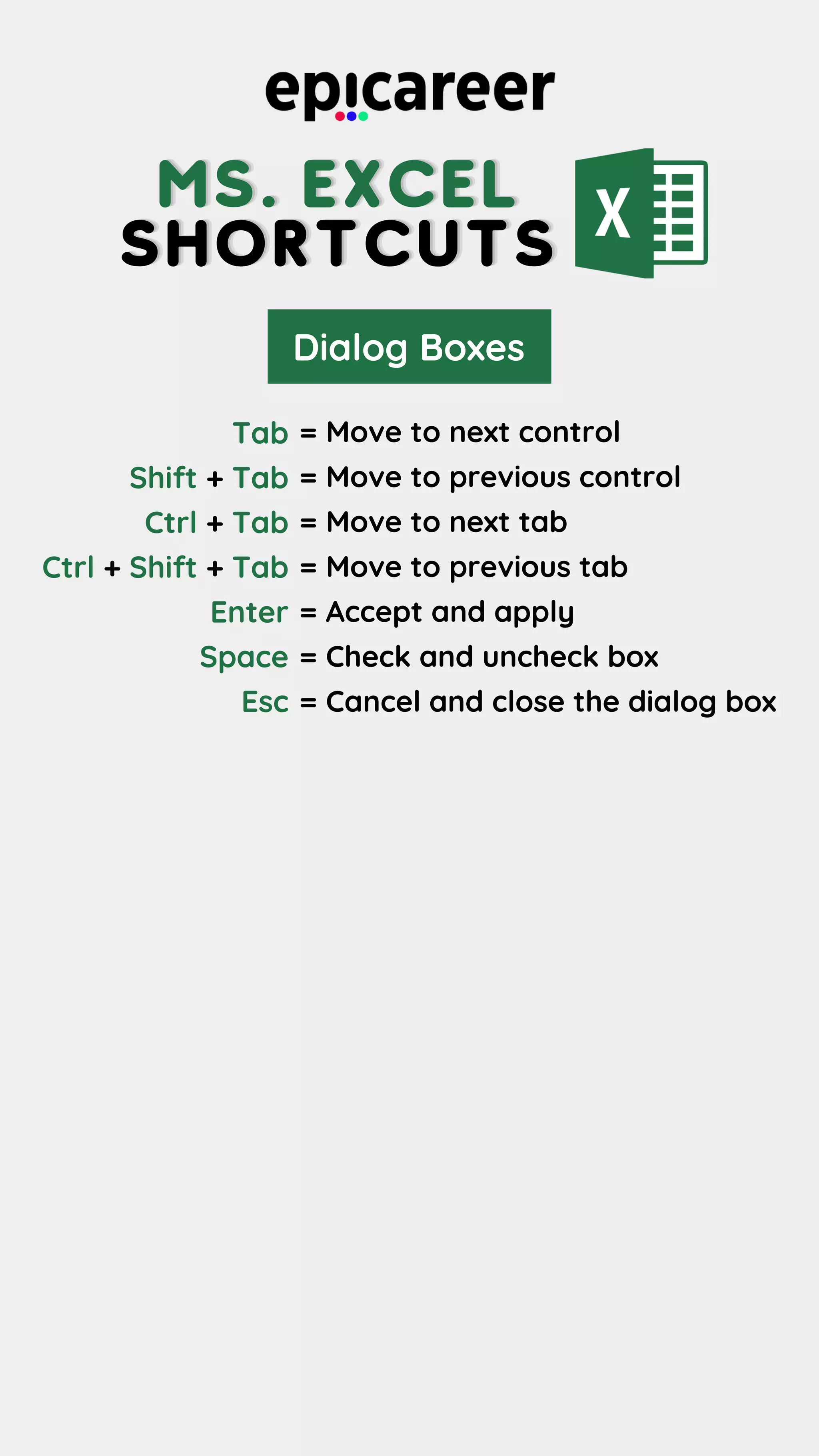This document lists Excel keyboard shortcuts for various commands and functions. It is organized into sections for commands related to help, editing cells, selecting cells, formatting, formulas, rows/columns, pivot tables, and dialog boxes. The shortcuts allow performing common tasks in Excel like opening menus, undoing/redoing actions, copying/pasting, formatting cells, entering formulas and functions, filtering data, and more using only the keyboard.
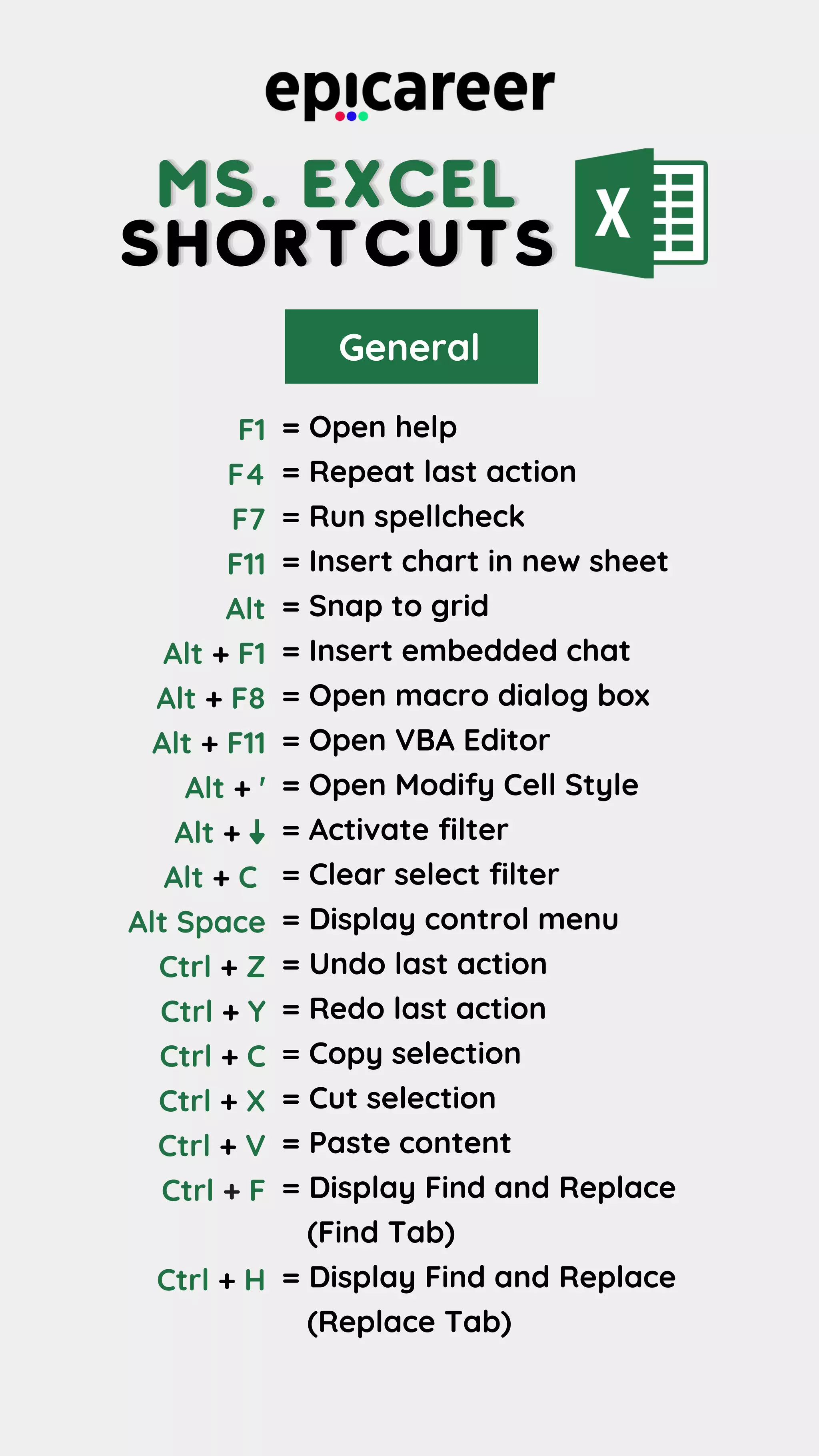
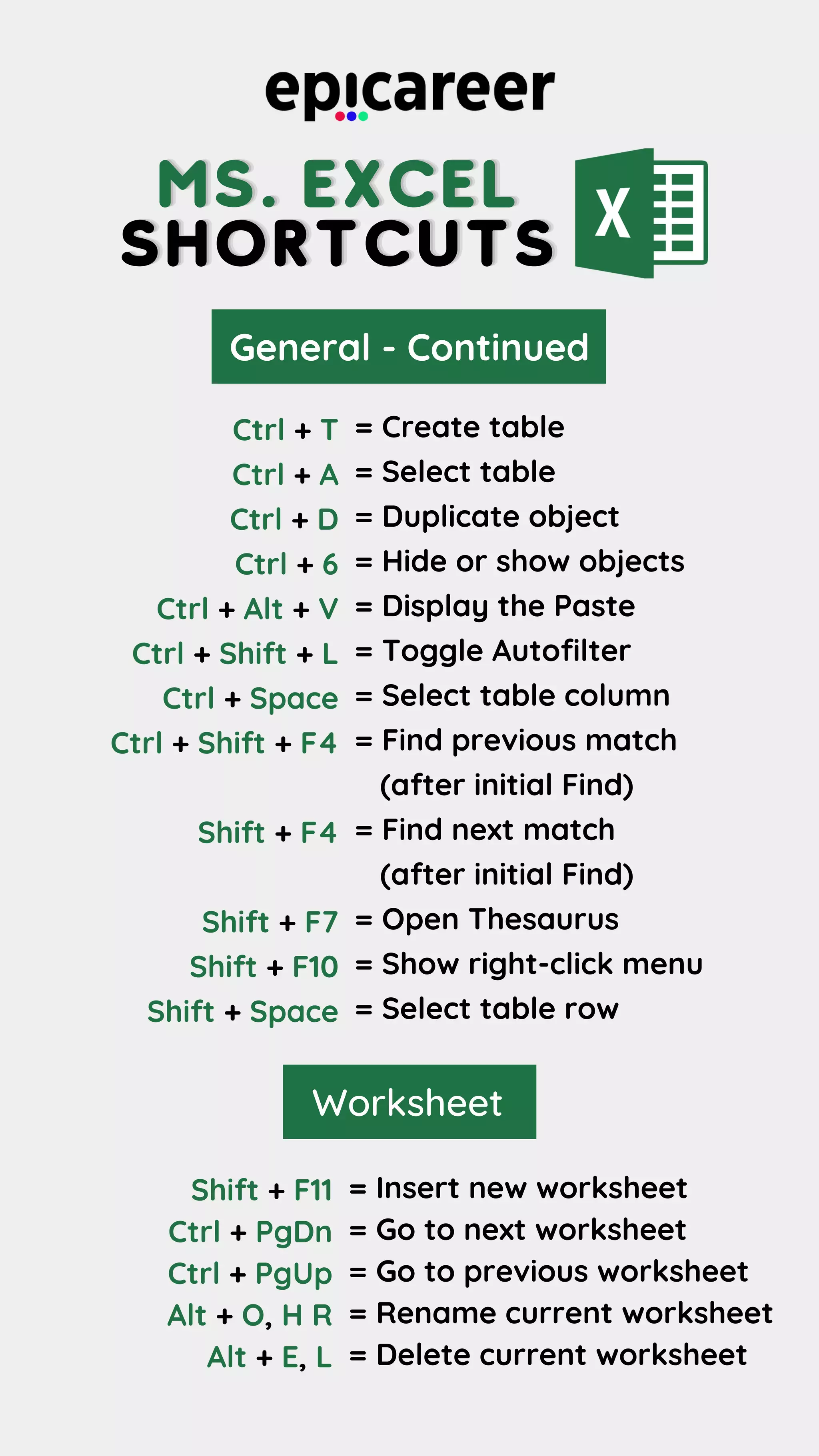

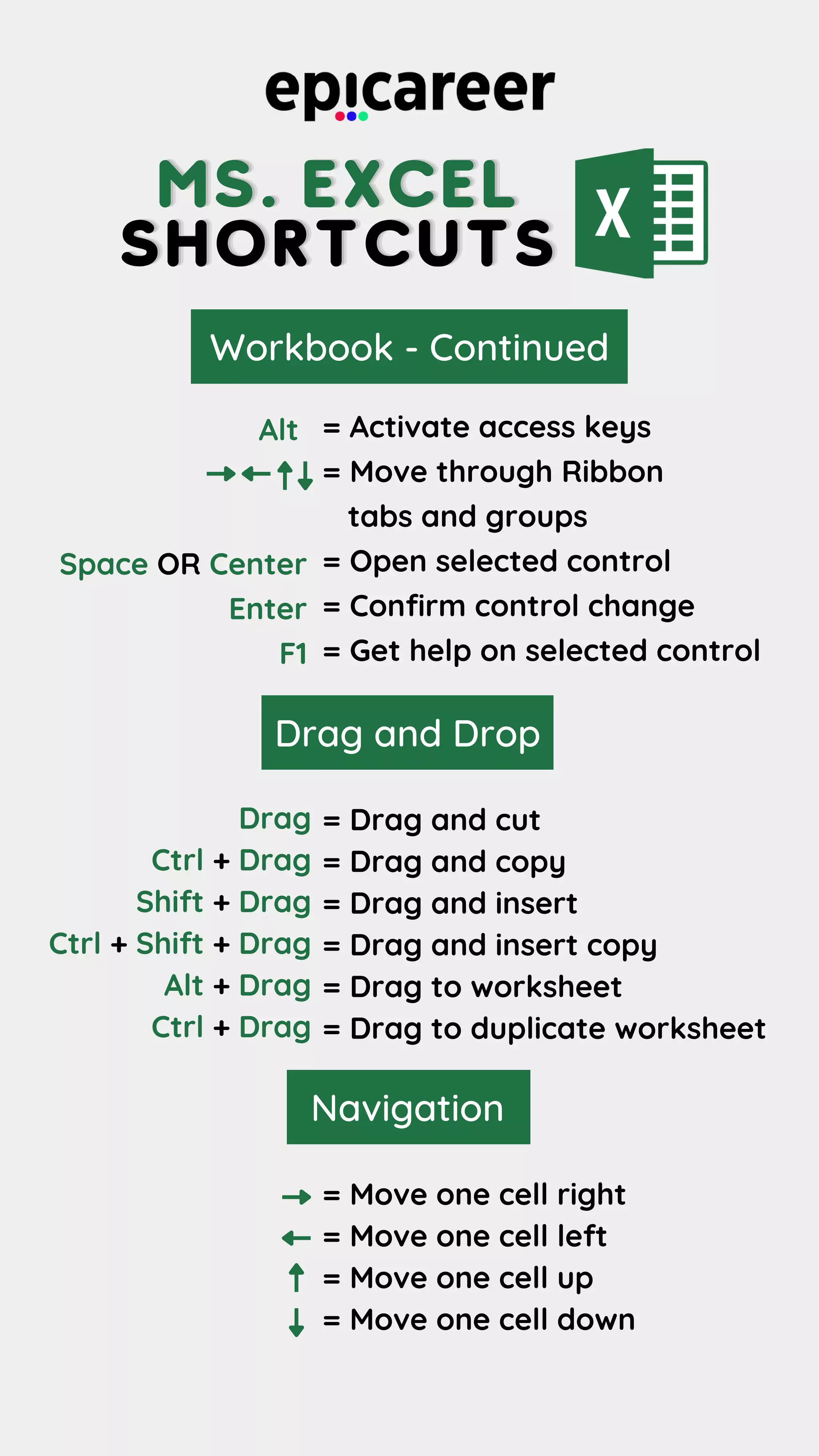
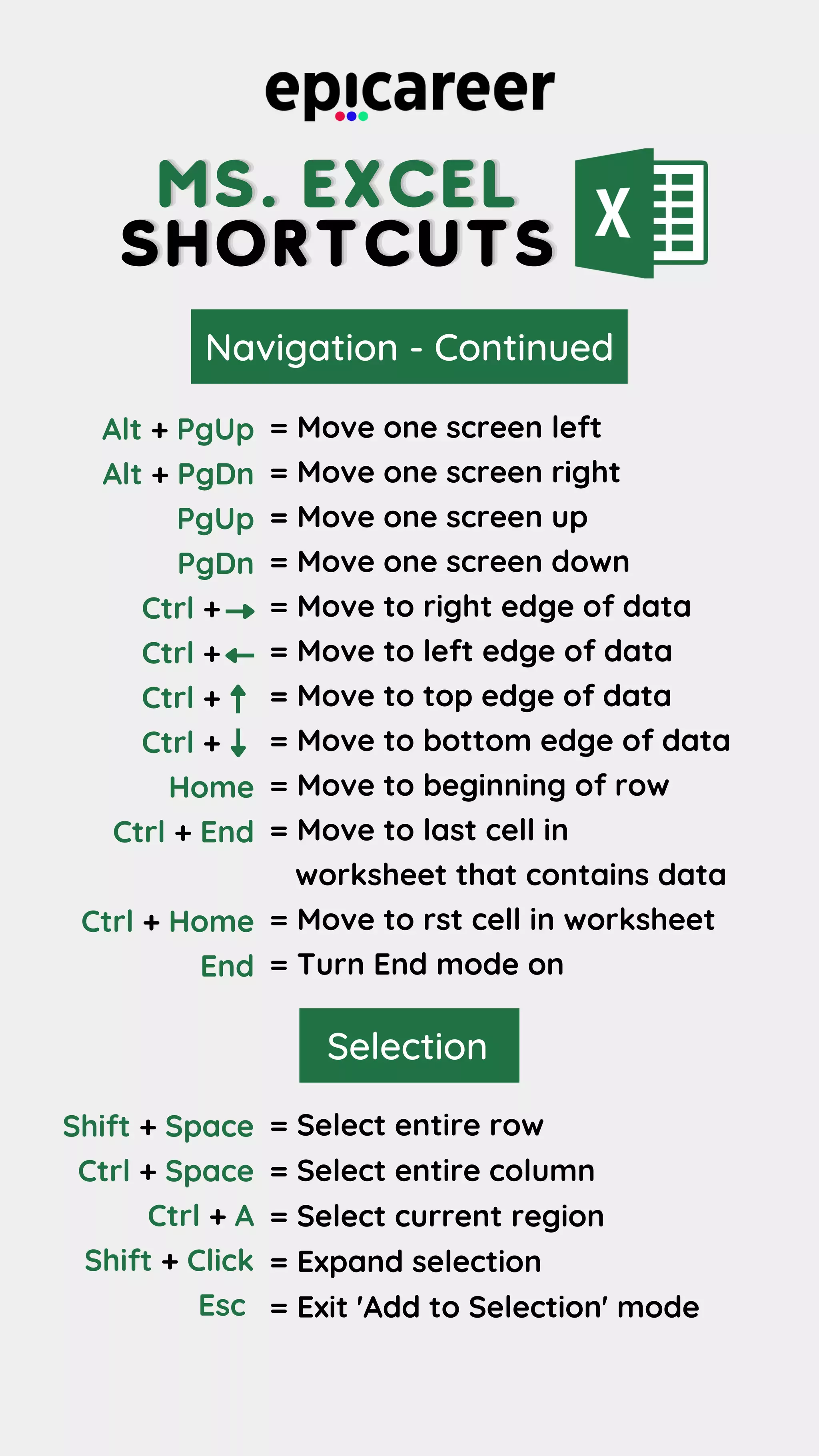
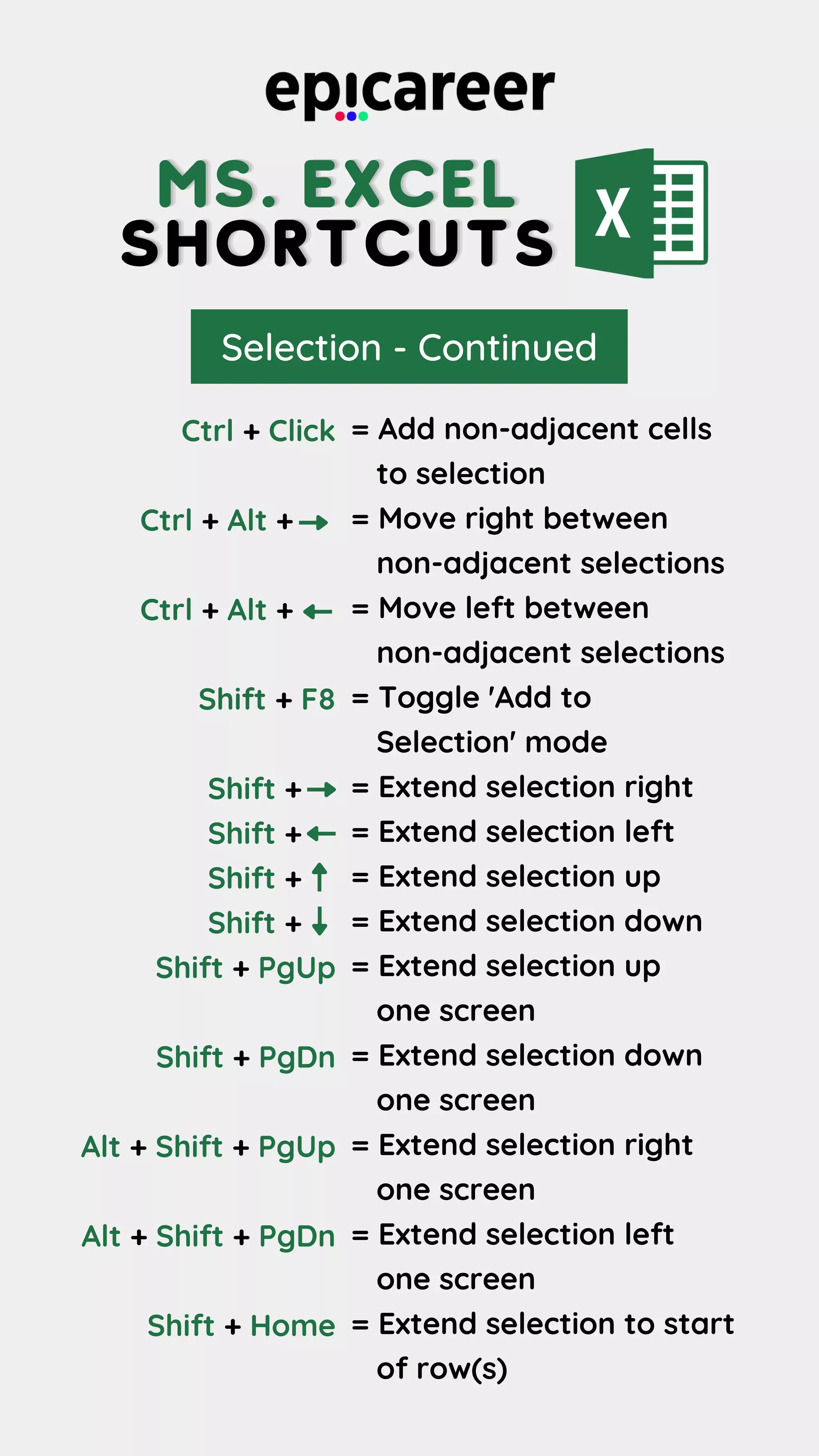
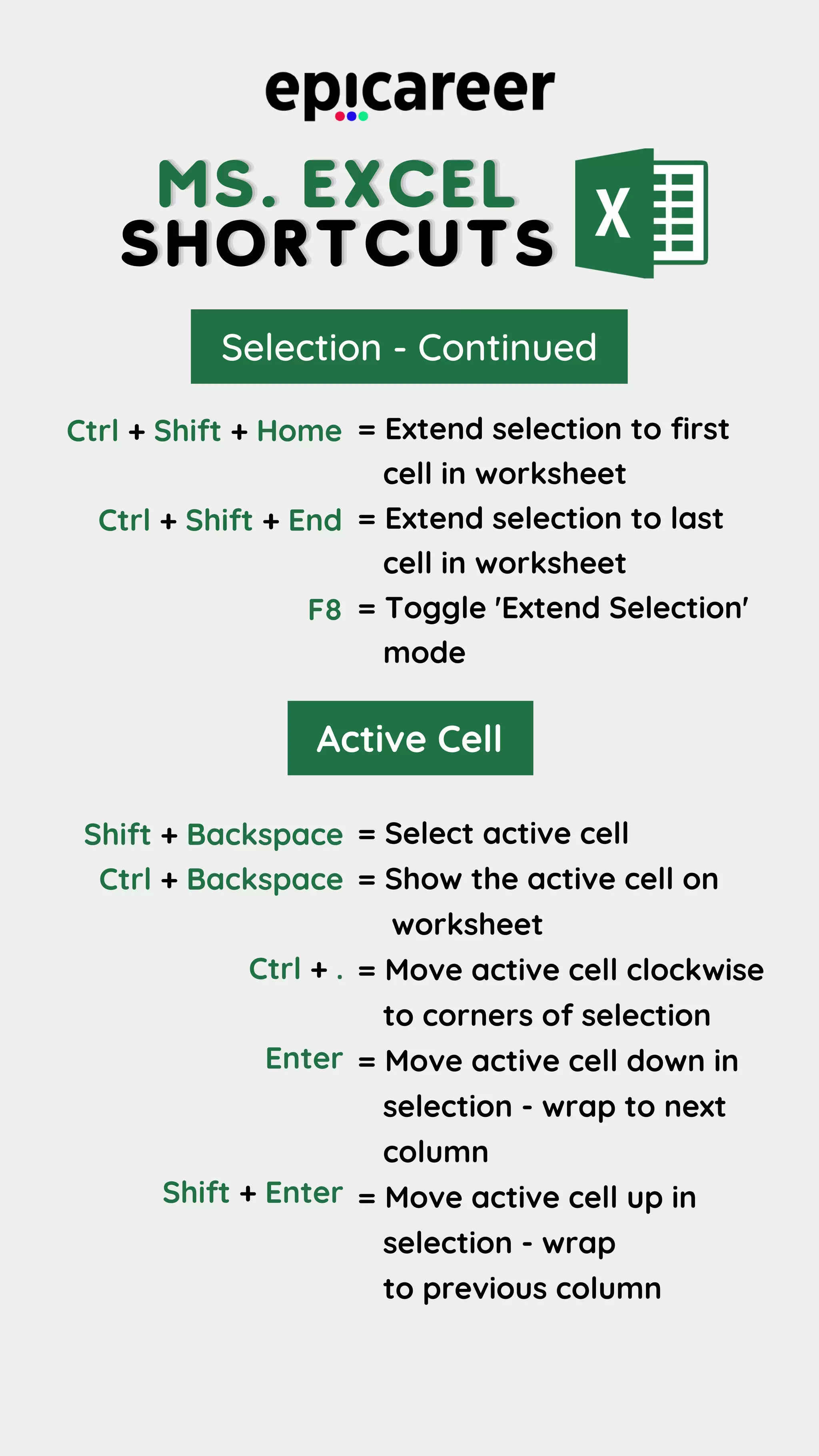
![MS. EXCEL
MS. EXCEL
MS. EXCEL
SHORTCUTS
SHORTCUTS
SHORTCUTS
Active Cell - Continued
Select Special
= Move active cell right in a
selection - wrap to next row
= Move active cell left in a
selection - wrap to previous
row
Tab
Shift + Tab
Ctrl + G OR F5
Ctrl + Shift + O
Ctrl + Shift + *
Ctrl + A
Ctrl + [
Ctrl + Shift + {
Ctrl + ]
Ctrl + Shift + }
Alt + ;
= Display 'Go To' dialog box
= Select cells with comments
= Select current region
around active cell
= Select current region
= Select direct precedents
= Select all precedents
= Select direct dependents
= Select all dependents
= Select visible cells only](https://image.slidesharecdn.com/excelshortcut-230403140935-6a8f8c70/75/Excel-Shortcut-pdf-8-2048.jpg)