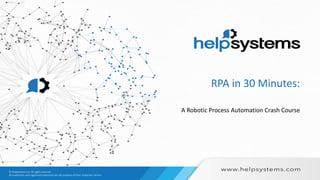
Everything You Need to Know About RPA in 30 Minutes
- 1. RPA in 30 Minutes: A Robotic Process Automation Crash Course
- 2. Today’s Presenters Richard Schoen Director of Technical Solutions HelpSystems Pat Cameron Director of Automation Technology HelpSystems
- 3. Agenda RPA-what is it? Who uses it? What does it do? Let’s do this!
- 4. We’ve been doing Robots since the 80’s! Robots
- 8. Robotic Process Automation Repetitive task automation Virtual workforce Digital workforce Software robots – agents Virtual assistant
- 9. Categories of Automation Business Applications Systems & InfrastructureIndividuals & Teams Front-of-Glass Automation Back-of-Glass Automation Enterprise Job Scheduling Secure FTP Monitoring Document Management Start anywhere. Realize value today. Expand anytime. BUSINESS PRODUCTIVITY IT PRODUCTIVITY
- 10. Where do users spend the most time doing manual work? • Running daily tasks and jobs manually • Transferring and processing files • Interacting with web sites • Entering data in multiple applications • Generating reports and spreadsheets • Extracting or importing Excel data • Copying, pasting and reformatting • Moving data between different formats • Processing incoming email messages • Web site, network and server monitoring • Managing document workflows Eliminate Manual work taking 15-60 minutes or more per day
- 11. Terms Used to Describe Automation • Robotic process automation • Swivel chair automation • Business process automation • Scheduled tasks • Edge process • Digital assistant • Buzzwords to describe automation
- 12. Departments Where Automation Can Be Utilized IT departments • Running scheduled jobs • File transfers • Data extractions • DevOps automation Business departments • Automate repetitive daily tasks • Eliminate copy/paste of data • Robotic process automation
- 16. Automated Web Site Data Scraping
- 17. Approach to Defining Automation Tasks and Workflows • Gather process requirements • Create an outline of manual steps • What does the human do ? • Input type - Excel, Database, Email ? • Is there any keyboard entry required ? • Is the process consistent and repeatable ? • Does it follow a general predictable pattern? • If so, it can most likely be fully automated
- 18. Now what?
- 19. Guaranteed Workflow Delivery Across Multiple Servers Create Central Automation and Robotic Processes Without Complex Scripting Central Server Central Repository Scheduling Version Control Server Agent A Receives a File via FTP SQL Server Agent B Run SSIS Import ERP Server Agent C SQL Server Central Server 3. Run SSIS import process 4. SSIS completion Example: Receive File, Process with SQL Server, Import to ERP System
- 20. Automation Components Development Client Connects to the server over TCP/IP for workflow and task development, as well as for server administration. Development Clients are used to create the actual automated processes and include the Workflow Designer and Task Builder. Server Provides all of the management and reporting capabilities of AutoMate BPA Server including the Server Management Console. Agent Interprets and executes tasks sent by the server via TCP/IP. The agent also detects system, application, and network conditions in order to trigger workflows and make decisions within workflows.
- 21. Attended or Semi-Attended Desktop Automation • Create desktop shortcuts to run automation • Use hot-key shortcuts to run automation • Log in or navigate to app screens • Gather call notes or info for multiple screens • Run reports and other apps • Pause to capture data entry
- 22. Background and Scheduled Automation Services • Monitor inbound email box • Import/export database transactions • Export and deliver data to Excel users • Run scheduled reports • Automated network checks or audits • Great for nightly processing • Ideal for periodic system checks
- 23. How Many Processes Can 1 Agent (Robot) Perform One Task At a Time For Attended Automation At the Desktop or Server – RDA Run Report Windows App Download EDI Orders Enter Application Data Multiple Unattended Background Processes – RPA An Agent is also often referred to as a Robot, Bot or Virtual Worker
- 24. How Many Processes Can 1 Agent (Robot) Perform Multiple Unattended Background Processes - RPA File Transfer Data Extract Email Automation User Onboarding Limited Only By Windows Server Horsepower An Agent is also often referred to as a Robot, Bot or Virtual Worker
- 25. Ops Console Responsive Web Interface to Manage Automation from Anywhere
- 26. Q&A Questions ?
- 27. Thank You for Attending! Next steps: Download FREE trial Set up FREE automation consultation Website: http://www.helpsystems.com/automate Telephone: US Sales: 800-328-1000 Outside US: +44 (0) 870.120.3148 Support: 952-933-0609 Technical Experts: richard.schoen@helpsystems.com pat.cameron@helpsystems.com
Editor's Notes
- Richard – Add intro slide
- Pat/Richard Richard I am Richard Schoen, Director of Document Management Technologies at HelpSystems. I am part of the technical solutions group at HelpSystems bringing topics like this to our customers and prospective customers. I have over 30 years of background with IBMi, Windows and Linux platform software development, system integration, managing and delivering forms and documents and helping customers automate key business processes.
- In the early 80’s HelpSystems introduced Robot/Schedule for managing batch schedules on IBM platforms. Our first Robot! Over the years our robots grew and e3volved to include much more than just batch schedules. These are real marketing items from the early days. Our funder realized that there had to be a way to use computing power to automate day-to-day or at a minimum – nightly jobs flows. And we’ve been doing that for 35 years. Since then as the IT industry has gone through just a few changes, now we can automate just about anything that runs on any computer.
- It’s obvious from all the headlines from just about any news source that automation is talking hold throughout all industries. It’s been talked about for several years and rolled out in the manufacturing world, but now it’s moving into all of our offices.
- Let’s take a look at how HelpSystems plays in the RPA space.
- Richard We’re going to focus today on RPA – automating those repetitive tasks with virtual assistants… RPA can mean different things to different people. Today we’ll focus on automating interactive tasks. Automate can also execute ‘behind the glass’ or background tasks – accessing data directly in a database for example or using a web service to get data would be considered a back end or behind the glass process. Often a workflow in Automate will be a combination of RPA (front of glass) and back of glass automation. RPA has lots of names as you can see. Virtual assistant is one of our favorites since It focuses on helping you get your work done, not taking away your job. ------ We’ll take a look at some of those examples in another webinar.
- Pat One of the advantages that we have over our competitors is that our suite of AM products makes it easy for customers to scale up and grow their RPA project with one vendor and a line of products that very easily integrate with one another. Individuals & Teams: Virtual Workforce – that what people think of when you talk about RPA. RPA automates tasks on your p.c. or workstation. It can reach out to web sites to get data and write to a spreadsheet for example. Copy and paste from one report to another. Think of a few of the tasks that you do that are mindless and boring – RPA can do that for you. Those tasks might be stand alone, but they also might be part of a larger process. Business Applications: Automate can grow and integrate with more complex workflows getting data from one place and sending it to another. There are a couple ways that RPA can grow: You can have 1 or 10 or 100 ‘bots’ doing these tasks – where you can only do things one (or maybe) two at a time – multi-tasking is really a dream, you know. AM can multitask like crazy and it can do that 24/7. Automation/RPA task might provide the input for a more complex process. Doc management – managing on-boarding of new employees and position changes. An automate task could feed into your documentment management system and trigger a workflow to process all of those electronic documents. Update the data and then let it feed the data to your other business applications. RPA bots, as you can see, can be used as part of a more complex workflow instead of just doing the same thing over and over. An example – Groupon has 50 people that get an email each day with a spreadsheet that has all of the products shipped each day. They would take that spreadsheet and reformat it so they can read it. Then they start logging in to multiple shippers – Fedex, DHL, UPS, etc to check on the status of those items – did they really ship? Then they would update salesforce with the status. We can automate that entire process and are working with them now on that project. Those staff members will be freed up for more customer facing and customer service tasks. Business applications may include jobs running on one of our more traditional job schedulers. Input to or output from those processes could be coming from Automate. Systems & Infrastructure Secure FTP or network monitoring events can trigger Automate tasks that will archive files or logs. InterMapper can monitor your network for problems and trigger an automate task to reboot a server or router automatically. One of our telecom customers went from a 4 hour problem resolution time to under 4 minutes using a combination of InterMapper and Automate.
- Richard The one question I always like to start an automation conversation with is: What sort of processes are users spending time doing manually more than 15-60 minutes per day. Chances are you can identify some painful work users are doing that your team would like to automate. Some things we often here are: We run a lot of daily work manually that we would like to Automate and schedule. We send and receive lots of files via FTP and need to be able to encrypt and decrypt the data. We interact with web sites to upload files, download files or perform data entry and extraction. We spend a lot of time reformatting CSV files to Excel and other formats and copying and pasting data between multiple applications. Or we have to enter the same data in multiple applications, thus duplicating our workloads. We receive accounts payable invoices or other documents via email and want to automatically process them and enter ap transaction data. Or we want to store documents into our file system or document management system.
- Richard There are many terms in today’s world to describe the type of process automation we’ve helping customers with for over 35 years. The latest buzzwords are robotic process automation or swivel chair automation which stands for automating desktop tasks or entering and capturing data across one or more applications. Business process automation and scheduled tasks are common terms to describe daily processes that are run on a regular basis Edge process and digital assistant are also a couple other terms that get used to describe automation along with Virtual Assistant which we already mentioned.
- Richard There are two main areas where the automation software such as our Automate product can be used to implement automation IT departments In IT departments automate can be used to schedule and run back office business processes and workflows. These are IT processes normally done during the day or run after hours to keep the business operational. This might include report generation, email automation, reading and writing databases, network and service monitoring and more. The software can also be used to interact with and automate many development operation processes. This is commonly called DevOps. End user business departments In end user business departments Automate is often used to automate the time consuming data entry process and data extraction processes normally done by users utilizing data entry into Windows or web applications or by copying and pasting data between applications. Eliminating or reducing data entry or entering the same data into multiple systems is a key benefit to implementing RPA automation like Automate that can quickly justify the software implementation. Who should build automation processes ? In an end user department this may include someone with business analysis or macro building skills. These people are usually familiar with analyzing and implementing new processes. In the IT areas the creators of automation processes can include operations and network administrators as well as developers only if needed. And often customers engage our services team for training or process building assistance when getting started.
- Pat PDF Processing Here is a loan application that I stole from the internet. Our customer, a credit union, would take these PDF files and read through them picking out just certain fields such as amount, name, address and enter them into a spreadsheet. As you can see, we have automated this entire process. This task runs quickly, never any errors (typos), and can run 24/7 if needed. As soon as one of these applications hits the server, the task will run and process it immediately. Saving the credit union time and money.
- Pat This task is all about pointing and clicking on objects on the screen Move Mouse Left Click Move Mouse Focus Window Enter date This access report can be scheduled to run during the night and emailed to the recipient or uploaded to sharepoint or OneDrive so it is available when they log in in the morning. Think of the reports that you need to generate – daily, monthly, quarterly. All of those reports and be automated for you.
- Pat This is a nice example of data entry into an application. The input for this task is a spreadsheet that contains customer information or employee information. All about transforming data. The automate task reads through all of the rows of the spreadsheet and stores that data locally in the task – in a dataset. This is a more efficient way of automating a task – keep all the data in one place instead of having all of those reads and writes to get the data from the source. The application is started up and the task writes the data from the spreadsheet to the correct fields within the application. Writing it to the correct field and, again, no errors, no typos.
- Pat And one last task. This is one that we worked on with a customer who was logging in to multiple web sites every day – or multiple times a day to get the price of used cell phones so they could compare prices. This task uses a list of urls to log in to the correct sites, click a number of buttons on each page that then brings up the price of each model and then updates the spreadsheet with the correct price. This task can be run daily or hourly, depending on how up to date the prices need to be to keep your prices competitive. A couple of real benefits of automation are that there are no errors – no typos and security is tighter as well. Passwords can be encrypted in the database so that only the System Administrator needs to know the passwords. Developers who are creating tasks can pull them from a list of objects without having to know the value. That’s one of the features that auditors like about Automate.
- Richard Let’s take a quick look at the requirements gathering process when starting to automate a new task or workflow. This process can be used for any task you want to automate. I always ask people to create a simple bullet list or outline of the steps for a desired automation task. In other words: what does the human doing the work do today ? Based on assumptions and talking it through, you have to determine can a chosen task by systemized for automation ? Ex: Can task inputs be driven from an email message, file or database ? What kind of decisions have to be made in the task and does the task need manual input most of the time or not ? Is the process consistent, predictable and repeatable every time ? If so then chances are the process can be automated 100% whether it’s an email task, a browser interaction task, file transfer or some other automation process. Gathering task business requirements not only helps your team determine the manual steps that need to be automated, but you can decide whether your internal team members have the skills to build automation tasks or whether it’s more efficient to utilize an outside service team such as HelpSystems to build out automation tasks for you.
- Pat With automate you can take all of these individual tasks and put them in a workflow. Logic built into the workflow determines when to start, stop, wait. Based on results from previous steps, will decide which direction to take. Automate is easy to scale and easy to spread throughout your company. Your Center of Excellence can promote automation throughout and also be accountable for the success of your automation projects. See CofE on-demand webinars
- Richard This slide shows something interesting that’s an integral part of our Automate software. Guaranteed workflow delivery and execution across multiple servers. Let’s take a look at a sample process. <Transition1> In this example, let’s say we’re monitoring for an FTP file to arrive over on Server A. Normally we schedule a process to look for the file at 6pm. Then we have an SSIS process on server B that picks up the file at 7pm and processes it. And then at 8, the ERP system on server C imports the file. Without Automate this entire sequence takes about 3 hrs per day to complete and it’s not guaranteed that one of the servers won’t run long on processing, thus causing an issue with the overall nightly processing. How can we improve the process using Automate ? <Transition 2>Immediately when the file arrives, Server A notifies the central Automate server that a new file has arrived. <Transition34>Rather than scheduling our SSIS import process to SQL Server to run at a specific time, we can run it immediately after the desired file is received via FTP. <Transition56>And once the SSIS process has completed, we can import he data to the ERP system right away. With guaranteed process delivery we just potentially reduced our 3hr nightly job window to an hour or less.
- Richard This slide shows the core Automate system components. There is the server where all tasks, workflows, schedules, process triggers and logging and auditing information live. The server is centralized, backed by an SQL Server database, securable by users and groups and protected by built-in task and workflow revision control. The development client is used to interactively build and test automation workflows and tasks. And the agents perform the actual work as instructed by the server. They are key to ensuring that workflows complete in order and on time all the time.
- Richard Let’s talk for a moment about the types of work your bots or automation processes can do. You might say that every user could benefit from their own personal bots. Attended or semi-attended bots perform work where the automation processes are assisting the user when doing their daily work. They might be able to gather notes in a single entry and send the data to a CRM system as well as an order entry system in one fell swoop without re-keying. Often they may simple navigate each application to the right screen using hot-keys to save time, keystrokes and clicks when entering data. Or they may run a report from a menu system. By augmenting the user at the desktop, end users can often accomplish more work, potentially doubling or tripling their productivity. Mileage will vary by process.
- Richard Background processes are where RPA automation really starts to add value and ROI. Typically any number of automation processes can run on a single desktop at the same time on a PC or server. They just run out of site as background processes that don’t need the user desktop. Imagine monitoring a mailbox and routing documents, help desk requests or information requests immediately to the right person without any interruption and no visible application. Importing and exporting transaction data can happen automatically. Reporting such as daily sales or security audit reports and data exports can also happen automatically to make sure information is delivered on a timely basis. Also network performance and other IT checks can be done automatically throughout the day without anyone needing to manually perform the checks.
- Pat You can see here that a single interactive desktop task can be triggered to run until it completes. The reason for this is that a desktop or user interface driven process will be mimicking the user so the user can’t be using the keyboard and mouse at the same time. However any number of processes can run in the background on the same machine or server allowing a single desktop or server to perform a lot of work.
- Pat And here you can see on a true background server there may not be any interactive processes running, However again any number of processes can run in the background on the same machine or server allowing a single server to perform a lot of work. You just need to be careful not to trigger too many workflows at the same time.
- Pat
- Thanks for attending our webinar today. We hope you learned some useful information to help your team start down the road to automating your most painful business processes. If you have a workflow process you’re looking to automate right away you can download our FREE 30 day trial and our team can help you get started working towards automating your important automation tasks. Also if you have any additional questions on AutoMate or any of our other software products, please reach out to the sales team or feel free to email me or Pat and we can connect you with the appropriate sales or support team members. You will also receive a link to this recording so you can share this webinar with those in your company who could not attend today’s session. Thanks again for attending todays webinar. Have a great day and enjoy the rest of your week. Pause for a moment. Stop screen sharing Save polling answers.
