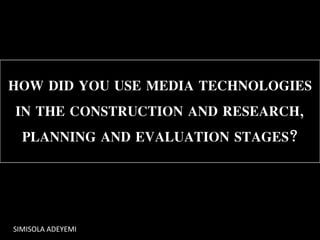
How did you use media technologies in the construction and research, planning and evaluation stages.
- 1. HOW DID YOU USE MEDIA TECHNOLOGIES IN THE CONSTRUCTION AND RESEARCH, PLANNING AND EVALUATION STAGES? SIMISOLA ADEYEMI
- 2. INTRODUCTION: DURING THE RESEARCH, PRE-PRODUCTION AND PRODUCTION AND POST PRODUCTION STAGES OF MY ADVANCED MEDIA PORTFOLIO, I USED SEVERAL FORMS OF TECHNOLOGY TO GATHER RESEARCH AND INFORMATION IN ORDER TO PRODUCE MY FINAL PRODUCTS WHICH INCLUDED A MAGAZINE COVER, FILM POSTER AND THE TRAILER. I ALSO USED VARIOUS PROGRAMMES, EQUIPMENTS AND WEBSITES THAT ENABLED MY RESEARCH AND PLANNING PROCESS TO GO SMOOTHLY. THESE USES OF TECHNOLOGY, PROGRAMMES AND EQUIPMENTS MADE THE PROJECT POSSIBLE AND WITHOUT THE EXISTENCE OF THESE THINGS, IT IS HIGHLY UNLIKELY THAT MY PROJECT WOULD HAVE BEEN CREATED OR IT WOULDN’T HAVE BEEN PRODUCED TO THE HIGHEST STANDARD NECESSARY, THEREFORE THE AUDIENCE MAY BE EASILY BORED.
- 3. STUPEFLIX Stupeflix is a video maker I utilized during the planning process of my coursework. I used this programme to create a video of my idea for the trailer plot. This website helped me pitch my idea in an effective and simple way and I was able to share the video with my partner. I aimed to be more creative in pitching my idea to my group and this was a great and effortless alternative as opposed to using Adobe Premiere Pro. The reason why I like this program was mainly because it allowed me to avoid any unnecessary watermarks usually found in other video making websites that have not been paid for. SOCIAL NETWORKS Social network sites such as Twitter and Facebook were limitedly used during this coursework process. The only social networking platform I used was Twitter and the reason why I used this was to get in contact with the company who distributed and promoted the Beyoncé's song which was to be used in the trailer. Due to the fact that we couldn’t contact them by email, my partner and I created a joint Twitter page in order to gain permission to use the song so as to avoid any copyright issues.
- 4. WORPRESS: AN IMPORTANT STEP THAT WAS NECESSARY FOR US TO TAKE WAS TO SET UP A BLOG THAT WOULD ENABLE US TO BACKLOG AND KEEP TRACK OF OUR WORK THAT WE INTENDED TO PRODUCE TO OUR TEACHER AND THE EXAMINERS. THE WEBSITE WE FOUND BEST SUITED TO OUR NEEDS WAS - WORDPRESS Setting up the blog’s page was quite straight-forward and simple. We had the choice to choose any theme we desired. I chose the theme “Twenty-Twelve” simply because I liked how minimal it was. The website permits anyone (mainly my teacher) to leave feedback on my work I have put so far on the blog. Being the type of theme it was, it offered a plethora of features that I found to my advantage. Features such as embedding and uploading videos and adding pictures. Overall, the blogging site allowed me easy navigation and accessibility through my blog. It also allowed me to upload all forms of work with several forms of media. Through all of this, the website didn’t prove to be difficult and enabled the construction of my blog to be as effective and successful as it can be.
- 5. PREZI & SLIDESHARE The programs I used during my research, production and evaluation process included Prezi and Slideshare. Prezi and Slideshare allowed me to produce and present my research in a slideshow format. I used mostly Slideshare to upload evaluation and research such as my dialogue script and character profile, done through PowerPoint. Likewise, I used Prezi to make slideshows and presentations such as the analysis of existing film posters. I enjoyed using both of these websites because it made my blog page and my overall research more engaging and aesthetically appealing.
- 6. YOUTUBE YouTube is a video uploading and sharing website. It offers a plethora of videos that can be viewed from anywhere. I made use of this website a lot for research. Firstly, I used it to research and analyse existing film trailers in the hope to find codes and conventions that will apply to my trailer. I also used YouTube to do more research around film trailers that were already produced by other A2 Media students. Being able to look at other media products from A2 students gave me guidance on what to do and what to avoid repeating in my own project. Finally, I used YouTube to share my trailer making it accessible to all and sundry to watch and YouTube offers users the opportunity to leave comments which may be prove to be useful for my trailer.
- 7. • I used Microsoft Word quite a lot from typing up my risk assessment to typing up one of my evaluation questions. I used Microsoft Word to correlate all of my research together. Microsoft Word incorporated features that allowed my overall research to be presented in a professional way. I used Microsoft Word to construct my questionnaires and survey and provide analytical and critical responses to them. • Microsoft Excel was instrumental in my research. Any written results accumulated from surveys and questionnaires were converted to quantitative data in the forms of graphs and pie charts on the software. I feel Excel is the best program for things like this as the program is designed to organise and handle data helping to simplify things for my use. • Microsoft PowerPoint was the most utilized of all the software as I made presentations on there to convert onto Slideshare. It also provided more themes and features to work with and it made my research and presentation more engaging. MICROSOFT WORD, POWERPOINT & EXCEL
- 8. Google is a search engine I have found myself to being very familiar with over the past few years. Google can be used anywhere as long as there’s connection to the internet. It is very quick and straightforward to use. I used the search engine to research and develop any information about codes and conventions, audience research and existing real media products such as trailers and songs. Without the accessibility of Google, I believe my project and research may not be as outstanding as I may have wanted to achieve. Overall, Google has allowed me to gain wider knowledge on information that strengthened my coursework further. GOOGLE
- 9. Communication is critical in group work. In order to communicate effectively, my partner and I whatsapped each other. We created a group chat titled “Media Coursework” which originally consisted of Jade, Reece and I. The departure of Jade meant Reece and I were the only active participants left in the group chat. The purpose of the group chat was to plan and discuss any group work that the other individual may find difficult to approach or handle. Whatsapp was also used to get in contact with our actors and actresses and find out about their availability concerning filming. Additionally, we used email to communicate as there were several other pieces of group work that we needed to email to each other. We also used email in order to contact artists in the hope to gain permission to use their music. However, the remixed version of Beyonce’s Crazy in Love song proved to be difficult to find the email contact of the people who distributed and promoted the song. EMAIL & WHATSAPP
- 10. During the filming of our trailer, we used two different types of video camera. The reason behind this was because whilst filming, the first video camera had a low battery and died. VIDEO CAMERA This camera is a Canon 700D. It was lent to us by a friend when the first camera’s battery died. She advised us that this camera will be better in terms of achieving a more professional and high definition quality for our trailer. This camera was also used to take a picture for the magazine cover. The first video camera, a much smaller Canon camera was provided by the college and was used to film a majority of the scenes implemented in our trailer which proved effective in producing focused shots and high definition quality. Both video cameras had similar features to each other. They both consisted of a small screen that enabled the cameraman to see what is being shot or filmed. They both had zoom levers that made it easy to zoom in and out during the process of filming a scene. Both of the cameras were portable which meant they were easy to transport to any location.
- 11. I used the scanner during my research and planning stages and this was only used once. I used the scanner to scan my storyboards onto the computer in order to produce my animatic. It was a simple and effortless process. SCANNER I used Paint to save screenshots in a JPEG format so that I could easily transfer images onto my blog. PAINT
- 12. ADOBE PREMIERE PRO – FILM EDITOR The use of Adobe Premiere was another main piece of technology in my construction stage. Premiere was the program we used to edit all of our shots together in hope to create a cohesive and professional video. In comparison to Final Cut (editing programme that was used last year in AS), I found it to be very user friendly and generic to use. The program did not give us any trouble of any form and was efficient in allowing my partner and I to organize our shot and crop any excessive piece of sound and scenes that were not needed. It also gave us the opportunity add any effects and filters we needed for the trailer. For my trailer, I used a lot of “Fade to black and Dissolve” transitions so my scenes could integrate better, adding continuity to my trailer. The programme enabled us to darken the concentrated light in the video so it could fit within our intended genre. All imported images, videos or audios appear in this section of the page. Also any title screens created are stored here too. This row of tabs incorporate provide functions available to the user so that they can create different effects and make use of different features provided. These tools are available to edit footage and audio. The razor tool is used to cut out footage that’s unnecessary and useless This shows the footage on the top row highlighted in blue and pink and the audio is on the bottom row highlighted in the green. This is where you can add and edit footage and add effects and also add songs etc. This section allows you to play footage whilst it’s been edited.
- 13. Similar to Photoshop, this is a window that shows any product added into the editing of your project. Layers are added in order for the user to easily navigated and move them. This tab gives the option of using generic fonts during the process of editing This also gives the user more types of fonts to texts added to the project look more pleasing. It shows the way the font will come out when actually used which is helpful for someone who doesn’t have much time to test out all of them.
- 14. In order to create the magazine poster and cover, I used the software Photoshop to do so. The software provided features that enabled my ancillary to look professional and presentable. PHOTOSHOP This tab bar enables you to see all the projects which are open and in use in that moment. It is extremely helpful because you can drag an image onto the page you need in conjunction with your project. This is one of the most essential panel on Photoshop and it can located on the left hand of the screen. These are the basic features of Photoshop as this is where you can select and add text onto your editing panel. It is where you can crop any excess aspect of an image and also zoom in and out. Overall, this panel is the basis of Photoshop and the user must know how to handle this panel in order to succeed in the use of Photoshop. This is the editing panel where the image is created and edited. I can as many layers as the page is willing to permit. Layers currently on the editing panel are shown on the right hand side of the page. Any text, images or effects added to the page will automatically be appear there, allowing the user full control on how the page is constructed. This row of tabs incorporates more features and functions of Photoshop, enabling you to filters and 3D effects to your image. The colour panel is also present on the right hand side of the page, where the colour used on the page can be controlled and altered. The option to change the saturation and hue is amongst the options of functions that can be used
- 15. Soundcloud was used in response to question one of the evaluation questions. It is a user generated website that allows the sharing, uploading and the distribution of sound. I used Soundloud to upload and transfer a voice note of me answering one questions – the sound was directly recorded from my phone and transferred to the Soundcloud app. I also used Souncloud because a lot of musically talented people put their songs and productions on the platform to promote themselves and I hoped I would gain access to a sound that would be suited to the first part of our trailer. SOUNDCLOUD
- 16. I used my smartphone, an iPhone, a lot during the duration of this coursework. My phone was used for various reasons such as taking location shots whilst planning and filming. I am constantly on the move so anytime I couldn’t access a computer or a tablet, I used my phone to gather more in-depth information. They were times when I couldn’t attend my media lessons, so I mostly emailed my teacher from my phone to inform her of my absence. SMARTPHONE
- 17. Using a tripod proved to be a necessity as it allowed me to gain really stable and coherent shots. I found that the tripod helped in manoeuvring the camera safely as long as the camera was tightly screwed onto the plate of the tripod. During the filming process, we used a microphone attached to a boom pole so that anything said while acting will be picked up by the microphone. Another form in which I used a microphone is through the voice recorder in my phone to answer evaluation question 1 and also to record the voice over played at the beginning of my trailer. TRIPOD & MICROPHONE The purpose of the tripod plate is to hold the camera in place and prevent any shaking or falling off during filming. This helps in adjusting the camera movement which I found was helpful in filming tracking and establishing shots. The small bolt allowed us to modify the position of the tripod when needed
- 18. IN CONCLUSION, THE USE OF MEDIA TECHNOLOGIES HAVE BEEN SIGNIFICANT IN THE SUCCESS OF MY FINAL PRODUCT. I HAVE USED A RANGE OF DIFFERENT TECHNOLOGIES DURING MY RESEARCH, PLANNING, CONSTRUCTION AND EVALUATION STAGE. ALTHOUGH SOME OF THE MEDIA TECHNOLOGIES PROVED TO BE QUITE DIFFICULT TO WORK WITH, I OVERCAME ANY DISBELIEF IN MY ABILITY TO USE THEM AND IN TURN CREATED EFFICIENT AND PROFESSIONAL PRODUCTS. CONCLUSION