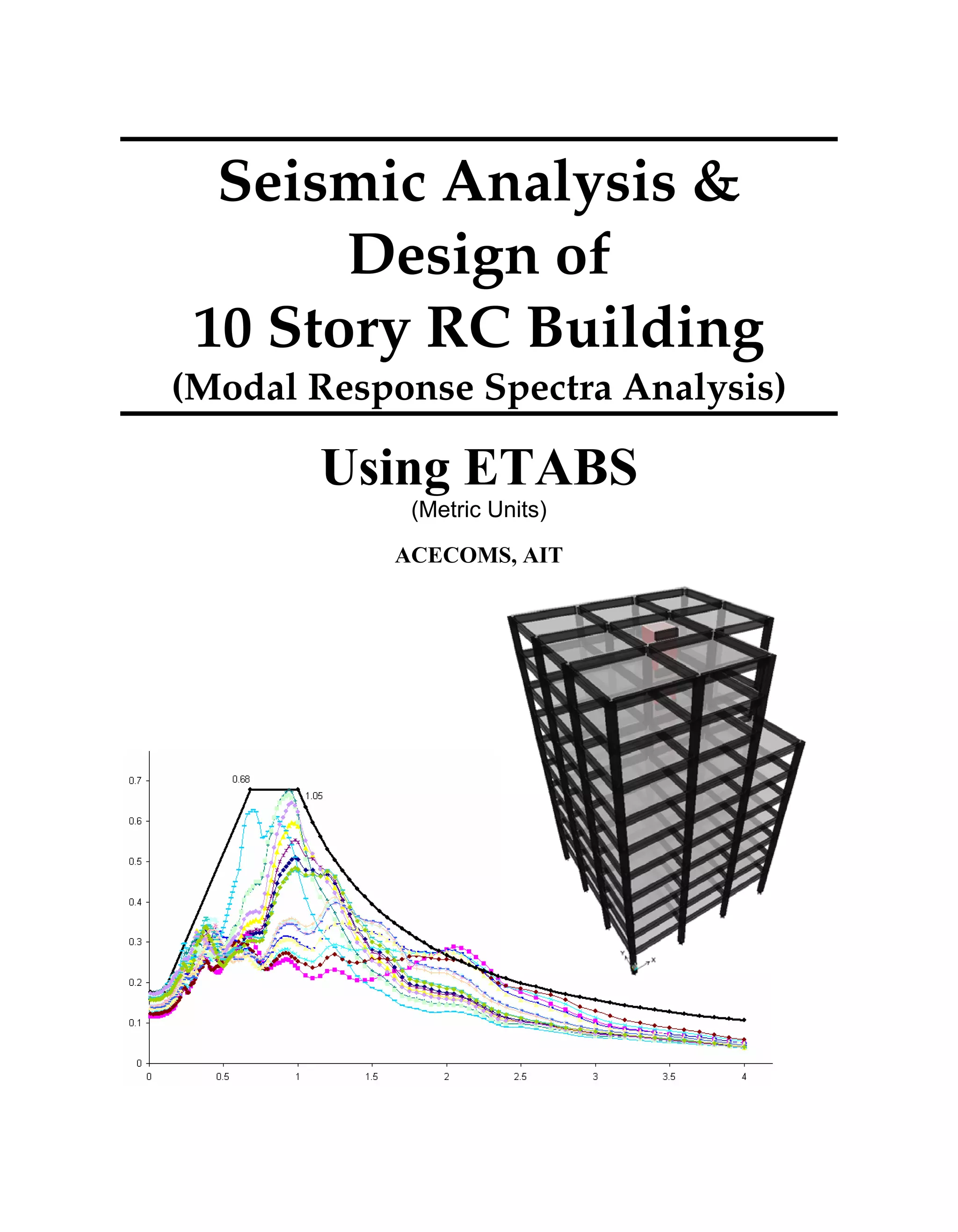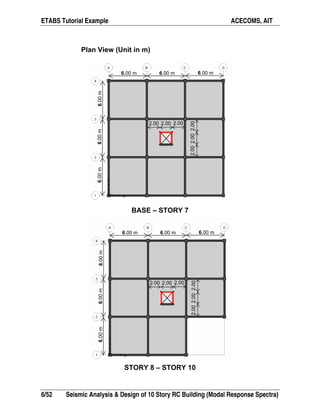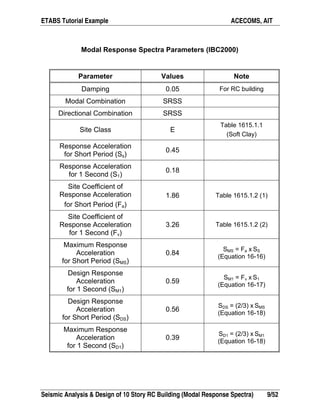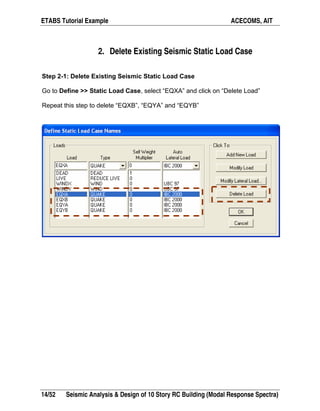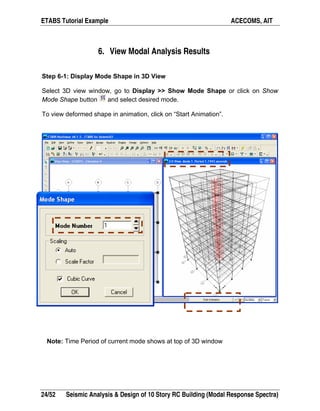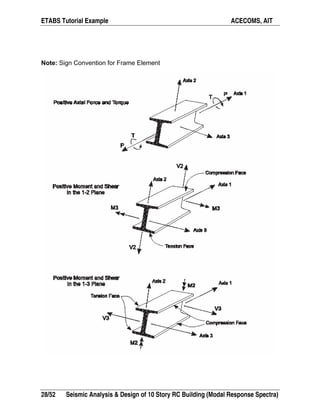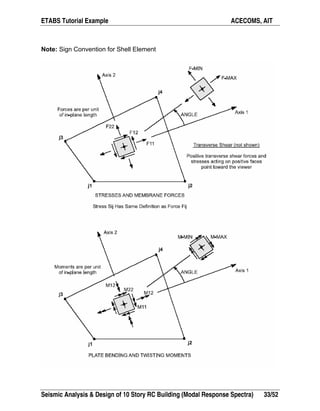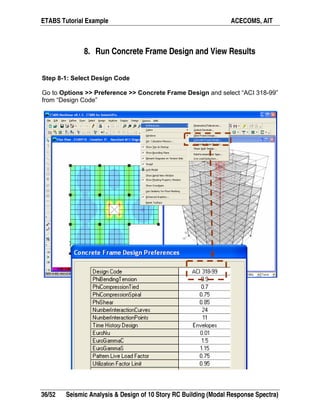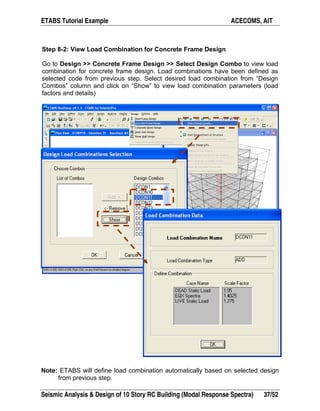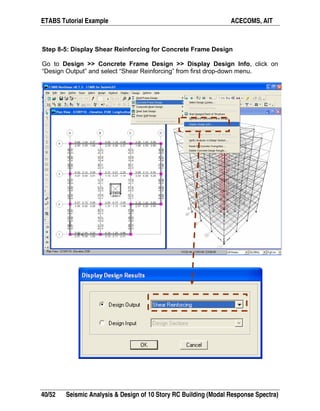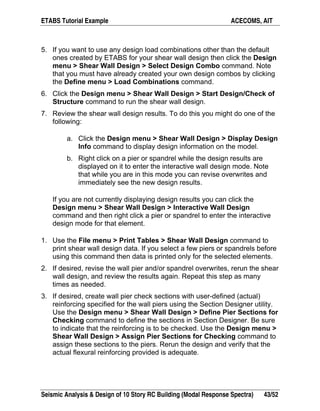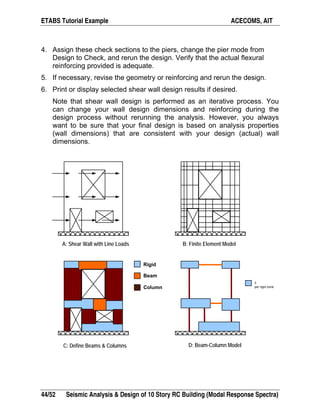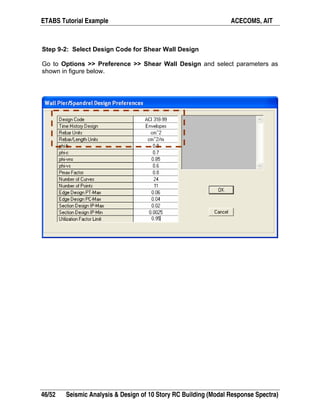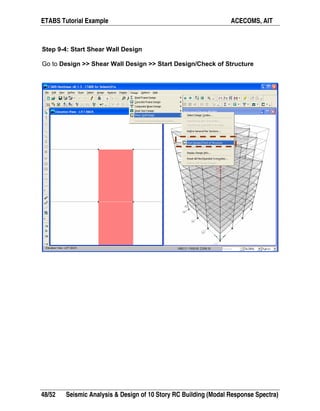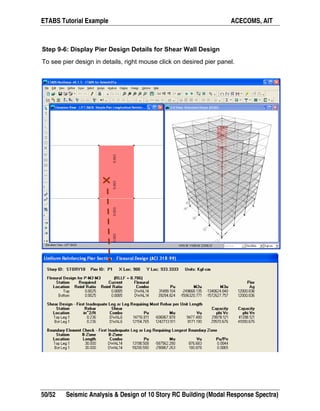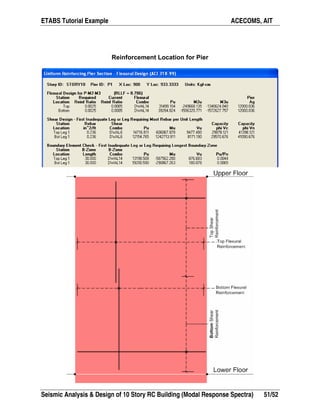This document provides step-by-step instructions for performing a modal response spectra analysis and design of a 10-story reinforced concrete building model in ETABS. It describes opening an existing model, defining response spectrum functions and cases based on IBC2000 parameters, running a modal analysis and response spectral analysis, and reviewing results including mode shapes, member forces, and designing concrete frames and shear walls. The objective is to demonstrate modal response spectra analysis and design of the building model according to IBC2000 seismic code provisions.