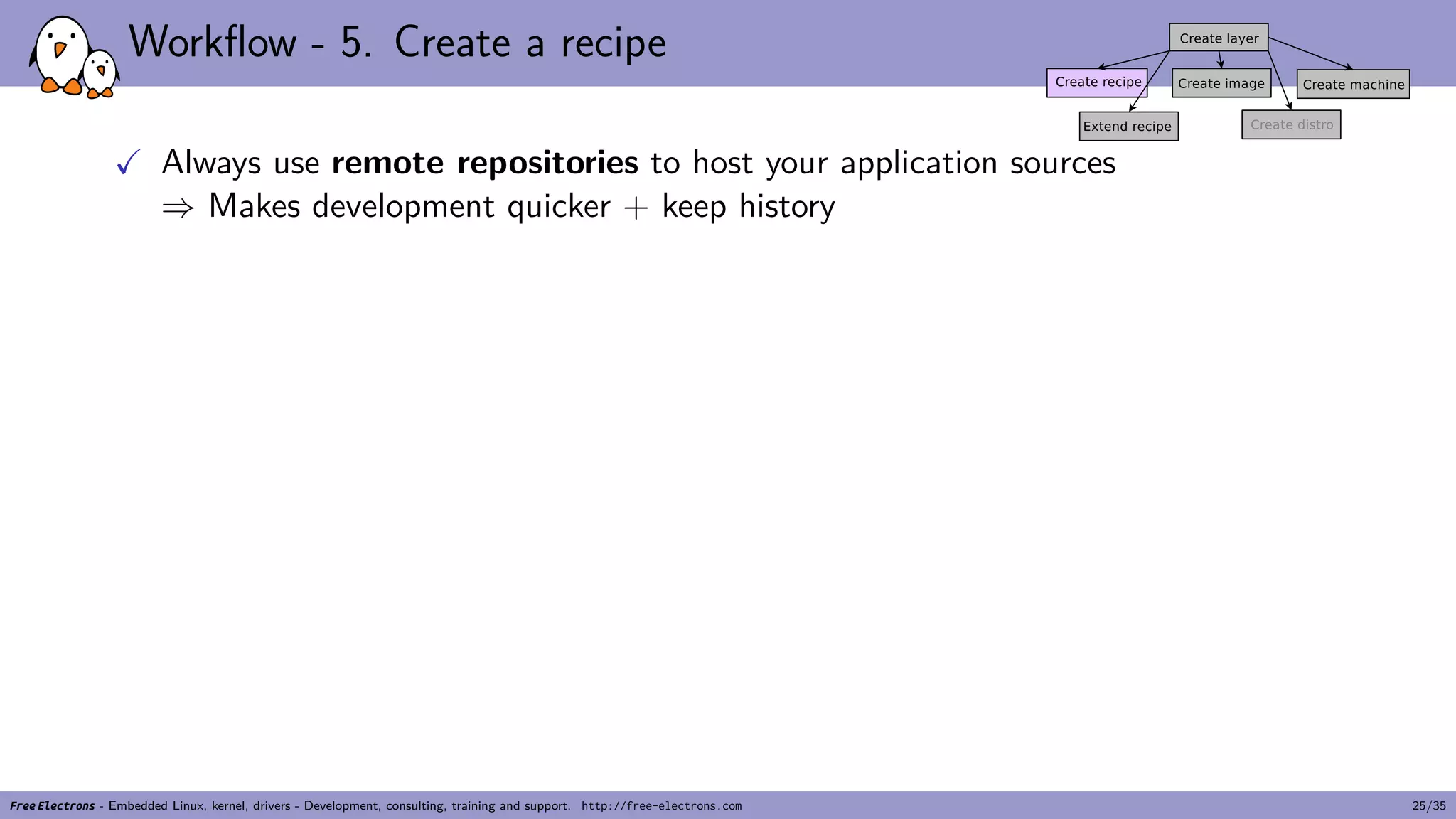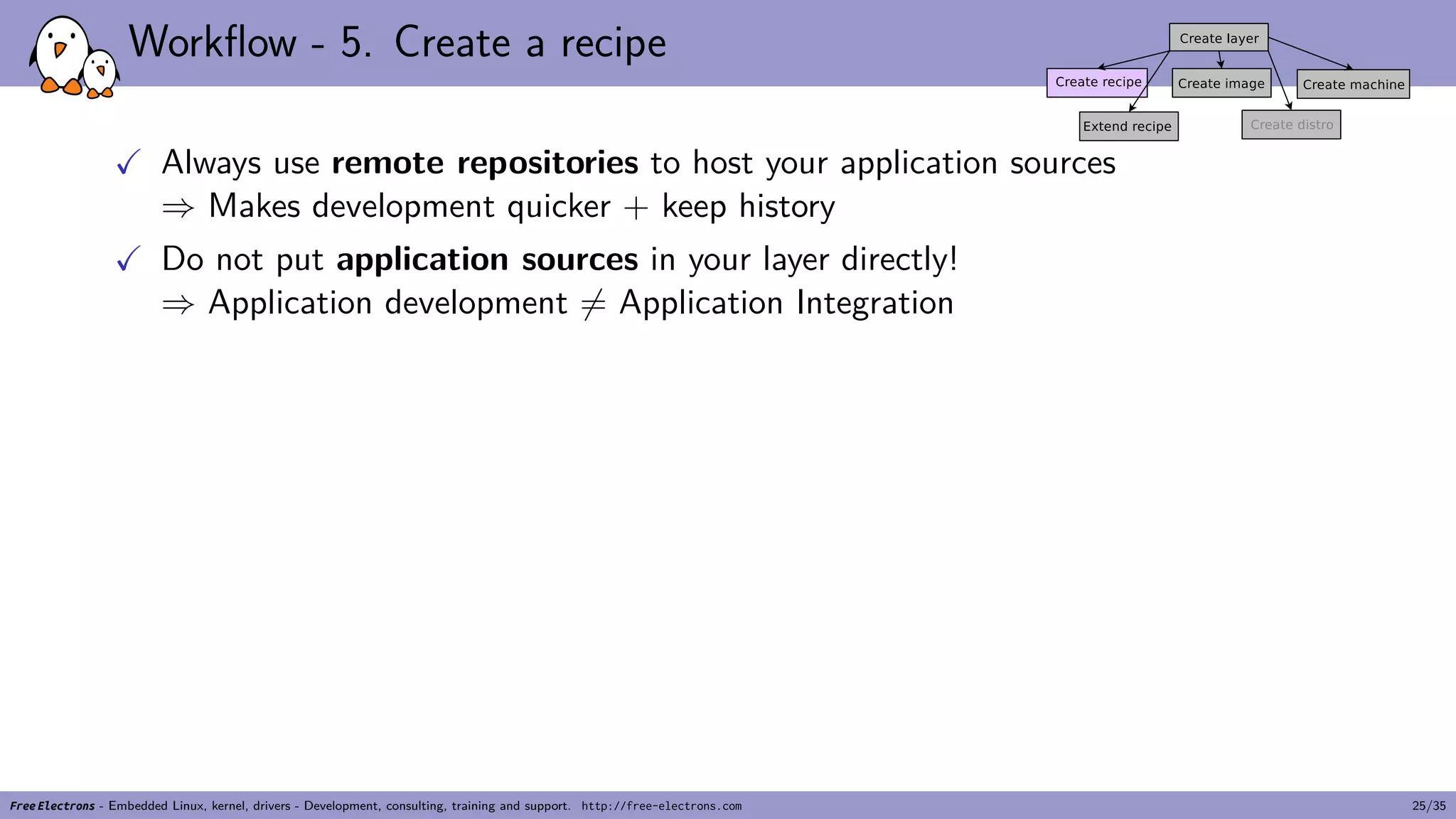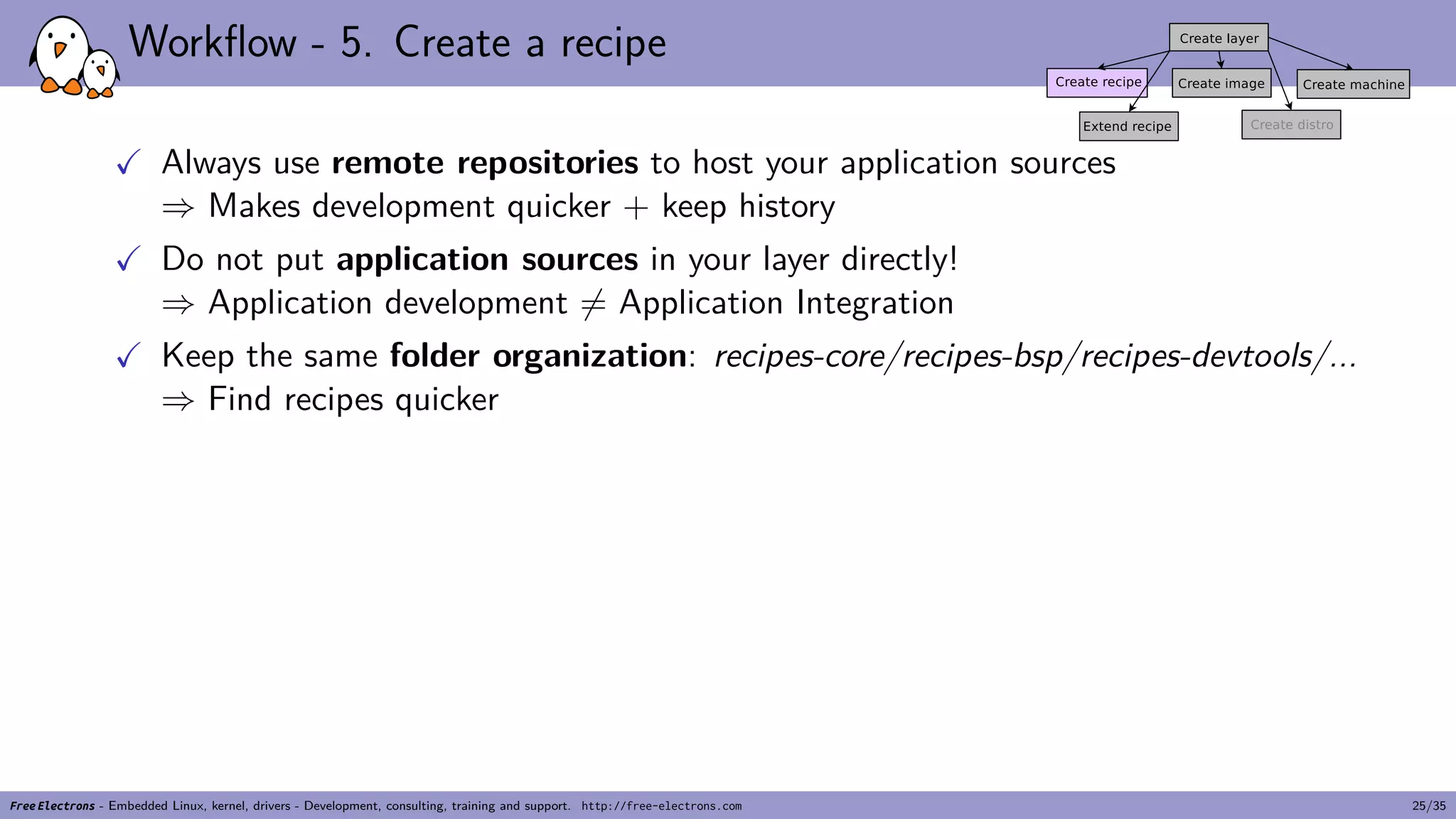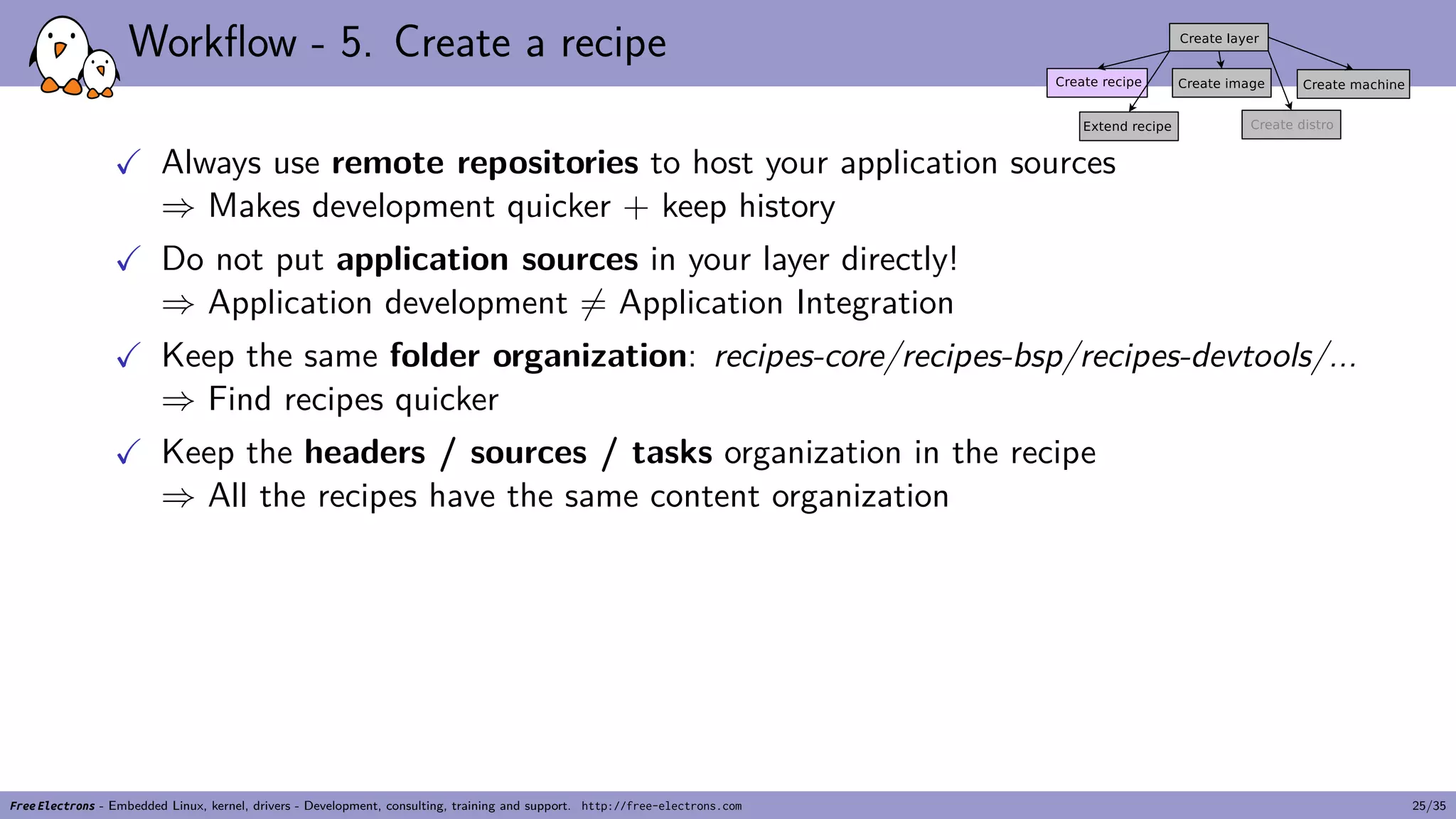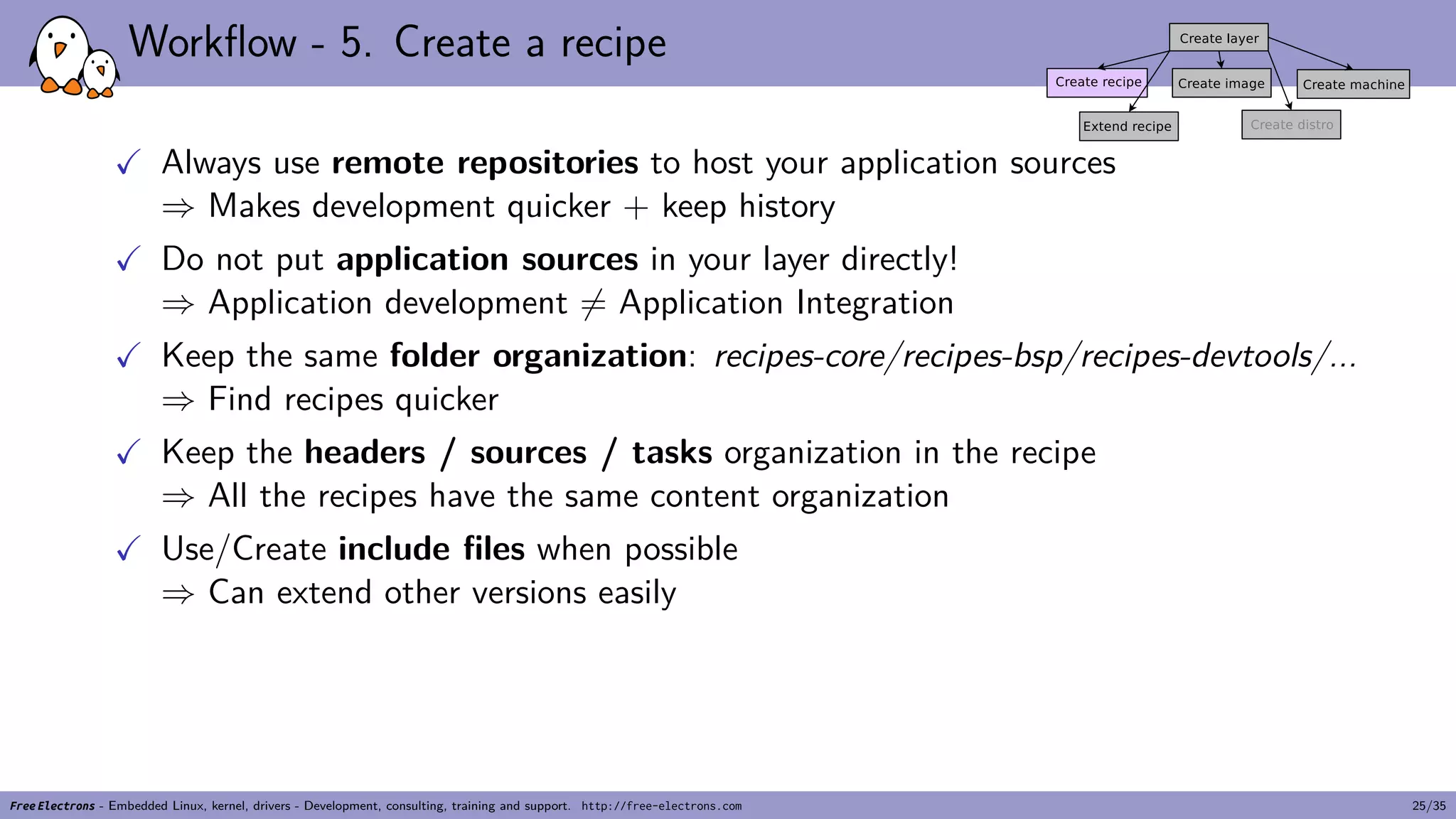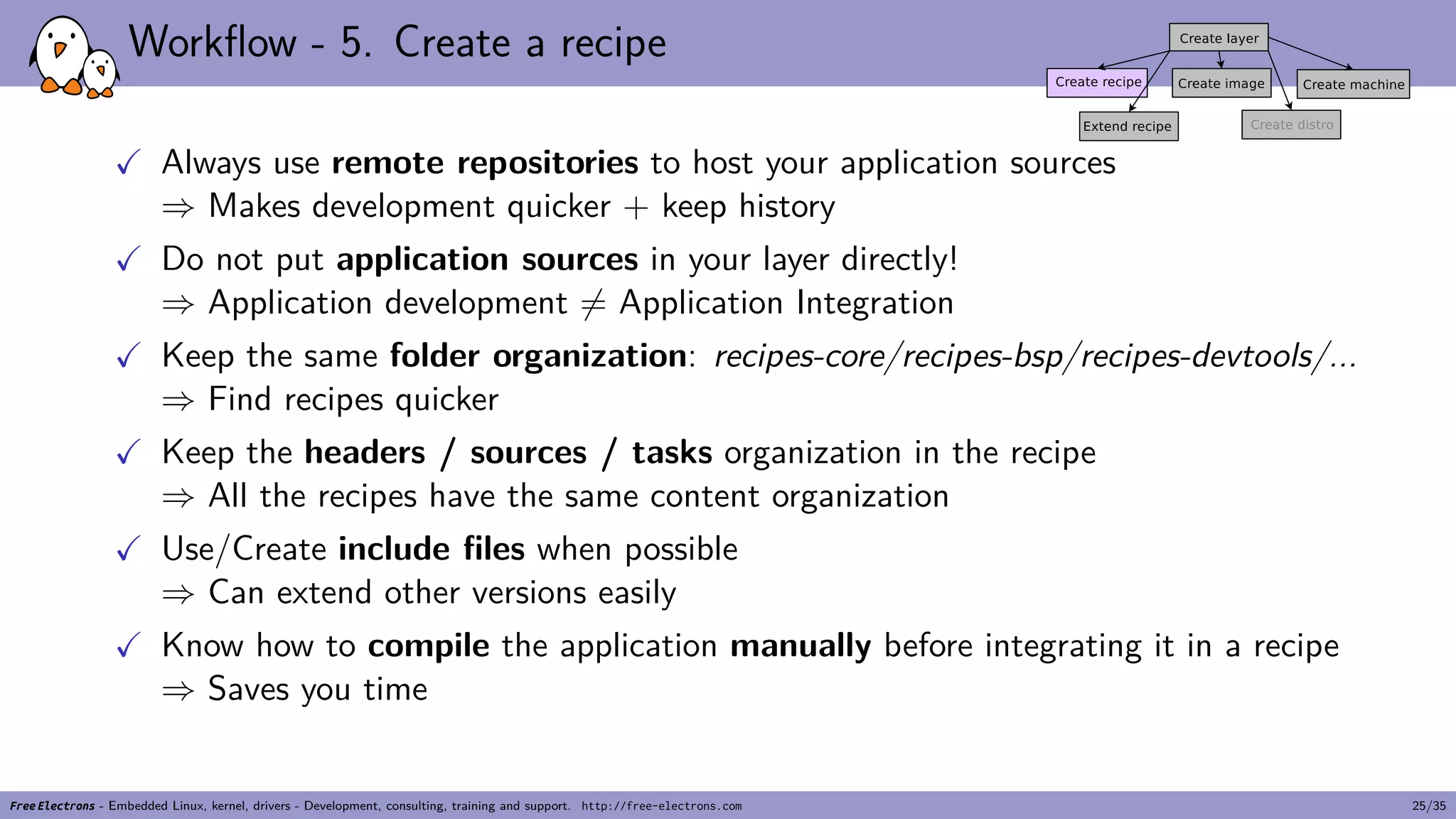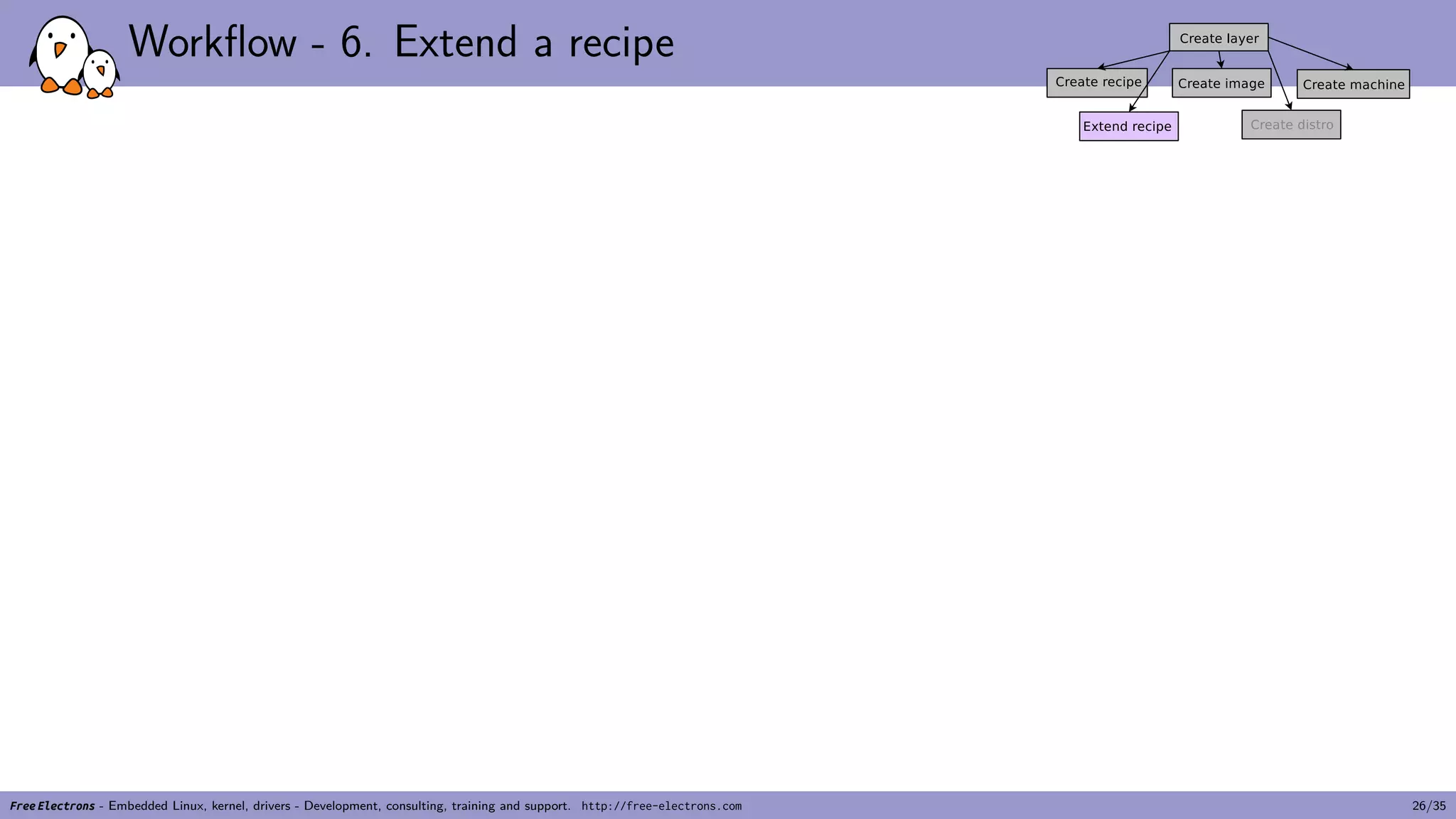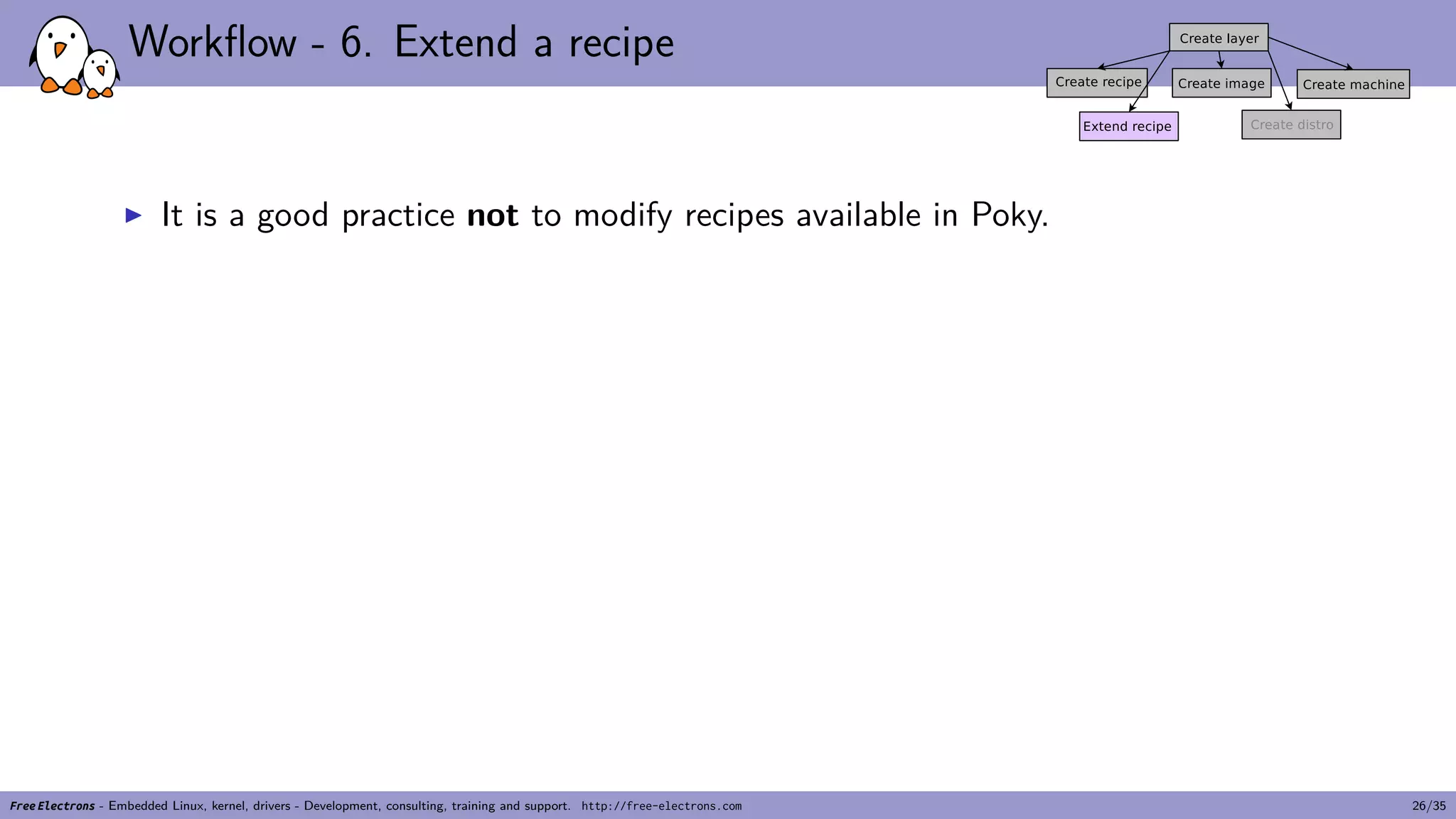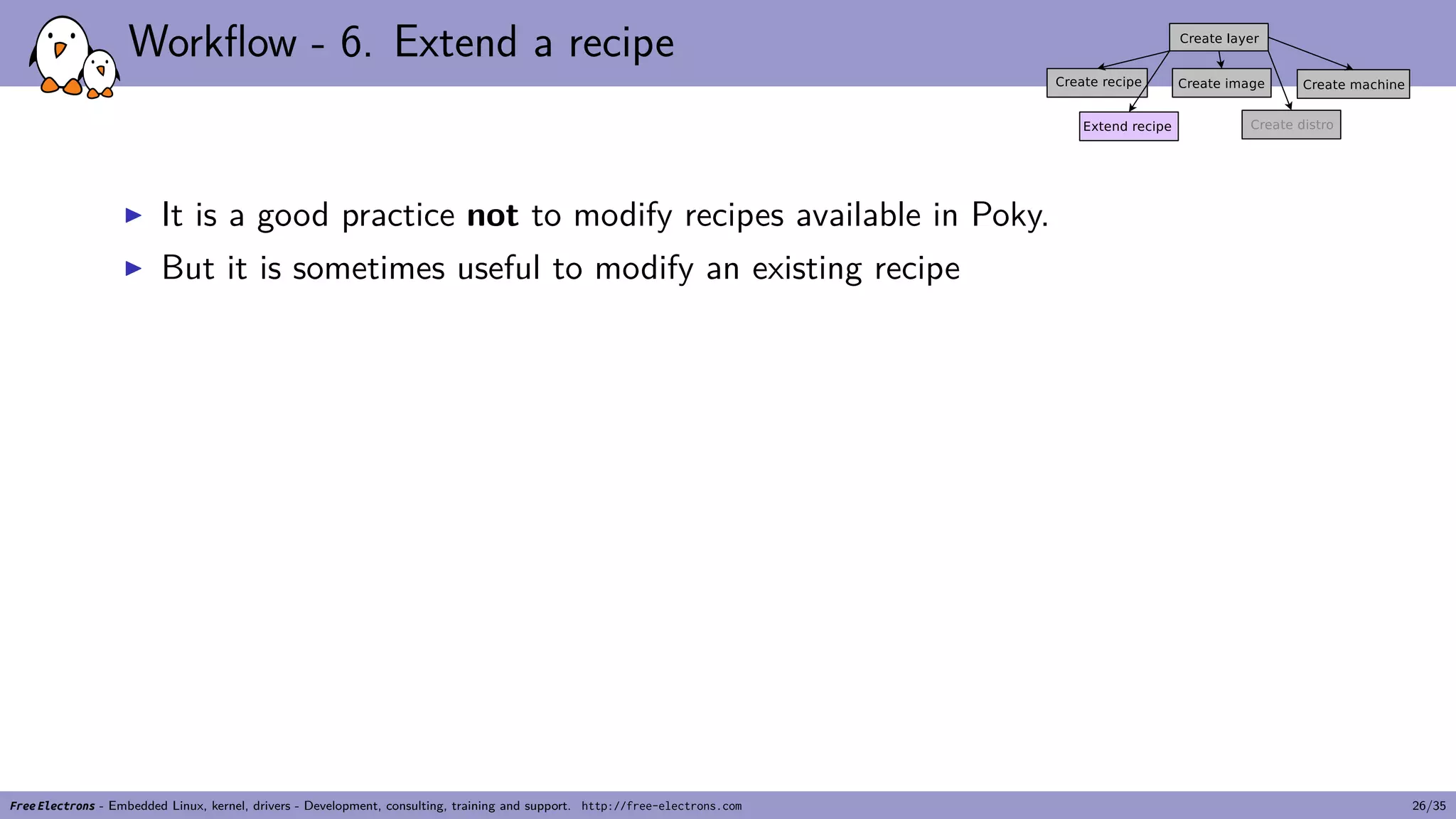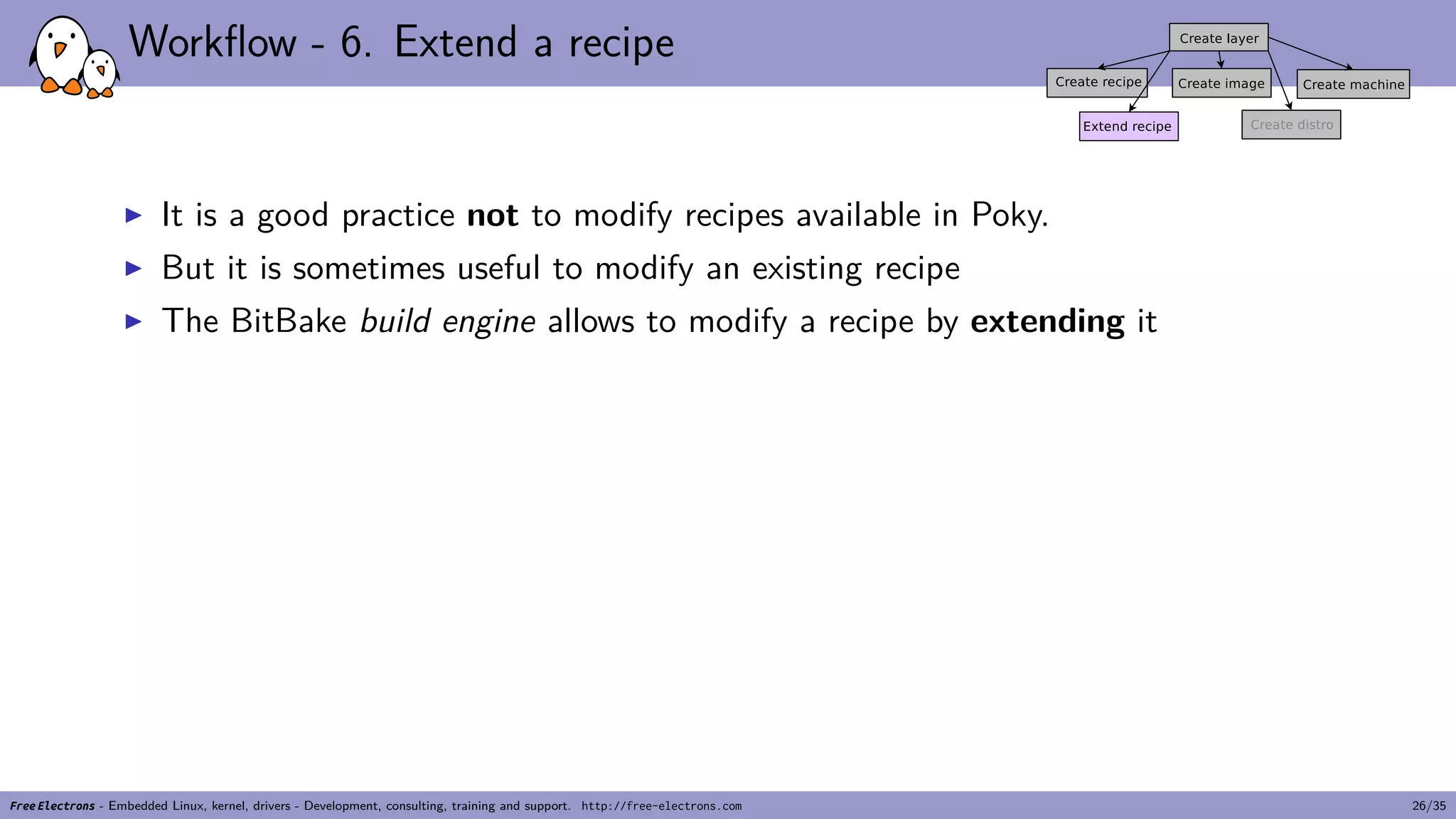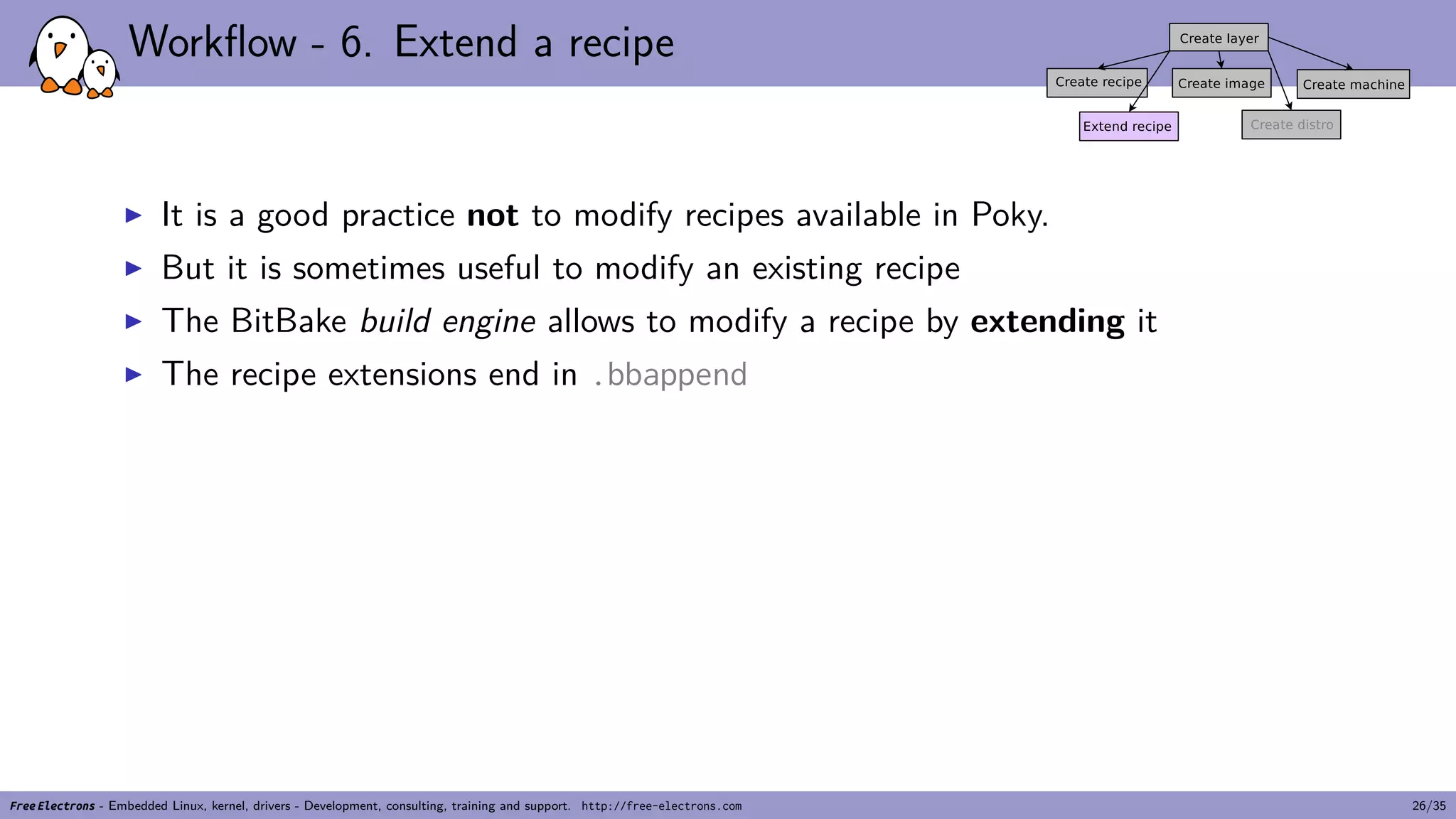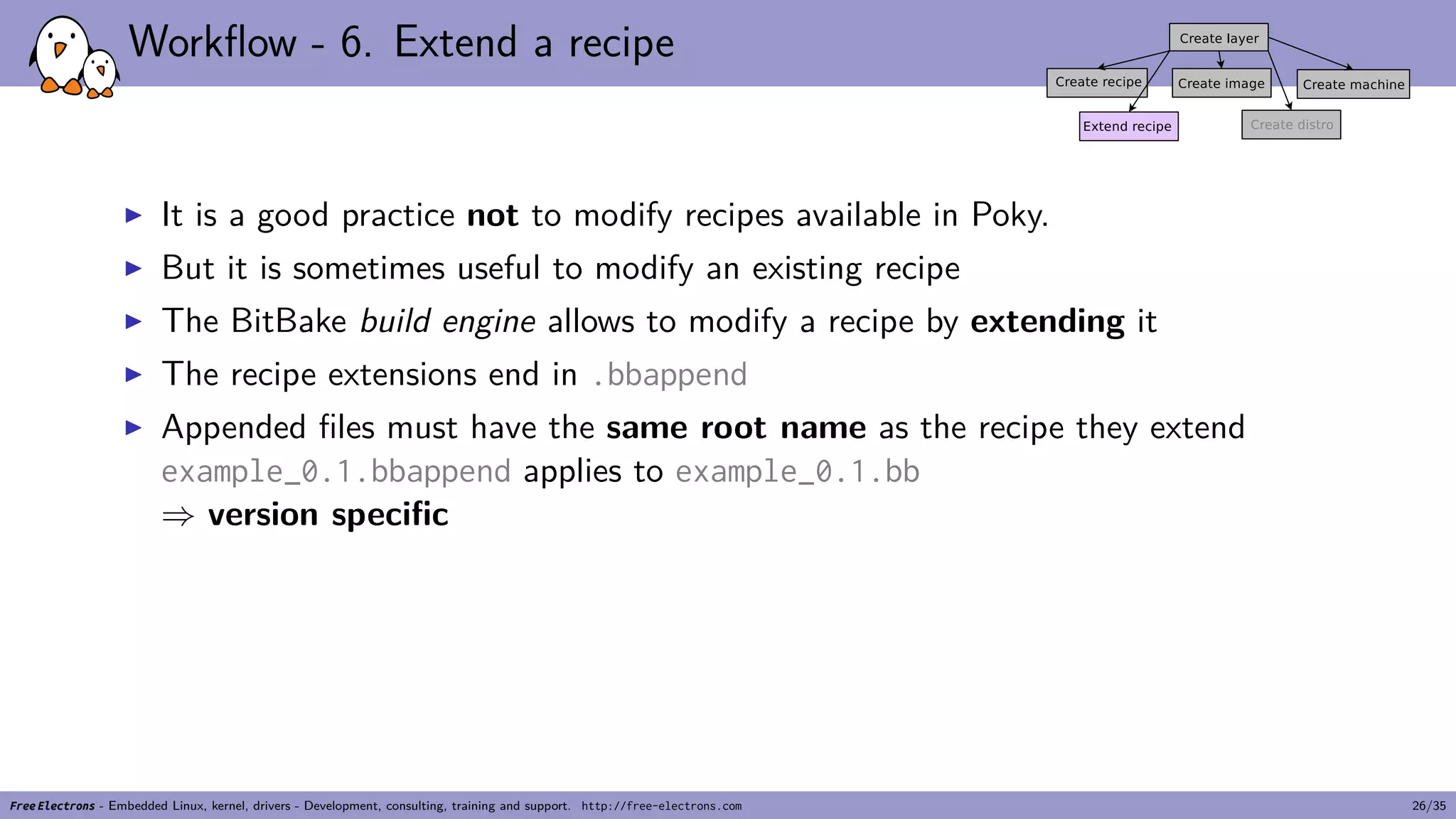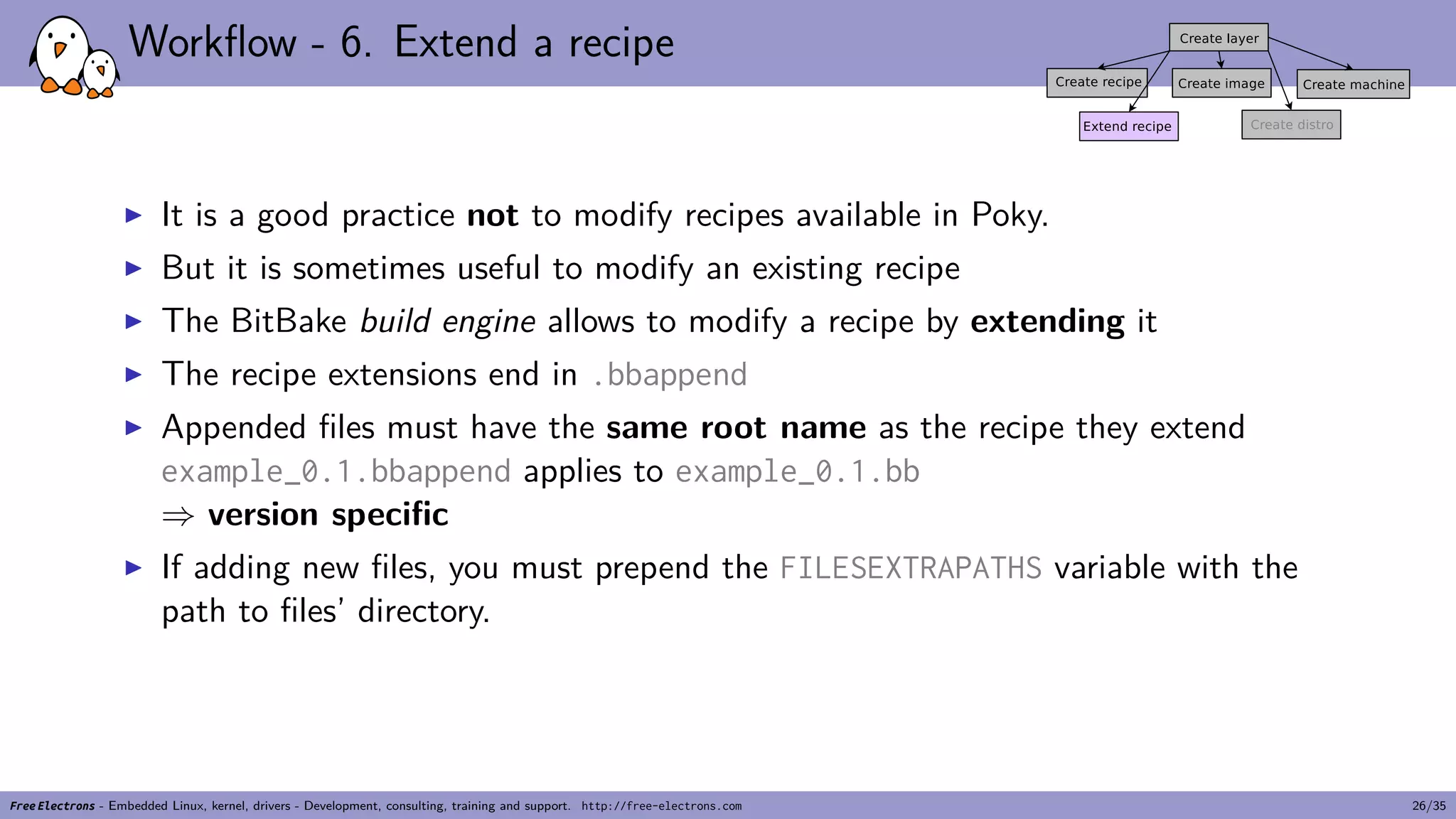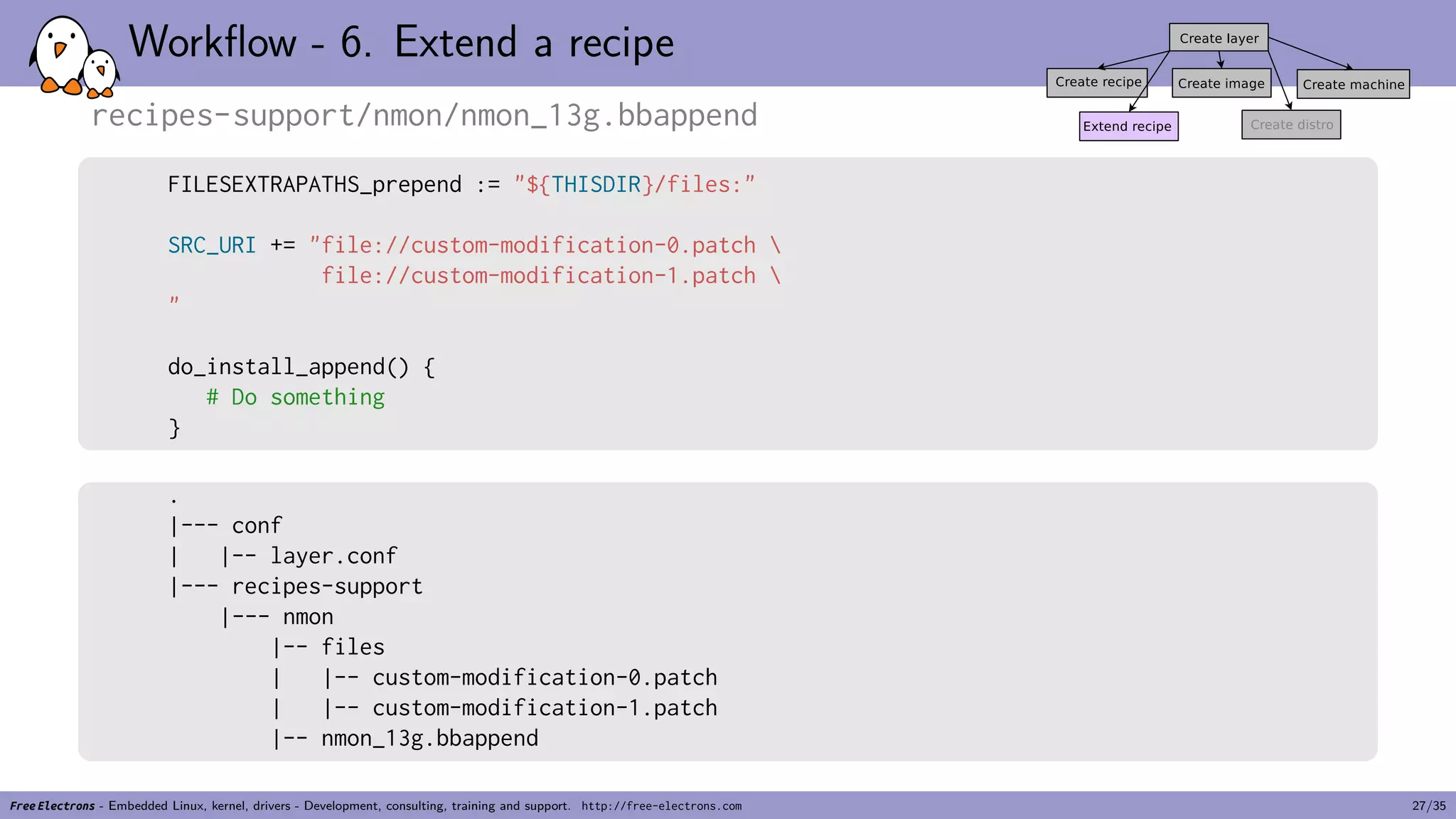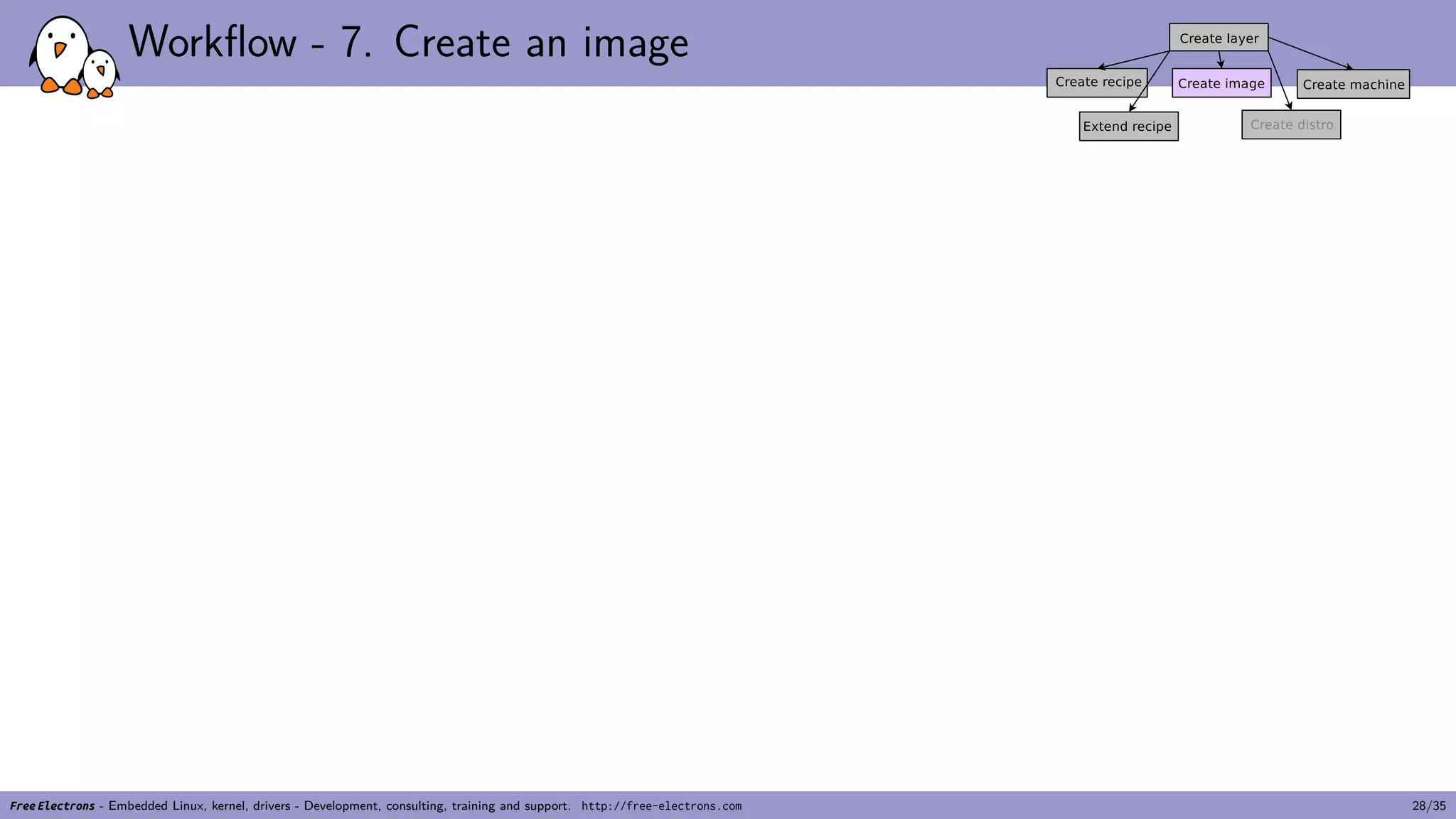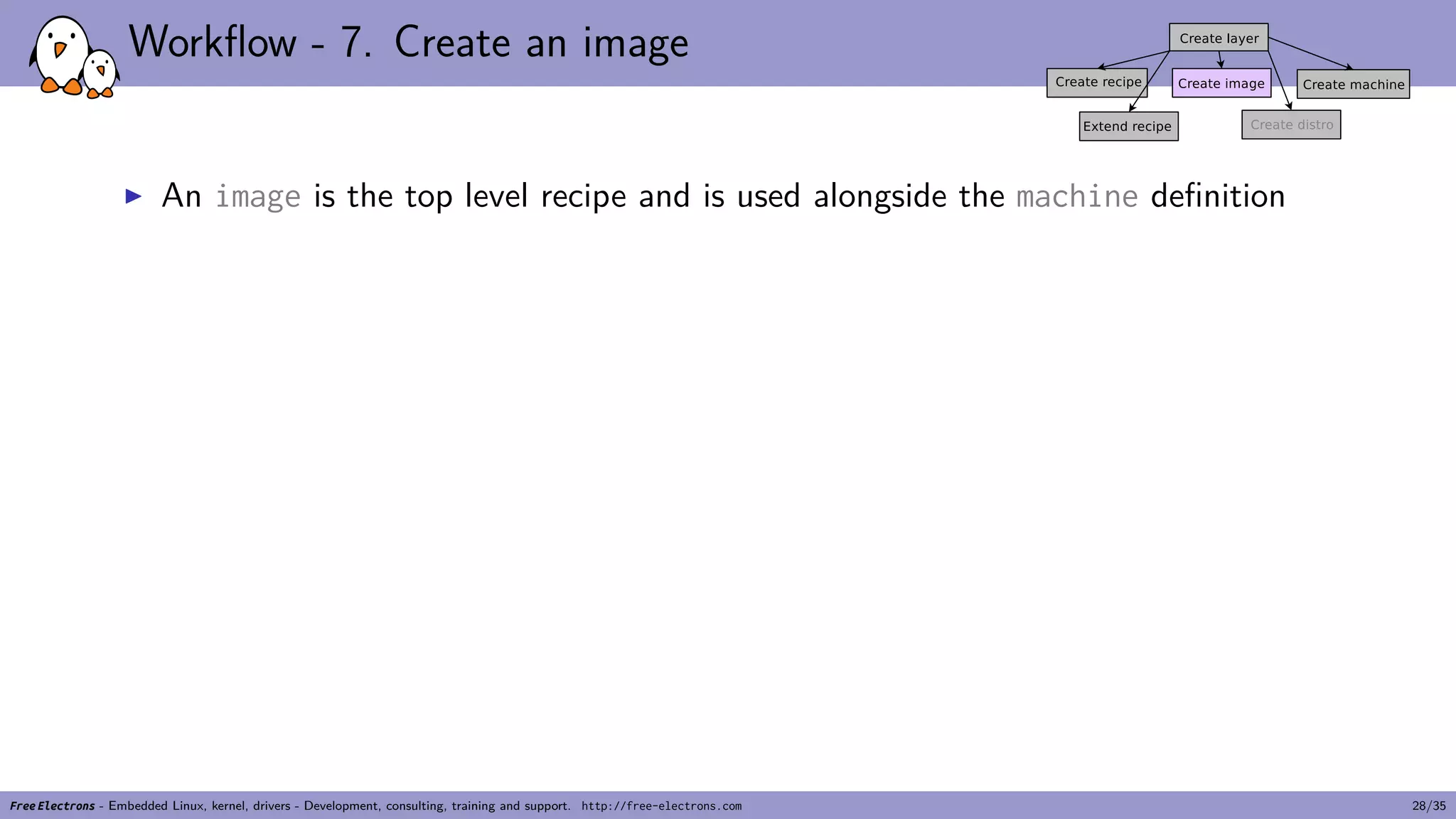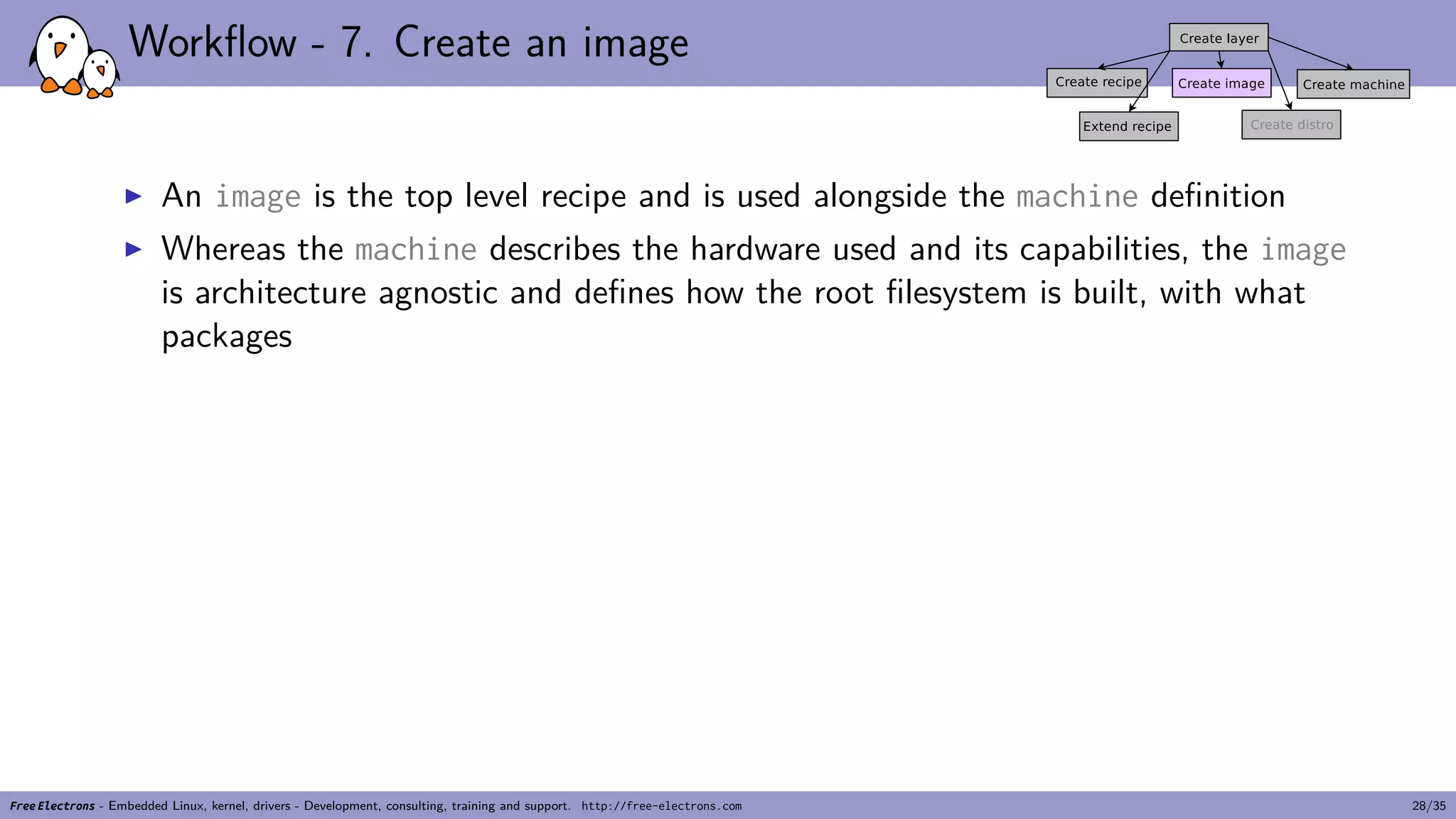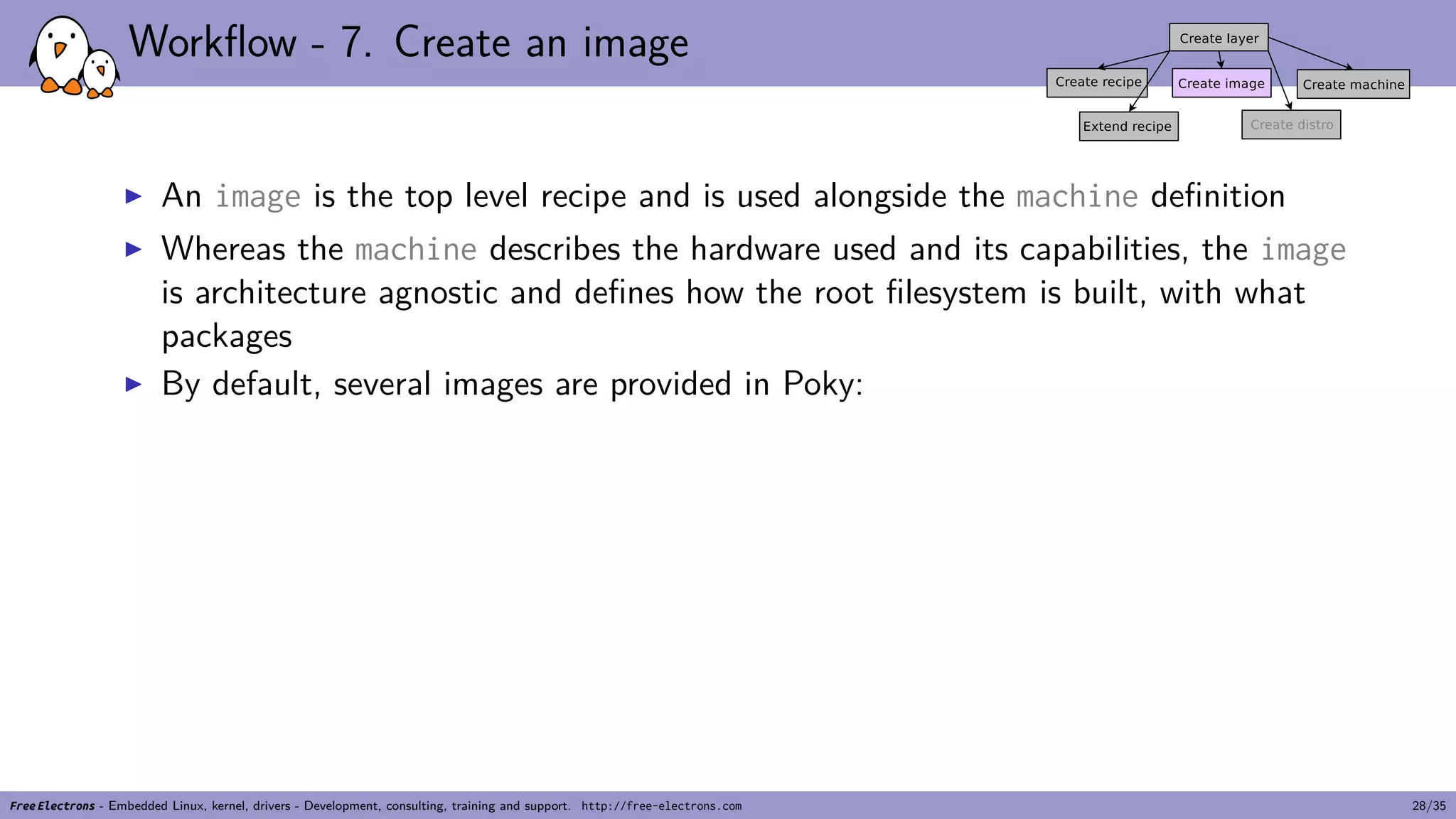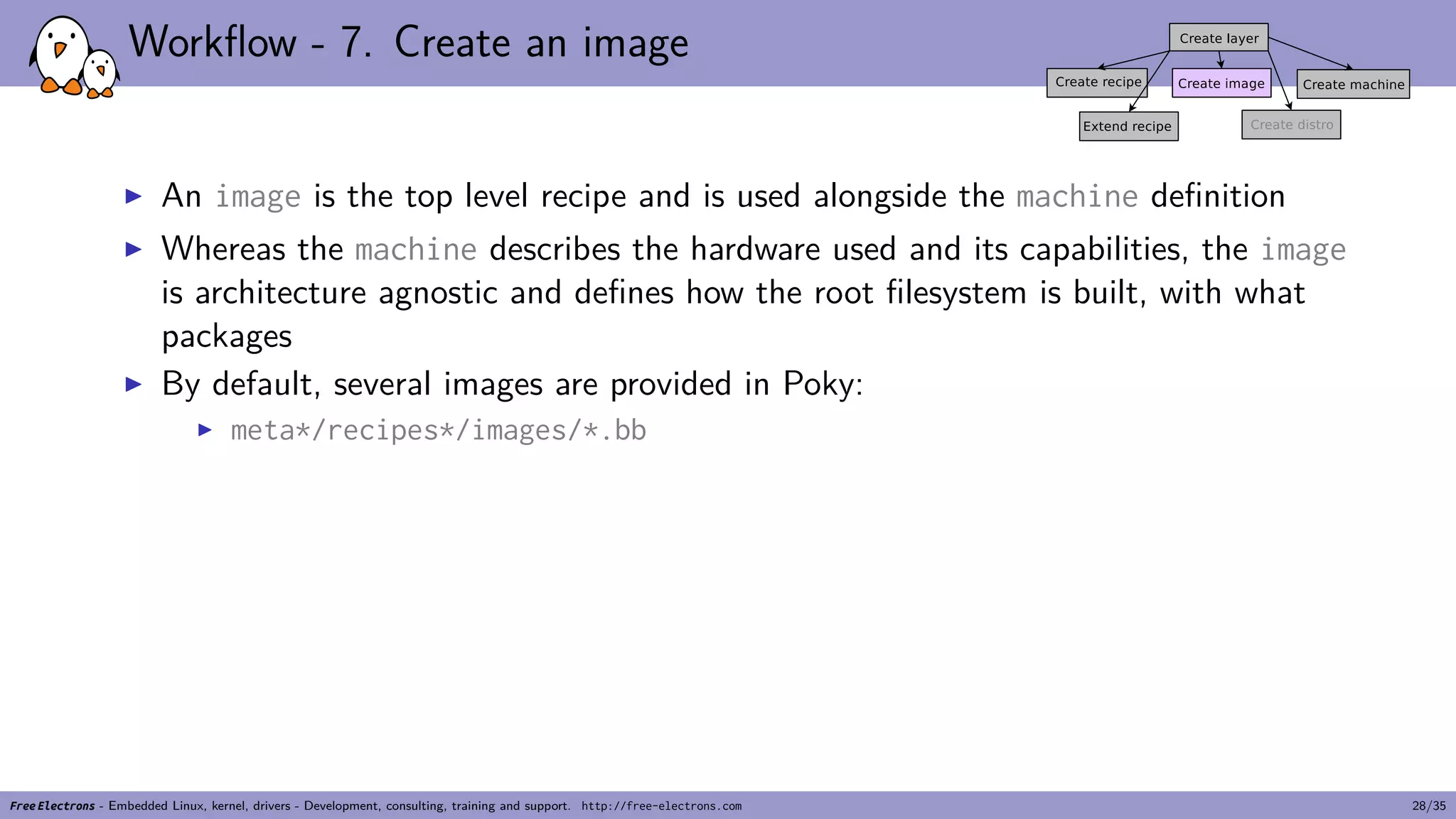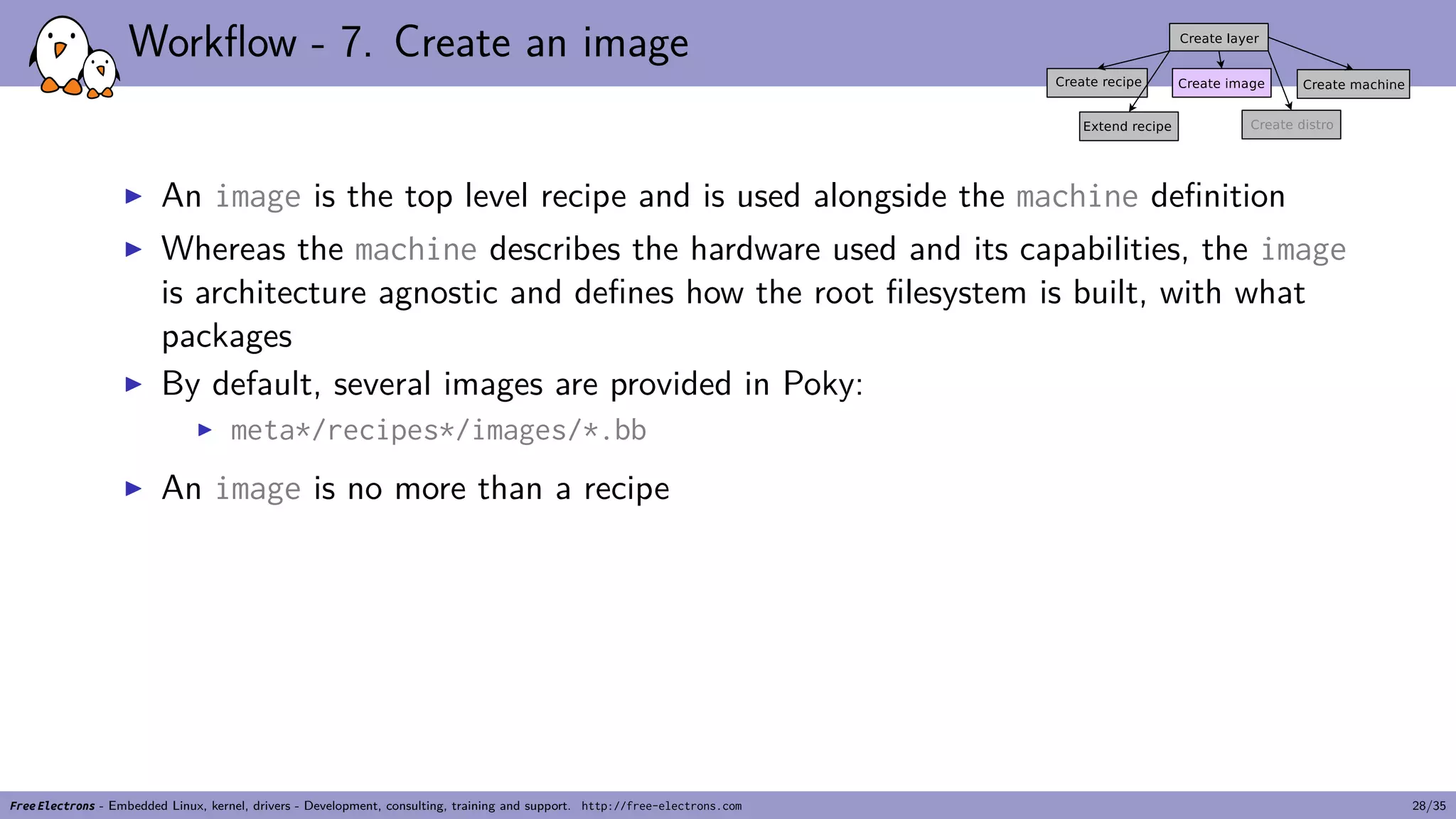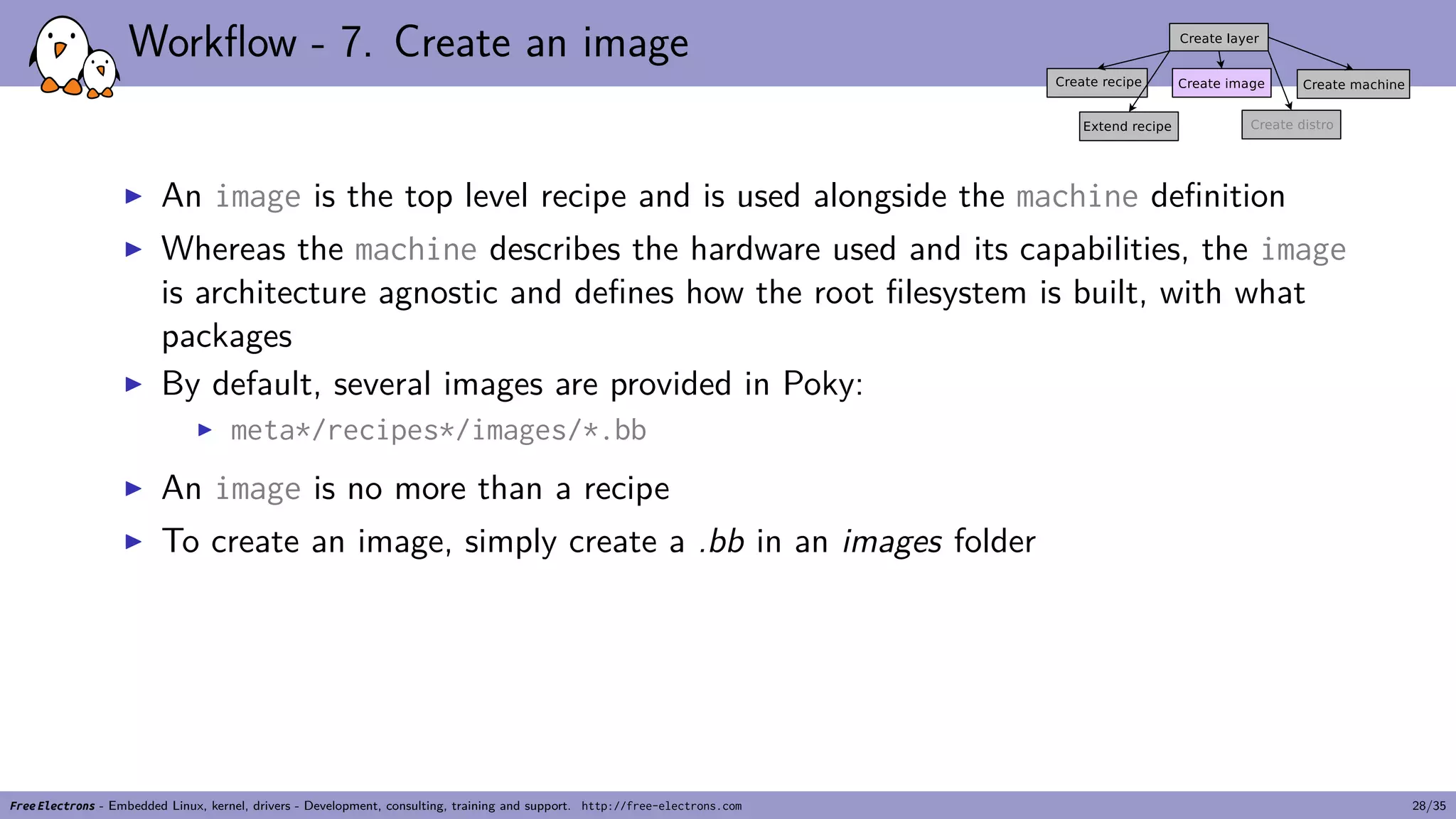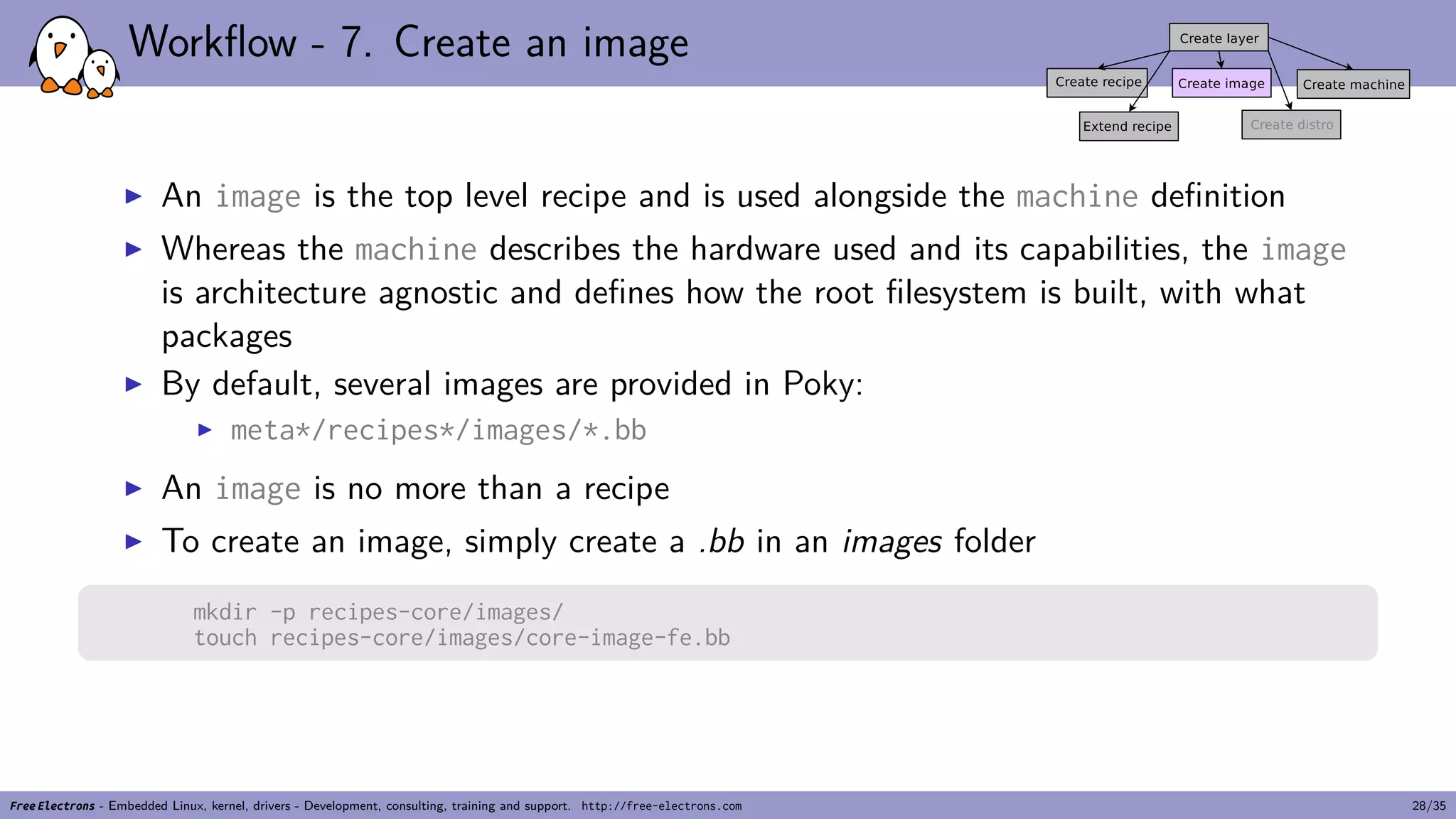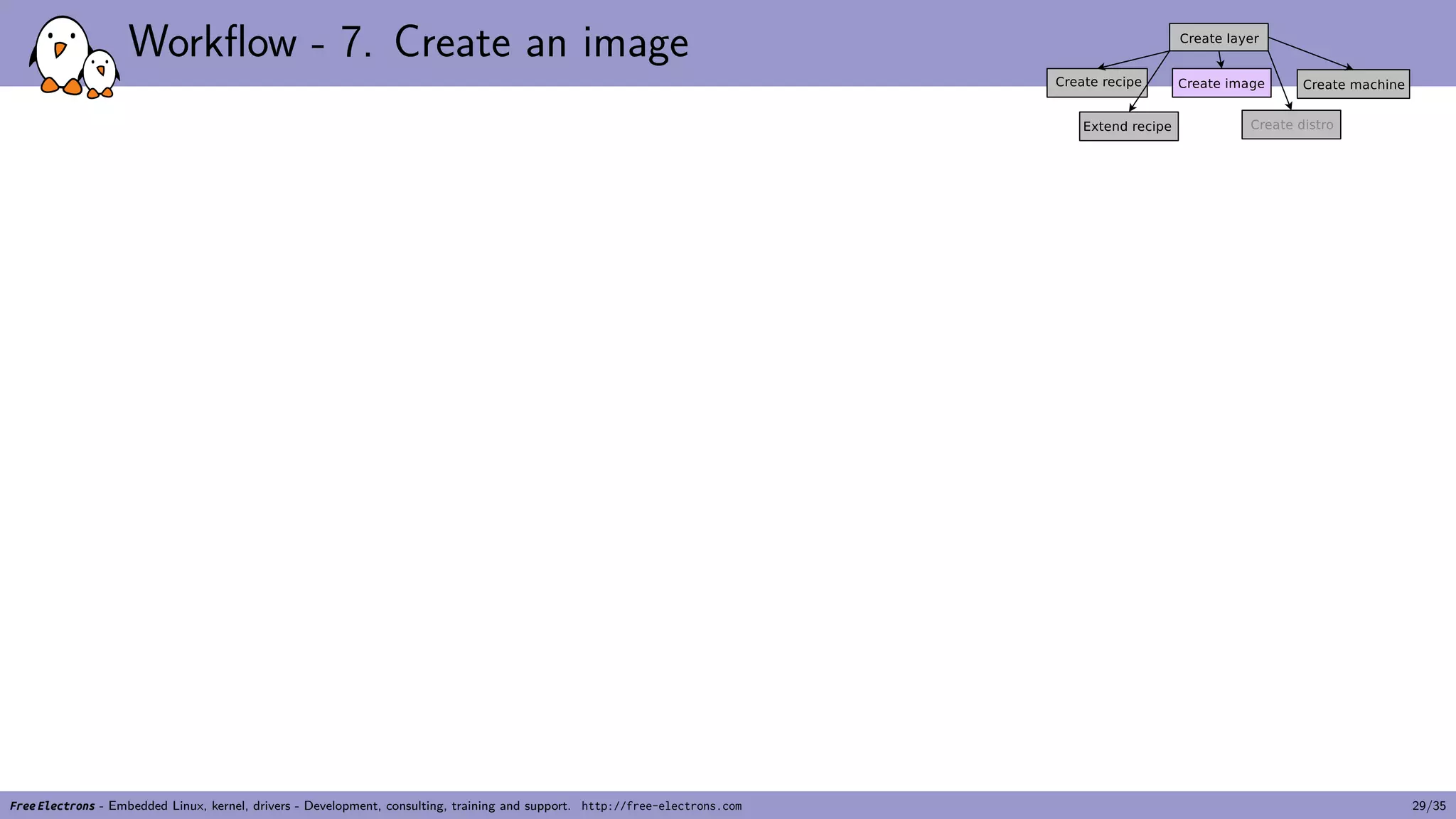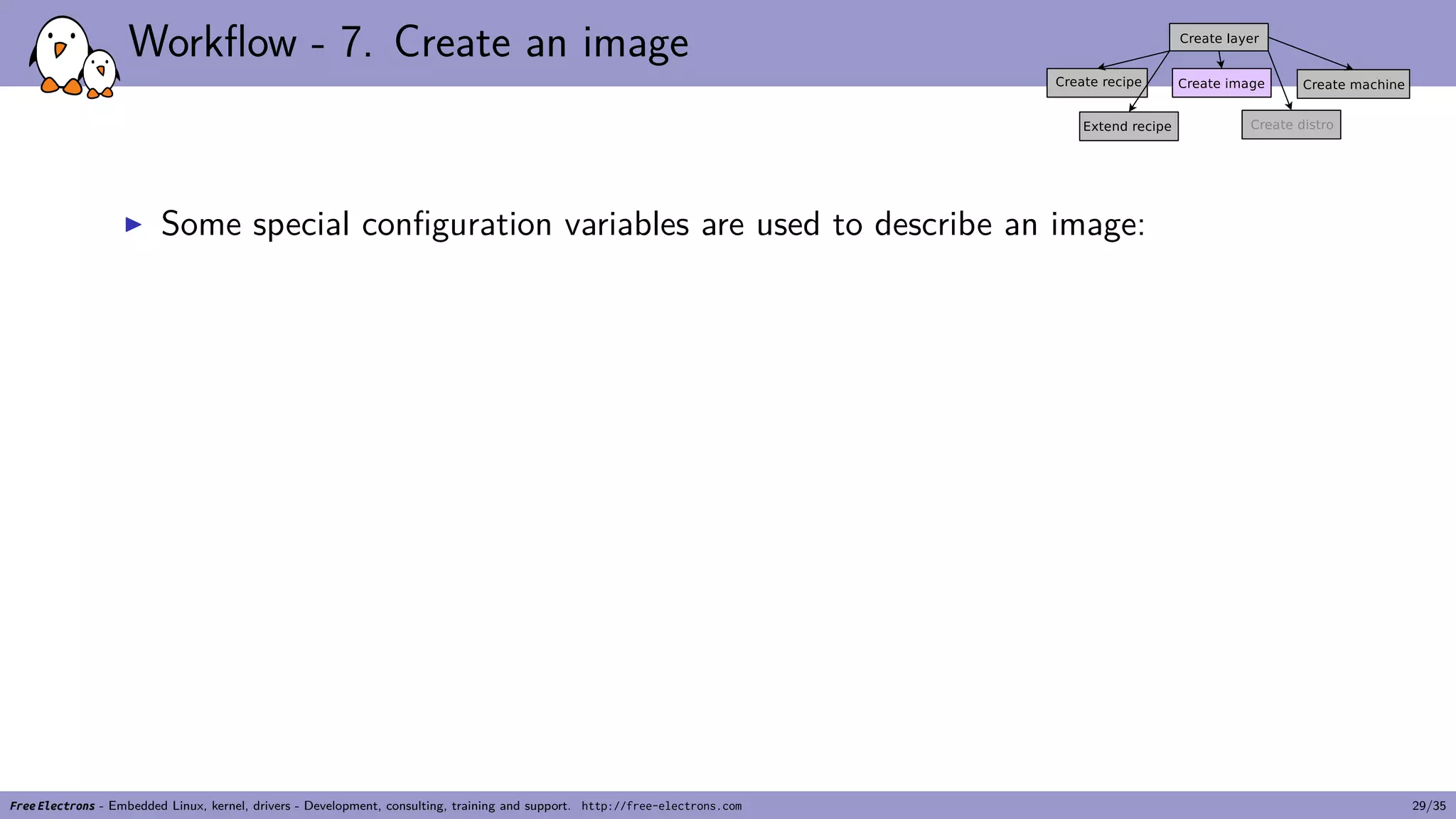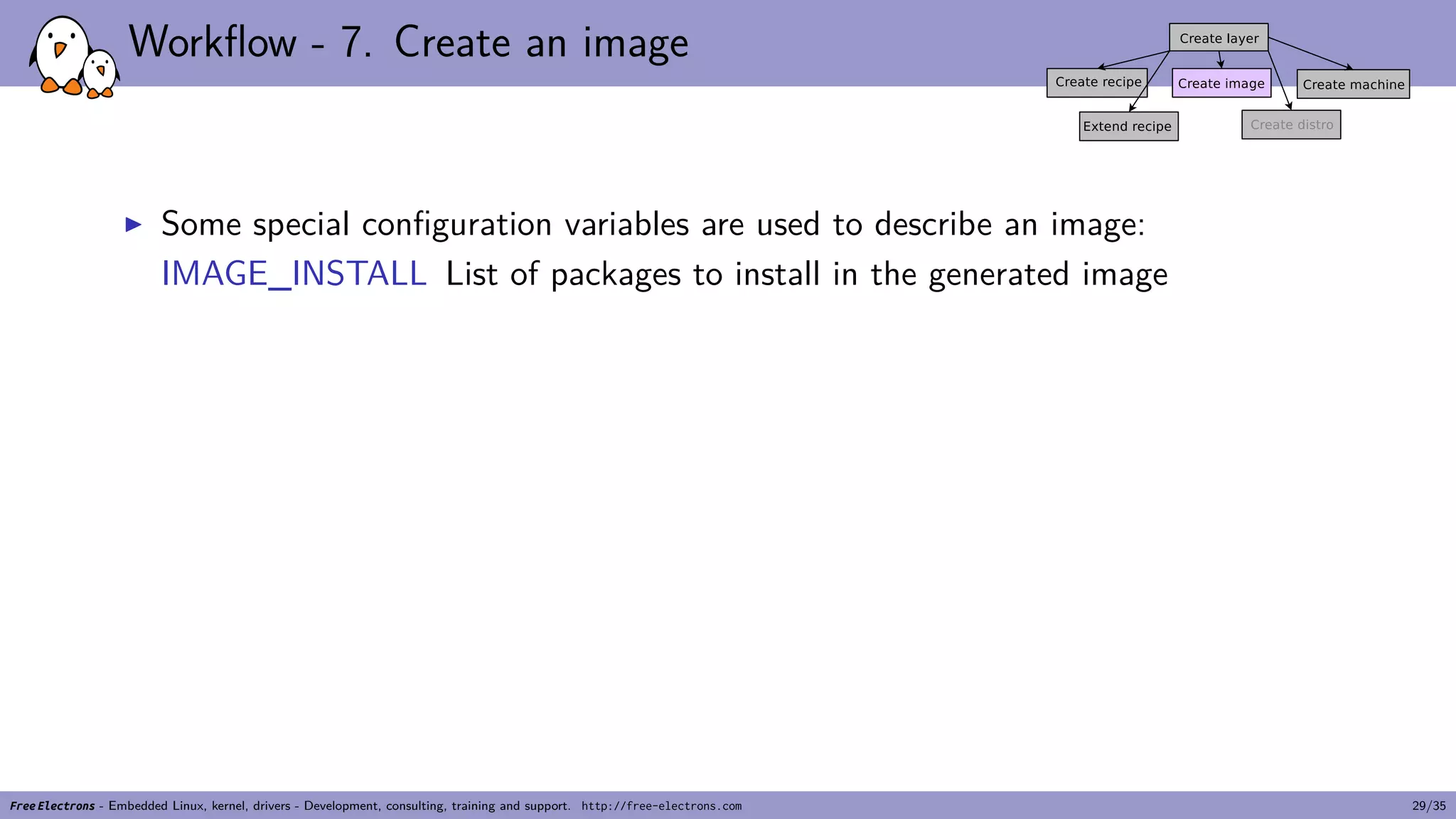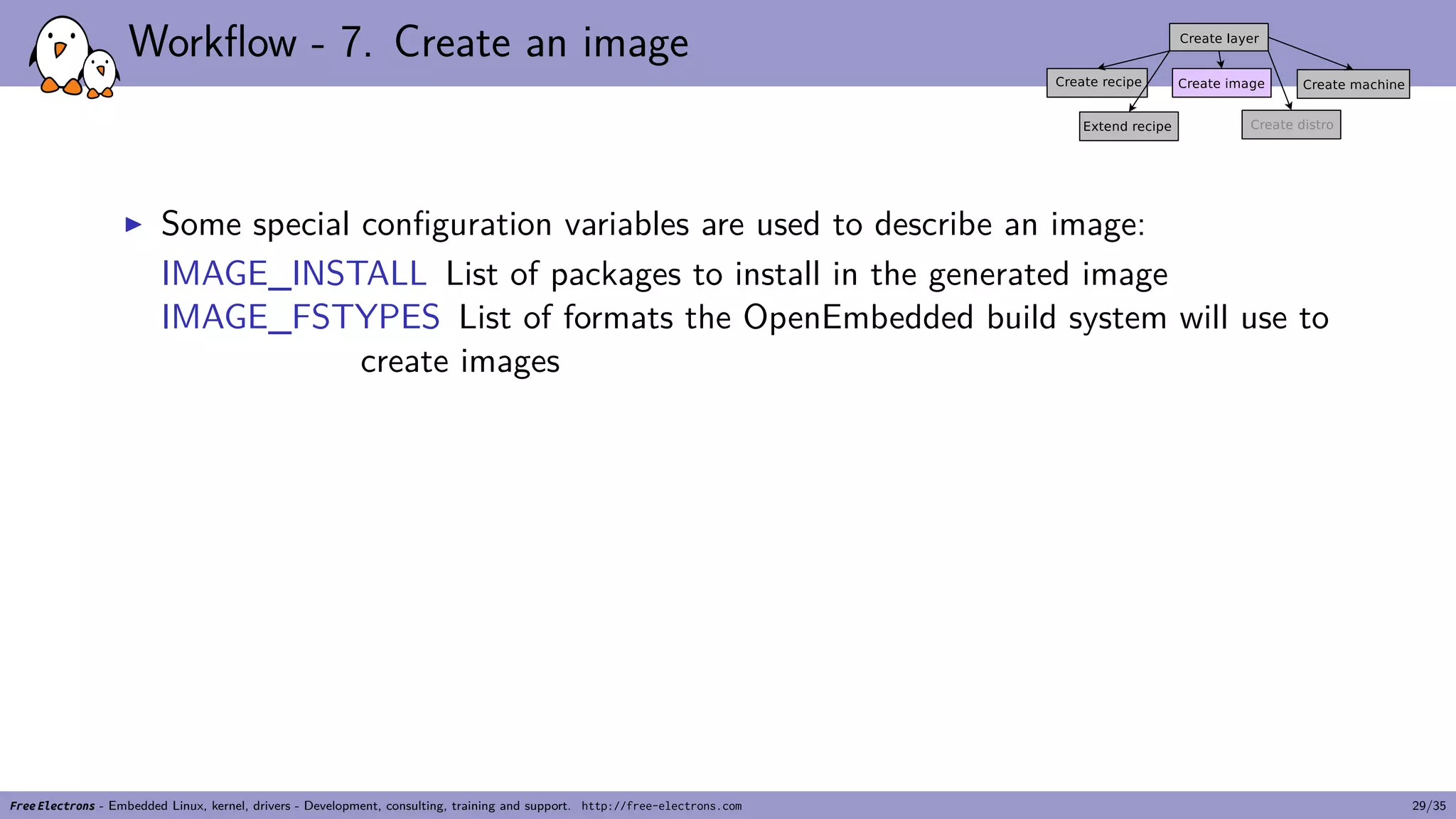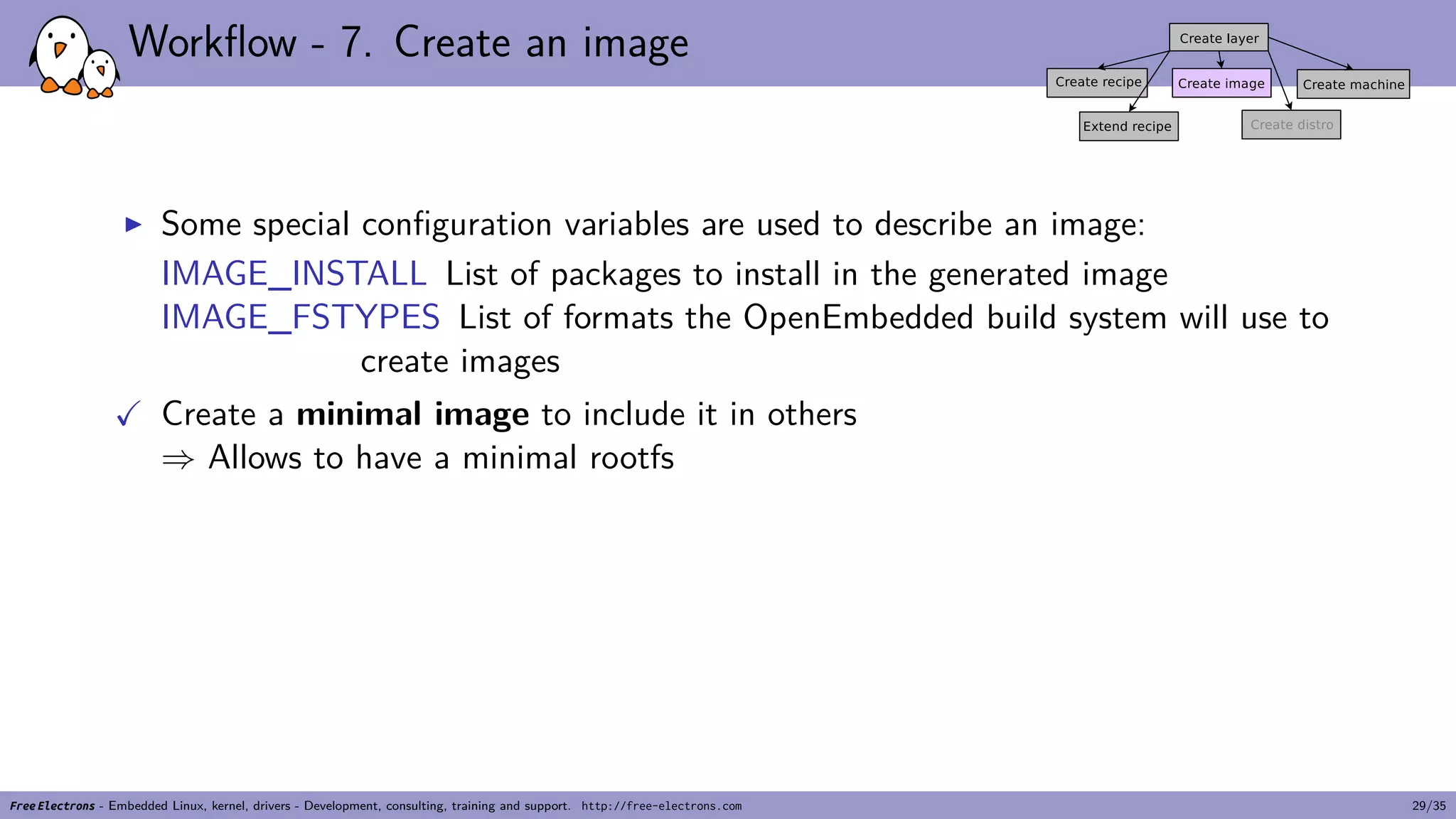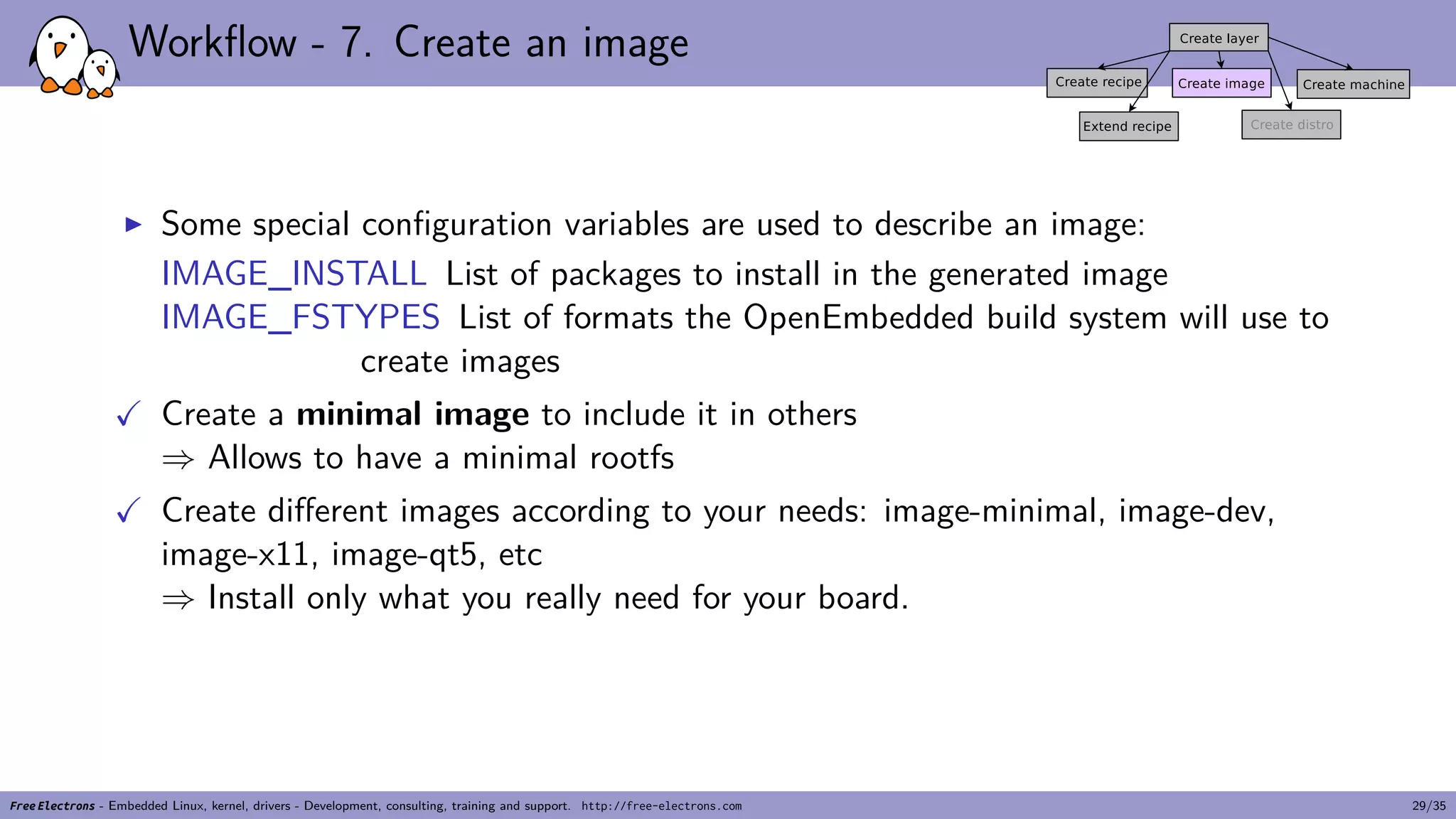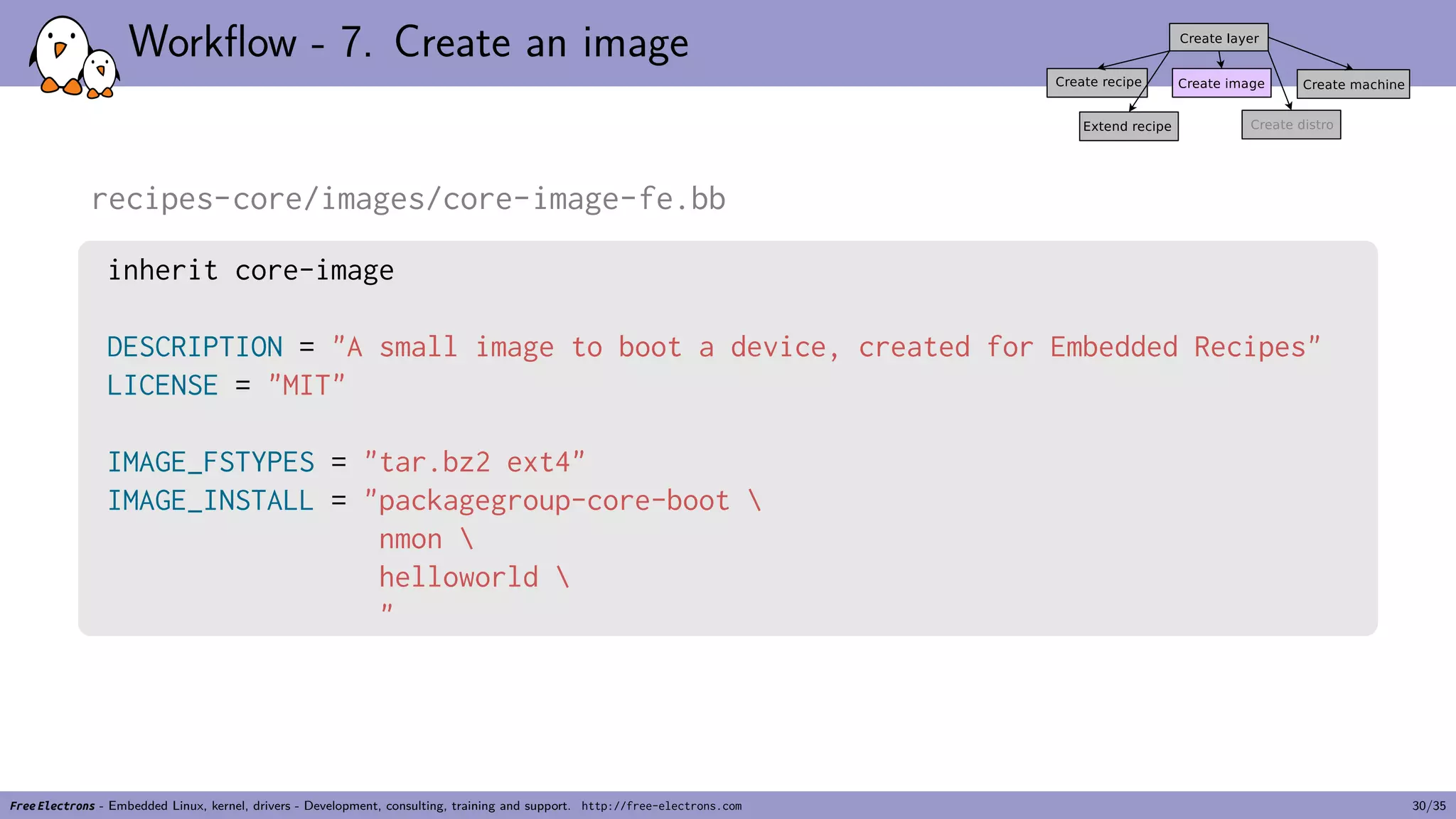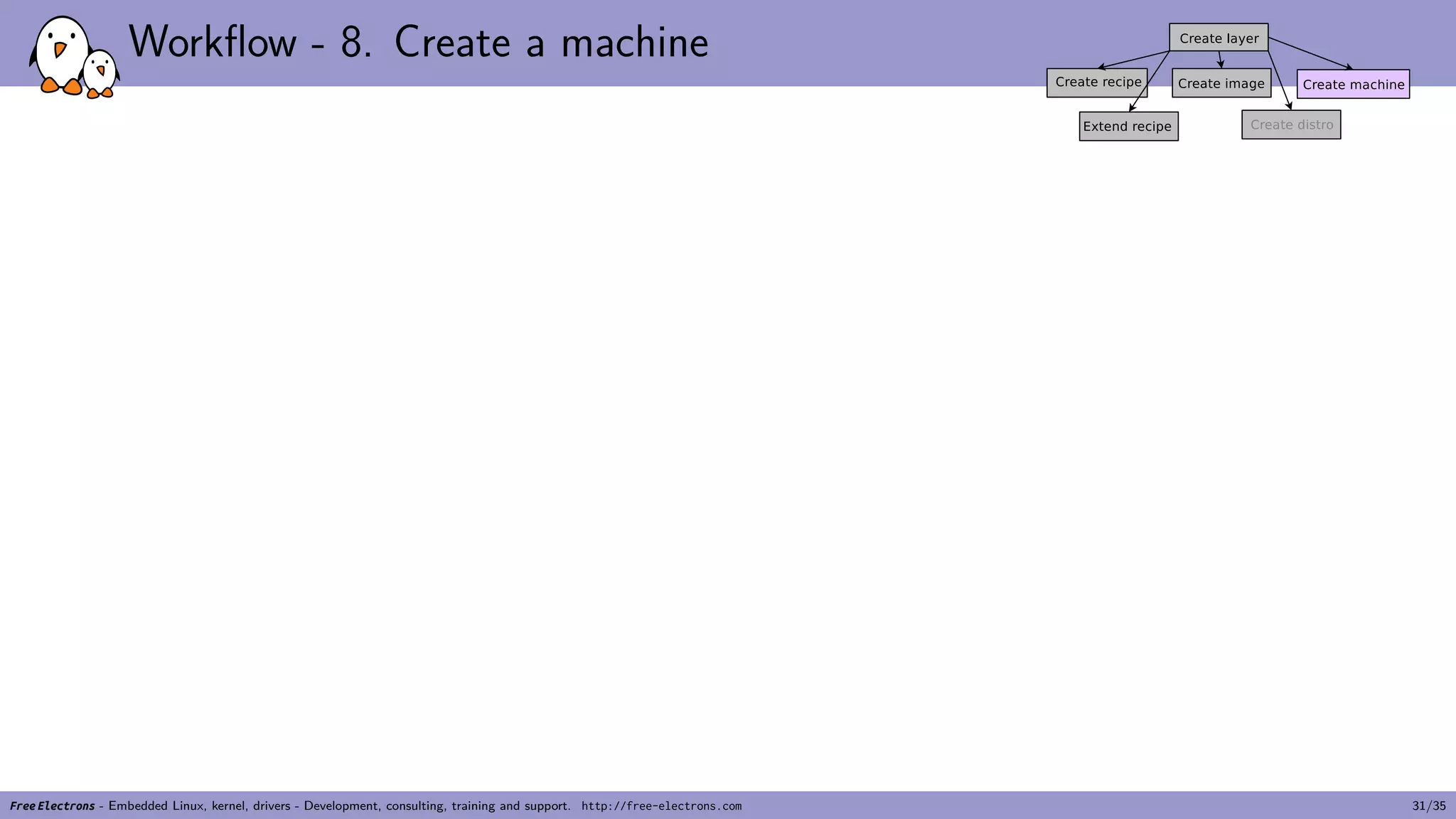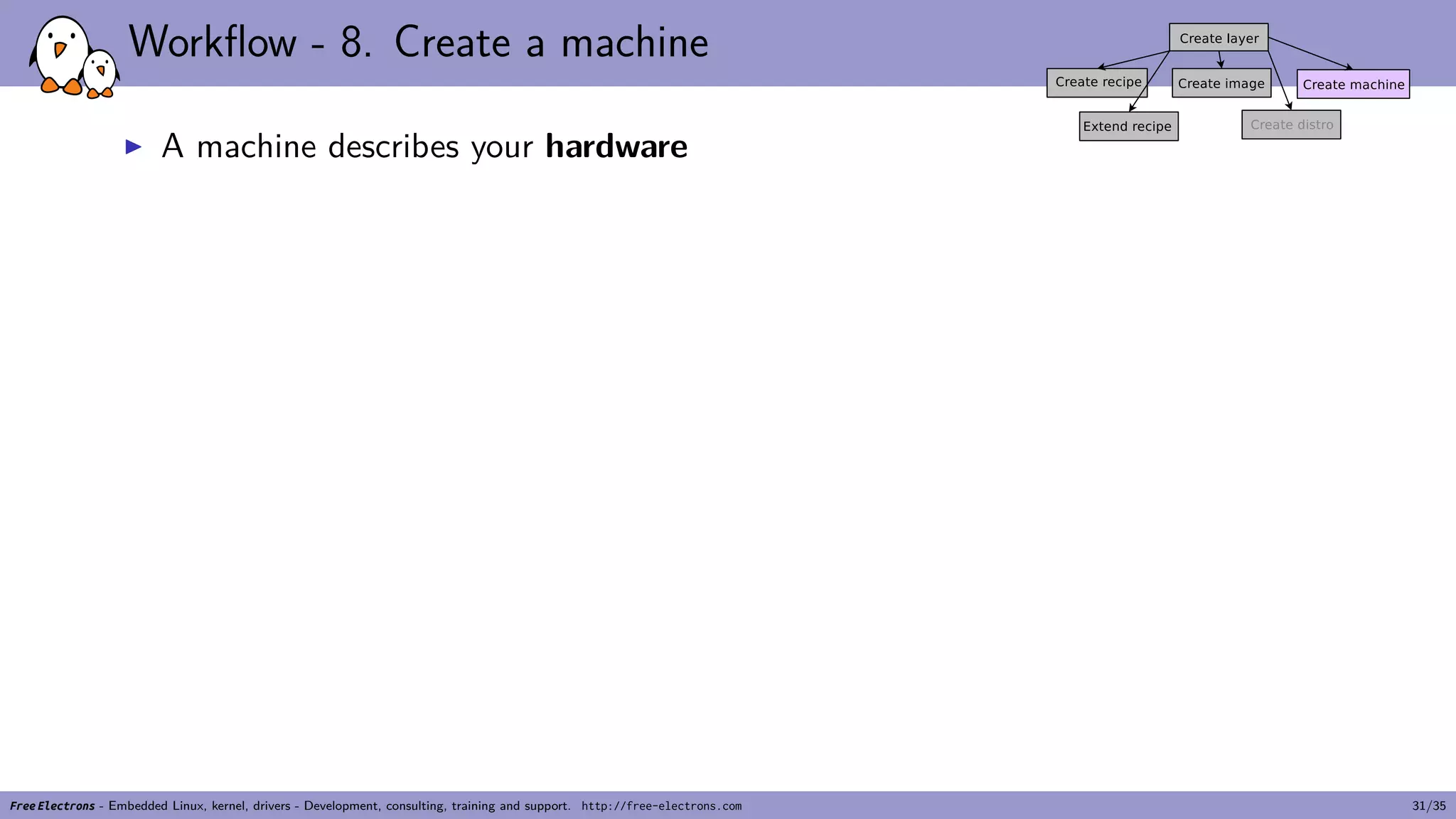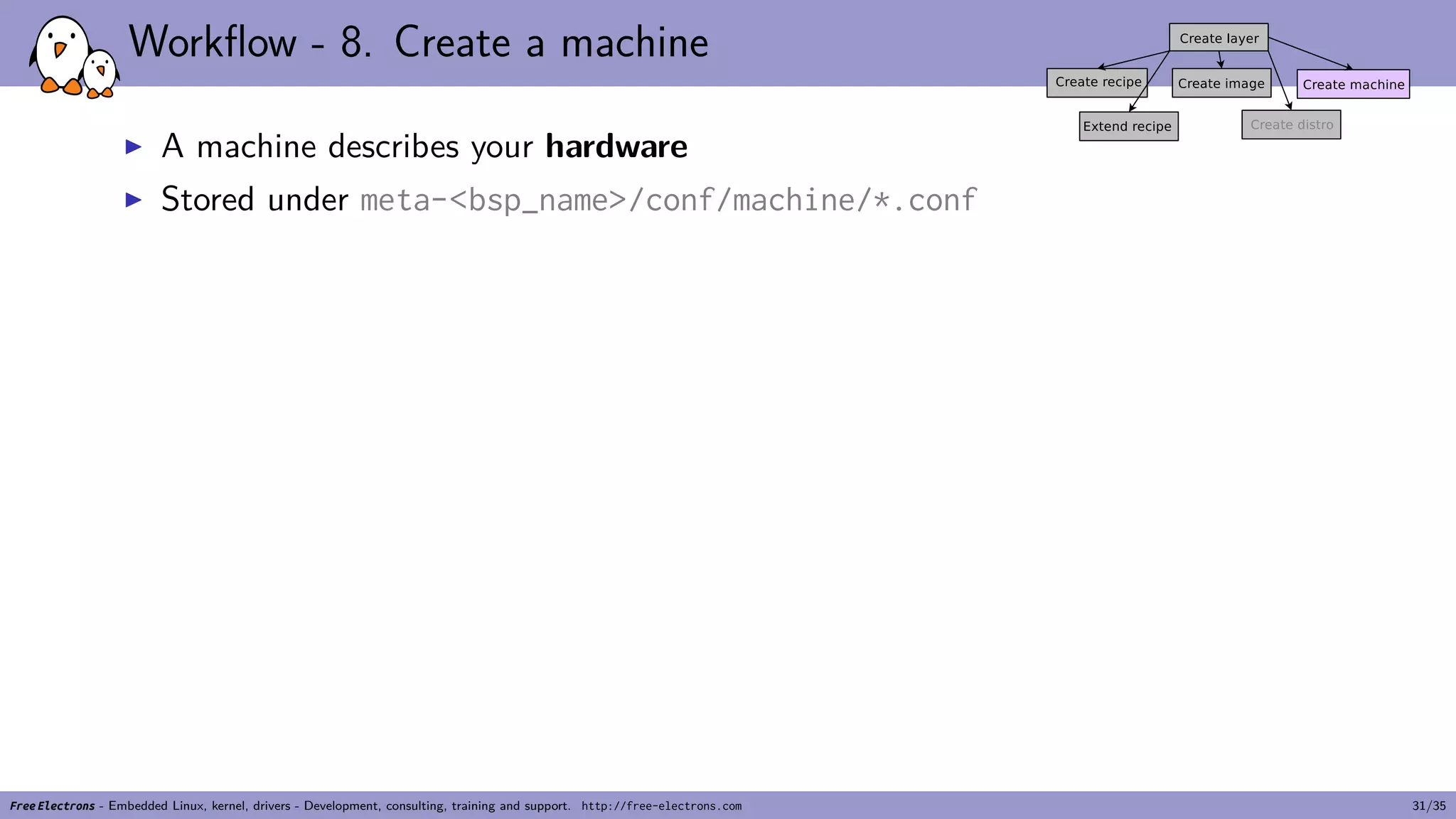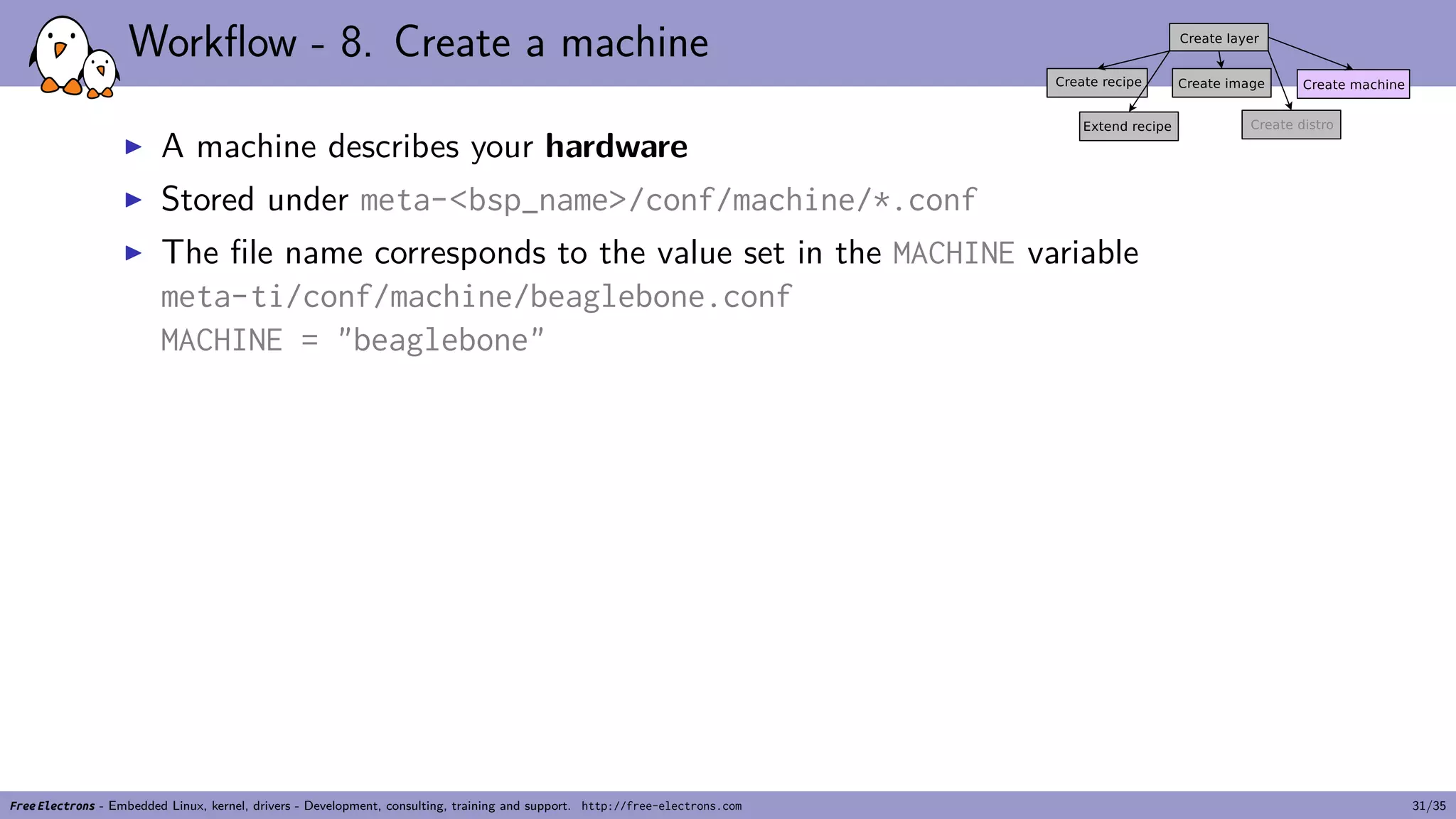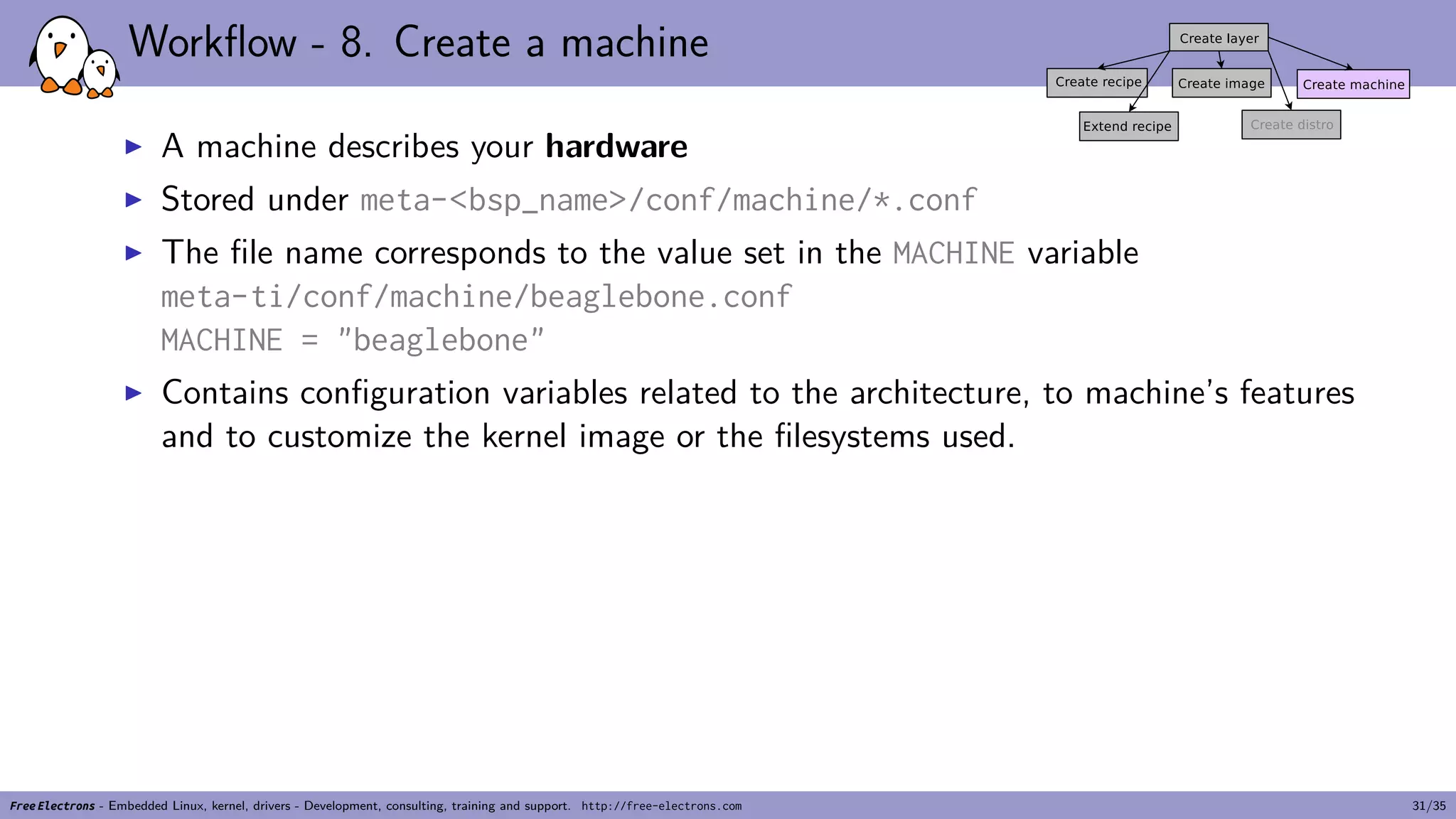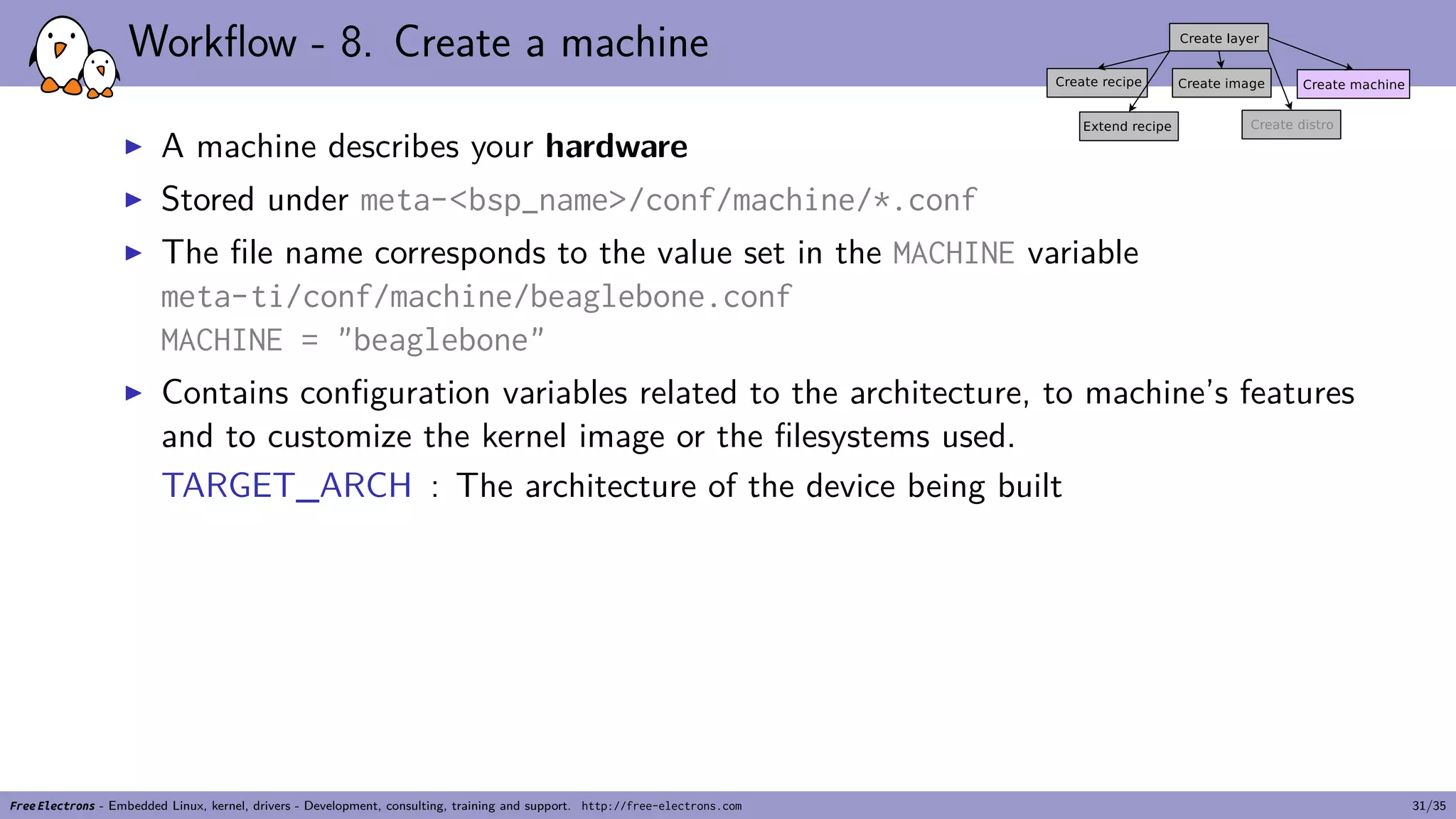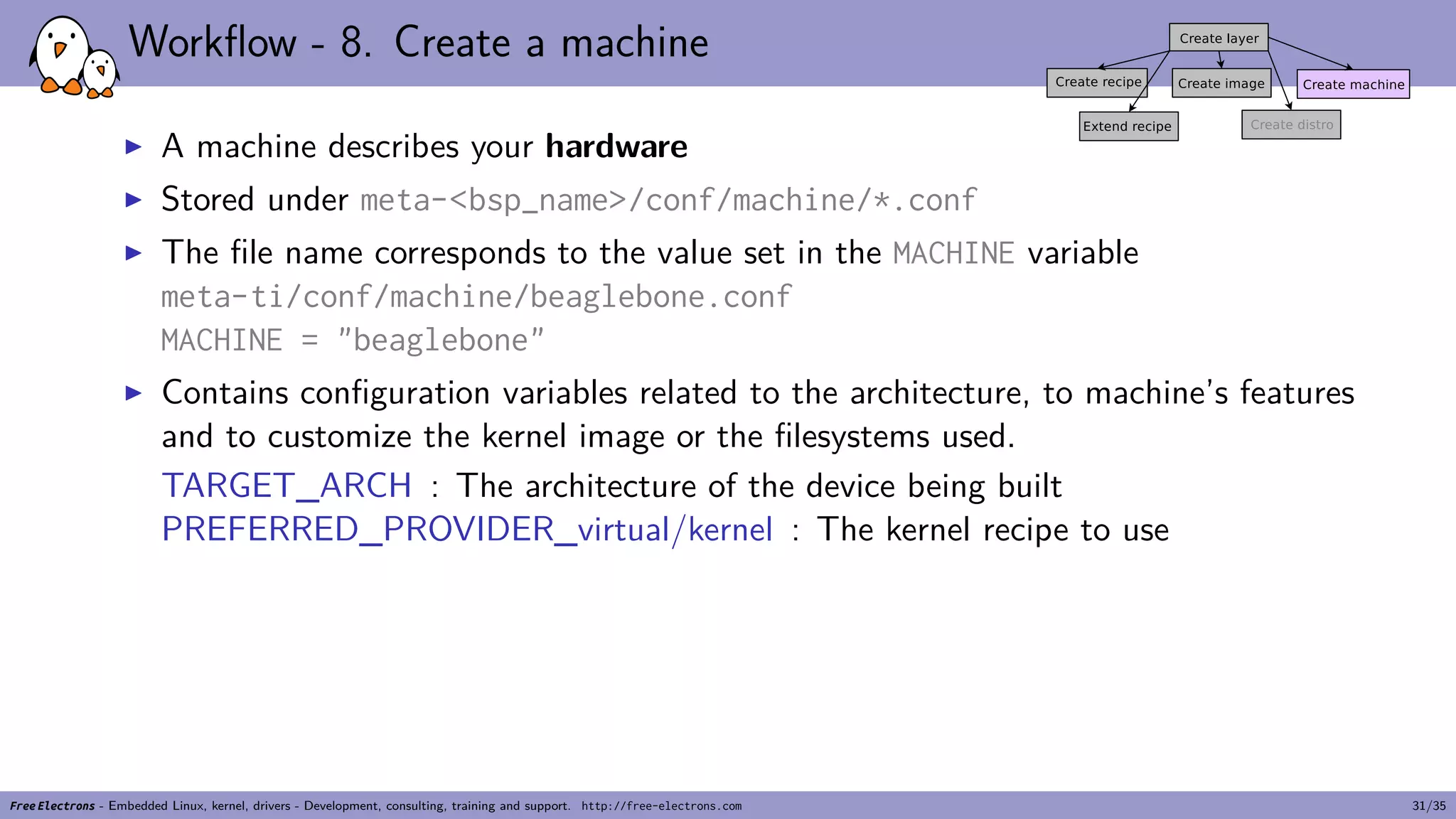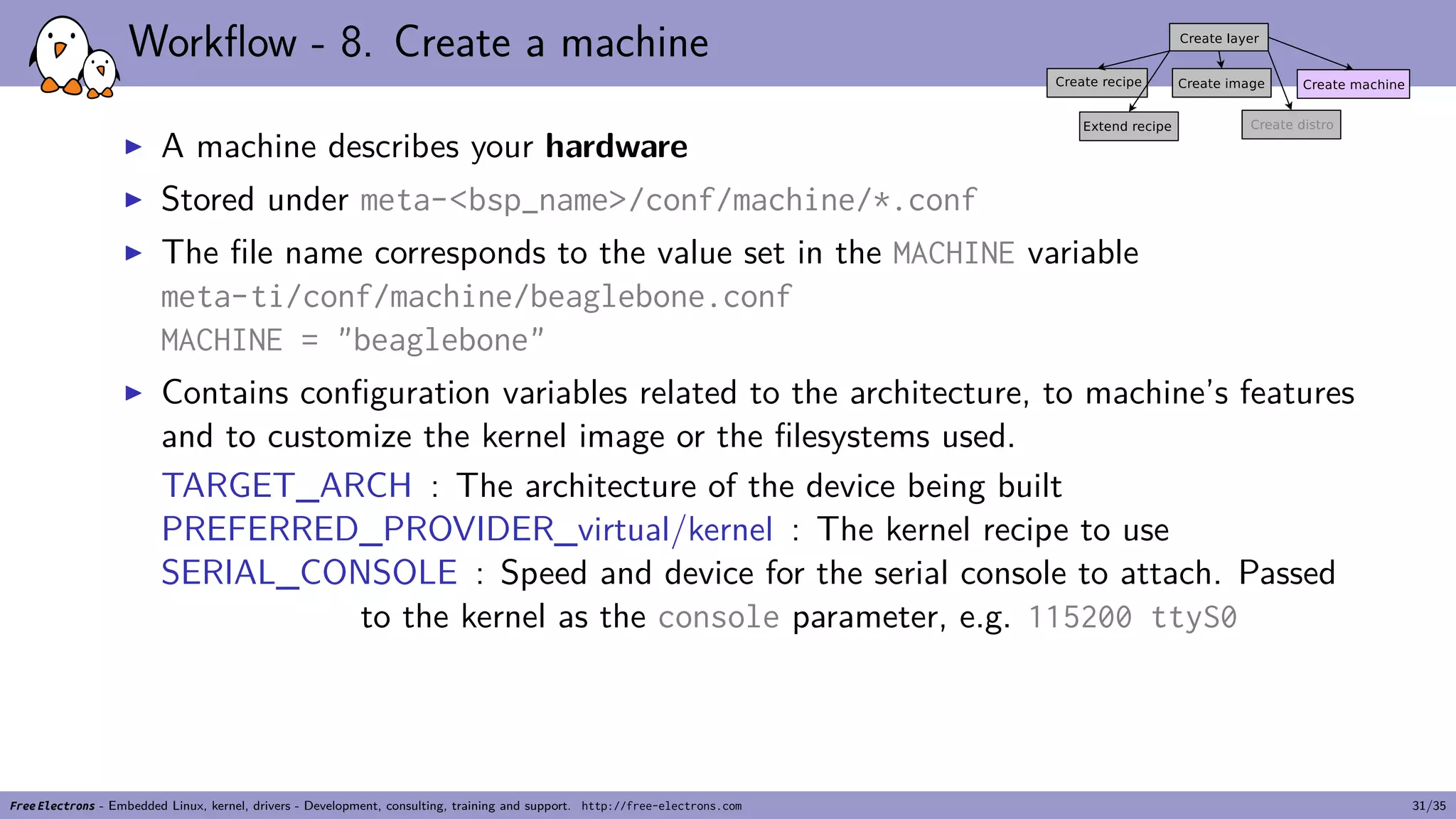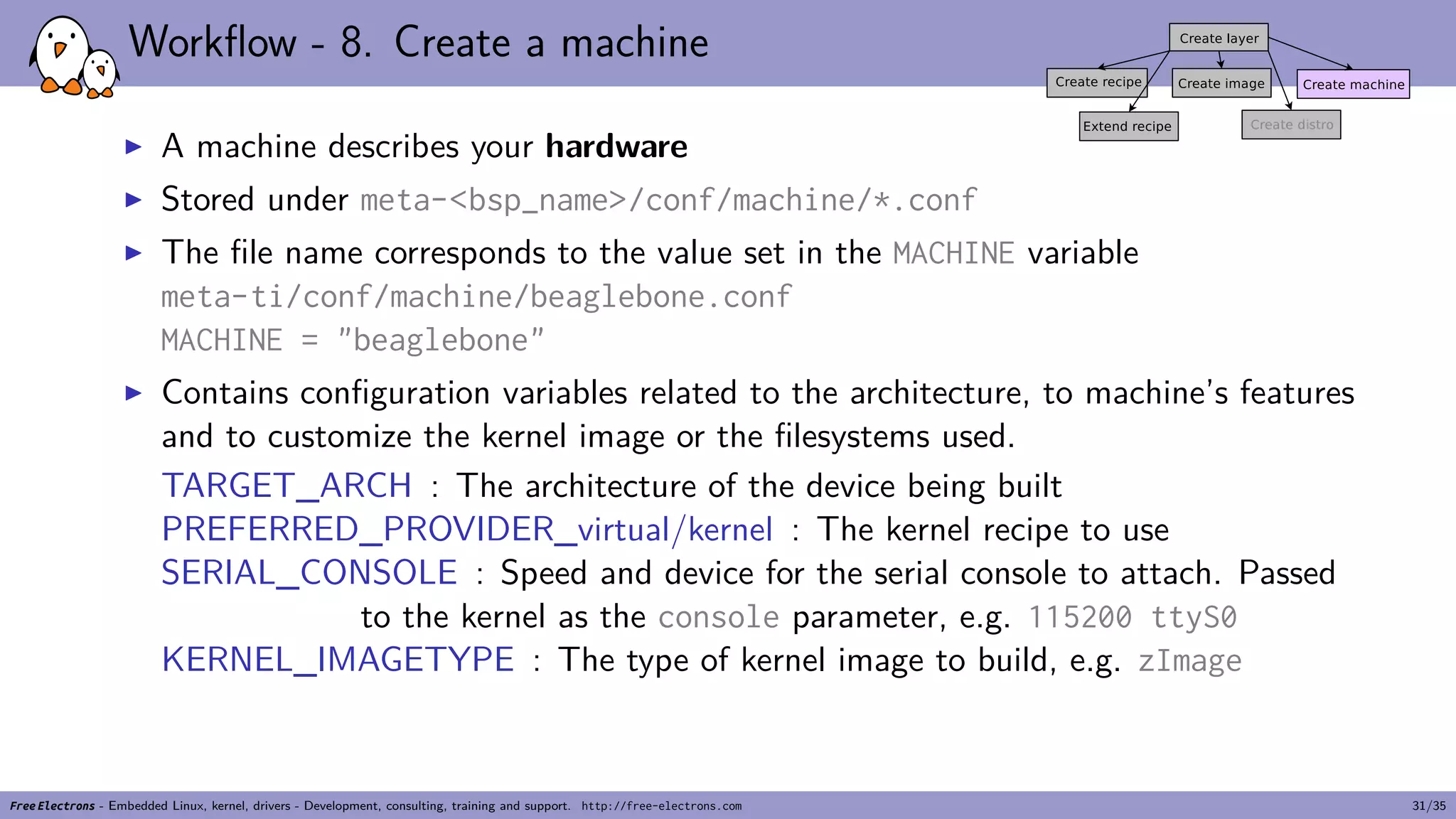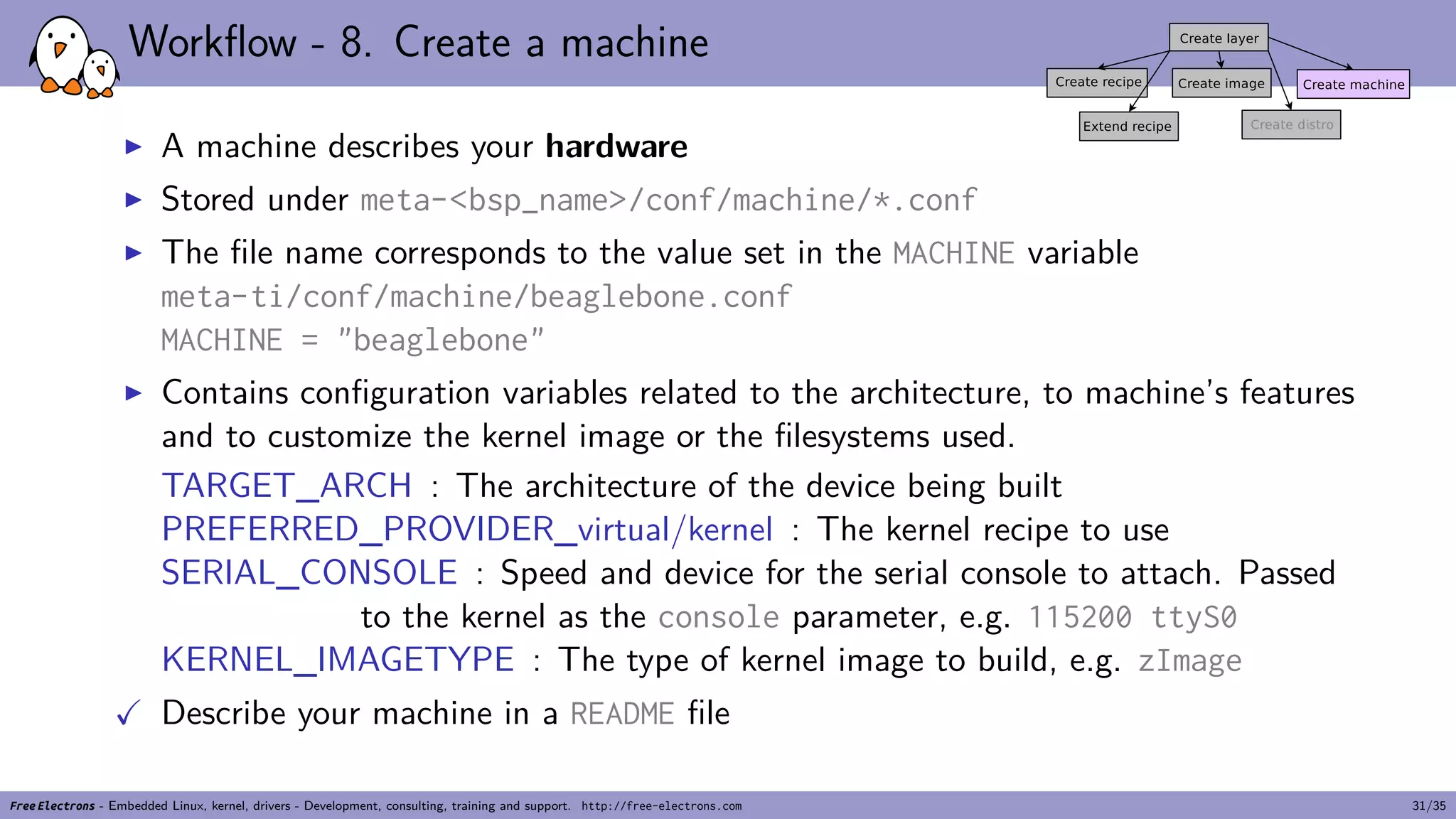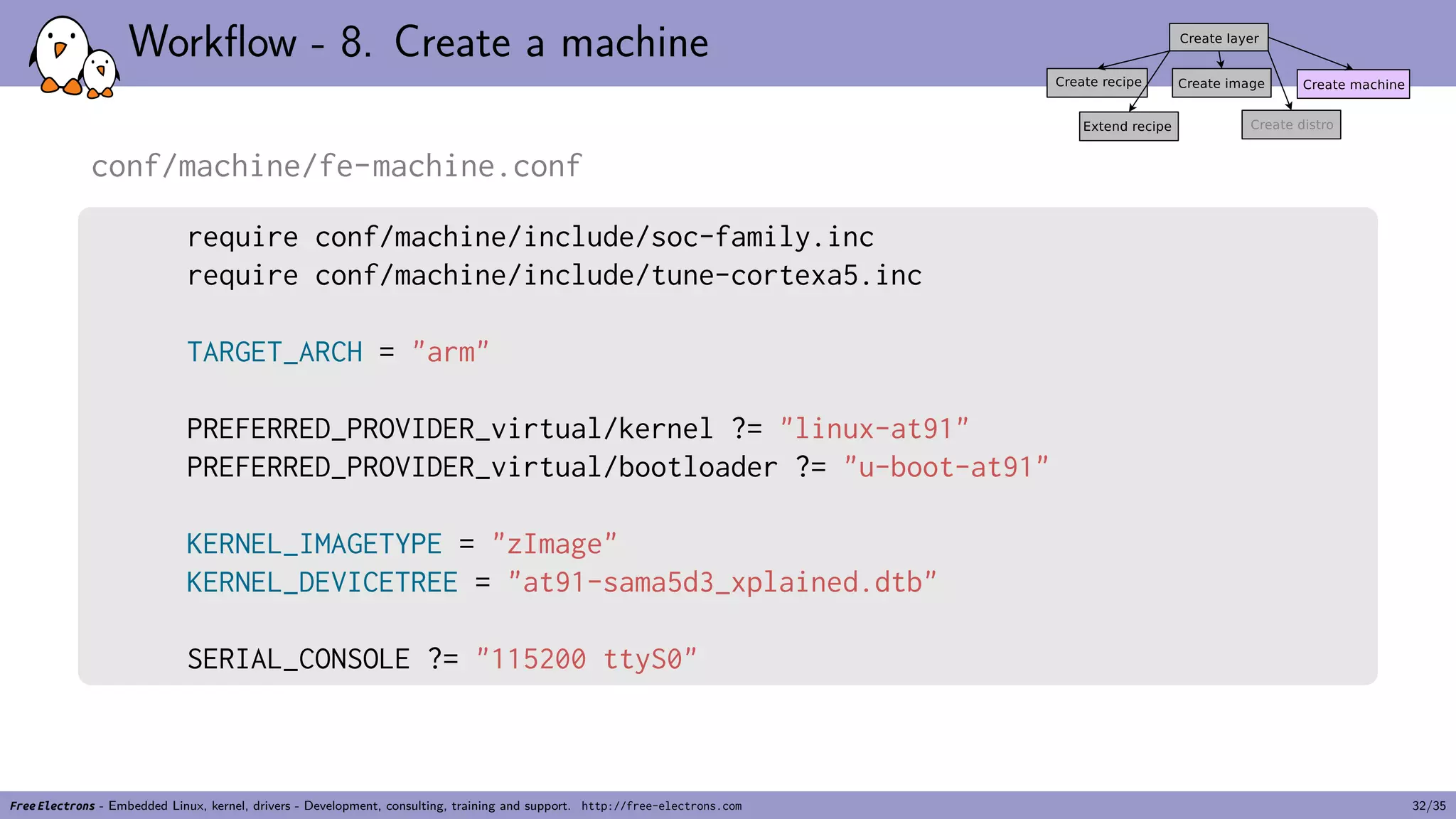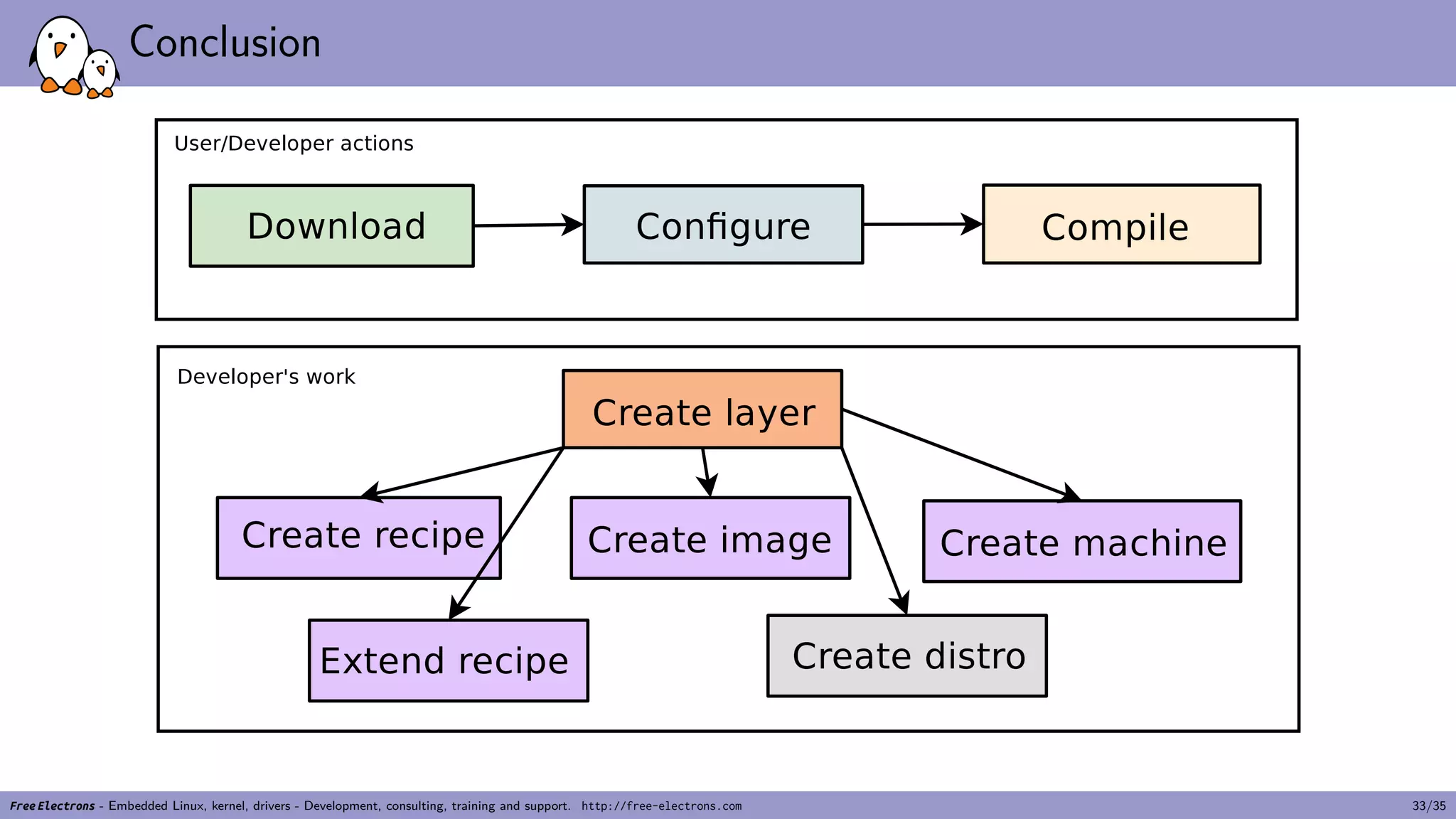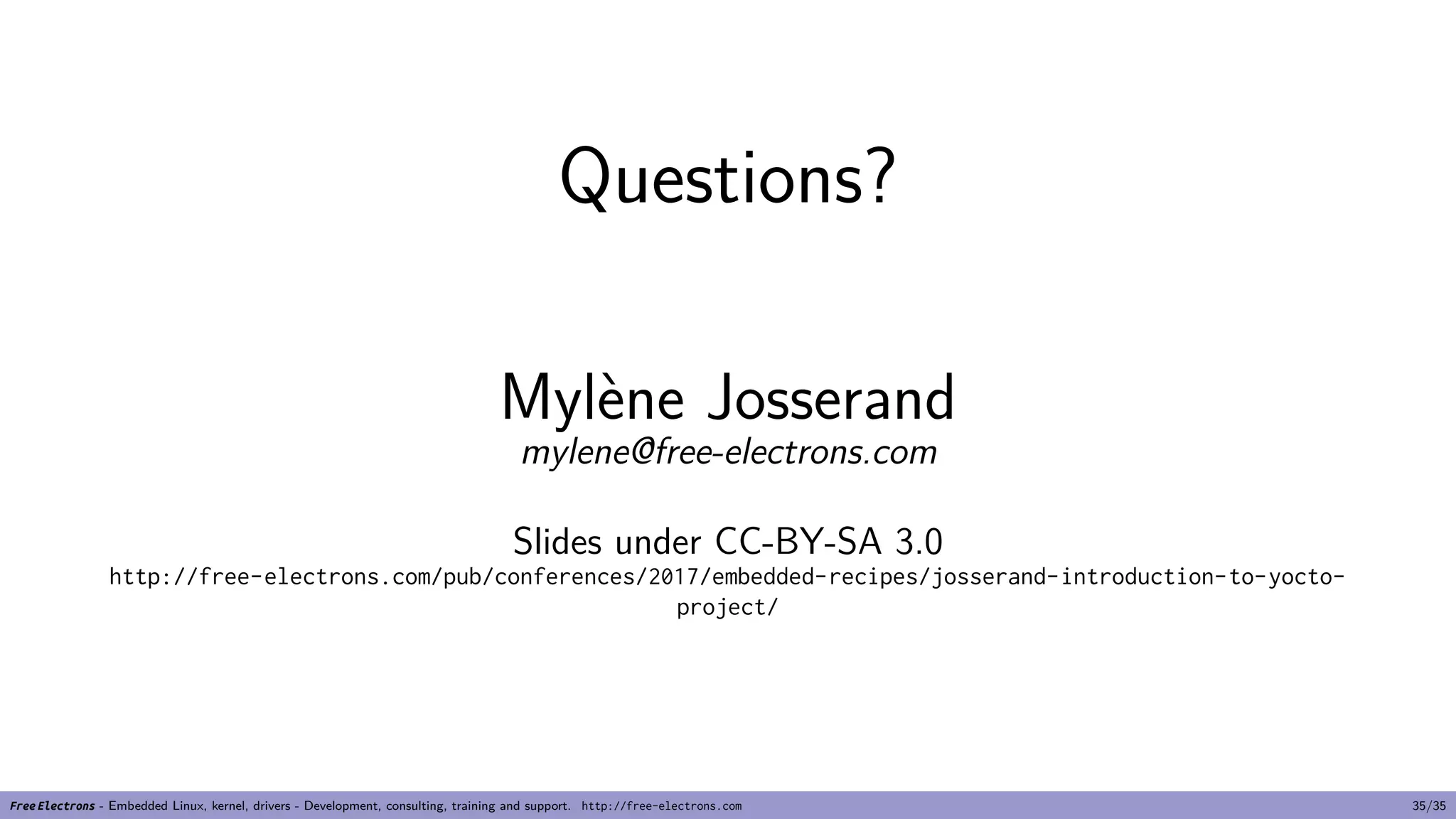The document provides an overview of the Yocto Project and OpenEmbedded Core, focusing on the importance of build systems in embedded Linux development. It outlines the structure, capabilities, and advantages of using Yocto for creating customized, reproducible embedded systems, while discussing various system integration methods. Key practices for effective usage of the Yocto Project are also highlighted to aid developers in optimizing their embedded systems.
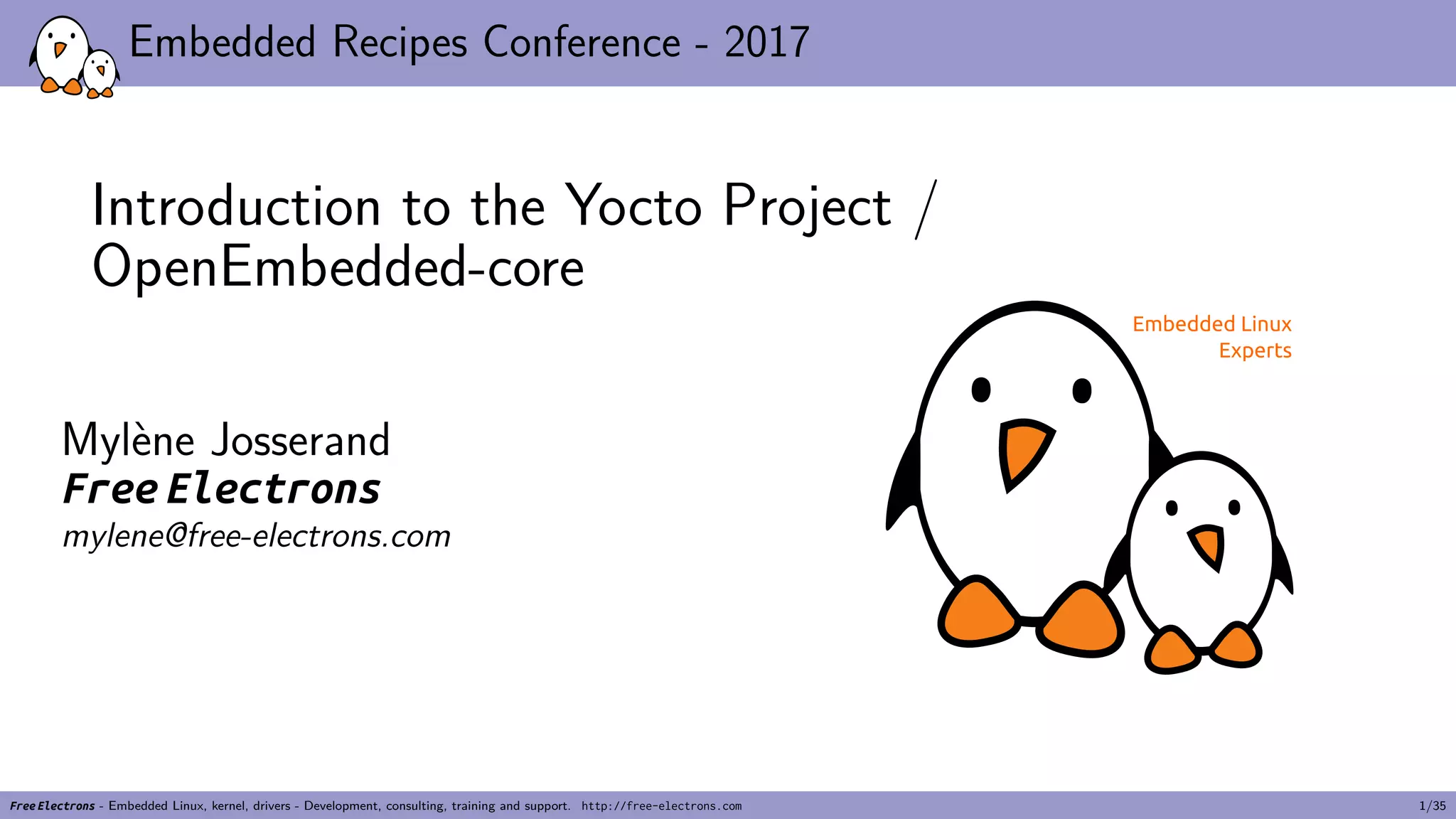
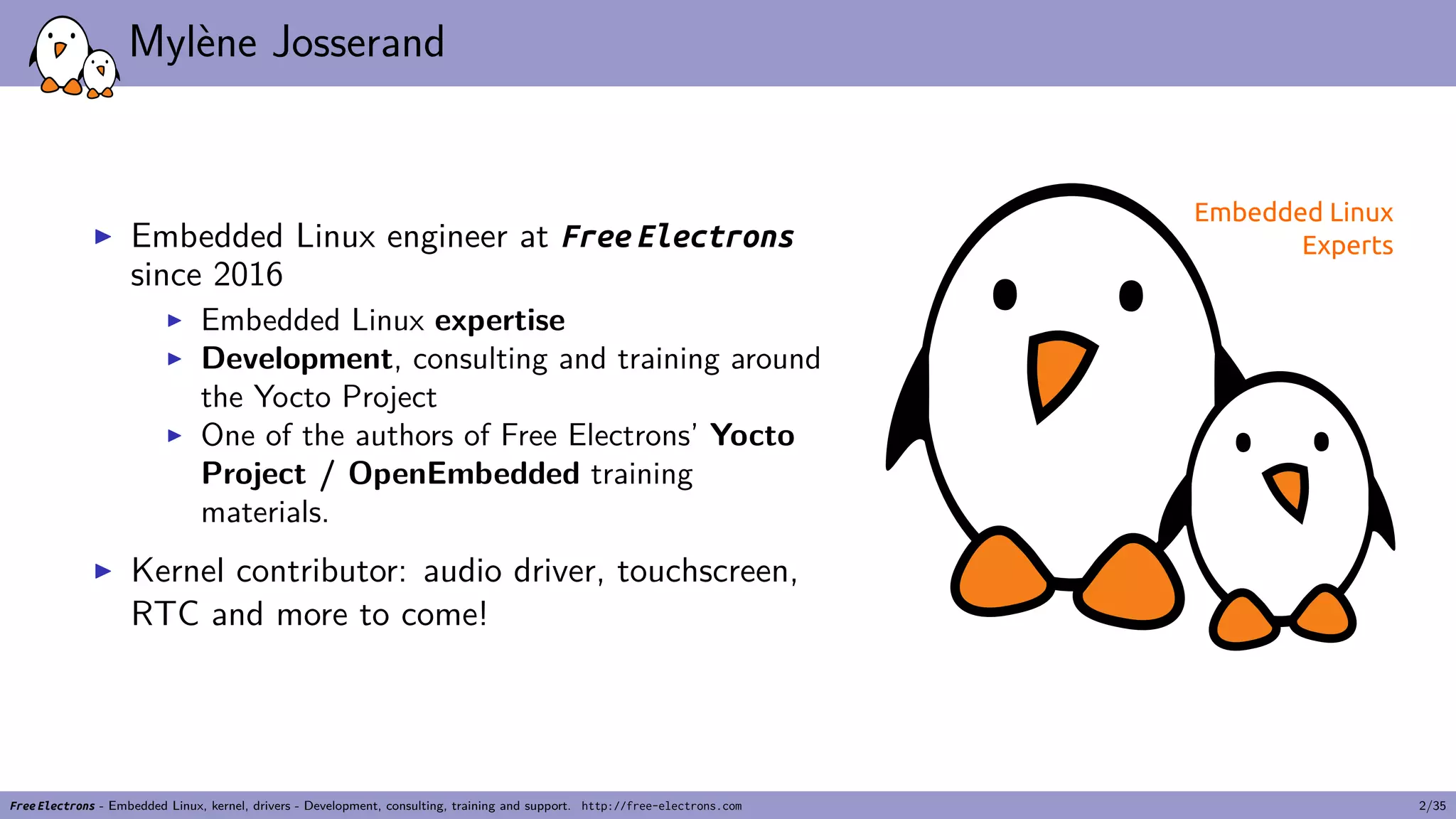
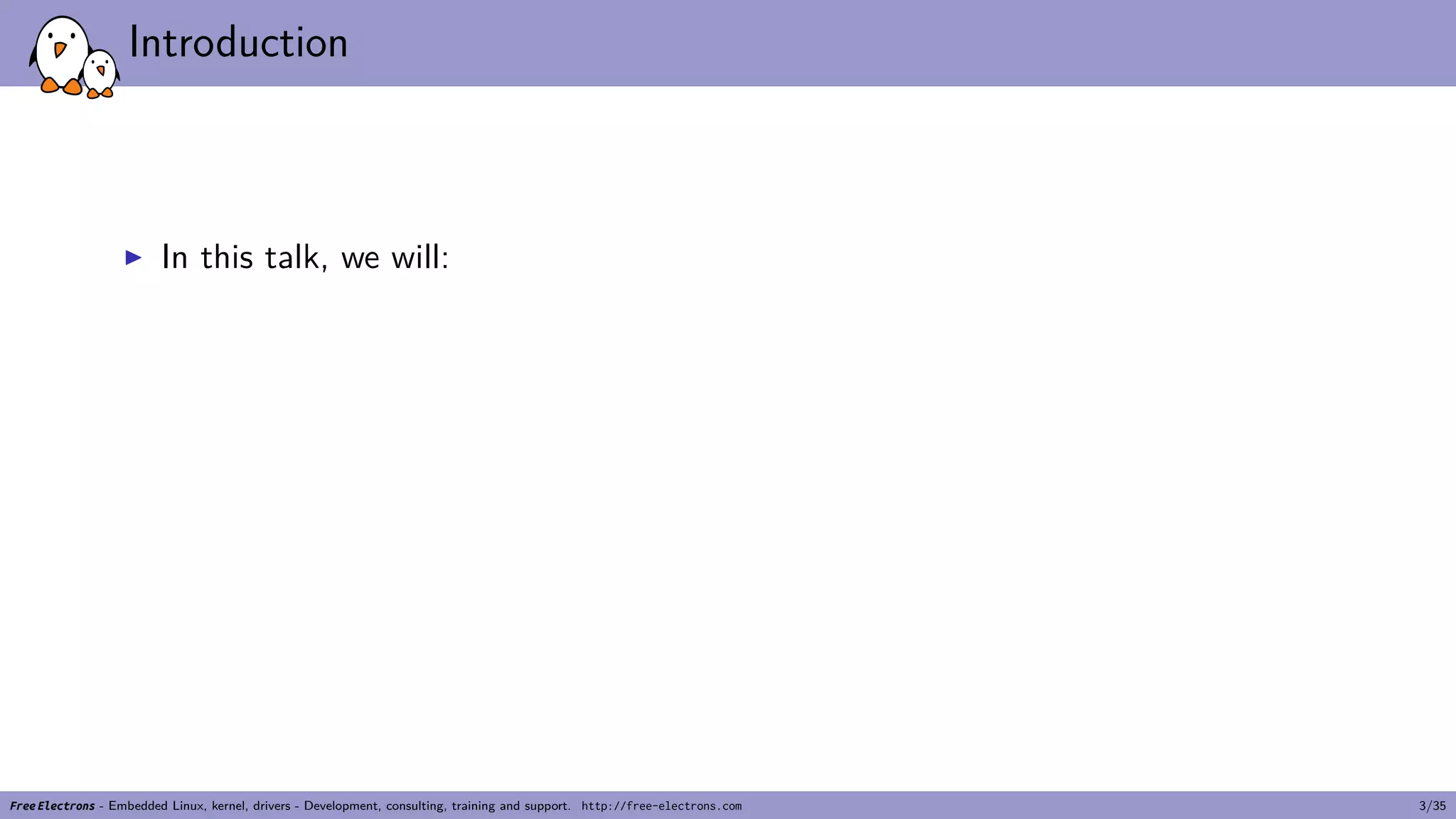
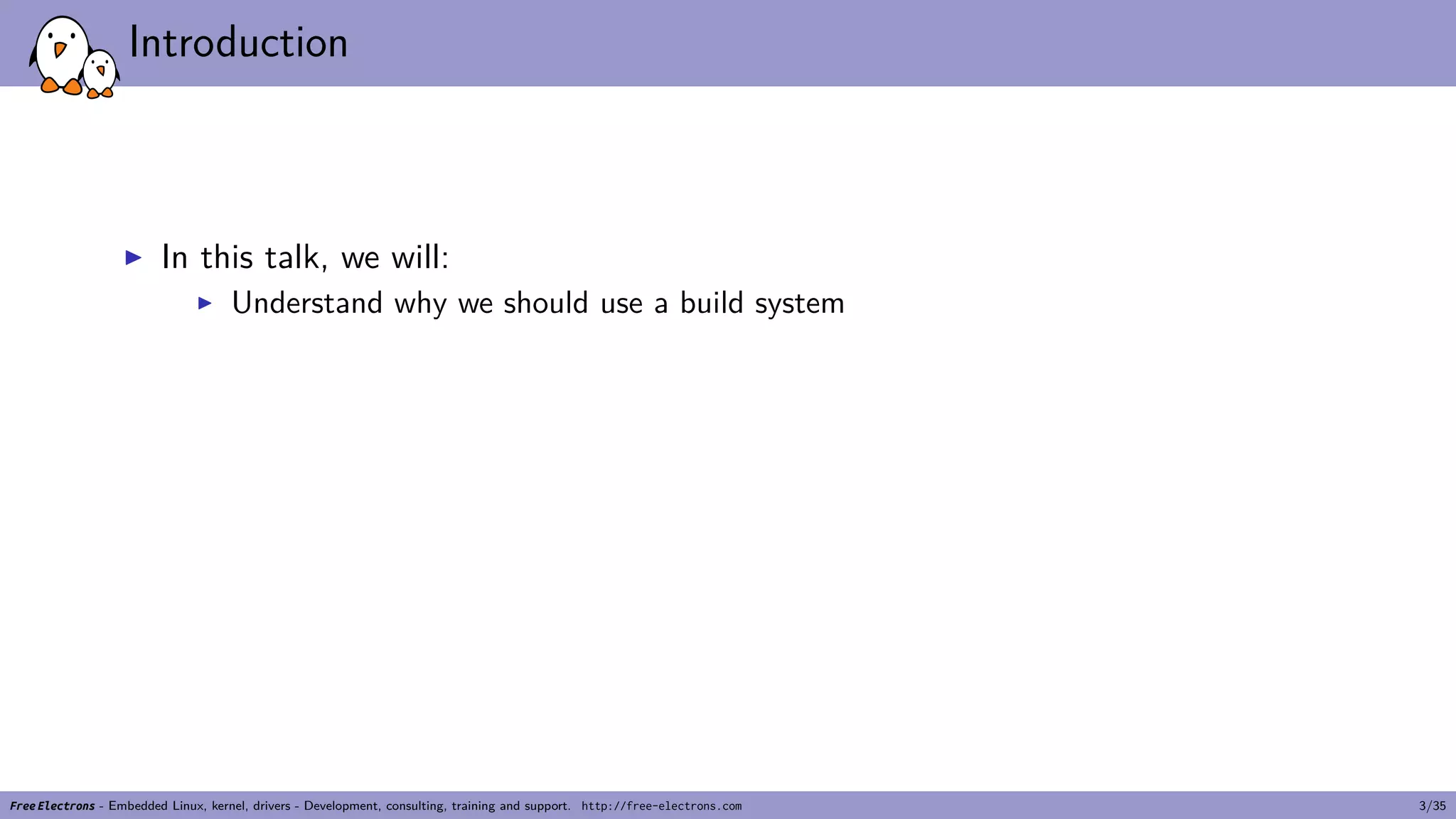
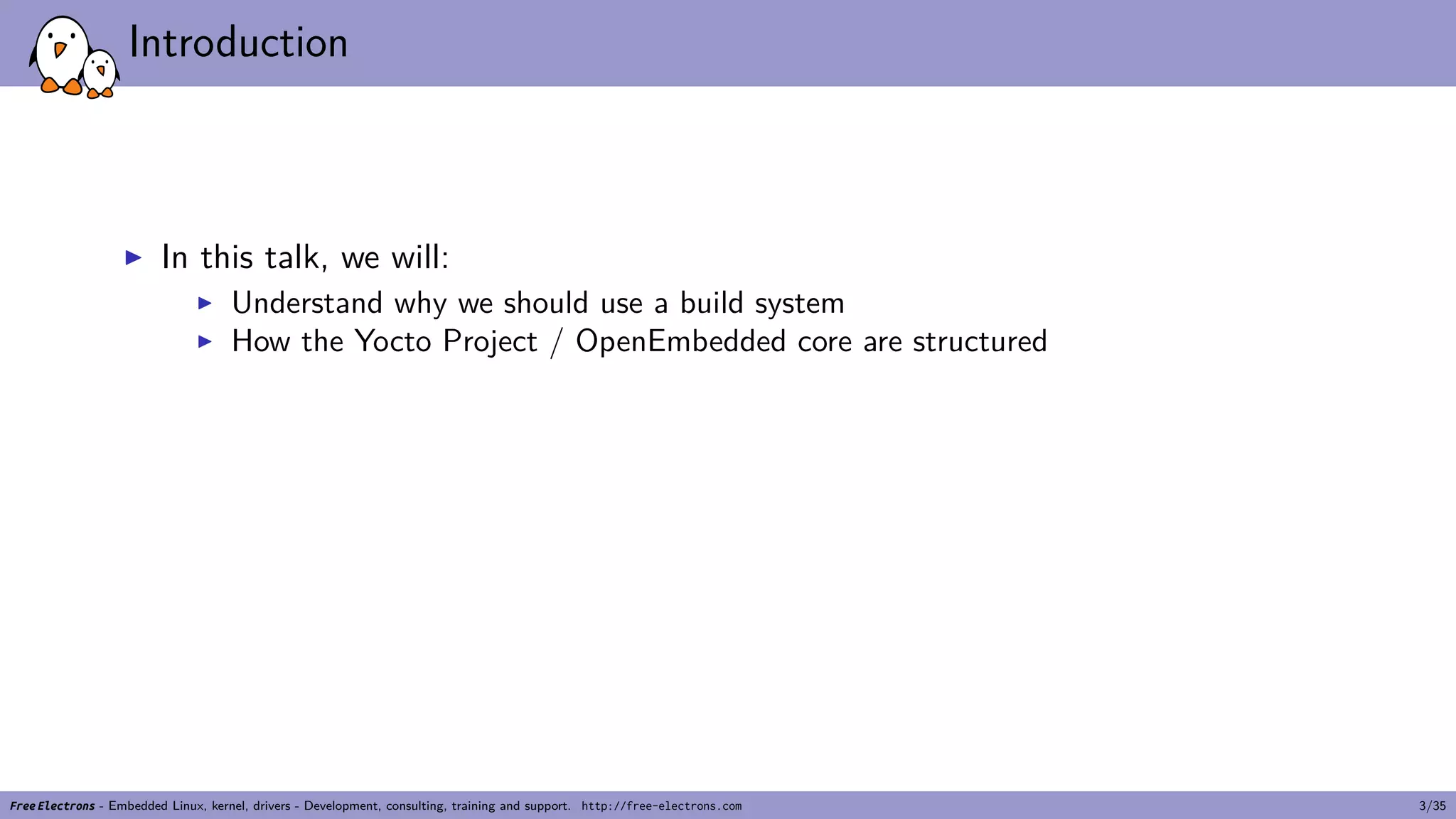
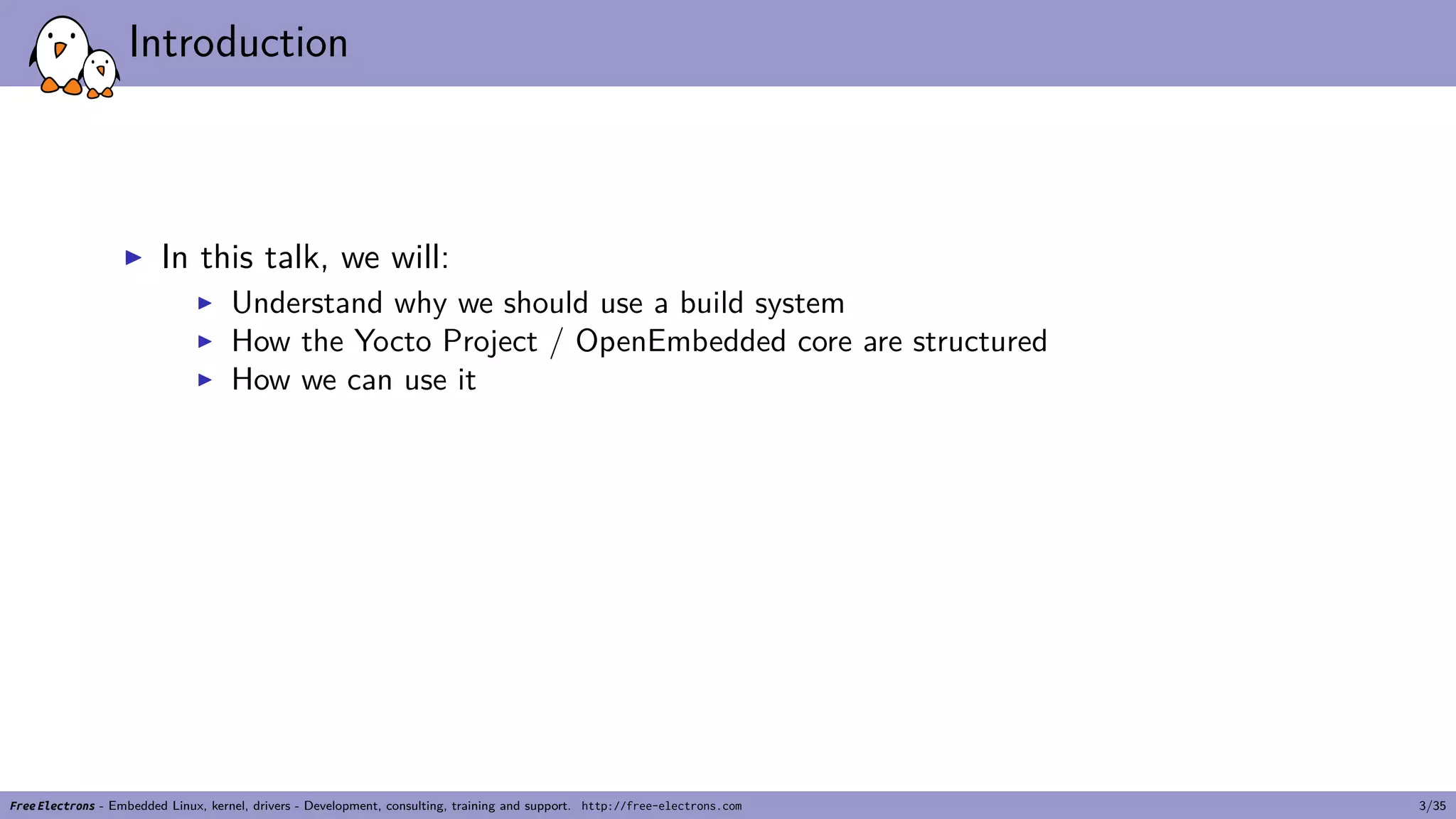
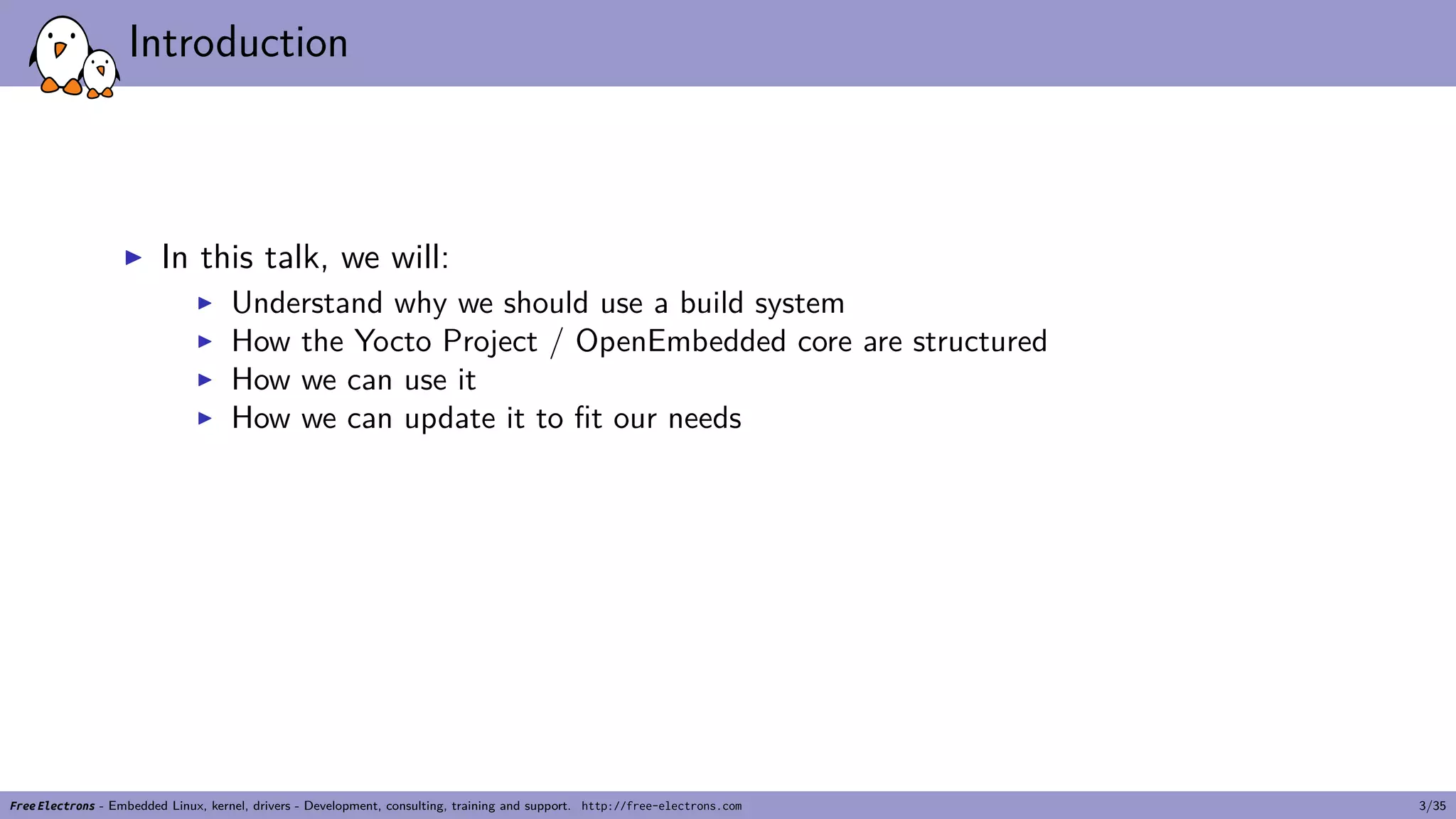
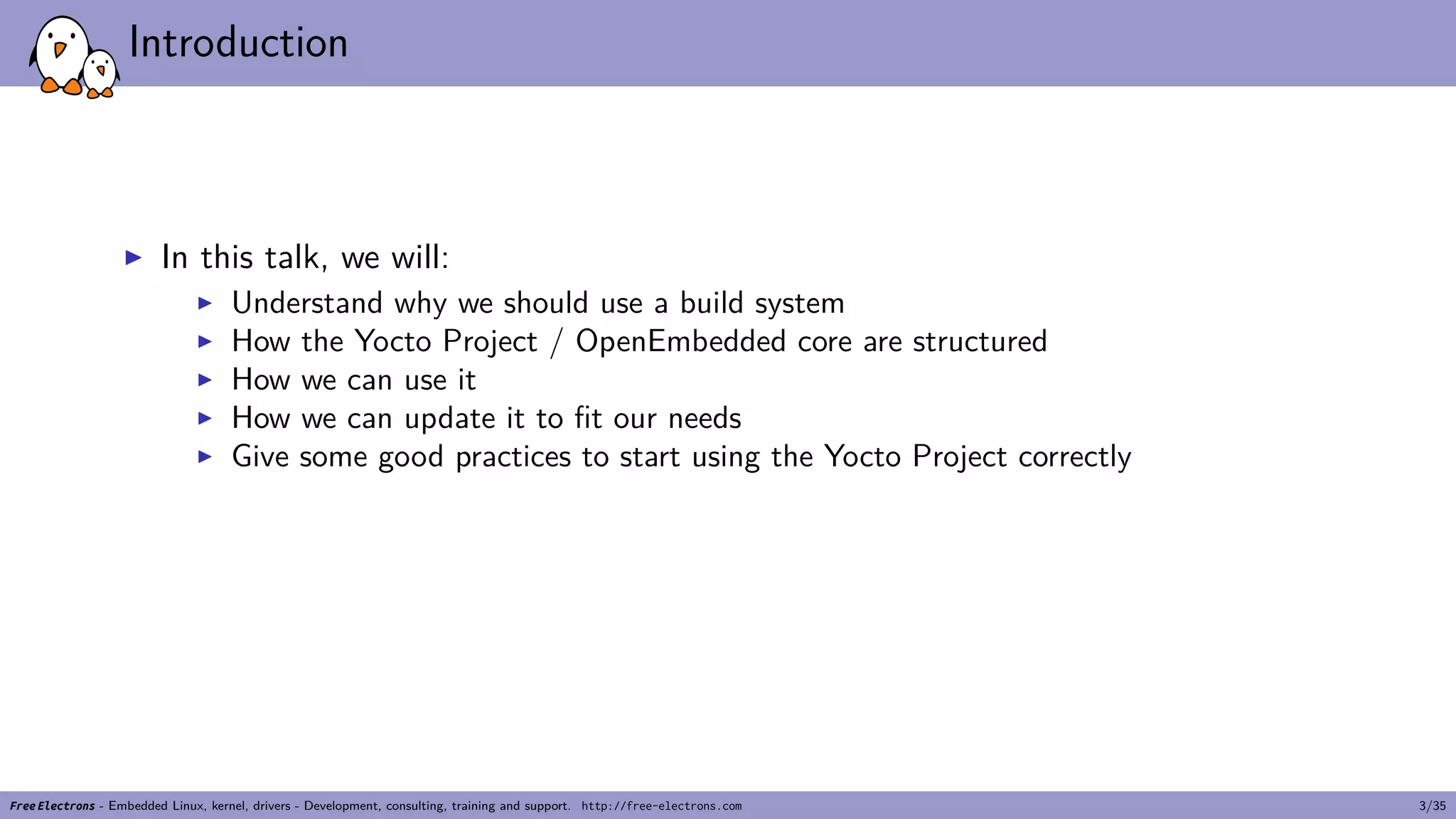
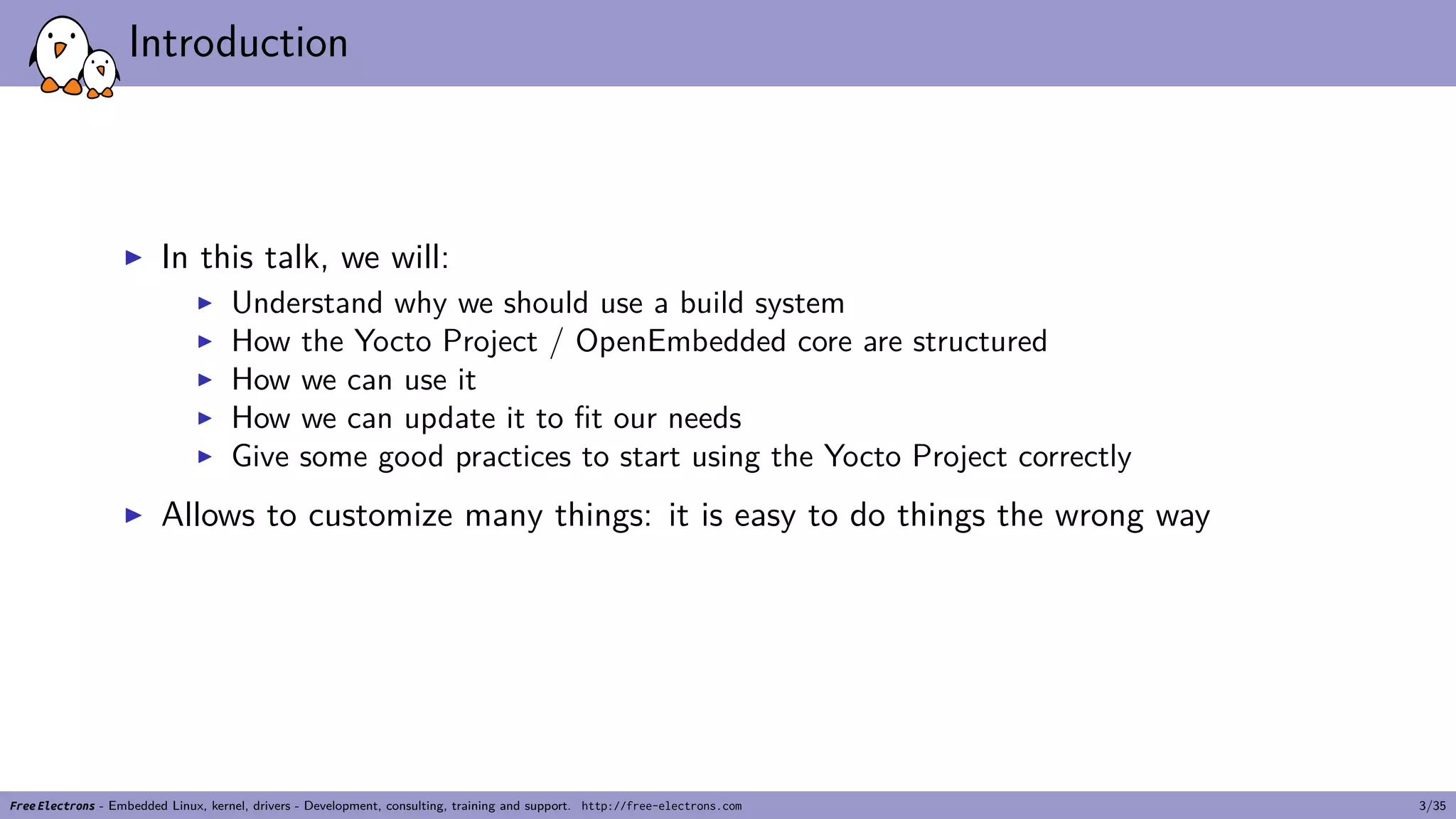
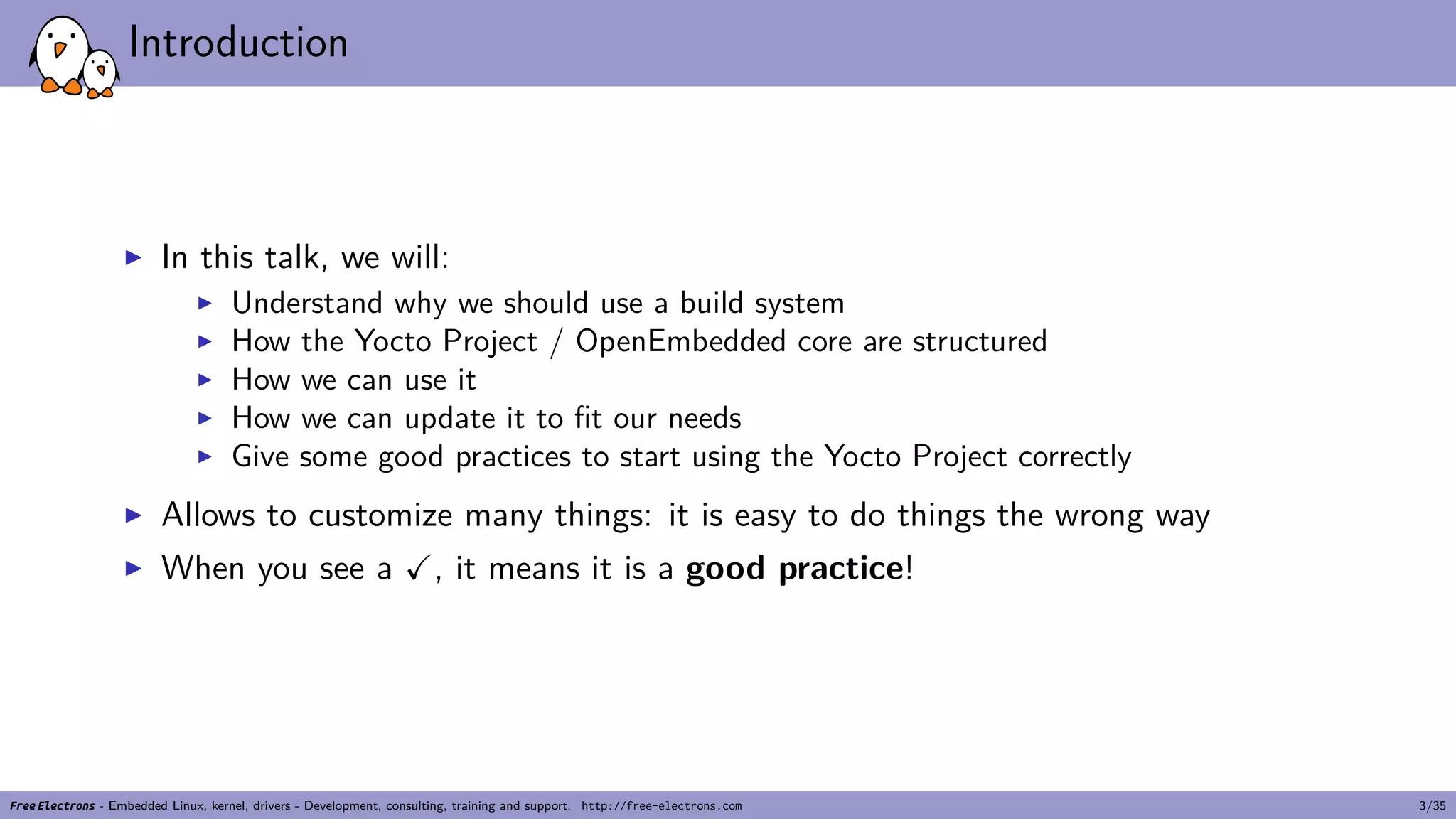
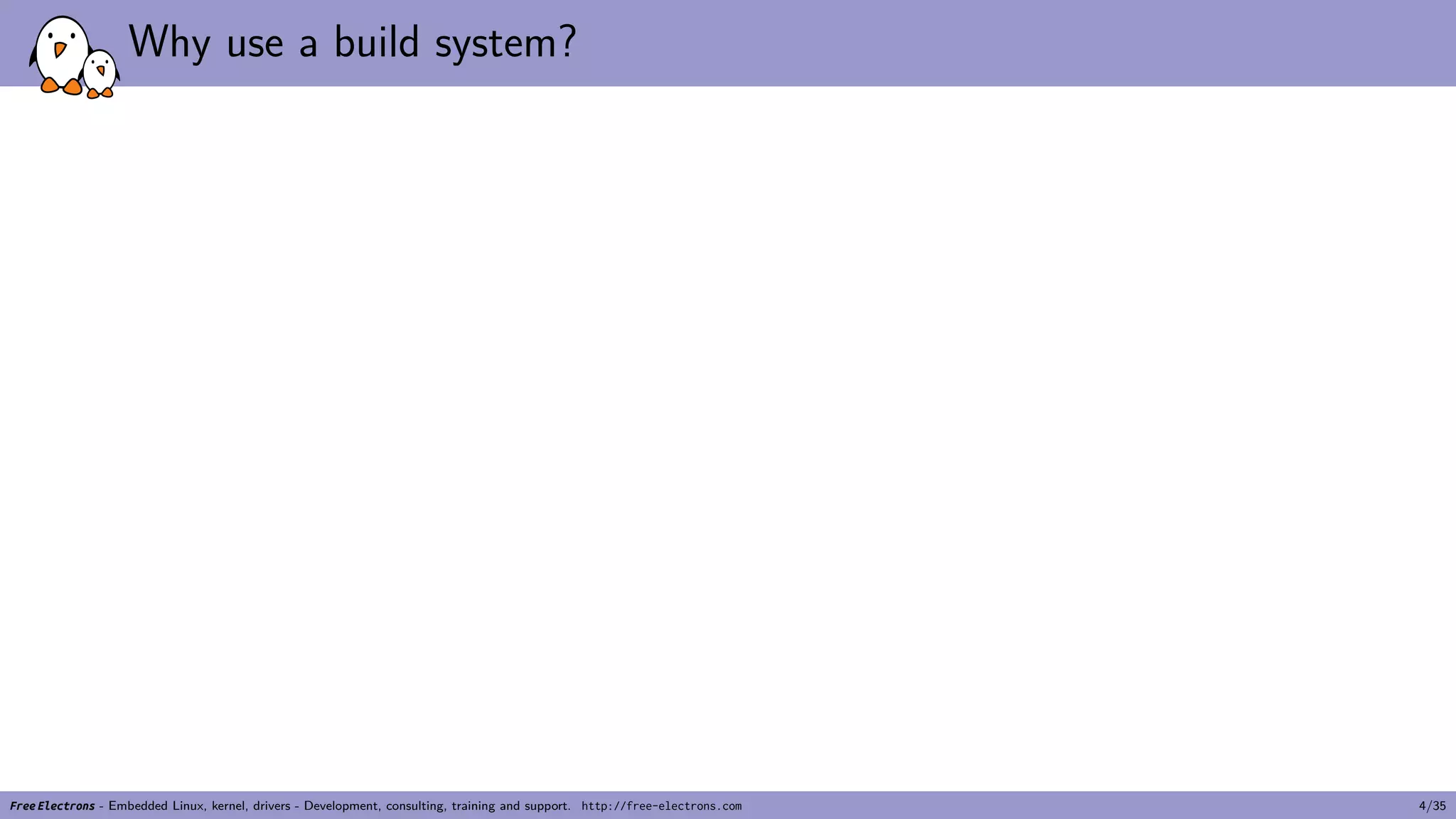
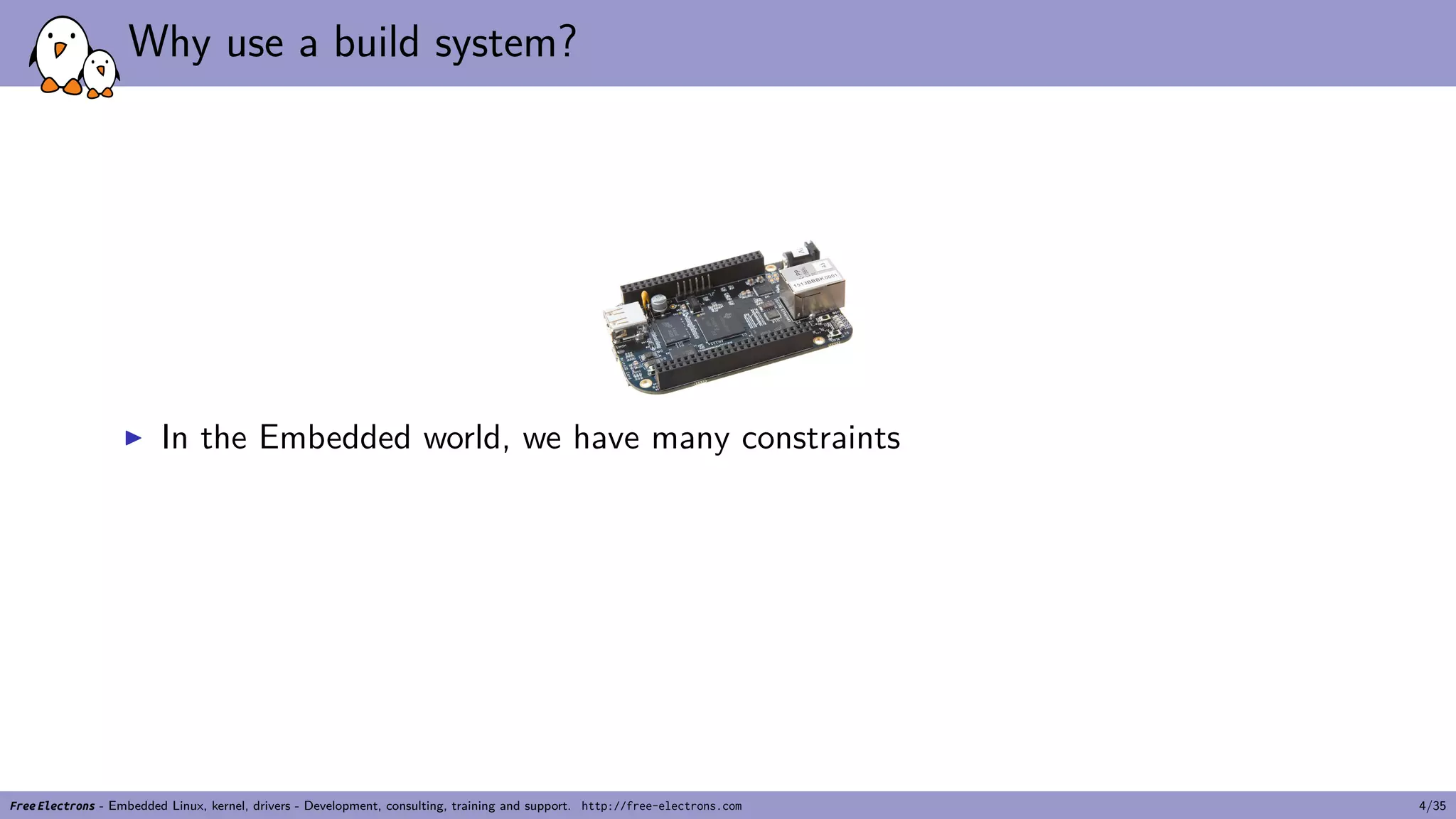
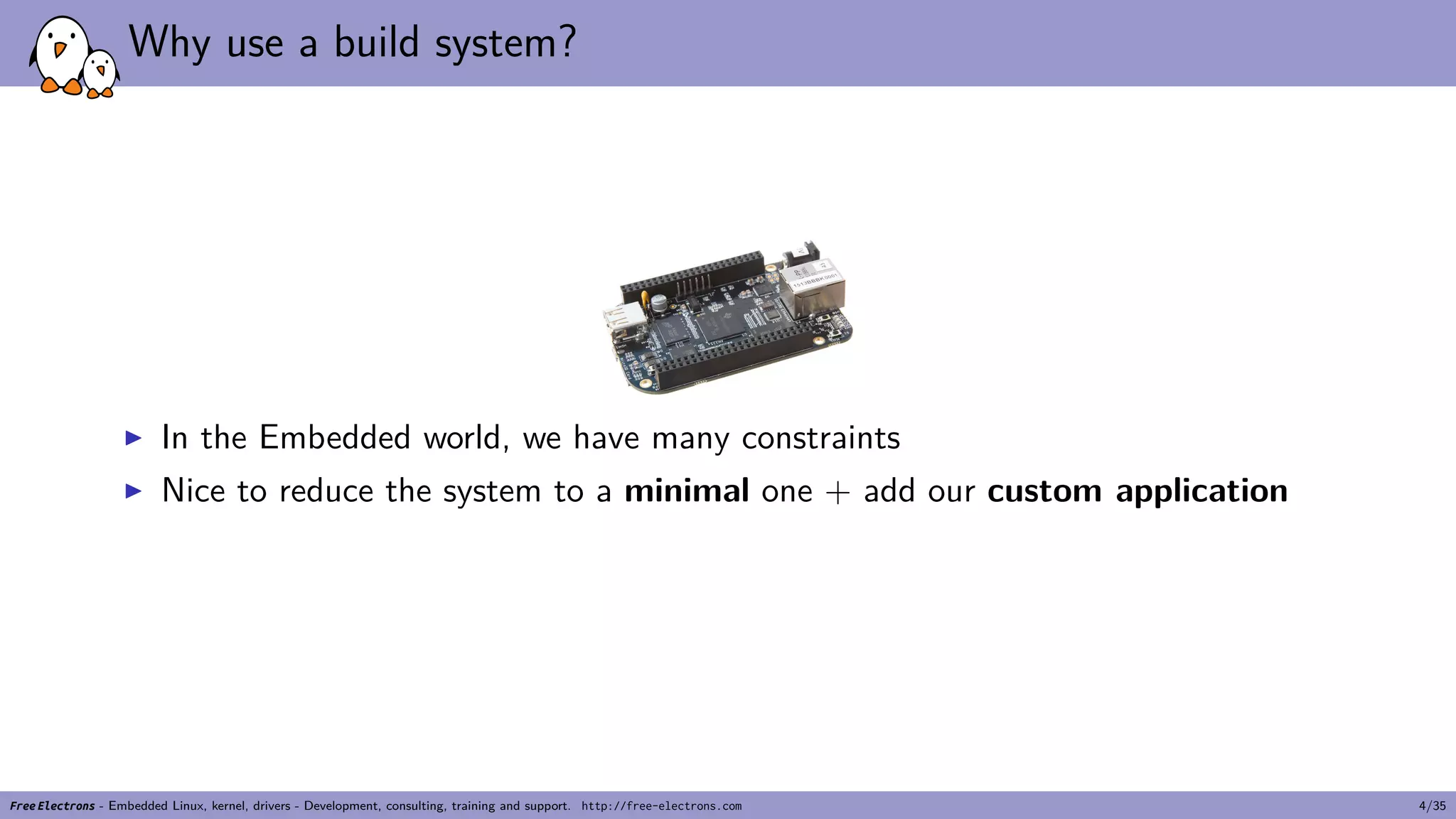
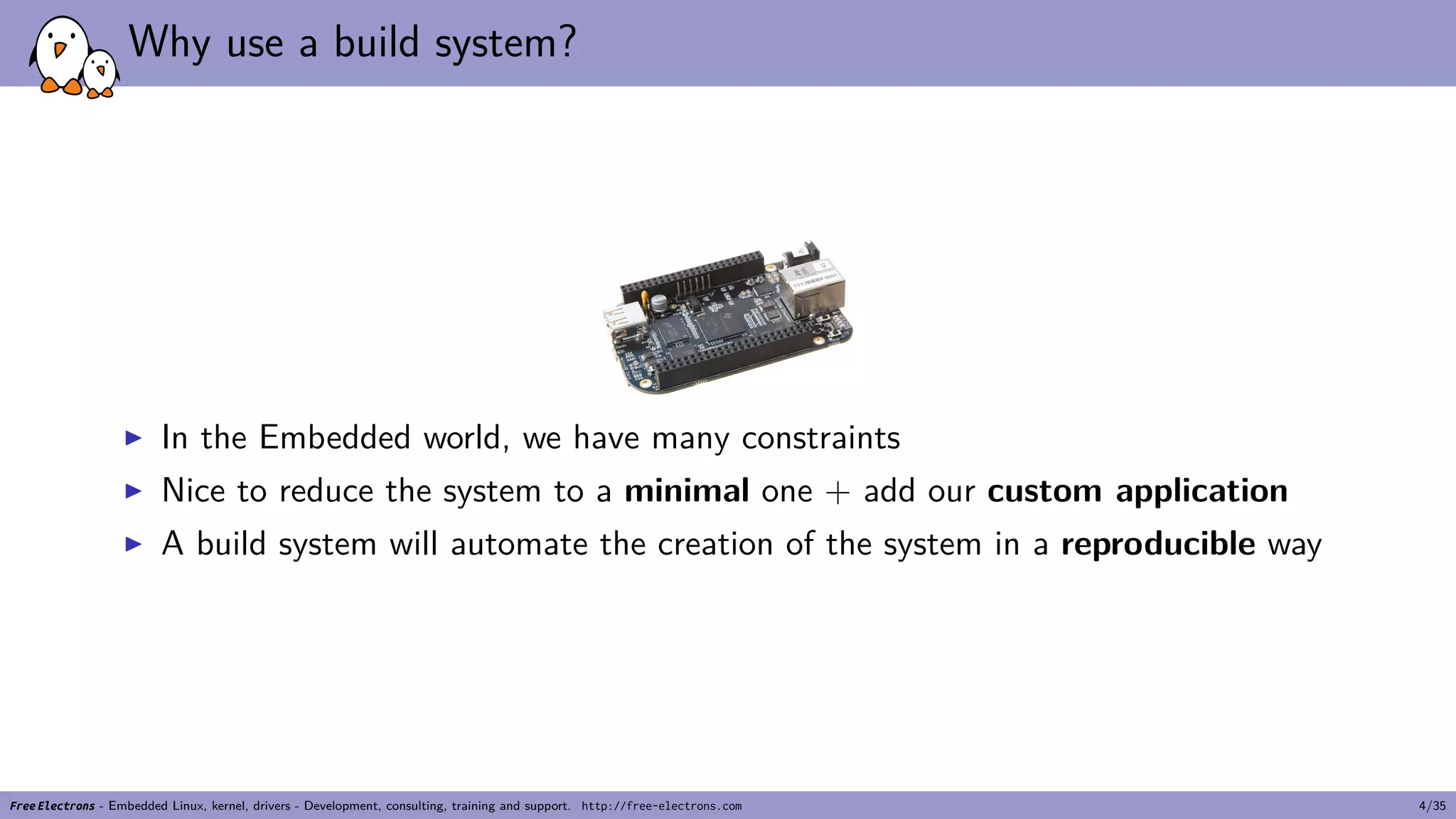
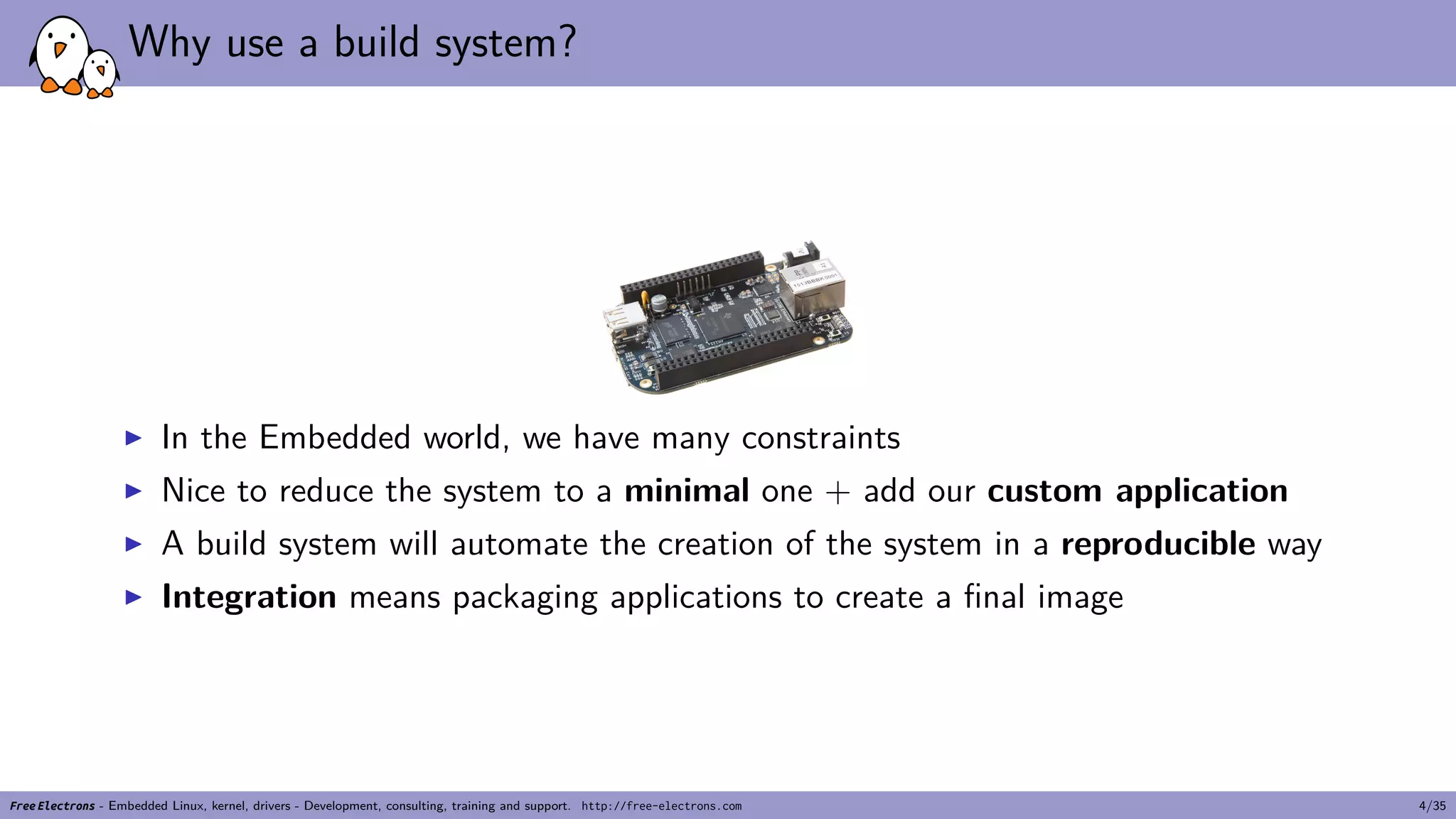
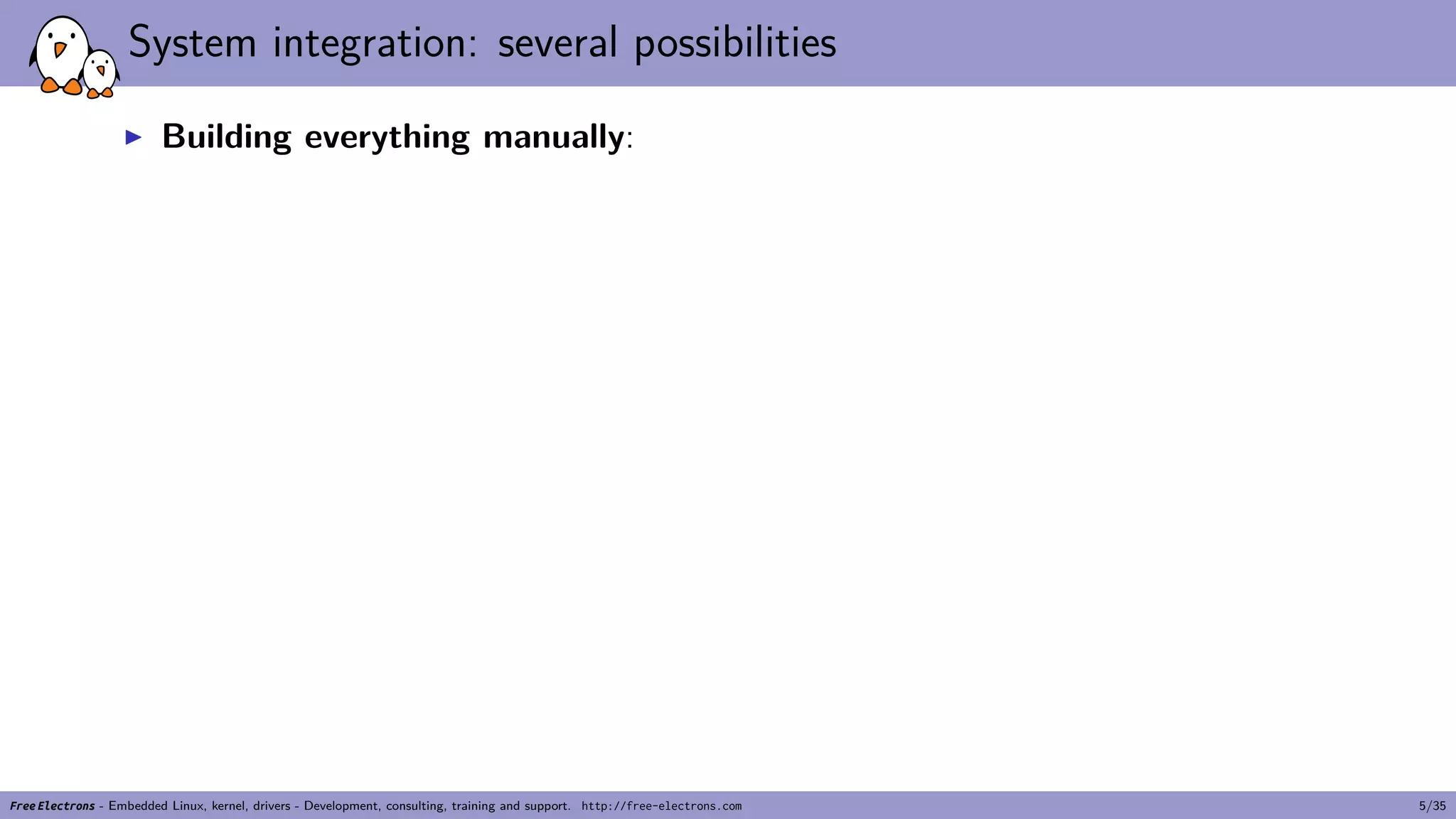
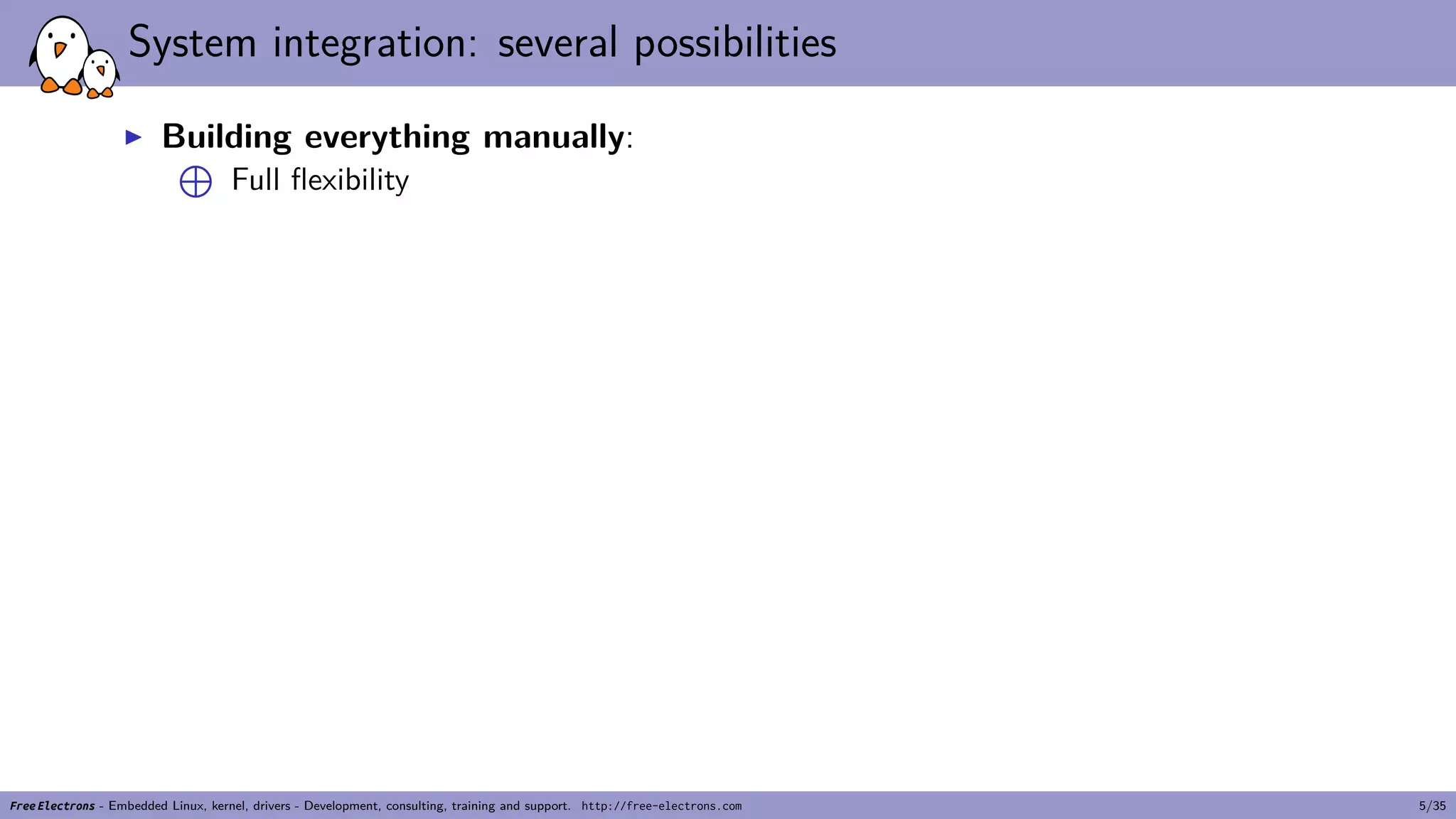
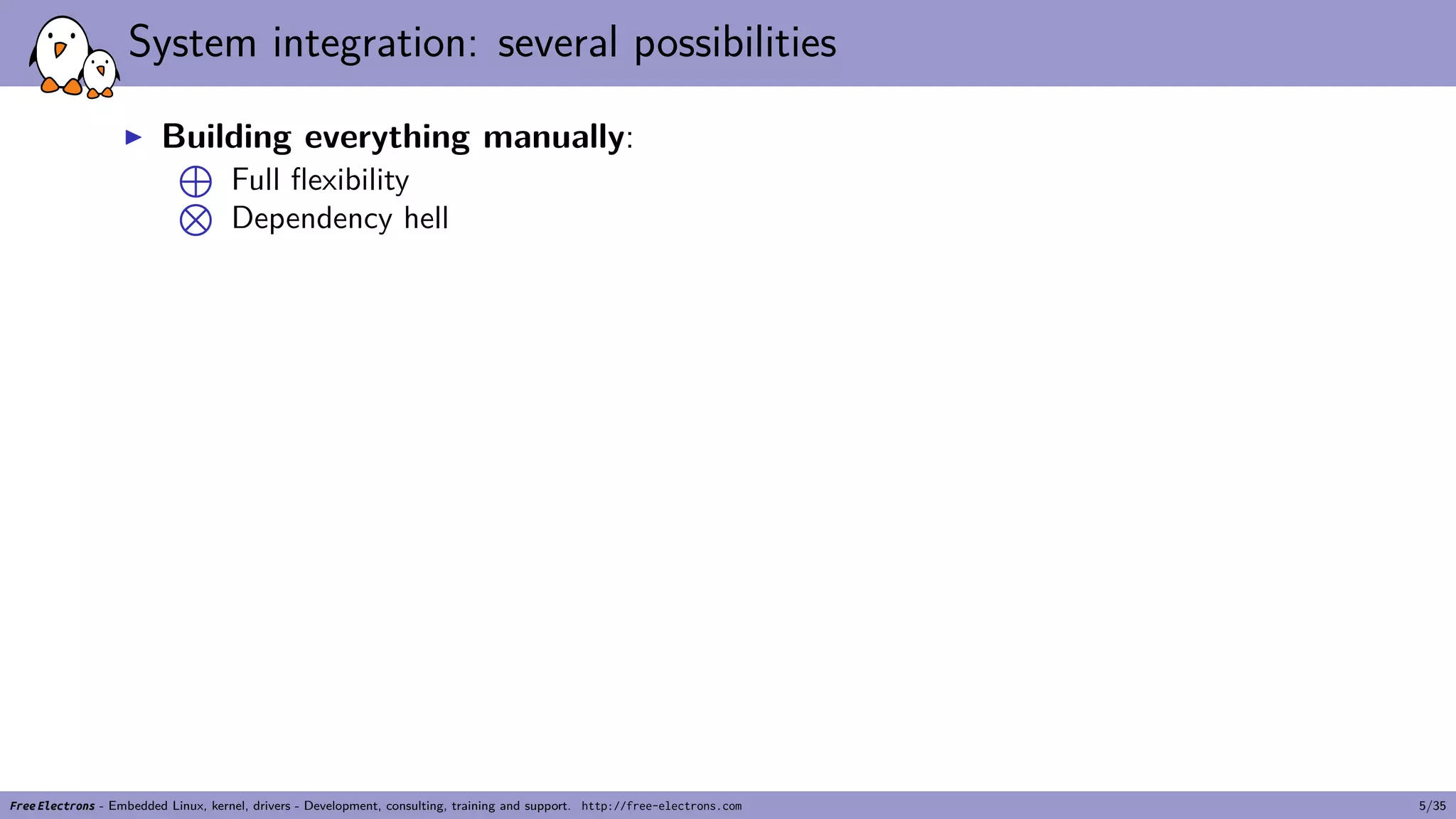
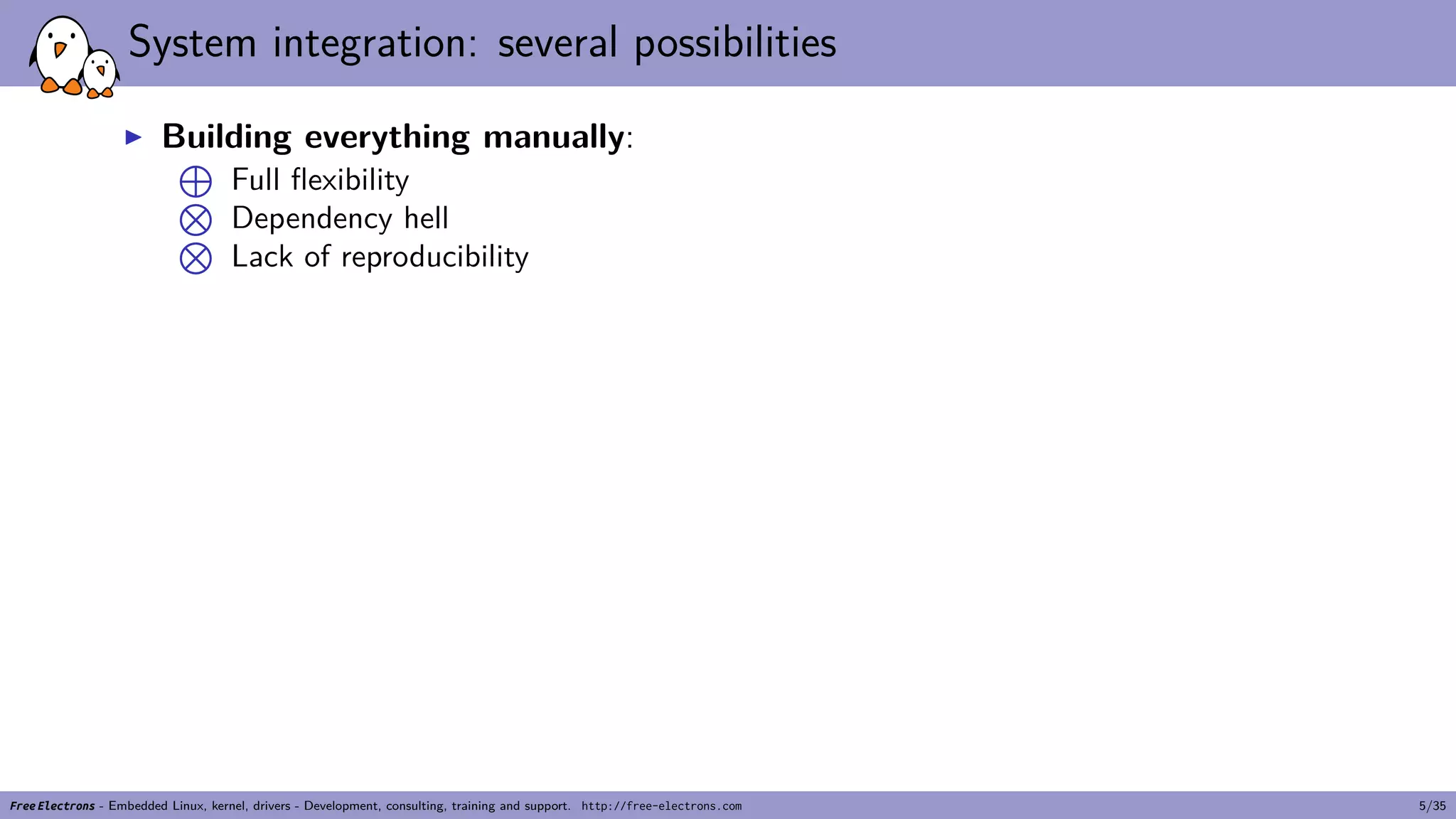
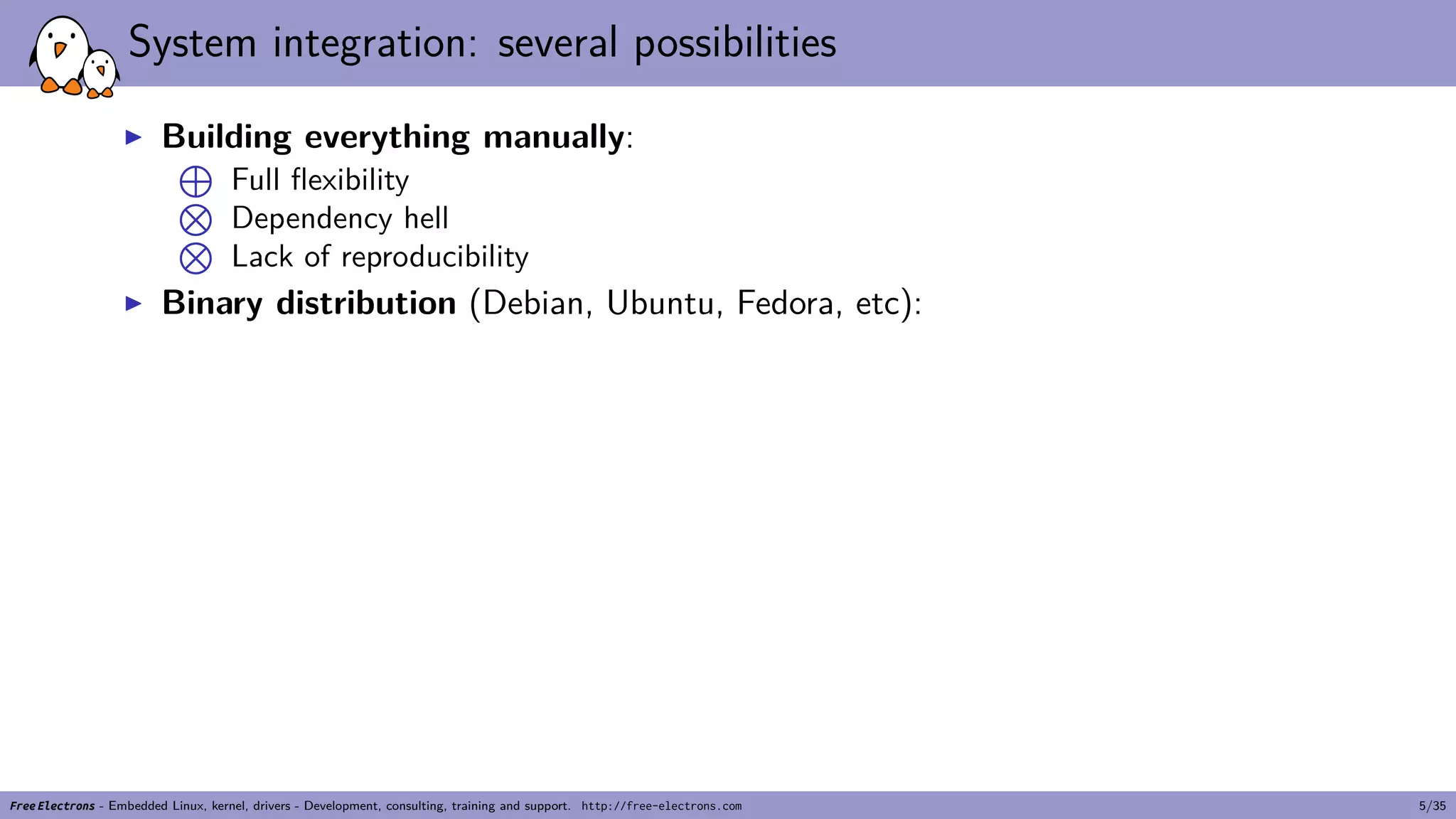
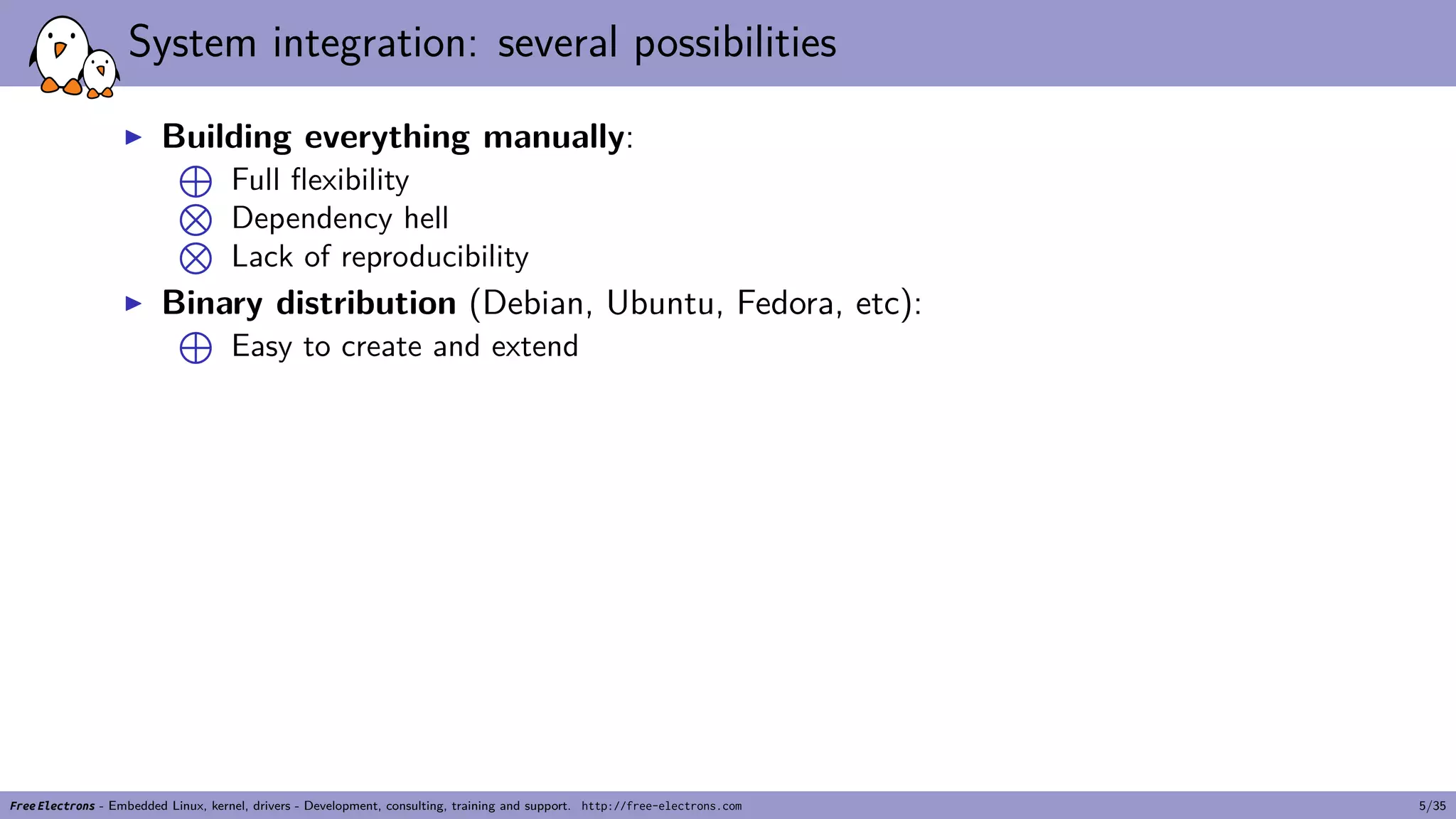
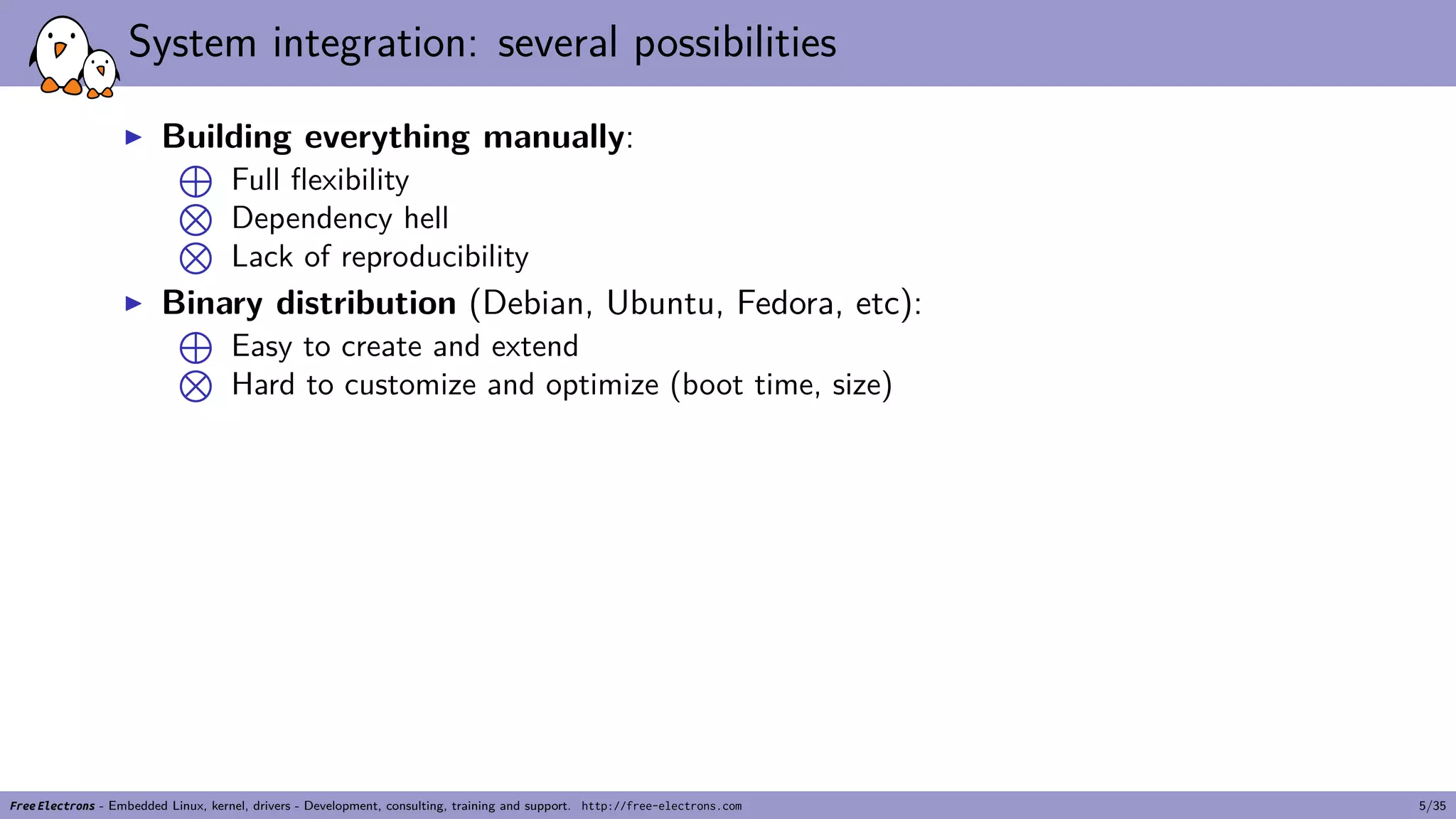
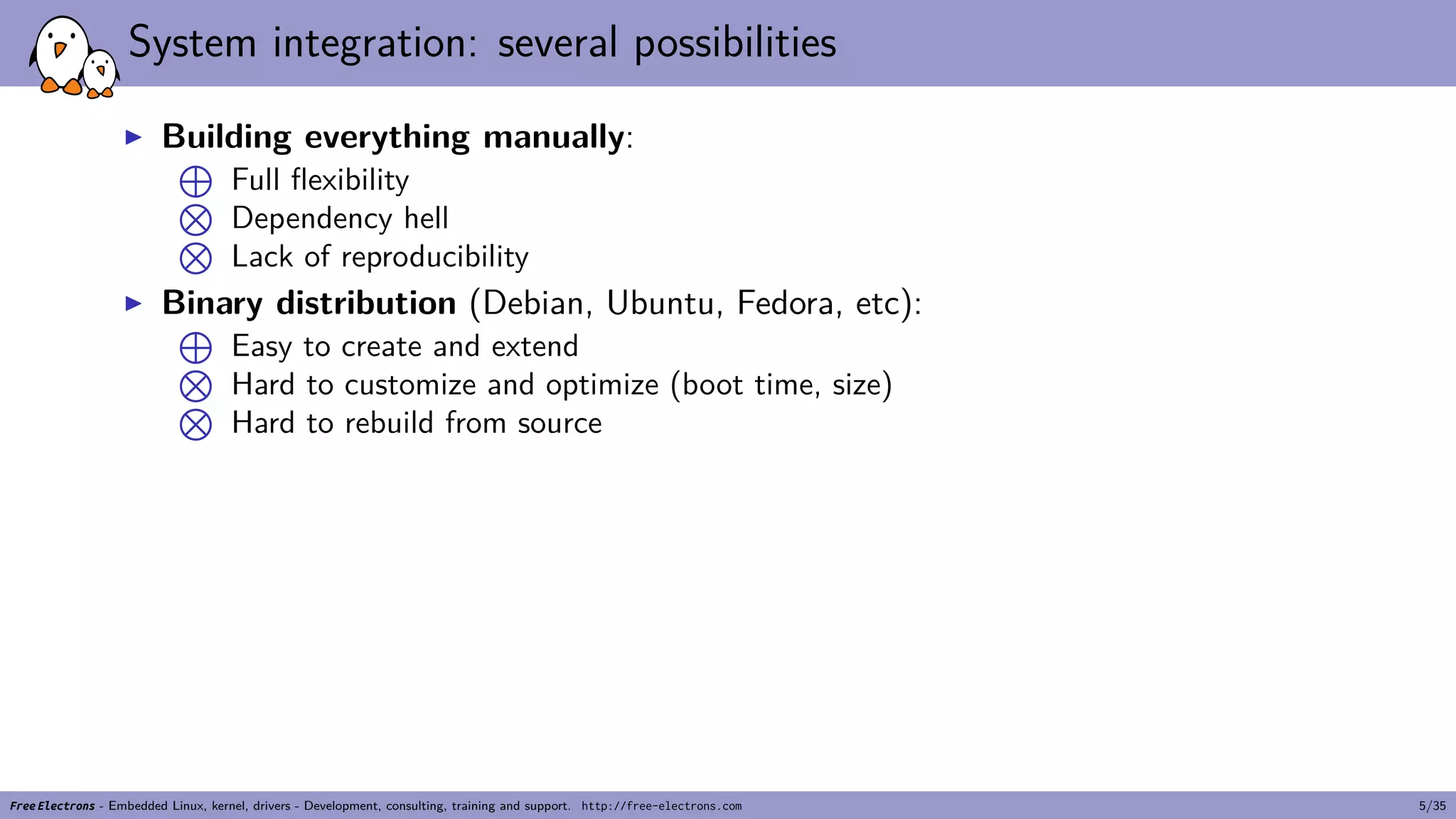
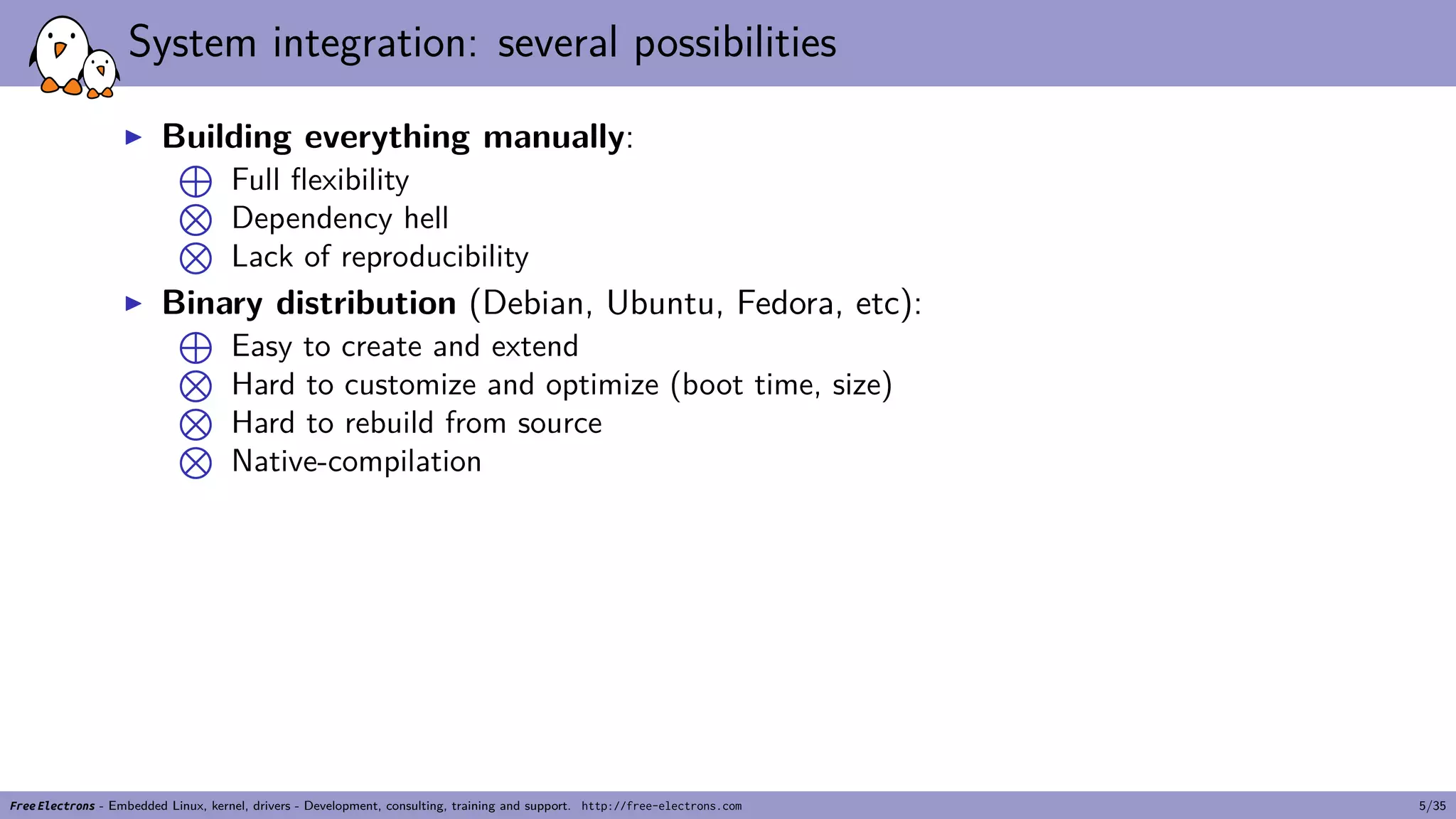
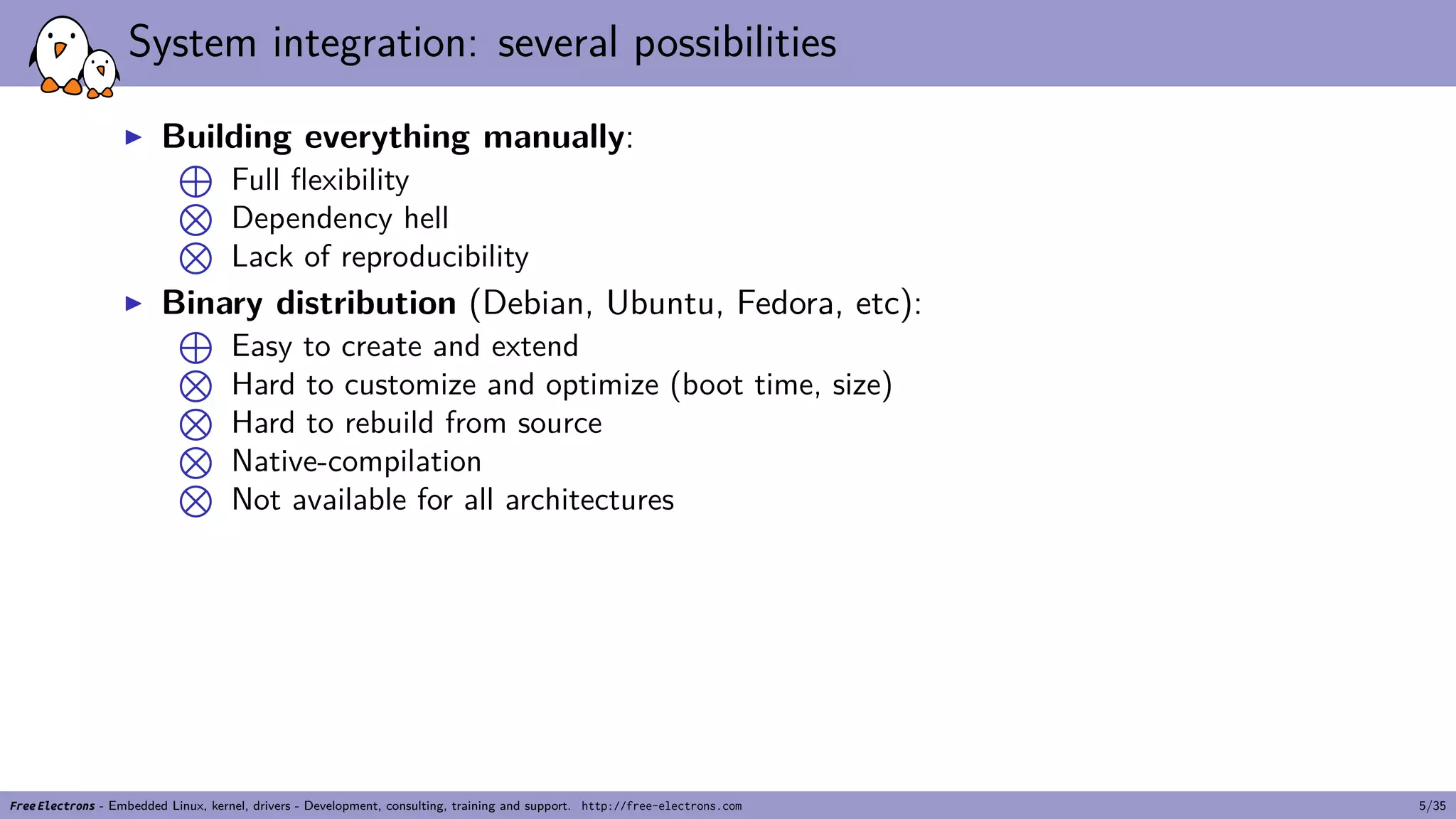
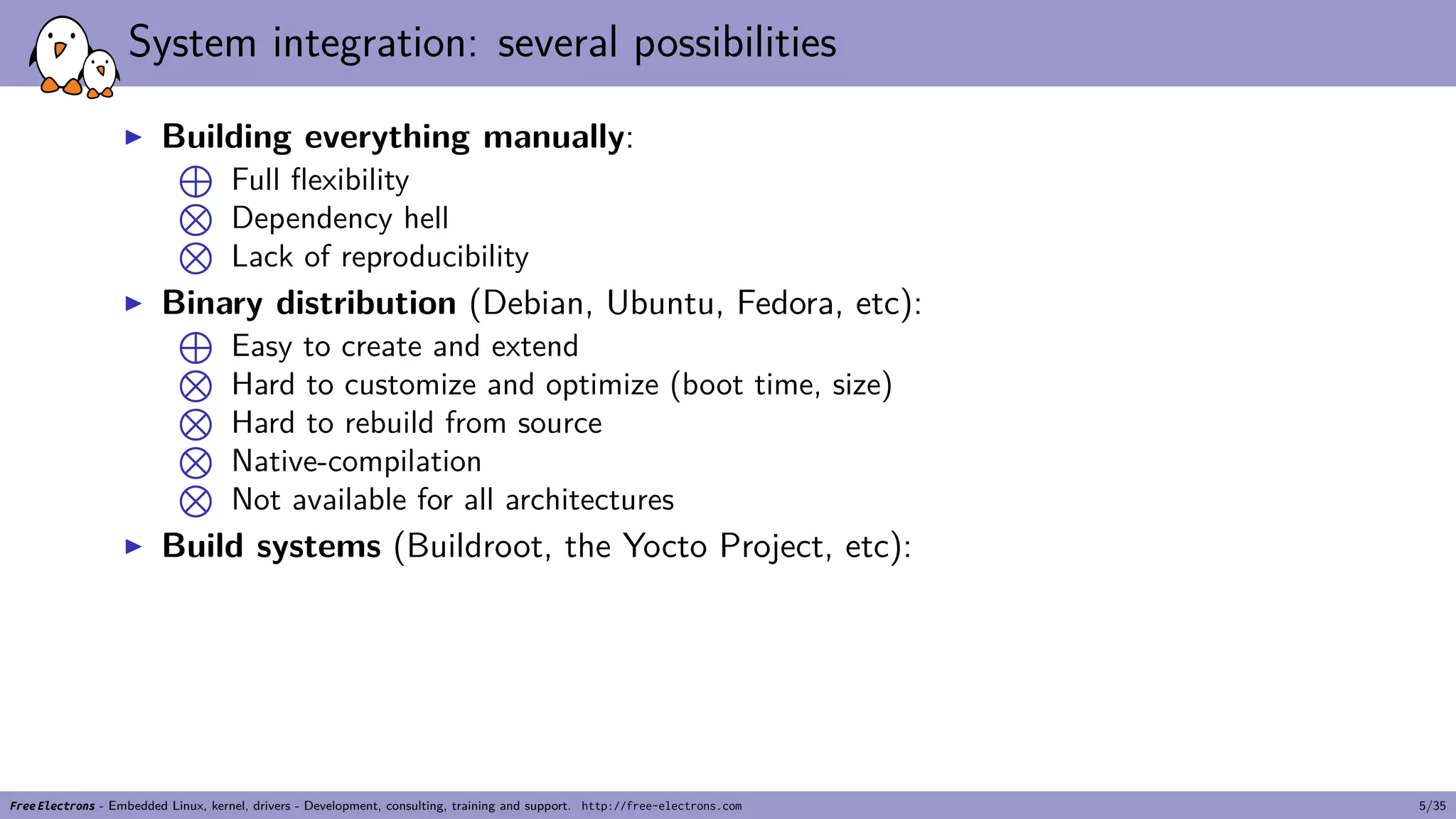
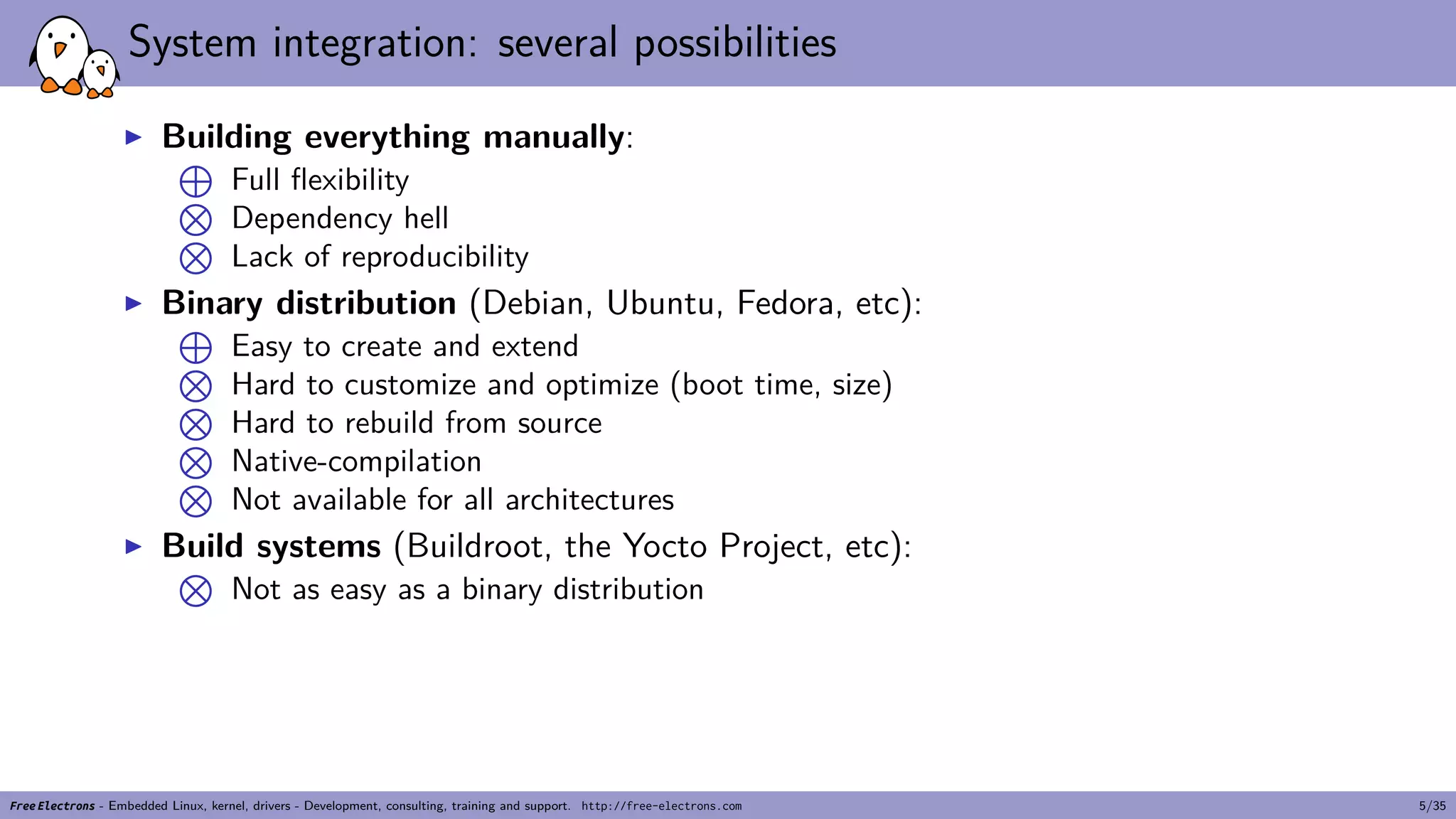
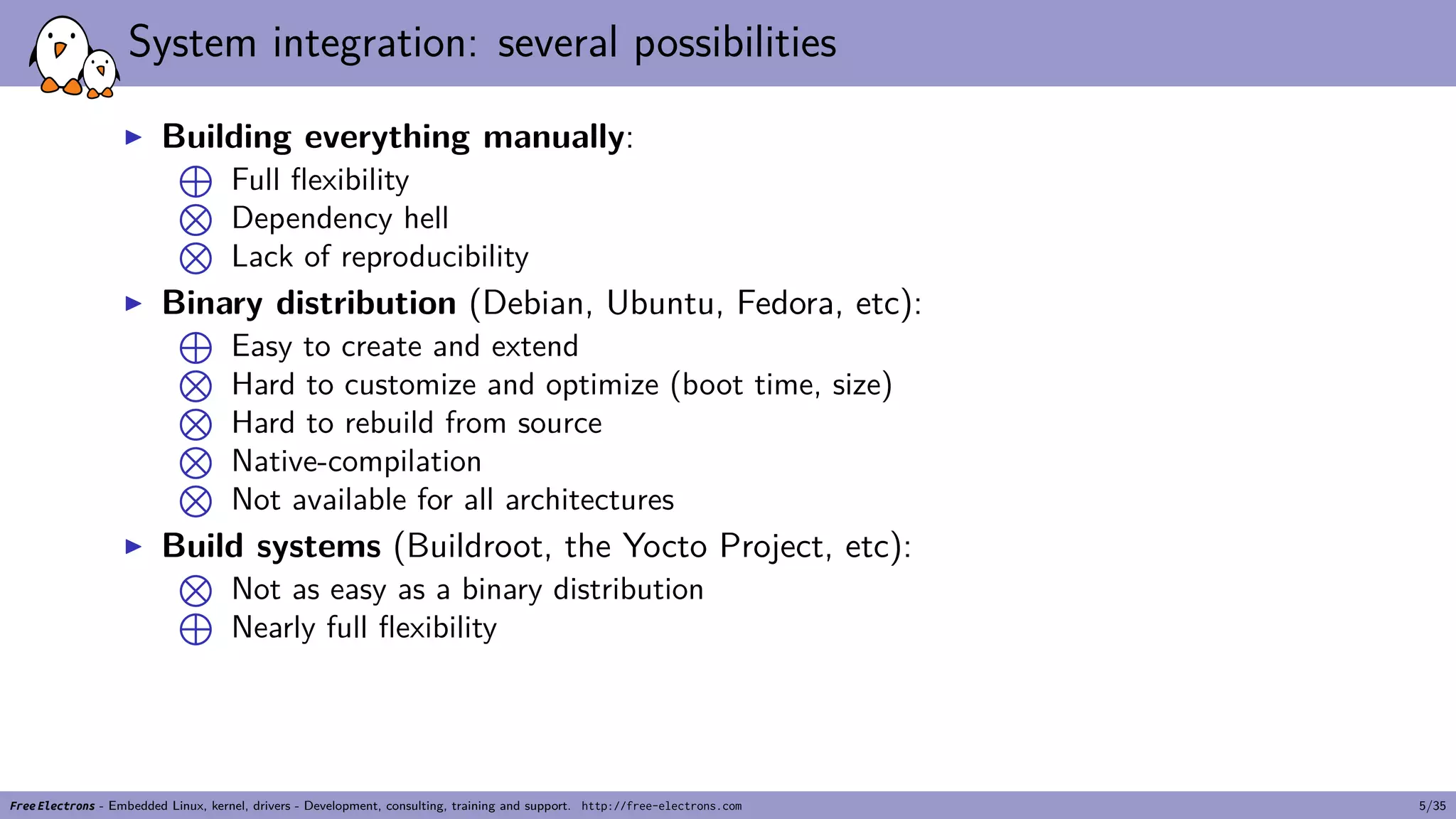
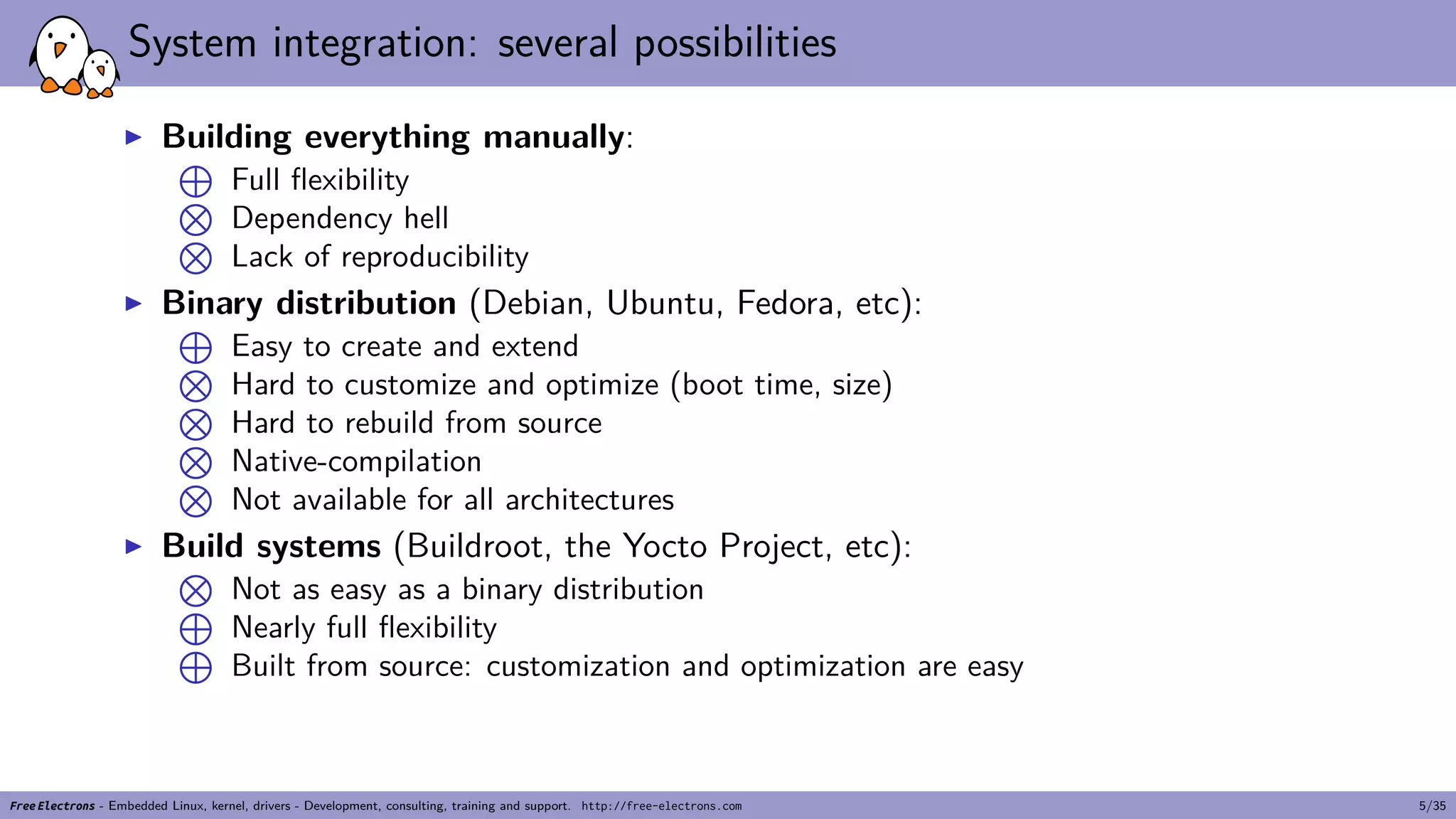
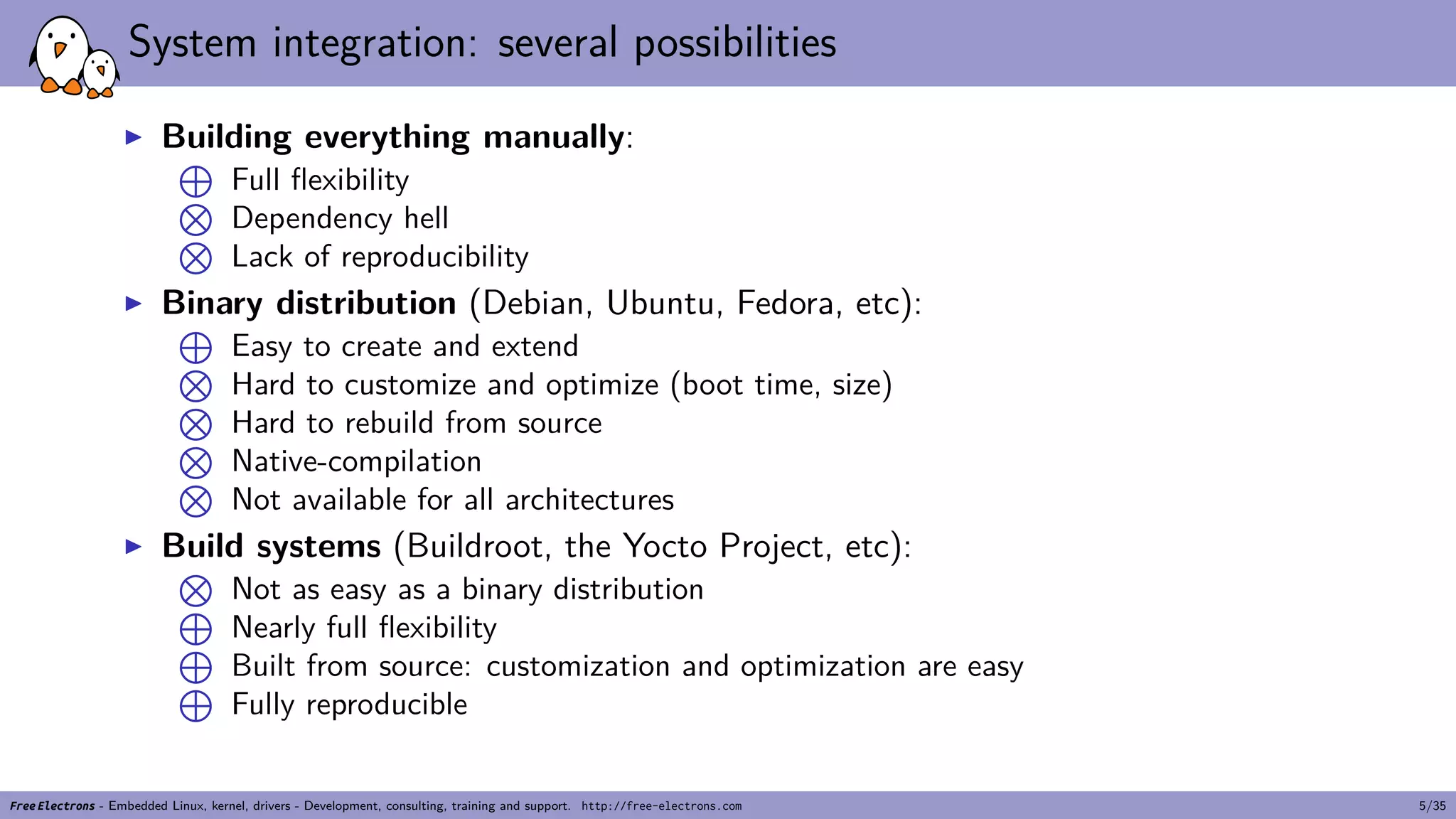
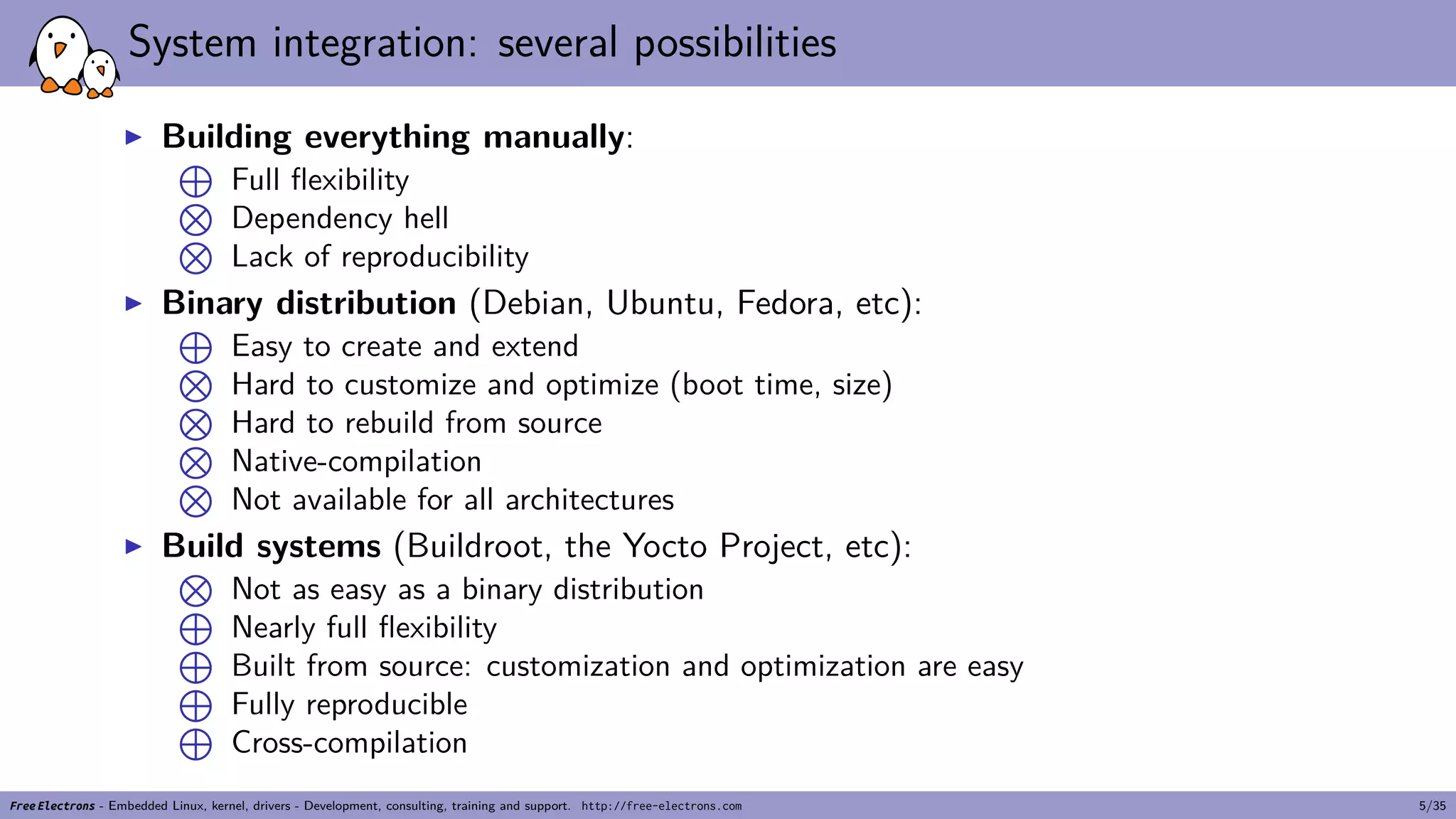
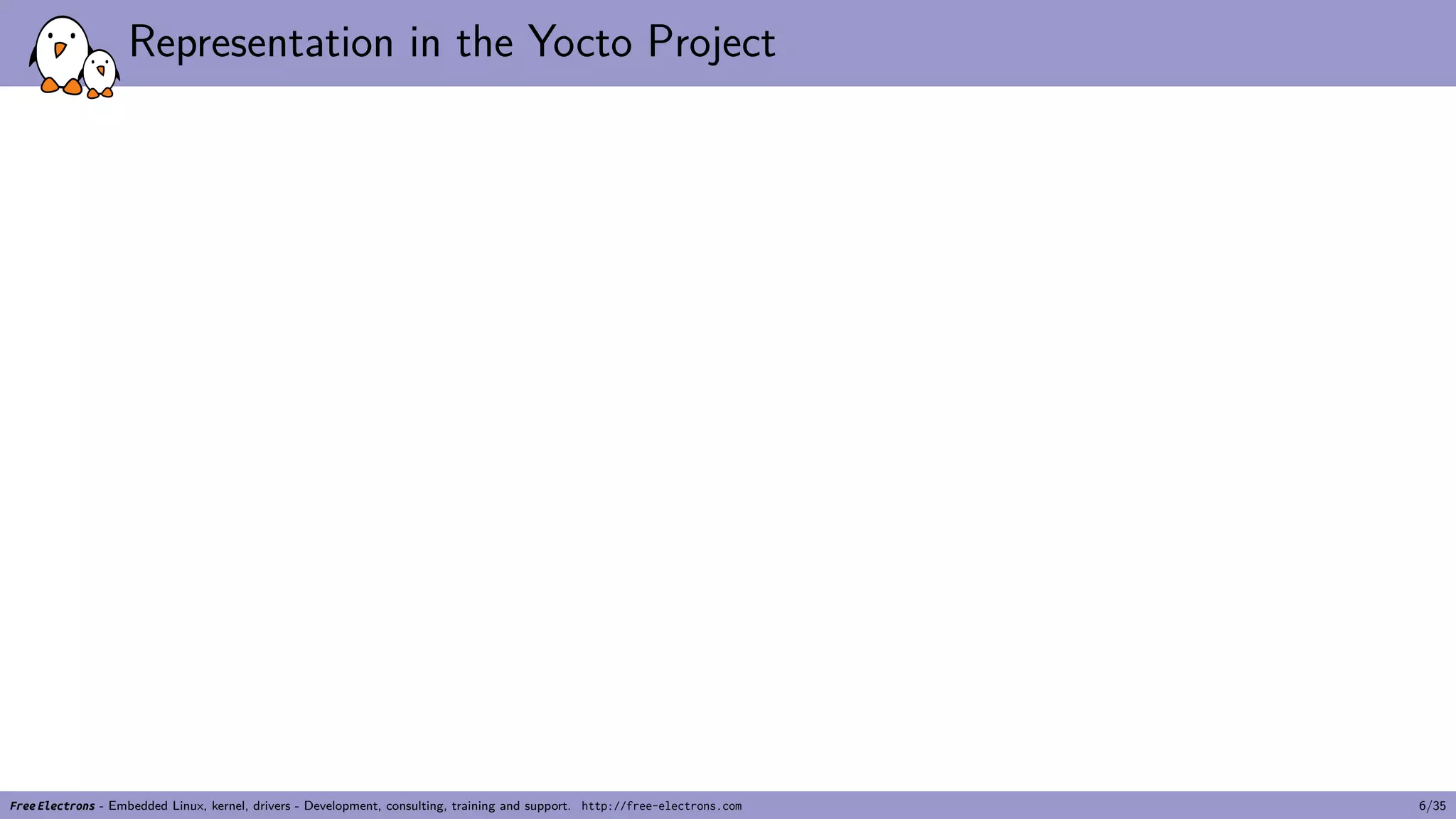
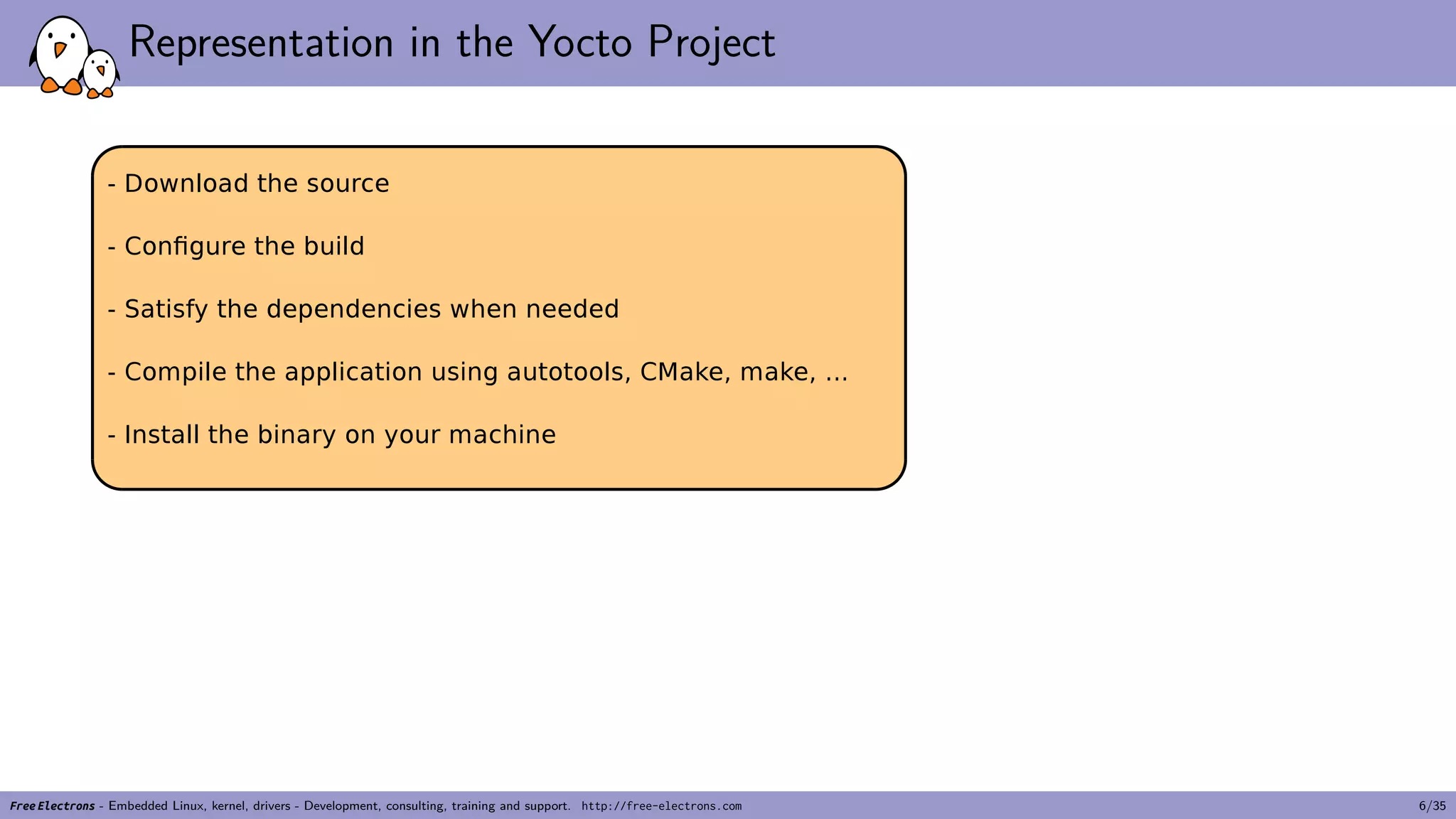
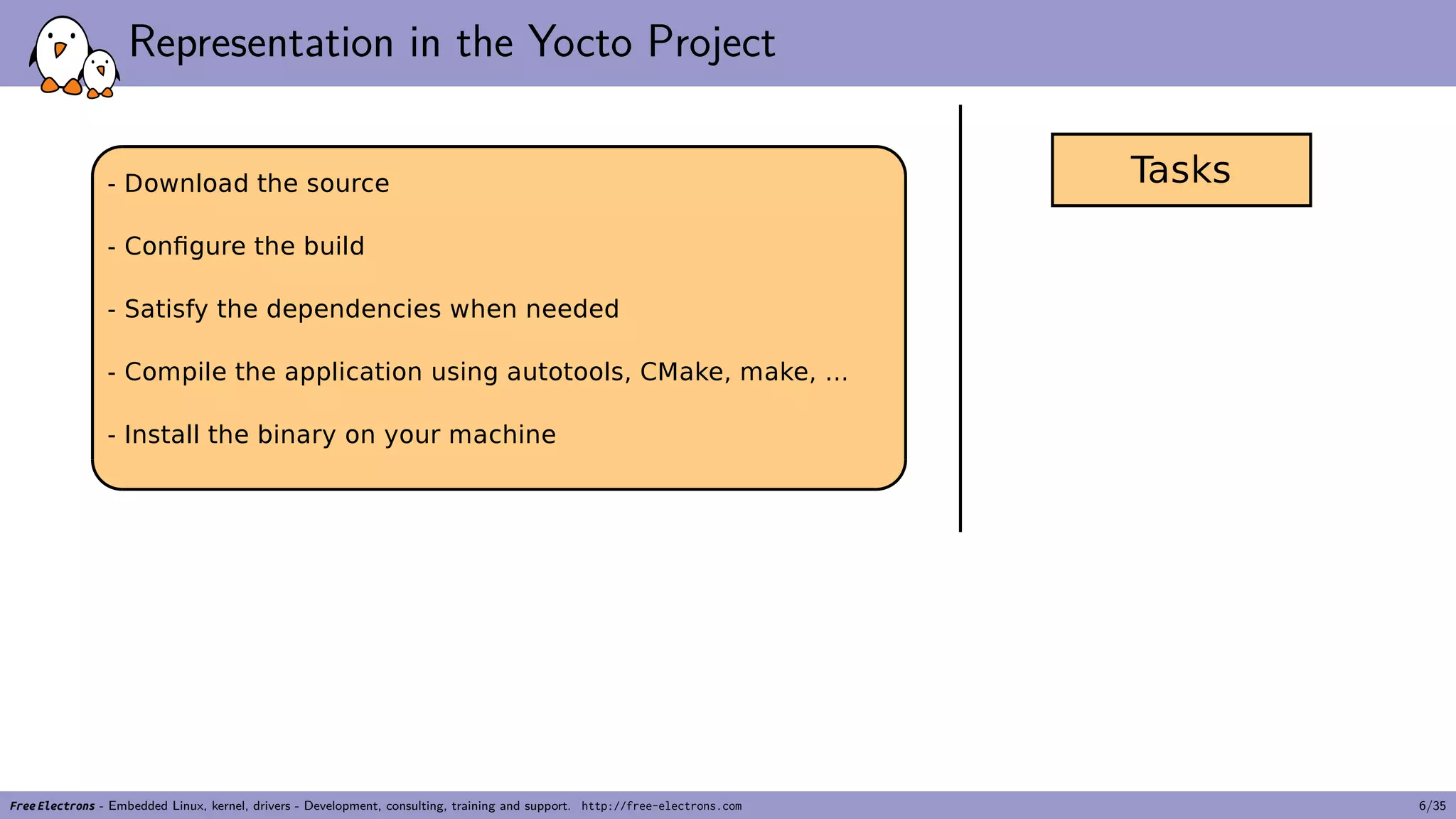
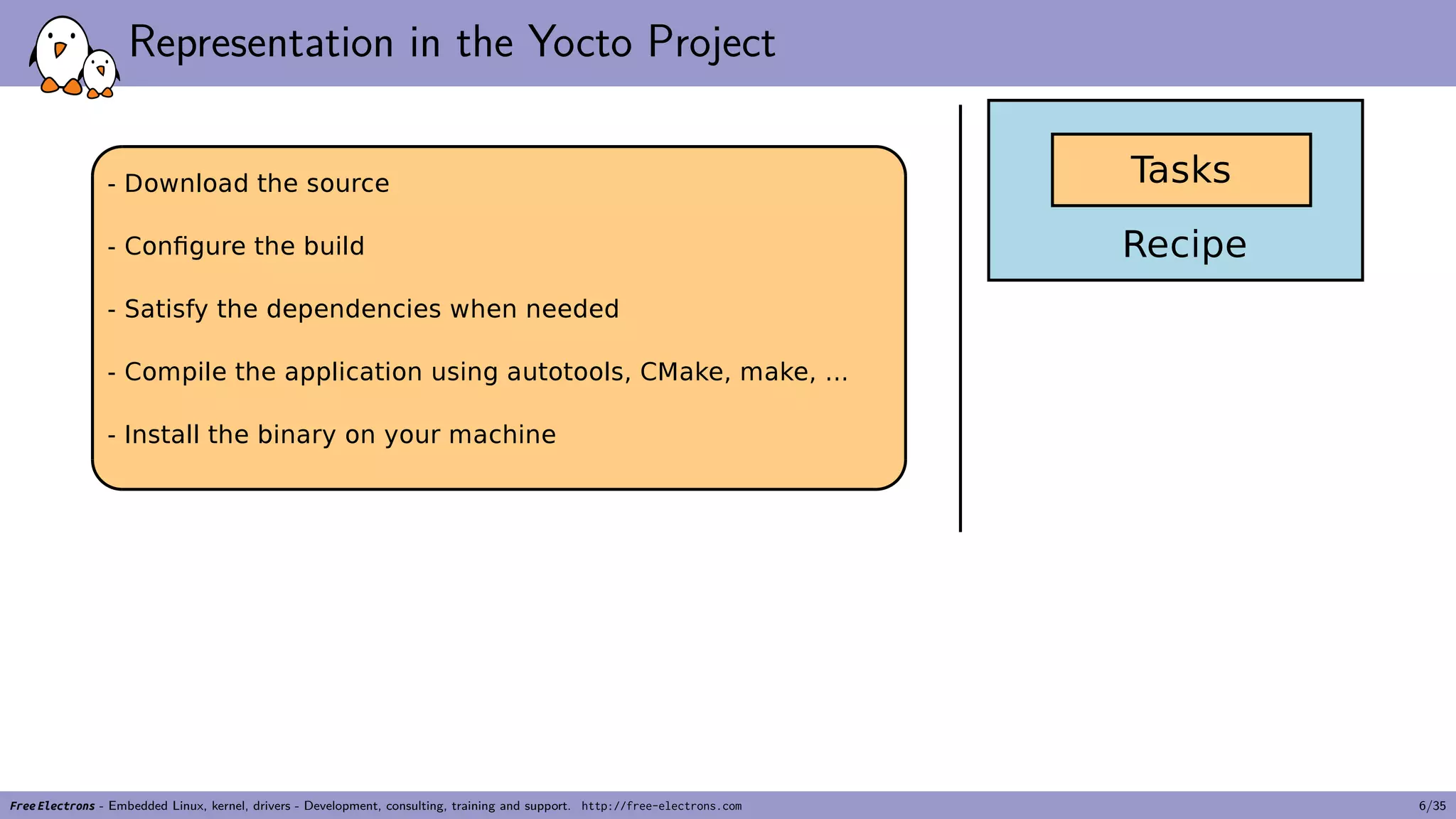
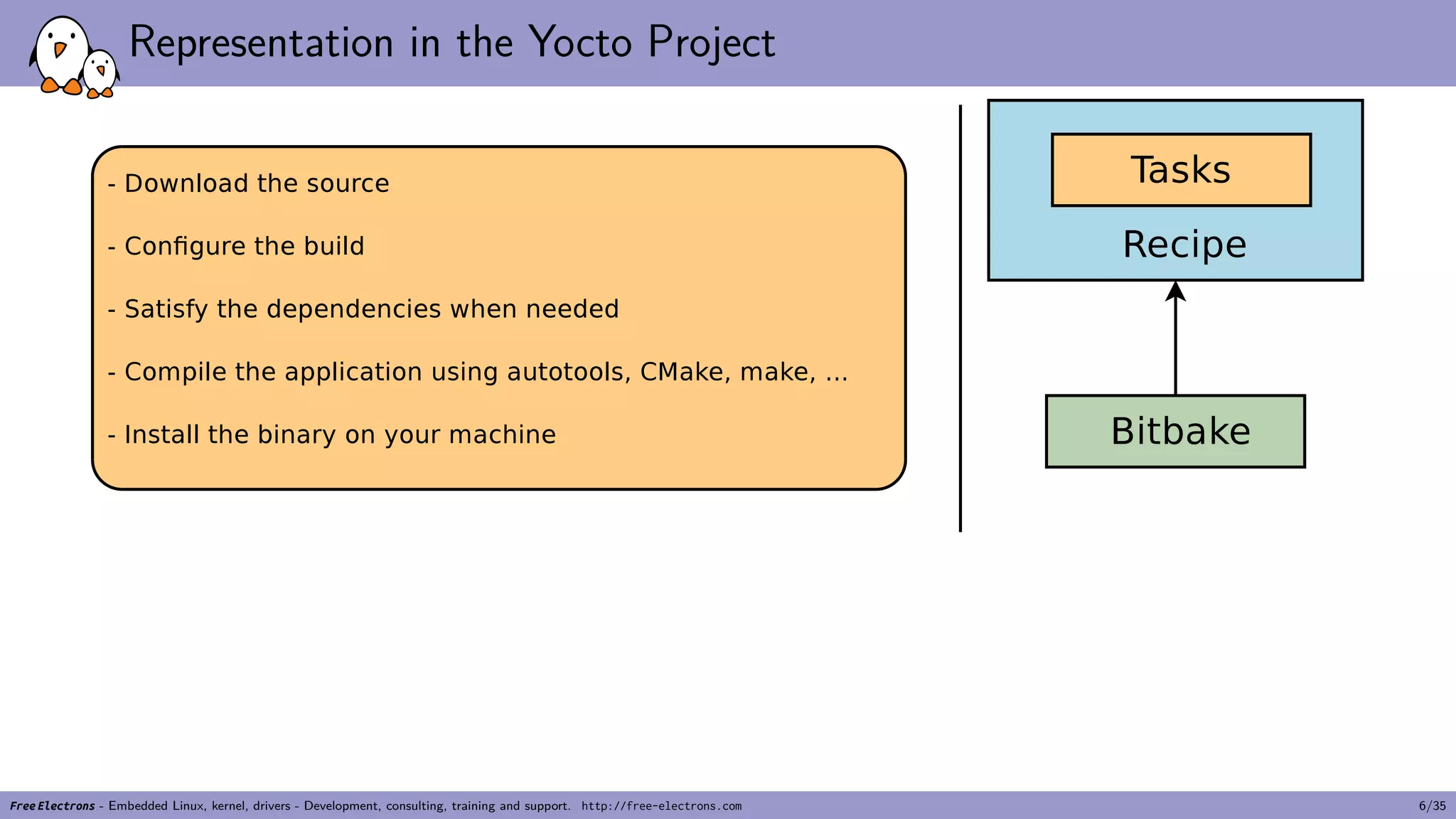
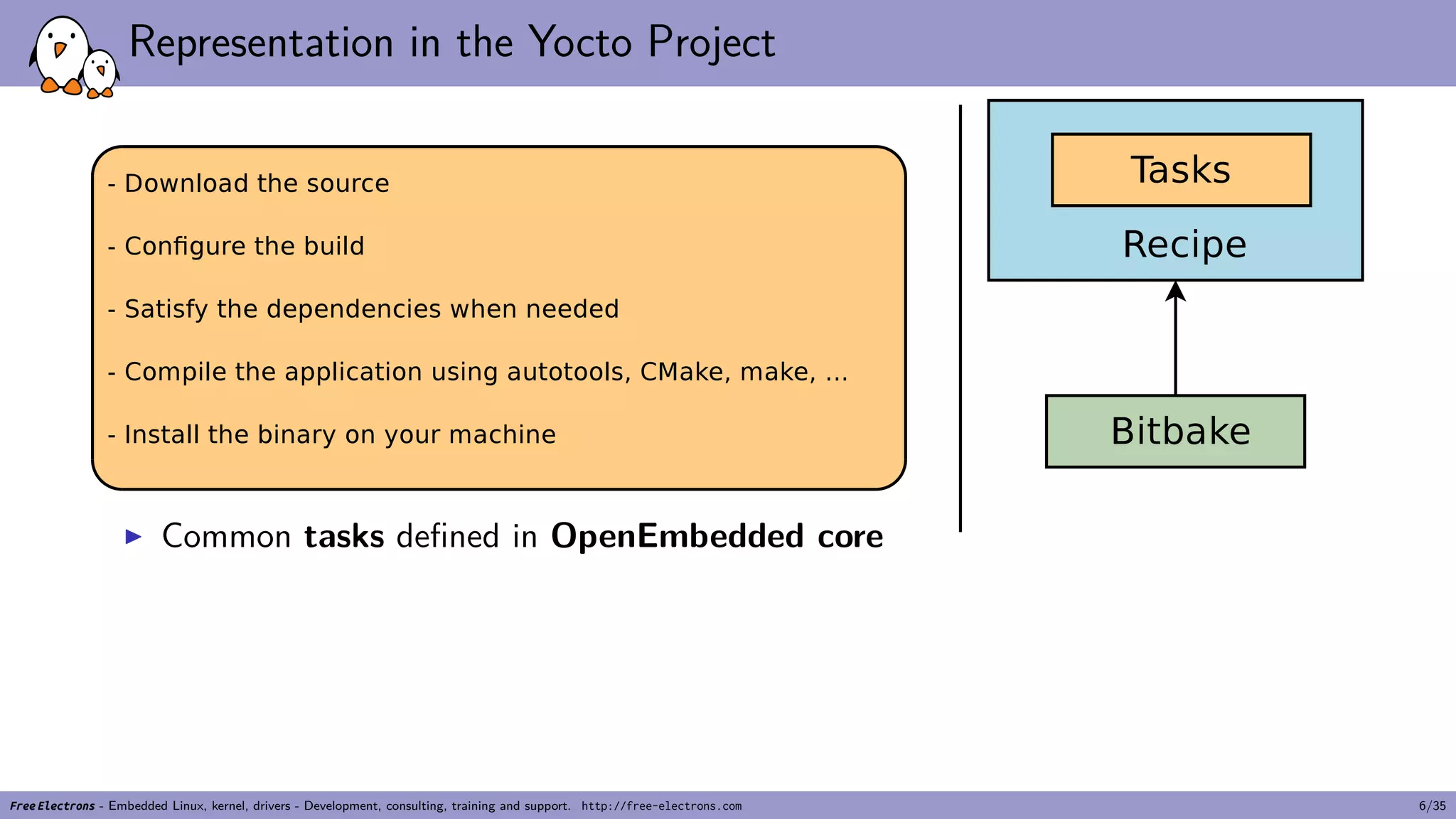
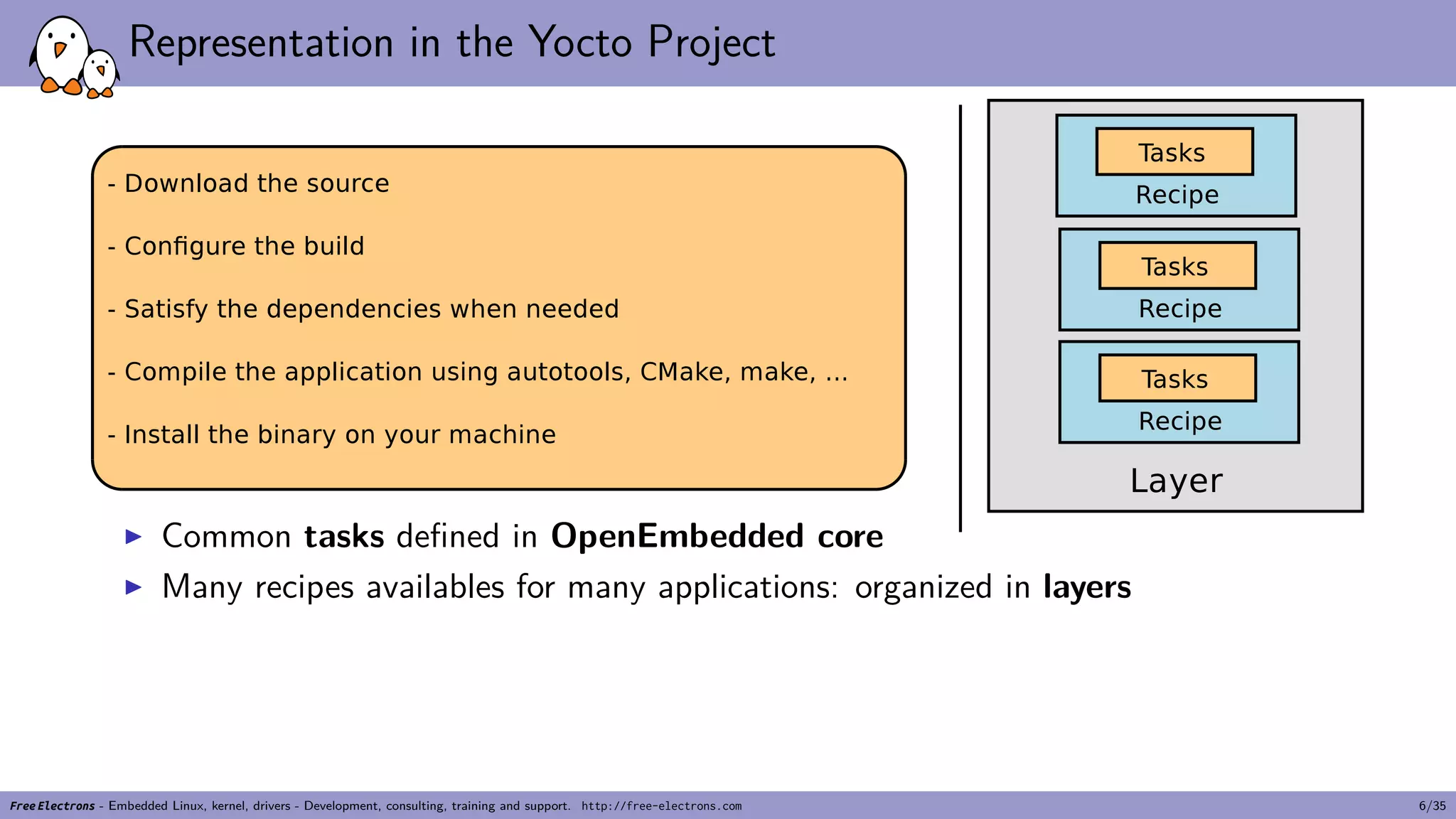
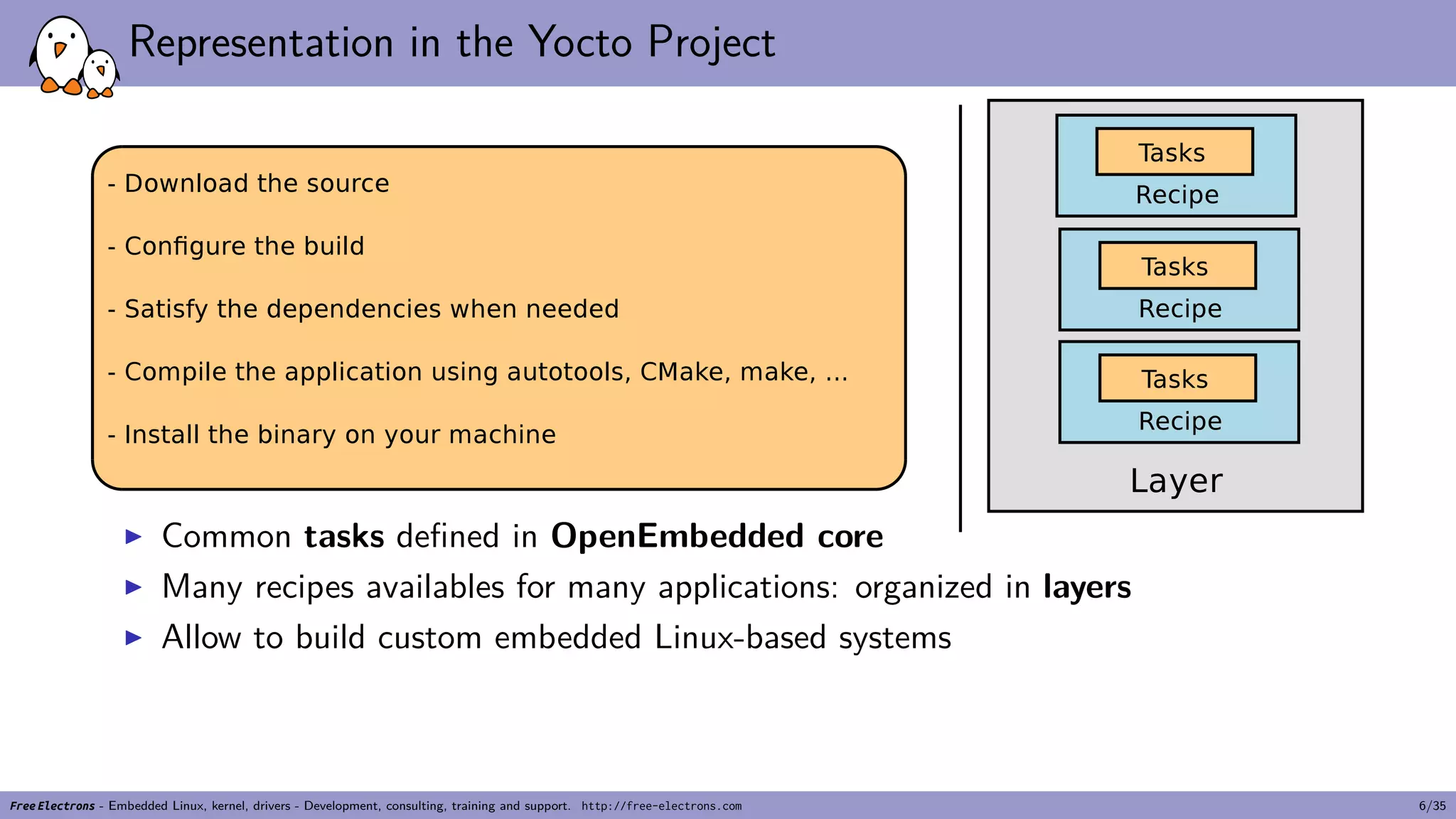
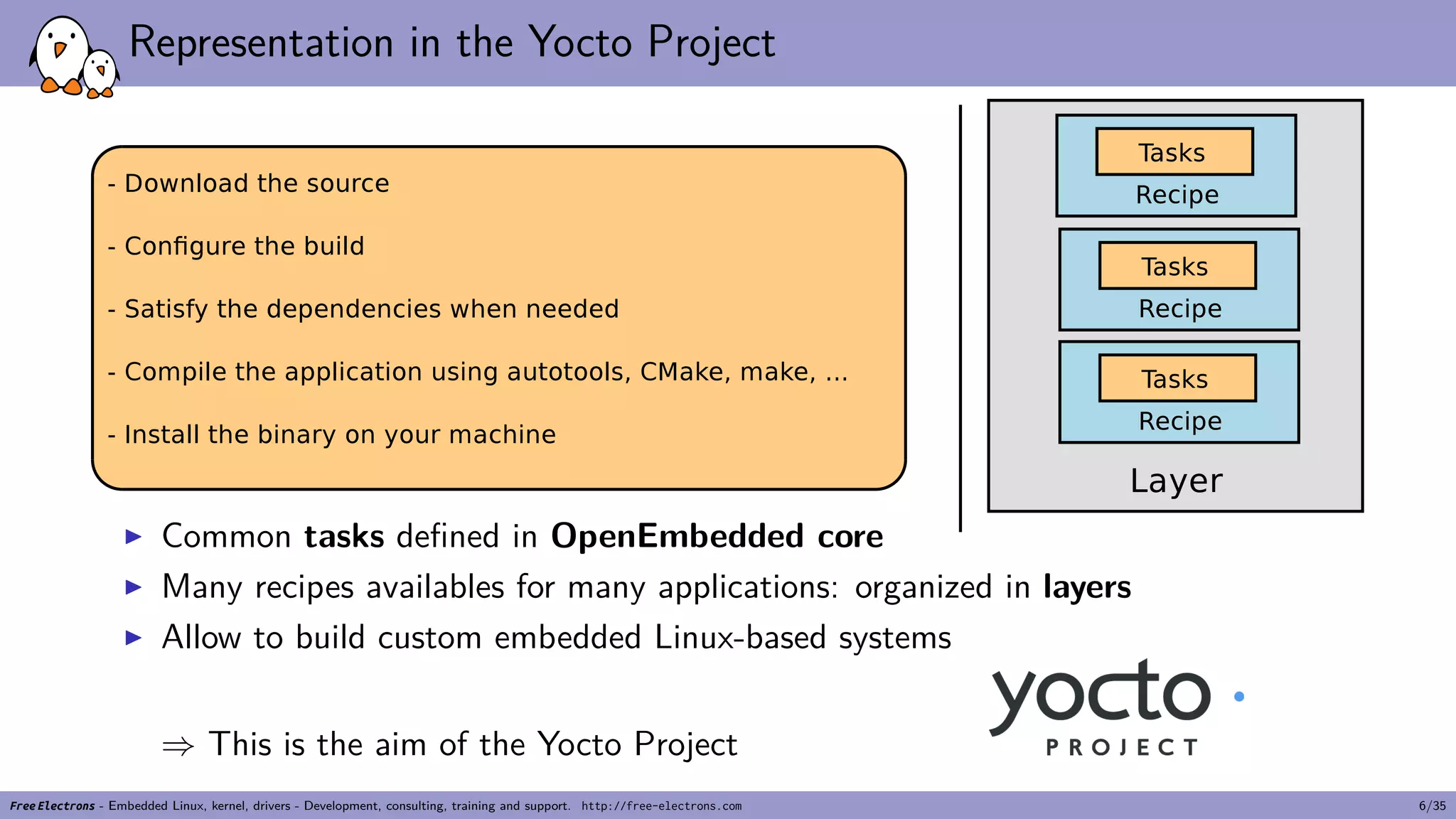
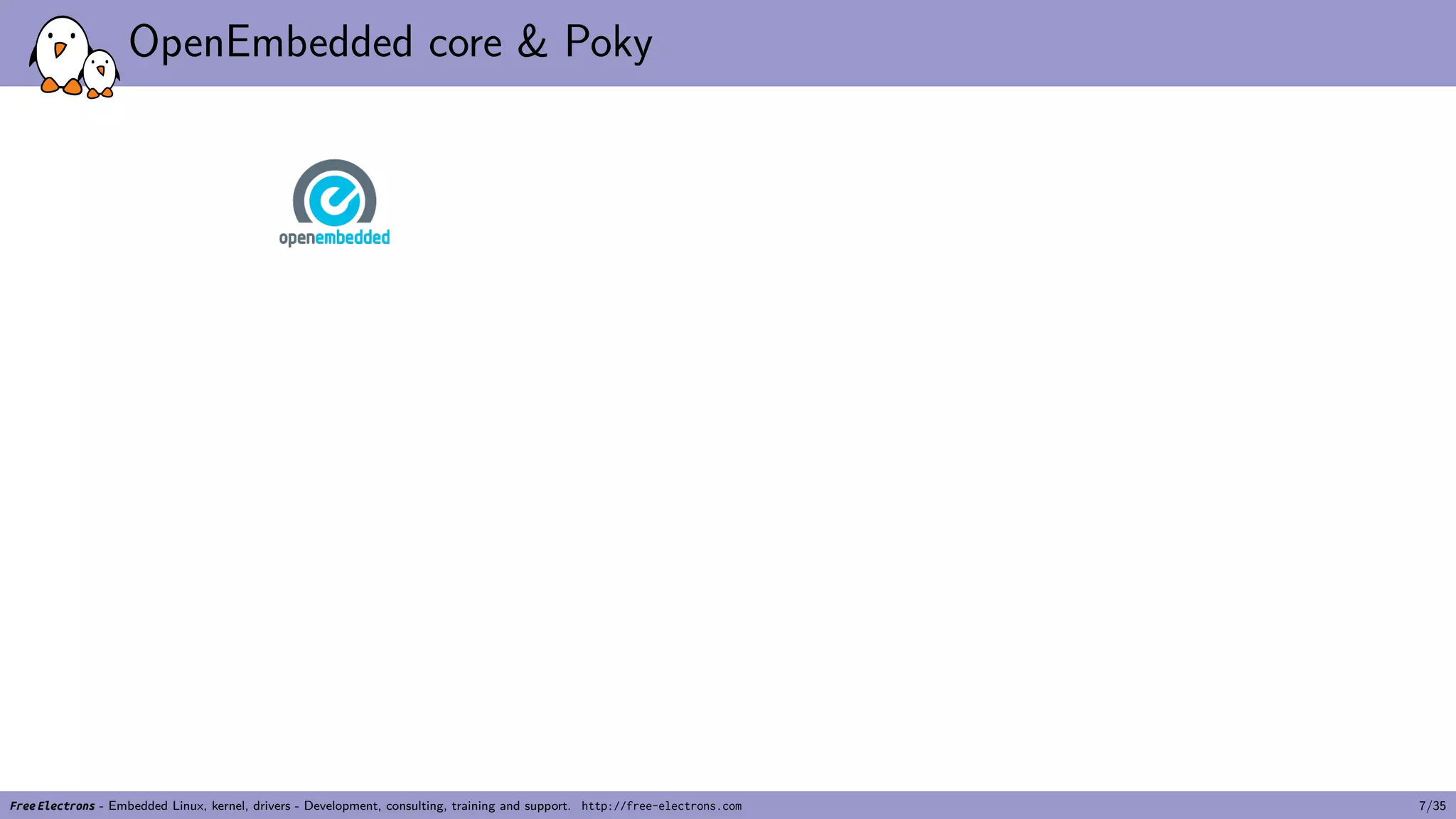
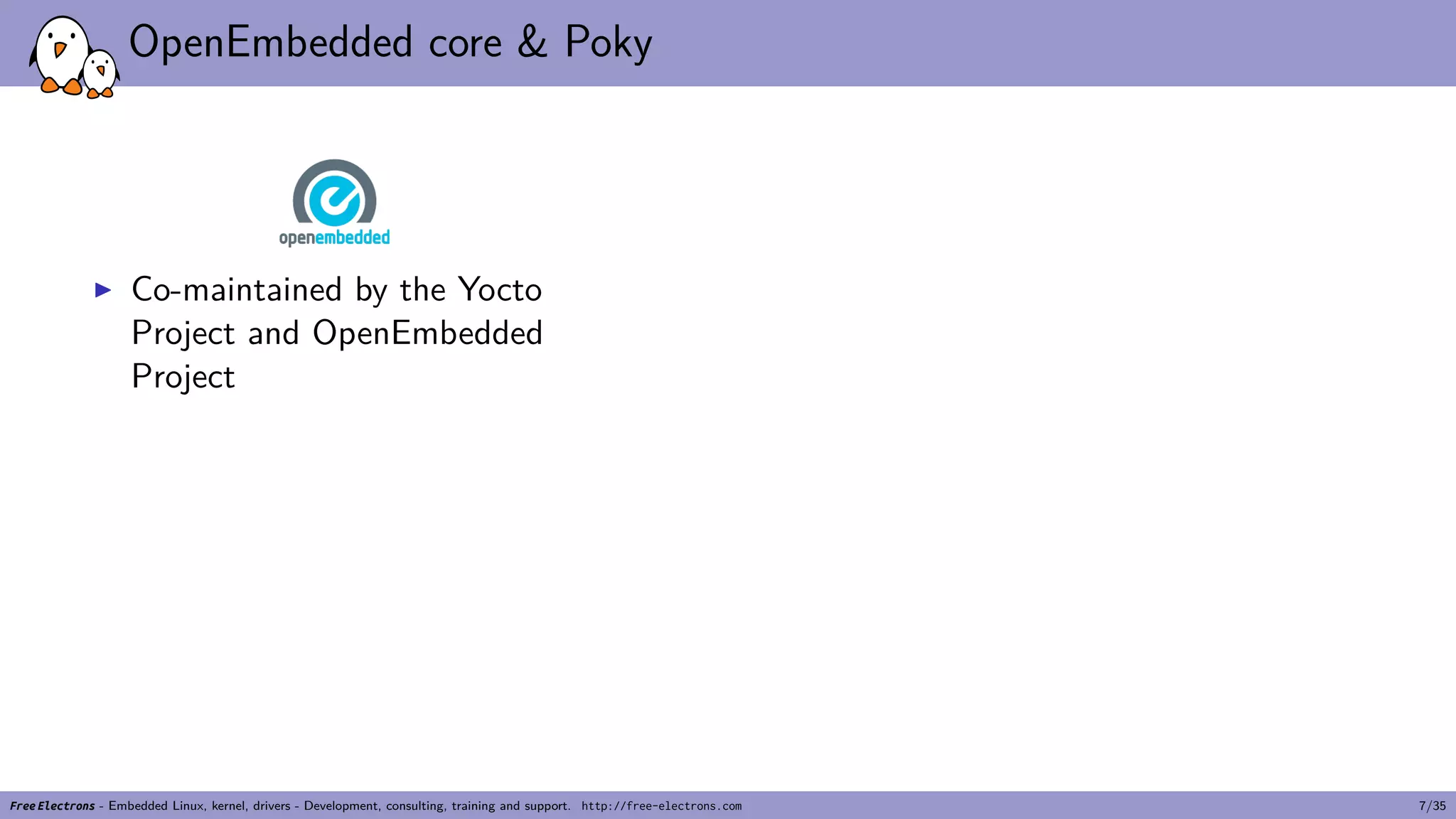
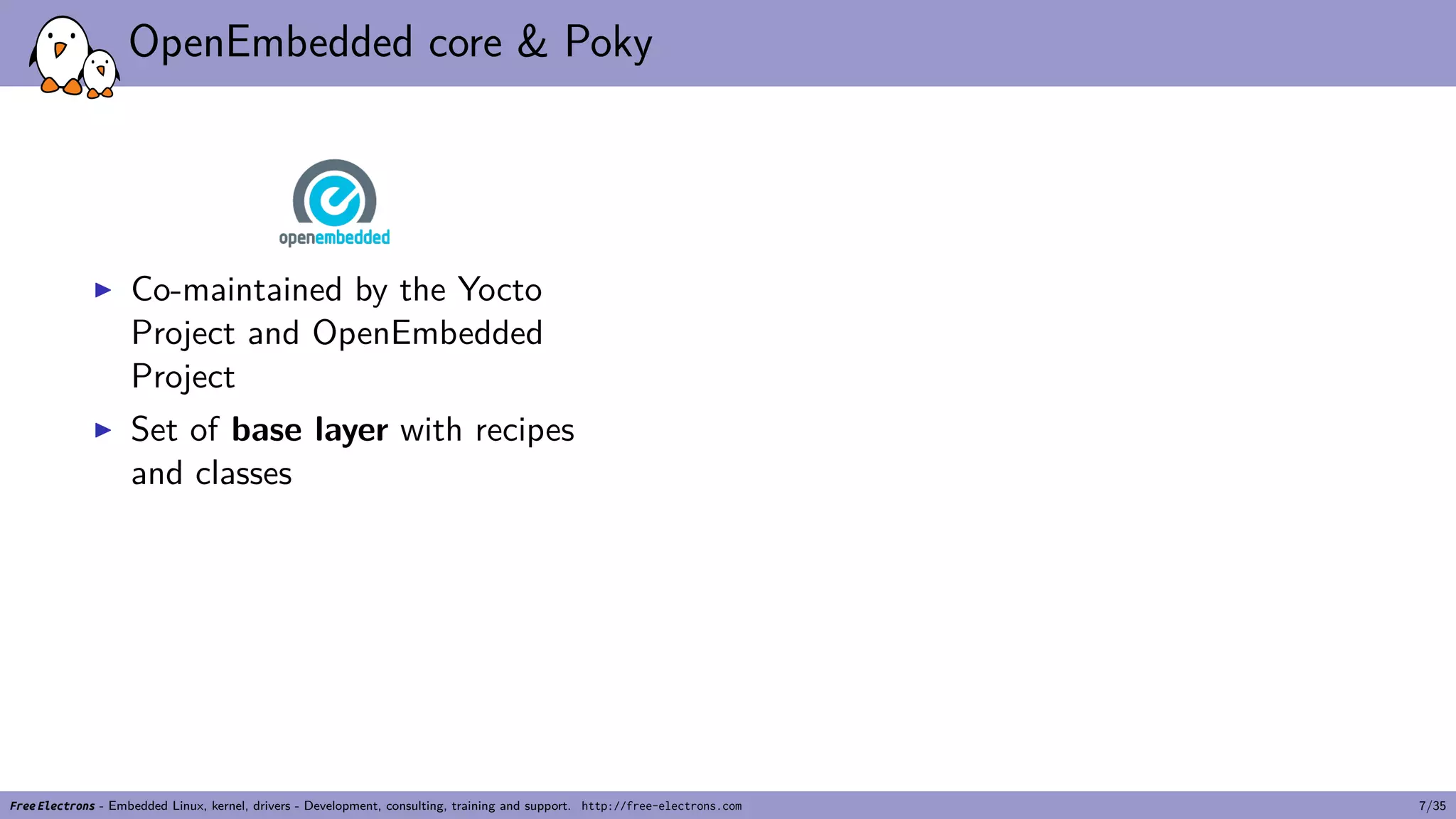
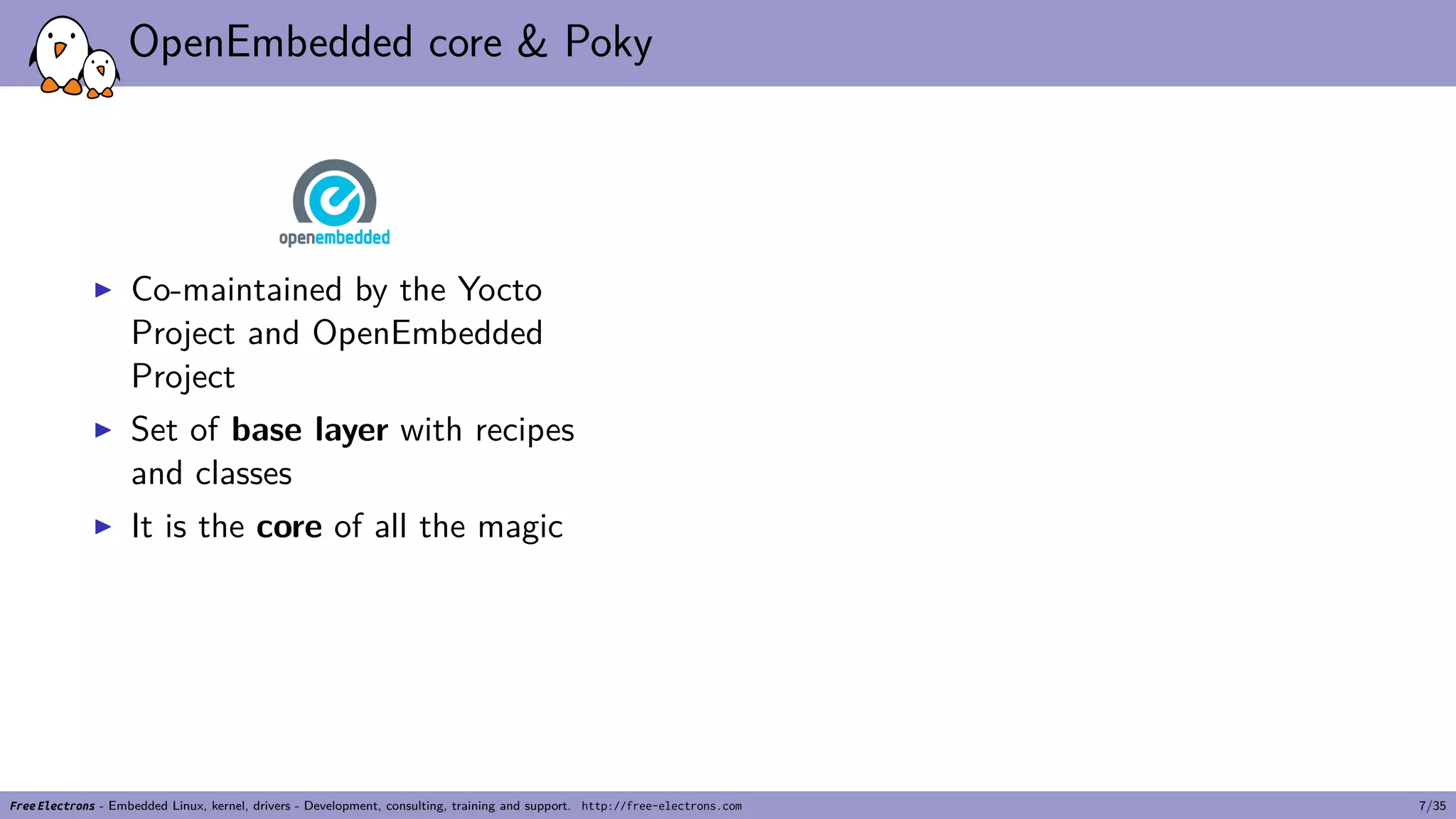
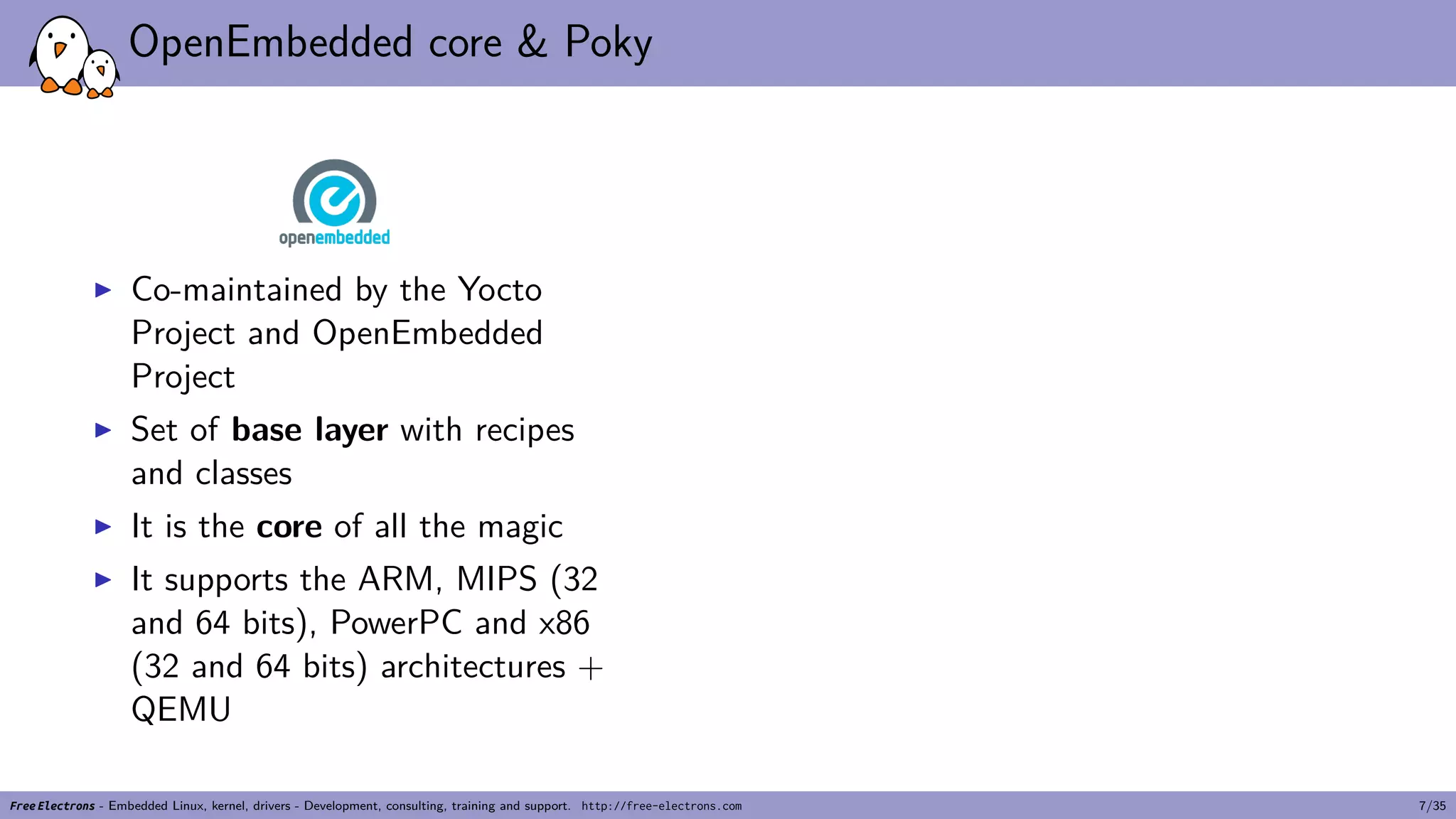
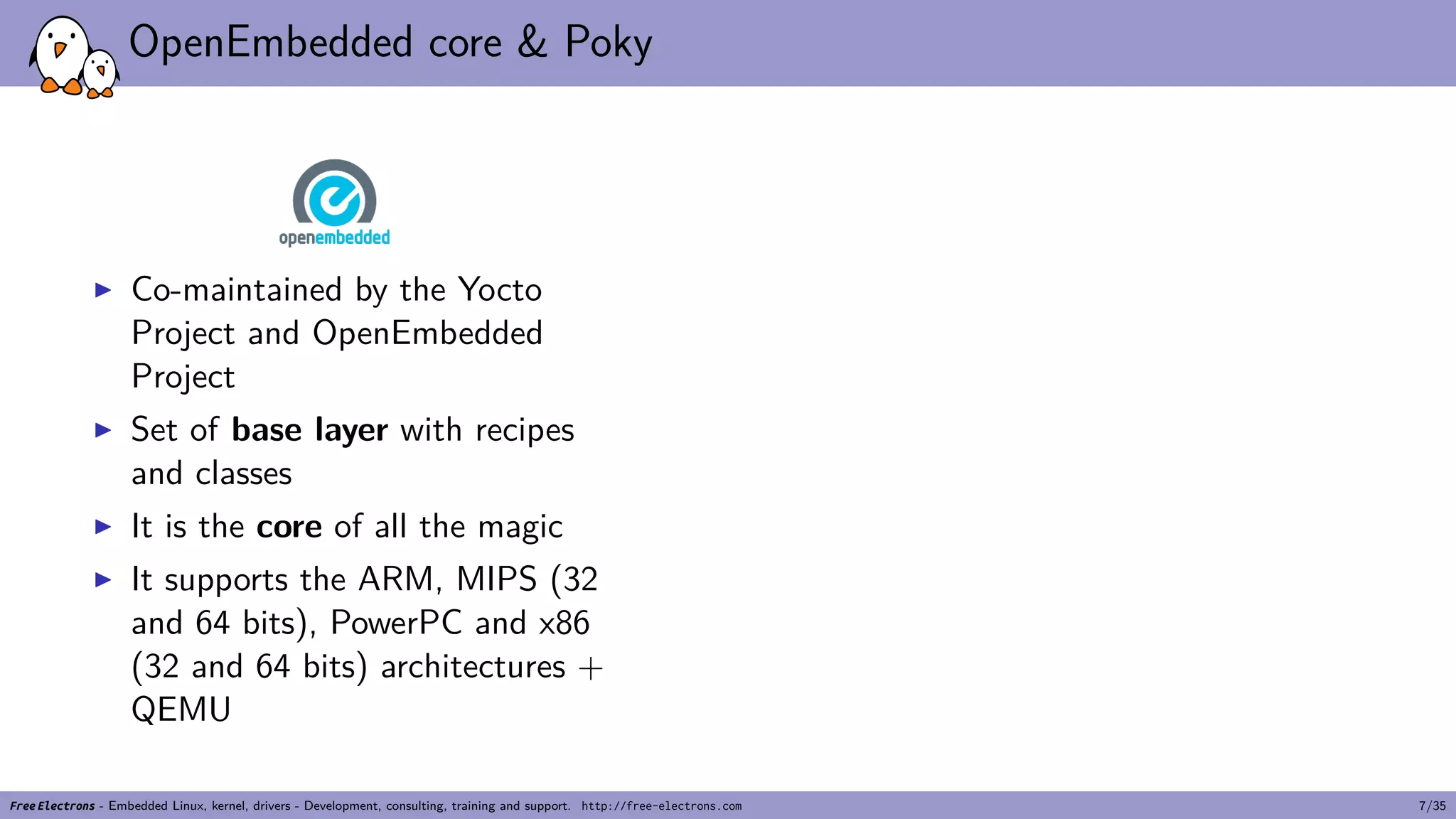
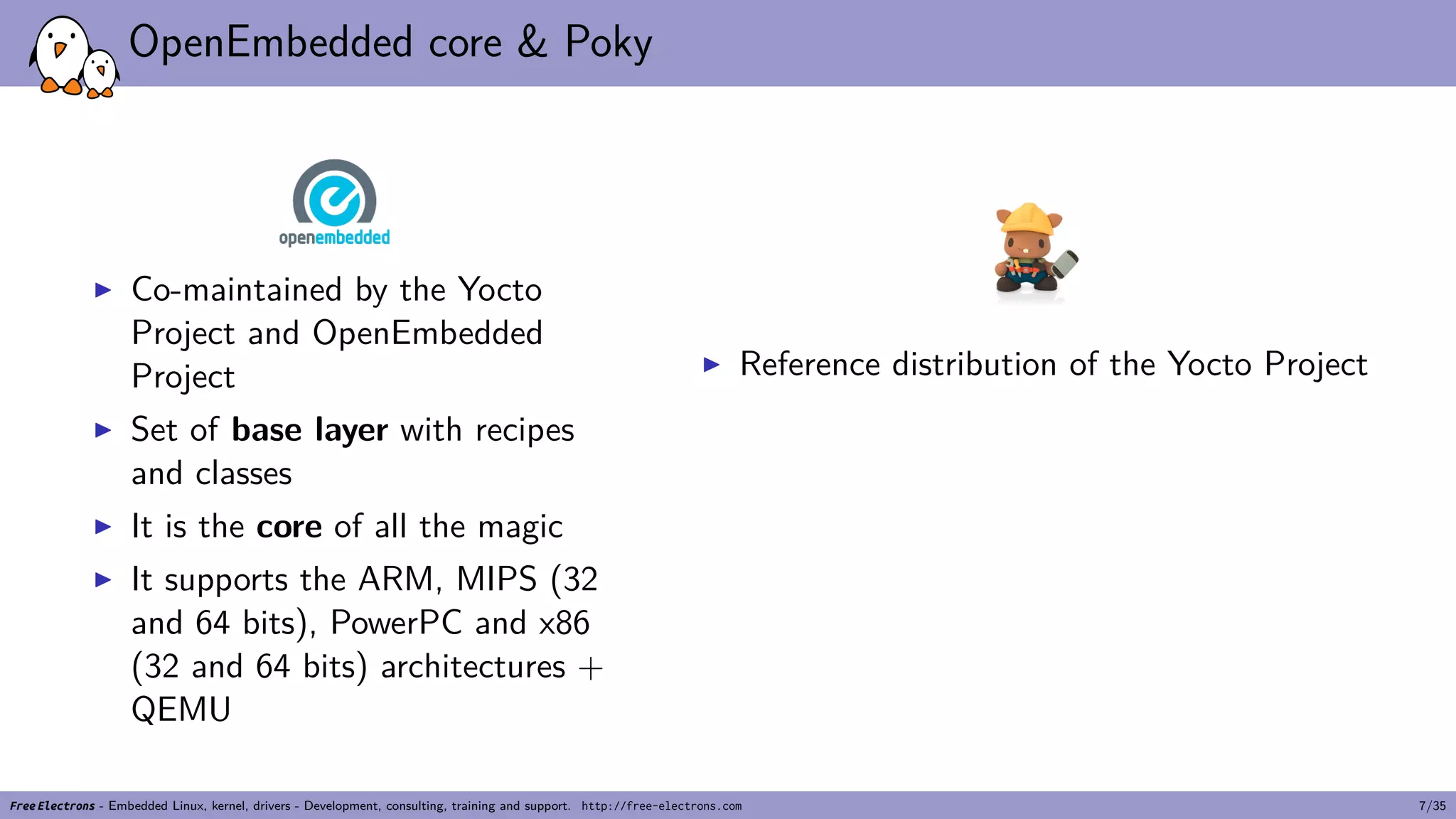
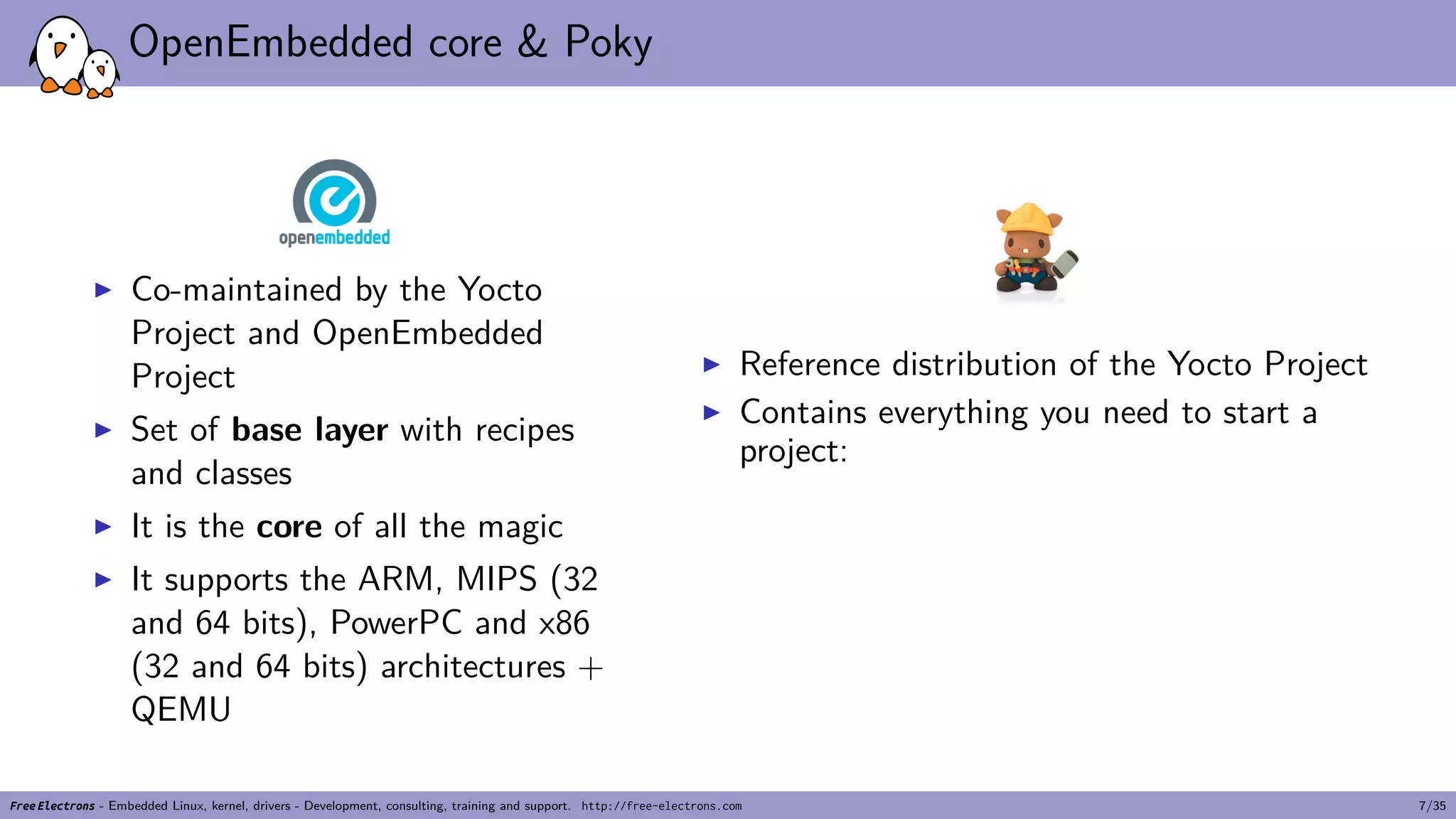
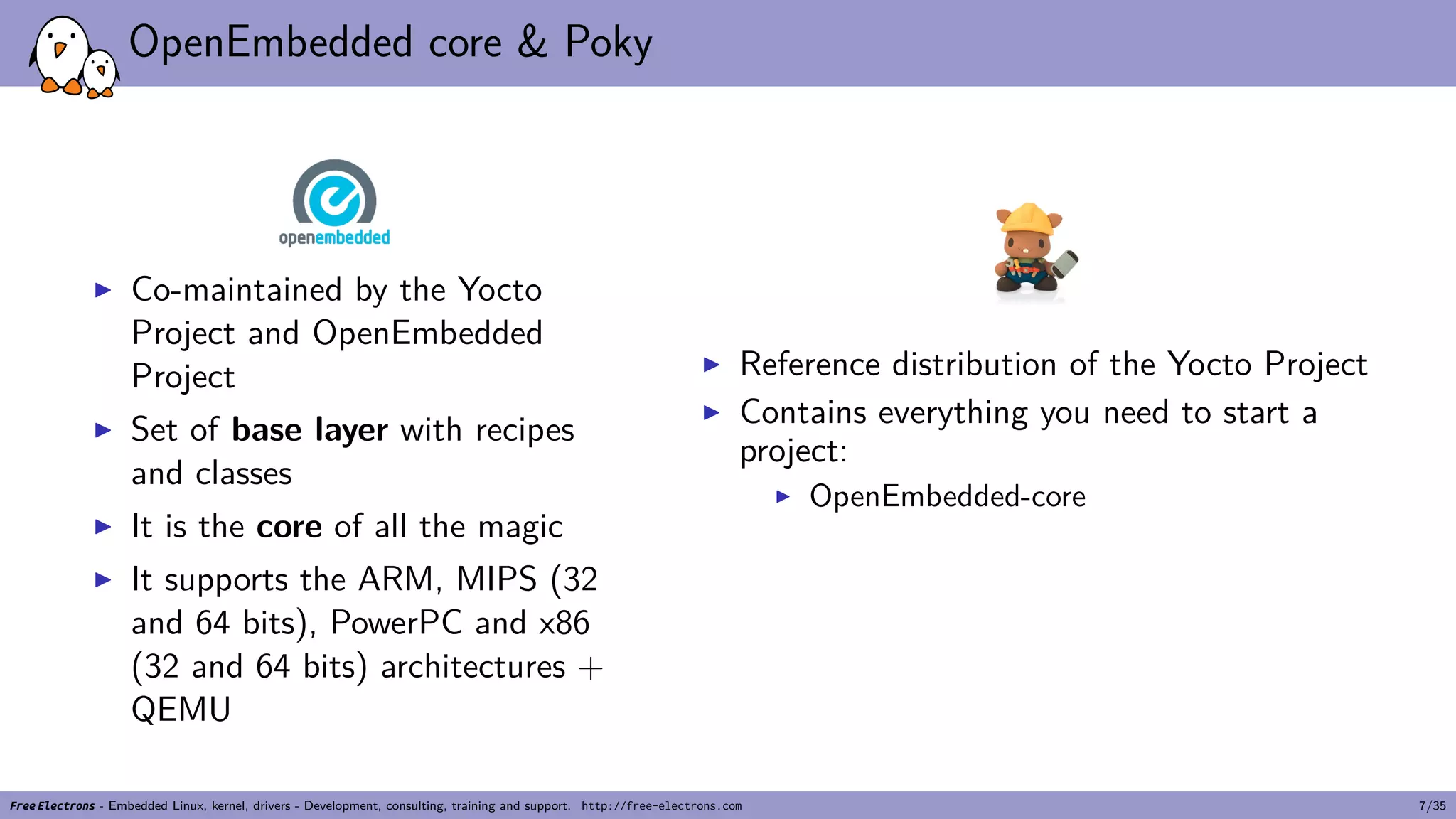
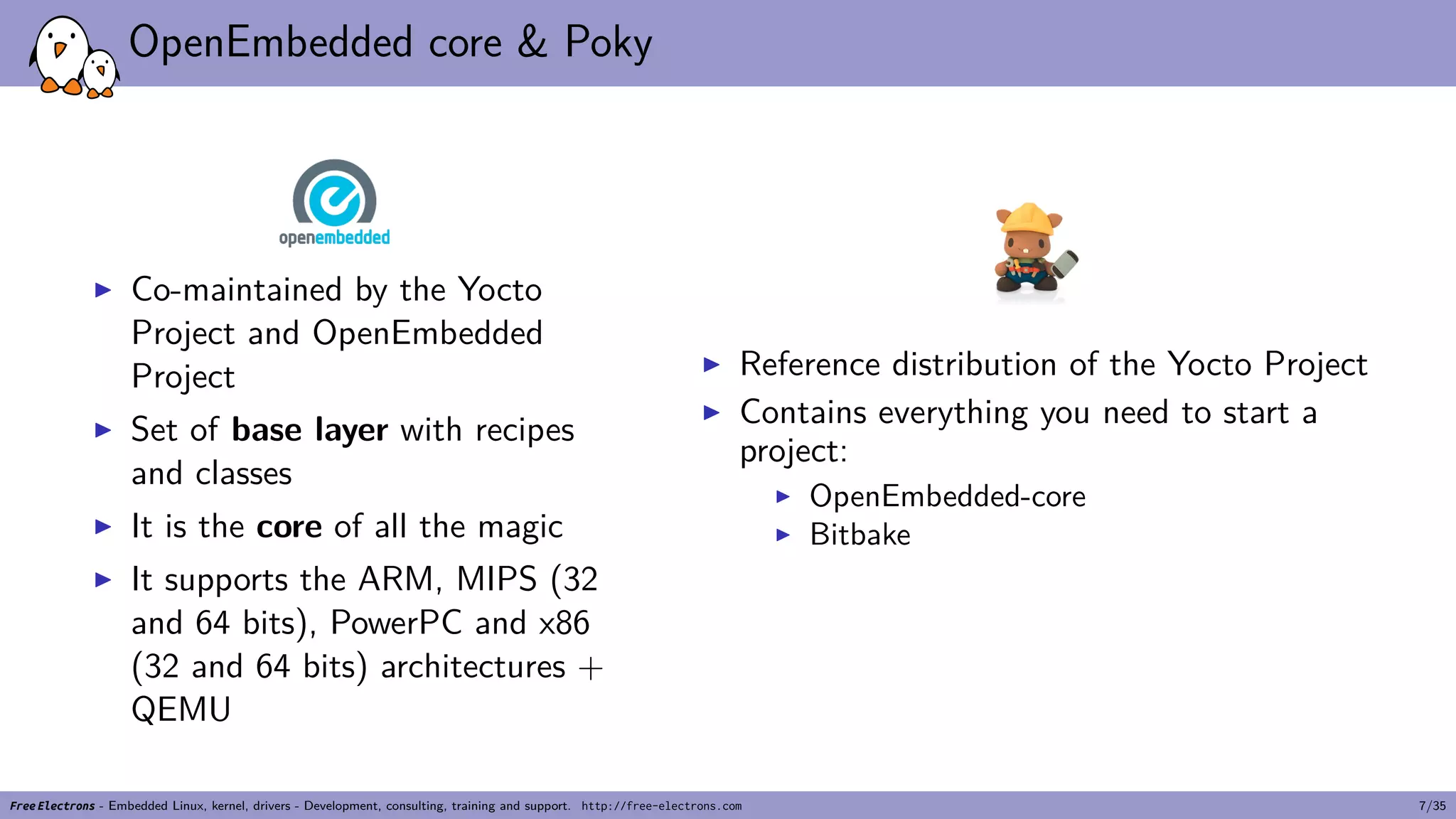
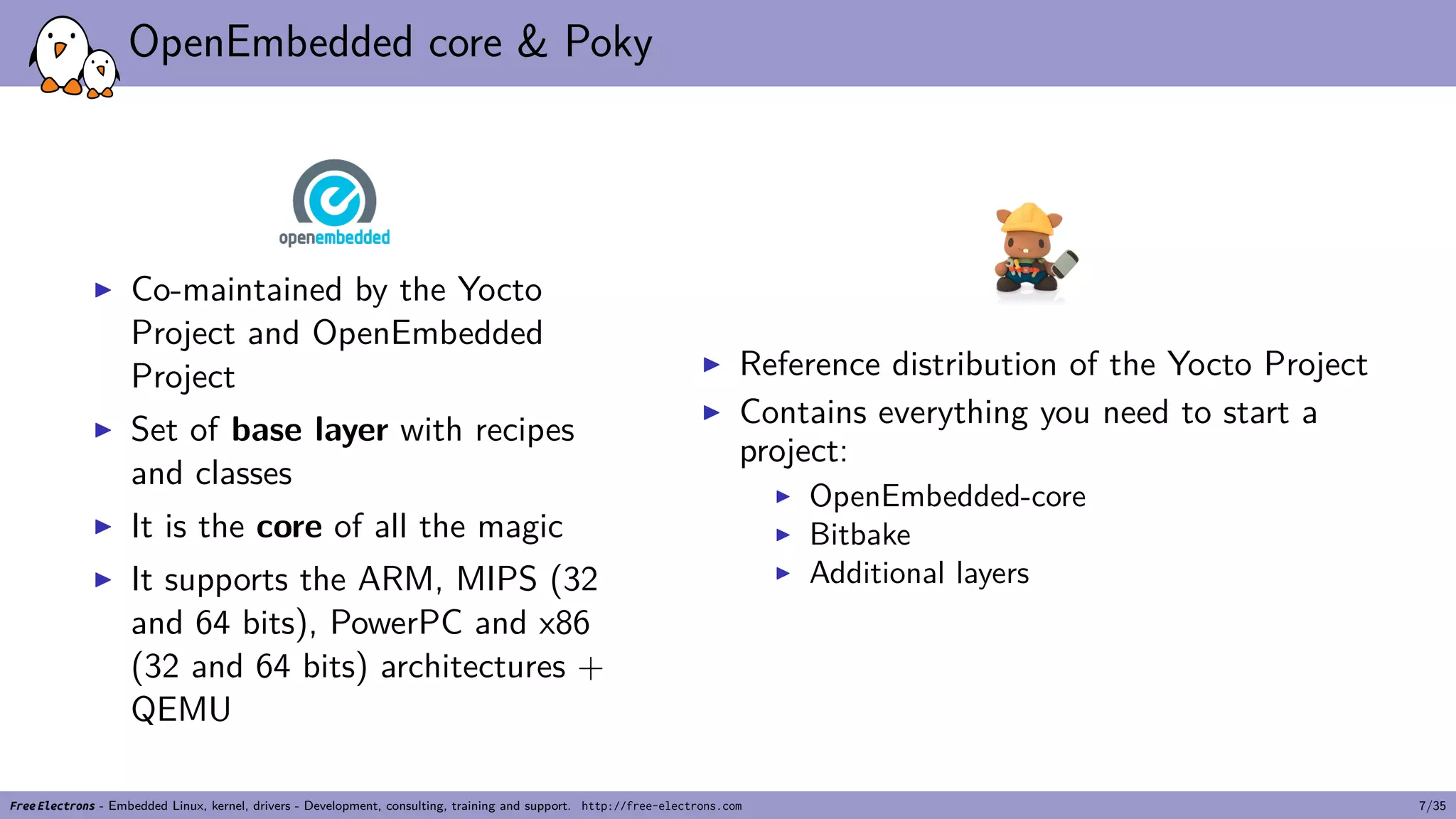
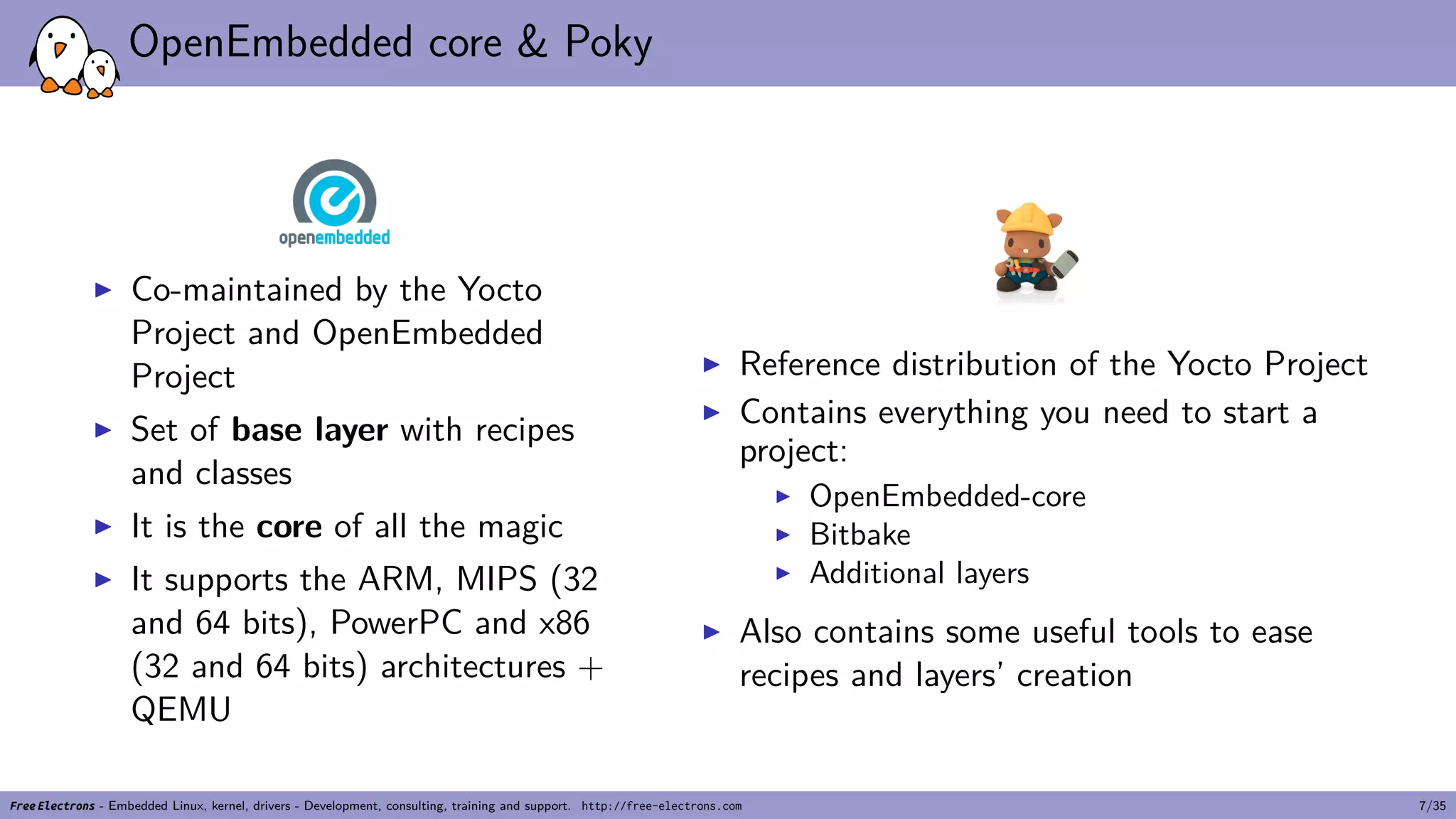
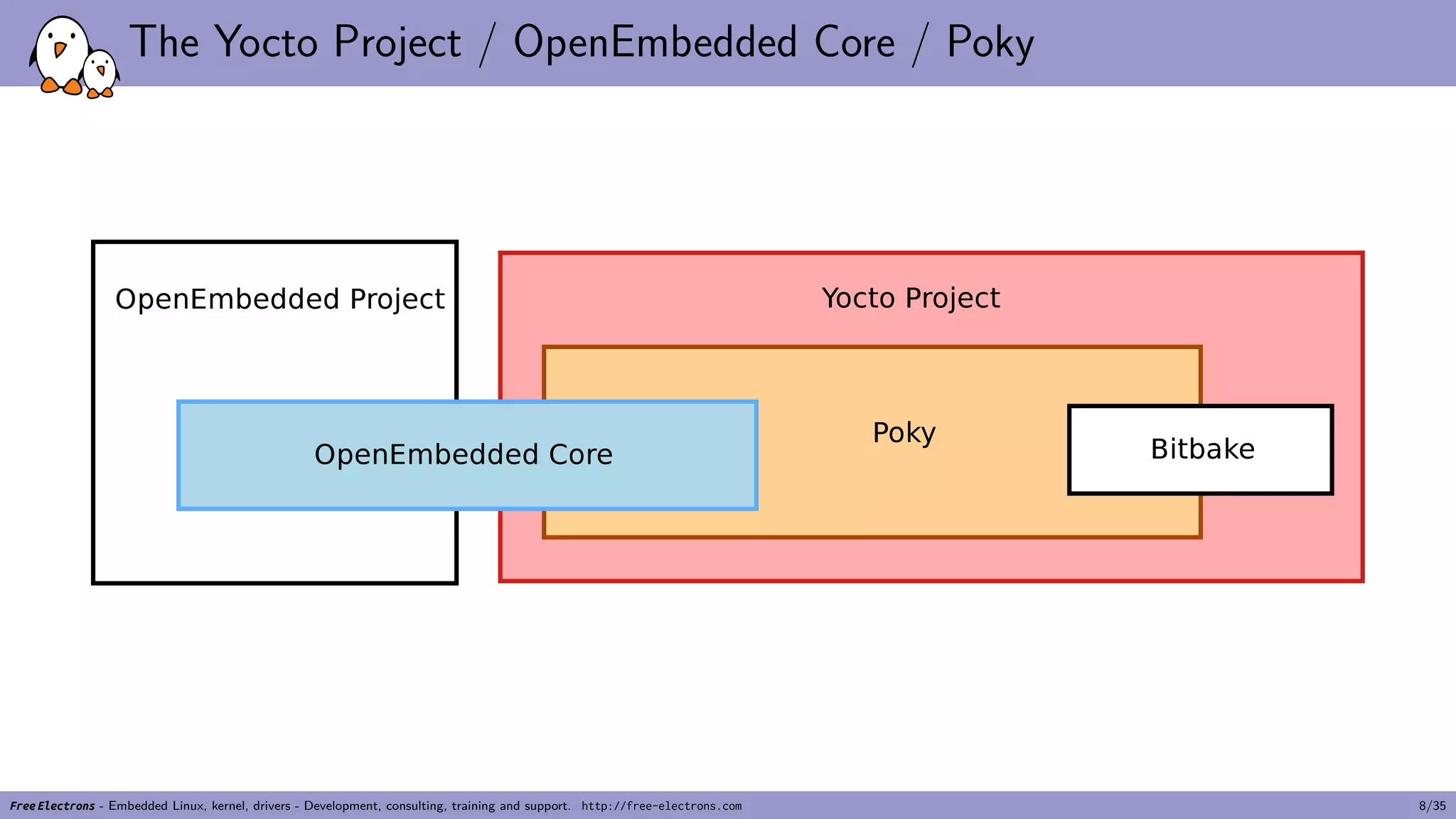
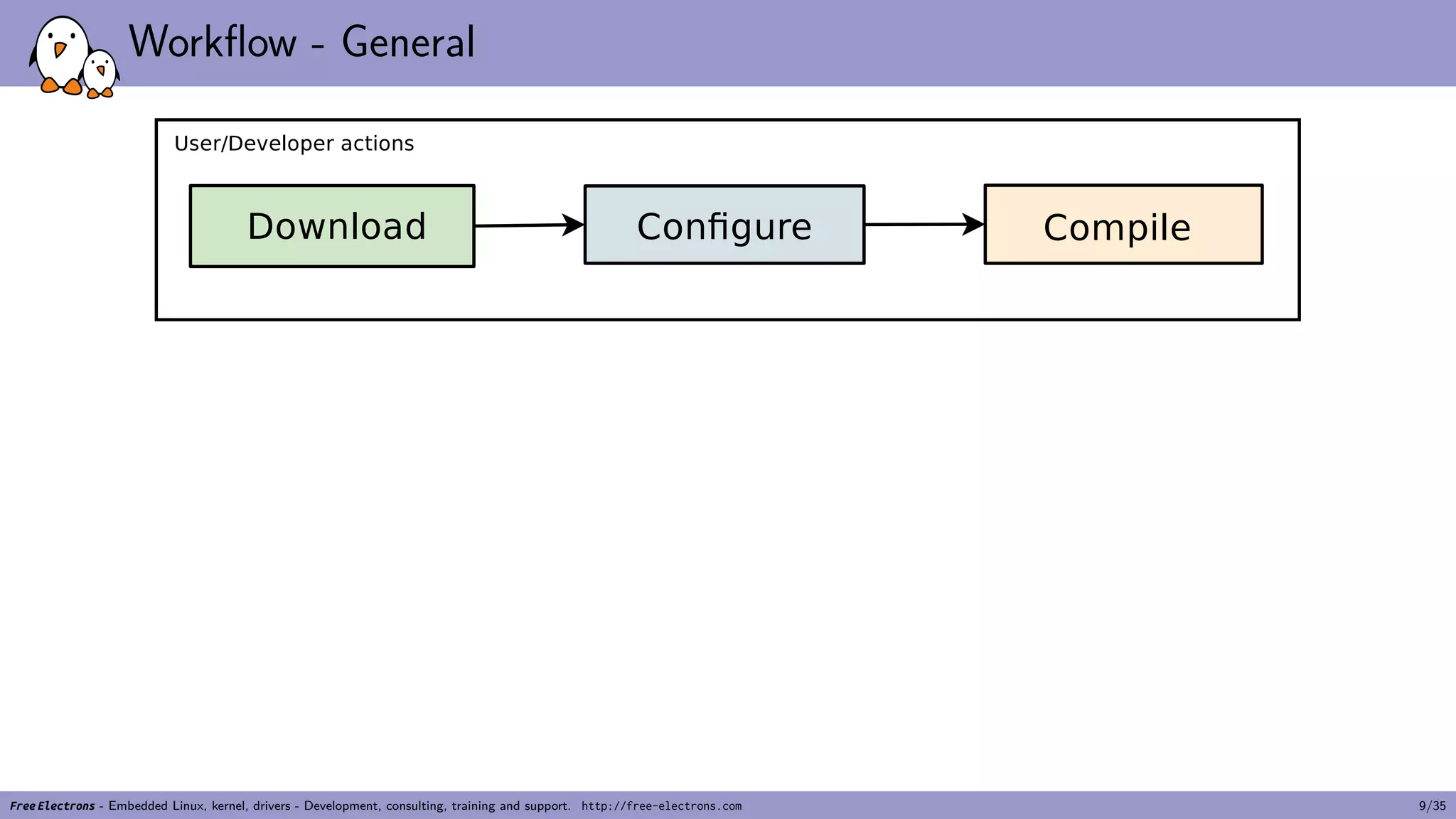
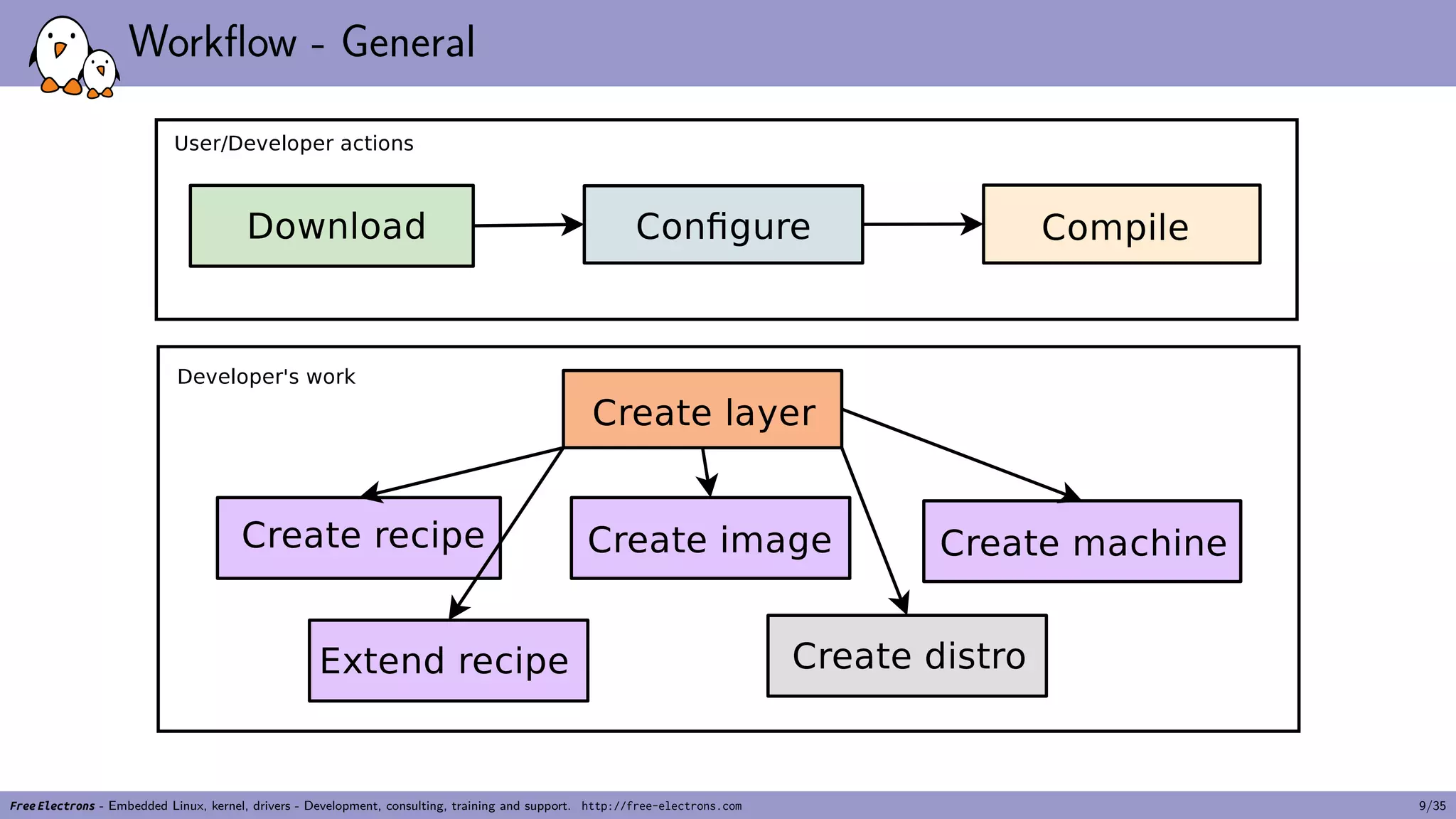
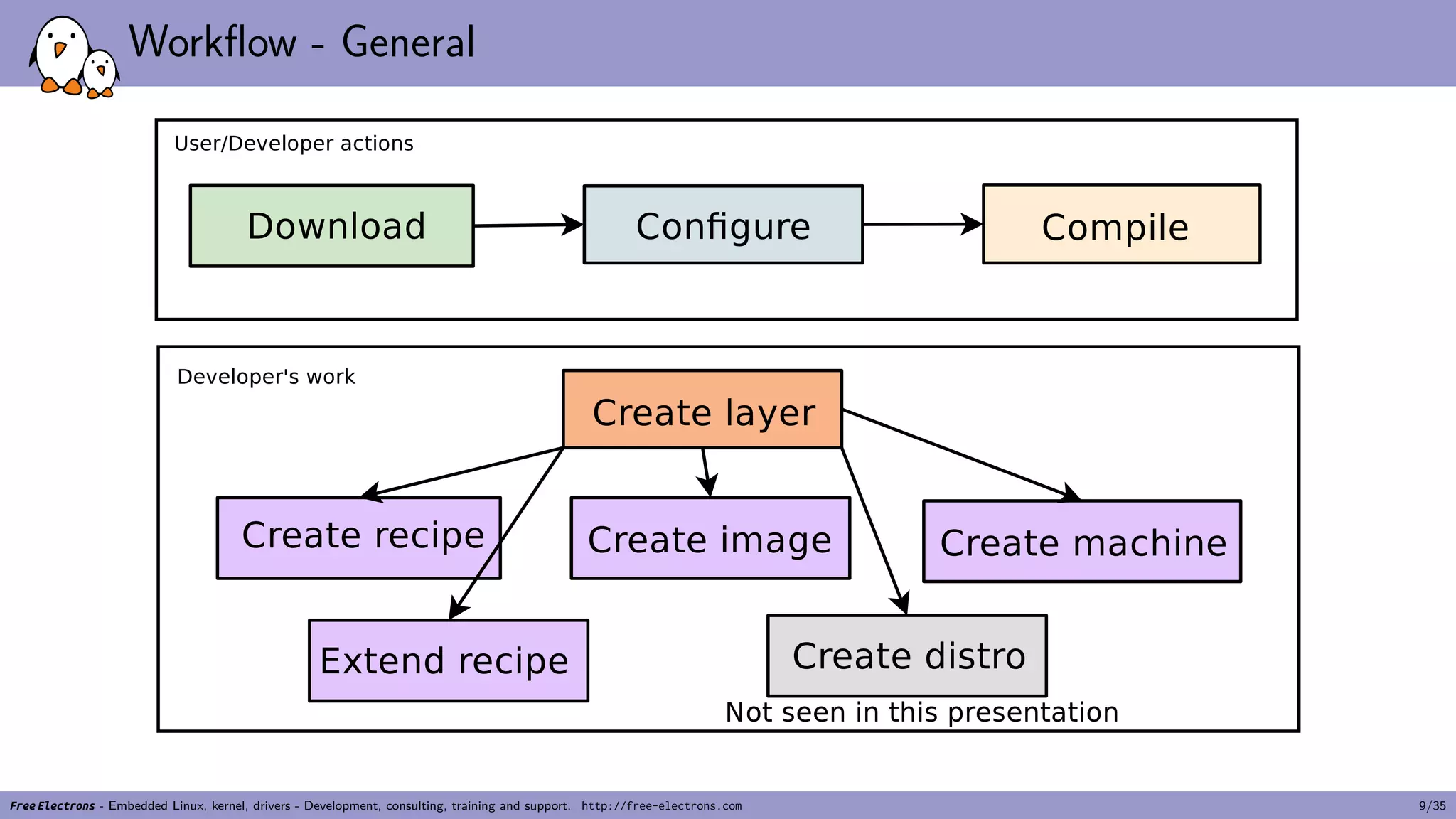
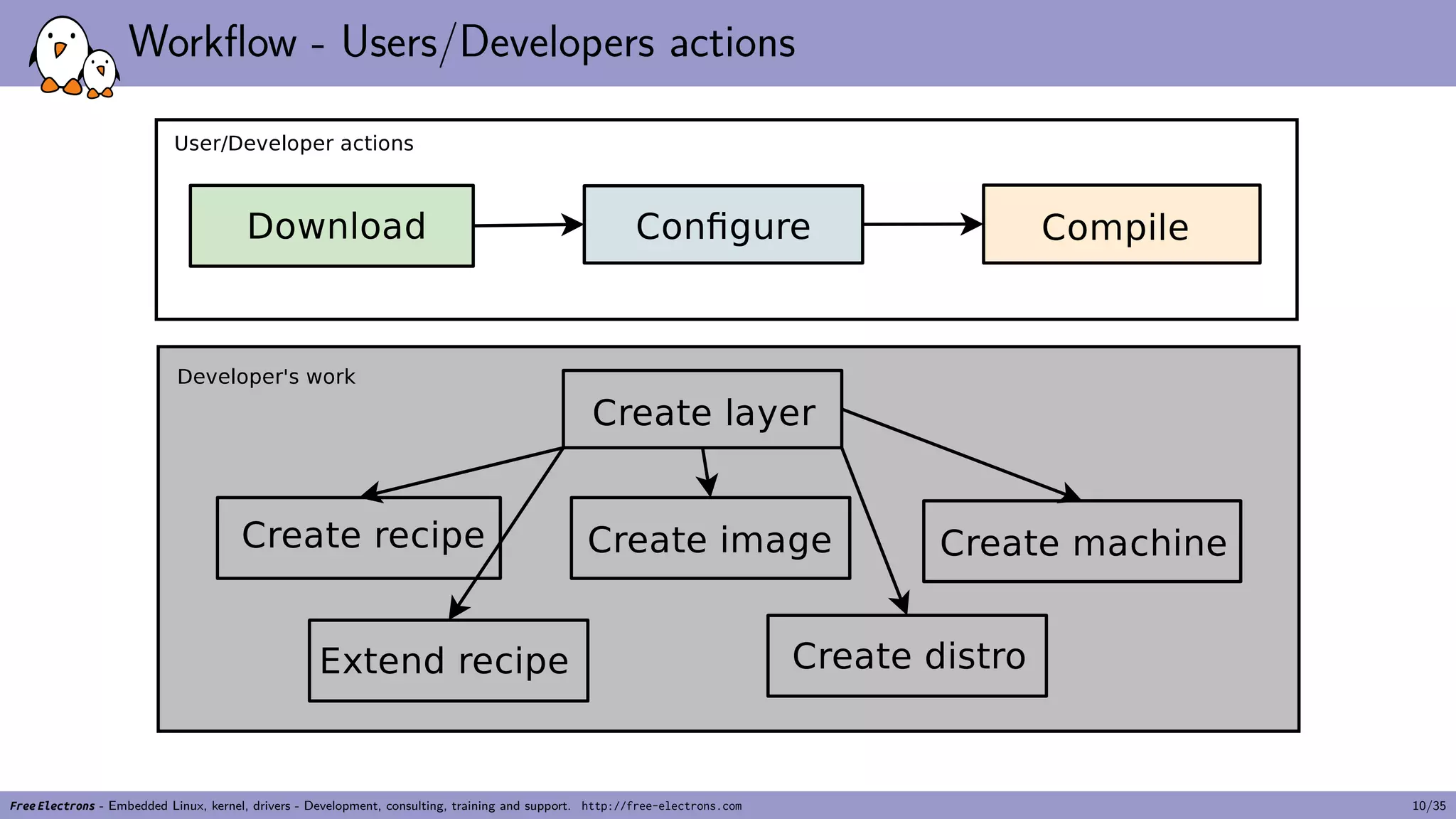
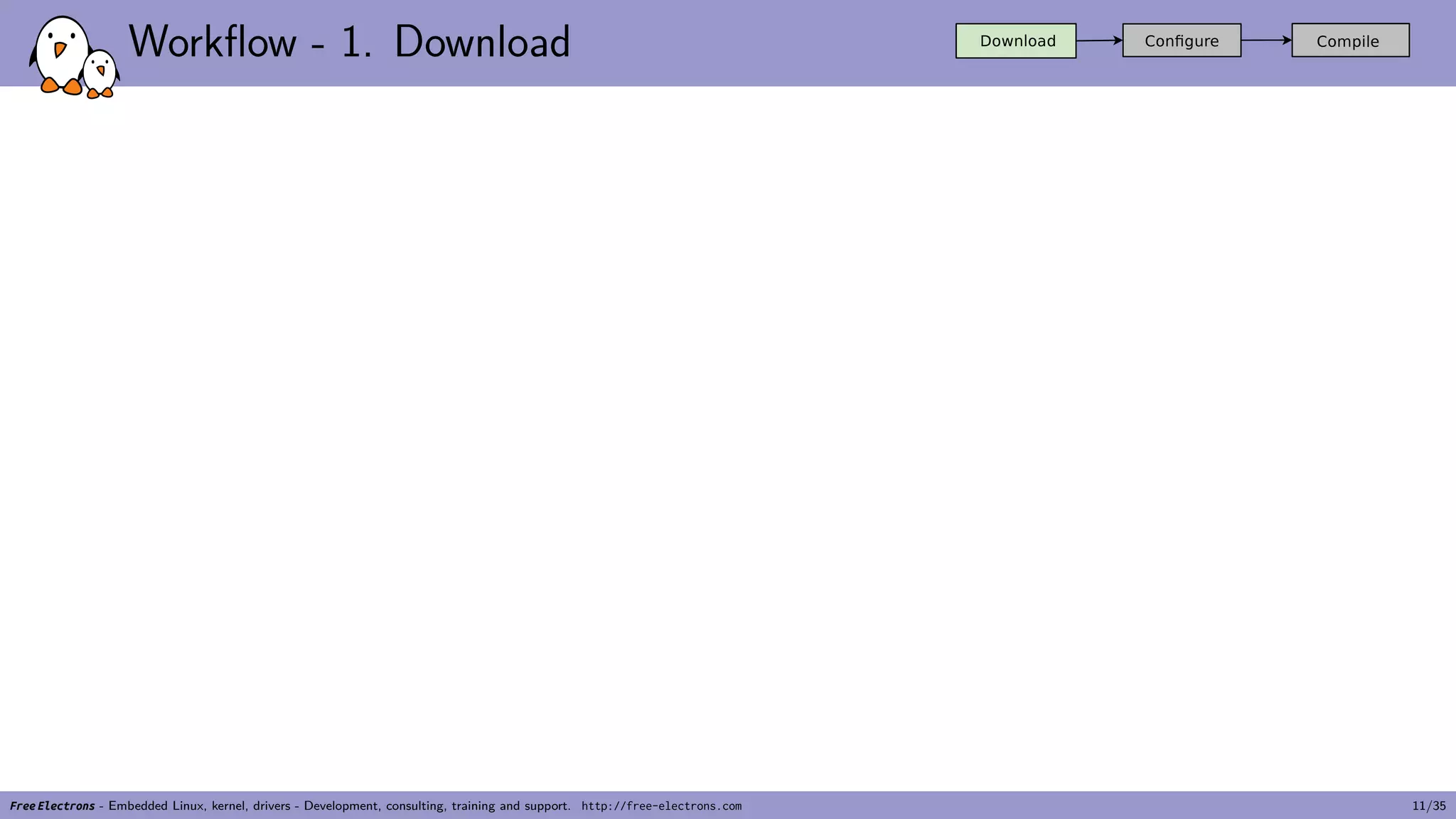
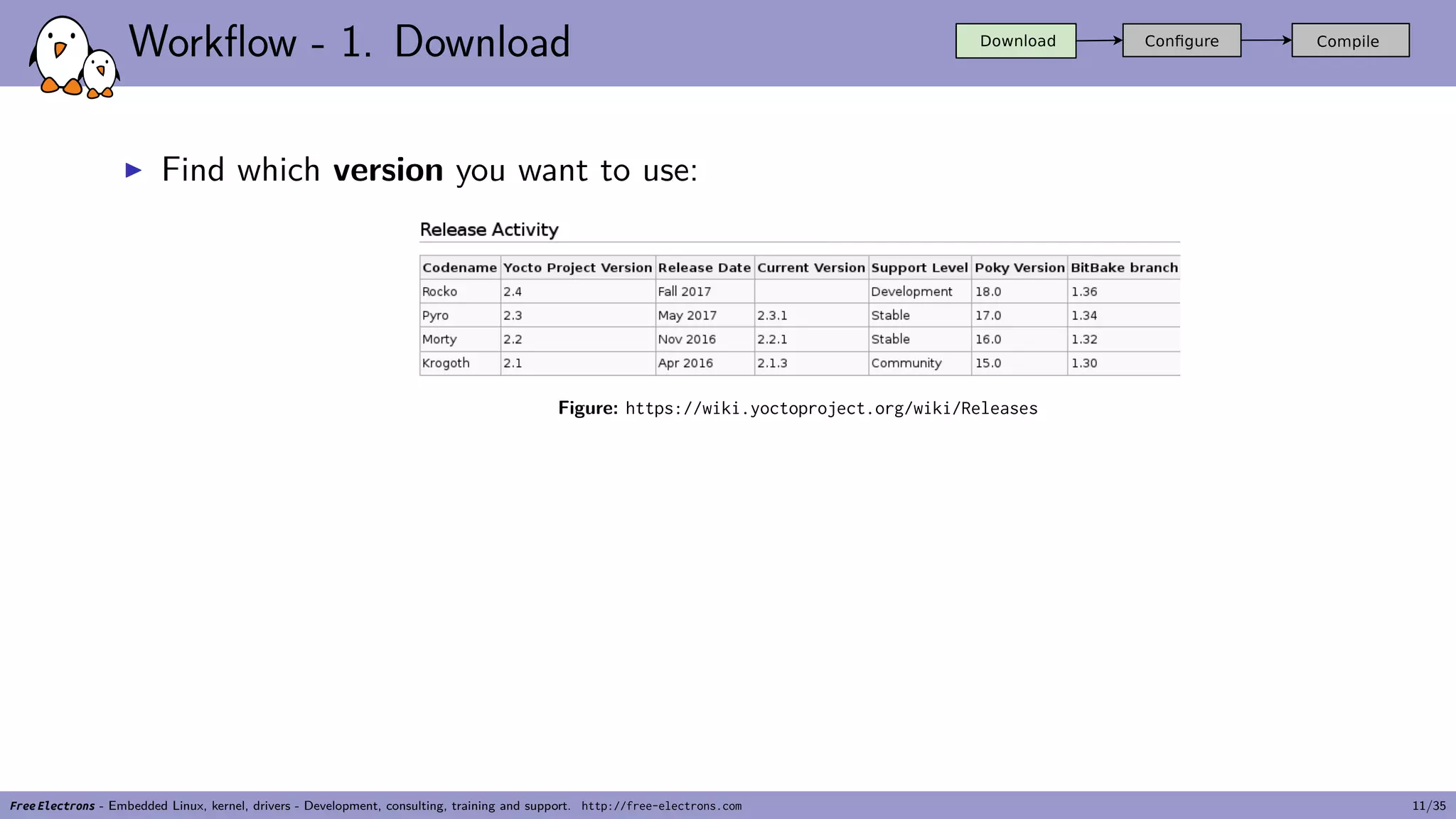
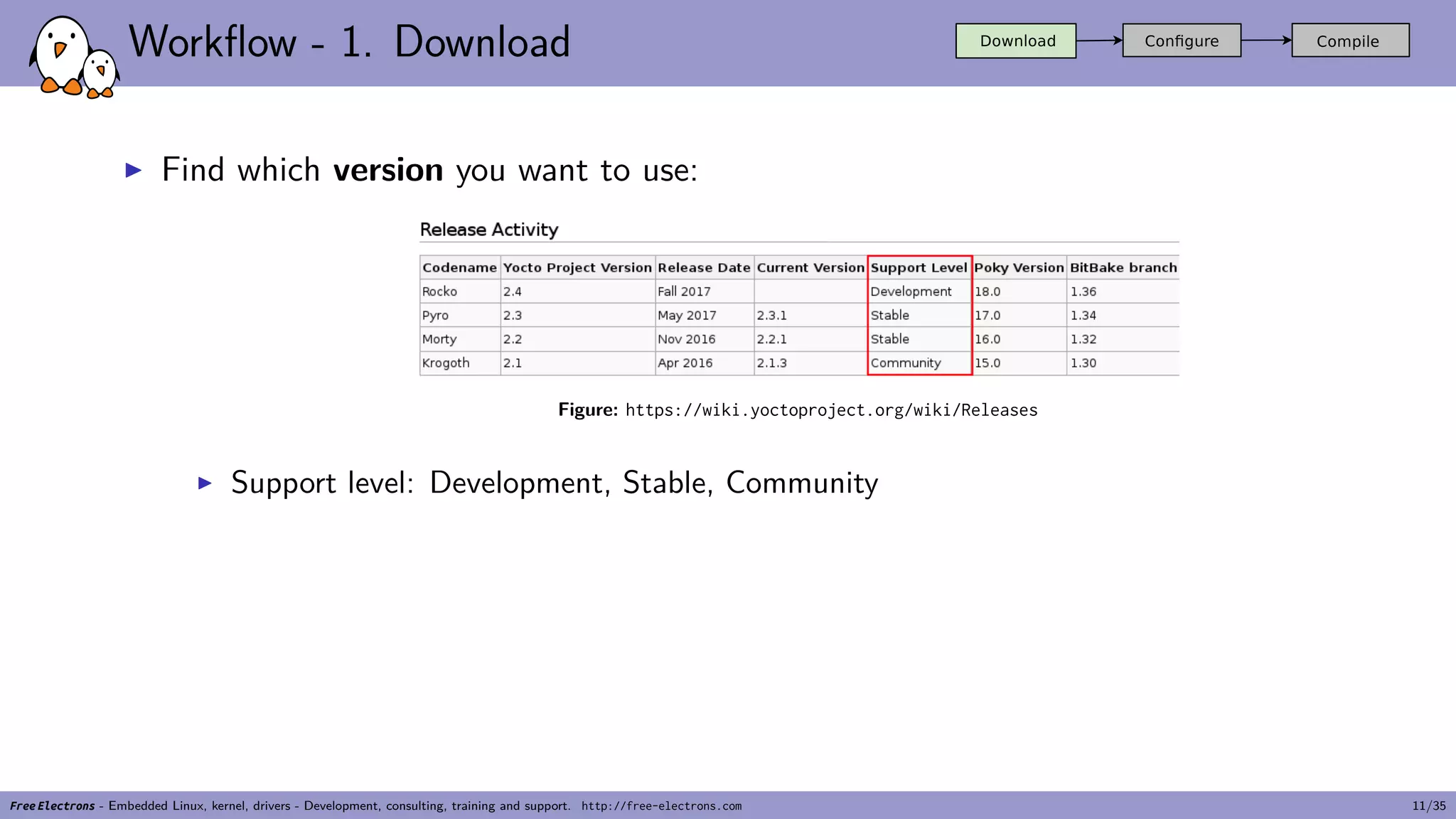
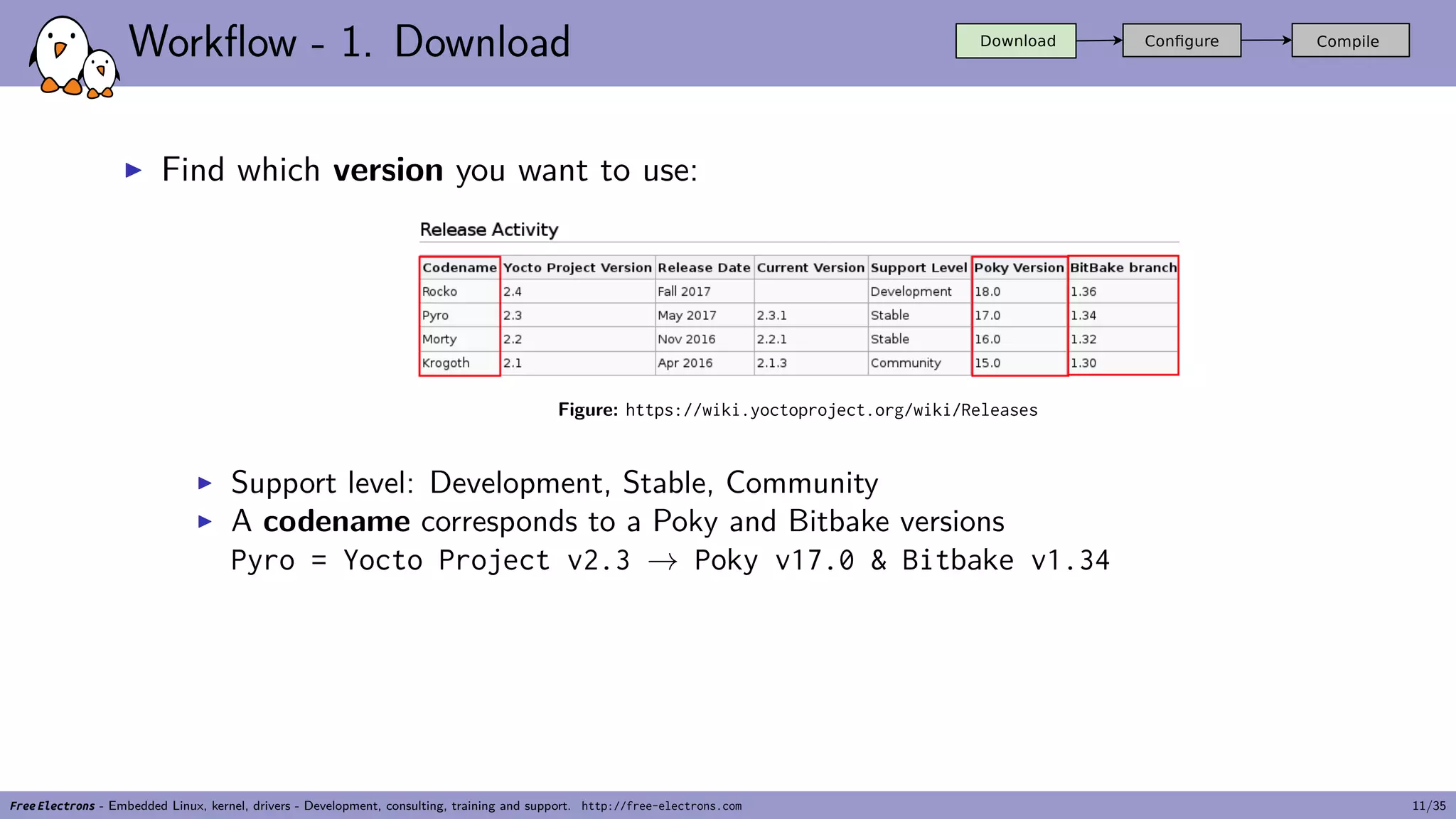
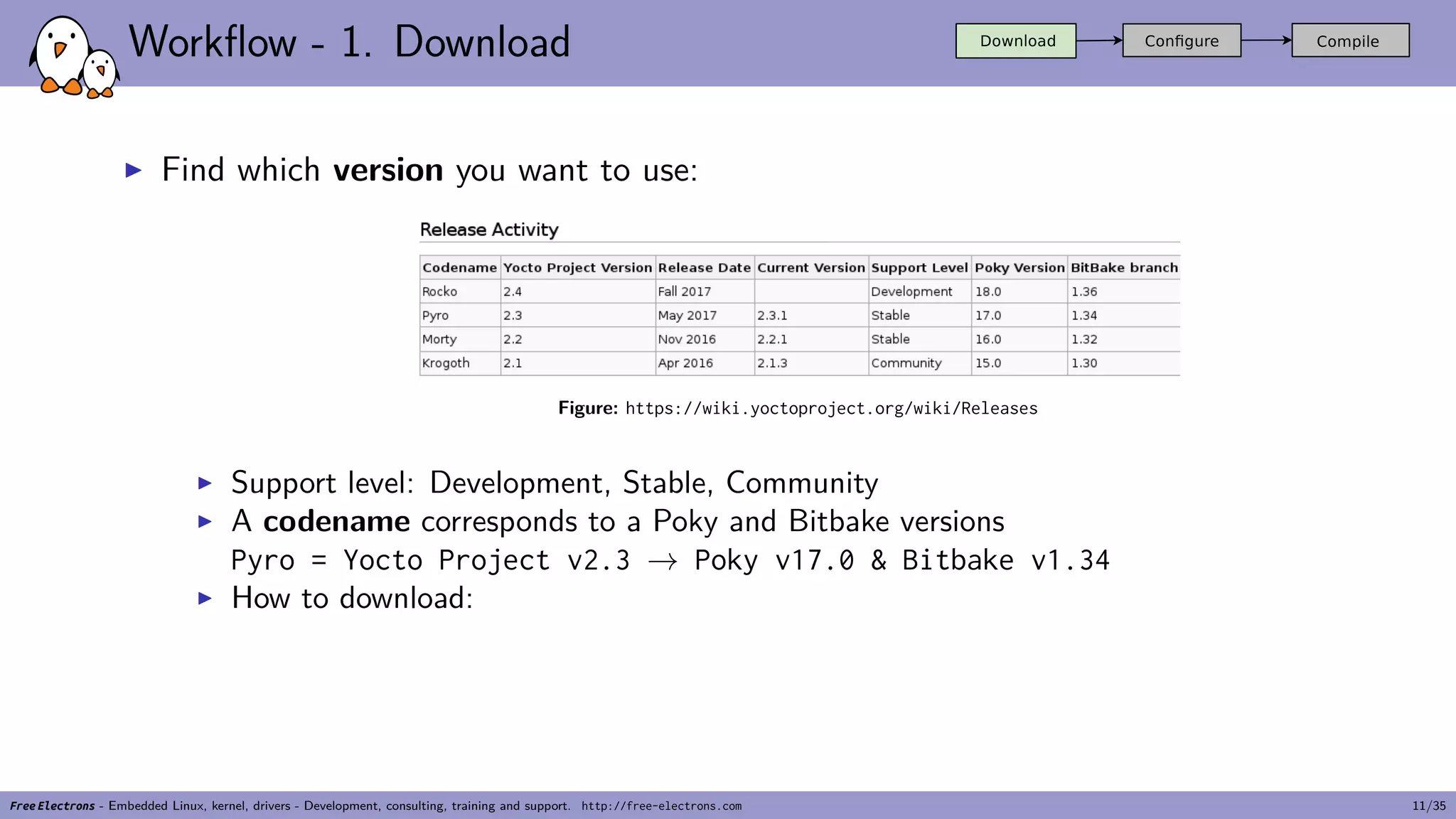
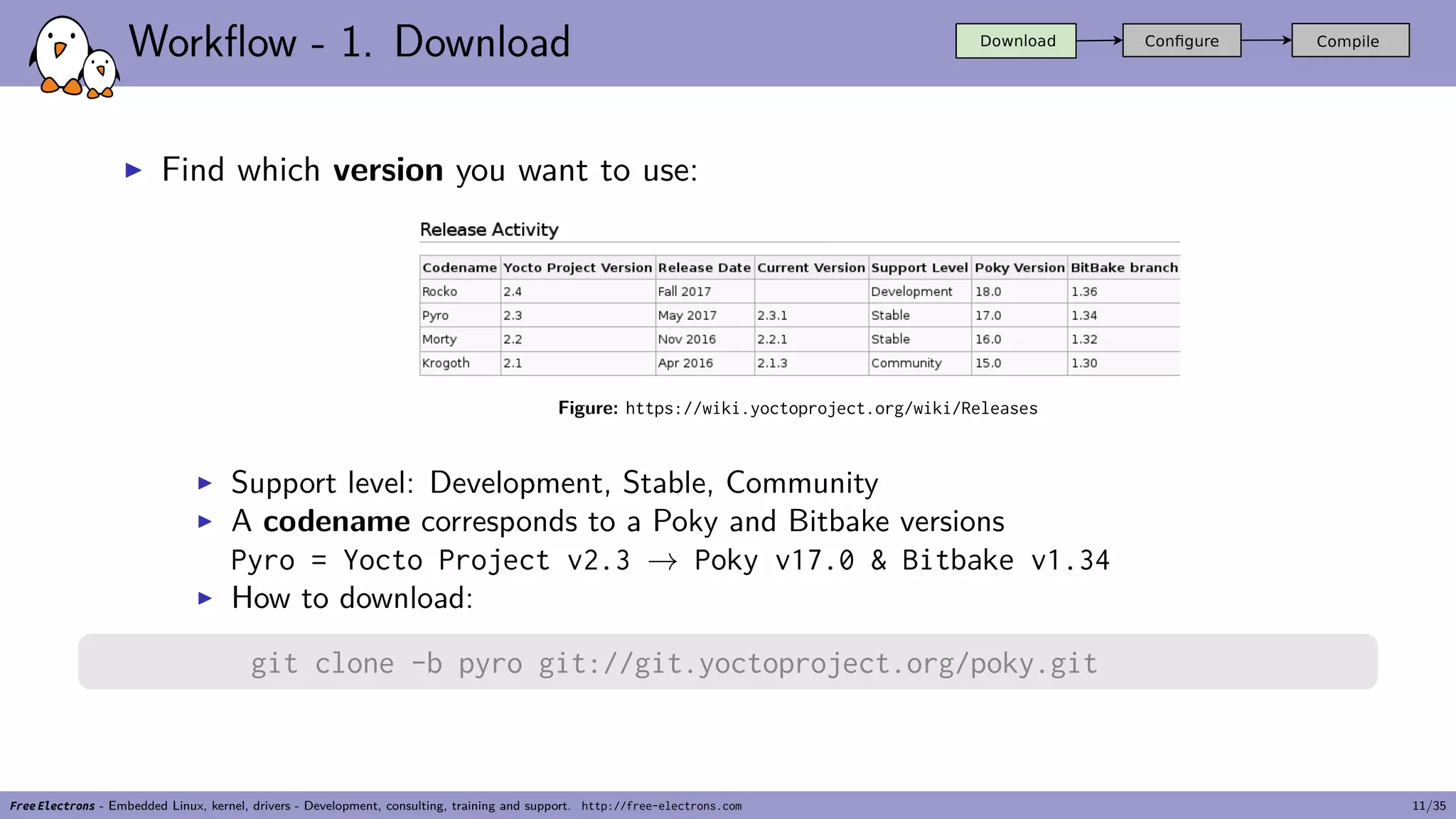
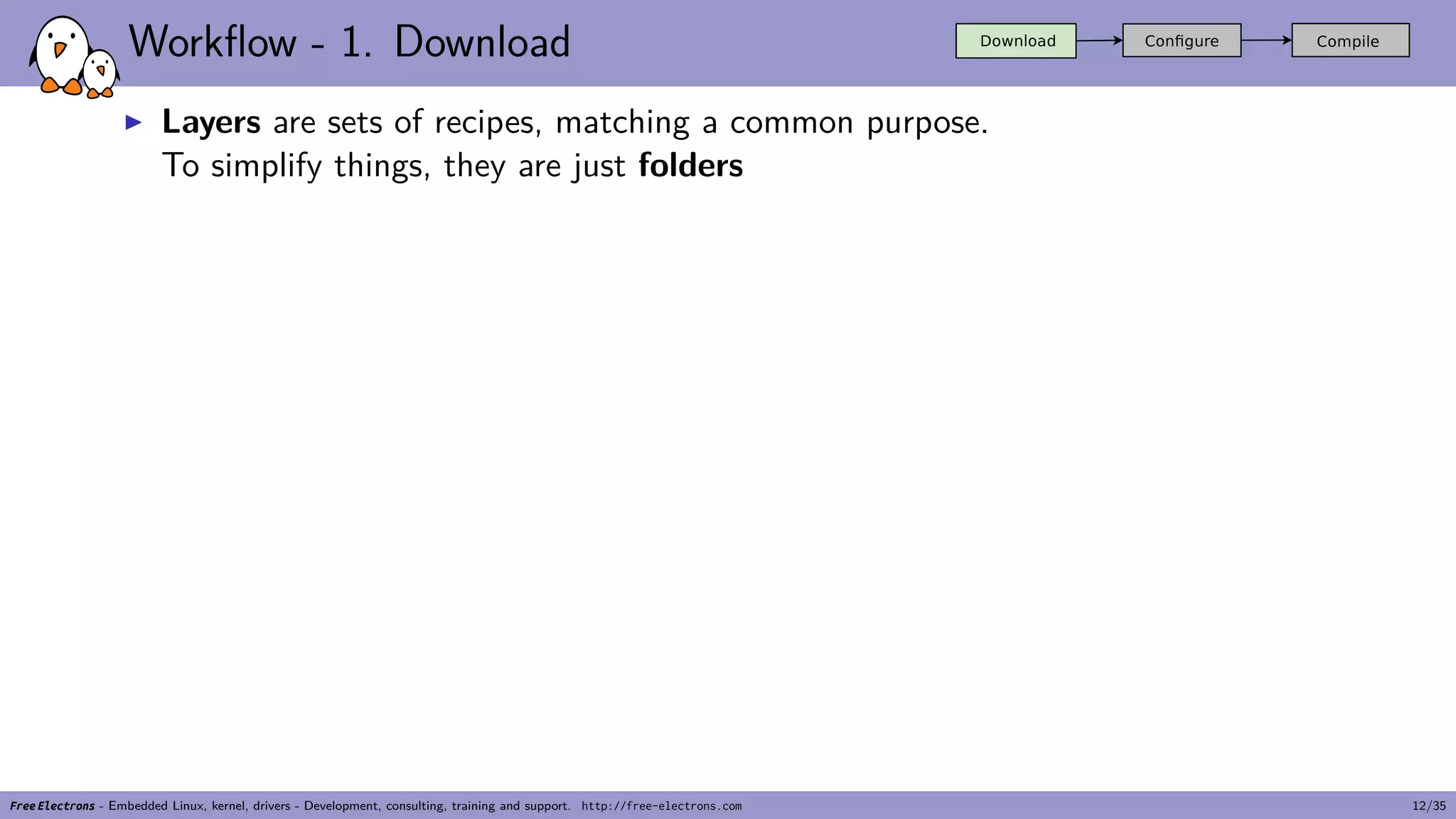
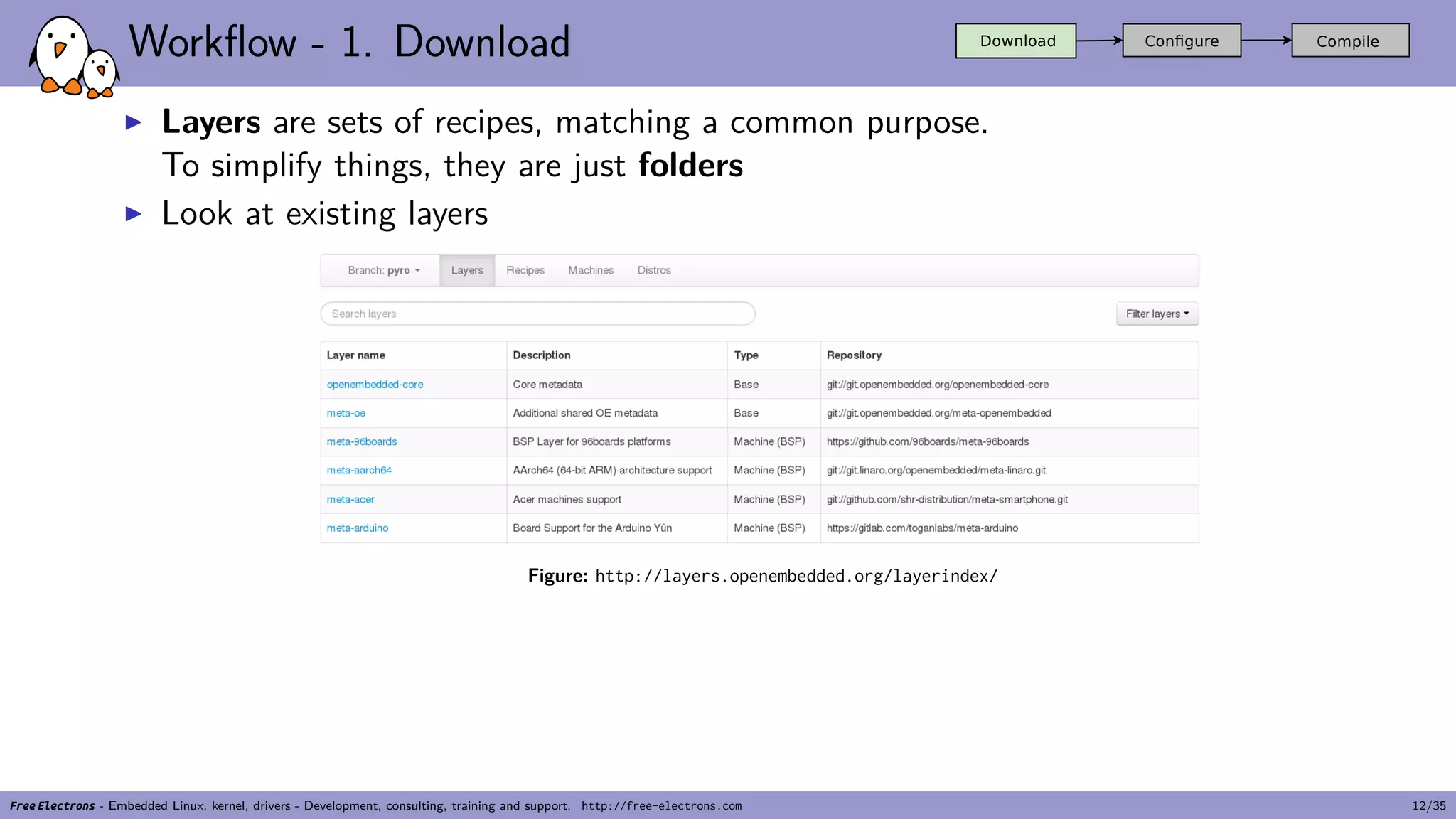
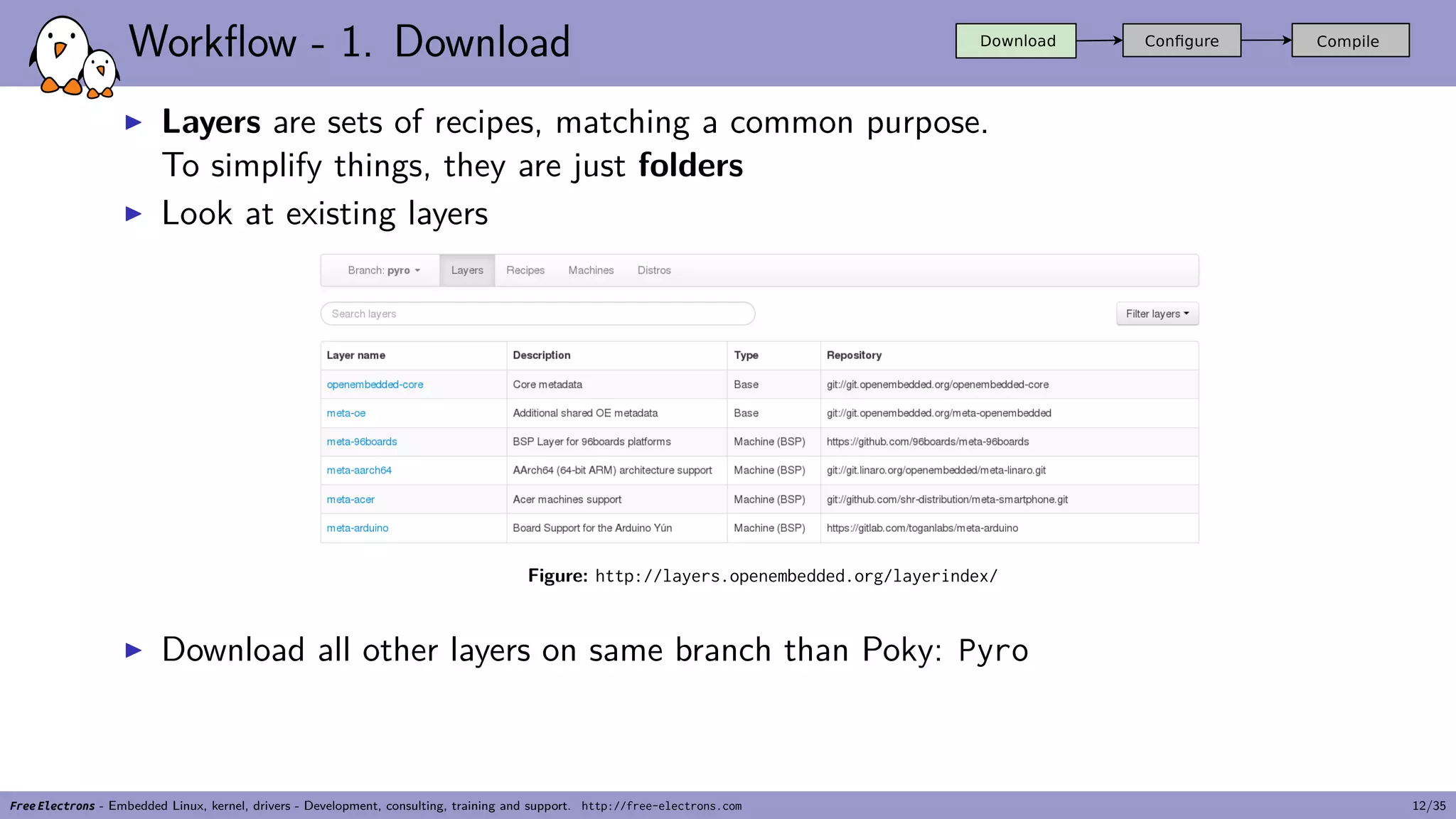
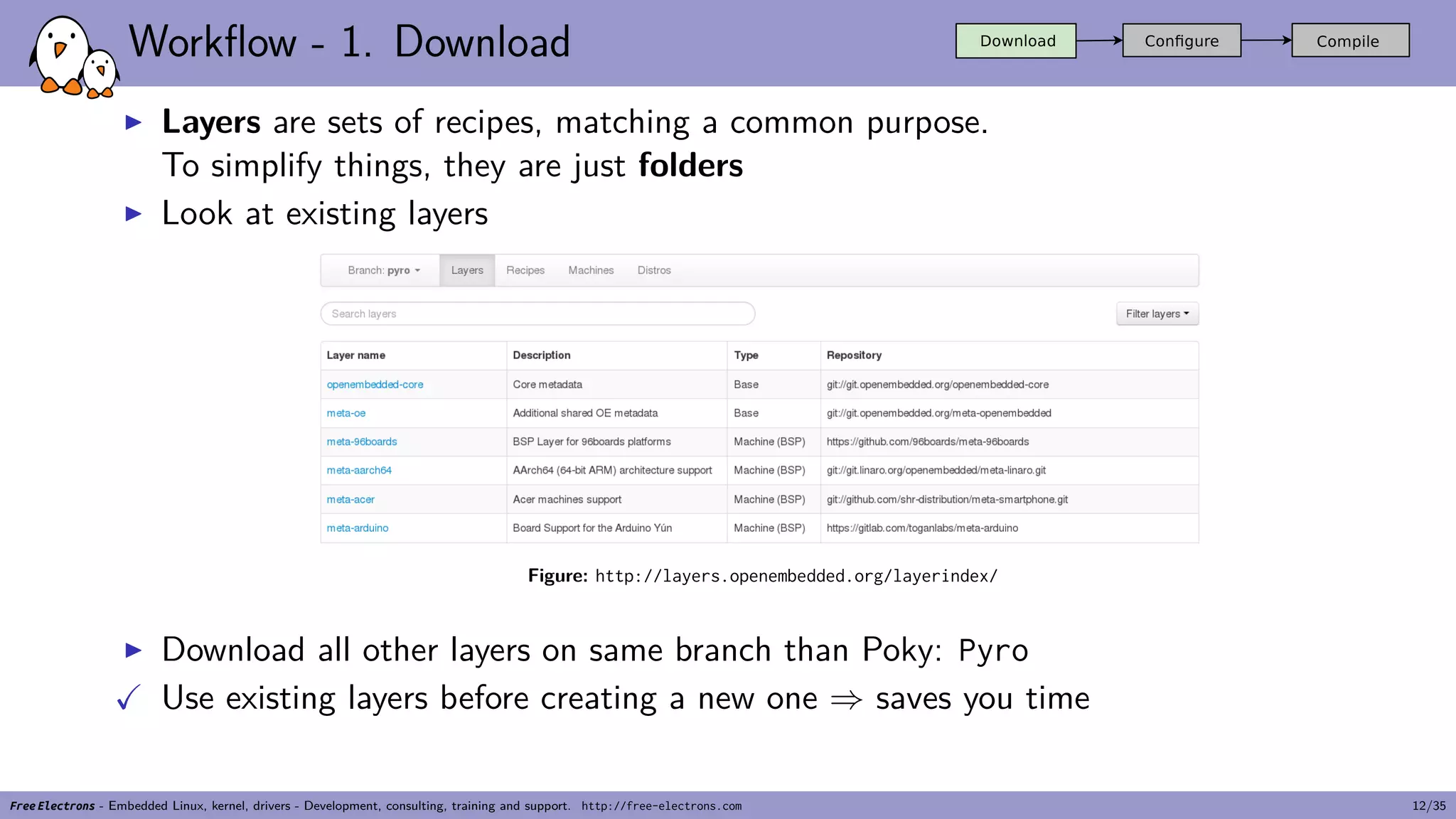
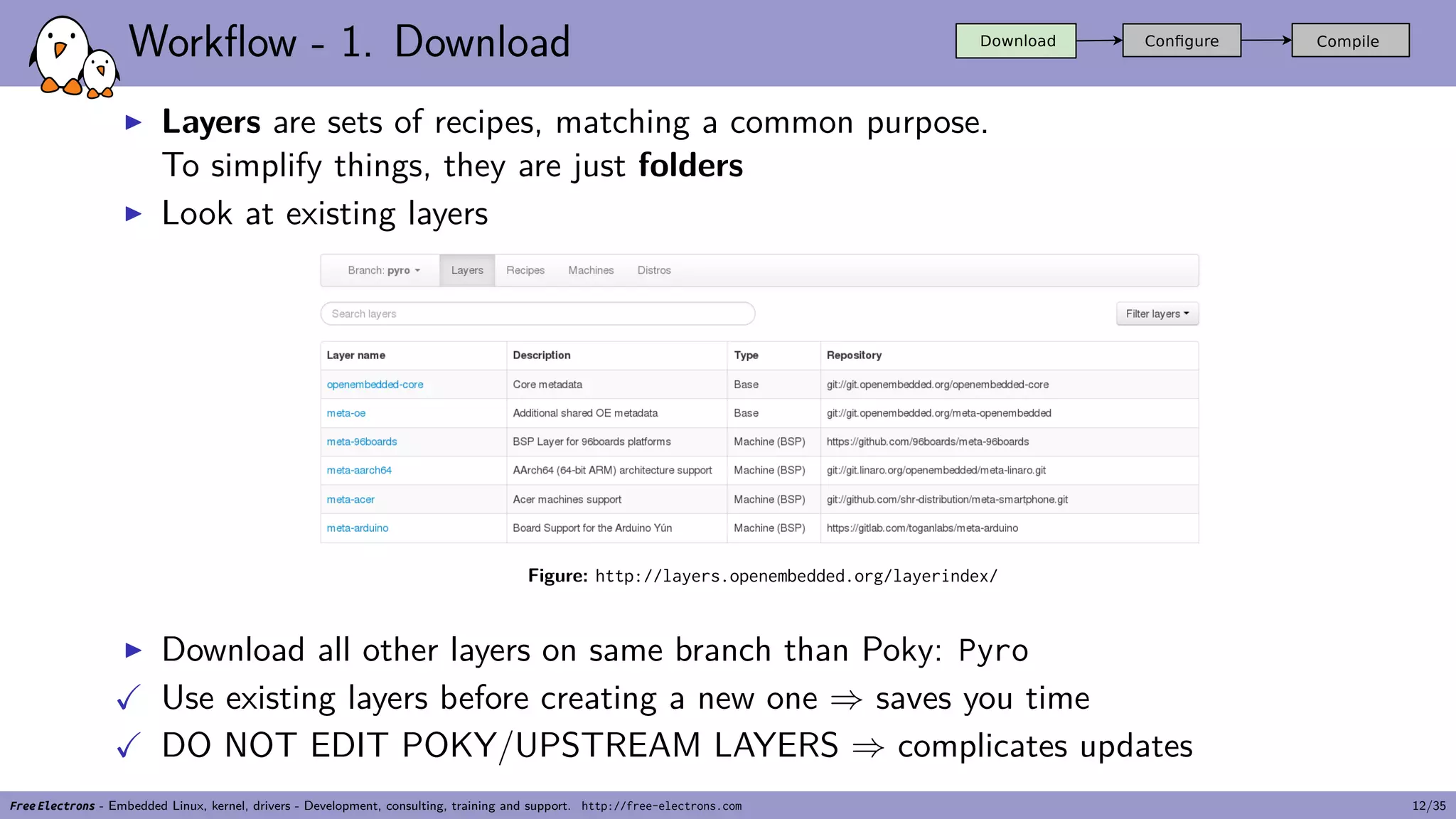
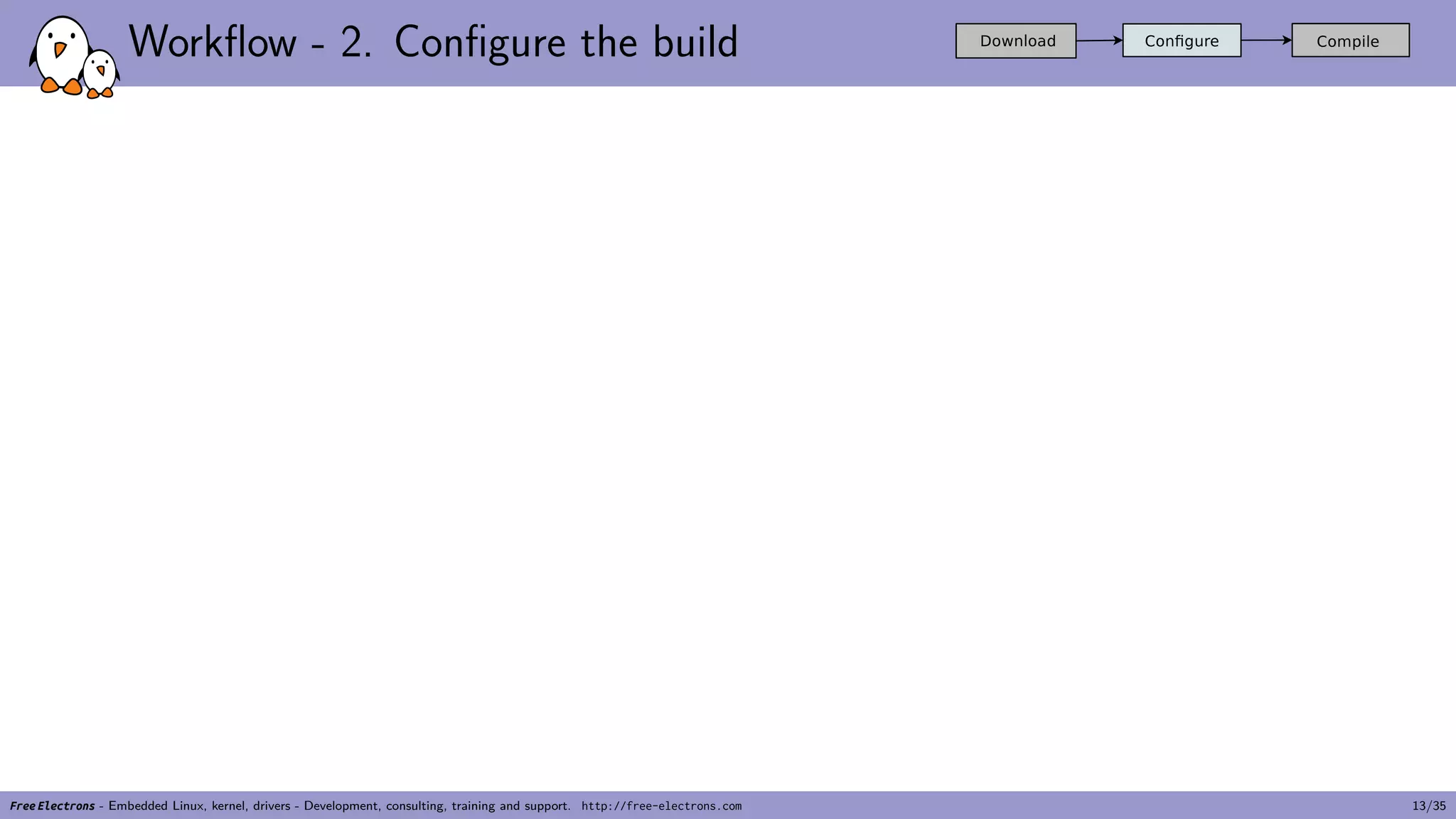
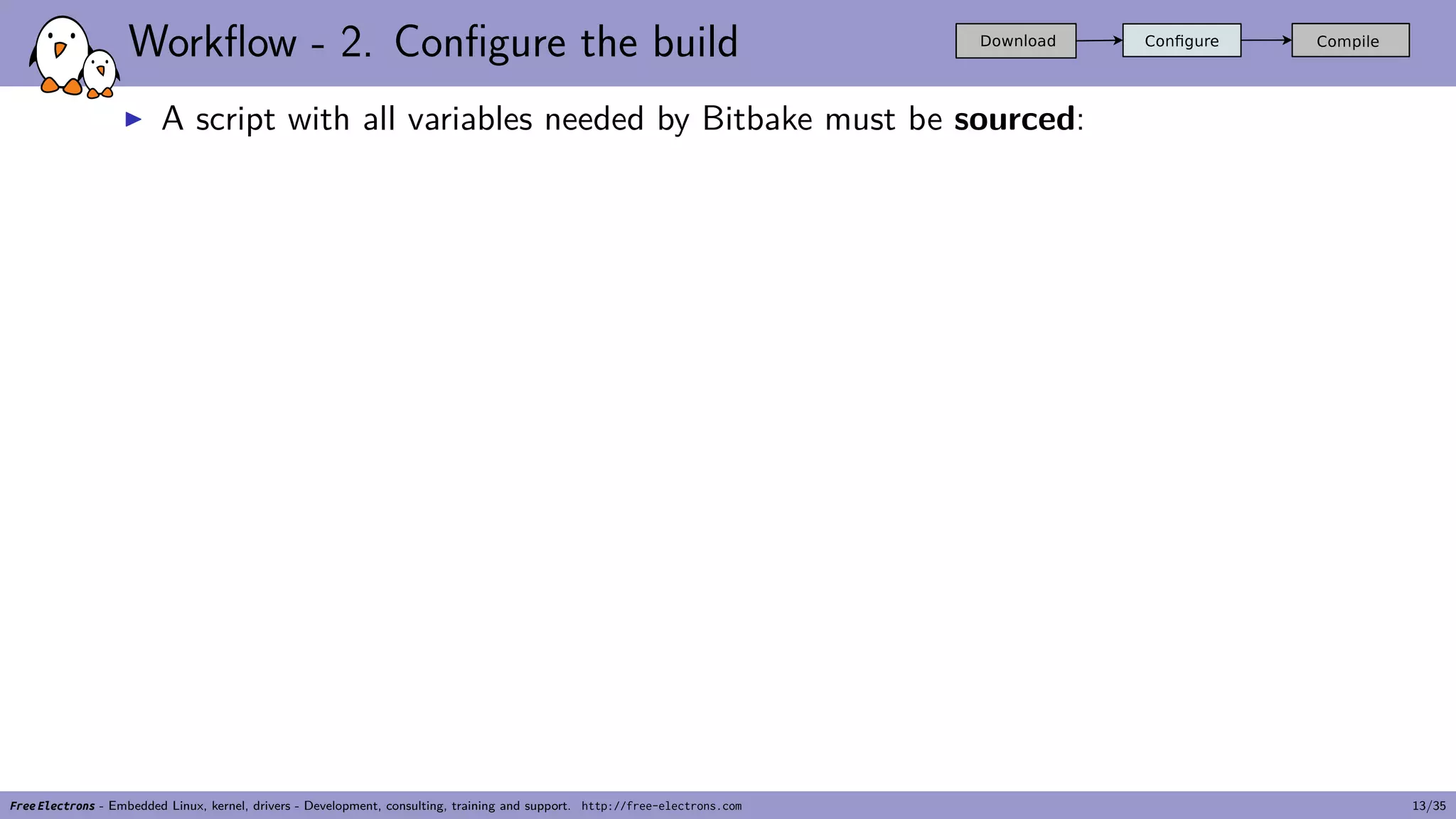
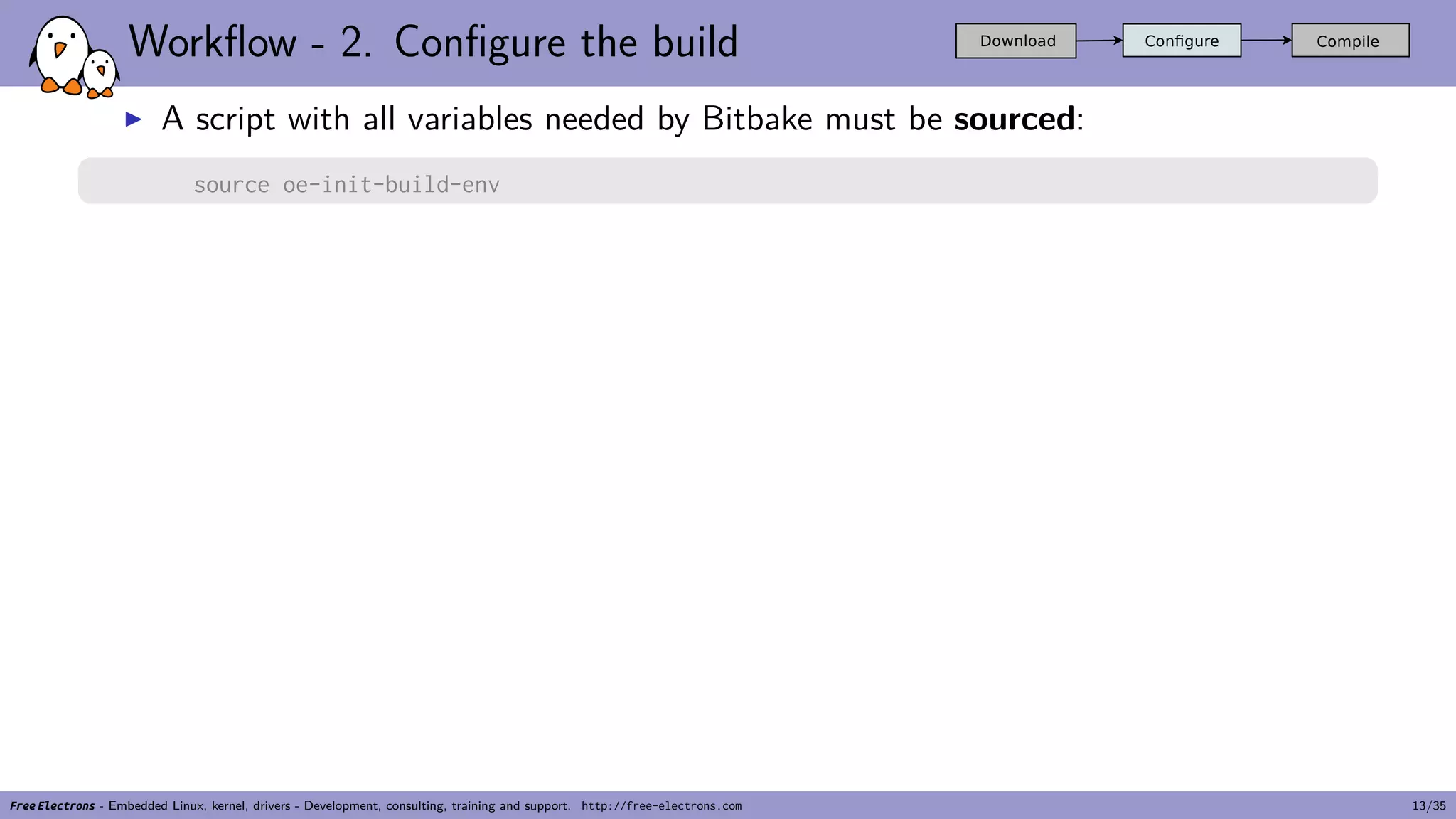
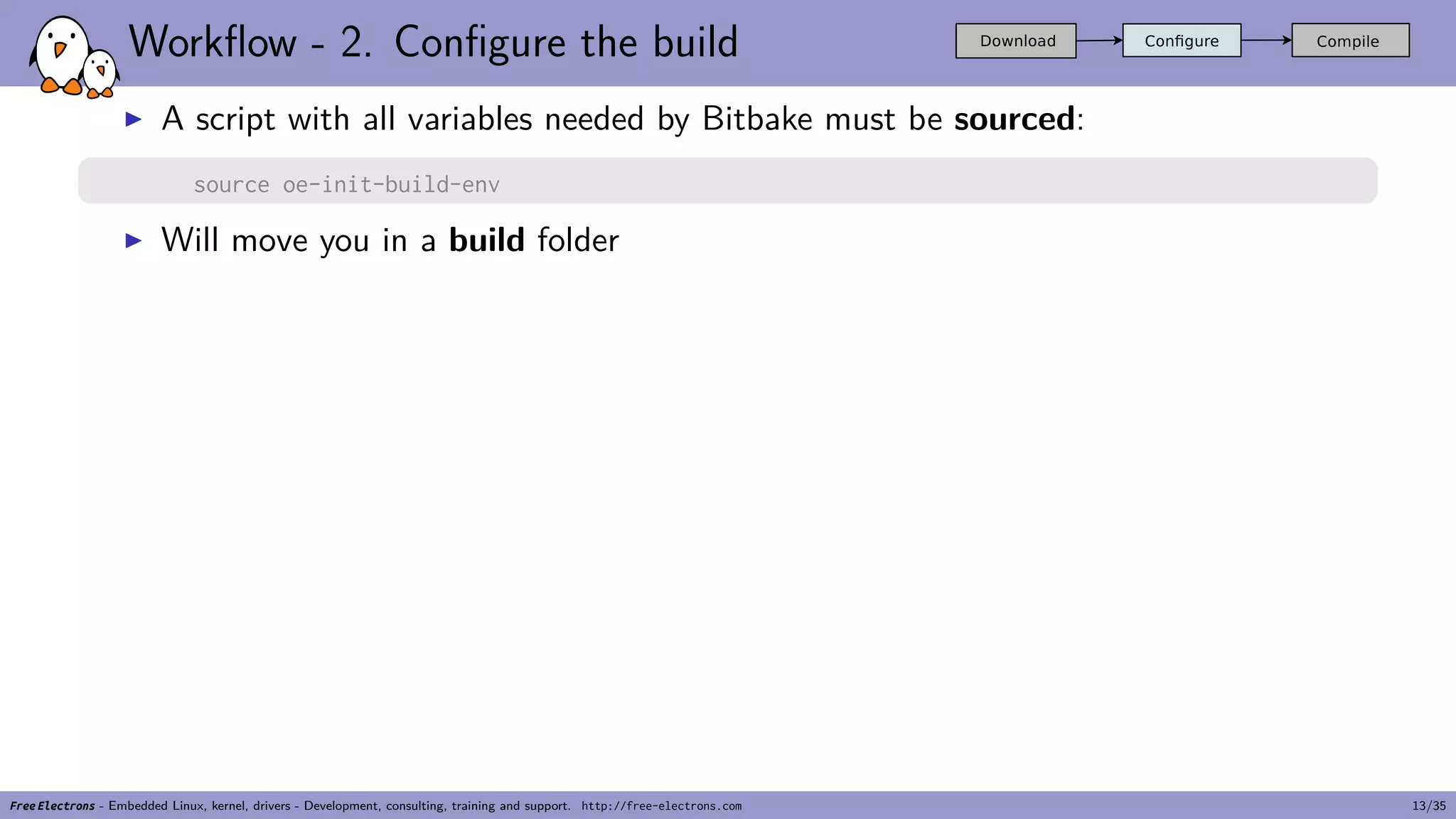
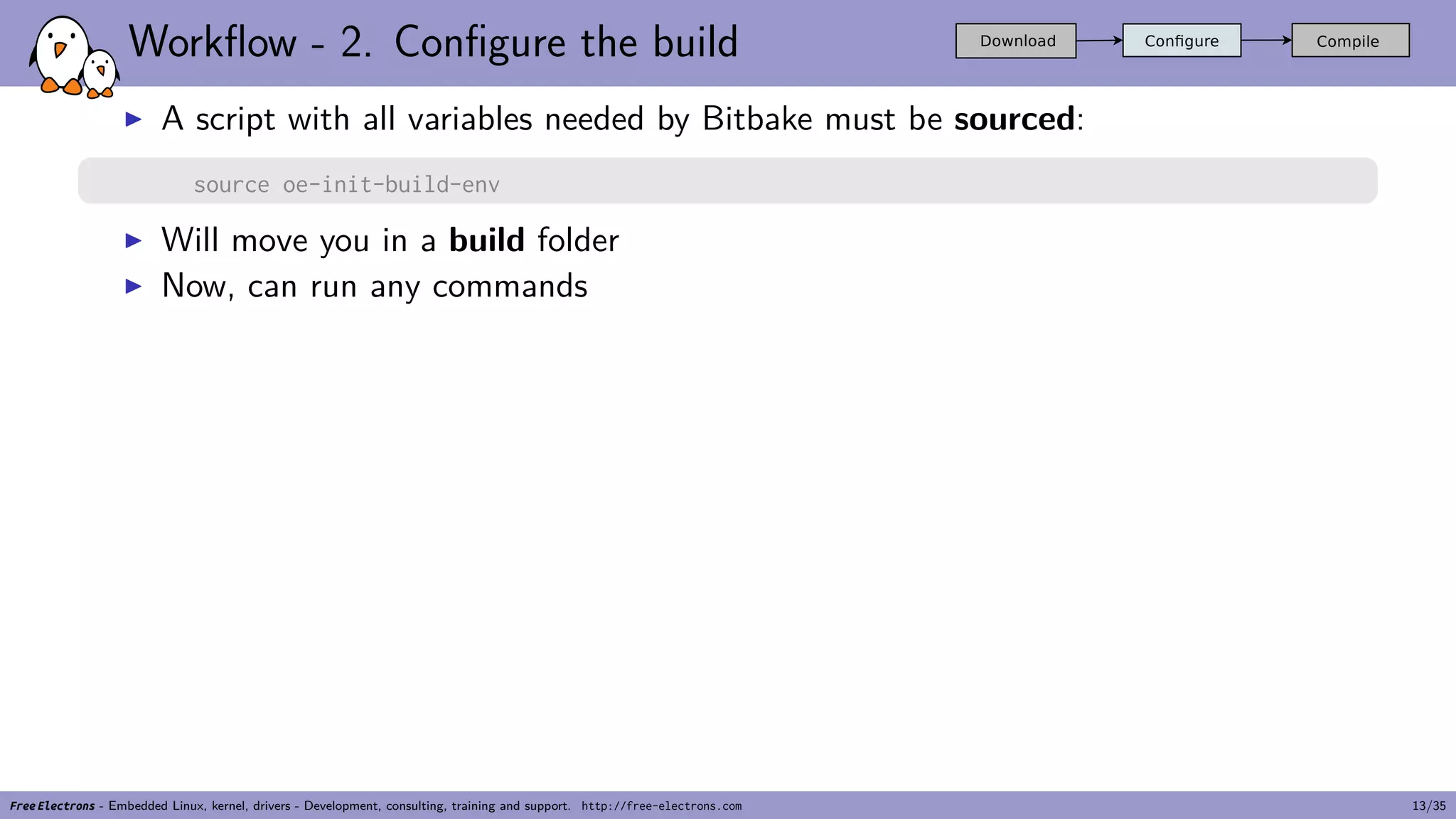
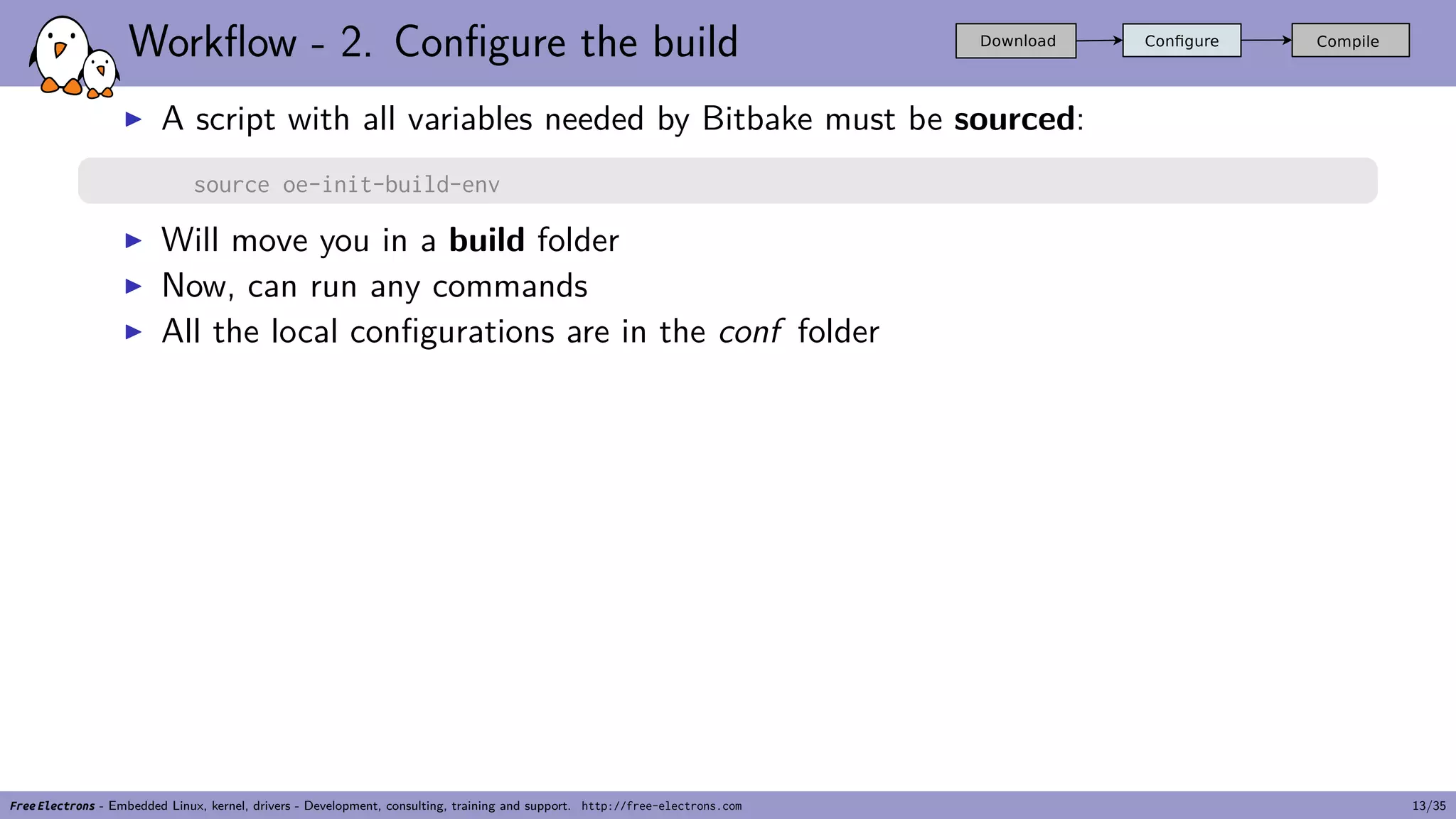
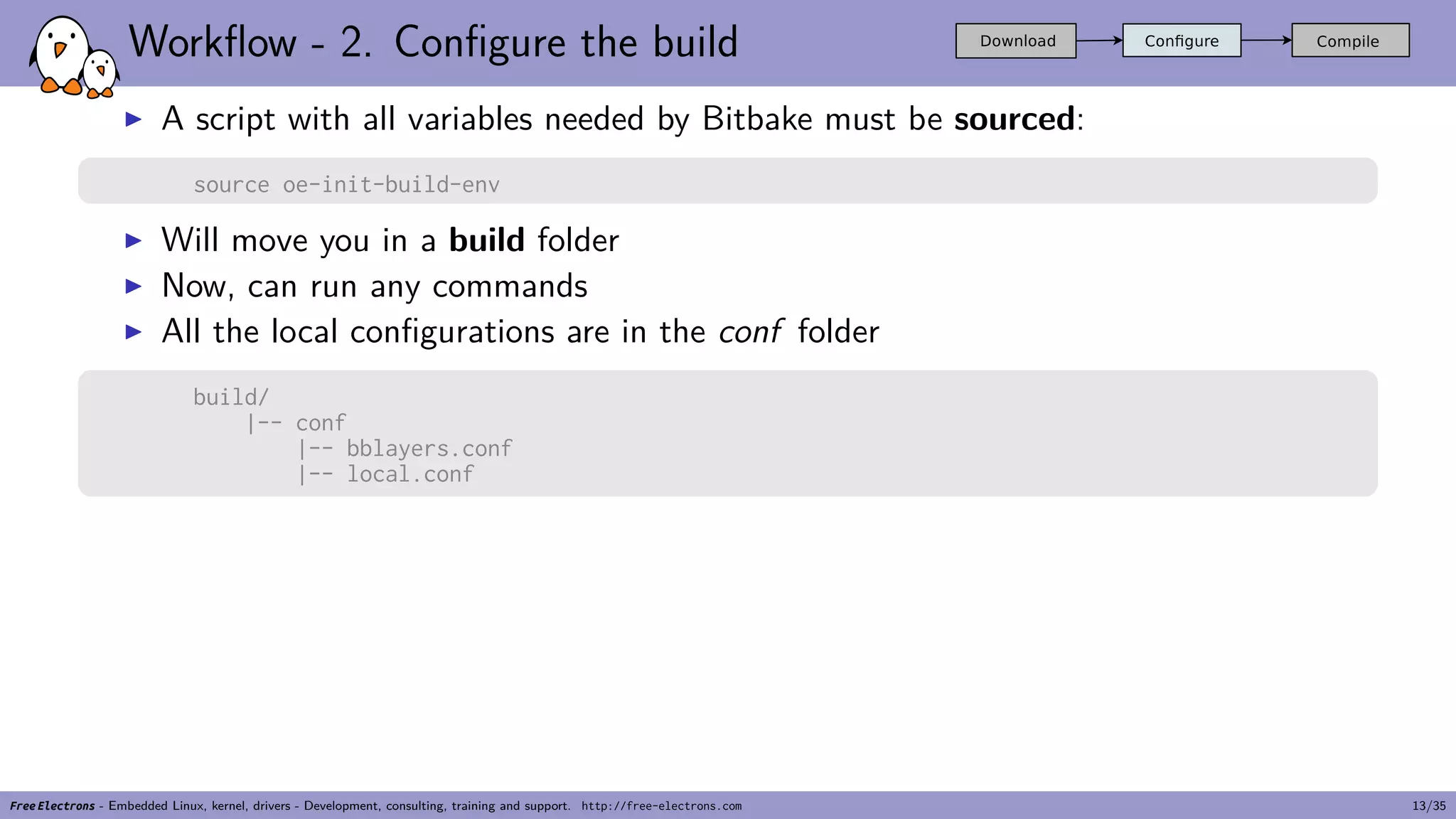
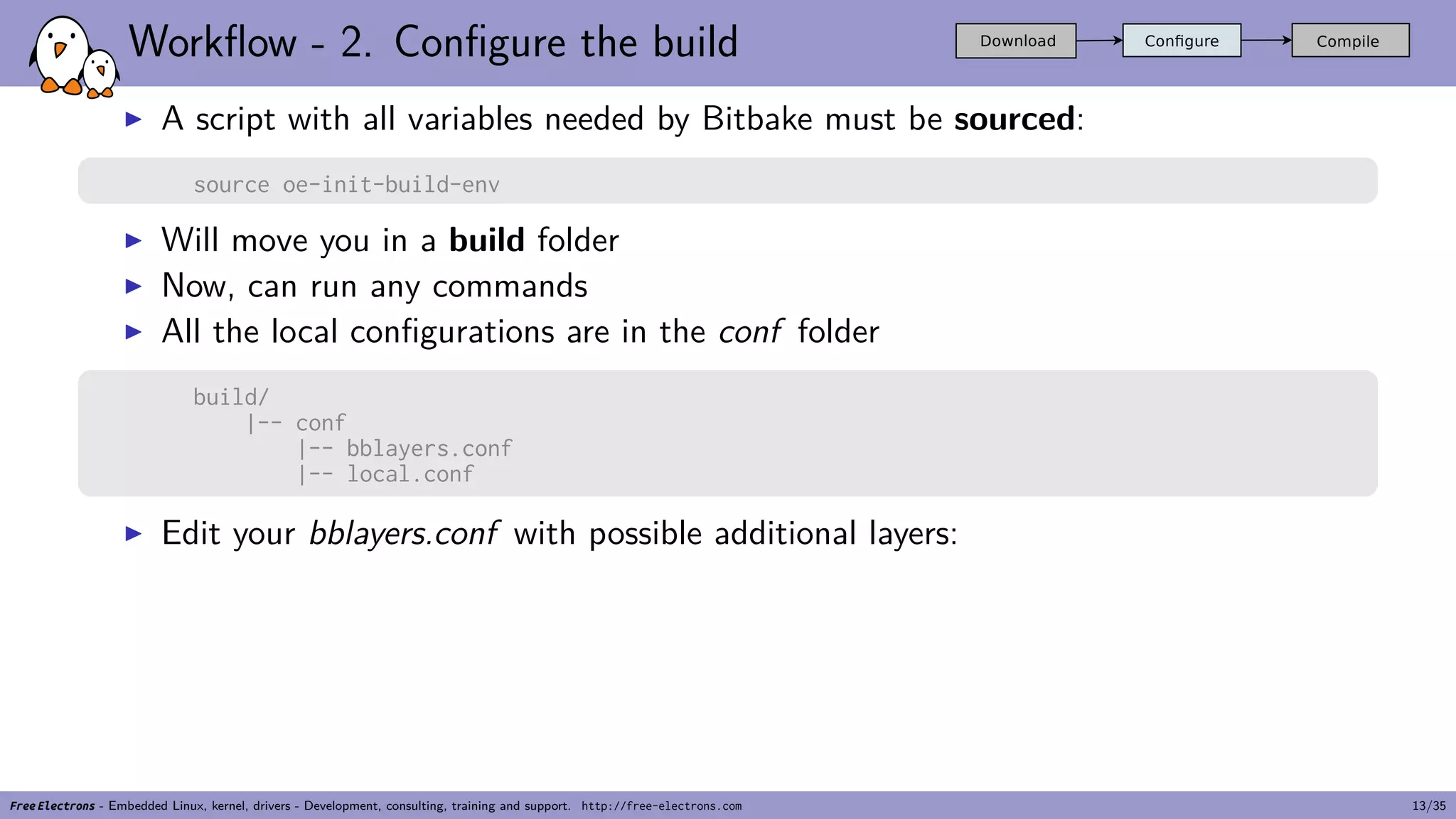
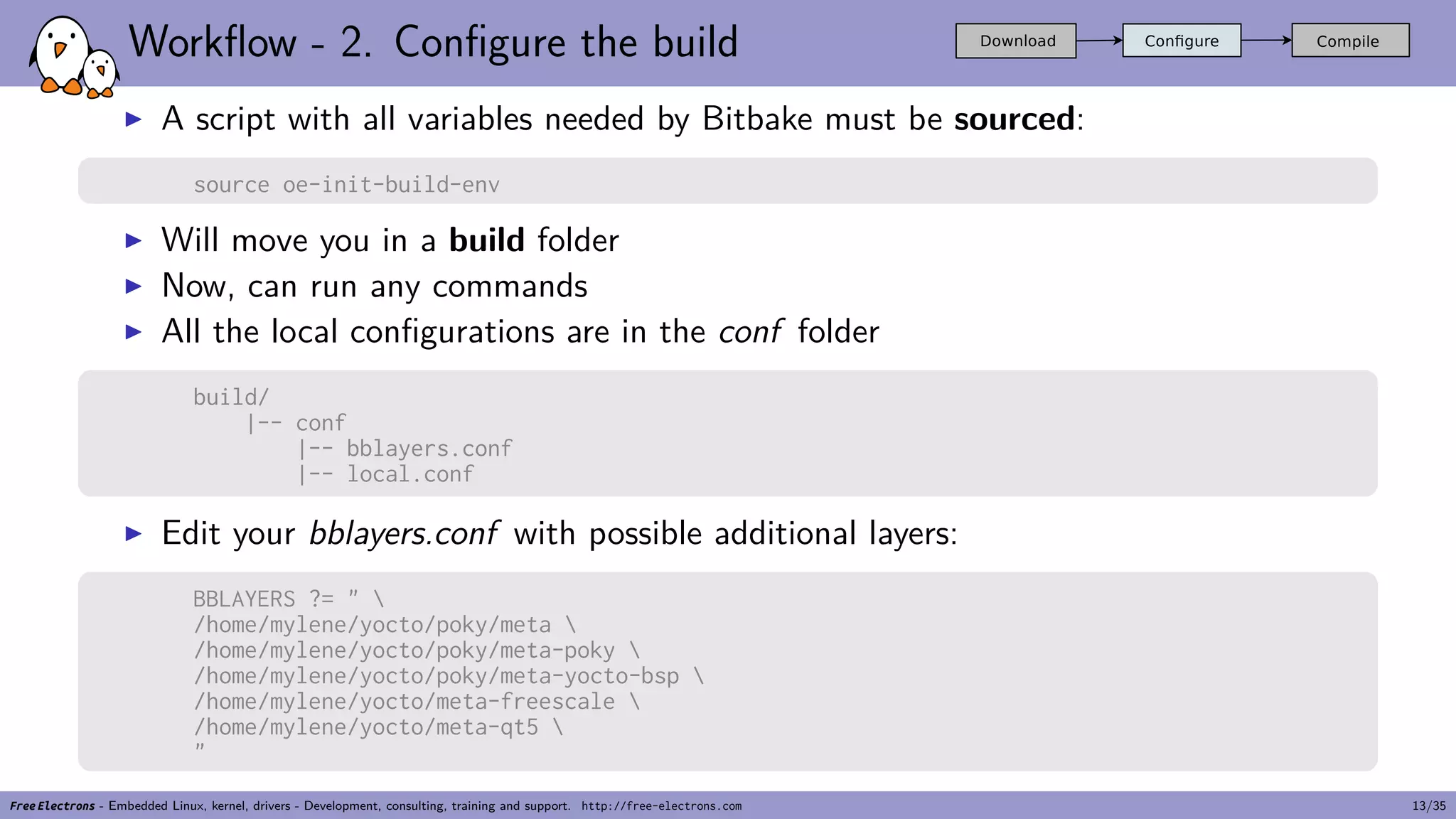
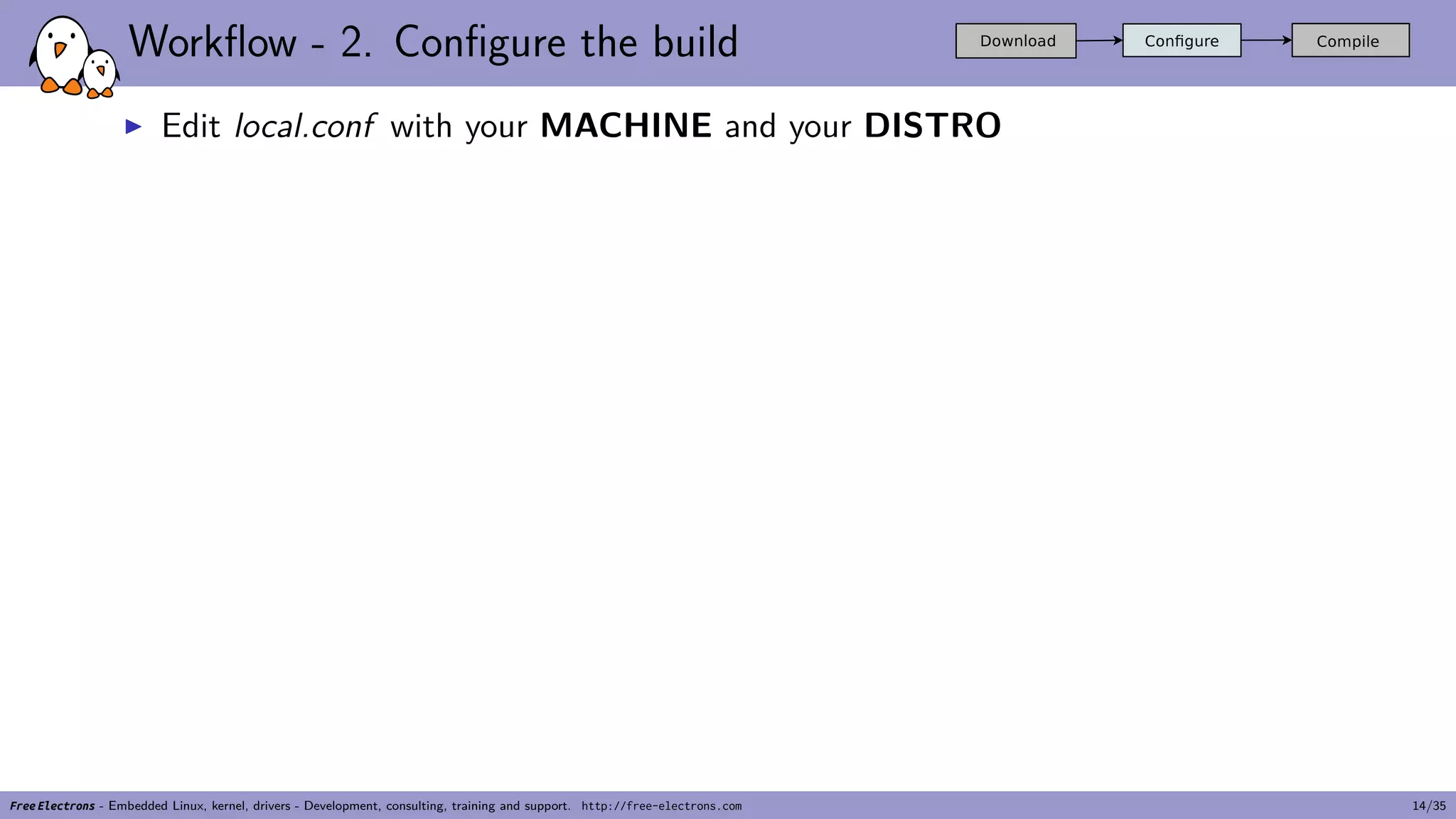
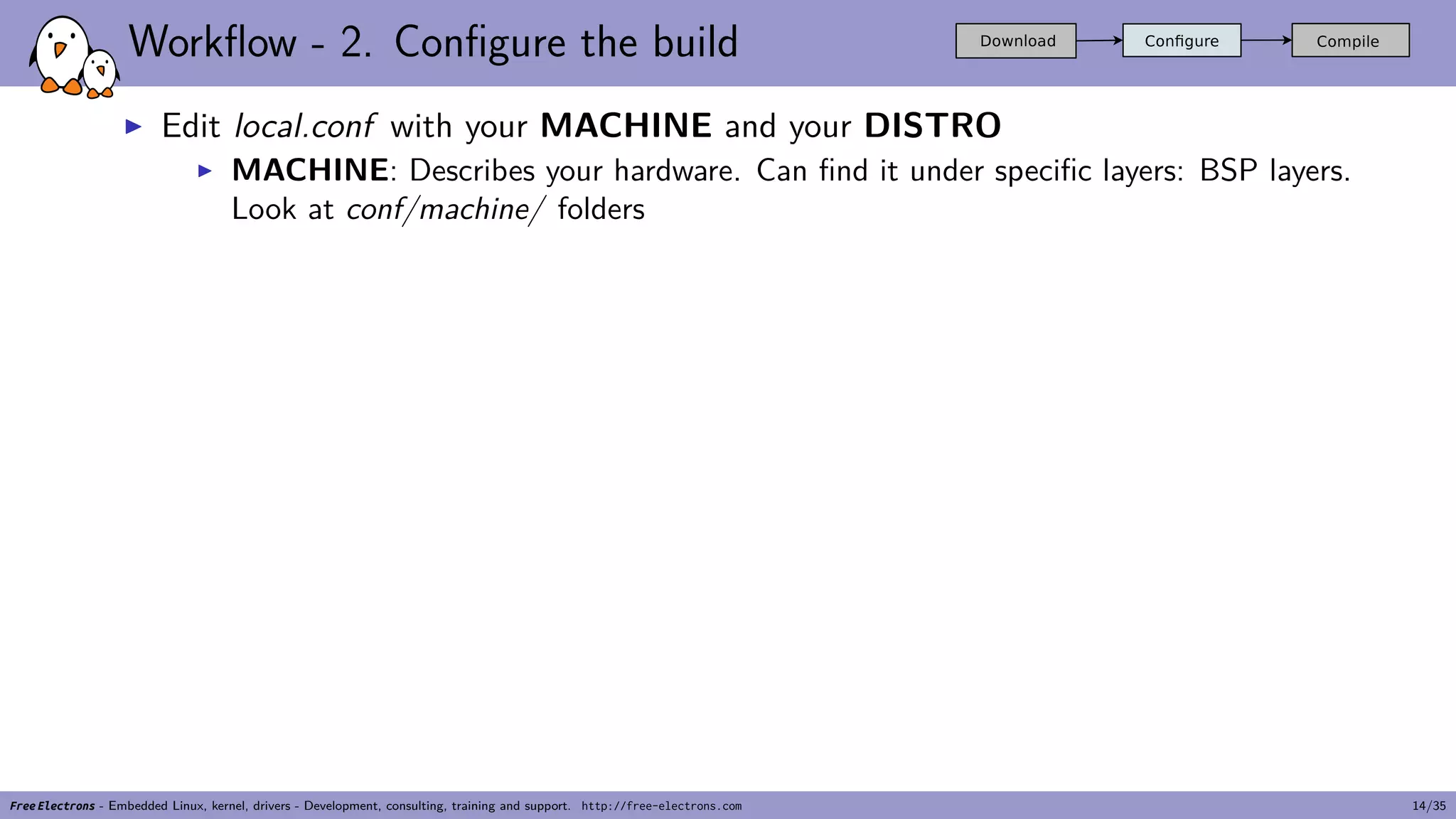
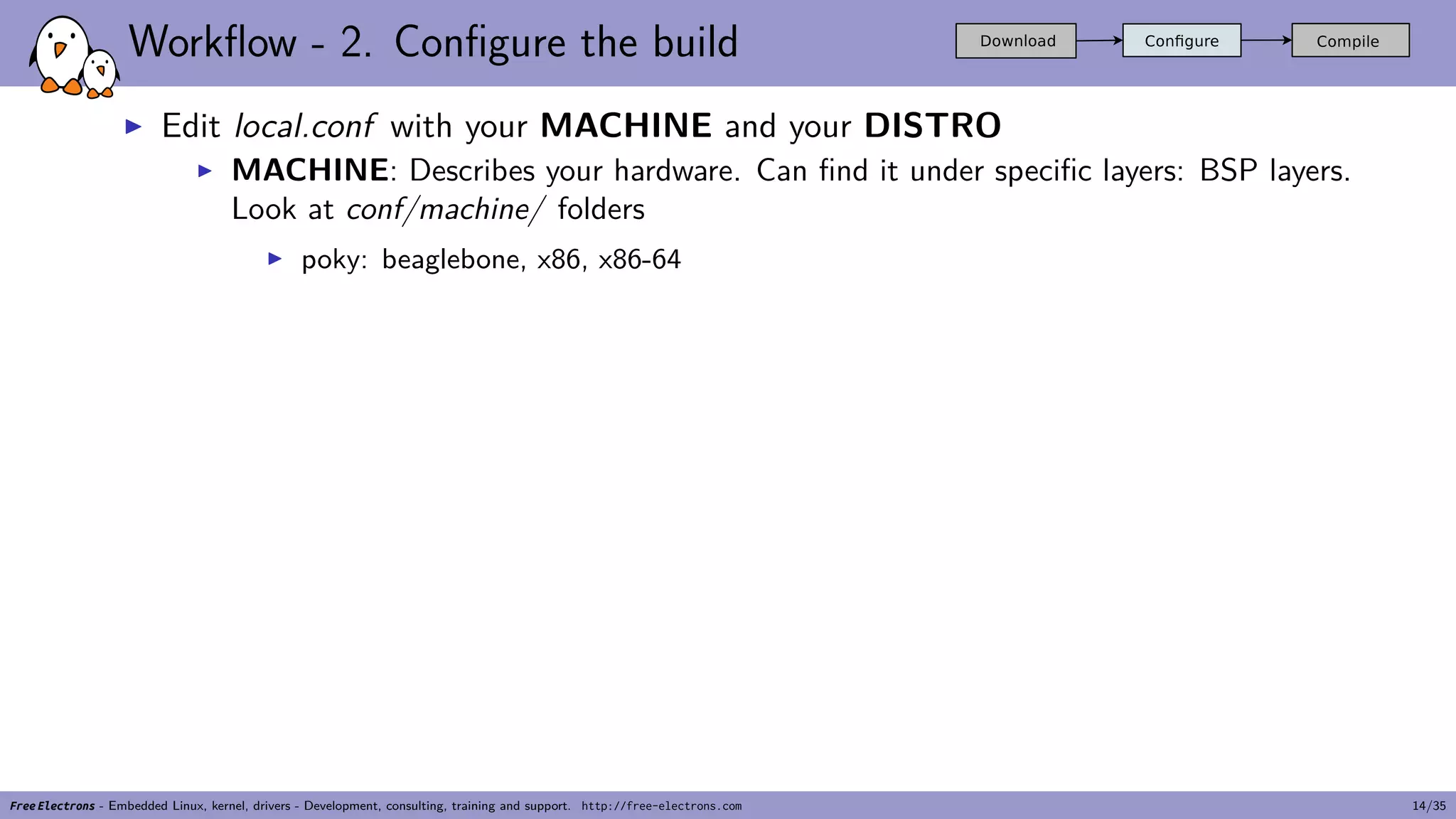
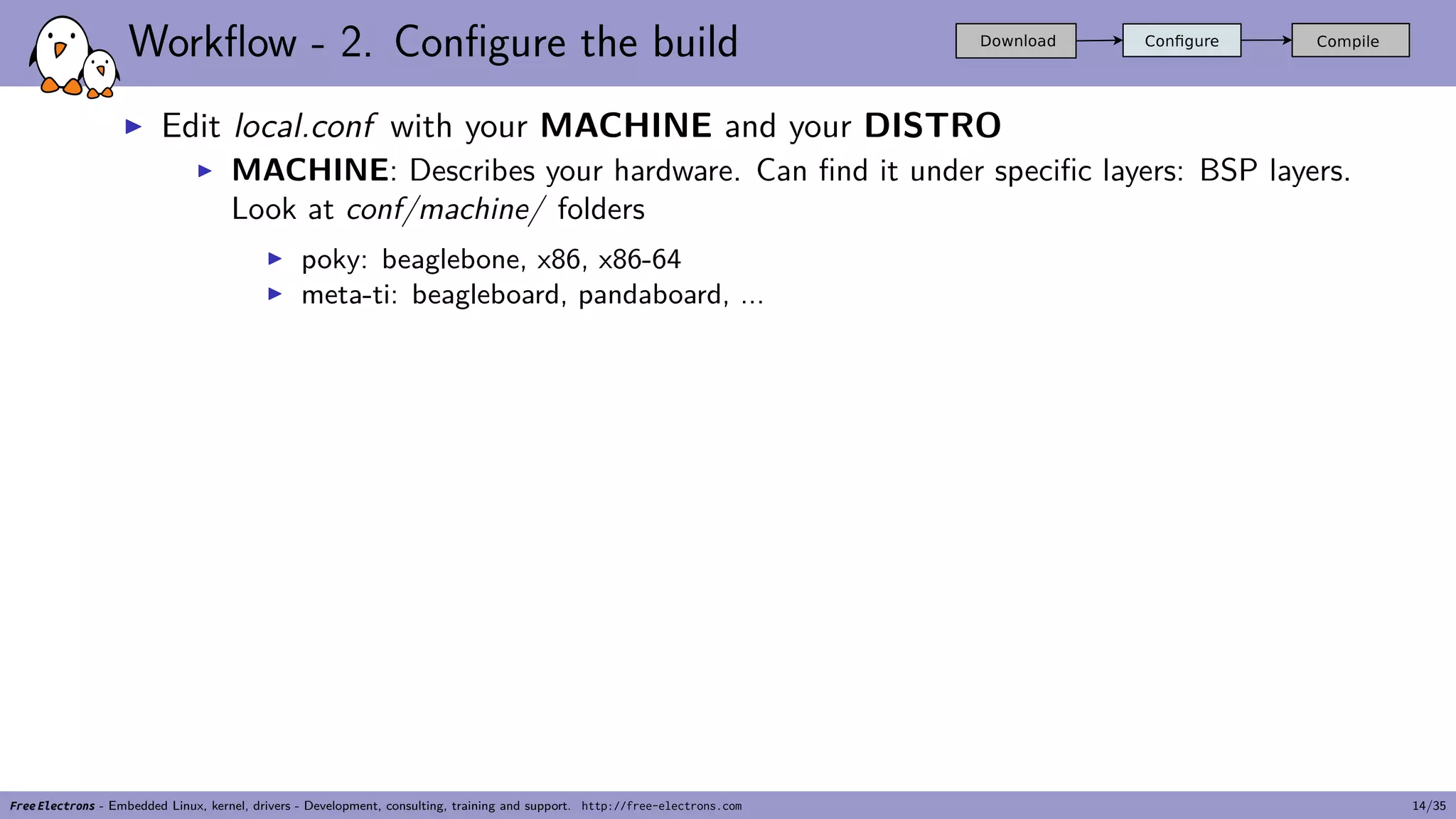
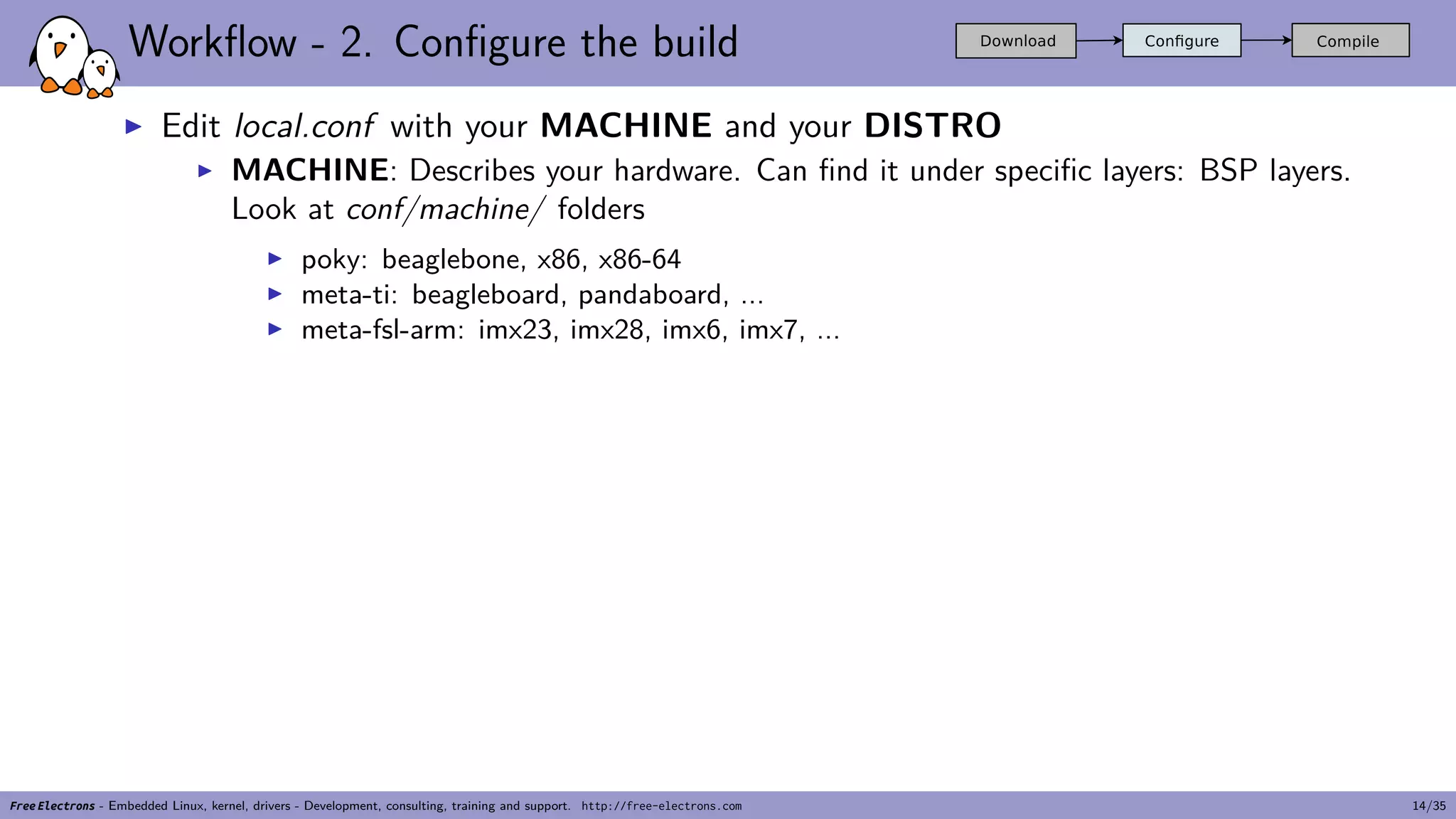
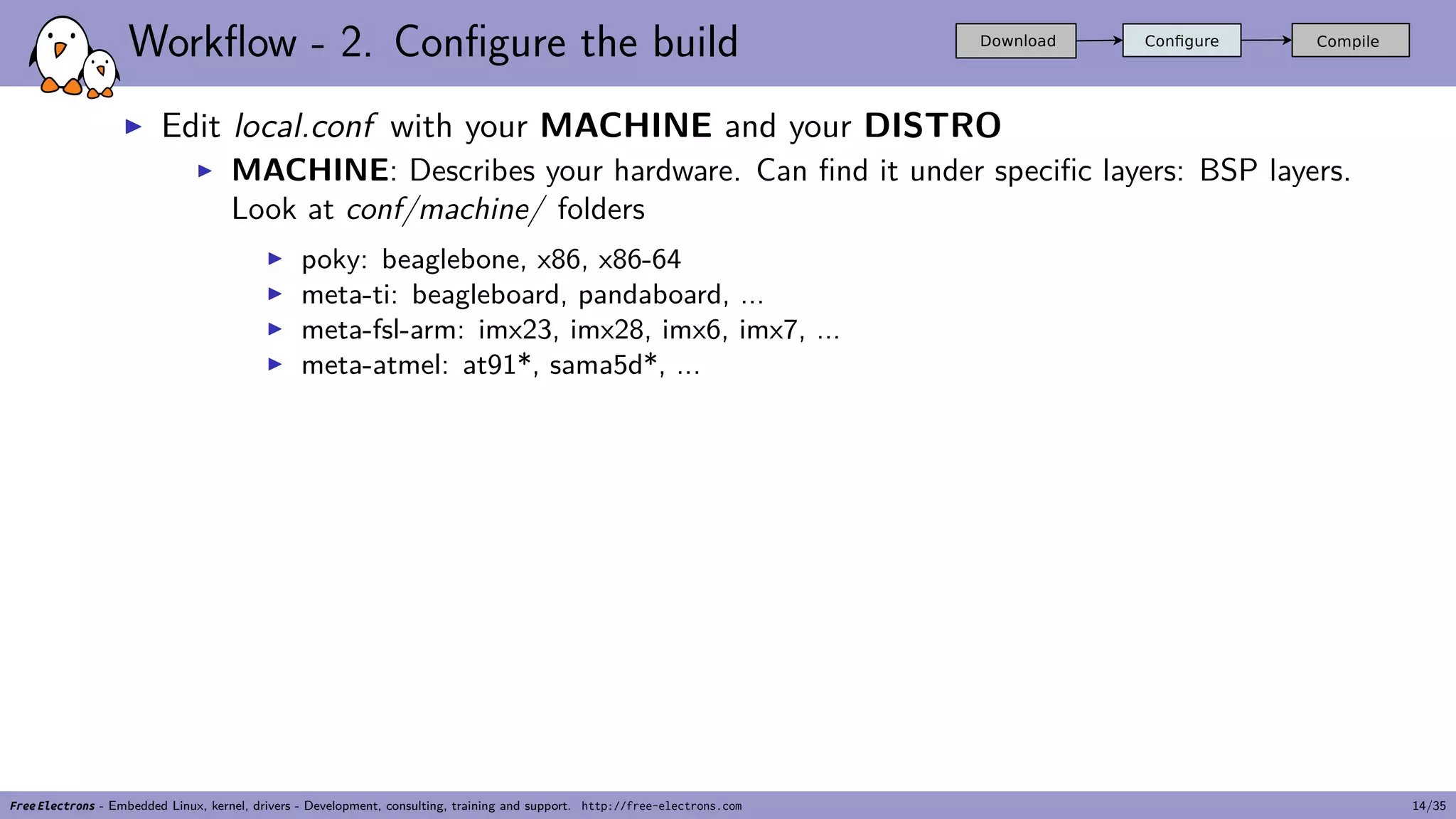
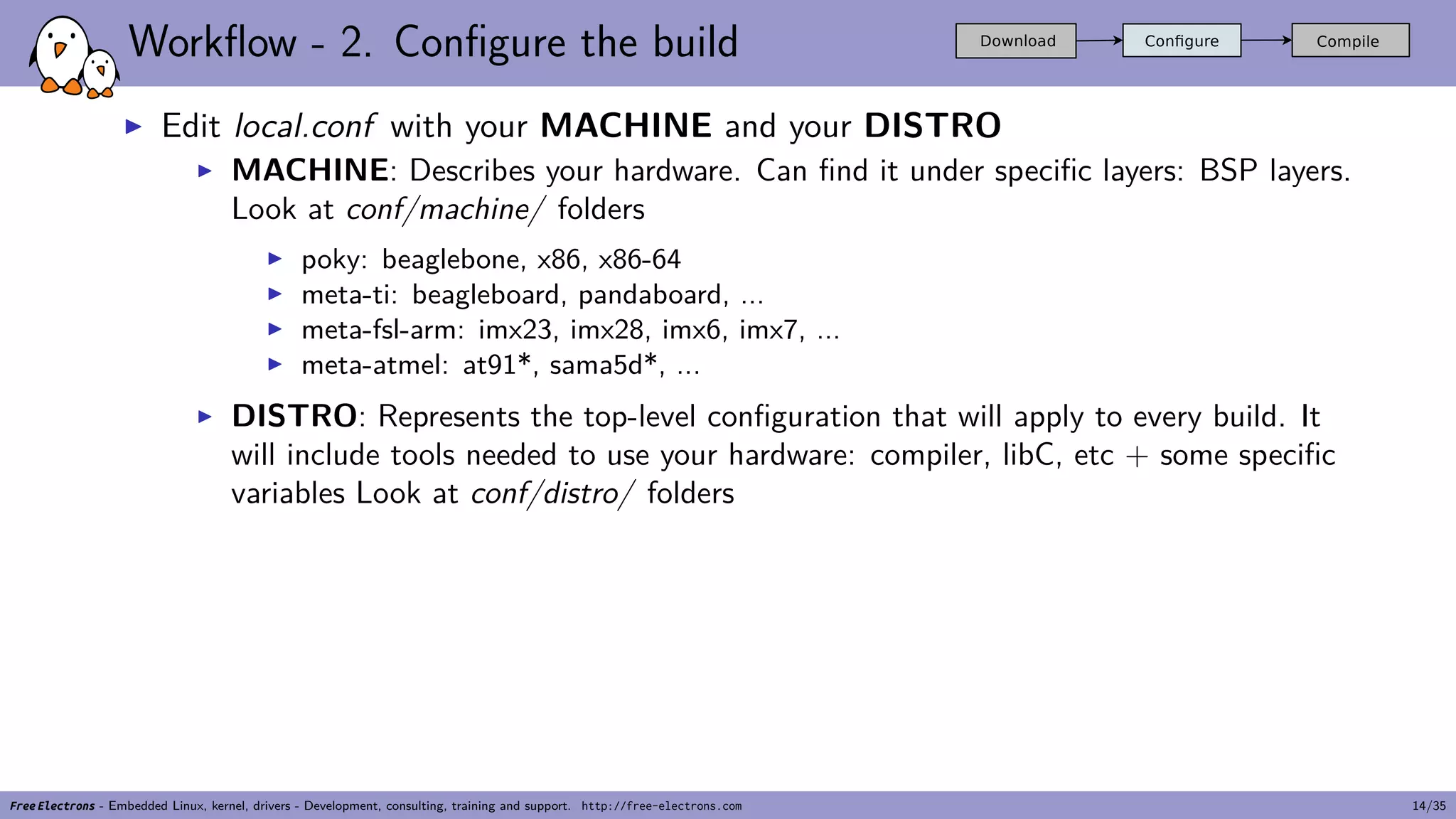
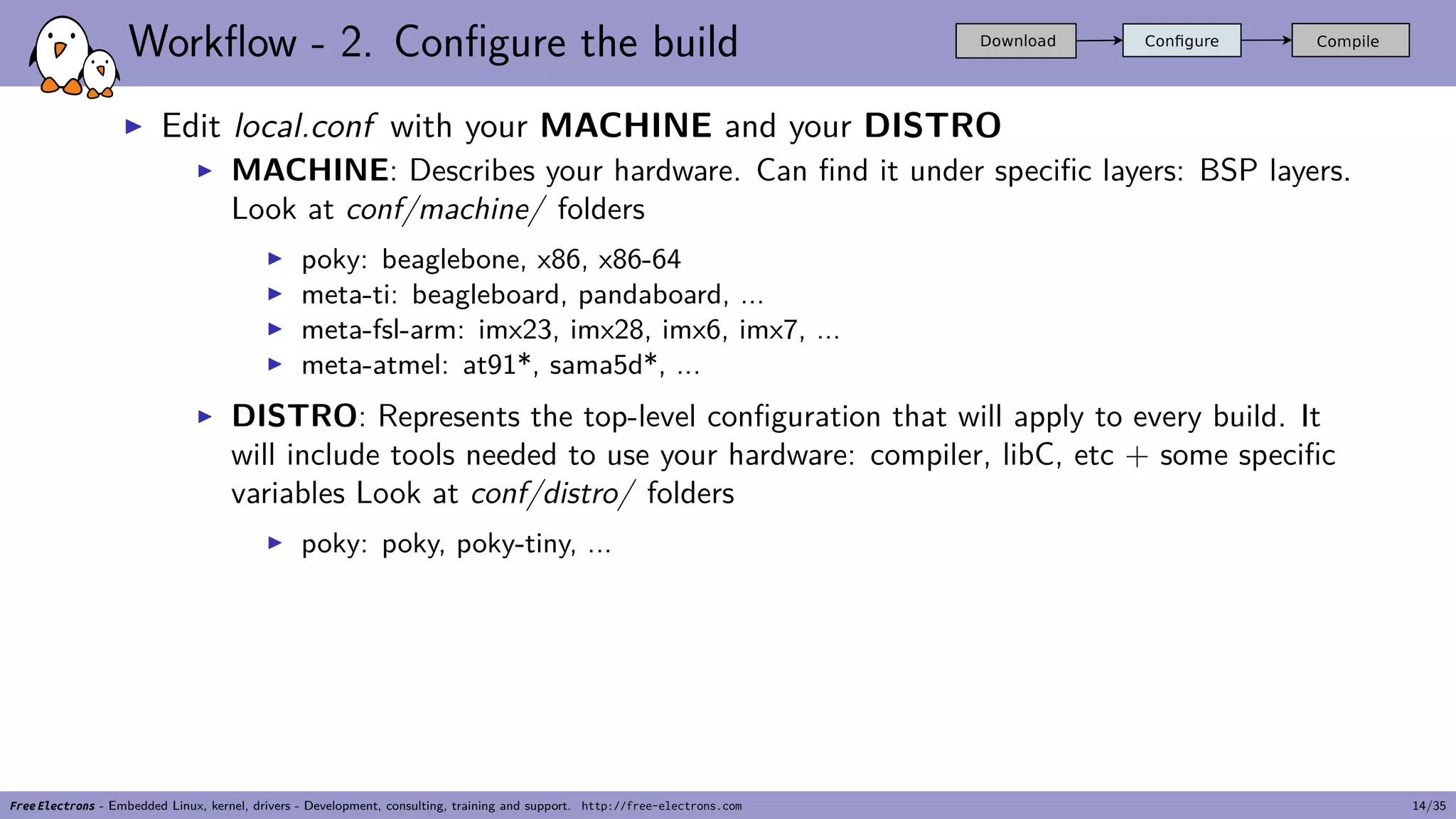
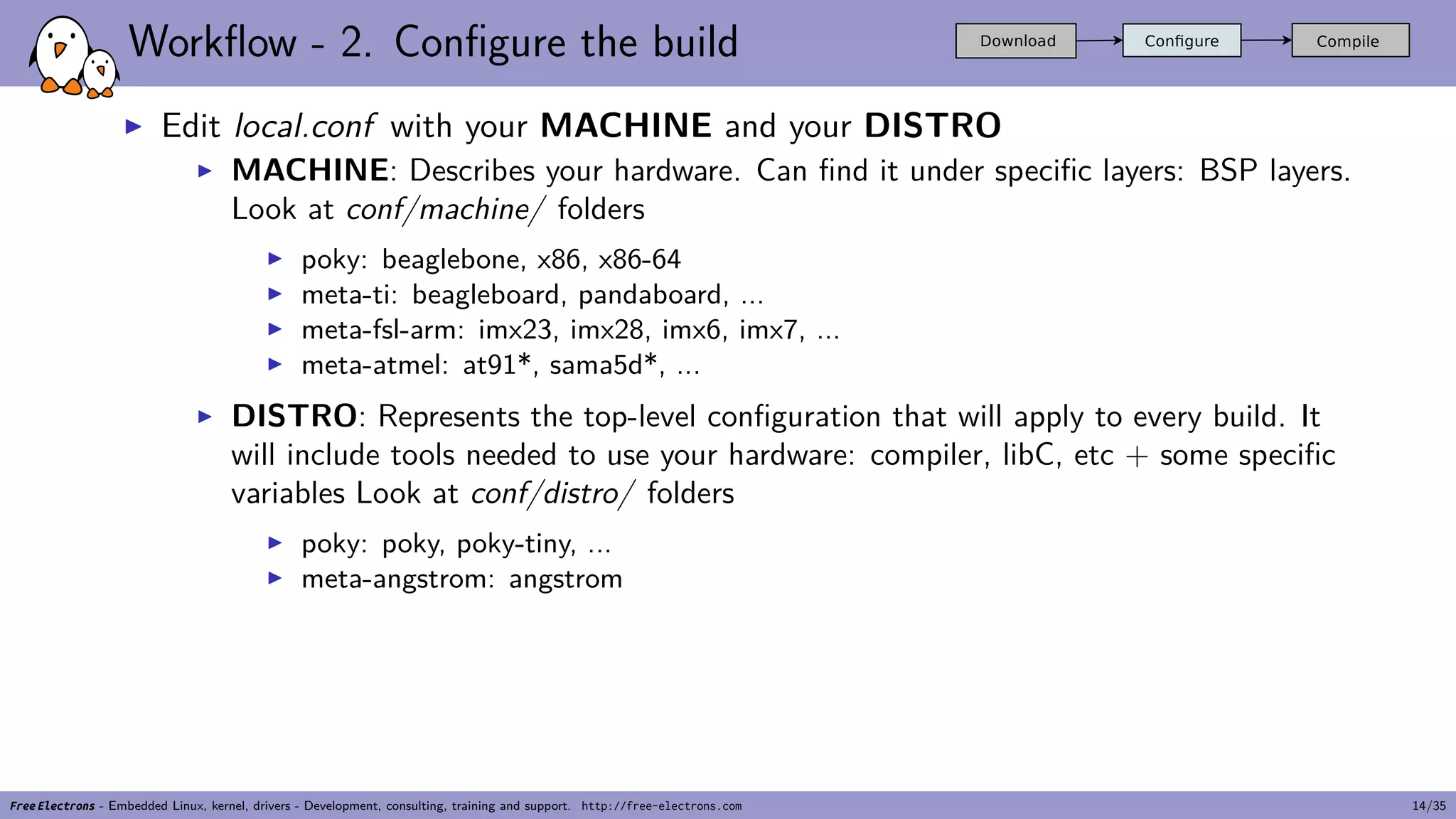
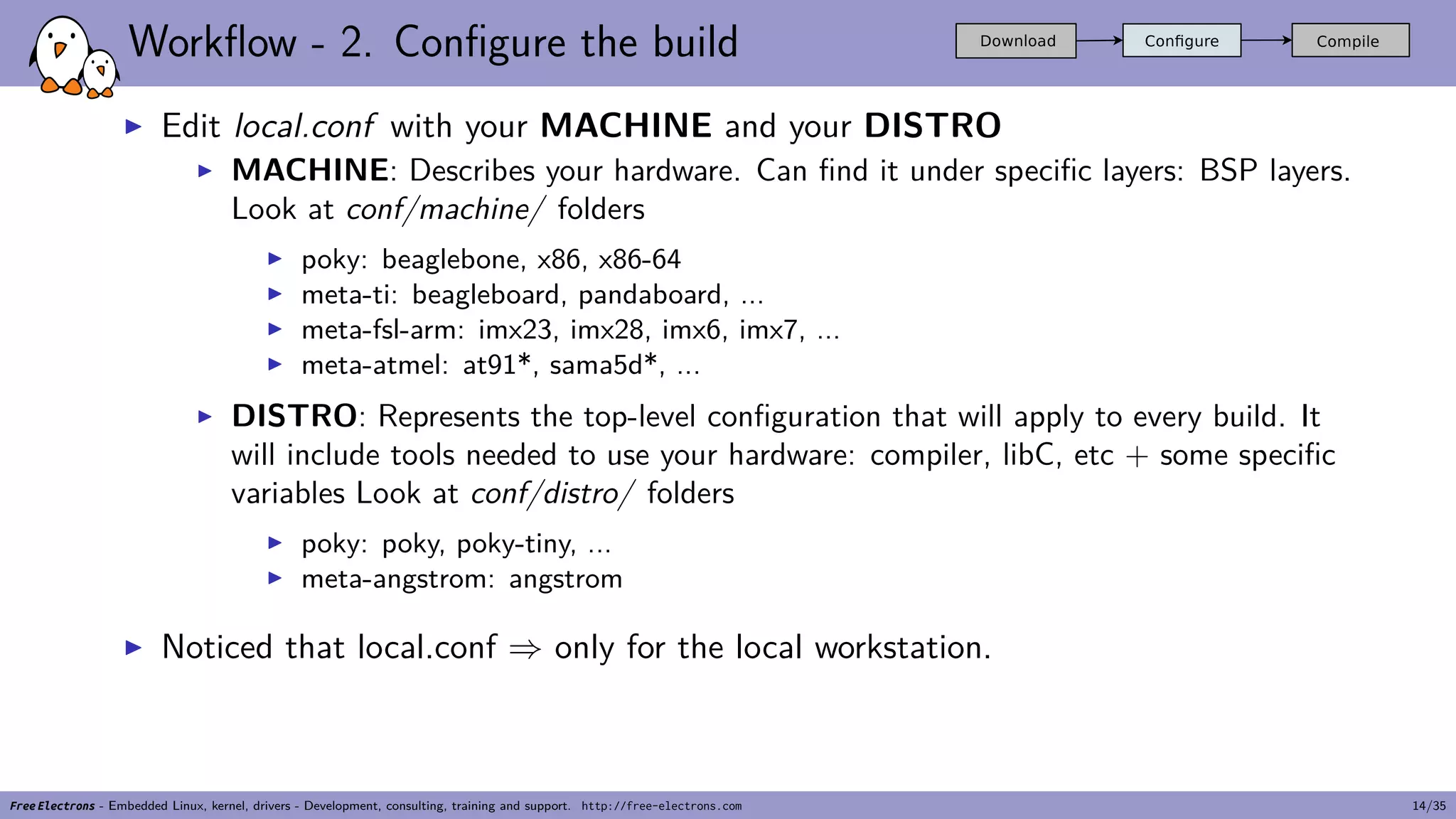
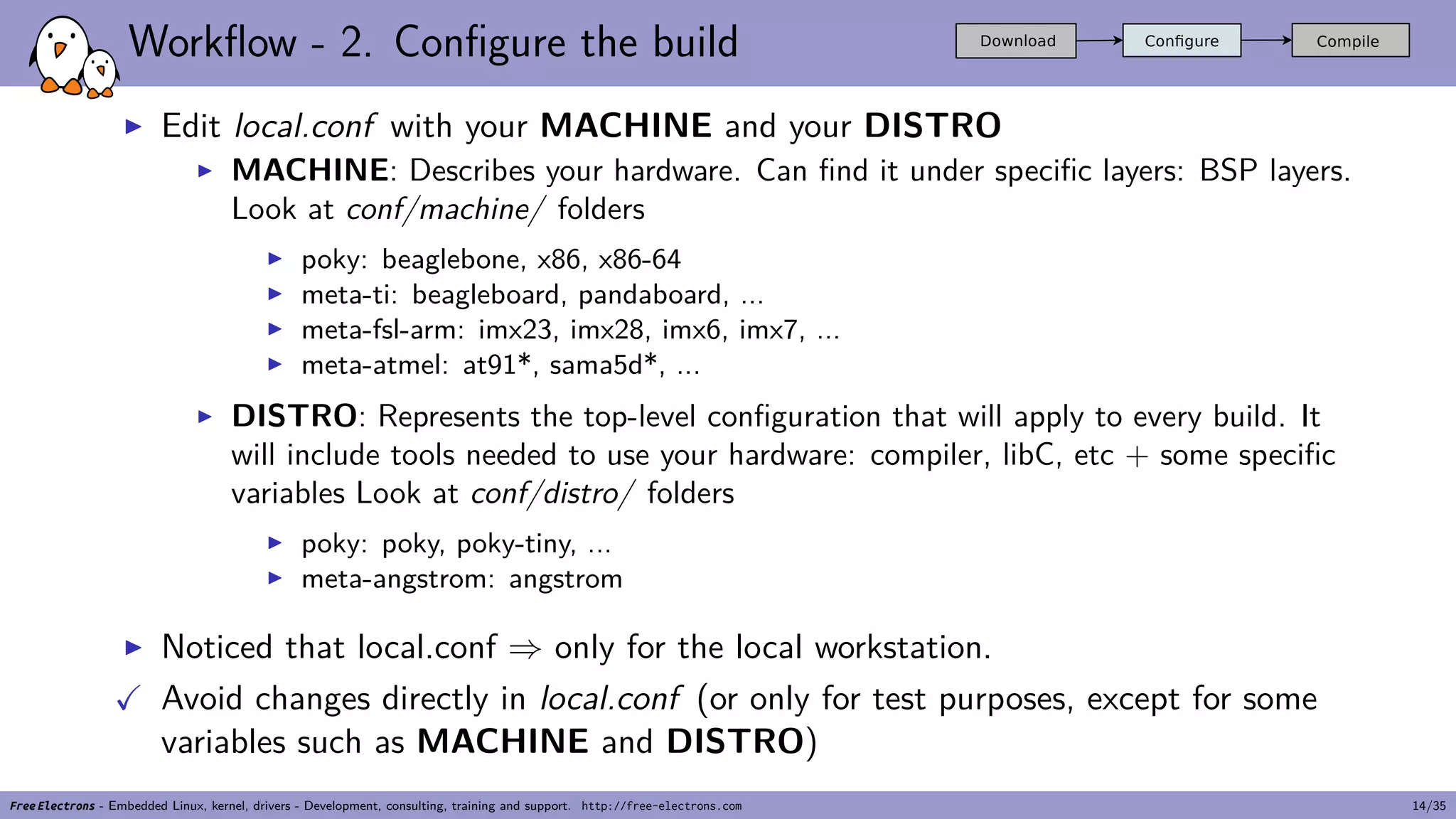
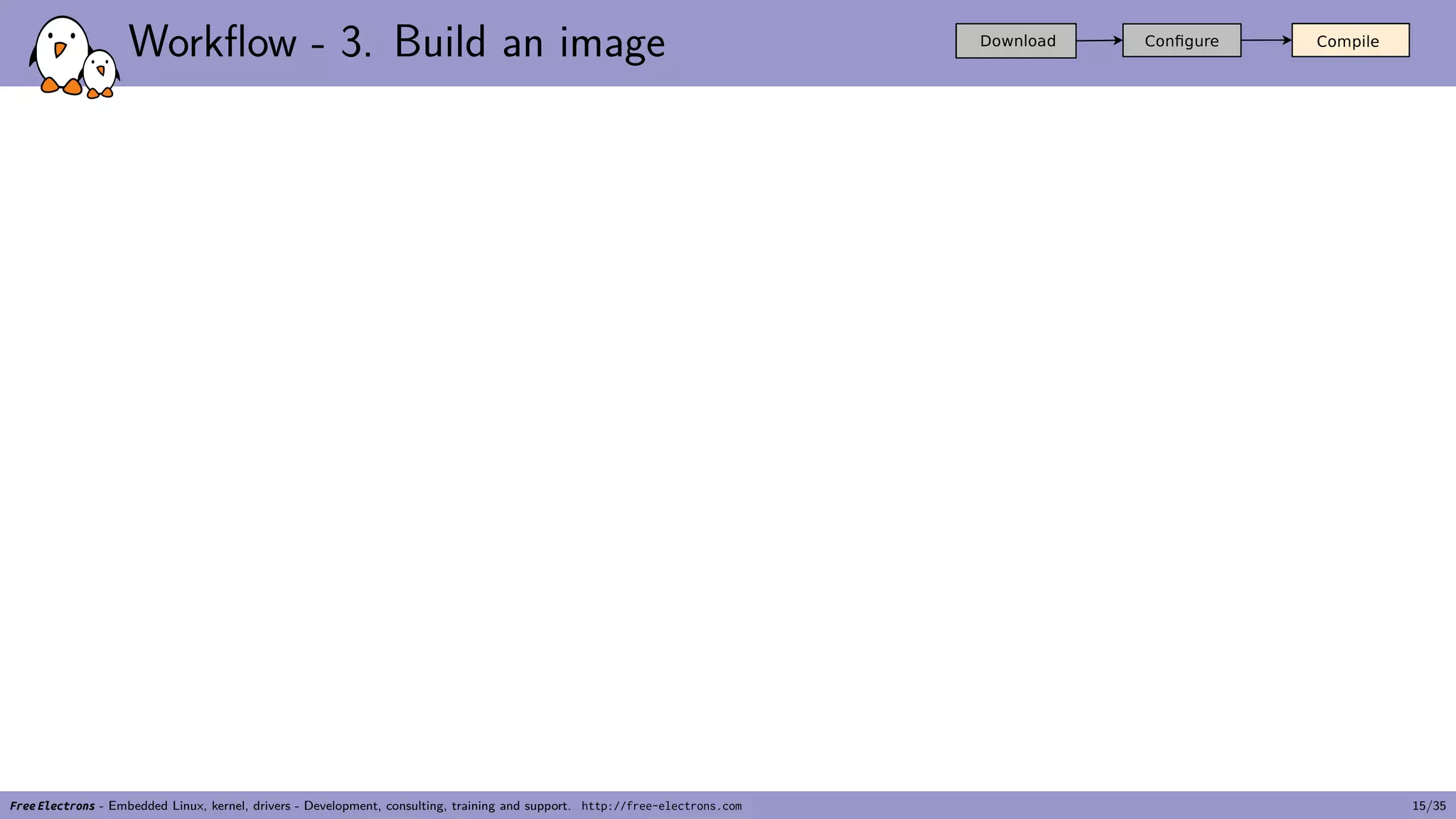
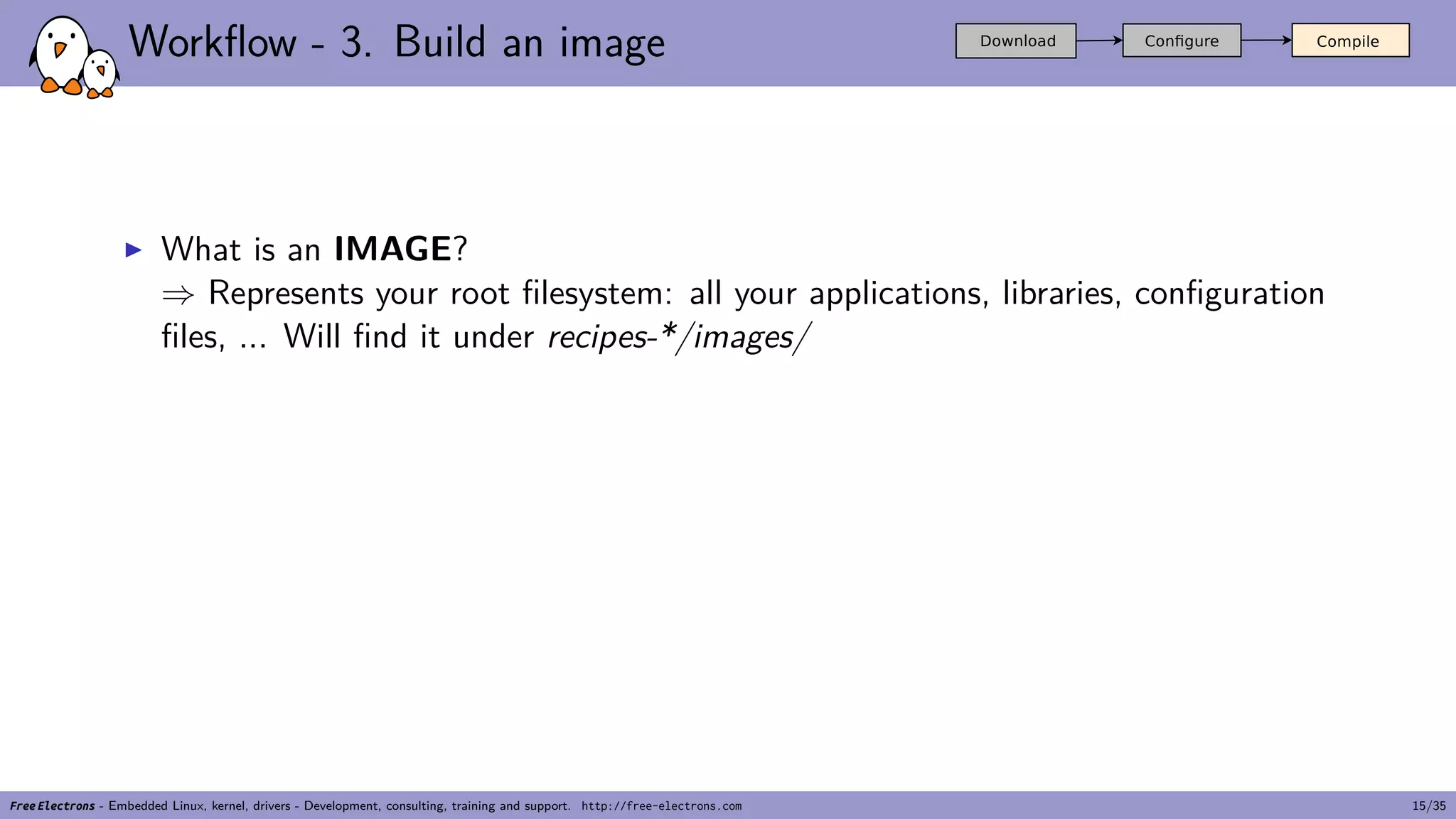
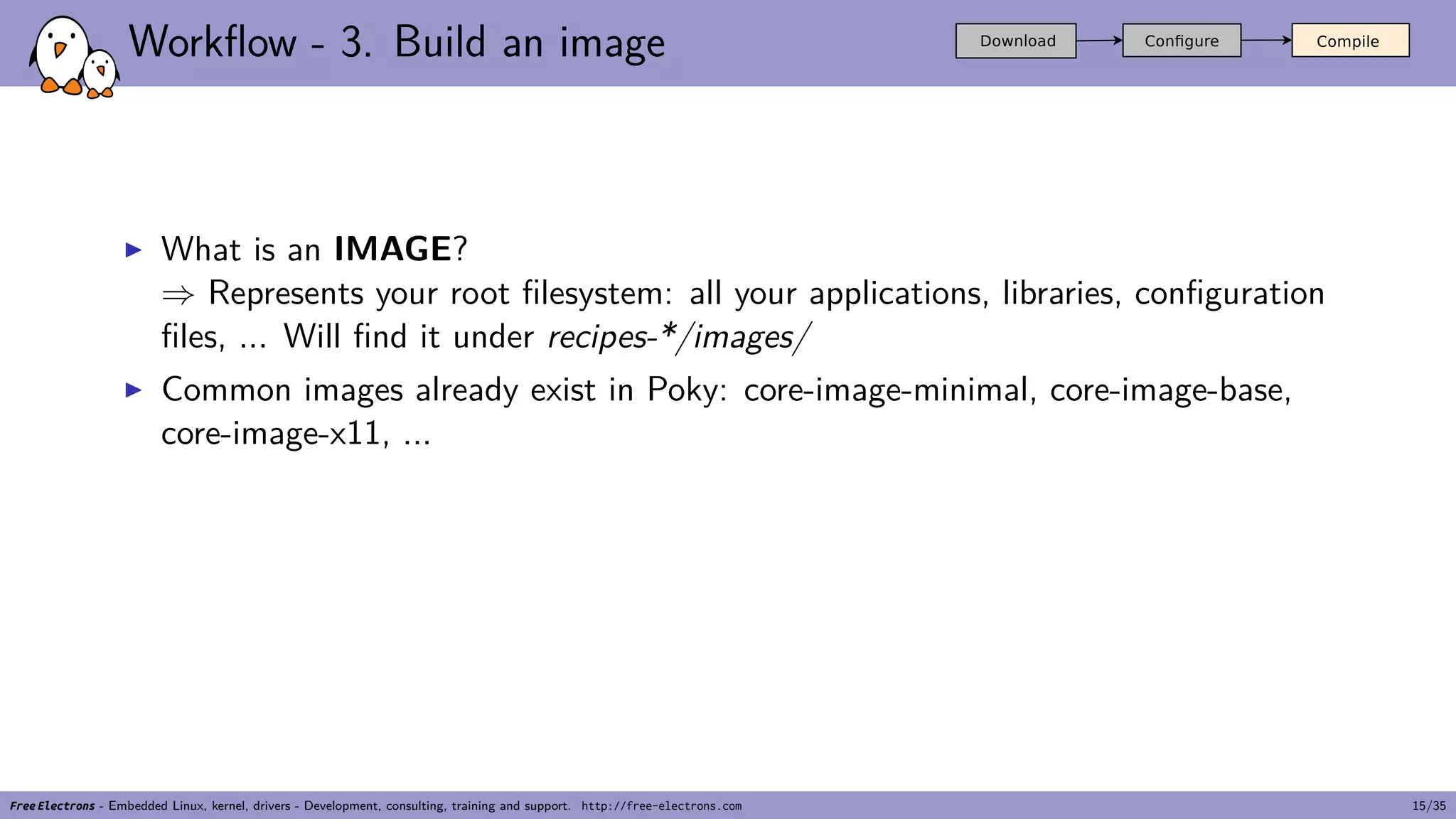
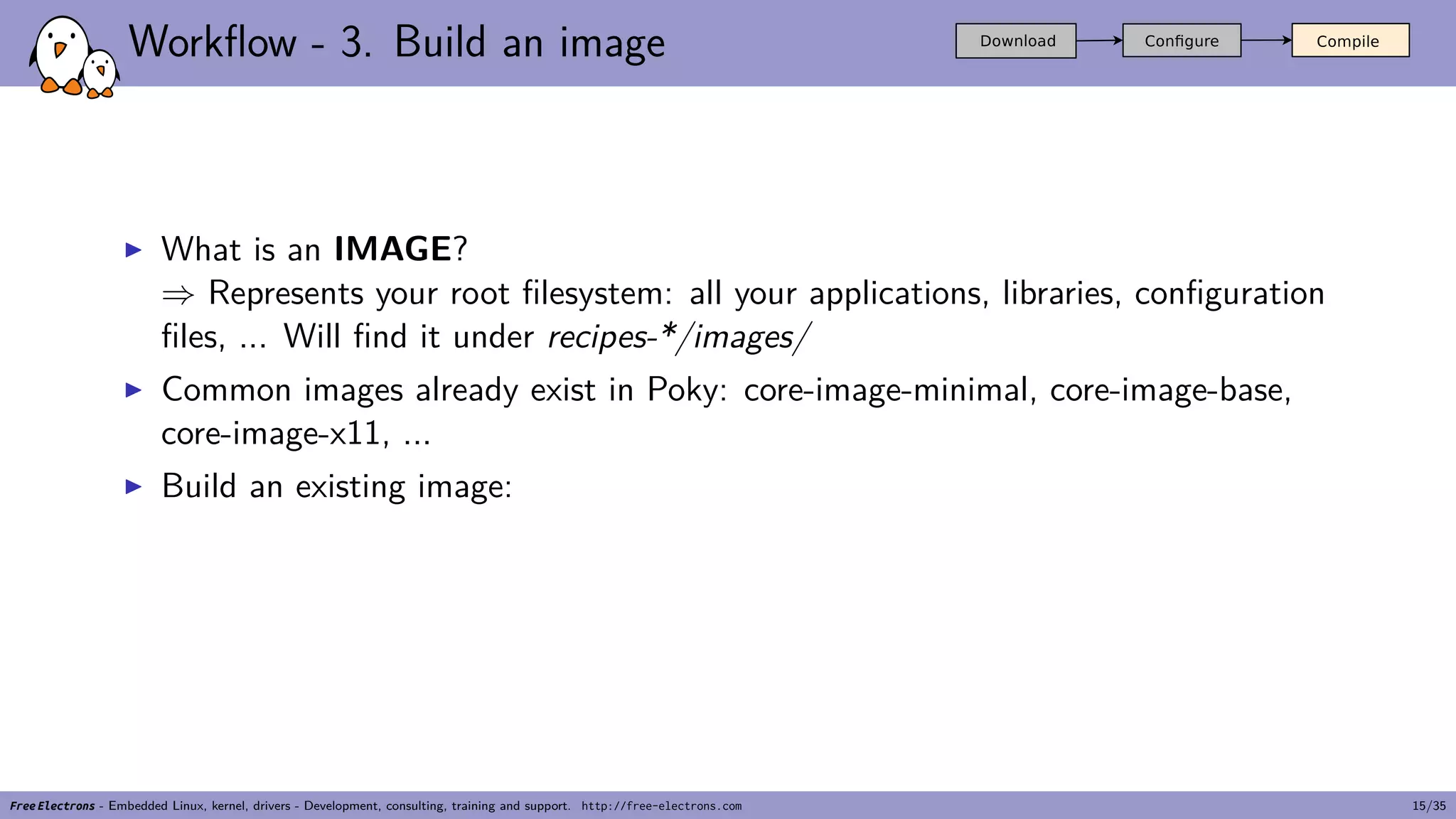
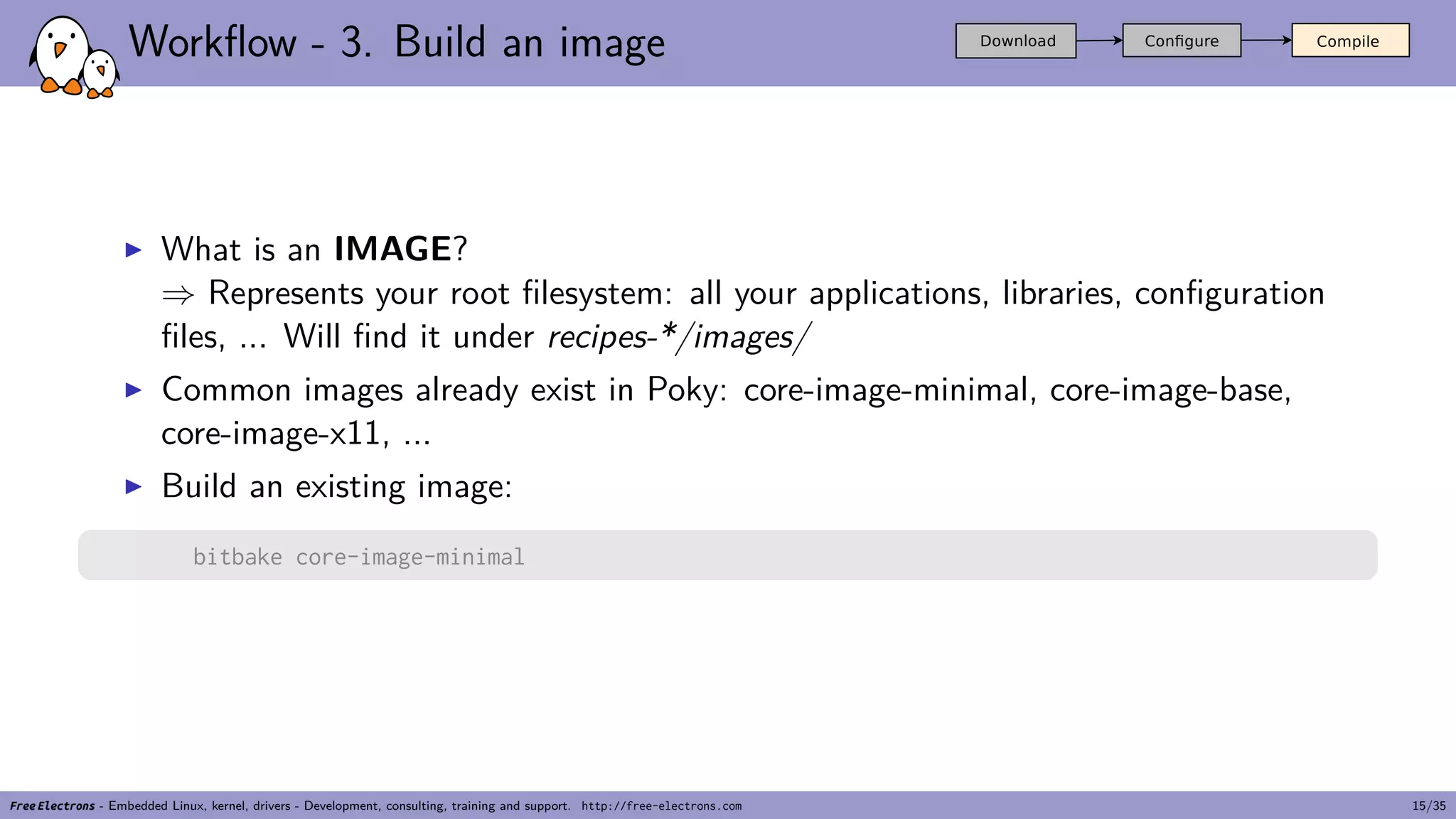
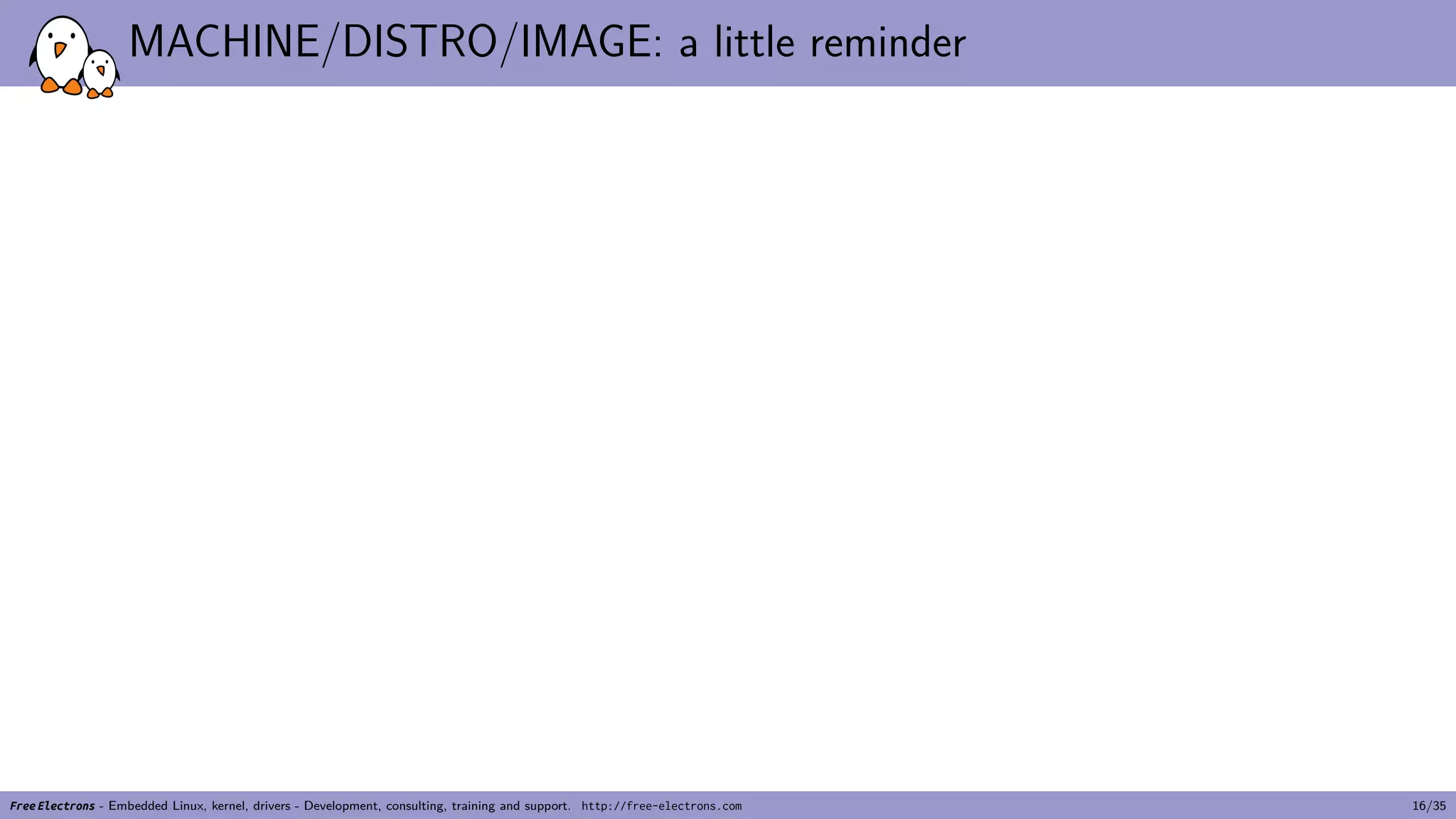
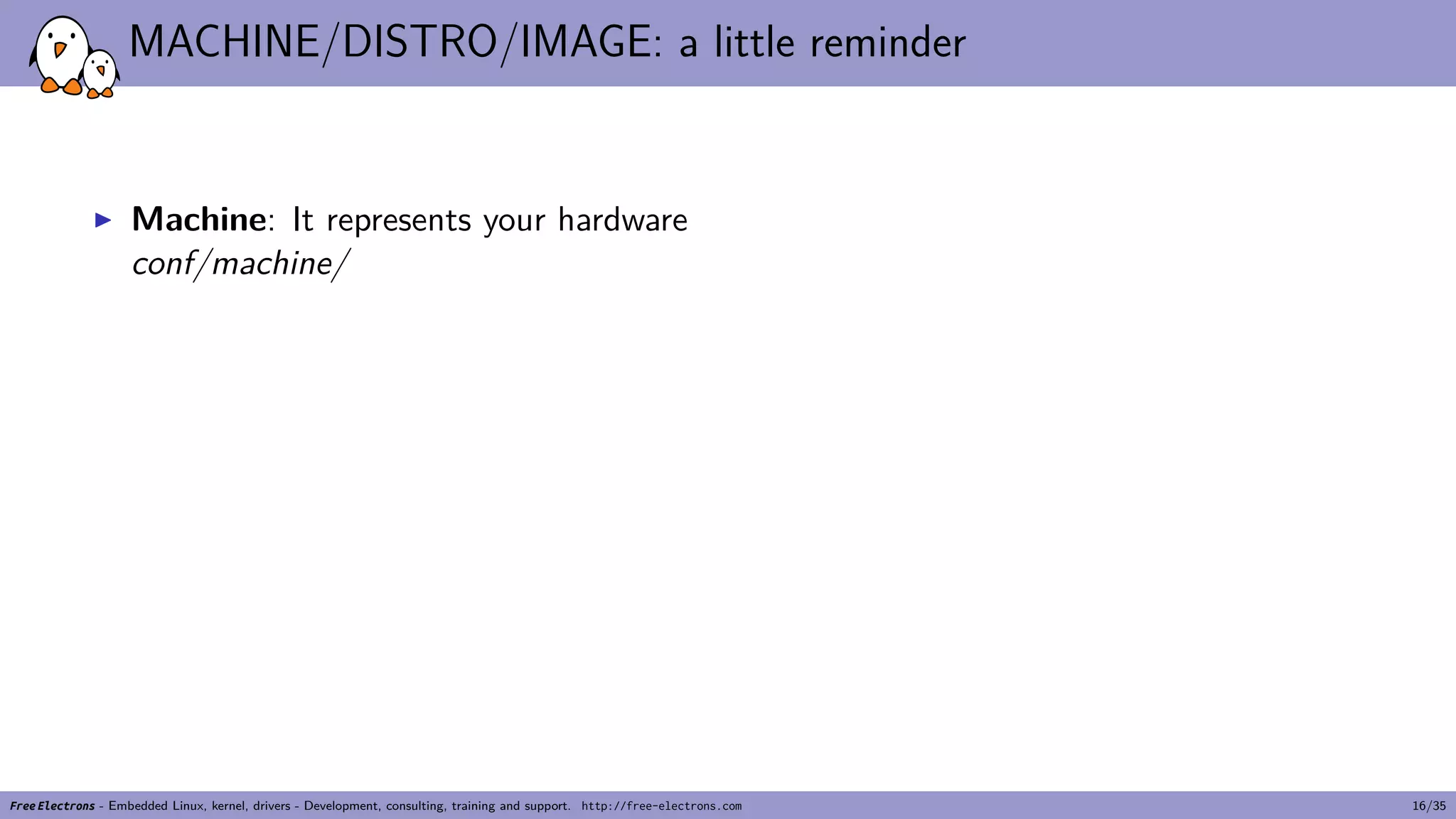
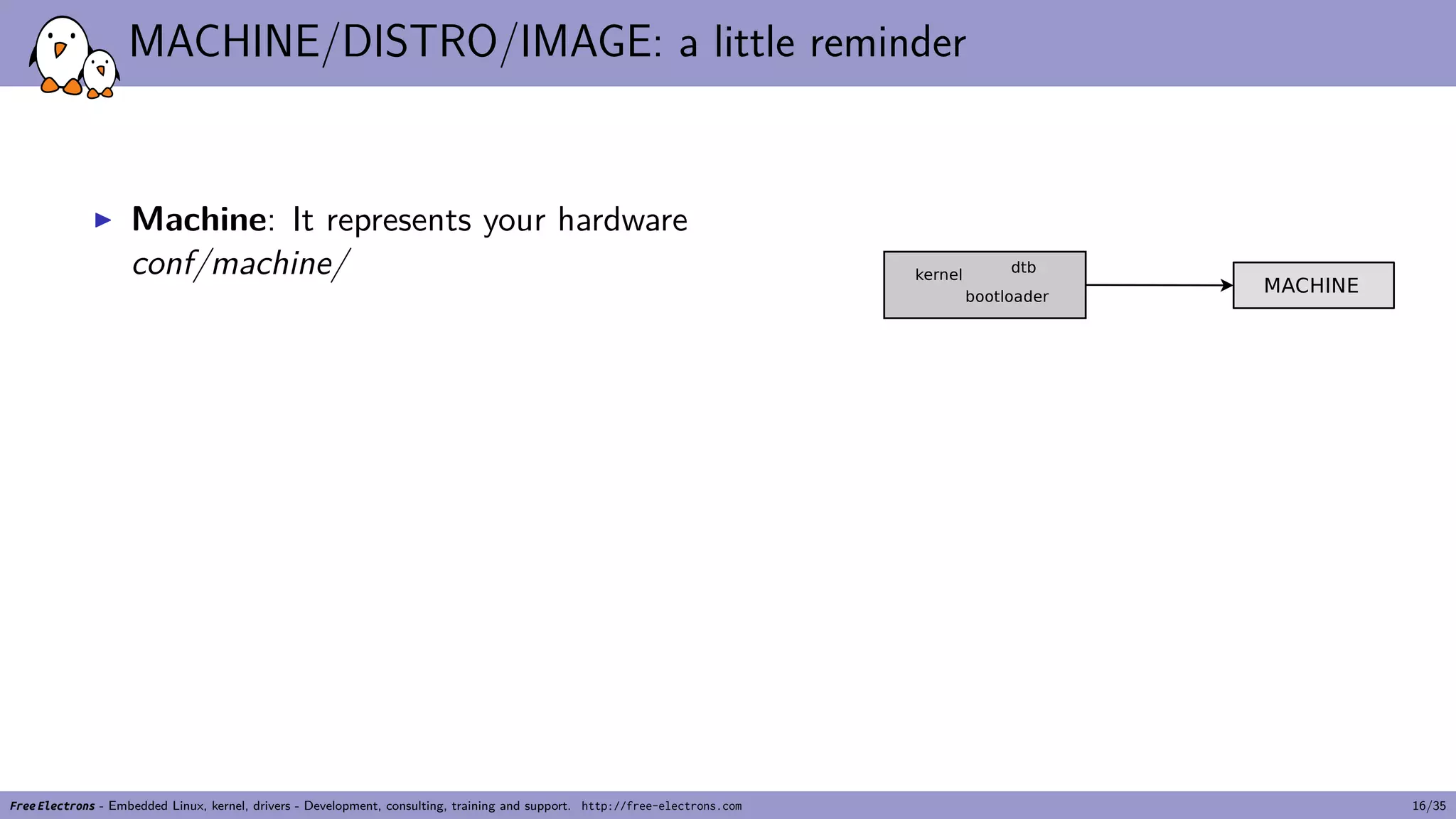
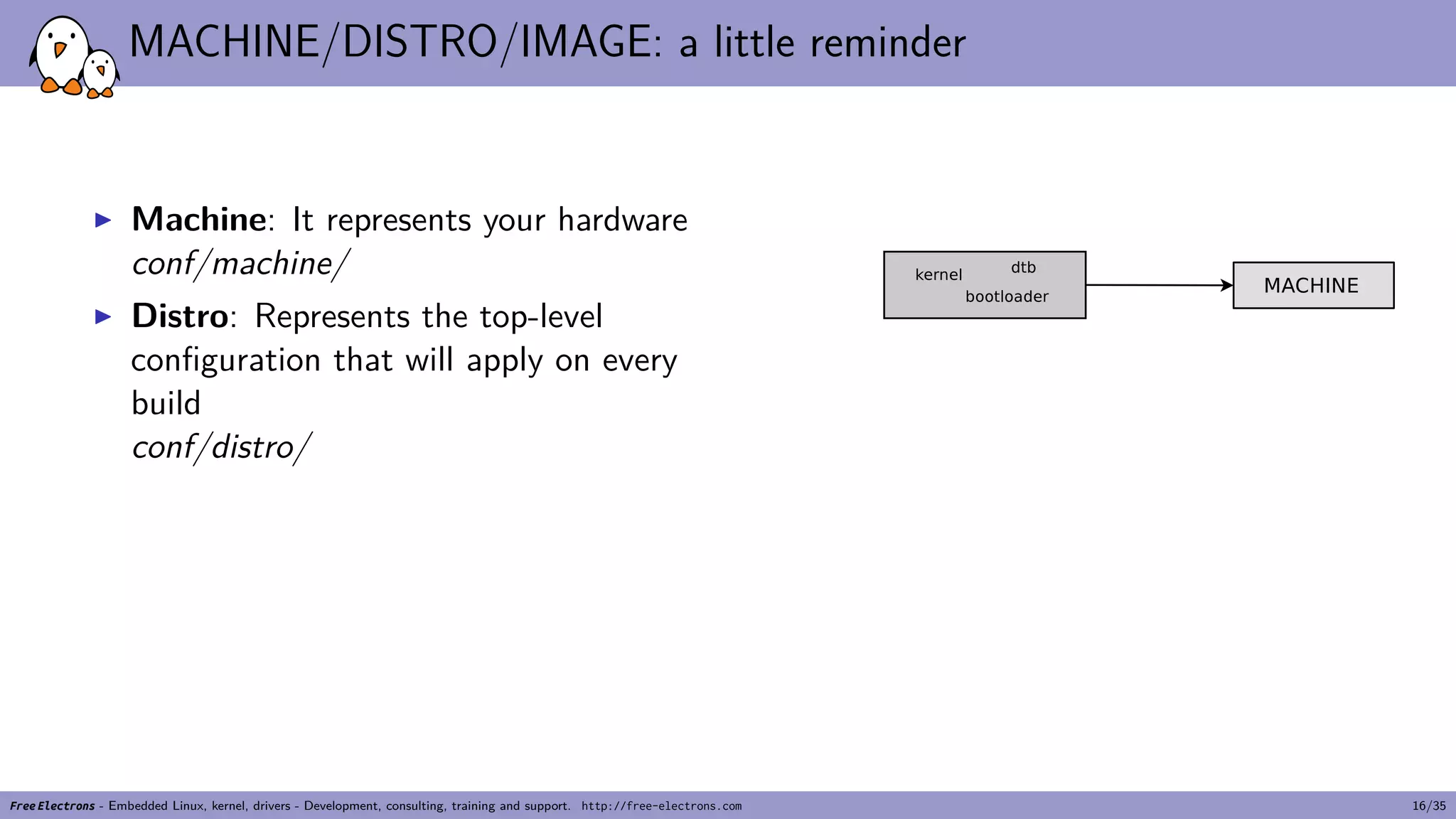
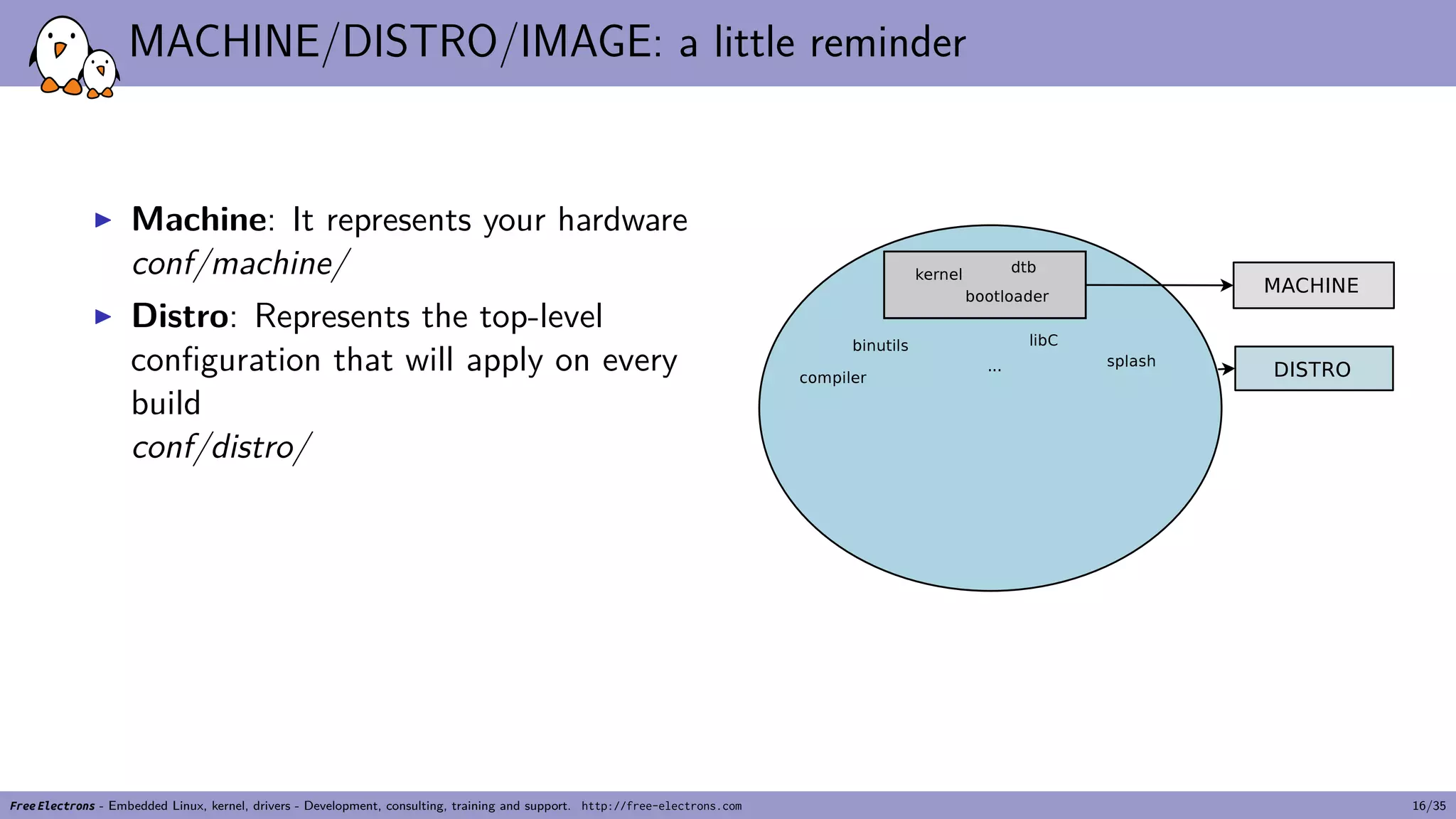
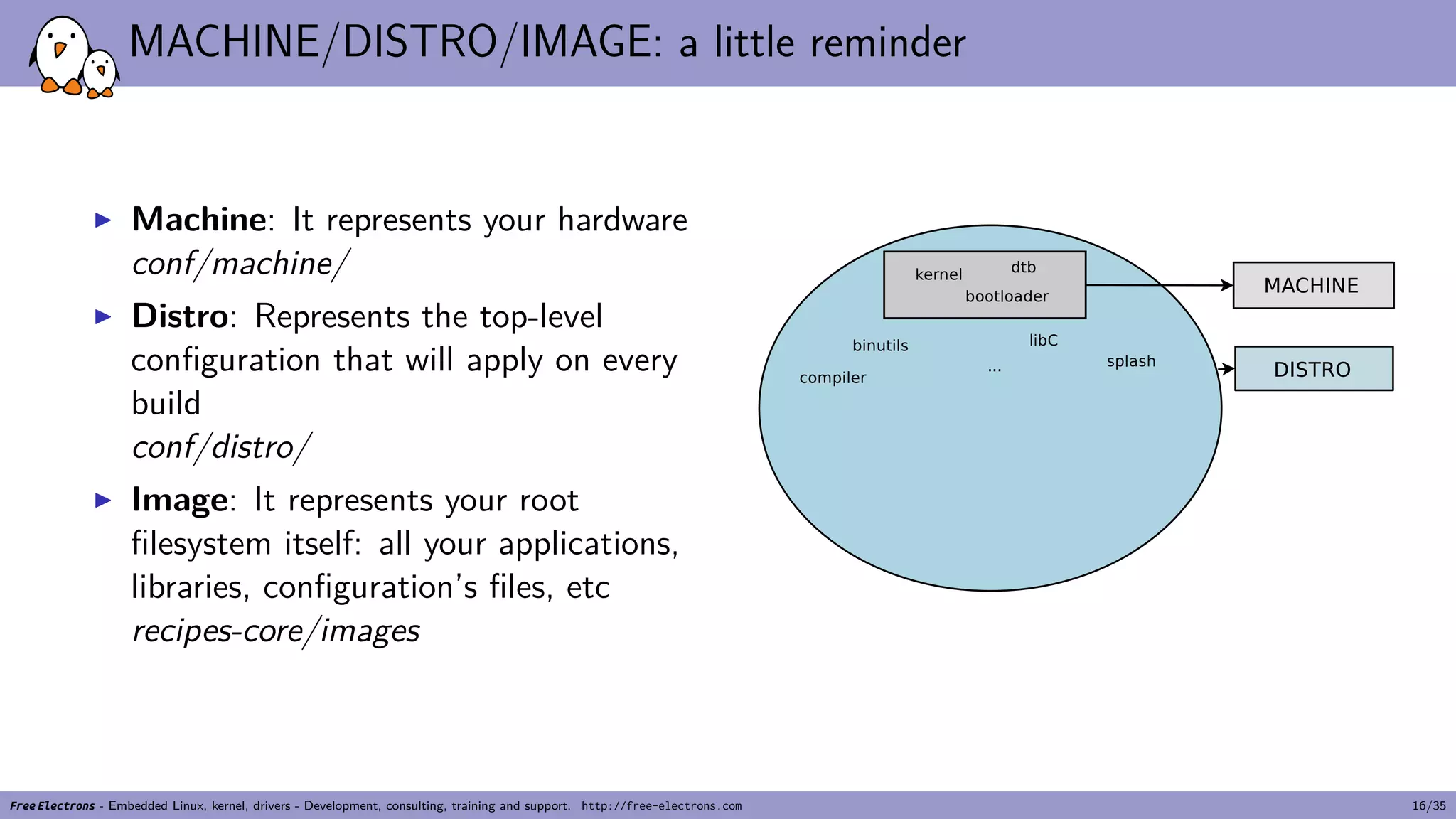
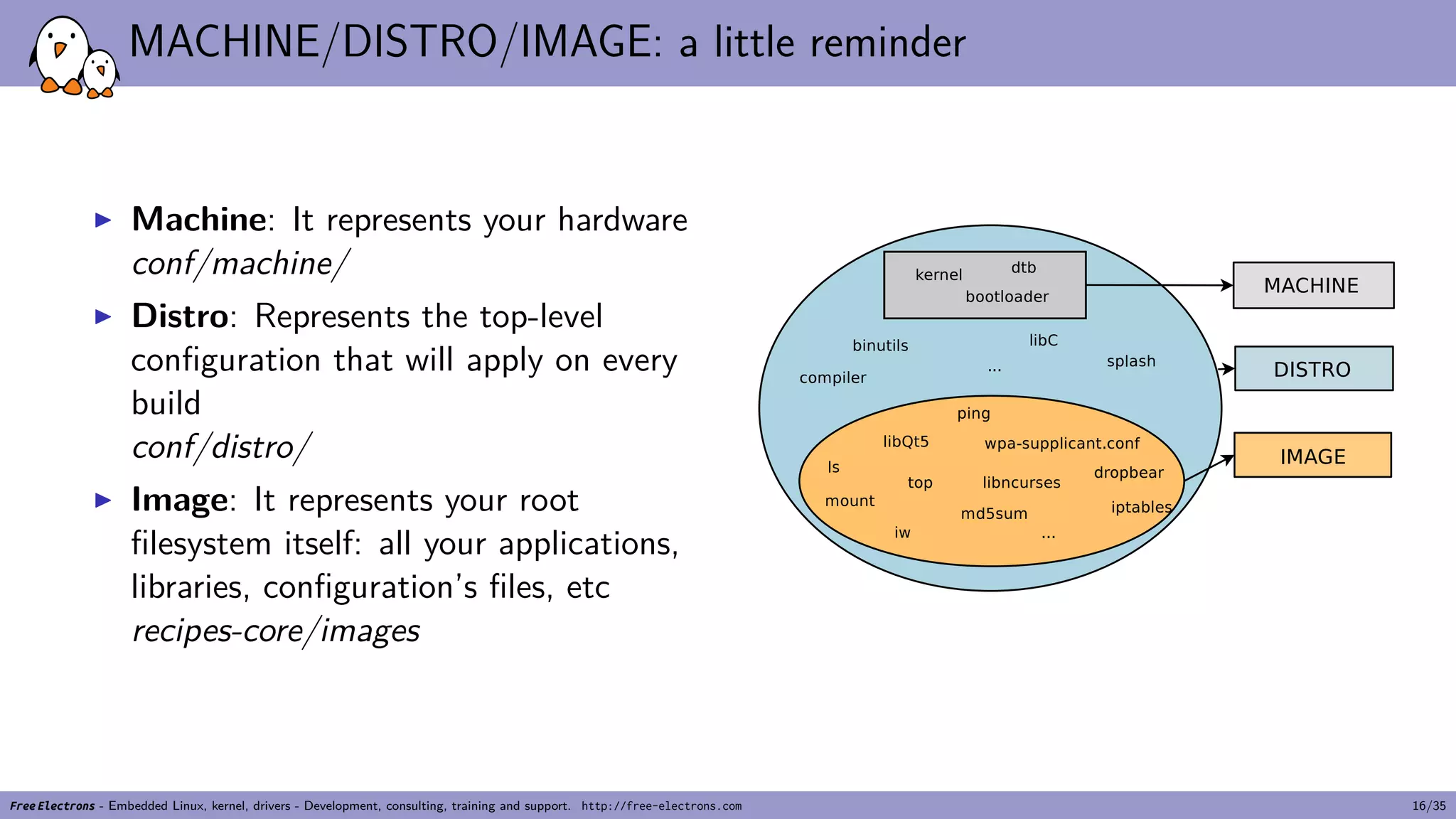
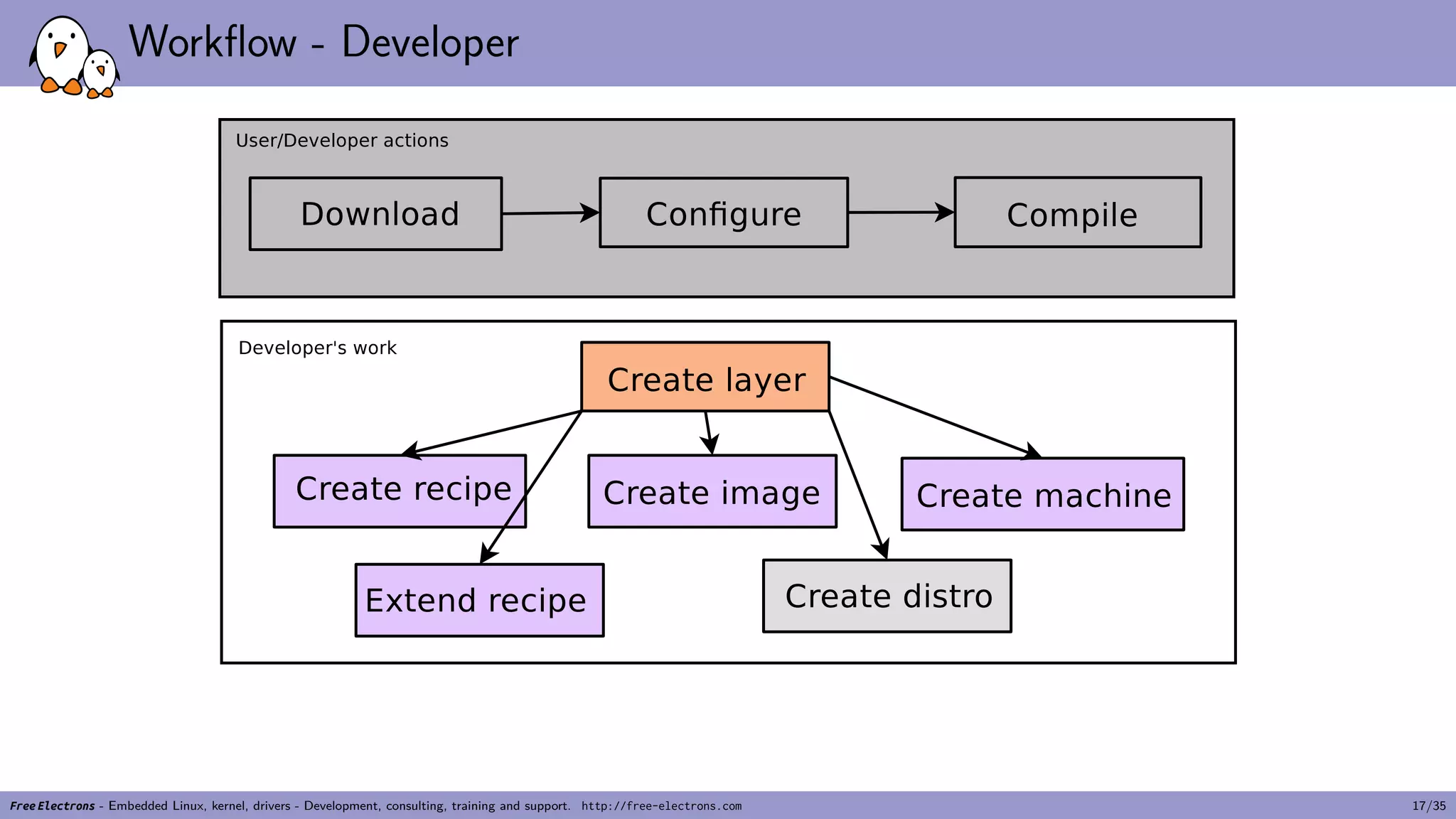
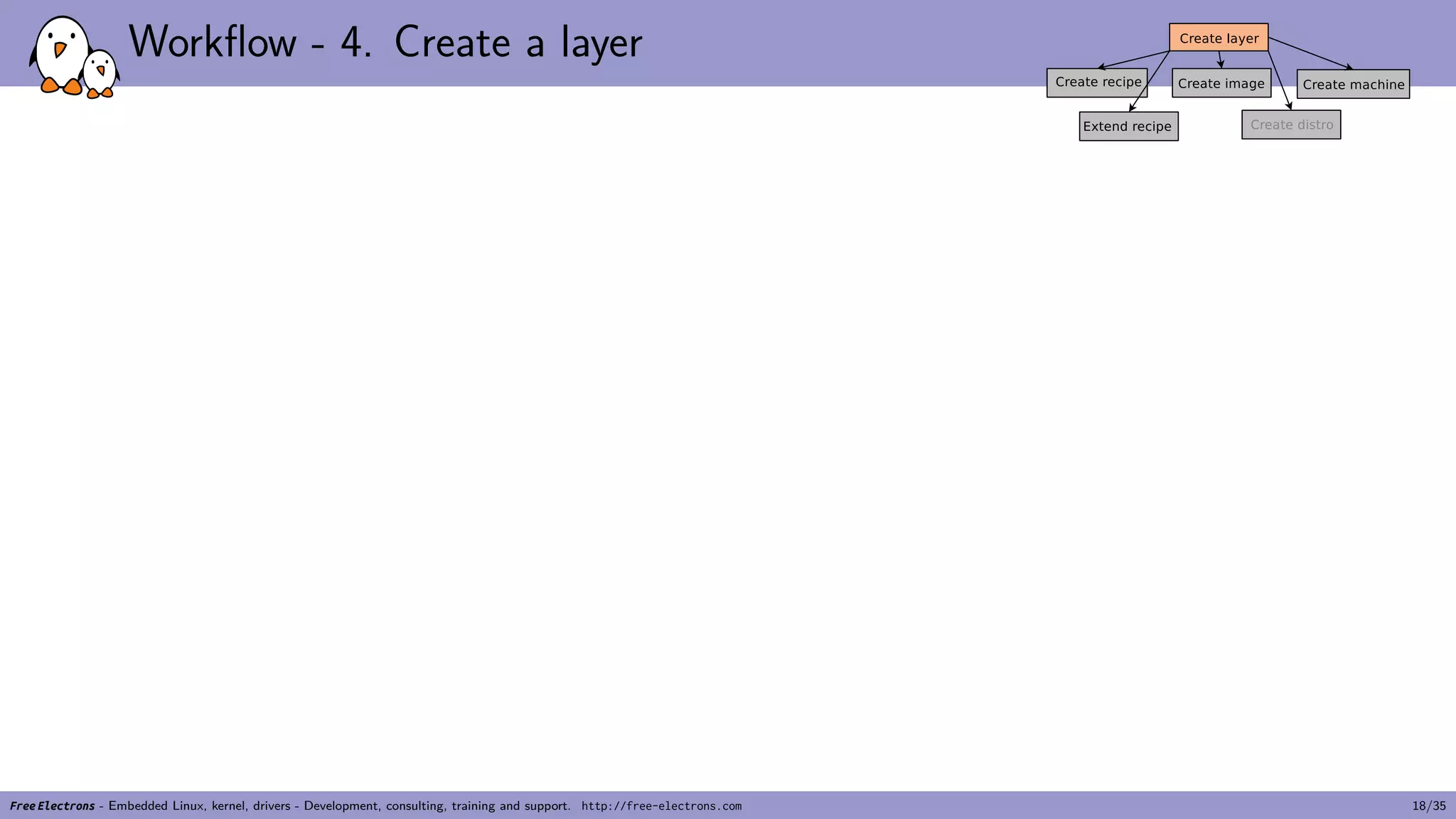
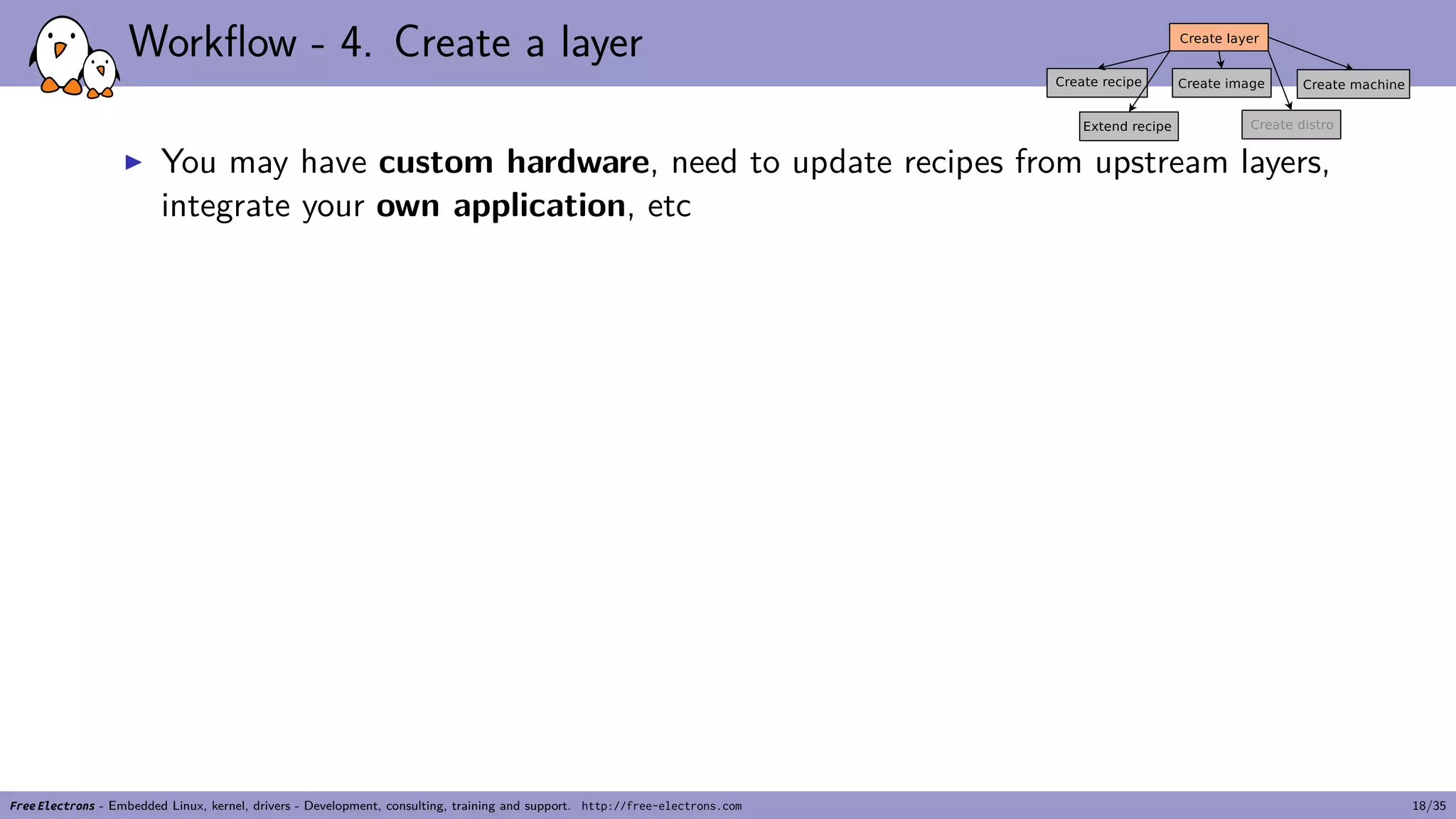
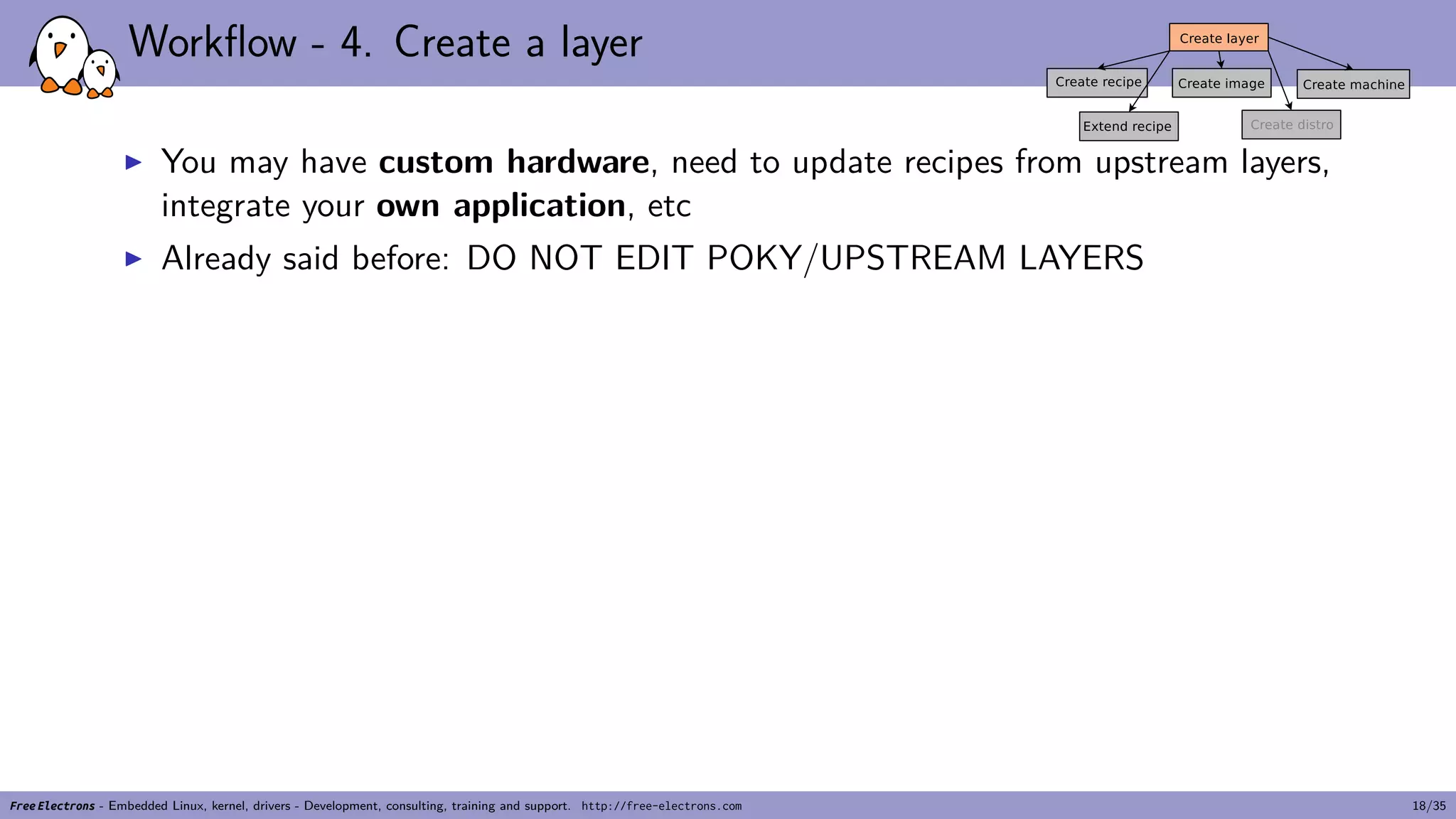
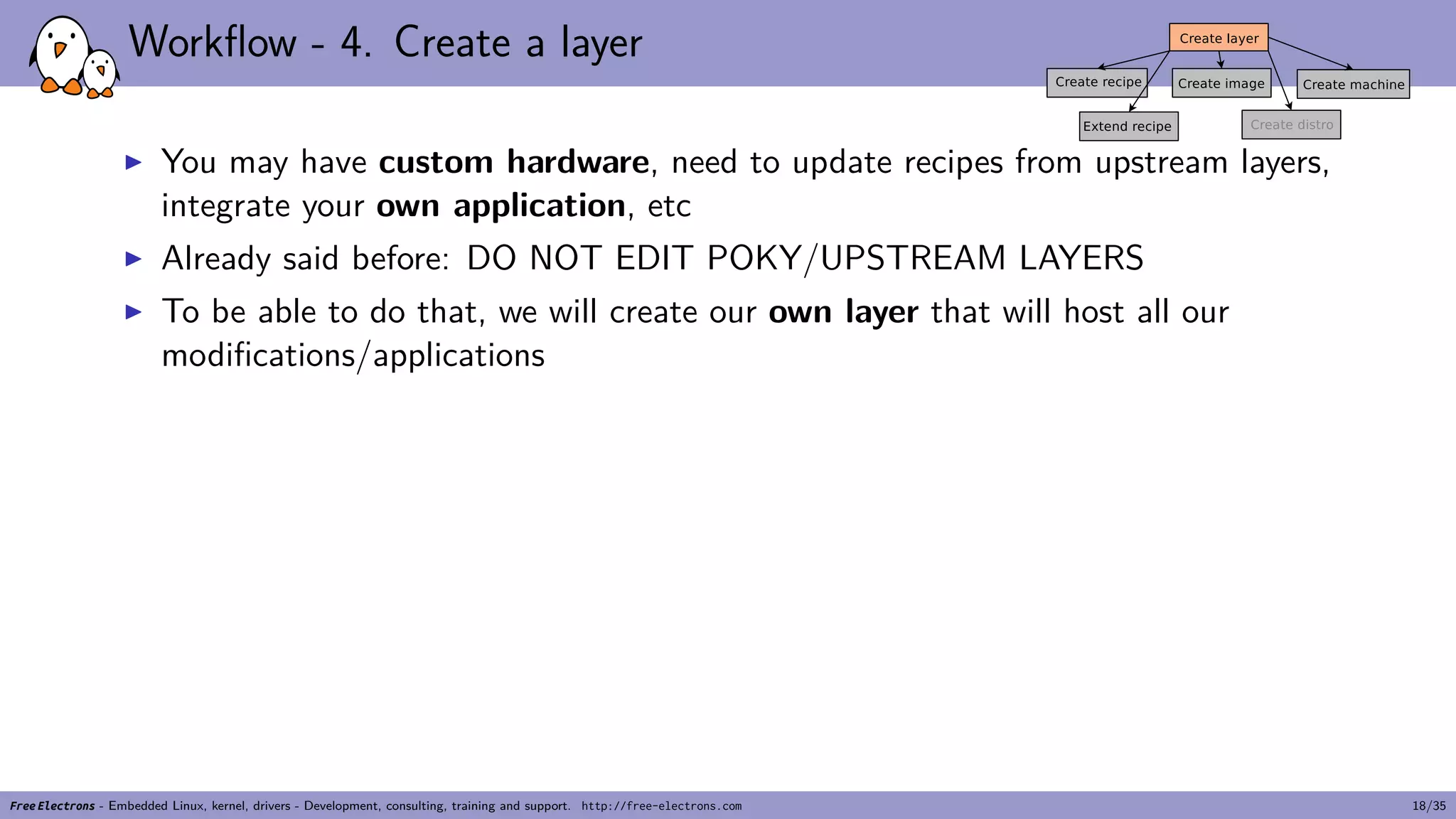
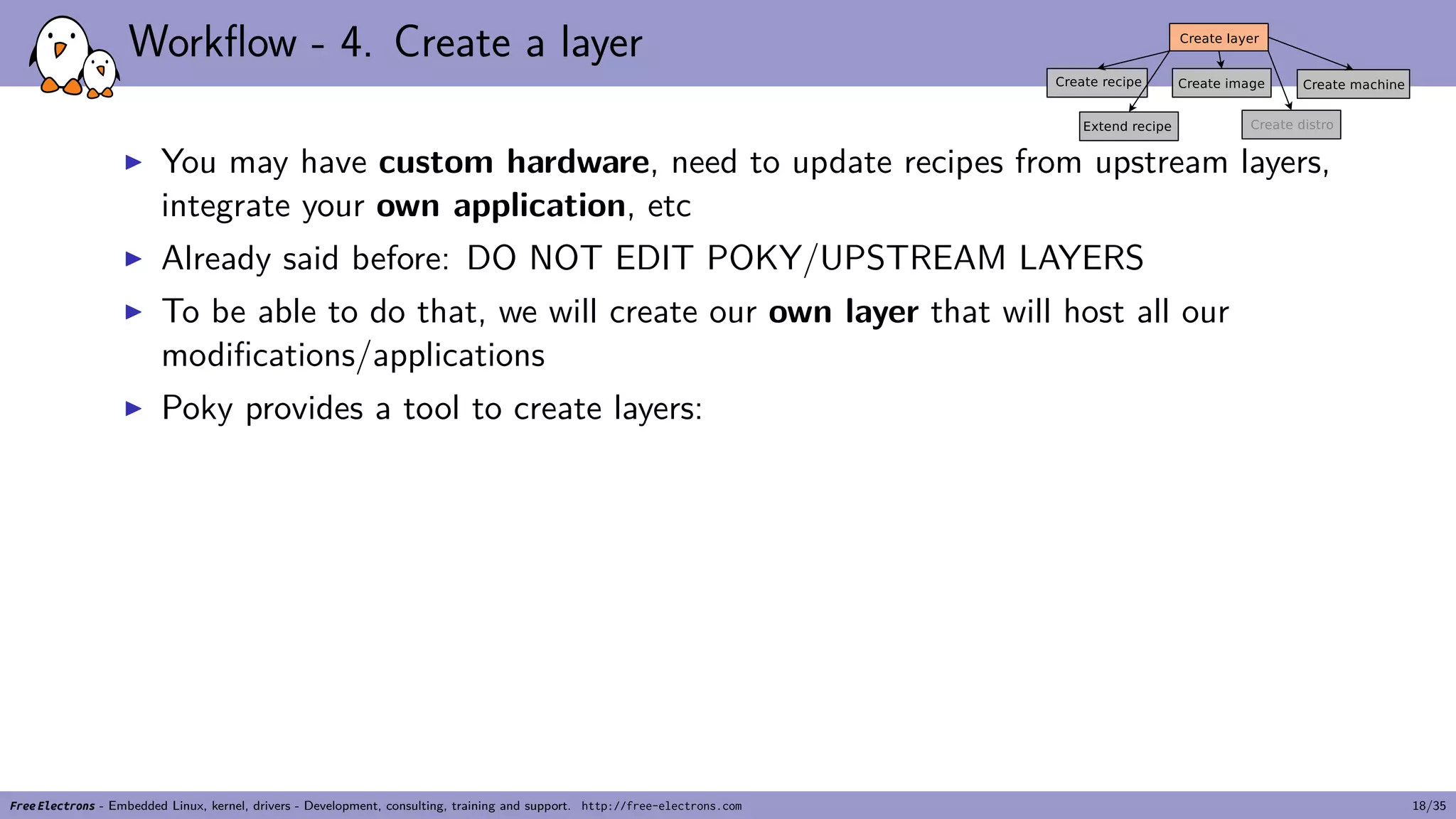
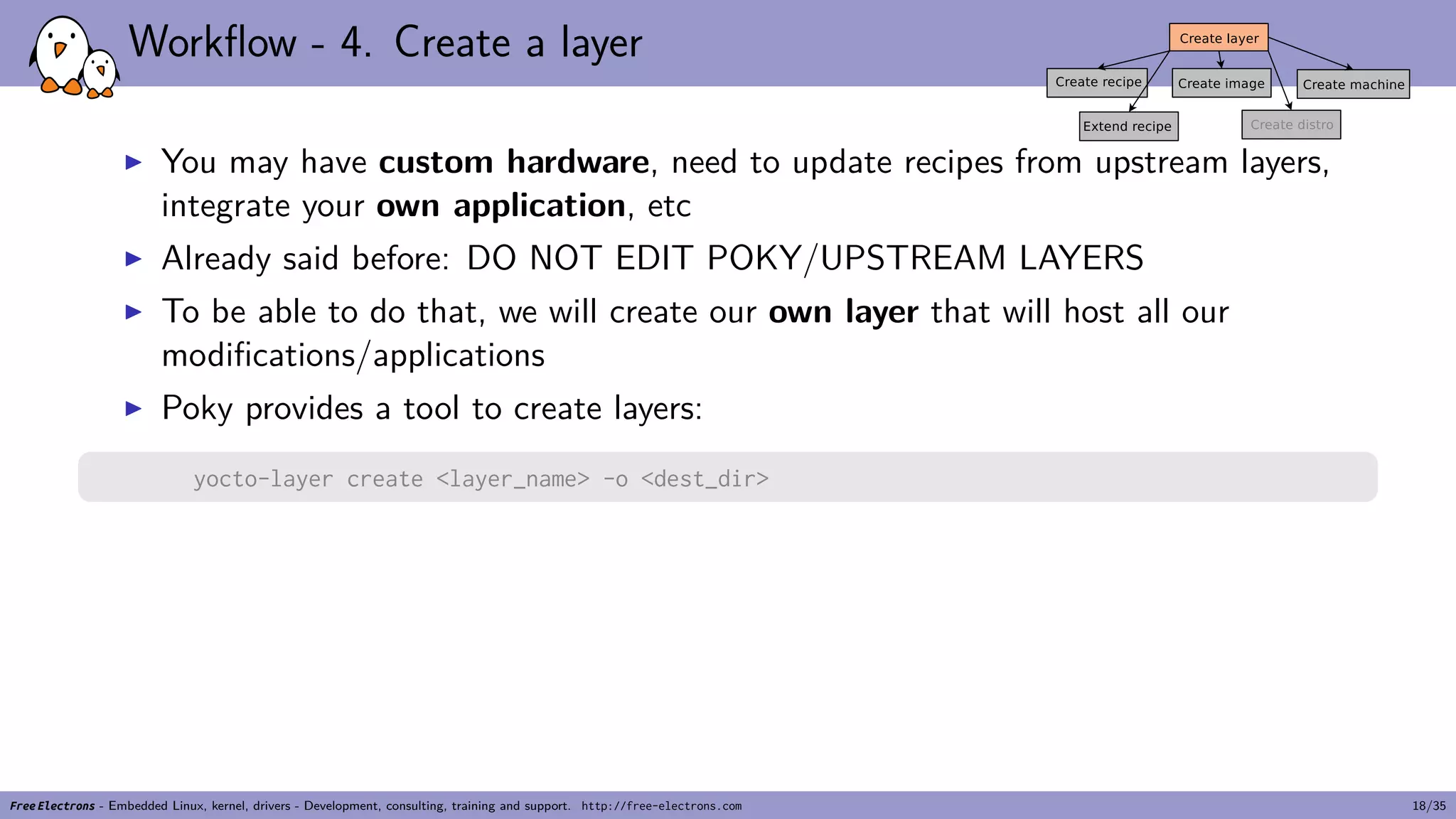
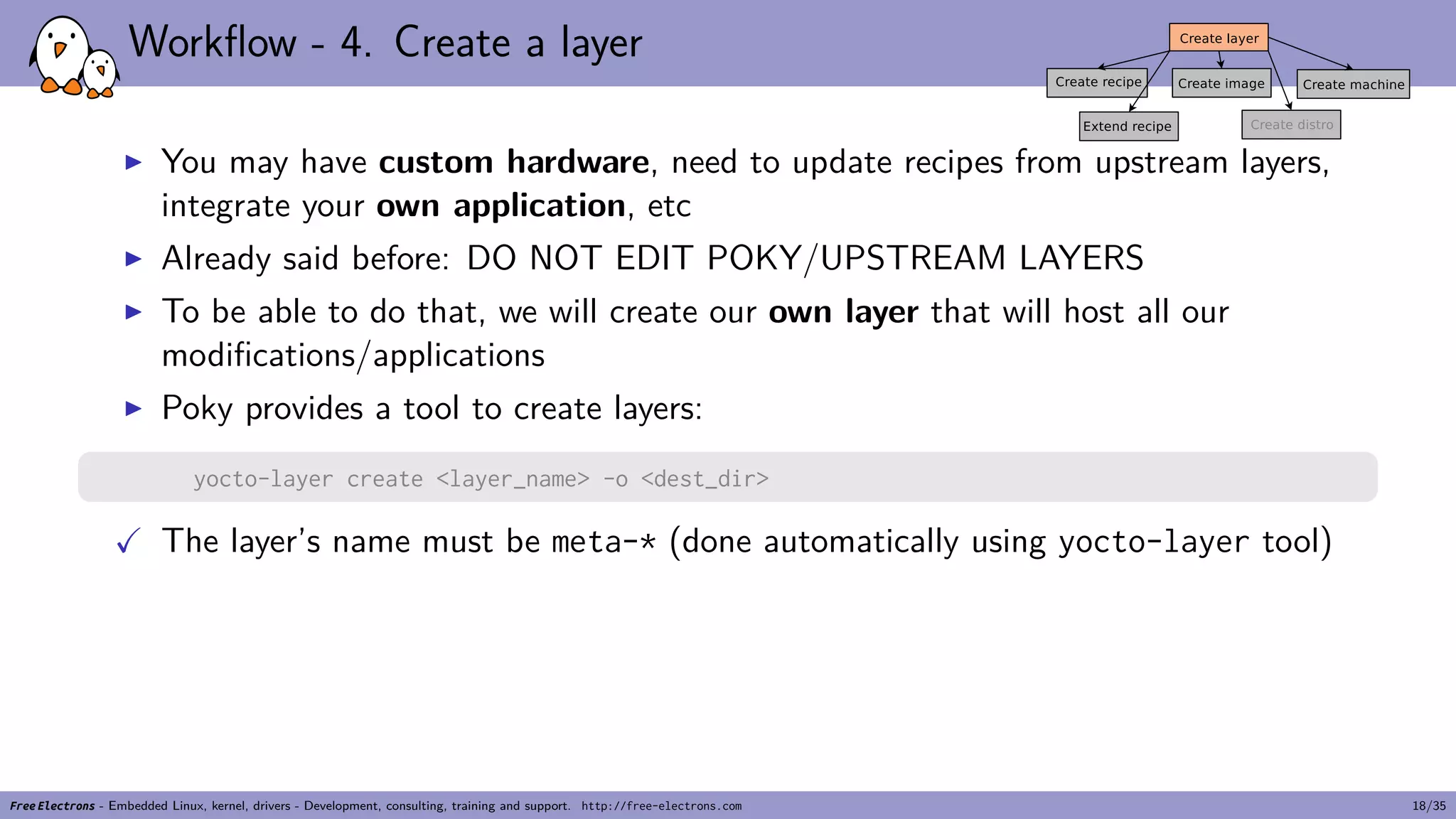
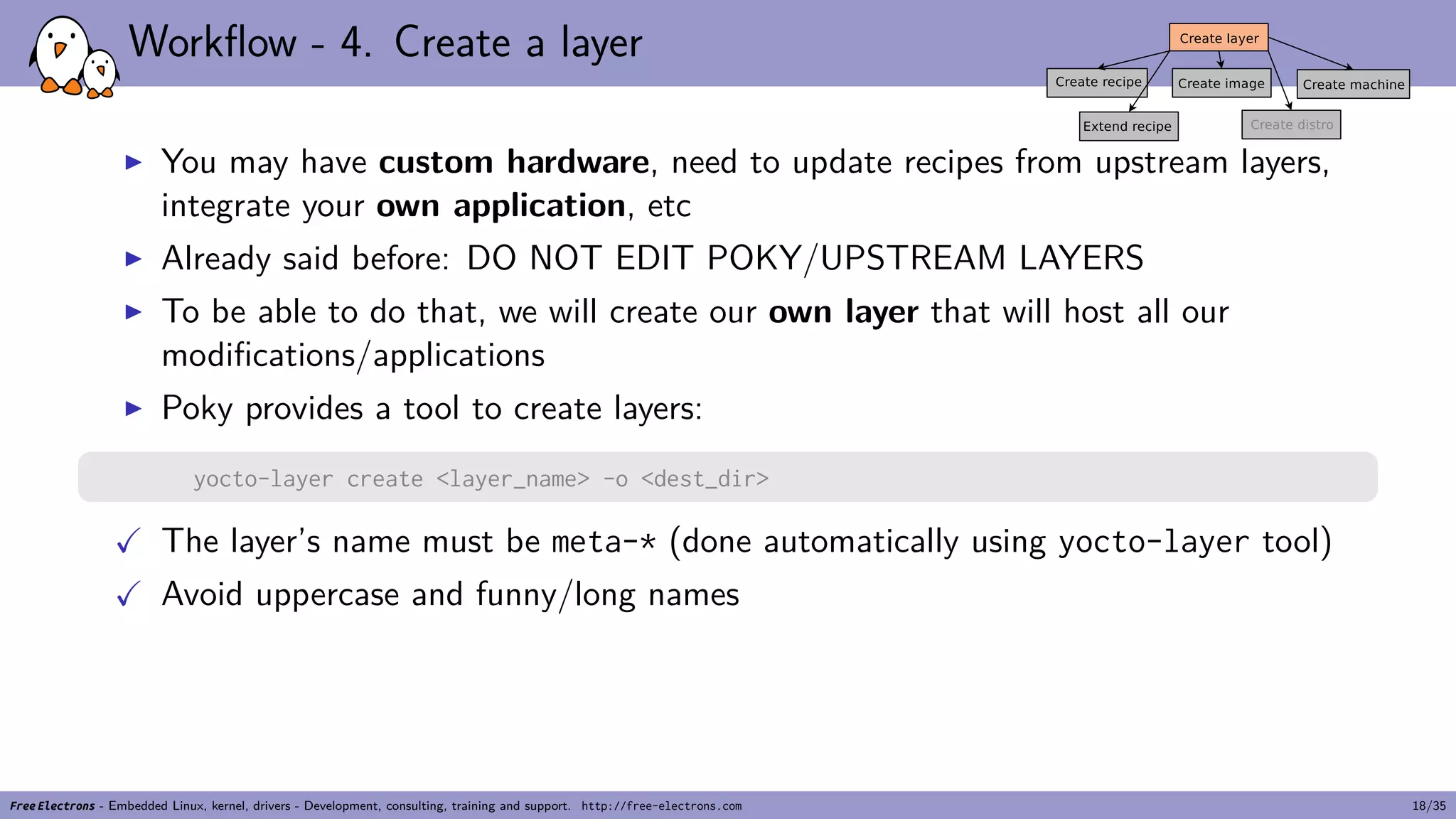
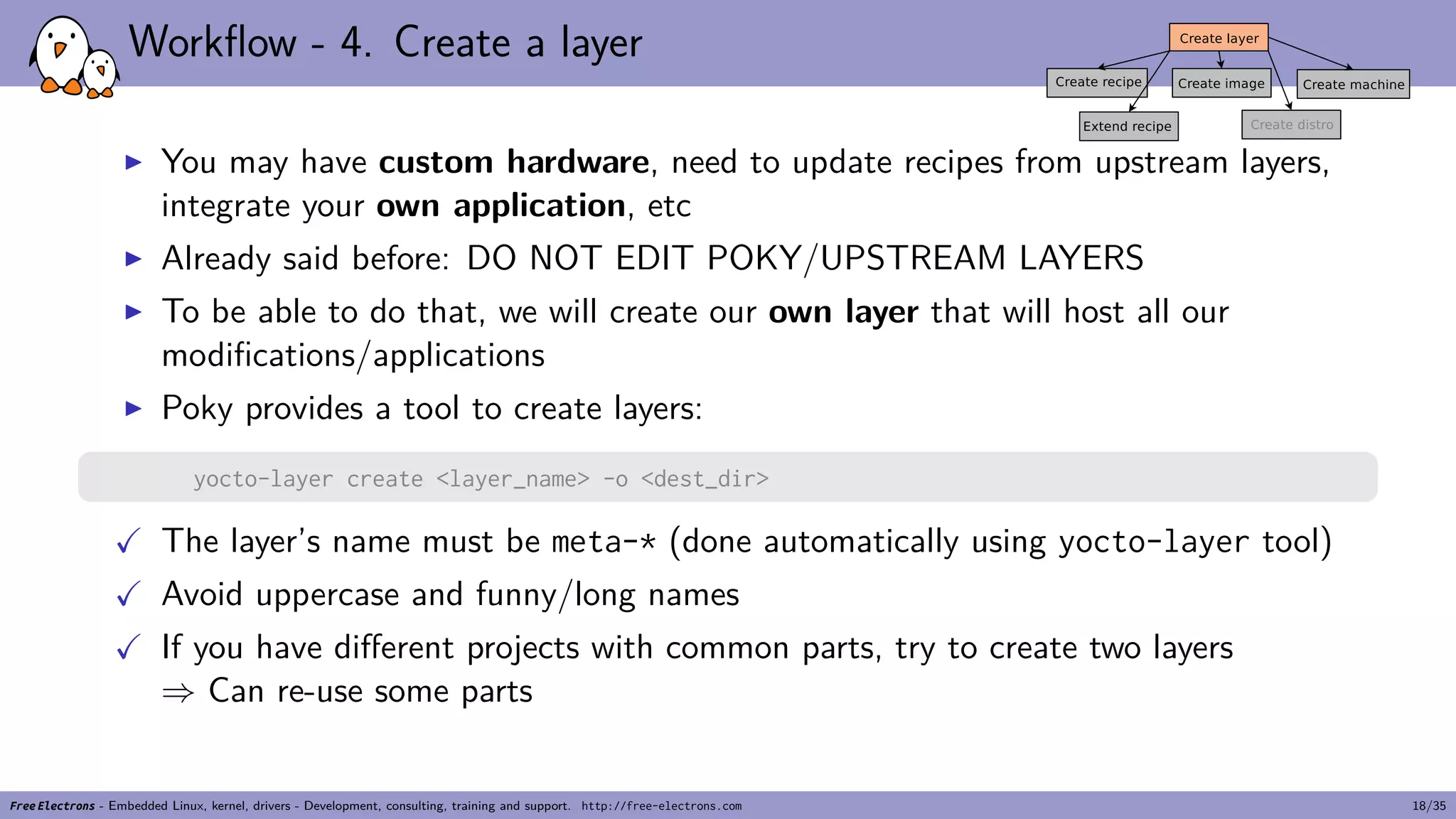
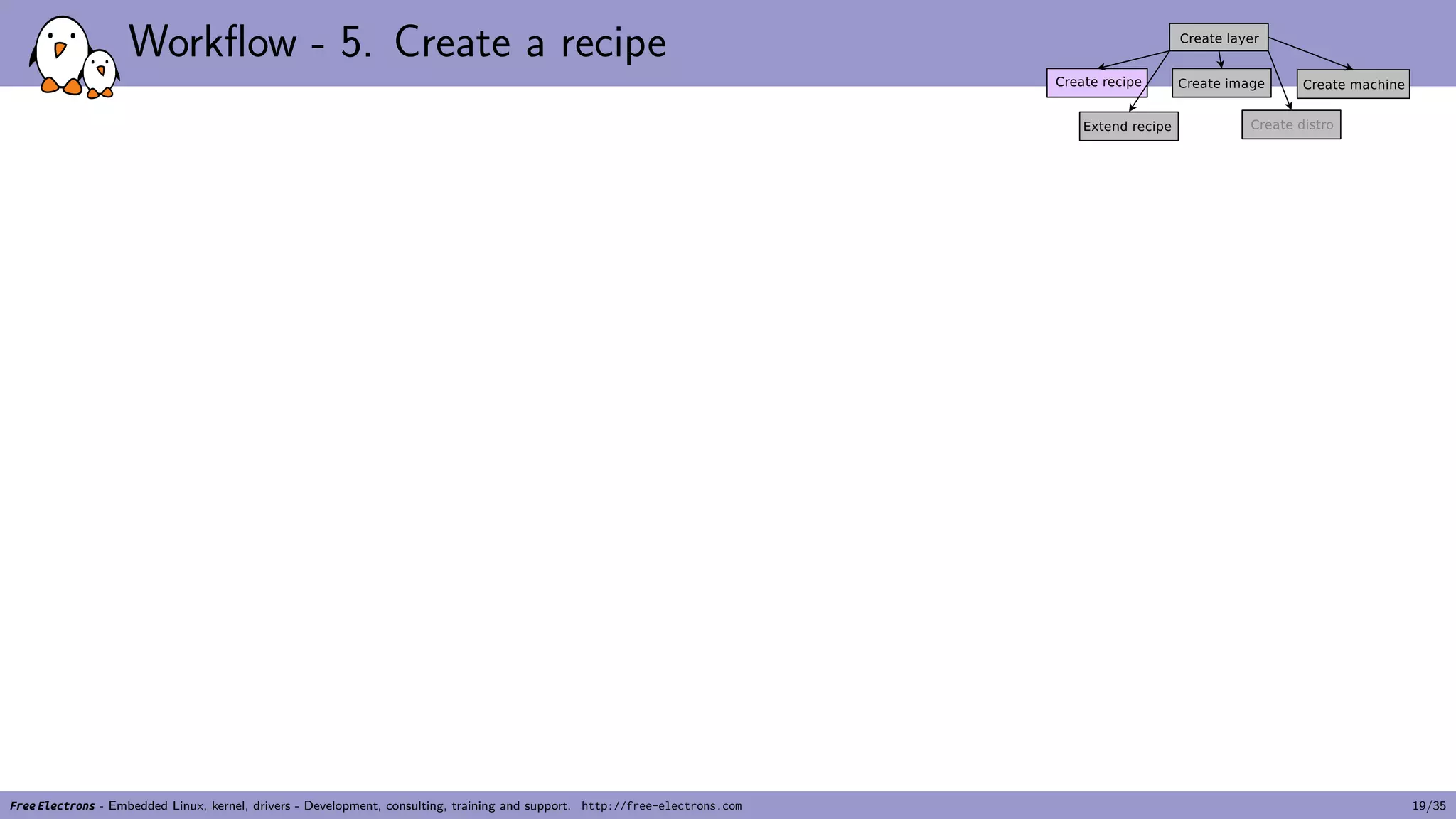
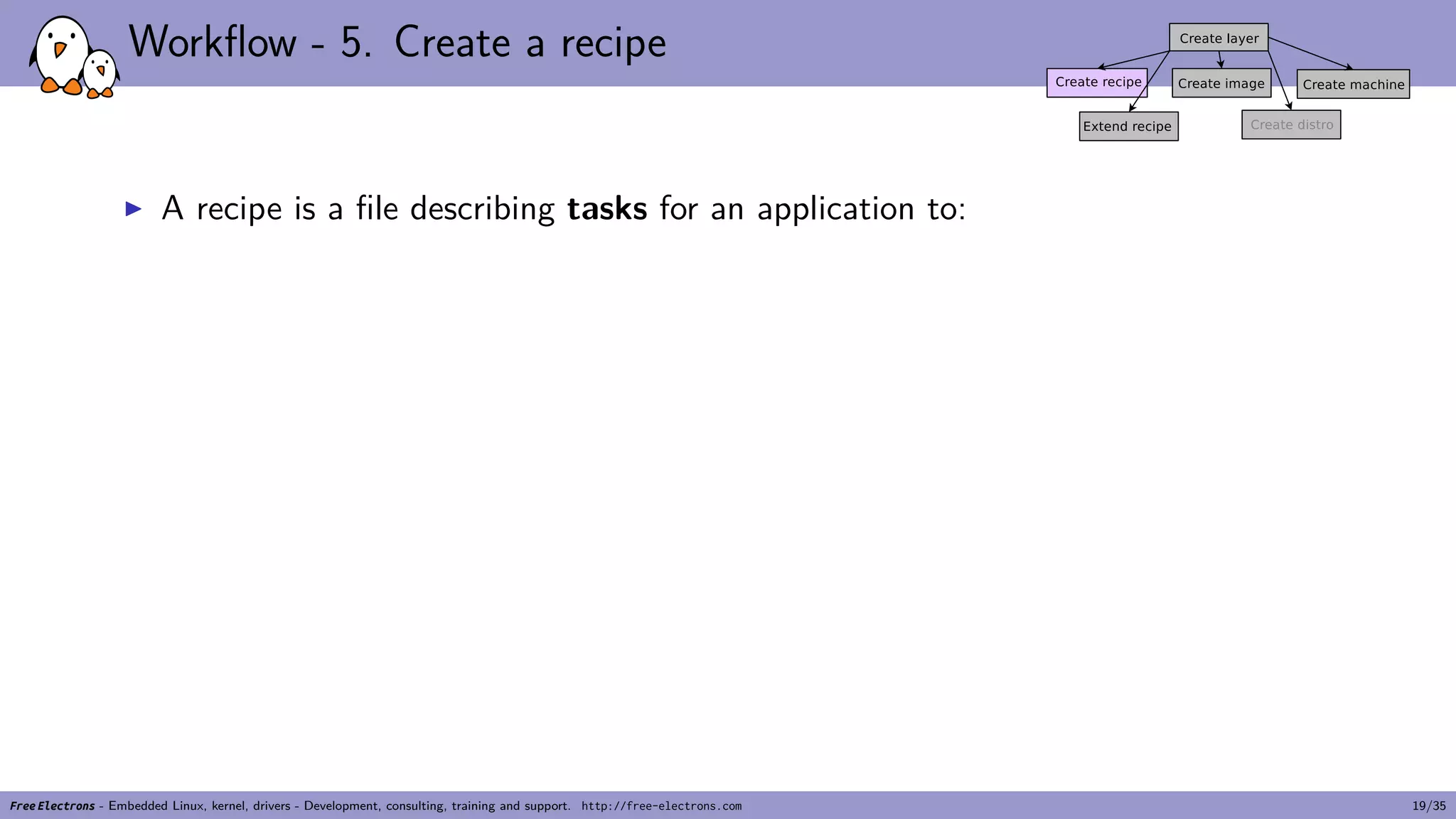
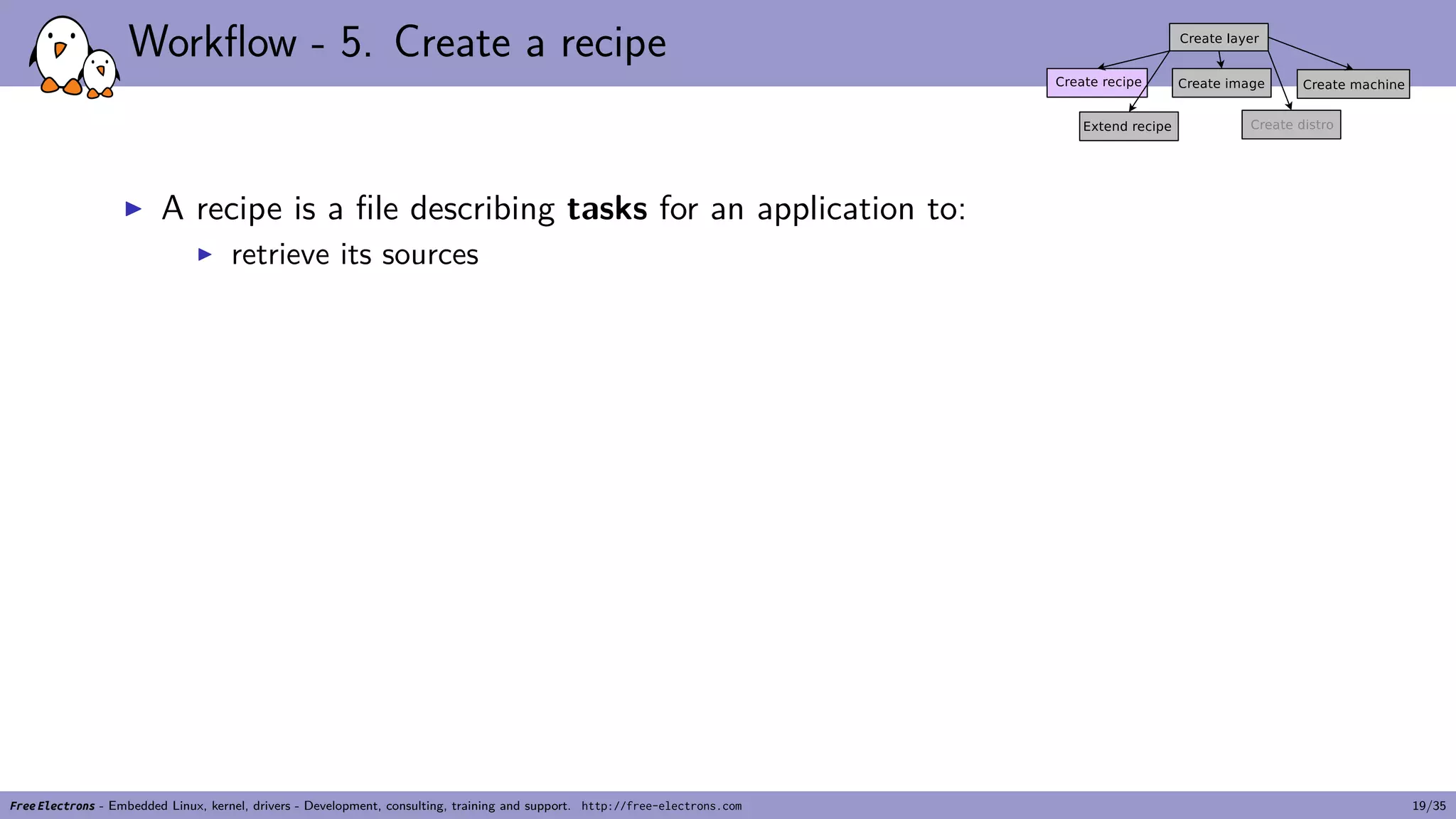
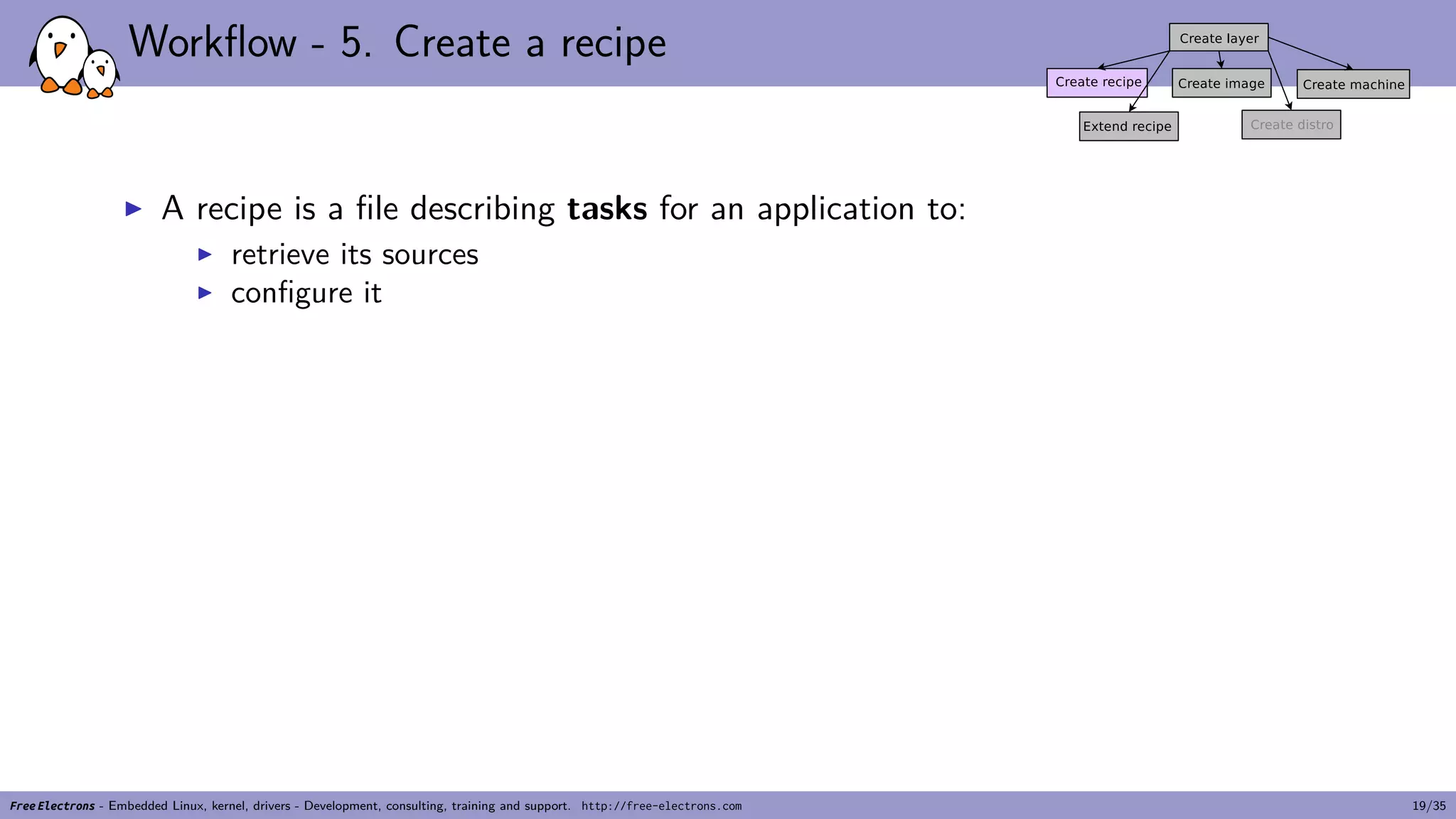
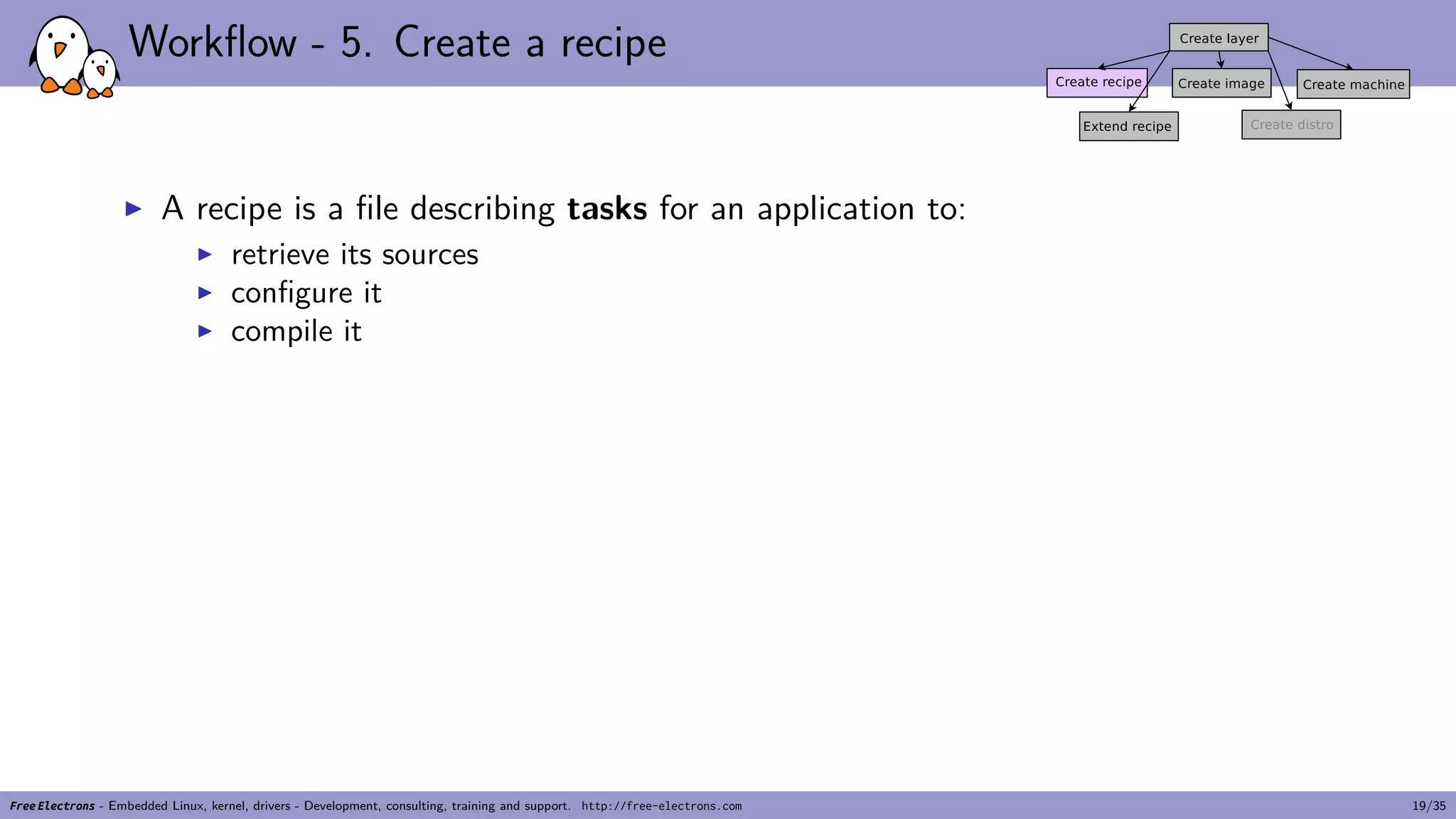
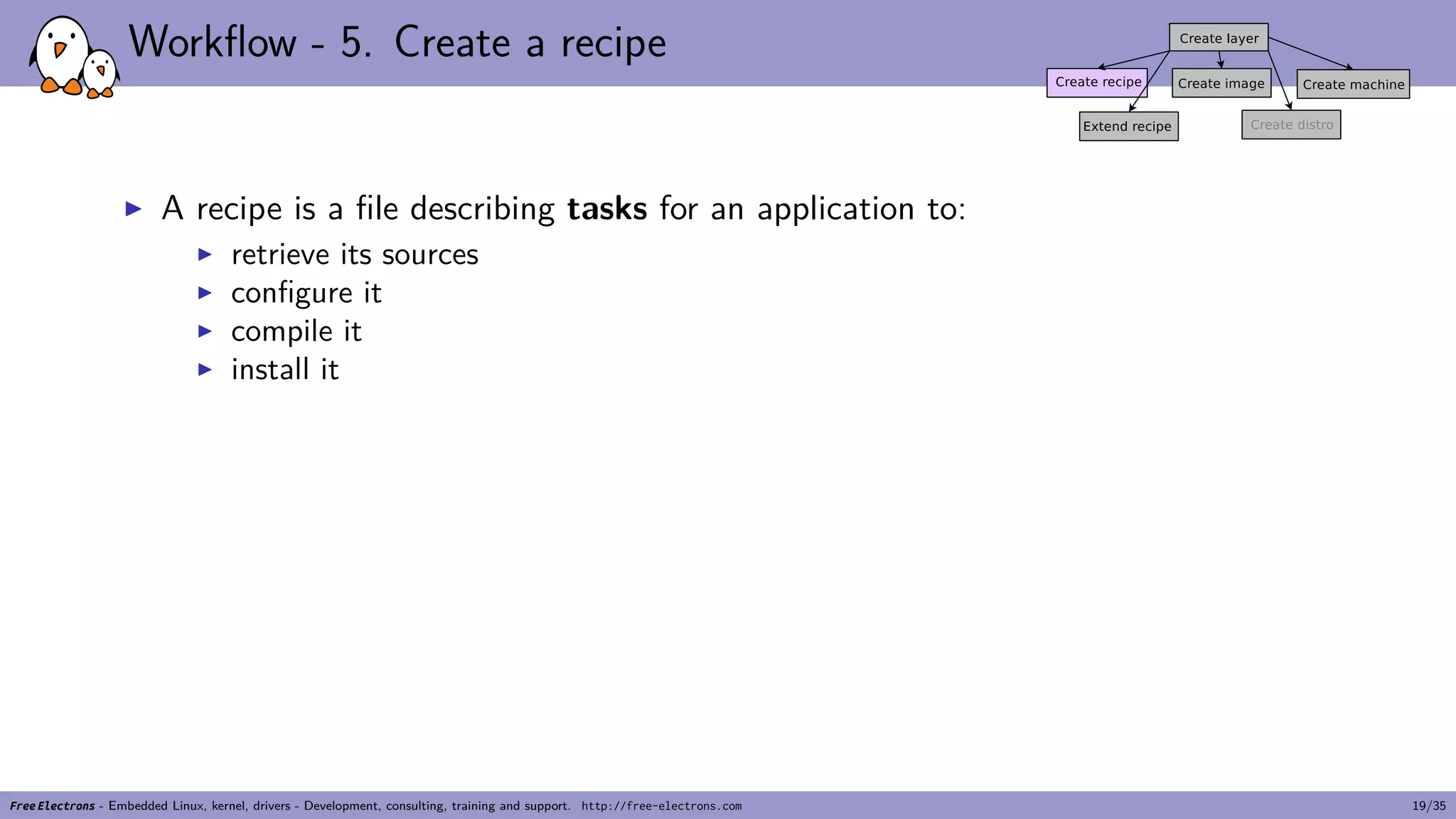
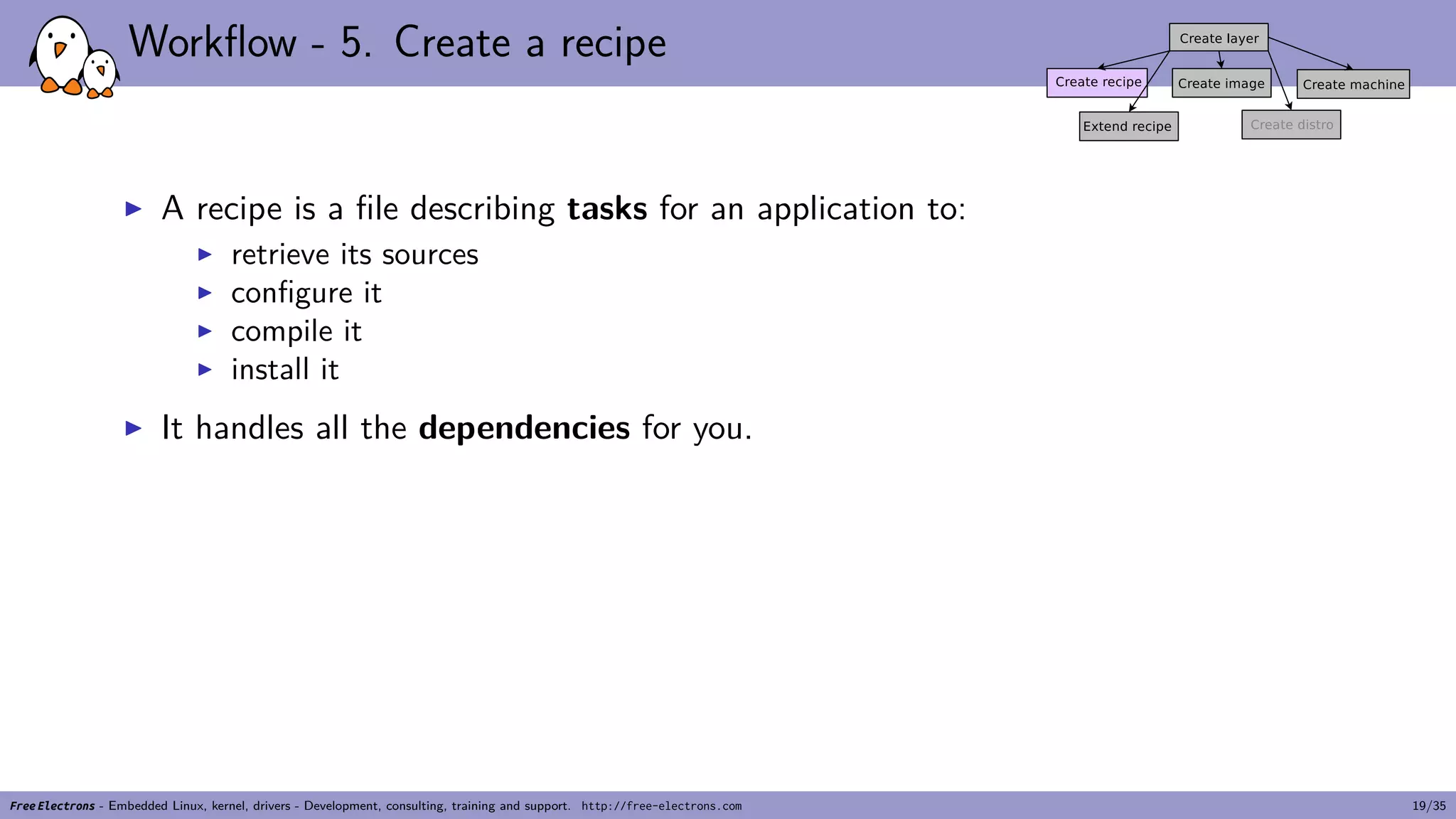
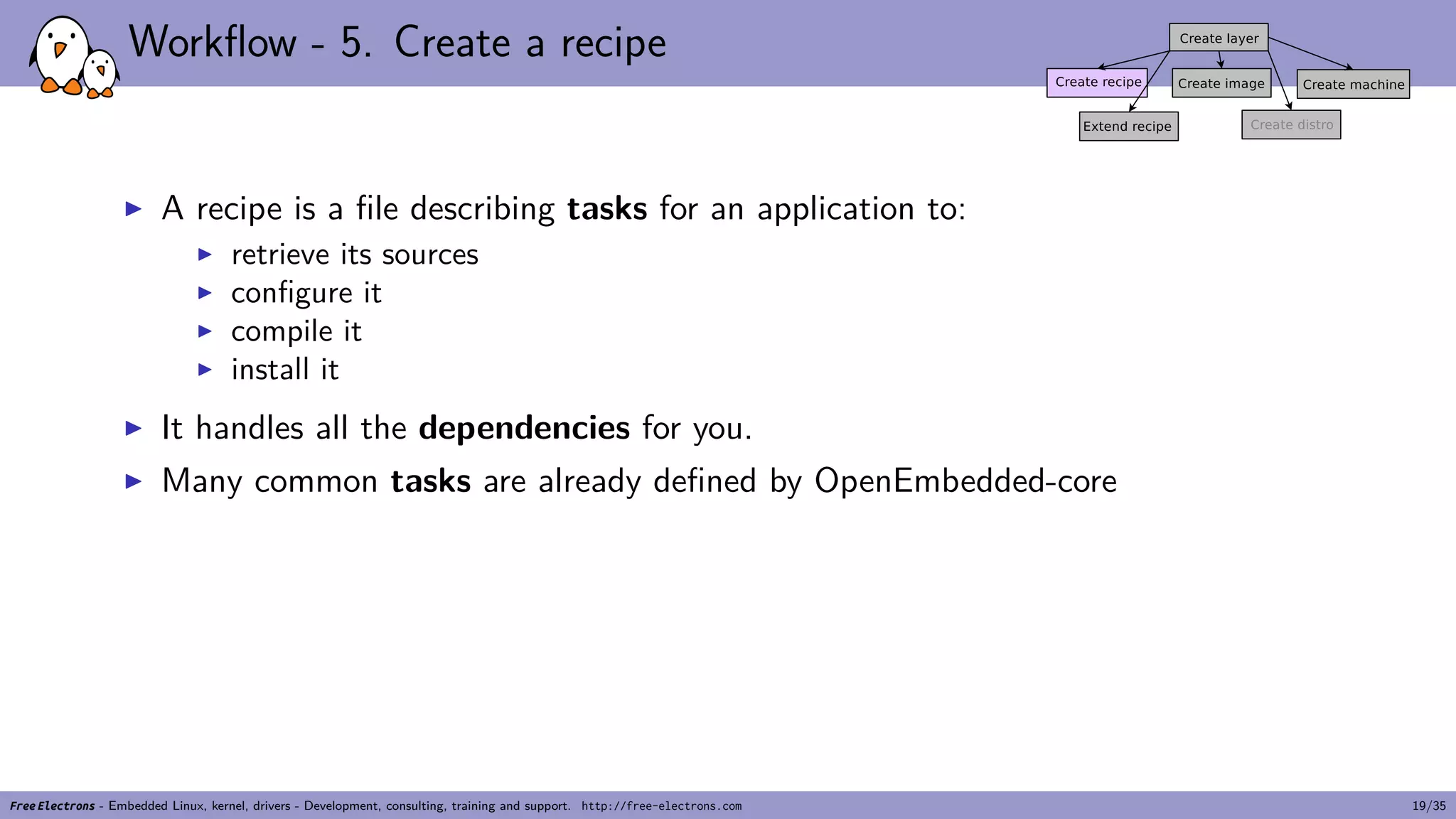
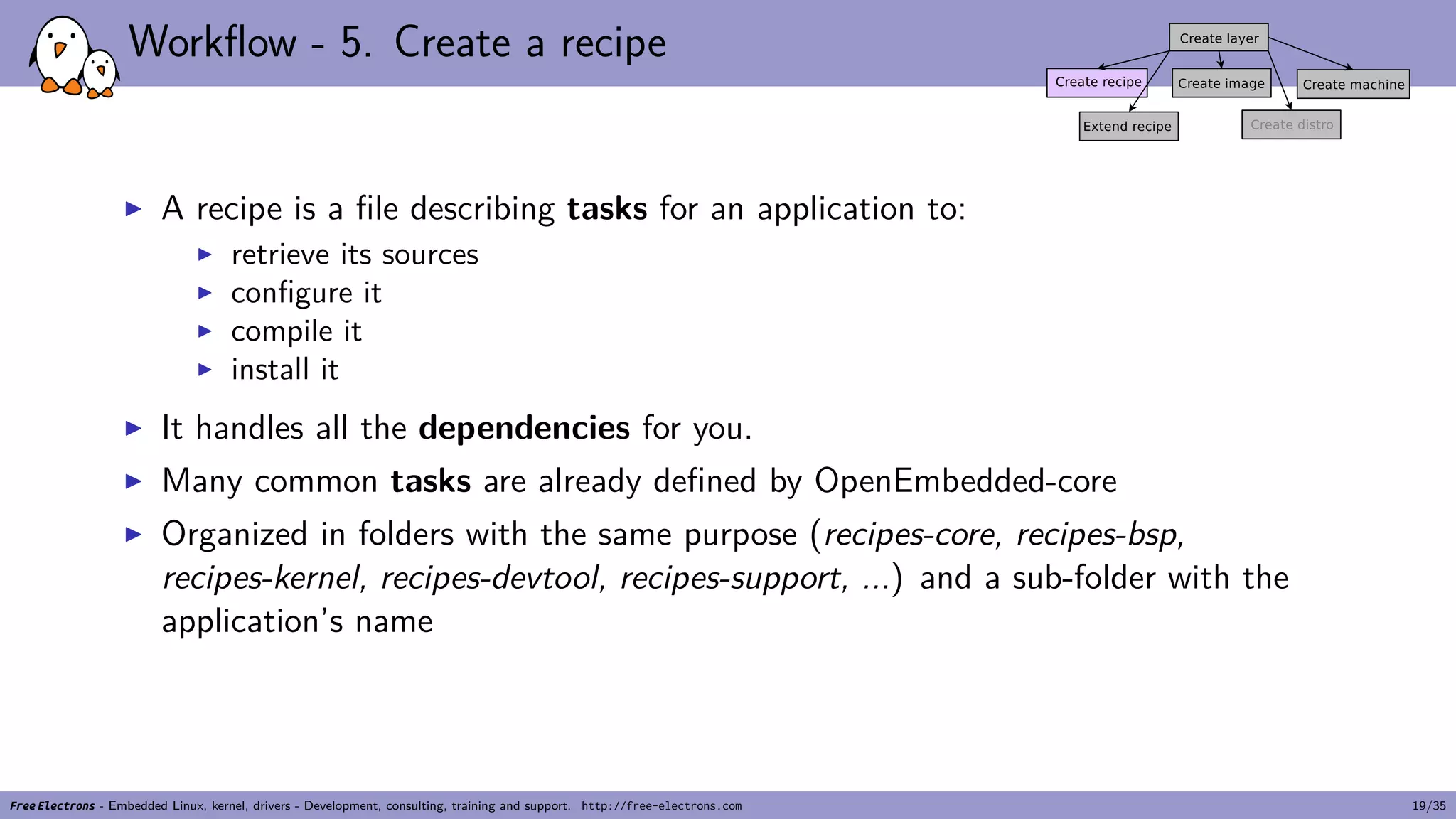
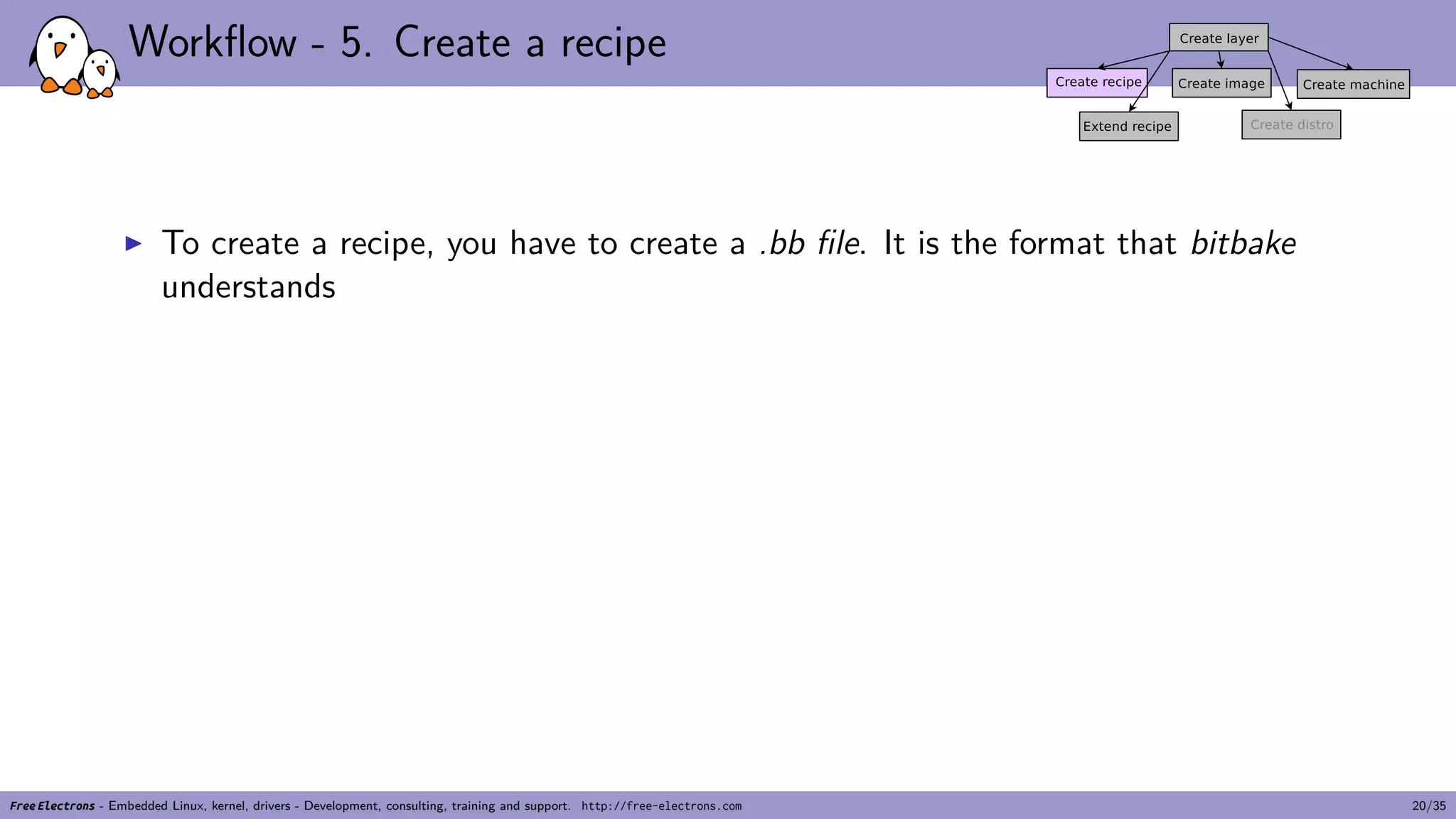
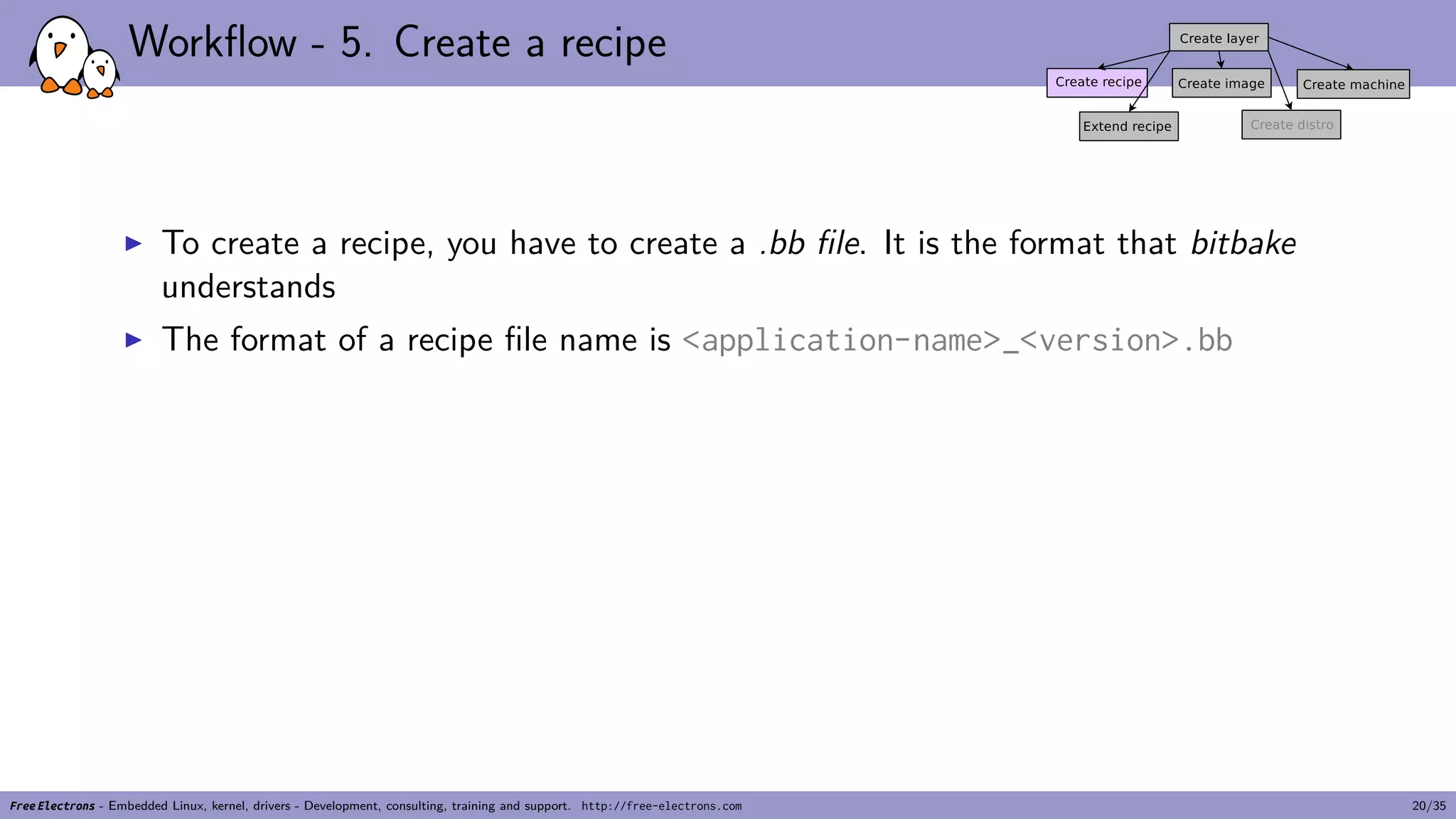
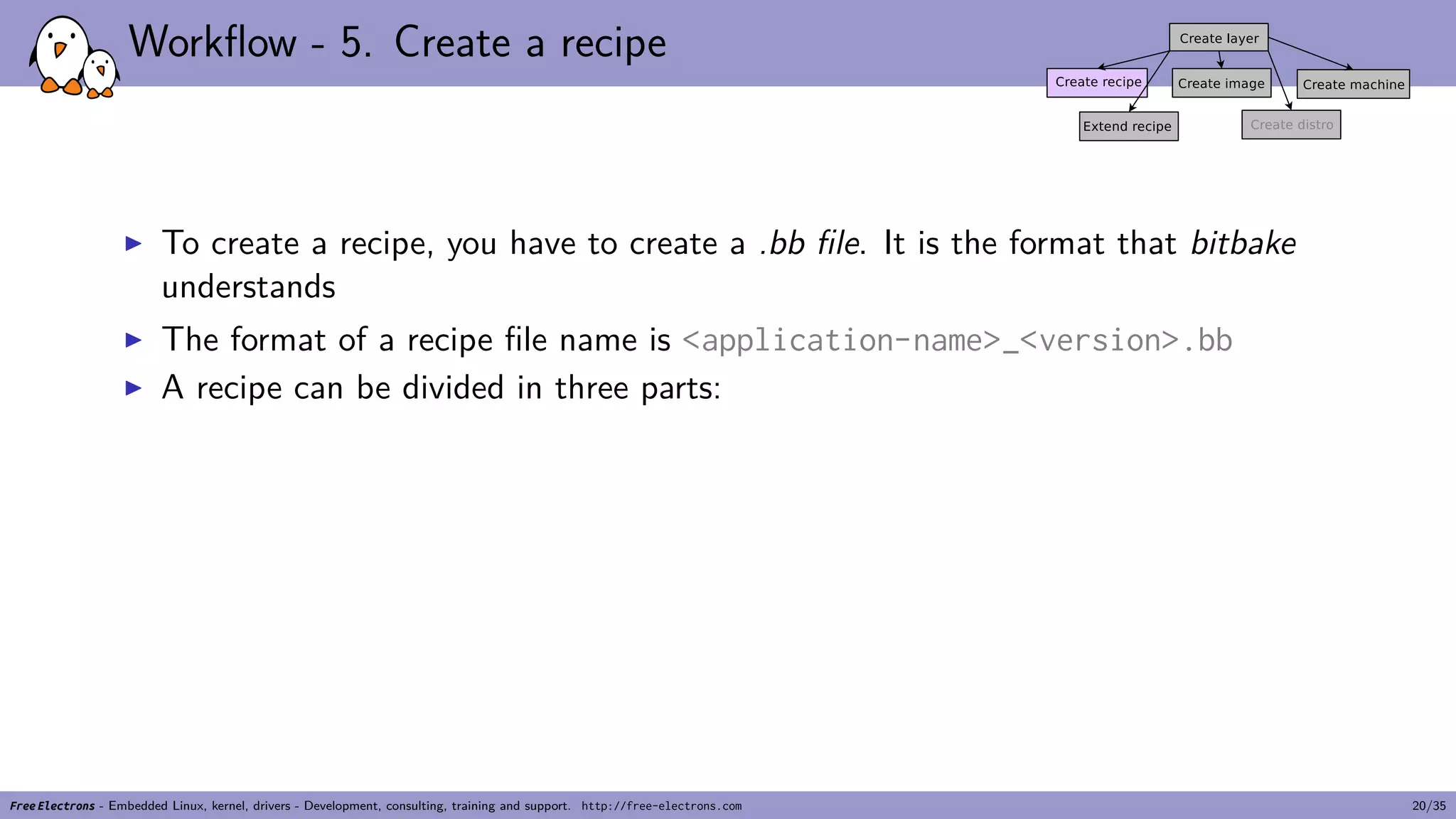
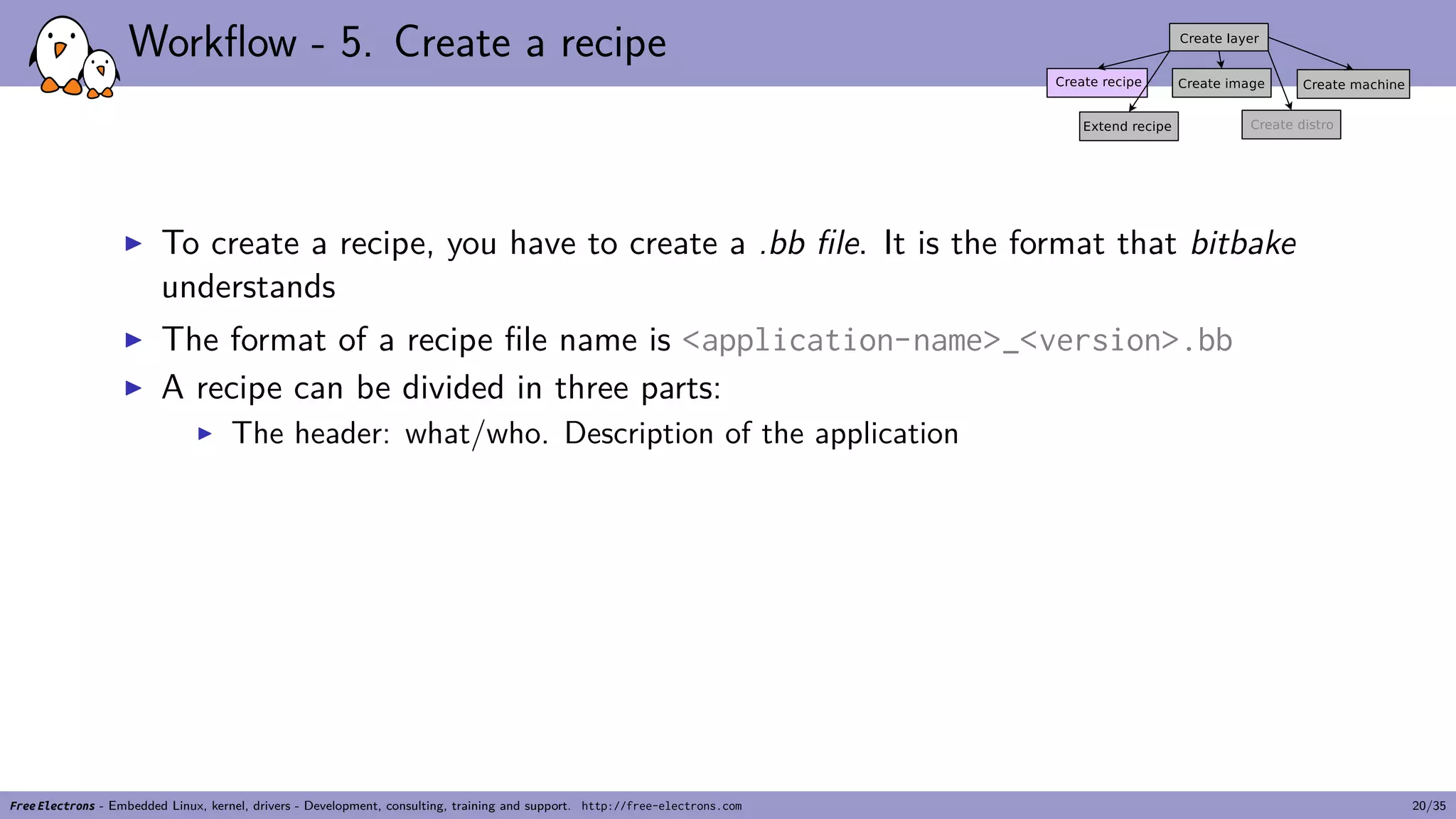
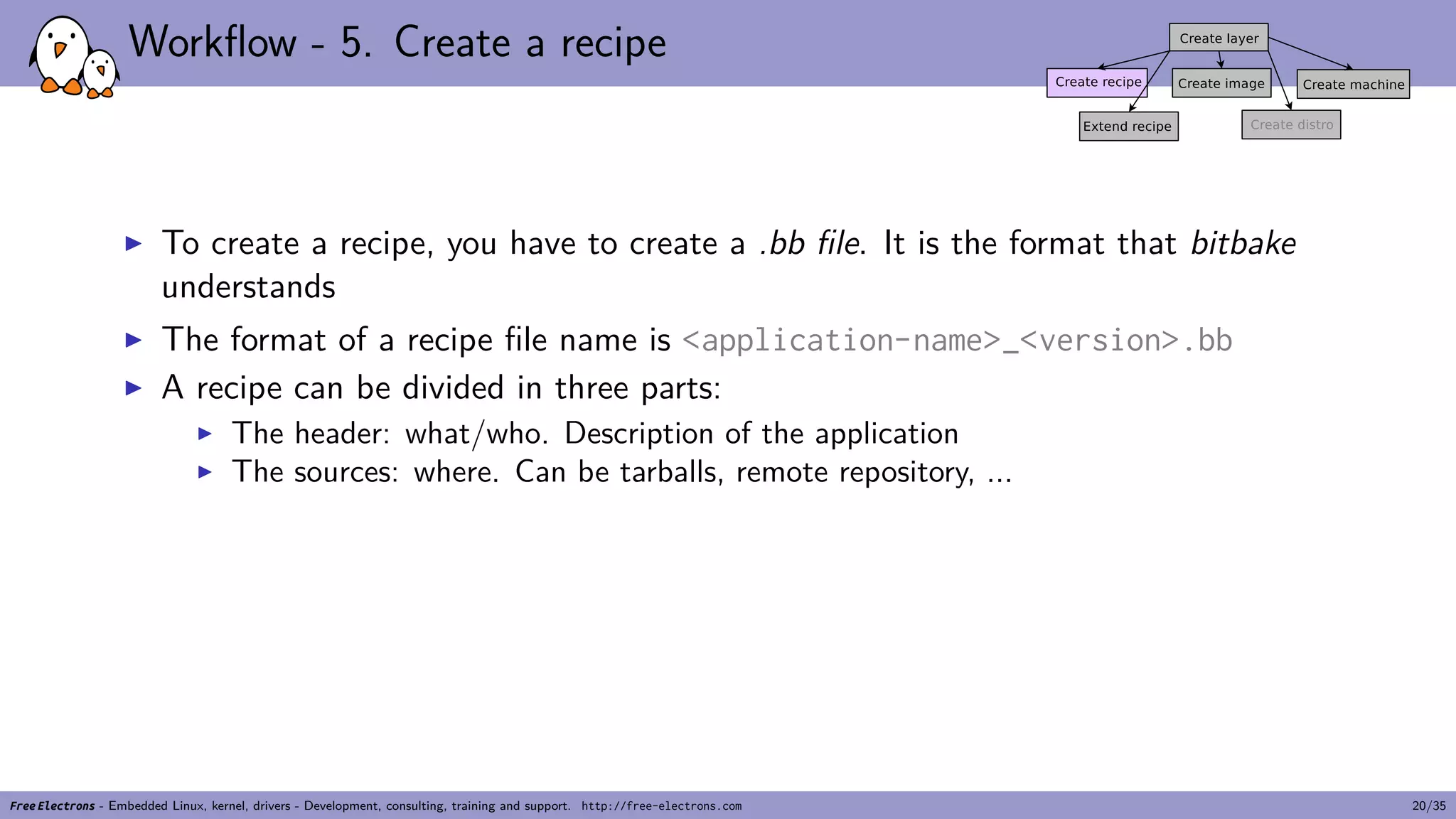
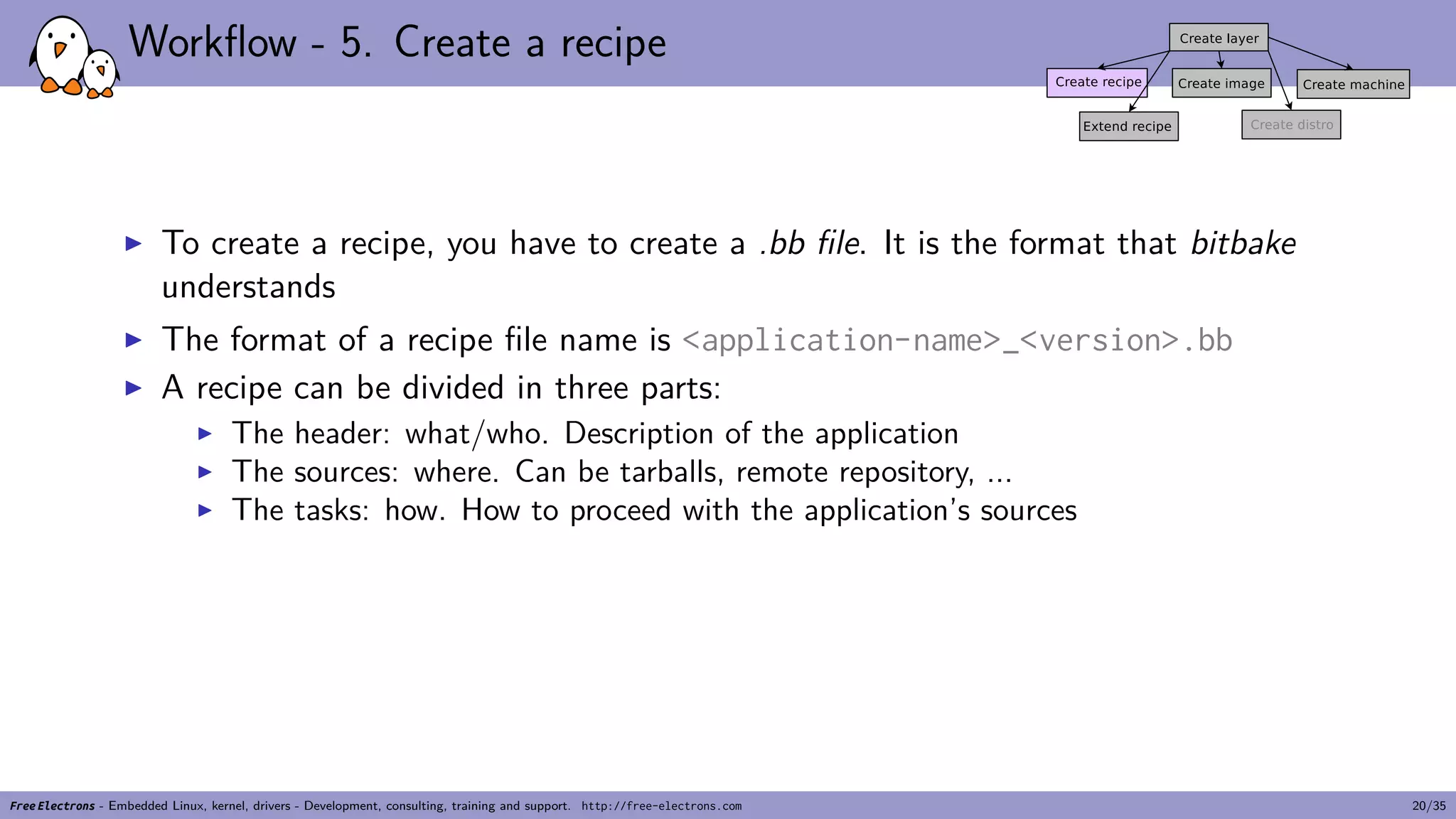
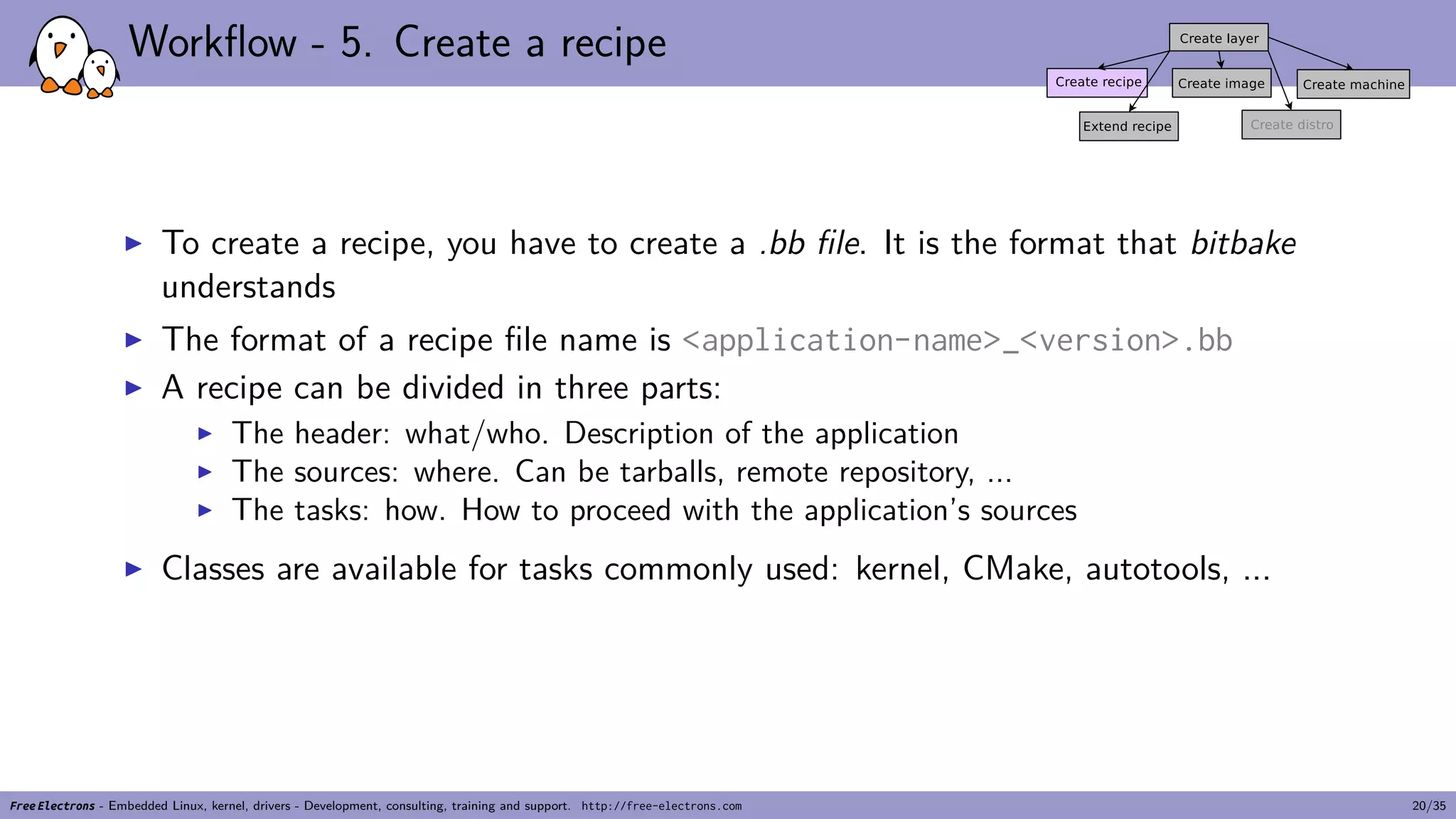
![Workflow - 5. Create a recipe
recipes-support/nmon/nmon_13g.bb
SUMMARY = "nmon performance monitor"
HOMEPAGE = "http://nmon.sf.net"
SECTION = "console/utils"
LICENSE = "GPLv3"
LIC_FILES_CHKSUM = "file://${WORKDIR}/Documentation.txt;md5=dbb13658cf55d687c4f2ff771a696d4a"
DEPENDS = "ncurses"
SRC_URI = "${SOURCEFORGE_MIRROR}/nmon/lmon13g.c;name=lmon
${SOURCEFORGE_MIRROR}/nmon/Documentation.txt;name=doc
"
SRC_URI[lmon.md5sum] = "b1b8e6c0123ad232394991f2d4f40494"
SRC_URI[lmon.sha256sum] = "456ab2a342b31d1a352d0d940af5962fa65a12ae8757ff73e6e73210832ae8b5"
SRC_URI[doc.md5sum] = "dbb13658cf55d687c4f2ff771a696d4a"
SRC_URI[doc.sha256sum] = "1f7f83afe62a7210be5e83cd24157adb854c14599efe0b377a7ecca933869278"
CFLAGS += "-D JFS -D GETUSER -Wall -D LARGEMEM"
LDFLAGS += "-ltinfo -lncursesw"
do_compile() {
${CC} ${CFLAGS} ${LDFLAGS} ${WORKDIR}/lmon13g.c -o nmon
}
do_install() {
install -d ${D}${bindir}
install -m 0755 nmon ${D}${bindir}
}
Free Electrons - Embedded Linux, kernel, drivers - Development, consulting, training and support. http://free-electrons.com 21/35](https://image.slidesharecdn.com/josserand-introduction-to-yocto-project-171007141942/75/Embedded-Recipes-2017-Introduction-to-Yocto-Project-OpenEmbedded-Mylene-Josserand-127-2048.jpg)
![Workflow - 5. Create a recipe
recipes-support/nmon/nmon_13g.bb
| SUMMARY = "nmon performance monitor"
| HOMEPAGE = "http://nmon.sf.net"
| SECTION = "console/utils"
"Header" | LICENSE = "GPLv3"
| LIC_FILES_CHKSUM = "file://${WORKDIR}/Documentation.txt;md5=dbb13658cf55d687c4f2ff771a696d4a"
| DEPENDS = "ncurses"
| SRC_URI = "${SOURCEFORGE_MIRROR}/nmon/lmon13g.c;name=lmon
| ${SOURCEFORGE_MIRROR}/nmon/Documentation.txt;name=doc
| "
| SRC_URI[lmon.md5sum] = "b1b8e6c0123ad232394991f2d4f40494"
"Source" | SRC_URI[lmon.sha256sum] = "456ab2a342b31d1a352d0d940af5962fa65a12ae8757ff73e6e73210832ae8b5"
| SRC_URI[doc.md5sum] = "dbb13658cf55d687c4f2ff771a696d4a"
| SRC_URI[doc.sha256sum] = "1f7f83afe62a7210be5e83cd24157adb854c14599efe0b377a7ecca933869278"
| CFLAGS += "-D JFS -D GETUSER -Wall -D LARGEMEM"
| LDFLAGS += "-ltinfo -lncursesw"
|
| do_compile() {
| ${CC} ${CFLAGS} ${LDFLAGS} ${WORKDIR}/lmon13g.c -o nmon
"Tasks" | }
|
| do_install() {
| install -d ${D}${bindir}
| install -m 0755 nmon ${D}${bindir}
| }
Free Electrons - Embedded Linux, kernel, drivers - Development, consulting, training and support. http://free-electrons.com 22/35](https://image.slidesharecdn.com/josserand-introduction-to-yocto-project-171007141942/75/Embedded-Recipes-2017-Introduction-to-Yocto-Project-OpenEmbedded-Mylene-Josserand-128-2048.jpg)
![Workflow - 5. Create a recipe
recipes-example/helloworld/helloworld_1.0.bb
DESCRIPTION = "Print a friendly, customizable greeting"
HOMEPAGE = "https://www.gnu.org/software/hello/"
PRIORITY = "optional"
SECTION = "examples"
LICENSE = "GPLv3"
SRC_URI = "${GNU_MIRROR}/hello/hello-${PV}.tar.gz"
SRC_URI[md5sum] = "67607d2616a0faaf5bc94c59dca7c3cb"
SRC_URI[sha256sum] = "ecbb7a2214196c57ff9340aa71458e1559abd38f6d8d169666846935df191ea7"
LIC_FILES_CHKSUM = "file://COPYING;md5=d32239bcb673463ab874e80d47fae504"
inherit autotools
Free Electrons - Embedded Linux, kernel, drivers - Development, consulting, training and support. http://free-electrons.com 23/35](https://image.slidesharecdn.com/josserand-introduction-to-yocto-project-171007141942/75/Embedded-Recipes-2017-Introduction-to-Yocto-Project-OpenEmbedded-Mylene-Josserand-129-2048.jpg)
![Workflow - 5. Create a recipe
recipes-example/helloworld/helloworld_1.0.bb
| DESCRIPTION = "Print a friendly, customizable greeting"
| HOMEPAGE = "https://www.gnu.org/software/hello/"
"Header" | PRIORITY = "optional"
| SECTION = "examples"
| LICENSE = "GPLv3"
| SRC_URI = "${GNU_MIRROR}/hello/hello-${PV}.tar.gz"
"Source" | SRC_URI[md5sum] = "67607d2616a0faaf5bc94c59dca7c3cb"
| SRC_URI[sha256sum] = "ecbb7a2214196c57ff9340aa71458e1559abd38f6d8d169666846935df191ea7"
| LIC_FILES_CHKSUM = "file://COPYING;md5=d32239bcb673463ab874e80d47fae504"
"Tasks" | inherit autotools
Free Electrons - Embedded Linux, kernel, drivers - Development, consulting, training and support. http://free-electrons.com 24/35](https://image.slidesharecdn.com/josserand-introduction-to-yocto-project-171007141942/75/Embedded-Recipes-2017-Introduction-to-Yocto-Project-OpenEmbedded-Mylene-Josserand-130-2048.jpg)