The document provides an overview of Android system development training conducted by Free Electrons. It includes details about the training agenda, hardware used (BeagleBone Black), and guidelines for participants. The training covers topics such as building and customizing Android, the Android kernel and boot process, and application development. Labs accompany each section to provide hands-on experience.
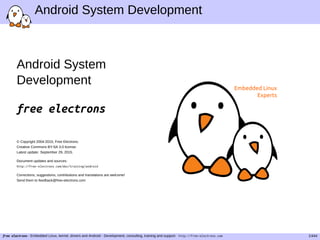


















































































![What's new in each Linux release?
▶ The official list of changes for each Linux release is just a
huge list of individual patches!
commit aa6e52a35d388e730f4df0ec2ec48294590cc459
Author: Thomas Petazzoni <thomas.petazzoni@free-electrons.com>
Date: Wed Jul 13 11:29:17 2011 +0200
at91: at91-ohci: support overcurrent notification
Several USB power switches (AIC1526 or MIC2026) have a digital output
that is used to notify that an overcurrent situation is taking
place. This digital outputs are typically connected to GPIO inputs of
the processor and can be used to be notified of these overcurrent
situations.
Therefore, we add a new overcurrent_pin[] array in the at91_usbh_data
structure so that boards can tell the AT91 OHCI driver which pins are
used for the overcurrent notification, and an overcurrent_supported
boolean to tell the driver whether overcurrent is supported or not.
The code has been largely borrowed from ohci-da8xx.c and
ohci-s3c2410.c.
Signed-off-by: Thomas Petazzoni <thomas.petazzoni@free-electrons.com>
Signed-off-by: Nicolas Ferre <nicolas.ferre@atmel.com>
▶ Very difficult to find out the key changes and to get the
global picture out of individual changes.
▶ Fortunately, there are some useful resources available
▶ http://wiki.kernelnewbies.org/LinuxChanges
▶ http://lwn.net
▶ http://linuxfr.org, for French readers
free electrons - Embedded Linux, kernel, drivers and Android - Development, consulting, training and support. http://free-electrons.com 84/444](https://image.slidesharecdn.com/android-slides-151119145934-lva1-app6891/85/Android-slides-84-320.jpg)






















































































![First compilation
$ source build/envsetup.sh
$ lunch
You're building on Linux
Lunch menu... pick a combo:
1. generic-eng
2. simulator
3. full_passion-userdebug
4. full_crespo-userdebug
Which would you like? [generic-eng]
$ make
$ make showcommands
free electrons - Embedded Linux, kernel, drivers and Android - Development, consulting, training and support. http://free-electrons.com 171/444](https://image.slidesharecdn.com/android-slides-151119145934-lva1-app6891/85/Android-slides-171-320.jpg)


























































![Creating device files
▶ On a basic Linux system, the device files have to be
created manually using the mknod command
▶ mknod /dev/<device> [c|b] major minor
▶ Needs root privileges
▶ Coherency between device files and devices handled by
the kernel is left to the system developer
▶ On more elaborate Linux systems, mechanisms can be
added to create/remove them automatically when devices
appear and disappear
▶ devtmpfs virtual filesystem, since kernel 2.6.32
▶ udev daemon, solution used by desktop and server Linux
systems
▶ mdev program, a lighter solution than udev
free electrons - Embedded Linux, kernel, drivers and Android - Development, consulting, training and support. http://free-electrons.com 230/444](https://image.slidesharecdn.com/android-slides-151119145934-lva1-app6891/85/Android-slides-230-320.jpg)










































![Kernel headers (2)
▶ System call numbers, in <asm/unistd.h>
#define __NR_exit 1
#define __NR_fork 2
#define __NR_read 3
▶ Constant definitions, here in <asm-generic/fcntl.h>,
included from <asm/fcntl.h>, included from
<linux/fcntl.h>
#define O_RDWR 00000002
▶ Data structures, here in <asm/stat.h>
struct stat {
unsigned long st_dev;
unsigned long st_ino;
[...]
};
free electrons - Embedded Linux, kernel, drivers and Android - Development, consulting, training and support. http://free-electrons.com 273/444](https://image.slidesharecdn.com/android-slides-151119145934-lva1-app6891/85/Android-slides-273-320.jpg)























![Services
service <name> <pathname> [ <argument> ]*
<option>
<option>
▶ Services are like daemons
▶ They are started by init, managed by it, and can be
restarted when they exit
▶ Many options, ranging from which user to run the service
as, rebooting in recovery when the service crashes too
frequently, to launching a command at service reboot.
free electrons - Embedded Linux, kernel, drivers and Android - Development, consulting, training and support. http://free-electrons.com 297/444](https://image.slidesharecdn.com/android-slides-151119145934-lva1-app6891/85/Android-slides-297-320.jpg)





![Permissions on the Properties
▶ Android, by default, only allows any given process to read the
properties.
▶ You can set write permissions on a particular property or a group
of them using the file system/core/init/property_service.c
/* White list of permissions for setting property services. */
struct {
const char *prefix;
unsigned int uid;
unsigned int gid;
} property_perms[] = {
{ "net.rmnet0.", AID_RADIO, 0 },
{ "net.dns", AID_RADIO, 0 },
{ "net.", AID_SYSTEM, 0 },
{ "dhcp.", AID_SYSTEM, 0 },
{ "log.", AID_SHELL, 0 },
{ "service.adb.root", AID_SHELL, 0 },
{ "persist.security.", AID_SYSTEM, 0 },
{ NULL, 0, 0 }
};
free electrons - Embedded Linux, kernel, drivers and Android - Development, consulting, training and support. http://free-electrons.com 303/444](https://image.slidesharecdn.com/android-slides-151119145934-lva1-app6891/85/Android-slides-303-320.jpg)
































![Java Code
package com.example;
class Print
{
private static native void print(String str);
public static void main(String[] args)
{
Print.print("HelloWorld!");
}
static
{
System.loadLibrary("print");
}
}
free electrons - Embedded Linux, kernel, drivers and Android - Development, consulting, training and support. http://free-electrons.com 336/444](https://image.slidesharecdn.com/android-slides-151119145934-lva1-app6891/85/Android-slides-336-320.jpg)





































































![Implementing a Content Provider
public class ExampleProvider extends ContentProvider {
private static final UriMatcher sUriMatcher;
static {
sUriMatcher.addURI("com.example.android.provider", "table1", 1);
sUriMatcher.addURI("com.example.android.provider", "table1/#", 2);
}
public Cursor query(Uri uri, String[] projection, String selection,
String[] selectionArgs, String sortOrder) {
switch (sUriMatcher.match(uri)) {
default:
System.out.println("Hello World!");
break;
}
}
free electrons - Embedded Linux, kernel, drivers and Android - Development, consulting, training and support. http://free-electrons.com 406/444](https://image.slidesharecdn.com/android-slides-151119145934-lva1-app6891/85/Android-slides-406-320.jpg)
![Implementing a Content Provider
public Uri insert(Uri uri, ContentValues values) {
return null;
}
public int update(Uri uri, ContentValues values, String selection,
String[] selectionArgs) {
return 0;
}
public int delete(Uri uri, String selection, String[] selectionArgs) {
return 0;
}
public boolean onCreate() {
return true;
}
}
free electrons - Embedded Linux, kernel, drivers and Android - Development, consulting, training and support. http://free-electrons.com 407/444](https://image.slidesharecdn.com/android-slides-151119145934-lva1-app6891/85/Android-slides-407-320.jpg)




































