How to use picmonkey
•
1 like•286 views
This document provides step-by-step instructions for using PicMonkey, an online photo editor. It demonstrates how to upload a photo, access the editing tools, and perform basic edits like cropping, rotating, adding effects, touch ups, text, overlays, frames, and textures. The tutorial concludes by showing how to save and share the edited photo.
Report
Share
Report
Share
Download to read offline
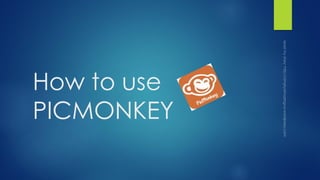
Recommended
Be a Power-User of PicMonkey

Create a more attractive images you can use for social media engagements using photo editor PicMonkey. It's absolutely FREE.
How to get started with Picmonkey

How to use Picmonkey? Learn to correct jaw dropping images with easy to use tools. Basic editing all the way up to advanced stuff like touch up and cloning.
How to use Canva

How to use Canva for beginners. How to easily create beautiful designs and documents. How easily to use it's drag and drop features and professional lay outs to design consistently stunning graphics.
Photo Story 3 Tutorial

A tutorial for Students and Teachers that want to use PhotoStory3 for Digital Story Telling.
Recommended
Be a Power-User of PicMonkey

Create a more attractive images you can use for social media engagements using photo editor PicMonkey. It's absolutely FREE.
How to get started with Picmonkey

How to use Picmonkey? Learn to correct jaw dropping images with easy to use tools. Basic editing all the way up to advanced stuff like touch up and cloning.
How to use Canva

How to use Canva for beginners. How to easily create beautiful designs and documents. How easily to use it's drag and drop features and professional lay outs to design consistently stunning graphics.
Photo Story 3 Tutorial

A tutorial for Students and Teachers that want to use PhotoStory3 for Digital Story Telling.
How to Use Canva to Create Amazing Facebook Covers

An easy-to-read, step-by-step guide on how to use an incredibly amazing and simple to use online graphic design platform, Canva.
Esttelita dejesus how to use canva

Teaching the simplest way to use Canva for your social media marketing needs.
Print Ad Screenshots

This is a powerpoint showing the process of the making of the print advert through screenshots.
Tutorial in Gimp 2.10.2

Tutorial in Gimp
imaging and design
-Blending images
-Removing the background of the image
-Changing the color of the dress in an image
How to Edit in Photoshop (Part 2): Adding Background and Using Adjustment Tools

DOWNLOAD SLIDE HERE:
http://q.gs/DyWzg
For questions, feel free to LIKE and SEND A MESSAGE to my FB Page.
https://www.facebook.com/ayameproductions/
Adobe photooshop

Photoshop is unlike other common software interfaces which emulate virtual typewriters or graphing paper. Photoshop creates an artist's virtual studio/darkroom. When you open the program you see a toolbox on the left with tools you will use to manipulate your images, and on the right, a white square which is your "canvas" or work area. The gray area surrounding the canvas is not part of your image, but only defines its edges.
More Related Content
What's hot
How to Use Canva to Create Amazing Facebook Covers

An easy-to-read, step-by-step guide on how to use an incredibly amazing and simple to use online graphic design platform, Canva.
Esttelita dejesus how to use canva

Teaching the simplest way to use Canva for your social media marketing needs.
Print Ad Screenshots

This is a powerpoint showing the process of the making of the print advert through screenshots.
Tutorial in Gimp 2.10.2

Tutorial in Gimp
imaging and design
-Blending images
-Removing the background of the image
-Changing the color of the dress in an image
How to Edit in Photoshop (Part 2): Adding Background and Using Adjustment Tools

DOWNLOAD SLIDE HERE:
http://q.gs/DyWzg
For questions, feel free to LIKE and SEND A MESSAGE to my FB Page.
https://www.facebook.com/ayameproductions/
Adobe photooshop

Photoshop is unlike other common software interfaces which emulate virtual typewriters or graphing paper. Photoshop creates an artist's virtual studio/darkroom. When you open the program you see a toolbox on the left with tools you will use to manipulate your images, and on the right, a white square which is your "canvas" or work area. The gray area surrounding the canvas is not part of your image, but only defines its edges.
What's hot (20)
How to Use Canva to Create Amazing Facebook Covers

How to Use Canva to Create Amazing Facebook Covers
How to Edit in Photoshop (Part 2): Adding Background and Using Adjustment Tools

How to Edit in Photoshop (Part 2): Adding Background and Using Adjustment Tools
Viewers also liked
How to Upload Documents in Wordpress using SCRIBD

How to Upload Documents in Wordpress using SCRIBD
by Your MarvelLouise Virtual Assitant
Email: marvellouiseva@gmail.com
Canva Basic Tutorial

Canva is an easy-to-use graphic design tool. It allows you to make professional-looking images and graphics and offers tons and tons of free and $1-only resources. Here's a basic tutorial on how to use Canva.
How to Use Gramblr to manage Instagram on PC_Social Media Wizard_RichardBasilio

A step by step guide on how to use Gramblr to manage Instagram on PC.
Trello Basic Tutorial

Trello is a versatile tool for project management. It tells you what's being worked on, who's working on what, and where something is in a process. Here's a basic tutorial on how to use Trello.
Viewers also liked (6)
How to Use Gramblr to manage Instagram on PC_Social Media Wizard_RichardBasilio

How to Use Gramblr to manage Instagram on PC_Social Media Wizard_RichardBasilio
Similar to How to use picmonkey
How to Use Picmonkey_Social Media Wizard_RichardBasilio

A step by step guide on how to use Picmonkey to create an awesome Facebook and Pinterest photos.
How to use picmonkey for a beginner

This is a tutorial for beginners on how to create graphics using picmonkey -free web tool application
How to use canva 

Canva is a graphic-design tool website, founded in 2012. It uses a drag-and-drop format and provides access to over a million photographs, graphics, and fonts. It is used by non-designers as well as professionals.
How to use canva

If you want to be a graphic designer in an instant then this tool is your best buddy.
Guide on How to Use Picmonkey

Picmonkey is a free online image editor with premium features. Very useful tool for making and editing images.
How to use prezi

Prezi is the presentation platform that helps you connect more powerfully with your audience and customers. Unlike slides, Prezi's single, interactive canvas
How to use mail chimp

This tool will help you make an email campaign for your business to keep in touch with your customers. Show your care to your customer by having this tools.
How to use mail chimp

Sign Up Free
Built for growing businesses
Sign Up Free
Consider us your personal think tank. Our always-on marketing platform works around the clock to help you find your people, grow your business, and get smarter as you go.
How to use picmonkey

Picmonkey is a web based app you can use for free, to edit photos and create designs.
Similar to How to use picmonkey (20)
How to Use Picmonkey_Social Media Wizard_RichardBasilio

How to Use Picmonkey_Social Media Wizard_RichardBasilio
Recently uploaded
The French Revolution Class 9 Study Material pdf free download

The French Revolution, which began in 1789, was a period of radical social and political upheaval in France. It marked the decline of absolute monarchies, the rise of secular and democratic republics, and the eventual rise of Napoleon Bonaparte. This revolutionary period is crucial in understanding the transition from feudalism to modernity in Europe.
For more information, visit-www.vavaclasses.com
How libraries can support authors with open access requirements for UKRI fund...

How libraries can support authors with open access requirements for UKRI funded books
Wednesday 22 May 2024, 14:00-15:00.
Polish students' mobility in the Czech Republic

Polish students mobility to the Czech Republic within eTwinning project "Medieval adventures with Marco Polo"
Cambridge International AS A Level Biology Coursebook - EBook (MaryFosbery J...

for studentd in cabridge board
Palestine last event orientationfvgnh .pptx

An EFL lesson about the current events in Palestine. It is intended to be for intermediate students who wish to increase their listening skills through a short lesson in power point.
Unit 8 - Information and Communication Technology (Paper I).pdf

This slides describes the basic concepts of ICT, basics of Email, Emerging Technology and Digital Initiatives in Education. This presentations aligns with the UGC Paper I syllabus.
GIÁO ÁN DẠY THÊM (KẾ HOẠCH BÀI BUỔI 2) - TIẾNG ANH 8 GLOBAL SUCCESS (2 CỘT) N...

GIÁO ÁN DẠY THÊM (KẾ HOẠCH BÀI BUỔI 2) - TIẾNG ANH 8 GLOBAL SUCCESS (2 CỘT) N...Nguyen Thanh Tu Collection
https://app.box.com/s/4hfk1xwgxnova7f4dm37birdzflj806wTemplate Jadual Bertugas Kelas (Boleh Edit)

Jadual Bertugas kelas dalam bentuk softcopy PowerPoint. Cikgu boleh download >> edit >> print >> laminate. Semoga bermanfaat.
Students, digital devices and success - Andreas Schleicher - 27 May 2024..pptx

Andreas Schleicher presents at the OECD webinar ‘Digital devices in schools: detrimental distraction or secret to success?’ on 27 May 2024. The presentation was based on findings from PISA 2022 results and the webinar helped launch the PISA in Focus ‘Managing screen time: How to protect and equip students against distraction’ https://www.oecd-ilibrary.org/education/managing-screen-time_7c225af4-en and the OECD Education Policy Perspective ‘Students, digital devices and success’ can be found here - https://oe.cd/il/5yV
Instructions for Submissions thorugh G- Classroom.pptx

This presentation provides a briefing on how to upload submissions and documents in Google Classroom. It was prepared as part of an orientation for new Sainik School in-service teacher trainees. As a training officer, my goal is to ensure that you are comfortable and proficient with this essential tool for managing assignments and fostering student engagement.
Chapter 3 - Islamic Banking Products and Services.pptx

Chapter 3 - Islamic Banking Products and Services.pptxMohd Adib Abd Muin, Senior Lecturer at Universiti Utara Malaysia
This slide is prepared for master's students (MIFB & MIBS) UUM. May it be useful to all.Operation Blue Star - Saka Neela Tara

Operation “Blue Star” is the only event in the history of Independent India where the state went into war with its own people. Even after about 40 years it is not clear if it was culmination of states anger over people of the region, a political game of power or start of dictatorial chapter in the democratic setup.
The people of Punjab felt alienated from main stream due to denial of their just demands during a long democratic struggle since independence. As it happen all over the word, it led to militant struggle with great loss of lives of military, police and civilian personnel. Killing of Indira Gandhi and massacre of innocent Sikhs in Delhi and other India cities was also associated with this movement.
Introduction to Quality Improvement Essentials

This is a presentation by Dada Robert in a Your Skill Boost masterclass organised by the Excellence Foundation for South Sudan (EFSS) on Saturday, the 25th and Sunday, the 26th of May 2024.
He discussed the concept of quality improvement, emphasizing its applicability to various aspects of life, including personal, project, and program improvements. He defined quality as doing the right thing at the right time in the right way to achieve the best possible results and discussed the concept of the "gap" between what we know and what we do, and how this gap represents the areas we need to improve. He explained the scientific approach to quality improvement, which involves systematic performance analysis, testing and learning, and implementing change ideas. He also highlighted the importance of client focus and a team approach to quality improvement.
Mule 4.6 & Java 17 Upgrade | MuleSoft Mysore Meetup #46

Mule 4.6 & Java 17 Upgrade | MuleSoft Mysore Meetup #46
Event Link:-
https://meetups.mulesoft.com/events/details/mulesoft-mysore-presents-exploring-gemini-ai-and-integration-with-mulesoft/
Agenda
● Java 17 Upgrade Overview
● Why and by when do customers need to upgrade to Java 17?
● Is there any immediate impact to upgrading to Mule Runtime 4.6 and beyond?
● Which MuleSoft products are in scope?
For Upcoming Meetups Join Mysore Meetup Group - https://meetups.mulesoft.com/mysore/
YouTube:- youtube.com/@mulesoftmysore
Mysore WhatsApp group:- https://chat.whatsapp.com/EhqtHtCC75vCAX7gaO842N
Speaker:-
Shubham Chaurasia - https://www.linkedin.com/in/shubhamchaurasia1/
Priya Shaw - https://www.linkedin.com/in/priya-shaw
Organizers:-
Shubham Chaurasia - https://www.linkedin.com/in/shubhamchaurasia1/
Giridhar Meka - https://www.linkedin.com/in/giridharmeka
Priya Shaw - https://www.linkedin.com/in/priya-shaw
Shyam Raj Prasad-
https://www.linkedin.com/in/shyam-raj-prasad/
TESDA TM1 REVIEWER FOR NATIONAL ASSESSMENT WRITTEN AND ORAL QUESTIONS WITH A...

TESDA TM1 REVIEWER FOR NATIONAL ASSESSMENT WRITTEN AND ORAL QUESTIONS WITH ANSWERS.
Recently uploaded (20)
The French Revolution Class 9 Study Material pdf free download

The French Revolution Class 9 Study Material pdf free download
How libraries can support authors with open access requirements for UKRI fund...

How libraries can support authors with open access requirements for UKRI fund...
Cambridge International AS A Level Biology Coursebook - EBook (MaryFosbery J...

Cambridge International AS A Level Biology Coursebook - EBook (MaryFosbery J...
aaaaaaaaaaaaaaaaaaaaaaaaaaaaaaaaaaaaaaaaaaaaaaaaaaaaaaa

aaaaaaaaaaaaaaaaaaaaaaaaaaaaaaaaaaaaaaaaaaaaaaaaaaaaaaa
Unit 8 - Information and Communication Technology (Paper I).pdf

Unit 8 - Information and Communication Technology (Paper I).pdf
GIÁO ÁN DẠY THÊM (KẾ HOẠCH BÀI BUỔI 2) - TIẾNG ANH 8 GLOBAL SUCCESS (2 CỘT) N...

GIÁO ÁN DẠY THÊM (KẾ HOẠCH BÀI BUỔI 2) - TIẾNG ANH 8 GLOBAL SUCCESS (2 CỘT) N...
Students, digital devices and success - Andreas Schleicher - 27 May 2024..pptx

Students, digital devices and success - Andreas Schleicher - 27 May 2024..pptx
Instructions for Submissions thorugh G- Classroom.pptx

Instructions for Submissions thorugh G- Classroom.pptx
Chapter 3 - Islamic Banking Products and Services.pptx

Chapter 3 - Islamic Banking Products and Services.pptx
Mule 4.6 & Java 17 Upgrade | MuleSoft Mysore Meetup #46

Mule 4.6 & Java 17 Upgrade | MuleSoft Mysore Meetup #46
TESDA TM1 REVIEWER FOR NATIONAL ASSESSMENT WRITTEN AND ORAL QUESTIONS WITH A...

TESDA TM1 REVIEWER FOR NATIONAL ASSESSMENT WRITTEN AND ORAL QUESTIONS WITH A...
How to use picmonkey
- 1. How to use PICMONKEY
- 3. It’s an online photo editor
- 4. that transforms your images
- 6. For
- 7. Let’s start to discover
- 10. Press ENTER in your keyboard
- 11. This is the PicMonkeywebsite
- 12. To use PicMonkey
- 13. you can either create an account
- 14. or just directly upload and edit your image
- 15. For this tutorial, we will just
- 16. upload and edit a photo
- 18. Click EDIT
- 19. You will see this window
- 20. we have 2 option to EDIT a photo
- 21. we can chose to upload here
- 22. or just play with these
- 24. we will play with the existing photos
- 25. click
- 26. You will see this
- 27. before we edit our photo
- 28. Let’s be familiar with our
- 30. The editor board is on the left
- 31. Your subject photo is in the center
- 32. This is the top toolbar
- 33. What’s in the toolbar?
- 34. To upload another image, click
- 35. To save your work, click
- 36. To send your image to other people thru email or social network, click
- 37. To undo your editing, click
- 38. To redo your work, click
- 40. To go to settings, click
- 41. Let’s get to work…
- 42. Let’s try to crop
- 43. Under the Basis Edits
- 44. Click CROP
- 45. this appears
- 46. you can enter the size here
- 47. or drag the rectangle
- 48. once done click on apply
- 49. The image is now cropped
- 50. Let’s rotate the photo
- 51. Under the Basis Edits
- 52. Click on rotate
- 53. this appears
- 54. to rotate clockwise or counterclockwise
- 55. to side by side or up & down
- 56. notice how the photo change
- 57. as you click
- 58. Click on apply once done
- 59. Let’s try the EFFECT tool
- 60. Click
- 61. These are the Effects
- 62. Let’s try Artsy
- 63. You will see this options
- 64. Let’s try FILM GRAIN
- 66. to adjust move this
- 67. to the left or right
- 68. Click apply once done
- 69. This is now our edited image
- 70. Let’s try the TOUCH UP
- 71. Click
- 72. These are the options
- 73. Let’s try The Rest
- 74. this will appear
- 75. Let’s try weight loss
- 76. This will appear
- 77. To adjust move this
- 78. From left to right
- 79. Click on apply once done
- 80. Let’s try to add text
- 81. Click
- 82. These are the options
- 84. This will appear
- 85. Click on your desired font
- 86. Then click on ADD TEXT
- 87. Text & color window will appear
- 88. And type box in the photo
- 89. Click on type box to type your message
- 90. Change the position of the text
- 91. By moving the text box
- 92. Change size of the text here
- 93. Let’s try to add overlay
- 94. click
- 95. These are the options
- 97. This will appear
- 98. Let’s try Sparkle Stars
- 99. This will appear
- 100. Let’s try this
- 101. This overlay box will appear
- 102. You will also see the star in the photo
- 103. Adjust the overlay color here
- 104. Let’s add frame
- 105. click
- 106. This option will appear
- 107. Let’s try Shape Cutouts
- 108. This will appear
- 109. Let’s try
- 110. Click on the shape move around
- 111. To change the size of the shape
- 112. Move this to left or right
- 113. Move this to change the angle
- 114. Click apply once done
- 115. Let’s add texture
- 116. Click
- 117. These options will appear
- 118. Let’s try Light Trails
- 119. Let’s try this
- 120. We’re DONE!
- 121. Let’s save our photo
- 122. Click here to Save
- 123. This window will appear
- 124. Type your filename
- 125. And click Save to my computer
- 126. This window will pop up
- 127. Click on Save
- 128. You can also Share your photo
- 129. Click on Share
- 130. These options will appear
- 131. Type your caption here
- 132. Once done, click Do it!
- 133. And that’s IT!
- 134. Now let’s see our masterpiece
- 135. BEFORE AFTER
- 136. Enjoy
