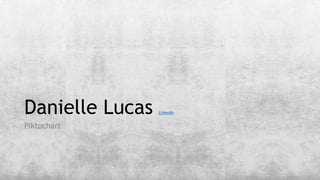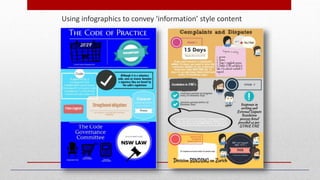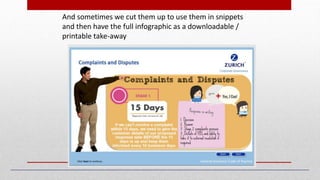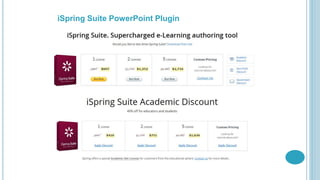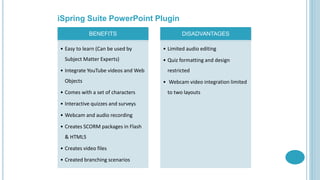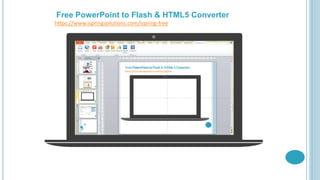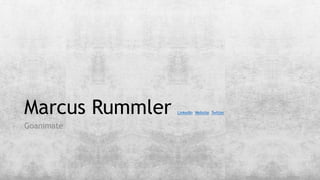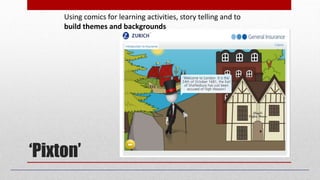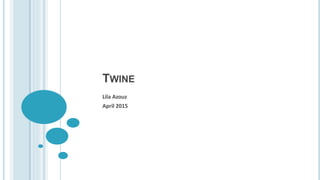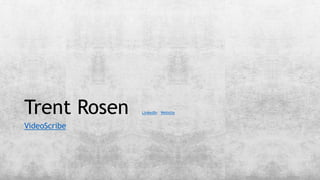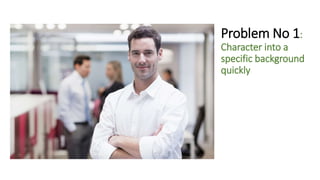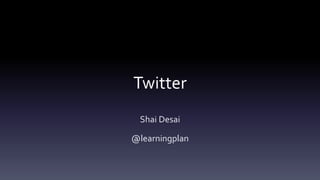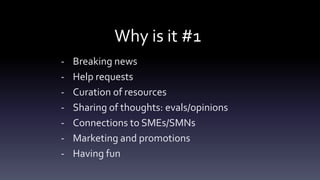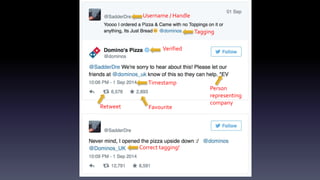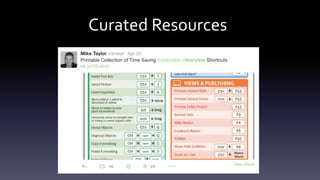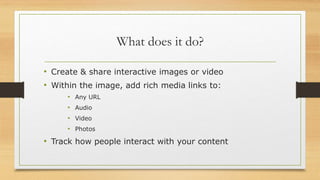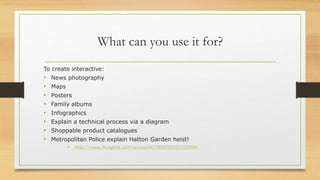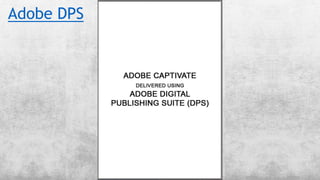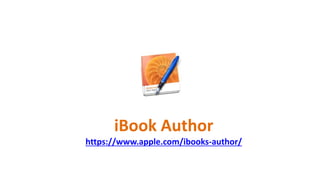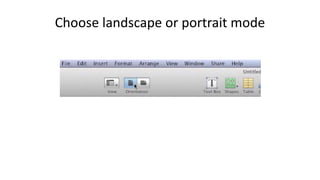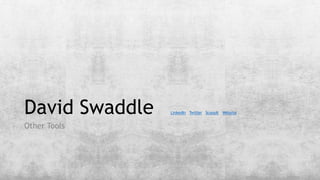The document details a meetup organized by the Sydney eLearning and Instructional Design group, featuring 11 presenters discussing 14 different tools for creating engaging learning materials. Each presenter provided insights into tools like Piktochart, iSpring, Mindmeister, and others, highlighting their benefits and tips for use. The meeting aimed to share resources and knowledge among over 325 members, encouraging ongoing discussions and collaboration in the field of instructional design.