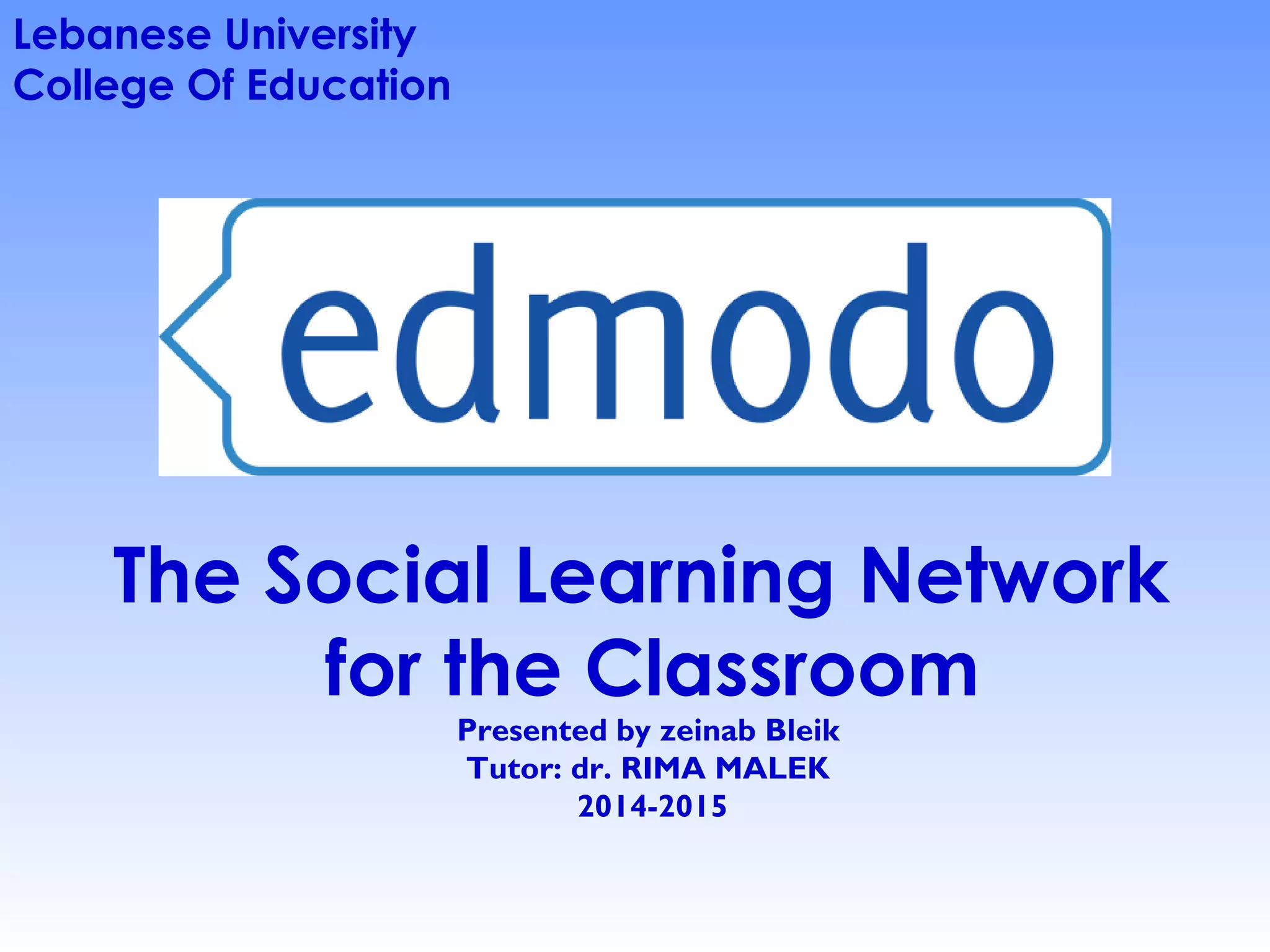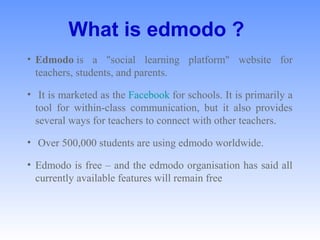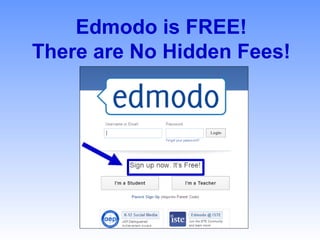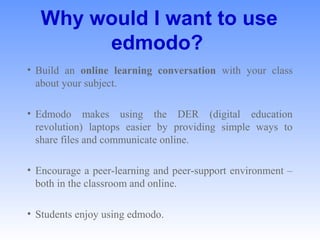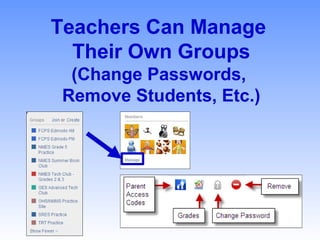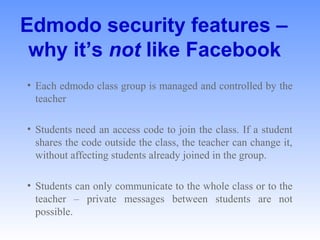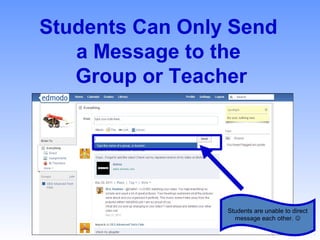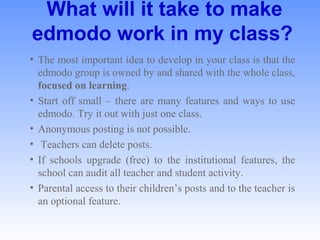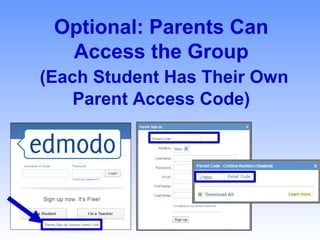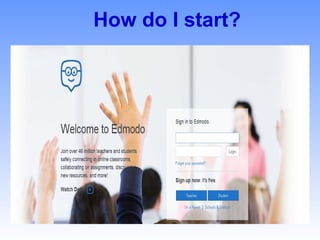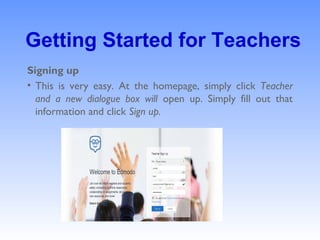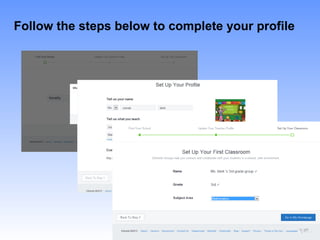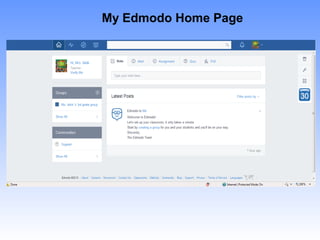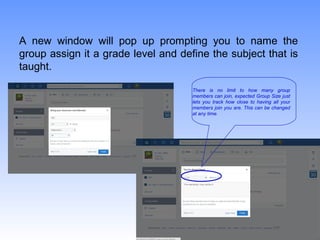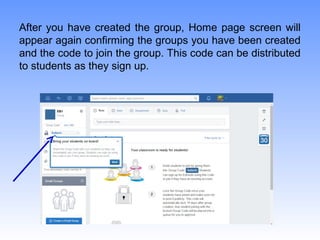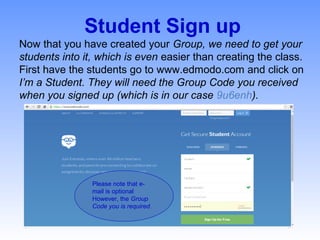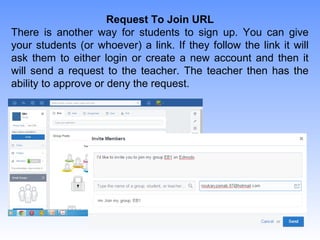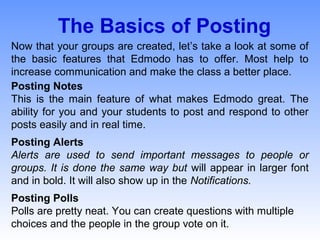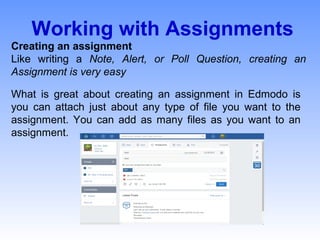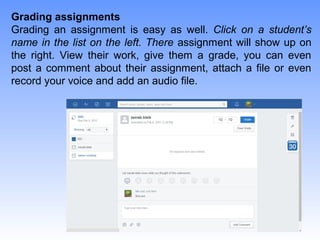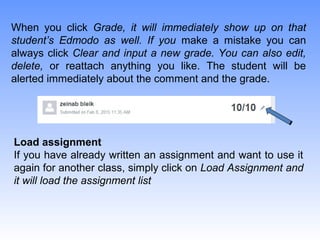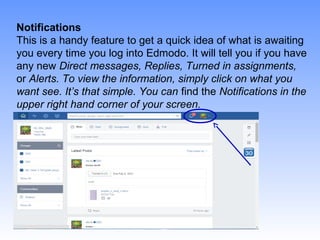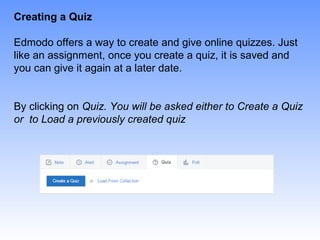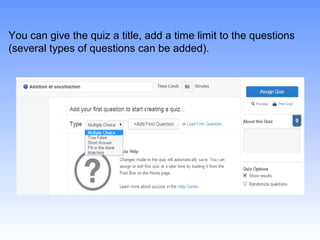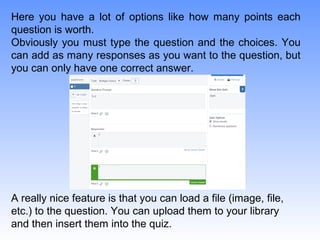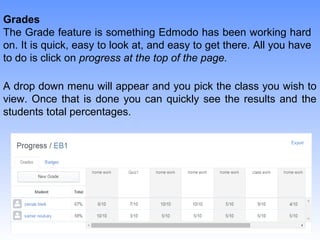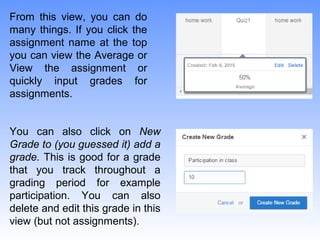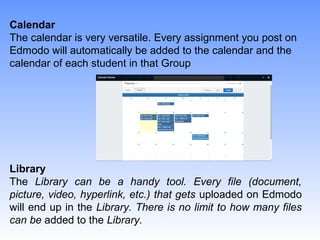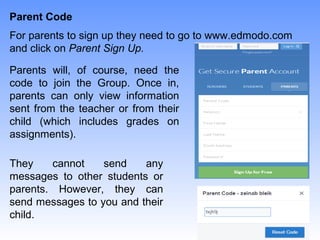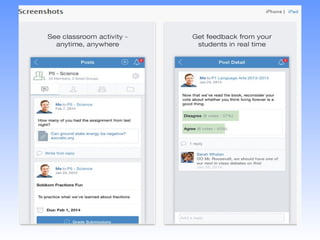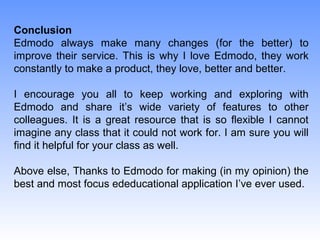Edmodo is a social learning platform that allows teachers to communicate with students and parents about classwork. It functions similarly to Facebook but with privacy and security features tailored for education. Teachers can create classes/groups on Edmodo and share assignments, files, polls and quizzes. Students join using a class code from their teacher. Over 500,000 students worldwide use Edmodo, which is free for teachers and students. The presenter encourages teachers to explore Edmodo's features to enhance communication and learning in their classroom.