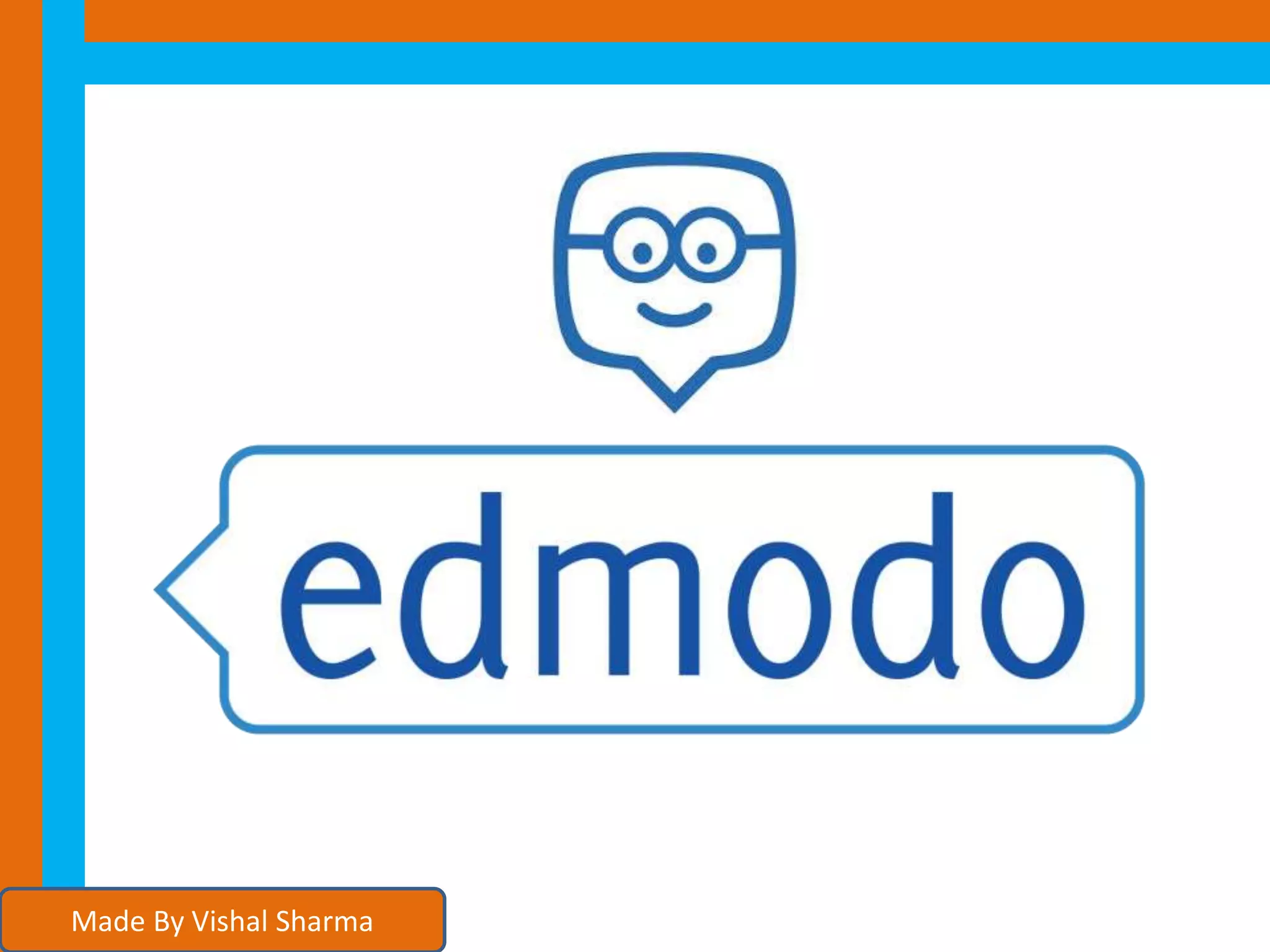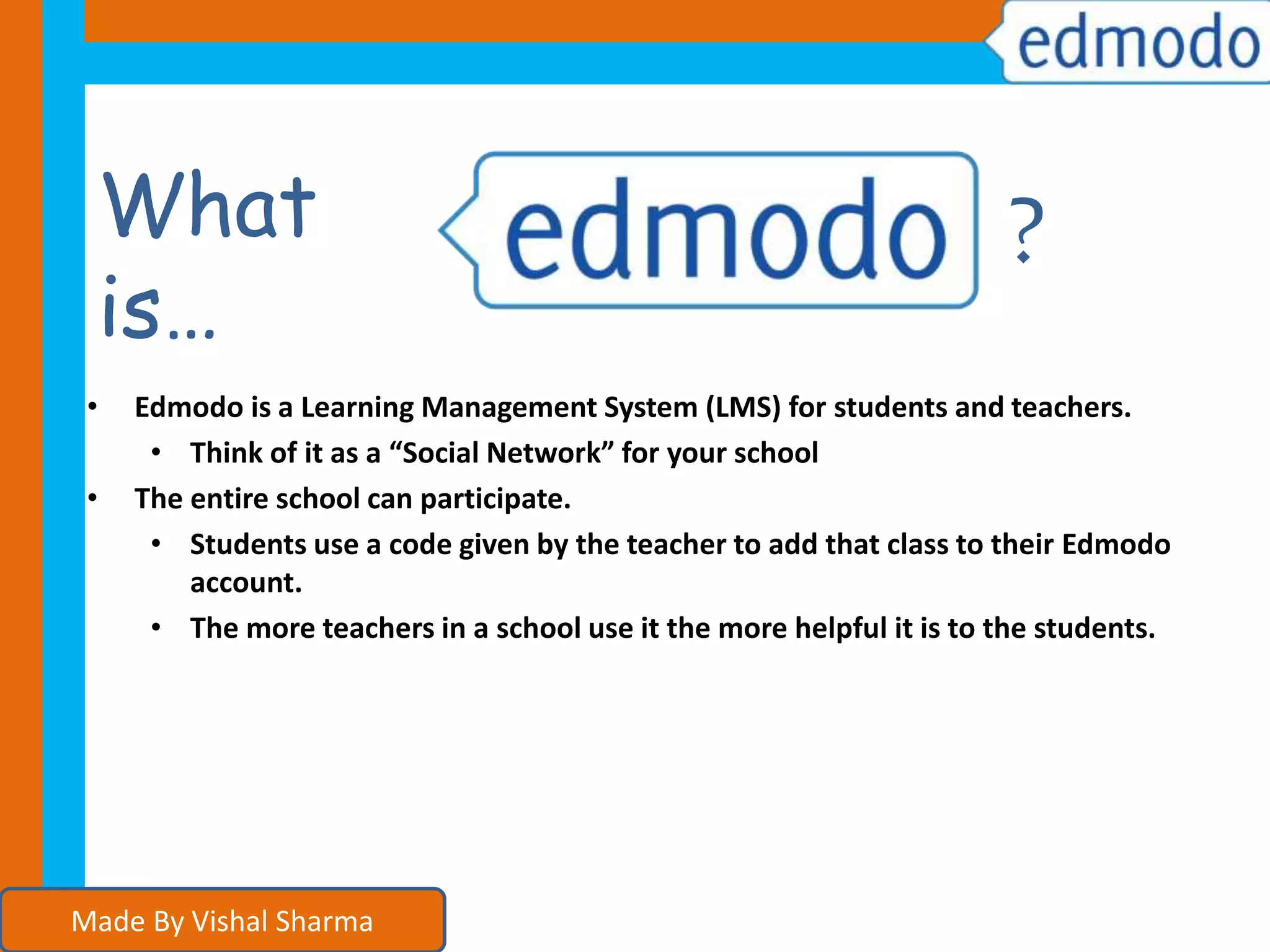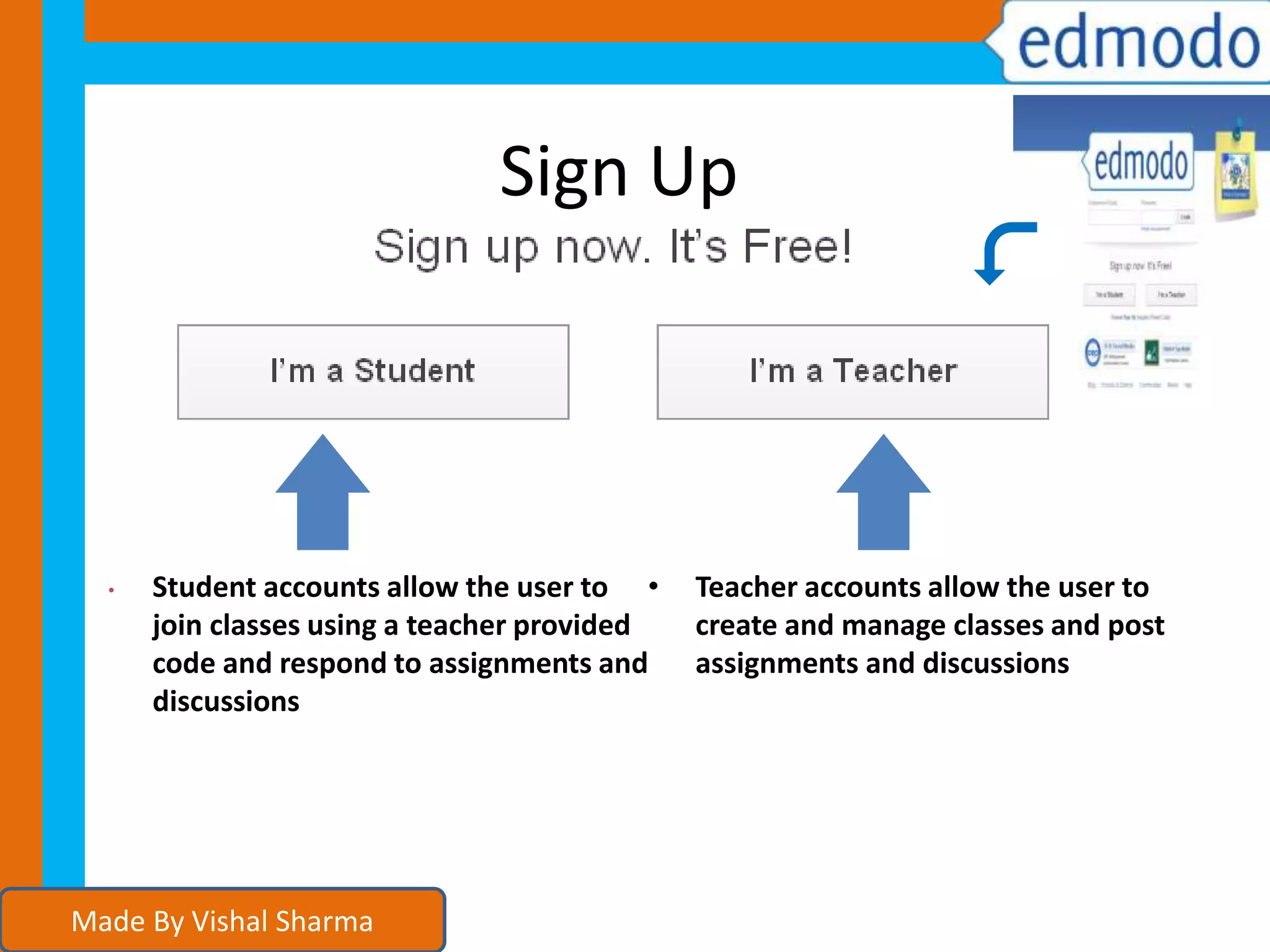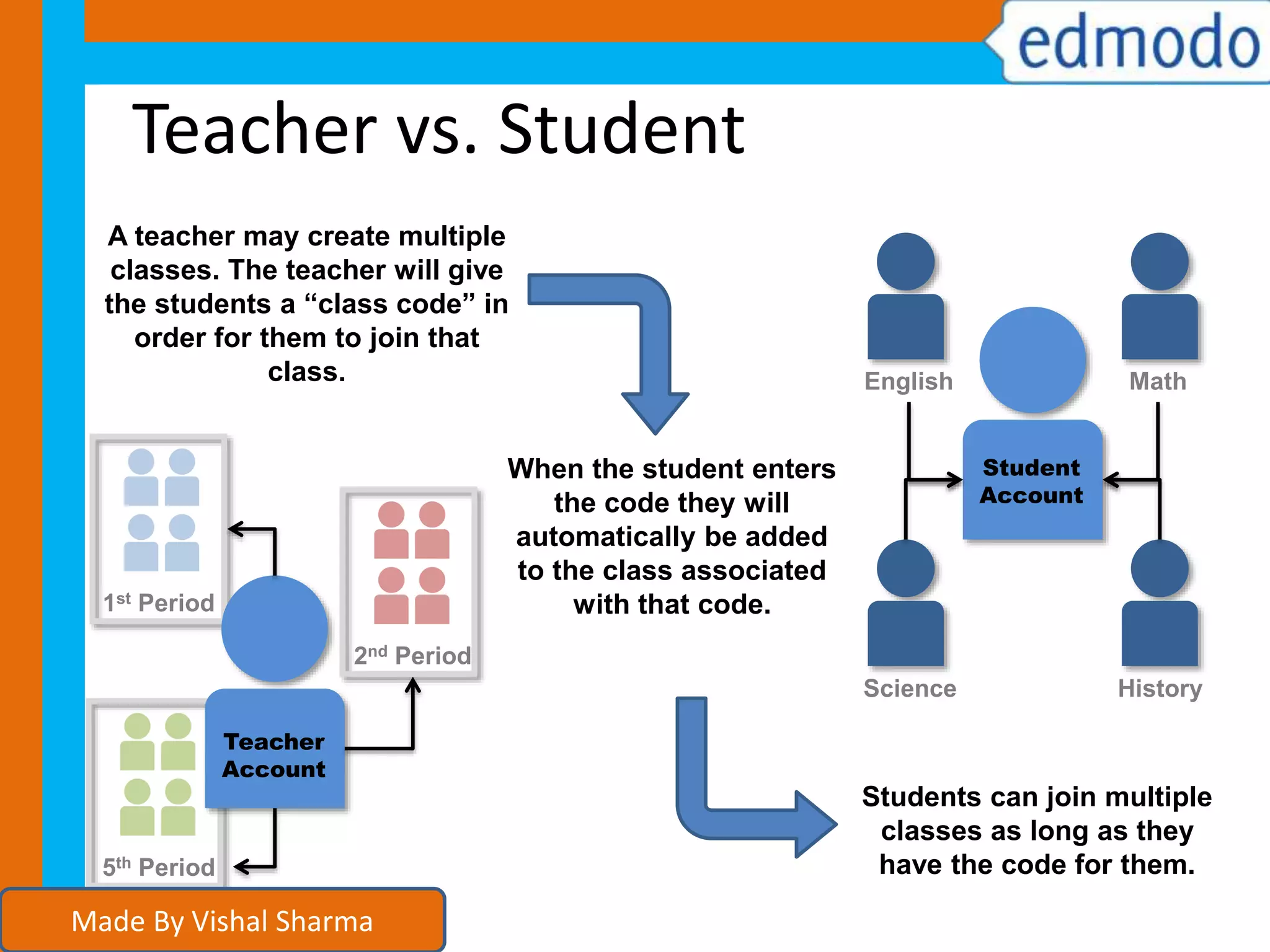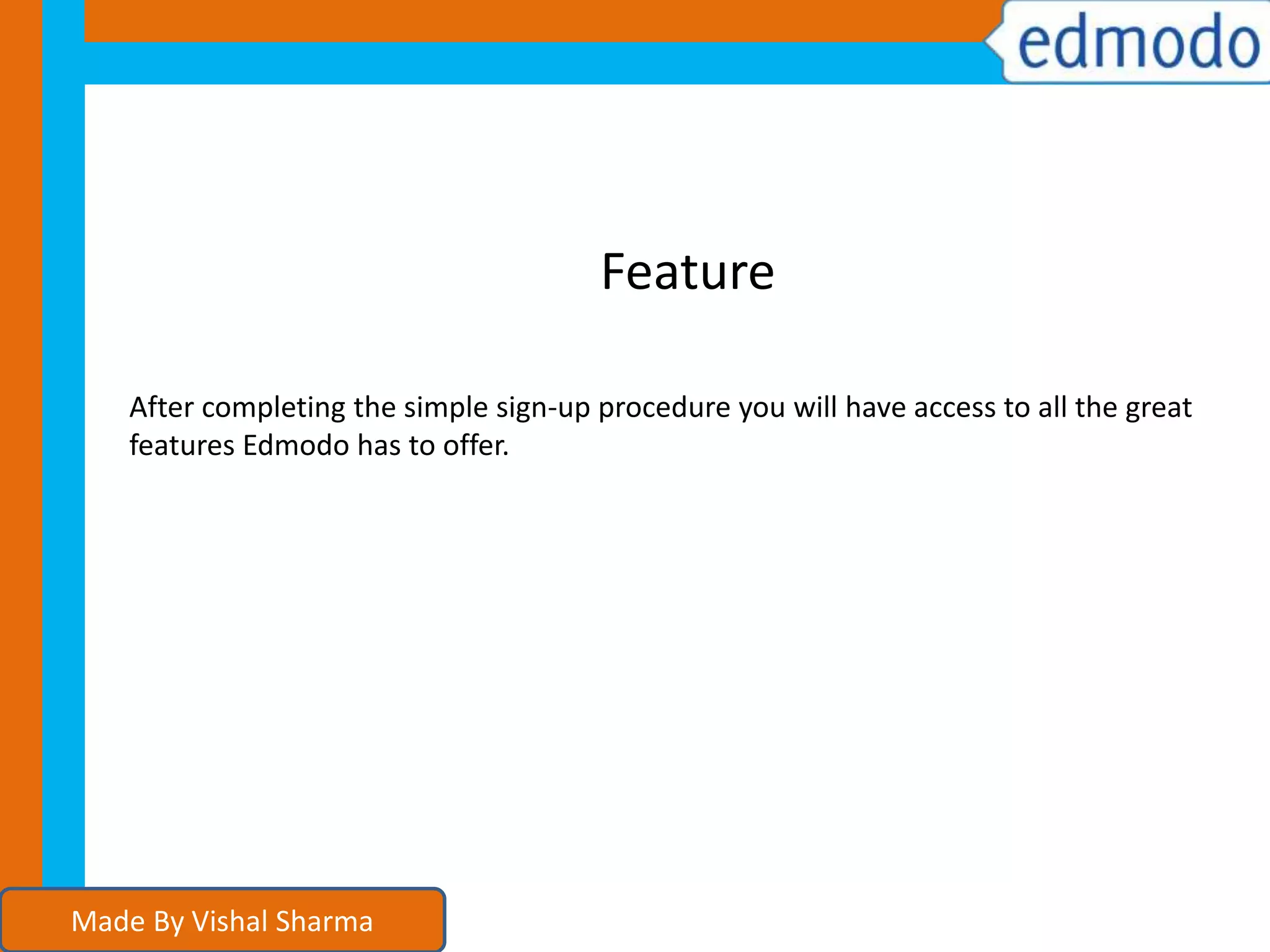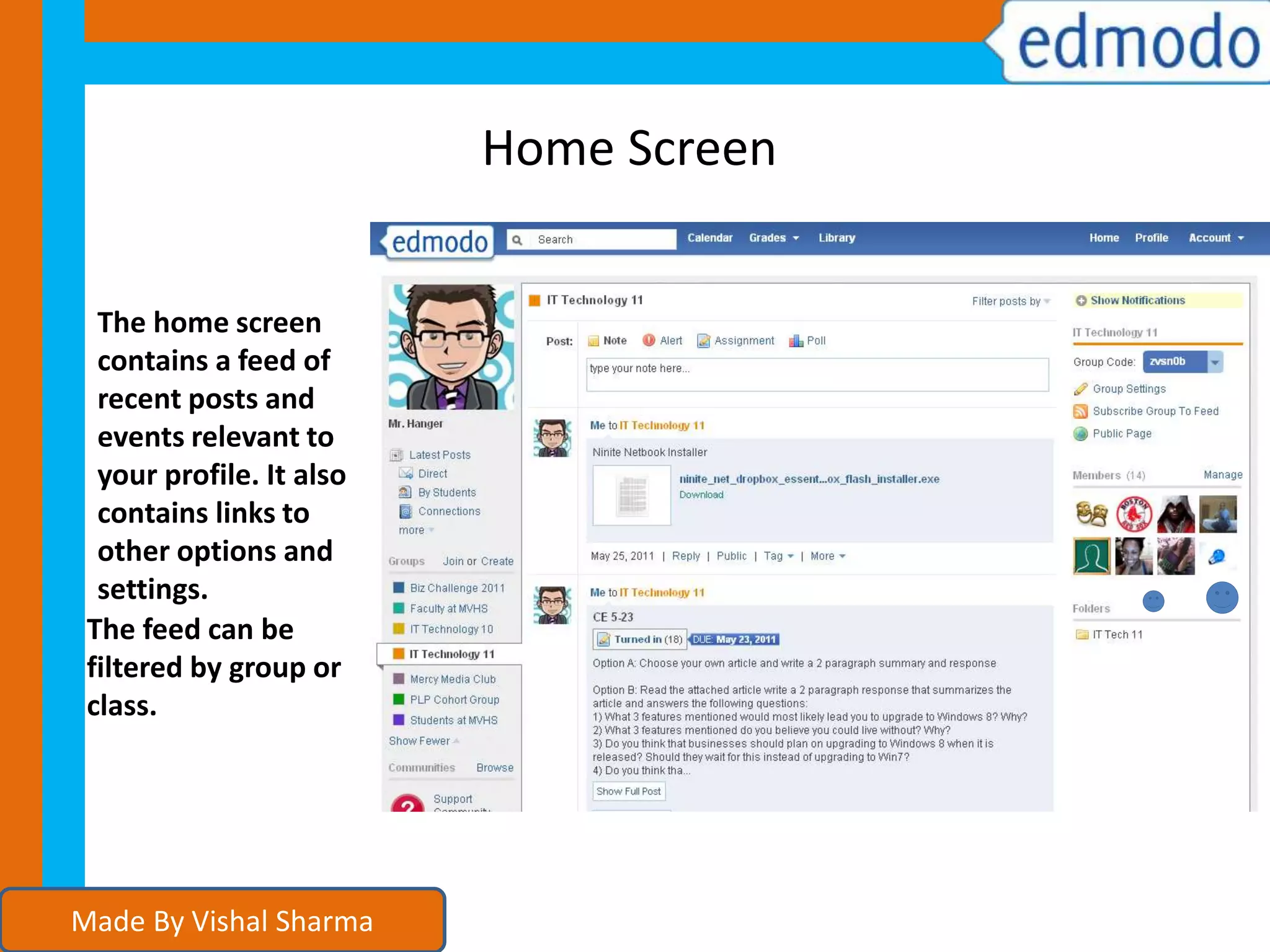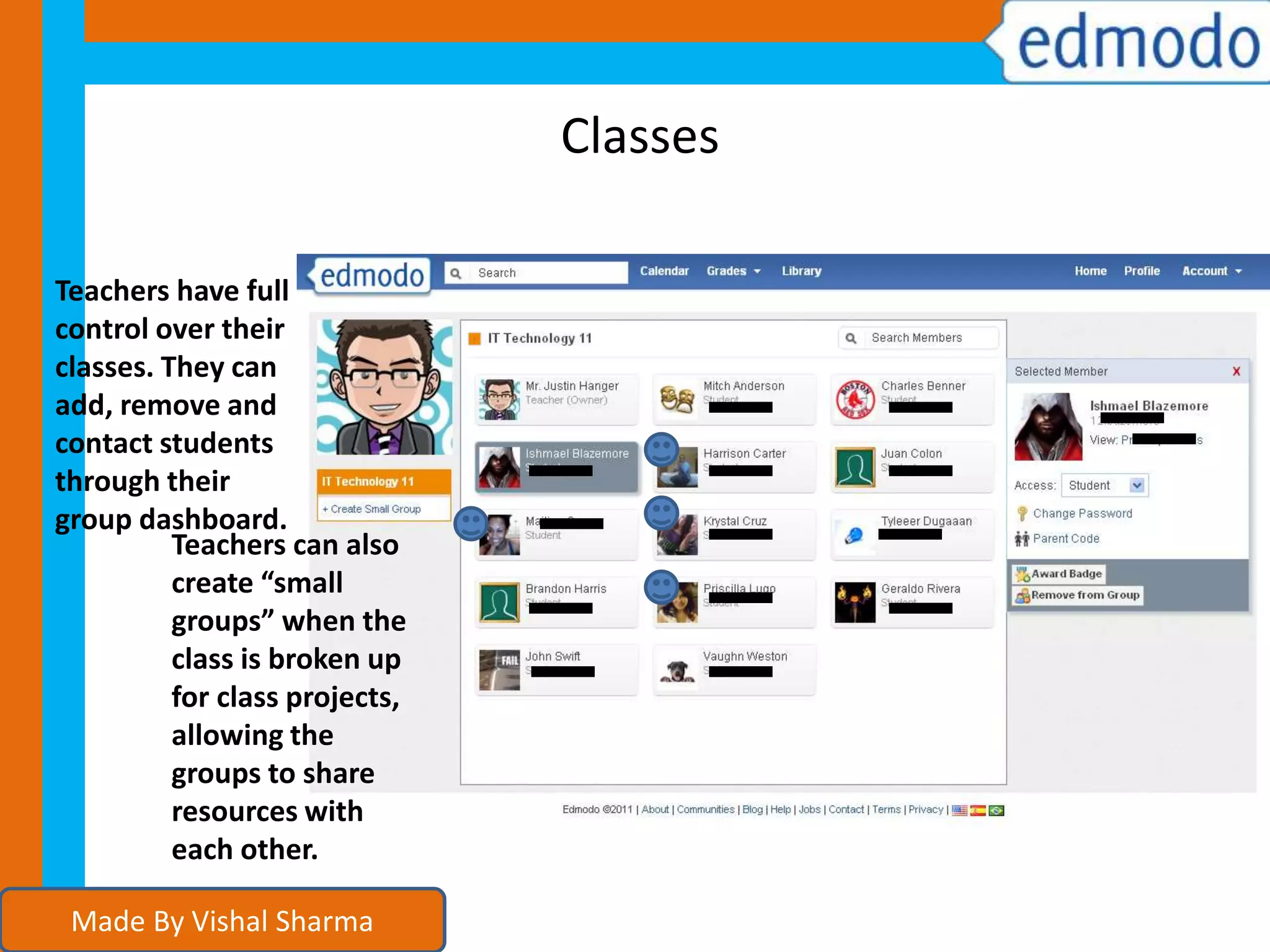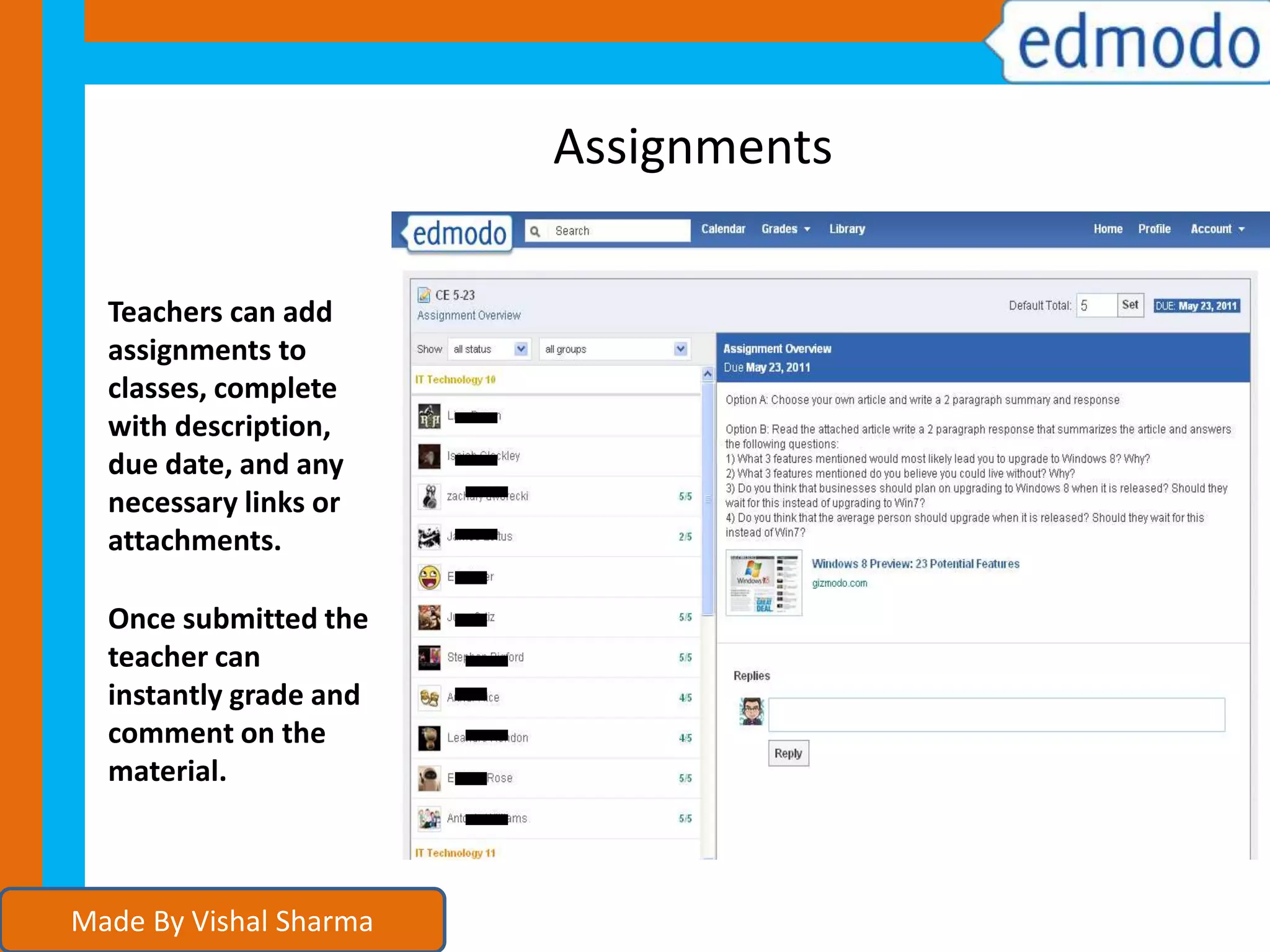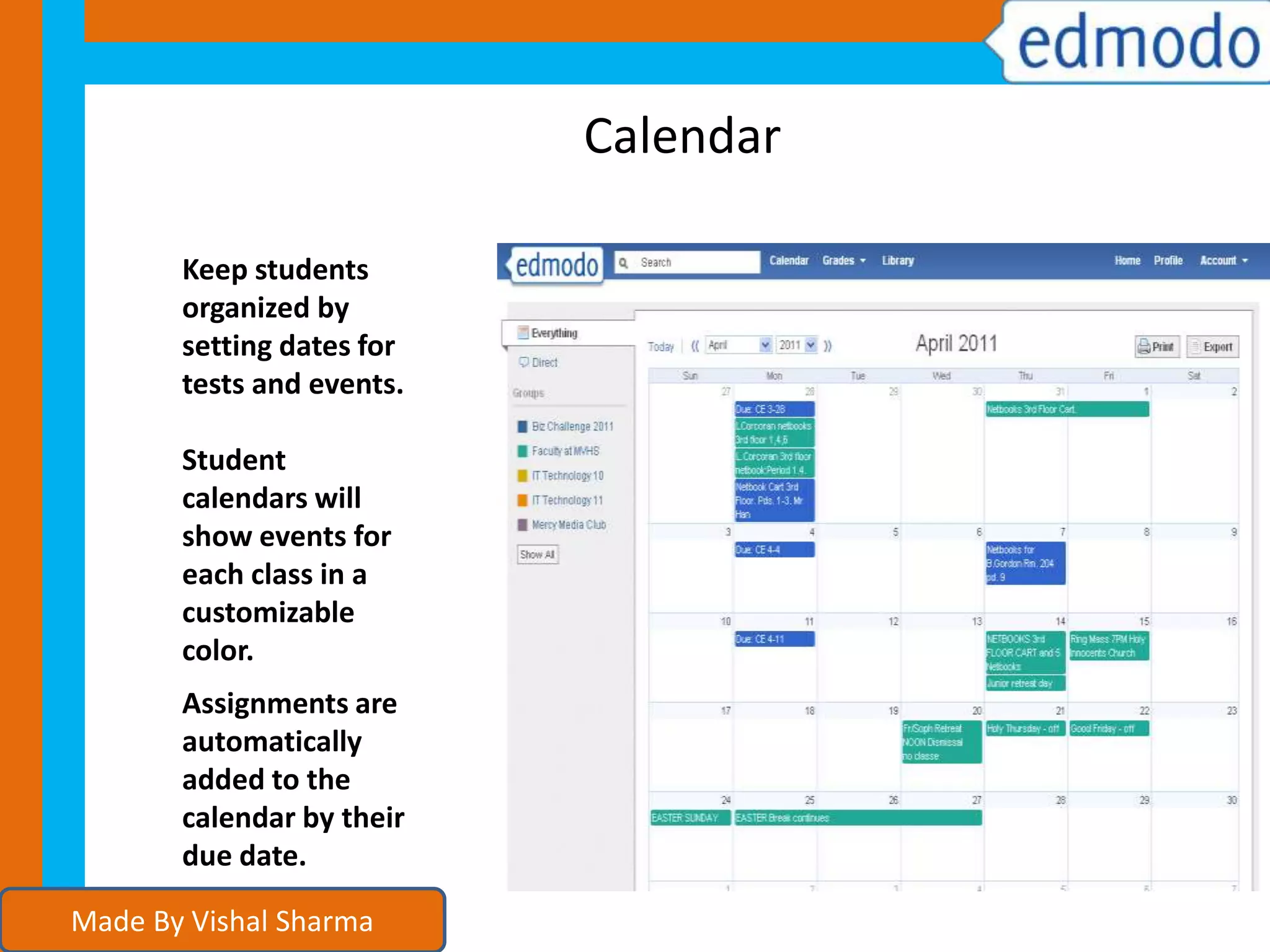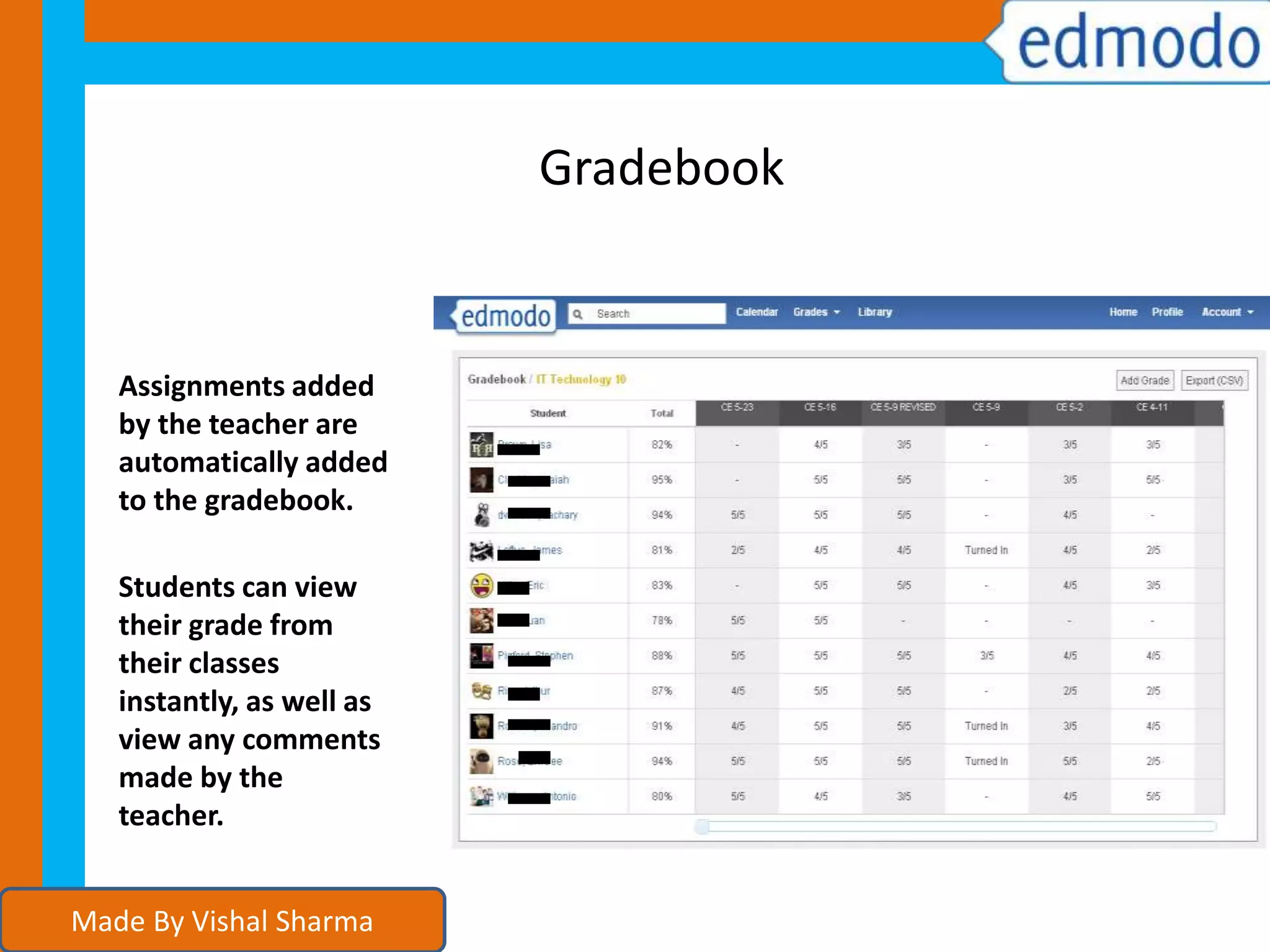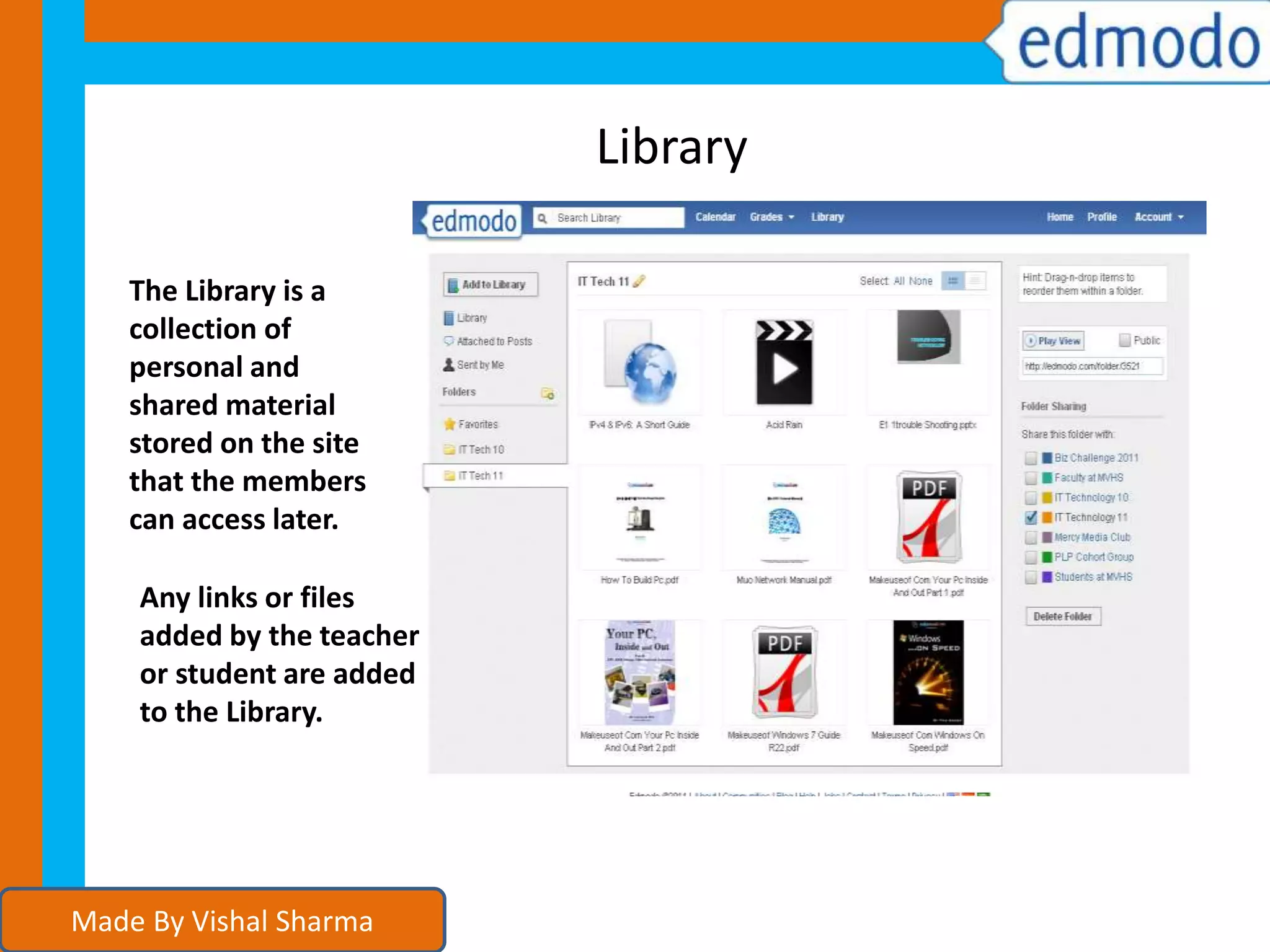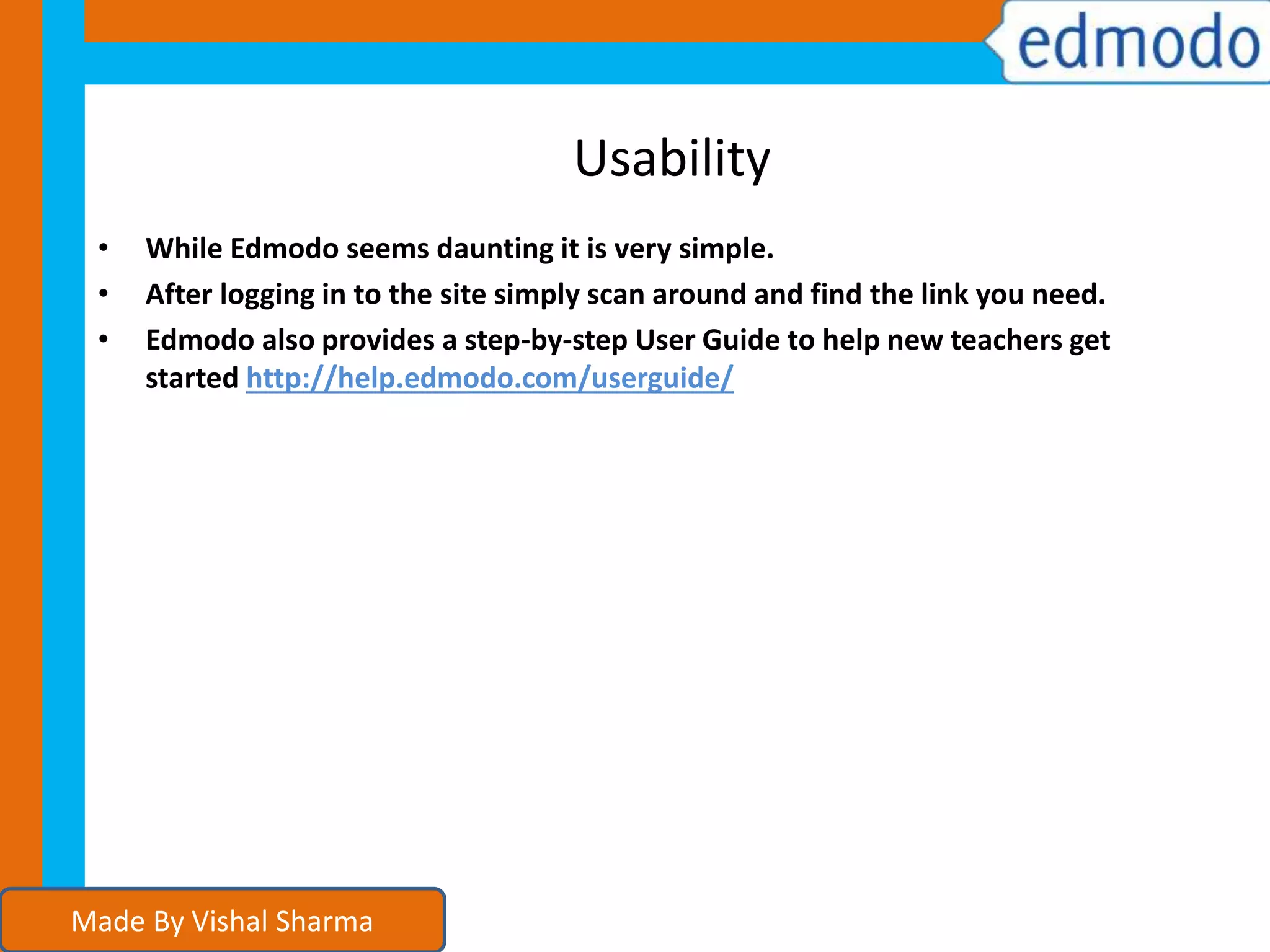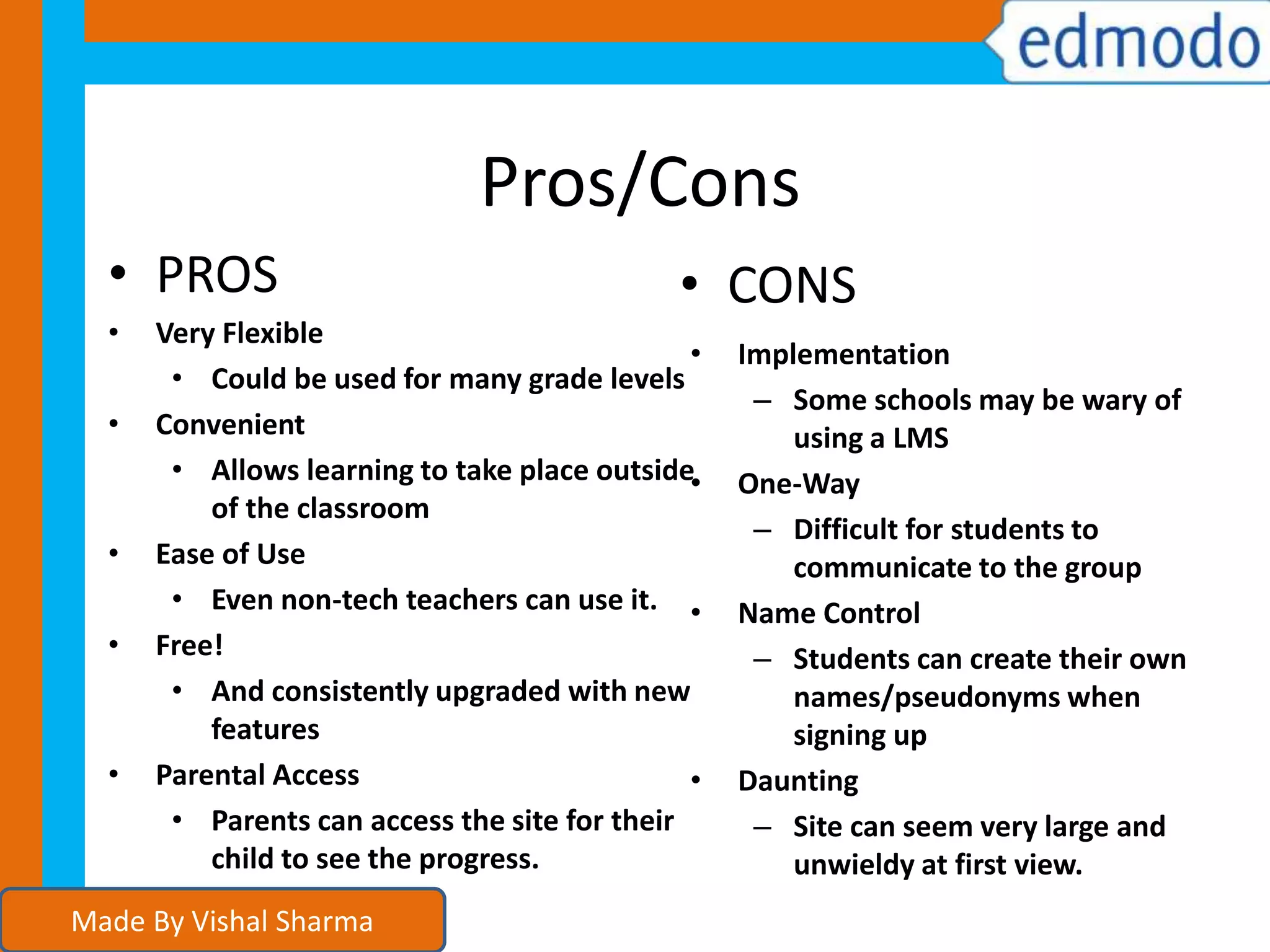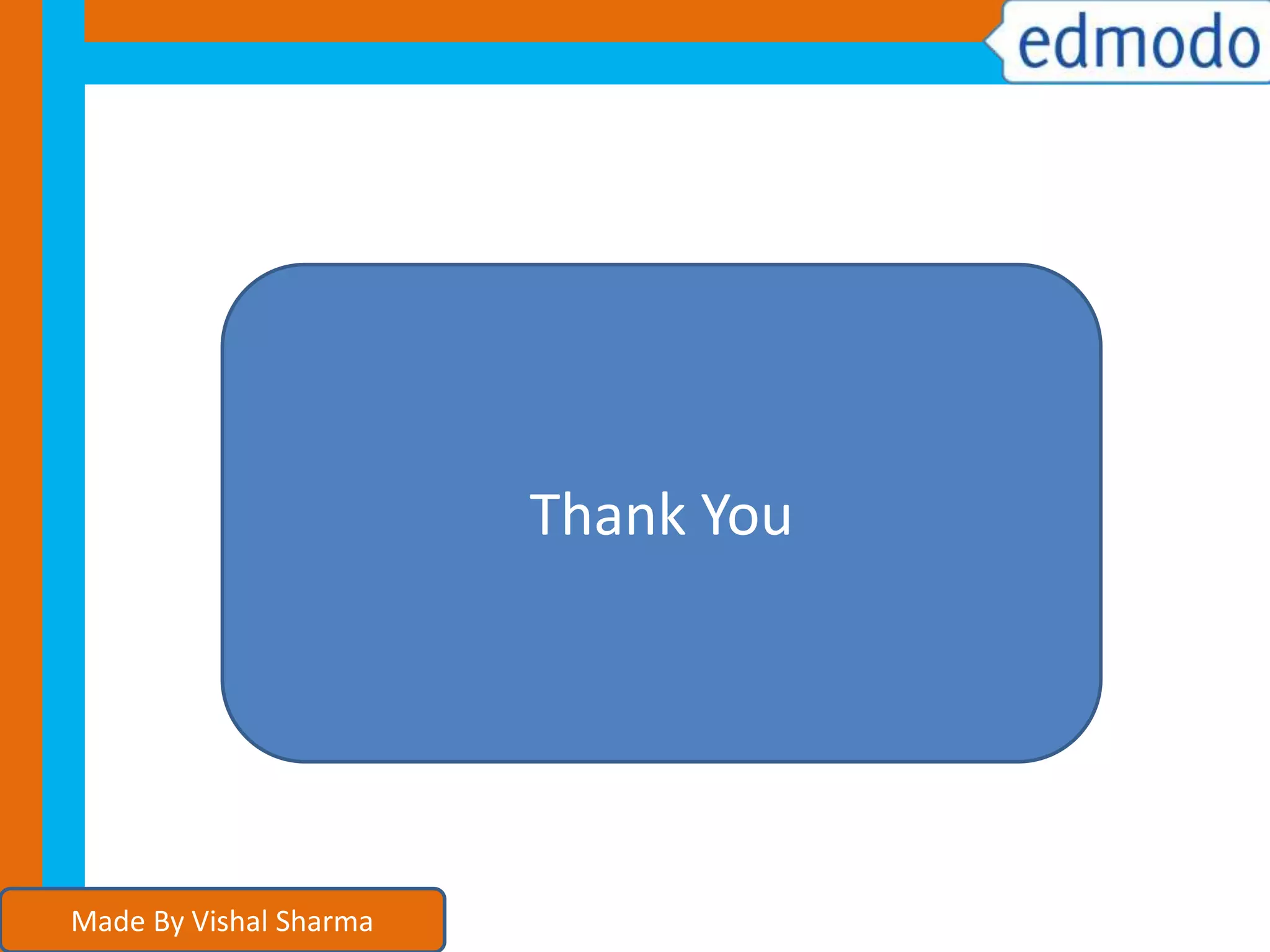Edmodo is a learning management system designed for students and teachers, enabling a social network-like interaction within educational settings. Teachers can create and manage classes, assign work, and communicate with students, while students can join classes using codes, view assignments, grades, and access a shared library. Key features include a calendar, gradebook, and customizable home screen, but some drawbacks include potential challenges in communication and initial usability perception.