Eclipse & android setup
•Download as PPTX, PDF•
3 likes•1,563 views
This document provides steps for setting up Eclipse and the Android SDK to develop Android applications. It outlines downloading and installing the Java JDK, Eclipse, the Android SDK, and the ADT plugin. It then describes configuring the Android SDK in Eclipse preferences and using the SDK and AVD Manager to create emulators and Android Virtual Devices.
Report
Share
Report
Share
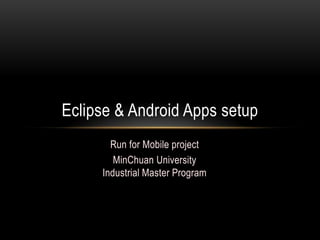
Recommended
Introduction to android coding

I have seen many of the students and mobile users are attracted to smartphone and their mobile applications. This is the start to code an Android application at basic level
Getting started with android dev and test perspective

The presentation covers basic intro to Android, how to get started with development, including instructions on setup, common UI usages like menus, dialogs; details on services like Sensors, Location and Google Maps
It also covers ideas on how to test including details on shell and installation instructions without using Eclipse
Getting Enter in Android development

This document is designed for those who wants to get enter in Android development.
if you follow this doc correctly you will able to set your Hello World Android App.
It is requested to all Experts that kindly don't read this doc if you are already aware of all the facts of Android development
Recommended
Introduction to android coding

I have seen many of the students and mobile users are attracted to smartphone and their mobile applications. This is the start to code an Android application at basic level
Getting started with android dev and test perspective

The presentation covers basic intro to Android, how to get started with development, including instructions on setup, common UI usages like menus, dialogs; details on services like Sensors, Location and Google Maps
It also covers ideas on how to test including details on shell and installation instructions without using Eclipse
Getting Enter in Android development

This document is designed for those who wants to get enter in Android development.
if you follow this doc correctly you will able to set your Hello World Android App.
It is requested to all Experts that kindly don't read this doc if you are already aware of all the facts of Android development
android studio

installation and configuration Android Studio provides the fastest tools for building apps on every type of Android device.
World-class code editing, debugging, performance tooling, a flexible build system, and an instant build/deploy system all allow you to focus on building unique and high quality apps.
Android Studio Overview

Android Studio is the official IDE for Android application development, based on IntelliJ IDEA. In this presentation we tried to show overall structure of android studio.
Android development session 5 - Debug android studio

in this session i will discuss how to debug your android application and how to use android studio in debugging
Creating the first app with android studio

It will going to help to how to make your first android app wilth newly platform Android Studio
How to create android applications

TOPS Technologies offer Professional Android Training in Ahmedabad.
Ahmedabad Office (C G Road)
903 Samedh Complex,
Next to Associated Petrol Pump,
CG Road,
Ahmedabad 380009.
http://www.tops-int.com/live-project-training-android.html
Most experienced IT Training Institute in Ahmedabad known for providing Android course as per Industry Standards and Requirement.
Methods to set up android app development environment

The Goal of mobilepundits in this slide is to give an information that how to set up Android app development environment to build a successful Android application. The intended audience for this information is beginner level developer with basic knowledge of Android app development environment.
More Related Content
What's hot
android studio

installation and configuration Android Studio provides the fastest tools for building apps on every type of Android device.
World-class code editing, debugging, performance tooling, a flexible build system, and an instant build/deploy system all allow you to focus on building unique and high quality apps.
Android Studio Overview

Android Studio is the official IDE for Android application development, based on IntelliJ IDEA. In this presentation we tried to show overall structure of android studio.
Android development session 5 - Debug android studio

in this session i will discuss how to debug your android application and how to use android studio in debugging
Creating the first app with android studio

It will going to help to how to make your first android app wilth newly platform Android Studio
How to create android applications

TOPS Technologies offer Professional Android Training in Ahmedabad.
Ahmedabad Office (C G Road)
903 Samedh Complex,
Next to Associated Petrol Pump,
CG Road,
Ahmedabad 380009.
http://www.tops-int.com/live-project-training-android.html
Most experienced IT Training Institute in Ahmedabad known for providing Android course as per Industry Standards and Requirement.
What's hot (20)
Android development session 5 - Debug android studio

Android development session 5 - Debug android studio
Similar to Eclipse & android setup
Methods to set up android app development environment

The Goal of mobilepundits in this slide is to give an information that how to set up Android app development environment to build a successful Android application. The intended audience for this information is beginner level developer with basic knowledge of Android app development environment.
How to install android sdk

Dehradun Office
96/2 Haridwar Road,
(in front of LIC office),
Dharampur,
Dehradun,
Uttarakhand.
http://www.tops-int.com/live-project-training-php.html
Most experienced IT Training Institute in Dehradun known for providing PHP course as per Industry Standards and Requirement.
Android software development – the first few hours

My challenge for this year is to learn a new programming language or software development technology. While I don’t intend adopting the suggestion of The Pragmatic Programmer and learning one new language each year, I do think that there is much to be gained by seeing what else is out there. With the booming popularity of the Android platform for mobile devices I thought what better place to start? Over the past few weeks I have taken the first few steps in learning about Android application development.
Android Development Tools and Installation

In this tutorial, you can jump start right away on Android Mobile Development
Android development session

It is an introduction session for Android Development.
Agenda:-
- What is Android ?
- What tools will be used in development ?
- Installation and configuration
- First App “Hello World Example” and Run it
- What files exists in Android project ?
- How to install App in real phone or tablet ?
- How to publish App in Google Play ?
PhoneGap Application Development - Santhi J Krishnan

PhoneGap Android Application Development - Santhi J Krishnan
Similar to Eclipse & android setup (20)
Methods to set up android app development environment

Methods to set up android app development environment
Android software development – the first few hours

Android software development – the first few hours
PhoneGap Application Development - Santhi J Krishnan

PhoneGap Application Development - Santhi J Krishnan
Day: 2 Environment Setup for Android Application Development

Day: 2 Environment Setup for Android Application Development
Recently uploaded
Large Language Model (LLM) and it’s Geospatial Applications

Large Language Model (LLM) and it’s Geospatial Applications.
LF Energy Webinar: Electrical Grid Modelling and Simulation Through PowSyBl -...

Do you want to learn how to model and simulate an electrical network from scratch in under an hour?
Then welcome to this PowSyBl workshop, hosted by Rte, the French Transmission System Operator (TSO)!
During the webinar, you will discover the PowSyBl ecosystem as well as handle and study an electrical network through an interactive Python notebook.
PowSyBl is an open source project hosted by LF Energy, which offers a comprehensive set of features for electrical grid modelling and simulation. Among other advanced features, PowSyBl provides:
- A fully editable and extendable library for grid component modelling;
- Visualization tools to display your network;
- Grid simulation tools, such as power flows, security analyses (with or without remedial actions) and sensitivity analyses;
The framework is mostly written in Java, with a Python binding so that Python developers can access PowSyBl functionalities as well.
What you will learn during the webinar:
- For beginners: discover PowSyBl's functionalities through a quick general presentation and the notebook, without needing any expert coding skills;
- For advanced developers: master the skills to efficiently apply PowSyBl functionalities to your real-world scenarios.
zkStudyClub - Reef: Fast Succinct Non-Interactive Zero-Knowledge Regex Proofs

This paper presents Reef, a system for generating publicly verifiable succinct non-interactive zero-knowledge proofs that a committed document matches or does not match a regular expression. We describe applications such as proving the strength of passwords, the provenance of email despite redactions, the validity of oblivious DNS queries, and the existence of mutations in DNA. Reef supports the Perl Compatible Regular Expression syntax, including wildcards, alternation, ranges, capture groups, Kleene star, negations, and lookarounds. Reef introduces a new type of automata, Skipping Alternating Finite Automata (SAFA), that skips irrelevant parts of a document when producing proofs without undermining soundness, and instantiates SAFA with a lookup argument. Our experimental evaluation confirms that Reef can generate proofs for documents with 32M characters; the proofs are small and cheap to verify (under a second).
Paper: https://eprint.iacr.org/2023/1886
GraphSummit Singapore | Enhancing Changi Airport Group's Passenger Experience...

Dr. Sean Tan, Head of Data Science, Changi Airport Group
Discover how Changi Airport Group (CAG) leverages graph technologies and generative AI to revolutionize their search capabilities. This session delves into the unique search needs of CAG’s diverse passengers and customers, showcasing how graph data structures enhance the accuracy and relevance of AI-generated search results, mitigating the risk of “hallucinations” and improving the overall customer journey.
Uni Systems Copilot event_05062024_C.Vlachos.pdf

Unlocking Productivity: Leveraging the Potential of Copilot in Microsoft 365, a presentation by Christoforos Vlachos, Senior Solutions Manager – Modern Workplace, Uni Systems
Securing your Kubernetes cluster_ a step-by-step guide to success !

Today, after several years of existence, an extremely active community and an ultra-dynamic ecosystem, Kubernetes has established itself as the de facto standard in container orchestration. Thanks to a wide range of managed services, it has never been so easy to set up a ready-to-use Kubernetes cluster.
However, this ease of use means that the subject of security in Kubernetes is often left for later, or even neglected. This exposes companies to significant risks.
In this talk, I'll show you step-by-step how to secure your Kubernetes cluster for greater peace of mind and reliability.
The Art of the Pitch: WordPress Relationships and Sales

Clients don’t know what they don’t know. What web solutions are right for them? How does WordPress come into the picture? How do you make sure you understand scope and timeline? What do you do if sometime changes?
All these questions and more will be explored as we talk about matching clients’ needs with what your agency offers without pulling teeth or pulling your hair out. Practical tips, and strategies for successful relationship building that leads to closing the deal.
Epistemic Interaction - tuning interfaces to provide information for AI support

Paper presented at SYNERGY workshop at AVI 2024, Genoa, Italy. 3rd June 2024
https://alandix.com/academic/papers/synergy2024-epistemic/
As machine learning integrates deeper into human-computer interactions, the concept of epistemic interaction emerges, aiming to refine these interactions to enhance system adaptability. This approach encourages minor, intentional adjustments in user behaviour to enrich the data available for system learning. This paper introduces epistemic interaction within the context of human-system communication, illustrating how deliberate interaction design can improve system understanding and adaptation. Through concrete examples, we demonstrate the potential of epistemic interaction to significantly advance human-computer interaction by leveraging intuitive human communication strategies to inform system design and functionality, offering a novel pathway for enriching user-system engagements.
Microsoft - Power Platform_G.Aspiotis.pdf

Revolutionizing Application Development
with AI-powered low-code, presentation by George Aspiotis, Sr. Partner Development Manager, Microsoft
Removing Uninteresting Bytes in Software Fuzzing

Imagine a world where software fuzzing, the process of mutating bytes in test seeds to uncover hidden and erroneous program behaviors, becomes faster and more effective. A lot depends on the initial seeds, which can significantly dictate the trajectory of a fuzzing campaign, particularly in terms of how long it takes to uncover interesting behaviour in your code. We introduce DIAR, a technique designed to speedup fuzzing campaigns by pinpointing and eliminating those uninteresting bytes in the seeds. Picture this: instead of wasting valuable resources on meaningless mutations in large, bloated seeds, DIAR removes the unnecessary bytes, streamlining the entire process.
In this work, we equipped AFL, a popular fuzzer, with DIAR and examined two critical Linux libraries -- Libxml's xmllint, a tool for parsing xml documents, and Binutil's readelf, an essential debugging and security analysis command-line tool used to display detailed information about ELF (Executable and Linkable Format). Our preliminary results show that AFL+DIAR does not only discover new paths more quickly but also achieves higher coverage overall. This work thus showcases how starting with lean and optimized seeds can lead to faster, more comprehensive fuzzing campaigns -- and DIAR helps you find such seeds.
- These are slides of the talk given at IEEE International Conference on Software Testing Verification and Validation Workshop, ICSTW 2022.
Generative AI Deep Dive: Advancing from Proof of Concept to Production

Join Maher Hanafi, VP of Engineering at Betterworks, in this new session where he'll share a practical framework to transform Gen AI prototypes into impactful products! He'll delve into the complexities of data collection and management, model selection and optimization, and ensuring security, scalability, and responsible use.
A tale of scale & speed: How the US Navy is enabling software delivery from l...

Rapid and secure feature delivery is a goal across every application team and every branch of the DoD. The Navy’s DevSecOps platform, Party Barge, has achieved:
- Reduction in onboarding time from 5 weeks to 1 day
- Improved developer experience and productivity through actionable findings and reduction of false positives
- Maintenance of superior security standards and inherent policy enforcement with Authorization to Operate (ATO)
Development teams can ship efficiently and ensure applications are cyber ready for Navy Authorizing Officials (AOs). In this webinar, Sigma Defense and Anchore will give attendees a look behind the scenes and demo secure pipeline automation and security artifacts that speed up application ATO and time to production.
We will cover:
- How to remove silos in DevSecOps
- How to build efficient development pipeline roles and component templates
- How to deliver security artifacts that matter for ATO’s (SBOMs, vulnerability reports, and policy evidence)
- How to streamline operations with automated policy checks on container images
GridMate - End to end testing is a critical piece to ensure quality and avoid...

End to end testing is a critical piece to ensure quality and avoid regressions. In this session, we share our journey building an E2E testing pipeline for GridMate components (LWC and Aura) using Cypress, JSForce, FakerJS…
How to Get CNIC Information System with Paksim Ga.pptx

Pakdata Cf is a groundbreaking system designed to streamline and facilitate access to CNIC information. This innovative platform leverages advanced technology to provide users with efficient and secure access to their CNIC details.
Alt. GDG Cloud Southlake #33: Boule & Rebala: Effective AppSec in SDLC using ...

Effective Application Security in Software Delivery lifecycle using Deployment Firewall and DBOM
The modern software delivery process (or the CI/CD process) includes many tools, distributed teams, open-source code, and cloud platforms. Constant focus on speed to release software to market, along with the traditional slow and manual security checks has caused gaps in continuous security as an important piece in the software supply chain. Today organizations feel more susceptible to external and internal cyber threats due to the vast attack surface in their applications supply chain and the lack of end-to-end governance and risk management.
The software team must secure its software delivery process to avoid vulnerability and security breaches. This needs to be achieved with existing tool chains and without extensive rework of the delivery processes. This talk will present strategies and techniques for providing visibility into the true risk of the existing vulnerabilities, preventing the introduction of security issues in the software, resolving vulnerabilities in production environments quickly, and capturing the deployment bill of materials (DBOM).
Speakers:
Bob Boule
Robert Boule is a technology enthusiast with PASSION for technology and making things work along with a knack for helping others understand how things work. He comes with around 20 years of solution engineering experience in application security, software continuous delivery, and SaaS platforms. He is known for his dynamic presentations in CI/CD and application security integrated in software delivery lifecycle.
Gopinath Rebala
Gopinath Rebala is the CTO of OpsMx, where he has overall responsibility for the machine learning and data processing architectures for Secure Software Delivery. Gopi also has a strong connection with our customers, leading design and architecture for strategic implementations. Gopi is a frequent speaker and well-known leader in continuous delivery and integrating security into software delivery.
DevOps and Testing slides at DASA Connect

My and Rik Marselis slides at 30.5.2024 DASA Connect conference. We discuss about what is testing, then what is agile testing and finally what is Testing in DevOps. Finally we had lovely workshop with the participants trying to find out different ways to think about quality and testing in different parts of the DevOps infinity loop.
UiPath Test Automation using UiPath Test Suite series, part 5

Welcome to UiPath Test Automation using UiPath Test Suite series part 5. In this session, we will cover CI/CD with devops.
Topics covered:
CI/CD with in UiPath
End-to-end overview of CI/CD pipeline with Azure devops
Speaker:
Lyndsey Byblow, Test Suite Sales Engineer @ UiPath, Inc.
Pushing the limits of ePRTC: 100ns holdover for 100 days

At WSTS 2024, Alon Stern explored the topic of parametric holdover and explained how recent research findings can be implemented in real-world PNT networks to achieve 100 nanoseconds of accuracy for up to 100 days.
GraphSummit Singapore | Graphing Success: Revolutionising Organisational Stru...

Sudheer Mechineni, Head of Application Frameworks, Standard Chartered Bank
Discover how Standard Chartered Bank harnessed the power of Neo4j to transform complex data access challenges into a dynamic, scalable graph database solution. This keynote will cover their journey from initial adoption to deploying a fully automated, enterprise-grade causal cluster, highlighting key strategies for modelling organisational changes and ensuring robust disaster recovery. Learn how these innovations have not only enhanced Standard Chartered Bank’s data infrastructure but also positioned them as pioneers in the banking sector’s adoption of graph technology.
GraphSummit Singapore | Neo4j Product Vision & Roadmap - Q2 2024

Maruthi Prithivirajan, Head of ASEAN & IN Solution Architecture, Neo4j
Get an inside look at the latest Neo4j innovations that enable relationship-driven intelligence at scale. Learn more about the newest cloud integrations and product enhancements that make Neo4j an essential choice for developers building apps with interconnected data and generative AI.
Recently uploaded (20)
Large Language Model (LLM) and it’s Geospatial Applications

Large Language Model (LLM) and it’s Geospatial Applications
LF Energy Webinar: Electrical Grid Modelling and Simulation Through PowSyBl -...

LF Energy Webinar: Electrical Grid Modelling and Simulation Through PowSyBl -...
zkStudyClub - Reef: Fast Succinct Non-Interactive Zero-Knowledge Regex Proofs

zkStudyClub - Reef: Fast Succinct Non-Interactive Zero-Knowledge Regex Proofs
GraphSummit Singapore | Enhancing Changi Airport Group's Passenger Experience...

GraphSummit Singapore | Enhancing Changi Airport Group's Passenger Experience...
Securing your Kubernetes cluster_ a step-by-step guide to success !

Securing your Kubernetes cluster_ a step-by-step guide to success !
The Art of the Pitch: WordPress Relationships and Sales

The Art of the Pitch: WordPress Relationships and Sales
Epistemic Interaction - tuning interfaces to provide information for AI support

Epistemic Interaction - tuning interfaces to provide information for AI support
Generative AI Deep Dive: Advancing from Proof of Concept to Production

Generative AI Deep Dive: Advancing from Proof of Concept to Production
A tale of scale & speed: How the US Navy is enabling software delivery from l...

A tale of scale & speed: How the US Navy is enabling software delivery from l...
GridMate - End to end testing is a critical piece to ensure quality and avoid...

GridMate - End to end testing is a critical piece to ensure quality and avoid...
How to Get CNIC Information System with Paksim Ga.pptx

How to Get CNIC Information System with Paksim Ga.pptx
Alt. GDG Cloud Southlake #33: Boule & Rebala: Effective AppSec in SDLC using ...

Alt. GDG Cloud Southlake #33: Boule & Rebala: Effective AppSec in SDLC using ...
UiPath Test Automation using UiPath Test Suite series, part 5

UiPath Test Automation using UiPath Test Suite series, part 5
Pushing the limits of ePRTC: 100ns holdover for 100 days

Pushing the limits of ePRTC: 100ns holdover for 100 days
GraphSummit Singapore | Graphing Success: Revolutionising Organisational Stru...

GraphSummit Singapore | Graphing Success: Revolutionising Organisational Stru...
GraphSummit Singapore | Neo4j Product Vision & Roadmap - Q2 2024

GraphSummit Singapore | Neo4j Product Vision & Roadmap - Q2 2024
Eclipse & android setup
- 1. Run for Mobile project MinChuan University Industrial Master Program Eclipse & Android Apps setup
- 2. Steps Preparing Your Development Computer – Java JDK Downloading the SDK Starter Package – Eclipse / Andorid Installing the ADT Plugin for Eclipse Setup Android SDK and add ADT plug-in from Eclipse The others
- 3. Setup Eclipse before The Eclipse IDE requires that a Java Runtime Environment (JRE) be installed on your machine to run. If you want to using Android SDK manager installer Java JDK was need.
- 4. Setup Eclipse Recommend to setup Eclipse Galileo Packages, you can plug-in the UML2 from Eclipse help menu to add it. After download then decompress it into folder which you want, but recommend to C: or D: root, like as C:clipse Click dash line to download
- 5. Setup Android SDK If you're already using the Android SDK, you should update to the latest tools or platform using the Android SDK and AVD Manager. Download Android SDK If used zip file, decompress it into C:or D:root, like as: C:ndroid-sdk-windows or D:ndroid-sdk-windows
- 6. Android SDK and AVD Manager The Android SDK and AVD Manager's Available Packages panel, which shows the SDK components that are available for you to download into your environment.
- 7. Get ADT Plugin for Eclipse Android Development Tools (ADT) is a plugin for the Eclipse IDE that is designed to give you a powerful, integrated environment in which to build Android applications. ADT extends the capabilities of Eclipse to let you quickly set up new Android projects, create an application UI, add components based on the Android Framework API, debug your applications using the Android SDK tools, and even export signed (or unsigned) .apkfiles in order to distribute your application. Download ADT 10.0.1(March 2011) to folder under your PC, don’t decompress it.
- 8. Startup Eclipse Recommend to created a shortcut on desktop for eclipse. Double click eclipse icon from setup folder.
- 9. Add ADT plugin into Eclipse Click Help on Menu bar and click Install New Software…
- 10. Install dialog Click Add… button, and type ADT at Name column then click Archive button to choice you have downloaded ADT plugin form your save folder.
- 11. Install Click Nameicon to click to Then click theNext > button
- 12. Install Install Detailsfor ADT contents. ClickNext > button
- 13. Install ReviewLicenses Click Iagree Click Finish
- 15. After Eclipse restart Click Window from Menu bar to check Android SDK and AVD manager
- 16. Eclipse Preferences of Android SDK Click Window from Menu bar to choice Preferences
- 17. Preferences Android setting ChoiceAndroid from left side Click Browseto assignAndroid SDKfolder
- 18. Startup Android SDK from Eclipse Click Window from Menu bar to startup Android SDK and AVD manager
- 19. Startup Android SDK from Eclipse
- 20. Create an AVD from Android SDK Click New button
- 21. View emulator Change display size from 3 to 6
- 22. Others For Eclipse and Android
- 23. Android AppInventor Creating an App Inventor app begins in your browser, where you design how the app will look. Then, like fitting together puzzle pieces, you set your app's behavior. All the while, through a live connection between your computer and your phone, your app appears on your phone. Download Android App Inventor windows version
- 24. Eclipse Babel Project Downloads Babel Language Packs 0.8.1 are now available! Translations in all languages for all projects in Babel up to December 11th, 2010 are included in 0.8.1. Unzip the Babel language packs into the Eclipse installation folder. If your operation system is set to the same locale as the language packs, then just launch Eclipse.
- 25. Eclipse SDK 4.0 Not support to setup Android ADT Eclipse SDK 4.0 is the next generation platform for building Eclipse-based tools and rich client desktop applications. This new release makes it easier for developers to develop and assemble applications and tools based on the Eclipse platform. The 4.0 release is for early adopters that want to test backwards compatibility and migrate their plug-ins and RCP applications. We expect Eclipse end users will adopt a future release of Eclipse 4.x. http://www.eclipse.org/eclipse4/ Eclipse SDK I20110407-2200-win32.zip
- 26. Eclipse Modeling Tools This modeling package contains a collection of Eclipse Modeling Project components, including EMF, GMF, MDT XSD/OCL/UML2, M2M, M2T, and EMFT elements. It includes a complete SDK, developer tools and source code. Note that the Modeling package includes some incubating components, as indicated by feature numbers less than 1.0.0 on the feature list.