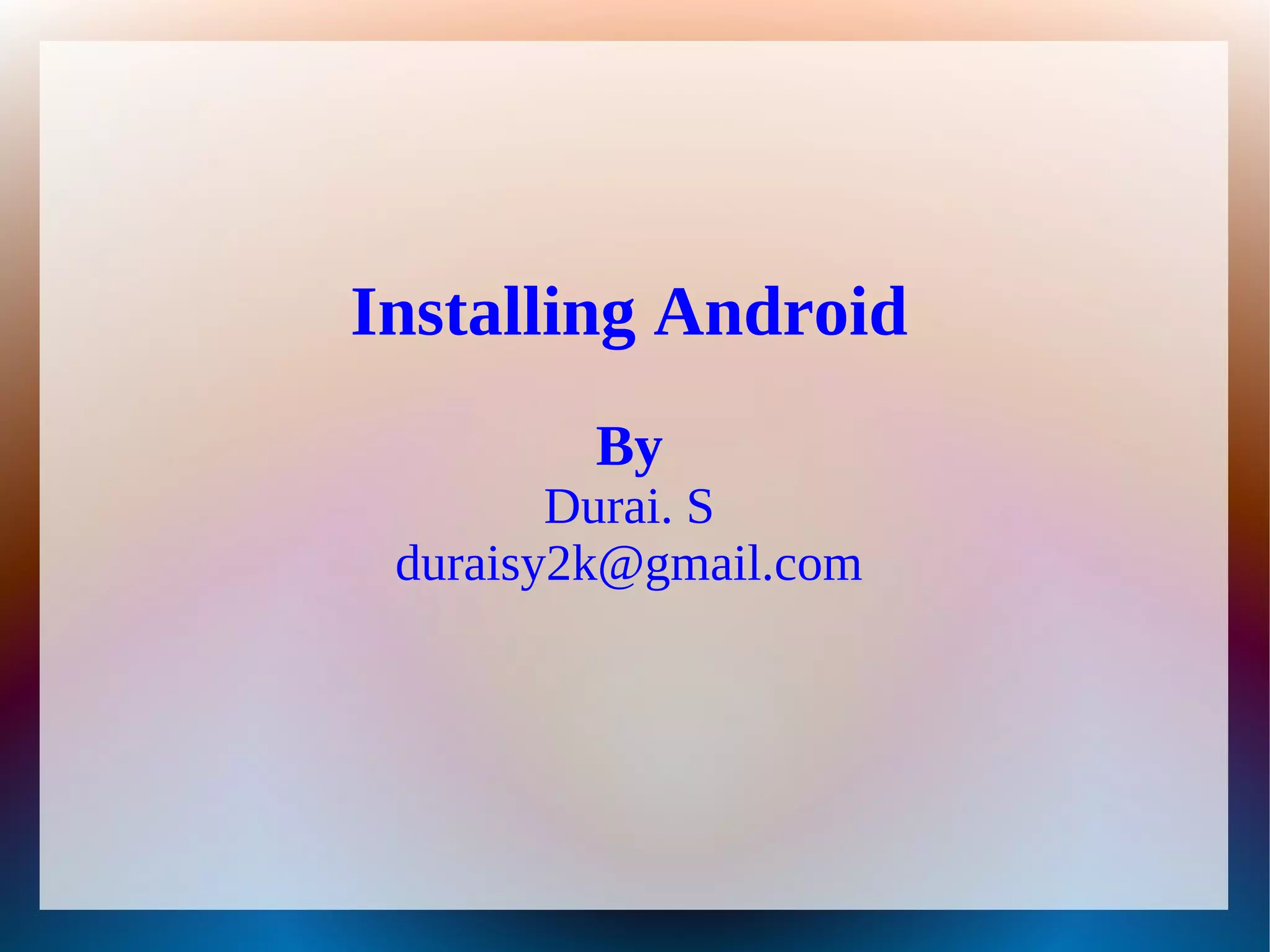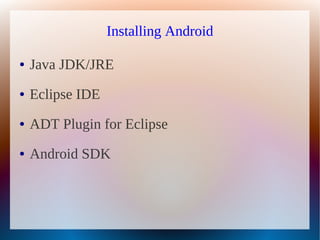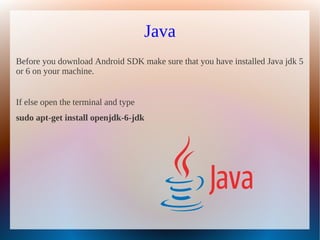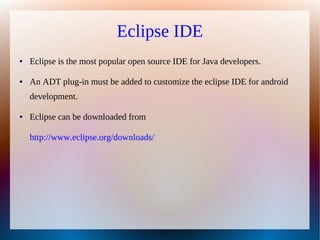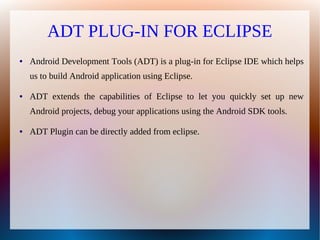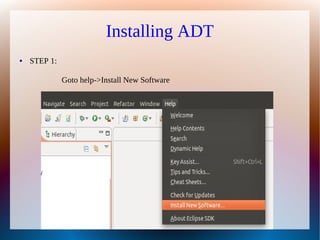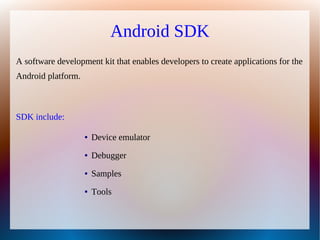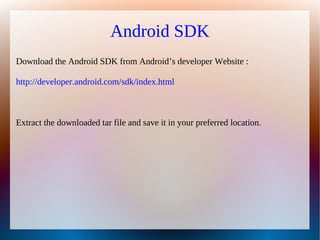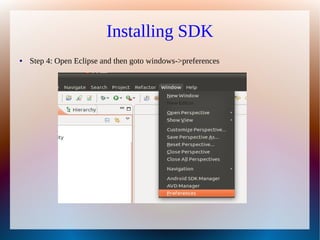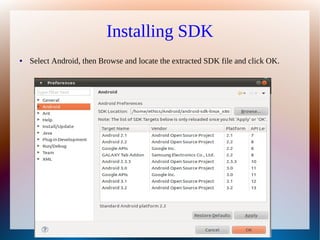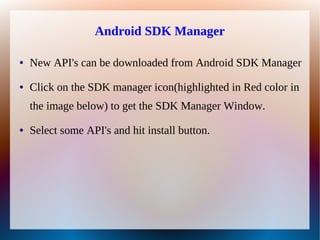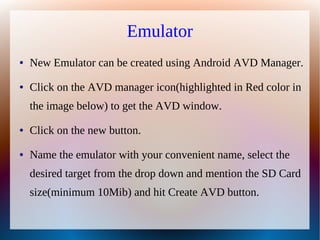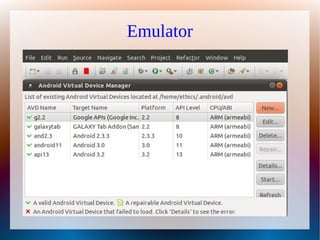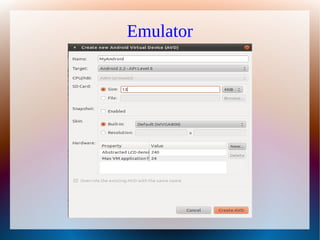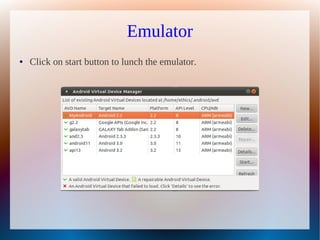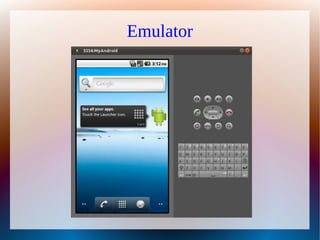To develop Android applications, developers need to install Java, Eclipse IDE, the Android Development Tools (ADT) plugin, and the Android SDK. The document outlines the steps to install each component: 1) Install Java, 2) download and install Eclipse IDE, 3) install the ADT plugin within Eclipse, 4) specify the SDK location in Eclipse preferences, 5) use the SDK Manager to download API levels and tools, and 6) use the AVD Manager to create virtual devices to run apps. Having all these components installed allows developers to set up Android projects in Eclipse and test apps using emulators.