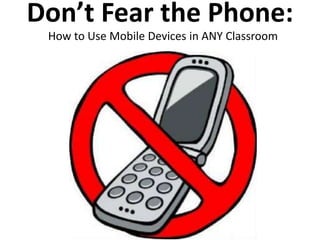
Don’t fear the phone
- 1. Don’t Fear the Phone: How to Use Mobile Devices in ANY Classroom
- 4. Introductions Skitch
- 5. Why BYOD? • BYOD = Bring Your Own Device • Engaging • Enriching • Authentic Learning • Increased Verbal Reasoning Skills • Anonymity = Increased Participation (Kolb, 2011)
- 6. Poll Everywhere • Poll Everywhere (polleverywhere.com) is a free text-based survey • The teacher asks a question, and students are given a number to text their response to • Great as a quick review or an exit slip • Kids are engaged • Note for teachers- answers are anonymous (pros and cons to this)
- 7. Polleverywhere Multiple Choice Question
- 8. Polleverywhere Open-ended Questions (try at your own risk)
- 10. Smartphone/Tablet Activities in Canada, July 2012 % of Respondants 0 10 20 30 40 50 60 70 80 90 100 Text messaging Voice call Download and use apps Surf the net Connect to social networks Play games Listen to music Voice and video calling Banking Reading books/magazines Watch TV and movies Ecommerce/purchasing Watch sports None of the above (Watch, 2013)
- 11. (Watters, 2011)
- 12. Apps “The best app will always be an engaging lesson” - Sean Junkins
- 14. What is an App? • The term “app” is short for the word “application” • An app is a program that has been created to improve the functions of a device, or to provide a device with new and useful functions • Mobile apps can be downloaded onto a smart phone so that students can use them in class or at home
- 15. What is Social Media? • Social media is a social instrument of communication. • Using social media means that you are not just getting information, but you are interacting while getting information • Traditional media is like a one-way street- you can read a newspaper or listen to a report on television, but you have very limited ability to give your thoughts on the matter • Social media is like a two-way street- you have the ability to communicate.
- 16. Facebook • Facebook is the King of Social Media • It’s free • Your kids likely have an account that they check often
- 17. Facebook • You can create a Facebook Group for your class • Completely separate from your own personal Facebook account- when you post to this page you post as the group’s name (ie- “Calgary Catholic English Class”) • Allows students to communicate with their peers in an authentic way • Allows for fun projects that look at elements such as characterization, relationships, plot, conflict, setti ng, etc.
- 19. Twitter • Twitter is a forum where you must communicate in 140 characters or less • Great for homework reminders • Easy and quick way to communicate with students • Great for projects that require students to be clear and concise • Also great place for teacher PD • Proven to increase grade point average (Online, 2011)
- 21. Policy
- 22. Gmail: Communication Calendar: time management Drive: A MILLION WAYS TO SHARE Docs:peer editing Form:survey students Spreadsheet:Science Lab data Presentation:group work Talk: guest speakers Webstore: Read&Write Extension ALL FREE
- 24. • Many if not ALL of Alberta Program of Studies General Outcome are centre around students providing feedback on a topic/visual/opinion • Voicethread provides the venue for students to provide this feedback with differentiated methods of achieving this general outcome
- 26. Questions
- 27. Thank You Presentation is on Slide Share (public) @LauraSchmaltz & @Gilliera
Editor's Notes
- Welcome
- Laura
- Andrea: created in Evernote – a great tool for file sharing
- Note Skitch(great tools for media editing) – image from MGM grand NCTE conferenceAndrea – Ed Tech consultant CCSD – 8 yrs teaching experience – 7 in HS Religion, Social Studies and et alVision: education for all whatever it takesLaura:
- Andrea
- Laura
- Laura
- Laura
- Press F5 or enter presentation mode to view the poll\r\nIn an emergency during your presentation, if the poll isn't showing, navigate to this link in your web browser:\r\nhttp://www.polleverywhere.com/multiple_choice_polls/MTY3NzkyMTAzNwIf you like, you can use this slide as a template for your own voting slides. You might use a slide like this if you feel your audience would benefit from the picture showing a text message on a phone.
- Laura
- Laura
- Andrea:We start with student engagement and an unwavering commitment to student learning. One of my twitter buddies recently posted this tweet: I want to look at three significant ways that teaching in a 1:1 program has transformed my teaching – beyond the gadgets, apps, and the gizmos.
- Andrea
- Laura
- Laura
- Laura
- Laura
- Laura
- Laura
- AndreaNaming conventionsProper protocol – social media SDS courseCommunication: IT>IS>STAFF>IS>IT
- Andrea
- Andrea
- Andrea