This document provides an overview of objectives and activities for Session I of a digital leadership course. The session focuses on using digital tools like external storage devices, online surveys, graphic organizers, and wikis. Participants will learn how to save files to flash drives, create and distribute surveys using Zoomerang, make graphic organizers in Gliffy, collaborate on documents using wikis, and navigate the course site on Blackboard. The session aims to help educational leaders become confident technology users.
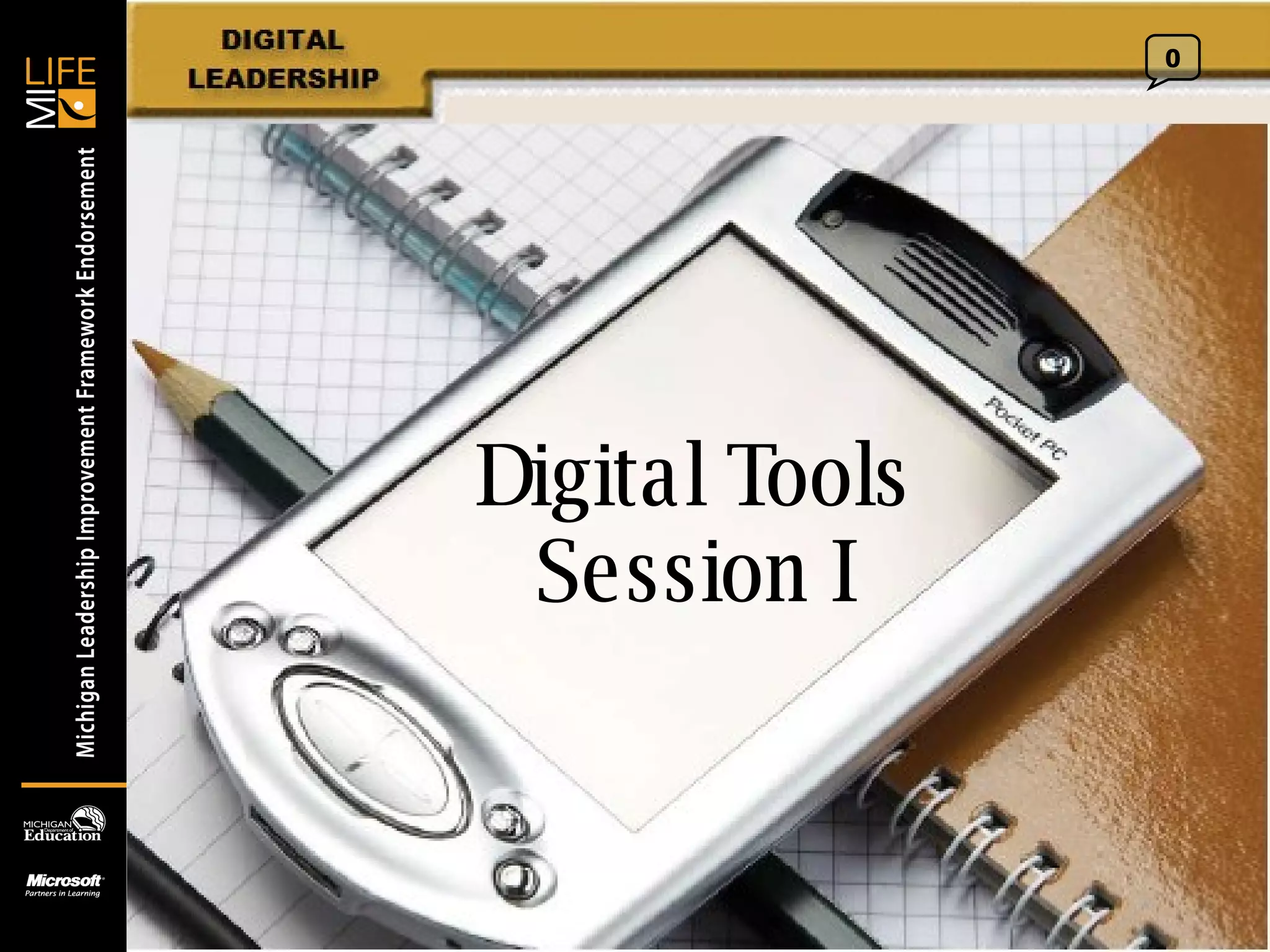
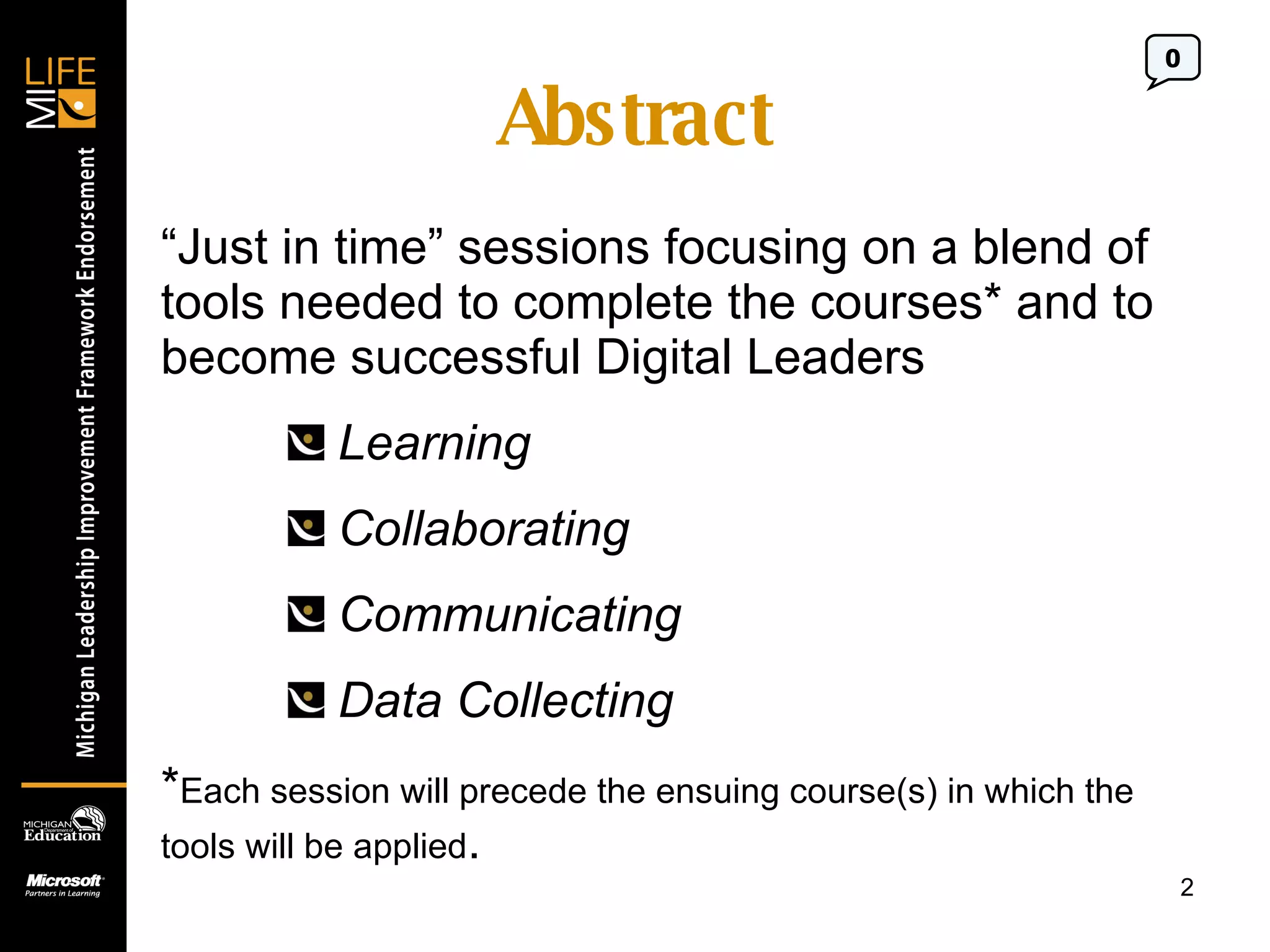
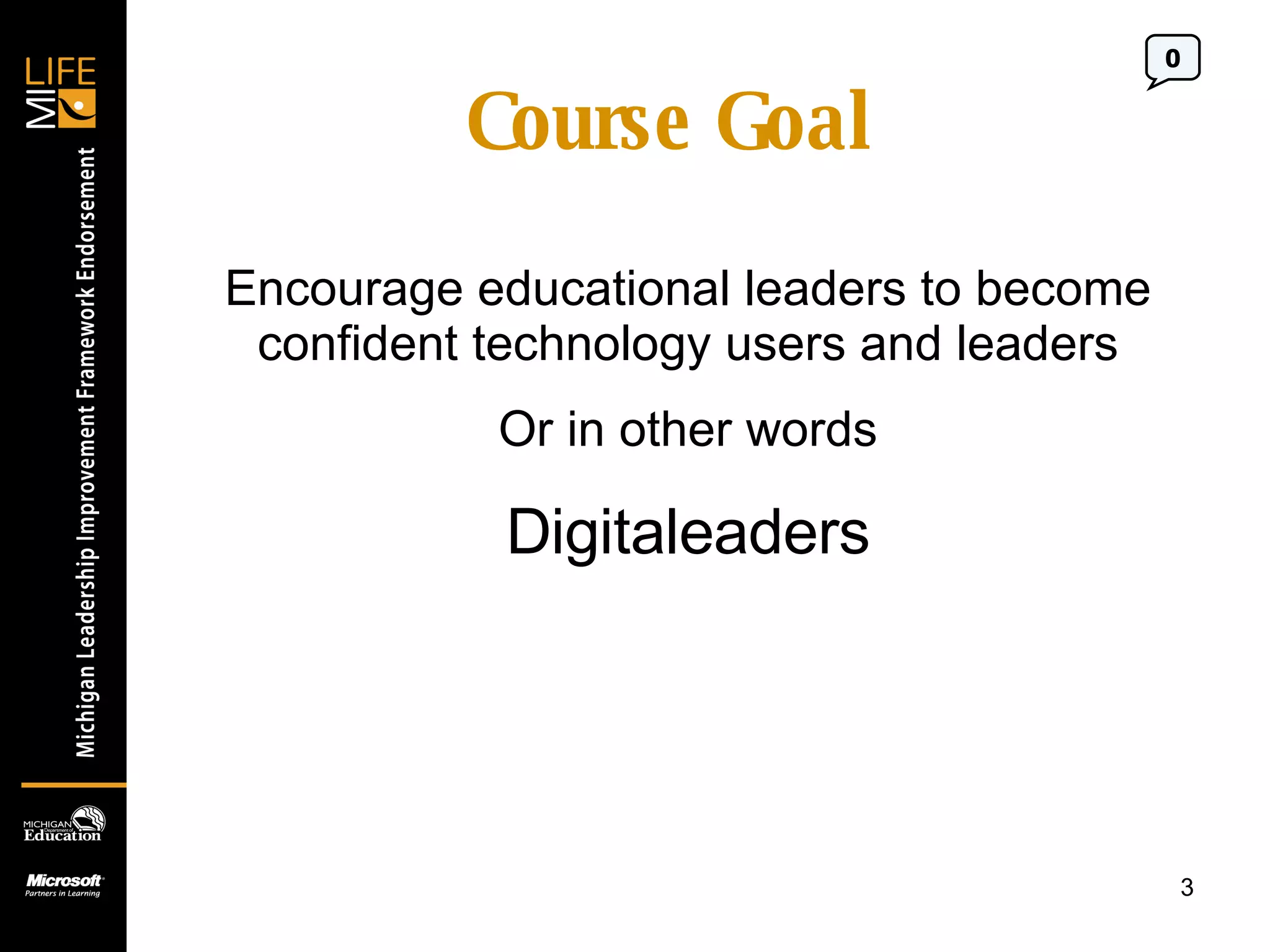
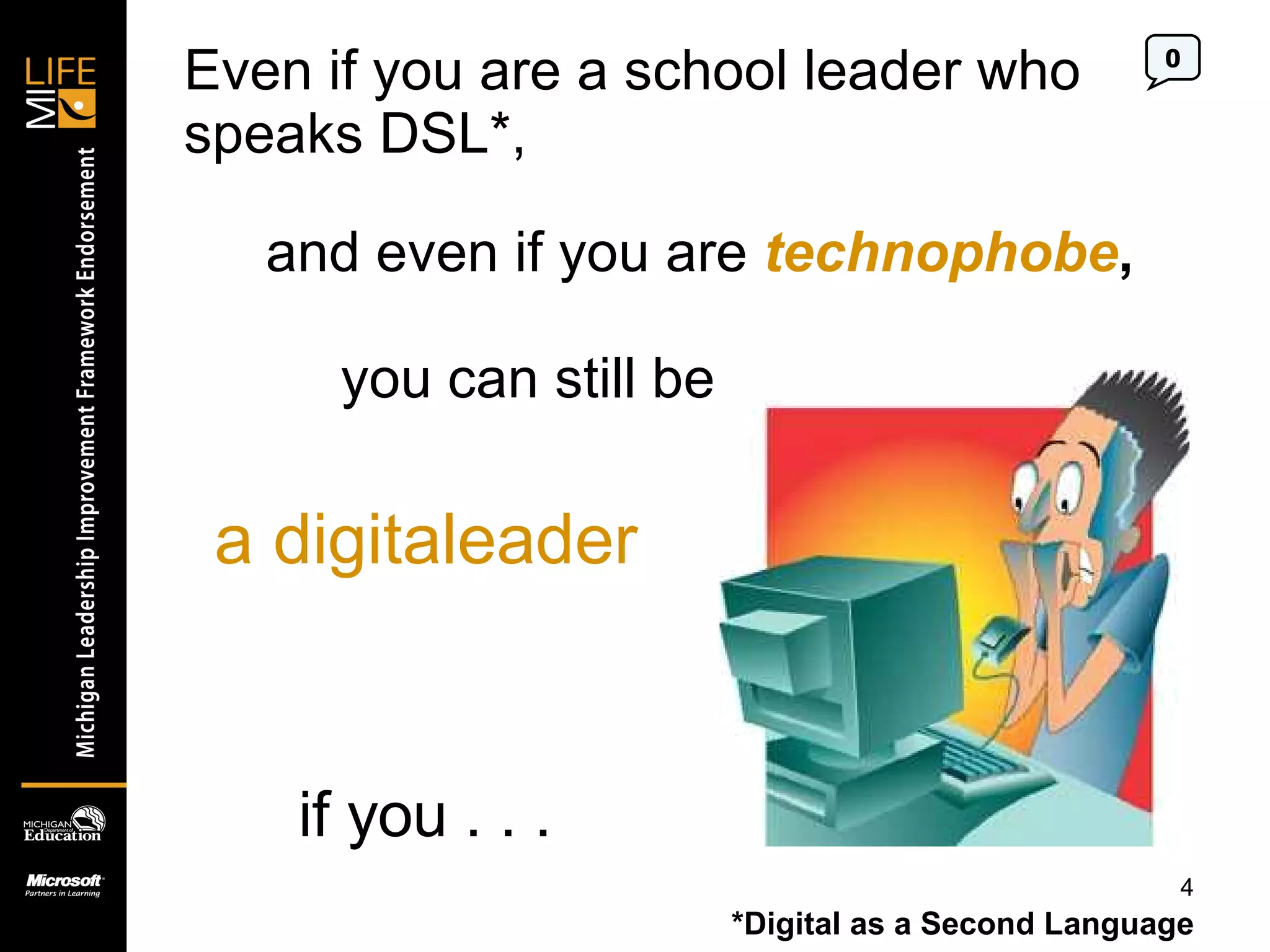
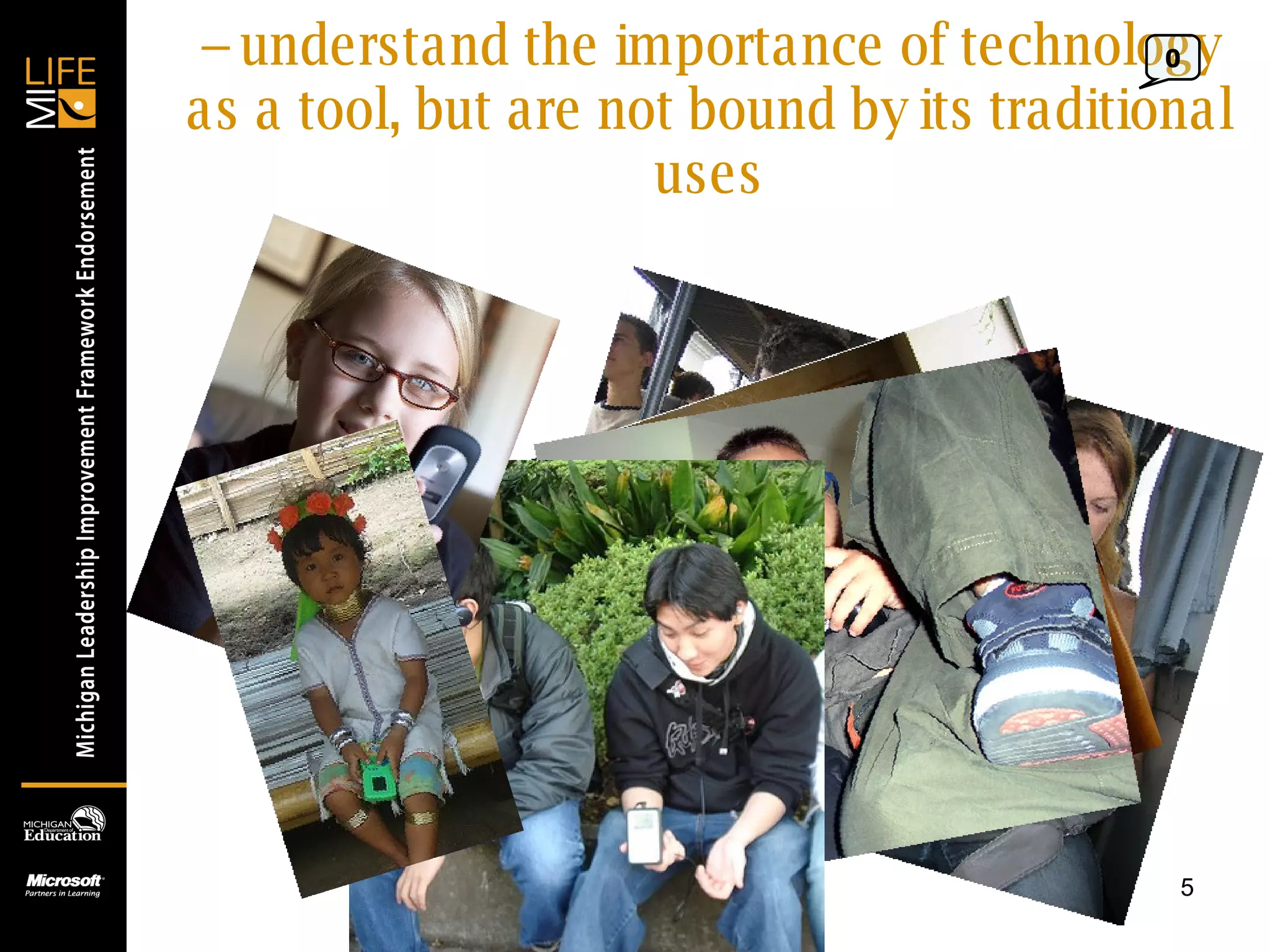
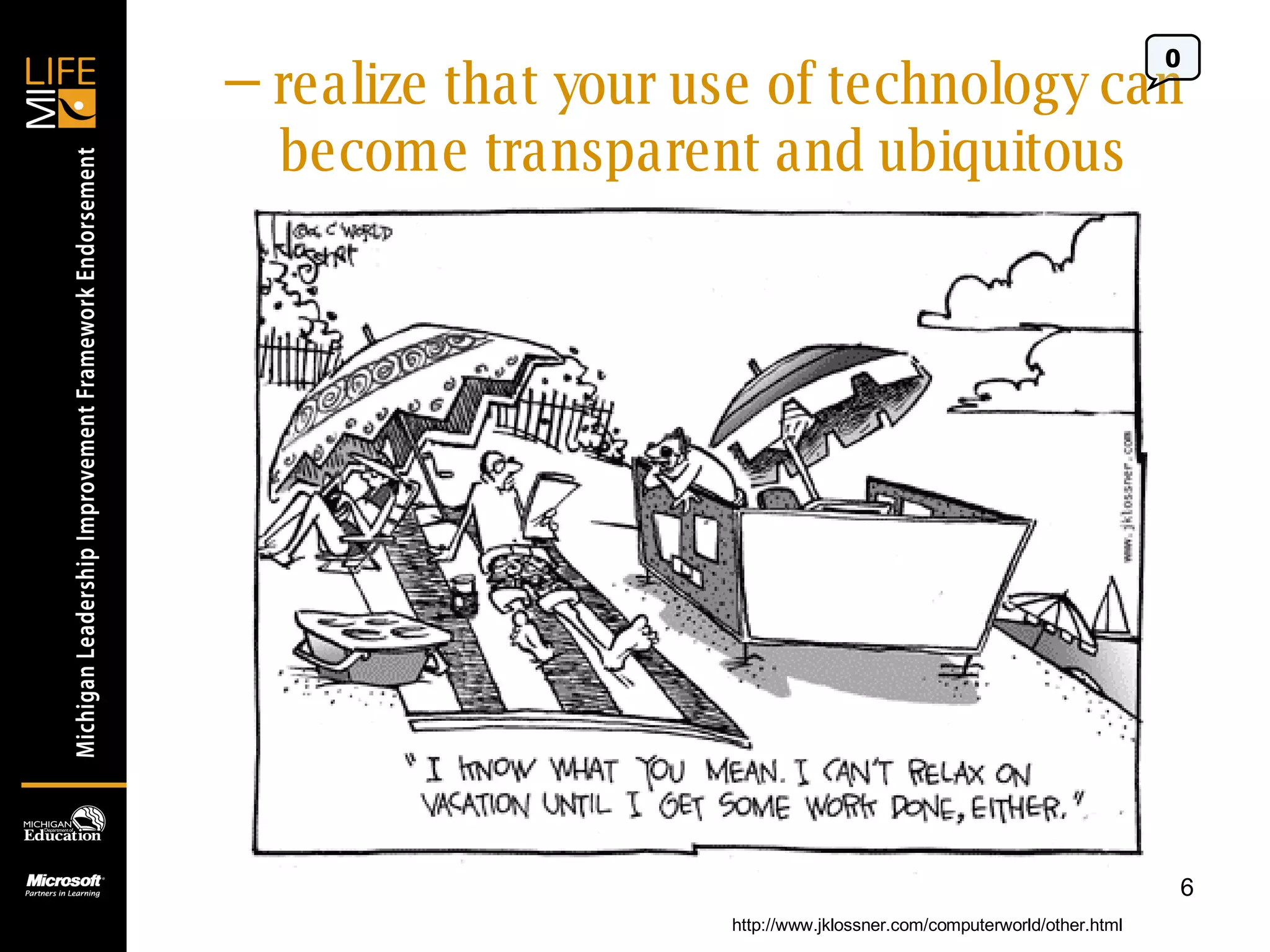
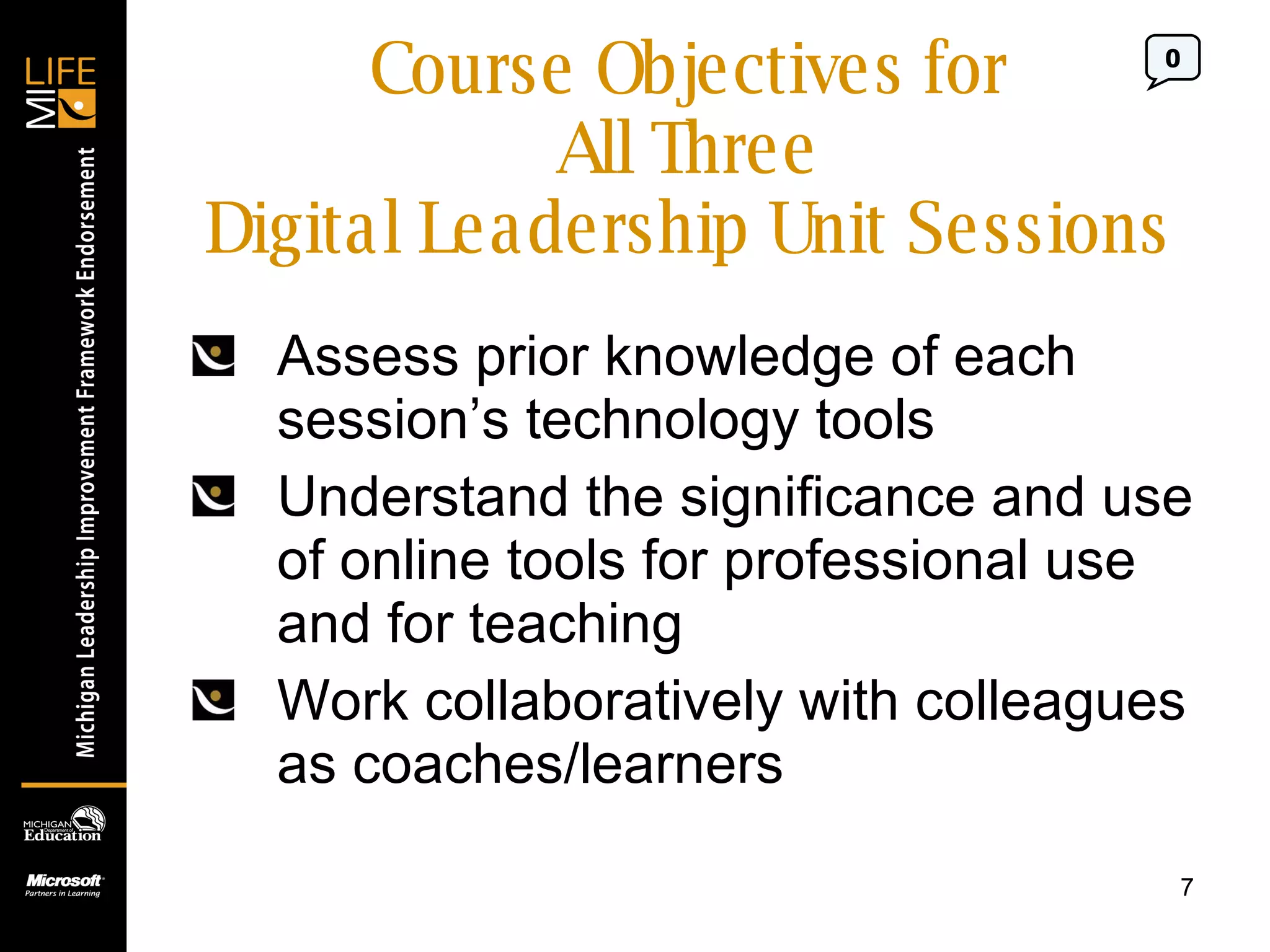
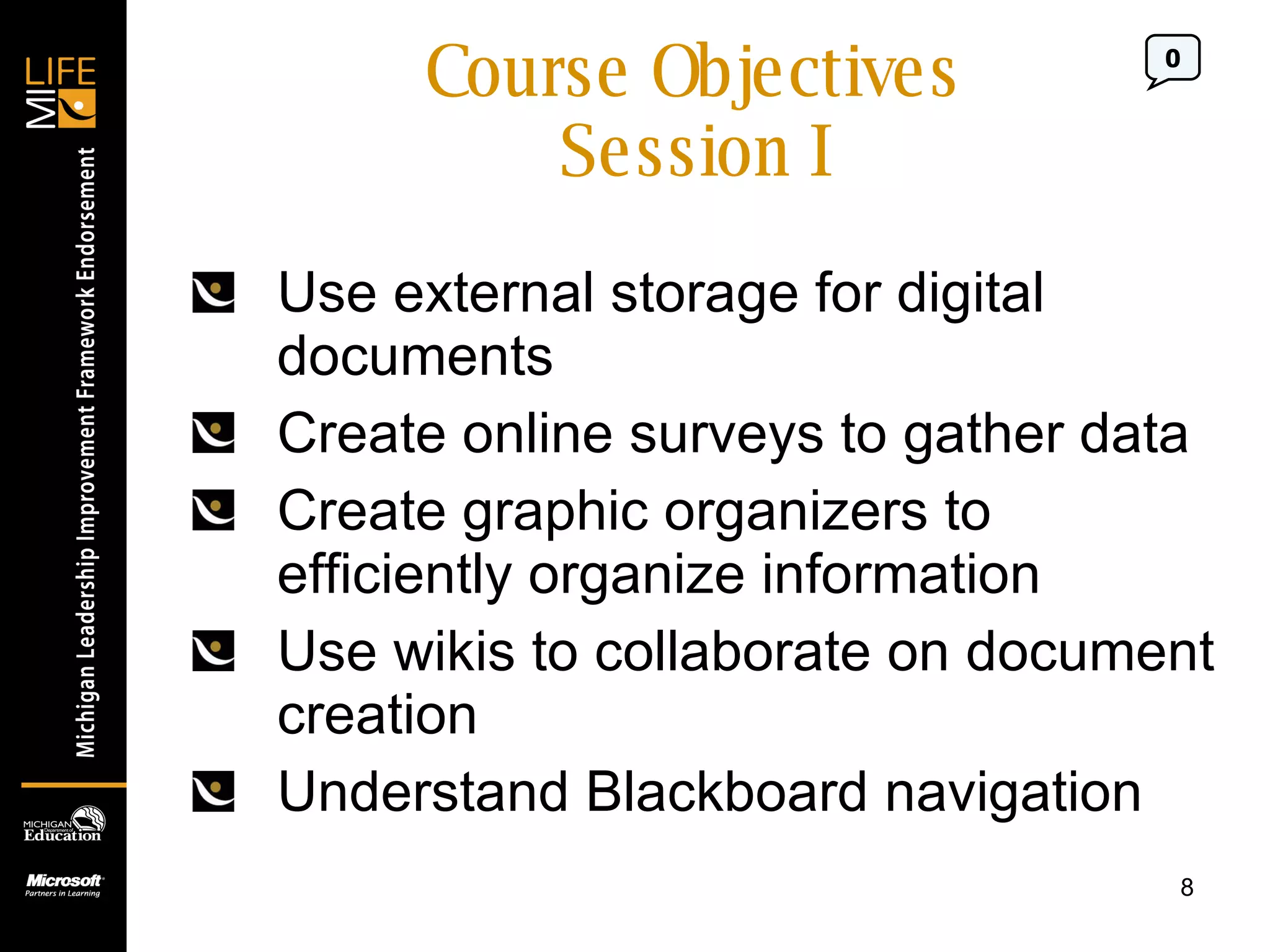
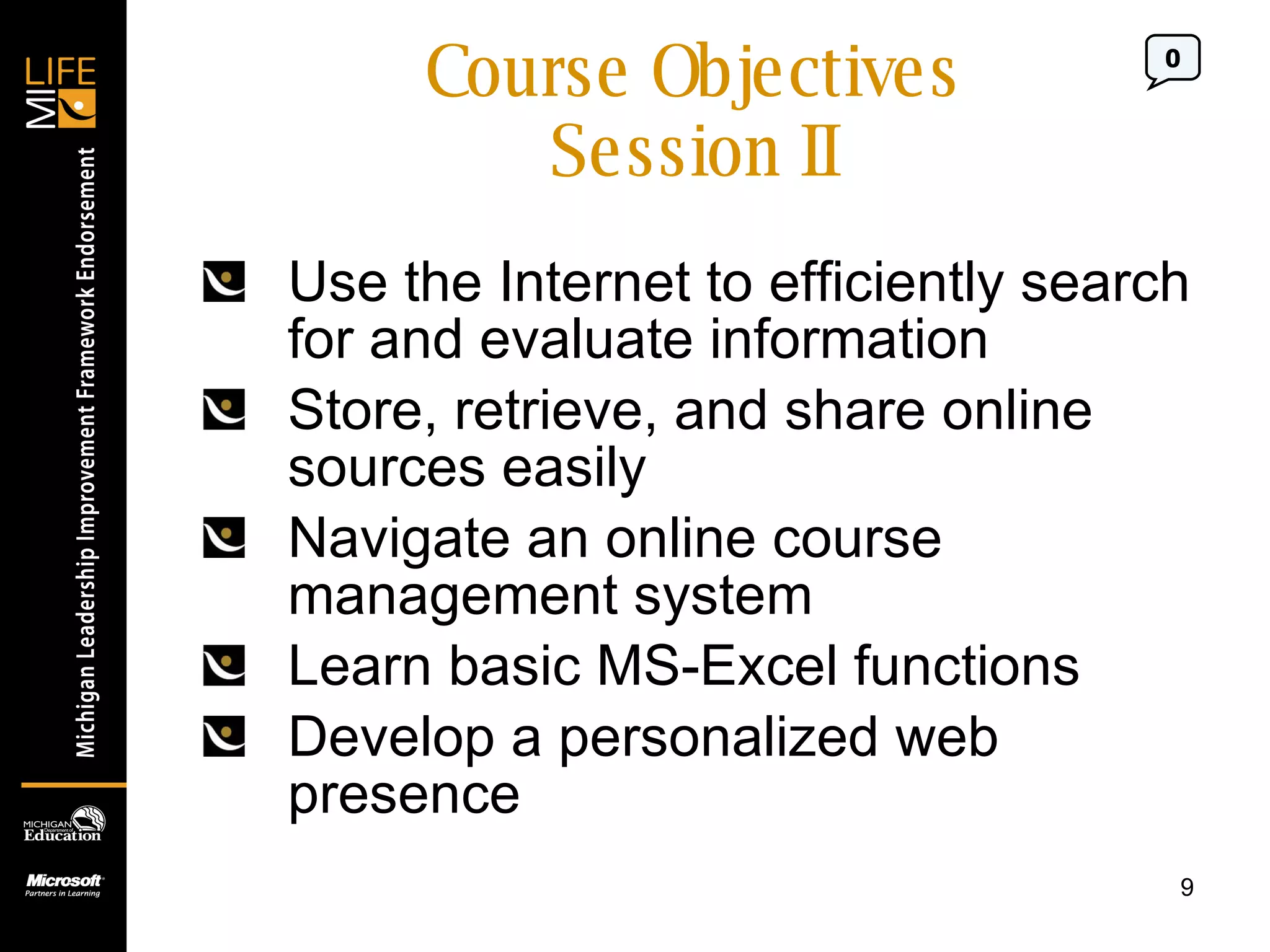
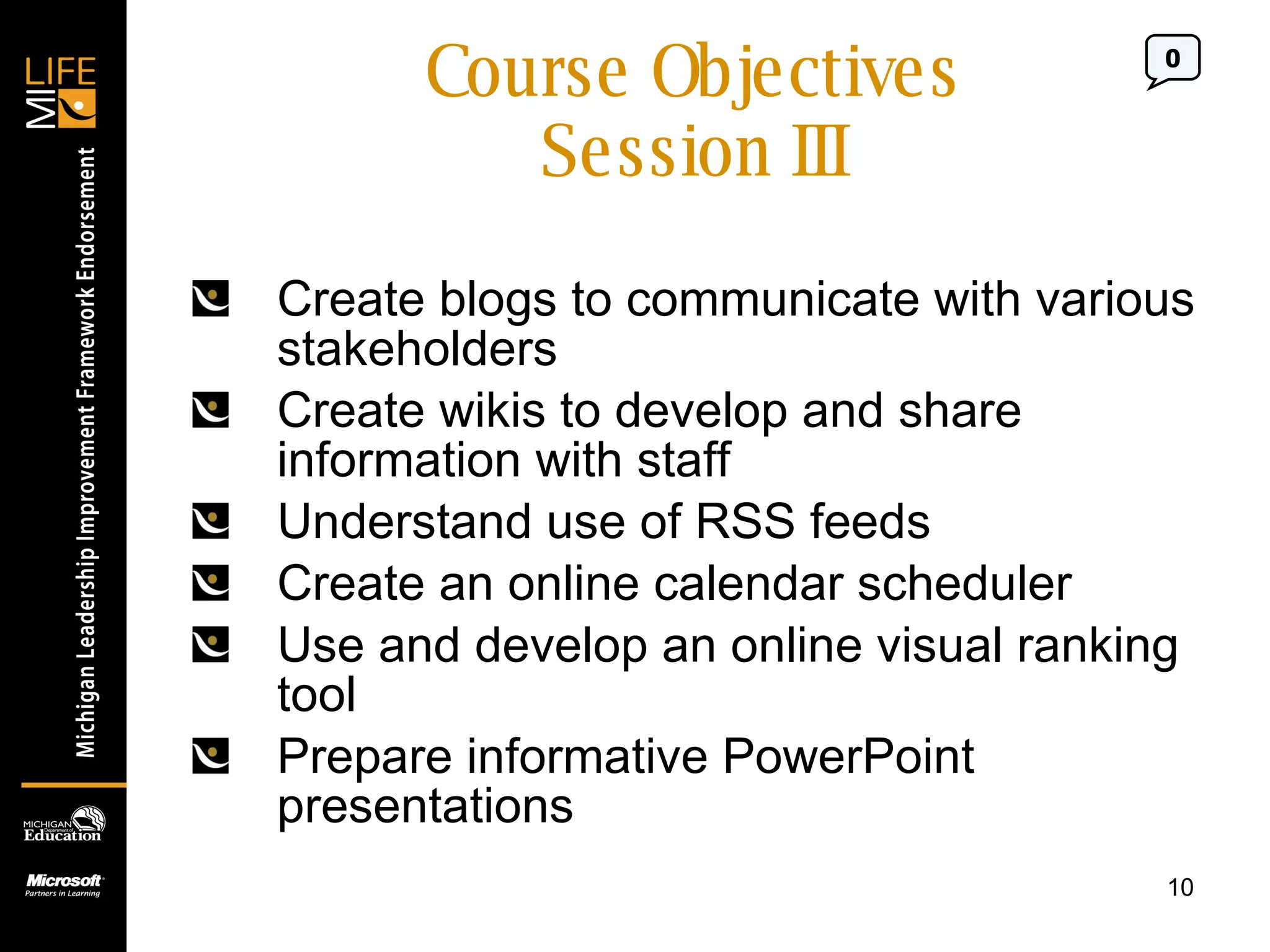

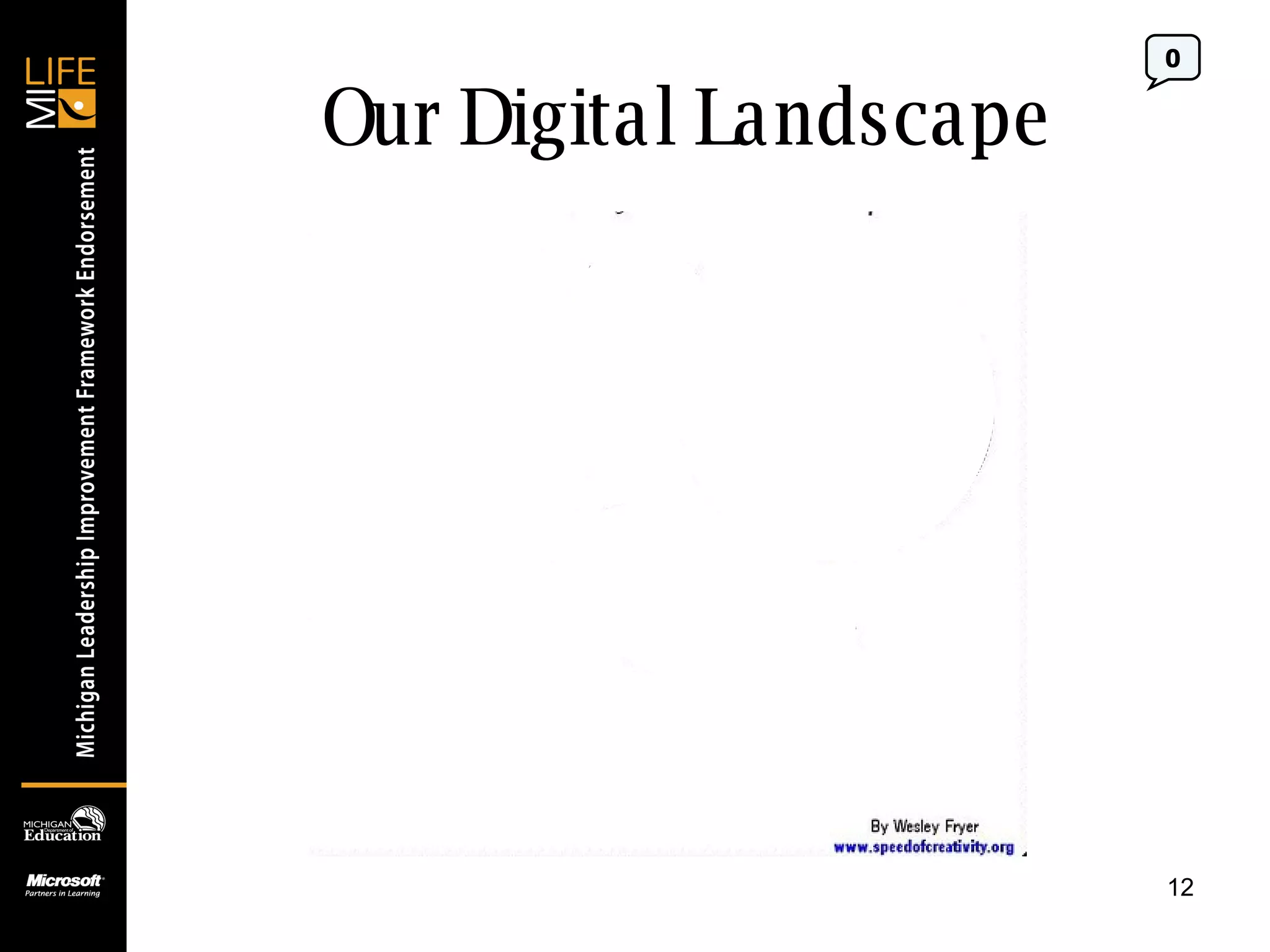
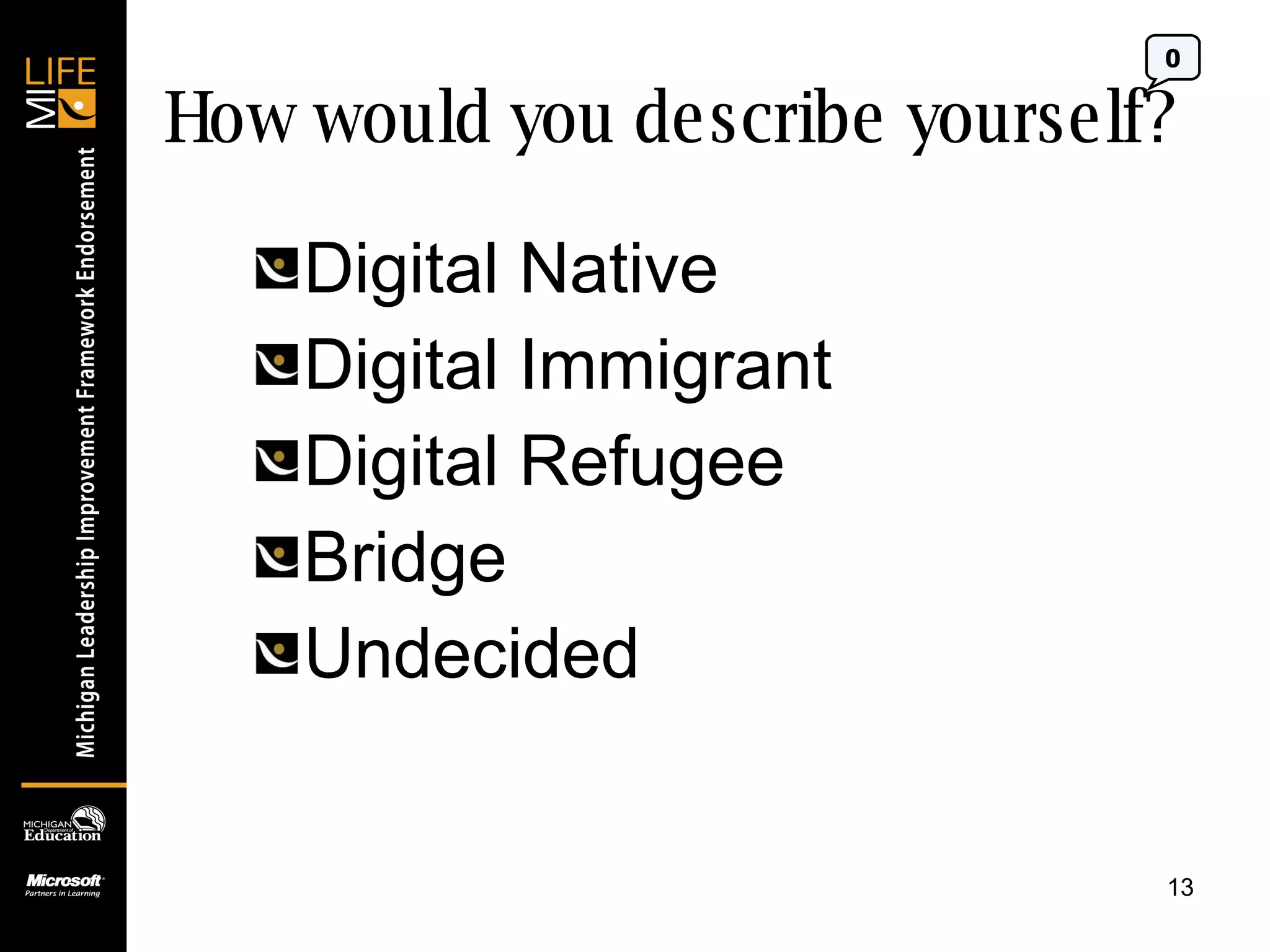

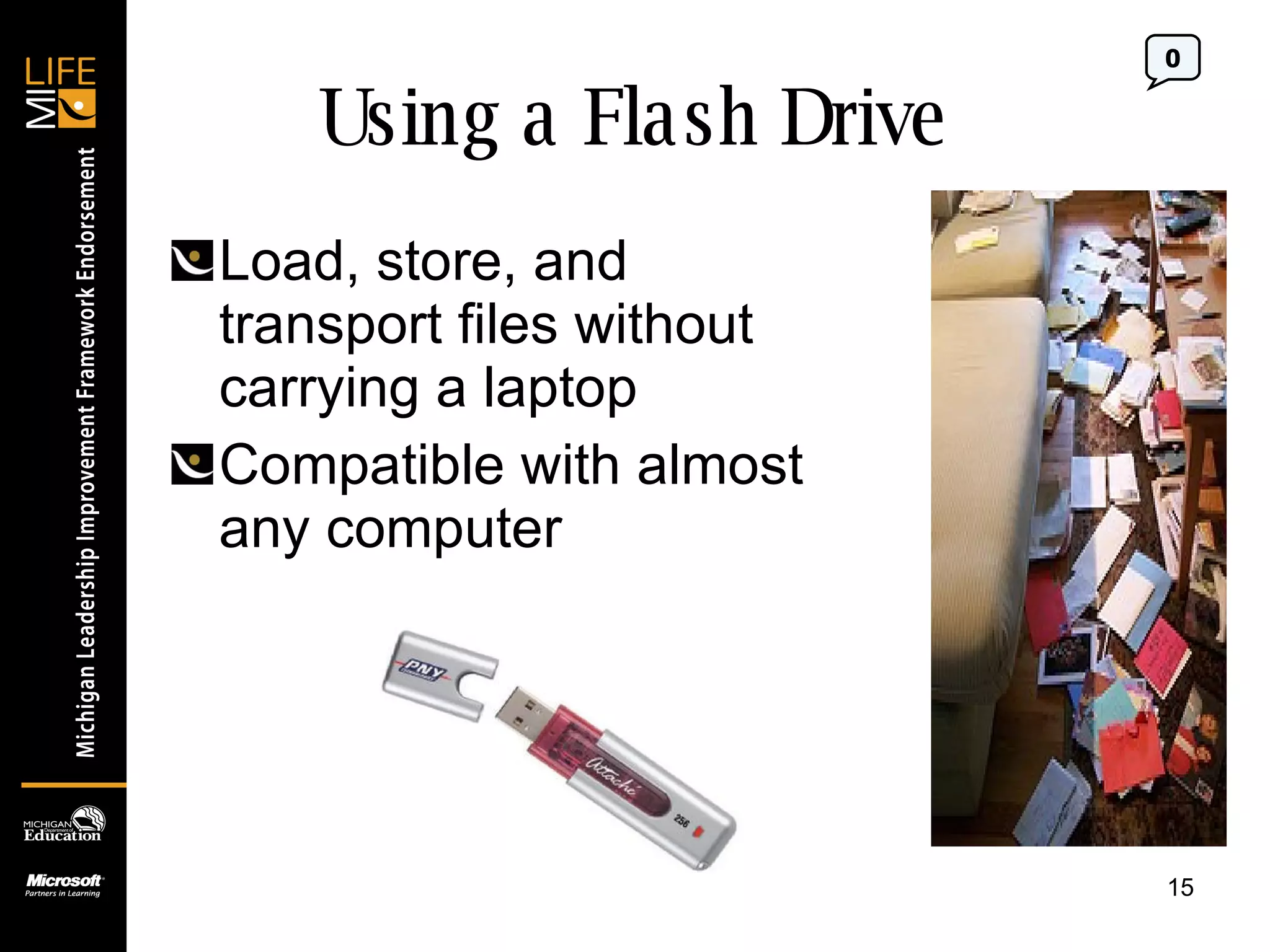
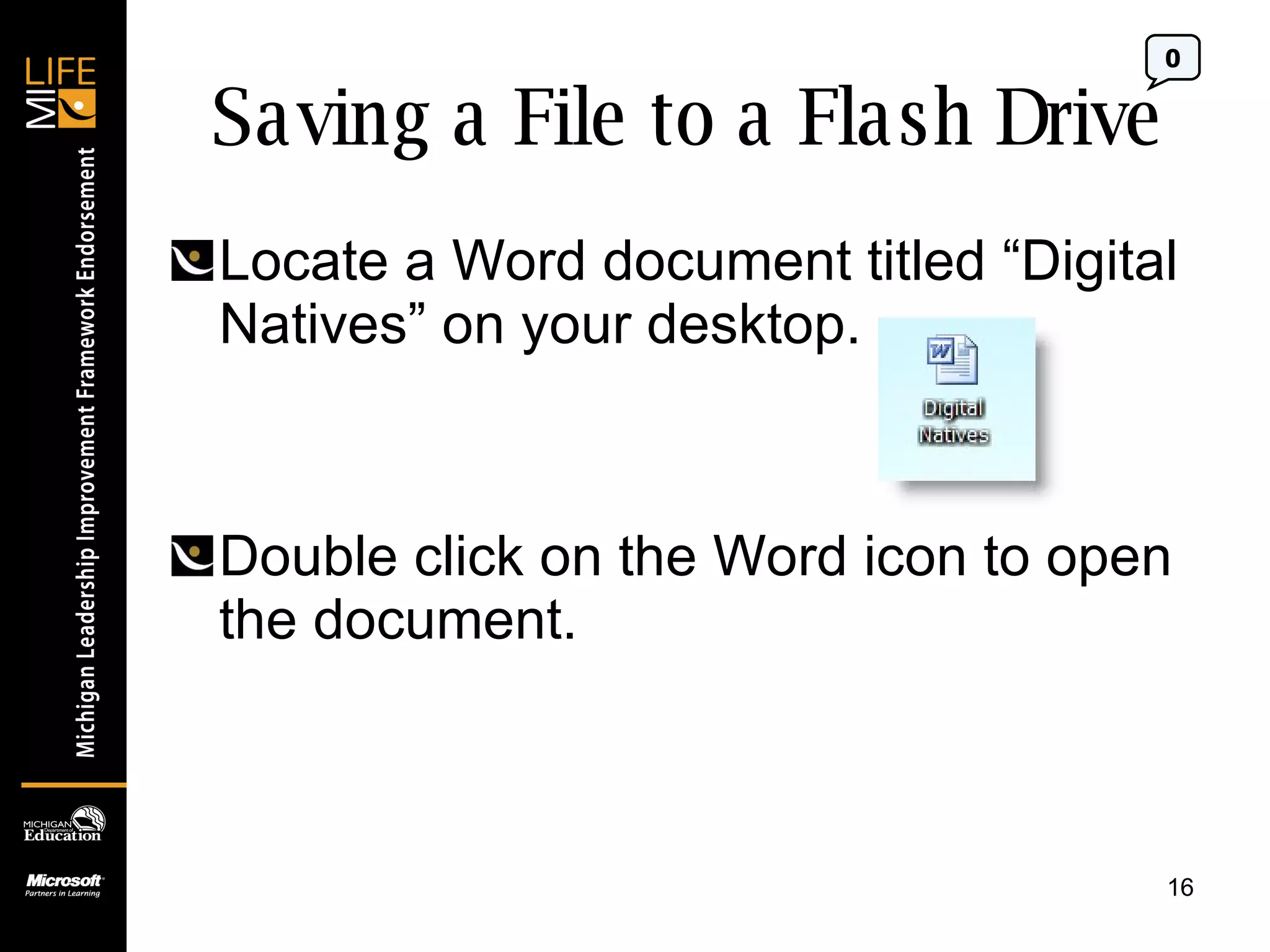
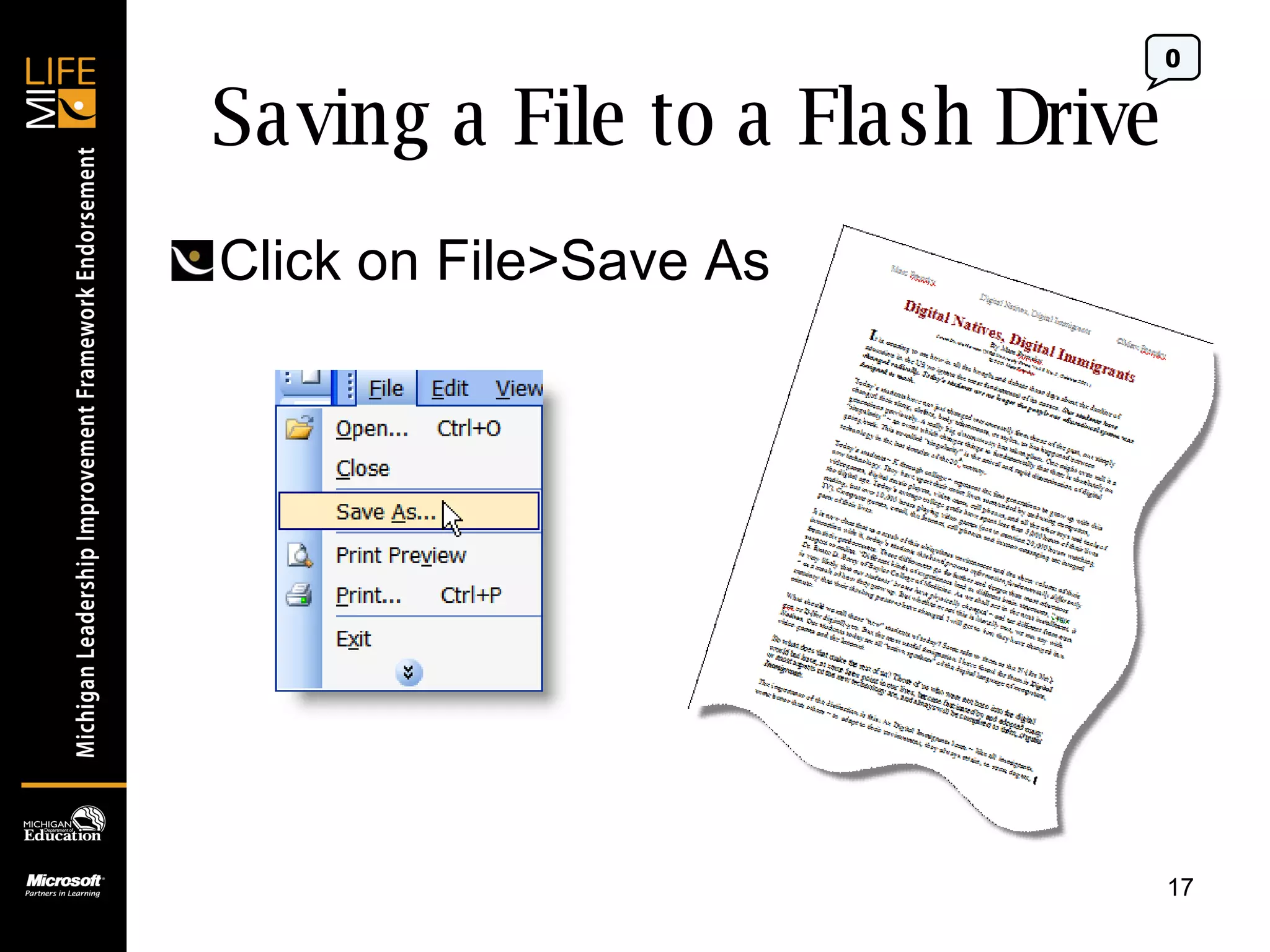
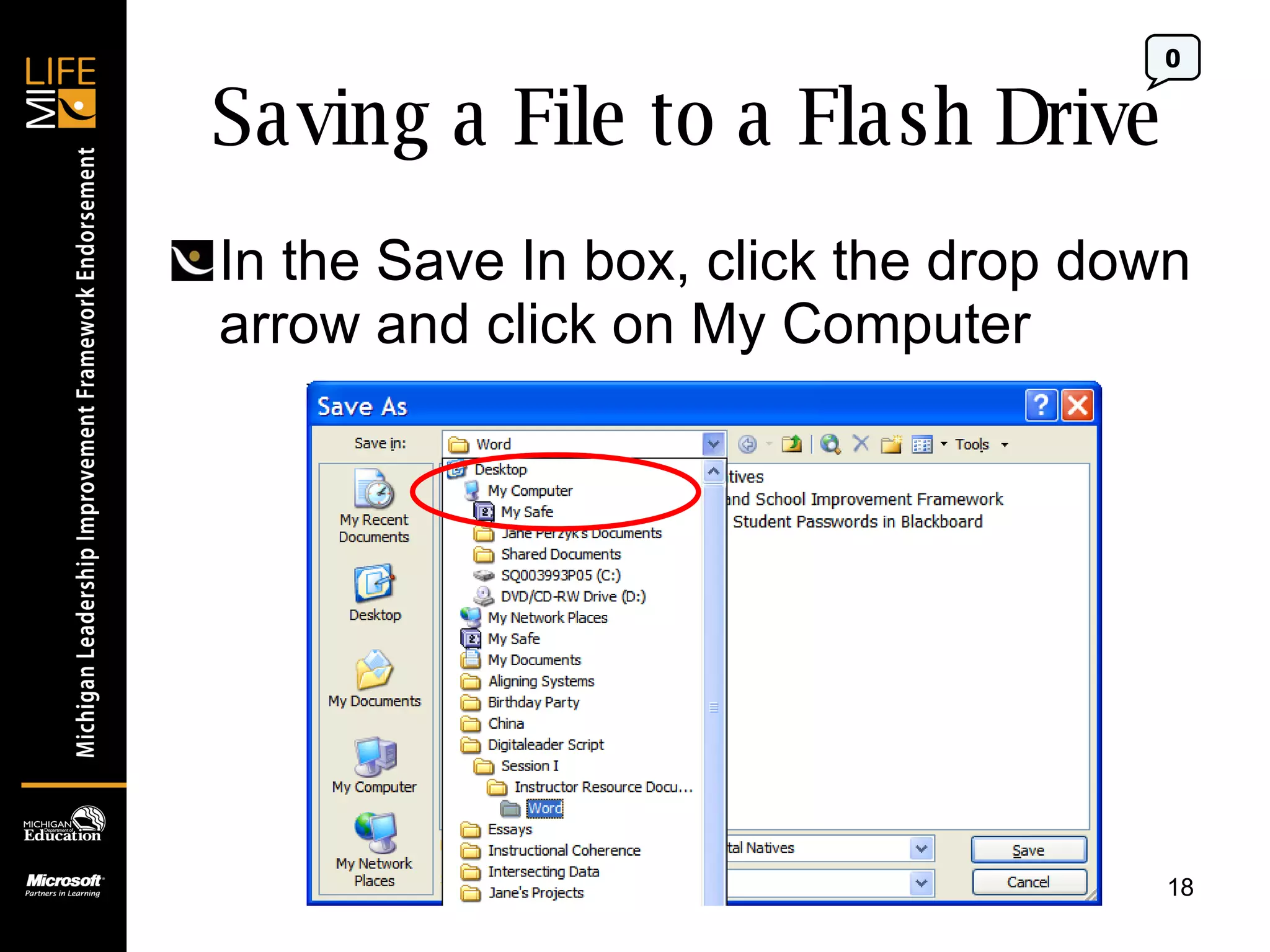
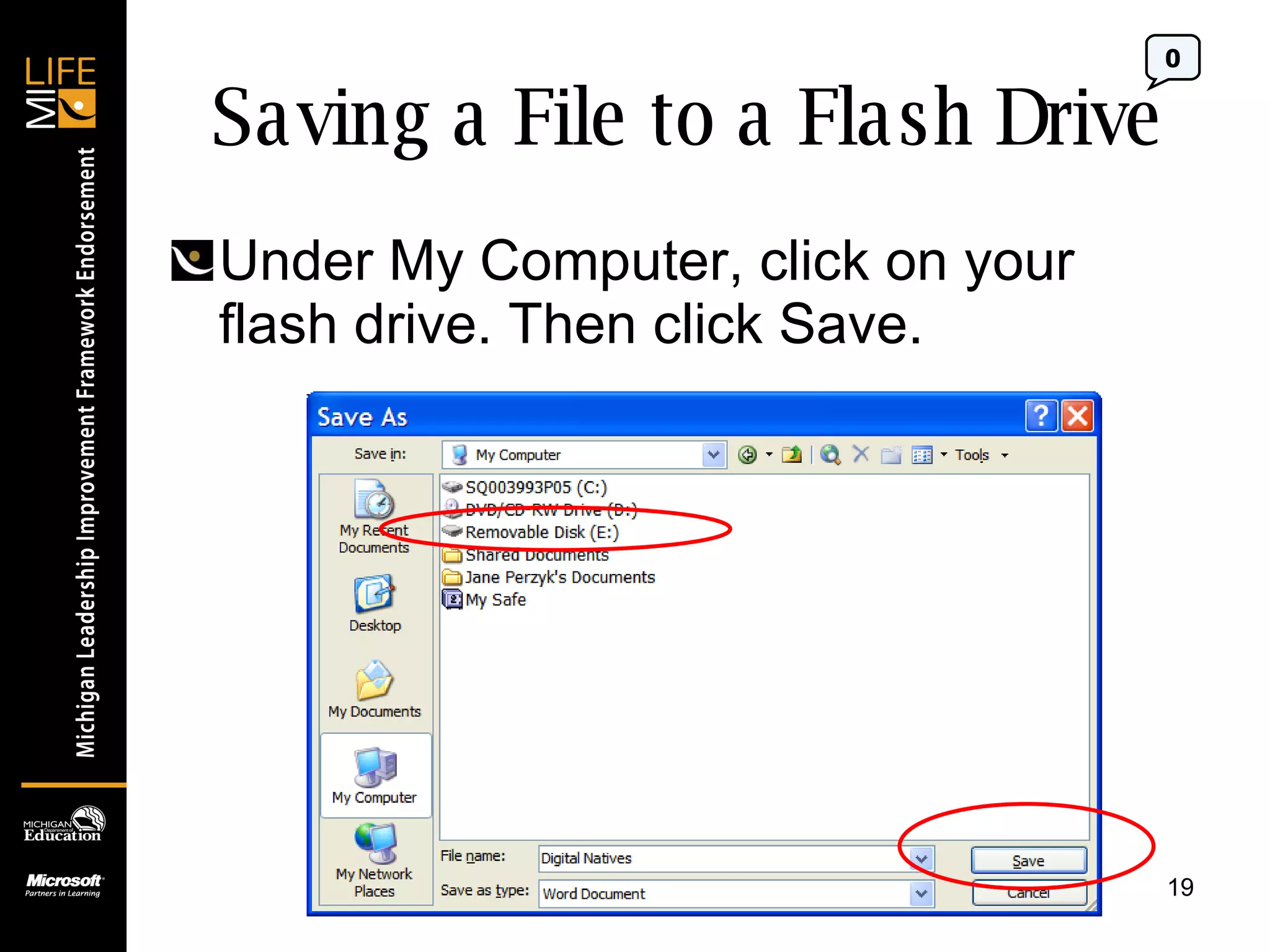
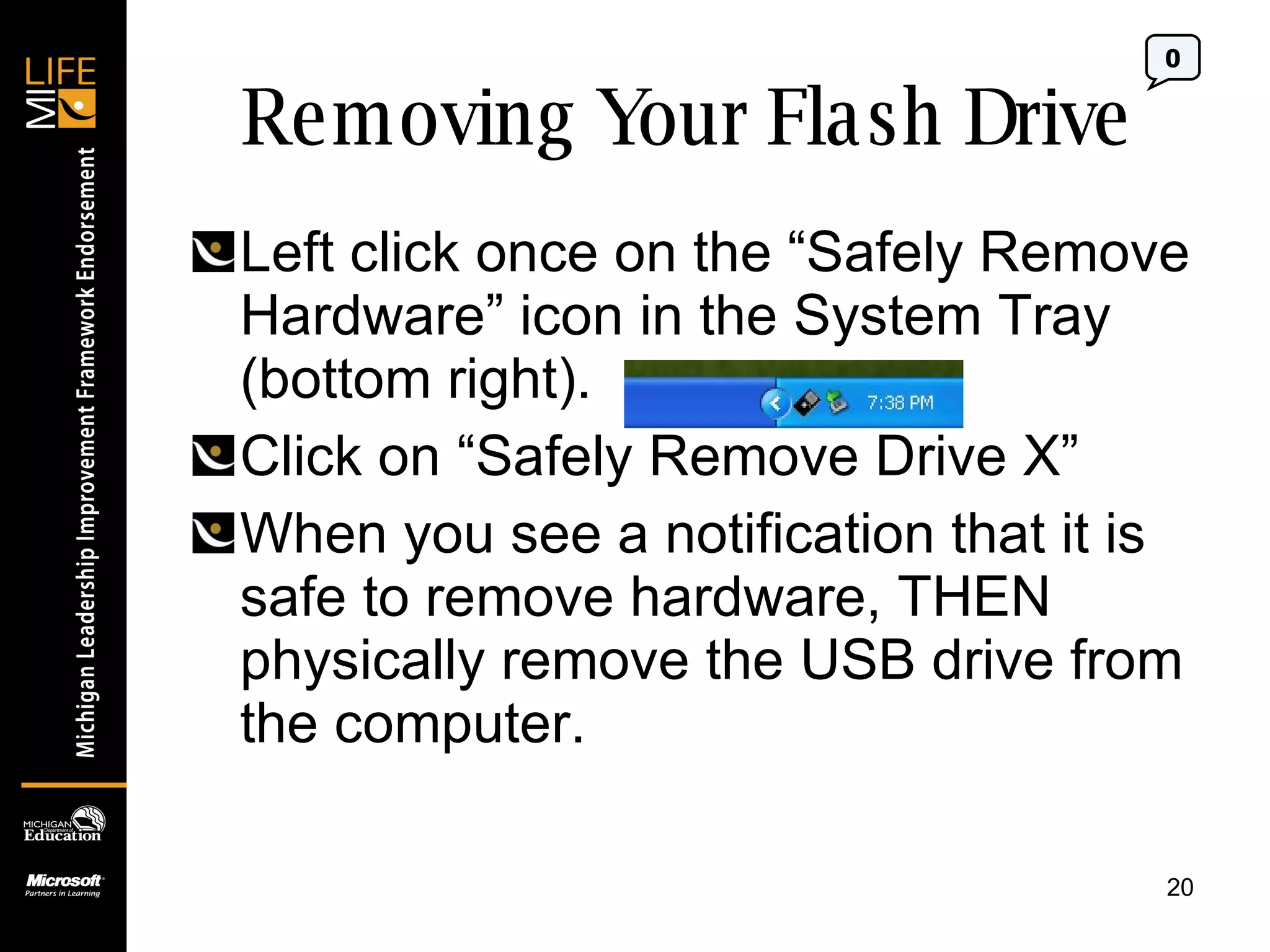
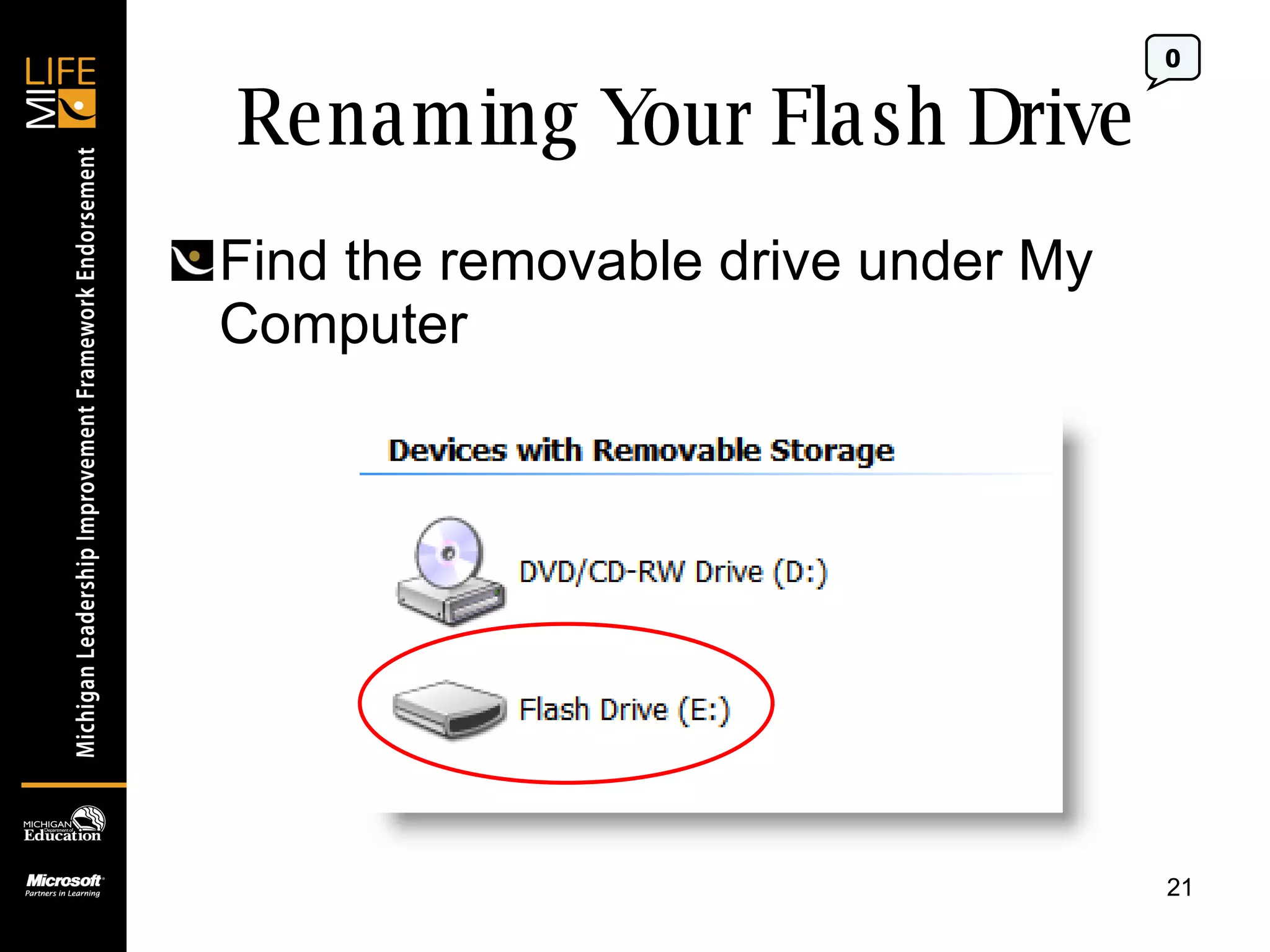
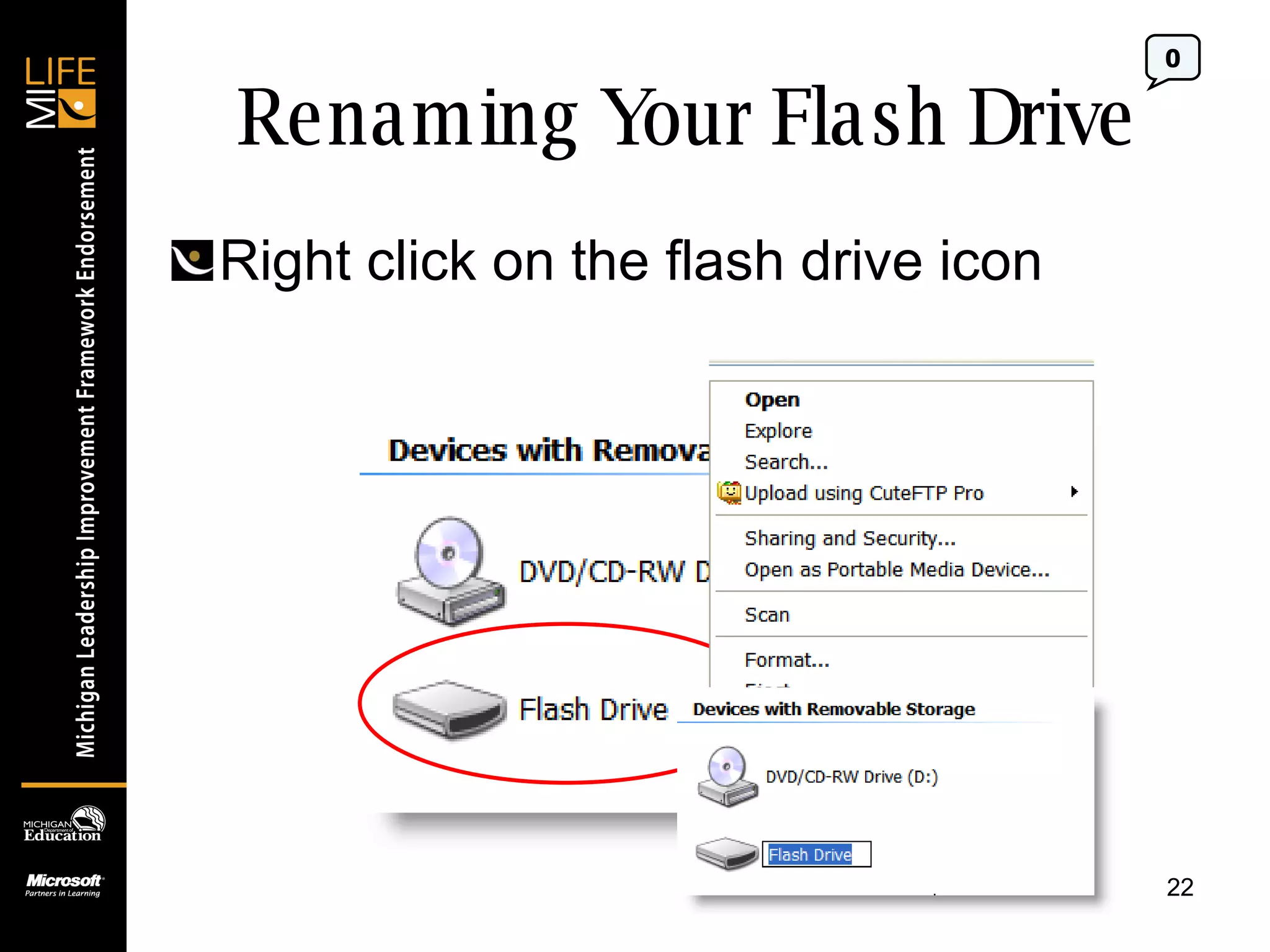
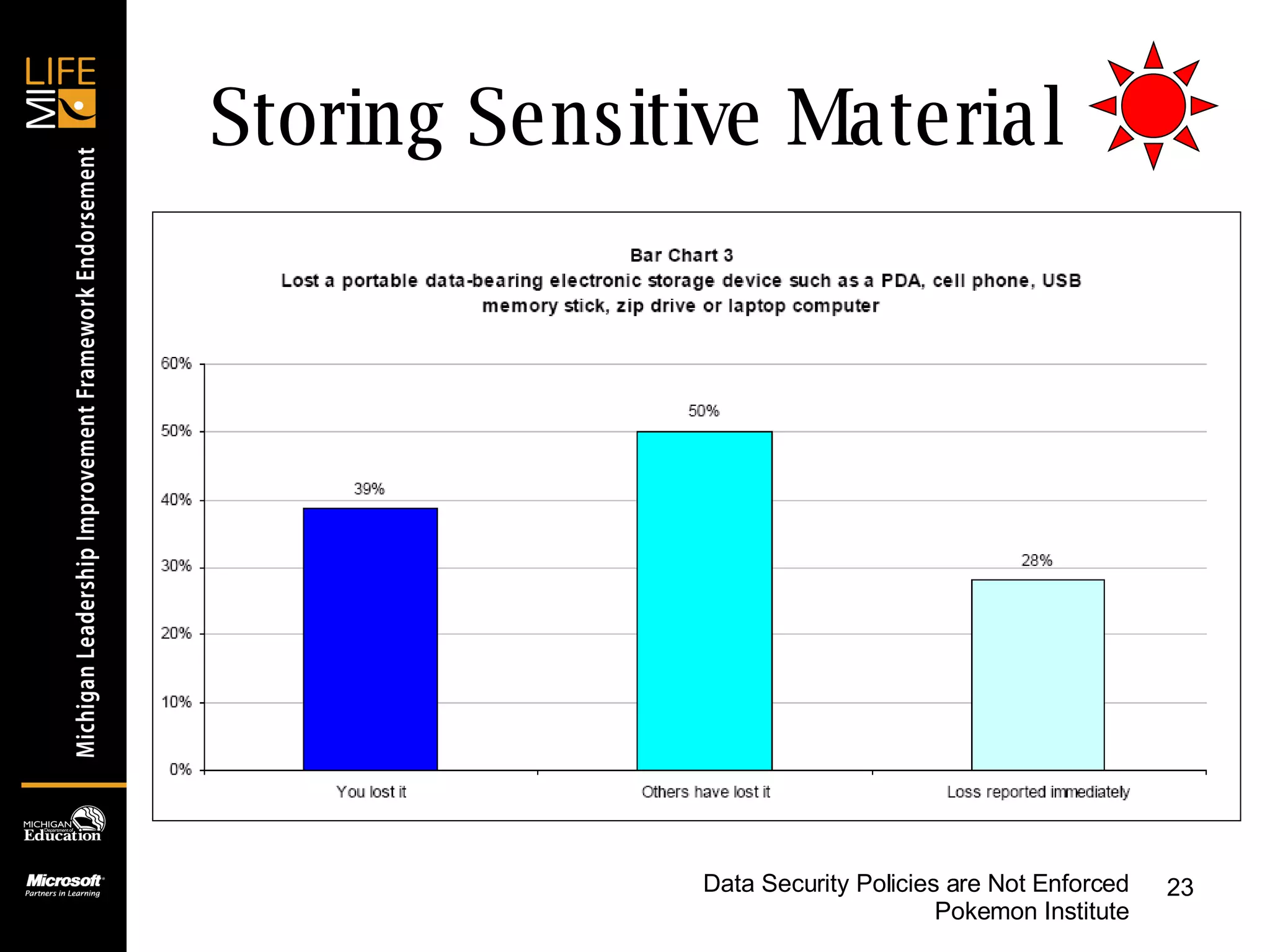
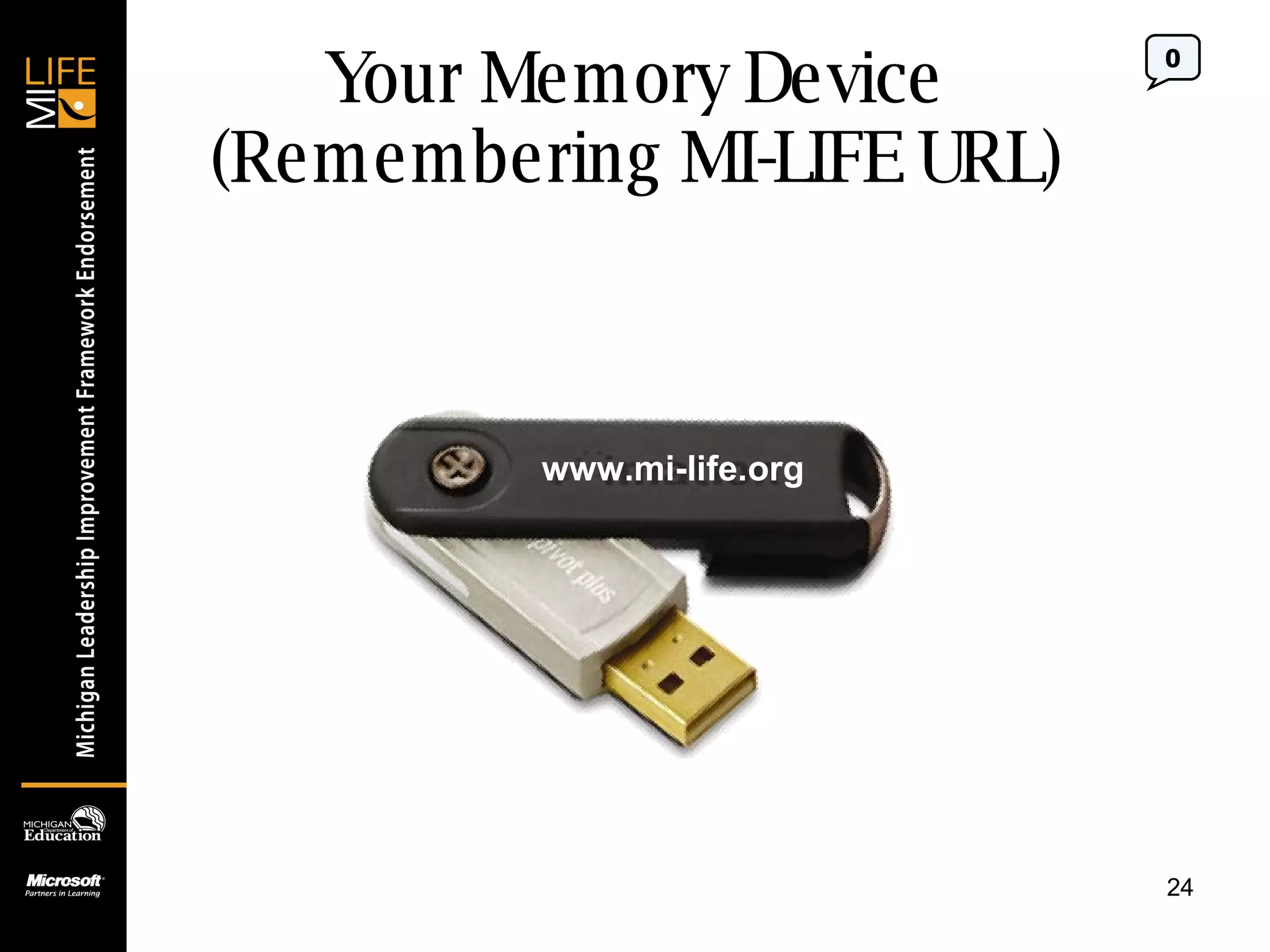
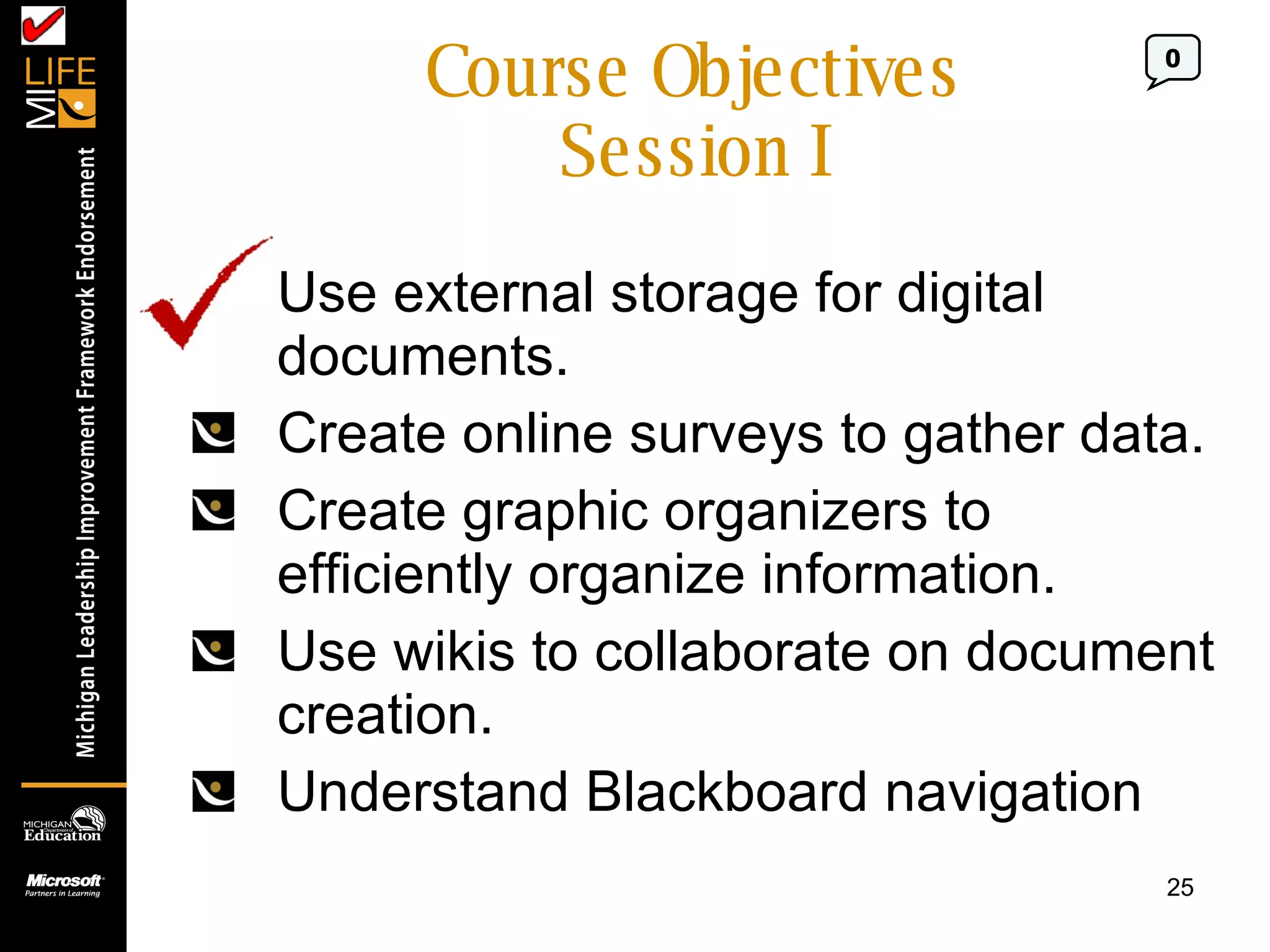
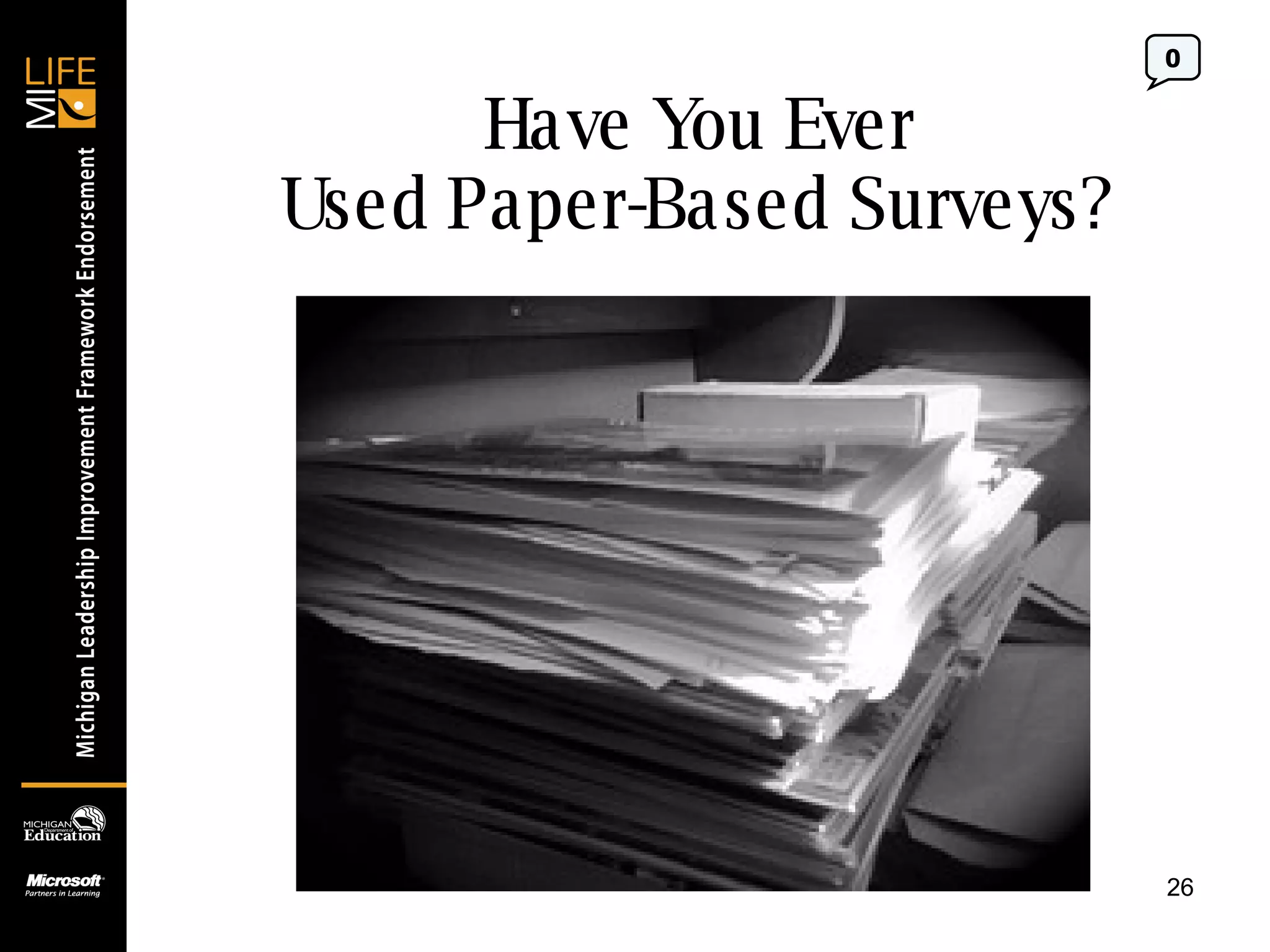
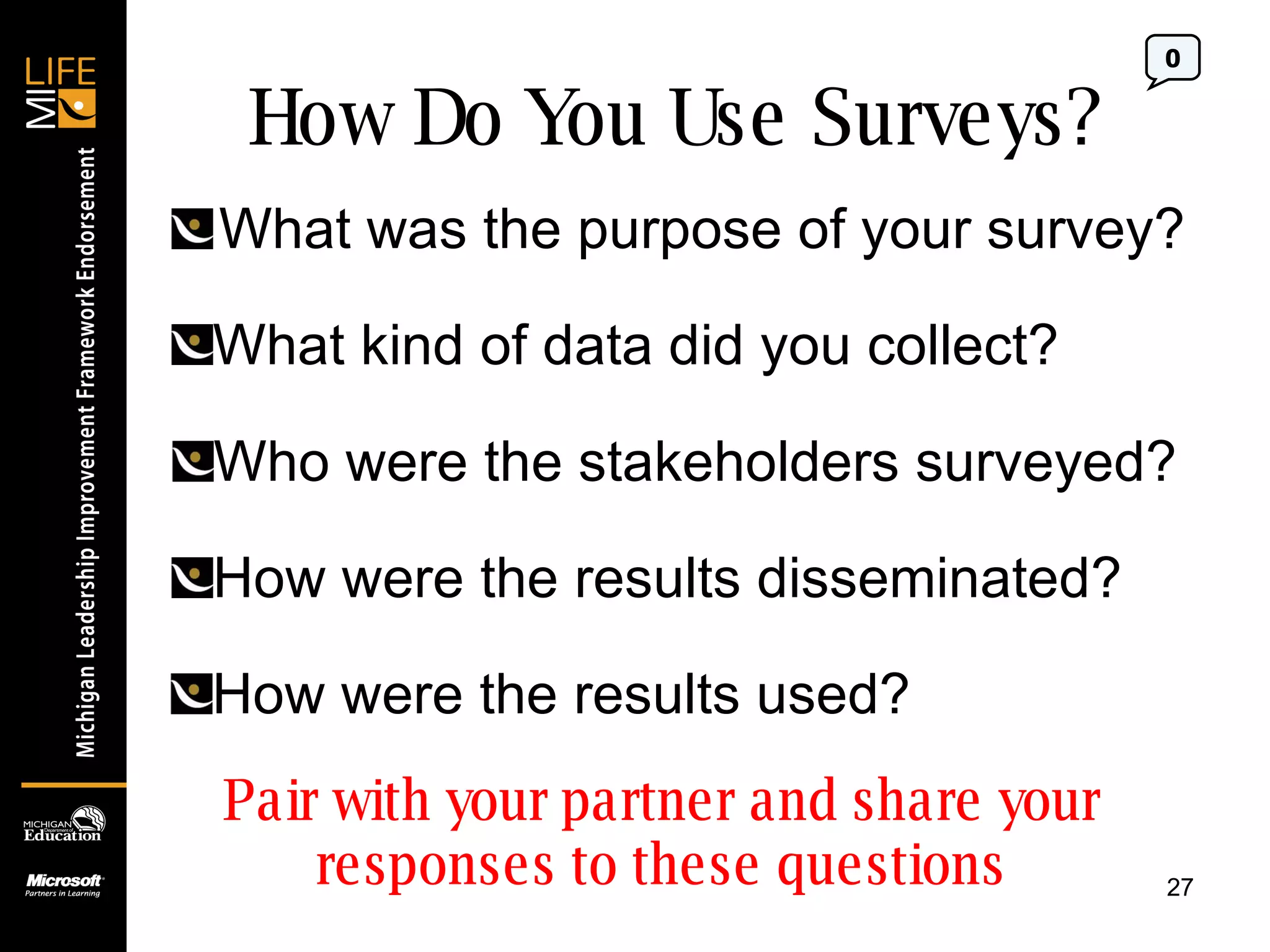
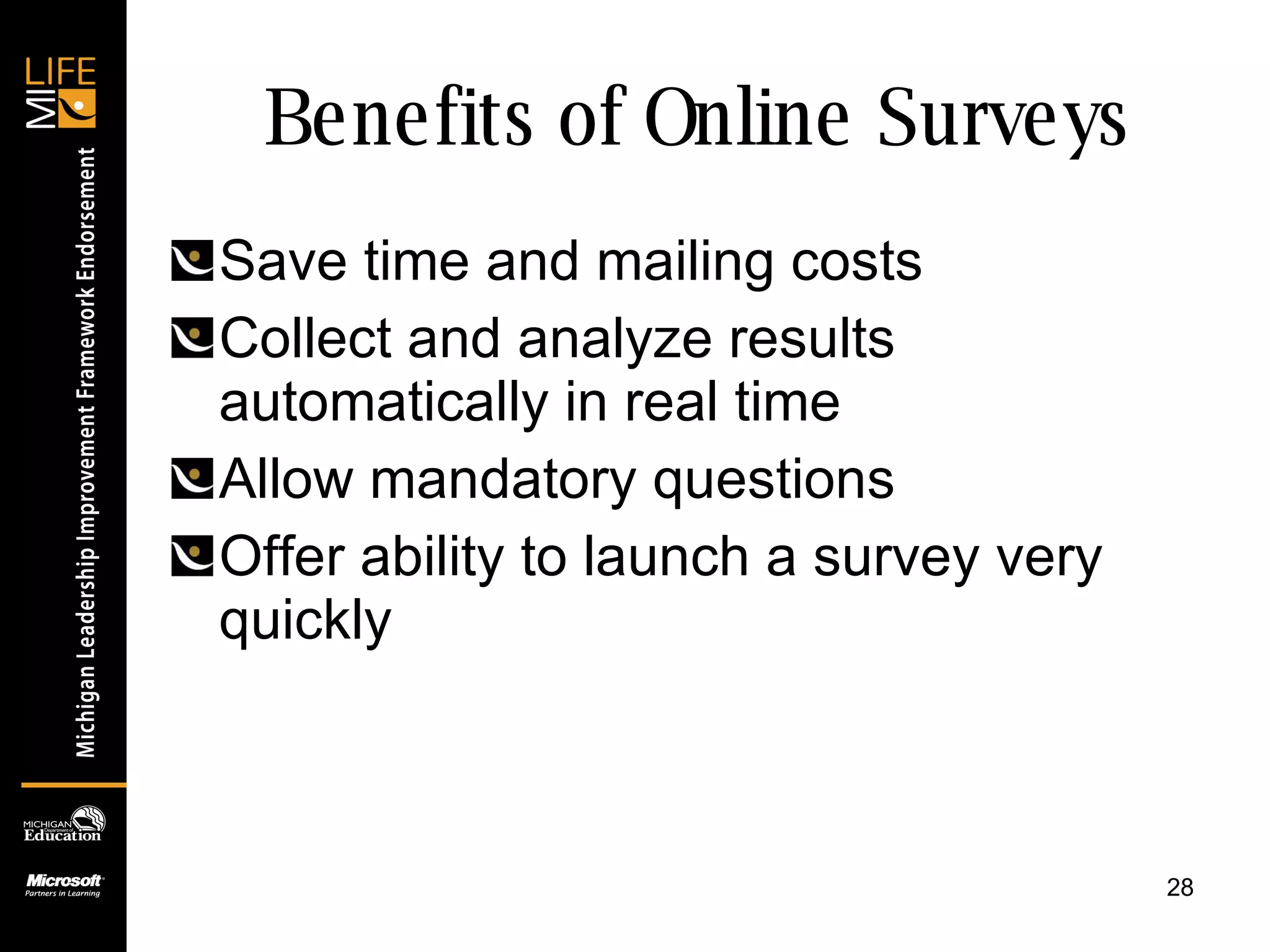

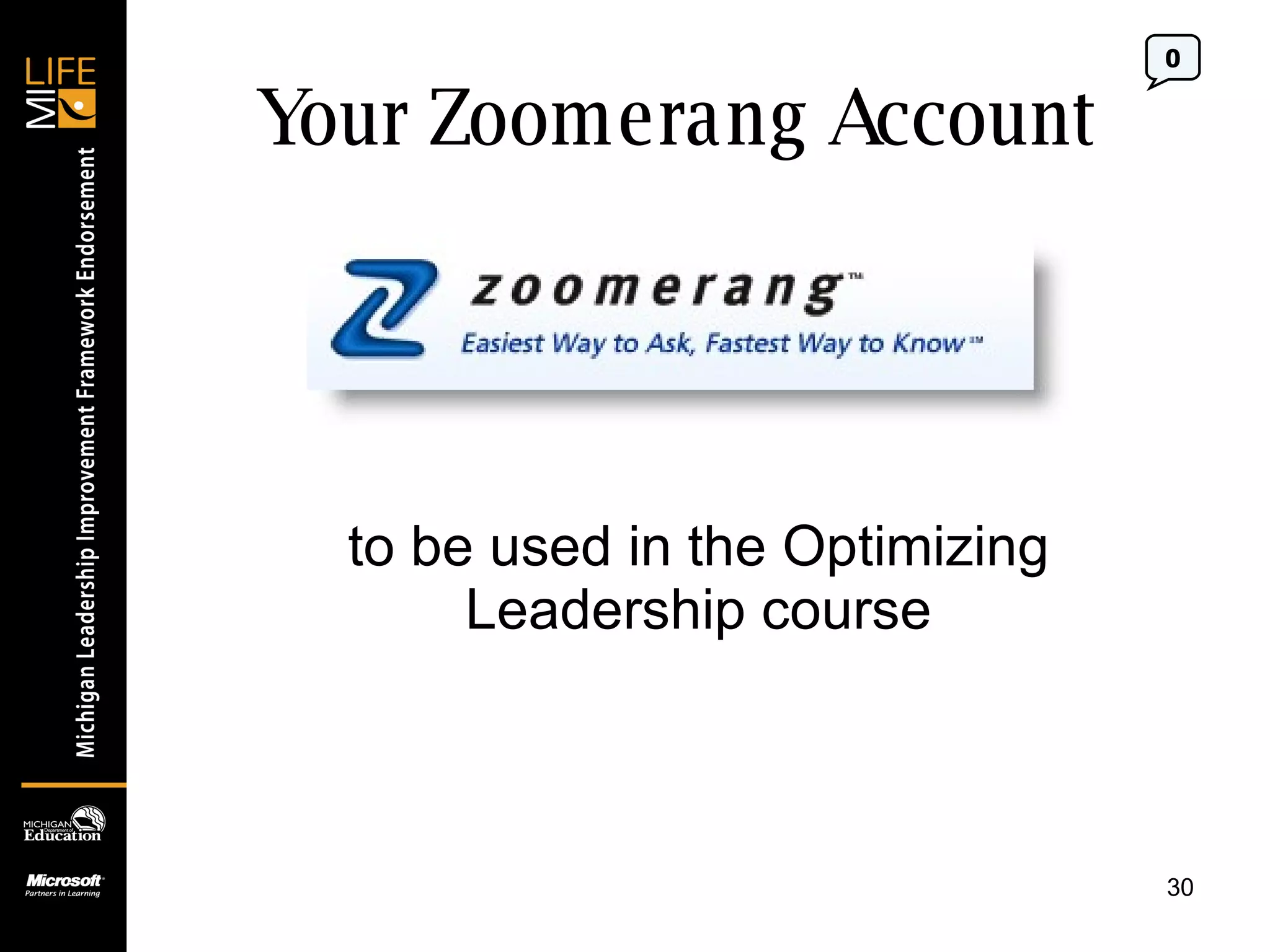
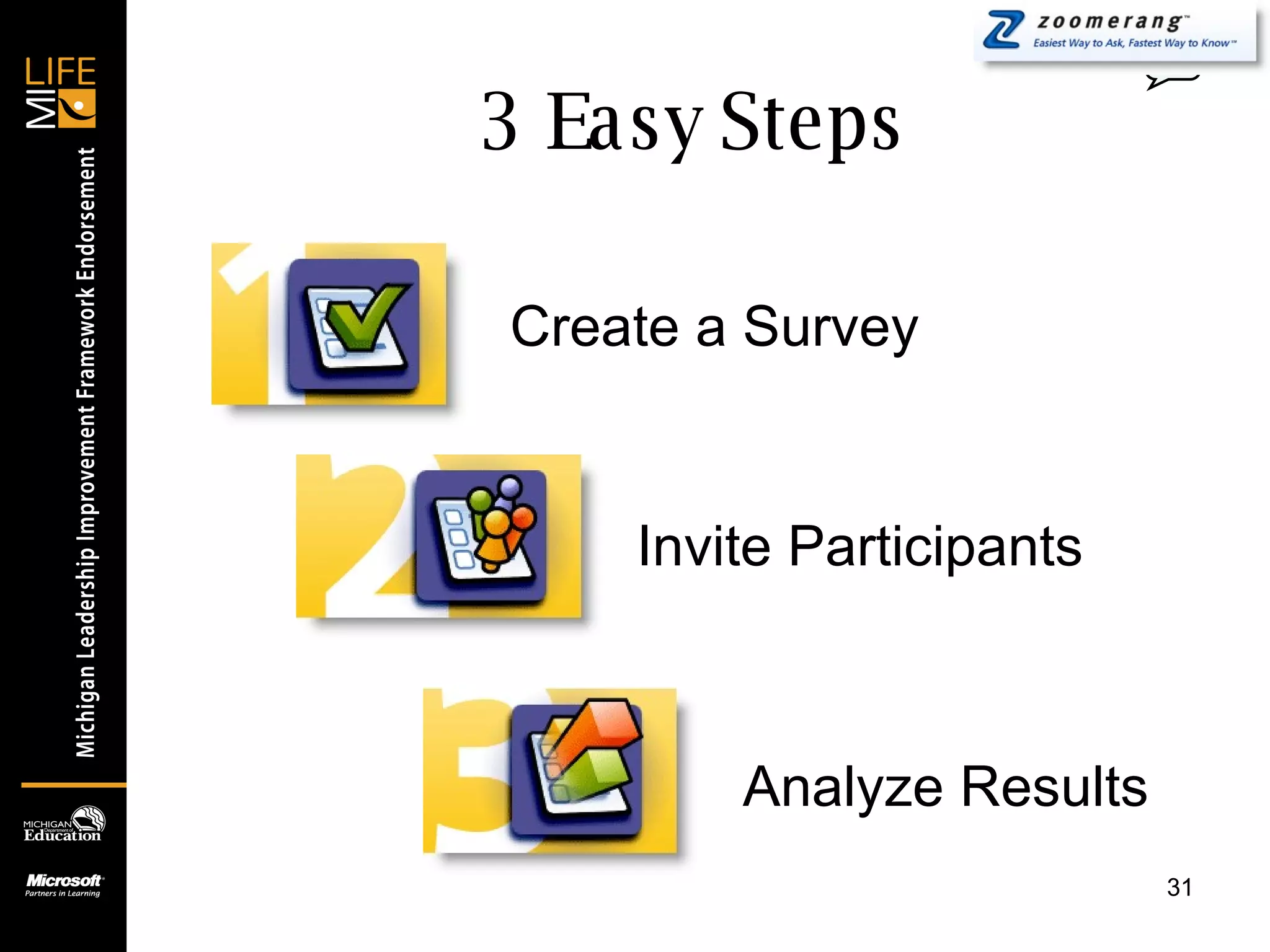
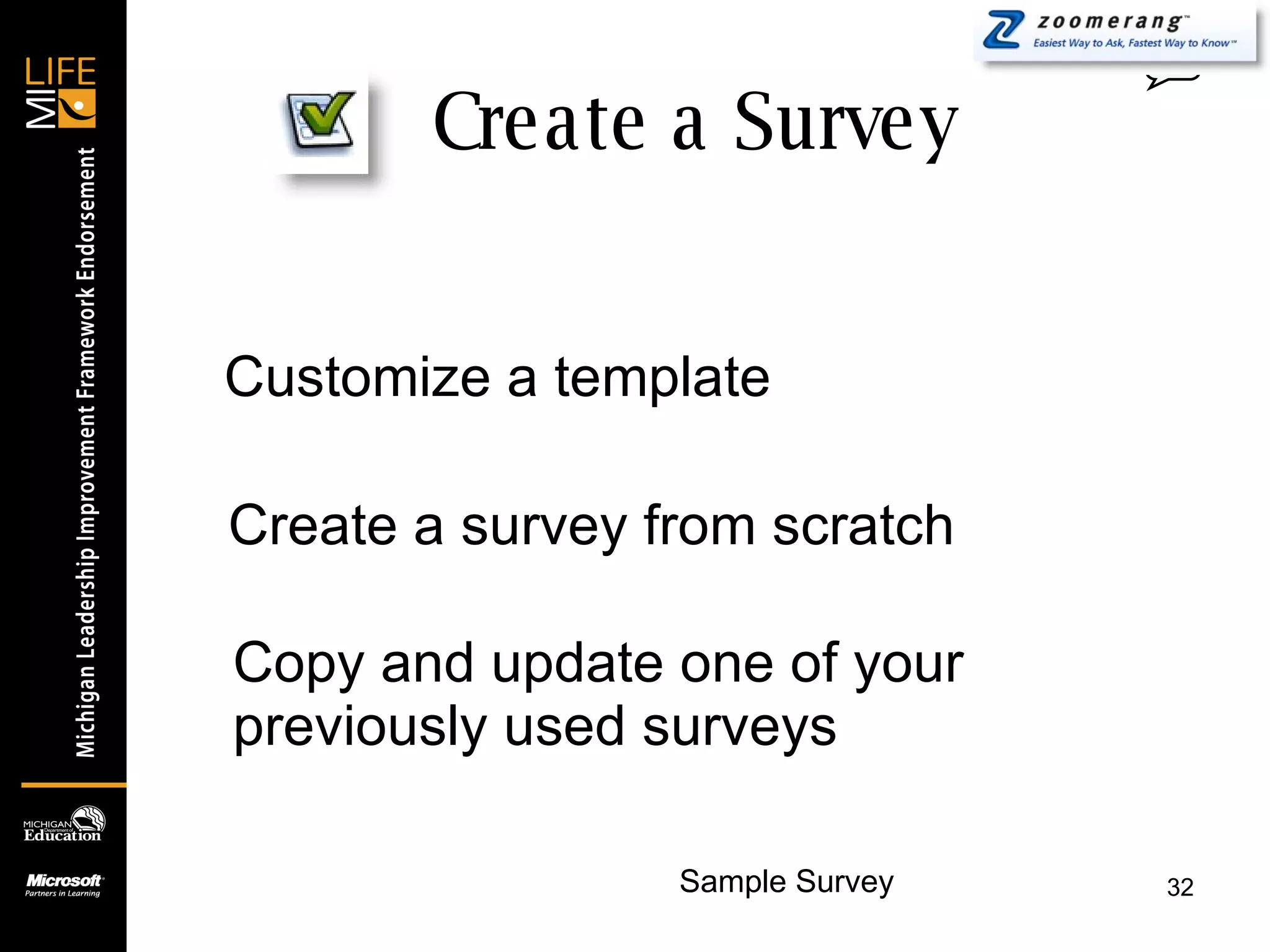
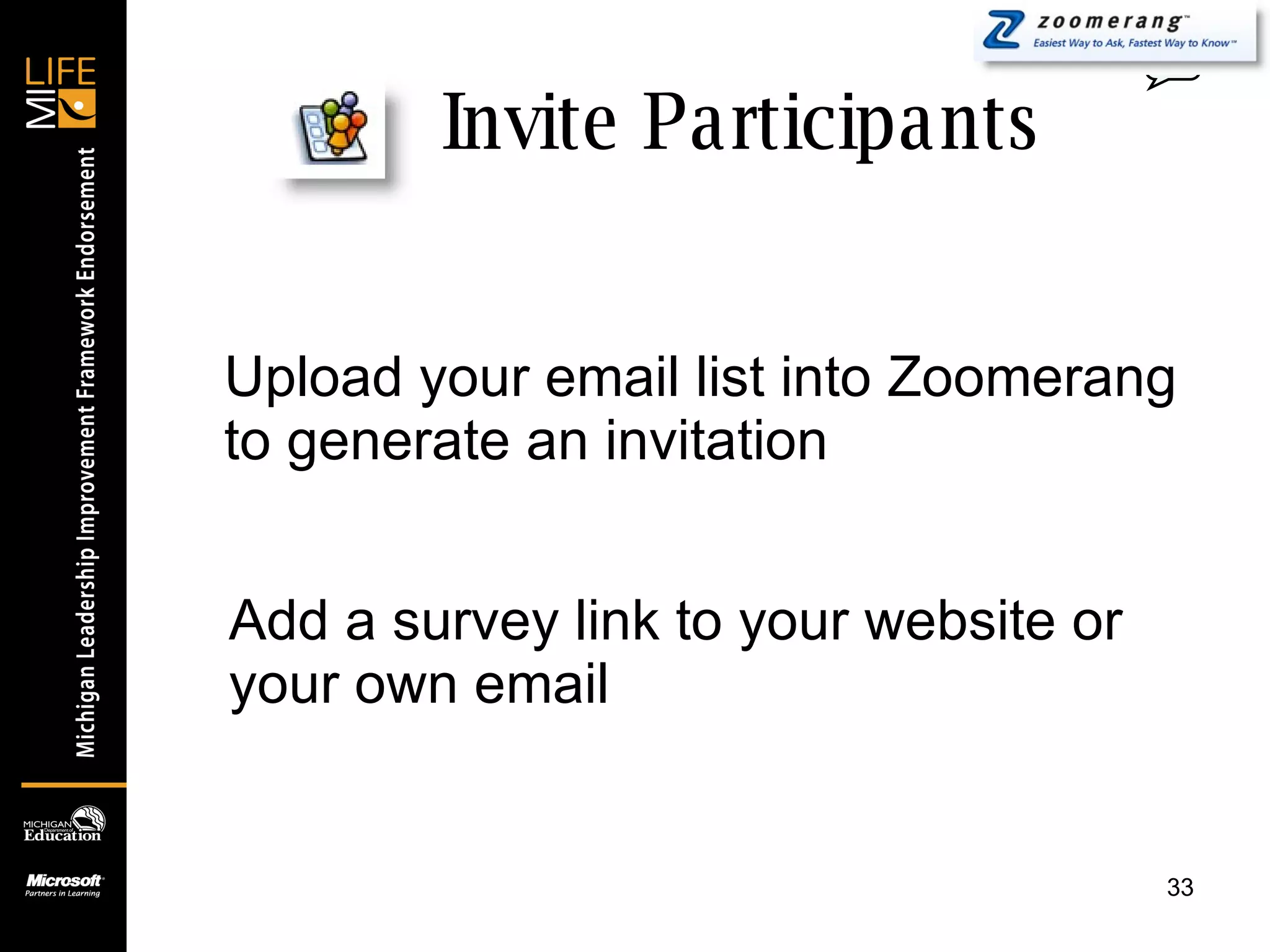
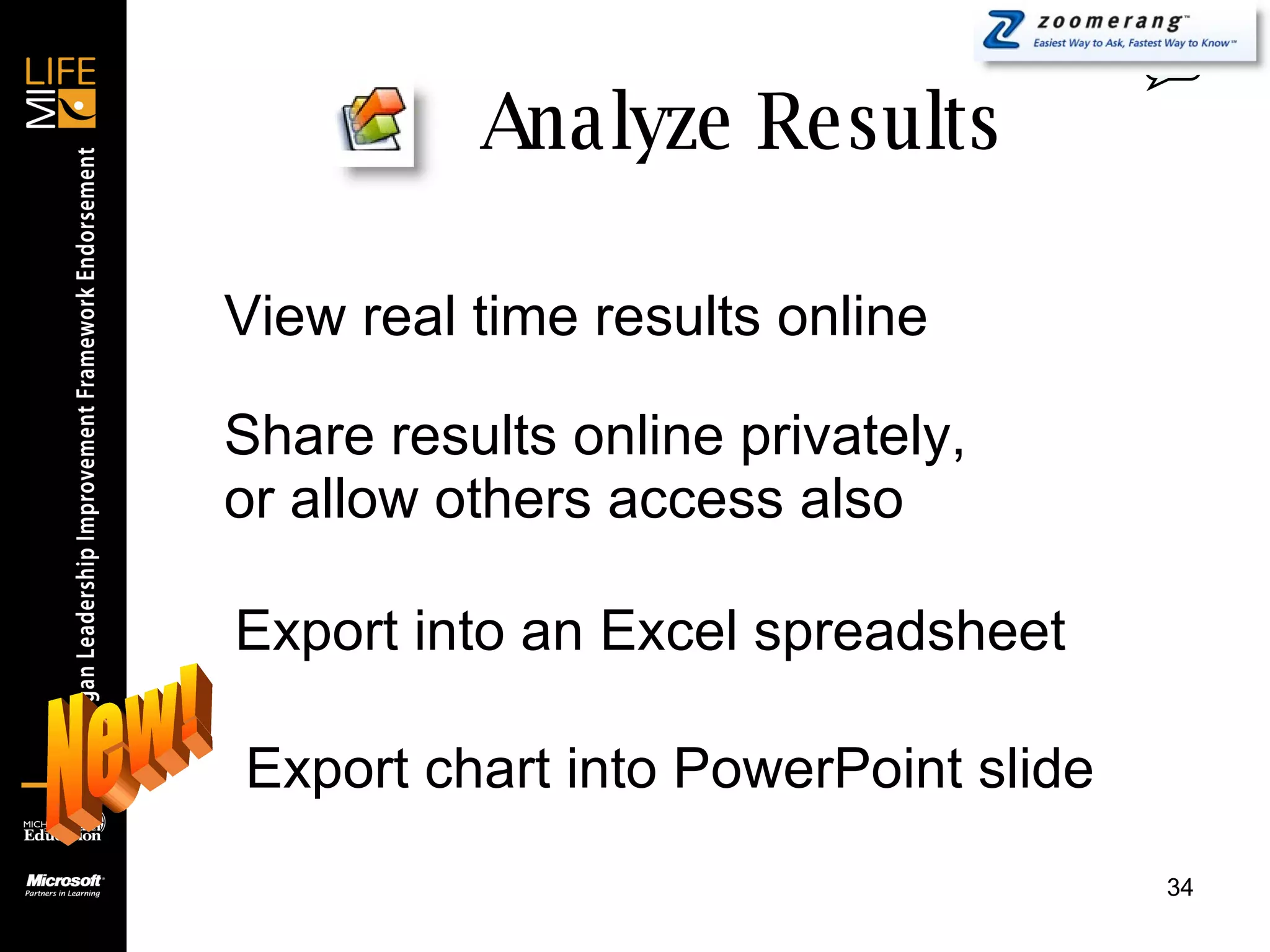
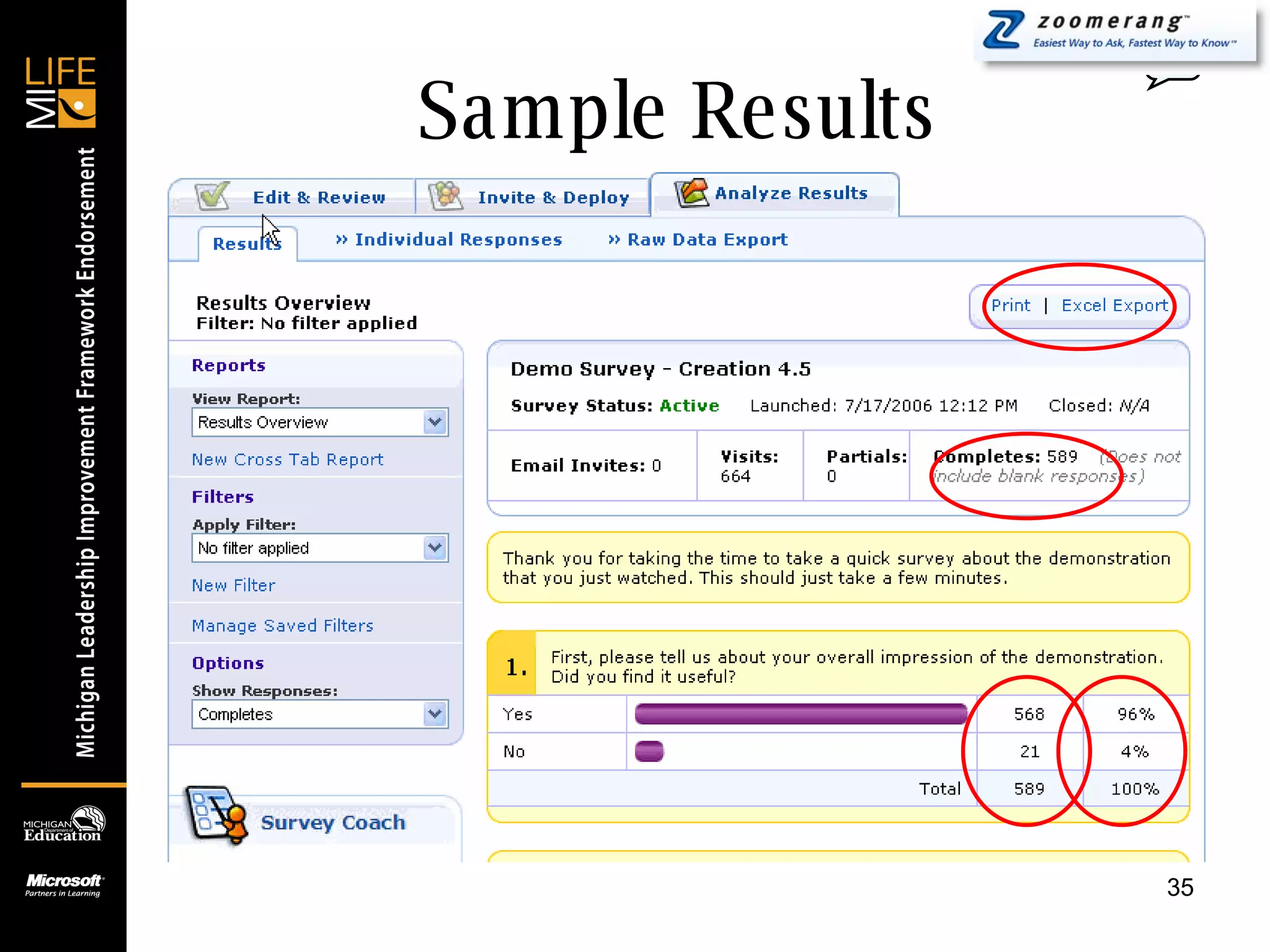
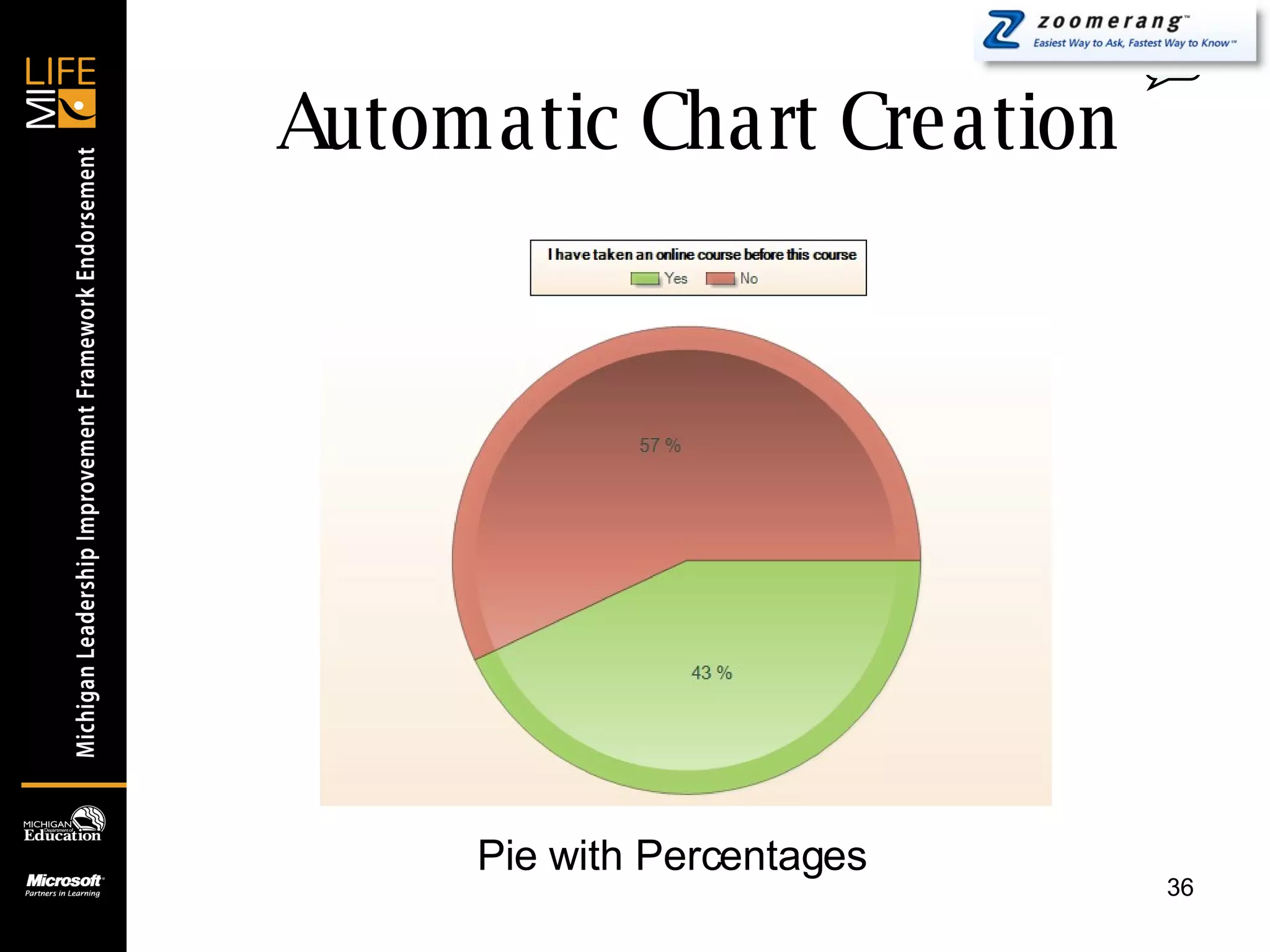
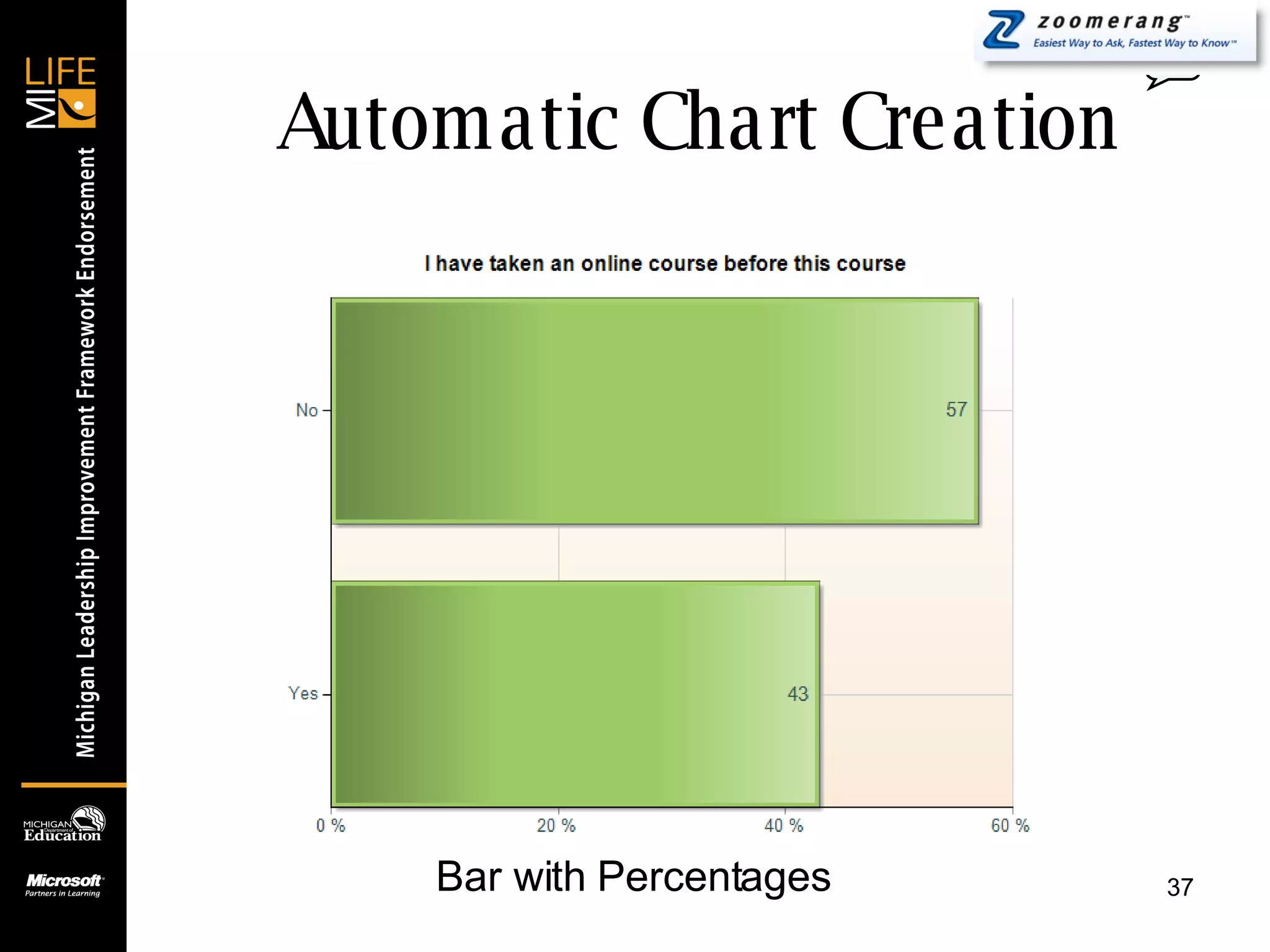
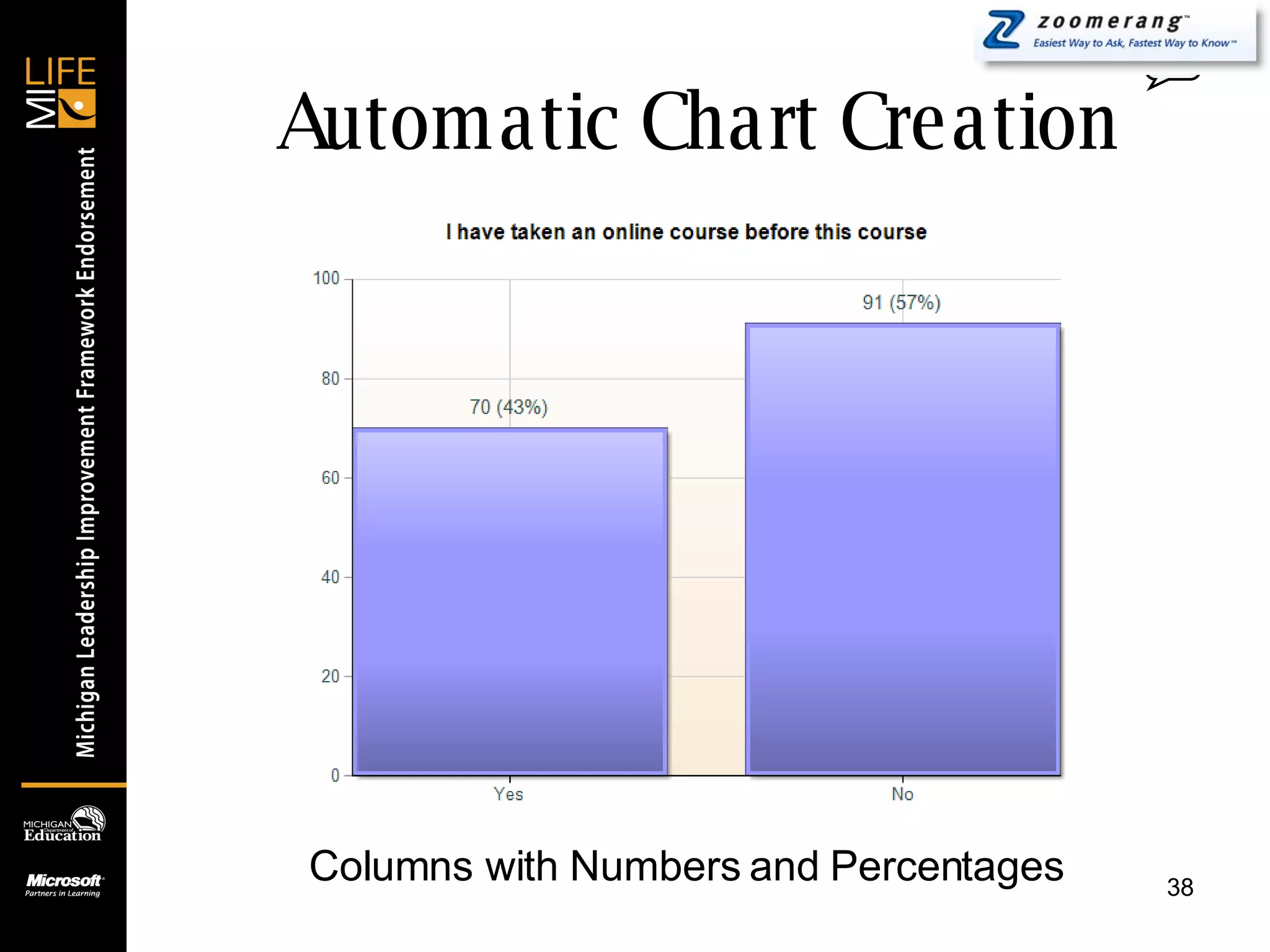
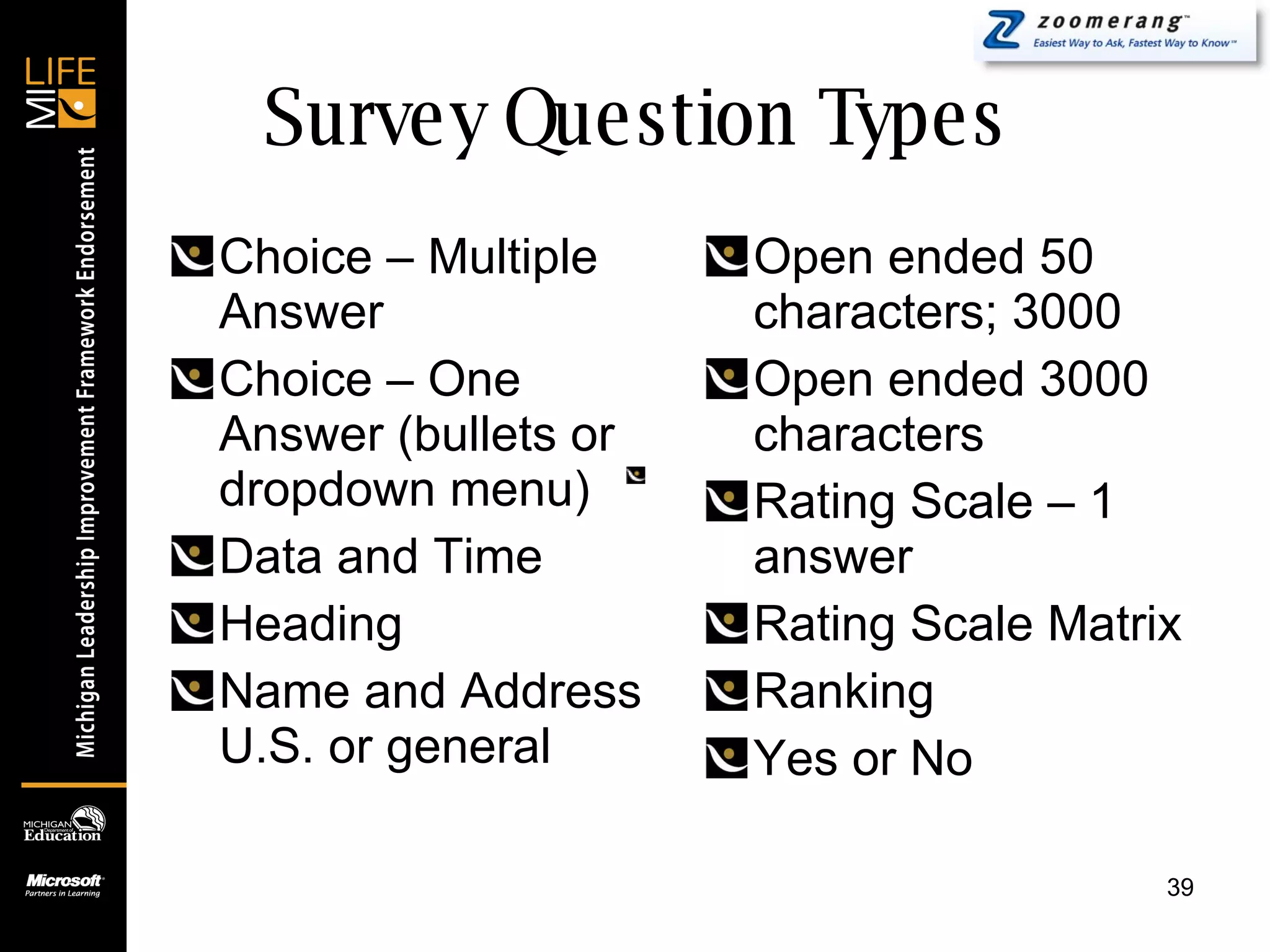
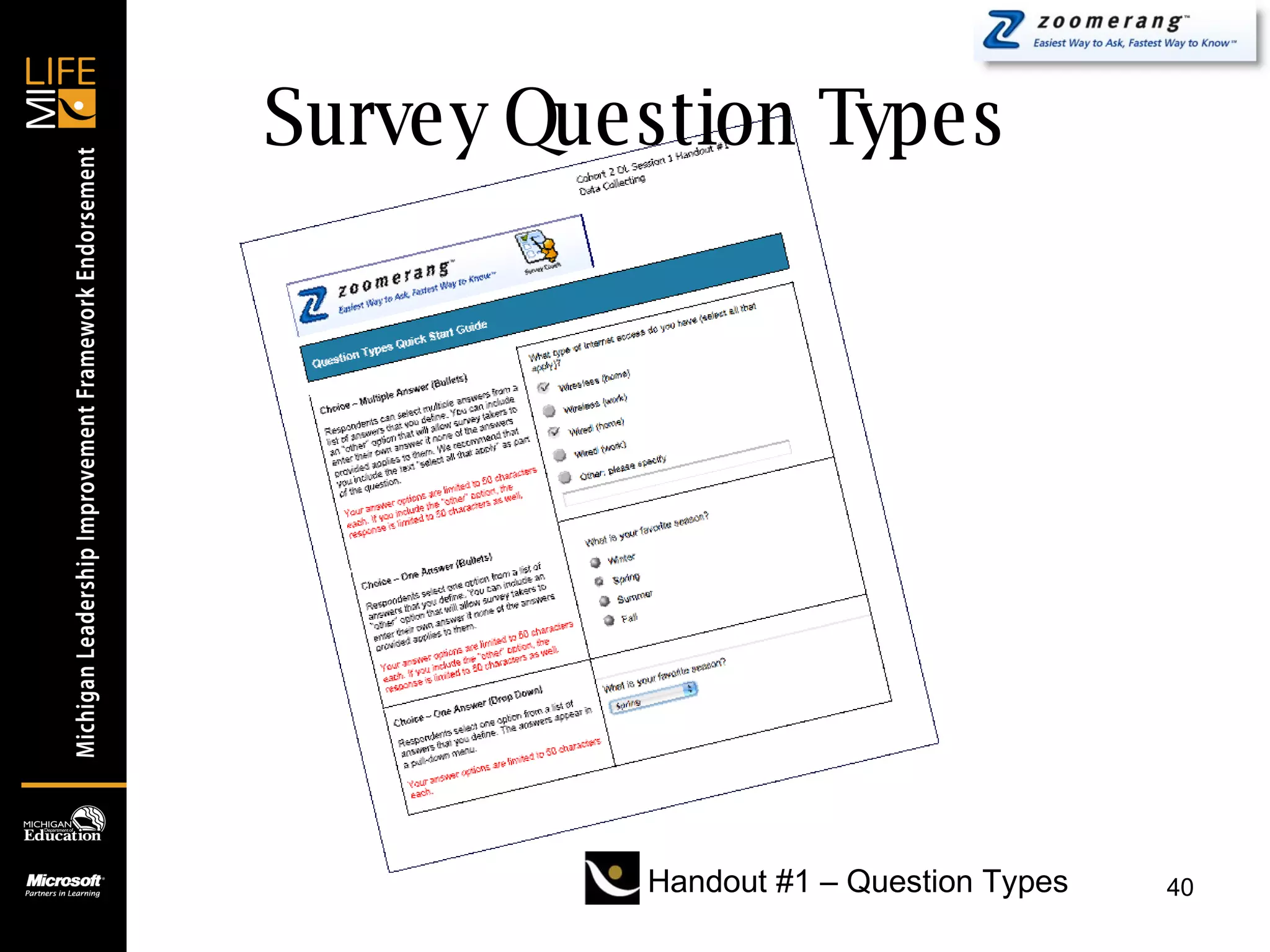
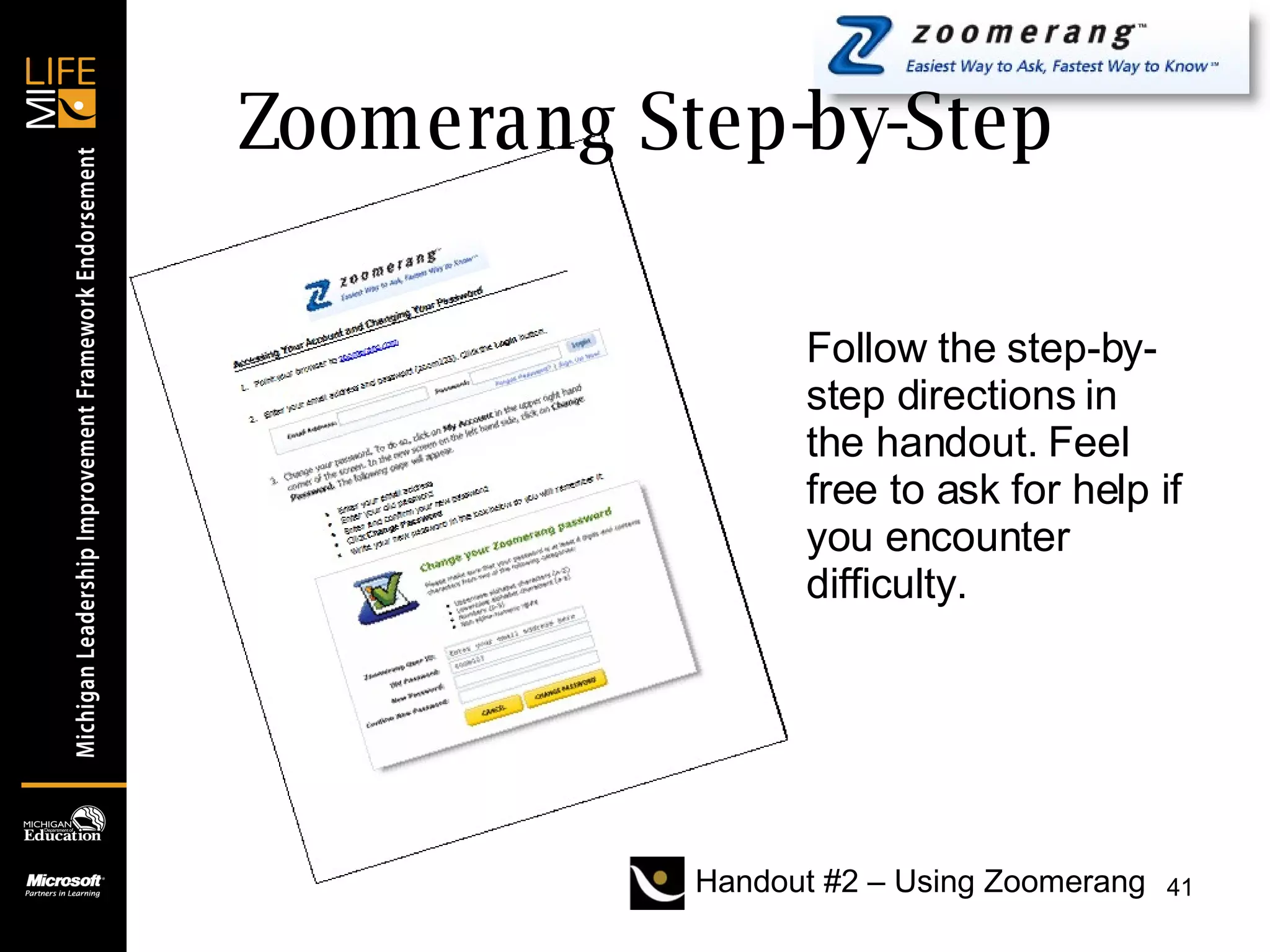
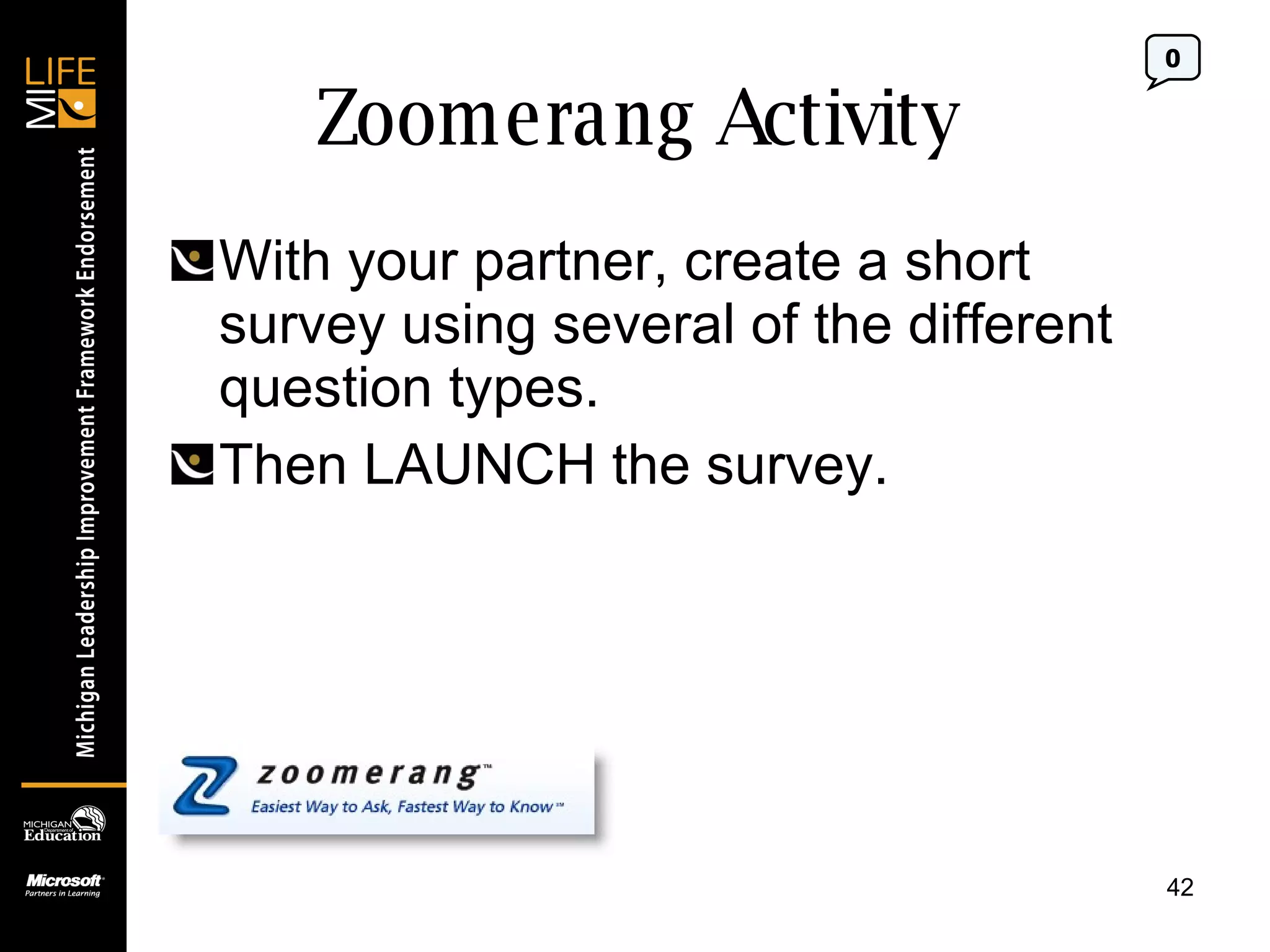
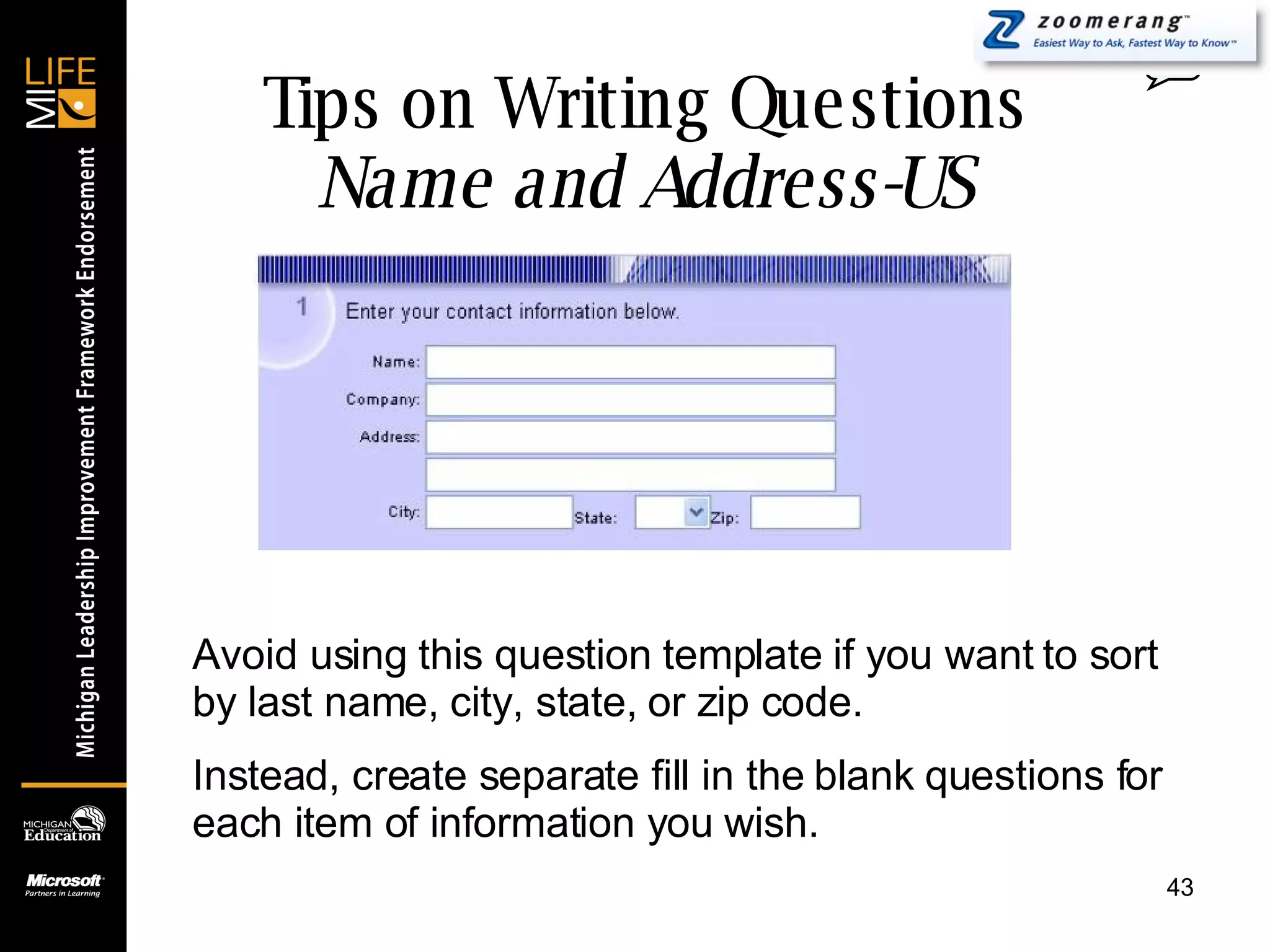
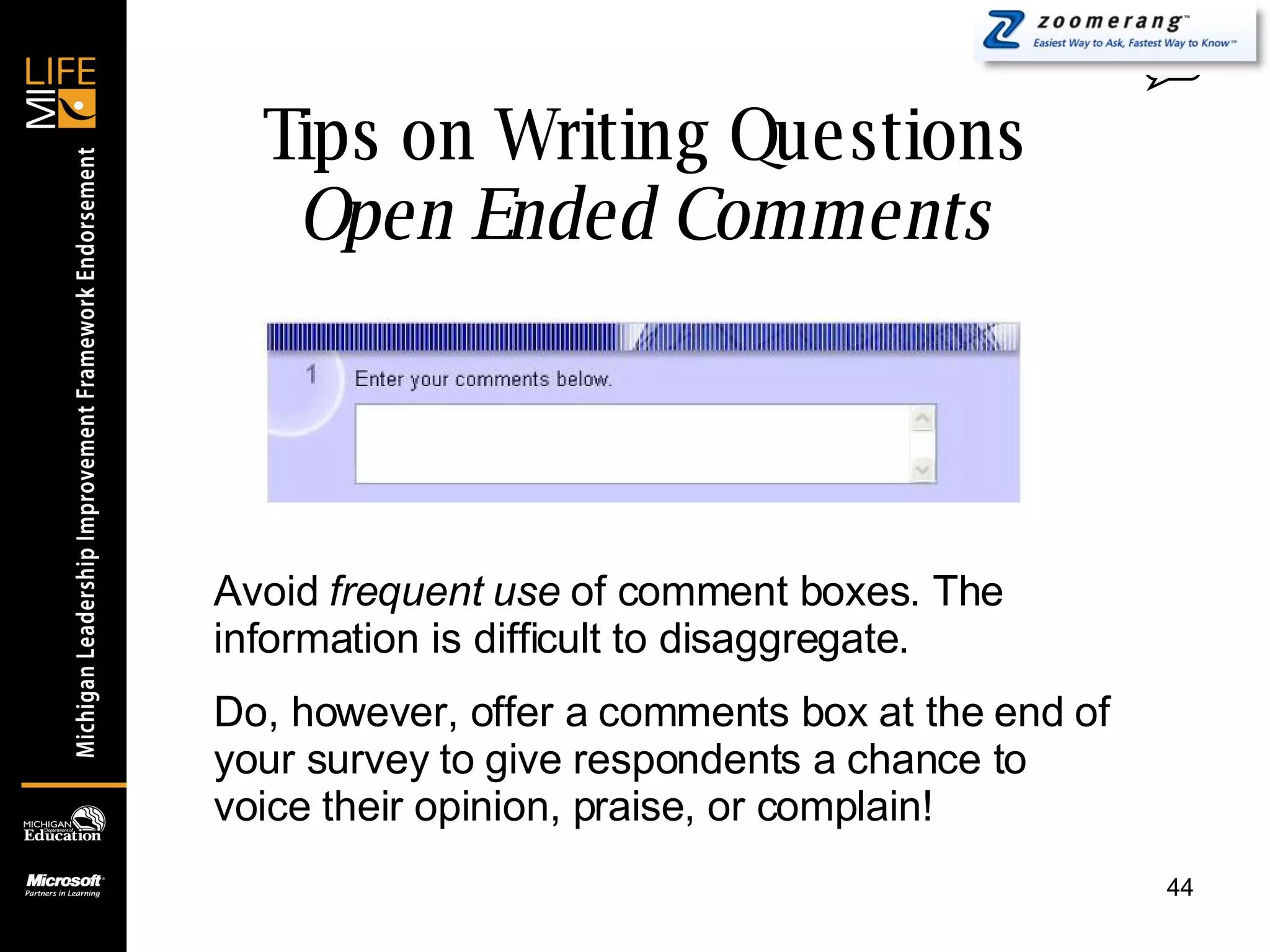
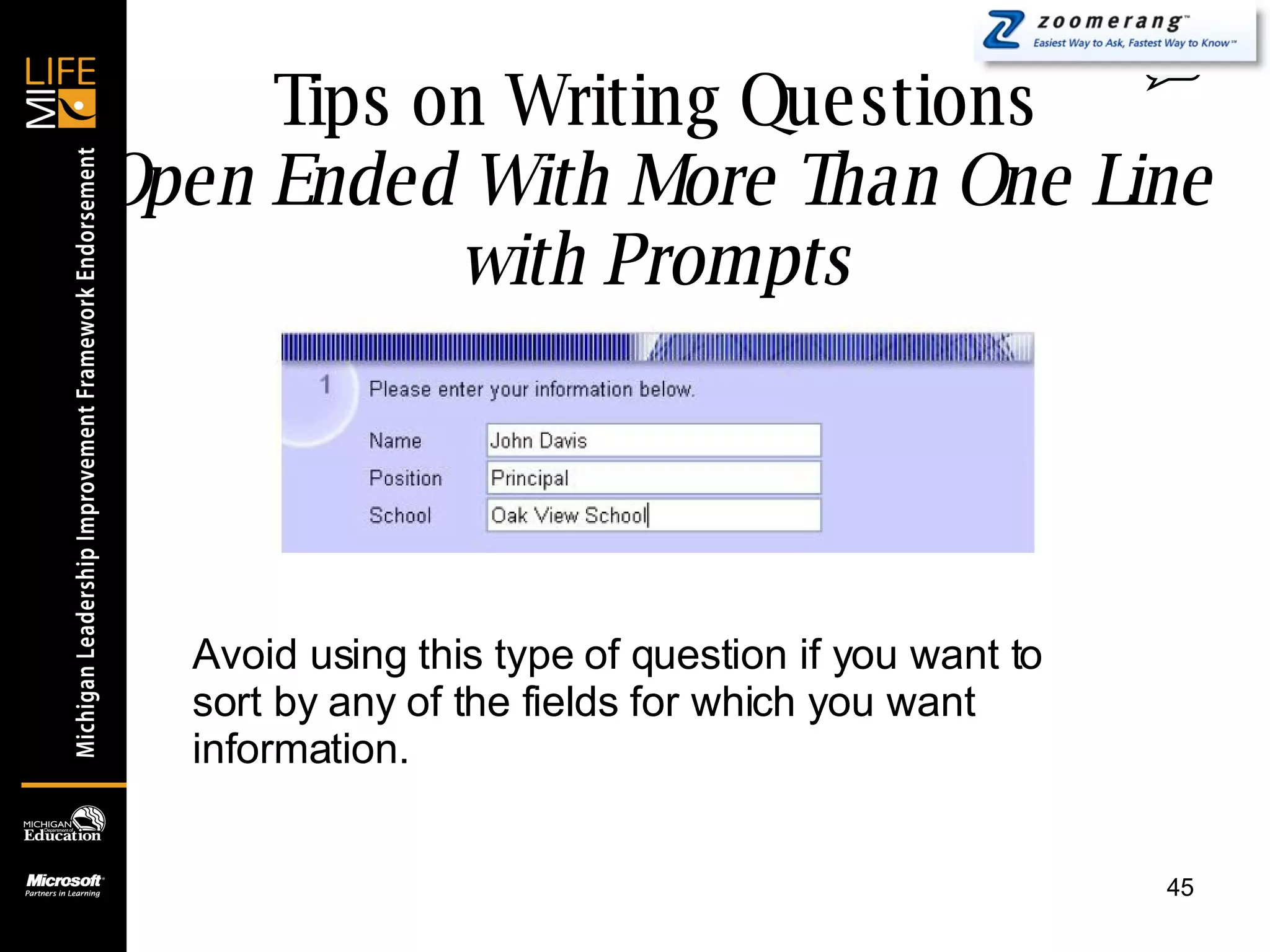
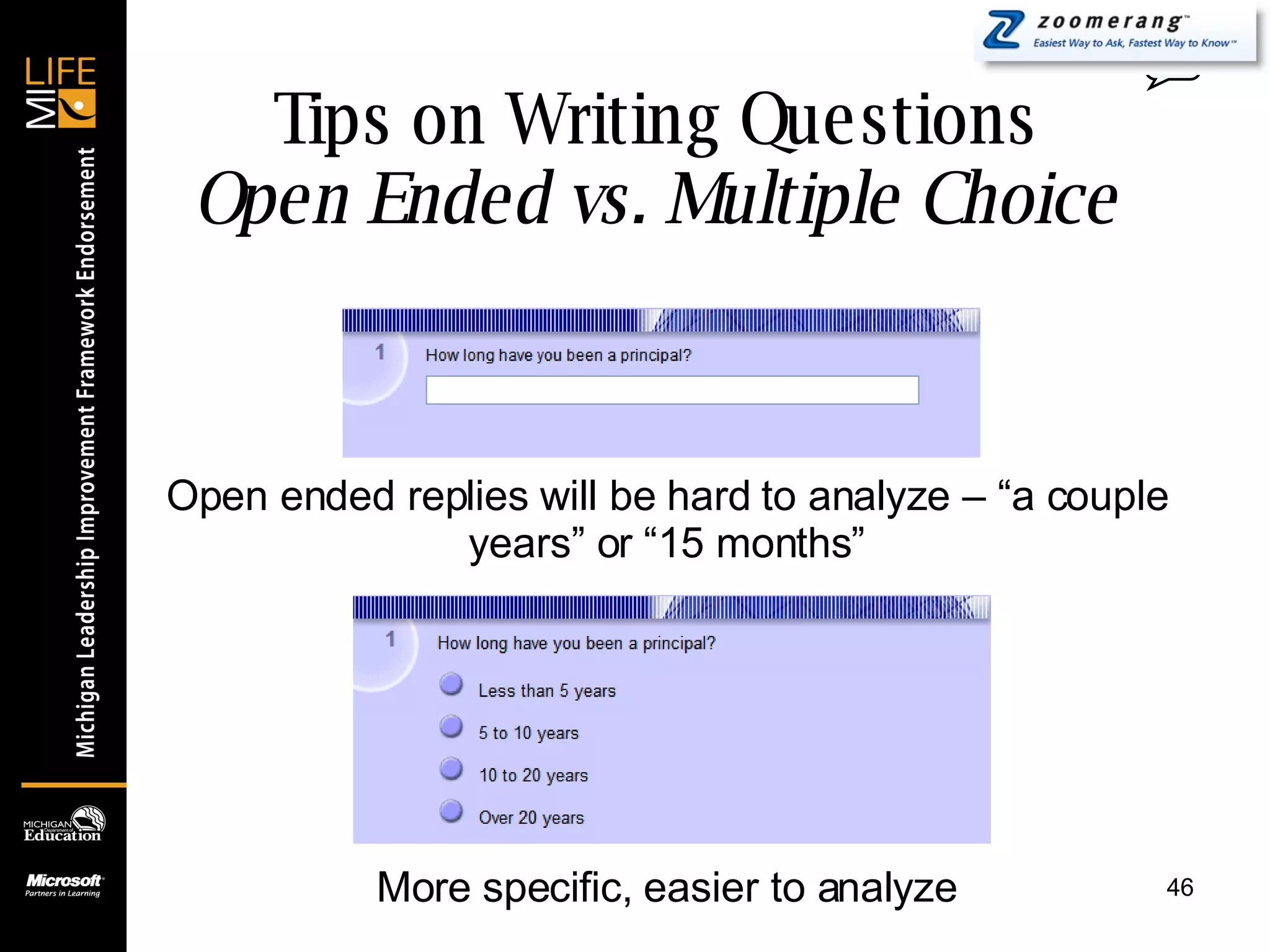
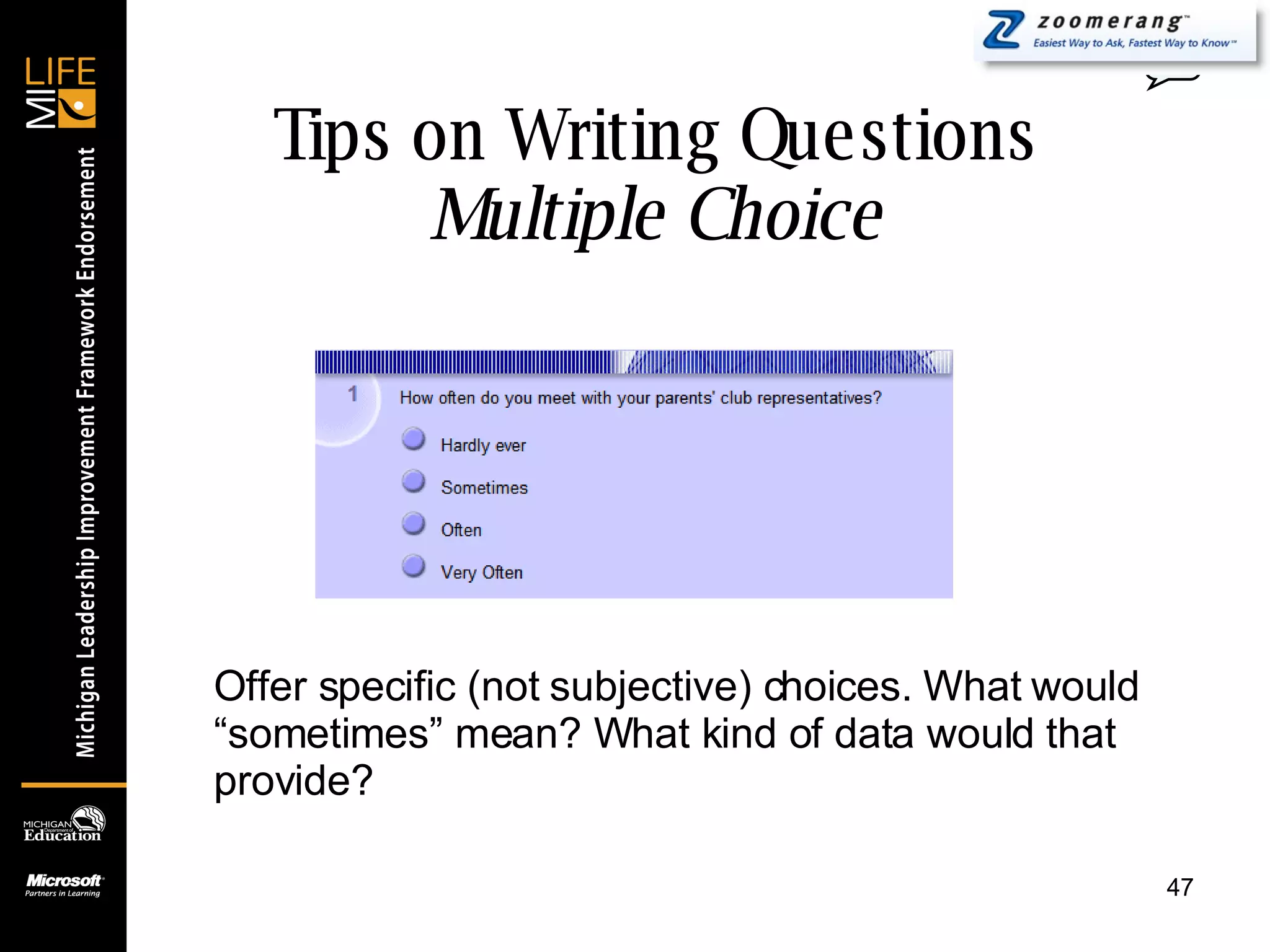
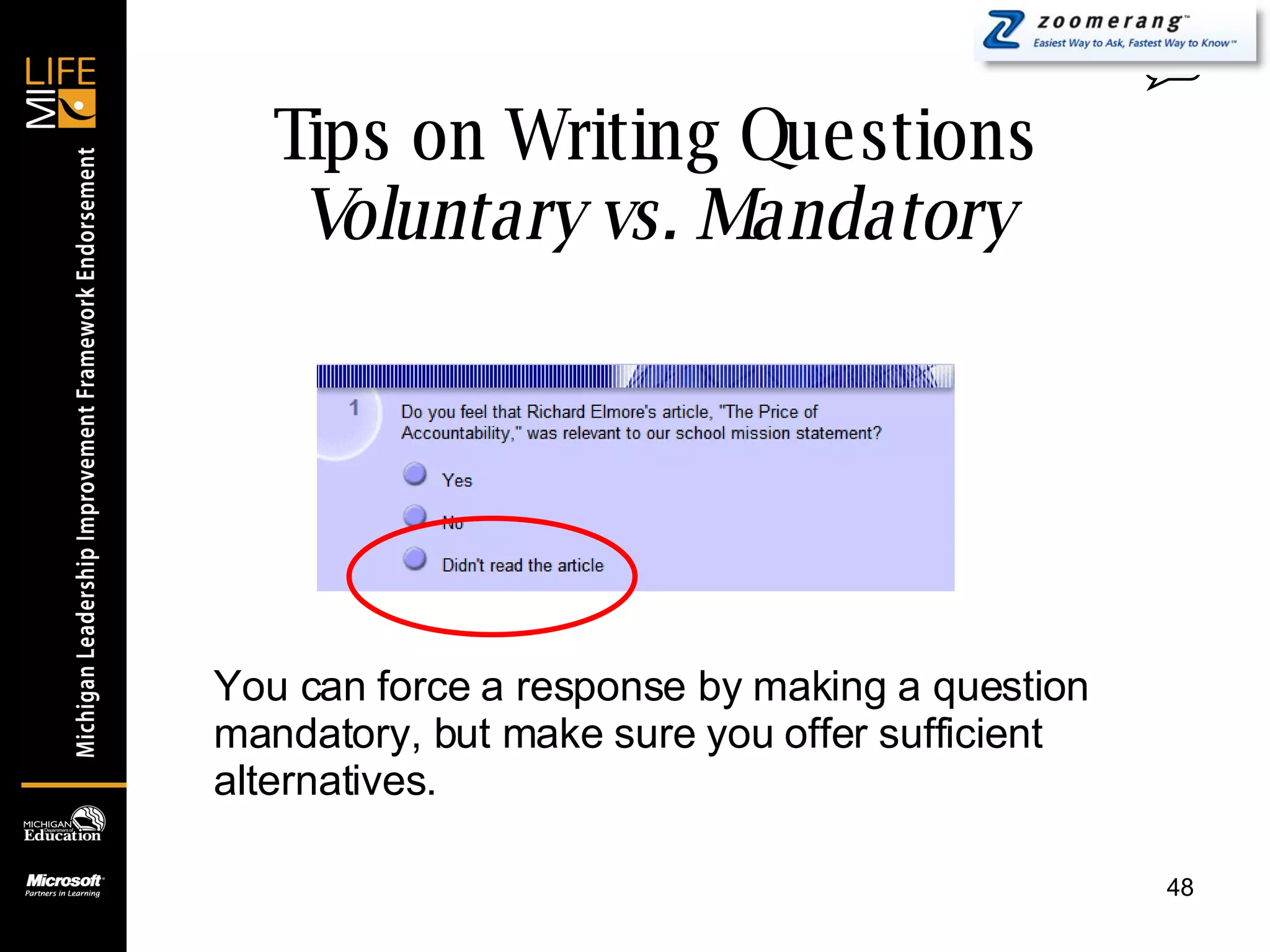
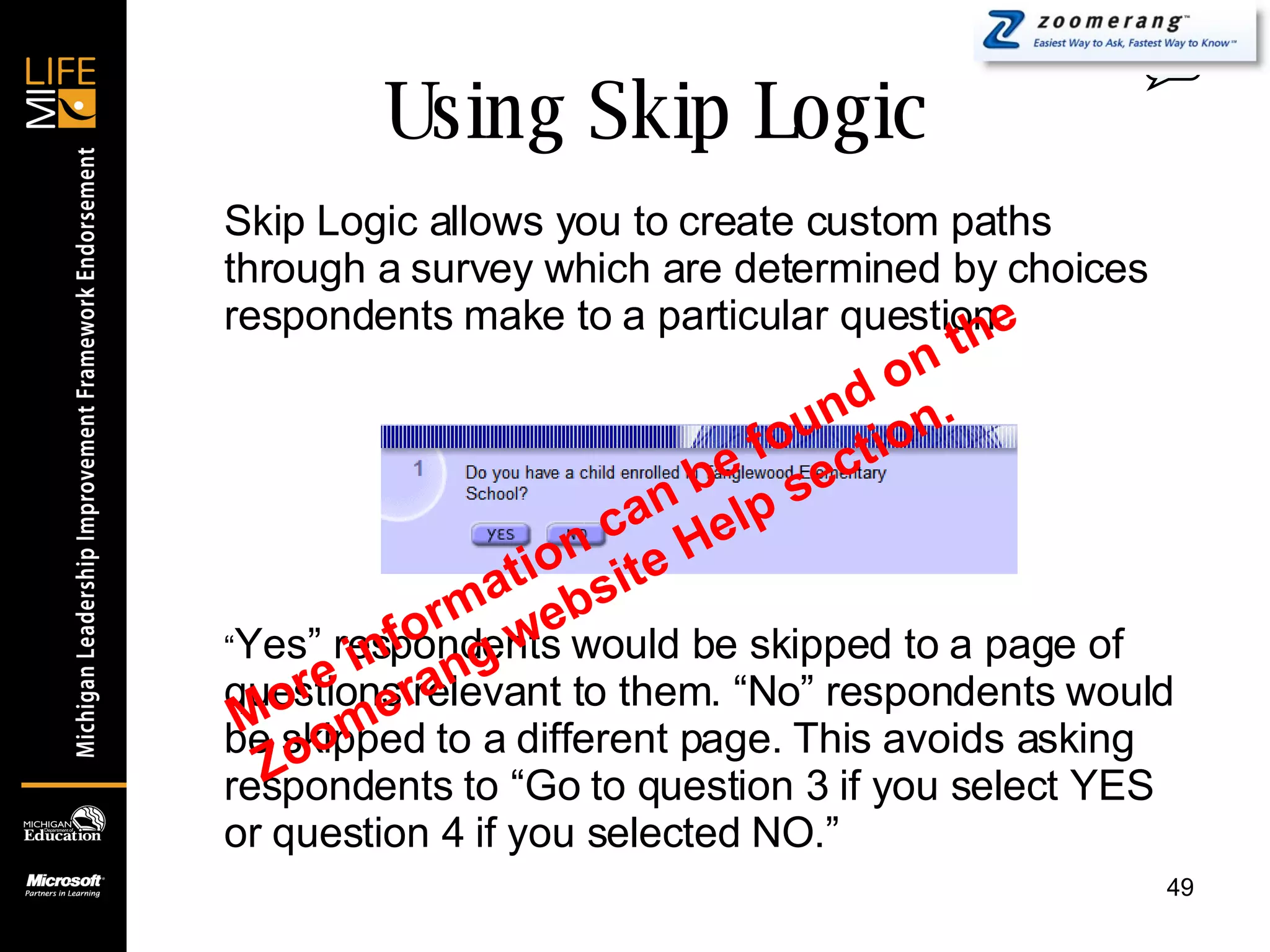
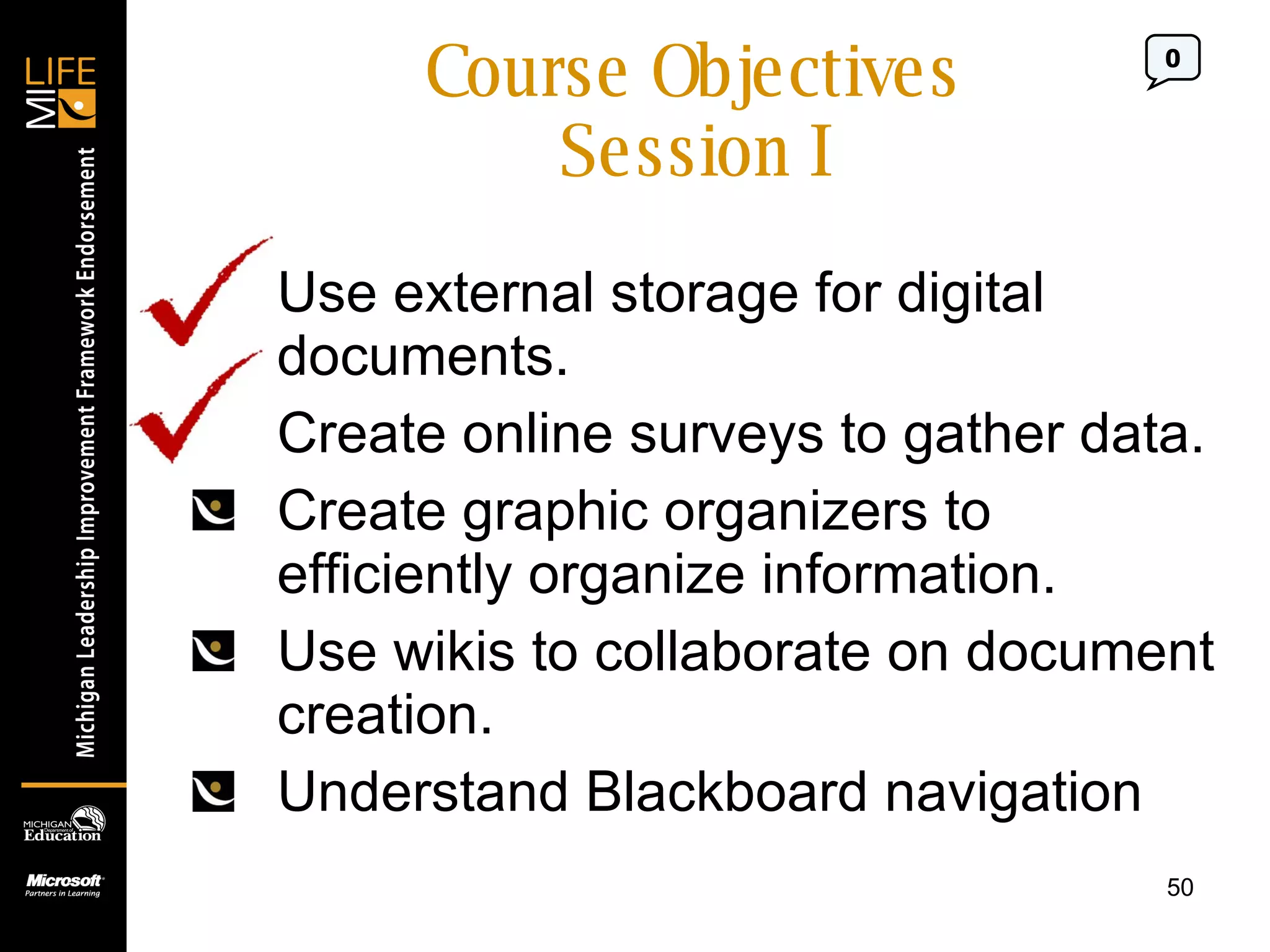

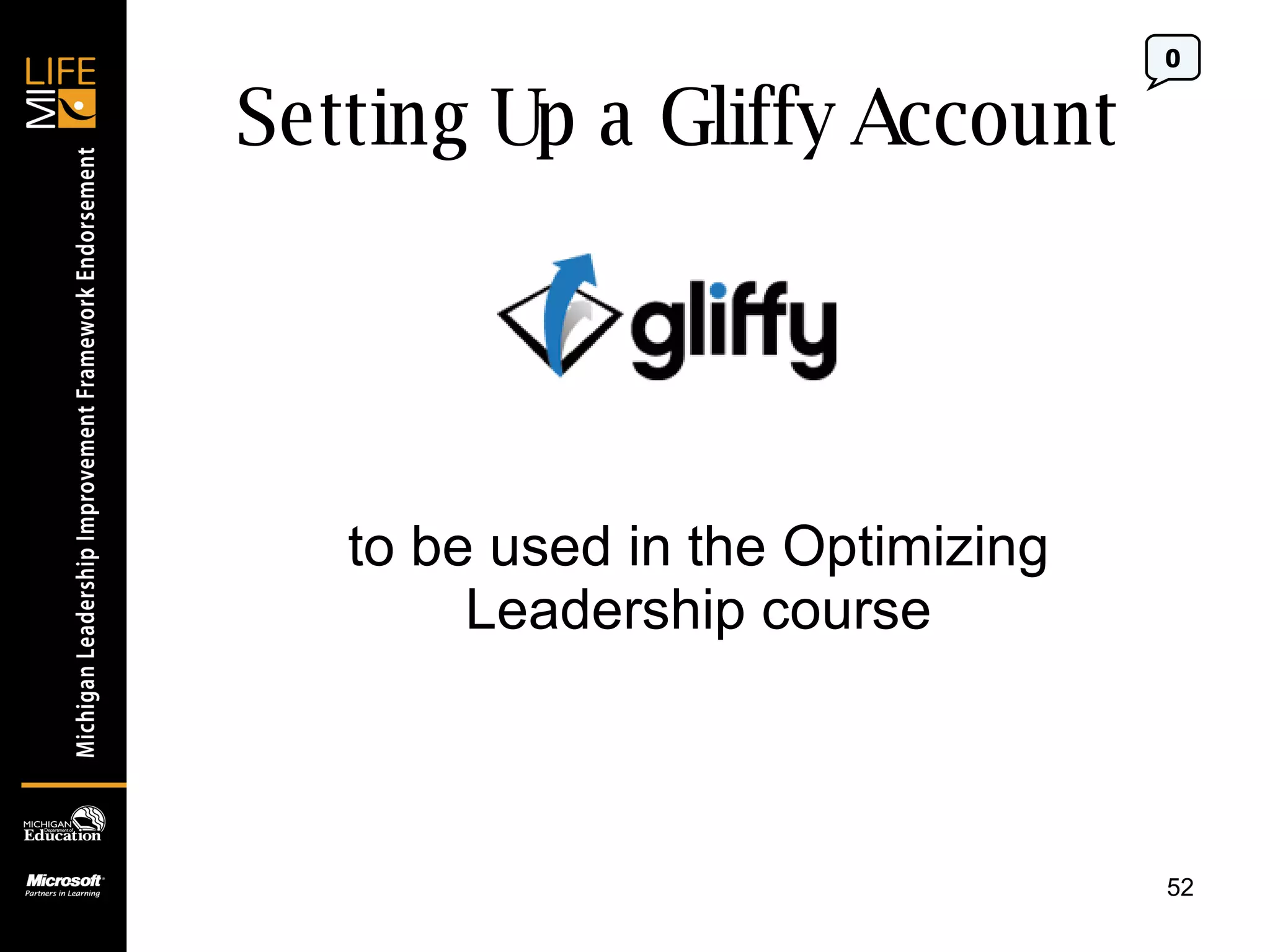
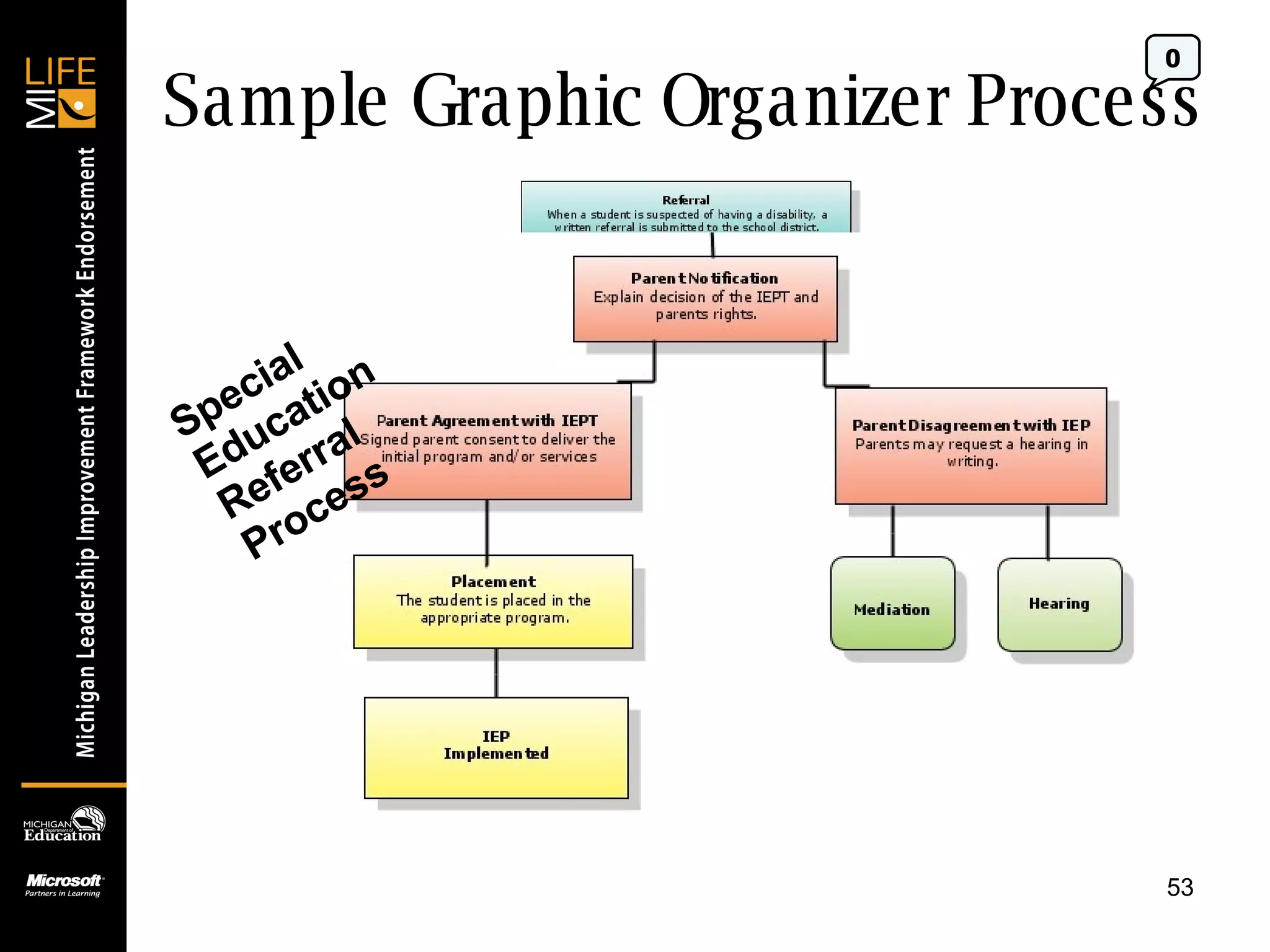
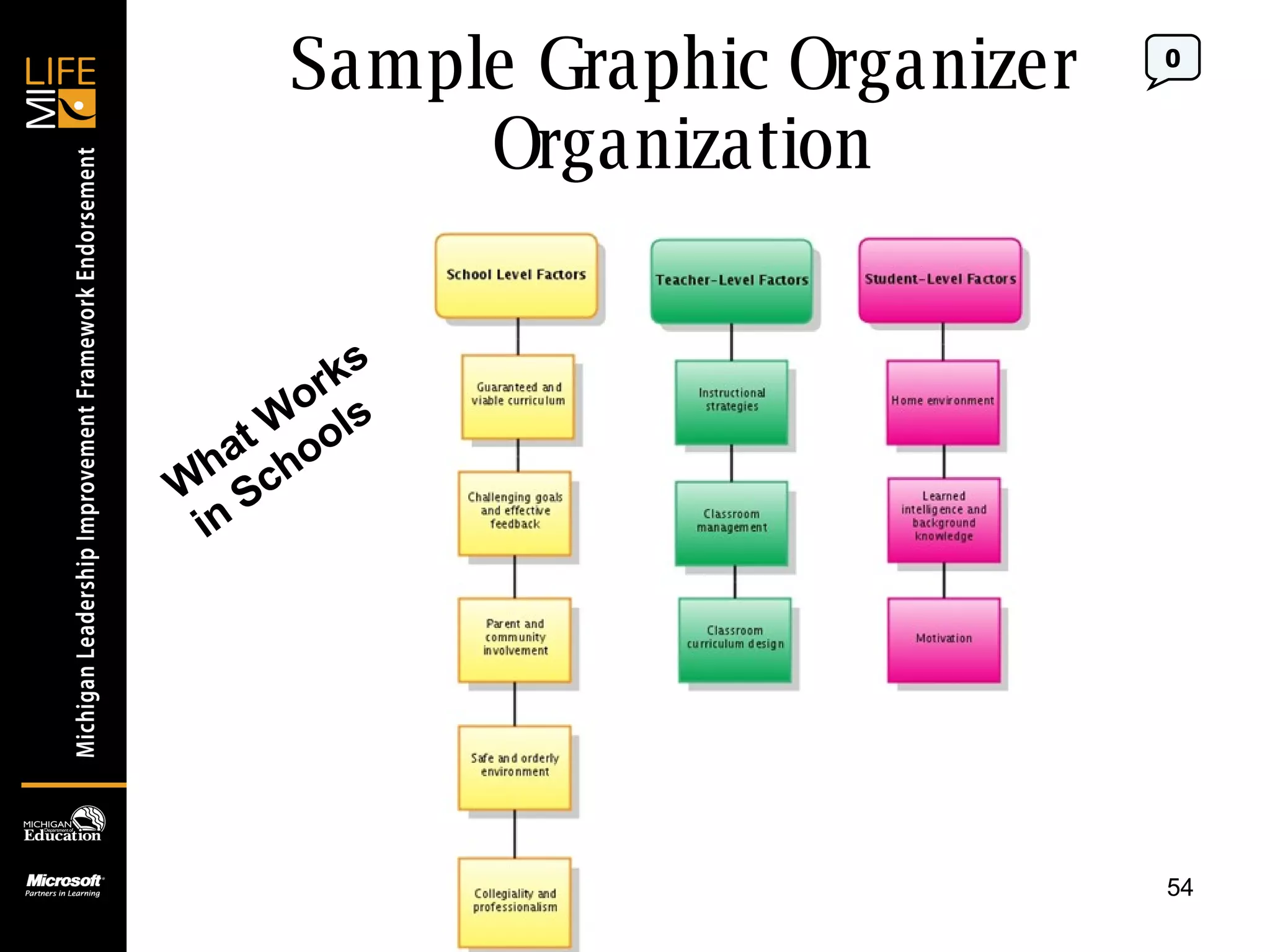
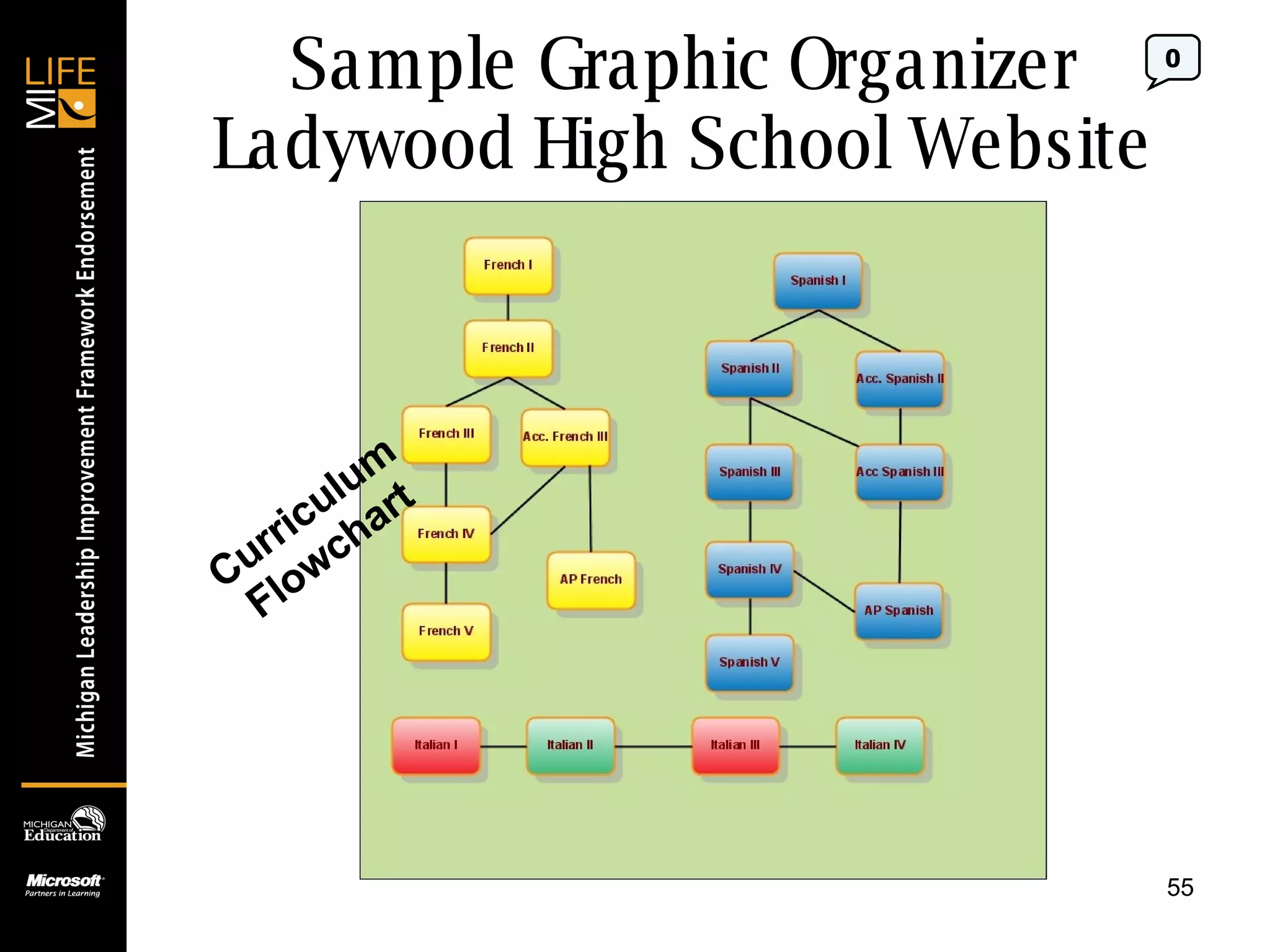
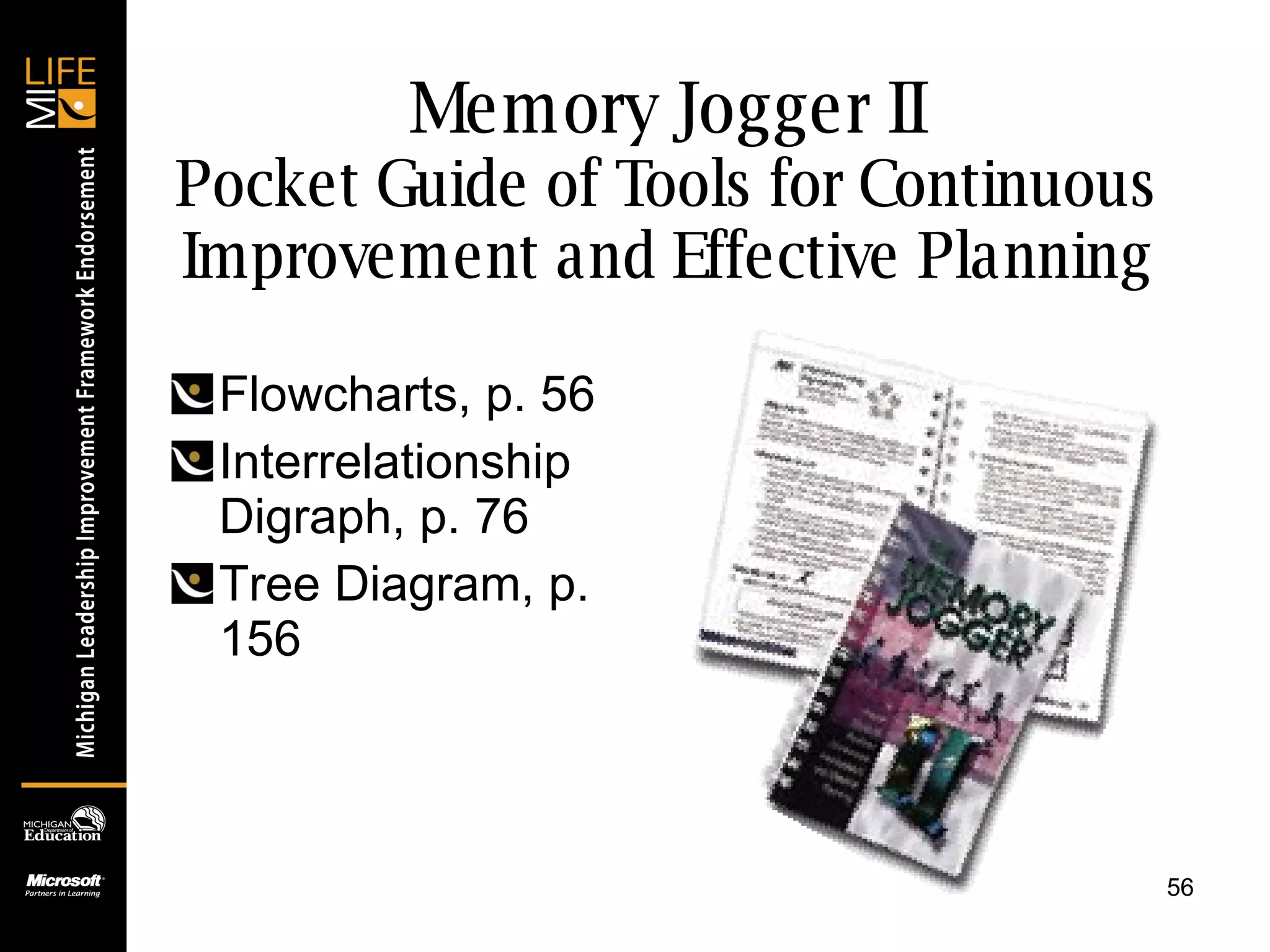
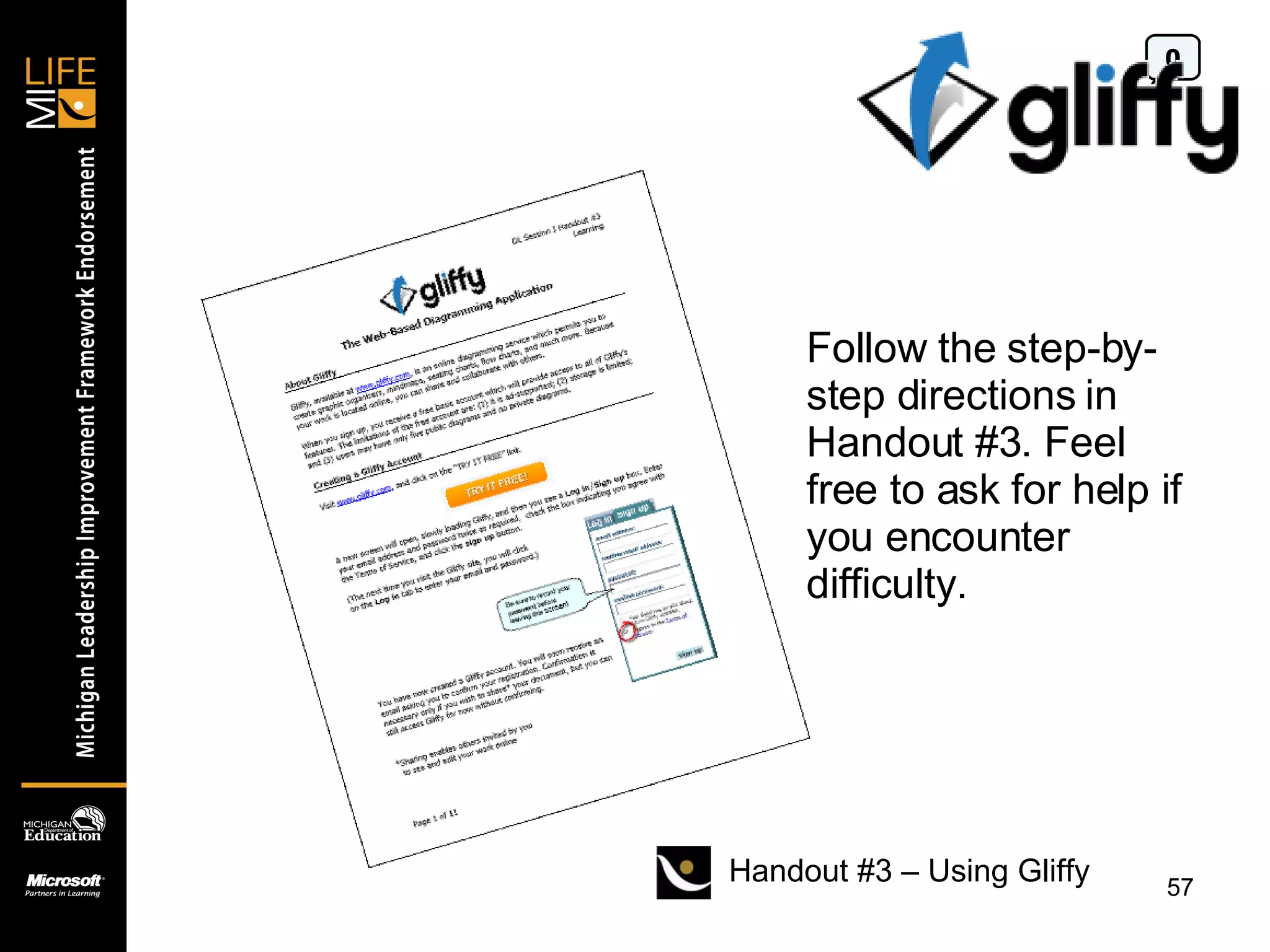

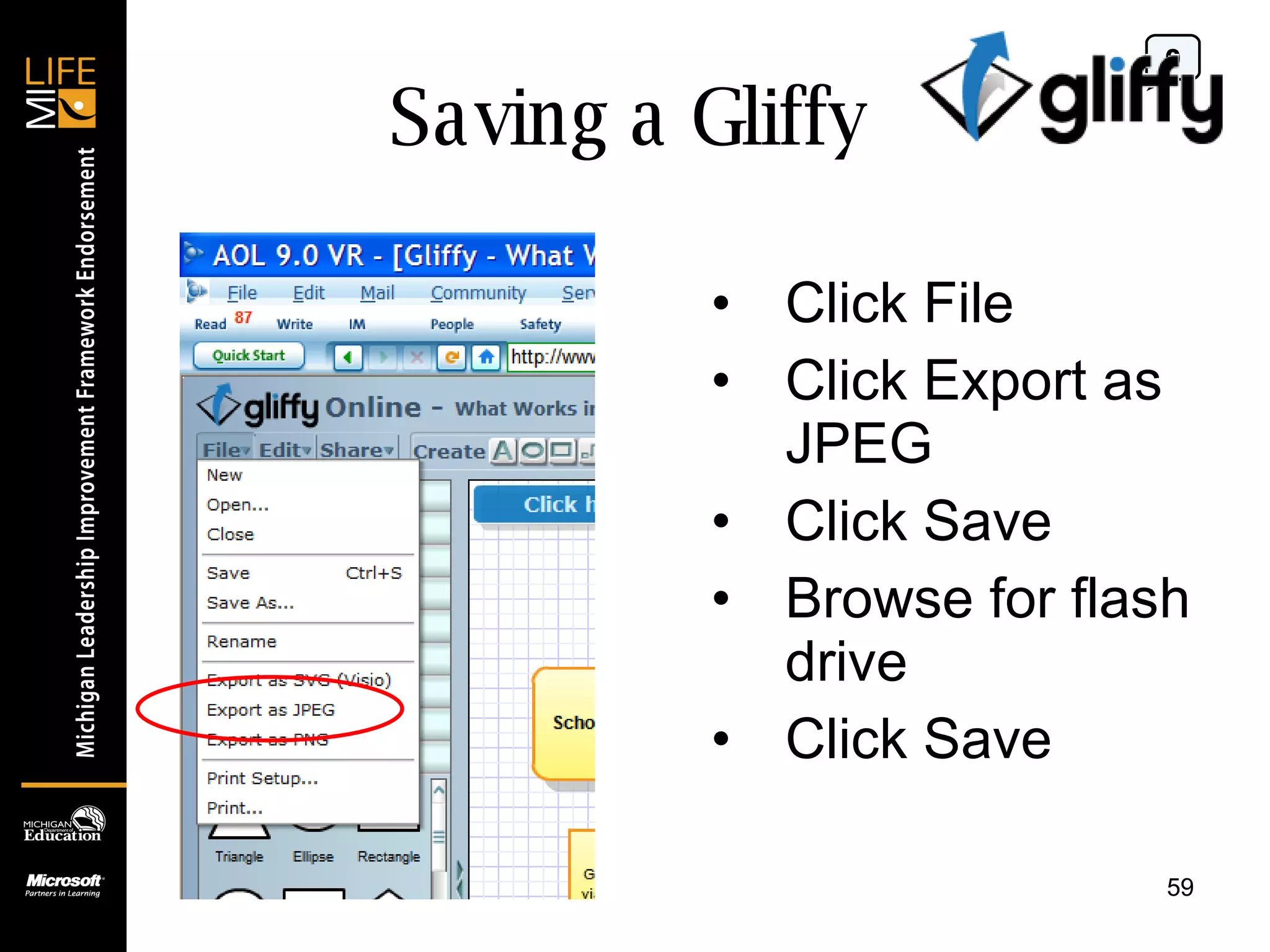
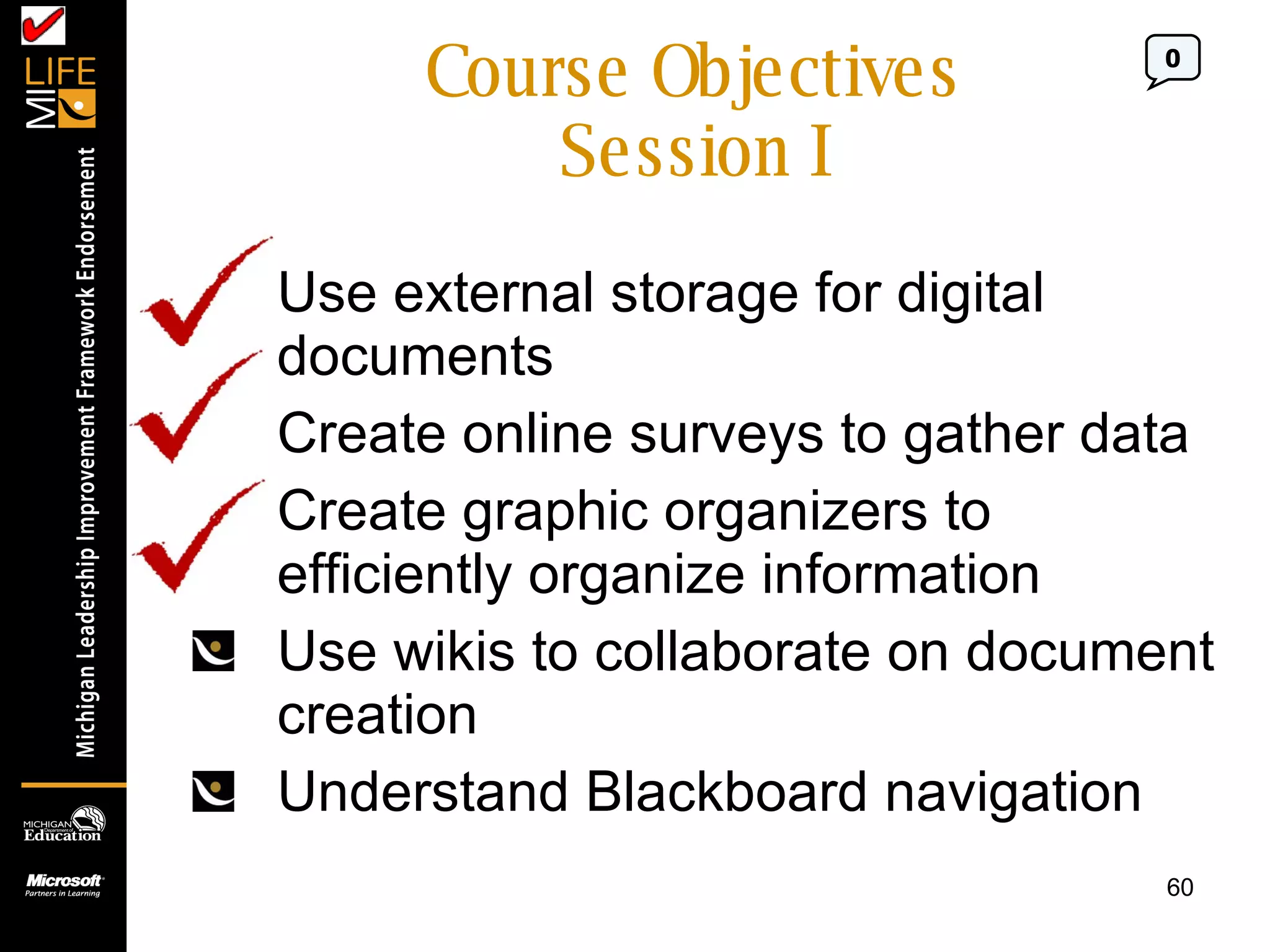

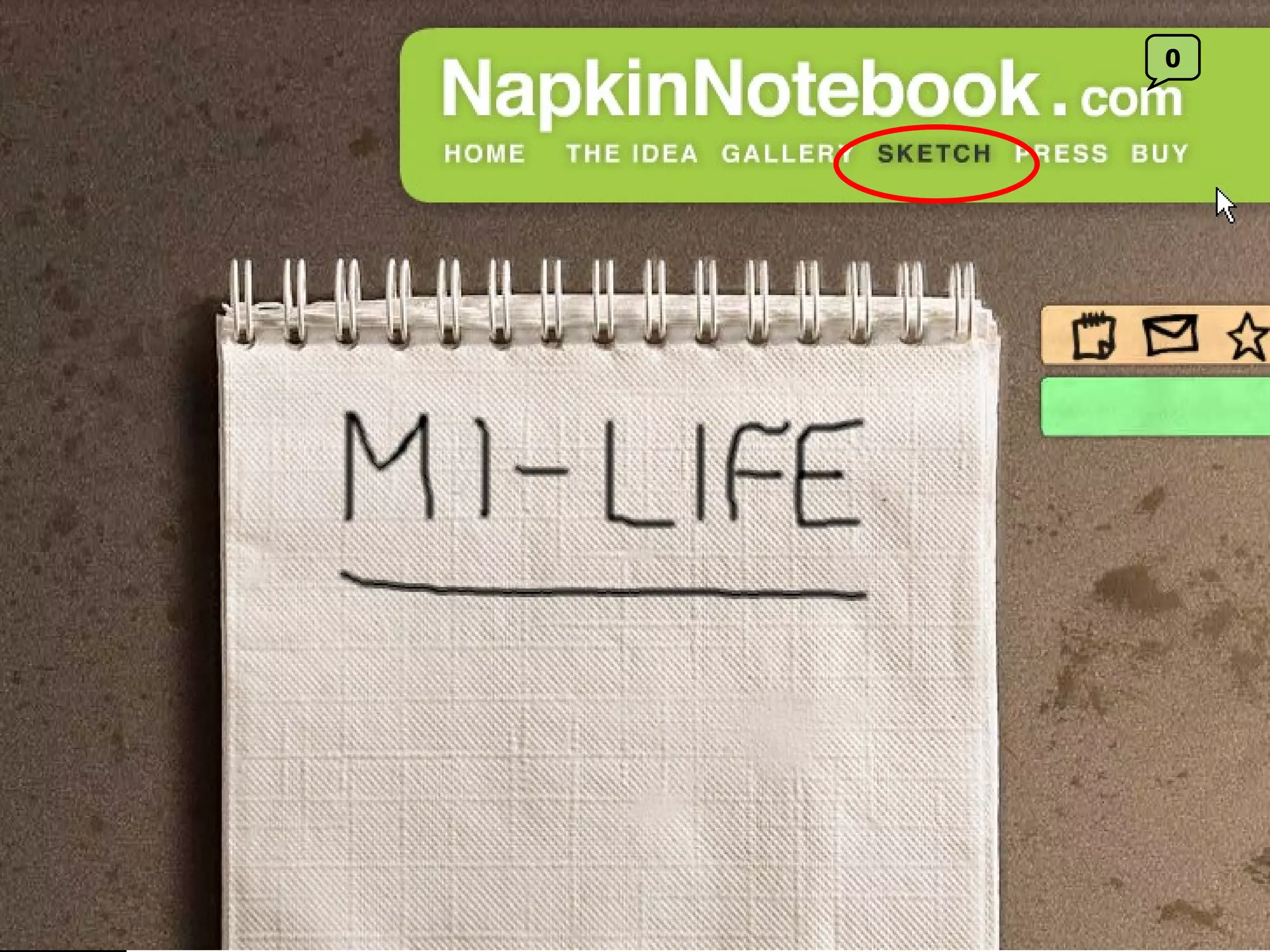
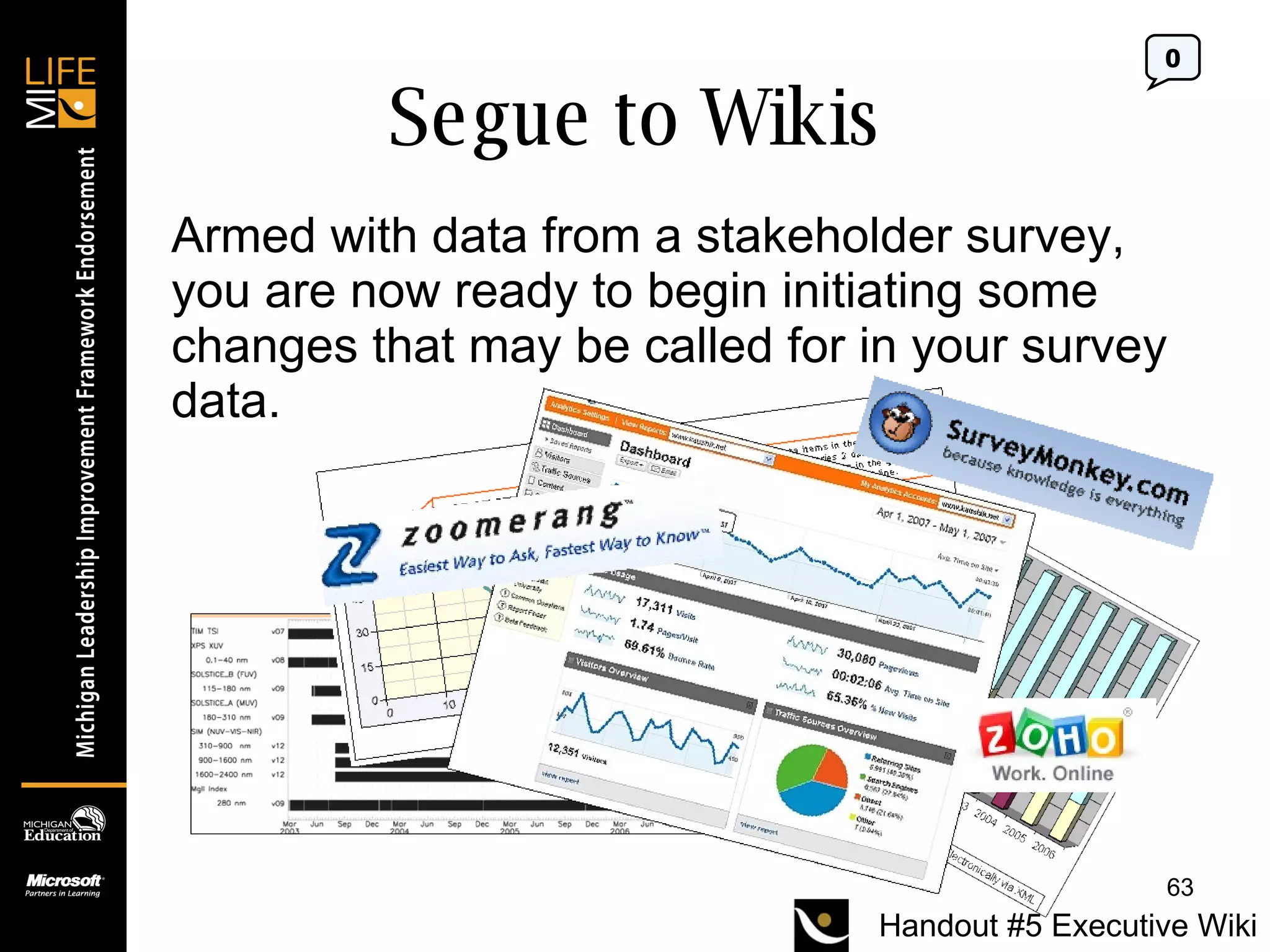
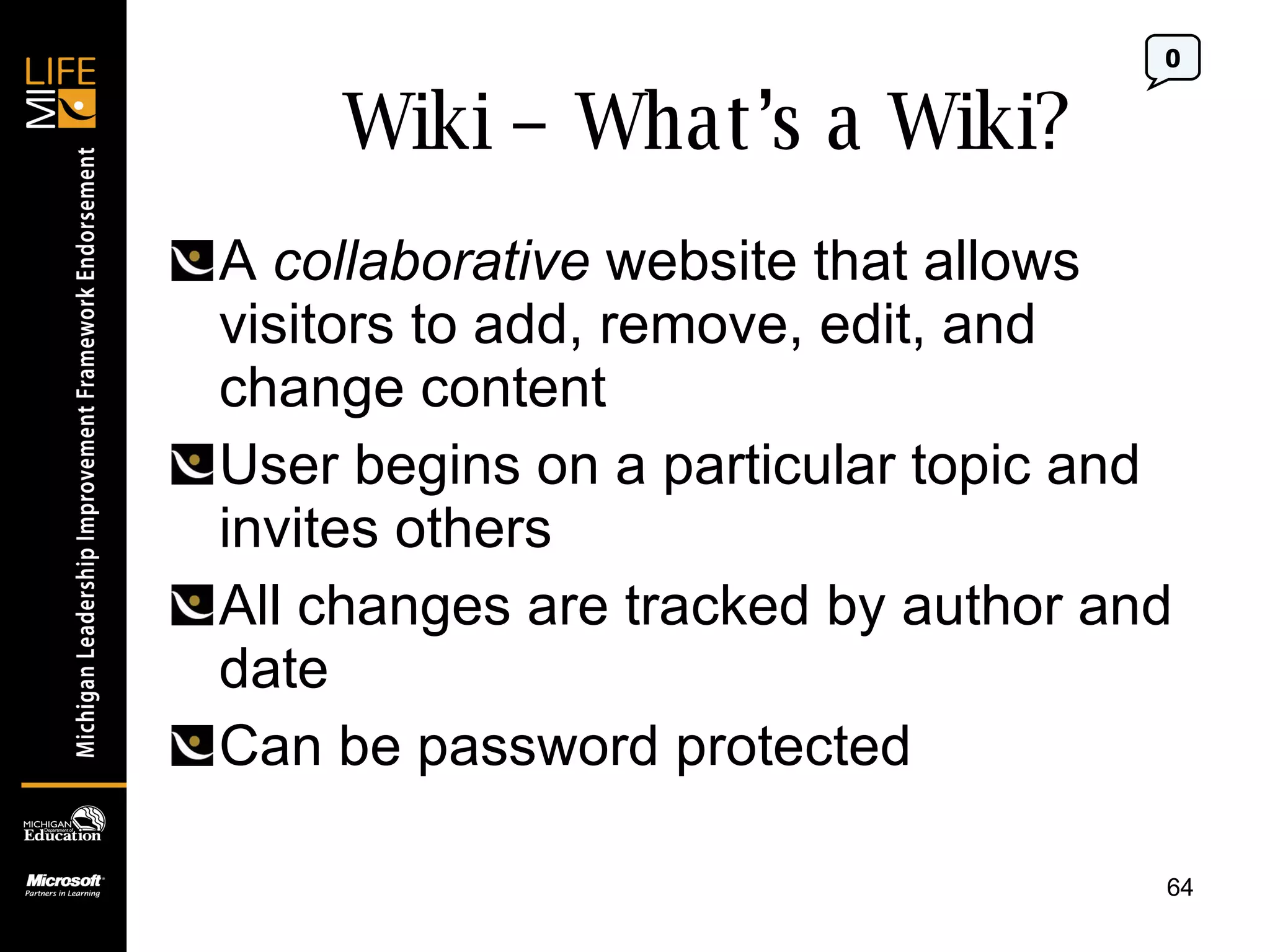
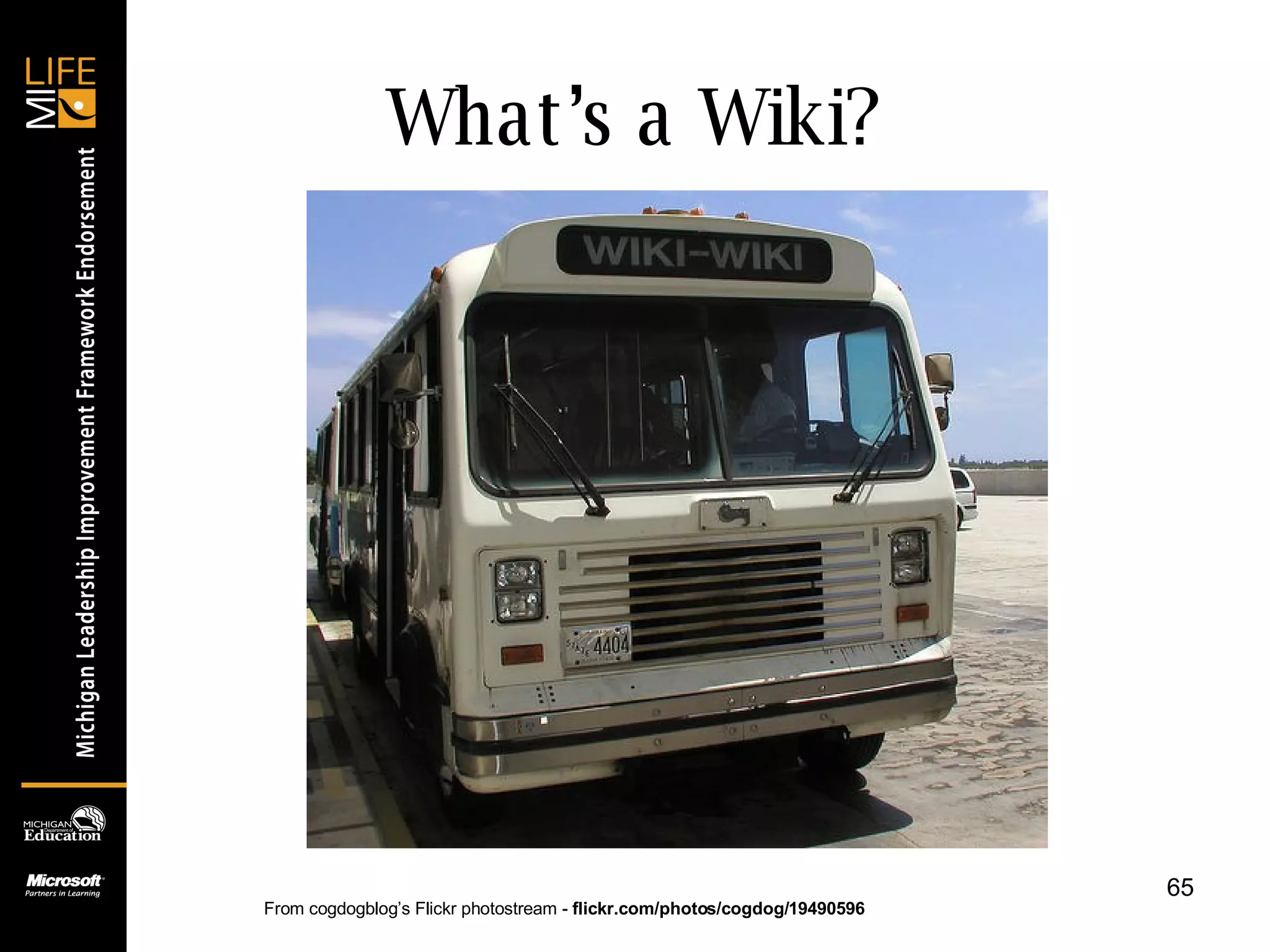
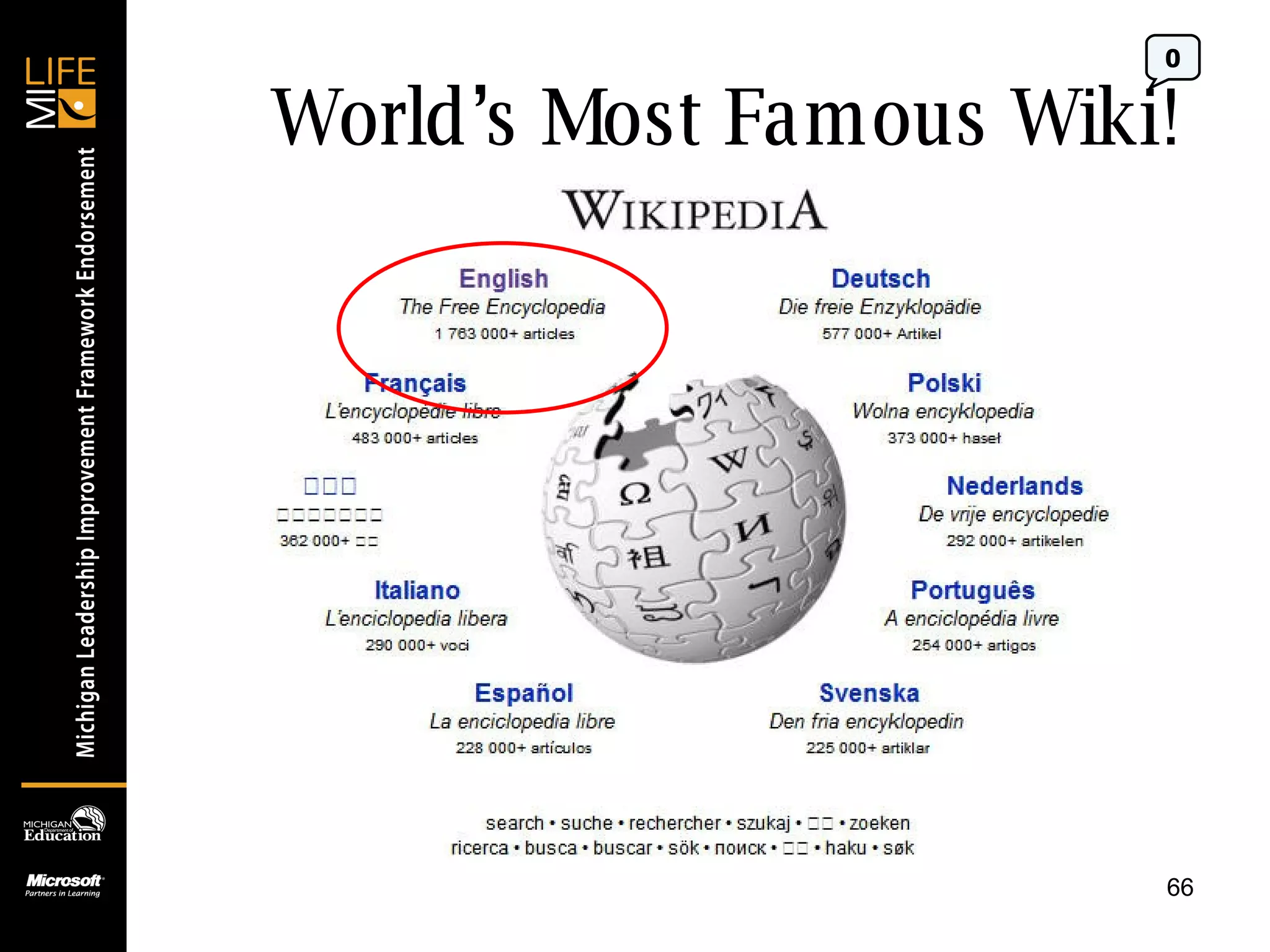
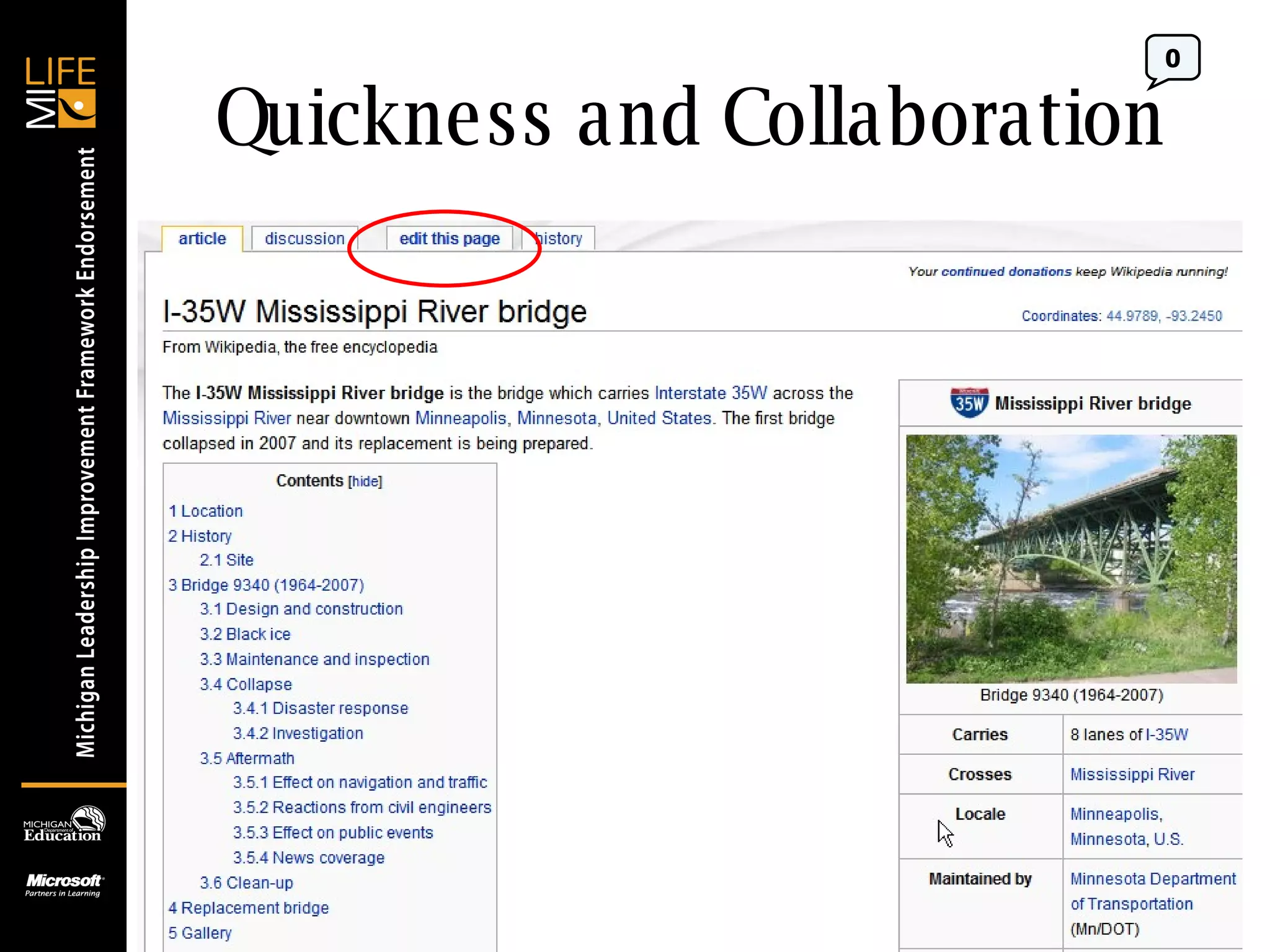
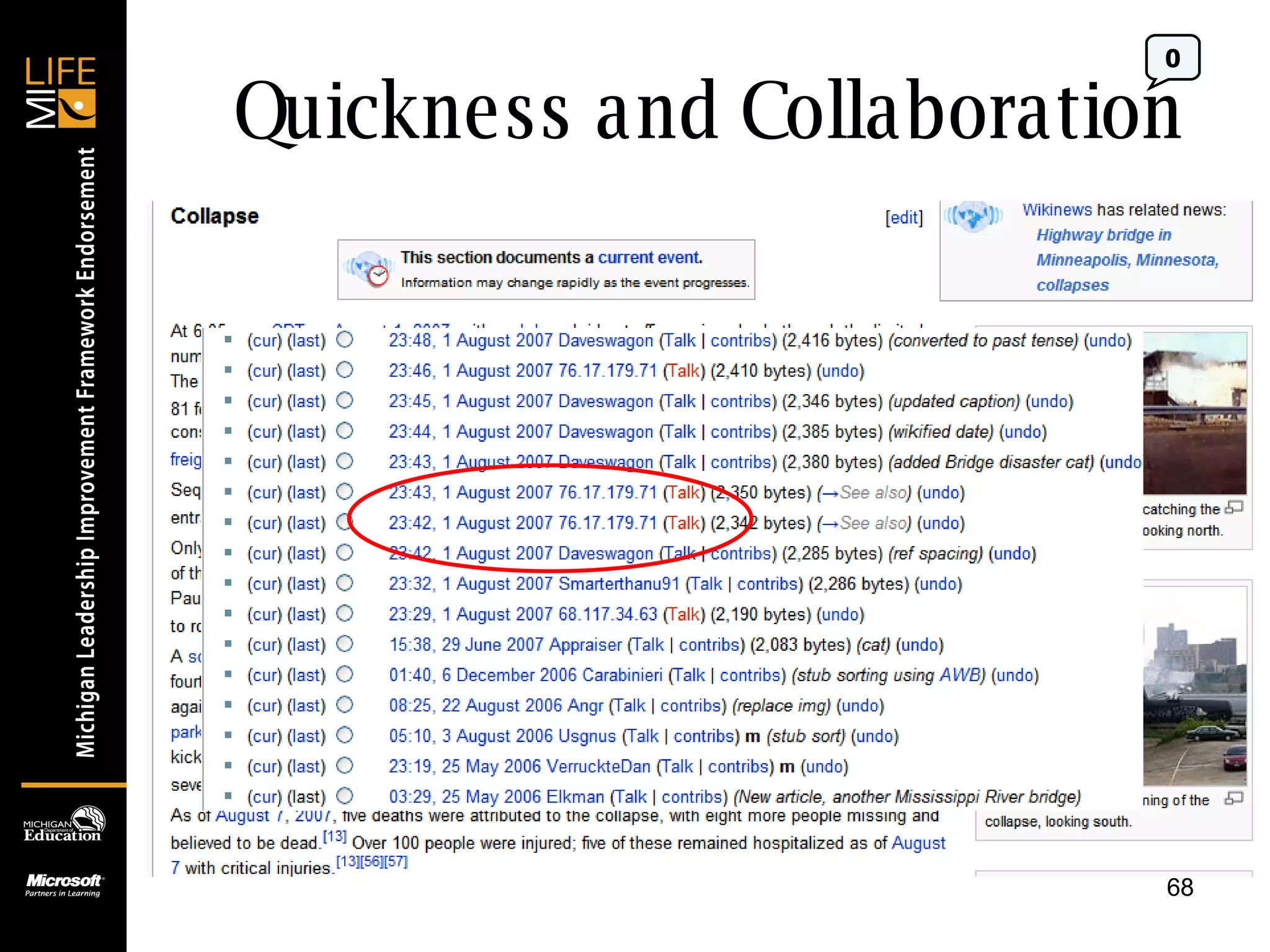
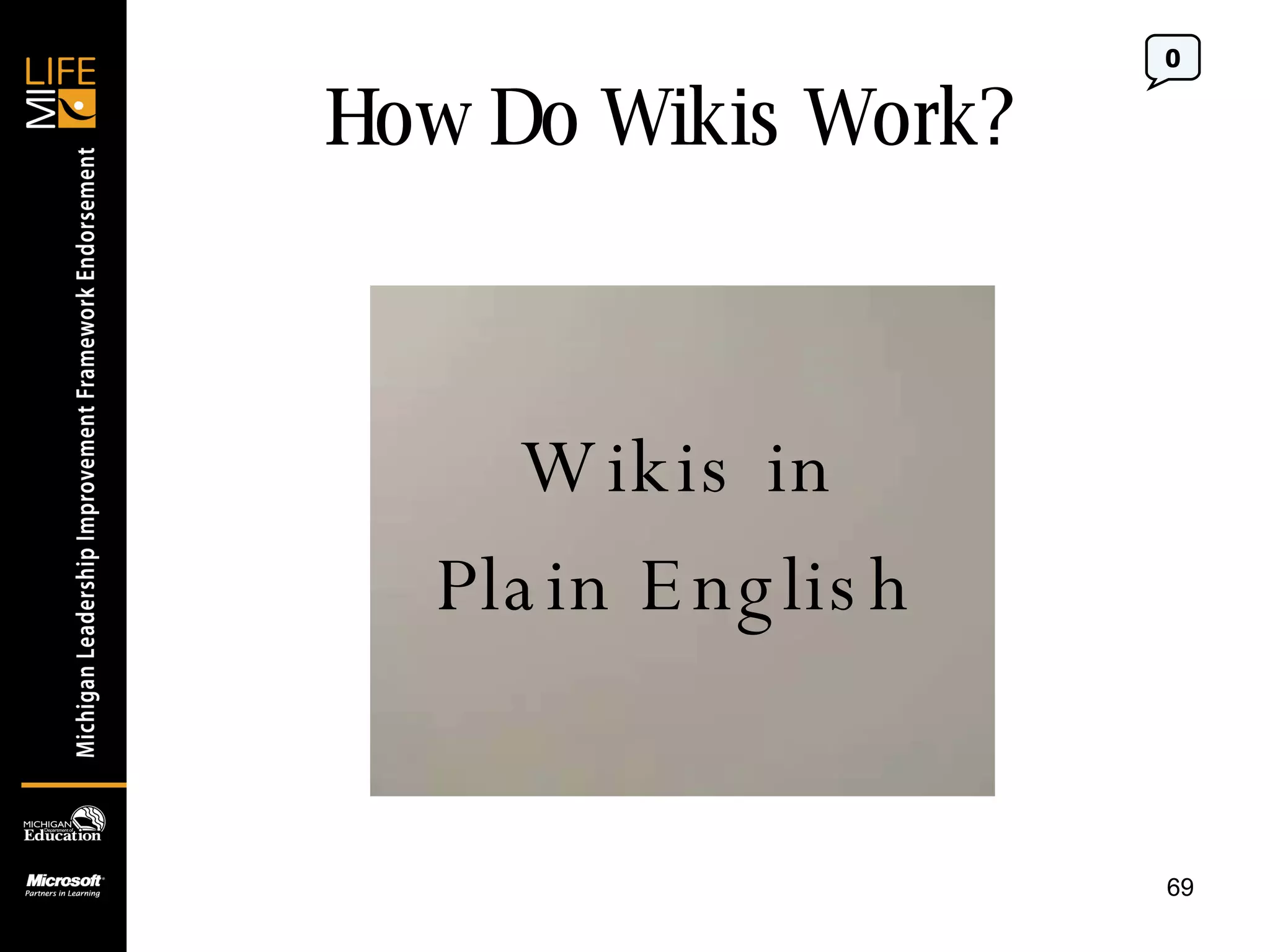
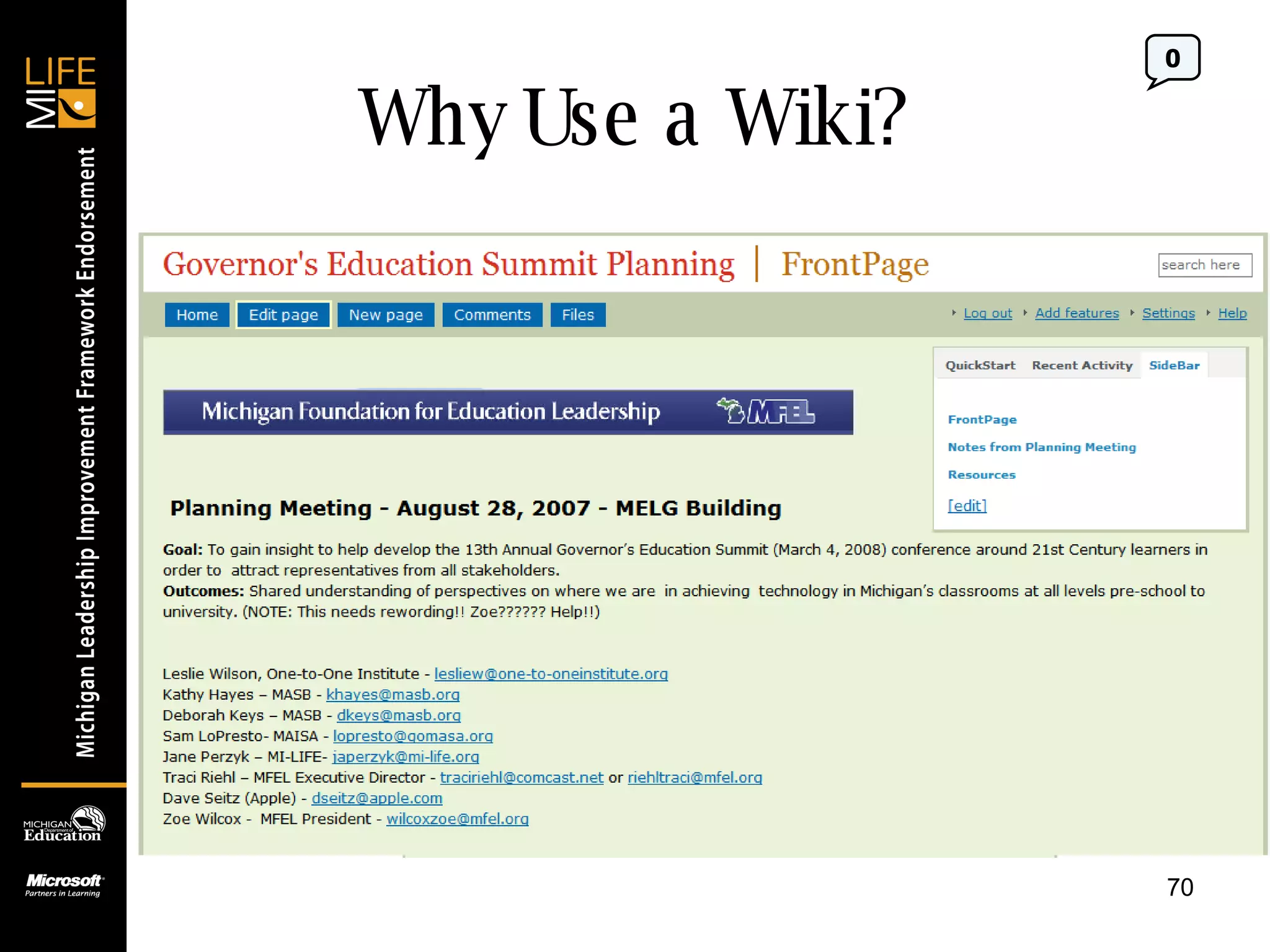
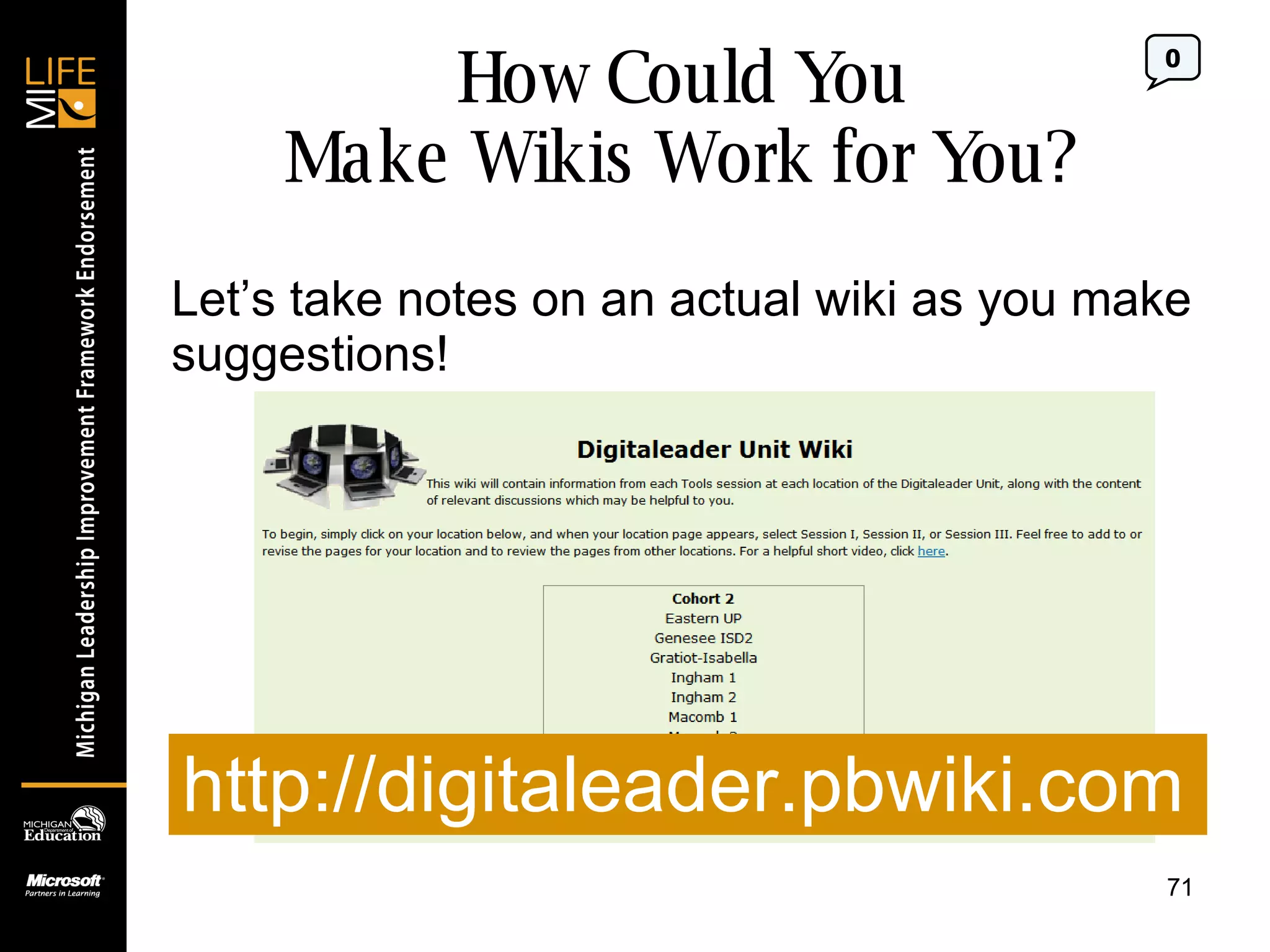
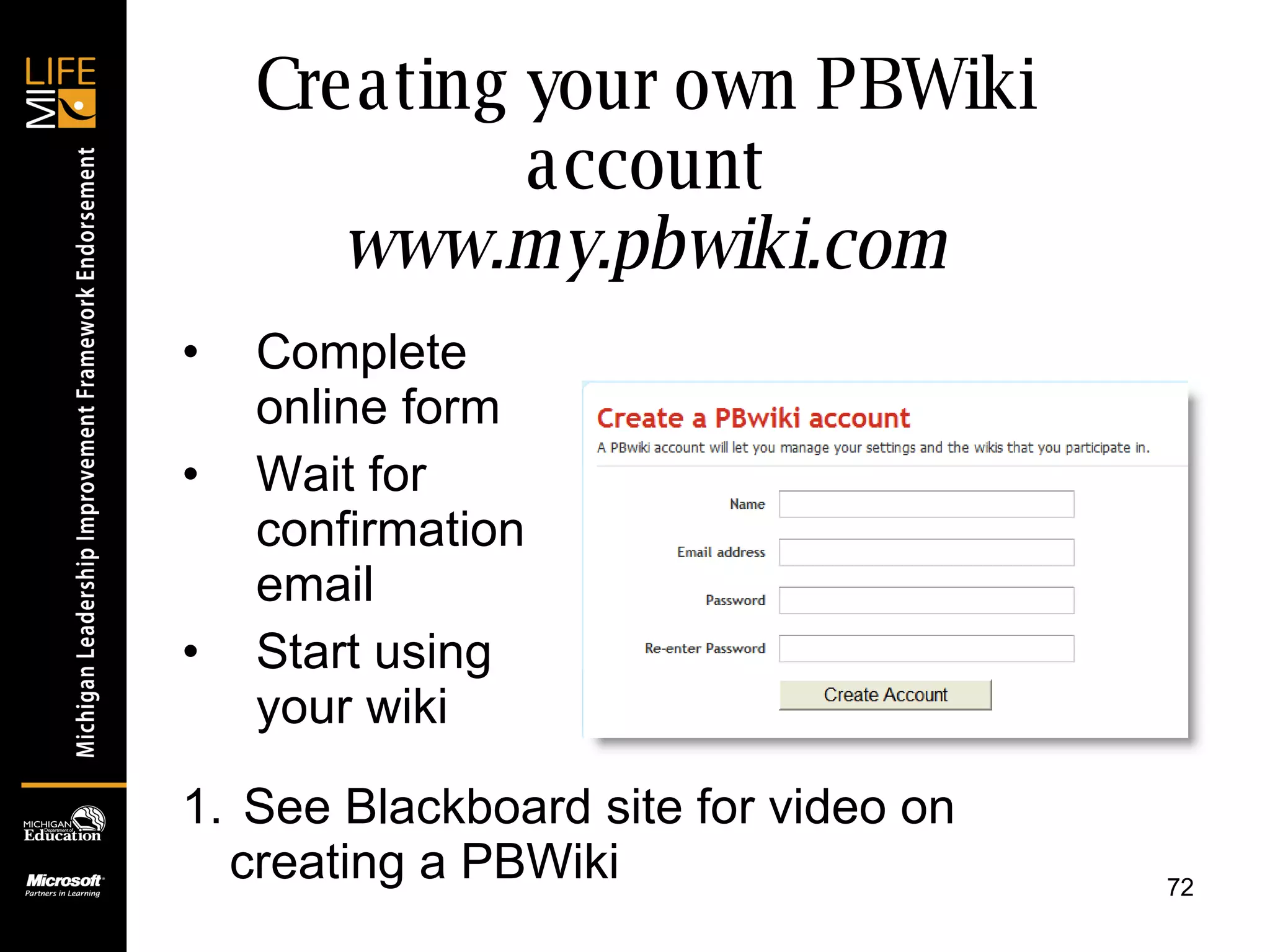
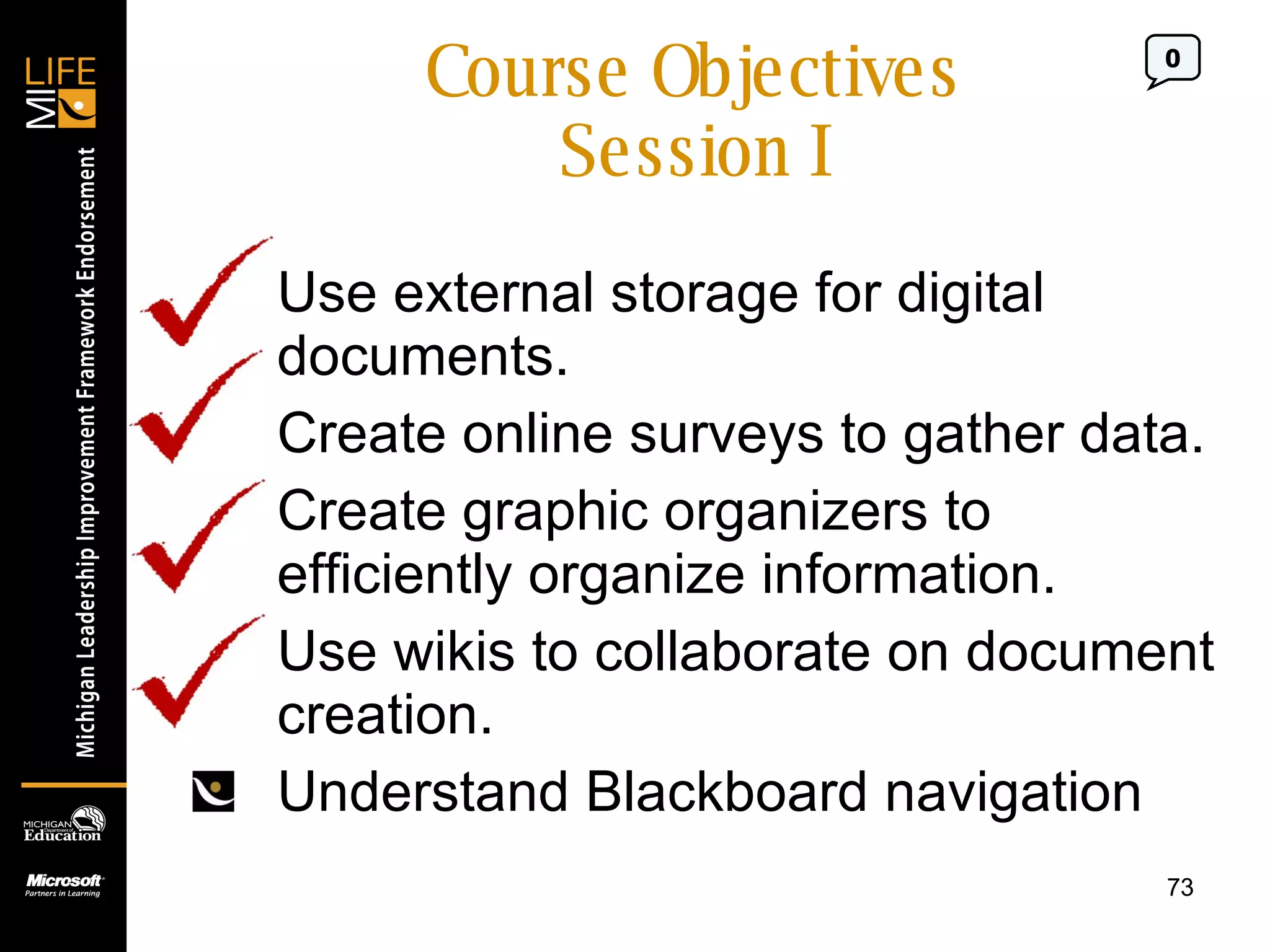
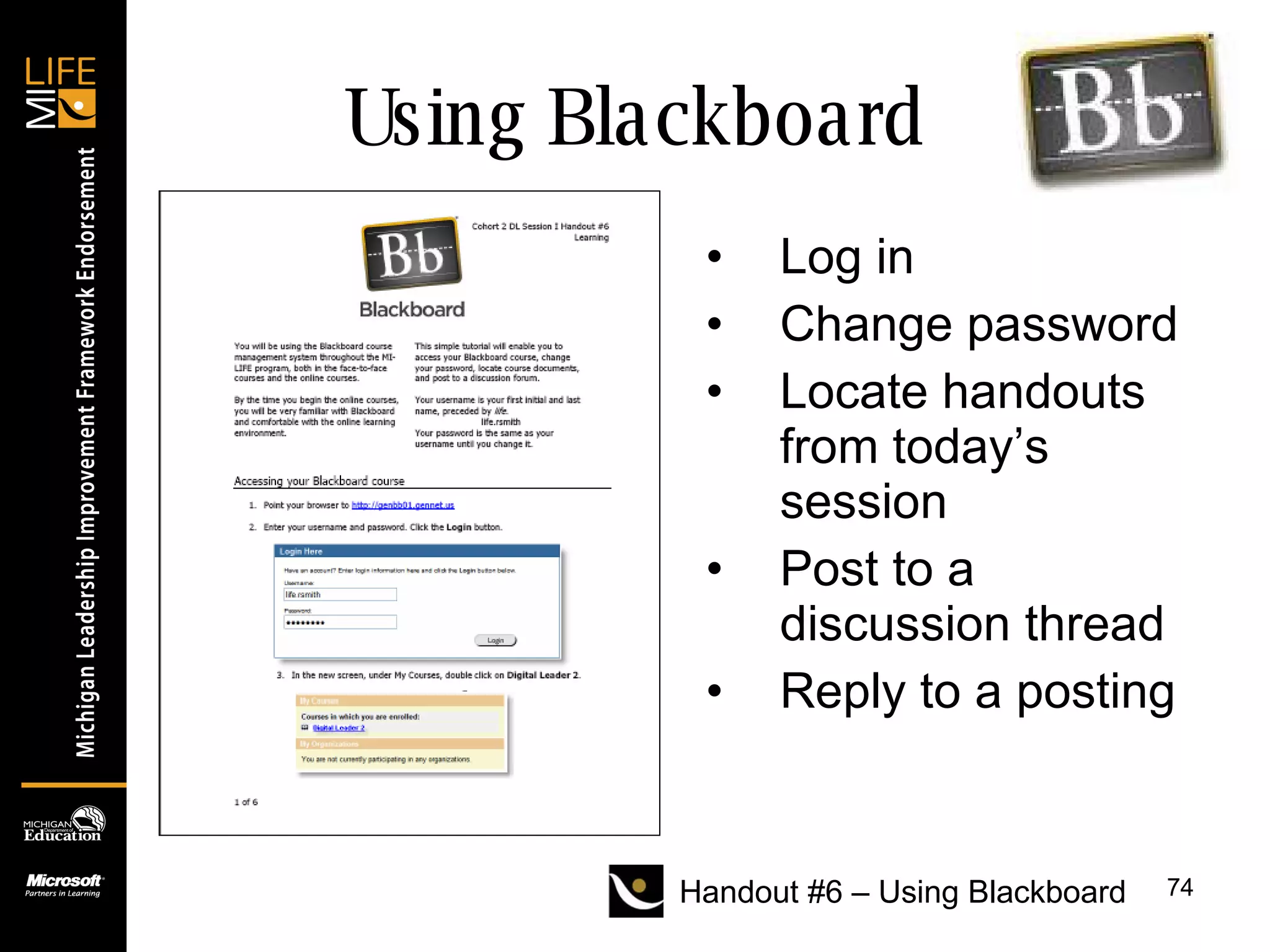
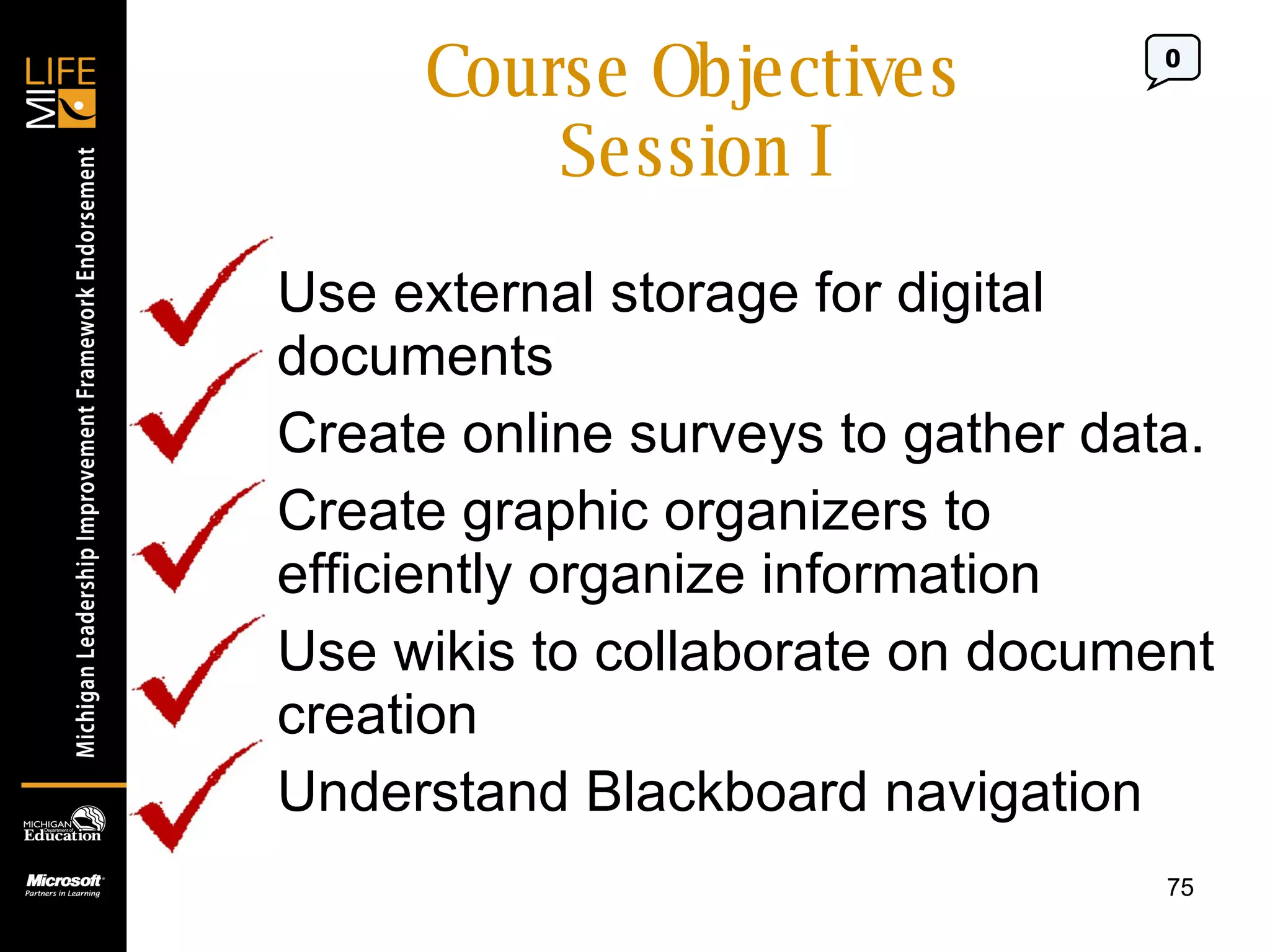
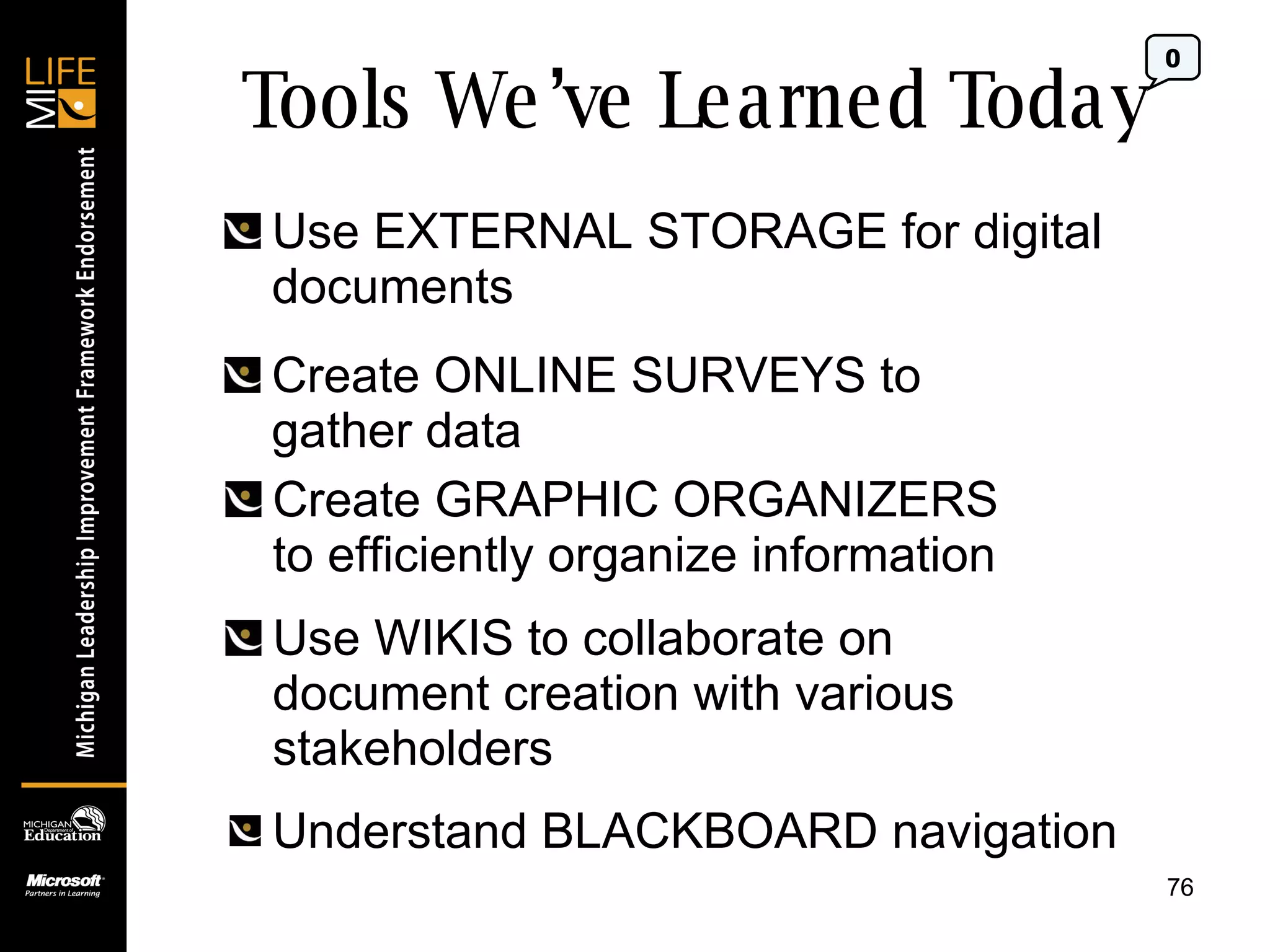
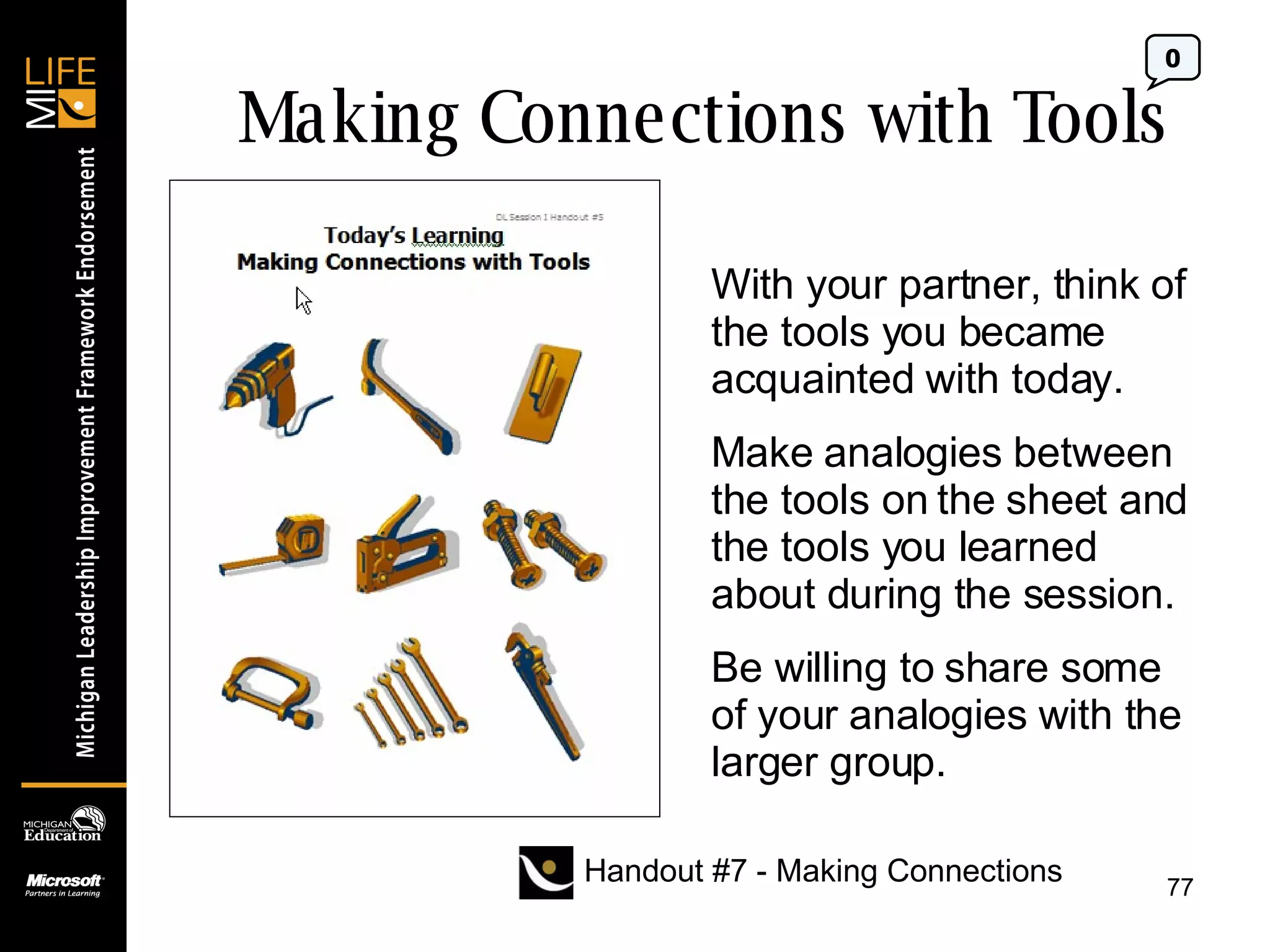
![Next course will be Optimizing Leadership on 00/00/2008. Information from today’s session will be posted on the Digitaleader Blackboard site and in the Digitaleader wiki. Our contact information: John Smith – [email_address] Susie Jones – [email_address] In closing . . . 0](https://image.slidesharecdn.com/digital-tools-session-i-cohort-2-1220062051150001-9/75/Digital-Tools-Session-I-Cohort-2-78-2048.jpg)