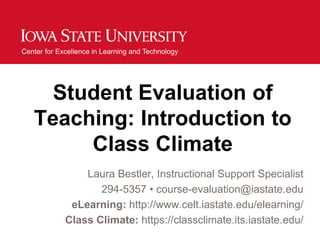
Student Evaluation of Teaching: Intro to Class Climate
- 1. Center for Excellence in Learning and Technology Student Evaluation of Teaching: Introduction to Class Climate Laura Bestler, Instructional Support Specialist 294-5357 • course-evaluation@iastate.edu eLearning: http://www.celt.iastate.edu/elearning/ Class Climate: https://classclimate.its.iastate.edu/
- 2. Objectives • Introductions • Creating questionnaires • Capturing responses • Analyzing • Sending results
- 3. Effective Timeline based on Dillman’s Delivery Sequence File Timeline Action 2 weeks before finals Dean / Provost / President sends out email to student body reminding students about the importance of the Student Evaluation of Teaching (SET) 2 weeks before finals Surveys are generated, and sent to students 3-4 times during survey Reminder emails are sent to students who have not taken period the survey End of survey Friday before finals or before course grades are due
- 4. Creating Questionnaires Login to: http://classclimate.its.iastate.edu Go to the Questionnaires tab
- 5. Creating Questionnaires Click on [Create questionnaire] 1. Click on [VividForms Editor] Add form creation information: 2) Abbreviation 3) A description 4) Click [Apply]
- 6. Editor Control Panel & Top Menu Icons
- 7. Types of Questions Scaled Single-Choice Multiple-Choice Open-ended
- 10. Generating Surveys • Click on [Display Courses] to check departmental courses • How long the survey will be available? • How many times you want reminders to be sent out? • When will the survey end? • Go to [Generate Surveys] • IMPORTANT NOTE: Select Online Survey and Use Time Control – this will allow you to [Schedule Tasks]
- 12. 1. PSWD to respondents 2. Online survey reminder 3. Finish survey
- 13. PSWD to Respondents Unable to edit until you[Activate] the task
- 14. PSWD to Respondents IMPORTANT: Include the date the survey will be available until Click [Save] <b>This survey will be available until ____ </b>
- 15. Online Survey Reminder Start date Reminders IMPORTANT: Include the date the survey will be available until Click [Save] <b>This survey will be available until ____ </b>
- 16. Finish Survey Start date Do NOT click [run now] IMPORTANT: Do NOT Click [Save] auto-report Leave unchecked
- 17. Finish Survey Do NOT click [Run now] on Survey Reminder or Finish Survey [Run now] will RUN the task: • PSWD to Respondents: sends out initial email – DO NOT do until Reminder and End have been set • Send Reminder sends the reminders & does not do the initial email • Finish Survey task –it will Run the Finish Survey Task – which will close the survey
- 18. MULTIPLE SURVEYS
- 19. MULTIPLE SURVEYS
- 20. Scheduled Tasks
- 21. Scheduled Tasks Click on [Scheduled tasks] – it will display the course, instructor, survey along with the tasks: • Deactivated = the task will not happen • Open = still occurring • Incomplete / Incorrect = Click on the [Pencil icon] to edit • Executed = Completed
- 22. Analyzing Data • Change your role to [Report Creator] • Click on [Folders] • Click on [Create new Folder] • Name folder [Summer 2011]
- 23. Sending Results • IMPORTANT: Discuss with your Department Chair how the reports should be sent to Instructors • Change your role to [Administrator] • Click on [Batch Events]
- 24. Administrator Reports • Change your role to [Administrator] • Note: You are unable to do anything with surveys/questionnaires as a Report Creator
- 25. “Printing” Results • Click on [Batch Events] (Left Menu) Creates PDFs to For surveys that have already been save on your local evaluated, the evaluations of a selection CPU or network of courses can be requested. There are two possibilities: • The PDF reports of the selected courses are created together in a common PDF file. This is advantageous for example, when the PDF reports for multiple courses are to be printed at the same time. • The PDF reports requested are summarized as single PDF files in a ZIP file. This is advantageous for example, when the single PDF files are to be passed on in electronic format, deposited in a public folder or, when one wants to print them individually.
- 26. IMPORTANT: Discuss with your “Sending” Results Department Chair how the reports should be sent to Instructors • Click on [Batch Events] Send PDF Reports You can determine that an instructor receives all evaluations of his courses accumulated in one email. To do this, please activate the option “Reports of all courses of an instructor collected in one email”. Should this not be the case, the instructor will receive a separate email for each course. Please observe the defined maximum size for email attachments (“System Settings/Class Climate Settings/Network Settings/ Maximum document size”). In “System Settings/Text Templates” the relevant email text may be edited (“EMAIL: Results of a survey” and “E-MAIL: Results of a survey (Summary)”).
- 27. IMPORTANT: Discuss with your “Sending” Results Department Chair how the reports should be sent to Instructors • Click on [Batch Events] Sending PDF Reports as Instructor Profiles • You can send your instructor profile for surveys that have already been evaluated as a batch email. By activating the option “Include courses with secondary instructors in instructor profiles”, courses with additional report recipients are also included. • You can determine whether or not the answers to open questions are to be included in your instructor profile. To do this, please activate the option “Include answers to open questions”. • If the respective instructor, in addition to his profile, is to receive a detailed report for each of his courses, simply activate the option “Also send single PDF reports”. • Furthermore, you can determine whether profiles and PDF reports are sent solely to the respective instructor (“Send to instructors”) or only to a specified email address (“Send all to the following email address”).
- 28. CELT Training Adapted from: • Oliver, M. (2011, October 25). Advanced topics in Class Climate: The Report Creator(s) Version 4 & 5 [Scantron webinar]. • Scantron Corporation. (2011). Class Climate Course Evaluation System User Guide v5.0. Eagan, MN: Scantron Corporation. http://classclimate.its.iastate.edu