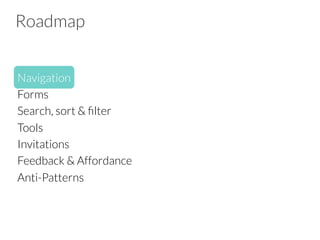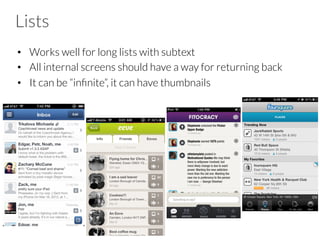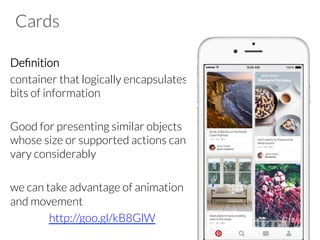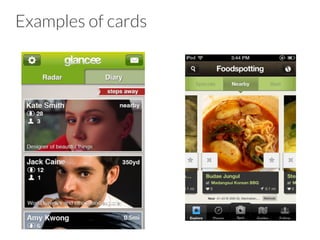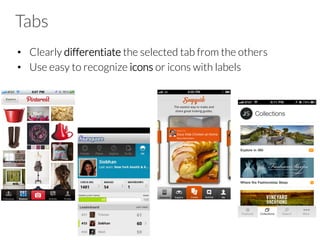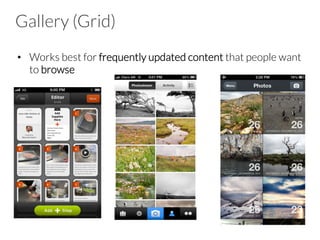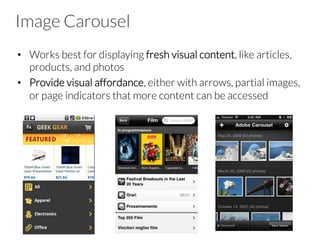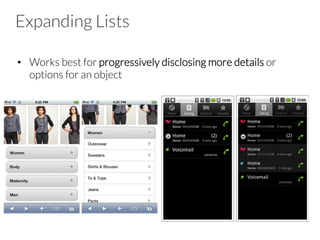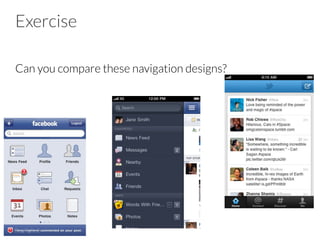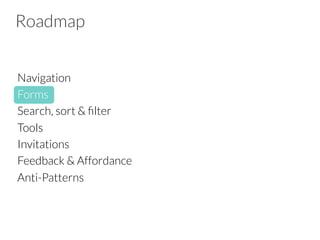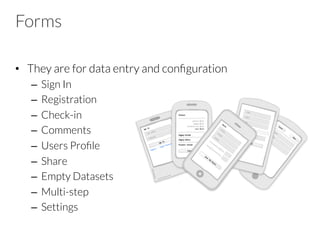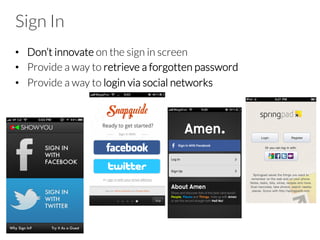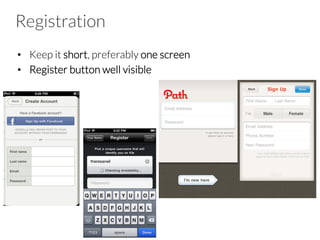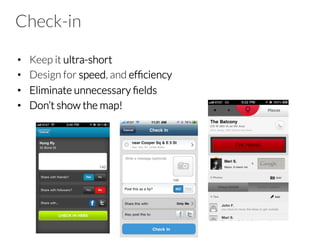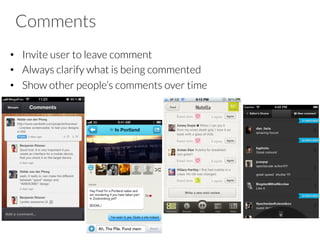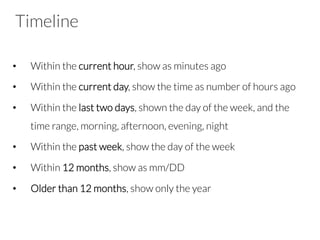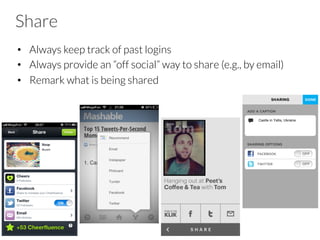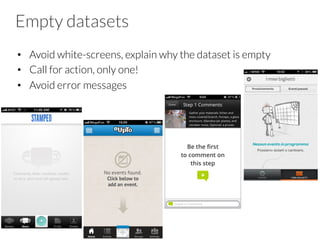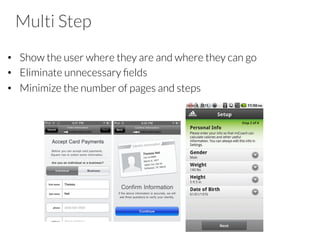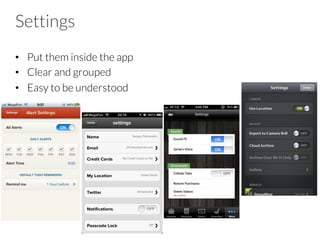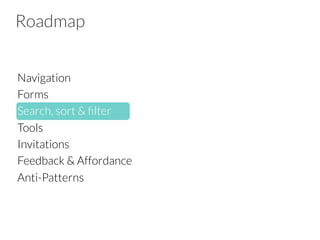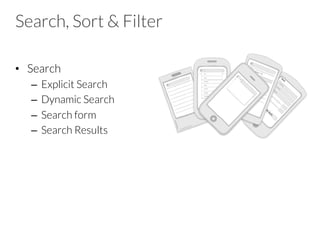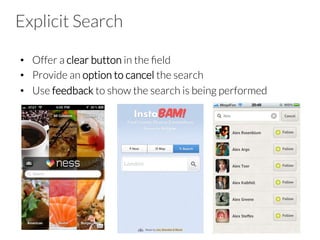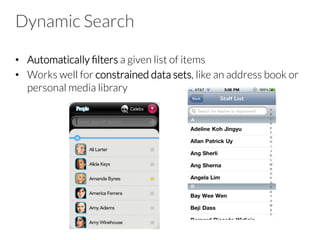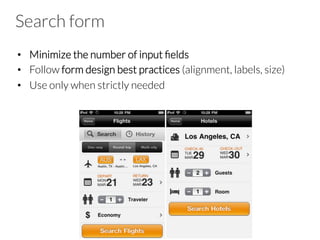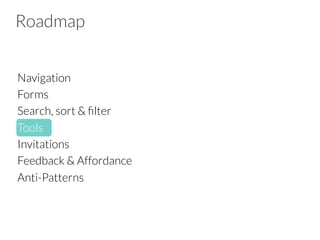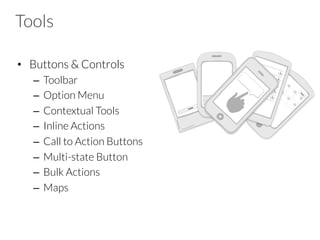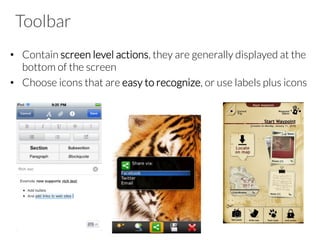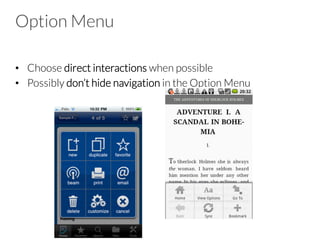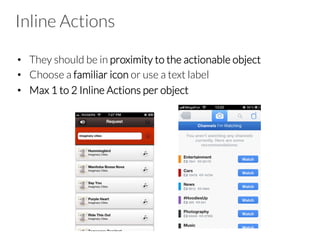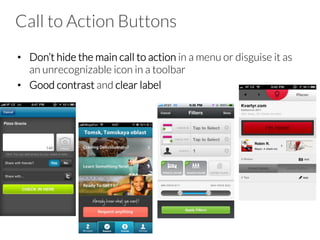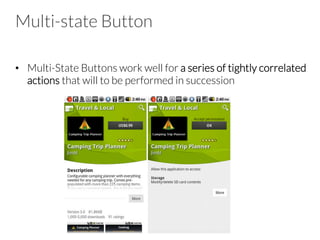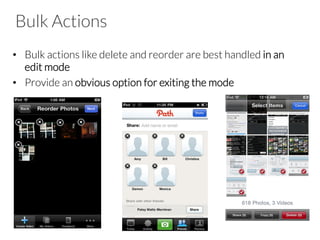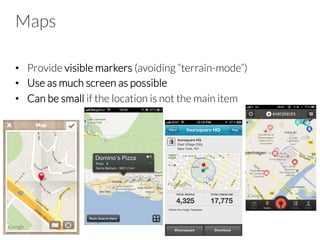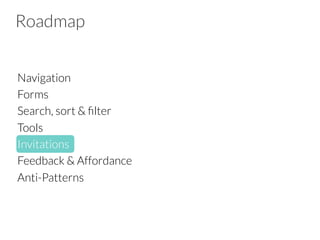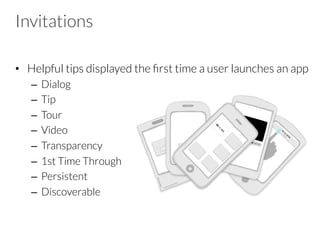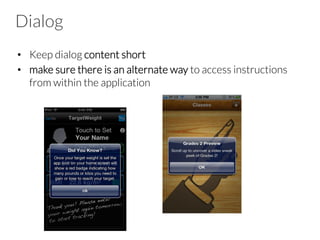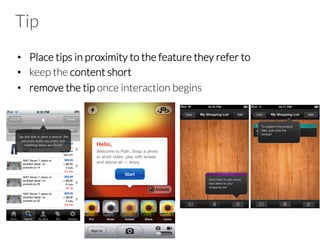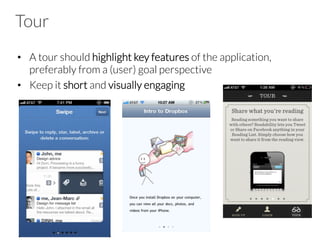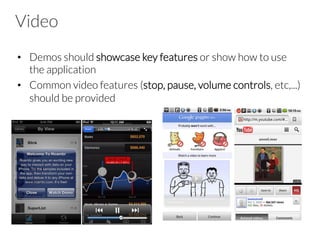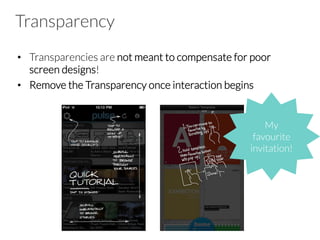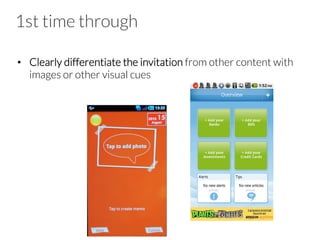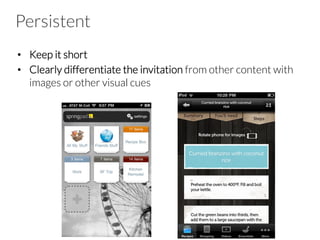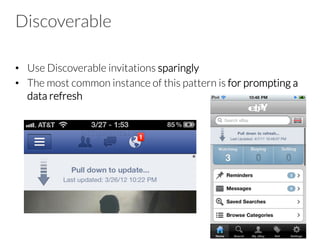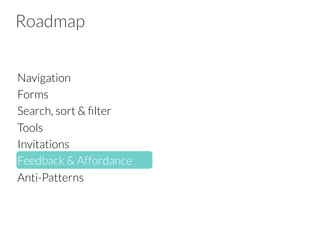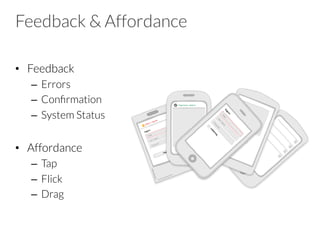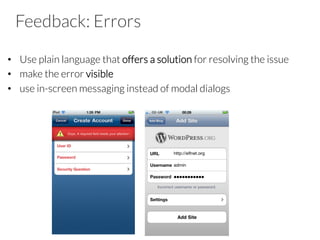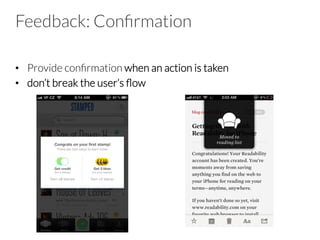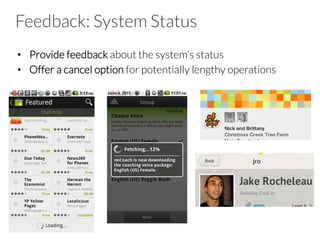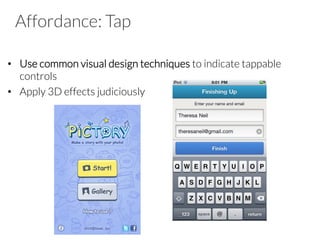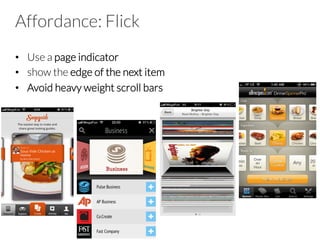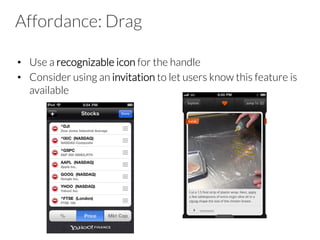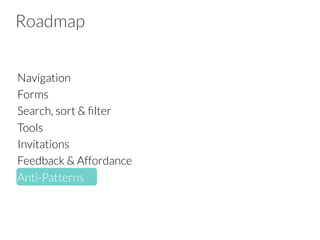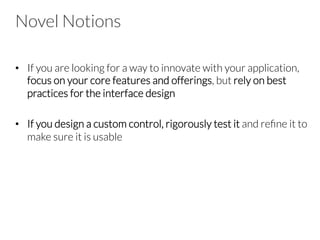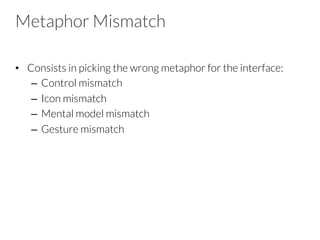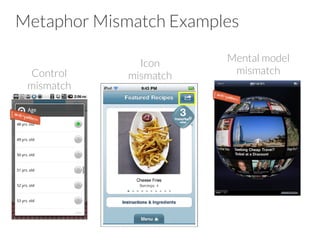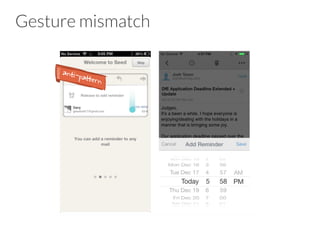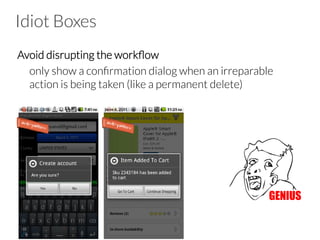The document outlines best practices and design patterns for mobile app navigation, forms, search, and filtering tools, emphasizing the importance of user experience. It covers various navigation styles like cards, tabs, and carousels, as well as design considerations for elements like forms and feedback mechanisms. Additionally, common anti-patterns to avoid in app design are highlighted to enhance usability and efficiency.